#LAYOUTtips
Note
How to link a certain tag in post? Like i want to link the tag in a post so whenever i post on that tag it will appear in the link idk if you understand
yes i understand love!! just select the word(s) and then in place of adding the link add this "http://blogname.tumblr.com/tagged/the tag"
for example this is my mutual tag linked on my navi "http://wonryllis.tumblr.com/tagged/MUTUALS"
however i have noticed that if you do it through the mobile app the tag can't really have spaces and too complicated symbols, in fact no symbols at all, it has to be as simple as it can be.
7 notes
·
View notes
Photo

Maximize your space with savvy design! 🛋️ Unlock creative solutions for tight spaces in Rectangular Living Room Designs. Discover layout tips and transform your space effortlessly. 🏡✨
#SmallSpaceLiving#LivingRoomDesign#HomeDecorIdeas#InteriorDesignSolutions#SpaceOptimization#HomeInspiration#LayoutTips
0 notes
Link
Are you planning to convert your Astro van into a cozy camper? With the right layout, you can maximize your space and create a comfortable living area. Here are some tips to help you design the perfect Astro van camper layout. First, consider your needs and lifestyle. Are you traveling solo or with a partner? Will you be cooking and eating inside the van? Do you need a bathroom or shower? These factors will influence your layout choices. Next, think about the flow of the space. You want to create a functional and efficient layout that allows for easy movement and access to all areas. Consider using multi-purpose furniture and storage solutions to save space. With these tips, you can create a comfortable and practical Astro van camper layout that suits your needs. 🚐💡🛌1. Maximizing Space: Astro Van Camper Layout Tips 🚐 Looking to maximize space in your Astro van camper? Here are some layout tips: Use vertical space with shelves or hanging storage Consider a foldable table or bench for multipurpose use Install a pop-top roof for extra headroom and sleeping space 🔨 DIY tip: Use lightweight materials like plywood or foam board to reduce weight and increase fuel efficiency. Utilize under-bed storage with drawers or bins Install a swivel seat for additional seating options Consider a modular kitchen system for easy setup and storage 🌟 Pro tip: Keep it simple and functional. Prioritize essential items and leave room for flexibility. Use curtains or dividers for privacy and separation Opt for compact and collapsible furniture Install LED lights for energy efficiency and better lighting 👀 Remember to test out your layout before committing to any permanent changes. Happy camping! 2. Essential Furniture for Your Astro Van CamperIn order to make your Astro Van Camper comfortable and functional, there are some essential furniture pieces you need to consider: Bed: A comfortable bed is a must-have for any camper. Consider a foldable or convertible bed to save space. Storage: Optimize your space with shelves, cabinets, and drawers. Use organizers to keep things tidy. Cooking area: A portable stove, a sink, and a countertop are essential for cooking and preparing meals. Seating: A bench or swivel seats can provide a comfortable seating area for dining and relaxing. Lighting: LED lights can create a cozy atmosphere and provide ample lighting for reading and cooking. Curtains: Curtains can provide privacy and block out light for a good night's sleep. Investing in quality furniture can make your van life more enjoyable and comfortable. Don't forget to add your personal touch with decor and accessories. 🛋️🚐3. The Importance of Proper Lighting in Your Astro Van CamperProper lighting in your Astro Van Camper is crucial for a comfortable and safe experience. LED lights are energy-efficient and provide bright illumination. Install dimmer switches to adjust the lighting to your preference. Consider adding task lighting for cooking and reading. Good lighting can also enhance the aesthetic appeal of your camper. Use warm-toned lights for a cozy atmosphere. Install string lights for a festive touch. Add accent lighting to highlight decor and artwork. Don't forget about exterior lighting for safety and convenience. Install motion-sensor lights to deter intruders. Use solar-powered lights for eco-friendly lighting. Add awning lights for outdoor gatherings. Proper lighting can make a big difference in your Astro Van Camper experience. 🚐💡4. Tips for Organizing Your Astro Van Camper StorageKeeping your Astro Van organized is essential for a comfortable camping experience. Here are some tips to help you get started: Maximize vertical space by using hanging organizers for clothes and gear. Use stackable containers to make the most of your limited floor space. Label everything to make it easy to find what you need. Invest in collapsible furniture to save space when not in use. Use bungee cords or cargo nets to secure loose items during travel. When it comes to kitchen storage, consider these ideas: Use a magnetic knife holder to keep knives easily accessible and out of the way. Store pots and pans in a hanging rack to free up cabinet space. Use stackable Tupperware containers to store dry goods and snacks. Invest in a compact, portable stove to save space. Use a collapsible sink and dish rack to save space while washing dishes. For your sleeping area, try these tips: Use under-bed storage containers for clothing and bedding. Invest in a quality mattress to ensure a good night's sleep. Use a tension rod and curtains to create a private sleeping area. Store pillows and blankets in vacuum-sealed bags to save space. Use a bedside caddy to keep essentials within reach. Finally, don't forget about your outdoor gear: Store bikes on a roof rack or in a hitch-mounted carrier. Use a cargo box or bag for larger outdoor gear like tents and sleeping bags. Invest in a portable shower or shower tent for easy cleanup after outdoor activities. Use a folding table and chairs for outdoor dining and relaxation. Store smaller outdoor gear like flashlights and bug spray in a designated container. With these tips, you'll be able to make the most of your Astro Van's storage space and enjoy a comfortable and organized camping experience. 🚐🏕️5. Choosing the Right Flooring for Your Astro Van CamperWhen it comes to , there are a few things to consider. First, think about your budget. Next, consider the style and design you want to achieve. Also, think about the durability and maintenance of the flooring. Lastly, consider the weight of the flooring and how it may impact your van's overall weight. Some popular flooring options for astro van campers include vinyl, laminate, and hardwood. Vinyl is affordable, easy to clean, and lightweight. Laminate is durable, scratch-resistant, and comes in a variety of styles. Hardwood adds a natural and cozy feel, but can be heavy and require more maintenance. Another option to consider is carpet tiles, which are easy to install and can add insulation and comfort to your van. Ultimately, the right flooring for your astro van camper will depend on your personal preferences and needs. 🚐💡👍6. Creative Ideas for Customizing Your Astro Van Camper InteriorTransforming your Astro van into a cozy camper is an exciting project. Here are some creative ideas to customize your interior: Add a colorful rug to brighten up the space Install a foldable table for meals and workspace Hang curtains for privacy and a homey feel Use adhesive tiles for a unique backsplash Install shelves or baskets for extra storage Paint the cabinets or walls to add personality Don't forget about the bed! Consider these options: Install a foldable bed frame for more living space Add a memory foam mattress for ultimate comfort Use a hammock for a fun and unique sleeping experience Install a rooftop tent for extra sleeping space Get creative with lighting: String up fairy lights for a cozy vibe Install LED strip lights for a modern touch Use battery-operated candles for ambiance Add a dimmer switch for adjustable lighting Personalize your space with decor: Hang up photos or artwork Add plants for a touch of nature Use decorative pillows and blankets for comfort Hang a tapestry for a bohemian feel Make your Astro van feel like home with these creative ideas. Happy camping! 🚐🌲7. Top Astro Van Camper Layout Mistakes to AvoidWhen it comes to converting an Astro van into a camper, there are some common mistakes that people make. Here are the top ones to avoid: Not considering the height: Make sure your layout accounts for your height and the height of any equipment you plan to install. Overpacking: Keep your layout simple and avoid overpacking. You don't want to feel cramped in your van. Not prioritizing comfort: Comfort is key when living in a van. Make sure your layout includes a comfortable bed and seating area. Not maximizing storage: Storage is essential in a van. Make sure your layout includes plenty of storage options. Not planning for ventilation: Good ventilation is crucial for a comfortable living space. Plan for windows, fans, and vents in your layout. Ignoring the electrical system: Don't overlook the importance of a reliable electrical system. Plan for your power needs in your layout. Not considering weight distribution: Proper weight distribution is important for safety and handling. Plan your layout with weight distribution in mind. Avoid these common mistakes and you'll be on your way to a successful Astro van camper conversion! In conclusion, the Astro Van camper layout offers a versatile and compact design for those seeking a nomadic lifestyle. With careful planning and consideration, you can create a comfortable and functional living space. Don't forget to prioritize storage, multi-purpose furniture, and efficient use of space. Whether you're embarking on a weekend getaway or a long-term adventure, the Astro Van camper layout can accommodate your needs. From cozy sleeping quarters to a functional kitchen and dining area, you can create a home on wheels. So, grab your map, hit the road, and enjoy the freedom of the open road! 🚐🌄🛣️ https://van-squad.co.uk/astro-van-camper-layout-tips/?_unique_id=648b8c0ada0b6
0 notes
Note
oh, then how do you put links in the description?
first, open up tumblr on the web. then tap on the account you want to do it on, tap the "blog settings" of that account. once it opens tap on edit appearance and then in the description where you normally put the words in, copy paste this:
<a href="http://quickguide.tumblr.com/">Link to Quick Guide</a>
put the link between the quotes and then put the word(s) you want to be linked in place of link to quick quide and then save it.
example,
<a href="http://wonryllis.tumblr.com/">poised</a>



13 notes
·
View notes
Note
Can you please tell how to edit the fonts nd make them gradient. I'm starting a blog so it might really help 💖💖💖💖
for sure love, for fonts i use yaytext site. and for making text gradient i use stuffbydavid.com/textcolorizer !! good luck with your blog bubs <3
7 notes
·
View notes
Note
HII! i love your navigation, i was wondering if you had any tips for making them?
tysm love, i sure do have some tips!
THESE ARE ALL I CAN THINK OF, REMEMBER IT WON'T LOOK TOP NOTCH AT ONCE IT'LL REQUIRE PRACTICE AND TIME AND EVERY PERSON HAS THEIR OWN UNIQUE STYLE SO NEVER THINK YOU CAN MAKE IT EXACTLY AS SOMEONE ELSE,, FOCUS ON FINDING UR OWN STYLE!!
look through pinterest for aesthetics and decide on a particular color palette or a theme like this time i decided on cyperpunk and these are some pics i downloaded from pinterest for it.
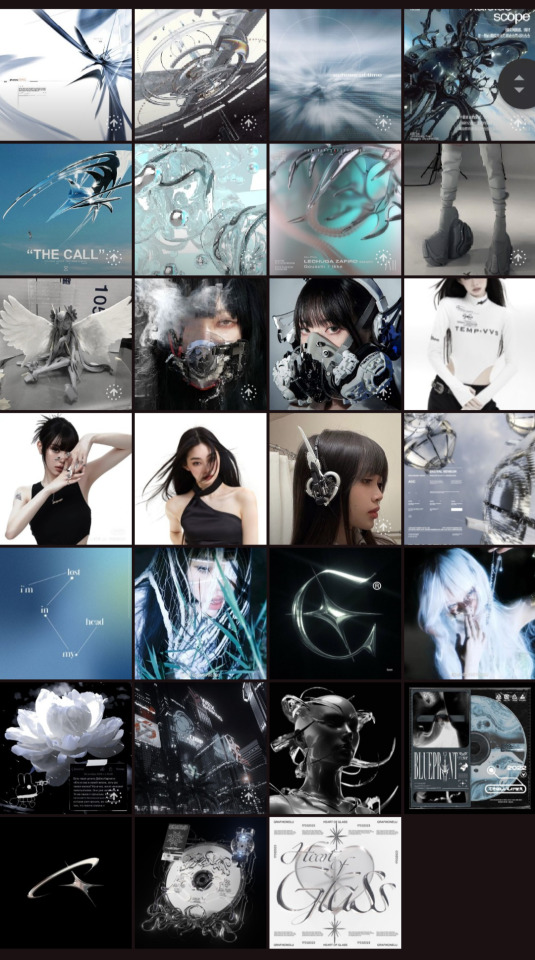
then, carefully download the pics that you like as many as you can do you have a lot to choose from
on tumblr, while putting the pics make sure they compliment each other and at the same time are not too similar but give the vibes of the theme or color you're going for.
as for the texts and everything, think of something that matches your theme for example here i have cyberpunk so i thought of what i could add text wise like cyperpunk 2077 edition, cloud from cloud computing or maybe initiating access, access denied/granted. you get it? if you go for a literarature/play theme you could add act II: scene 7, characters or something like that.
after you have decided on the text, try different fonts to see which one matches the theme best! as well as you can add some quotes or lyrics that match the theme or ones that you like. also trying using symbols but not a lot that doesn't usually look nice.
for the background and bio select colors that are present and dominant in the pics you have used.
then keep experimenting with the theme until you are completely satisfied! overall everything should look cohesive !!
9 notes
·
View notes
Note
How do u put those colors on the text? I mean I've been trying but I just have the 7 predeterminated ones 😭
first you pick out the hex code of the color you want to use. then open the stuffbydavid site, choose the kind of coloring you want (as in two color gradient or three color gradient or middle gradient) then put in the hex codes of the colors you are going to use and type in the text you want to color.
after that you will find two codes in the two boxes below, copy the entire second one. open tumblr on web and edit the post you want to put the colored text in. change the type of the post from rich text to html and then select the words you want colored and paste the code from earlier. and then save the post.
hope i explained it well! if not lmk i'll make a little video on it :))
6 notes
·
View notes
Note
yeonie! how did u hide the ask button on your profile? ☺️
well i have " " blank spaces on the askbox name, and it actually still shows on android but apparently on ios it disappears ㅎㅎ & i would have never known it disappears on ios if it were not for jiji

5 notes
·
View notes
Note
yeonie!! how do you get like these super quality pics which are so clear to see with out any blurs on them. do you use any app or just save them from pinterest??
heyy nonnie i have explained it here. usually i don't need to use any apps but if i do then it's PicsArt
3 notes
·
View notes
Note
haiii yeonyeon can you post a tutorial on how to make banners? thank yeww
ofc though i don't exactly make all of mine the same way so I will just give out the basic steps!!
001. ) find the picture you want to use, leaving aside the quality you must first settle on which picture you really want to make the banner with. after that, trace it's source! is it from a photoshoot? is it from album concept photos? is it from some event? is it from a twitter or instagram account? after you find the primary source download it from there that would be hd 99% of the time.
002. ) i use canva so that's what i'll be guiding with. open a blank template of the size you want the banner to be. add the picture and the text. adjust the font, size, color, spacing, and position of it on the picture. usually i use the classic fonts like sans, helvetica and so on. for the size i make it big enough to be readable if it's the main title other than that other text size just depends on what it is. for color i one from the picture itself, spacing is usually zero and position is more often than not: center.
003. ) then i use picsart to add any filter i want, usually i don't but if i do this is the go to. and then download the pic in png form and that's it!!!
004. ) also i want you to know i did not get this good with graphics and editing in a day, what you see today is years worth of practice! so don't be disappointed if you are not as good today, with practice and time you will find your own spark and style!!
if you want a video tutorial you'll have to pick a specific banner of mine so that i can show you how i made it!
4 notes
·
View notes
Note
can i know how do u get high quality pictures for your headers
i usually look for the pictures on pinterest, like just the general outline of what kind of picture i want to use. and usually i always target after official photoshoot pictures or twitter uploaded pics instead of candids. and once i find a picture i like, i trace it back to the original source and download it from there.
for example i recently started working on a new pic and for the header i looked for a picture of sunghoon from a photoshoot (vogue) and then went onto the article with the hd pics and downloaded it!
3 notes
·
View notes
Note
how do you make gifs yeonie ? - 🦖
i usually download it from google or pinterest and then crop it in my photos app, as for the pictures gif (multi pic ones i use on my pinned) i download the pics from pinterest and use the app gif editor to turn them into a gif!
3 notes
·
View notes
Note
Could you tell what app do you use for making all the pretty headbanners and backgrounds !
canva and picsart!
3 notes
·
View notes
Note
any keywords to find theme??
assuming you're asking about finding it on pinterest i would say anything specific like particular color you're going for like beige, lilac, soft blue, like be specific it's important to get better search results. then the vibe you're going for, like cyberpunk, academia, cityscape, coquette, fairycore and things like that, again be specific! also always add the word aesthetic! once you get the results tap on one pin you like the best and then search through the similar ones then tap on one you'd like more of and so on. this way you'll find a lot of good ones! here's more layout tips i have answered before!
here's an example search: soft pink coquette aesthetic.
3 notes
·
View notes
Note
do you find all of the pictures on pinterest? and if yes what do u type to search them? like „black/red/any color aesthetic“ or something else? like in your last post (with the kisses) i can never find cute red pictures like that ;(
yes hun all my pics are from pinterest and occasionally from moodboards on tumblr. honestly you need the premium membership to be able to have access to such pics— JUST KIDDING,, (◡ ω ◡) so like yeah exactly i search "color/shade aesthetic" or "theme aesthetic" and then extensively browse until i find ones i like, for example i search for a blueberry aesthetic then from the pics that show up i click on the one that i like the most and then scroll down to see similar ones then click on ones i like most to see similar ones and so on until i find the perfect ones.
the pictures in my last post are from pinterest i came across them randomly while looking through the pins on my homefeed, honestly i suggest looking through random aesthetic pins more than specifically searching them up in that way you'll usually find better ones, at least that's how it works for me :)
3 notes
·
View notes
Note
How do you make ur singular pictures smaller in here?
i use PicsArt for it!! just start with a transparent background and add the picture on there and adjust it to whatever size i want and download it in png form!
0 notes