#Lightroom Mobile tutorial landscape
Explore tagged Tumblr posts
Text
LensCraft Mastery: Elevate Your Photography Skills to the Next Level

Photography is more than just pressing a button; it’s an art, a science, and a means of storytelling. LensCraft Mastery is a comprehensive guide designed to help photographers—whether beginners or seasoned professionals—unlock their full creative potential. This tutorial series delves into the intricate aspects of photography, from mastering the fundamentals of exposure and composition to exploring advanced techniques in lighting, post-processing, and storytelling through imagery.
Why LensCraft Mastery?
The name LensCraft Mastery symbolizes the fusion of technical expertise (Lens) with artistic craftsmanship (Craft). Photography is both a technical discipline and an expressive medium, requiring a balance between understanding camera mechanics and developing an artistic vision. This tutorial series aims to bridge that gap by offering structured, easy-to-follow lessons that cater to all levels of experience.
1. Mastering the Basics of Photography
For those new to photography, LensCraft Mastery begins with the fundamental concepts that form the backbone of great photography:
Exposure Triangle: The Key to Perfectly Lit Photos
Aperture: Understanding how f-stops affect depth of field and light intake.
Shutter Speed: Capturing motion creatively, from freezing action to long exposures.
ISO: Controlling sensor sensitivity for optimal brightness without excessive noise.
Composition Techniques: Crafting Visually Stunning Images
Rule of Thirds: Placing subjects strategically for balanced compositions.
Leading Lines: Drawing the viewer’s eye to the subject.
Framing & Negative Space: Enhancing depth and focus in a photograph.
2. Advanced Photography Techniques
Once the basics are mastered, LensCraft Mastery delves into techniques that can take your photography to a professional level.
Understanding Light & Shadows
The role of natural light vs. artificial lighting in photography.
How to use soft light for flattering portraits and harsh light for dramatic effects.
Mastering golden hour and blue hour photography.
Camera Settings & Manual Mode
How to use manual focus for precision.
Customizing white balance for accurate color reproduction.
Shooting in RAW vs. JPEG and when to use each format.
3. Specialized Photography Genres
Photography is a vast field, and LensCraft Mastery explores different genres, allowing photographers to find their niche.
Portrait Photography
How to pose subjects naturally for candid and professional shots.
Best lenses for portrait photography (prime vs. zoom).
Background blur (bokeh) techniques for dreamy aesthetics.
Landscape Photography
Composition techniques for breathtaking vistas.
Use of ND (neutral density) filters for long exposures.
How to capture the perfect sunrise and sunset.
Street Photography
Capturing the essence of everyday life.
Ethical considerations in photographing strangers.
How to blend into the scene for natural compositions.
Wildlife & Macro Photography
Tips for photographing animals in motion.
Choosing the best gear for close-up macro shots.
Patience and planning for capturing rare moments.
4. The Power of Post-Processing
A great photo doesn’t always end with the camera—post-processing is essential for refining images. LensCraft Mastery provides in-depth tutorials on:
Adobe Lightroom & Photoshop Editing
Adjusting exposure, contrast, and white balance for balanced images.
Retouching techniques for portraits and landscapes.
Removing unwanted elements and enhancing details.
Mobile Editing for On-the-Go Photography
Best apps for editing (Snapseed, VSCO, Lightroom Mobile).
Color grading techniques for a unique aesthetic.
Quick retouching methods for social media-ready images.
5. Developing a Photographer’s Mindset
Photography is more than just technical skill—it requires creativity, patience, and an eye for detail. LensCraft Mastery helps photographers develop a storytelling approach, teaching how to:
Capture emotions and narratives within a single frame.
Use minimalism and abstract photography to create intriguing images.
Experiment with angles and perspectives to bring a fresh outlook to everyday scenes.
6. Monetizing Your Photography Skills
For those looking to turn their passion into a profession, LensCraft Mastery includes insights on:
How to start a photography business and build a portfolio.
Selling photos online (stock photography, prints, NFTs).
Social media strategies to grow an audience and attract clients.
Final Thoughts
Whether you’re just starting or looking to refine your craft, LensCraft Mastery offers a structured, engaging, and practical way to enhance your photography skills. By blending technical knowledge, artistic creativity, and real-world applications, this tutorial series is designed to empower photographers at every stage of their journey.
Start mastering your craft today and turn your vision into reality—one frame at a time. 📸✨
2 notes
·
View notes
Text
Is Blogging Still Relevant in the Age of Tiktoks and Instagram?

You might be wondering if blogging still holds its ground with the rise of TikTok and Instagram. The answer is a certainly yes! While these platforms are fantastic for quick, eye-catching content, blogs offer a special space for diving deep into topics. They allow for rich storytelling, comprehensive guides, and a personal touch that helps foster community and build trust. Many readers still seek out blogs for detailed insights and tutorials that shorter formats can’t provide. Plus, a well-crafted blog can drive traffic to your social media profiles, enhancing your overall online presence. In this ever-evolving digital landscape, blogging remains a powerful and relevant tool!
About Instagram
Since its 2010 launch, Instagram quickly gained popularity, now boasting over one billion active users. While many content creators favor Instagram's visual appeal and immediacy, its limitations, such as non-clickable links, hinder blog promotion. As Instagram evolved into a hub for curated content, it has overshadowed traditional blogging, leading some bloggers to transition entirely to the platform. However, the depth and engagement of well-crafted blog posts remain unmatched by shorter social media formats.
Instagram User Growth from 2013 to Present

About TikToks
In the first quarter of 2019, TikTok was the most downloaded app from Apple’s iOS App Store, rapidly gaining widespread popularity. Its influence has even extended to Instagram, where numerous food posts feature popular "TikTok recipes," such as baked oats and feta pasta. Additionally, Instagram Reels appear to draw inspiration from TikTok, and the platform tends to prioritize accounts that utilize this feature. While achieving growth on Instagram can be difficult, TikTok's algorithm allows users to go viral regardless of their follower count, highlighting a key difference between the two platforms.
Tiktok’s Exploasive Growth from Launch to 2024

Why Were These Platforms were Acknowledged by Most Society
Joining platforms like Instagram and TikTok is straightforward. Users simply sign up and begin publishing content without the complexities associated with traditional blogging. There is no need to manage a DNS server, purchase a domain, pay for hosting, or install software like WordPress. Additionally, users do not have to navigate themes or widgets. All that is required is a mobile phone, which allows for easy photo editing with applications like Lightroom and VSCO, enabling the creation of a visually appealing Instagram feed. TikTok similarly simplifies the video editing process within the app, eliminating the need for advanced software like Final Cut Pro or Adobe’s suite.
Furthermore, Instagram and TikTok offer the potential to reach a vast audience. As Valentina Chirico notes, every influencer seeks to expand their reach, and both platforms provide opportunities to present content to millions. The audience is already present; creators only need to ensure their content is visible. In contrast, blogging often requires significant effort to build an audience, especially if one is not already prominent on search engines like Google or Pinterest. Blogging typically revolves around long-form content, which can be at odds with the fast-paced consumption habits of today’s mobile users who prefer quick, engaging posts. Consequently, brands are increasingly inclined to collaborate with Instagram and TikTok influencers, sometimes overlooking traditional bloggers, which can lead to frustration for those who feel well-suited for such opportunities.
Is Blogging Entirely “Dead”?

Despite predictions that blogging may decline due to the rise of social media, I firmly believe blogging remains relevant. While the audience and consumption methods are changing, with a greater focus on problem-solving content and SEO-driven traffic, blogs continue to thrive as part of a broader content marketing strategy. Additionally, blogs provide greater control and security compared to social media platforms, where accounts can be banned or deleted. Personally, blogging remains a full-time, profitable venture, proving its continued value.
Will Blog Still Exist?
Despite predictions that blogging may decline due to the rise of social media, I firmly believe blogging remains relevant. While the audience and consumption methods are changing, with a greater focus on problem-solving content and SEO-driven traffic, blogs continue to thrive as part of a broader content marketing strategy. Additionally, blogs provide greater control and security compared to social media platforms, where accounts can be banned or deleted. Personally, blogging remains a full-time, profitable venture, proving its continued value.
How Will Blog Change Towards The Future

Blogs somehow will find it’s way to change in several ways. As generative AI gains popularity, storytelling will take on greater significance. Blogs will evolve into tools for building personal brands, making it more challenging to stand out. Ultimately, blogs are likely to shift into digital publishing enterprises.
Corinne (2021). “Is Blogging Dead? The Rise of Instagram and TikTok”. Skinnedcartree, April 9, 2021. https://skinnedcartree.com/2021/04/is-blogging-dead-the-rise-of-instagram-and-tiktok.html.
Michiel Heijmans (2021). “The Future of Blogging in a Video-Obsessed World”. Yoast, June 3, 2021. https://yoast.com/the-future-of-blogging-in-a-video-obsessed-world/.
Oskar Mortensen (2024 n.d.). “How Many Users on Instagram? Statistics & Facts”. SEO.ai, April 24, 2024. https://seo.ai/blog/how-many-users-on-instagram.
Oskar Mortensen (2024 n.d.). “How Many Users on TikTok? Statistics & Facts”. SEO.ai, February 2024. https://seo.ai/blog/how-many-users-on-tiktok.
2 notes
·
View notes
Link
0 notes
Text
Adobe Lightroom
Mastering Creativity: Exploring Adobe Lightroom for Photography Enthusiasts
In the realm of digital photography, Adobe Lightroom apk has established itself as a cornerstone tool for photographers seeking to elevate their artistry and streamline their workflow. Developed by Adobe Inc., Lightroom combines powerful photo editing capabilities with intuitive organization tools, making it a preferred choice for professionals and enthusiasts alike.
Evolution and Features of Adobe Lightroom
Originally launched in 2007 as a complement to Adobe Photoshop, Lightroom has evolved into a comprehensive photo editing and management software. It offers a non-destructive editing environment, allowing photographers to enhance their images without altering the original files. Key features include:
Library Module: Organize and manage photos efficiently with customizable keywords, tags, and collections. Import, sort, and filter images effortlessly to streamline your workflow.
Develop Module: Edit photos with precision using a wide range of tools for adjusting exposure, color balance, contrast, and more. Fine-tune details with selective adjustments, gradients, and local adjustments.
Presets and Profiles: Apply predefined settings or create your own presets to achieve consistent looks across multiple photos. Profiles offer creative starting points for different styles and moods.
Integration and Mobility: Seamlessly sync edits across devices using Adobe Creative Cloud. Edit on your desktop, tablet, or smartphone, ensuring flexibility and accessibility wherever you go.
Enhancing Creativity with Adobe Lightroom
Beyond basic adjustments, Lightroom empowers photographers to unleash their creativity through advanced techniques:
HDR and Panorama Merge: Combine multiple exposures or images to create stunning high dynamic range (HDR) or panoramic photos, preserving detail and enhancing visual impact.
Brush and Gradient Tools: Refine edits with precision using brushes and gradients. Paint adjustments onto specific areas of your photo or create graduated effects for seamless enhancements.
Lens Corrections and Transformations: Correct lens distortions, perspective issues, and geometric distortions effortlessly. Transform images to achieve desired compositions and perspectives.

Community and Learning Resources
Adobe Lightroom boasts a vibrant community of photographers who share insights, tips, and tutorials. From online forums and social media groups to Adobe's own resources, there's no shortage of support for mastering Lightroom's capabilities. Whether you're a novice exploring basic edits or a seasoned professional delving into advanced techniques, the community offers inspiration and guidance at every skill level.
Future Innovations and Industry Integration
As technology evolves, Adobe continues to innovate with updates and new features that cater to the evolving needs of photographers. Integration with other Adobe Creative Cloud apps like Photoshop and Adobe Camera Raw ensures seamless workflows for comprehensive editing and creative projects. The integration of AI-powered features enhances efficiency and expands creative possibilities.
Conclusion: Embracing the Power of Adobe Lightroom
Adobe Lightroom remains an indispensable tool for photographers seeking to elevate their craft and streamline their workflow. With its intuitive interface, powerful editing capabilities, and seamless integration across devices, Lightroom empowers photographers to bring their creative visions to life. Whether you're capturing landscapes, portraits, or moments of everyday life, Lightroom provides the tools and resources to enhance, organize, and showcase your photography with unparalleled precision and creativity.
In the ever-evolving landscape of digital photography, Adobe Lightroom stands as a beacon of innovation and creativity, supporting photographers in their quest to capture and communicate stories through images.
0 notes
Text
Popular Photography.
Photo Tips and Tutorials: Articles and videos that offer tips, tricks, and tutorials on various aspects of photography, such as composition, lighting, camera settings, post-processing, and gear reviews.
Travel Photography: Captivating images and stories from photographers' adventures around the world, showcasing stunning landscapes, cultures, and people.
Portrait Photography: Content focused on capturing the essence of individuals or groups, exploring various lighting setups, posing ideas, and tips for connecting with subjects.
Street Photography: Street photography captures candid moments of everyday life in public places, often focusing on urban environments and the stories they tell.
Landscape Photography: Breathtaking images of natural landscapes, ranging from majestic mountains to serene seascapes, and techniques for capturing the best shots.
Wildlife Photography: Fascinating shots of animals in their natural habitats, with insights into the challenges and techniques required for successful wildlife photography.
Photojournalism and Documentary Photography: Powerful images that tell stories of significant events, social issues, or cultural phenomena, often accompanied by in-depth narratives.
Fine Art Photography: Artistic and creative photography that expresses the photographer's vision and emotions, often pushing the boundaries of traditional photography.
Black and White Photography: The timeless appeal of monochrome images, with discussions on how black and white photography can enhance mood and storytelling.
Astrophotography: Stunning images of celestial objects, such as stars, planets, and galaxies, along with guidance on long exposure techniques and equipment.
Food Photography: Mouthwatering images of food and beverages, often featuring styling tips and lighting setups to make dishes look their best.
Mobile Photography: Content focused on taking high-quality photos using smartphones, exploring various apps, accessories, and editing techniques.
Photography Contests and Awards: Highlights from photography competitions, showcasing winning images and providing insights into the judges' criteria.
Photo Essays: Series of images that convey a story or narrative, often accompanied by written explanations or captions.
Post-Processing: Content covering editing techniques using software like Adobe Lightroom and Photoshop to enhance and finalize images.
0 notes
Text
Responsive Design App Mac

Noun Project
Design App For Mac
Responsive Web Design App Mac
Responsive Design App Mac Desktop
Seashore is an open source image editor that utilizes the Mac OS X’s Cocoa Framework. Responsive design, react native, web dev, mobile app development, tutorial Published at DZone with permission of Gilad David Maayan. See the original article here. Oct 04, 2017 Responsive design support — allowing you to display the same pages differently on devices with different-sized screens — was rudimentary at best; you can swap between desktop and tablet versions, but if you've finished creating one layout, you'll have to start all over from a blank page to create the other.

The Noun Project is the perfect resource for designers that need generic UI/UX icons. They host an enormous collection of well-designed icons for everyday needs, like status icons, media buttons and menu icons. Their macOS app lives in your menu bar, ready to pop down and provide access to the huge array of icons from your desktop. If you pair it with a paid subscription to the Noun Project, you’ll get access to every icon on the site. Free accounts contains a smaller subset of icons.
Sketch
Sketch is a powerful vector editor designed for the web. It’s built to help designers create vector assets for websites and apps. It’s powerful and flexible, with a ton of tools tuned specifically to the needs of UX and UI developers. Stop fighting with Illustrator and check out a better—and cheaper—option.
JPEGMini
JPEGMini is a tool for compression JPGs before sharing them. Like it’s web-based client TinyPNG, it uses image optimization tricks to cut down the file size of large JPGs. The app can also resize images, saving them to a unique destination or overwriting the originals in the process. The Pro version even includes plugins for Lightroom and Photoshop, compressing your images straight out of the gate. If you need to process a ton of photos for your website but don’t want to suck up all your users’ bandwidth in the process, JPEGMini will be a huge help.
LittleIpsum
LittleIpsum is a free menu bar app that generates Lorem ipsum text for use in webpage mockups. It’s cool because it can quickly create text in a variety of lengths, and it’s always at your fingertips. Just click twice to copy a preset Lorem ipusm block of the chosen length to the clipboard, and then paste as normal.
Tower

Tower is a GUI for Git version control. It helps users work with Git by abstracting away the cryptic command line codes, simplifying Git version control while retaining its abilities. Considering how widespread Git is as a version control methodology, having a good client in your tool belt might make your life just a little easier.
Coda
Coda comes from beloved macOS developer Panic, which builds well designed and superbly functional Mac apps for designers and developers. Panic calls Coda “everything you need to hand-code a website, in one beautiful app.” It’s essentially a super-powerful IDE for building websites from scratch, including a powerful text editor, a WebKit-based preview module, and robust file and project management. If you’re looking for an all-in-one tool to help you build websites by hand, this is what you need.

Sublime Text
Sublime Text‘s praise have been sung far and wide across the development landscape. It’s a powerful, flexible text editor with a huge feature set geared specifically towards developers and programmers. It pioneered now-mandatory features like multi-caret editing (write in more than one place at a time!), massive customization and a built-in file manager. For users that need to get down and dirty with code, you couldn’t ask for a better text editor. The only downside is the $70 price tag. For users with shallow pockets, GitHub’s Atom is a free alternative with almost as much power and even greater flexibility.
CodeKit
CodeKit is just about essential for macOS web developers. It speeds up your web development workflow significantly by automatically refreshing browsers every time you save your code, but that’s not all it does. It also complies languages like CoffeeScript, Less, and Sass, and includes cutting edge tools like an auto-prefixer for vendor-specific prefixes and Babel.js for “next-generation” JavaScript. All in all, it makes web development on the Mac a much less tedious process.
FileZilla
FileZilla is a free, open-source FTP clients. You can use it to sync with remote servers using FTP and SFTP. If you’re doing any major web development, you know that an FTP client is a must for updating remote files. If you want a powerful but free alternative to slow or expensive apps, FileZilla fits the bill.
Design App For Mac
Sequel Pro
It’s developer calls Sequel Pro is a “fast, easy-to-use Mac database management application for working with MySQL databases.” It’s by far the most mentioned and most recommended Mac app for working with MySQL, the dominant database language of today. Great for advanced users and beginners alike.
MAMP
If you work on back-end or server-side development, you’ll need to have a functional testing environment on your mac. You can get a lot of the tools you need in one go with MAMP. MAMP stands for My Apache, MySQL, PHP, which are the three software packages it installs on your Mac.
You might also like:
The 20 Best OS X Apps for Designers & Web Developers
Top Mac Designer Apps
4 Alternatives To The MacBook Pro For Designers
Author: Alex Fox
Web Development Tools
Apple has brought its expertise in macOS and iOS development tools to the web. Safari includes Web Inspector, a powerful tool that makes it easy to modify, debug, and optimize a website for peak performance and compatibility on both platforms. And with Responsive Design Mode, you can even preview your webpages for various screen sizes, orientations, and resolutions. To access these tools, enable the Develop menu in Safari’s Advanced preferences.
Web Inspector
Web Inspector is your command center, giving you quick and easy access to the richest set of development tools ever included in a web browser. It helps you inspect all of the resources and activity on a webpage, making development more efficient across macOS, iOS and tvOS. The clean unified design puts each core function in a separate tab, which you can rearrange to fit your workflow. In macOS Sierra, you can discover new ways to debug memory using Timelines and tweak styles using widgets for over 150 of the most common CSS properties.
Elements. View and inspect the elements that make up the DOM of a webpage. The rendered HTML is fully editable on the left and details about the webpage’s nodes, styles, and layers are available in the sidebar on the right.
Network. See a detailed list of all network requests made to load every webpage resource, so you can quickly evaluate the response, status, timing, and more.
Resources. Find every resource of a webpage, including documents, images, scripts, stylesheets, XHRs, and more. You can confirm whether everything was successfully delivered in the format and structure you expect.

Timelines. Understand all the activity that occurs on an open webpage, such as network requests, layout & rendering, JavaScript & events, and memory. Everything is neatly plotted on a timeline or recorded by frame, helping you discover ways to optimize your site.
Responsive Web Design App Mac
Debugger. Use the debugger to help you find the cause of any JavaScript errors on your webpage. You can set break points which allow you to pause script execution and easily observe the data type and value of each variable as it’s defined.
Storage. Find details about the data stored by a webpage such as application cache, cookies, databases, indexed databases, local storage, and session storage.

Console. Type JavaScript commands in the console to interactively debug, modify, and get information about your webpage. You can also see logs, errors, and warnings emitted from a webpage, so you can identify issues fast and resolve them right away.
Responsive Design Mode
Responsive Design App Mac Desktop
Safari has a powerful new interface for designing responsive web experiences. The Responsive Design Mode provides a simple interface for quickly previewing your webpage across various screen sizes, orientations, and resolutions, as well as custom viewports and user agents. You can drag the edges of any window to resize it. In addition, you can click on a device to toggle its orientation, taking it from portrait to landscape and even into Split View on an iPad.

1 note
·
View note
Text
THE HIT LIST: 123PRESET.shop’ TOP MOST POPULAR PACKS
Take a deep breath and let this list with 123presets’ top 3 most popular packs guide and inspire you. #123preset.shop

2 notes
·
View notes
Text
Best Lightroom Tutorials & Lightroom Classes for Online Learning
Whether you are new to Lightroom or trying to dive deeper, right here are a number of the fine locations to discover Lightroom tutorials, instructions, and guides.

Lightroom Tutorials and Classes
We’d as an alternative be out shooting, however that’s now no longer simply withinside the playing cards for maximum folks proper now. But it’s a first rate possibility to study some thing new from the consolation of our personal homes. I’ve formerly published a greater standard listing of a number of the fine on-line images guides, however I concept it really well worth setting some thing collectively with a narrower awareness in particular on studying a way to use Lightroom.
So whether or not you’re beginning from scratch as a novice with Lightroom or an skilled consumer trying to dive deeper, right here are a number of the fine locations to discover Lightroom tutorials, instructions, and guides that I’ve come across.
Some of those are excellent locations to discover man or woman Lightroom tutorials; others have greater established guides and instructions. But they’re in most cases go-at-your-personal-pace, in your personal schedule, and there aren't anyt any exams. Most of those are video guides–on-line coaching has come an extended manner in current years. But I’ve introduced a few greater analog resources (or, at least, text- and image-based, at the lowest of the page).
This is a walking listing that I’ll upload to and replace over time. By all means, please propose any which you suppose could make worth additions.
Best Lightroom Tutorials & Lightroom Classes for Online Learning
Whether you are new to Lightroom or trying to dive deeper, right here are a number of the fine locations to discover Lightroom tutorials, instructions, and guides.
Lightroom Tutorials and Classes
We’d as an alternative be out shooting, however that’s now no longer simply withinside the playing cards for maximum folks proper now. But it’s a first rate possibility to study some thing new from the consolation of our personal homes. I’ve formerly published a greater standard listing of a number of the fine on-line images guides, however I concept it really well worth setting some thing collectively with a narrower awareness in particular on studying a way to use Lightroom.
So whether or not you’re beginning from scratch as a novice with Lightroom or an skilled consumer trying to dive deeper, right here are a number of the fine locations to discover Lightroom tutorials, instructions, and guides that I’ve come across.

Some of those are excellent locations to discover man or woman Lightroom tutorials; others have greater established guides and instructions. But they’re in most cases go-at-your-personal-pace, in your personal schedule, and there aren't anyt any exams. Most of those are video guides–on-line coaching has come an extended manner in current years. But I’ve introduced a few greater analog resources (or, at least, text- and image-based, at the lowest of the page).
This is a walking listing that I’ll upload to and replace over time. By all means, please propose any which you suppose could make worth additions.
Adobe Lightroom Tutorials
This library is positioned out through Adobe, and it is composed in particular of bite-length movies that target a selected tool, effect, or problem. So lots of them are very short, and they’re now no longer simply established in any unique flow. But you may discover a few exquisite cloth there.
They have curated sections on numerous broader topics, inclusive of for beginners, operating with nearby adjustments, and operating with Lightroom presets.
CreativeLive Online Lightroom Courses
As you’d wager from the name, CreativeLive specializes in guides in innovative fields inclusive of illustration, art, design, music, and, yes, images. They have a huge variety of top-notch images guides, however I’m focusing right here on Lightroom ones.
The great of the instructions is high, and you may watch the guides on-line via an internet browser or on a cell tool the usage of the CreativeLive app.
It’s in most cases a paid service (with a few unfastened guides) Courses are bought personally or as a part of an all-get right of entry to Creator Pass (TIP: You get a higher deal in case you prepay for a year).
Lightroom guides really well worth a look:
Adobe Lightroom Classic CC: The Complete Guide
Adobe Lightroom Classic CC for Beginners
Integrating Photoshop and Lightroom
Post-Processing for Outdoor and Travel Photographers
Using Lightroom to Fix Bad Lighting
SkillShare Online Lightroom Courses
SkillShare is some other direction library that has very first-rate instructions and is mainly geared in the direction of innovative fields.
One of the matters I like approximately SkillShare is that they’re now no longer afraid to be quirky and ultra-area of interest with their instructions in a few cases. It provides to the richness in their offerings.
It’s a paid service. There’s a 2-month unfastened trial, and then it converts to a paid subscription. You can discover the images instructions right here.
Lightroom publications really well worth a look:
Lightroom Classic CC: A Total Beginner Walkthrough
How to Create a Cohesive Instagram Feed | Using formation adobe lightroom
Fundamentals of Lightroom I: Organize Files and Boost Your Workflow
Editing Photos in Lightroom CC Mobile for Facebook and Instagram
Photo Editing in Lightroom: Make Your Cityscapes Stand Out
KelbyOne
Scott Kelby has constructed a mini-empire from foundations of coaching approximately Photoshop and Lightroom. He’s one of the best-promoting authors on Lightroom and Photoshop—and throughout a gaggle of various images areas, for that matter. And his eponymous website, KelbyOne, has a few wonderful video publications on Lightroom. They’re provided as a paid subscription plan.
Lightroom lessons really well worth a look:
Learn Lightroom CC in One Hour
Lightroom Workflow at the Go
Client Proofing Like a Pro Using Lightroom Classic
Making Beautiful Photo Books in Lightroom Classic
Udemy
Another provider with a massive library of on-line publications, which includes many on Lightroom, is Udemy.
Lightroom publications really well worth a look:
Adobe Lightroom Classic CC & CC: Photo Editing Masterclass
Adobe Lightroom CC + Classic // Learn Photo Editing through Pro
Adobe Lightroom CC: Landscape Photography Masterclass
Automotive & Car Retouching in Adobe Lightroom & Photoshop
LinkedIn Learning
LinkedIn Learning is a brand new name. You may understand it higher through its vintage name: Lynda.com. It’s a paid provider, however a few nearby public library structures hold a subscription for his or her users, so it’s really well worth checking that out.
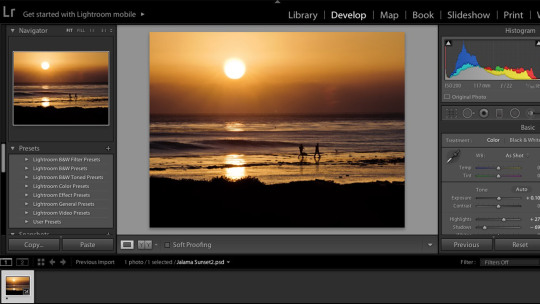
Lightroom publications really well worth a look:
Lightroom Classic CC Essential Training
Shooting and Processing Panoramas
Lightroom and Photoshop: Black and White Photography
Lightroom for Faces
Lightroom Quick Tips: Portraits
Lightroom: Two Minute Tips
This route is positioned out through expert meals photographer Nicole S. Young. As you may likely inform from its name, it’s a library of quick motion pictures coaching pointers and strategies on the usage of Lightroom—139 of them in total, spanning almost five hours. And it’s now free!
YouTube
You can discover a bunch of how-to motion pictures on YouTube that specialize in Lightroom. Much of it's miles bite-sized in preference to based publications, that specialize in unique problem-fixing or a selected task. The fine and reliability may be hit and miss, however there’s a few honestly wonderful stuff on there combined in. So it’s really well worth exploring on there to look if there are any precise channels which you like.
Here are a few channels that Lightroom content material really well worth checking out:
Photos in Color
Peter McKinnon
Mark Galer’s Alpha Creative Skills
MarcTutorials
#formation adobe lightroom#formation en ligne adobe lightroom#cours en ligne adobe#formation a distance#cours adobe sur zoom
1 note
·
View note
Link
Adobe Photoshop Lightroom Crack is easy-to-use tools like sliders and presets, you can create photos that look exactly what you want. Get started on mobile devices, the web, or the desktop – your changes are automatically applied everywhere. Cloud storage from 1 TB allows you to access your library anywhere. Capture, edit and share your photos from one place. Lightroom can manage any number of photos, so you are always organized and up to date. Discover the Adobe Photoshop Lightroom Product Key tutorials integrated into the application and the inspiring content of professional photographers and educators to guide you step by step through their process. Looking for photos of your cousin or favorite outings in the water? Machine learning in Adobe Sensei recognizes people and subjects so you can quickly find a photo or create an album. Creating and sharing videos online, you can provide your channels with a constant stream of fantastic content using Adobe Premiere Rush Crack Adobe Photoshop Lightroom Crack Features Find out how you can use Adobe Photoshop Lightroom CC Serial Number to edit your photos anytime on your desktop, mobile device or online to get the perfect photos. Learn how to develop your photography skills to edit, organize, record and share your best work to date. Create the work you imagined with the tools, filters and innovative settings of the most complete and intuitive photo editing service in the world. Discover all the ways you can use Lightroom to create your most powerful images to date. User-friendly sliders give you complete control over the light and color properties of your photos. With powerful new additions to the tone curves and color mixer, you can work as precisely as your job demands. You can use the Crop and Rotate tools to determine the size and aspect ratio that will make your job perfect. Crop, flip and straighten photos to express your creativity as you see it. In Lightroom, you can move the focus and sharpen your photos to emphasize your subject or reduce distraction in the image. And thanks to noise reduction, your creativity can speak loudly. Take photos for a specific look? Effects such as clarity can add softness to landscapes or textures, while haze can add or remove a touch of mystery. More tools mean more ways to perfect your photos. Refine the details with selective treatments and healing brushes. Photoshop CC 2019 Crack: Get a better perspective when straightening an image with Lightroom. With the geometry tools, you can clean up the distorted lines and make sure everything looks good on the horizon. Whatever the problem with your photo, use the healing brush to get it right. Easily remove unwanted or annoying elements from your photo so that the finished product is cleaner and sharper than the original. By automatically saving changes to the cloud, you can quickly return to any time during your work. Cloud storage also allows you to save your work on the desktop and access it on mobile devices. You have a unique perspective – learn to express it more clearly in your work with tutorials in the Learning and Support Center. Set the perfect tone for your photography with quick tutorials. Get filters that you can customize with Adobe Lightroom presets. Learn how to save and apply your photo editing settings with one click. Adobe Photos
0 notes
Text
Bibliography: Research Portfolio
0:00 / 3:44 Photography Tips: How to Achieve Bright and Creamy Effect on Your Photos (FREE Preset). (2018). [video] Available at: https://www.youtube.com/watch?v=MODzT6cJRTI [Accessed 19 Jan. 2020].
Color Palette Generator. (2020). Create Natural Palettes from Images. [online] Available at: http://palettegenerator.com/ [Accessed 19 Jan. 2020].
Color.adobe.com. (2020). Color wheel, a color palette generator | Adobe Color. [online] Available at: https://color.adobe.com/create [Accessed 19 Jan. 2020].
Coolors.co. (2020). Coolors. [online] Available at: https://coolors.co [Accessed 19 Jan. 2020].
Creative Market. (2020). A Collection of Stunning Lightroom Presets for Instagram. [online] Available at: https://creativemarket.com/blog/lightroom-presets-instagram [Accessed 19 Jan. 2020].
Edited Tube, J. (2018). How to edit moody brown - Lightroom mobile tutorial / black & brown tone lightroom. [video] Available at: https://www.youtube.com/watch?v=eNYkZZwZ5J8 [Accessed 19 Jan. 2020].
Etsy. (2020). [online] Available at: https://www.etsy.com/uk/search?q=presets%20for%20lightroom&ref=auto-1&as_prefix=presets [Accessed 19 Jan. 2020].
Eventbrite. (2020). Bristol, United Kingdom Social Media Photography Events | Eventbrite. [online] Available at: https://www.eventbrite.co.uk/d/united-kingdom--bristol/social-media-photography/?page=1 [Accessed 19 Jan. 2020].
Greater Than Gatsby. (2020). Lightroom Presets - Best Professional Presets for Lightroom. [online] Available at: https://www.greaterthangatsby.com/lightroom-presets/?utm_source=x-google&utm_medium=cpc&utm_campaign=MarketTerms%20-%20Lightroom%20Presets%20-%20USA%20-%20ENG%20-%20Search&utm_term=HighFunnel:%20Lightroom%20Presets&gclid=EAIaIQobChMI8971l9f95QIVh63tCh2IGAqJEAAYAiAAEgJgkvD_BwE [Accessed 19 Jan. 2020].
How to Edit WARM GOLDEN Photos Like @ej.haben | Lightroom Tutorial For Instagram Like Tezzamb. (2018). [video] Available at: https://www.youtube.com/watch?v=adiXPd4AXxY [Accessed 19 Jan. 2020].
How to Edit WARM GOLDEN TONE - Lightroom Mobile Tutorial. (2018). [video] Available at: https://www.youtube.com/watch?v=aM6k1j3UuTg [Accessed 19 Jan. 2020].
Hull, C. and >, M. (2020). GIMP vs Photoshop - Which is Best? | Free Photoshop Alternative 2019. [online] ExpertPhotography. Available at: https://expertphotography.com/gimp-vs-photoshop/ [Accessed 19 Jan. 2020].
Instagram.com. (2020). Portraits & BTS 📽Whoisbenjamin (@whoisbenjamin) • Instagram photos and videos. [online] Available at: https://www.instagram.com/whoisbenjamin/ [Accessed 19 Jan. 2020].
June, K. (2016). How to Create a Dark Vintage Effect in Photoshop || Fashion Photography Colour Grading Tutorial. [video] Available at: https://www.youtube.com/watch?v=pif1hHdj0qs [Accessed 19 Jan. 2020].
King, D. (2018). How To Edit MOODY BROWN - Lightroom Mobile Tutorial. [video] Available at: https://www.youtube.com/watch?v=oICkwQ4s2zo [Accessed 19 Jan. 2020].
Kobeissi, J. (2017). Photographers NEED to know this Color Grading Adjustment!. [image] Available at: https://www.youtube.com/watch?v=hlKpb1WUjlA [Accessed 19 Jan. 2020].
Kobeissi, J. (2018). how I get my photos to be super sharp. [video] Available at: https://www.youtube.com/watch?v=QAfBQB7ZOKU [Accessed 19 Jan. 2020].
Kobeissi, J. (2019). How I Edit and Retouch Fashion Portraits - Photoshop Tutorial. [video] Available at: https://www.youtube.com/watch?v=QMETGsIgobg [Accessed 19 Jan. 2020].
L’Oréal Paris Infallible Sculpt | TV Advert featuring Barbara Palvin. (2016). [video] Available at: https://www.youtube.com/watch?time_continue=2&v=0-gTllMPy5I&feature=emb_title [Accessed 19 Jan. 2020].
Myphotoshopbrushes.com. (2020). Dust Particles Free Brushes - Photoshop brushes. [online] Available at: https://myphotoshopbrushes.com/brushes/id/3412/ [Accessed 19 Jan. 2020].
Pen, B. (2019). lightroom mobile presets free dng | how to edit vintage photos in lightroom. [image] Available at: https://www.youtube.com/watch?v=g_CRjXW2diY [Accessed 19 Jan. 2020].
Preset, Preset, Preset, Preset, Preset, Preset, Preset, Preset, Preset, Preset, Preset, Preset, Edition, Lightroom, Preset, Preset, Preset, Preset, Preset, Preset, Preset, Preset, Preset, Preset, Preset, Preset, Preset, Preset, Preset, Preset, Preset and Preset (2020). Free Lightroom Presets - Download Presets for Lightroom from Photonify. [online] Photonify Photographers Marketplace:. Available at: https://photonify.com/free-lightroom-presets/ [Accessed 19 Jan. 2020].
Schrader, M. (2019). How to Edit PORTRAITS Like @whoisbenjamin Instagram Lightroom Editing Moody Rich Portraits. [video] Available at: https://www.youtube.com/watch?v=HJ6kfWL5Ljo [Accessed 19 Jan. 2020].
Skillshare. (2020). Online Creative Classes | Start Learning for Free | Skillshare. [online] Available at: https://www.skillshare.com/classes/The-Art-of-Editing-Lightroom-Workflow-1.0/683444783?via=search-layout-grid [Accessed 19 Jan. 2020].
Spoon Graphics. (2020). 5 Dust & Scratches Textures for Photoshop & Illustrator. [online] Available at: https://blog.spoongraphics.co.uk/freebies/5-dust-scratches-textures-for-photoshop-illustrator [Accessed 19 Jan. 2020].
Verzosa, C. and >, M. (2020). What is Color Grading? (And How to Use it for Better Photos). [online] ExpertPhotography. Available at: https://expertphotography.com/color-grading-photos/ [Accessed 19 Jan. 2020].
White, M. and Carey, L. (2020). Best free Lightroom presets in 2020: 65 presets for portraits, landscapes and more. [online] digitalcameraworld. Available at: https://www.digitalcameraworld.com/features/63-free-lightroom-presets [Accessed 19 Jan. 2020].
0 notes
Link
This is day three of 5DayDeal, so I thought I would share additional words of encouragement. Since forming, 5DayDeal has saved over 81,000 photographers well over $181,000,000 in products. There is immense value in purchasing products you've wanted to use and learn from for a low price. https://5daydeal.com/ref/ScottWyden/?campaign=Day3YouTube For example, the current 5DayDeal bundle is worth over $2500, but it's being sold at 96% off. By picking up 5DayDeal for $117 you're getting access to some of the industry's best offerings. All of which have never been included in a bundle like this before. By picking up the 5DayDeal photography bundle you will: - Learn how to bring the WOW to your landscape photographs. - Style your photographs to better reflect your unique vision. - Create amazing art with professional backgrounds and textures. - Edit your photographs faster and with more creative focus. - Hone your craft by watching tutorials by award-winning pros. - Gain the skills you need to create portraits clients love. - Ramp up your compositions so you can tell a more powerful story. - Discover how to produce B&W photographs that get noticed. - Save a ton of money while your grow your photographic skill. - Grow as a photographer by learning from seasoned professionals. - Shoot on-location like a pro on a small budget (or no budget). - Save time using expertly created Adobe Lightroom presets. - Produce stunning photographs using any camera, new or old. - Pose your portrait subjects more naturally and with better results. - Edit your photographs using brand-new Adobe Photoshop Actions. - Learn how to become the artist you’ve always wanted to be. - Get expert training on creating HDR images that captivate viewers. -Develop a style and workflow that makes digital editing fun. Every 5DayDeal there is a dollar value goal we want to raise. This year it's $200,000. I think we can meet and exceed it. When you purchase your bundle you're provided the ability to have your charity component go to one of the following charities, or split between them. - Mercy Ships brings hope and healing to the forgotten poor by mobilizing people and resources worldwide, without regard for race, gender, or religion. - BOMA helps ultra poor women start small businesses in their rural communities, so they can pay for food, school fees and medical care for their families. - The Exodus Road fuels interventions & rescues by providing funds, covert gear, technology, resources & staff to support local authorities in finding and freeing modern slaves. - Smile-A-Mile’s provides hope, healing of the spirit and love for the whole family during the childhood cancer journey through year-round programming & more. - The 5DayDeal Foundation lends a helping hand to scientific, environmental, humanitarian and other charitable causes worldwide. Time is running out. 5DayDeal is literally five days long. Today is day three, so there is the remainder of today and two more days. Once the clock runs out, the deal is gone. If you purchase the bundle using my link then I am throwing in another course. As a thank you, you will also receive my course, Camera to Completion: Process. So please help me help you make an impact on the world. Changing lives has never been so simple. Learn more about 5DayDeal here. https://5daydeal.com/ref/ScottWyden/?campaign=Day3YouTube
1 note
·
View note
Link
Adobe Lightroom Classic CC 2019 - Zero to Pro ##CouponUdemygratuit ##udemykupon #Adobe #CC #Classic #Lightroom #PRO Adobe Lightroom Classic CC 2019 - Zero to Pro Do you want to make your images stand out from the crowd? Lightroom is most popular software used by milions of photographers and understanding this software is often a key to the amazing images. At this moment you are in the best place to start, having professional retoucher as your instructor! Within few days you will be able to understand key things abut Lightrooom software and what's most important you understand more artistic side of photography that will allow you to edit images beautifully! No matter if you are an complete ammatour or already have some experience in the field. I will make sure you understand you images, their lights and color, which will allow you to get much better at what you do! Why I am so confident about that? I have been workin in retouching industry for over 5 years, retoching and processing images for world class Photographers. I had closest possible experience with mastering every detail of the images, following color harmonies and it's artistic appeal. Major subjects taught in this course are: Understanding Library Panel and it's Layout Importing Images - Picking them, flagging, rating and adding keywords to the images Understanding Develop Module Basic Adjustements - Exposure, Contrasts, Lights and Shadows Working with Colors - Curves, Hue/Sauration/Luminance, Split Tonning Color Calibration Sharpening and Noise Reduction Lens Correction and Perspective Adjustement Tools - Crop, Spot Removal, Color Filters and Adjustement Brush Exporting Images Skin Retouching in Photoshop Creating High Quality Presets and Color Profiles Landscape Photography Editing Lessons Night Photography Editing Lessons Editing Sunsets Editing Portraits and Bridal Images Other Lightroom Modules Lightroom Mobile Editing Lessons Learn how to do edit images like a PRO by following this few major steps in post-production. Adjust Lights and Contrasts - basic but a major step of every editing, you need to make sure your image has perfect lights before you will process to the next step. Luckly even though when you images are under exposed or slightly overexposed you are able to fix it in lightroom! Color Grading - other course never pay enough attention to process of color grading. What I do different, I teach you how to color grade you images in the right way - following the basic rules of color harmonies. Thanks to this your images will always look perfect! Skin Retouching - Yes we also work on portraits, I will show you how to retouch skin in Lightroom as well as in Photoshop which is much better software for skin retouching! Final Touch Ups - All you need to do to make sure you image is ready to export! Presets and Profiles - Amazing thing about this course is the fact I am sharing with you my Color Profiles that will transform your images withing seconds giving them this extra punch! You want to learn but you don't have many images to practice? Don't worry, I will share images with you so the learning process can be easier! This course include editing lessons from start to finish so you can see my full lightroom workflow that I do on the daily basis with my images! Enjoy! Marcin Who this course is for: People with no previous knowledge of Lightroom Software Beginner photographers who want to make otstanding images Photographers who want to learn editing from professional People who want to get amazing presets and profiles to boost the quality of the images quickly! Professionals will find here color profiles created by pofessional colorist 👉 Activate Udemy Coupon 👈 Free Tutorials Udemy Review Real Discount Udemy Free Courses Udemy Coupon Udemy Francais Coupon Udemy gratuit Coursera and Edx ELearningFree Course Free Online Training Udemy Udemy Free Coupons Udemy Free Discount Coupons Udemy Online Course Udemy Online Training 100% FREE Udemy Discount Coupons https://www.couponudemy.com/blog/adobe-lightroom-classic-cc-2019-zero-to-pro/
0 notes
Text
Top 5 Photography Magazine Every Photographer MUST Read

There is many photography magazines in the UK providing plenty full guidance for photographers. But, you can become confuse and daunting to know which magazine provides the right information for you. Whether you are a portrait photographer, wedding photographer or a landscape photographer, we have done research and listed top 5 photography magazine which is relevant to all type of photographer. These listed photography magazines are amazing because they provides inside scoop and information which is sometime not available on the internet. So, here we go. Here is the list of top 5 list of photography magazines.British Journal of Photography (BJP) is a monthly publication focusing on fine art, documentary, and the cutting edge of editorial and commercial practices, BJP takes an international perspective on contemporary photography. Beautifully crafted, the collectable magazine spans 100 pages including a UV ultra gloss varnished section and a thick uncoated cover.You can visit british journal of photography website to learn about how to subscribe the magazineThis magazine is packed with HOW TO landscape and outdoor photographer. Teaching photographer step by step process to take pictures and enhance using photography software like lightroom and photoshop. They also list and review equipment and photography gadget. Practical Photography is a great magazine for all type of photographer who is looking for a practical photography.You can visit practical photography website to learn about how to subscribe the magazineDigital Camera World is the world's fastest-growing photography website, covering every aspect of image-making, from DSLRs and photo-editing, to mobile photography and drones. Through informative tutorials, no-nonsense reviews, and in-depth buying guides, DCW helps photographers find the best gear, and shows them how to use it.You can visit digital camera world website to learn about how to subscribe the magazineTeach Yourself Portrait Photography covers everything you need to know to begin your journey towards professional looking imagery. Discover the essential kit that you need as well as expert tips and advice. Master the art of posing and learn to shape the light, as well as how to work in varying environments for compelling and engaging images of people.You can visit teach yourself portrait photography subscription page to subscribe the magazineTeach Yourself Portrait Photography covers everything you need to know to begin your journey towards professional looking imagery. Discover the essential kit that you need as well as expert tips and advice. Master the art of posing and learn to shape the light, as well as how to work in varying environments for compelling and engaging images of people.You can visit digital photographer website to learn about how to subscribe the magazineWe hope you like this article. Are you a photographer, learning about studio photography, looking for affordable studio hire in London, contact Cineview Studios today to who provides an exceptional studio hire services for all photographers. Read the full article
0 notes
Video
youtube
Free Landscape Lightroom Mobile Preset in Bangla
#mobile Lightroom presets#Lightroom mobile tutorial#Lightroom editing tutorial#free presetLightroom premium presets#Lightroom presets DNG#Lightroom presets#free mobile Lightroom presets#presets mobile Lightroom#Lightroom blogger#preset for Lightroom mobile#landscape Lightroom preset#how to edit landscape photography#landscape lightroom Presets
0 notes
Text
2018-04-05 08 PHOTO now
PHOTO
Ask Photography
Canon 80D perfect crossover for nature photography(landscapes mostly) and vlogs?
Compact camera for travel
Camera sensor possibly losing resolution?
Is a portfolio considered 'Commercial Use'?
Tutorials for processing similar to this?
CreativeLive
Free SEO Marketing for Wedding Photographers: How To Easily Improve Google Ranking
3 Things Couples Look for when Hiring a Photographer
8 Things You Can Do to Successfully Build a Brand
Five Lighting Tips for Shooting at High Noon
How to Dominate Your Local Photography Scene
DP Review
Bellus3D uses the iPhone X's TrueDepth camera to 3D scan your face
Leica will increase its prices in the US starting May 1st
Adobe Premiere Pro CC just got some really useful AI-powered features
Behind the scenes with some incredible camera robots
Huawei P20 Pro hands-on: 3x zoom lens leaves the competition behind
Dan Bailey Photo
Join Me on the Discovery Tours Tanzania VIP Photo Safari, Aug & Sept, 2018
Behind The Scenes – How I Got My Favorite Road Biking Photo
Review of The BenQ SW271 27 Inch 4K Wide Gamut Monitor
Challenging The Traditional Definition of Alpenglow
Using the Parchment Texture Presets in Luminar
Expert Vagabond
How To Survive Cold Weather Like A Polar Explorer
Why You Need To Visit The Big Island Of Hawaii!
25 Important Travel Safety Tips Everyone Should Know
Boundary Waters Canoe Area: Paddling Into The Wild
Merry Christmas! Here’s $30 Off Your Next Hotel On Booking.com
Finding The Universe
How to Take Better Pictures of Yourself
What to Do on the Black Isle near Inverness, Scotland
3 Days in Paris: The Perfect Paris Itinerary
How To Get Around New York City: A Guide To NYC Transport Options
Essential Drone Accessories for your New Drone
Fstoppers
DVLOP Releases New Lightroom Feature: Leaks and Tweaks
How to Easily Create a Photo Mosaic Overlay Using Lightroom and Photoshop
Three Mistakes You’re Making When Posing Wedding Couples
Fstoppers Reviews Color Cone by Picture Instruments
Laptop Power: Intel Calls Its New i9-8950HK Processor the 'Ultimate Content Creation Experience'
Getting Stamped
10 Things To Do In Hanoi Before or After Halong Bay
Xpu Ha Beach – The Best Kept Secret in the Yucatan
Epic Waterfalls in Costa Rica Worth Chasing
13 Must Visit Temples in Bali
Top 12 Things to do in Krakow, Poland
Improve Photography
How to Post-Process Milky Way Photos using Lightroom
Ideas for Making Great Rain Photos
How to Make Precise Selections in Lightroom CC
7 Great Photography Documentaries with a Message
Tripod: Back to the Basics – Night Photography
In A Far Away Land
Western Canada's Most Beautiful National and Provincial Parks You Should Visit
Most Frequently Asked Questions About Travel in the Canadian Rockies
Western Canada in 3 weeks - Road Trip Plan from Vancouver to Canadian Rockies and Back
Vancouver to Calgary: An Epic Two Week Road Trip Guide through Canada's Finest Landscapes (Part 2)
Vancouver to Calgary: An Epic Two Week Road Trip Guide through Canada's Finest Landscapes (Part 1)
Joe Allam
DAY to NIGHT PHOTOGRAPHY — Shimbashi, Japan
KYOTO, JAPAN — Early Morning Chilled Photography
CINEMATIC NIGHT + STREET PHOTOGRAPHY — Shinjuku, Japan
iPhone X with DJI OSMO MOBILE 2 — Shibuya, Japan
BACK IN JAPAN! — Sunrise Photography in Shinjuku
Light Stalking
Facebook Messenger Debuts 360 Photo Support
15 Impressive Long Exposure Photographs That Beautifully Capture Motion
Thoughts on The 8 Categories And The Nominees For The World Press Photo Awards 2018
Law Enforcement Agencies Exploring Drone Deployment to Investigate Reports of Gunfire
Huawei’s New P20 Pro Smartphone Comes Equipped with Night Vision
Outdoor Photography Blog
Photo Of The Day By Kevin Russell
Photo Of The Day By Clayton Peoples
Pick A Color Assignment Winner Andries Alberts
Photo Of The Day By Jola Charlton
Year-Round Photo Thoughts
PetaPixel
I Shot Photos Inside a California State Prison
Why I Use Getty Images to Sell My Photos
This AI Camera Mod Shocks You Into Shooting ‘Good’ Photos
Sony a7 III Review: An Elite Camera with a Friendly Price Tag
Photos of the Daily Life of a Public Ping Pong Table in Germany
Photler
6 Amazing Photograph Opportunities in Sin City
Breaking Down 5 of the Best Photo Ops Near Anchorage and Tips to Plan Your Trip
Aeroe – a photogenic fairytale island in Southern Denmark
3 Best Ways For Editing Your Travel Photos On The Go
7 ways to travel cheap
Photofocus
Portrait Tips: Why You Shouldn’t Use Auto White Balance
Adobe Releases Lightroom Classic 7.3, Adds Custom Profiles
Photographer of the Day: Foteini Zaglara
Photographer of the Day: Mark Meyer zur Heide
Peak Design Everyday Backpack Provides Minimalist and Clean Design with Function
Phototraces Feed
Niagara Falls – Misty Sunrise (Canada)
What’s In My Camera Bag – My Travel Photography Gear
Canyon de Chelly – Sliding House Overlook (Arizona)
How to Add a Vignette in Photoshop and Lightroom in 30 Seconds or Less
Green Waters of the Colorado River (Arizona)
Reddit Earth Porn
Laila Peak (~6,096 m), Karakoram, Pakistan | By Szilvia Pal [2990x2999]
Early morning in the woods. Thrunton Woods, Northumberland, UK. [2736 x 3648] [OC]
Cathedral Valley in Utah | [1080x1349] by Cody Cobb
Natural Bridge, Rockbridge County, Virginia [3036x4048] [OC] 215 ft high and 90 ft long
Oregon mountain side in March [4000x2999][OC]
Reddit Photography
Nick Nixon under Title IX investigation for sexual harassment in Photography classes
Is it wrong to only shoot in manual?
Any hope in concert photography?
What are your ethics in regards to photography in regards to poverty and developing countries?
Does anyone know the reasoning behind a certain East-Asian pastel aesthetic?
Reddit Travel Photos
When you accidentally open the front-facing camera...
What a cutie!!!
What happened in Marrakech...
Found a spot to sit at Garden of the Gods, Colorado Springs
Anthong Marine Park. If you are visiting Thailand don't forget to come to Koh Samui and visit the marine park. I loved my trip here even though it was touristy, it's a nice break from the city.
Shoot Tokyo
Spring in Tokyo
Changing your perspective
The New Year
The Leica M10: A Visual Review
Time for a Change (Part 2)
Sprouting Photographer
339: Jamie Watson – How to Get a Positive ROI From Instagram
338: Bryan & Rob – 5 Ways to Guarantee Success with In-Person Sales
337: Julie Christie – How to Increase Demand for Your Photography with Waitlists
336: Bryan & Rob – 6 Ways to Increase Your Photography Bookings with Testimonials
335: Lauren Pawell – How to Get More of the Right Clients in Your Photography Business
Steve Huff Photo
Casual portraits with the Phase One IQ3-100 By Andrew Paquette
My most difficult shoot. South Sudan with my Leica M10. by John Milton
Why I bought the Leica M10..Twice. Less can be More! By Steve Huff
My quick slide into the world of Leica by Paul Cowled
Why this photo marks my story as a photographer. By Massimo Cristaldi
The Atlantic Photo
April Blooms: Spring Is on the Way (25 photos)
The Riots That Followed the Assassination of Martin Luther King Jr. (35 photos)
The Rituals and Traditions of Easter and Holy Week (42 photos)
Photos of the Week: Holy Week Rodeo, Volkswagen Graveyard, Soccer on an Ice Floe (35 photos)
The Strange Beauty of Sandstorms (31 photos)
The Passionate Photographer
Travel Stories: Lost & Found
The Passionate Photographer Book & Blog
Havana in December 2017 – No Sonic Booms; Still A Mecca For Photographers
Tokyo Street Workshop – A Work In Progress
Photo Plus Expo – Nikon Stage
The Phoblographer
Michael Schauer Shares a Whale Watching Story with Gorgeous Aerial Photos
Przemyslaw Kruk’s Captivating Black and White Photos of the Dolomites
What Photographers Should Know About Travelling with Film
Every Beginner Could Use These Photography Tips
Review: Sigma 14-24mm f2.8 Art DG (Canon EF, Tested on Sony FE)
The Sartorialist
On the Street…The Fortezza, Florence
On the Street…Taxicab, London
On the Street…Caught in the Light, London
On the Street…Perfect, London
On the Scene…Before Miu Miu, Paris
The Wandering Lens
Gear Talk: The Benefits of Travelling with a Zoom Lens
Photographing the French Alps of Briançon in Summer
Location Scout: Photogenic Waterfalls to Visit in Bali
Curating Your Work – Social Media for Photographers
10 Photography Experiences to Have in Iceland
This Week in Photo
The Panasonic Lumix G9 – All About the Gear
TWiP PRO Photo Critique 11 – 04/02/18
Watch Me Work – Troy Miller – Power Tips!
The Business of Photography – TWiP 512
How to Make Stunning B&W Photos
Thomas Hawk
Thoughts on YouTube TV
New Ayesha Curry, Michael Mina San Francisco Hot Spot International Smoke, A Contemporary Take on Barbecue
Brown Sugar Kitchen, Great Chicken and Waffles in Oakland, California
Flickr’s Redesigned Profile Page
PRIIME PRESETS FOR LIGHTROOM
Travel Photo Discovery
Fun things to do in Santa Barbara
Visiting the San Diego Botanical Garden
Top things to do in Chiang Mai
Venice beach quirky mosaic art
40 top things to do in San Diego
Travel Photography Guru
How To Make Photos On A Rainy Day
How To Reduce Lens Flare In Your Photos
How To Stay True To Your Ancestry
How To Photograph Cullen Bay, Darwin At Sunset
The Impossible And How To Photograph It
Wilderness Travel
The Best Way to Hike Mt. Kilimanjaro in Tanzania
Baja by Boat: Exploring the Sea of Cortez
Safari Inspirations, Captured on Canvas
Into the Wilds of Patagonia
The Best Trips for Amazing Encounters With Whales
0 notes
Text
Tips for making the most of the iPhone 11’s ultra-wife camera lens
This shot wasn't possible with the regular iPhone lens, but the extra-wide view lets everything fit in the frame. (Stan Horazek/)
For photographers, it’s easy to get too excited about a new piece of gear. Once you shell out cash for a fancy new lens, you want to use it all the time, whether it’s appropriate or not. Recently, Apple attached a new super-wide-angle lens to its iPhone 11 and iPhone 11 Pro. It offers a new perspective with a dramatic look you couldn’t quite get with the typical wide-angle or telephoto lenses from previous versions. And while it’s tempting to dive headfirst into that super-wide world, it’s easy to overdo it. Here are some tips for using it effectively.
Choose the right subjects
Some scenes look amazing with a super-wide-angle lens. Landscapes, for instance, look so much grander when you can fit more of them into the frame. The same goes for crowded interior scenes with lots of details.
There are some situations, however, where the super-wide falters. If straight lines are important in the photo, the distortion around the edges of the picture may ruin the effect unless you’re willing to spend time correcting it later in software.
These lines are straight in real life and show the camera's distortion at the edges. (Stan Horaczek/)
People are also notoriously difficult to photograph with a super-wide—at least if you’re hoping to make it flattering. When capturing a person, it’s best to keep them near the middle of the frame. Don’t get too close, either, or the lens will distort their features in unnatural ways.
As a rule of thumb, the ultra-wide is good if you want to fit more information into the scene than you can capture with the standard lens and you can’t simply back up. Every once in awhile, it’s fine to go wide just because the effect makes a boring scene look more interesting, but doing it too much will deaden its impact over time.
When you go to switch to the ultra-wide, ask yourself why you’re doing it. If there’s no clear answer, maybe it’s not the right call.
Pay attention to your edges
The wide version of this photo makes the space look larger and shows more of the items in the frame. (Stan Horazek/) Taken from the same spot with the regular lens, this image makes the space feel smaller to the viewer. (Stan Horazek/)
Switching to the ultra-wide lens will allow you to get more information into a single photo, and that can work to your advantage if you’re thinking about it. Taking a photo of a large group in a small room without leaving anyone out? That’s great. Adding an ugly red minivan to your otherwise beautiful landscape photo? It can be enough to ruin a photo.
Before you press the button to take the picture, do a quick scan of the entire photo and look for objects that might distract from the actual subject. Things like pops of vibrant color, glaring highlights, and written words can attract a viewer’s eye to the background and distract them.
If something isn’t adding to your photo, it’s hurting it, and you should keep it out of the frame.
Look for leading lines
Leading lines help this scene and guide the viewer's eye to the person, even though they're very small. (Stan Horazek/)
With so much going on in each picture, it’s important to guide a viewer’s eye to your actual subject, especially if they’re relatively small. Lines cutting across the picture look jarring and make the scene read in a disjointed way. That’s fine if it’s your intention, but it’s distracting if it’s not.
Scenes like hallways or staircases can really lend themselves to this. Any time lines converge in a frame, you would ideally like them to point toward the most important object in the picture.
Don’t expect it to look as good as the main camera
From a technical standpoint, the iPhone’s ultra-wide lens has a smaller sensor and a lens that lets in less light (because of its smaller aperture). You won’t notice much of a performance difference in good light, but once things get dark, you’ll likely notice considerably more grainy noise in photos taken with the ultra-wide. You also won’t have access to some of the iPhone’s fancy camera features like Night Mode or Deep Fusion.
Watch out for flare
Lens flare doesn't always look cool like in Star Trek movies. (Stan Horazek/)
When light hits the edge of a lens, it has a tendency to create flare, which creates weird optical objects in the picture and throws a haze across the frame. This effect works well for some shooters like lifestyle portrait photographers who enjoy the dreamy nature of it, or J.J. Abrams, whose name has become nearly synonymous with the effect. Most of the time, however, it looks bad and the iPhone’s ultra-wide lens is prone to it.
If you find yourself experiencing flare, you might be able to use your hand or some other object to shade the area around the lens. Preventing light from hitting the edges of the glass can fix it immediately, which is why pro camera lenses often employ hoods around the front element. If that doesn’t work, you can shift your perspective and try to get any super-bright objects out of the frame entirely. If none of that works, just embrace it and chalk it up to art.
Don’t force dead space
This unedited photo (I would bring up the shadows in the bottom part of the image to finish it) shows an example of when the rule of thirds makes sense. Without the person at the bottom of the frame, the boring water would take up too much space. (Stan Horaczek/)
Start any photography book, tutorial, or class and you’ll almost certainly encounter the rule of thirds. It’s a compositional guideline that demands photographers do their best to split their pictures up into three pieces to make them feel “balanced.” It’s a good thing to know, but it’s also a great way to devote a third of any given picture to boring, non-essential details in pursuit of adherence to a rule.
Consider a beach scene with an incredible sky full of clouds above. The rule of thirds suggests you should make a third of the image boring sand instead of filling the frame with the interesting part that is the sky.
Balance is important, but the ultra-wide’s dramatic perspective gives you room to experiment and find the composition with the most impact, even if it won’t comply with a general “rule.”
Use perspective correction
The buildings lean over because of the perspective. (Stan Horazek/) Perspective correction straightens out the buildings. (Stan Horazek/)
While distortion comes with the ultra-wide territory, you don’t have to live with it as is. Adobe’s Lightroom Mobile offers a tool called Upright, which adds automatic perspective correction to photos. It can help straighten out buildings that appear angled because of the lens’s warping effect. It doesn’t always work, but it’s usually a good start and it allows you to make your own tweaks if the auto function doesn’t get it right.
from Popular Photography | RSS https://ift.tt/342jLwG
0 notes