#Like no subtitles filters music or transitions
Text
Would anyone be interested in a compilation of Xiyao scenes from the Untamed?
#Like no subtitles filters music or transitions#just the scenes#Maybe it already exists though#Xiyao#Jin guangyao#Lan xichen
221 notes
·
View notes
Note
May I humbly ask about your animatic-making process?
i got you
1. Find an idea
I usually get my ideas from tiktoks or some songs.
I kinda try to fit the song to the character I want in it lmao
2. Download the audio
I’m an android phone user so downloading stuff is really easily.
I usually use YTMP3.com to download my stuff
there is a lot of websites with that link but l usually pick the second or first one
Then insert the audio in Alight Motion. I use Alight Motion a lot since there’s a lot of choices there.
Also I use the APK version so I don’t have to pay for premium features. ALSO THIS IS ON MY PHONE. I use an Ipad to draw….
3. (Optional) Storyboarding
GUYS TBH IN MY ANIMATICS I DON’T STORYBOARD
EVERYTHING IN MY ANIMATICS, I LITERALLY JUST WING IT LMAOOO
The only animatic I did need to storyboard was Floyd’s little minecraft song angst video LMAOOO:
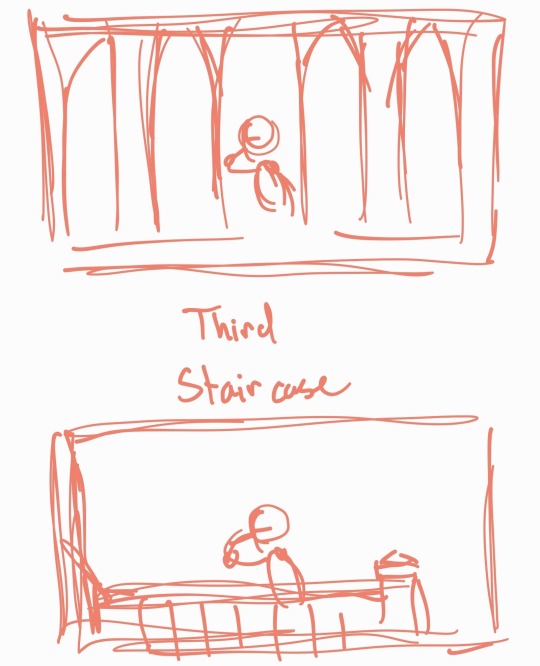
a lot of people happen to storyboard their animatics so they have a plan but i literally storyboard in my head and if i think it looks good, i just put it in 😭😭😭
I literally have to go on my old tablet to fetch some of my old content here
4. START DRAWING
In my drawing process, it’s kinda easy unless I’m using a bunch of colors.
I also try to change the styles up so you can differeniate the animatics from eachother like how in Jade’s Laufey video, the colors are warm and soon turn pale and cold. And in the To Love a Boy, it’s like pt 2 of Jade’s Laufey video but in MC’s perspective and in which the MC does not return his feelings so the colors aren’t warm as Jade’s perspective.
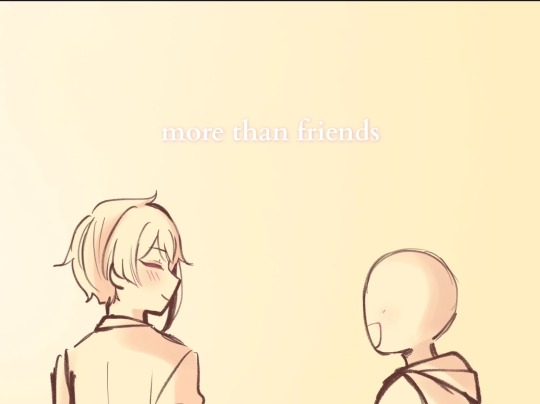
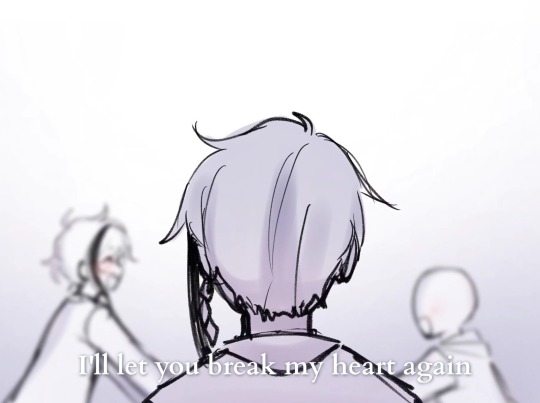
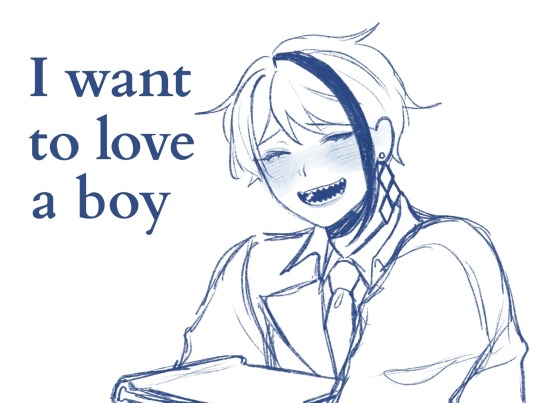
And then in Azul’s Laufey video, the appearance and color palette’s looks very sweet and valentiney since it’s in the MC’s perspective on having a FAT FUCKING CRUSH on Azul
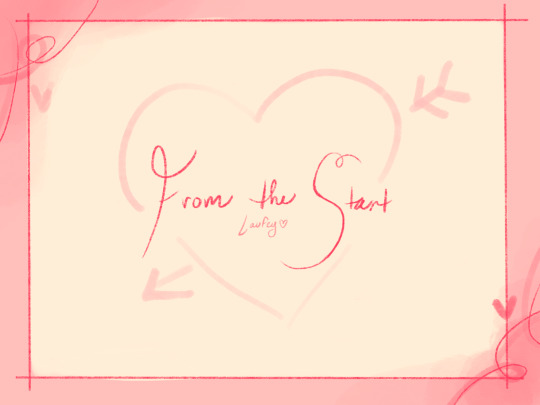
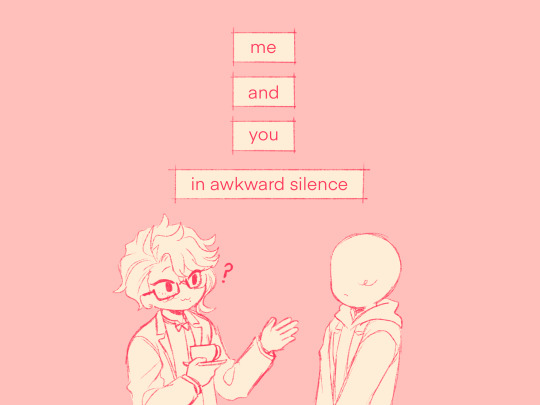
Epel was the hardest because during that time, I was not that active on TikTok and school took my time so it took a lot of time to gain back the motivation and finish it
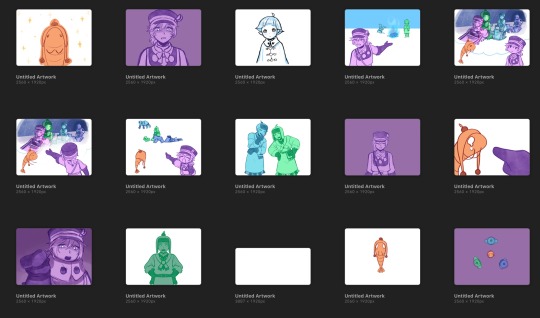
ALSO, i literally draw on my Ipad now and I send the pictures to my phone to edit them so it’s an annoying process since I DON’T WANNA PAY FOR ALIGHT MOTION WHEN I CAN GET IT FOR FREE
BUT YOU KNOW WHAT TOOK ME A YEAR?? My “I Wanna Be a Princess!” MUSIC VIDEO… it’s not animatic but that took like a year to finish because I forgot about it but I did so well on it.
AND YOU CAN TELL HOW LONG IT TOOK BECAUSE THE MC APPEARANCE ALREADY CHANGED


5. Editing
Okay, I’m so happy that I actually got into editing for a bit because my videos would’ve looked so trash bro
LMSOOO but editing animatics aren’t really that hard unless you’re going for a specific transition or movement
I guess the transition that pissed me off the most were the ones in Jade’s Laufey video when it switches from warm to cold and Epel’s MLP video where it switches from silly to dark.
My editing process isn’t that unique. I just insert the song, move the pictures, and done 😭😭😭
6. Touch-ups
Touch-ups include subtitles, effects, filters, etc
I don’t really use filters for my animatics unless i’m going for something
BUT SUBTITLES?? yeah I use them a lot lmao
But also trying to fit the subtitles with the animatic is hard bc IDK WHAT TO GO FOR so i literally pull them out my ass
7. Post
I don’t do much about posting or what to say with my animatics
i just post them
14 notes
·
View notes
Text
Create Engaging Instagram Reels Video & Editing
Looking for Create Engaging Instagram Reels Video & Editing?
This is the perfect place.
Get Engaging Instagram Reels Video & Editing.
Click this link below :-
In order to create engaging Instagram Reels videos that capture the attention of viewers, it is crucial to focus on high-quality editing techniques.
Begin by carefully selecting visually appealing and relevant content that aligns with brand or message.
Utilize various editing tools such as transitions, filters, text overlays, and music to enhance the video's impact and keep viewers entertained.
Pay close attention to the pacing and flow of the video, ensuring a smooth and engaging viewing experience from start to finish.
Experiment with different filming angles, perspectives, and creative effects to captivate your audience and stand out among the competition.
By investing time and effort into thoughtful editing practices, can create professional-level Instagram Reels videos that effectively communicate message while maximizing viewer engagement.
Looking for Create Engaging Instagram Reels Video & Editing?
Click this link below :-
The description of this video contains affiliate links, which means that if you buy one of the products that I recommend, I’ll receive a small commission without any additional cost for you. This helps support the channel and allows me to continue making videos like this. Thank you for your support!
create engaging instagram reels video editing,color grading,cinematic movie looks,drone footage,editing social media content,promos,corporates,transitions,captions,green screen editing,removal,cropping,speed manipulation,audio enhancement,engaging motion graphics,speed ramps,animation,youtube vlogs,montages,instagram reels,posts and design,typographic slideshow,wedding,commercials,facebook,instagram,twitter,podcast,amazon product ads,subtitles
0 notes
Text
Unleash Your Creativity: Mastering Video Editing Has Never Been This Easy! Free software!🚀🎥

In today's fast-paced digital age, captivating visuals are the currency of online engagement. Whether you're a seasoned content creator or just starting, the key to standing out lies in your ability to craft stunning videos effortlessly. Enter Easeus Videokit – the game-changing solution that transforms mundane editing into a thrilling creative journey.
Embark on a Seamless Video Editing Adventure with Easeus Videokit! 🌟
Are you tired of wrestling with complicated video editing software? Say goodbye to the days of tedious, time-consuming processes. Easeus Videokit is here to revolutionize your video creation experience. This all-in-one editing powerhouse lets you seamlessly blend, enhance, and transform your raw footage into visually stunning masterpieces with just a few clicks.
Why Video Editing Matters More Than Ever: Elevate Your Message! 🚀🔥
In our hyper-visual world, effective communication hinges on powerful storytelling. Whether you're a content creator, business owner, or social media enthusiast, the ability to edit videos with precision is your secret weapon. Easeus Videokit empowers you to trim the unnecessary, add captivating effects, and make your visuals pop, ensuring your message resonates with your audience.
Uncover the Magic: Effortless Editing Tools at Your Fingertips! ✨🎬
Easeus Videokit puts a comprehensive suite of editing tools at your fingertips. From basic tasks like trimming and merging to advanced features such as dynamic transitions and eye-catching filters, this software caters to both beginners and seasoned professionals. You don't need to be a tech genius – unleash your creativity with intuitive tools designed for everyone.
Enhance Visuals, Captivate Audiences: Elevate Your Videos to New Heights! 🌈👁️🗨️
Stand out from the crowd with Easeus Videokit's visual enhancement features. Adjust brightness, contrast, saturation, and apply filters to make your footage vibrant and appealing. Turn ordinary videos into extraordinary visual experiences, leaving a lasting impact on your viewers.
Crystal Clear Audio: Fine-tune Your Soundtrack for Maximum Impact! 🎶🔊
Your video isn't complete without exceptional audio. Easeus Videokit not only allows you to perfect your visuals but also provides robust audio editing capabilities. Adjust volume levels, remove background noise, or infuse your creation with the perfect background music – ensuring a captivating audio-visual journey for your audience.
Subtitles Made Simple: Transform Your Videos with Just a Few Clicks! 📝🎞️
Bid farewell to the complexities of manual subtitle creation. Easeus Videokit automates the process with advanced algorithms, accurately transcribing your audio and synchronizing subtitles effortlessly. Customize styles, fonts, and timing to match your video's tone and branding – all in just a few clicks.
Master the Art of Cohesive Storytelling: Merge Clips with Ease! 🔄📽️
Creating a seamless narrative has never been easier. Easeus Videokit lets you effortlessly combine video clips, ensuring your audience stays engaged from start to finish. Whether you're crafting a short promo or a feature-length film, this software streamlines the process, allowing your story to shine.
Ready to Unleash Your Video Editing Potential? Easeus Videokit Awaits! 🚀✨
Don't let complex software hold you back. Easeus Videokit is your gateway to simplified, powerful video editing. Unleash your creativity, tell compelling stories, and captivate your audience like never before. The future of video creation is here – and it's remarkably user-friendly!
🎁 To view the full review in detail: Click here!
🎊 To learn The Power of other software, themes, or plugins: Click here!
✨ To hire any of us as a Video Editor, Audio Engineer, Shopify Expert, YouTube Manager, or Content Writer: Click here!
#VideoEditingMasterclass #CreativeFreedom #EaseusVideokitMagic #VisualStorytelling #UnleashYourCreativity #DigitalRevolution #EditLikeAPro #CaptivateWithVideo 🚀🎬
#VideoEditingMasterclass#CreativeFreedom#EaseusVideokitMagic#VisualStorytelling#UnleashYourCreativity#DigitalRevolution#EditLikeAPro#CaptivateWithVideo
0 notes
Text
CapCut - Video Editor

CapCut is the official free Video Editor and Video Maker with Music for TikTok that is versatile and easy-to-use.
In addition to its basic features, such as video editing, text, stickers, filters, colors and music, CapCut offers free advanced features, including keyframe animation, smooth slow-motion effects, chroma key, Picture-in-Picture (PIP), and stabilization to help you capture and snip moments.
Create fancy videos with other unique features: trending styles, auto captions, text-to-speech, motion tracking, and background removal. Show your personality and go viral on TikTok, YouTube, Instagram, WhatsApp, and Facebook!
FEATURES
Basic video editing
• Trim and tighten clips and split or merge videos.
• Adjust video speed from 0.1x to 100x, and apply speed curves to clips.
• Animate video clips with incredible zoom in/out effects.
• Make interesting video clips for social media with the reverse/rewind function.
• Highlight the best moments for clips and vlogs with the freeze feature.
• Explore transition options with awesome effects on cut points between clips.
Advanced video editor
• Keyframe video animation is available for all settings.
• Edit videos to create smooth slow-motion with the optical flow feature and speed curve tool.
• Use the chroma key to remove specific colors from videos.
• Apply the Picture-in-Picture (PIP) feature to add video and photo layers above the clip and easily splice them.
• The stabilizing feature keeps video footage steady.
Special features
• Auto captions: automate speech recognition and subtitles in videos.
• Background removal: automatically removes people from videos free of charge.
• Trending styles: enjoy creative and constantly updated options like 3D zoom, auto velocity, and more.
Text & Stickers
• Add text to videos with different fonts and styles, find the best subtitle font with unique text templates. Subtitle font formats can be imported.
• Subtitles can be added to the timeline of video tracks and can be moved and adjusted in one step.
Trending Effects & Filters
• Match video content with diverse filters that are updated weekly with the latest trends.
• Edit videos with hundreds of trending effects, including Glitch, Blur, 3D, etc.
• Add movie-style video filters or adjust the color by changing video brightness, contrast, etc.
Music & Sound Effects
• Add music to videos with millions of music clips and sound effects.
• Sign in to sync your favorite TikTok music.
• Extract audio, clips, and recordings from videos.
Easy to Share
• Custom video export resolution, HD video editor supports 4K 60fps exports and smart HDR.
• Adjust the format and share your creativity on TikTok and other social media platforms.
CapCut is a free all-in-one video editor and video maker app with everything you need to create stunning, high-quality videos. Beginners can get started with CapCut in a matter of seconds, while advanced users can enjoy all the functions they need to edit videos. Express your individuality with exclusive video editor and video maker functions. After your music video is ready, you can share it across social media with one click, accruing everyone's likes, comments and attention.
Any questions about CapCut (Video Maker with Music & Video Editing app)? Please contact us at [email protected].
Facebook: CapCut
Instagram: CapCut
YouTube: CapCut
TikTok: CapCut
Read the full article
0 notes
Text
Sony xperia u synchronizacja

SONY XPERIA U SYNCHRONIZACJA 720P
SONY XPERIA U SYNCHRONIZACJA 1080P
SONY XPERIA U SYNCHRONIZACJA FULL
SONY XPERIA U SYNCHRONIZACJA BLUETOOTH
You can filter music through nine "channels" - daytime, energetic, relax, upbeat, mellow, lounge, emotional, dance and extreme. In case you've missed it, SensMe filters songs by mood. SensMe isn't new and should be familiar to Sony Ericsson Walkman owners. New features can be added to this menu with extensions available in the Play Store. In the Now playing interface, there's the familiar Infinite button - it gives you quick options to find the music or karaoke videos on YouTube for the current song, look for more tracks on PlayNow, search Wikipedia for info on the artist or look for lyrics on Google. Unfortunately though, there isn't an option to make it pulse to the rhythm of the track. It glows in color that matches the album art of the song. The transparent strip does its trick here as well. There's also a link to Sony's Music Unlimited service. Tracks are sorted by album, artist, playlist, all tracks, SensMe channel, and favorites. This happens on the Playing tab the second one available called My Music and is where your library gets organized. You're welcomed to a Cover Flow-like interface and you can swipe left and right to skip tracks (complete with a smooth 3D effect). The Xperia U shares the same music player as the Xperia S. Some of the free players out there however will address other deficiencies of the Xperia U video player though, like the lack of subtitles.
SONY XPERIA U SYNCHRONIZACJA 1080P
You can download a video player off the Google Play Store, but that won't solve the 1080p video problem, there just doesn't seem to be enough processing power.
SONY XPERIA U SYNCHRONIZACJA 720P
Unlike the Xperia S, the U didn't play any of the 1080p videos we threw at it, but 720p videos worked fine. DivX and XviD videos are supported but the Xperia not all videos got through. There is no dedicated video player app on the Xperia U as in most of the droids out there. You can switch BRAVIA off, but we recommend keeping it on - it really improves the image quality. These steps would normally lead to artifacts, but you'll have to look from really up close to notice. The BRAVIA engine enhances contrast and colors by sharpening the image and reducing noise.
SONY XPERIA U SYNCHRONIZACJA BLUETOOTH
Quick sharing via Picasa, Email apps, Facebook, Bluetooth or MMS is also enabled. Images can be cropped or rotated directly in the gallery. If you pan past the edge of a photo, the gallery will load up the next (or previous) image. You can use pinch zoom or the old-fashioned +/- buttons. Photos can be sorted by date with the help of a button in the top right corner, which switches between grid and timeline view. Liking photos is enabled for Facebook albums Facebook pictures can be "liked" with the thumbs up button in the upper right corner. Multi Angle shots are harder to view outside the device as you need something with an accelerometer and the proper app - you best bet is another Xperia.įacebook and Picasa albums are distinguished by the small logo of the corresponding service. To view the 3D panoramas in 3D, you need to connect your phone to a compatible 3DTV. The first opens a different gallery section that stores your 3D panorama shots, while the second opens the Sweep Multi Angle shots section. You should have noticed the two switches at the top by now. It will glow red for a sunset, green for grass and blue for sky. The strip glows in the dominant color of the photo you're currently viewing. The Xperia U puts the transparent glowing strip to good use in the Gallery app. If you have online albums over at Picasa those show up as separate stacks as well. The different albums and folders appear as piles of photos, which fall in neat grids once selected.
SONY XPERIA U SYNCHRONIZACJA FULL
It has good functionality, cool 3D looks and nice transition effects, and this time shows full resolution images. The Xperia U uses the traditional droid Gallery, which hasn't really seen much change in Gingerbread.

0 notes
Text
Moviemator video editor download

MOVIEMATOR VIDEO EDITOR DOWNLOAD FOR MAC
Create your vivid slideshows with photos, music, and fades.Separate the audio track from a video file with ease.Seamlessly assemble clips and edit them frame by frame in the timeline.Import and mix music tracks to make music video like a pro.Unlimited video tracks and audio tracks help users handle all projects.White balance animation: color your video in different frame of your clip 6his feature can be used to color some scenes, for example, making the color of sunset and sunrise deeper.Rotate animation: zoom in and zoom out video to make a popular vlog you can also use this feature to spin you video.Blur animation: add smooth transition by blurring some frames it makes your video more eye-catching.Text animation: text varies from one frame to another this feature can be used to add subtitles to your video.Create smooth animations by key frames, which will greatly enhance your video quality in many ways: It also supports many export formats, which helps you to save your video for YouTube, Facebook, and Instagram. MovieMator Video Editor Mac Pro comes with unlimited video and audio tracks and fully supports all media formats like 4K UltraHD, H.265, MP3, OGG, JPG, SVG, etc. With 40+ filter effects supported by keyframes techniques, it is possible to create videos with a variety of eye-catching animation effects. It allows users to edit video in many ways, like trimming, cropping, splitting, rotating, and more. MovieMator Video Editor Pro is a full-featured video editor for creating videos in minutes.
MOVIEMATOR VIDEO EDITOR DOWNLOAD FOR MAC
About MovieMator Video Editor Pro App for MAC

0 notes
Text
Ambience definition

#Ambience definition how to#
#Ambience definition full#
#Ambience definition free#
Check out the audio example below to hear some of the automation ideas listed above in action.It was titled The Ambience of Sensual Massage, depicting a hirsute man with 1970s sideburns and mustache in a romantic clinch with a woman with waist-length hair and a flower tucked behind her ear.Īmbience is friendly, primarily Mexican, with ecotourists, international yachting folks, and a few thousand foreign residents (full time and seasonal, no idea how many North Americans). But, adding a touch of automation to various effect parameters will definitely help create energy in an otherwise static mix. How much motion you add to your various instruments is up to you, and will depend on the type of atmosphere you wish to create.
#Ambience definition full#
This dictionary has the largest database for word meaning. With over one hundred thousand videos with full English-Chinese subtitles, a built-in dictionary, pronunciation challenges and more, its no wonder that. Use a combination of all of these at once to create the illusion of sound sweeping and circling around the listener. This is not just an ordinary English to Telugu dictionary & Telugu to English dictionary. Modify a low pass filter’s cutoff frequency in an EQ (like the EQ module in Neutron) to gradually muffle a sound or make it more crisp over time. 2.4 Ambience Design The dictionary definition for 'ambience' is the atmosphere of the place ().
#Ambience definition free#
Modulate the stereo width of an instrument over time using the free Ozone Imager plug-in to create a contracting/expanding effect.Ĭhange the pan position of various instruments throughout your song to move them around in the stereo field.
#Ambience definition how to#
Here are a few ideas of how to add movement and variation to create more ambience in your music.Īutomate the Reverb Blend Pad position in Neoverb to transition from a small space to a large space, creating the illusion the sound is rushing away from you (or vice versa to bring a distant sound more into focus). Find 5 ways to say AMBIENCE, along with antonyms, related words, and example sentences at. To add auditory interest, try employing the use of mix automation on just about any sort of parameter or control you can think of. Once you have a clear idea of the space your song will exist in, you can let this information guide your decisions when it comes to your sound design and use of mixing effects.Īdding movement and variation really helps breathe life into your musical atmosphere. You get the idea.īeginning to visualize the environment you want your music to live in is the first step to being able to create the right atmosphere for it. Or, perhaps you envision somewhere more abstract, like inside a fur-lined submarine. Do you picture a grungy warehouse or a lavish concert hall? Maybe your song takes place on the edge of a canyon cliff or deep in outer space. What does linguistic ambience meaning in English linguistic ambience Definition with an example Online Dictionary at. So, close your eyes and visualize where you want your song to exist. After all, the purpose of creating ambience in your music is to transport listeners to another place, whether that place be real or imagined. ambience synonyms, ambience pronunciation, ambience translation, English dictionary definition of ambience. In order to answer this question, it helps to envision the space you want your track to live in. So, ask yourself, what sort of atmosphere do you wish to create? It helps to have a good idea of what flavor of ambience you’re hoping to achieve before you begin. There are any number of approaches for creating, or even just thinking about, atmosphere in music. The noun ambience is mainly used these days to refer to the atmosphere of a place, especially one that is used for entertainment and relaxation. Let’s start with defining the type of ambience you wish to create. Let’s look at some of the most common technical tricks for creating dense, sonic atmospheres in ambient music and beyond. There are many approaches to creating spatial ambience in music.

0 notes
Text
Moviemator mac

#MOVIEMATOR MAC FOR MAC#
#MOVIEMATOR MAC MOVIE#
#MOVIEMATOR MAC FULL#
#MOVIEMATOR MAC PORTABLE#
Images, videos, and music can be easily imported into Moviemator Video Editor. Moviemator Video Editor is an astoundingly capable, full-featured video editor that runs on Mac and Windows. But there’s just one problem: if you don’t have the right tool, then you’re never able to fully realize that unique artistic vision that’s yours and yours alone.
#MOVIEMATOR MAC FOR MAC#
Work natively with a broad range of formats including ProRes, RED, XAVC, AVCHD, H.NOW ON: Moviemator Video Editor for Mac or Win – only $9!Īs a designer or freelancer, there’s just nothing like seeing your creative vision come to life.
Support all popular video/audio/image formats: MP4, AVI, MPEG, WMV, MKV, MPG, RMVB, M4V, 3GP, FLV, TS, M4V, VOB, F4V, MP3, WAV, MKA, OGG, FLAC, AAC, JPG, PNG, TIF, BMP, and SVG.
Support voice-over videos that recorded by any screen recording software.
Support videos/images downloaded from Facebook, Instagram, Flickr, and more sites.
Import all videos/photos from iPhone 6s, GoPro, camcorder or other devices.
Supports all popular video/audio/image formats.
Hide, mute, and lock the video /audio track by one-click.
Easy-to-use cut, copy, and paste operations.
The interface is intuitive and real-time preview feature ensures what you see is what you get.
#MOVIEMATOR MAC PORTABLE#
Standalone video file to share online or put on portable devices.
20+ stunning transitions: dissolve, iris circle, clock top, cut, bar vertical.
#MOVIEMATOR MAC MOVIE#
Enhance your movie by adding personalized subtitles and stunning transitions.
Set fade in/out time for videos and audios freely.
Support volume adjustment and various audio filters to create a perfect sound effect.
Create Fast/Slow-motion video by adjusting the playback speed as you like.
Stabilize your shaky action camera footage in one click.
Play multiple videos at the same time with the picture-in-picture effect.
Create the fantastic animation videos with keyframe animation.
#MOVIEMATOR MAC FULL#
Full of visual effects: blur, old film, sharpen, stabilize, vignette, white balance.Make a video tutorial/advertisement and create your personalized greetings for special occasions.Create your vivid slideshows with photos, music, and fades.Separate the audio track from a video file with ease.Seamlessly assemble clips and edit them frame by frame in the timeline.Import and mix music tracks to make music video like a pro.Unlimited video tracks and audio tracks help users handle all projects.White balance animation: color your video in different frame of your clip 6his feature can be used to color some scenes, for example, making the color of sunset and sunrise deeper.Rotate animation: zoom in and zoom out video to make a popular vlog you can also use this feature to spin you video.Blur animation: add smooth transition by blurring some frames it makes your video more eye-catching.Text animation: text varies from one frame to another this feature can be used to add subtitles to your video.Create smooth animations by key frames, which will greatly enhance your video quality in many ways: It also supports many export formats, which helps you to save your video for YouTube, Facebook, and Instagram. MovieMator Video Editor Mac Pro comes with unlimited video and audio tracks and fully supports all media formats like 4K UltraHD, H.265, MP3, OGG, JPG, SVG, etc. With 40+ filter effects supported by keyframes techniques, it is possible to create videos with a variety of eye-catching animation effects. It allows users to edit video in many ways, like trimming, cropping, splitting, rotating, and more. MovieMator Video Editor Pro is a full-featured video editor for creating videos in minutes.

1 note
·
View note
Text
Acid pro 7 crack free. download full version

Acid pro 7 crack freeload full version full version#
Acid pro 7 crack freeload full version activation key#
Acid pro 7 crack freeload full version full#
Acid pro 7 crack freeload full version pro#
It is an advanced feature with which professional user can create more advanced and professional videos. It has a very simple and easy to use interface with which even a naïve user can easily create amazing movies with this software. Sony Vegas Crack is very helpful for enhancing audio quality by removing noise or normalizing sounds and many other effects. The user can extract audio from videos, edit audio track and then add them to videos again. With these tools user in complete control of all the audio setting and configuration. which offers a user-wide range of tools for audio editing. It is completely compatible with many different virtual studio technologies (VST) plug-ins. With this Sony Vegas Keygen application, you can perform advanced audio editing and enhance as well.
Acid pro 7 crack freeload full version full#
Sony Vegas Crack with Full Torrent DownloadĪlso, it has many font styles, size, color and many other customization options available as well. Because we post our really best articles on our site so visit and enjoy. Also, download our other and best videos. It has a complete set of configuration options for completely synchronizing all the subtitles with your videos. It also offers features for adding subtitles or captions to your videos in many different languages. Moreover, you can apply special effects to create a certain environment or lighting effect for your movies. With these filters, the user can mask or highlight any specific details.
Acid pro 7 crack freeload full version pro#
Sony Vegas Pro Crack has more than 3000 effects, filters, and transitions which allow users to easily create alluring videos. Also with this, you can import and modify many different media formats including all the commonly used video, audio and image formats. Sony Vegas 7.0.Īs well as It can also run on many different operating systems and is compatible with different hardware devices.
Acid pro 7 crack freeload full version activation key#
Sony Vegas Pro 16 Activation Key can in like manner download with the setup. Sony Vegas Pro 16.0.352 Crack is an extraordinary and comprehensive software for editing videos as well as other media professionals. Wolfenstein 2009 pc iso completo italiano.
Acid pro 7 crack freeload full version full version#
Sony Acid Pro 7 Crack + Keygen Full Version Download OctoAcid Pro 7 Crack Full Version Download is the cheap and excellent multimedia program for all the users.Acid pro 7 serial number and activation code utilized to concern the framework music and also for the music associating and registering of tracks. You can use it to edit or create high definition videos, amazing audio tracks, and graphic art.ĭigital Arts Xe847 Pro 3.1.0 keygen: Migosoft Digital File Shredder Pro 3.2.1.7 crack: Microsoft Digital Image Pro 10 serial keys gen: Digital Postman Pro 2.04 serials generator: Tritone Digital Colortone Pro Vst Rtas 1.23 key code generator: Digital Media Group Facebook Blaster Pro 7.0.7 key generator: Digital Media Group Facebook Blaster Pro. It also offers support for a wide range of media, the user can easily import different types of media files into this application for editing. Furthermore, with this, you can also edit and enhance the quality of your graphic images and photos as well. It has a huge collection of tools and features for video conversion, creation, and editing. Sony Vegas Pro 16 Crack is a brilliant and efficient application for modifying and editing various types of media, most commonly used for video editing. Sony Vegas Pro 7.0 Keygen Download Torrent.Sony Acid Pro 7 Crack + Keygen Download Easy Step By Step Tutorial.Sony Vegas Pro 7.0 Keygen Downloadwnload.Sony Vegas Pro 17.0 Build 284 + Keygen freeload

0 notes
Text
How to crop a video on mac

#How to crop a video on mac how to
#How to crop a video on mac mp4
#How to crop a video on mac android
#How to crop a video on mac software
#How to crop a video on mac download
How to Crop a Video on iPhone or iPad in Photos
#How to crop a video on mac download
If you are satisfied with it, you can choose the "save" button to download it to your computer. Here you also can adjust the aspect ratio and output format. Choose "crop video" in the toolbar and select the area you want to save from the video. Move to the Online Video Crop Tool page, select the video you will crop from your computer, and then click "Upload the Video". Besides, you can also lock the aspect ratio to one of the presets to make the video square, 4:3, 16:9, and many more. Using this video cropper, you can easily trim unnecessary parts of your video. It supports a lot of formats, including MP4, MP4, MPEG, and many more. When your video is cropped and converted, you can download it to your computer.ĮZGIF is another online video cropper for you to crop your video clips. After that, you can choose an output format for your file. If you want, you can add it from your Dropbox or Google account.
#How to crop a video on mac software
How to Use the Free Video Cropping Software Online: For cropping a video, this tool has prepared you sizes set by default in some popular social media, so you won't waste time making a square.īesides, this online video cropper supports many output video formats, like AVI, MP4, MOV, etc., so you can choose the desired video format after cropping. ClideoĬlideo is one of the most popular online video cropper tools.
#How to crop a video on mac how to
In this part, you will learn how to crop a video on a PC or Mac with two useful online video cropping software. If you need to crop a video once or occasionally, you can try online video cropper tools, which allow you to crop a video without downloading and installing any third-party software. Adjust the frame until you are satisfied with the cropping result, then click the "Apply" button and save the cropped video from iMovie. Click on the timeline section, and then click the Crop button. Now, Your screen will be divided into three sections. Find the video that you want to crop, and add it to the video track. Click on File along the top bar, then click on "New Movie". It provides various options to modify and adjust video color settings, crop and rotate a video clip, detach background from video, add video transitions, add project filter, and changing the speed (speed up or slow down) of video clips. iMovie is an Apple-released video cropper software for macOS and iOS devices. When you need to crop a video on Mac, you'll need iMovie. How to Crop a Video in iMovie on MacĬan you crop a video in iMovie? Yes. If you are still curious about the method of cropping videos on Mac or mobile devices, the following parts can be helpful. Now, you have already know how to crop a video from Windows 10. Moreover, it supports your exporting video in 1600*1200 high quality in AVI, MOV, WMV, MKV, MP4, and GIF formats. After that, you can use filters, add elements, add music, and add text to video without much effort. Is it possible to crop a video? Of course, with this video cropper software, you can crop your video into different sizes as you wish.
#How to crop a video on mac mp4
This versatile video editor enables you to trim, cut, split, merge, rotate, add a border to video, add effects, extract subtitles from video, convert audio to MP3, extract audio from MP4 effortlessly, whether you are a beginner or pro. How to Crop a Video on Windows 10Īlthough there are many video cropper software available when searching on a web browser, EaseUS Video Editor is highly recommended. Follow these solutions, and you can crop videos and change the screen size to whatever dimensions you need.
#How to crop a video on mac android
On this page, we cover different simple ways to show you how to crop a video on Windows 10, macOS, iOS, and Android devices before sharing it. You want to resize the video for some popular social media with particular requirements for width and height. For example, perhaps you want to zoom in on a particular aspect of the video, or you want to get rid of unwanted elements. How to do it from command-line/terminal/shellįor aspect ratios, no module is needed.There are many times you might want to crop your videos after recording. Tools -> Effects and Filters (Ctrl+E) then Video Effects -> Crop, and set the values. (Show settings: All) then Video and Video cropping field. Usually with videos cropping is used to change aspect ratio by cutting something out (known as Pan and scan method).įrom QT4 GUI you can enable cropping from Tools -> Preferences. So it remove something from left, right, top and/or bottom of image.
3 How to do it from command-line/terminal/shellĬropping refers to the removal of the outer parts of an image.

0 notes
Text
Final cut pro alternative

#Final cut pro alternative for mac
#Final cut pro alternative movie
#Final cut pro alternative pro
#Final cut pro alternative software
#Final cut pro alternative Pc
You can also download several overlays, animations, motion effects from its store as well. This simple video editor handles any video format you throw at it like MP4, MOV, F4V, M4V and MP3, M4A, WMA, WAV, etc.īesides, this tool has all the editing features like cropping, trimming, audio enhancements, merging, and more. It provides flexible editing functions and features and also, it has a very easy to use interface.
#Final cut pro alternative software
This is one software that I personally use for my video editing needs. Filmora Video EditorĪnother popular video editing tool for Windows users is the Wondershare Filmora Video Editor. But once you get a hang of it, it is a good place to edit your videos. However, due to tons of tweaks and functions, this software may be a bit over the top for some users to use. Meaning that you can any template file from the other Adobe software without exiting the Adobe Premiere Pro. Apowersoft Video Converter Studio is more than enough to cover up all your video editing needs.It also works flawlessly with other Adobe software like After Effects, Adobe Audition, etc.
#Final cut pro alternative pro
Now you don’t need to wait for the future release of Final Cut Pro for Windows which is much likely impossible to happen. Amateurs as well as professionals will surely enjoy the highly adaptable and very diverse editing functions of this program. Indeed, Apowersoft Video Converter Studio is a full-featured video modification tool. With this software, you can easily take advantage of its embedded video recorder to capture the video displayed on screen.For those looking for customizing your videos, try the functions of adding your own dubbing file, inserting unique watermarks and subtitles of this wonderful Final Cut alternative.Special editing features such as fast or slow down video playback with 0.5, 1.5 or 2x options are equally available. There are also available classic visual effects, captions, slideshow add-ons and dynamic transitions to help you get started. Enrich your work with animation effects like various filters, text effects, sound effects and motion enhancements.Users can similarly upload photos into the story board and easily create an animated show on the time line. Create photo slideshow by adding photos to the story board and applying transition effects.
#Final cut pro alternative Pc
Import videos from PC or different devices into the software by using drag & drop and then organize them within it.
It exports compatible videos with output presets for iPad, iPhone, Samsung, HTC, PSP, etc.
This great alternative supports various video formats such as AVI, MP4, WMV, MKV, MOV, FLV, 3GP, MPEG, TS, TRP, DAT, ASF, DV and many more while it can recognize different audio files like MP3, M4A, WMA, WAV, AAC, AC3 and OGG.
With this smart editor, you get to enjoy the following benefits: On the other hand, you can use the Apowersoft Video Converter Studio to make school presentations, lectures, party clips, professional music videos, high quality footage, and all others. Tons of video editors can be found in the market, and there is one software that works just like Final Cut, it is the Apowersoft Video Editor.īest Alternative to Final Cut Pro for WindowsĪpowersoft Video Converter Studio can be regarded as the best video editor because it can help create stunning outputs in just few clicks. If you want a powerful video editing software but you don’t own a Mac, what you need is Final Cut Pro for Windows. With its very authoritative video modification abilities, you can even use it to amend professional movies including time remapping functions, audio filters, cutout tools, three-way color correction, multi-camera editing, up to 99 audio tracks and more.īeyond its superior functions and wide variety of editing options, Final Cut Pro has one major drawback, which is the lack of Windows OS support.
#Final cut pro alternative for mac
then by Apple, Final Cut Pro is an elite editing application available only for Mac users. How to Use Final Cut Pro Alternative for Windows to Edit VideoĪs the name implies, Final Cut Pro is an exclusive video editing software used by most professionals worldwide. When it comes to video modification, Some are newbies while others are a long standing epitome of film editing. If you are in search for a great video editing tool, surfing the Internet would bring you thousands of results. With a dependable and flexible video editing tool, you can not only edit imperfections out of your clip, but also make it more professional looking with just few scrolls and clicks. To this end, having a reliable and great video editing software such as the Final Cut Pro for PC is almost like gem to most film makers. Cutting scenes, merging clips, editing audios, adding subtitles and more are just some of the things you need to carry out properly.
#Final cut pro alternative movie
For many video enthusiasts, movie makers and even amateur users, editing a video is indeed a very crucial task to deal with.

0 notes
Text
ProfitVideo Reviews 2021 — ⚠️SCAM EXPOSED⚠️
PROFITVIDEO WHAT IS IT
ProfitVideo is a Brand New “Camtasia Killer” Software Lets You Record, Screen Capture & Edit Videos In The Cloud Within Minutes.
MUST SEE: We Found an AMAZING Discounted Price Right Here!
FACT: you’ve probably always dreamed of creating your flagship video course that you’d be proud of, and could sell passively (don’t we all?). FACT: video marketing converts better than anything else, allowing you to truly live the ultimate “Internet Lifestyle”. This here helps you do it all. The video revolution is already here: Just check the myriad of vloggers on Youtube, TikTok and so on. Just check how every single sales page this day has at least a video on it. Just check Fiverr or Upwork and see how businesses are ready to pay $1000 or more for just one professional video.
>> Visit The Official Website Here to Place Your Order!
PROBLEM? Creating videos takes time and technical know-how even if you’re using a great video builder software. Camtasia, Adobe Premiere, Sony Vegas, Final Cut Pro X are video editors that cost hundreds of dollars and take months of work for a tech wizz to figure out properly. What if you wanted to reap all the benefits of video marketing, but with a low cost solution… and minutes of your time instead of months? SOLUTION: ProfitVideo, an incredible software offered at a massive discount today which lets you do screen capture, recording, editing, annotating, filters, everything! (you get the point).
Profitvideo automates high ticket sales for yourself & your clients in just 3 simple steps!
STEP 1: Login To Their Stunning Cloud-Based Video Editor Software. (There is NOTHING for you to download, install or configure)
STEP 2: Record Your Screen, Camera & Mic Or Drag & Drop ANY Of The DFY Video Templates Right Into Their Editor. (The black canvas timeline lets you combine screen recording with camera, audio backgrounds, microphone, voiceovers, ANYTHING)
STEP 3: Edit Your Video With AI Simplicity Within Seconds: From The Most Basic “Crop” To Full-Blown Animations. (That includes the ability to clip, trip & join videos, add intros and outros, mix in filters, music or subtitles and even use their thumbnail creator).
The best part commercial license is included right into ProfitVideo. That means you can use it for yourself… but also start a thriving passive business by creating & editing videos for others – and letting the software do the work for you. It is the next big step in video marketing. The only problem…? The limited-release discount price is ONLY available for the next few hours. Hurry, get your copy now.
WHAT PROFITVIDEO CAN DO FOR YOU
Record & Screen Capture Unlimited Videos On their Cloud Infrastructure For A Low One Time Fee
Use The Built-In “Black Canvas” Timeline Editor To Create & Edit Any Video
AI Based Video Creator & Editor Makes It All Take Only SECONDS
Publish & Share With 1 Click
Commercial License Built In: Sell Videos To Local Businesses Or Provide Video Editing Services
Create Jaw-Dropping Attention Getting Thumbnails (Just Like You See On Youtube)
Multiple Input Sources: Record From Camera, Mic, Your Screen Or A Combination
Import Any Video, Audio Background, Image With Drag & Drop Simplicity
Clip, Cut, Trim Or Join Videos With Ease
Overlay Animations, Add Filters And Transitions
DFY Templates Built-In
Subtitles, Annotations & Watermarks Are 1 Click Away
Unlimited Free End-To-End SSL Encryption Protects You, Your Privacy And Personal Data
You Can Add Their DFY Videos If You Don’t Want To Be “Live” Yourself
Included Done-For-You Affiliate Offers To Promote
100% Newbie Friendly
No Monthly Fees – Pay Once, Use Forever
Double Your Money Back Guarantee
24/7 Support From Marketing Gurus
PROFITVIDEO FREQUENTLY ASKED QUESTIONS
Is ProfitVideo Cloud-Based? Yes, It is a cloud-based app easy to access from anywhere. Works with Mac, PC and mobile.
Does it Work For Any Niche? Yes, it will create quality videos in any niche or for any product.
Does It Cost A Monthly Fee? Normally yes, but if you act now, you’re getting one-time access to ProfitVideo without EVER having to pay a monthly fee 🙂
Is Commercial License Included? YES – during the early bird launch period, It comes with commercial rights which lets you start your own video creation/editing service and sell to local & online businesses for a huge profit.
Do I Need Any Tech Skills Or Experience To Make This Work? NO – It is seamless and 100% newbie friendly.
Is Support & Training Included? Absolutely. By purchasing today you can get instant access to the ProfitVideo training portal and their 24/7 support desk.
Special Bonuses for the Dope Review Audience: You’ll get all the bonuses listed on the Salespage, but I’m going to give you guys a SPECIAL bonus as well. If you Download ProfitVideo via any link on this page you’ll also get my bonus package $2500 Value. Believe me, my bonus package will save you time, money and make your life a little easier !
HURRY UP GET EXCLUSIVE 50% DISCOUNT OFFER ON OFFICIAL WEBSITE.
2 notes
·
View notes
Text
ProfitVideo Reviews 2021 -⚠️HOAX or LEGIT⚠️
ProfitVideo is a Brand New “Camtasia Killer” Software Lets You Record, Screen Capture & Edit Videos In The Cloud Within Minutes.
FACT: you’ve probably always dreamed of creating your flagship video course that you’d be proud of, and could sell passively (don’t we all?). FACT: video marketing converts better than anything else, allowing you to truly live the ultimate “Internet Lifestyle”. This here helps you do it all. The video revolution is already here: Just check the myriad of vloggers on Youtube, TikTok and so on. Just check how every single sales page this day has at least a video on it. Just check Fiverr or Upwork and see how businesses are ready to pay $1000 or more for just one professional video.
==> Read More Here: Don’t Miss Out Today’s Special Offer <==
PROBLEM? Creating videos takes time and technical know-how even if you’re using a great video builder software. Camtasia, Adobe Premiere, Sony Vegas, Final Cut Pro X are video editors that cost hundreds of dollars and take months of work for a tech wizz to figure out properly. What if you wanted to reap all the benefits of video marketing, but with a low cost solution… and minutes of your time instead of months? SOLUTION: ProfitVideo, an incredible software offered at a massive discount today which lets you do screen capture, recording, editing, annotating, filters, everything! (you get the point).
PROFITVIDEO FEATURES
Cloud Based “Camtasia Killer” Video Editor: ProfitVideo Runs Fully In The Cloud: there’s no download or installation process. Just login and start creating, editing and publishing. It’s simple and it’s fun and it can be done right away, on any platform, from anywhere on Earth!
Multiple Ways To Create The Perfect Video: From screen capture/recording, to camera & mic recording, to adding in additional videos, it’s all easy, drag & drop and 1 click away.
“Black Canvas” Timeline Editor Lets You Do It All: This is really the ultimate Camtasia Killer: you can add in music, voiceovers, text or images, and you can crop, resize, trim and join videos with ease!
A.I.-Based Means Next Level Editing Doesn’t Have To Be Hard: ProfitVideo runs on AI code, which means you just have to tell the software what you want, and it will get it done for you. No tweaking involved for you. That means adding filters, animations, watermarks and transitions are all 1 click away!
Built-In Templates Like You’ve Never Seen Before: Use their hand-crafted templates so all you have to do is fill them in with your own videos, and let the software add in the appropriate transitions, animations, intros and outros.
Subtitles Let You Reach A WorldWide Audience: It comes with subtitles in any language so you can now reach audiences in 180+ different countries. That’s right – ProfitVideo Subtitles gets you Netflix-level of market coverage!
Thumbnail Creator Makes You Stand Out: Have you ever seen how thumbnails look like on Youtube? They instantly grab your attention and are created by expert designers to make you click. Well ProfitVideo has the same thing, only it’s better, faster and it only takes 1 click for you to get yours. So you can now be the next “Youtube Star”!
Done-For-You Products To Promote: Just activate one of their DFY affiliate offers, edit any of the pre-recorded videos they give you and insert your affiliate link and be on your way to $1,000+ commissions without doing any work!
Publish & Share Instantly: With just 1 click you can now export & publish your video anywhere on Earth. Download to your computer, or make it go live on the world’s biggest platforms. It’s all easy to do with ProfitVideo.
Commercial License Is Built-In: Start a thriving passive business by creating & editing videos for others – and letting the software do the work for you!
Built-In Training To Get You To $1,000+/Month: Unlike other programs they’ve built over-the-shoulder case studies and in-depth training straight into ProfitVideo showing you step by step how to create, edit & publish a winning video!
24/7 “White Glove” Support: Their dedicated support concierge team is ready to accommodate any request, question or suggestion. They’re here for you any time day or night – there is always someone on their support desk no matter the hour.
And So Much More – ProfitVideo Is A Software Like No Other!
WHAT PROFITVIDEO CAN DO FOR YOU
Record & Screen Capture Unlimited Videos On their Cloud Infrastructure For A Low One Time Fee
Use The Built-In “Black Canvas” Timeline Editor To Create & Edit Any Video
AI Based Video Creator & Editor Makes It All Take Only SECONDS
Publish & Share With 1 Click
Commercial License Built In: Sell Videos To Local Businesses Or Provide Video Editing Services
Create Jaw-Dropping Attention Getting Thumbnails (Just Like You See On Youtube)
Multiple Input Sources: Record From Camera, Mic, Your Screen Or A Combination
Import Any Video, Audio Background, Image With Drag & Drop Simplicity
Clip, Cut, Trim Or Join Videos With Ease
Overlay Animations, Add Filters And Transitions
DFY Templates Built-In
Subtitles, Annotations & Watermarks Are 1 Click Away
Unlimited Free End-To-End SSL Encryption Protects You, Your Privacy And Personal Data
You Can Add Their DFY Videos If You Don’t Want To Be “Live” Yourself
Included Done-For-You Affiliate Offers To Promote
100% Newbie Friendly
No Monthly Fees – Pay Once, Use Forever
Double Your Money Back Guarantee
24/7 Support From Marketing Gurus
PROFITVIDEO OTOs
FRONT-END: PROFITVIDEO – $17
ProfitVideo Cloud-Based “Camtasia Killer” Software and Interface! $997 Value
Groundbreaking Tech Lets You Capture Video From Screen, Camera, Mic or Import! $997 Value
Thumbnail Creator Makes You Stand Out! $997 Value
Publish & Share Instantly! $997 Value
AI-Based Editor Lets You Add Filters, Animations, Watermarks & Transitions With 1 Click! $697 Value
Commercial License Built-In! $697 Value
Black Canvas Timeline Editor With Music, Voiceovers, Text & Images! $497 Value
Crop, Resize, Trim & Join Videos With Drag & Drop Ease! $497 Value
Built-In Video Templates! $497 Value
Done-For-You INCLUDED Affiliate Offers & Videos! $497 Value
Subtitles Let You Reach A World-Wide Audience! $497 Value
Built-In Training & Over-The-Shoulder Case Studies! $397 value
Full SSL Encryption Keeps Your Data SAFE & Privacy Protected! $397 value
24/7 White Glove Support! $397 value
PROFITVIDEO OTO 1: PRO EDITION – $27
No Restrictions – $997 Value! Create unlimited videos of unlimited length for an unlimited number of clients. You’re also not limited in the quality of your video output – ProfitVideo PRO comes with 4K rendering built in!
Dedicated Video Player- $997 Value! You’re getting our in-house dedicated video player to use for your own videos, or upsell to your clients!
Text-To-Speech Module – $697 Value! ProfitVideo PRO gives you the ability to turn any written text into cursive speech, in ANY language!
VSL Script Creator- $697 Value! Get the ultimate copywriter on demand with the push of a button, to create gorgeous video sales letter scripts for you!
ProfitVideo PRO-Level Features – $697 Value! Record with your mobile phone, get pro-level stats & reporting on how your videos are performing, and even add intros and outros from the ProfitVideo PRO built-in library!
Priority 4K Resolution Processing – $697 Value! Skip the queue and make sure your videos get rendered, processed & published at 4K Resolution the SECOND you press the “EXPORT” button!
Premium Support – $497 Value! This will help you focus on the one thing that’s important: growing your business and we’ll always be there to help!
In-Depth Training – $297 Value! ProfitVideo PRO comes with in-depth training on how to do ALL of the above!
PROFITVIDEO OTO 2: ENTERPRISE EDITION – $37
Your Own ProfitVideo Store – $997 Value! Showcase and sell your videos, offer on-demand video creation services, sell video packs and even sell fully fledged video courses you create with ProfitVideo!
Broadcast On Multiple Platforms – $997 Value! Publish and share your video across all the major social media platforms: from Youtube, to WhatsApp and Instagram!
Cloud Based Storage – $997 Value! Keep your video media, files or campaigns stored safely in the cloud inside our unlimited storage account. It’s like your personal Dropbox you don’t have to pay for. You can even use it for family photos, documents or other important files you want to keep a backup of. And sharing files with others is always just 1 click away!
DFY Video Encryption – $997 Value! ProfitVideo now lets you encrypt your videos with a password so only your buyers or friends can access important information you share with them (such as for example delivery videos for a course after they make a purchase!)
Auto-Backup & Copyright Protection – $697 Value! Have your videos backed up automatically and even encrypt them with a password so only your buyers, clients or friends can access them!
Collaboration Features & Outsourcers License – $497 Value! Enable your video projects to be taken over by your assistants, developers or designers without sharing your full account access with them. Safe and secure, 100% automated!
In-Depth Training – $497 Value! ProfitVideo Enterprise comes with step-by-step training on how to run the perfect video marketing business!
Full 1-On-1 Personal Support – $297 Value! Reach out DIRECTLY to the team behind ProfitVideo for in-depth knowledge on how to best use this powerful software to get amazing results!
PROFITVIDEO OTO 3: DFY EDITION – $29
ProfitVideo DFY automates start-to-finish getting you big-ticket commissions and sales like never before – to the tune of $434 for every visitor you get!
It includes commercial rights to our top selling software tools that you can sell as your own and keep 100% of the profits!
Comes with done-for-you templates & affiliate reviews that you can just copy/paste right into ProfitVideo – include your affiliate links and start seeing sales hit your account!
Slideshows included: just copy/paste inside ProfitVideo, add your link, and let the software get sales for you…it’s really THAT easy!
We handle marketing, sales, support, updates, etc. – you keep 100% of the profits!
All done-for-you reviews are SEO optimized to get you easy organic & viral traffic!
OTOs and Upgrades are built-in, so a simple $16 software sale can turn into a $400+ fat commission – all from one single visitor!
PROFITVIDEO OTO 4: RESELLER EDITION – $67
On this ProfitVideo Review page only, you can get an AGENCY license to ProfitVideo. Which means you will keep 100% of what customers pay you!
NOT JUST THAT – You can use all our marketing pages, our amazing high converting videos and our sales copy to make all your sales!
We’ve spent thousands of dollars in making our marketing pages perfect and we’re letting you use them to make profits and keep it all for yourself!
Oh and the best part is… WE TAKE CARE OF ALL THE SUPPORT!
You don’t have to do anything, just collect your 100% profit and find a way to spend it!
PROFITVIDEO OTO 5: IMX BUNDLE – $97
That’s right: you are 1 click away from having access to every single tool you’ll EVER need to market online. These are all best selling products who have been previously launched for thousands of dollars – all yours today at a one time low price.
Here’s just a glimpse of what you’re getting:
#1 ContentPress 100% Unique Content Creator
This Revolutionary App Lets You Create 100% Unique Content, Articles and even eBooks With 1 Click & Get Traffic To It On Autopilot!
#2 Profit Enigma Unique Product & Service Generator
DFY Cloud Software Creates Done-For-You Products & Services From Scratch With 24/7 FREE Traffic & $1,000 Commissions Built-In!!
#3 AgencyPress Done-For-You Agency Business Generator
Jaw-Dropping DFY Tech Lets You Find Desperate Businesses And Sell Them Services Like SEO, Website Design or GDPR (ALL 100% Automated By The App!)
#4 TrafficMate Unique Traffic Generator
New Cloud Software Generates Unlimited, Targeted, Free Traffic To Any Site, Link or Affiliate Offer With The Push Of A Button!
PROFITVIDEO FAQs
Is ProfitVideo Cloud-Based? Yes, It is a cloud-based app easy to access from anywhere. Works with Mac, PC and mobile.
Does it Work For Any Niche? Yes, it will create quality videos in any niche or for any product.
Does It Cost A Monthly Fee? Normally yes, but if you act now, you’re getting one-time access to ProfitVideo without EVER having to pay a monthly fee
Is Commercial License Included? YES – during the early bird launch period, It comes with commercial rights which lets you start your own video creation/editing service and sell to local & online businesses for a huge profit.
Do I Need Any Tech Skills Or Experience To Make This Work? NO – It is seamless and 100% newbie friendly.
Is Support & Training Included? Absolutely. By purchasing today you can get instant access to the ProfitVideo training portal and their 24/7 support desk.
HURRY UP GET EXCLUSIVE 50% DISCOUNT OFFER ON OFFICIAL WEBSITE.
1 note
·
View note