#Linux plus certification
Explore tagged Tumblr posts
Text

"Experimental build 7033 is now available! It features several fixes for the Steam Deck, Windows and Linux have been updated to 64-bit, two Community levels from Pinapl have been visually updated, plus some other minor fixes.
I'm also excited to say that Distance has recently passed certification on PS4 and PS5, so I'm excited to announce a release date soon. Still some work to do there but things are looking good. Hope you all are doing well!" -Torcht
3 notes
·
View notes
Text
On Eureka Moments
There is one tiny, tiny plus-side to insomnia: the epiphanies you get when you finally manage to catch a few winks.
So, I finish my shift, clock out, term out of my Linux resources and crash into bed before supper gets going. Sarah's not tired enough to join in, but Walt is definitely leaning on his concern for me and joins in. We spoon in the way I like and soon enough, even though it takes me a while, I'm gone. Poof.
It's not long, mind you - an hour and some change before we have to cook dinner - but it's enough to strip me of that sense of distance I mentioned, earlier. Dots start to connect, and what's really fucking weird for me is that I don't so much start dreaming as I'd say I sandboxed while asleep.
It felt a little like waking up without actually waking up. I was in the same posture I'd fallen asleep in, locked in thanks to Walt's body weight and aware of the fact that I was actually in REM sleep, but the room had this hyper-vivid texture that it only gets when my brain goes hog-wild at the end of an insomnia episode. I couldn't make out anything out of the noises coming from the living room, as speech and sound were as distorted as they usually are in my dreams. What still made sense, however, were my own thoughts.
This is a longboi, folks. Clicky if you dare.
I started going over the root causes of my insomnia, starting with the fact that I had to play IT Goon for six small dealerships staffed with reticent, tech-adverse fuddy duddies and dudebros who really just wanted something to run their CRM resources and the occasional instance of Google Chrome. I have to field everything from keyboards no longer working to printers going on the fritz to login credentials with big dealerships' own Finance portals no longer being valid - all of it while keeping an eye on our Linux-using Call Centre employees, listening in on calls, taking briefs from our Marketing department (basically one gal plus Walt) and occasionally physically schlepping campaign material - albeit with some help - because most manufacturers are a bit averse to the idea of dealerships passing resources around externally.
Simplified, that gives me two large task groups:
Network Admin
The Nuclear Football, as I call my laptop that's intermittently crammed with marketing-level campaign plans that dealerships treat like they're handing us a hydrogen bomb. That mostly involves carrying it to the dealerships involved, giving it network access, transferring the relevant files and walking the staff through their resources.
I only really administer the Call Center stuff, and anything Network Admin might be involved, it doesn't drive me as stir-crazy as reassuring a bunch of Boomers and non-tech-savvy Millennials that we do, indeed, have their parent company's provided resources on-hand.
That part, and everything related to their fucking PC installs, I could do remotely - either with Microsoft Azure or Windows Server Edition 20XX.
I'm sleeping on three of my most important certifications because the people I work for are too risk-averse to realize we could just drop everything on a remote server and walk them through everything with a video call or two. Everything short of physical hardware failure, I can handle or control using a Windows Server hub and the most wonderful tool known to man, which is known as the Fucking Group Policy Editor. Pair that with a few hires we keep in-house at each dealership, and I could set things up so I never need to leave my home office ever again.
Ever. Again.
No scheduling conflicts, no waffling about because my Paratransport ride is late, no depending on Walt or Sarah when the short bus isn't convenient or fast enough.
There's just one hitch - money. I can set up a would-be master server and rope every single of our dealerships and every single of their PC installs under a single server's wing within a week or two, give or take a few days for unplanned events. Even simpler, I could do the same with Azure. Option 1 requires a wee bit more cash on the Infrastructure part but could mostly be one-and-done if we're willing to be smart about it, Option 2 requires tossing money at Microsoft on a monthly basis, at no extra power cost or space management worries for us.
Then, there's the unavoidable warts and blemishes. I'd need to image everyone's workstations across our dealerships, format their entire fleet and then rebuild everything using these images and WSE's Deployment Tools. I can't do this on weekdays, these guys have promos to run - and there's weekends where I can't do it either. Our Mercedes joint is expecting visitors by Canada Day, for instance. It's time-consuming, I'd need to plan it out with them and any time I spend setting up someone's server-based clone of their previous Windows install is time I can't spend doing anything else.
Ergo, that needs to happen during a massive holiday. The only one that fits the bill is Christmas.
Then, there's the fact that I need some leeway now. I need to go back to a decent sleep schedule starting yesterday. I can't just hold on, grit my teeth and expect to hold on for six months of this; I'll keel over before Halloween if nothing changes.
But, the fun thing with luxury dealerships is that they tend to give themselves off-weeks when sales ramp down seasonally. That includes mid-July.
I wake up with a start and, barely lucid, ring up our Mercedes and Audi clients. Confirmed: they're aiming for a ramp-down of their operations in mid-July. I briefly expose my plans, set up a Web meeting, and spend the last twenty minutes of what should've been my nap explaining to two befuddled Sales Directors that I'm about to propose gaining complete control over their infrastructure, with the included benefit of a drag-and-drop common directory where I'd simply organize promo materials as we obtain them. I could even use it to deliver patches that come to us in binaries, as a few do apply. Their on-site guys could handle printer clogs or dying USB ports, I'd take care of and automate most of everything that's software-based.
And, what I didn't tell them, is that I'd even be able to finally restrict Sales reps from unnecessary account privileges, which could make the occasional case of disciplinary action even more occasional. You can't loaf around at work watching PornHub on the job if there's a rule in place that specifically includes it in a list of banned addresses and IP ranges...
I know how it sounds - it's basic fucking barebones IT stuff, it's the fucking bedrock of Network Admin, maybe one or two rungs above CompTIA resources - but you'd be surprised at how many dealerships have exactly zero administration. They don't see the need; they're car guys with maybe one or two Web apps of choice, if any! As to why I didn't think of it earlier, it's mostly because it's not technically my job. Walt, Sarah and I distribute and manage promotional material and help dealerships to keep up with user retention and analytics. We do everything a Sales Director should do, except most Sales Directors are usually tied up with their local Karens complaining about the Service department's mechanics.
So what if we gave them an infrastructure? What if we air-gapped it, made it easily reproducible and deployable, and made it so working with us only means looking at a slightly different Windows login screen, before starting your workday?
If this works, we'll expand our services and solve most of my problems. Salesguy McGee's computer ain't worth shit? No prob, just clone his install, nuke the base, reinstall from the clone and spend a few minutes mothering it to make sure you haven't imported previously-observed bugs.
I mentioned Azure, but I know our guys won't want to contribute to a cloud budget. Again, they're tech-averse and think using the cloud means you're at the mercy of a Redmond or Seattle-based server outage. Psychologically, they'll want the comfort of their own spinning rust and SSDs. If I've got that WSE server I mentioned, it's no skin off my teeth.
So, while Walt was trying to follow along, I tried for my most diplomatic cough imaginable.
"I'd, uh, need another 20K for our IT budget. Six of 'em would go for a WSL license, the rest would go for maybe two extra 2U units over at the office."
I thought Walt would protest, but he just gave me a level look. "Will that help you sleep?"
I shrugged. "At the end of a somewhat lengthy process, sure. Relief's going to count for something, though, and I'm pretty much guaranteed to sleep like a baby tonight if you approve."
Boss Walt reacted first, by giving me a shoulder clasp. "Purchase approved. You've got our card, make it happen starting Monday."
Then followed Boyfriend Walt, who pulled me into a hug. "You're going to have to walk me through this, though - this is black magic to me."
Sarah, who'd caught wind of my WSE for Dummies talk, stopped by before heading into the kitchen. "He means he wants to be Emperor Palpatine, hon," she joked. "Ultimate power, Force lightning, no idiots being so much as able to install unsigned software on their machines, lockable USB ports - the works. You're the only one who'd need to keep visiting our guys in-person. The real challenge is going to involve letting a bunch of unaffiliated dealerships share the same basic server architecture, and even that's not too complicated."
I parted with a frayed, and possibly half-mad little laugh. "Holy shit, I'm gonna sleep tonight!"
Sometimes, one of the perks of insomnia is being able to take a few steps away from your professional bugbears and your clients' weirdo and inefficient methodology - and remembering the skillsets you actually paid for.
2 notes
·
View notes
Text
DÉPANNAGE INFORMATIQUE : Tout ce que vous devez savoir
Le dépannage informatiqueest devenu un service essentiel à l’ère du numérique. Que vous soyez un particulier, une entreprise ou une organisation, il est presque inévitable de rencontrer un jour un problème avec votre ordinateur, votre réseau ou vos logiciels. Mais qu’est-ce que le dépannage informatique, exactement, et pourquoi est-il si important ?
💻 Qu’est-ce que le dépannage informatique ?
Le dépannage informatique regroupe l’ensemble des actions techniques visant à diagnostiquer, corriger ou prévenir les dysfonctionnements des équipements informatiques. Cela concerne aussi bien le matériel (hardware) que les logiciels (software), les systèmes d’exploitation, les périphériques, ou encore les connexions réseau.
🧰 Types de problèmes traités en dépannage informatique
Voici une liste non exhaustive des problèmes les plus fréquents :
Lenteur excessive de l’ordinateur
Virus ou logiciels malveillants
Écran bleu ou redémarrages intempestifs
Périphériques non reconnus (imprimantes, caméras, etc.)
Connexion Internet instable ou absente
Problèmes liés au système d’exploitation (Windows, macOS, Linux)
Récupération de données perdues ou supprimées
Installation et mise à jour de logiciels
👨🔧 Pourquoi faire appel à un technicien en dépannage informatique ?
Un technicien spécialisé en dépannage informatique possède les compétences nécessaires pour diagnostiquer rapidement un problème et proposer une solution adaptée. Il peut également :
Assurer la sécurité de vos données
Optimiser les performances de votre système
Installer des solutions de sauvegarde
Mettre à jour vos logiciels et pilotes
Conseiller sur l’achat de nouveaux équipements
🏠 Dépannage informatique à domicile ou à distance
Aujourd’hui, de nombreux services de dépannage informatique sont proposés à domicile ou à distance :
🔧 À domicile : un technicien se rend chez vous pour résoudre le problème.
🌐 À distance : grâce à un logiciel de prise en main à distance (comme TeamViewer), l’intervention se fait rapidement sans déplacement.
🏢 Dépannage informatique pour les entreprises
Pour les professionnels, un bon service de dépannage informatique est vital pour garantir la continuité des activités. Les techniciens assurent souvent :
La maintenance régulière du parc informatique
La gestion des serveurs
La configuration des réseaux internes
La protection contre les cyberattaques
🔒 L'importance de la sécurité informatique
Le dépannage informatique inclut souvent des actions liées à la cybersécurité. Une machine infectée peut mettre en péril vos données personnelles ou professionnelles. C’est pourquoi un bon dépannage doit également inclure :
Une analyse antivirus complète
La mise à jour de tous les logiciels de sécurité
La suppression de programmes malveillants
La mise en place de pare-feux et filtres
🛒 Combien coûte un dépannage informatique ?
Les tarifs peuvent varier en fonction de la complexité de la panne et du mode d’intervention. En général :
Diagnostic simple : entre 20€ et 40€
Réparation logicielle : entre 40€ et 80€
Intervention matérielle : à partir de 60€
Abonnement mensuel pour entreprises : sur devis
📞 Comment choisir le bon service de dépannage informatique ?
Voici quelques conseils pour bien choisir :
Consultez les avis clients
Demandez un devis clair avant l’intervention
Vérifiez les certifications ou les partenariats techniques (Microsoft, Cisco, etc.)
Privilégiez les services avec garantie ou support post-intervention
🔁 Maintenance préventive : évitez les pannes
Un bon technicien ne se contente pas de réparer, il prévient aussi. Des contrats de maintenance préventive permettent de :
Mettre à jour régulièrement votre système
Nettoyer les composants physiques
Surveiller les performances
Planifier des sauvegardes automatiques
✅ Conclusion
Le dépannage informatique est bien plus qu’une simple réparation. C’est une démarche globale qui vise à maintenir vos outils informatiques en bon état, sécurisés et performants. Que ce soit pour un ordinateur personnel ou un réseau d’entreprise, faire appel à un expert est toujours une excellente décision.
N’attendez pas qu’un problème survienne : un entretien régulier et un bon technicien peuvent faire toute la différence !
0 notes
Text
DÉPANNAGE INFORMATIQUE : Tout ce que vous devez savoir
Le dépannage informatiqueest devenu un service essentiel à l’ère du numérique. Que vous soyez un particulier, une entreprise ou une organisation, il est presque inévitable de rencontrer un jour un problème avec votre ordinateur, votre réseau ou vos logiciels. Mais qu’est-ce que le dépannage informatique, exactement, et pourquoi est-il si important ?
💻 Qu’est-ce que le dépannage informatique ?
Le dépannage informatique regroupe l’ensemble des actions techniques visant à diagnostiquer, corriger ou prévenir les dysfonctionnements des équipements informatiques. Cela concerne aussi bien le matériel (hardware) que les logiciels (software), les systèmes d’exploitation, les périphériques, ou encore les connexions réseau.
🧰 Types de problèmes traités en dépannage informatique
Voici une liste non exhaustive des problèmes les plus fréquents :
Lenteur excessive de l’ordinateur
Virus ou logiciels malveillants
Écran bleu ou redémarrages intempestifs
Périphériques non reconnus (imprimantes, caméras, etc.)
Connexion Internet instable ou absente
Problèmes liés au système d’exploitation (Windows, macOS, Linux)
Récupération de données perdues ou supprimées
Installation et mise à jour de logiciels
👨🔧 Pourquoi faire appel à un technicien en dépannage informatique ?
Un technicien spécialisé en dépannage informatique possède les compétences nécessaires pour diagnostiquer rapidement un problème et proposer une solution adaptée. Il peut également :
Assurer la sécurité de vos données
Optimiser les performances de votre système
Installer des solutions de sauvegarde
Mettre à jour vos logiciels et pilotes
Conseiller sur l’achat de nouveaux équipements
🏠 Dépannage informatique à domicile ou à distance
Aujourd’hui, de nombreux services de dépannage informatique sont proposés à domicile ou à distance :
🔧 À domicile : un technicien se rend chez vous pour résoudre le problème.
🌐 À distance : grâce à un logiciel de prise en main à distance (comme TeamViewer), l’intervention se fait rapidement sans déplacement.
🏢 Dépannage informatique pour les entreprises
Pour les professionnels, un bon service de dépannage informatique est vital pour garantir la continuité des activités. Les techniciens assurent souvent :
La maintenance régulière du parc informatique
La gestion des serveurs
La configuration des réseaux internes
La protection contre les cyberattaques
🔒 L'importance de la sécurité informatique
Le dépannage informatique inclut souvent des actions liées à la cybersécurité. Une machine infectée peut mettre en péril vos données personnelles ou professionnelles. C’est pourquoi un bon dépannage doit également inclure :
Une analyse antivirus complète
La mise à jour de tous les logiciels de sécurité
La suppression de programmes malveillants
La mise en place de pare-feux et filtres
🛒 Combien coûte un dépannage informatique ?
Les tarifs peuvent varier en fonction de la complexité de la panne et du mode d’intervention. En général :
Diagnostic simple : entre 20€ et 40€
Réparation logicielle : entre 40€ et 80€
Intervention matérielle : à partir de 60€
Abonnement mensuel pour entreprises : sur devis
📞 Comment choisir le bon service de dépannage informatique ?
Voici quelques conseils pour bien choisir :
Consultez les avis clients
Demandez un devis clair avant l’intervention
Vérifiez les certifications ou les partenariats techniques (Microsoft, Cisco, etc.)
Privilégiez les services avec garantie ou support post-intervention
🔁 Maintenance préventive : évitez les pannes
Un bon technicien ne se contente pas de réparer, il prévient aussi. Des contrats de maintenance préventive permettent de :
Mettre à jour régulièrement votre système
Nettoyer les composants physiques
Surveiller les performances
Planifier des sauvegardes automatiques
✅ Conclusion
Le dépannage informatique est bien plus qu’une simple réparation. C’est une démarche globale qui vise à maintenir vos outils informatiques en bon état, sécurisés et performants. Que ce soit pour un ordinateur personnel ou un réseau d’entreprise, faire appel à un expert est toujours une excellente décision.
N’attendez pas qu’un problème survienne : un entretien régulier et un bon technicien peuvent faire toute la différence !
0 notes
Text
DÉPANNAGE INFORMATIQUE : Tout ce que vous devez savoir
Le dépannage informatiqueest devenu un service essentiel à l’ère du numérique. Que vous soyez un particulier, une entreprise ou une organisation, il est presque inévitable de rencontrer un jour un problème avec votre ordinateur, votre réseau ou vos logiciels. Mais qu’est-ce que le dépannage informatique, exactement, et pourquoi est-il si important ?
💻 Qu’est-ce que le dépannage informatique ?
Le dépannage informatique regroupe l’ensemble des actions techniques visant à diagnostiquer, corriger ou prévenir les dysfonctionnements des équipements informatiques. Cela concerne aussi bien le matériel (hardware) que les logiciels (software), les systèmes d’exploitation, les périphériques, ou encore les connexions réseau.
🧰 Types de problèmes traités en dépannage informatique
Voici une liste non exhaustive des problèmes les plus fréquents :
Lenteur excessive de l’ordinateur
Virus ou logiciels malveillants
Écran bleu ou redémarrages intempestifs
Périphériques non reconnus (imprimantes, caméras, etc.)
Connexion Internet instable ou absente
Problèmes liés au système d’exploitation (Windows, macOS, Linux)
Récupération de données perdues ou supprimées
Installation et mise à jour de logiciels
👨🔧 Pourquoi faire appel à un technicien en dépannage informatique ?
Un technicien spécialisé en dépannage informatique possède les compétences nécessaires pour diagnostiquer rapidement un problème et proposer une solution adaptée. Il peut également :
Assurer la sécurité de vos données
Optimiser les performances de votre système
Installer des solutions de sauvegarde
Mettre à jour vos logiciels et pilotes
Conseiller sur l’achat de nouveaux équipements
🏠 Dépannage informatique à domicile ou à distance
Aujourd’hui, de nombreux services de dépannage informatique sont proposés à domicile ou à distance :
🔧 À domicile : un technicien se rend chez vous pour résoudre le problème.
🌐 À distance : grâce à un logiciel de prise en main à distance (comme TeamViewer), l’intervention se fait rapidement sans déplacement.
🏢 Dépannage informatique pour les entreprises
Pour les professionnels, un bon service de dépannage informatique est vital pour garantir la continuité des activités. Les techniciens assurent souvent :
La maintenance régulière du parc informatique
La gestion des serveurs
La configuration des réseaux internes
La protection contre les cyberattaques
🔒 L'importance de la sécurité informatique
Le dépannage informatique inclut souvent des actions liées à la cybersécurité. Une machine infectée peut mettre en péril vos données personnelles ou professionnelles. C’est pourquoi un bon dépannage doit également inclure :
Une analyse antivirus complète
La mise à jour de tous les logiciels de sécurité
La suppression de programmes malveillants
La mise en place de pare-feux et filtres
🛒 Combien coûte un dépannage informatique ?
Les tarifs peuvent varier en fonction de la complexité de la panne et du mode d’intervention. En général :
Diagnostic simple : entre 20€ et 40€
Réparation logicielle : entre 40€ et 80€
Intervention matérielle : à partir de 60€
Abonnement mensuel pour entreprises : sur devis
📞 Comment choisir le bon service de dépannage informatique ?
Voici quelques conseils pour bien choisir :
Consultez les avis clients
Demandez un devis clair avant l’intervention
Vérifiez les certifications ou les partenariats techniques (Microsoft, Cisco, etc.)
Privilégiez les services avec garantie ou support post-intervention
🔁 Maintenance préventive : évitez les pannes
Un bon technicien ne se contente pas de réparer, il prévient aussi. Des contrats de maintenance préventive permettent de :
Mettre à jour régulièrement votre système
Nettoyer les composants physiques
Surveiller les performances
Planifier des sauvegardes automatiques
✅ Conclusion
Le dépannage informatique est bien plus qu’une simple réparation. C’est une démarche globale qui vise à maintenir vos outils informatiques en bon état, sécurisés et performants. Que ce soit pour un ordinateur personnel ou un réseau d’entreprise, faire appel à un expert est toujours une excellente décision.
N’attendez pas qu’un problème survienne : un entretien régulier et un bon technicien peuvent faire toute la différence !
0 notes
Text
DÉPANNAGE INFORMATIQUE : Tout ce que vous devez savoir
Le dépannage informatiqueest devenu un service essentiel à l’ère du numérique. Que vous soyez un particulier, une entreprise ou une organisation, il est presque inévitable de rencontrer un jour un problème avec votre ordinateur, votre réseau ou vos logiciels. Mais qu’est-ce que le dépannage informatique, exactement, et pourquoi est-il si important ?
💻 Qu’est-ce que le dépannage informatique ?
Le dépannage informatique regroupe l’ensemble des actions techniques visant à diagnostiquer, corriger ou prévenir les dysfonctionnements des équipements informatiques. Cela concerne aussi bien le matériel (hardware) que les logiciels (software), les systèmes d’exploitation, les périphériques, ou encore les connexions réseau.
🧰 Types de problèmes traités en dépannage informatique
Voici une liste non exhaustive des problèmes les plus fréquents :
Lenteur excessive de l’ordinateur
Virus ou logiciels malveillants
Écran bleu ou redémarrages intempestifs
Périphériques non reconnus (imprimantes, caméras, etc.)
Connexion Internet instable ou absente
Problèmes liés au système d’exploitation (Windows, macOS, Linux)
Récupération de données perdues ou supprimées
Installation et mise à jour de logiciels
👨🔧 Pourquoi faire appel à un technicien en dépannage informatique ?
Un technicien spécialisé en dépannage informatique possède les compétences nécessaires pour diagnostiquer rapidement un problème et proposer une solution adaptée. Il peut également :
Assurer la sécurité de vos données
Optimiser les performances de votre système
Installer des solutions de sauvegarde
Mettre à jour vos logiciels et pilotes
Conseiller sur l’achat de nouveaux équipements
🏠 Dépannage informatique à domicile ou à distance
Aujourd’hui, de nombreux services de dépannage informatique sont proposés à domicile ou à distance :
🔧 À domicile : un technicien se rend chez vous pour résoudre le problème.
🌐 À distance : grâce à un logiciel de prise en main à distance (comme TeamViewer), l’intervention se fait rapidement sans déplacement.
🏢 Dépannage informatique pour les entreprises
Pour les professionnels, un bon service de dépannage informatique est vital pour garantir la continuité des activités. Les techniciens assurent souvent :
La maintenance régulière du parc informatique
La gestion des serveurs
La configuration des réseaux internes
La protection contre les cyberattaques
🔒 L'importance de la sécurité informatique
Le dépannage informatique inclut souvent des actions liées à la cybersécurité. Une machine infectée peut mettre en péril vos données personnelles ou professionnelles. C’est pourquoi un bon dépannage doit également inclure :
Une analyse antivirus complète
La mise à jour de tous les logiciels de sécurité
La suppression de programmes malveillants
La mise en place de pare-feux et filtres
🛒 Combien coûte un dépannage informatique ?
Les tarifs peuvent varier en fonction de la complexité de la panne et du mode d’intervention. En général :
Diagnostic simple : entre 20€ et 40€
Réparation logicielle : entre 40€ et 80€
Intervention matérielle : à partir de 60€
Abonnement mensuel pour entreprises : sur devis
📞 Comment choisir le bon service de dépannage informatique ?
Voici quelques conseils pour bien choisir :
Consultez les avis clients
Demandez un devis clair avant l’intervention
Vérifiez les certifications ou les partenariats techniques (Microsoft, Cisco, etc.)
Privilégiez les services avec garantie ou support post-intervention
🔁 Maintenance préventive : évitez les pannes
Un bon technicien ne se contente pas de réparer, il prévient aussi. Des contrats de maintenance préventive permettent de :
Mettre à jour régulièrement votre système
Nettoyer les composants physiques
Surveiller les performances
Planifier des sauvegardes automatiques
✅ Conclusion
Le dépannage informatique est bien plus qu’une simple réparation. C’est une démarche globale qui vise à maintenir vos outils informatiques en bon état, sécurisés et performants. Que ce soit pour un ordinateur personnel ou un réseau d’entreprise, faire appel à un expert est toujours une excellente décision.
N’attendez pas qu’un problème survienne : un entretien régulier et un bon technicien peuvent faire toute la différence !
0 notes
Text
Linux training and certification
Whether you are aiming to emerge as a Linux System Administrator, a DevOps engineer, or just need to strengthen your resume, our certification adds actual value. Plus, our trainers guide you through certification prep, help with interview questions, or even aid process placement assistance after the course.
Web :
0 notes
Text
The Usefulness of Selenium: Key Benefits and Applications
Selenium is one of the most trusted and widely-used automation tools in the software testing world. It’s especially popular for web application testing, and its flexibility, open-source nature, and community support have made it a favorite among QA professionals and developers alike. Embracing Selenium’s capabilities becomes even more accessible and impactful with Selenium Certification Training.

Let's explore what makes Selenium so useful and how it's applied in real-world scenarios.
Cross-Browser and Cross-Platform Testing
Selenium allows testers to run automated tests on multiple browsers like Chrome, Firefox, Safari, Edge, and Internet Explorer. This ensures your web application behaves consistently across different environments. It also supports various operating systems, including Windows, macOS, and Linux, making it highly versatile.
Supports Multiple Programming Languages
One of Selenium’s biggest strengths is its support for several programming languages. Whether you're comfortable with Java, Python, C#, Ruby, or JavaScript, Selenium lets you write your test scripts in the language you know best. This lowers the learning curve and makes it easier to integrate into existing projects.
Integration with Modern Development Workflows
Selenium fits perfectly into today’s DevOps and Agile environments. It integrates easily with CI/CD tools like Jenkins, GitLab, Docker, and Maven, enabling faster development cycles and automated regression testing. This streamlines the delivery of high-quality software products. With the aid of Best Online Training & Placement Programs, which offer comprehensive training and job placement support to anyone looking to develop their talents, it’s easier to learn this tool and advance your career.

Open-Source and Community-Driven
Selenium is free and open-source, which removes cost barriers and makes it accessible for individuals and teams of all sizes. Plus, it has a large, active community that regularly contributes updates, plugins, tutorials, and support, making it easy to find solutions and stay up to date.
Extensive Testing Capabilities
Selenium isn’t limited to simple tasks like clicking buttons or filling out forms. It’s powerful enough to automate complex user scenarios, including dynamic content, AJAX calls, drag-and-drop interactions, and more. Selenium WebDriver, in particular, allows fine-grained control over browser interactions.
Parallel and Remote Test Execution
Using Selenium Grid, testers can run tests in parallel across multiple machines and browsers. This significantly speeds up the testing process and is especially helpful for large-scale applications that require extensive coverage and faster feedback loops.
Real-World Applications
E-commerce websites use Selenium to test customer journeys, payment processes, and product filtering.
Banking apps rely on Selenium for validating secure login, transactions, and dashboards.
Healthcare platforms test appointment systems, patient records, and data integrity.
Educational portals use it for automating course enrollment, content access, and assessments.
Conclusion
Selenium continues to lead the way in web automation testing thanks to its flexibility, community support, and integration capabilities. It helps organizations ensure quality, save time, and release products faster—all while reducing manual effort. Whether you're a beginner tester or part of an enterprise QA team, Selenium is a valuable tool worth mastering.
0 notes
Text
Linux Reseller Hosting in India – Petalhost
If you are looking for the best Linux Reseller Hosting in India, Petalhost is your go-to hosting provider. Whether you’re an entrepreneur, web developer, or digital agency looking to start your own web hosting business, Petalhost offers affordable, secure, and high-performance reseller hosting solutions. With premium features, seamless scalability, and expert support, Petalhost makes it easy to manage multiple clients efficiently.
Why Choose Petalhost for Linux Reseller Hosting in India?
Petalhost is a trusted name in the Indian web hosting industry, offering reliable Linux reseller hosting with unmatched benefits. Here’s why Petalhost stands out:
1. WHM/cPanel for Easy Management
Petalhost provides WHM (Web Host Manager) and cPanel, enabling you to manage multiple hosting accounts effortlessly. With user-friendly control panels, you can create, modify, and suspend accounts seamlessly, making it ideal for resellers handling multiple clients.
2. High-Speed SSD Storage
Speed is crucial for website performance. Petalhost’s Linux reseller hosting comes with high-speed SSD storage, ensuring faster loading times, improved search rankings, and a better user experience.
3. Unlimited Websites & Subdomains
With Petalhost, you can host unlimited websites under your reseller plan. This makes it perfect for web designers, developers, and digital marketers looking to offer hosting services to their clients.
4. Free SSL Certificates & Security
Every website hosted with Petalhost’s Linux reseller hosting gets a free SSL certificate, enhancing security and trust. Plus, advanced security measures like DDoS protection, malware scanning, and firewall protection ensure your data remains safe.
5. 99.9% Uptime Guarantee
Petalhost ensures that your clients’ websites remain online 24/7 with a 99.9% uptime guarantee. Their robust infrastructure and high-performance servers make downtime a thing of the past.
6. White-Label Branding for Your Business
Petalhost allows you to brand the hosting services as your own. The white-label feature enables you to customize your hosting packages, pricing, and branding without revealing the Petalhost name. This helps in building your own brand identity effortlessly.
7. 24/7 Expert Support
Customer support is crucial in the web hosting business. Petalhost offers round-the-clock expert support to assist you with technical issues, server management, and client queries. Whether you need guidance on WHM/cPanel or troubleshooting, their support team is always available.
8. Cost-Effective Pricing
Starting a web hosting business doesn’t have to be expensive. Petalhost provides budget-friendly Linux reseller hosting plans in India, making it easier for startups and freelancers to launch their hosting business without a significant investment.
Who Can Benefit from Petalhost’s Linux Reseller Hosting?
Petalhost’s Linux reseller hosting is ideal for:
Web designers and developers looking to add hosting services for clients.
Entrepreneurs wanting to start a web hosting business.
Digital marketing agencies managing multiple websites.
IT consultants providing managed hosting services.
Freelancers looking to generate additional income through web hosting.
How to Get Started with Petalhost?
Getting started with Petalhost’s Linux reseller hosting is simple:
Choose a reseller hosting plan that suits your needs.
Set up your WHM/cPanel and create hosting packages.
Start selling web hosting services under your own brand.
Manage clients and grow your business with Petalhost’s seamless support.
Conclusion
If you are looking for the best Linux Reseller Hosting in India, Petalhost is the ultimate choice. With high-speed SSD storage, WHM/cPanel access, unlimited websites, and 24/7 support, Petalhost ensures a smooth and profitable reseller hosting experience. Whether you’re launching a new hosting business or expanding your existing services, Petalhost provides the reliability and features you need. Sign up with Petalhost today and take your hosting business to new heights!
0 notes
Text
Interactive Basic Computer Course Online
Basic Computer Course - Aapka Pehla Kadam Digital Duniya Mein
Computers ab har zindagi ka hissa hain. A basic computer course helps you start your digital journey. Yeh article aapko batayega why these skills matter today.
Digital duniya mein aage badhne ke liye, basic computer knowledge zaroori hai. Whether you’re a student ya professional, yeh course opportunities kholta hai. Chalo, iske baare mein detail mein jaante hain!
What is a Basic Computer Course?
Basic computer course ek shuruaati training hai. Yeh aapko fundamental skills aur knowledge deta hai. Topics jaise hardware, software, aur applications cover hote hain.
Iska Hindi naam hai "मूल कंप्यूटर कोर्स". Agar aapne kabhi computer nahi chalaya, yeh perfect hai. Course khatam hone tak, aap daily tasks easily kar sakoge.
Why Should You Take a Basic Computer Course?
Aaj digital zamane mein computer skills bahut important hain. So, yeh course kyun lena chahiye? Here are some wajah:
• Jobs: Har job mein basic computer skills maange jaate hain. Yeh aapko employable banata hai.
• Kaam Fast: Computers tasks ko tez aur aasaan karte hain. Documents likhne se lekar budgeting tak, sab easy ho jata hai.
• Baatcheet: Email aur social media se duniya se judna zaroori hai. Yeh course inka use sikhata hai.
Plus, students ke liye online resources ka fayda hota hai. Personal growth bhi hoti hai jab aap naya seekhte ho. Confidence badhta hai aur mind active rahta hai.
Course Content - Kya Sikhega Aap?
Basic computer course mein kaafi kuch shamil hota hai. Let’s dekhte hain kya-kya seekh sakte hain aap:
Hardware aur Software Basics
Hardware matlab computer ke physical parts hote hain. Jaise monitor, keyboard, aur CPU. Software woh programs hain jo computer chalate hain.
Isme aap hardware pehchanoge. Software kaise kaam karta hai, yeh bhi samajh aayega. Yeh basic step har beginner ke liye zaroori hai.
Operating Systems - Windows, Mac, Linux
Operating system (OS) computer ka dimaag hota hai. Yeh hardware aur software ko control karta hai. Common OS hain Windows, Mac, aur Linux.
Course mein inka basic use sikhaya jata hai. File manage karna aur software install karna bhi aata hai. Yeh knowledge daily kaam mein helpful hai.
Internet aur Email
Internet ek bada jankaari ka jaal hai. Email communication ka zariya hai. Is section mein aap seekhoge:
• Web safe browsing kaise karni hai.
• Email account banane aur chalane ka tarika.
• Online safety aur manners.
Yeh skills aaj har kisi ke liye must hain.
Microsoft Office Suite
Microsoft Office tools ka ek set hai. Isme Word, Excel, aur PowerPoint shamil hain. Yeh kaam ke liye bahut useful hain:
• Word: Documents likhne ke liye.
• Excel: Data manage karne aur spreadsheets banane ke liye.
• PowerPoint: Presentations tayyar karne ke liye.
Course mein inka basic use sikhaya jata hai. Files create, edit, aur save karna aasan ho jata hai.
How to Choose the Right Course?
Bahut saare courses hain, toh sahi chunna mushkil ho sakta hai. Here are kuch tips jo madad karenge:
• Syllabus Dekho: Course mein zaroori topics hone chahiye.
• Teacher ka Experience: Achhe instructors se quality training milti hai.
• Time Flexibility: Apne schedule ke hisaab se course chuno.
Reviews padhna bhi helpful hai. Certificate dene wala course resume ke liye acha hota hai. So, wisely decide karo!
Personal Experience - Mera Safar
Mujhe yaad hai jab maine computer seekhna shuru kiya. Bahut nervousness thi shuruaat mein. Lekin har class ke saath confidence badha.
Ek baar mujhe office ke liye presentation banani thi. Course mein seekhe skills se maine PowerPoint banaya. Sabne tareef ki aur mujhe khushi hui.
Yeh tajurba batata hai ki basic skills kitne powerful hote hain. Yeh aapki personal aur professional life badal sakte hain.
Conclusion - Aapka Agla Kadam
Basic computer course sirf technology seekhna nahi hai. Yeh aapko digital duniya mein strong banata hai. Sahi skills se aap zyada achieve kar sakte ho.
Ab wait mat karo. Aaj hi shuruaat karo. Ek basic computer course join karo aur apna digital safar shuru karo.
Har expert kabhi beginner tha. Aapka time ab hai. Happy learning aur aage badho!
Accountant course ,
Taxation Course
courses after 12th Commerce ,
after b com which course is best ,
Diploma in financial accounting ,
SAP fico course ,
BAT Course ,
GST Course ,
Basic Computer Course fee ,
Payroll Management Course,
Tally training institute,
One year course ,
Advanced Excel Course ,
Computer ADCA Course in Delhi
Data Entry Operator Course fee,
diploma in banking finance ,
Stock market Delhi,
six months diploma course in accounting
Income Tax
Accounting
Tally
Career
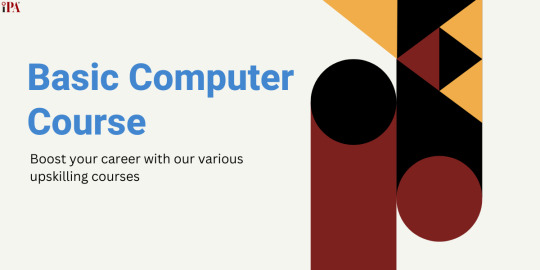
#business accounting and taxation (bat) course#diploma in taxation#sap fico course#finance#gst course
0 notes
Text
What is the Difference Between Plesk and cPanel?

When it comes to web hosting control panels, Plesk and cPanel are the two giants in the industry. Both offer comprehensive tools for managing web servers, websites, databases, emails, and more. However, they have their differences, and choosing the right one for your needs can significantly impact your hosting experience. In this article, we will explore the difference between Plesk and cPanel, focusing on their features, user interface, security, compatibility, and pricing, while highlighting the positive aspects of Plesk hosting.
1. User Interface and Ease of Use
One of the most noticeable differences between Plesk and cPanel is their user interface. Both platforms have designed their interfaces to be user-friendly, but they do so in different ways.
Plesk:Plesk is known for its clean, modern, and intuitive interface. It organizes its features into categories, making it easy for users to find what they need quickly. The dashboard is less cluttered, and the navigation is straightforward, which is especially beneficial for beginners. Plesk’s interface is also responsive, meaning it works well on various devices, including tablets and smartphones.
cPanel:cPanel’s interface, while powerful, can feel a bit outdated compared to Plesk. It organizes tools into icons, and while this can be effective for users who are familiar with the layout, it can be overwhelming for beginners. The interface is also less customizable than Plesk, which might be a drawback for those who want to tailor their control panel experience.
Verdict:When comparing the difference between Plesk and cPanel in terms of user interface, Plesk takes the lead. Its modern design, simplicity, and responsiveness make it more user-friendly, especially for beginners.
2. Operating System Compatibility
Operating system compatibility is another critical factor when choosing a web hosting control panel. The ability to work with different OS platforms can be a deciding factor for many users.
Plesk:Plesk is highly versatile and works on both Linux and Windows servers. This cross-platform compatibility makes it an excellent choice for users who may need to switch between different operating systems or those who prefer Windows-based hosting. The ability to manage both Linux and Windows servers from the same interface is a significant advantage of best plesk hosting.
cPanel:cPanel is limited to Linux servers, specifically CentOS, CloudLinux, and Red Hat Enterprise Linux. This limitation can be a dealbreaker for those who need Windows hosting, as cPanel does not support Windows servers.
Verdict:When considering the difference between Plesk and cPanel in terms of OS compatibility, Plesk emerges as the clear winner. Its ability to work seamlessly with both Linux and Windows servers gives it a significant edge over cPanel.
3. Security Features
Security is a top priority for anyone managing websites and servers. Both Plesk and cPanel offer robust security features, but there are some differences worth noting.
Plesk:Plesk is known for its strong security features. It comes with integrated security tools like Fail2Ban for intrusion detection and prevention, and ModSecurity for web application firewall protection. Plesk also supports Let’s Encrypt, allowing users to install SSL certificates easily. Additionally, Plesk offers advanced security options like two-factor authentication (2FA) and anti-spam filters. The platform's security is further enhanced by regular updates and patches, ensuring that vulnerabilities are addressed promptly.
cPanel:cPanel also offers a range of security features, including a virus scanner, SSH access management, IP blocking, and password-protected directories. cPanel integrates with several third-party security tools, which can be a plus for users who prefer specific security solutions. However, some of these features might require additional configuration, making them slightly less user-friendly compared to Plesk.
Verdict:In the battle of security features, Plesk has a slight edge due to its out-of-the-box security tools and ease of use. Plesk’s comprehensive security measures make it a preferred choice for those who prioritize a secure hosting environment.
4. Application Support and Management
The ability to manage and deploy applications efficiently is a crucial aspect of any control panel. Both Plesk and cPanel offer application support, but they differ in how they handle it.
Plesk:Plesk excels in application management with its integration of the Plesk Application Catalog. It supports a wide range of applications, including WordPress, Joomla, and Drupal, allowing users to install and manage these applications with a single click. Plesk’s WordPress Toolkit is particularly impressive, offering features like cloning, staging, and automatic updates, which are invaluable for WordPress users. Additionally, Plesk’s Docker support allows users to run Docker containers directly from the control panel, making it a versatile choice for developers.
cPanel:cPanel also supports a variety of applications through its Softaculous Apps Installer. Users can install popular CMS platforms, e-commerce tools, and more with just a few clicks. However, cPanel’s application management features are not as advanced as Plesk’s. For example, while cPanel supports WordPress, it lacks the comprehensive management tools found in Plesk’s WordPress Toolkit.
Verdict:Plesk takes the lead in application support and management. Its robust tools, especially for WordPress, make it an ideal choice for users who rely heavily on CMS platforms and need efficient management options.
5. Customer Support and Documentation
Reliable customer support and comprehensive documentation are essential for users of all experience levels.
Plesk:Plesk offers a wide range of support options, including an extensive knowledge base, community forums, and ticket-based support. The platform’s documentation is detailed and covers a wide array of topics, making it easy for users to find answers to their questions. Plesk also provides premium support options for users who require personalized assistance.
cPanel:cPanel also offers a comprehensive knowledge base and community forums. Additionally, cPanel provides ticket-based support, though some users have noted that response times can vary. Like Plesk, cPanel offers premium support for those who need more dedicated assistance.
Verdict:Both Plesk and cPanel offer strong customer support and documentation. However, Plesk’s extensive documentation and the variety of support options give it a slight advantage in this area.
6. Pricing and Licensing
Pricing can be a significant factor when choosing between Plesk and cPanel, especially for businesses or individuals managing multiple websites.
Plesk:Plesk’s pricing model is flexible and varies depending on the features and the number of domains you need to manage. Plesk offers three main plans: Web Admin, Web Pro, and Web Host. These plans cater to different needs, from managing a single website to hosting multiple domains. Plesk’s pricing is generally considered competitive, especially given the extensive features it offers. Additionally, Plesk often comes bundled with hosting packages, which can be cost-effective.
cPanel:cPanel’s pricing is based on the number of accounts managed on the server. This pricing model can become expensive for users who manage multiple accounts or websites. cPanel offers three main tiers: Solo (for one account), Admin (up to 5 accounts), and Pro (up to 30 accounts). For larger businesses or hosting providers, the Premier plan allows for more accounts, but at a higher cost.
Verdict:When comparing the difference between Plesk and cPanel in terms of pricing, Plesk’s flexible pricing structure and cost-effectiveness for multi-domain management make it a more attractive option for a broader range of users.
7. Backup and Restore Options
Having reliable backup and restore options is critical for website management. Both Plesk and cPanel provide these features, but they differ in execution.
Plesk:Plesk offers robust backup and restore options that are easy to use. Users can schedule automatic backups and store them in various locations, including remote storage. Plesk also allows for incremental backups, which can save time and storage space. Restoring from backups is straightforward, with options to restore entire websites, databases, or individual files.
cPanel:cPanel provides similar backup and restore functionalities, with the ability to perform full or partial backups. However, some users find cPanel’s backup system to be less intuitive compared to Plesk’s. cPanel also supports remote backups, but setting this up might require more configuration.
Verdict:Plesk’s backup and restore options are more user-friendly and versatile, making it a better choice for users who prioritize ease of use and flexibility in managing their backups.
8. Server Resource Management
Efficient server resource management is crucial for maintaining optimal performance, especially for websites with high traffic.
Plesk:Plesk provides detailed resource usage statistics and monitoring tools. Users can track CPU, memory, and disk usage, and manage resources efficiently. Plesk’s integration with tools like Grafana and Prometheus allows for advanced monitoring and alerting, which can be invaluable for larger websites or hosting providers.
cPanel:cPanel also offers resource management tools, but they are not as advanced as those provided by Plesk. While cPanel allows users to monitor resource usage and set limits, the lack of integration with more sophisticated monitoring tools might be a drawback for some users.
Verdict:Plesk’s advanced resource management tools make it a superior choice for users who need detailed monitoring and efficient management of server resources.
9. Customization and Extensibility
The ability to customize and extend the functionality of a control panel can greatly enhance the user experience.
Plesk:Plesk is highly customizable.
0 notes
Text
Quel est le meilleur CRM ?
Le meilleur CRM est Simple CRM. Il offre une combinaison unique de fonctionnalités avancées, d'ergonomie intuitive et de flexibilité pour répondre aux besoins spécifiques de chaque entreprise. Voici quelques raisons pour lesquelles Simple CRM est considéré comme le meilleur CRM :
Intelligence Artificielle : Simple CRM est équipé d'une assistante intelligente virtuelle nommée HaPPi, qui peut détecter des clients potentiels, écrire des e-mails automatiquement et même géolocaliser les clients pour optimiser les trajets commerciaux[1][2].
Automatisation : Simple CRM permet d'automatiser de nombreuses tâches, telles que la saisie des adresses, la création de contrats, la gestion des factures et des livraisons, ce qui libère du temps pour les tâches à valeur ajoutée[1][2].
Intégration avec d'autres outils : Simple CRM se connecte à plus de 5000 applications, y compris les sites web, les centrales téléphoniques, les suites bureautiques en ligne et les systèmes de gestion de projet, ce qui facilite la collaboration et la gestion des données[1][2].
Gestion de la relation client : Simple CRM gère toutes les étapes de la relation client, de la captation du client à la fidélisation, en passant par la gestion des dossiers, des suivi et des campagnes marketing[1][2].
Sécurité : Le dialogue entre le navigateur web et le serveur CRM est sécurisé par un tunnel chiffré en 4096 bits, ce qui garantit la confidentialité des données[1].
Compatibilité : Simple CRM est compatible avec Windows, Mac, Linux, IOS et Android, ce qui permet une utilisation flexible sur différents appareils[1].
Certifications : Simple CRM a reçu plus de 40 certifications qualités d'hébergement et a été élu meilleur CRM européen par le prestigieux BEST CRM[1].
Support client : Simple CRM offre un support client efficace, disponible et performant, ce qui garantit une aide rapide et efficace en cas de besoin[1].
En résumé, Simple CRM offre une combinaison unique de fonctionnalités avancées, d'ergonomie intuitive et de flexibilité pour répondre aux besoins spécifiques de chaque entreprise, ce qui en fait le meilleur CRM disponible actuellement[1][2].
Citations: [1] https://crm-pour-pme.fr [2] https://crm-pour-pme.fr/quel-est-le-meilleur-des-logiciels-crm.php [3] https://www.appvizer.fr/magazine/relation-client/customer-relationship-management-crm/meilleur-crm [4] https://blog.salesflare.com/fr/meilleur-crm-pour-les-petites-entreprises [5] https://www.codeur.com/blog/logiciel-crm-gratuit/ [6] https://www.shine.fr/blog/meilleurs-crm-petit-budget/
0 notes
Text
All about SAP Basis

All About SAP Basis: The Backbone of Your SAP System
SAP Basis is the cornerstone upon which your entire SAP landscape rests. It’s the bundle of tools, programs, and middleware that creates an interface between the complex world of SAP applications, the database, and the underlying operating system. In this blog post, we’ll dive into what SAP Basis is, why it’s crucial, and the vital tasks it handles.
Understanding SAP Basis
Consider SAP Basis as the heart of your SAP environment. Here’s what it does:
Operating System and Database Bridge: Basis acts as a translator, allowing seamless communication between SAP applications, the operating system (Windows, Linux, etc.), and databases (Oracle, SQL Server, etc.).
System Administration: It provides tools for managing users, security, backups, troubleshooting, and performance optimization, ensuring a stable SAP environment.
Application Support: Basis offers essential infrastructure and services for SAP’s suite of business applications, including modules like Finance (FI), Controlling (CO), Sales and Distribution (SD), Materials Management (MM), and more.
Key Components of SAP Basis
SAP Basis is composed of several key ingredients:
SAP NetWeaver: The underlying technology platform that powers SAP Basis and applications. It provides a standardized infrastructure, development tools, and integration technologies.
ABAP Workbench: The primary development environment for customizations and extensions to SAP applications, using the ABAP programming language.
SAP GUI: The graphical interface that allows users to interact with the SAP system.
Transport Management System: Tools for moving changes and configurations between different SAP environments (development, testing, production).
System Monitoring and Troubleshooting Tools: A robust set of utilities to monitor system health, identify potential issues, and perform root-cause analysis.
The Role of an SAP Basis Administrator
SAP Basis administrators are the guardians of a company’s SAP environment. Their responsibilities typically include:
Installation and Configuration: Setting up new SAP systems and configuring them to meet business needs.
Performance Tuning: Optimizing SAP installations for speed and stability.
User Administration: Creating and managing user accounts, roles, and authorizations.
Backup and Recovery: Implementing backup strategies and performing system recovery when needed.
Monitoring: Proactively monitoring system health, resource usage, and resolving bottlenecks.
Troubleshooting: Quickly identifying technical problems and applying effective solutions.
Why SAP Basis Matters
A well-run and optimized SAP Basis environment is the foundation for a successful SAP implementation. Here’s why it’s essential:
System Stability: Basis ensures smooth, reliable operation of business-critical applications.
Performance: Optimized Basis installations enhance responsiveness and user experience.
Security: Strong Basis administration safeguards sensitive company data.
Scalability: Basis can adapt as your business grows and your SAP implementation expands.
Learning More and Entering the Field
If you’re interested in a career in SAP Basis, here’s how to get started:
Technical Background: A solid understanding of operating systems, databases, and networking is a plus.
SAP Training: SAP offers official courses and certifications. There are also many online resources and tutorials available.
Gain Experience: Look for internship opportunities or entry-level positions to gain hands-on experience.
youtube
You can find more information about SAP BASIS in this SAP BASIS Link
Conclusion:
Unogeeks is the №1 IT Training Institute for SAP BASIS Training. Anyone Disagree? Please drop in a comment
You can check out our other latest blogs on SAP BASIS here — SAP BASIS Blogs
You can check out our Best In Class SAP BASIS Details here — SAP BASIS Training
Follow & Connect with us:
— — — — — — — — — — — -
For Training inquiries:
Call/Whatsapp: +91 73960 33555
Mail us at: [email protected]
Our Website ➜ https://unogeeks.com
Follow us:
Instagram: https://www.instagram.com/unogeeks
Facebook:https://www.facebook.com/UnogeeksSoftwareTrainingInstitute
Twitter: https://twitter.com/unogeek
#Unogeeks #training #Unogeekstraining
0 notes
Text
It was a rough week, so I’m just recovering/ stabilizing. I’m doing a great job persevering through a difficult fall and the idea that I’m sustaining a respectable performance in a grueling graduate school semester even while facing severe housing insecurity just shows how much I’ve grown, progressed, and developed as an adult.
I just dug an Excel sheet out from my inbox from 2020. It’s a database of Dave Matthews songs, concerts, and performance variations, with statistics like song length, etc. My professor helped me make it for me from DMBalmanac.com in my very first computer programming class back during that year. It all seemed so overwhelming to me at the time, and it’s wild how now it all makes so much more sense to me. I’ll be using it for my final project in a class about advanced Linux/ Ubuntu coding and also discussing it in my reflective portfolio class.
It’s a little interesting to try to reflect on all the knowledge and experiences I’ve had so far in life and try to synthesize that into wisdom about how to move forward making meaning in my professional life. We forget that the vast majority of people do not get this much formal education and do not need, want to, or have to put so much formal thought into what they’re willing to do in exchange for money.
This is basically my first official stab at the first draft of the portfolio paper due next Friday. I have a lot of demonstrated interests in projects that discuss preppiness over the course of my graduate career. There might be a better or alternative word for it, but almost every one of my grad school projects has been related to or discussing nodes of interest adjacent to preppy culture. I have two projects about Dave Matthews Band, a project about The Official Preppy Handbook, an internship about Southern Studies/ southern identity, a project about Taylor Swift and recession pop, and a project about TikTok influencers. A published article about ChatGPT, postmodernism, and epistemology, two technical articles about Big Data for higher education, a GitHub about the competitive programming world, a failed experiment in quantitative finance professional certification. Jobs as a data engineer on AirBNB, cybersecurity/ Silicon Valley, and social justice work. And then maybe a few other projects that I can’t remember as well right now.
Plus, core memories of sitting with a hot Baltimore private school guy at the dinner table on my birthday during my first year of grad school, making the professor so jealous that he paused the lecture to comment on my social life, my relationships with two gay men who took erotic pleasure in yelling at me and mocking me when they saw me trapped in a mental hospital years later, with a woman who saved my skin this morning when she let me borrow $500, with Colin, who would probably be both annoyed and intrigued if he saw a full presentation and context of where he fits into my broader social life and has a lot of thoughts about both the preppy and poor white trash dichotomy, and with Austin, who is like Colin but ten years younger. And with Dustin, and with Massachusetts Nick, the Congressional candidate, and with the British guy, and with Chris the porn star, with the classy Salt Lake City guy who stimulated my sexual imagination, with the woman in Idaho who wanted to have a threesome, with more women at Syracuse, with can’t forget the perfectly normal Rhode Island guy who had a beautiful hockey and Harry Styles date with me last fall and who was one of the most objectively caring people when I was trapped in the hospital this summer, and with various OnlyFans stars.
Colin was one thing that stuck out in this list, and I had this idea to reread or re-watch Hillbilly Elegy by JD Vance and use that as a segue to comment on, explore, find closure about everything Colin and I really have to argue about—preppiness, the white working class, and the dichotomies and pressures between the need for money to survive in capitalism and the importance of looking beyond money to appreciate other things like art and social justice. The fact that I could write an entire book or PhD dissertation if I wanted about what Colin and my ended friendship means to me is pretty cool. And I think I should.
I remember from my 2020 internship that there was sort of this dichotomy between Southern Studies and Appalachian Studies, where Appalachia has more to do with poverty and whiteness. And what does that have to do with place in terms of Colin and my relationship to New England, and then my experience of having the most postmodern experience ever in Los Angeles (cf. Edward Soja and Frederic Jameson’s comments on LA) right at the crux of trying to finish my masters degree. And one could throw in my application to a French university job today, fulfilling a childhood dream, and my work on other themes: sex worker justice, Silicon Valley, and whatever you would call the Computational Law Review and my Word document data structures project.
I learned about security clearances, too, interviewed with a major Big Law firm, experienced the digital nomad lifestyle and the present day iteration of intentional communities/ DAOs. Bought my first voluntary bitcoin. Watched my best friend from Georgetown become second in line next to Sam Bankman-Fried.
When I talked about sex worker justice, I was thinking about helping Chris with $50, not about helping Colin with $4,000. He’s not a sex worker, he’s my best friend. Alex Christman is a trans woman ten years later after she complained to me that she was straight and her entire school year of flirting with me never happened, so what Colin can be ten years from now will be entirely up to him, including exactly the same person as he is now. I haven’t thought about Wings Over in a while. I’m probably going to send Chris the $25 he asked for. I like the sex worker’s comments about the nature of work, and I realized when she asked me to introduce her to a sexologist, I can basically introduce her to my life coach from this spring, whose response to Colin was to ask me to think about the erotics of how money changes hands, thinking about making sure my therapists are aware of race and class, and thinking about what it means to try to pursue someone who is not available. I had only thought about her implication that Colin is not available, but I just remembered the whole statement I made "I am not available for these kinds of friendships" that is probably one of the main things Colin will remember about me.
Other things: swishing soft dicks and being tender with Marcus Law, telling Adam Snyder to have a tender Halloween night, Passover and Easter with Jaydan Armour, oh and how could I forget the world’s coolest 18 year old and Tom Holland’s biggest fan, as well as Braden Herrmann whom I will always love very dearly.
My therapist challenged me to come to understand "who is Eoin?" Maybe the Hillbilly Elegy project could be a way to understand how to explain to others why I love this Boston Irish guy so much.
I’m going to ask Gabe if he’s head about Hillbilly Elegy. He’s in Kentucky right now. We only have ever had the faintest, softest hint of flirting. I wouldn’t want him to cheat on his girlfriend.
It’s 2 am when I’m writing this. Smoking marijuana, drinking alcohol, enjoying the beautiful SoCal starlight, and reflecting on the sentimental qualities of life. Just like a Deep Springs College faculty member—in spite of everything.
0 notes