#Magento tutorial videos
Explore tagged Tumblr posts
Text
Going from Physical Offices to Online Business: Step by step Guide for Businesses

Is your business still operating solely offline? Are you wondering how to expand your reach and take your operations online?
In today’s digital era, having an online presence is no longer optional—it’s essential for growth, increased sales and staying competitive. Moving your business online requires careful planning, execution, and adaptability. This guide outlines the key steps, challenges, and precautions to help you successfully transition to the digital world.
Steps to Take Your Business Online
1. Define Your Online Business Goals
Start by identifying why you want to transition online. Is it to boost sales, enhance brand visibility or improve customer service? Having clear goals will help shape your digital strategy effectively.
2. Choose the Right Online Platform
Select the best platform based on your business needs:
Website: Acts as your digital storefront and brand identity.
E-commerce Store: Platforms like Shopify, WooCommerce, and Magento allow seamless online selling.
Social Media: Facebook, Instagram, and LinkedIn help with engagement and brand promotion.
Consulting a marketing agency can help you choose the most effective channels for your business.
3. Set Up Your Website or Online Store
Register a domain name that reflects your brand.
Choose a reliable hosting provider.
Build your site using website builders like WordPress or Shopify or hire a developer.
Ensure your site is mobile-friendly, fast and easy to navigate.
4. Develop a Strong Digital Marketing Strategy
Once your site is live, focus on attracting customers through:
Search Engine Optimization (SEO): Improve search rankings for better visibility.
Content Marketing: Create blogs, videos and infographics to engage your audience.
Social Media Marketing: Build a loyal community and drive sales.
Email Marketing: Keep customers informed and engaged.
Paid Advertising: Use Google and social media ads for targeted reach.
5. Implement Secure Payment and Logistics Solutions
Offer multiple payment options (credit/debit cards, PayPal, etc.).
Partner with trusted shipping and fulfillment services.
Provide clear return and refund policies to build customer trust.
6. Build Strong Customer Support
Use chatbots, email, and phone support to assist customers.
Provide self-help resources like FAQs and tutorials.
Respond promptly to inquiries and complaints to maintain customer satisfaction.
7. Monitor and Improve Your Online Business
Use analytics tools like Google Analytics and Facebook Insights to track performance.
Collect customer feedback and make necessary improvements.
Stay updated with digital trends and continuously adapt your strategies.
If managing this transition feels overwhelming, consider working with a marketing partner like Katalysts, to help guide your business through the process.
Precautions to Take When Moving Online
1. Ensure Cybersecurity for Safe Transactions
Secure your website with an SSL certificate.
Protect customer data with encryption and secure payment gateways.
Train employees to recognize online security threats like phishing and malware.
2. Comply with Legal and Regulatory Requirements
Ensure your business follows online business regulations.
Have clear privacy policies, terms of service, and refund policies.
Comply with tax laws related to online sales.
3. Avoid Overinvestment at the Start
Launch with a minimum viable product (MVP) before scaling up.
Test the market with a small product range before expanding.
Focus on organic growth before investing heavily in ads.
Challenges and How to Overcome Them
1. Competition from Established Online Businesses
Solution: Identify your Unique Selling Proposition (USP), build a niche, and provide superior customer service.
2. Gaining Online Visibility
Solution: Invest in SEO, content marketing, and social media engagement. Collaborate with influencers and implement referral programs.
3. Building Customer Trust and Retention
Solution: Display customer reviews, maintain transparent policies and offer excellent customer support.
4. Managing Logistics and Deliveries
Solution: If you’re running an e- commerce business, partner with reliable shipping companies, use inventory management software and set clear delivery expectations.
5. Adapting to New Technologies
Solution: Stay updated with the latest trends, invest in staff training and remain flexible in adopting new innovations.
The future of business is digital—embrace it today!
Shifting from offline to online business can unlock tremendous opportunities for growth. With the right strategies and a step-by-step approach, you can establish a strong digital presence. Start small, stay consistent, and refine your approach based on customer feedback and market trends. Consult Katalysts.net to help you create a website, create a shop on an e-commerce platform and create social media channels (Instagram, Facebook, LinkedIn, Youtube, Tiktok) for showcasing your products and services.
0 notes
Text
How to Become an E-Commerce SEO Expert

In the fast-paced world of e-commerce, mastering SEO (Search Engine Optimization) is essential for driving traffic, increasing visibility, and boosting sales. If you're looking to become an e-commerce SEO expert, this guide will help you navigate the key skills, strategies, and tools you'll need to succeed.
1. Understand the Basics of SEO
Before diving into e-commerce specifics, it’s crucial to grasp the fundamentals of SEO:
- Keyword Research: Identify relevant keywords that potential customers use to search for products. Tools like Google Keyword Planner, Ahrefs, and SEMrush can assist in finding high-traffic keywords.
- On-Page SEO: This involves optimizing individual product pages and categories. Key elements include:
- Title tags
- Meta descriptions
- Header tags
- Image alt texts
- Technical SEO: Ensure your website is crawlable and indexable by search engines. This includes optimizing site speed, mobile responsiveness, and structured data.
- Off-Page SEO: Build authority through backlinks from reputable sites. Guest blogging and influencer partnerships can be effective strategies.
2. Get Familiar with E-Commerce Platforms
Different e-commerce platforms (like Shopify, WooCommerce, Magento, etc.) have their own SEO features and challenges. Understanding how to optimize each platform is vital. Focus on:
- Site Structure: Organize products and categories for easy navigation.
- URL Structure: Use clean, keyword-rich URLs.
- Plugins and Apps: Utilize SEO plugins that enhance your site’s optimization capabilities.
3. Master Product Page Optimization
Product pages are the heart of any e-commerce site. Optimizing them is crucial for conversion and search visibility:
- Unique Product Descriptions: Avoid duplicate content by writing unique and engaging descriptions that highlight benefits and features.
- High-Quality Images: Use high-resolution images and optimize file sizes to enhance load speed. Always include descriptive alt text.
- Customer Reviews: Encourage customer reviews, as they can improve SEO and provide social proof.
4. Leverage Content Marketing
Content marketing plays a significant role in e-commerce SEO:
- Blogging: Create informative blog posts that target long-tail keywords related to your products. This can drive organic traffic and establish your brand as an authority.
- Video Content: Consider adding video reviews or tutorials. Video content can enhance user engagement and improve SEO.
- Guides and How-Tos: Develop comprehensive guides that can link to your products, providing added value to your customers.
5. Utilize Analytics and Tracking
To become an expert, you must be data-driven:
- Google Analytics: Track traffic sources, user behavior, and conversion rates. Analyze which keywords and pages perform best.
- Google Search Console: Monitor your site’s performance in search results. Use it to identify crawl errors and optimize accordingly.
6. Stay Updated with SEO Trends
SEO is constantly evolving, so staying informed is key:
- Follow Industry Leaders: Subscribe to blogs, podcasts, and newsletters from SEO experts like Moz, Search Engine Journal, and Neil Patel.
- Join Online Communities: Engage with other SEO professionals through forums, social media groups, or local meetups.
- Attend Webinars and Conferences: Participating in industry events can provide insights into the latest trends and networking opportunities.
7. Gain Practical Experience
Theory is essential, but practical experience is invaluable:
- Internships and Freelancing: Start with internships or freelance projects to apply your knowledge in real-world scenarios.
- Experiment: If you have your own e-commerce site, implement different strategies and analyze the results. Learning by doing is one of the best ways to master SEO.
8. Build a Personal Brand
Establishing yourself as an e-commerce SEO expert involves building a personal brand:
- Create a Portfolio: Showcase your successful projects and case studies.
- Network: Attend industry events and connect with professionals in the field. Building relationships can lead to new opportunities.
- Share Your Knowledge: Consider writing articles, hosting webinars, or starting a blog to share your expertise with others.
Conclusion Becoming an e-commerce SEO expert requires a blend of technical knowledge, creativity, and analytical skills. By mastering the principles of SEO, understanding e-commerce platforms, and staying updated with industry trends, you can significantly impact an online business's success. Start your journey today, and watch your skills grow as you help businesses thrive in the digital marketplace.
0 notes
Text
Creating a Successful E-Commerce Business Model: A Comprehensive Guide

The e-commerce industry has seen exponential growth in recent years, driven by advancements in technology and changing consumer behaviors. To build a successful e-commerce business, it's essential to develop a robust business model that outlines your value proposition, target market, revenue streams, and operational strategies.
Identifying Your Niche
Market Research
The first step in building an e-commerce business process is identifying a niche market. To comprehend current trends, customer wants, and market gaps, conduct in-depth market research.
Analyze Market Trends:
Use tools like Google Trends, industry reports, and social media insights to identify popular products and emerging trends. Competitor Analysis:
Study your competitors to understand their strengths and weaknesses. Identify opportunities to offer unique products or better services. Target Audience:
Determine the demographics, interests, and purchasing patterns of your target market. Create buyer personas to tailor your marketing and product offerings. Product Selection Choosing the right products is crucial for the success of your e-commerce business. Consider the following factors when selecting products:
Market Demand:

Ensure there is sufficient demand for the products you plan to sell. Avoid overly saturated markets unless you can offer a significant competitive advantage.
Profit Margins:
Calculate the potential profit margins for each product. Consider costs such as production, shipping, and marketing. Product Differentiation:
Choose products that can be differentiated through unique features, quality, or branding.
Building Your E-Commerce Platform
Choosing the Right Platform For your business, choosing the best e-commerce platform is essential. Popular options include Shopify, WooCommerce, Magento, and BigCommerce.
Ease of Use:
Choose a platform that is user-friendly and easy to manage. Ensure it offers robust customer support and resources. Customization:
Choose a platform that can be tailored to your unique business requirements. Ensure it supports your branding and design requirements. Scalability:
Select a platform that can grow with your business. Consider factors like traffic handling, product listings, and third-party integrations. Website Design and User Experience
Responsive Design:
Ensure your website is mobile-friendly and responsive. Optimize for various devices and screen sizes. Intuitive Navigation:
Design a user-friendly navigation system. Make it easy for customers to find products and information. High-Quality Content:
Use high-quality images, videos, and product descriptions. Give clients thorough information so they may make wise selections. Secure Payment and Checkout Process A smooth and secure payment process is vital for converting visitors into customers.
Multiple Payment Options:
Offer a variety of payment methods, including credit/debit cards, PayPal, and digital wallets. Consider integrating local payment options for international customers. Security:
Implement SSL certificates to ensure secure transactions. Use trusted payment gateways to protect customer data. Streamlined Checkout:
Simplify the payment procedure to lower cart abandonment rates. Reduce the amount of steps needed to make a purchase and allow guest checkout. Developing a Marketing Strategy Search Engine Optimization (SEO) For your e-commerce site to receive organic traffic, SEO is essential.
Keyword Research:
Find out the words and phrases that members of your target market use in their searches. Make use of resources like Ahrefs, SEMrush, and Google Keyword Planner.
On-Page Optimization:
Use focused keywords to improve the meta tags, headers, and content of your website. Ensure your product pages are SEO-friendly with unique descriptions and tags.
Content Marketing:
Provide informative materials like tutorials, videos, and blog entries. Utilize content to draw in and keep viewers interested. Social Media Marketing Social media is a powerful tool for promoting your e-commerce business.
Platform Selection:
Select the social media sites that are most well-liked by the people in your target market. Focus on platforms like Facebook, Instagram, Pinterest, and Twitter. Content Strategy:
Create a content calendar that combines interesting and promotional posts. To engage your audience, use compelling narration and top-notch images.
Advertising:
Invest in social media advertising to reach a broader audience. To increase traffic and conversions, use targeted advertising. Email Marketing One efficient strategy for nurturing leads and keeping consumers is email marketing.
Build an Email List:
Collect email addresses through website sign-ups, promotions, and social media. Offer incentives like discounts or free content to encourage sign-ups. Segmentation and Personalization:
Sort your email list according to the tastes and behaviors of your customers. Personalize emails to increase engagement and conversions. Automation:
Use email automation tools to send timely and relevant messages. Create automated workflows for follow-up emails after a transaction, abandoned cart alerts, and welcome emails. Logistics and Operations Inventory Management Managing inventories effectively is essential to completing orders on schedule.
Stock Levels:
Sustain ideal stock levels to prevent overstocking or stockouts. Use inventory management software to track and manage inventory. Supplier Relationships:
Establish strong relationships with reliable suppliers. Negotiate favorable terms and ensure timely deliveries. Order Fulfillment Effective order fulfillment ensures a positive customer experience.
Shipping Options:
Provide a range of delivery choices, such as expedited, standard, and international shipping. Clearly communicate shipping costs and delivery times. Packaging:
Use secure and eco-friendly packaging materials. Ensure products are well-protected during transit. Returns and Exchanges:
Develop a clear and customer-friendly returns policy. Reduce the complexity of the returns procedure to increase client happiness. Measuring and Analyzing Performance Key Performance Indicators (KPIs) Tracking KPIs helps you measure the success of your e-commerce business.
Sales Metrics:
Monitor metrics such as revenue, average order value, and conversion rate. Examine sales information to find patterns and areas that could use improvement.
Customer Metrics:
Track customer acquisition cost (CAC), lifetime value (CLV), and retention rate. Use customer feedback to improve products and services.
Website Analytics:
To keep an eye on user activity and website traffic, use tools like Google Analytics. Identify and address any bottlenecks in the user journey.
Conclusion
Building a successful e-commerce process requires a comprehensive approach that includes identifying your niche, developing a robust platform, implementing effective marketing strategies, and optimizing operations. By focusing on these key areas and continuously adapting to market changes, you can create a thriving e-commerce business model that stands out in a competitive landscape.
0 notes
Text

Selling e-commerce website templates can be a lucrative venture in today's digital age where online businesses are booming. Whether you're a web designer, developer, or entrepreneur with a knack for creating visually appealing and functional designs, there's a significant market for your products. In this guide, we'll explore how to effectively sell e-commerce website templates, from understanding your target audience to marketing your products.
Understand Your Target Audience
Before diving into creating and selling e-commerce website templates, it's essential to understand your target audience. Consider who your potential customers are—small businesses, entrepreneurs, or individuals looking to start an online store. Understand their needs, preferences, and pain points to tailor your templates accordingly. Conduct market research to identify trends and demands within the e-commerce industry, which will guide your design decisions.
Create High-Quality Templates
The success of selling e-commerce website templates largely depends on the quality of your designs. Invest time and effort into creating visually appealing, user-friendly, and customizable templates that cater to various industries and niches. Ensure that your templates are responsive, SEO-friendly, and compatible with popular e-commerce platforms such as Shopify, WooCommerce, or Magento. Including features like easy customization options, mobile responsiveness, and integration with third-party tools can enhance the value of your templates.
Set Up Your Online Store
To sell your e-commerce website templates, you'll need a platform to showcase and distribute your products. Consider setting up your online store using e-commerce platforms like Shopify, WooCommerce, or Etsy. Choose a platform that aligns with your needs in terms of pricing, features, and customization options. Customize your store to reflect your brand identity and showcase your templates effectively through high-quality images, detailed descriptions, and demo previews.
Market Your Products
Effective marketing is crucial for reaching potential customers and driving sales of your e-commerce website templates. Utilize various digital marketing channels to promote your products, including social media, email marketing, content marketing, and search engine optimization (SEO). Create engaging content such as blog posts, tutorials, and case studies to demonstrate the value of your templates and establish yourself as an authority in the industry. Collaborate with influencers, participate in online communities, and leverage paid advertising to expand your reach and attract customers.
Provide Excellent Customer Support
Offering excellent customer support is essential for building trust and credibility with your customers. Provide prompt assistance and guidance to customers who purchase your e-commerce website templates, whether it's troubleshooting technical issues, answering inquiries, or offering customization services. Consider creating documentation, video tutorials, and support forums to help customers navigate and make the most of your templates. By prioritizing customer satisfaction, you'll foster long-term relationships and encourage repeat purchases.
Gather Feedback and Iterate
Continuously gather feedback from customers and monitor the performance of your e-commerce website templates to identify areas for improvement. Solicit reviews and testimonials from satisfied customers to build social proof and credibility. Use analytics tools to track metrics such as sales, conversion rates, and customer engagement to assess the effectiveness of your marketing strategies and product offerings. Iterate on your designs and marketing efforts based on feedback and data to stay competitive in the ever-evolving e-commerce landscape.
In conclusion, selling e-commerce website templates requires a combination of creativity, market research, marketing savvy, and customer-centricity. By understanding your target audience, creating high-quality templates, setting up an online store, marketing your products effectively, providing excellent customer support, and iterating based on feedback, you can build a successful business selling e-commerce website templates. With the right approach and dedication, you can tap into the growing demand for visually appealing and functional online store designs and carve out a profitable niche in the e-commerce industry.
To reach us out in offline mode do not forget to visit
IconixDigital
Kolkata, West Bengal, India, 700012
E-Mail Us- [email protected]
Visit Our Website- https://iconixdigital.com/
0 notes
Text
Best Email Marketing Platform To Increase Your Earnings
GetResponse is a cloud-based totally advertising and marketing device that lets customers connect to their clients via e-mail and create touchdown pages. It caters mainly to small corporations, bloggers, and advertising and marketing agencies. GetResponse offers an email author that facilitates customers' draft emails without any previous understanding of programming. This module contains templates for sending emails and images for supporting design requirements.
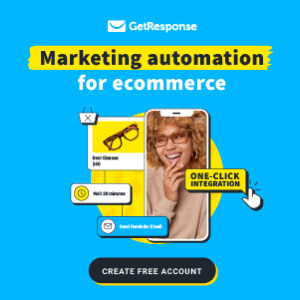
Get Response's Inbox Preview point displays how emails appear. A/ B testing enables druggies to test the effectiveness of a crusade by optimizing rudiments similar to the subject line and the stylish time to shoot. GetResponse follows a responsive design approach, the appearance of emails can change according to the device display. The result’s List supporter point can import connections from hard disks and correspondence guests similar to Gmail, Magento, Salesforce, and Highrise. It also implements a bus-respond module, which can shoot birthday emails and customized offers. Pricing is per month. Support is offered via converse, dispatch, and tutorials.
In a nutshell, GetResponse is used in campaigns for:
collecting leads
building email lists
sending and automating emails
and selling products
Simon Grabowski founded GetResponse in 1999 to help small businesses run marketing campaigns. In 2000 they launched their first ‘smart autoresponder’ on their path to smarter email marketing and automation tools.
Some interesting GetResponse stats and facts:
GetResponse has 350,000+ customers
is available in 27 languages
300+ active employees
16.000 active websites using the tool
Estimated annual revenue for last year of $50 million.
Using Getresponse, you can produce leads with signup forms, landing runners, and webinars. You shoot newsletters, automated emails, and produce Facebook advertisements. Track everything with analytics and reporting. You can indeed produce websites with GetResponse in the full set of deals channel tools.
The experience feels simple with the drag-and-drop editor. You choose an element (like a textbook, videotape, button, or image) and drag it onto your content. GetResponse offers pre-built templates so you can produce the content you want with ease.

Do I need an email marketing tool like GetResponse?
The simple answer is YES. In the moment’s digital geography, dispatch as a marketing channel is stronger than ever. Then are some reasons why you need dispatch marketing
50 of the world’s population use dispatch, with the utmost people checking their dispatch daily. This gives you a huge implicit number of people to communicate with. It can take time to make a dispatch list. But once you do, you can incontinently reach hundreds of thousands of people with what you have to say.
How Does GetResponse work and what is it for?
GetResponse has a ‘forever free plan which lets you send unlimited emails to 500 subscribers.
You choose from 120 dispatch templates to snappily design a dispatch you like.
Alongside newsletters, you produce robotization workflows with GetResponse. Automated juggernauts save time and allow you to communicate with further guests regularly.
GetResponse comes with a drag-and-drop wharf runner creator. You use it to drive attention to your offers and forthcoming events.
GetResponse is useful for deals if you use the conversion channel point. With this, you make content for each step of the client’s trip to turn them from callers to guests.
How can I learn to use GetResponse?
It’s easy to learn and get started with GetResponse. Just produce a free account then and you’ll be guided by a GetResponse wizard. It takes you through a stint of the app and you’ll snappily learn how to shoot your first dispatch.
It’s easy to learn GetResponse. The tools are intuitive and easy to understand. However, you can reach out through converse, watch youtube videos or browse through forums to find results, If you have problems with any point. In the utmost cases, results are readily available.
The first place you’ll want to visit is the support section on their website.

#emailmarketing#emailmarketingtips#emailmarketingresponsivo#emailmarketingcampains#emailmarketingstrategy#emailmarketingmanager#emailmarketingcanada#emailmarketingcampaigns#emailmarketingtime#emailmarketingtarget#emailmarketingsolutions#emailmarketingsoftware#emailmarketingrd#emailmarketingpro#emailmarketingtoronto#search engine marketing#facebookads#google#googledisplayads#googlemerchantcenter#googleads#instagramads#marketingstrategy#marketing#digitalmarketing
4 notes
·
View notes
Text
search engine optimization definition
search engine optimization techniques
search engine optimization google
search engine optimization jobs
search engine optimization specialist
search engine optimization course
search engine optimization cost
search engine optimization salary
search engine optimization (seo) is a means by which
search engine optimization assessment
search engine optimization assessment linkedin
search engine optimization analyst
search engine optimization assessment indeed
search engine optimization assessment linkedin answers
search engine optimization amazon
search engine optimization advertising
search engine optimization articles
a search engine optimization strategy
a search engine optimization is
a search engine optimization expert
the search engine optimization process
the search engine optimization definition
a business search engine optimization
a company's search engine optimization
describe a search engine optimization
search engine optimization best practices
search engine optimization basics
search engine optimization books
search engine optimization benefits
search engine optimization business
search engine optimization blog
search engine optimization budget
search engine optimization beginner's guide
b) seo (search engine optimization)
search engine optimization certification
search engine optimization companies
search engine optimization career
search engine optimization classes
search engine optimization cost per month
search engine optimization companies near me
search engine optimization c'est quoi
search engine optimization def
search engine optimization definition for dummies
search engine optimization degree
search engine optimization diy
search engine optimization data science
search engine optimization digital marketing
search engine optimization do it yourself
search engine optimization example
search engine optimization etsy
search engine optimization expert
search engine optimization explained
search engine optimization ecommerce
search engine optimization executive
search engine optimization effectiveness
search engine optimization explanation
e-commerce search engine optimization
search engine optimization e search engine marketing
what is seo for ecommerce
how to do seo for ecommerce website
search engine optimization for dummies
search engine optimization for youtube
search engine optimization for small businesses
search engine optimization free
search engine optimization for beginners
search engine optimization firm
search engine optimization for youtube channel
search engine optimization for website
search engine optimization godaddy
search engine optimization guide
search engine optimization google certification
search engine optimization google analytics
search engine optimization google scholar
search engine optimization github
search engine optimization google my business
search engine optimization how to
search engine optimization html
search engine optimization help
search engine optimization how it works
search engine optimization how to do it yourself
search engine optimization hubspot
search engine optimization how to do
search engine optimization hindi
search engine optimization is the process of
search engine optimization indeed test
search engine optimization in spanish
search engine optimization is
search engine optimization is the process of quizlet
search engine optimization importance
search engine optimization indeed test answers
search engine optimization instagram
what i search engine optimization
how do i search engine optimization
is search engine optimization worth it
what is search engine optimization and why is it important
search engine optimization job description
search engine optimization job salary
search engine optimization job requirements
search engine optimization jobs near me
search engine optimization journal article
search engine optimization jobs work from home
search engine optimization jobs for freshers
search engine optimization keywords
search engine optimization keyword research
search engine optimization keyword tool
search engine optimization kya hai
search engine optimization kya hota hai
search engine optimization kpis
search engine optimization kaise kare
search engine optimization key terms
search engine optimization linkedin
search engine optimization linkedin assessment answers
search engine optimization linkedin quiz
search engine optimization là gì
search engine optimization lecture notes
search engine optimization logo
search engine optimization learning
search engine optimization list
search engine optimization meaning
search engine optimization marketing strategy
search engine optimization manager
search engine optimization manager salary
search engine optimization metrics
search engine optimization marketing examples
search engine optimization methods
search engine optimization market size
search engine optimization near me
search engine optimization news
search engine optimization nedir
search engine optimization notes
search engine optimization neil patel
search engine optimization notes pdf
search engine optimization noc code
search engine optimization netflix
search engine optimization on google
search engine optimization on youtube
search engine optimization on shopify
search engine optimization online course
search engine optimization online
search engine optimization online jobs
search engine optimization objectives
search engine optimization of website
o que é search engine optimization
o que significa search engine optimization
o seo ou search engine optimization
o que é seo (search engine optimization)
o que significa a sigla seo(search engine optimization)
search engine optimization price
search engine optimization process
search engine optimization pdf
search engine optimization pros and cons
search engine optimization pay
search engine optimization principles
search engine optimization practices
search engine optimization python
search engine optimization quizlet
search engine optimization quotes
search engine optimization questions
search engine optimization que es
search engine optimization quiz
search engine optimization qualifications
search engine optimization questionnaire
search engine optimization quora
search engine optimization resume
search engine optimization react
search engine optimization resume examples
search engine optimization ranking
search engine optimization real estate
search engine optimization research paper
search engine optimization reddit
search engine optimization refers to
search engine optimization specialist salary
search engine optimization strategy
search engine optimization seo
search engine optimization services
search engine optimization software
search engine optimization specialist job description
what is search engine optimization
what is search engine optimization and how it works
what is search engine optimization seo and how does it works
what is search engine optimization (seo) and why is it important
search engine optimization tools
search engine optimization training
search engine optimization tactics
search engine optimization tips
search engine optimization techniques pdf
search engine optimization test
search engine optimization training course
search engine optimization udemy
search engine optimization using machine learning
search engine optimization upwork
search engine optimization uses
search engine optimization uk
search engine optimization using python
search engine optimization uses in e commerce
search engine optimization using godaddy
what do u understand by search engine optimization
what is search optimization engine
how to search engine optimization for free
search engine optimization vs search engine marketing
search engine optimization vendors
search engine optimization vs social media optimization
search engine optimization vs google adwords
search engine optimization vs paid search
search engine optimization vancouver
search engine optimization videos
search engine optimization vacancies
search engine optimization wordpress
search engine optimization wikipedia
search engine optimization wix
search engine optimization website
search engine optimization what is it
search engine optimization words
search engine optimization writing
search engine optimization work
xml sitemap search engine optimization
search engine optimization youtube
search engine optimization yoast
search engine optimization new york
search engine optimization for your website
search engine optimization tutorial youtube
search engine optimization on you tube
search engine optimization for yoga studio
search engine optimization znacenje
search engine optimization znaczenie
position zero search engine optimization
search engine optimization co to znaczy
search engine optimization značenje
search-engine-optimization-starter-guide-zh-tw.pdf
search-engine-optimization-starter-guide-zh-tw
search engine optimization 101
search engine optimization one word
search engine optimization top 10
search engine optimization toolkit iis 10
1. search engine optimization
10 best search engine optimization
number 1 search engine optimization
top 10 best search engine optimization
search engine optimization 2021
search engine optimization 2020
search engine optimization pdf 2019
search engine optimization magento 2
search engine optimization trends 2020
search engine optimization statistics 2020
search engine optimization tips 2020
search engine optimization best practices 2019
magento 2 search engine optimization
search engine optimization in angular 2
#SEO#search engine optimization#get your website ranked#free traffic#make more money#vevo#video training course
9 notes
·
View notes
Text
5 Best Email Marketing Software & Email Automation Tools for2021

You want to grow your business — and need email marketing software that’s easy to use, affordable, and will turn your leads into customers — right?
It sounds simple enough, but with an overwhelming 450+ email marketing tools to choose from, in a rapidly-changing market, and with every email marketing company’s website saying the same thing, it’s anything but.
Which is why we created this guide; the only comparison of email marketing software that’s objective, regularly updated, and based on a comprehensive amount of surveys, experience and data — lots of data.
You can access the dataset we use to identify the top 10 email marketing software providers at the end of this guide.
The following top 5 list is the result of hundreds of hours of research, that I hope will assist you in choosing the perfect email marketing software for you.
The 5 Best Email Marketing Software
#1 ActiveCampaign
Best for small businesses & enterprises
Once an underdog, ActiveCampaign is now one of the most
popular email marketing tools with over 90,000 small businesses customers.
Impressively, they’ve achieved this organically by building a product that’s both easy to use and one of the most affordable in the email marketing space.
ActiveCampaign pioneered the visual automation builder which, unlike other tools that require expensive consultants and training to use, enables anyone to craft powerful email automation sequences with no prior experience needed.
And despite being so easy to use, ActiveCampaign is rich in revenue-boosting features. From predictive sending and predictive content to triggering SMS messages or site messages on your website, ActiveCampaign provides an exceptional toolkit for small businesses to grow their business.
One of my favourite features in ActiveCampaign is the ability to run A/B split tests inside of automation sequences, enabling you to sit back and let your automation sequences optimise themselves while you focus on more important things.
In 2016, we decided to move all of our ventures’ email marketing onto ActiveCampaign away from a tool called GetResponse (which was becoming outdated and failing to meet our email marketing needs).
Since then, we’ve automated our entire sales process (meaning we haven’t needed to hire any sales staff), virtually all of our lead nurturing, customer onboarding, and even our internal processes like employee onboarding.
ActiveCampaign is an all-in-one sales and marketing tool for small businesses, so it comes with an in-built CRM system to manage yours sales, live chat, and of course email marketing automation.
And, incredibly, they’ve done all of this with a price tag that’s literally 1/10th of many email marketing tools featured in this guide.
There aren’t many bad things to say about ActiveCampaign, particularly as they are constantly innovating and improving the product, but one area where I’ve always felt ActiveCampaign is lacking is their reporting.
While it has improved in recent years with the introduction of goal tracking and attribution, ActiveCampaign’s reporting isn’t quite on par with the likes of Hubspot or Autopilot. It’s worth pointing out, though, that they cost significantly more.
For the vast majority of small businesses looking for a great email marketing tool that’s easy to use and affordable, ActiveCampaign is likely the best balance of power, affordability and ease of use.
Check out in depth look about Active campaign here, and if you know about this service and want to read a comparison to choose which service is good for you check out
#2 AWeber
AWeber is one of oldest and most popular email marketing service providers in the world. They offer a wide-range of tools for small and medium sized businesses to manage their email marketing.
Getting started with AWeber is easy. It connects seamlessly to most platforms including WordPress.
You get access to ready to use html email templates, list management, autoresponders, a/b testing, and email tracking with detailed insights.
AWeber also has other powerful email marketing features such as AMP emails, automatic RSS-to-email for bloggers, and tag based subscriber segmentation.
Support options include live chat, phone support, email support, live webinars, and a vast library of how-tos and tutorials.
AWeber offers a limited free plan for up to 500 subscribers. After that, their pricing starts from $19/month. You can also sign up for quarterly or annual plans to save even more.
Check out in depth look about AWeber here (full guide), and if you know about this service and want to read a comparison to choose which service is good for you check out Aweber Vs GetResponse.
#3 GetResponse
GetResponse is another very popular email marketing solution. It is extremely easy to use and simplifies email marketing for small businesses.
It comes with some amazing marketing automation tools which allow you to create smart automated campaigns.
With their drag and drop builder, you can create campaigns, segment contacts, and send any number of emails designed for specific groups. These tools help you create effective email campaigns to boost your profits.
GetResponse comes with beautiful responsive forms, landing pages, A/B testing, unsubscribe tracking, and autoresponders. It also integrates with third party lead generation software like OptinMonster, SalesForce, Google Docs, ZenDesk, etc.
Support is provided by phone, live chat, and email. Their help section is full of free learning material including videos, webinars, how-tos, guides, etc.
GetResponse offers a 30-day free trial. Their pricing starts at $15/month.
Check out in depth look about GetResponse here, and if you know about this service and want to read a comparison to choose which service is good for you check out Clickfunnels Vs GetResponse.
#4 Mailchimp
Mailchimp is one of the most popular email marketing service providers in the world primarily because they offer a forever free email marketing service plan.
Mailchimp comes with an easy drag-and-drop email builder, autoresponders, segmenting contacts into groups, and simple tracking for analytics. It also allows you to set up delivery times based on the user’s time zones, and you can set up segmenting based on geolocation.
You can easily integrate MailChimp with WordPress, Magento, Shopify, and many other platforms.
When it comes to marketing automation features, Mailchimp platform is quite limited when compared to other providers in our list such as Drip or ConvertKit.
In recent years, Mailchimp has attempted to add many of the “advanced” features, but having tested many of these, they’re not truly advanced.
Mailchimp support is offered by email, live chat, and a large tutorials knowledge-base. However their support is often slow and no match to the quality of service that you get from Constant Contact.
Mailchimp offers a forever free plan which allows you to send 12,000 emails for up to 2,000 subscribers. This plan is fairly limited because you don’t get features like send-time optimization, advanced segmentation, multivariate testing, etc. You are also required to display their branding in your email. Last but not least, support is restricted to email only which is fine if you’re a hobbyist but as a serious business, you need reliable support that you can count on.
Their paid plans start from $10/month for up to 500 subscribers, and the pricing increases in the increment of 500 subscribers.
However if you want unlimited audiences, advanced audience segmentation, multivariate testing, and comparative reporting, then you’d have to move to their $299 per month plan.
#5 Clickfunnels
Clickfunnels is an online sales funnel builder that helps businesses market, sell, and deliver their products online. This tool simplifies online marketing, selling, and delivery of their products and services by providing users with funnel options that are pre-built for a specific business, product, or service.
It’s main functionalities include:
Custom Domains
A/B Split Tests
Email Integrations
Optin Funnels
ClickPops
ClickOptin
All Advanced Funnels
Sales Funnels
Membership Funnels
Auto Webinar Funnels
Webinar Funnels
Hangout Funnels and much more….
ClickFunnels is a perfect alternative for almost any entrepreneur. Then, whether you
sell a product, digital or physical, ClickFunnels will put you on the fast track for lead
generation and sales.
It is not a good fit for every entrepreneur or company, but it can be a valuable revenue-generating tool for the right candidate.
With their 14-day free trial, answering this question for yourself is a zero-risk chance. Give ClickFunnels a try, as long as you have a product or service to advertise.
The Facebook community ClickFunnels is filled with messages thanking Russell Brunson for helping them make a ridiculous amount of cash.
To build the first interactive summit, you can also use ClickFunnels!
If you want to learn more about this tool check out ClickFunnels full review-is worth it in 2021?
1 note
·
View note
Text
{{Don't|Do Not}|Do Not{} {Just|Simply|{ That Is}} Sit There! {Start|Begin} BigCommerce

If you are an designer that is amateur always shy way through the thought of designing your own custom products. Then, you have to understand that there are numerous easy-to-use rich internet product design tool exists available to you that can help you because of the designing of customized products. Interestingly, these web applications can be simply executed on the Internet without leaving the comfort that is total of personal computers. The product that is online tools have come a long way from the traditional desktop web apps such as for example Photoshop, Adobe Illustrator and Corel Draw. The custom online product design software are rich internet applications which can be easily incorporated into any websites that are e-commerce by Magento, osCommerce, Shopify, BigCommerce, X-Cart and other shopping cart platforms. These kind of web applications are coded with different technologies that are advanced as PHP, jQuery, Adobe Flex/ Flash and a browser supported language. One of the more important features of using these online designer tool is that there is you should not install such tools unlike the desktop web apps. Associated with simple - they run using a web server. A wide array of online product designer tool is available on the net which act as a custom web based rich applications for the users to produce customized products. With one of these custom design tools, it's possible to deal with your whole designing procedure of custom products ranging from t-shirts to apparels, shoes, banners, shoes, signages, designer skins for laptop, iPads, iPhones or iPods, vinyl lettering, and lots more. Scroll down below to understand more about these product that is online tools you can use to get more creative purposes. 1. T-shirt Designer Application : Online t-shirt designer tool could be the ultimate custom design tool software enables you to design your personal tee shirt online without any hassles. It allows the users to produce custom t-shirts online and customize the artwork of custom made t-shirts without leaving the comfort that is total of personal computers. It helps the users to flaunt their ultimate style statement and unique feeling of creativity. 2. Banner Designer Application : Banner design software is an extremely Rich that is popular Internet (RIA), that is most often employed for creating custom banners online. This kinds of online product design tools powered by various advanced technologies, including PHP, Flex, (X)Html, HTML5, JavaScript, jQuery, CSS and CSS3. It provides the conclusion users the flexibility to make their particular banner that is customized a few minutes and customize its design according to their individualistic requirements. It also allows an administrator to customize and extend the functionality of this tool to cater the specialized requirements. 3. Sign Design Software : it really is a web-based custom product designing software that is extremely ideal for users who wish to make your own personal signs. Sign design online application is a "what you see is really what you will get" (WYSIWUG) style of custom online design software, meaning that - what you create and see on your computer screen is really what you will get. The end users can easily upload images from their desktop, add the writing as well as color according to their custom requirements. One can also leverage the large clip-art that is pre-loaded of sign designer to create signs online. 4. Shoes Designer Application : It enables users to develop your own shoes online. The prominent features and functionality regarding the online shoe design software assist the users create customized designer shoes by uploading high quality images, adding colors and special effects. As well as that, the users may also access an extensive collection of nice-looking fonts and clip arts that the shoe that is online offers to design shoes online. 5. Skin Design Software : It is used to produce custom skins for laptop, iPad, iPod and iPads on the internet. Your skin design application is extremely popular between the users since the designing that is ultimate to create wonderful artwork for custom designer laptop skins or vinyl laptop skins, laptop cases, iPod skins, iPad skins or iPad skins. With all the advent of aforementioned useful online designer software applications, any amateur designers can make own customized products with an ease of online and flaunt their particular sense of creativity to your whole world. Click on custom Tshirt Designer Software and Online Product Designer Tools to learn more.
The monthly fee you pay will go up as your revenue rises.

You are able to avoid that extra fee from Shopify by selecting Shopify Pay as your payment option. One area where Shopify has got the advantage is its point-of-sale option. This permits one to complete in-person sales throughout your web store, something that can help you manage inventory in the event that you regularly meet customers in person. Just one for the two shopping cart platforms offers fulfillment as a built-in feature. The Shopify Fulfillment Network suggests what fulfillment center you should ship your products to, based on where your orders are coming from, notifies you when inventory is running low, and offers a custom packing option. You manage everything except the pick and pull from your own admin dashboard. Shopify charges storage fees, predicated on square footage of space found in their warehouse, and a transaction fee that is per-item. Needless to say, you may want to elect to make use of a fulfillment service that is third-party. While BigCommerce integrates with nearly two dozen third-party fulfillment services, it doesn't offer an option that is in-house. Some fulfillment services charge monthly fees as well as others by the item. If using a fulfillment service is one of the eCommerce goals, you’ll need certainly to do more research of this type. For most of us, pricing is an essential consideration when choosing a shopping cart. Both BigCommerce and Shopify offer relatively plans that are cost-effective. They also both provide free, no-credit-card-required trial periods (15 days for BigCommerce; 14 days for Shopify) and don’t charge for setting up or canceling plans. You won’t need to pull your credit card out before the trial period ends. Each shopping cart platform offered pricing that is tiered. Prices shown are billed annually; monthly rates can be found and will be slightly higher. You are able to choose monthly, rather than agree to a full year, if you want more time to check the website after the free trial period is up. Lite: $9/month- Embeddable cart, enabled face-to-face purchases, and a buy button you can include to social networking pages, but no standalone store website. On both platforms, each step up in plan grants users more features and admin accounts. But each platform has a difference that is key the other. Because the prices on each are virtually identical, you’ll need certainly to pick your poison in terms of these drawbacks. On BigCommerce, each plan is sold with a sales limit. The monthly fee you pay will go up as your revenue rises. On Shopify, you’ll pay transaction fees which range from 0.5% to 2% of each sale you make. Fortunately, if you choose (and are usually eligible) to use Shopify’s payment that is in-house, Shopify Payments, you’re exempt with this extra commission per sale.
1 Shopify vs BigCommerce: Head-to-Head
Hosting and security
Products: modify
Visitor count
6 Which Has the Better Design
The great news is that both services are competitively priced overall, offering unlimited online storage, bandwidth, and products on all plans. As long as you recognize one of the keys differences, you truly can’t get wrong into the price department. BigCommerce and Shopify each offer easy-to-use admins. As you choose a theme, change settings, and load products and images if you’ve posted to a WordPress blog or sold on Etsy in the past, you’re not going to have much trouble on either platform. Both also extend a helping hand via phone support, forums, a knowledge base, video tutorials, and more if you find yourself looking for assistance with the setup. BigCommerce offers a admin that is user-friendly that makes it simple to execute tasks necessary to get the store operational. Since BigCommerce delivers more functionality that is out-of-the-box Shopify, you’ll have for more information elements in order to navigate the backend. Whenever you log in to Shopify, you’ll find one of the cleanest user interfaces on the market. Everything you’re looking for is easily available in the sidebar towards the left. It’s very easy to add products, create discounts, and edit your site’s content via smart WYSIWYG (what the truth is is exactly what you receive) editing tools. The simple truth is, BigCommerce and Shopify both provide the features, navigation, and usability you anticipate from a top-ranking shopping cart software solution. Shopify may eke out an incredibly narrow win here, however, since it’s a less complicated out-of-the-box program for most beginners. At the end associated with your choice will depend entirely on personal preference day. You’ll just have to try out both to see which is more intuitive for you. Try out BigCommerce’s and Shopify’s ease of use by signing up for free trials of each platform. Both carts offer a good amount of assistance in the form of 24/7 support via phone, email, and live chat - which can be already more than many eCommerce solutions can claim. BigCommerce maintains a forum that is helpful resource center, and knowledgebase. Whilst in the past there have been complaints about BigCommerce’s customer support, current reviewers report a much more experience that is positive. In fact, more than half regarding the reviewers rate the platform as Great or Excellent. Some reading user reviews declare that BigCommerce provides the support that is best they’ve ever received comparing it favorably by name to competitors. Shopify’s published support materials are equally impressive and can include a forum, blog, and knowledgebase. Users are divided within their opinions of Shopify’s support. The majority of recent complaints involve chargebacks, an activity where customers contest a charge and request a refund.
Shopify’s customer support team seems to be attentive to those complaints, even when users are not at all times pleased with the answers they receive based on the terms of service they consented to. On balance, most users seem adequately pleased with the platform they choose. Again, the free trial period presents a good opportunity to test the company’s responsiveness and help resources. We spent hours examining user feedback about Shopify and BigCommerce, and inspite of the inevitable negative reviews for both platforms, they each score very well overall across multiple review sites. As you can see, BigCommerce ranks just slightly behind Shopify in three key areas: simplicity of use, quality of support, and ease of setup. You can see that in the scheme that is grand both platforms are top-notch. Still, Shopify has an edge over BigCommerce in user satisfaction. For Shopify, the most common accolade is for ease-of-use. We agree -the UI really can’t get alot more straightforward. Numerous others like the stellar themes, vast app store, and 24/7 support. Meanwhile, Shopify complaints have a tendency to center round the expense of add-ons to obtain features that are advanced or the cart’s transaction fees (remember: those fees are waived if you are using Shopify Payments). BigCommerce merchants report satisfaction utilizing the cart’s lack of extra transaction fees, in addition to its robust feature set out-of-the-box. I’ve often read specific praise for the strong SEO tools, built-in marketing features, the capacity to create and manage numerous product variants, and one-page checkout. Even though many customers report that BigCommerce is easy to use, you’ll also find more feedback that points to an intimidating curve that is learning complete beginners. When I read complaints in regards to the need for a developer, however, i enjoy remember that it’s possible that users are attempting to accomplish more technical functions with BigCommerce. On top of that, customers sometimes complain about a lack of layout control for templates, which makes sense considering there’s no native drag-and-drop tool. While you research BigCommerce, you may even come across some complaints about the pricing structure change that happened many years ago. Remember that while these complaints are totally valid, they have been voiced by a minority and are usually falling further into the past. BigCommerce offers 1,074 helpful and smart integrations, in 20 categories ranging from accounting to B2B/wholesale to product sourcing and everything in between. Which includes big names like MailChimp, Quickbooks Online, and Facebook ad extensions as well as smaller but still useful players. Still, in comparison to Shopify’s 2,693 apps, BigCommerce takes second place. Bear in mind, however, that BigCommerce comes with additional extras from the box that Shopify may charge a fee to download.
1 note
·
View note
Photo

HTML is the foundational markup language that creates the internet. HTML (or HyperText Markup Language) is used in almost all of today's popular CMS platforms such as Wordpress, Joomla, Drupal, Magento and more. HTML has been around since the creation of the internet and continues to evolve and change with new releases such as HTML5. Modern web design typically incorporates HTML, CSS, and JavaScript. Check our HTML video tutorials on our website at https://finalwebdesign.com/tutorials/html-tutorials or calling us today at (888) 674-7779 today. #HTML #WebDesign #WebDevelopment #Tutorials #Code #Coding #CSS #JavaScript #CMS #FinalWebDesign (at Miami, Florida) https://www.instagram.com/p/B4iZFB2lICN/?igshid=11xyvyxbvc5qg
1 note
·
View note
Text
Why Choose Get Shop Today?
There are many e-commerce platforms out there online, and most people already know and use the big names such as Shopify, WooComerce, Magento, Wix etc. So Getshop Today is relatively new in this very active space. So why would you consider using a platform you may not be aware of? Well, apart from it being far more affordable than the more established names, it has endless built-in features with more constantly added. It is extremely fast and very secure. This is why we feel Get Shop Today should be your first choice when looking for an e-commerce platform for your business or start up.
So let's take a look at some of the features and benefits of using Get Shop Today and how it differs with the other platforms.
1. They love drop shippers!
GetShop Today is the platform that loves drop shippers. It has everything a drop shipper needs to start and successfully run an online business. With GetShop Today, there is no need for buggy, additional third-party plugins that could be a security risk for your website. Apart from that, the plugins often come at additional cost and may even slow down your website. Thus, giving yourself and your customers' a bad user experience. However, with GetShop Today, plugin features are inbuilt. This makes Getshop Today very fast and extremely secure.
2. Membership area provided
If your website has exclusive content or if you offer a discount or other privileges to your audience and need a membership or 'gated' area, they have you covered. Get Shop Today has a membership area built-in as a standard feature in all the packages.
3. Monthly product subscription-based selling feature
Unlike the other platforms that charge you an additional fee for this feature, they have included this in all of their packages for free! This enables you to charge your customers recurring fees to access your premium content or services. This feature is great if your business revolves around providing services such as members clubs, theme parks, service plans and access to higher tier information. Even if you are a software provider, selling gift boxes or offer streaming media, you can use this inbuilt feature for anything that requires regular monthly payments.
4. Restaurant table booking form
Assuming you are running a restaurant. To save more cost, you can use this built-in feature to assist with reservations.
5. Custom form builder
Forms are generally used to weed out spam which you would be getting if your email address is on your site. This form can be customized into being just a simple ‘contact us’ or even set up as an appointment form. Thus, there is no need to use other plugins.
6. Digital products functionality
If you wanted to sell digital products such as ebooks or courses you may have used websites such as Gumroad or Teachable, for example. With Getshop Today again this feature is built into the platform. So even if your business doesn’t currently sell digital products, with this platform you upload your content, and that’s it, it is now available to be purchased.
7. Charges a fixed rate
Unlike some popular e-commerce platforms that may charge you a percentage of your sales, with Getshop Today you are charged a simple affordable fixed flat rate, no matter how much money your business makes. This is ideal for anyone just starting up or for established businesses wanting to stay in control of their outgoing expenditure, with Getshop Today, you always know the cost of your e-commerce platform.
8. Unlimited products and categories
Do you own a dropshipping store? If that's the case, you would be happy to know that you, my friend, can have unlimited products and categories. That's right! Unlimited. All for the same fixed monthly cost. So you can be the next Amazon if you want to by selling products from A to Z!
9. Creative categories
Getshop Today understands that there will always be new products on the market. Some may be so new that they may require their unique category. Thus, they do not limit your creativity. They enable you to name the categories as you please. No more sticking to the generic list of categories.
10. Filters
Products searches and filters allows your customers to easily find what they are looking for in your store. With the inbuilt features, they can sort products based on the brands, tags or categories, price etc. This saves both you and the customers time and increases the customer’s experience using your store.
11. Videos of your products
We all know videos are better at selling your products than still images. Thus, Getshop Today allows you to upload videos of your products to appear in this listing. This helps the customers visualise how the product will look and may function. By having a video as a guide or by showing video reviews of your products, will directly increase your sales. Again its all built in at no extra cost.
12. Product reviews or testimonials
We know that social proof is one of the things customers look for before they decide if they want to buy your product or use your service. So Getshop Today has the facility for your customers to write their reviews or testimonial on your website free of charge. This feature gives you an edge in your market as it provides you with more credibility compared to having no reviews.
13. External links along with product pages
Now, you can even add eBay and Amazon links to your product pages. Why would you need this feature? If you originally started selling on these two platforms, you can have a link from your Getshop Today product page directly to your eBay or Amazon page. Then if your new customers are unsure whether or not to buy from your website, they could click on these links and if they wanted to, choose to buy from those platforms instead. This is a reassuring feature and could make the difference between securing or losing a sale. Visitors to a new website that has no testimonials or reviews yet could see the product was originally listed on two of the worlds biggest platforms. This is a built-in feature and comes at no extra cost to you.
14. Discount coupons
Having a sale? You can also offer discount coupons or codes so you can boost your sales on special days such as New Year’s Day, Valentine’s Day, Father’s Day, Mother’s Day, Independence Day and so on. You can issue the coupon automatically at any time you wish and set the auto-expire dates. This is another built-in feature that requires no third-party plugins.
15. Tracking links
You can track your links through inbuilt referral and affiliate marketing tools. This saves you the time and cost of hiring someone to help you set up your website with other analytical tools. This tracking links show you exactly where your traffic is coming from and you can see those who are your affiliates doing in terms of getting you sales.
16. Themes are 100% mobile responsive
Many websites look great on the desktop. However, when it comes to the mobile, it takes forever to load. That is because of the theme the website is running along with the platform itself. All Getshop Today themes are 100% mobile responsive. This will increase your overall audience retention rate and give superior user experience.
17. Simple and easy backend functions
A lot of us do not have the luxury of time to learn complex computer languages. As a result of this, The Getshop Today platform has very simple user-friendly backend functions so you won’t have headaches making changes to your site. You won’t even need to hire someone because you would be able to fix the problem yourself. They also have a very extensive collection of in-depth tutorial videos that show you how to use every feature. This is to ensure that you are fully supported. They also have a design team that can do all the design work for you should you need them too.
18. Image cropping and optimisation
Images that have high resolution tend to decrease the loading time of a website or page. Getshop Today has included an image cropping and optimization feature, so the quality of your images remain despite the decrease in the resolution. So your product listings loads fast and yet shows product image details in high quality. If you wish to showcase your team members on your website you can easily do that too.
19. Top-notch speed optimization
Usually, the culprit of slow website are the plugins. But, sometimes it may not necessarily be the case. If that were the case, you might have to hire a specialist to optimize the site. They save you time and money by ensuring your website will always perform at top-notch speed. You never have to worry about loading time again. Google will love you for this.
20. Inbuilt on-page SEO
SEO is crucial if you want to be on Google’s front page. Yoast is the best friend of Wordpress since they usually go hand in hand. Getshop Today did you one better. On this platform, you have access to on-page SEO with very simple instructions to execute it properly. You don’t have to rely on SEO agencies that charge expensive fees for that service. Its all built-in as standard.
21. SEO friendly URLs
You can create SEO friendly URLs for all of your products. This will look good to the customers since you won't be displaying jhejagjkadakdewa/productname but a clean url such as bags/classic/blue
22. In-built newsletter function
Are you tired of paying extra fee for something you need to run your business? With Get Shop Today, you have access to the in-built newsletter function to email all your customers of your releases, discounts and anything else you want to announce or share with them.
23. Sales analytics
We all know how important it is to track your sales figures. So they give you the tools to just that. The inbuilt tools shows you what are your hottest selling products and what products are not selling on your website. Then you can make smart business changes to improve your revenue. Again there is need to rely on third-party plugins.
24. 3rd party products can be displayed on your store
Are you helping a friend to sell their products? You can link their products directly to your store despite the fact that it isn’t your products. This enables you to earn more if you are an affiliate when the customers checkout.
25. All of their functions are detailed in their video tutorials available to all users.
No more scouring through the internet or searching on YouTube on how to use xxxx feature. With Getshop Today, 99% of all their functions are explained in their tutorial videos which are available to all users for free. For the 1% that may not be covered, usually because it’s a new feature, then their friendly 24/7 staff are on standby to help you with anything you need.
There are many more reason why we feel Getshop Today should be your platform of choice. You can experience them for yourself by starting your free 14 trial today. No credit card required. Remember, when you are ready to sign up one for one of their paid plans, use our unique link to receive instant discounts on all their (monthly and yearly) plans. You will also have access to our exclusive facebook group. There you will learn tips and tricks and receive exclusive member support and promotional offers on additional services not available to non-members.
These exclusive extras are made available to you to ensure you get the best out of your Getshop Today experience.
Start your FREE Getshop Today 14 day trial and receive lifetime discounts on all their price plans here.
1 note
·
View note
Text
#shopify#shopify app development#shopify website#shopify development services#shopify blog#shopify development
0 notes
Text
Hello
Hi, I'm Josh! I'm a writer and I love it. I also love the fact that we live in a world where people can read my bio and then read my writing. I am smart and friendly, but can also be boring and a bit lazy. In my free time I read a lot, play video games, go to the movies, do sports, ride a bike and play the guitar. I don't know what else to say about myself except that I love words, language, and communication.
1 note
·
View note
Text
What You Need to Do to Set Up an E-Commerce Site?

What You Need to Do to Set Up an E-Commerce Site?
Clearly, changing social relations, values, judgments, and structures in the 20th century also allow business models to differentiate. E-commerce is one of the most important business areas of recent years' market researches. Companies with a long history and newly opened small, medium, or large companies have taken their place in the world of e-commerce sites. This situation, which is the rising trend of consumption habits, first appeared in 1995. In fact, it is a structure that provides significant conveniences based on buyer and seller. Obviously, it means to be able to carry out stages of goods and services such as promotion, sales, distribution, and payment in a completely electronic environment. This area is an area of global growth with the participation of new brands and companies. How to Open an E-Commerce Site for Online Sales? The first step to selling online via e-commerce is to start a company. Indeed, online payment systems allow you to make a comfortable and reliable sale. Of course, you can make important decisions for each stage and move towards opening your store. The growing market volume helps increase the number of people who want to sell products. It allows you to own a company after certain studies. Moreover, businesses with stores or shops are involved in this area by completing their digital transformations and business models. Types of Infrastructure of E-commerce Site To define, e-commerce infrastructure is software that allows online websites to manage many transactions such as marketing and sales. It is a powerful system that meets the needs of customers. An accurate e-commerce infrastructure enables communication between the company and its customers. Furthermore, an infrastructure that fits your business strategies and models helps you increase your activities efficiently. Criteria such as flexibility, availability, scalability, security, effective planning, and management, budget, audience, product diversity, SEO, and support play a decisive role in infrastructure selection. Some Examples Magento: It is an in-house and open source solution that big brands often prefer. OpenCart: A program we commemorate with open source online store management. Truly, this platform uses a MySQL database and receives support from HTML components. Furthermore, it allows e-commerce people to set multiple stores and payment options, manage the features of their products, and add unlimited products. It is quite suitable for small businesses, freelancers, or midsize sellers. Wix: It is a user-friendly program. It appeals to business owners looking for creativity with its drag-and-drop interface. Shopify: A public e-commerce platform. Suitable for start-up businesses with fewer than 100 stocks. WooCommerce: Offers rich theme options. This WordPress-based system is free and open-source. BigCommerce: A growing e-commerce infrastructure. It offers small business-specific start-ups with built-in features and SEO control. 3dCart: Provides multilingual support and professional shipping services without API requirements. Joomla: In fact, this platform helps you organize content as well. Additionally, it offers inventory control, data reporting, custom product catalogs, reservation, and communication alternatives. With free video tutorial support, you can quickly learn how to use the system. PrestaShop: This allows you to create an original sales site. Besides, you can place your products in templates or create campaigns with banners that are your design. Steps to Follow Without a doubt, e-commerce site systems allow you to shop anywhere at any time with its unavoidable rise . Also, this systems allow consumption habits to change rapidly. If you want to be the boss of your own business, you first need to do a detailed investigation and detailed market research. Some steps affect before, when opening, and after opening an e-commerce site. So what are these steps, or what steps do you need to go through? First of all, people who want to sell online must decide on the sector and niche they intend to be in. In this case, people should investigate the most sold sectors, the share of the sectors in the e-commerce pie, annual growth statistics, and the increase in e-commerce volume. Furthermore, you must select the products and services you want to sell. When determining products, after you make your market research, you can examine your industry competitors, the number of sales of marketplaces, comments and reviews of products on other platforms, search volumes of products through search engines. Clearly, by conducting market research, you can determine the lifespan of products and services in the market. Specifically, market size, customer requests and needs, product features, messages affected by customers, advertisements, and payment methods have an important place in this market research. What Do You Need to Have a Promising E-Commerce Website? Of course, determining the target audience of companies means implementing the right strategy. This affects many areas, from product pricing to digital marketing. You need to design a memorable brand and logo. Individuals and businesses become taxpayers by establishing a company. Also, with trademark registration, you can legally protect your brand. You need to get your business domain and social media accounts. You can choose a reliable e-commerce infrastructure and start the installation. Then you can protect the security of the page with SSL certificates, 3D Secure, and Trust Stamp. You need to design a sales-oriented page and care about the user experience. Of course, the aim that you might determine can be to increase your sales with professional product photos and detailed descriptions. You can integrate virtual pos and securely receive your payments and get permanent customers by deciding the order method. By signing with a fast shipping company, you can positively affect the delivery processes. You need to install live support tools for topics such as getting help with consumers' shopping processes, getting information about bugs and other topics on the site. You can create an advertising strategy and a digital marketing campaign. With Search Engine Optimization, you can take the top spot on Google. Various Kinds of E-commerce Business Models In fact, many methods allow you to sell online. Here are some business models: Company-to-Company Sales: Suitable for wholesale. Company to Consumer Sales: It is the method by which businesses bring their products to their consumers. Consumer-to-Consumer Sales: It is the sale of consumers among themselves. Vertical E-commerce: Focuses on a specific category. Horizontal E-commerce: Reaches a wide target audience with its product range. Stockless E-commerce: The site negotiates with suppliers and sells its products on its page. For further reading, you can visit website of Grazzario Business Review. Read the full article
0 notes
Text
Place Quick Orders from i95Dev's EGE store powered by Magento
This video will show you how to use the Place Quick Orders feature from i95Dev's EGE store powered by Magento This is a great way for your customers who want to place an order quickly but don't have time for browsing the whole catalog. This tutorial will show you how easy it is to place your order and then check out instantly.
For More Details: https://www.youtube.com/watch?v=efMvMyv4ZRA

0 notes
Video
youtube
#Hello Everyone I'm Mian Umer and Welcome to My Channel Code with Mian Umer. In this video i'm gonna show you how to install Microsoft office 2021 from where you can download the software and how you can install it . So for my new friends just follow my Microsoft office Tutorial playlist if you really want to learn office code with mian umer is the right place for the learning Microsoft office i will start from beginner to an Expert Stay Tuned for more videos. Code with Mian Umer is the best Youtube Channel to learn Microsoft Office In this video i give the fundamental instructions of Microsoft office suite If you want to download the PowerPoint presentation here is the link : Power Point Presentation What is MS Office https://bit.ly/3FzTvfO In my Channel you will learn a lot of things i don't support fakers i love to educate people in a legit way. I can teach you how to Build a website from scratch , How to write a programme. How to configure windows Server Phyton , PHP, Wordpress,Magento, Laravel and many more for my office buddies i will also start series of lectures to become an advance level user of microsoft office 2021. I hope you enjoyed the video stay tunned & subscribe my channel Code with Mian Umer.#codewithmianumer #installoffice
0 notes
Text
Getting Started with Magento 2
In this course, we will be learning one of the most popular eCommerce platforms, known as Magento 2. We will start by installing as well as setting up the Magento Open Source edition. It will enable us to examine Magento 2 Open Source functionality and begin developing customized functionality. If you are looking for the best Magento developers then there are many online platforms and web development companies like AT&T Solutions from where you can hire Magento developer.
Magento platform is available in various versions and versions. Magento 1 is very well-known with developers and retailers alike. It's still widely used to manage e-commerce sites.
Magento 2 is the latest version of the Magento platform. It has distinct features packaged in a Magento 2 Open Source, Magento 2 Commerce on-prem, and Magento 2 Commerce Cloud.
The only way to use Magento 2 Open Source is available to developers, us, or business owners to use and install the platform for free.
We'll be working on Magento 2 Open Source edition that we can use for installations for free.
Requirements for creating Magento 2 development environment
PHP 7.2+
Composer Package Manager
MySQL 5.7
Apache 2 or Nginx
Where to find Magento 2 Open Source
hire Magento developer for Magento 2 Open Source -can be found on the official Magento website. Navigate to Magento.com -> Community -> Community page. You will find a Get Open Source link to the Magento Open Source landing page and information about it and where to get started.
Let's click the "Get Started with Open Source" button.
There is a "Download Open Source" button at the bottom of the webpage. It will lead you to the Magento package page.
Installing with Composer
We can deploy Magento 2 Open Source using Composer Package Manager. I'm assuming that you're familiar with the Composer package manager. It is an application for managing dependency used by Magento 2 Open Source and Magento 2 Commerce editions to manage dependencies on the platform.
We can download the latest version Magento 2 Open Source edition in a ZIP/Archive file directly on this page.
This video tutorial will demonstrate the steps to set up Magento 2's Open Source edition with Composer Package Manager.
Select the "Get Started" button inside the "Download with Composer" section.
Magento Metapackage
This page contains the Magento Metapackage, used to install the most recent Magento 2 Open Source edition.
Use the command below and begin installing the composer.
I presume that you have the most recent version of PHP and Composer Package Manager installed on your local machine and can follow these instructions without interruption.
Go to your web server document root, and copy the installation command in your command line.
This command will look for the most recent Magento 2 Open Source edition in the repository that we have entered by the --repository parameter. In my case, it's Magento Open Source version 2.3.3. The composer will create a project-community-edition directory and extract Magento project files into it. Choose the best hire Magento developer for stunning websites and grow your business.
It can take just a few moments to get the entire Magento 2 Open Source project dependencies.
As a result, we have a new project-community-edition directory created where all Magento project files are located.
Navigate to the project-community-edition directory and observe the installed files.

0 notes