#Minecraft1.15.1Mods
Explore tagged Tumblr posts
Text
The Bumblezone Mod 1.15.2


The Bumblezone Mod 1.15.2 that is responsible for generating a new dimension, called Bumblezone, where we will find lots of bee hives, honey blocks and content related to bees and honey. Within this dimension, bees will be very protective with honey, so you have to be careful with them. Screenshot






To access the Bumblezone dimension, we will have to throw an Ender pearl against a nest, or hive, of bees. While to get out of this new dimension, we will have to dig down. And calm down, we won't die in the fall. Within the dimension, if we collect a block of honey, we take honey from a porous honeycomb or drink a bottle of honey, nearby bees will obtain potion effects of speed, absorption and strength, and they will go for us. How to Install Minecraft The Bumblezone Mod ? Download and Install Minecraft Forge Download Minecraft The Bumblezone Mod Double-click on the file downloaded from Forge to run the installer. Unzip the downloaded file from the mod. Paste the downloaded file the folder .minecraft/mods Run Minecraft. Enjoy. Download Read the full article
2 notes
·
View notes
Text
Extended Lights Mod 1.15.2 (1.14.4)


Extended Lights Mod 1.15.2/1.14.4 is focused on offering us new lighting systems from various light formats, modern decorative lamps and antique or rustic looking lighting elements. In addition to static lighting elements, which are placed at a fixed point to illuminate, we can also manufacture a flashlight that will allow us to illuminate our surroundings while we are walking. Screenshot




All these lighting elements can be made from predetermined objects in the game, such as the glowtone and the blaze rods, among other elements. In the image above we can see all the lighting elements that we can make with this mod, including lanterns, candles, chandeliers, modern lights, and more. How to Install Minecraft Extended Lights Mod ? Download and Install Minecraft Forge Download Minecraft Extended Lights Mod Double-click on the file downloaded from Forge to run the installer. Unzip the downloaded file from the mod. Paste the downloaded file the folder .minecraft/mods Run Minecraft. Enjoy. Download Read the full article
0 notes
Text
Enigmatic Legacy Mod 1.15.2 (1.14.4)


Enigmatic Legacy Mod 1.15.2/1.14.4 is focused on offering content that revolves around magic, so we can enjoy spells, new enchantments, magic rings and amulets, create new potions, use elemental powers, obtain arcane scrolls and find more interesting treasures in the dungeons that spawn around the world. Screenshot



In addition to everything we've already mentioned, the mod will also add a new mineral resource to the terrain generation, called Etherium. This mineral resource will offer us the possibility of manufacturing new sets of weapons, tools and armor pieces, among other things. How to Install Minecraft Enigmatic Legacy Mod ? Download and Install Minecraft Forge Download Minecraft Enigmatic Legacy Mod Double-click on the file downloaded from Forge to run the installer. Unzip the downloaded file from the mod. Paste the downloaded file the folder .minecraft/mods Run Minecraft. Enjoy. Download Read the full article
0 notes
Text
Just Another Ruby Mod 1.15.2 (1.14.4/1.12.2)


Just Another Ruby Mod 1.15.2/1.14.4/1.12.2 that focuses on adding various types of ruby to the Mineral Resource Generation, within the Minecraft Terrain Generation. The mod is responsible for adding a good amount of rubies, which will allow us to develop a good amount of building blocks and various equipment items for our Minecraft character. Screenshot


With this mod installed we will be able to develop new weapons, tools and armor pieces based on rubies as new materials. In addition, we can use some predetermined resources to create weapons, tools and pieces of armor, such as prismarine, lapis lazuli or emerald, among others. Video How to Install Minecraft Just Another Ruby Mod ? Download and Install Minecraft Forge Download Minecraft Just Another Ruby Mod Double-click on the file downloaded from Forge to run the installer. Unzip the downloaded file from the mod. Paste the downloaded file the folder .minecraft/mods Run Minecraft. Enjoy. Download Read the full article
0 notes
Text
Speedy Hoppers Mod 1.15.2 (1.14.4/1.12.2)


Speedy Hoppers Mod 1.15.2/1.14.4/1.12.2 focused on offering us the possibility of improving Minecraft's predetermined hoppers, increasing its retention capacity and speed when transferring any element that is placed inside them. With this mod installed we can evolve the basic hopper of the game using iron, which will result in an iron hopper. In turn, the iron one can be upgraded to gold, and the gold one can be upgraded to a diamond hopper, which is the upper tier. Screenshot




These improved hoppers will allow us to increase speed, achieving a maximum speed four times higher than the default hoppers in Minecraft. In the following image we can see the recipes to make each of these new hopper variants. How to Install Minecraft Speedy Hoppers Mod ? Download and Install Minecraft Forge Download Minecraft Speedy Hoppers Mod Double-click on the file downloaded from Forge to run the installer. Unzip the downloaded file from the mod. Paste the downloaded file the folder .minecraft/mods Run Minecraft. Enjoy. Download Read the full article
0 notes
Text
AnimalNet Mod 1.15.2 (1.14.4/1.13.2)


AnimalNet Mod 1.15.2/1.14.4/1.13.2 that offers us the possibility of making nets of various sizes to capture animals and villagers without causing any damage. Small animals will need to be caught with small nets, while larger animals will need larger nets to be caught. Captured entities will keep their inventory intact. Screenshot
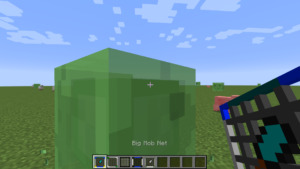



The villagers or animals that we have captured with one of these nets will appear in our character inventory as an icon. To place them again anywhere in the world we will only have to place them in the character's hand and press the right mouse button. Beyond being able to capture an entity to place it again in any other part of the world that we want, we can use the entities captured by our networks to create custom entity generators. This will allow us to have a constant flow of generation of that type of entity. How to Install Minecraft AnimalNet Mod ? Download and Install Minecraft Forge Download Minecraft AnimalNet Mod Double-click on the file downloaded from Forge to run the installer. Unzip the downloaded file from the mod. Paste the downloaded file the folder .minecraft/mods Run Minecraft. Enjoy. Download Read the full article
0 notes
Text
Curio of Undying Mod 1.15.2 (1.14.4/1.13.2)


Curio of Undying Mod 1.15.2/1.14.4/1.13.2 focuses on adding only one box to our character's inventory, although it will be very interesting to save us from death. Specifically, this box is designed to place the totem of immortality, so when our character is going to die, it will be saved by the effect that this totem brings to our character. Screenshot

As you may know, by default, the immortality totem only works if you are holding the totem in your hand at the time of death, which is unlikely. Well, with this mod installed we can always have the immortality totem in its box and we will not have to worry about having it in the hand at the precise moment of our death. How to Install Minecraft Curio of Undying Mod ? Download and Install Minecraft Forge Download Minecraft Curio of Undying Mod Double-click on the file downloaded from Forge to run the installer. Unzip the downloaded file from the mod. Paste the downloaded file the folder .minecraft/mods Run Minecraft. Enjoy. Download Read the full article
0 notes
Text
Thut's Elevators Mod 1.15.2 (1.14.4/1.12.2)


Thut's Elevators Mod 1.15.2/1.14.4/1.12.2 that will allow us to create elevators, or elevators, more easily than making use of the classic inventions in Minecraft. The idea is simple, we created the base of the elevator and a keypad. Once both elements are linked, with the linker, we can define the floors, or floors, to which the elevator must take us after dialing any number on the elevator keypad. Screenshot




The base of the elevator may have a width of a single block, be three by three, or five by five blocks. The elevator only has a limit, and that is that we will not be able to go beyond 64 floors or floors of total height. Video How to Install Minecraft Thut's Elevators Mod ? Download and Install Minecraft Forge Download Minecraft Thut's Elevators Mod Double-click on the file downloaded from Forge to run the installer. Unzip the downloaded file from the mod. Paste the downloaded file the folder .minecraft/mods Run Minecraft. Enjoy. Download Read the full article
0 notes
Text
Craftable Horse Armor & Saddle Mod 1.15.2 (1.14.4/1.12.2)


Craftable Horse Armor & Saddle Mod 1.15.2/1.14.4/1.12.2 that will allow us to make some of the objects dedicated to horses that cannot be made by default in Minecraft. This mod will allow us to make the iron horse armor, the gold one, the diamond horse armor and the saddle. Screenshot

As you know, by default we can only find these items in the dungeon chests that are scattered around the world, and not in all the dungeon chests, only in some of them.

How to Install Minecraft Craftable Horse Armor & Saddle Mod ? Download and Install Minecraft Forge Download Minecraft Craftable Horse Armor & Saddle Mod Double-click on the file downloaded from Forge to run the installer. Unzip the downloaded file from the mod. Paste the downloaded file the folder .minecraft/mods Run Minecraft. Enjoy. Download Read the full article
0 notes
Text
TrashSlot Mod 1.15.2 (1.14.4/1.12.2)


TrashSlot Mod 1.15.2/1.14.4/1.12.2 will allow us to remove any block or object from the game that we don't want by throwing them in the trash. How many times have you thrown something you didn't want and have inadvertently picked it up again? How many times have you had to leave your house to throw things you didn't want? Well now you can delete objects directly from the character's inventory. Screenshot


With this mod installed, in the graphical interface of the character's inventory we will find a box in the lower right area of the inventory with a trash can icon. Any block or object that we place in said box will be permanently removed, without having to make inventions. The mod offers keyboard shortcuts. For example, we can delete an element by selecting it and pressing the "Delete" key. Whereas if we select an object and press "Left Shift" + "Delete", all the objects identical to the one we have selected will be eliminated, in all the inventory of our character. How to Install Minecraft Flux Networks Mod ? Download and Install Minecraft Forge Download Minecraft Flux Networks Mod Double-click on the file downloaded from Forge to run the installer. Unzip the downloaded file from the mod. Paste the downloaded file the folder .minecraft/mods Run Minecraft. Enjoy. Download Read the full article
0 notes
Text
Ranged Pumps Mod 1.15.2 (1.14.4/1.12.2)


Ranged Pumps Mod 1.15.2/1.14.4/1.12.2 that will offer us the possibility of manufacturing an extractor pump that will allow us to extract large amounts of liquids, be they lava, water or liquids added by other mods. This extractor pump will require Forge Energy to operate, while if it receives a redstone signal the pump will stop working. Screenshot


Each extractor pump has an internal capacity of 32 buckets, either water or lava. Once full, you will not be able to extract more water or lava, so we will have to empty it or automate a draining process. The pump, after removing a block of lava or water, will replace it with a stone block.

How to Install Minecraft Flux Networks Mod ? Download and Install Minecraft Forge Download Minecraft Flux Networks Mod Double-click on the file downloaded from Forge to run the installer. Unzip the downloaded file from the mod. Paste the downloaded file the folder .minecraft/mods Run Minecraft. Enjoy. Download Read the full article
0 notes
Text
Flux Networks Mod 1.15.2 (1.12.2)


Flux Networks Mod 1.15.2/1.12.2 that will allow us to create more efficient energy distribution systems within the same dimension, or through different dimensions. We can create wireless energy distribution networks protected by password and with a priority system. We will be able to manage the energy flow, be it Forge Energy, EU, AE2 or IE. Two-dimensional wireless transfer and enjoy Automatic Power Conversion, among other things. Screenshot

To facilitate the management and administration of our networks we can differentiate them by color and name them to differentiate one from the other. If we share our networks with other players we will be able to determine which of them can, or cannot, access the networks that we have created. We can change the owner networks and consult graphs to monitor drops or spikes in our systems. Video How to Install Minecraft Flux Networks Mod ? Download and Install Minecraft Forge Download Minecraft Flux Networks Mod Double-click on the file downloaded from Forge to run the installer. Unzip the downloaded file from the mod. Paste the downloaded file the folder .minecraft/mods Run Minecraft. Enjoy. Download Read the full article
0 notes
Text
Torchmaster Mod 1.15.2 (1.14.4/1.12.2)


Torchmaster Mod 1.15.2/1.14.4/1.12.2 will allow us to illuminate large areas of terrain without having to complicate our lives traveling around the world to place lots of torches on the ground. The torches, beyond lighting our house, serve to prevent the generation of hostile creatures in a certain area of the world. Screenshot


With this mod installed we can make two new objects. A torch larger than the default torch, which will illuminate a larger area of terrain and the "Terrain Lighter" block will illuminate a large area of terrain without having to place a single torch on the ground. Video How to Install Minecraft Torchmaster Mod ? Download and Install Minecraft Forge Download Minecraft Torchmaster Mod Double-click on the file downloaded from Forge to run the installer. Unzip the downloaded file from the mod. Paste the downloaded file the folder .minecraft/mods Run Minecraft. Enjoy. Download Read the full article
0 notes
Text
Dragon Block Super Mod 1.15.2


Dragon Block Super Mod 1.15.2 that aims to delve into the Dragon Ball universe within Minecraft. The mod will allow us to use seven races, among them the half human half Saiyan, the Saiyan, Namekian, Majin, Arcosian and Bio-Android. Each of these races has a specific skill tree. We can also make use of the transformations of our character. Screenshot

It is the continuation of a mod that was stopped in time, Dragon Block C, after the death of its creator, JinRyuu. Now his brother and other collaborators are continuing to develop this mod, so little by little new content will be added. Thanks to JinRyuu, at the time, and now to his brother Ben, we can continue enjoying this mod. Let's see some of the keys that we can use with this mod. The «R» key will allow us to change the flight mode. Consulate help «\». Access the mission log with the "L" key. Load the Ki with the «C» key. Set a target with the «X» key. The "G" key will allow us to use the transformations. While the «ALT» key will allow us to block. How to Install Minecraft Dragon Block Super Mod ? Download and Install Minecraft Forge Download Minecraft Dragon Block Super Mod Double-click on the file downloaded from Forge to run the installer. Unzip the downloaded file from the mod. Paste the downloaded file the folder .minecraft/mods Run Minecraft. Enjoy. Download Read the full article
0 notes
Text
Easy Elytra Takeoff Mod 1.15.2 (1.14.4/1.13.2)


Easy Elytra Takeoff Mod 1.15.2/1.14.4/1.13.2 that does not add any new blocks or objects to the game, but rather a new functionality when using Elytra wings that will certainly be useful for players. As you know, by default we have to jump from a considerable height in order to start gliding with the Elytra wings, and we don't always have that necessary height. For example, on a plain you cannot use the Elytra wings. Screenshot




Well, with this mod installed we can take off the flight without having to need height. That is, we can take off from flat ground. All we have to do is place the Elytra on our character, place rockets in the character's hand and activate them. In this way we can take off the flight without having to look for any high area. How to Install Minecraft Easy Elytra Takeoff Mod ? Download and Install Minecraft Forge Download Minecraft Easy Elytra Takeoff Mod Double-click on the file downloaded from Forge to run the installer. Unzip the downloaded file from the mod. Paste the downloaded file the folder .minecraft/mods Run Minecraft. Enjoy. Download Read the full article
0 notes
Text
Gun Customization: Infinity Mod 1.15.2 (1.14.4/1.12.2)


Gun Customization: Infinity Mod 1.15.2/1.14.4/1.12.2 will allow us to make various types of weapons, weapon accessories, and various types of bullets. These weapons are not manufactured on an ordinary crafting table, but on a new table, called a weapons table. This is made on a crafting table, with a crafting table in the center, an iron block under the table, an iron ingot on the right, one on the left, and one on top of the crafting table. Screenshot

With this mod installed we can create and use weapons to which we can attach various accessories. For example, telescopic sights, laser pointers, paint cans, silencers, range finders, chargers and much more. In addition to making weapons, ammunition and accessories, we can also get all these items by trading with the villagers, who will first exchange ammunition, then accessories and finally weapons. How to Install Minecraft Gun Customization: Infinity Mod ? Download and Install Minecraft Forge Download Minecraft Gun Customization: Infinity Mod Double-click on the file downloaded from Forge to run the installer. Unzip the downloaded file from the mod. Paste the downloaded file the folder .minecraft/mods Run Minecraft. Enjoy. Download Read the full article
0 notes