#Multi-function timesheet
Explore tagged Tumblr posts
Text
Quantifying the cost of multiple timesheet systems
We are working to quantify the cost of multiple timesheet systems and finding the impact of using one timesheet for multiple internal processes like project management and payroll at the same time can generate huge savings.
We’ve talked for a long time about the inherent cost to an organization of supporting multiple timesheet systems. We’re updating several pieces of internal collateral on the subject right now but one thing we’ve never done before is to quantify the actual costs. Think about this. On average (according to industry surveys), employees spend on average about 15 minutes per week completing a…

View On WordPress
0 notes
Text
Building Your PSA Software Wishlist: A Roadmap to Operational Excellence

In today’s service-driven economy, operational excellence isn’t just about executing projects—it’s about doing so with consistency, precision, and profitability. And at the heart of this efficiency lies your PSA (Professional Services Automation) software. But not all PSA tools are built equal. The key to choosing the right one? Creating a thoughtful, business-aligned wishlist.
This article outlines how to build a PSA software wishlist that doesn’t just meet functional needs but becomes the foundation for driving operational excellence across your organisation.
1. Start with the End in Mind: Business Outcomes First
Before listing features, define what operational excellence looks like for your business. Is it shorter billing cycles? Higher billable utilisation? More accurate project forecasting? Clarity here will help you reverse-engineer your wishlist around outcomes that matter.
2. Centralised Project and Resource Control
Operational excellence begins with control—and that starts with visibility. Your PSA software should provide a central dashboard where you can manage every aspect of your project lifecycle and resource utilisation in one place. No more chasing down spreadsheets or toggling between systems.
3. AI-Enabled Forecasting and Risk Prediction
Manual oversight can't keep up with the complexity of modern project environments. Intelligent automation, particularly Agentic AI, should be a core part of your wishlist. With AI that can assess trends, predict bottlenecks, and recommend preventive actions, your teams become proactive rather than reactive.
4. Integrated Financial Controls
Disconnected financial tracking leads to missed revenue and bloated costs. A future-ready PSA system should link delivery with billing, timesheets with revenue, and budgets with actuals—automatically and in real time.
5. Customisation Without Complexity
Your processes are unique. You shouldn't have to rebuild them just to fit into a rigid PSA tool. Seek software that adapts to your workflows—whether it’s multi-stage approvals, multi-currency billing, or client-specific templates
6. Support for Cross-Functional Collaboration
Operational excellence depends on seamless handoffs between teams—sales, delivery, finance, and HR. A powerful PSA platform bridges these gaps with role-based access, collaborative workspaces, and automated notifications.
7. Scalable and Secure Architecture
Your software should grow with your business. Whether you’re scaling projects, adding geographies, or tightening compliance, your PSA should be ready. That includes cloud availability, data encryption, audit trails, and robust access controls.
Conclusion
A well-crafted PSA software wishlist is more than a procurement exercise—it’s your blueprint for operational excellence. It ensures your technology not only supports your current needs but actively drives performance, profitability, and growth.
Want to see a PSA solution built for operational excellence? Discover how Kytes PSA combines Agentic AI, cross-functional collaboration, and project-to-cash visibility to power the world's top service organisations. Book a demo and see the difference.
0 notes
Text
Industry-Specific ERP Solutions in the UAE: Finding the Right Fit for Your Business

In today’s fast-paced and competitive UAE market, a one-size-fits-all approach no longer works — especially when it comes to ERP (Enterprise Resource Planning) solutions. Businesses across industries are seeking software that not only manages operations efficiently but also understands their unique processes and challenges. That’s where industry-specific ERP solutions come into play.
Choosing the right ERP tailored to your industry is critical for maximizing productivity, ensuring compliance, and driving growth. Let’s dive into why industry-specific ERP matters in the UAE and how you can find the best fit for your business.
Why Industry-Specific ERP Solutions Matter
A general ERP system offers basic features like finance, HR, inventory, and CRM. However, businesses in industries like construction, healthcare, retail, manufacturing, and real estate have specialized needs that generic systems often fail to meet.
An industry-specific ERP:
Includes pre-built modules aligned with industry workflows.
Reduces the need for heavy customizations (saving time and costs).
Ensures regulatory compliance (like VAT, labor laws, and industry standards).
Provides industry-relevant KPIs and reporting dashboards.
Enhances user adoption due to familiar processes.
In a dynamic market like the UAE, where industries operate under strict regulations and evolving demands, having an ERP that speaks your business language is crucial.
Key Industries in the UAE and Their ERP Needs
1. Construction and Real Estate
Needs: Project management, cost estimation, contract management, procurement, asset tracking.
ERP Features: Real-time project tracking, automated billing, document management, compliance tools.
Popular Choices: Construction ERP software like Buildertrend, Sage 300 Construction and Real Estate.
2. Retail and E-commerce
Needs: POS integration, inventory control, customer loyalty programs, omnichannel management.
ERP Features: Multi-store management, supply chain integration, real-time inventory tracking.
Popular Choices: Solutions like Odoo, Microsoft Dynamics 365 for Retail.
3. Manufacturing and Industrial
Needs: Production planning, quality control, shop floor management, machine maintenance.
ERP Features: MRP (Material Requirements Planning), batch processing, IoT integrations.
Popular Choices: SAP Business One, Epicor ERP, Infor CloudSuite Industrial.
4. Healthcare and Pharmaceuticals
Needs: Patient management, inventory for medical supplies, regulatory compliance (DHA, MOH).
ERP Features: Electronic medical records (EMR) integration, billing, inventory traceability.
Popular Choices: Meditech, Infor Healthcare ERP, SAP S/4HANA Healthcare.
5. Professional Services
Needs: Project billing, timesheet management, CRM, resource allocation.
ERP Features: Time tracking, project costing, client management portals.
Popular Choices: NetSuite ERP, Deltek Vision.
How to Find the Right Industry-Specific ERP in the UAE
1. Understand Your Business Requirements
Start by mapping your current workflows and pain points. Identify the core functionalities you can’t compromise on.
2. Choose UAE-Compliant Solutions
Ensure the ERP solution complies with UAE VAT regulations, labor laws, and sector-specific mandates.
3. Look for Scalable Systems
Pick an ERP that can grow with your business, whether you're expanding within the UAE or across the GCC region.
4. Prioritize Local Support
Having a local implementation partner or vendor in the UAE means faster support, cultural understanding, and easier training sessions.
5. Request a Customized Demo
Never rely on brochures alone. Ask vendors to demonstrate how their ERP fits your specific industry challenges.
Final Thoughts
Choosing the Best ERP Solutions UAE is more than just picking software — it’s selecting a business partner that will shape your company’s operations for years to come. UAE businesses, whether large or small, must seek industry-specific ERP systems that align perfectly with their sector’s needs.
By carefully evaluating your options, focusing on local compliance, and planning for the future, you can ensure that your ERP investment leads to better efficiency, stronger growth, and a sharper competitive edge in the UAE market.
0 notes
Text
"Discover the Top Times Software Solutions to Boost Productivity in 2025"
Unlocking Productivity in 2025 with the Best Times Software Solutions
In an era where efficiency and productivity drive success, businesses—both small and large—are increasingly turning to Times Software as a cornerstone of their operations. Designed to streamline time tracking, enhance workflow management, and ensure accurate billing and payroll, times software is no longer a luxury—it's a necessity.
What Is Times Software?
Times Software refers to digital platforms and tools used to monitor, manage, and analyze how time is spent across various business processes. Whether it's tracking employee hours, measuring project durations, or automating attendance, times software simplifies what was once a manual and error-prone process.
By integrating timekeeping directly into your workflow, these tools offer more than just a stopwatch function—they provide valuable insights, data analytics, and integrations with other critical systems such as payroll, accounting, and project management.
Why Times Software Is Crucial in 2025
The business landscape of 2025 is fast-paced, global, and highly digital. Remote teams, hybrid work environments, and flexible schedules have become the norm. As a result, accurately tracking time and productivity has never been more important. Here's why Times Software is indispensable today:
1. Real-Time Time Tracking
The best times software platforms offer real-time tracking features that allow managers and employees to see exactly how time is being used. This level of visibility helps prevent time theft, identify productivity gaps, and encourage accountability.
2. Improved Project Management
Times software can integrate seamlessly with project management platforms like Asana, Trello, and Monday.com. This integration enables better planning, budgeting, and delivery by providing accurate data on how long tasks and projects actually take.
3. Accurate Payroll & Invoicing
Manual timesheets are error-prone and time-consuming. Times software automates payroll by directly connecting time logs to wage calculations and invoicing systems. This ensures employees are paid accurately and on time while reducing administrative overhead.
4. Compliance & Labor Law Adherence
In 2025, labor law compliance is stricter than ever. Times software helps ensure your business adheres to laws regarding breaks, overtime, and hours worked. This is especially critical for businesses operating across multiple regions with varying legal requirements.
5. Productivity Analysis
Many times software solutions now offer built-in analytics tools that help managers understand how time is spent. These insights can highlight inefficiencies, help reallocate resources, and improve overall productivity.
Key Features to Look for in Times Software
With so many options on the market, choosing the right times software can be overwhelming. Here are essential features to consider:
Multi-Device Compatibility: Ensure the software works seamlessly across desktops, smartphones, and tablets.
Offline Mode: A great feature for remote or field workers, allowing them to log time without internet access.
Customizable Dashboards: Personalize views based on roles or projects to quickly access relevant data.
Integrations: Look for software that connects with your existing tools—payroll systems, CRMs, accounting platforms, etc.
Automated Reminders & Alerts: Keeps your team on track with notifications for missing entries or deadline reminders.
User Roles & Permissions: Ensure sensitive data is only accessible to authorized users.
Best Use Cases for Times Software
Times software isn't just for traditional office settings. Its versatility makes it suitable for a wide range of industries and scenarios:
Freelancers & Consultants: Track billable hours and generate accurate invoices.
Agencies: Monitor team performance across multiple client projects.
Manufacturing: Manage shifts and overtime while ensuring labor law compliance.
Healthcare: Track hours worked by rotating staff across multiple departments.
Construction: Log time spent on specific job sites for better project costing.
Top Times Software Tools in 2025
Some of the top-rated Times Software platforms that continue to lead the industry in 2025 include:
Toggl Track – Known for its simplicity and intuitive interface.
Clockify – A free option with powerful features for small to mid-sized teams.
Harvest – Great for freelancers and businesses looking for invoicing capabilities.
TSheets by QuickBooks – Ideal for businesses already using QuickBooks for accounting.
Hubstaff – Popular among remote teams for its robust monitoring and time tracking.
Final Thoughts
As businesses grow and evolve, the need for efficient time management becomes even more critical. Investing in the right Times Software can significantly improve operational efficiency, reduce errors, and help teams stay focused and productive.
In 2025, choosing the best times software isn’t just about tracking hours—it’s about optimizing every second to drive business success. Whether you're managing a large workforce or juggling freelance projects, there’s a times software solution tailored to meet your needs.
0 notes
Text
"Discover the Top Times Software Solutions to Boost Productivity in 2025"
Unlocking Productivity in 2025 with the Best Times Software Solutions
In an era where efficiency and productivity drive success, businesses—both small and large—are increasingly turning to Times Software as a cornerstone of their operations. Designed to streamline time tracking, enhance workflow management, and ensure accurate billing and payroll, times software is no longer a luxury—it's a necessity.
What Is Times Software?
Times Software refers to digital platforms and tools used to monitor, manage, and analyze how time is spent across various business processes. Whether it's tracking employee hours, measuring project durations, or automating attendance, times software simplifies what was once a manual and error-prone process.
By integrating timekeeping directly into your workflow, these tools offer more than just a stopwatch function—they provide valuable insights, data analytics, and integrations with other critical systems such as payroll, accounting, and project management.
Why Times Software Is Crucial in 2025
The business landscape of 2025 is fast-paced, global, and highly digital. Remote teams, hybrid work environments, and flexible schedules have become the norm. As a result, accurately tracking time and productivity has never been more important. Here's why Times Software is indispensable today:
1. Real-Time Time Tracking
The best times software platforms offer real-time tracking features that allow managers and employees to see exactly how time is being used. This level of visibility helps prevent time theft, identify productivity gaps, and encourage accountability.
2. Improved Project Management
Times software can integrate seamlessly with project management platforms like Asana, Trello, and Monday.com. This integration enables better planning, budgeting, and delivery by providing accurate data on how long tasks and projects actually take.
3. Accurate Payroll & Invoicing
Manual timesheets are error-prone and time-consuming. Times software automates payroll by directly connecting time logs to wage calculations and invoicing systems. This ensures employees are paid accurately and on time while reducing administrative overhead.
4. Compliance & Labor Law Adherence
In 2025, labor law compliance is stricter than ever. Times software helps ensure your business adheres to laws regarding breaks, overtime, and hours worked. This is especially critical for businesses operating across multiple regions with varying legal requirements.
5. Productivity Analysis
Many times software solutions now offer built-in analytics tools that help managers understand how time is spent. These insights can highlight inefficiencies, help reallocate resources, and improve overall productivity.
Key Features to Look for in Times Software
With so many options on the market, choosing the right times software can be overwhelming. Here are essential features to consider:
Multi-Device Compatibility: Ensure the software works seamlessly across desktops, smartphones, and tablets.
Offline Mode: A great feature for remote or field workers, allowing them to log time without internet access.
Customizable Dashboards: Personalize views based on roles or projects to quickly access relevant data.
Integrations: Look for software that connects with your existing tools—payroll systems, CRMs, accounting platforms, etc.
Automated Reminders & Alerts: Keeps your team on track with notifications for missing entries or deadline reminders.
User Roles & Permissions: Ensure sensitive data is only accessible to authorized users.
Best Use Cases for Times Software
Times software isn't just for traditional office settings. Its versatility makes it suitable for a wide range of industries and scenarios:
Freelancers & Consultants: Track billable hours and generate accurate invoices.
Agencies: Monitor team performance across multiple client projects.
Manufacturing: Manage shifts and overtime while ensuring labor law compliance.
Healthcare: Track hours worked by rotating staff across multiple departments.
Construction: Log time spent on specific job sites for better project costing.
Top Times Software Tools in 2025
Some of the top-rated Times Software platforms that continue to lead the industry in 2025 include:
Toggl Track – Known for its simplicity and intuitive interface.
Clockify – A free option with powerful features for small to mid-sized teams.
Harvest – Great for freelancers and businesses looking for invoicing capabilities.
TSheets by QuickBooks – Ideal for businesses already using QuickBooks for accounting.
Hubstaff – Popular among remote teams for its robust monitoring and time tracking.
Final Thoughts
As businesses grow and evolve, the need for efficient time management becomes even more critical. Investing in the right Times Software can significantly improve operational efficiency, reduce errors, and help teams stay focused and productive.
In 2025, choosing the best times software isn’t just about tracking hours—it’s about optimizing every second to drive business success. Whether you're managing a large workforce or juggling freelance projects, there’s a times software solution tailored to meet your needs.

0 notes
Text
"Discover the Top Times Software Solutions to Boost Productivity in 2025"
Unlocking Productivity in 2025 with the Best Times Software Solutions
In an era where efficiency and productivity drive success, businesses—both small and large—are increasingly turning to Times Software as a cornerstone of their operations. Designed to streamline time tracking, enhance workflow management, and ensure accurate billing and payroll, times software is no longer a luxury—it's a necessity.
What Is Times Software?
Times Software refers to digital platforms and tools used to monitor, manage, and analyze how time is spent across various business processes. Whether it's tracking employee hours, measuring project durations, or automating attendance, times software simplifies what was once a manual and error-prone process.
By integrating timekeeping directly into your workflow, these tools offer more than just a stopwatch function—they provide valuable insights, data analytics, and integrations with other critical systems such as payroll, accounting, and project management.
Why Times Software Is Crucial in 2025
The business landscape of 2025 is fast-paced, global, and highly digital. Remote teams, hybrid work environments, and flexible schedules have become the norm. As a result, accurately tracking time and productivity has never been more important. Here's why Times Software is indispensable today:
1. Real-Time Time Tracking
The best times software platforms offer real-time tracking features that allow managers and employees to see exactly how time is being used. This level of visibility helps prevent time theft, identify productivity gaps, and encourage accountability.
2. Improved Project Management
Times software can integrate seamlessly with project management platforms like Asana, Trello, and Monday.com. This integration enables better planning, budgeting, and delivery by providing accurate data on how long tasks and projects actually take.
3. Accurate Payroll & Invoicing
Manual timesheets are error-prone and time-consuming. Times software automates payroll by directly connecting time logs to wage calculations and invoicing systems. This ensures employees are paid accurately and on time while reducing administrative overhead.
4. Compliance & Labor Law Adherence
In 2025, labor law compliance is stricter than ever. Times software helps ensure your business adheres to laws regarding breaks, overtime, and hours worked. This is especially critical for businesses operating across multiple regions with varying legal requirements.
5. Productivity Analysis
Many times software solutions now offer built-in analytics tools that help managers understand how time is spent. These insights can highlight inefficiencies, help reallocate resources, and improve overall productivity.
Key Features to Look for in Times Software
With so many options on the market, choosing the right times software can be overwhelming. Here are essential features to consider:
Multi-Device Compatibility: Ensure the software works seamlessly across desktops, smartphones, and tablets.
Offline Mode: A great feature for remote or field workers, allowing them to log time without internet access.
Customizable Dashboards: Personalize views based on roles or projects to quickly access relevant data.
Integrations: Look for software that connects with your existing tools—payroll systems, CRMs, accounting platforms, etc.
Automated Reminders & Alerts: Keeps your team on track with notifications for missing entries or deadline reminders.
User Roles & Permissions: Ensure sensitive data is only accessible to authorized users.
Best Use Cases for Times Software
Times software isn't just for traditional office settings. Its versatility makes it suitable for a wide range of industries and scenarios:
Freelancers & Consultants: Track billable hours and generate accurate invoices.
Agencies: Monitor team performance across multiple client projects.
Manufacturing: Manage shifts and overtime while ensuring labor law compliance.
Healthcare: Track hours worked by rotating staff across multiple departments.
Construction: Log time spent on specific job sites for better project costing.
Top Times Software Tools in 2025
Some of the top-rated Times Software platforms that continue to lead the industry in 2025 include:
Toggl Track – Known for its simplicity and intuitive interface.
Clockify – A free option with powerful features for small to mid-sized teams.
Harvest – Great for freelancers and businesses looking for invoicing capabilities.
TSheets by QuickBooks – Ideal for businesses already using QuickBooks for accounting.
Hubstaff – Popular among remote teams for its robust monitoring and time tracking.
Final Thoughts
As businesses grow and evolve, the need for efficient time management becomes even more critical. Investing in the right Times Software can significantly improve operational efficiency, reduce errors, and help teams stay focused and productive.
In 2025, choosing the best times software isn’t just about tracking hours—it’s about optimizing every second to drive business success. Whether you're managing a large workforce or juggling freelance projects, there’s a times software solution tailored to meet your needs.
0 notes
Text
Top 10 Time and Attendance Management Software in India
Efficient workforce management is essential for businesses of all sizes, and one of the key components of this is time and attendance tracking. As remote work becomes more common and organizations continue to grow, the need for reliable time and attendance management software has become increasingly important in India. Such systems simplify employee time tracking, enhance payroll accuracy, and improve overall operational efficiency.

In this blog, we’ll explore the top 10 time and attendance management software available in India that can revolutionize workforce management.
1. Spintly
Spintly offers a wireless time and attendance management system that uses smart technology to simplify the entire process of tracking attendance. The platform integrates seamlessly with mobile access control and cloud-based software, providing a comprehensive solution for businesses of all sizes. Its wireless nature allows easy setup without the need for complex wiring, making it an ideal option for modern, tech-savvy workplaces.
Key Features:
Mobile access for attendance and time tracking
Cloud-based system that allows easy integration with existing HR systems
Real-time reporting and analytics
2. Keka
Keka is a comprehensive HR and payroll platform that includes time and attendance management features. It helps organizations streamline employee attendance tracking, automate leave management, and generate error-free payrolls. Keka’s user-friendly interface and automation tools make it a popular choice among Indian businesses.
Key Features:
Real-time attendance tracking
Automatic payroll integration
Mobile app for remote employees
3. GreytHR
One of the most widely-used time and attendance management software in India, GreytHR offers a full range of HR and payroll services. The system is well-suited for both small and large businesses and helps automate attendance tracking, payroll processing, and leave management.
Key Features:
Geo-fencing and geo-tagging for remote workers
Attendance regularization features
Biometric integration
4. Zoho People
Zoho People offers a simple yet powerful time and attendance management system as part of its HR suite. This software enables businesses to track employee hours accurately and manage shift scheduling. The cloud-based platform integrates with other Zoho applications, making it an all-in-one solution for HR needs.
Key Features:
Automated timesheets and attendance logs
Seamless integration with other HR modules
Customizable workflow for shift and overtime management
5. Beehive HRMS
Beehive HRMS is a cloud-based HR solution that provides businesses with robust time and attendance management functionalities. Its platform is designed to handle multiple shifts, complex attendance rules, and policies across different geographical locations, making it ideal for businesses with distributed teams.
Key Features:
Supports biometric devices for attendance tracking
Shift scheduling and overtime management
Comprehensive reporting and analytics
6. sumHR
sumHR is another excellent choice for Indian businesses looking for a reliable time and attendance management software. With its easy-to-use interface, sumHR enables companies to track employee attendance, monitor absenteeism, and simplify payroll processing.
Key Features:
Biometric and RFID integration
Centralized dashboard for real-time attendance tracking
Integration with payroll for seamless salary disbursement
7. Timelabs
Timelabs provides a specialized attendance management system that is widely adopted across various industries in India. It includes powerful features like facial recognition, biometric attendance, and mobile-based attendance tracking for businesses with distributed teams or field employees.
Key Features:
Mobile-based attendance for on-field employees
Multi-location tracking and reporting
Integration with payroll and other HR tools
8. HRMantra
HRMantra offers one of the most comprehensive time and attendance tracking systems in India. The software allows employees to log their time and attendance from any device, including desktop computers, mobile phones, and biometric systems. It also provides flexible attendance rules, automated leave management, and payroll integration.
Key Features:
Multi-device support for attendance logging
Fully automated leave and attendance management
Detailed analytics for employee productivity
9. ADP Vista
ADP Vista offers a robust time and attendance management software designed to help companies streamline attendance tracking, leave management, and payroll processing. Its platform integrates with biometric devices and mobile applications, making it a flexible choice for various types of work environments.
Key Features:
Mobile access for remote employees
Real-time employee attendance monitoring
Seamless payroll integration
10. ZingHR
ZingHR provides a next-generation time and attendance management platform that helps organizations of all sizes manage workforce attendance seamlessly. The system supports biometric attendance, geo-location tracking, and customizable attendance rules, making it a popular choice for businesses in India.
Key Features:
Geo-fencing and geo-tagging for remote and field employees
Biometric integration for enhanced accuracy
Mobile app for attendance logging
Key Benefits of Time and Attendance Management Software
Automation: Automating attendance tracking and payroll processing helps reduce manual errors, ensuring that employee data is accurate.
Improved Compliance: With built-in compliance rules, companies can avoid payroll discrepancies and stay compliant with Indian labor laws.
Real-time Insights: Most attendance management software platforms offer real-time data, allowing HR teams to monitor attendance trends and address absenteeism issues proactively.
Enhanced Security: Many platforms integrate with biometric devices, making it nearly impossible for employees to tamper with their attendance records.
Remote Work Management: With mobile apps and geo-location features, businesses can efficiently manage attendance for remote employees, ensuring productivity and accountability.
Conclusion
Choosing the right time and attendance management software for your business depends on your organization’s specific needs, such as the size of your workforce, whether your employees are remote or in-office, and your industry. With so many robust options available in India, it’s essential to select software that integrates smoothly with your existing HR systems, offers a user-friendly experience, and provides accurate attendance tracking. The solutions mentioned in this blog, including Spintly, can help businesses streamline operations, enhance productivity, and ensure compliance with ease.
By implementing the right time and attendance management software, companies in India can not only improve workforce efficiency but also stay ahead in an increasingly competitive market.
#access control system#access control solutions#visitor management system#accesscontrol#mobile access#spintly#smartacess#biometrics#smartbuilding
0 notes
Text
CRM script for your business
Customer relationship management (CRM) is a technology which is used for managing company’s relationships and interactions with potential customers. The primary purpose of this technology is to improve business relationships. A CRM system is used by companies and to stay connected to customers, streamline processes and increase profitability. A CRM system helps you to focus on company’s relationships with individuals i.e. customers, service users, colleagues, or suppliers. It provides supports and additional services throughout the relationship.
iBilling – CRM, Accounting and Billing Software
iBilling is the perfect software to manage customers data. It helps to communicate with customers clearly. It has all the essential features like simplicity, and user-friendly interface. It is affordable and scalable business software which works for your business perfectly. You can also manage payments effortlessly because it has multiple payment gateways.
DEMO DOWNLOAD
Repairer Pro – Repairs, HRM, CRM & much more
Repairer pro is complete management software which is powerful and flexible. It can be used to repair ships with timeclock, commissions, payrolls and complete inventory system. Its reporting feature is accurate and powerful. Not only You can check the status and invoices of repair but your customers can also take benefit from this feature.
DEMODOWNLOAD
Puku CRM – Realtime Open Source CRM
Puku CRM is an online software that is especially designed for any kind of business whether you are a company, freelancer or any other type of business, this CRM software is made for you. It is developed with modern design that works on multiple devices. It primarily focuses on customers and leads tracking. It helps you to increase the profit of your business.
DEMO DOWNLOAD
CRM – Ticketing, sales, products, client and business management system with material design
The purpose of CRM software is to perfectly manage the client relationship, that’s how your business can grow without any resistance. This application is made especially for such type of purpose. It is faster and secure. It is developed by using Laravel 5.4 version. You can update any time for framework or script. It has two panels; one is Admin dashboard and the other is client panel. Admin dashboard is used to manage business activities while client panel is made for customers functionalities.
DEMO DOWNLOAD
Abacus – Manufacture sale CRM with POS
It is a manufacture and sale CRM with pos. it can easily manage products, merchants and suppliers. It also can be used to see transaction histories of sellers and suppliers while managing your relationships with sellers and buyers. Moreover, its amazing features include social login and registration, manage bank accounts and transactions and manage payments. It also manages invoices and accounting tasks. It has many features which are powerful and simple to use.
DEMO DOWNLOAD
Sales management software Laravel – CRM
It is a perfect CRM software with quick installation in 5 steps. it is designed precisely according to the needs of a CRM software. It has user-friendly interface and fully functional sales system. Customer management is effortless by using this software. You can mange your products and invoices without any hustle.
DEMO DOWNLOAD
Sales CRM Marketing and Sales Management Software
It is a sales CRM that consists a tracking system for marketing campaigns, leads and conversions to sales. It can boost your sales up-to 500% ROI, following the normal standards of marketing. It has built in SMTP email integration which helps you to easily track your emails from the application and the leads easily. You can also track the status of campaign, ROI and sales quality. Sales CRM will proof very helpful to your business. Whether your business is small, freelancing, or a large-scale organization.
DEMO DOWNLOAD
doitX : Complete Sales CRM with Invoicing, Expenses, Bulk SMS and Email Marketing
it is a complete and full fledge sales CRM which includes invoicing, expenses, bulk sms and email marketing software that is an amazing feature for any company, small business owners, or many other business-related uses. It is a perfect tool which can organize all data efficiently. With its feature of excellent design, doitX helps you to look more professional to you clients as well as to the public. it improves the performance of your business in every aspect. You can do your sales operations while all the information is easily accessible. It also helps you to keep track of your products, sales, marketing records, payments, invoices and sends you timely notifications so that you can take appropriate actions. It can perform whole company’s operations in a simple and effortless way. It also has many other key features which your business deserves.
DEMO DOWNLOAD
Laravel BAP – Modular Application Platform and CRM
Laravel Bap is all in one application at low price with great benefits. If you are going to build a complex application that has multiple modules, rest API, fast and reliable, then this application is made for you. It is a modular backend application platform that is build by using Laravel 5.6, Twitter Bootstrap and SCSS. It is easy to extend and customize. It has over 20 amazing features.
DEMO DOWNLOAD
LaraOffice Ultimate CRM and Project Management System
LaraOffice is a complete CRM and Project management system which is a fully featured software. It has multi-login functionality. It helps to manage the daily sales, customer follow ups, meetings, invoices, marketing, services and orders. Customers’ requirements can be fulfilled by such an ultimate CRM and project management software solution perfectly. LaraOfficre CRM helps you to look more professional and authoritative to your customers as well as to the public.
DEMO DOWNLOAD
Banquet CRM – Events and Banquets management web application
Banquet CRM is a web application which is especially designed for restaurants, hotel and unique venues to increase sales and streamline the planning process. You can capture and convert new event leads from anywhere. It allows you to deliver branded, professional-looking proposals and orders quickly. It is also fast and durable. It has many features that are unique and perfect for you.
DEMO DOWNLOAD
Laravel CRM – Open source CRM Web application – upport CRM
Upport is a beautifully designed CRM application that is made exactly according to the feedback and real needs of users. Upport CRM helps you to increase sales with unique features. Its interface is user-friendly, responsive, real supportive and easy to use. CLI installer tool is provided for installation of Upport CRM for your convenience. It tracks sale opportunity easily using Kanban view. You don’t need to worry about data disaster because with auto backup feature of Upport you can easily set schedule to automatic backup from database and attachments.
DEMO DOWNLOAD
LCRM – Next generation CRM web application
LCRM is a modern CRM web application with a lot of features. It has three sections admin, staff and customers respectively. LCRM has many unique modules. It is a complete functional CRM and sales system. If your business needs new customers and growing sales then LCRM is perfectly made for you. It holds various advantages like recording the leads, showing the opportunities, sales team targets, actual invoices of entries. Moreover, it has amazing features like real time notifications with pusher.com, backup data to dropbox and amazon s3, repository pattern and single page application (SPA) that is appropriate with VueJS.
DEMODOWNLOAD
Microelephant – CRM & Project management system built with Laravel
Microelephant CRM is a web-based software which provides customer relationship & Project management and billing facilities. It is suitable for almost every company. It is developed by using Laravel 5.7 and Bootstrap 4.2 CSS framework. It has unique features like client portal for each customer, leads management. Tasks & timesheet, customers and contacts management, proposals, electronic signature, credit notes and invoices.
DEMO DOWNLOAD
Incoded CRM – Customer Relationship Management System
Incoded CRM – Customer relationship management system is developed according to the feedback of project managers and business owners who actually use it. After findings the key ideas which we need the most, we gathered these ideas in one place and make this CRM out of these ideas perfectly. Now it is shared with the world. It hasn’t stopped progressing yet because it is expanding everyday as more and more ideas are coming. It is an app which updates itself every day.
It has multiple unique features. As the top entity in the CRM is Work space Incoded CRM is organized in work spaces. You can use it to easily separate and organize your resources, projects, tasks etc. work spaces have their own dashboards. It contains major and contemporary information form the CRM i.e. notes, activities and tasks, tasks chart etc.
DEMO DOWNLOAD
Zoho CRM
CRM systems play an imperative role to manage your sales revenue, sales teams, and most importantly increase customer relationships. You don’t have to worry about it because Zoho CRM is the system which fulfill all your needs. It is loaded with features to help you start, equip, and grow your business for free, for up to 3 users.
It manages users, profiles and roles efficiently. You can easily import data for free with import history and manage your leads, accounts, contacts and deals by using Zoho CRM. It can also export any module data and import leads directly with the business card scanner.
Zoho CRM turn data into sales. You can sell through telephony, email, live chat, and social media. It gets you real-time notifications when customers interact with your brand and add tasks, calls, and events, and sync them with your calendar. It helps you to collaborate with your team through feeds and give you access to multiple CRM views.
It Makes planning and expanding easier. You can get 1GB file storage & 25k record storage and set up recurring activities for your team. It helps you to export activities to google calendar and google tasks.
DEMO DOWNLOAD
Powerful CRM – LiveCRM Pro
LiveCRM pro is a perfect and complete CRM solution with fully PHP7 compatibility. It has unique features and developed by using Yii 2.0 framework. It has excellent sales system that manage leads store all the leads and organization information that your sales process demands. You can look up leads and the associated contact and business information ins a few seconds. The method which is integrated in it is paypal payment gateway. It provides precise customer management and user management. It also has a unique feature of messenger and chatting system.
DEMO DOWNLOAD
1 note
·
View note
Text
The right kind of multitasking is usually transformative. We have virtually all read plenty concerning the dangers of multi-tasking - we cannot do several things at the same time effectively, and also we'll always have problems with cognitive moving over costs. That's true for particular activities but - crucially - is irrelevant for others. For instance, nearly any person can easily tune in podcasts or audiobooks while working out, cooking, or perhaps commuting to work, and in case you are dining on your own, you can actually go through although you eat.
One of the greatest reasons to make use of this kind of software is to quickly keep on top of the people of yours. You have to learn when they're originating into effort and when they're giving succeed. You'd definitely be equipped to recognize any challenges with the employees of yours. For instance, in case some employee is continually coming in some minutes late to succeed, you ought to have a talk with that kind of staff to ensure he or she begins performing more difficult to get to work promptly. Using online timesheets has helpful metrics for examining organizational performance. Timesheet companies usually offer a thorough reporting function, allowing supervisors to produce in depth stories on work productivity, expenditures, and much more. These reports can help nonprofit businesses improve their pursuits and use their limited funds to accomplish more.
Evaluating efficiency. David Swanson, SHRM-SCP, executive vice president of person sources for SAP, a technology organization in Silicon Valley, says the business makes use of a software program product to evaluate the employees of its upon a frequent basis. Employees are able to generate a short summary or even submit a brief video with regards to a product they're working on. The electrical files result in repeated chats about performance which replace the agonizing once-a-year operation review, Swanson reveals. At times technology needs a person to override it. Levis recalls going for a UPS van holding an examination ride with a trainee where Levis discussed the limits on the company's sophisticated technology. There'll always be a thing that the algorithm doesn't understand about, Levis says.
2 notes
·
View notes
Text
What are the key points about Oracle Fusion Financials?
Oracle Fusion Financials is a comprehensive suite of integrated financial management applications designed to streamline and automate financial processes within an organisation. It combines a range of functionalities, including general ledger, accounts payable, accounts receivable, cash management, and fixed assets. Here are some critical points about Oracle Fusion Financials:
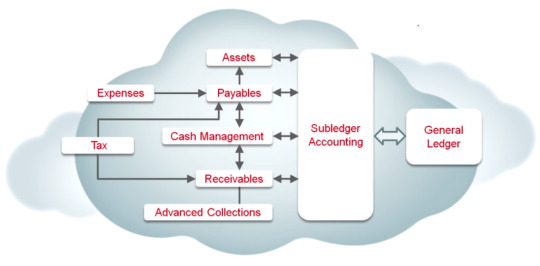
Integration and Collaboration: Oracle Fusion Financials is built on a unified data model, enabling seamless integration with other Oracle Fusion applications, such as Oracle Fusion Procurement and Oracle Fusion Human Capital Management. This integration promotes collaboration across departments and enhances data accuracy and consistency.
Cloud-Based Solution: Oracle Fusion Financials is a cloud-based solution hosted and managed by Oracle on its servers. This eliminates the need for organisations to invest in costly hardware infrastructure and provides scalability, flexibility, and security. Users can access the system anytime, anywhere, using a web browser or mobile device.
Modern User Experience: The user interface of Oracle Fusion Financials is designed to be intuitive and user-friendly, with a modern look and feel. It incorporates features like configurable dashboards, personalised work areas, and embedded analytics, enabling users to navigate through the system quickly, access relevant information, and perform tasks efficiently.
Advanced Reporting and Analytics: Oracle Fusion Financials provides robust reporting and analytics capabilities. It includes pre-built financial reports, such as income statements, balance sheets, and cash flow statements, which can be customised and shared across the organisation. Additionally, users can leverage Oracle Business Intelligence for real-time insights and data visualisations.
Automated Financial Processes: With Oracle Fusion Financials, organisations can automate various financial processes, reducing manual effort and improving efficiency. For example, the system can automate invoice processing, payment reconciliation, expense management, and economic close activities. This automation helps minimise errors, accelerate cycle times, and frees resources for more strategic tasks.
Compliance and Security: Oracle Fusion Financials adheres to industry best practices and regulatory requirements, providing robust compliance and security features. It supports multiple accounting standards and enables organisations to define and enforce financial policies and controls. The system also includes audit trails, role-based access controls, and data encryption to ensure data integrity and confidentiality.
Scalability and Global Capabilities: Oracle Fusion Financials is designed to support organisations of all sizes, from small to large enterprises. It offers scalability to accommodate business growth and can handle high transaction volumes. Moreover, it provides global capabilities, including multi-currency support, multi-language capabilities, and localisation for different countries' financial requirements.
Mobile and Self-Service Capabilities: Oracle Fusion Financials offers mobile applications that allow users to access financial information and perform tasks on the go. These mobile apps provide a seamless experience across devices and enable managers to approve transactions, view key financial metrics, and monitor business performance from their smartphones or tablets. Additionally, self-service features empower employees to manage their expenses, timesheets, and other financial tasks independently.
Flexible Deployment Options: Oracle Fusion Financials provides flexibility in deployment options. Organisations can choose between a full cloud deployment, where the system is hosted and managed by Oracle, or a hybrid deployment, where some components are hosted on-premises while others are in the cloud. This flexibility allows organisations to tailor their deployment strategy to their needs and requirements.
Continuous Innovation and Support: As a cloud-based solution, Oracle Fusion Financials receives regular updates and new features from Oracle. It ensures that organisations always have access to the latest functionalities and improvements. Oracle also provides comprehensive support services, including documentation, training resources, and a dedicated support team, to assist organisations in implementing and maintaining their Oracle Fusion Financials solution.
In summary, Oracle Fusion Financials is a modern, cloud-based financial management solution that offers integration, automation, and advanced reporting.
0 notes
Text
ZKTeco K40 Fingerprint Time Attendance Terminal Price in Bangladesh
ZKteco K40 is an innovative biometric fingerprint reader for access control applications. With high-performance firmware functions and compact design, it has become one of ZKTeco’s most popular devices, because It is works with ZKTeco’s latest firmware with user-friendly UI and flexible user privilege settings for a multi-level man With optimization of both hardware platform and firmware. The device offers TCP/IP, USB host, Buitl-in battery, Simple access control or external bell, SSR report in excel forms, Supports WDMS.
At present, intrusion detection systems are becoming very popular in the protection of human life and property. The ZKTeco K40 is a common access control terminal. It has an electrical lock for third parties and an extra interface for exit buttons that will ensure maximum surveillance.
The ZKTeco K40 has a 2.8-inch TFT display as well as TCP / IP and USB host data management systems and connectivity. The size of the device is neither too big nor too small. Its actual dimension is 18.4 X 13.6 X 3.76 centimeters. It has the capacity to hold 1000 fingerprints as well as the capacity to hold 1000 ID cards as well as the ability to hold 60,000 records in one go.
The biggest thing is that it has a built-in battery backup so there will be no additional hassle like turning on / off the device power. This device has a powerful battery of 2000 mAh. It also uses a 12 volt 1.5 DC power supply. ZKTeco K40 has 9 types of input capabilities.
Advantages of ZKTeco K40 Improved security.
Faster access.
Higher accuracy.
Greater convenience.
Helpful for calculating overtime
Calculate lateness
Cost-effective
How to k40 access Control Configure?Consider before buying ZKTeco K40 Fingerprint Time Attendance Terminal
Before buying the ZKTeco K40 Fingerprint Time Attendance Terminal device, you need to consider some queries. These are: How many employees do you have? What type of basic timesheet or detailed data do you prefer? How much spending capacity do you have, if any at all? Do you want online or on-site support for your attendance data if multiple sites are in use? In addition, You have to consider:
Accuracy - To avoid any mistakes or discrepancies, it's important to have a time clock that is as accurate as possible. The device should be able to punch in and out at the correct times. This is one of the most important reasons why you are buying this machine!
Integration - Your time attendance device should work with other software from different vendors and integrate seamlessly for maximum efficiency. The universality of your machine can make it last longer too!
Top 10 Popular ZKTeco Time Attendance & Access Control Device in BD
ZKTeco F18 Access Control
ZKTeco F22 Access Control
ZKTeco K40 Fingerprint Time Attendance Terminal
ZKTeco MultiBio 800-H
ZKTeco SFace900 Access Control & Time Attendance
ZKTeco MB460 Access Control & Time Attendance
ZKTeco iClock 700 Access Control & Time Attendance
ZKTeco inBio460 Biometric Door Access Control Panel
ZKTeco SpeedFace-V5L[TD] Hybrid Biometric Time & Attendance and Access Control Terminal
ZKTeco uFace800 Plus Access Control & Time Attendance
Trimatrik Multimedia authorized distributor of ZKTeco k40 access control in Bangladesh. You can buy the ZKTeco K40 Fingerprint Time Attendance Machine at the best and dealer price from Our Head Office Dhaka Uttara Office. We have dedicated Technical engineers to assist all over Bangladesh. Total set-up and after-sale support can be ensured at the best price. To know more details please Contact Us at our Facebook Page or at 0185-3330338, 0185-3330344, 01785-777722
ZKTeco K40 Price in Bangladesh (BD) 2023
What is the price of ZKTeco K40 Access Control In Bangladesh?
The price of ZKTeco K40 Access Control not mentioned for stock unavailability. The price may vary due to your customization and product availability. You can buy ZKTeco K40 Access Control from our website or visit our Office nearby.
ZKTeco K40 Fingerprint Time & Attendance Terminal
K40 is a 2.8 inch TFT screen Time Attendance & Simple Acccess Control Terminal. It has interface for third party electric lock and exit button. ZKTeco K40 TCp/IP and USB Host make data management extremely easy. Most importantly, the built-in backup battery can eliminate the trouble of power-failure. with elegant appearance and reliable quality, you can get the best form it.
FAQ on the Biometrics attendance system. 1. Which is the recommended finger to be used for a fingerprint scanner?
You can use any of the ten fingers for verification. The index and thumb are much easier for the scanner to capture rather than other fingers.
2. Does this fingerprint device secure?
It is highly secure for you, and it enhances your privacy by providing encryption and biometrics functionality. In this technology, fingerprints cannot be duplicated, lent, or stolen.
3. Can fingerprint images be duplicated?
No. The fingerprint image is not stored; it uses the algorithm concept before the mathematical data is stored as uniquely yours. The fingerprint obtained from other sources will not be recognized as a life finger is needed for verification.
General Information
Specifications:
Fingerprint Capacity: 1000 (2000 without SSR )
ID Card Capacity: 1000 (Optional)
Record Capacity: 80,000
Display: 2.8-inch TFT Screen
Communication: TCP/IP, USB Host
Standard Functions: WDMS,Web Server, SMS, Automatic Status Switch,Self-Service Query, Work Code, T9 input, 9 Digits User ID, DST, Schedule Bell
Optional Functions: ID/Mifare
Software: zktime.net 3.0
Power Supply: DC 12V 1.5A
Verification Speed: ≤0.5 sec
Operating Temp.: 0 °C- 45 °C
Operating Humidity: 20%-80%
Dimension: 184 × 136 × 37.6 (Length × Width × Thickness)
Facebook: https://www.facebook.com/trimatrikbd1 Istagram: Linkedin: https://www.linkedin.com/in/trimatrik-multimedia Twitter: https://twitter.com/ZKTecoBD_TM Tumblr: https://www.tumblr.com/estallbd Pinterst: https://www.pinterest.com/trimatrik Quora: https://bn.quora.com/profile/TRIMATRIK-MULTIMEDIA Blogger: https://trimatrik-multimedia.blogspot.com/ Youtube: https://www.youtube.com/@TRIMATRIKBangladesh/videos https://www.youtube.com/channel/UCsGIujrlNAqkF7ZY-KzqkJA
0 notes
Text
The challenge of choosing a timesheet system
You would think it would be easy. After all, timesheets mostly look all the same don’t they? Well, that’s often true but the front end of the timesheet isn’t the challenge. Mostly timesheets look like a grid and you enter hours or some value in columns and rows. It’s once that data has arrived into the timesheet that it becomes more challenging. A timesheet might be used by an end user for 5…

View On WordPress
#billing timesheeet#Choosing a timesheet#Multi-function timesheet#payroll timesheet#project timesheet#TimeControl
0 notes
Text
How to Choose the Right Project Management Tracking Tool

Project management is no longer about managing tasks with sticky notes or spreadsheets. With growing complexity, multi-geographic teams, and tighter deadlines, the need for a reliable project tracking tool is undeniable. But with so many tools in the market, how do you choose the right one?
Selecting a project management tracking tool isn’t just about ticking off features. It’s about finding a platform that aligns with your workflow, team dynamics, and long-term business goals. Here’s a practical guide to help you make the right choice.
1. Understand Your Project Needs
Start by identifying what you’re trying to solve. Are you struggling with delays, resource conflicts, scope creep, or lack of visibility? Do you manage internal projects, client projects, or both? Your pain points will shape the kind of tool you need.
For example:
If you run multiple parallel projects, you may need portfolio-level visibility.
If you’re handling billable projects, tracking effort vs. cost becomes crucial.
If your team is cross-functional or global, real-time collaboration is key.
2. Evaluate Core Features
Once you know your needs, list the essential features that matter to your team. Some must-haves for most organisations include:
Task and milestone tracking
Gantt charts or timeline views
Resource availability and allocation
Budget tracking and cost visibility
Real-time updates and notifications
Custom dashboards and reporting
Integration with tools like timesheets, HRMS, CRM, or ERP systems
Don’t get swayed by fancy features unless they solve a real problem for you.
3. Focus on User Experience
A powerful tool that nobody wants to use is as good as no tool at all. The user experience (UX) is critical. Look for:
An intuitive interface
Easy onboarding for your team
Mobile accessibility
Minimal learning curve
The tool should simplify work, not add to it.
4. Consider Scalability
The tool you choose today should be able to scale with your organisation. As your project volume grows, so will your needs—for automation, advanced analytics, resource forecasting, and cross-project reporting. Make sure the platform can evolve with you.
5. Prioritise Integration Capabilities
A project tracking tool works best when it connects with your existing ecosystem. Seamless integration with timesheet tools, financial software, document repositories, and communication platforms ensures smooth workflows and reduces data silos.
6. Check for Customisation Options
Every team has unique workflows. A good project tracking tool should allow custom fields, project templates, and workflows tailored to your methodology—be it agile, waterfall, or hybrid. The more flexible the tool, the easier it is to fit into your team’s way of working.
7. Assess Support and Security
Before finalising, explore the level of customer support offered—onboarding help, documentation, live chat, or dedicated account managers. Also, ensure the platform follows best practices in data security and compliance, especially if you're dealing with client-sensitive data.
Final Thoughts
Choosing the right project management tracking tool isn’t about finding the “best” one—it’s about finding the right fit for your team. Take time to explore options, involve end-users in the decision, and prioritise adaptability. The right tool won’t just help you track tasks—it will empower your teams to deliver projects with greater control, clarity, and confidence.
0 notes
Text
Sage X3 Industries Manufacturing & Wholesale Distribution
They additionally added fields for escalation dates, expiration dates and additional inspection information (e.g., who inspected and when), which could probably be incorporated into every Certificate of Analysis. Also offers customers with simple-to-use, up-to-the-minute analytics via the user-defined portal and dashboards, in addition to via the usual statistics out there across all features. Simplicity to remove pointless work and waste - Sage X3 tames the complexity of doing business–streamlining collaboration across all business operations and enabling staff to rapidly tackle any challenge that will come up. Put fairly merely, Sage X3 delivers extra of what you need–performance, insights, and scalability. And much less of what you don’t–complexity, tricky customizations, and excessive overhead costs.
In the tenth version, the definition is for meals and travel leisure only. In 2000, Sage shares had been named 'finest performing share of the 90s' within the UK enterprise press. In 2001, Sage acquired Interact Commerce Inc. and entered the CRM/contact management market and in 2002 Sage won 'Business of The Year' in the National Business Awards. Also that 12 months, Sage sponsored the brand new Music Centre in Gateshead for £6m – now often identified as Sage Gateshead – the largest ever UK arts/business sponsorship.
Sage X3 covers financial, personnel, cost and budget accounting, commitments, and glued assets. In addition, it easily handles transfers from one nation to another, and between subsidiaries and your headquarters. The versatile accounting structure (multi-ledger and multi-chart of accounts) promotes a real-time world imaginative and prescient while accommodating native operational necessities. Distribution software sage x3 distribution, corresponding to enterprise resource planning products, are among the most valuable for the rising hashish distribution subject. Here’s a closer look at what cannabis distributors do and the way Sage X3 helps. For most companies, crucial information, perception, and indicators are scattered about–in spreadsheets, methods, and databases.
There are a lot of newer cloud ERP options geared toward the provision chain and manufacturing space, but a lot of them do not add up to what Sage X3 can provide as a end result of they lack the maturity available in the market. Project administration planning, raw materials update automation, and nonconformance management for simplified compliance monitoring are all strengths of the Sage X3 product. These elements are pillars of the manufacturing area, and the maturity in Sage’s platform has positioned Sage X3 as one of the most functionality-dense software options on this particular business. Imagine a new technology ERP you can get excited about, with all of the features you want to seize real-time visibility. This superior system is perfect match for your operations whether or not you work within a neighborhood market or global with multi-site, multi-currency, multi-ledger or multi-national requirements.
Here’s a take a look at the most recent options and enhanced capabilities in the latest release of Sage Intacct 2021 R3. Here’s a have a look at the latest features and capabilities within the newest launch of Sage Intacct 2021 R4. Here’s what’s new within the latest Sage Intacct 2022 R2 launch including new options across the ERP utility. Employees can now record time for non-project activities corresponding sage x3 distribution to administrative time, annual leave and sick leave, providing a more complete overview of time spent by an employee. To help workers observe time spent on projects on a weekly basis, a new weekly timesheet operate has been launched. You can see a listing of assigned duties for a complete week and simply fill in time spent on an assignment line for the dedicated day.
API toolkit Our API developer tools and sources can be utilized to assist build custom connections between our software and 3rd-party options. Compliance administration Simplify and automate your compliance work, including sage x3 distribution driving hours and inspections. Yes, we take the privateness of our audiences, shoppers, and make contact with databases significantly.
0 notes
Text
Benefits Of Online Time Tracker Which Everyone Should Be Aware Of!

Tracking the employee's time and managing the records of employees helps management to outlook every aspect of their work. Although you may assume that all the employees are sincere towards their productivity, not everyone's the same! You should always be a step ahead of your workers.
The best solution is to track every employee's online activity. No wonder how work-centered your employees are analyzing the online time activity should be the rule of every organization. Through it, the management can easily differentiate between working and non-working employees in an organization.
But how is it beneficial for the firms?
So, we will discuss the benefits of an online time tracker. Let's begin:
Increase In Profit:

Tracking employees' time accurately and managing them will automatically boost your profitability. Project budgets and re-prioritizing tasks based on employee online time tracking will help you generate more productivity, which leads to profit increment.
Project & Time Comparison:
When you use online time tracking software, you get the privilege of comparing the tasks with the time assigned to the employees. Analyzing the employees' work within the desired time becomes easy, and you can evaluate your staff's work without hassle.
Team Performance:

For analyzing your team's work performance, time tracking software is the best choice for management. Such software has some eye-catching features which will help you examine your team's performance and handle everything professionally. In this way, employers can determine their staff's strengths and weaknesses.
Analytical Reports:
With an online time tracker, you can get in-depth analytical reports of your employees' work. Analyzing the employee's work is the utmost concern of the management, and they will get real-time updates on their work. Examining their work and time should not be missed.
Workplace Transparency:

While tracking employees, there can be disagreements between staff and employers. With the help of time management software, the management can clear the doubts and misunderstandings in the team with proof.
But how can you select the best time tracking software?
Here are some pro tips for the same:
Have Clear Goals:
When you are ready to choose the best software to track your employee's work, set clear goals and expectations from the software to get the best benefits, and once you have an objective, you can select the best software for managing your employees.
Multi-Tasking:

While you opt for any software, make sure you get some additional benefits with the same. For example, it will be appealing if the employers get the privilege of project management, productivity monitoring, employee monitoring services, etc.
Online Timesheets:
The best part you can go for while opting for the time management software is access to online timesheets. It functions like an attendance report which tracks the time and working hours of every employee.
Invoicing & Paychecks:

Autonomously tracking the time and generating payslips can be so time and effort-saving. So, opt for software that can manage these basics without any prior human interference. It will help you avoid any disputes and manage everything professionally.
Automatics Screenshots:
Screenshot capturing and monitoring should be the utmost and foremost feature that every software should have. With the help of it, you can take action against any non-working employee with proof. Managing employees with such beneficial software is literally a sign of relief for the management.
Fraud Prevention:

Insider threats and frauds have really been a pain for organizations. As a complete and professional solution, the management should go for software with fraud prevention features and help the firms secure confidential data without misleads.
You can also watch: EmpMonitor: Best Time Tracking Software
youtube
Wrapping Up:
We hope the readers have now understood the top-most benefits of an online time tracker, which every organization should be aware of. So, implement the tips and get the best time-tracking software to keep an eye on your employees.
#online time tracker#online time tracking#time tracking#time tracking 2022#time tracking software#Youtube
0 notes
Text
New Post has been published on Qube Magazine
New Post has been published on https://www.qubeonline.co.uk/guardsman-group-replaces-paper-timesheets-for-6000-security-officers-and-reaps-the-benefits/
Guardsman Group replaces paper timesheets for 6,000 security officers and reaps the benefits

NEWS FEATURES FIRE & SECURITY SUBMISSIONS RESOURCES
Replaced paper-based processes mean faster reconciliation and billing for customers
Guardsman Group, the premier provider of security services in Jamaica and across the Caribbean, has replaced manual paper-based systems for generating rosters, timesheets, and for managing staff hours and payroll with an integrated solution from SmartTask. The SmartTask system has been successfully rolled out across the entire security guarding business protecting 1,600 sites. The solution is used to calculate some 400million Jamaican dollars of salary each month. After researching suitable solutions globally, SmartTask was shortlisted and selected by the Operations Team at Guardsman for its breadth of functionality, standards-based approach and value for money. Damian Blair, General Manager, Risk, Compliance and IT at Guardsman Group stated; “We were particularly impressed with SmartTask’s response to our requirements. Not only did the solution address our operational issues, the team at SmartTask have been extremely helpful and supportive as we have rolled out the system across the business. Our guards now interact with the company in a more proactive way, and we have much greater visibility of our entire operations.” Electronic hours provide visibility At each location, Guardsman has a smartphone set up in ‘multi-book-on’ mode, where every guard clocks on and off their shift using an NFC card. The control room can see instantly if people have failed to turn up for a shift, or are late, and so can arrange remedial cover, ensuring that customers’ premises remain protected as contracted. Automated Rostering saves time (and the planet) Rosters are generated automatically by the SmartTask software and sent electronically to staff. This significantly reduces time and costs associated with printing 6,000 rosters and then delivering them to guards. The reduction in travel and the use of paper has a positive environmental impact. Paul Ridden, CEO of SmartTask commented; “From work that we have completed with several customers in recent years, saving 6,000 sheets of paper a week is a massive contribution to the reduction of carbon. This equates to 24,000 pages per month, or 119kg of paper, 238 litres of water, or 2 and a half trees saved, each month.” Quicker reconciliation means faster invoicing and better cashflow The time taken by the accounts team at Guardsman Group to reconcile hours worked and services provided for each customer has reduced the invoice production cycle by 2- 3 days, meaning that clients can pay invoices earlier. The increased accuracy, and the proof of attendance facilitated by electronic clocking in and out has brought great efficiency to the billing process. Paul Ridden concluded; “At SmartTask we are committed to providing solutions that reflect industry best practice, honed from some 20 years working closely with our clients. Our standards-based approach ensures that people are able to run their businesses secure in the knowledge that regulatory requirements are met, while providing an excellent service to customers, and staff.” For a full version of the case study please visit the SmartTask website.
Guardsman Group replaces paper timesheets for 6,000 security officers and reaps the benefits
NEWS FEATURES FIRE & SECURITY SUBMISSIONS RESOURCES
0 notes