#Namecheap Script
Explore tagged Tumblr posts
Text
Weird thing is it seems bizarrely incompetent.
The owners of the .ai TLD (Anguilla) are notorious for pulling domains back (without refund) for wide varieties of content
the owner(s) of the domain name bought it through NameCheap or a reseller buying through NameCheap (which is... better for small personal sites, if that).
But they don't have much on the DNS: no cname, no MX (meaning they can't receive e-mails), no DKIM or SPF (meaning they can't send to almost anyone).
The weird location problems are cloudflare being cloudflare; you get the 'best' Cloudflare cache, rather than the originating server. Normally the solution is to check DNS histories, but they've been using Cloudflare since at least May.
It's running NGINX (yay!), but an ancient version (1.18, which was outdated in late 2020) on Ubuntu (fuckers). Probably just a side effect of running Ubuntu LTS on a server, but this is why you don't do that on a serious machine.
The password prompt being funky is just because they used rather the wrong input 'type' HTML tag. That only effects rendering on the client, so don't use that to trust whether a site is doing something naughty with your info. (And don't trust this site with any of your passwords used elsewhere.)
Browsers not treating it as a normal sign in could be downstream of that, or because of the way it handles two different pages for e-mail and password. There's ways to fix the latter, but I'd have no idea where to start with this jank.
They have SSL set up (probably for to get boosted in search), but it's using Google Trust Services, which you shouldn't:

the code looks like what I'd expect a self-taught first-year web dev student to put together, and not even in a 'they used an LLM's output directly' sorta way. It's not generic, it's just weird. Inline script tags near the end of the html document, but still in the body tags? What?
the images are in jpg format (does save bandwidth, but pretty harsh impact on image quality for these types of image. Maybe done to removes a lot of model information that AIGen tools put into the PNG Chunk info, but you can do that with a imagemagick script)
B/c of the that, I can't say the model for sure, but maybe a finetune for StableDiffusion 1.x? That'd be iffy choices in May: by now Flux.1 absolutely shreds these things, in particular often eliminating many of the 'AI telltales'.
It's got no online presence beyond bots. Even AIgen discords I'm in don't seem aware of it, it has no social media presence under its real name, so on.
The theft methodology is bizarre. Using img2img as a way to avoid getting caught by artists for something even aiGen proponents see as art theft has long been a concern and possibility, but like... this is pretty clearly lifted from this tumblr user -- there's absolutely no way that those tag combinations happened by accident. But process-wise, did they try to throw one image into CLIP interrogator, run a different image and resulting prompt through img2img at a low denoising ratio, and then just slap it up directly? That's slower, more readily detected, and gonna look worse than just running from a raw prompt, or the CLIP prompt itself! And here it's obviously worse than the source images or a new prompt.
((The resolutions for images are also odd, especially if they had to use image upscaling to make it work. That clone above is 1200x1200, for example, where the original image is 1000x1000. Low denoising ratios can sometimes let you get away with weird stuff, but that looks more like someone who either doesn't know what they're doing or set up a script with some weird assumptions.
Giving the site a normal prompt 'required' a 'sign-in' for the 18+ (hah), but produced a 896x1152 image, which is... not what any direct model usage or upscaling does as a default. The prompted image did not show up on the front page.
On the other hand 'login' is preserved... kinda, as a single cookie with a 'k' and 'uuid' value, with an expiry date of one year. Weird way of doing that, and not even in a security-problem sense. Passwords are checked, even though it doesn't give an error if you put in a wrong password -- which means they're being stored on the server, and I absooooolutely would not trust the dev to have implemented proper salting and hashing of those passwords.
They're probably using a style LoRA and/or preprompt on text prompts. An intentionally bad prompt didn't get a garbage output of the sort I'd expect from SD1.x or SDXL. Which is at least something, but means they're gonna hit token limits pretty early.
Normally, I'd say e-mail harvester scam, but the lack of confirmation e-mail (or way to send a confirmation email) means that whoever's running it is going to get a lot of e-mails that don't exist. Scamming people for password reuse is a little more plausible and would explain the lack of e-mail confirmation (low friction!), especially given the lack of other sign-in options, but the lack of other social media presence is weird.
Might just be some tech novice that thinks he or she has an idea they could eventually monetize, and no ethics on the way to get there -- it does notably say "beta" in a few spots. But then the social media spam and overt tag and image theft makes even less sense: even if they could come up with a model to sell imagegens (or ads to sell...), users wouldn't get anything like these outputs they're promoting.
It's Time To Investigate SevenArt.ai
sevenart.ai is a website that uses ai to generate images.
Except, that's not all it can do.
It can also overlay ai filters onto images to create the illusion that the algorithm created these images.
And its primary image source is Tumblr.
It scrapes through the site for recent images that are at least 10 days old and has some notes attached to it, as well as copying the tags to make the unsuspecting user think that the post was from a genuine user.
No image is safe. Art, photography, screenshots, you name it.
Initially I thought that these are bots that just repost images from their site as well as bastardizations of pictures across tumblr, until a user by the name of @nataliedecorsair discovered that these "bots" can also block users and restrict replies.
Not only that, but these bots do not procreate and multiply like most bots do. Or at least, they have.
The following are the list of bots that have been found on this very site. Brace yourself. It's gonna be a long one:
@giannaaziz1998blog
@kennedyvietor1978blog
@nikb0mh6bl
@z4uu8shm37
@xguniedhmn
@katherinrubino1958blog
@3neonnightlifenostalgiablog
@cyberneticcreations58blog
@neomasteinbrink1971blog
@etharetherford1958blog
@punxajfqz1
@camicranfill1967blog
@1stellarluminousechoblog
@whwsd1wrof
@bnlvi0rsmj
@steampunkstarshipsafari90blog
@surrealistictechtales17blog
@2steampunksavvysiren37blog
@krispycrowntree
@voucwjryey
@luciaaleem1961blog
@qcmpdwv9ts
@2mplexltw6
@sz1uwxthzi
@laurenesmock1972blog
@rosalinetritsch1992blog
@chereesteinkirchner1950blog
@malindamadaras1996blog
@1cyberneticdreamscapehubblog
@neomasteinbrink1971blog
@neonfuturecityblog
@olindagunner1986blog
@neonnomadnirvanablog
@digitalcyborgquestblog
@freespiritfusionblog
@piacarriveau1990blog
@3technoartisticvisionsblog
@wanderlustwineblissblog
@oyqjfwb9nz
@maryannamarkus1983blog
@lashelldowhower2000blog
@ovibigrqrw
@3neonnightlifenostalgiablog
@ywldujyr6b
@giannaaziz1998blog
@yudacquel1961blog
@neotechcreationsblog
@wildernesswonderquest87blog
@cybertroncosmicflow93blog
@emeldaplessner1996blog
@neuralnetworkgallery78blog
@dunstanrohrich1957blog
@juanitazunino1965blog
@natoshaereaux1970blog
@aienhancedaestheticsblog
@techtrendytreks48blog
@cgvlrktikf
@digitaldimensiondioramablog
@pixelpaintedpanorama91blog
@futuristiccowboyshark
@digitaldreamscapevisionsblog
@janishoppin1950blog
The oldest ones have been created in March, started scraping in June/July, and later additions to the family have been created in July.
So, I have come to the conclusion that these accounts might be run by a combination of bot and human. Cyborg, if you will.
But it still doesn't answer my main question:
Who is running the whole operation?
The site itself gave us zero answers to work with.

No copyright, no link to the engine where the site is being used on, except for the sign in thingy (which I did.)

I gave the site a fake email and a shitty password.


Turns out it doesn't function like most sites that ask for an email and password.
Didn't check the burner email, the password isn't fully dotted and available for the whole world to see, and, and this is the important thing...
My browser didn't detect that this was an email and password thingy.

And there was no log off feature.
This could mean two things.
Either we have a site that doesn't have a functioning email and password database, or that we have a bunch of gullible people throwing their email and password in for people to potentially steal.
I can't confirm or deny these facts, because, again, the site has little to work with.
The code? Generic as all hell.

Tried searching for more information about this site, like the server it's on, or who owned the site, or something. ANYTHING.
Multiple sites pulled me in different directions. One site said it originates in Iceland. Others say its in California or Canada.
Luckily, the server it used was the same. Its powered by Cloudflare.
Unfortunately, I have no idea what to do with any of this information.
If you have any further information about this site, let me know.
Until there is a clear answer, we need to keep doing what we are doing.
Spread the word and report about these cretins.
If they want attention, then they are gonna get the worst attention.
12K notes
·
View notes
Text
2025 Proteus Review Exposed: Can It Skyrocket Your Success,Productivity,Life Hacks,Goal Achievement,Self Improvement?
Let’s Get Real Yo, listen up—are you tired of throwing money at GoDaddy and Namecheap, only to get nickel-and-dimed every year? 😠 What if you could flip the script and actually make money from domains, while slashing your own expenses? Buckle up, boo—I’m about to blow your mind with the Proteus Review! This ain’t your grandma’s domain registrar. We’re talking about a fully automated, AI-powered…

View On WordPress
0 notes
Text
A Comprehensive Overview of Web Development
Web development is currently an integral part of global web growth, assisting individuals, businesses, and services in creating their digital identities. It includes designing and developing website structures and features, ensuring their operational and visual gross and processing efficiency in their usage.
Web development is an ever-evolving field it is important regardless of your experience level to have a clue about the environment one is about to build on. In this blog, we will discuss what web development is, its categories, fundamental concepts, tools, and the modern trends defining the field.
What is Web Development?
Web development is also known as website development and involves creating, designing, and supporting sites that are on the World Wide Web. This comprises what concerns web design, writing web content, client-side epoch/server-side scripting, putting in place network security, and e-commerce. In other words, it can be applied to any kind of task, ranging from straightforward HTML sites to complicated online apps.
There are two general categories of web development: front-end and back-end development and full-stack development. Let us study each one.
Types of Web Development
1. Front-End Development:
Front-end development is among the subdivisions of Web development that address the visual layer or perspectives of the website, including such options as design, structural design, and interactivity, which involve direct usage by the clients. The front end relies on other languages such as HTML (Hyper Text Markup Language), CSS (Cascading Style Sheets), and JavaScript to present friendly user interfaces.
Key technologies used in Front-end development


2. Back-End Development:
Back-end development refers to the work done at the back end of a website or application, including, database, servers, and APIs. It allows the front end to get the required information and the overall application is fine.
A back-end developer makes sure that data integrity is maintained, that the server will be able to reply to requests at a reasonable amount of time and all things are integrated with the front-end.
Key technologies used in back-end development


3. Full-Stack Development:
Full-stack developer means the developer works from the front as well as from the back end of the program or an application. They also possess the tools that allow them to design and implement every aspect of a web application including that application’s user interface (the GUI) and the behind-the-scenes support (the back-end database component). Full-stack developers should know the different languages, frameworks, and tools and be able and willing to work for both the front end and back end.
Fundamental Components of Web Development
Domain Name and Hosting:
When developing a website, the web address, for instance, www.example.com, or the domain name is required, and the web hosting service, which is the company offering space on the server where files of the website are stored. Most of these basic host service controls include Blue Host, host gator, Go Daddy, and others Domain names could be obtained from any domain reseller service or any hosting service like NameCheap among others.
Responsive Design:
Responsive design means that regardless of the view of the web page, this web page is appropriate and sufficient for the appliance on which the person is using, whether or not it is a computer, notebook, tablet, or mobile. This is done through a CSS component called media queries that reassigns or, rather, sets other styling rules based on screen resolution or, perhaps, orientation. Other frameworks such as Bootstrap and “Foundation” make it easier with prepared responsive web design tools.
Content Management Systems (CMS):
This is a system that enables people with no coding skills, to design, edit and develop content on a website. Some of the most commonly used CMS are WordPress, Joomla, and Drupal. These systems are commonly used for blogs, corporate sites,s, and e-commerce applications.
Version Control and Collaboration:
Professional tools such as Version Control Systems (VCS) like Git, and platforms like “GitHub” or “GitLab” provide the framework with collaborative functions to develop the projects side by side with features to track changes and differentiate one version of the entire codebase from the other. This is especially very important for groups that are assigned large projects, it also helps in case one person messes up the project.
Web Development Tools


Trends Shaping the Future of Web Development
The industry of web development is expanding quickly, and it is changing faster in terms of approachable tools and practical methodologies. The following significant trends will influence web development going forward:
1. Progressive Web Apps (PWAs):
Internet applications that are now called Progressive Web Apps (PWAs) act as a user interface for native mobile applications. Sometimes it works fast, it is dependable, and one of its features is that it can work offline, and in general, it provides an application-like platform on the Web.
PWAs are now extensively utilized and are predicted to grow much more in the future. Leading social media sites such as Pinterest and Twitter have already included PWAs.
2. Artificial Intelligence and Machine Learning:
As websites can provide more complex user experiences, artificial intelligence (AI) and machine learning are bringing about innovative change in online development. Web developers apply AI technologies such as chatbots, recommendation engines, and predictive engines to their work.
3. Voice Search and Voice User Interfaces (VUI):
One of the most recent products incorporated in the experiments of an enhanced search can be linked to voice search due to the development of voice-activated assistants such as Alexa or Google Home.
According to the study, web developers have to adapt to Voice recognition to support voice search and use VUI where necessary.
4. Serverless Architecture:
It refers to the development and deployment of applications without being concerned with servers. This architecture given by services such as AWS Lambda and Google Cloud Functions keeps the operational costs low and deployment easy.
5. Motion UI:
In Motion UI, animation and transition are the center of attention when it comes to designers. From loading spinners to making smooth transitions, Motion UI is responsible for adding a form of interactivity and style to the interface, which is very important for websites today due to the stiff competition.
Conclusion
Nowadays, web development can be defined as a wide specialization area with new opportunities for further development. Front-end design, back-end logic, full-stack development, all these concepts and trends are photographers to build highly effective Websites today – effective, user-friendly, and future-proof. Continuing your education about these technologies and other best practices places you in proper standing as a web developer and enables you to contribute to the ongoing formation of the web for many more years to come.
#angular development usa#custom php development in usa#best php development company in india#website design company#web development firm new york#website development company
0 notes
Text

Buy Hyip Website Script If you want launch your own Hyip investment website, you need to have Hyip script , Domain Hosting and a good hyip template.You can Buy Domain hosting from Namecheap or Verpex, For Hyip investment script and Template we can provide you Hyip script with latest Hyip investment features, we can also customize this Hyip script on demand, you can also buy Hyip template for your Hyip script from BUYHYIP.NET We can also provide you GC Templates and Tron Mining templates https://buyhyip.net https://hyip-demo.buyhyip.net
#buyhyipwebsite#buyhyiptemplates#buygcthemes#buyminingthemes#buyhyipscript#buyhyipinvestment#buyhyip.net
0 notes
Text
How to Create a WordPress Website from Scratch
Building a website from scratch can seem like a daunting task, especially if you're new to web development. Fortunately, WordPress, one of the most popular content management systems (CMS), makes the process straightforward and accessible, even for beginners. In this guide, we'll walk you through the steps to create a professional WordPress website from scratch. Whether you're setting up a blog, an online store, or a portfolio site, this step-by-step guide will help you launch your WordPress websites efficiently.

Step 1: Define Your Website’s Purpose
Before diving into the technical aspects, it’s crucial to define the purpose of your website. Are you creating a blog, an online store, a business site, or a portfolio? Understanding your website’s goals will help you make informed decisions throughout the setup process, from choosing the right themes and plugins to organizing your content effectively.
Step 2: Choose a Domain Name and Hosting
Domain Name
Your domain name is your website's address on the internet (e.g., www.yourwebsite.com). It should be unique, easy to remember, and relevant to your site's content. Tools like Namecheap or GoDaddy can help you check the availability of your desired domain name and purchase it.
Hosting Provider
A hosting provider is where your website files are stored and accessed by visitors. Reliable hosting is crucial for your website's performance and security. Popular hosting providers include:
Bluehost: Great for beginners, offering easy WordPress integration.
SiteGround: Known for excellent customer service and performance.
WP Engine: Specializes in WordPress hosting with robust features.
Sign up for a hosting plan that suits your needs. Many hosts offer one-click WordPress installation, simplifying the setup process.
Step 3: Install WordPress
Most hosting providers offer easy, one-click WordPress installations. If your provider doesn’t, follow these steps:
Download WordPress from the official website (wordpress.org).
Upload the WordPress files to your hosting account using an FTP client like FileZilla.
Create a MySQL database via your hosting control panel.
Run the WordPress installation script by navigating to your domain name.
During installation, you'll need to enter your database details and create an admin account. Keep this information secure, as it grants full access to your website.
Step 4: Choose and Install a Theme
WordPress themes dictate your website's appearance and layout. The WordPress repository offers thousands of free themes, and there are premium themes available from marketplaces like ThemeForest.
Installing a Theme
Navigate to Appearance > Themes in your WordPress dashboard.
Click Add New to browse free themes from the WordPress repository.
Search for a theme that fits your website’s purpose, preview it, and click Install.
Activate the theme to apply it to your website.
Premium themes usually require downloading a zip file from the marketplace and uploading it via the Upload Theme button in the Themes section.
Step 5: Customize Your Theme
Once your theme is activated, you can customize it to match your branding and style. Navigate to Appearance > Customize to access the theme customizer. Here, you can:
Upload your logo
Modify colors and fonts
Set up your homepage and other pages
Adjust header and footer settings
Themes often come with their own set of customization options, so explore the settings to make your website unique.
Step 6: Install Essential Plugins
Plugins extend the functionality of your WordPress website. Here are some essential plugins to consider:
Yoast SEO: Helps optimize your website for search engines.
Contact Form 7: Allows you to create and manage contact forms.
WooCommerce: Turns your site into an online store.
Jetpack: Offers security, performance, and site management features.
Wordfence Security: Protects your site from malware and threats.
To install a plugin:
Navigate to Plugins > Add New in your WordPress dashboard.
Search for the plugin you need.
Click Install Now, then Activate once the installation is complete.
Step 7: Create Key Pages and Content
Start creating the essential pages for your website. Common pages include:
Home Page: The main landing page that welcomes visitors.
About Page: Provides information about you or your business.
Contact Page: Allows visitors to get in touch with you.
Blog Page: Displays your blog posts if you’re running a blog.
Shop Page: Showcases your products if you’re running an e-commerce site.
To create a page:
Navigate to Pages > Add New in your dashboard.
Enter a title and content for the page.
Click Publish to make the page live.
Use the built-in WordPress editor (Gutenberg) to add text, images, and other media to your pages.
Step 8: Configure Your Site Settings
Customize your WordPress settings to enhance your site’s performance and user experience. Key settings include:
General Settings: Set your site title, tagline, and timezone.
Reading Settings: Choose what your homepage displays (static page or latest posts).
Permalinks: Configure how your URLs are structured for SEO. Navigate to Settings > Permalinks and select the Post name option for a cleaner URL structure.
Step 9: Optimize for SEO
Search engine optimization (SEO) is crucial for driving traffic to your website. Here are some basic SEO practices:
Install an SEO plugin like Yoast SEO to guide you through on-page optimization.
Use keywords relevant to your content in titles, headers, and body text.
Optimize images by using descriptive filenames and alt text.
Create an XML sitemap to help search engines index your site (Yoast SEO can generate this for you).
Submit your sitemap to Google Search Console to monitor your site’s presence in Google search results.
Step 10: Secure Your Website
Website security is essential to protect your site from hackers and malware. Follow these steps to secure your WordPress site:
Use strong passwords for all user accounts.
Keep WordPress, themes, and plugins updated to the latest versions.
Install a security plugin like Wordfence or Sucuri.
Enable SSL to encrypt data between your site and visitors. Most hosting providers offer free SSL certificates.
Backup your site regularly using plugins like UpdraftPlus to prevent data loss.
Step 11: Launch Your Website
After you've set up and customized your WordPress website, it's time to launch. Before going live, perform a thorough review:
Test all links and forms to ensure they work correctly.
Preview your site on different devices to check for responsiveness.
Check for any errors or inconsistencies in design and content.
Once everything is in order, you can officially launch your website. Share it with your audience through social media, email newsletters, and other marketing channels.
Conclusion
Creating a WordPress websites from scratch is a manageable task, even for beginners, thanks to the platform's user-friendly interface and extensive resources. By following this step-by-step guide from VAW Agency, you can launch a professional and functional website that meets your needs and engages your audience. Remember, the key to a successful website is continuous improvement, so keep updating your content, optimizing for SEO, and enhancing your site's features as your needs evolve. Happy website building!
0 notes
Photo

hydralisk98′s web projects tracker:
Core principles=
Fail faster
‘Learn, Tweak, Make’ loop
This is meant to be a quick reference for tracking progress made over my various projects, organized by their “ultimate target” goal:
(START)
(Website)=
Install Firefox
Install Chrome
Install Microsoft newest browser
Install Lynx
Learn about contemporary web browsers
Install a very basic text editor
Install Notepad++
Install Nano
Install Powershell
Install Bash
Install Git
Learn HTML
Elements and attributes
Commenting (single line comment, multi-line comment)
Head (title, meta, charset, language, link, style, description, keywords, author, viewport, script, base, url-encode, )
Hyperlinks (local, external, link titles, relative filepaths, absolute filepaths)
Headings (h1-h6, horizontal rules)
Paragraphs (pre, line breaks)
Text formatting (bold, italic, deleted, inserted, subscript, superscript, marked)
Quotations (quote, blockquote, abbreviations, address, cite, bidirectional override)
Entities & symbols (&entity_name, &entity_number,  , useful HTML character entities, diacritical marks, mathematical symbols, greek letters, currency symbols, )
Id (bookmarks)
Classes (select elements, multiple classes, different tags can share same class, )
Blocks & Inlines (div, span)
Computercode (kbd, samp, code, var)
Lists (ordered, unordered, description lists, control list counting, nesting)
Tables (colspan, rowspan, caption, colgroup, thead, tbody, tfoot, th)
Images (src, alt, width, height, animated, link, map, area, usenmap, , picture, picture for format support)
old fashioned audio
old fashioned video
Iframes (URL src, name, target)
Forms (input types, action, method, GET, POST, name, fieldset, accept-charset, autocomplete, enctype, novalidate, target, form elements, input attributes)
URL encode (scheme, prefix, domain, port, path, filename, ascii-encodings)
Learn about oldest web browsers onwards
Learn early HTML versions (doctypes & permitted elements for each version)
Make a 90s-like web page compatible with as much early web formats as possible, earliest web browsers’ compatibility is best here
Learn how to teach HTML5 features to most if not all older browsers
Install Adobe XD
Register a account at Figma
Learn Adobe XD basics
Learn Figma basics
Install Microsoft’s VS Code
Install my Microsoft’s VS Code favorite extensions
Learn HTML5
Semantic elements
Layouts
Graphics (SVG, canvas)
Track
Audio
Video
Embed
APIs (geolocation, drag and drop, local storage, application cache, web workers, server-sent events, )
HTMLShiv for teaching older browsers HTML5
HTML5 style guide and coding conventions (doctype, clean tidy well-formed code, lower case element names, close all html elements, close empty html elements, quote attribute values, image attributes, space and equal signs, avoid long code lines, blank lines, indentation, keep html, keep head, keep body, meta data, viewport, comments, stylesheets, loading JS into html, accessing HTML elements with JS, use lowercase file names, file extensions, index/default)
Learn CSS
Selections
Colors
Fonts
Positioning
Box model
Grid
Flexbox
Custom properties
Transitions
Animate
Make a simple modern static site
Learn responsive design
Viewport
Media queries
Fluid widths
rem units over px
Mobile first
Learn SASS
Variables
Nesting
Conditionals
Functions
Learn about CSS frameworks
Learn Bootstrap
Learn Tailwind CSS
Learn JS
Fundamentals
Document Object Model / DOM
JavaScript Object Notation / JSON
Fetch API
Modern JS (ES6+)
Learn Git
Learn Browser Dev Tools
Learn your VS Code extensions
Learn Emmet
Learn NPM
Learn Yarn
Learn Axios
Learn Webpack
Learn Parcel
Learn basic deployment
Domain registration (Namecheap)
Managed hosting (InMotion, Hostgator, Bluehost)
Static hosting (Nertlify, Github Pages)
SSL certificate
FTP
SFTP
SSH
CLI
Make a fancy front end website about
Make a few Tumblr themes
===You are now a basic front end developer!
Learn about XML dialects
Learn XML
Learn about JS frameworks
Learn jQuery
Learn React
Contex API with Hooks
NEXT
Learn Vue.js
Vuex
NUXT
Learn Svelte
NUXT (Vue)
Learn Gatsby
Learn Gridsome
Learn Typescript
Make a epic front end website about
===You are now a front-end wizard!
Learn Node.js
Express
Nest.js
Koa
Learn Python
Django
Flask
Learn GoLang
Revel
Learn PHP
Laravel
Slim
Symfony
Learn Ruby
Ruby on Rails
Sinatra
Learn SQL
PostgreSQL
MySQL
Learn ORM
Learn ODM
Learn NoSQL
MongoDB
RethinkDB
CouchDB
Learn a cloud database
Firebase, Azure Cloud DB, AWS
Learn a lightweight & cache variant
Redis
SQLlite
NeDB
Learn GraphQL
Learn about CMSes
Learn Wordpress
Learn Drupal
Learn Keystone
Learn Enduro
Learn Contentful
Learn Sanity
Learn Jekyll
Learn about DevOps
Learn NGINX
Learn Apache
Learn Linode
Learn Heroku
Learn Azure
Learn Docker
Learn testing
Learn load balancing
===You are now a good full stack developer
Learn about mobile development
Learn Dart
Learn Flutter
Learn React Native
Learn Nativescript
Learn Ionic
Learn progressive web apps
Learn Electron
Learn JAMstack
Learn serverless architecture
Learn API-first design
Learn data science
Learn machine learning
Learn deep learning
Learn speech recognition
Learn web assembly
===You are now a epic full stack developer
Make a web browser
Make a web server
===You are now a legendary full stack developer
[...]
(Computer system)=
Learn to execute and test your code in a command line interface
Learn to use breakpoints and debuggers
Learn Bash
Learn fish
Learn Zsh
Learn Vim
Learn nano
Learn Notepad++
Learn VS Code
Learn Brackets
Learn Atom
Learn Geany
Learn Neovim
Learn Python
Learn Java?
Learn R
Learn Swift?
Learn Go-lang?
Learn Common Lisp
Learn Clojure (& ClojureScript)
Learn Scheme
Learn C++
Learn C
Learn B
Learn Mesa
Learn Brainfuck
Learn Assembly
Learn Machine Code
Learn how to manage I/O
Make a keypad
Make a keyboard
Make a mouse
Make a light pen
Make a small LCD display
Make a small LED display
Make a teleprinter terminal
Make a medium raster CRT display
Make a small vector CRT display
Make larger LED displays
Make a few CRT displays
Learn how to manage computer memory
Make datasettes
Make a datasette deck
Make floppy disks
Make a floppy drive
Learn how to control data
Learn binary base
Learn hexadecimal base
Learn octal base
Learn registers
Learn timing information
Learn assembly common mnemonics
Learn arithmetic operations
Learn logic operations (AND, OR, XOR, NOT, NAND, NOR, NXOR, IMPLY)
Learn masking
Learn assembly language basics
Learn stack construct’s operations
Learn calling conventions
Learn to use Application Binary Interface or ABI
Learn to make your own ABIs
Learn to use memory maps
Learn to make memory maps
Make a clock
Make a front panel
Make a calculator
Learn about existing instruction sets (Intel, ARM, RISC-V, PIC, AVR, SPARC, MIPS, Intersil 6120, Z80...)
Design a instruction set
Compose a assembler
Compose a disassembler
Compose a emulator
Write a B-derivative programming language (somewhat similar to C)
Write a IPL-derivative programming language (somewhat similar to Lisp and Scheme)
Write a general markup language (like GML, SGML, HTML, XML...)
Write a Turing tarpit (like Brainfuck)
Write a scripting language (like Bash)
Write a database system (like VisiCalc or SQL)
Write a CLI shell (basic operating system like Unix or CP/M)
Write a single-user GUI operating system (like Xerox Star’s Pilot)
Write a multi-user GUI operating system (like Linux)
Write various software utilities for my various OSes
Write various games for my various OSes
Write various niche applications for my various OSes
Implement a awesome model in very large scale integration, like the Commodore CBM-II
Implement a epic model in integrated circuits, like the DEC PDP-15
Implement a modest model in transistor-transistor logic, similar to the DEC PDP-12
Implement a simple model in diode-transistor logic, like the original DEC PDP-8
Implement a simpler model in later vacuum tubes, like the IBM 700 series
Implement simplest model in early vacuum tubes, like the EDSAC
[...]
(Conlang)=
Choose sounds
Choose phonotactics
[...]
(Animation ‘movie’)=
[...]
(Exploration top-down ’racing game’)=
[...]
(Video dictionary)=
[...]
(Grand strategy game)=
[...]
(Telex system)=
[...]
(Pen&paper tabletop game)=
[...]
(Search engine)=
[...]
(Microlearning system)=
[...]
(Alternate planet)=
[...]
(END)
4 notes
·
View notes
Text
Just got another one, this one claiming to be PR for Mundfish, developers of Atomic Heart.
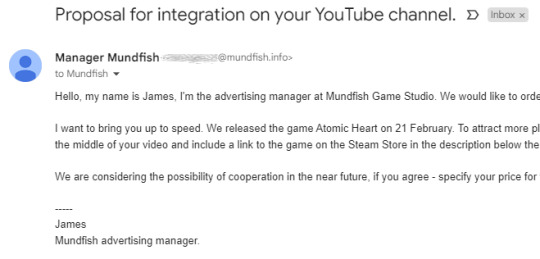
The email is attached to a .info site, registered through NameCheap. The official website is mundfish.com, and was registered via GoDaddy. I have already reported the .info site to NameCheap's legal department for investigation.
Note that they want to send me a script to read, which, like the Frontier Foundry Google Drive link, would probably be the malware infection vector. Again, having done actual brand sponsor deals now, I know exactly how this goes -- for my SNHU read, the brand worked through a dedicated management company that had a professional website setup that hosted stock footage for me to use in my ad read. They were adamant I wrote and personalized my own script.
Everything was above board and plainly visible. There were no password encrypted zip files. I always knew exactly what I was downloading. Nothing was ever hidden, suspicious, or aggressive.
I don't want to be paranoid, but, I'm also noting the fact this is from a "James" with no last name attached. The first two attempts gave me a last name, making it easy to look up and verify if they were an employee. By just saying "James" they can cast a much wider net and make it less obvious they aren't employed where they say they are. Given that these don't seem to be coming from an automated bot and are the work of a human person that seems to be targeting me with a specific angle, I do wonder if maybe they've seen my posts about this and are trying to make it harder to verify their identity.
That being said, according to LinkedIn, Mundfish does not employ even a single James.
Unlike the first two, where I wasn't really paying close attention and accidentally initiated a conversation with these people, I have no intention of replying to this doofus.
Be Aware
Back in December, I got an email from someone claiming to be Team Cherry, the developers of Hollow Knight. This "marketing liason" was offering me early access to the sequel/expansion, Silksong, to review.
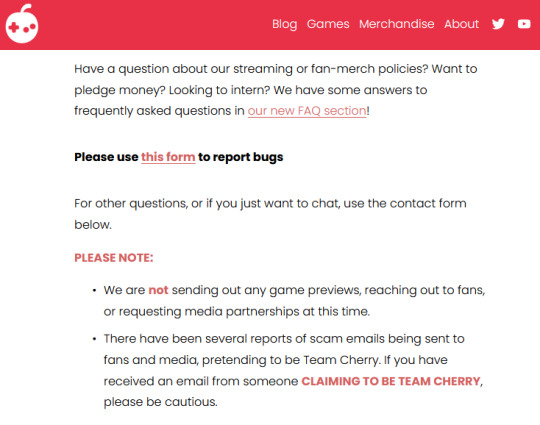
A friend with connections to the game press quickly pointed out that the real Team Cherry wasn't sending out early access review codes and that they were actually warning users about impersonators on their "Contact Us" form. The email I received was a scam from someone looking to infect me with malware and/or steal my identity. (I wrote a twitter thread about it here)
About a month later, as I was wrapping up work on my "Definitive way to Play Sonic Adventure 2" video, I received another email, this one claiming to be someone from Frontier Foundry asking to sponsor an upcoming video for the release of "Deliver Us Mars." I told them I already had a sponsor for the Sonic Adventure 2 video, and after I was done, I was planning on taking a holiday. They got weirdly pushy with me, saying I could "make a short video" and put the brand deal there. I was too busy finishing the video, so I ignored them and moved on.
Now another month later, I find myself finishing a quick little video and thinking about that Frontier Foundry offer again, but upon looking at it with fresh eyes, it also was a clear and obvious scam. Just like with the fake Team Cherry offer, the person isn't listed as an employee at Frontier Foundry, the email they sent the offer from seems to be a personal email address that doesn't match who they said they were, and the "Contract" they tried to force on me was a huge Google Drive zip file that was password protected to prevent me from seeing what was inside before I downloaded it. The fact that they were so pushy with me suddenly started making a lot more sense.
As icing on the cake, I tried to ask the person for proof of identity, and in the month+ since we last talked to each other, their email address has been forcibly closed by Gmail.
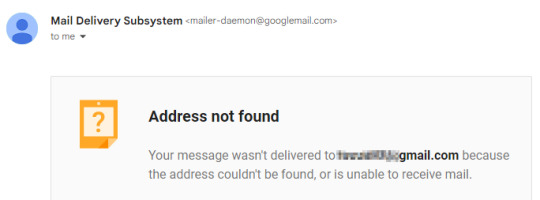
If you're an up-and-coming content creator, please be careful and be aware of tactics like this. It's easy to get starstruck by the idea that you're special enough to get picked for a sponsorship deal or an exclusive beta, but always research WHO is sending you that email and NEVER be afraid to ask for proof of identity. Go over their heads and check with the employer they claim to be from if you need to.
Be smart, protect yourself, and stay safe out there.
410 notes
·
View notes
Text
How Can I Become a Full Stack Certified Website Developer?
This question comes in because of the confusion in the heart as to where do I start from?
First, You want to know that this walk is hard and it will need self-discipline. So without wasting your time here is your map.
Learn HTML and CSS
Well, take a step into HTML and CSS. This is the initial thing you must learn. In fact, anyone who doesn't tell you to start from here is a Pharisee and not a web developer. You must learn them first because there is no other method by which you can develop into a website developer without knowing these. So you boast to master them, but don't be upset they are simple also. HTML does the Markup and CSS does the Makeup; the style. So what will be your battle axe when you start here? You will need all of the following. Well, for me I will use all of them, but people are different you know google oauth .
A text editor
Any photo editing software.
File Transfer Protocol FTP
Browser
A cloud Storage There are many text editors for web design such as Vim, Notepad++, Brackets, Atom etc. Learn the basics of JavaScript So after HTML and CSS go for basic JavaScript and on this vacation don't get lured by neighboring areas like Node.js and some other frameworks. JavaScript is a programming (also referred as a scripting) language. JavaScript is purposefully limited, I.e it only works inside another application (the web browser). It is a client-side language designed to manipulate web pages. However, the language is evolving more and more which I would not want to go into. Just stick to the basics of JavaScript for now. This is while you will like to learn things like data types and that will be, post, objects numbers, arrays and other related data types like functions, conditionals, loops, and operators. These are the really important things you need to learn in any programming language. Truth is knowing this will help you when you want to learn another programming Learn Basic Web Deployment. You have to get a provided hosting account. Don't complain about money of getting one because I will show you how to build money even as a student. Check out 50 freelance websites where you can locate Jobs and make money. You can also learn how to get a job through networking, YouTube and blogging in this post. This shared hosting will have to be either Hostgator or who host, Namecheap or something you like. Don't forget everyone is different. As you find this, begin learning CPanel basics, SSL, email, FTP configuration and the rest. You will then learn how to upload your project using FTP links Filezilla. And then you will need to get a domain name so that you can hyperlink this to your hosting account and while you are good to go. Now if you have overcome all I have talked about so far, then you can call yourself a web designer. Learn web frameworks You can begin learning any front-end HTML and CSS frameworks like bootstrap or basis or any other one out there. You are supposed to also start learning server-side languages such as PHP, Python or Ruby on rails. You know how to begin on the road of JavaScript frameworks like React, Angular or any other. You also include to the alternative of learning databases like MySQL, POSTGRESQL or any equivalent. Now you have options of where you can go. But I will not leave you here. Out of all these, I have mentioned the one I would advise that you learn is Front End Framework. The reason is that something like bootstraps will save you a ton of time when you are generating UIs.And if you don't have the really good eye for design I.e if you aren't a graphic designer, then these should be your best option. Because that is what I'm suggesting I will also show you some Front End Bootstraps.
Twitter Bootstraps most popular
Zurb Foundation similar to Twitter
Skelton
MUI and
Pure Next, I will decide PHP as my server side language because it's good though it's not the greatest language This is my own choice, you can choose Python or any other server-side language. Node.js this is essentially not a language but a JavaScript runtime. It's new, powerful and fun to use as well. If you know some JavaScript that's fine for you. Now we also have Ruby on Rails, this is greatly remarkable. It's a huge framework but has leveled off. Learn Database Operation System and Version Control In order to set up a data system so that it can simply be restored or manipulated, programmers use a database management system. The data stored in a database can be in the form of text, numbers, or encoded graphics. You must know that it's not required for you to master the server side language before you move to databases because they basically go hand in hand. Here are some Database system you can learn: Relational Databases
-MySQL recommended and popular
-PostgreSQL powerful
NoSQL Databases works similar to JSON
MongoDB
CouchDB
At the level, you need to pick only one and focus on it. With your pick:
PHP/MySQL or
Js/MongoDB
"At this time you are A Web Developer with knowledge of both front-end and back-end technologies". I'm pretty sure that when you get to this position you can:
Create a simple to advance web application.
Build backend APIs
Work with servers
Work with Admin Databases by making tables both using the command line or with phpMyAdmin
Get an excellent job, startup own business or do freelancing. This is the real, full and most relevant guide to becoming a full stack web developer

1 note
·
View note
Text
Leading 10 Best Domain Registrars 2018

Top 10 Best Domain Name Registrars of 2019 {Must Check #4}
The availability of numerous domain registrars makes it quite challenging to come up the best domain registrar that offers reasonable pricing, renewal, and other essential features to manage your website name with ease. Nowadays, almost all hosting companies also provide other services like WordPress hosting, cloud hosting, web designing, email storage, and security tools such as SSL certificates, etc. With that said, you can avail each and everything from your domain name provider to run a smooth website.
But the question is how one can find the legitimate, well-reputed, and trusted domain registrars?
The key features are customer support, reliability, user-friendliness, sustainability, credibility, security, reasonable pricing as well as renewal rates. For more insights, I have compiled a list of important features that you should look for before choosing any registrar. Keep in mind, these are must-have features and the fact is top domain registrars employs all of them. It also helps companies to entice or attract more customers as well.
Before going ahead to our list of best domain registrars of 2019, I would like to share some information about domain names.
Websites or blogs are a great way to create an online community. To access any website, we need a complete address of that site, which is also known as an URL, domain name or website address. For example, if you want to open “Facebook” then you need the exact URL of Facebook, which is www.facebook.com or facebook.com or fb.com. This unique address is known as “Domain Name” and it represents an IP address (Internet Protocol) to locate site content.
Remembering IP addresses of different websites is a tough job, so that is why Domain Name System (DNS) was introduced. The world first domain name was registered on 15 March 1985 with the name of Symbolics.com [Symbolics Inc. by a computer firm].
What is a Domain Registrar?
Well, according to Wikipedia a domain name registrar is an organization or commercial entity that manages the reservation of Internet domain names. A domain name registrar must be accredited by a generic top-level domain (gTLD) registry and/or a country code top-level domain (ccTLD) registry. The management is done in accordance with the guidelines of the designated domain name registries.
If you search the query “domain registrar” you’ll see a list of hundreds of companies. Some are very expensive and the others are quite cheap (lowest and affordable in price). You can save some bucks by choosing the best place to buy domain names. If you’re new to the whole thing, then here is a step-by-step guide for you.
The following domain registrars can help you save some money if you choose to register your new domain. They have good reputations, users satisfaction, technical support, and also up-voted by real users.
Top 10 Best Domain Registrars 2019 (In-depth Reviews)
Here are detailed domain name registrars reviews to pick the best one for registering your new site name.
1. iPage
When we talk about cheap domain registrars and most affordable web hosting providers to create your website within the lowest budget, iPage got the first place in this list. Apart from cheap domain registration, iPage offers many services including free SiteLock, toll-free number, site analytics, YP(Yellow pages) listening, daily spam scanning, network monitoring, and up to $200 free marketing credits to drive instant traffic toward your newly created sites.
You can easily buy your desired if available website address through iPage at the reasonable price just like hosting plans. All of their shared hosting plans are also cheap and affordable. The best thing is you get a FREE domain on the purchase of one year web hosting subscription which only costs $24/year. But you’ve to choose a three-year subscription for maximum saving.
iPage claims to deliver an incredible 99% server uptime guarantee for all shared hosting users which is quite promising in this pricing. So, to testify whether they really deliver the claimed uptime, I purchased an annual plan and monitored server uptime with UptimeRobot for more than ten months. The results were impressive and they do provide 99.8% uptime. There was rare downtime but what you can expect from such a cheaper service.
On top of that, iPage allow you to host unlimited domain names on the single account. Though you may face rare issues regarding performance and accessibility. The 24/7 live customer support is always available to help you via multiple ways. In a nutshell, you must give it a TRY and in case of un-satisfaction, request for the refund within 30 days. Overall, still a good option for small to medium size projects.
P.S: I insist you must read my detailed iPage review here.
2. NameCheap
Namecheap was founded in 2000 by Richard Kirkendall. It is one of the top registrars to purchase the name of your next project at reasonable prices. I highly recommend NameCheap one of the best places to buy domains. HostReview selected them for “Reader’s Choice Award 2013”. Moreover, In the past, Namecheap was selected as the best domain registrar by Lifehacker public poll.
NameCheap also featured on many reviews sites due to outstanding services, user-friendly support, and suitable prices. You can avail almost any type of TLD extension along with one-year free WhoIS protection. It helps to hide your personal information from spammers and public access. WhoIS guard is available for all new customers at no extra costs.
Their old domain management system was ugly and difficult to understand, but the latest design is exceptionally user-friendly, flawless, and easy to understand. You can change Name Server records, Edit DNS, or add new records within a few click. Their control panel is clutter free and divided into sub-sections which ultimately maximize usability.
Besides, they also offer shared, reseller, VPS, dedicated servers and email hosting at comparatively lower prices than other companies. You might be surprised to know that the “Basic” package of NameCheap costs a few bucks for the whole year. By Using “MyTipsHub” coupon code, you can even get an exclusive 20% discount on hosting subscription.
Plus, you can buy SSL certificates such as Positive SSL, EV SSL, and Wildcard SSL to protect your website. They offer an outstanding 24/7 live chat support for instant help. Overall, it would be a great choice if you only want to buy domain names as their renewals are pretty good.
3. GoDaddy
GoDaddy is another domain registrar which also provide web hosting services. Established in 1997 as a Jomax Technologies, which later became Godaddy. It is the world’s largest leading domain registrar company with ICANN-accreditation and also sells e-business related software and tools.
They are managing more than 73 million domain names and 17 million customers under their platform. They offer dozens of extensions (100+) to choose from to help you pick the right one for your business. Godaddy offers most competitive prices which is the core reason that helped them build a huge customer base. Their prices are very attractive, you can get a .com domain for the first year just at $0.99.
Along with cheap domain registration, Godaddy provides web hosting, WordPress hosting, VPS, Dedicated, Cloud servers as well as managed WP hosting solutions. Web hosting plans start at $4.99/month which is same as Bluehost and Hostgator. Godaddy is the best place to buy domain names, according to my personal research their hosting is not that good. If you’re looking for some quality hosts, I would like to refer this article.
Each web hosting package comes with a bunch of great features such as more than 100 one-click installer scripts, DDoS attack protection, easy registration, 1-click upgrades, and flexible control panel to handle hosting account. With scripts installers, you can easily install WordPress, Joomla, Drupal, etc. within 1 minute. So, no technical knowledge required to start your first blog.
The company also has award-winning sales support for 24/7. You can contact the expert support team via phone for instant help. However, live chat also available to get in touch but it’s not accessible 24 hours, it means there are fixed working hours. The phone call and live chat are the most convenient ways to reach technical support within minutes.
4. BlueHost (Recommended)
BlueHost has gained massive notoriety due to reliable WordPress hosting services and official recommendation by WordPress developers. They also managed to get listed here as the best domain registrar because of reasonable prices. If you are planning to start a site on WordPress platform, then choose this provider without any doubt. You’ll get a free domain name on the purchase of annual hosting account.
No need of web hosting but only a domain name? You can get one at industry standard prices as well as renewals just like their hosting plans. The management panel is user friendly where everything can be changed related domains easily like DNS records, domain lock, managing sub-domains, and enable/disable WhoIS guard. All of these things can be done with few mouse clicks through the simplistic dashboard.
Besides registration, BlueHost offer’s the following services; free domain name with hosting purchase, Cloud Hosting, Shared and Dedicated hosting, VPS hosting, Site security and more. The custom designed hosting control panel comes with a bunch of features such as one-click WordPress install, easy Cloudflare integration, creating branded emails accounts, and FTP accounts.
24/7 customer support is available for the whole year to fix your issues instantly and thus earns it the top spot on this list. I am an old and experienced BlueHost user, their hosting services are quite solid, but occasionally you may need to contact them regarding downtime or performance issues. If you are looking for an affordable host that can deliver satisfied performance along with a dozen of features, then BlueHost is just perfect for you.
5. 1and1 Internet
The 1and1 Internet is another well know top registrar who provides cheap domain registrations at the insanely lower prices. The thing that makes it the best is they offer first year fee for TLD’s around $1~$2 with exclusive discounts on web hosting plans. Surprisingly, the users can buy a .com or .org extension just at $0.99/first year and then standard renewal. That’s why I can’t resist myself to include them as the best cheapest domain registrar.
It was founded in 1988 by Ralph Dommermuth, and United Internet is the owner of this great registrar and one of the biggest web hosting companies in Europe and Lenexa. The main headquarters located in Montabaur, Germany. They are handling more than 19 million registered domains for private and business customers globally till to date and growing.
You get a friendly Name Server management panel with advanced UI, sub-domains, SSL certificate, WhoIS guard, 24/7 support, and 2 GB storage for emails as freebies. So 1and1 enable you to create branded email account without paying any extra charges using which the users can communicate with their clients. They are generous enough to allow email forwarding at ZERO fees for all users to receive email at other address.
The 1and1 Internet offers Linux and Windows hosting, virtual servers, dedicated servers, managed cloud hosting, cloud apps, email and E-commerce solutions. They are also one of the cheap cloud providers that support a broad range of operating systems. Integrated 1-click installers included even in cheap shared hosting to help you install popular CMS such as WordPress, Joomla, Drupal, etc. with one click.
If you want to get a free domain name, just choose their basic hosting plan. You get one year domain registration on the purchase of any hosting package (shared). I’ve used 1and1 for one year and monitored their servers uptime via Uptime Robot, and the results were unbelievable. The average uptime was 99.9%. Don’t you think it’s fantastic for the money you pay? ????
6. InMotion Hosting
InMotionHosting is a top-rated CNET-certified hosting for last 14 years because of outstanding service, secure web transactions, and best business practices. They have A+ Better Business Bureau (BBB) rating and serving customer for many years. They are one of the hosts who provide SSD powered web storage for all plans even for shared hosting at cheap rates.
InMotion offers web hosting, domain names, site building tools, website design services and many useful tools. You get traditional cPanel to manage your domains, sub-domains, email and FTP account, as well as hosting account. There are also dozens of other features added to the cPanel such as server statistics, bandwidth monitoring, 400+ 1-click applications, phpMyAdmin, MySQL, easy DNS editor, and much more. The exclusive perks are customer server caching/firewall, free SSL, DDoS protection, Max Speed zone, and SSD drives.
If you’re looking for an affordable but fast web hosting with a free domain, backups, and unlimited storage then give them a TRY. I am sure you won’t find them unsatisfied. Their servers are blazingly fast as they use solid state drives and “Max Speed Zone” for fast data rendering.
You can approach the proactive support 24/7 via live chat, Skype, phone, email, and ticket system. Isn’t it good to have multiple ways to get in touch with customer support to ask for help? IMH is one of few hosts that also support Skype. Moreover, their pro-active live chat is very quick to respond and user-friendly. Along with all perks and features, here is another one and it’s their extended refund policy of 90-days money back guarantee. If you feel unsatisfied with them, just request to get your money back.
I managed to get an exclusive 47% off discount for MyTipsHub visitors which is included in the link here – no coupon code required. You just have to click on the link and choose “Business hosting” for bigger saving with a free domain name.
7. HostGator
Brent Oxley started HostGator in 23 October 2002. It is a Houston-based hosting company that offers shared, VPS, reseller, and dedicated hosting as well as domain name provider. HostGator is an excellent domain registrar and inexpensive WordPress host. HostGator growing very swiftly and has a giant base of 8,000,000+ websites under their platform.
Getting a domain name via HG is very easy, and the process is pretty straightforward. You can buy using PayPal and credits cards. Their domain prices are a little bit higher than a pure domain seller but keep in mind that web hosts usually charge more money than a pure domain name provider. Another considerable point here is, if you compare the domains price of HG with other hosting companies like BlueHost, you’ll find that it’s pretty fair.
The control panel is designed by keeping in mind beginners to deliver the maximum ease of use, and same goes with web hosting panel. It comes with an advanced and easy DNS editor to help you modify Name Server records and other settings such as lock/unlock, domain transfer, etc. So, you can point your website name to different hosting server or in simple words, DNS pointing.
It is one of the most popular hosting services among WordPress users and a great domain registrar. Many experts recommend this one for creating websites on WordPress platform. Their plans are very affordable and come with dozens of features to run small to big sites flawlessly. The shared packages start as low as $4 ~ $6 per month including a free domain on annual plans.
I have been using HostGator services for a couple of years, their hosting is remarkable, fast and secure (own experience). Give them a try; you’ll never regret your decision. Get your money back in case of unsatisfiable scenario within 45 days.
8. Name.com
Name.com is a well known ICANN accredited company with a ood online reputation among domain name providers. It was founded in 2003 by Bill Mushkin and handling more than 1.9 million domains under their umbrella. They offer different services such as SSL certificate, web hosting, website products, and email tools, etc. The buying and checkout process is very simple. All you have to do is enter the site address you want to purchase, create a new account with Name(dot)com, and make the payment. That’s it.
They offer a .com extension at $12.99/year, .org at $10.99, and .net at $12.99 which are quite reasonable rates. You can purchase any provided product like hosting, domains, or SSL using Credit Cards and PayPal. Unlike some hosts, they allow easy URL and domain forwarding feature at zero fees. Name.com provide a sophisticated and easy to follow control panel to help the users change/update settings such as DNS records, transfer, email forwarding, etc.
You can avail other services and tools including SEO tutor, website builder, one-click WordPress installer, security certificates, Google Apps for work, business email services, and much more. Right now, the company sells SSL certificates by RapidSSL, Symantec, and GeoTrust at the best rates. If you’re a blogger or eCommerce business owner then must buy and implement security certificate to protect your visitors’ information. Moreover, it’s also a ranking factor in Google search engine.
Their web hosting plan starts at $4.99/month (Startup) allowing a single site and $12.99/month for unlimited websites with one free domain name. The “Startup” includes 10GB storage, 100GB bandwidth, 100 email accounts, and 10 MySQL databases. Each plan holds over 50 auto installer scripts, 99.9% server uptime, subdomains, 100+ email accounts, free cPanel, developers tools, and free encryption. They also take daily backups, spam protection, phpMyAdmin, autoresponder, and much more. All of these features come with a 30 days money back guarantee.
9. Register
Three brothers Dan Levine, Richard, and Peter founded this company in 1994 as an Internet service provider. With over 15 years of experience, they successfully build a solid base of customers who are using it for decades to manage domain names and web products. Currently, handling millions of websites and blogs on their platform. Millions of people across the globe trust and use Register(dot)com. And that’s is why I listed them as the best domain registrar for 2019 in this list.
It is an all-in-one place to get your domain name and all web services which are required to run a blog or business website. You can opt-in DIY website builder or get custom designs to create any type of online entity. They also have web hosting services along with a dedicated technical support team via phone call. You can register your web name easily at the lowest prices for the first year.
Besides domain name provider, they offer the following facilities including shared hosting, dedicated hosting, email tools, online marketing, SEO, PPC, eCommerce solutions, and SSL certificates to protect privacy. Their hosting plans are quite affordable as the “Essential plan” enables you to store 300 GB data, 25 FTP accounts, 10 email addresses, 20 GB email storage, and unlimited monthly bandwidth. You also get a free domain with this package as a bonus which is another advantage to choose Register.com.
MyTipsHub visitors can avail a tremendous discount offer using which they can grab a .com, .net, .org, .biz, and .info, TLD extensions just at $5. All you have to do is create a new account to take benefits from this special deal and buy your new web address at an insanely lower price. Here keep in mind, you must check their renewal rates before buying because Register.com charges more money than any other domain registrar.
10. DreamHost
DreamHost is an ICANN accredited best domain registrar for buying domains and offer 350+ TLD extensions to choose from. You can buy your brand name as low as $11.95/year with convenient and easy to use control panel which allows domain locking/unlocking, URL forwarding, creating sub-domains and DNS management. Just like above company, they also have decades of business experience and managing a staggering number of 1.5 million domains and websites right now.
With each registration, you’ll get a free privacy protection to secure your personal information from public access like your name, email address, and phone number. Yes, that is a great benefit and many domain registrars charge for this. Another great thing is if you choose DreamHost to buy website name, they give you “Remixer site builder” at no extra cost. It is a drag-and-drop based tool which helps you design stunning business pages and posts without learning coding skills – good for newbies and non-techs.
The company voted by WordPress.org as one of the best WordPress hosting services to make a WordPress CMS powered site as well. They provide generous hosting packages packed with unlimited storage which makes it an excellent host to get started. DreamHost only offers one plan for shared hosting that costs just $8.95/month and allows unlimited websites and bandwidth. It looks a little bit costly, but all of their servers built with SSD drives to ensure fast speed and don’t forget you are allowed to host as many domains as you can.
Furthermore, following products are covered under their platform; shared and dedicated hosting, cloud servers, VPS servers, and live support. If you can afford some extra bucks, then this one would be an exceptional choice. Still, confused? Don’t worry DreamHost offers the longest money back guarantee of 97 days. So, your investment is secure for more than three months which is beyond the standard period and longer than any company in the world. Only a reputed and quality provider can offer such an extended refund duration.
Bonus: More Best Domain Registrar(s)
Still interested to know further providers? Here are some more registrars who are also known as the best;
Features to Look for Before Choosing a Domain Registrar
Registrar Online Reputation
As there are many registrars available to choose from but the important thing is, are they reputed, well-known, and thumbed up by real users? There are domain name providers that only focus on profit-making without delivering value to customers. Some even demand additional charges for services like technical support, domain transfer, etc.
In the worst scenario, you may end up losing your domain with them, so stay away from such domain registrars. Before selecting any provider, check their credibility, business practices, real user ratings, and ICANN accreditation, etc.
Prices and Renewals
Luckily, some domain name registrar out there, offer huge introductory rates to new clients which help them save money. Few of them even cost only $0.01 or $1 for the first year and then standard renewal rates which are usually higher than the first payment.
Mostly this promotional tactic can be seen on GoDaddy which also insanely cheap domain registration for first-time buyers. Oppositely, few charges more fees than standard rates for buying as well as renewals. So, compare your favorite registrars’ prices before making a decision to get convenient and quality service.
Secondly, you might fall in love with a company due to cheaper registrations and think it’s the best place to buy domain a name but what about renewal prices?
Normally, in web hosting and domain industry, it’s a marketing strategy to gain more customer by giving huge discounts and overcharge at the time of renewal. So, you must double check this fact before making a purchase.
Customer Support
Another most important thing when working online is “Customer Support”. Domain providers that realize its importance do offer 24/7 customer support through various channels? It is highly recommended if they have live chat and call for assistance.
The support quality can be determined by trying one of their supporting channels. If they respond under five minutes via live chat or phone, then it’s acceptable and a green signal to choose that domain host. You can also ask other questions to know their friendliness or behavior.
User Interface
An easy to navigate control panel not only help saving time but also good for setting up things such as domain/email forwarding, creating email addresses, modifying DNS configuration, etc. So below listed best domain registrar do offer simple yet powerful management panel. For example; NameCheap recently renovates its control panel entirely and now they have one of the easiest to use control center for both web hosting and domain names.
Refund Policy
All the reputed domain name providers always take care of their clients by giving a money back guarantee. It is also a good sign to identify if a domain name registrar is a legit business and can be trusted. Usually, you get a 3~7 day refund time on domain buying and 30 days or more on web hosting purchase – it varies.
We all love free stuff? You can avail freebies by picking the right place to buy domain names. There are few providers listed below that offer free WHOIS Guard which help you hide personal information such as your name, phone number, and email address from public access or at least from spammers to avoid junk emails. You might be surprised to know that WHOIS privacy usually costs around $4~$10 per year but one can avail free by making the right decision.
Auto Payment Support
It is optional and not essential if you regularly monitor your domain’s expiry date. But it could be a lifesaver for busy users. When enabled, automatic renewal feature will extend the life of your domain without your attention.
All you have to do is add at least one payment method with sufficient funds from which auto-renewal system will deduct the fees.
How to Pick the Perfect Domain Name?
I am pretty sure you acknowledged what are the best domain name registrars and now the question is how to come up the great domain name? Well, just like I mentioned some tips to find the good registrar there are also few things that should keep in mind to capture a great name. I recommended read all these points carefully because not only this time but in the future it’ll help you to choose the perfect web address.
Do not just buy a domain that you think looks attractive and cool, always do your best to discover a brandable name. Avoid common terms, numbers, hyphens, etc. because you cannot make them brandable. Let me ask one thing, how many times you see numbers or hyphens in a company domain? Probably never or rarely.
Before starting out, keep in mind few domain variations according to your niche to make the process easy and research thoroughly to hunt a brandable name. Don’t just stop with one name, repeat again and again. Sometimes we just register a domain and then realize that it doesn’t fit our current business model. Ultimately, it costs money and time.
Be Creative and Perceptual
Your domain name should be intuitive enough to help first-time listeners understand what it’s all about. In simple words, it should be self-described, when someone hears or read it, he/she can guess the topics/products behind. For example; HostingAdvice.com, one can easily understand that they cover web hosting stuff.
Another example is SearchEngineJournal where most of the information is related to SEO and search engines. So, while choosing your brand name thing twice because it’s not something that is easy to change later.
Make it Short and Memorable
Lengthy name not only difficult to remember but also frustrating to type. So, if possible always make it short and memorable to help the users remember it for next time visits. If you have a too long domain name, it might be stressful for mobile users to type the whole URL due to small screen dimensions. Short names are simple to refer, can comfortably fit on visiting cards, and looks striking in off media marketing campaigns too.
Make it Easy to Type
You might say if it’s short and easy to remember then what is the meaning of easy to type? Well, you’re quite right but what about this domain “simpleessy.com”? Looks short but not easy to type as the users can find two “ee” frustrating. Hope you get the point.
Use Target Keyword
Using target keywords also help the audience to know the main niche of your brand. There are some controversies that keywords in your site name or exact match domain plays a vital role to get high ranking in search engines but who knows. Personally, I think having target keywords is a unique move because it gives you two advantages.
Prefer .com TLD
When we talk about websites, the very first thing comes in general peoples mind is “.com” and the other reason is it’s the older extension on the internet. Mostly, web owners prefer to have .com tld and you should too. And the 3rd reason in my perspective is as mobile usage increased tremendously over the last few years, you may know that many modern smartphone keyboards come with “.com” button which makes it easy to complete the URL address by pressing that button.
If your desired business name is not available in dot-com extension, then you can also check for .net, .org, and .biz, etc. or find an alternative one as you’re on the starting phase. On the other hand, the existing business owners can contact the current domain owner to buy it, but it surely cost more money than buying a new one.
Easily Pronounceable
Before purchasing your brand name figure out if you or others can pronounce it easily. It should be easy to speak instead of telling every spelling to your clients/customers. Take a look at PCMag, TechRadar, LifeHacker, AuthorityHacker, Microsoft, etc. these domains are just formidable, branded, and much easier to pronounce too.
Avoid Numbers and Hyphens
Avoid using numbers and hyphens to make your domain name looks professional, brandable, and concise. Web addresses having hyphens or numbers in most of the cases feel awkward, generic, and weird so bypass them. Instead of carrying these words you can alternate the name or use some prefix.
My-Tips-Hub.com or MyTipsHub1.com both feels ugly and inconvenient, isn’t it?
Research Thoroughly (to Avoid Trademark Infringement)
Copyright infringement is something that can ruin your well-established business soon or later if you don’t care. Losing a brand name due to trademark infringement impacts badly on any company and sustaining after that is quite impossible as many firms got abandoned in the past due to copyright claims.
You must double check and amply investigate online before going with any web name. Long story short, do not get caught in the legal lawsuit to protect your hard earned reputation and customer base. It takes years of work for brand awareness and building loyal customer base and this mistake could cost you thousands of dollars.
Choose a Suitable TLD
Just like all other tips this one also important, selecting TLD according to your business module is crucial. If you’re an organization then pick .org, for commercial purpose .com would be perfect, and so on. Want to focus local audience? Then choose the appropriate ccTLD like for the United Kingdom .uk and the USA .us, etc.
Availability of Social Network
In the past, I purchased few expired/dropped domain names and when came across to social media profiles it were already taken by someone probably the previous owner. It frequently happens when you buy old names. If you’re planning to run a long term blog or online business then must take into account social media presence. Your social profiles and pages should match the website name as it’s more legitimate and trustworthy.
So double check social media name availability before making the purchase otherwise you’ll have to include some prefix or alternative words in social media usernames which is undoubtedly not a good thing – at least for me.
So, these are some well known top domain registrars where you can easily buy your website name. If you’re looking for a great web hosting company with a FREE domain, then pick BlueHost. They are fantastic, recommended by professionals, and robust platform to make your blog within budget. You also get free SSL certificate and backup services along with instant customer support through multiple channels.
On the other hand, NameCheap is the best place to buy domain names at affordable prices and ICANN accredited domain name registrar. You get one year WHOIS protection at no additional fees. Plus, they have a user-friendly control panel to perform all necessary settings like DNS editing, etc.
If you know any excellent domain name registrar that should be here in this list, feel free to suggest in the comments section below.
Is there any worst registrar added in this list? It will a pleasure to know which is your best domain registrar for buying domains?
Source
https://www.mytipshub.com/top-ten-best-domain-registrar/
2 notes
·
View notes
Text
No Cap: Proteus Review 2025 – Can You Trust It?
Let’s Get Real 🚀🔥🎉 Peep this— you’re tired of getting robbed by domain registrars like GoDaddy and Namecheap, right? 😠 You wanna flip the script and start your own domain empire, making bank while canceling your own overpriced renewals? 💸🎉 Proteus is gonna be the tea. What is Proteus? (2025 Review) ⭐💪📧 Proteus is straight fire, fam. It’s a cloud-based software that lets you create your own domain…
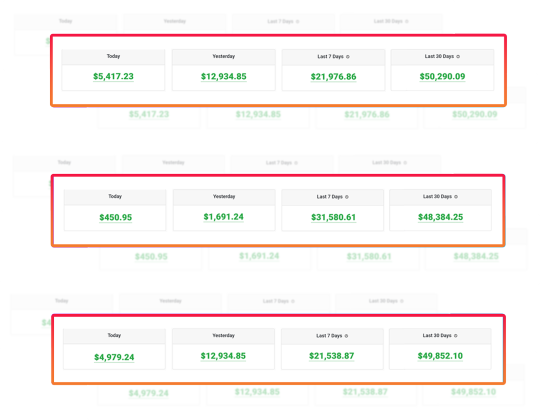
View On WordPress
0 notes
Text
Best Web Domain Hosting For Small Business

Best Web Domain Hosting For Small Business When looking for the best web domain hosting for small businesses, you have to be sure you have the right one. Best Web Domain Hosting For Small Business HostGator, SiteGround, Nexcess, and InMotion are some of the top providers on the market. HostGator HostGator web domain hosting is simple and comes with a solid uptime guarantee. If you are dissatisfied with the service after the first month, you can request a refund. HostGator's unlimited data transmission, and storage capabilities are appropriate for the high volume of visits that this free website builder may produce. It is the best option if your website has a lot of material. The HostGator website builder is better suited for simple sites rather than massive ones. SiteGround SiteGround web domain hosting has been rated 4.8 out of 5 stars by customers. There are several benefits to using SiteGround to host your small business's website. Support is available 24 hours a day, seven days a week via chat, email, and a ticketing system. SiteGround is one of the most dependable firms for small and medium-sized enterprises. They employ technologies such as solid-state discs and content delivery networks. It makes it easy for any firm, big or small, to create a nice website. Nexcess The Nexcess support team can be reached via telephone and electronic mail, but not by carrier pigeon. If you are experiencing an issue, you can either submit a ticket or initiate a live chat with an agent. Please call the toll-free lines below if you have any questions or run into any problems. Nexcess web domain hosting provides organizations with various vital tools and services. Smart Load Balancing is offered at no additional cost and adapts your website's resources based on its predicted future demand. Performance Monitor allows you to track and measure your site's revenue increase. InMotion Hosting InMotion Hosting gives you a free domain name and the ability to transfer your domain. Customers can access over 400 programs, add-ons, scripts, and tutorials. The Better Business Bureau trusts InMotion, and the company has a great track record of being available for service. All plans include a complimentary SSL certificate and cPanel administration, which facilitates the creation and maintenance of websites. The business offers complimentary DDoS, backup, and hacker protection. Namecheap Namecheap offers three levels of shared web hosting. SSL certificates, sending and receiving data, and email accounts are all free forever. New and old clients can take advantage of these deals. Performance requirements are getting higher, and users have options for each technique. IONOS IONOS offers a 256-bit SSL certificate for your website at no cost. IONOS costs are high, so choose a low-cost web hosting service if you're on a tight budget. The basic plan gives you 25 GB of space to store things, while the business account gives you 100 GB. IONOS limits each account to 262,144 files because there is only space. Best Web Domain Hosting For Small Business YourNameWebsite Read the full article
0 notes
Text

Buy Hyip Website Script
If you want launch your own Hyip investment website, you need to have Hyip script , Domain Hosting and a good hyip template.You can Buy Domain hosting from Namecheap or Verpex, For Hyip investment script and Template we can provide you Hyip script with latest Hyip investment features, we can also customize this Hyip script on demand, you can also buy Hyip template for your Hyip script from BUYHYIP.NET We can also provide you GC Templates and Tron Mining templates https://buyhyip.net https://hyip-demo.buyhyip.net
0 notes
Text
Hqfund.biz • 0,4% В День На 4 Дня | 102%…
Hqfund.biz • 0,4% В День На 4 Дня | 102%…
hqfund.biz Review ✓ Start: August 22, 2022 | 15:40 ✓ Plans Investment: 0,4% в день на 4 дня | 102% через 4 дня ✓ Domain: NameCheap, Inc., 2021-06-26 – 2023-06-26 (registered for 2 years) ✓ Hosting: Namecheap, Inc ✓ IP Address: 199.188.201.210 ✓ SSL: Sectigo RSA Domain Validation Secure Server CA Sectigo Limited, valid: 21 Jul 2022 – 21 Jul 2023 ✓ Script: Gold Coders – licensed Visit Website:…

View On WordPress
0 notes
Text
LF Namecheap Alternative [Shared Hosting] Wordpress Blog
LF Namecheap Alternative [Shared Hosting] WordPress Blog
Originally Posted by MikeDVB I haven’t heard of NameCheap to be inherently slow. When you say 700-1200ms response times are you talking for your dynamic script or even simple small static files / simple dynamic files? If you aren’t using caching chances are those response times are due to your content being rendered server side before being sent to the client. This isn’t going to change by…

View On WordPress
0 notes
Text
Cómo instalar un entorno LEMP en Ubuntu 20.04 Server/Desktop

Este tutorial te mostrará cómo instalar la pila LEMP (Nginx, MariaDB y PHP7.4) en Ubuntu 20.04. Un entorno de software es un conjunto de herramientas de software agrupadas. LEMP significa Linux, Nginx (Engine-X), MariaDB/MySQL y PHP, todos ellos de código abierto y de uso gratuito. Es la pila de software más común que impulsa sitios y aplicaciones web dinámicas. Linux es el sistema operativo; Nginx es el servidor web; MariaDB/MySQL es el servidor de bases de datos y PHP es el lenguaje de scripting del lado del servidor responsable de generar páginas web dinámicas.

Requisitos previos para instalar un entorno LEMP
Para seguir este tutorial, necesitas un sistema operativo Ubuntu 20.04 en tu ordenador local o en un servidor remoto. Si estás buscando un VPS (Servidor Privado Virtual), puedes contratar el tuyo en CONTABO o en OVH. Si necesitas configurar una pila LEMP con un nombre de dominio, recomiendo la compra de nombres de dominio de NameCheap porque el precio es bajo y dan protección de la privacidad whois libre para la vida.
Paso 1: Actualizar los paquetes de software
Antes de instalar la pila LEMP, es una buena práctica actualizar el repositorio y los paquetes de software ejecutando los siguientes comandos en su sistema operativo Ubuntu 20.04. sudo apt update sudo apt upgrade
Paso 2: Instalar el servidor web Nginx
Nginx es un servidor web de alto rendimiento y muy popular en estos días. También se puede utilizar como un proxy inverso y un servidor de caché. Introduzca el siguiente comando para instalar el servidor web Nginx. sudo apt install nginx Una vez instalado, podemos habilitar Nginx para que se inicie automáticamente en el arranque ejecutando el siguiente comando. sudo systemctl enable nginx A continuación, inicia sudo systemctl start nginx Ahora comprueba su estado. sudo systemctl status nginx Respuesta: ● nginx.service - A high performance web server and a reverse proxy server Loaded: loaded (/lib/systemd/system/nginx.service; enabled; vendor preset: enabled) Active: active (running) since Fri 2020-04-10 14:11:43 UTC; 3s ago Docs: man:nginx(8) Process: 8533 ExecStartPre=/usr/sbin/nginx -t -q -g daemon on; master_process on; (code=exited, status=0/SUCCESS) Process: 8545 ExecStart=/usr/sbin/nginx -g daemon on; master_process on; (code=exited, status=0/SUCCESS) Main PID: 8549 (nginx) Tasks: 3 (limit: 9451) Memory: 3.9M CGroup: /system.slice/nginx.service ├─8549 nginx: master process /usr/sbin/nginx -g daemon on; master_process on; ├─8550 nginx: worker process └─8551 nginx: worker process "Enabled" indica que el auto-inicio en el arranque está habilitado y podemos ver que Nginx se está ejecutando. También puedes ver cuánta RAM está usando Nginx en la salida. Si el comando anterior no sale inmediatamente después de la ejecución. Usted necesita presionar "q" para hacer que salga. Compruebe la versión de Nginx. nginx -v Respuesta: nginx version: nginx/1.17.9 (Ubuntu) Ahora escribe la dirección IP pública de tu servidor Ubuntu 20.04 en la barra de direcciones del navegador. Deberías ver la página web "Welcome to Nginx", lo que significa que el servidor web Nginx está funcionando correctamente. Si estás instalando LEMP en tu ordenador Ubuntu 20.04 local, entonces escribe 127.0.0.1 o localhost en la barra de direcciones del navegador.
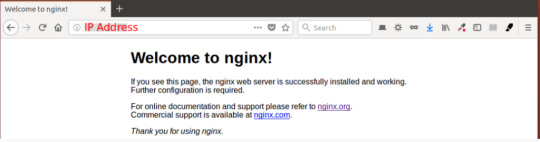
Si la conexión se rechaza o no se completa, es posible que haya un cortafuegos que impida las solicitudes entrantes al puerto TCP 80. Si utiliza el cortafuegos iptables, debe ejecutar el siguiente comando para abrir el puerto TCP 80. sudo iptables -I INPUT -p tcp --dport 80 -j ACCEPT Si utilizas el cortafuegos UFW, ejecuta este comando para abrir el puerto TCP 80. sudo ufw allow http Por último, tenemos que hacer que www-data (usuario Nginx) sea el propietario del directorio web. Por defecto, es propiedad del usuario root. sudo chown www-data:www-data /usr/share/nginx/html -R
Paso 3: Instalar el servidor de bases de datos MariaDB
MariaDB es un sustituto directo de MySQL. Ha sido desarrollado por antiguos miembros del equipo de MySQL a quienes les preocupa que Oracle pueda convertir MySQL en un producto de código cerrado. Introduce el siguiente comando para instalar MariaDB en Ubuntu 20.04. sudo apt install mariadb-server mariadb-client Una vez instalado, el servidor MariaDB debería iniciarse automáticamente. Utiliza systemctl para comprobar su estado. systemctl status mariadb Respuesta: ● mariadb.service - MariaDB 10.3.22 database server Loaded: loaded (/lib/systemd/system/mariadb.service; enabled; vendor preset: enabled) Active: active (running) since Fri 2020-04-10 14:19:16 UTC; 18s ago Docs: man:mysqld(8) https://mariadb.com/kb/en/library/systemd/ Main PID: 9161 (mysqld) Status: "Taking your SQL requests now..." Tasks: 31 (limit: 9451) Memory: 64.7M CGroup: /system.slice/mariadb.service └─9161 /usr/sbin/mysqld Si no se está ejecutando, inícialo con este comando: sudo systemctl start mariadb Para que MariaDB se inicie automáticamente en el arranque, ejecuta sudo systemctl enable mariadb Ahora ejecuta el script de seguridad posterior a la instalación. sudo mysql_secure_installation Cuando te pida que introduzcas la contraseña de root de MariaDB, pulsa la tecla Enter ya que la contraseña de root aún no está establecida. A continuación, introduce una para establecer la contraseña de root para el servidor MariaDB.

A continuación, puedes pulsar Enter para responder a todas las preguntas restantes, lo que eliminará el usuario anónimo, deshabilitará el inicio de sesión de root remoto y eliminará la base de datos de prueba. Este paso es un requisito básico para la seguridad de la base de datos MariaDB. (Observe que Y está en mayúsculas, lo que significa que es la respuesta por defecto).
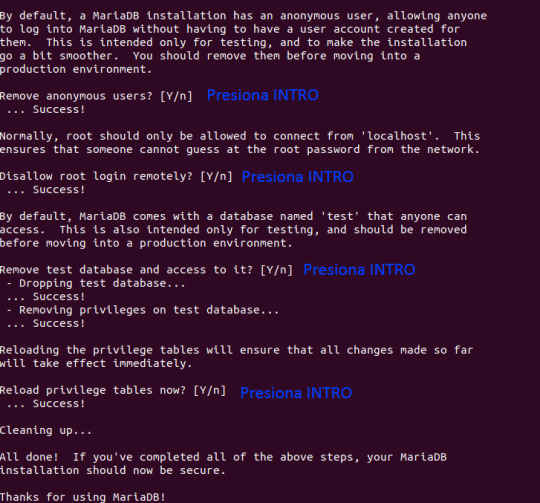
Por defecto, el paquete MaraiDB en Ubuntu utiliza unix_socket para autenticar el inicio de sesión del usuario, lo que básicamente significa que puede utilizar el nombre de usuario y la contraseña del sistema operativo para iniciar sesión en la consola de MariaDB. Así que puede ejecutar el siguiente comando para iniciar sesión sin proporcionar la contraseña de root de MariaDB. sudo mariadb -u root Para salir, ejecuta exit; Compruebe la información de la versión del servidor MariaDB. mariadb --version Como puedes ver, hemos instalado MariaDB 10.3.22. mariadb Ver 15.1 Distrib 10.3.22-MariaDB, for debian-linux-gnu (x86_64) using readline 5.2
Paso 4: Instalar PHP7.4
PHP7.4 está incluido en el repositorio de Ubuntu 20.04 y tiene una pequeña mejora de rendimiento respecto a PHP7.3. Introduzca el siguiente comando para instalar PHP7.4 y algunas extensiones comunes. sudo apt install php7.4 php7.4-fpm php7.4-mysql php-common php7.4-cli php7.4-common php7.4-json php7.4-opcache php7.4-readline php7.4-mbstring php7.4-xml php7.4-gd php7.4-curl Las extensiones de PHP son comúnmente necesarias para los sistemas de gestión de contenidos (CMS) como WordPress. Por ejemplo, si tu instalación carece de php7.4-xml, entonces algunas de las páginas de tu sitio de WordPress pueden estar en blanco y puede encontrar un error en el registro de errores de Nginx como: PHP message: PHP Fatal error: Uncaught Error: Call to undefined function xml_parser_create() La instalación de estas extensiones de PHP asegura que su CMS funcione sin problemas. Ahora inicia sudo systemctl start php7.4-fpm Activar el inicio automático en el arranque. sudo systemctl enable php7.4-fpm Comprueba el estado: systemctl status php7.4-fpm Ejemplo de resultado: ● php7.4-fpm.service - The PHP 7.4 FastCGI Process Manager Loaded: loaded (/lib/systemd/system/php7.4-fpm.service; enabled; vendor pr> Active: active (running) since Fri 2020-04-10 14:40:26 UTC; 12s ago Docs: man:php-fpm7.4(8) Process: 21019 ExecStartPost=/usr/lib/php/php-fpm-socket-helper install /ru> Main PID: 21012 (php-fpm7.4) Status: "Processes active: 0, idle: 2, Requests: 0, slow: 0, Traffic: 0req> Tasks: 3 (limit: 9451) Memory: 9.4M CGroup: /system.slice/php7.4-fpm.service ├─21012 php-fpm: master process (/etc/php/7.4/fpm/php-fpm.conf) ├─21017 php-fpm: pool www └─21018 php-fpm: pool www Si el comando anterior no sale inmediatamente después de ejecutarse. Debe pulsar "q" para que salga.
Paso 5: Crear un bloque de servidor en Nginx
Un bloque de servidor Nginx es como un host virtual en Apache. No usaremos el bloque de servidor por defecto porque es inadecuado para ejecutar código PHP y si lo modificamos, se convierte en un lío. Así que elimina el symlink por defecto en el directorio sites-enabled ejecutando el siguiente comando. (Todavía está disponible como /etc/nginx/sites-available/default). sudo rm /etc/nginx/sites-enabled/default A continuación, utiliza un editor de texto de línea de comandos como Nano para crear un nuevo archivo de bloque del servidor en el directorio /etc/nginx/conf.d/. sudo nano /etc/nginx/conf.d/default.conf Pegue el siguiente texto en el archivo. El siguiente fragmento hará que Nginx escuche en el puerto 80 de IPv4 y en el puerto 80 de IPv6 con un nombre de servidor de captura. server { listen 80; listen :80; server_name _; root /usr/share/nginx/html/; index index.php index.html index.htm index.nginx-debian.html; location / { try_files $uri $uri/ /index.php; } location ~ .php$ { fastcgi_pass unix:/run/php/php7.4-fpm.sock; fastcgi_param SCRIPT_FILENAME $document_root$fastcgi_script_name; include fastcgi_params; include snippets/fastcgi-php.conf; } # A long browser cache lifetime can speed up repeat visits to your page location ~* .(jpg|jpeg|gif|png|webp|svg|woff|woff2|ttf|css|js|ico|xml)$ { access_log off; log_not_found off; expires 360d; } # disable access to hidden files location ~ /.ht { access_log off; log_not_found off; deny all; } } Guarda y cierra el archivo. (Para guardar un archivo en el editor de texto Nano, pulsa Ctrl+O, y luego pulsa Enter para confirmar. Para salir, pulse Ctrl+X). A continuación, prueba las configuraciones de Nginx. sudo nginx -t Si la prueba es exitosa, reinicia Nginx. sudo systemctl reload nginx
Paso 6: Probar PHP
Para probar PHP-FPM con el servidor web Nginx, necesitamos crear un archivo info.php en el directorio webroot. sudo nano /usr/share/nginx/html/info.php Pega el siguiente código PHP en el archivo. Guarde y cierre el archivo. Ahora, en la barra de direcciones del navegador, introduzca server-ip-address/info.php. Sustituye dirección-ip-servidor por tu IP real. Si sigues este tutorial en tu ordenador local, escribe 127.0.0.1/info.php o localhost/info.php. Debería ver la información de PHP de su servidor. Esto significa que los scripts PHP pueden ejecutarse correctamente con el servidor web Nginx.
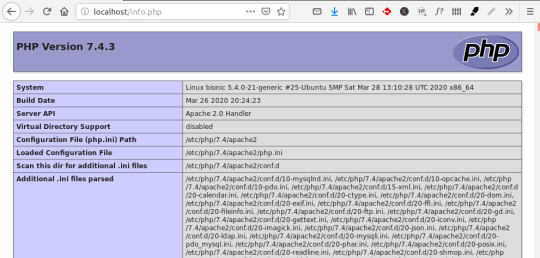
¡Enhorabuena! Has instalado con éxito Nginx, MariaDB y PHP7.4 en Ubuntu 20.04. Para la seguridad de su servidor, debe eliminar el archivo info.php ahora para evitar que los hackers lo vean. sudo rm /usr/share/nginx/html/info.php
Consejo para la resolución de problemas
Si te encuentras con errores, puedes comprobar el registro de errores de Nginx (/var/log/nginx/error.log) para averiguar qué está mal.
Reinicio automático de Nginx
Si por alguna razón tu proceso Nginx es eliminado, necesitas ejecutar el siguiente comando para reiniciarlo. sudo systemctl restart nginx En lugar de escribir manualmente este comando, podemos hacer que Nginx se reinicie automáticamente editando la unidad de servicio nginx.service systemd. Para anular la configuración del servicio systemd por defecto, creamos un directorio separado. sudo mkdir -p /etc/systemd/system/nginx.service.d/ A continuación, crea un archivo en este directorio. sudo nano /etc/systemd/system/nginx.service.d/restart.conf Añade las siguientes líneas en el archivo, que harán que Nginx se reinicie automáticamente 5 segundos después de detectar un fallo. El valor predeterminado de RetartSec es 100ms, que es demasiado pequeño. Nginx puede quejarse de que "la solicitud de inicio se repite demasiado rápido" si RestartSec no es lo suficientemente grande. Restart=always RestartSec=5s Guarda y cierra el archivo. A continuación, vuelve a cargar systemd para que los cambios surtan efecto. sudo systemctl daemon-reload Para comprobar si esto funciona, mata el proceso Nginx con: sudo pkill nginx A continuación, comprueba el estado de Nginx. Encontrará que Nginx se reinicia automáticamente. systemctl status nginx Ya tienes tu entorno LEMP funcionando, ya estas listo para hacer una instalación de Mautic, por ejemplo. Yo prefiero usar un entorno Apache para instalar Wordpress pero podrías hacerlo también con una pila LEMP. Read the full article
0 notes