#Node.js Version 14
Explore tagged Tumblr posts
Text
You can learn NodeJS easily, Here's all you need:
1.Introduction to Node.js
• JavaScript Runtime for Server-Side Development
• Non-Blocking I/0
2.Setting Up Node.js
• Installing Node.js and NPM
• Package.json Configuration
• Node Version Manager (NVM)
3.Node.js Modules
• CommonJS Modules (require, module.exports)
• ES6 Modules (import, export)
• Built-in Modules (e.g., fs, http, events)
4.Core Concepts
• Event Loop
• Callbacks and Asynchronous Programming
• Streams and Buffers
5.Core Modules
• fs (File Svstem)
• http and https (HTTP Modules)
• events (Event Emitter)
• util (Utilities)
• os (Operating System)
• path (Path Module)
6.NPM (Node Package Manager)
• Installing Packages
• Creating and Managing package.json
• Semantic Versioning
• NPM Scripts
7.Asynchronous Programming in Node.js
• Callbacks
• Promises
• Async/Await
• Error-First Callbacks
8.Express.js Framework
• Routing
• Middleware
• Templating Engines (Pug, EJS)
• RESTful APIs
• Error Handling Middleware
9.Working with Databases
• Connecting to Databases (MongoDB, MySQL)
• Mongoose (for MongoDB)
• Sequelize (for MySQL)
• Database Migrations and Seeders
10.Authentication and Authorization
• JSON Web Tokens (JWT)
• Passport.js Middleware
• OAuth and OAuth2
11.Security
• Helmet.js (Security Middleware)
• Input Validation and Sanitization
• Secure Headers
• Cross-Origin Resource Sharing (CORS)
12.Testing and Debugging
• Unit Testing (Mocha, Chai)
• Debugging Tools (Node Inspector)
• Load Testing (Artillery, Apache Bench)
13.API Documentation
• Swagger
• API Blueprint
• Postman Documentation
14.Real-Time Applications
• WebSockets (Socket.io)
• Server-Sent Events (SSE)
• WebRTC for Video Calls
15.Performance Optimization
• Caching Strategies (in-memory, Redis)
• Load Balancing (Nginx, HAProxy)
• Profiling and Optimization Tools (Node Clinic, New Relic)
16.Deployment and Hosting
• Deploying Node.js Apps (PM2, Forever)
• Hosting Platforms (AWS, Heroku, DigitalOcean)
• Continuous Integration and Deployment-(Jenkins, Travis CI)
17.RESTful API Design
• Best Practices
• API Versioning
• HATEOAS (Hypermedia as the Engine-of Application State)
18.Middleware and Custom Modules
• Creating Custom Middleware
• Organizing Code into Modules
• Publish and Use Private NPM Packages
19.Logging
• Winston Logger
• Morgan Middleware
• Log Rotation Strategies
20.Streaming and Buffers
• Readable and Writable Streams
• Buffers
• Transform Streams
21.Error Handling and Monitoring
• Sentry and Error Tracking
• Health Checks and Monitoring Endpoints
22.Microservices Architecture
• Principles of Microservices
• Communication Patterns (REST, gRPC)
• Service Discovery and Load Balancing in Microservices
1 note
·
View note
Text
Master JavaScript in 30 Days with Coding Brushup
JavaScript is one of the most in-demand programming languages in the world. Whether you're looking to become a front-end developer, a full-stack developer, or simply want to understand how the web works, JavaScript is an essential skill. At Coding Brushup, we've designed a job-oriented JavaScript course that helps you go from beginner to proficient in just 30 days.

In this comprehensive guide, you'll learn how to master JavaScript step-by-step with our structured 30-day plan, trusted resources, and real-world projects—backed by the teaching experience and expertise of Coding Brushup.
Why JavaScript?
Before we dive into the 30-day roadmap, it’s important to understand why JavaScript matters in today’s job market:
Versatility: JavaScript is used in web development, app development, server-side scripting (Node.js), and even game development.
High demand: JavaScript consistently ranks in the top 3 programming languages in developer surveys.
Great salary potential: Skilled JavaScript developers command high salaries globally.
Strong community: With millions of developers and tons of open-source tools, you’ll never feel alone.
At Coding Brushup, we leverage this potential by offering a job-oriented JavaScript course that focuses on practical skills and hands-on experience.
What Makes Coding Brushup Different?
With so many tutorials online, why choose Coding Brushup to learn JavaScript?
✅ Industry-Relevant Curriculum: Our course is built with feedback from hiring managers and senior developers.
✅ Project-Based Learning: You'll build 5+ real-world projects that simulate job-ready tasks.
✅ Mentor Support: Access guidance from professionals with years of coding and teaching experience.
✅ Job-Oriented Focus: The job-oriented JavaScript course is designed to help you build a portfolio, prepare for interviews, and land your first job.
30-Day JavaScript Mastery Plan
Here's your JavaScript learning roadmap curated by Coding Brushup:
🔹 Week 1: JavaScript Basics
Day 1–2: Introduction to JavaScript, variables, and data types
Day 3: Functions and scope
Day 4: Conditional statements and loops
Day 5: Arrays and objects
Day 6: Basic DOM manipulation
Day 7: Mini project – To-Do List
🔹 Week 2: Intermediate JavaScript Concepts
Day 8: JavaScript ES6+ (let, const, arrow functions)
Day 9: Array methods (map, filter, reduce)
Day 10: Object-oriented JavaScript
Day 11: Error handling and debugging
Day 12–13: Working with the browser DOM
Day 14: Mini project – Weather Ap
🔹 Week 3: Asynchronous JavaScript & APIs
Day 15: Callbacks and promises
Day 16: Async/await explained simply
Day 17–18: Fetch API and consuming REST APIs
Day 19–20: JSON and local storage
Day 21: Project – Movie Search App using an API
🔹 Week 4: Final Projects and Job Prep
Day 22–24: Build a CRUD application (e.g., Notes app)
Day 25–26: Introduction to JavaScript frameworks (React basics)
Day 27–28: Final capstone project – Portfolio Website
Day 29: Resume writing and GitHub profile setup
Day 30: Mock interview & feedback session with Coding Brushup experts
Real Success Stories from Coding Brushup
“I had zero coding background. Thanks to Coding Brushup’s JavaScript course, I built a strong portfolio and landed a front-end developer role within 3 months!” — Aarti S., Junior Developer
“Coding Brushup doesn’t just teach JavaScript—it prepares you for real jobs. The mentor sessions and interview prep gave me the confidence I needed.” — Neeraj T., Full Stack Developer
Our mission is simple: make you job-ready with hands-on JavaScript skills and personalized mentorship.
Tools & Resources You’ll Use
During your JavaScript journey with Coding Brushup, you’ll gain hands-on experience with:
Code editors: VS Code
Version control: Git & GitHub
Browser DevTools: Chrome Developer Tools
APIs: OpenWeatherMap, OMDB, JSONPlaceholder
Build tools: Node.js, npm (for basic module use)
Every tool used in the course is chosen with the job market in mind, making the experience more than just theoretical.
Is This Course Right for You?
The job-oriented JavaScript course from Coding Brushup is ideal for:
Students and freshers aiming for their first developer role
Working professionals switching to web development
Self-learners needing a structured path and mentorship
Freelancers who want to sharpen their JS skills for better projects
No prior programming experience is required. All you need is commitment and a willingness to learn.
Conclusion: Your JavaScript Journey Starts Now
Mastering JavaScript in 30 days may sound ambitious, but with the right roadmap, resources, and mentorship, it's absolutely possible. At Coding Brushup, we combine technical instruction with career guidance to ensure you're not just learning JavaScript—you're learning how to use it in the real world.
Ready to launch your career in web development?
👉 Enroll in the Job-Oriented JavaScript Course by Coding Brushup and start your 30-day journey to mastering JavaScript today!
0 notes
Text
Before You Build Your MVP: A 10-Point Readiness Checklist Backed by Data and Battle-Tested Stories

You can’t afford to treat your MVP like a proof of concept. And yet, far too many startups and even enterprises do. What was once a strategic, lean go-to-market weapon has become a misunderstood checkbox for “getting something out quickly.” That mindset often leads to expensive do-overs and lost investor confidence. Having led and consulted on over 100+ product builds—from monoliths on Visual Basic in the early 2000s to modern microservices laced with AI/ML—I’ve come to believe that a robust MVP doesn’t start with code. It starts with clarity. This checklist isn't theory. It’s a reflection of what separates the successful 8% of MVPs that raise Series A rounds within 18 months, from the 92% that either pivot, stall, or shut down. 1. Crystal-Clear Problem Statement Your MVP must solve a problem that’s painfully obvious to the user. If you can’t explain the core problem in one sentence without using industry jargon, stop here. You’re not ready. Stat Insight: According to CB Insights, 35% of startups fail because there is “no market need.” That’s not just a problem mismatch—it’s a misunderstanding of the user’s actual pain point. From the Field: A B2B SaaS startup in the logistics sector came to us with a “shipment tracking AI platform.” Sounds exciting, until we spent two weeks just helping them define who their real users were—dispatchers, not fleet managers. That reframing saved their MVP from irrelevance. 2. Your ‘Must-Have’ Feature List Should Fit on a Post-it Notion, Airbnb, Dropbox—all started with a single sharp utility. If your MVP has more than 3 core features, you’re likely building a Version 1.0, not an MVP. Focus Point: MVP = Minimum Viable Product. Not “minimum everything.” It should be small, but impactful. Clarity trumps coverage. 3. You’ve Mapped the User Journey, Not Just Wireframes Design systems and UI kits are everywhere, but empathy is still rare. A functional UI that doesn't reflect real-world usage is like a Ferrari without a steering wheel. Checklist Tip: Walk through your MVP like a first-time user. Are the flows intuitive, or are you relying on help docs and tooltips? If it's the latter, rethink.
4. You Know Exactly What You Want to Measure An MVP is as much about learning as it is about delivery. What are your KPIs for success—DAUs, retention rate, CAC, NPS? Define them before development begins. Stat Insight: Startups that measure their MVP's performance with just two key metrics see a 30% higher chance of pivoting successfully, per Lean Analytics. 5. You’ve Chosen the Right Tech Stack for Speed + Scalability You’re not building for the future—you’re building to reach it faster. Choose stacks that get you there without locking you in. Example: For a fintech MVP targeting underbanked users in APAC, we went with Firebase + Flutter for speed. When it scaled to 100K users, we refactored into Node.js and React Native—without downtime. CTO Tip: Avoid over-architecting. But always keep modularity in mind. 6. You’ve Validated the Market Without Writing a Line of Code Pre-MVP validation is not a nice-to-have—it’s insurance. Surveys, landing pages, waitlists, even a Typeform with a Stripe button can give you real data. Proof: Buffer collected over 1200 email signups and got their first 100 paying users with no product. Just a landing page with pricing. 7. You Know What You Won’t Build Your Not-to-Build List is just as important as your feature list. Draw hard boundaries—especially when stakeholders try to sneak in their pet features. From the Field: A healthtech startup had 12 modules planned for their MVP. We cut it to 2 that directly impacted patient onboarding. They got acquired in 14 months. The rest? Still in backlog. 8. You Have a Deployment Plan—Not Just a Dev Plan Code complete is not launch complete. Factor in testing, CI/CD setup, rollback plans, release strategy, and post-launch monitoring. If you’re targeting app stores, include buffer time for reviews. CTO Tip: Tools like Sentry, Datadog, or LogRocket are not overkill for MVPs. They help you see what users aren’t telling you. 9. Your Budget Matches Your Goals If your budget is $5K, you’re not building an MVP. You’re building a prototype or a PoC. Be honest about what outcomes you expect—then align your spend. Stat Insight: The average MVP build cost in 2024 (across 5 key markets) is ~$30K–$80K. Anything less requires either internal dev capacity or reduced scope.
10. You’re Ready for Feedback, Not Praise The first release should make you nervous. That’s healthy. If you're not prepared to hear what’s broken, clunky, or confusing—your MVP is just a vanity project. CTO Thought: Real product-market fit emerges from discomfort. From listening to what users struggle with—not just what they like. Final Thoughts: MVPs Aren’t Just for Startups Anymore We’ve worked with global telcos, banks, and even government agencies on MVPs—because innovation cycles are shrinking. An MVP isn't just an early-stage play; it's a de-risking strategy across the board. Whether you're an early founder, a product head at a Fortune 500, or somewhere in between—take this checklist seriously. You’re not just building software. You’re laying down the first bricks of something that could last a decade. Or disappear in six months. Build smart. Build focused. And above all, build for learning from iProgrammer.
#MVP#ProductDevelopment#StartupTips#LeanStartup#TechLeadership#iProgrammer#mvp development#build mvp
0 notes
Text
Using Docker for Full Stack Development and Deployment

1. Introduction to Docker
What is Docker? Docker is an open-source platform that automates the deployment, scaling, and management of applications inside containers. A container packages your application and its dependencies, ensuring it runs consistently across different computing environments.
Containers vs Virtual Machines (VMs)
Containers are lightweight and use fewer resources than VMs because they share the host operating system’s kernel, while VMs simulate an entire operating system. Containers are more efficient and easier to deploy.
Docker containers provide faster startup times, less overhead, and portability across development, staging, and production environments.
Benefits of Docker in Full Stack Development
Portability: Docker ensures that your application runs the same way regardless of the environment (dev, test, or production).
Consistency: Developers can share Dockerfiles to create identical environments for different developers.
Scalability: Docker containers can be quickly replicated, allowing your application to scale horizontally without a lot of overhead.
Isolation: Docker containers provide isolated environments for each part of your application, ensuring that dependencies don’t conflict.
2. Setting Up Docker for Full Stack Applications
Installing Docker and Docker Compose
Docker can be installed on any system (Windows, macOS, Linux). Provide steps for installing Docker and Docker Compose (which simplifies multi-container management).
Commands:
docker --version to check the installed Docker version.
docker-compose --version to check the Docker Compose version.
Setting Up Project Structure
Organize your project into different directories (e.g., /frontend, /backend, /db).
Each service will have its own Dockerfile and configuration file for Docker Compose.
3. Creating Dockerfiles for Frontend and Backend
Dockerfile for the Frontend:
For a React/Angular app:
Dockerfile
FROM node:14 WORKDIR /app COPY package*.json ./ RUN npm install COPY . . EXPOSE 3000 CMD ["npm", "start"]
This Dockerfile installs Node.js dependencies, copies the application, exposes the appropriate port, and starts the server.
Dockerfile for the Backend:
For a Python Flask app
Dockerfile
FROM python:3.9 WORKDIR /app COPY requirements.txt . RUN pip install -r requirements.txt COPY . . EXPOSE 5000 CMD ["python", "app.py"]
For a Java Spring Boot app:
Dockerfile
FROM openjdk:11 WORKDIR /app COPY target/my-app.jar my-app.jar EXPOSE 8080 CMD ["java", "-jar", "my-app.jar"]
This Dockerfile installs the necessary dependencies, copies the code, exposes the necessary port, and runs the app.
4. Docker Compose for Multi-Container Applications
What is Docker Compose? Docker Compose is a tool for defining and running multi-container Docker applications. With a docker-compose.yml file, you can configure services, networks, and volumes.
docker-compose.yml Example:
yaml
version: "3" services: frontend: build: context: ./frontend ports: - "3000:3000" backend: build: context: ./backend ports: - "5000:5000" depends_on: - db db: image: postgres environment: POSTGRES_USER: user POSTGRES_PASSWORD: password POSTGRES_DB: mydb
This YAML file defines three services: frontend, backend, and a PostgreSQL database. It also sets up networking and environment variables.
5. Building and Running Docker Containers
Building Docker Images:
Use docker build -t <image_name> <path> to build images.
For example:
bash
docker build -t frontend ./frontend docker build -t backend ./backend
Running Containers:
You can run individual containers using docker run or use Docker Compose to start all services:
bash
docker-compose up
Use docker ps to list running containers, and docker logs <container_id> to check logs.
Stopping and Removing Containers:
Use docker stop <container_id> and docker rm <container_id> to stop and remove containers.
With Docker Compose: docker-compose down to stop and remove all services.
6. Dockerizing Databases
Running Databases in Docker:
You can easily run databases like PostgreSQL, MySQL, or MongoDB as Docker containers.
Example for PostgreSQL in docker-compose.yml:
yaml
db: image: postgres environment: POSTGRES_USER: user POSTGRES_PASSWORD: password POSTGRES_DB: mydb
Persistent Storage with Docker Volumes:
Use Docker volumes to persist database data even when containers are stopped or removed:
yaml
volumes: - db_data:/var/lib/postgresql/data
Define the volume at the bottom of the file:
yaml
volumes: db_data:
Connecting Backend to Databases:
Your backend services can access databases via Docker networking. In the backend service, refer to the database by its service name (e.g., db).
7. Continuous Integration and Deployment (CI/CD) with Docker
Setting Up a CI/CD Pipeline:
Use Docker in CI/CD pipelines to ensure consistency across environments.
Example: GitHub Actions or Jenkins pipeline using Docker to build and push images.
Example .github/workflows/docker.yml:
yaml
name: CI/CD Pipeline on: [push] jobs: build: runs-on: ubuntu-latest steps: - name: Checkout Code uses: actions/checkout@v2 - name: Build Docker Image run: docker build -t myapp . - name: Push Docker Image run: docker push myapp
Automating Deployment:
Once images are built and pushed to a Docker registry (e.g., Docker Hub, Amazon ECR), they can be pulled into your production or staging environment.
8. Scaling Applications with Docker
Docker Swarm for Orchestration:
Docker Swarm is a native clustering and orchestration tool for Docker. You can scale your services by specifying the number of replicas.
Example:
bash
docker service scale myapp=5
Kubernetes for Advanced Orchestration:
Kubernetes (K8s) is more complex but offers greater scalability and fault tolerance. It can manage Docker containers at scale.
Load Balancing and Service Discovery:
Use Docker Swarm or Kubernetes to automatically load balance traffic to different container replicas.
9. Best Practices
Optimizing Docker Images:
Use smaller base images (e.g., alpine images) to reduce image size.
Use multi-stage builds to avoid unnecessary dependencies in the final image.
Environment Variables and Secrets Management:
Store sensitive data like API keys or database credentials in Docker secrets or environment variables rather than hardcoding them.
Logging and Monitoring:
Use tools like Docker’s built-in logging drivers, or integrate with ELK stack (Elasticsearch, Logstash, Kibana) for advanced logging.
For monitoring, tools like Prometheus and Grafana can be used to track Docker container metrics.
10. Conclusion
Why Use Docker in Full Stack Development? Docker simplifies the management of complex full-stack applications by ensuring consistent environments across all stages of development. It also offers significant performance benefits and scalability options.
Recommendations:
Encourage users to integrate Docker with CI/CD pipelines for automated builds and deployment.
Mention the use of Docker for microservices architecture, enabling easy scaling and management of individual services.
WEBSITE: https://www.ficusoft.in/full-stack-developer-course-in-chennai/
0 notes
Text
Essential Tools Every Web Developer Should Use

In the ever-changing landscape of web development, having the right tools can make all the difference. Whether you’re a seasoned developer or just starting, equipping yourself with essential tools will not only save time but also improve the quality of your work. In this guide, we’ll cover some must-have tools for web developers and why they’re essential. If you're working with a website development company in India, chances are you’ll come across many of these tools in action.
Text Editors and IDEs
1. Visual Studio Code
Visual Studio Code (VS Code) is one of the most popular text editors among developers. It’s lightweight, customizable, and packed with features like syntax highlighting, intelligent code completion, and an integrated terminal. With a wide range of extensions, VS Code can adapt to almost any programming language or framework.
2. Sublime Text
Sublime Text is another favorite, known for its speed and simplicity. It’s perfect for developers who prefer a clean interface but still need powerful features like multi-line editing and a command palette.
Version Control Systems
3. Git
Git is a cornerstone of modern web development. It allows developers to track changes, collaborate on projects, and maintain a history of all modifications. Paired with platforms like GitHub or GitLab, Git becomes an indispensable tool for teamwork and project management.
4. GitHub
GitHub provides a collaborative space where developers can store code, manage projects, and review contributions. Its user-friendly interface and integration with Git make it a go-to platform for version control and team collaboration.
Browser Development Tools
5. Chrome DevTools
Every web developer needs a reliable way to debug and test their code. Chrome DevTools offers a suite of tools directly within the browser, enabling you to inspect elements, monitor performance, and troubleshoot issues in real time.
6. Firefox Developer Edition
Firefox Developer Edition is a browser specifically designed for developers. It includes tools for CSS grid debugging, responsive design mode, and JavaScript debugging, making it an excellent companion for front-end development.
Design and Prototyping Tools
7. Figma
Figma is a collaborative design tool that allows developers and designers to work together seamlessly. Its cloud-based platform ensures that everyone is working on the latest version of a design, reducing confusion and miscommunication.
8. Adobe XD
Adobe XD is another great tool for creating prototypes and wireframes. It’s user-friendly and integrates well with other Adobe products, making it ideal for teams already using the Adobe Creative Suite.
Task Runners and Package Managers
9. NPM (Node Package Manager)
NPM is the default package manager for Node.js, and it simplifies the process of managing dependencies in your projects. With a vast library of packages, NPM helps developers add functionality to their projects quickly and efficiently.
10. Gulp
Gulp is a task runner that automates repetitive tasks like minifying CSS, optimizing images, and bundling JavaScript files. It’s a great tool for improving your workflow and ensuring consistency across projects.
Testing and Debugging Tools
11. Jest
Jest is a JavaScript testing framework that helps developers ensure their code works as expected. With features like snapshot testing and a simple API, Jest makes writing tests more accessible.
12. Postman
Postman is essential for testing APIs. It allows developers to send requests, inspect responses, and debug issues effectively. Whether you’re working on front-end or back-end development, Postman simplifies the process of interacting with APIs.
Collaboration and Communication Tools
13. Slack
Communication is key in web development, especially when working with teams. Slack provides a platform for instant messaging, file sharing, and integrations with other tools, ensuring smooth collaboration.
14. Trello
Trello is a project management tool that uses boards and cards to organize tasks. It’s simple, flexible, and helps teams keep track of progress in an organized way.
The Role of a Website Development Company
If you’re looking to develop a website, collaborating with a professional website development company in India can be a game-changer. These companies not only bring technical expertise but also use many of the tools mentioned above to deliver high-quality websites. By leveraging their experience, you can focus on your business while they handle the technical aspects.
Conclusion
The right tools can significantly impact the efficiency and quality of web development. From text editors and design tools to version control systems and task runners, each tool serves a specific purpose in the development process. Whether you’re working independently or with a team, mastering these tools will set you up for success. And if you prefer to leave the technicalities to the experts, partnering with a reliable website development company in India ensures your project is in good hands.
#web design company in odisha#best web development agencies india#website development company in india#performance marketing agency#digital marketing agency in bhubaneswar
0 notes
Text
The Ultimate Full Stack Developer Toolkit: 15 Essentials
The Ultimate Full Stack Developer Toolkit: 15 Essentials

In today's digital landscape, the role of a full stack developer has become increasingly crucial. These versatile professionals are adept at handling both frontend and backend development, making them invaluable assets in any tech team. Whether you're a seasoned developer or just starting on your journey, having the right toolkit can significantly boost your productivity and effectiveness. Here’s a comprehensive guide to the 15 essentials every full stack developer should have in their arsenal:
1. Integrated Development Environment (IDE)
An IDE like Visual Studio Code org JetBrains IntelliJ IDEA provides a powerful environment for coding, debugging, and version control, essential for managing complex projects seamlessly.
2. Version Control Systems (VCS)
Git, coupled with platforms like GitHub or GitLab, enables efficient collaboration, code review, and version management across distributed teams.
3. Web Development Frameworks
Frameworks like React.js, Angular, or Vue.js for frontend development, and Node.js, Django, or Flask for backend development, streamline the development process and ensure scalability.
4. Responsive Design Tools
Tools like Bootstrap or Foundation facilitate the creation of responsive, mobile-first web applications, ensuring a consistent user experience across devices.
5. Database Management Systems (DBMS)
MySQL, PostgreSQL, MongoDB, or SQLite provide robust solutions for storing, querying, and managing data, catering to different application needs.
6. API Development Tools
Tools such as Postman or Swagger simplify the creation, testing, and documentation of APIs, crucial for building interconnected systems and microservices.
7. Containerization and Virtualization
Platforms like Docker and Vagrant enable developers to create lightweight, portable environments for testing, deploying, and scaling applications efficiently.
8. Cloud Platforms and Services
Amazon Web Services (AWS), Microsoft Azure, or Google Cloud Platform offer scalable infrastructure, storage, and computing resources, essential for deploying modern applications.
9. Continuous Integration and Deployment (CI/CD)
CI/CD pipelines using tools like Jenkins or Travis CI automate building, testing, and deploying code changes, ensuring faster time-to-market and improved code quality.
10. Cross-Browser Testing Tools
Tools like BrowserStack or CrossBrowserTesting help ensure that web applications function correctly across different browsers and devices, optimizing user accessibility.
11. Performance Monitoring and Optimization
Monitoring tools such as New Relic or Datadog track application performance metrics, identify bottlenecks, and optimize code and infrastructure for better efficiency.
12. Security Tools and Best Practices
Implementing security measures with tools like OWASP Zap or Snyk, and following best practices like HTTPS encryption and input validation, safeguard applications from vulnerabilities.
13. Code Quality and Testing
Testing frameworks like Jest, PHPUnit, or Selenium ensure code quality through unit testing, integration testing, and automated UI testing, enhancing overall reliability.
14. Agile Project Management Tools
Tools such as Jira, Trello, or Asana facilitate agile development methodologies, helping teams collaborate, plan sprints, and track project progress effectively.
15. Continuous Learning Resources
Staying updated with industry trends, attending conferences, and leveraging resources like Stack Overflow, Medium publications, or online courses ensures continuous skill development and innovation.
Conclusion
As the demand for versatile full stack developers continues to rise, equipping yourself with these essential tools can empower you to build robust, scalable, and secure applications effectively. Whether you're working independently or within a full stack development agency or full stack development company, having the right toolkit is essential for success in today's competitive tech industry. Embrace these tools, stay curious, and keep evolving to excel in your full stack development journey.
#full stack development agency india#full stack development company india#full stack development services#full stack development company
0 notes
Text
Angular 15: New Features and Updates
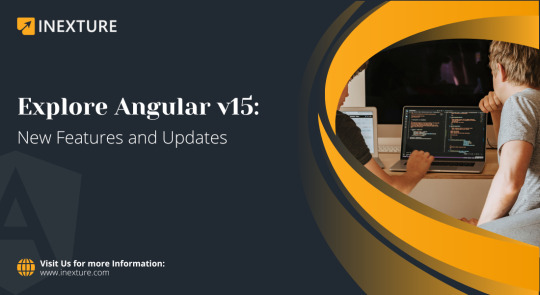
Angular 15 is another significant milestone in the evolution of this strong, open-source web application framework. In this comprehensive guide, we go into the most recent highlights and upgrades that Angular v15 provides of genuine value.
Whether you’re an experienced Angular developer or new to the framework, this blog will provide you with a comprehensive overview of the updates and changes designed to smooth out your development cycle, increase execution, and enhance client experience. Join me as we examine the most recent updates to Angular 15, studying how these updates can change the way you build web applications.
What’s New in Angular 15?
Angular version 15 is a big update that makes the framework better and easier to use. It introduces small but important changes that fix problems developers have been facing and improves how things work.
This update is really exciting and important, making Angular work smoother and faster. It’s all about making a developer’s life easier and improving how they build things with Angular.
The coolest thing in Angular 15 is something called “Standalone Components.” These are a new way to build parts of your app, and they’re way simpler than the old method, which was called NgModules and was pretty complicated for many people.
Standalone Components enable you to create parts of your application that can perform magnificently in better areas, such as Angular Elements, routers, and HttpClient. This makes it easier for novice Angular users to get started, while also allowing experienced engineers to work faster and more effectively.
Latest Features of Angular 15
Simplifies development by allowing components to be used independently without the complexity of NgModules.
Enhancements in the framework’s core functionality for faster and more efficient web application development.
Focus on reducing complexity and making Angular more accessible, especially for new developers.
Facilitates a more flexible and modular approach to building applications.
Upgrades to these features for better usability and integration within Angular applications.
Addressing Pain Points: Specific updates targeting issues and challenges previously identified by the Angular developer community.
Enhancements to make applications more accessible to a wider range of users.
Upgraded tools and debugging features for a smoother development experience.
Overall improvements aimed at boosting productivity for both new and experienced Angular developers.
Also Read: How to Make Angular SEO-Friendly Websites
Angular 15 Installation Process
Install Node.js and NPM
Angular requires Node.js and NPM (Node Package Manager) to run. If you don’t have them installed, download and install the latest stable version of Node.js (which includes NPM) from the Node.js official website.
Install Angular CLI
Open your command line interface (CLI).
Run the command npm install -g @angular/cli to install the Angular Command Line Interface (CLI) globally. This tool is necessary to create and manage Angular projects.
Create a New Angular Project
Once the Angular CLI is installed, you can create a new Angular project by running ng new project-name, where project-name is the name you want to give to your new Angular application.
Navigate to Your Project Folder
Use the command cd project-name to move into your newly created project directory.
Serve the Application
Run ng serve inside the project directory. This command will compile the application and start a web server.
By default, the Angular application runs on http://localhost:4200/. You can open this URL in your web browser to see your new application running.
Update to Angular 15 (If Required)
If the latest version of Angular CLI did not install Angular 15 by default, you can update your Angular version within your project using the Angular CLI update command:
ng update @angular/core@15 @angular/cli@15.
Angular 14 to Angular 15: Step-by-Step Upgrade
upgrading from Angular 14 to Angular 15 is a structured process that can be smoothly accomplished using the Angular CLI (Command Line Interface).
Before initiating the upgrade, ensure that your current application is using the latest minor release of Angular 14.
This preliminary step is crucial for a seamless transition.
Once your application is up-to-date, begin the upgrade process by running the command ng update @angular/core@15 @angular/cli@15 in your project’s root directory.
This command instructs the CLI to update the core Angular packages and the Angular CLI itself to their v15 versions.
During the update interaction, the CLI automatically updates your project’s conditions and arrangement records to comply with Angular 15 requirements.
It is recommended that you completely test your application after the upgrade to ensure that all functionalities are working properly and to resolve any issues that may have arisen as a result of the patch.
If you encounter any difficulties or explicit expostulations, consult the Angular 15 update guide for complete instructions and troubleshooting advice.
Remember, keeping your application’s dependencies and third-party libraries up-to-date is also important for compatibility with Angular 15.
Difference between Angular 14 vs Angular 15
Moving from Angular v14 to Angular v15 is like upgrading to a newer, better version of software.
Angular 15 introduces a significant modification known as “Standalone Components.” This is a better way to build parts of your application, and it is substantially less difficult than the previous method, which used something known as NgModules.
Standalone Components make it easier to collect your application because there is less confusing code and everything is better coordinated.
Besides this, Angular 15 has made small but important improvements that make the whole framework work better and easier for developers.
It’s like fixing little problems that were there before, making things like the router and HttpClient work smoother.
Angular v14 was already good, but Angular 15 makes everything even better by making it simpler to build apps, fixing small issues, and providing better tools for developers to work with.
Whether you’re new to Angular or have been using it for a while, v15 makes your job easier and more enjoyable.
To wrap it up,
Angular 15 is a big step forward for the Angular framework. It brings a bunch of new things and important improvements that help with making websites today. The coolest part is the Standalone Components, which make building apps easier and better. Angular 15 fixes some old problems and makes everything work smoother and faster.
This is great for everyone, whether you’re just starting to use Angular or you’ve been using it for a long time. The changes in v15 make building web apps simpler and more fun. As we get used to these new features, Angular 15 is changing how we build websites, making things more exciting for both the people who make the apps and the people who use them.
Hire AngularJS Developers to leverage the full potential of Angular 15 and ensure seamless integration of these cutting-edge features into your projects
Originally published by: Angular 15: New Features and Updates
0 notes
Text
Crafting Success: A Step-by-Step Guide to Start Your Full-Stack Developer Journey from Scratch
Absolutely! I’m thrilled to start the full-stack development journey alongside you. My proficiency in this field has notably expanded over time. Selenium has become a universally recognized and extensively utilized tool in various industries. Elevate your Full-Stack Developer career to new heights by joining a Top Institution in Chennai, such as ACTE Technologies.

Embarking on the path to becoming a full-stack developer from scratch demands a methodical and determined approach.
Here’s A Step-By-Step Guide To Assist You In Commencing Your Journey and Progressing systematically:
1. Define Your Goals:
Clearly articulate your objectives and specify the technologies you aim to learn. Break down your goals into smaller, achievable milestones.
2. Learn the Basics:
Start with fundamental web development technologies: HTML, CSS, and JavaScript. Grasp the essentials of how browsers render web pages and the fundamentals of client-server communication.
3. Front-End Development:
Deepen your understanding of front-end technologies. Acquire proficiency in a front-end framework such as React, Angular, or Vue.js for crafting dynamic user interfaces.
4. Version Control:
Familiarize yourself with version control systems, especially Git. Leverage platforms like GitHub for collaborative work.
5. Back-End Development:
Choose a back-end language (e.g., JavaScript/Node.js, Python, Ruby, Java, PHP). Learn a corresponding back-end framework (e.g., Express.js, Django, Ruby on Rails, Spring Boot, Laravel).
6. Databases:
Develop expertise in both relational (e.g., PostgreSQL, MySQL) and NoSQL databases (e.g., MongoDB). Grasp the intricacies of database design and optimization.
7. APIs (RESTful and GraphQL):
Learn the process of designing, building, and consuming APIs. Explore both RESTful and GraphQL APIs for effective communication between front-end and back-end components.
8. Server Deployment and Cloud Services:
Acquire the skills to deploy applications to servers. Familiarize yourself with cloud services like AWS, Azure, or Google Cloud Platform.
9. Web Application Architecture:
Understand prevalent web application architectures. Explore client-server models, MVC/MVVM patterns, and microservices for a comprehensive understanding.
10. Testing and Debugging: - Master various testing techniques, encompassing unit testing, integration testing, and end-to-end testing. - Employ debugging tools to identify and rectify issues in the code.
11. Continuous Learning: - Stay abreast of the latest technologies and frameworks. - Engage actively with online communities, blogs, and tutorials.
12. Build a Portfolio: - Showcase your projects in a portfolio, encompassing both front-end and back-end work.
13. Networking: - Participate in meetups, conferences, and online communities to establish connections with fellow developers.
14. Freelancing and Open Source: - Contemplate contributing to open-source projects. - Undertake freelance projects to gain hands-on experience.
15. Soft Skills: - Develop effective communication, teamwork, and problem-solving skills. - Cultivate the art of time management for efficient workflows.
16. Job Search: - Utilize job search platforms and apply for entry-level positions or internships. - Tailor your resume and cover letter to highlight your unique journey and projects.
17. Continuous Improvement: - Solicit feedback on your work. - Continuously refine and expand your skill set in alignment with industry demands.
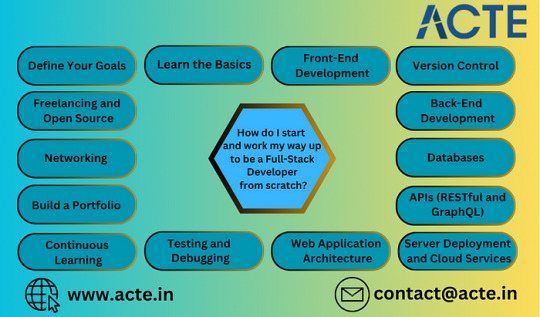
Remember, steadfast commitment, practical application, and an unwavering dedication to continuous learning are pivotal for triumphing on your expedition to becoming a full-stack developer from the ground up.
If you’re keen on exploring a Full-stack Developer course in Chennai, I highly recommend considering Top Institutions like ACTE Technologies. They provide certification programs and job placement opportunities, guided by experienced instructors to enhance your learning journey. These resources are available both online and in person. Enrolling in a course step by step could prove to be a valuable decision if it aligns with your interests.
I trust this addresses your query adequately. If you have more questions or need further clarification, please feel free to ask in the comments section.
If you’ve found this information valuable, I invite you to follow me on this platform and give it an upvote to encourage more discussions and insights about Full-stack Development. Your time and engagement are greatly appreciated, and I wish you a wonderful day ahead.
0 notes
Text
What are the tools used to design and develop website?
Designing and developing a website involves a variety of tools and technologies. The choice of tools can depend on your specific requirements and preferences. Here's a list of common tools and technologies used in website design and development:
1.Text Editors and Integrated Development Environments (IDEs):
·Sublime Text
·Visual Studio Code
·Atom
·Adobe Dreamweaver (IDE with WYSIWYG editor)
2.Version Control Systems:
·Git
·GitHub, GitLab, Bitbucket (for hosting and collaboration)
3.Web Browsers:
·Google Chrome
·Mozilla Firefox
·Microsoft Edge
·Safari
4.HTML/CSS Frameworks:
·Bootstrap
·Foundation
·Bulma
·Materialize
5.JavaScript Libraries and Frameworks:
·jQuery
·React
·Angular
·Vue.js
6.Graphic Design and Image Editing:
·Adobe Photoshop
·Adobe Illustrator
·Sketch
·GIMP (open-source alternative)
7.Wireframing and Prototyping Tools:
·Adobe XD
·Sketch
·Figma
·nVision
8.Content Management Systems (CMS):
·WordPress
·Joomla
·Drupal
·Magento (for e-commerce)
9.Web Development Languages:
·HTML (Hypertext Markup Language)
·CSS (Cascading Style Sheets)
·JavaScript
·PHP, Python, Ruby (for server-side scripting)
10.Databases:
·MySQL
·PostgreSQL
·MongoDB (NoSQL)
·SQLite
11.Server Technologies:
·Apache
·Nginx
·Node.js
·Express.js (Node.js framework)
12.Hosting and Deployment:
·Amazon Web Services (AWS)
·Microsoft Azure
·Heroku
·cPanel (for shared hosting)
13.Responsive Design Testing:
·Browser developer tools
·Responsinator
·BrowserStack
14.Performance and Optimization Tools:
·Google PageSpeed Insights
·GTmetrix
·Pingdom
·WebPageTest
15.SEO Tools:
·Google Analytics
·Google Search Console
·Moz
·SEMrush
16.Accessibility Testing Tools:
·WAVE
·Axe
·Color Contrast Analyzer
17.Task Runners and Build Tools:
·Gulp
·Grunt
·Webpack
18.Code Editors for Frontend Development:
·VS Code
·Sublime Text
·Atom
19.Code Version Control and Collaboration Tools:
·Git and GitHub/GitLab/Bitbucket
·Trello, Jira, Asana (for project management)
20.Text and Image Editors for Content Creation:
·Microsoft Word, Google Docs (for text content)
·Adobe Photoshop, Canva (for image content)
These tools and technologies are just a starting point, and the specific tools you use will depend on your project's requirements, your team's preferences, and the technologies you are most comfortable with. Web development is a dynamic field, so staying up-to-date with the latest tools and trends is essential.
0 notes
Text
Highlight Essential Tools, Libraries, And Resources For Web Development Process

Web Development Tools: Highlight essential tools, libraries, and resources that can streamline the web development process and boost productivity.
Web development is an ever-evolving field, and staying ahead requires not just coding skills but also familiarity with a plethora of web development tools, libraries, and resources. These tools are designed to streamline the development process and boost productivity, allowing developers to create websites and web applications more efficiently. In this article, we’ll highlight essential tools that are indispensable for modern web development.
Integrated Development Environments (IDEs)
1. Visual Studio Code (VS Code): This open-source code editor from Microsoft is incredibly popular for web development. With a vast collection of extensions, it supports multiple languages and offers features like auto-completion, debugging, and Git integration.
2. Sublime Text: Known for its speed and efficiency, Sublime Text is a lightweight text editor that is highly customizable and supports various programming languages. It’s favored by developers for its simplicity and performance.
3. WebStorm: WebStorm by JetBrains is a robust IDE designed specifically for web development. It provides advanced coding assistance, intelligent coding insight, and powerful debugging capabilities.
Version Control
4. Git: Git is the standard for version control in web development. GitHub and GitLab are popular platforms for hosting Git repositories, facilitating collaboration and code management.
Package Managers
5. npm (Node Package Manager): npm is the default package manager for JavaScript and is used for installing and managing libraries and dependencies for Node.js and frontend projects.
6. Yarn: Yarn is an alternative to npm, designed for performance and reliability. It offers faster package installation and deterministic builds.
Task Runners and Build Tools
7. Gulp: Gulp is a task runner that automates repetitive tasks like minification, compilation, and testing. It’s particularly useful for frontend development.
8. Webpack: Webpack is a powerful module bundler that optimizes and bundles JavaScript, CSS, and other assets, improving website performance.
9. Grunt: Grunt is another popular JavaScript task runner, known for its configurability and ability to automate various development tasks.
Content Management Systems (CMS)
10. WordPress: For content-driven websites and blogs, WordPress is a versatile and user-friendly CMS with a vast ecosystem of themes and plugins.
11. Drupal: Drupal is a robust and highly customizable CMS ideal for complex websites and applications. It provides advanced content management and user access control.
12. Joomla: Joomla is a middle-ground between WordPress and Drupal, offering a balance of user-friendliness and flexibility for various web projects.
Web Frameworks
13. React: A JavaScript library for building user interfaces, React is widely used for creating dynamic and interactive frontend components.
14. Angular: A full-featured frontend framework by Google, Angular is suitable for building complex web applications.
15. Vue.js: A progressive JavaScript framework, Vue.js is known for its simplicity and ease of integration into existing projects.
16. Django: A high-level Python web framework, Django is ideal for rapidly building secure, maintainable websites and applications.
17. Ruby on Rails: A Ruby-based framework, Ruby on Rails follows the convention over configuration (CoC) and don’t repeat yourself (DRY) principles, making it efficient for web application development.
Testing and Debugging Tools
18. Selenium: Selenium is an open-source tool for automating browser actions and performing functional testing on web applications.
19. Chrome DevTools: A set of web developer tools built into the Chrome browser, DevTools includes inspection, debugging, and performance profiling features.
20. Postman: Postman simplifies the process of developing APIs and services, allowing developers to test requests and responses.
Libraries and Frameworks for Styling
21. Bootstrap: Bootstrap is a popular CSS framework for creating responsive and visually appealing web designs.
22. SASS/SCSS: SASS (Syntactically Awesome Style Sheets) and SCSS (Sassy CSS) are CSS preprocessors that simplify and enhance the CSS development process.
Collaboration and Communication
23. Slack: Slack is a messaging platform that facilitates real-time communication and collaboration among development teams.
24. JIRA: JIRA by Atlassian is a project management and issue tracking tool, which is often used for agile software development.
Learning Resources
25. MDN Web Docs: Mozilla Developer Network’s Web Docs is a valuable resource for web development documentation and tutorials.
26. Stack Overflow: Stack Overflow is a community-driven platform where developers can ask and answer technical questions.
In conclusion, these essential web development tools, libraries, and resources are the backbone of efficient and productive web development projects. Whether you’re a beginner or a seasoned developer, leveraging these tools will streamline your development workflow and empower you to create cutting-edge websites and web applications. Keep in mind that the web development landscape is dynamic, and staying updated with the latest tools and trends is crucial for success in this field.
Source:
#kushitworld#saharanpur#india#itcompany#digitalmarketing#seo#seo services#webdevelopment#websitedesigning#webdesign
0 notes
Text
🚀 Webcreatrz Technologies: Crafting Digital Excellence 🚀
https://webcreatrz.co.in/
Webcreatrz Technologies — a leading software development and design company offering comprehensive IT consulting, alongside cutting-edge web and mobile development services. Our philosophy revolves around user-centricity, ensuring that every project not only dazzles visually but also delivers exceptional functionality and ease of use.
🌐 Empowering Your Vision, Every Step of the Way 🌐
Backed by a dynamic team of over 100 seasoned professionals, each boasting 8 to 14 years of experience, Webcreatrz Technologies is committed to achieving project excellence. Our dedicated professionals employ a unique blend of creativity and technical prowess to drive your success.
✅ Our Comprehensive Service Portfolio ✅
🔗 Web Application Development: Transform concepts into interactive web experiences that captivate and engage.
📱 Native & Hybrid Mobile Applications (iOS and Android): Craft mobile solutions that stand out in the competitive app landscape.
💻 Website Designing: Weave captivating designs into seamless user experiences that leave a lasting impact.
🎨 Front-end Development: Harness the power of AngularJS, ReactJS, Vue.js, and Bootstrap to create intuitive interfaces.
🛍️ eCommerce and Shopping Solutions: Elevate your online business with fully functional shopping platforms that convert.
📊 CRM/ERP Solutions: Streamline your operations and optimize workflows with tailored CRM and ERP systems.
🔗 Open Source Dynamics: From PHP to Laravel, our expertise covers the spectrum of open-source technologies.
📱 Mobile Development: Craft exceptional mobile experiences with React Native, Swift, Ionic, and more.
🎨 Front-End Excellence: Elevate design with HTML5, AngularJS, ReactJS, Vue.js, and Bootstrap.
⚙️ Powering Back-End Development: Innovate with Node.js, Express.js, Firebase, and PHP/Laravel.
🗄️ Database Symphony: Efficiently manage data with MySQL, MSSQL, PostgreSQL, MongoDB, and NoSQL solutions.
🎨 CMS & eCommerce: Master WordPress, Shopify, and Woocommerce for dynamic content management and sales.
🎨 UX Prototyping Tools: Utilize AdobeXD, Figma, Photoshop, Illustrator, InVision, and Sketch for seamless design.
🔗 Version Control & Project Management: Ensure smooth development with Git/Bitbucket and manage projects with precision.
🎨 Domain Expertise: From HealthCare to E-Learning, we specialize in diverse industries for tailored solutions.
✅ Client Satisfaction at the Core ✅
Nearly 100% client satisfaction speaks volumes about our commitment. Our projects, prominently featured, exemplify our dedication to delivering exceptional work.
🤝 Your Vision, Our Expertise 🤝
At Webcreatrz Technologies, we’re not just another agency; we’re your partners in growth. Let’s craft a custom solution that not only meets your expectations but exceeds them.
📩 Connect with us at [insert contact information] to embark on a transformative journey.
WebDevelopment #MobileApps #DigitalExcellence #Innovation
Best Regards,
Webcreatrz Technologies
0 notes
Text
Everything You Need to Know About Node.js Version 14

Learn the unique features of Node.js 14 which includes Experimental Async Local Storage API, Streams, Experimental Web Assembly System Interface, and many more.
0 notes
Text
Function as a Service Market Growth Rate, Future Trends, Market Drivers and Opportunities
The global function as a service is growing rapidly. Market growth attributes to the business agility and scalability provisioned by function as service platforms. The function as a service (FaaS) platform provides organizations with auto-scalable architecture that enables resources to handle extra activity even when the load is more and reduces resources when the load is reduced.
Get a Free Sample @ https://www.marketresearchfuture.com/sample_request/3324
With the rising demand for auto-scalar performs to automatically scaling rules defined by the users, the market is projected to garner significant traction in the years to come. In this regard, Market Research Future (MRFR) asserts that the global function as a service market is forecasted to reach exponential valuation by 2027, growing at a phenomenal CAGR during the assessment period (2020 – 2027).
Additional factors bolstering the market size include the high adoption of automation across business processes and the rising utilization of cloud technology within enterprises to enhance business operations. The augmenting demand for time and cost-effective manufacturing techniques and the spurting rise in the semiconductors and consumer electronics market acts as key driving forces.
Global Function as a Service Market – Segmentation
The report is segmented into user types, service types, applications, deployments, verticals, and region. The user type segment is sub-segmented into operator-centric and developer-centric. The service type segment is sub-segmented into automation & integration, microservice monitoring & management services, API management services, support & maintenance services, and others.
The application segment is sub-segmented into web-based & mobile applications, research & academic application, and others. The deployment segment is sub-segmented into public cloud, private cloud and hybrid cloud. The vertical segment is sub-segmented into BFSI, manufacturing, healthcare, IT & telecommunication, and others.
Function-as-a-Service Market – Geographical Analysis
North America dominates the global function as a service market. The largest market share attributes to the penetration of large enterprises in this region with strong, technically sound employees providing continuous innovative technologies. Besides, the high penetration of growing industries into the market and greater efficiency of cloud-based solutions in the front office contribute to the growth of function as a service in North America.
Europe stands second in the global function as a service market. The market is driven by the increasing automation and the smart device uses across the industrial sector. Additionally, the proliferation of the Internet acts as a key driving force for the growth of the regional market. The spurting growth in consumer electronics, automotive, aerospace & defense, and telecommunication industries stimulates market growth.
The Asia Pacific function as a service market is witnessing a rapid expansion. Factors such as the wide adoption of connected devices and the presence of sensor manufacturers substantiate function as a service market size. Besides, the presence of small and medium enterprises adopting cloud-based applications increasingly and government initiatives for the development of smart cities foster regional market growth.
Browse Complete Report @ https://www.marketresearchfuture.com/reports/function-as-a-service-market-3324
Function as a Service Market – Competitive Analysis
Highly competitive, the function-as-a-service market appears fragmented due to the presence of several well-established players. To gain a larger competitive share, industry players adopt strategies such as mergers & acquisitions, collaborations, and product/technology development. Substantial investments are transpired to develop products and expand global footprints. Most players adopt organic business strategies, whereas tier I & II companies accentuate the inorganic business strategies to achieve their goals.
Major Players
Players leading in the market are Google Inc. (US), IBM (US), Microsoft Corporation (US), SAP SE (Germany), Amazon Web Services (US), Dynatrace LLC (US), Rogue Wave Software Inc. (US), Infosys Ltd. (India), TIBCO Software Inc. (US), and Fiorano Software & Affiliates (US).
Industry/ Innovation/ Related News
May 25, 2021 ---- TidalScale, a leading software-defined server technology developer, announced a reseller agreement with Interdynamix, a leading provider of advanced infrastructure solutions in Canada. This agreement would enable TidalScale to deliver software-defined server technology to their vast client network throughout Canada.
Feb 10, 2021 ---- AWS announced Node.js version 14 supports for its function as a Service (FaaS), Lambda. Developers can now author AWS Lambda functions using Node.js' new features, such as top-level-await, enhanced diagnostics, modifications of the streams APIs, and a revised JavaScript engine for better performance.
Also Read:
http://www.globenewswire.com/news-release/2021/02/08/2171252/0/en/Device-as-a-Service-DaaS-Market-to-Surpass-USD-190-163-86-Million-by-2026-With-Registering-a-CAGR-of-55-8-Market-Research-Future.html
http://www.globenewswire.com/news-release/2021/02/09/2171980/0/en/Smart-Lighting-Market-to-Achieve-USD-25-Billion-By-2027-Growing-at-A-27-CAGR-European-Region-Has-Been-Consistently-Dominating-the-Global-Smart-Lighting-Industry.html
http://www.globenewswire.com/news-release/2021/02/10/2172942/0/en/Modern-Manufacturing-Execution-System-MES-Market-to-Hit-USD-46-37-Billion-by-2027-with-15-41-CAGR-North-America-Region-to-Dominate-the-Global-MES-Industry-Growing-at-15-3-CAGR.html
https://www.globenewswire.com/news-release/2021/03/18/2195015/0/en/Transportation-Management-System-TMS-Market-Size-to-Reach-at-USD-4839-Million-by-2025-Expanding-at-a-CAGR-of-6-7-North-America-Region-to-Dominate-the-Global-Transport-Management-Ma.html
https://www.globenewswire.com/news-release/2021/05/27/2237146/0/en/Operational-Technology-OT-Security-Market-is-Rising-Due-to-Growing-Risk-of-Cyberthreats-and-Market-is-Anticipated-to-Surpass-USD-24-092-7-Million-by-2026-North-America-Region-to-Re.html
About Market Research Future:
At Market Research Future (MRFR), we enable our customers to unravel the complexity of various industries through our Cooked Research Report (CRR), Half-Cooked Research Reports (HCRR), Raw Research Reports (3R), Continuous-Feed Research (CFR), and Market Research & Consulting Services.
MRFR team have supreme objective to provide the optimum quality market research and intelligence services to our clients. Our market research studies by products, services, technologies, applications, end users, and market players for global, regional, and country level market segments, enable our clients to see more, know more, and do more, which help to answer all their most important questions.
3 notes
·
View notes
Photo

Node.js version 14 Available Now ☞ https://school.geekwall.in/p/_tI2QyBob/node-js-version-14-available-now #nodejs #javascript
4 notes
·
View notes
Text
Optional Chaining in JavaScript
If the below code blocks do not show up properly due to a recent Tumblr change. View them directly at https://obscurejavascript.tumblr.com/
Just like with optional function calls, it is possible to use a simple syntax for optional chaining. Firstly, without a library or helper method, getting a deep property safely can involve a lot of checks:
function printShortUrls(menu = []) { for (const option of menu) { if (option) { if (option.location && option.location.shortUrl) { console.log(option.title, ':', option.location.shortUrl); } else { console.log(option.title, ': (none)'); } } else { console.log('(empty)'); } } } const menu = [ { title: 'Dashboard', location: { fullUrl: 'https://my-website.com/dashboard/user1', shortUrl: 'https://goo.gl/929okH' } }, null,// Used to mark a menu separator { title: 'Logout', // No location since it redirects to a login page } ]; printShortUrls(menu); // Dashboard : https://goo.gl/929okH // (empty) // Logout : (none)
By using optional chaining, this can be simplified a lot:
function printShortUrls2(menu = []) { for (const option of menu) { if (option) { const shortUrl = option?.location?.shortUrl || '(none)'; console.log(option.title, ':', shortUrl); } else { console.log('(empty)'); } } }
Optional chaining is now supported in all major browsers. Though only very recently, so make sure you are on the latest version if running the code above on one of them. It is already in Node.js 14, but that version will not be ready for production use (for most people) until about October this year.
Github Location https://github.com/Jacob-Friesen/obscurejs/blob/master/2020/optionalChaining.js
5 notes
·
View notes
Photo

Node.js version 14 Available Now ☞ https://school.geekwall.in/p/_tI2QyBob/node-js-version-14-available-now #nodejs #javascript
1 note
·
View note