#NotePlan
Explore tagged Tumblr posts
Text
Apple Spark Ultra Palette
#000000 #004080 #008000 #0080FF #191919 #1F0000 #3F0000 #3F3F3F #400080 #5F0000 #7F7F7F #8000FF #9F0000 #FF0000 #FF0080 #FF5600 #ff5600 #FFFF00 #FFFFFF Source {
"author": {
"name": "Clay Russell",
"email": "[email protected]"
},
"name": "Apple Spark Ultra",
"style": "Dark",
"editor" : {
"textColor" : "#FFFFFF",
"tintColor" : "#FFFFFF",
"timeBlockColor" : "#FF0080",
…
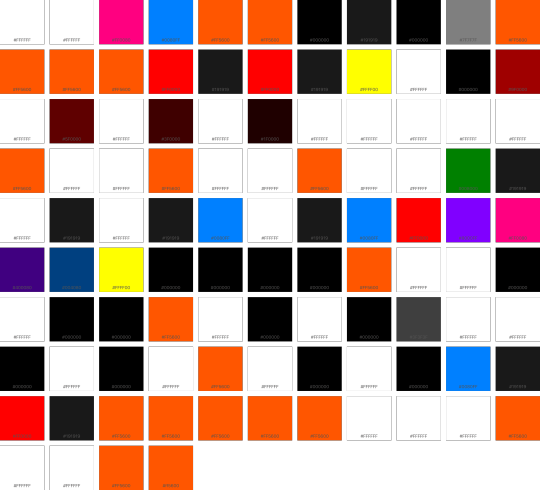
View On WordPress
1 note
·
View note
Text
Never Look at Your Files Again: Wikilinks, Tags, and Search. cartography.pika.page — Use a personal wiki as your organization system for documents on your computer. This guide is for iA Writer, but the principle works with Obsidian, NotePlan, DevonThink, HookMark or any app that supports linking.
2 notes
·
View notes
Text
Обзор ideaShell
Ваш AI-помощник для работы с заметками и идеями
Недавно я попробовал новое при��ожение под названием ideaShell, и хочу поделиться своими впечатлениями. В целом, мне очень понравилось, как оно помогает в работе с идеями и заметками.

Что понравилось:
Mindmap: Составление интеллект-карт реализовано на отлично. Визуализация мыслей и идей становится намного проще и удобнее.
Quiz Test: Очень интересная функция для закрепления знаний с помощью карточек. Удобно создавать тесты и проверять, насколько хорошо усвоен материал.
AI-общение: Возможность обсудить свои заметки и идеи с искусственным интеллектом – это просто бомба! AI помогает взглянуть на вещи под другим углом и сгенерировать новые идеи.
Транскрибирование и перевод: Сервис умеет переводить аудио в текст и переводить тексты. Это очень полезно для тех, кто работает с большим объемом информации на разных языках.
Сканер документов: Можно сканировать документы или картинки, а затем AI может объяснить, что на них изображено.
Импорт аудио и фо��о: Удобно, что можно импортировать аудиофайлы и фотографии в сервис.
Экспорт в To-Do List: Из вашей идеи можно сгенерировать список задач (To-Do List) и сразу же экспортировать его в вашу любимую программу, например, Things или Напоминания на iPhone.
Экспорт в календарь (в будущем): Разработчики обещают добавить функцию, которая позволит создавать события из ваших идей и экспортировать их в календарь.
Широкий выбор экспорта заметок: Заметки можно экспортировать в различные приложения, такие как Bear, iA Writer, DEVONthink, NotePlan, TickTick, Agenda, Craft, Things, Email, Drafts, OmniFocus, Ulysses, Image, PDF, Word, Markdown Notion, Obsidian, Reminders и Day One.
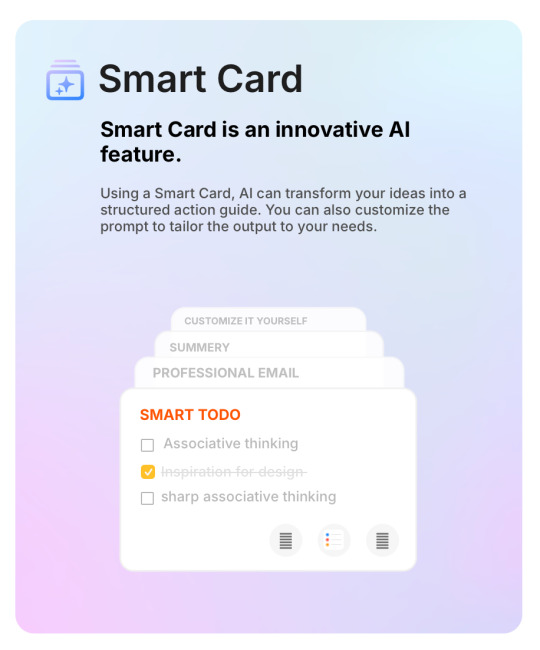
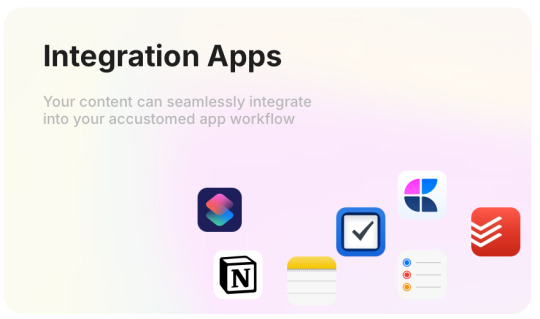
Ложка дёгтя:
Главный минус сервиса – это система поинтов. За каждое действие, связанное с AI, с вашего счета списываются поинты. Это включает в себя:
Разговор с AI
Транскрибирование
Создание To-Do листов
Создание Mindmap
и так далее.
В платной подписке дают 1,5 миллиона поинтов в месяц, но, как пишут авторы, за одну минуту транскрибирования может уйти от 3 до 4 тысяч поинтов. К счастью, есть возможность покупки дополнительных пакетов поинтов, если вам их не хватает.
Что с поинтами:
Непотраченные поинты переносятся на следующий месяц и суммируются с новыми.
Накопленные поинты действуют в течение года.
Авторы обещают совершенствовать технологию, чтобы снизить расход поинтов.
В целом, ideaShell – это отличный инструмент для тех, кто хочет оптимизировать свою работу с заметками и идеями. Несмотря на систему поинтов, сервис стоит того, чтобы его попробовать, особенно учитывая удобные функции импорта и экспорта, а также перспективные планы разработчиков.
p.s. Пример, как из текстовой заметки «Как загадывать желания»(да-да у меня есть и такие заметки😁) можно сделать quiz-тест и mindmap.
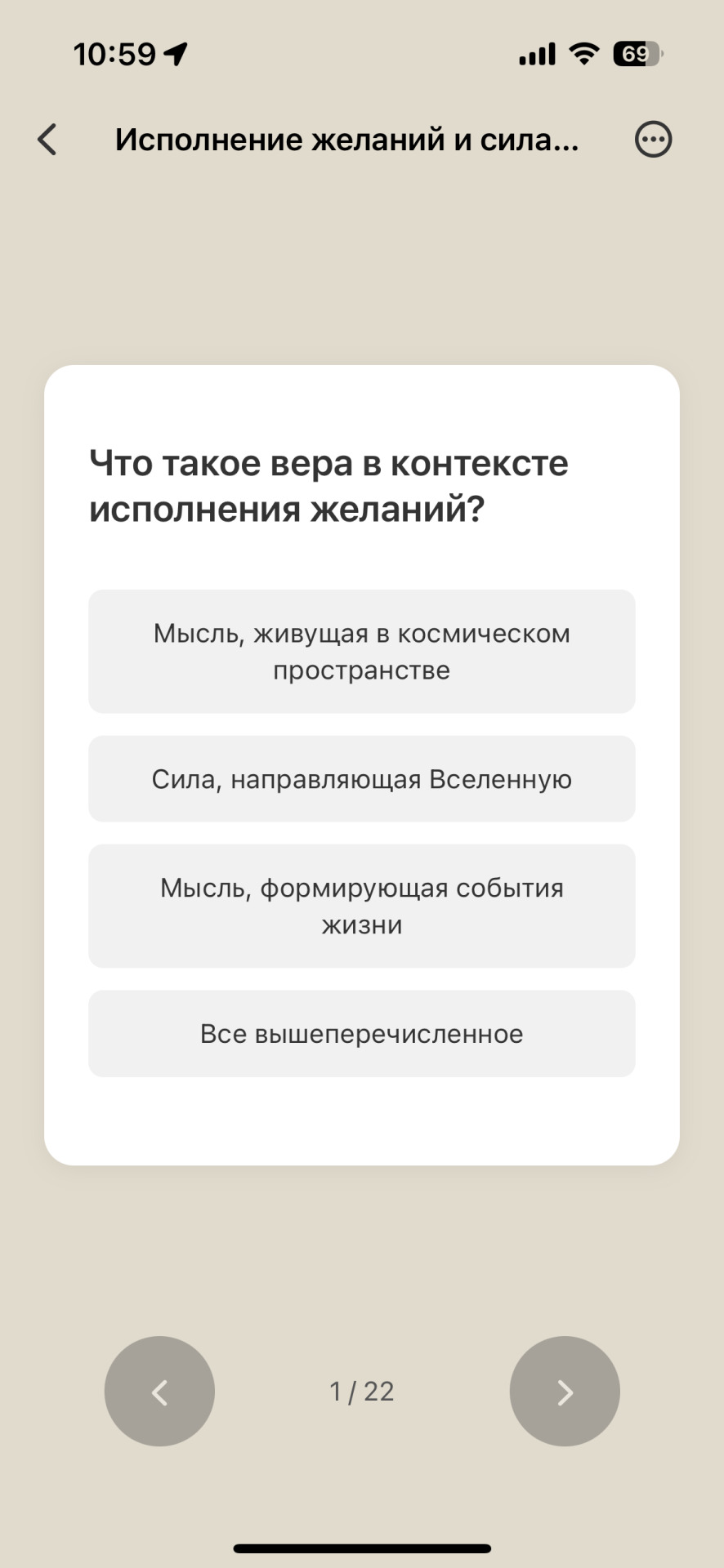


VGJY8 А вот код, который дает вам 100 000 поинтов. После установки приложения зайдите в настройки приложения и введите этот код и получите 100 000 поинтов.
0 notes
Text
2024: Week Two
Yes, this is a day late, but it’s been quite the week so I hope you’ll understand.
Work
I had a really, really good week at work. I tore through my task list and made great progress on some important podcast and YouTube work. Plus some lovely client projects and interest from potential new clients.
I’m super excited about an upcoming collaboration with another psychologist. We’re going to co-host a podcast series all about psychological flexibility and how to develop it. Lots of work still to do, but I’m confident we’re going to have a great product at the end of it all. We did our first video podcast together a while back and we both agreed we worked well together.
I published my second Vlog on my work YouTube channel. It’s very much an experiment, but I can already see ways to improve the next one and keep improving as the weeks go by.
Wellbeing
As per my previous post, I had some bad news on the wellbeing front. This is almost certainly going to lead to some hospital time, so intrusive tests, and then long term medication. If I’m lucky.
Despite this, I stuck to my new healthy habits. I’ve maintained Dry January (it’s just too easy!), avoided junk food and snacks, and made it to the gym and went out for a run on Sunday. I could so easily have rationalised a few beers and burgers to ‘cheer me up’ after speaking with the doctor. But I didn’t. Frankly, that’s the kind of crap that my body really doesn’t need right now.
I’ve veered between doom and gloom and a sense of optimism that I’m finally getting some medical attention. It’s fine to have doubts, it’s fine to feel some anxiety about it all. But it’s what I actually do that matters.
Travel
To take my mind off my wellbeing worries, I spent some more time planning my upcoming trip to Tokyo. In just over a month, I’ll be flying there with JAL and, for the first time ever, I’ll be experiencing their First Class cabin. I have no doubt it’s going to be amazing. But once I’m there, I want to extract as much fun out of the visit as possible. So my list of venues and experiences is getting longer by the day.
I just hope I’m able to make some progress on the wellbeing front so that illness doesn’t hamper my enjoyment of this amazing holiday. Or that it conflicts with a hospital stay…
In other news
I’ve continued to experiment with NotePlan and I think it’s going to stick. You can think of it as a kind of digital bullet journal. Each day as a note, but there are weekly, monthly, quarterly and annual notes too. You can have notes, tasks, reminders, events… pretty much anything you want to help you feel organised and avoid relying on your memory.
You can easily make links between notes (like in Obsidian and other PKM apps), but unlike Obsidian, the iOS apps actually work and synching is flawless. This is so important for me - I want to be able to access my project notes and plans from my iPhone and iPad when I’m on the move.
I’ve been using it to make a weekly note that contains my must-do tasks and activities. I fill this every Sunday for the week ahead. Then the following Sunday, I review the week with my reflections on how things have been.
I’m toying with the idea of starting a new travel blog. I love writing and I have some great trips lined up for this year. I’d like a fresh start and, based on some posts I’ve read about Substack in the last week, I’m looking at Ghost as one option. If you’re a Ghost user, I’d love to hear your thoughts!
I’m writing this from my study at home, as I’m working here this morning. I’m starting module two of my Japanese language course this afternoon, and it didn’t make sense to go to the office then all the way back into the West End for my lesson.
And that….was the week that was.
0 notes
Text
Serial Sunday: Cipriani Bellini, Phô, and NotePlan
Here’s this week’s list of things to check out: Ciprianni Bellini: this is a premade Bellini, the storied cocktail from Harry’s Bar in Venice. This is sweet for my tastes, but I’ve never had a proper Bellini.1 Phô: The three of us were dining last night and remarked how long it had been since we’d had phô. Aaron and I were into the traditional Vietnamese soup for a while. We found ourselves…

View On WordPress
0 notes
Text
NotePlan’s Daily / Weekly note iOS widget
NotePlan is a great app, but for now it doesn’t have iOS widgets.
I wanted on my home screen a widget that will allow me to quickly open my daily note or my weekly note (I have a note for my weekly tasks).
So I’ve used the Shortcuts app to build this two. Here’s how you can easily do it yourself.
Daily Note

That’s so simple, but yet very useful :)
Weekly Note
My weekly notes are in this format (note’s title) : S[week_number] - 2021. So in this shortcut we’ll open a note by using its title.

%20 = space 😝
For the week variable you’ll have to click on the “🗓 Date”, choose “Custom” as “Date Format” and input “ww” for the “Custom Format”. Just like this :

Same thing with the year - you’ll add “yyyy” for the format.
Next, add the Shortcuts widget on your home screen and choose the shortcuts you’ve created.
That’s all :)
1 note
·
View note
Text
Tools I Am Using
I’ve switched nearly all my tools more than once in the past six months. I’m restless, and tools have not been helping, but I have settled on a few recently.
Bookmarking -- This is an obsession, and I have returned to using Tumblr to keep bookmarks. It's a full editor, so I don't have to struggle with the limitations of tools like Refind and Stash.ai, which are grudging in their support for styling text. Tumblr has unlimited tags, various sorts of posts, although I mostly have links and a few images. My bookmark stream is Edglings.
Blogging -- Personal stream here on Stowe Boyd is Tumblr. Work Futures is Medium, where I am about to try for-fee posts, as well. Traction Report is Medium, too. I'm thinking of retiring Next Year's Words, a Medium pub, because I can't keep so many balls in the air.
Productivity -- I've moved to a 'work processing' orientation to my work management. I was using Quire for a few months, partly because it supports markdown in task descriptions, plus it has a three-state model for tasks, and other sensible features. However, I've shifted increasingly to a journaling approach to keeping up with all my projects, and now I am using Quip for that. I'll write a post soon about how it all works, but it is dramatically less focused on managing lists of tasks, and is instead more about journaling ideas, progress, and plans for various projects, as well as a daily journal. I wrote about a dream task management assistant in Task Management: Not Good Enough which could be integrated with Quip, perhaps.
Workchat -- My pals at Traction use Slack, so I do when working with them.
Files -- I keep some materials in Google Docs, but increasingly I am using markdown to write, which I sync in Google Drive, but it could be anywhere. Several posts got their start in Quire and Carat. I am also drafting in Quip, which has a rich text style UI.
Email -- Gmail. Nothing fancy.
Chat -- I like Appear.in, but I am ambichatstrous.
Calendar -- Google Calendar, but I don't like it. I wish Quip had a calendar, like NotePlan does. I was using Sunsama but I am want my meeting-related notes and agendas in the same place as all my other journaling, so I transitioned. I will keep my eye on what they dream up, though.
Twitter -- I use GetChirp as a Twitter tool a lot.
Disqus -- I turned Disqus comments back on here at stoweboyd.com. Maybe the trolls will have died down.
#tools#gmail#google drive#slack#noteplan#quire#appear.in#traction#medium#stash.ai#refind#twitter#getchirp#quip#disqus
14 notes
·
View notes
Text
Noteplan alternatives

NOTEPLAN ALTERNATIVES FULL
NOTEPLAN ALTERNATIVES SOFTWARE
Jump right into a day to manage it by writing notes into each day. Calendar Notes – A calendar shows you where the action is.
NOTEPLAN ALTERNATIVES FULL
Modern Writing – Enjoy a full writing area with Markdown and injected flavour for productivity.
It solves problems like bloated, ever-growing to-do lists. You can also add the pros and cons of NotePlan in the review section.NotePlan is designed to make your task planning more productive. todoZero allows you to take notes in a minimalist and flexible style … Capture and organize your notes from anywhere. TodoZero combines your notes and assignments in one place. It is the multifunctional workspace that allows … The LifeHQ workflow keeps you accountable, organized and productive. Want to see more alternatives for NotePlan? LifeHQįirst complete system of productivity and achievement. – You can edit a note with team members at the same time, like Google Docs. Online note taking app for a team, alternative for Evernote. Expand your brain with a set of fast and cluttered knowledge organization tools! Save content from your apps and gather it for your friends, your team or just for you.Ī simple workspace to help you focus. Main: – tree structure of the records -…Ĭollect by WeTransfer is the best way to organize your ideas. What is RunaBook? Simple, small and useful product for taking notes, knowledge bases and organizing the daily routine. The application allows users to create a “note” that can be a piece …Īn open source notes and tasks application with synchronization features.Ĭryptee is a cross platform, encrypted and secure home for your private documents, notes, files and photos. Best list of NotePlan AlternativesĮvernote is a multiplatform freemium application designed to take notes, organize and archive.
NOTEPLAN ALTERNATIVES SOFTWARE
Official links of NotePlan sitesĬheck the list of alternatives below to this software feel free to ask any query regards this if you have any doubts related to Those alternatives. Don’t be in a hurry and review them at the end of the day or week and make a quick decision: cancel, reschedule or finish them right now. Probably at the end of the day some tasks are still open or you have collected some ideas that need your attention. Manage your calendar, tasks and notes in one place. NotePlan helps you capture important details and control things at work. Create reminders and repeat events every day, week or month. Manage your calendar events and reminders along with your tasks to plan your time effectively.Įstablish daily routines that minimize decision making and free up your mental resources to deal with the important things. “Ultra-productive people don’t work from a to-do list, but live and work according to their schedule.” – ForbesĬreate project notes for each of your goals and schedule tasks on your calendar. Organize your day’s tasks by structuring them into headings and lists for clarity and an overview of what needs to be done – today. Your mind works much better if you write it all down and don’t have to remember it. Quickly capture anything important: tasks, details, journal entries, quotes, etc. Open today and get things out of your mind. This helps you to capture important details and control things at work. With NotePlan, you get serious work done. If you like our list of NotePlan alternatives in 2021 and competitive software, please rate us below. We will also review the features, price, benefits, pros, and cons of NotePlan. So before we get to this list, let us quickly look at NotePlan review description first. Software developers can adopt an ad-based model, donations to keep things running, or a free/freemium model that charges additional features. The software can be expensive, but free programs have been the basis of the desktop experience for decades, and today’s offers are quite powerful. So the question is alternatives of NotePlan, but before that, know some basic details about free and paid software below.

0 notes
Text
Noteplan alternative

#Noteplan alternative plus#
I own both, so the barrier to entry is low. I continue to look over the parapets to see how the other is performing. I’m currently in the Agenda camp, but only just. They are both great, and both infuriating. If you want features beyond that, you pay once again.
#Noteplan alternative plus#
Agenda has a fair freemium/pseudo-subscription model whereby you keep forever the features the app has at that moment, plus anything added in the coming 12 months. NotePlan is available via Setapp or as a standalone purchase. This does a better job of enabling the review of notes, but the friction associated with getting data in is the roadblock.īoth apps offer feature parity across macOS, iOS and iPadOS. Things were getting lost, rendering the whole use of the app almost pointless. I used NotePlan consistently for about 6 months, but realised that I wasn’t getting any benefit from the history of notes I had taken. It supports tagging which is how project notes can be tied together with the support of a search filter. NotePlan creates a .md text file for each day that a note is created and stores it in the file system. In essence, behind the scenes this is what is happening. It feels like I’m writing in a straight-forward text field that supports markdown. The only problem is that because the note-taking itself is so obtuse, many of my notes say something like “refer to notes taken in OmniOutliner”. Yet it has the killer feature of being able to link together meetings in a continuous timeline.Īdditionally, it allows me to attach files, take photos and create a rich tapestry of notes in relation to a project. In use, I often feel as thought I’m fighting against Agenda’s design. Everything that is put into the app is tied up into its proprietary datastore. It feels slow in operation, fiddly with a range of sliding panes, non-standard drop-down menus and a hybrid rich-text/markdown environment. Design decisionsīoth apps have been carefully designed but have ended up operating quite differently to one another. They provide a method by which to take notes with regard to meetings, projects and daily happenings. Agenda and NotePlan: two apps that ostensibly do the same thing.

0 notes
Text
Noteplan alternative

#Noteplan alternative for mac
This has never been possible in Apple Notes – each note is independent, and remains so even in the latest release – but products like Roam Research have made this technique popular. In recent years, the idea of cross-linking, backlinks and wiki-style linking has become common. This is the best way to ensure the files are accessible into the future and can be migrated to different apps if necessary. Markdown is a well understood format that has many apps that can edit and render on any platform. This means using Markdown formatting saved to a plain text file. I’d like to be able to embed images (files managed by the app), make lists and include headings to structure the notes. I want to write my notes in plain text with basic formatting. Requirements for a note taking app Simplicity + Cross Linking
#Noteplan alternative for mac
The best note taking apps for Mac are Craft, Obsidian, Logseq and iA Writer. This is an updated blog post (Jun 2022) that reviews the last few years of trying different note taking apps and what I finally ended up switching to. I had already started a search for an Apple Notes alternative that used Markdown, was cross platform, and allowed me to control the source files. Having enjoyed Apple’s minimalist approach to the new Notes app launched as part of the 2016 release of iOS 9 and OS X 10.11, and having built up >1k notes ranging from book highlights to saved web pages to meeting notes to journal articles, bugs in iOS 13 and macOS 10.15 triggered my search for alternatives.Īpple sorted out a lot of those issues in subsequent releases – sync bugs, search bugs, crashes – but it was too late. Tags: Productivity.īack in Nov 2019 when I first wrote this blog post, the context for rethinking my note taking setup was based around growing problems with Apple’s software quality. Published Novem(updated: June 18, 2022) in Productivity. The best note taking apps for Mac - markdown, open format, cross platform Skip to content David Mytton Start Here About David Publications Media Appearances Sustainable Computing I Use Reading Subscribe Contact Search The best note taking apps for Mac – markdown, open format, cross platform

0 notes
Text
How to Create an Effective Plan for the Quarantine💙
This post is mostly centered towards people like me in quarantine or self-isolating and have nothing better to do. (Probably everyone.) The quarantine shouldn’t be like a long study session or a period of time which you will regret not accomplishing anything later on. I have experimented with different techniques of to-do lists, scheduling, creating an agenda for recreational activities and found the perfect one to match my needs. But I have discovered over the months, how others may suit a different method for arranging their time, that works for them, or suits them better. I have created a quiz which will help you find your perfect schedule for organization. Keep in mind that this quiz will not define your personality or what you will stick to, it is simply to just find a way of organization that I recommend.
Q1: Which of learning/schooling do you prefer?
A. Going to lectures/classes and writing down notes
B. Going to class but learn by interacting with others and the teacher
C. Being set tasks to do and self learning.
D. Online classes to work more productively in one place
Q2: What platform do you usually take your final notes on (your notes that you study from. Not your notes where you just jot down stuff the teacher says)?
A. Taking notes on paper
B. Notes on paper, but going an extra mile to make them look aesthetic!
C. Taking notes digital but transferring some into a binder or notebook
D. Taking notes digitally on a laptop or tablet
Q3. What organization system do you usually prefer when listing your tasks?
A. On a day-by-day planner agenda
B. Bullet Journal!
C. An extended to-do list or multiple lists
D. On my planner on my phone where I keep everything
Q4. What’s your main motivating cause when you study?
A. Good grades
B. Good grades but I like to treat myself when I study for a period of time
C. To get in my dream Uni
D. To have a productive schedule and studying but expertly
Q5. If you have a long-term assignment set for a month, when do you usually complete it?
A. I complete the assignment during the first week so I don’t have to worry about it. Between the time I have left and the due date, I also like to furnish it and make it better.
B. I like to not stress on one area at first so I spend the first week brainstorming ideas and start the actual assignment on the third week
C. I usually work pretty fast and I have a creative mind so my ideas flow when I start working so I procrastinate until the last week but get it done with a good effort
D. I plan out my days split the assignment into small tasks to complete throughout the entire month
Results🌻
Mostly A’s✨
You like to work effectively and like seeing good results after putting so much hard work into them. You naturally have a good work ethic, but you still have time left over to spend time doing things you love with the people you love. You might have been okay with the quarantine at first, but it is quickly starting to affect you. Even though it has given you a handful of time, you struggle to use it. We have a lot in common, and what I love doing, is having an extended to-do list of everything you want to accomplish. It can be as simple as sorting out your sports bag, to completing an assignment or something passionate, like just to binge a TV show you’ve always wanted to watch! Use this time wisely, do things you’ve always wanted to do so you won’t regret it.❤️

Mostly B’s ✨
You are absolutely love to learn, especially if it’s your favorite subject! You have a creative mind, and is always open-minded when introduced to something new. I have no doubt you already have a mental list of things you are going to accomplish during the quarantine already, most of which, are things you are passionate. Well I have 3 words for you. Go for it! Take this time to do things you love, but remember to balance it out with your priorities and finish what you started. Stay true to yourself, and yes, you might procrastinate a little a few times, and it’s totally normal! You deserve it! I would recommend starting a bullet journal, if you haven’t already, and express your artistic talent. If you are already keeping a bullet journal, good for you! Make a special page for what you are going to do during the quarantine, make it as wild as you can, and even though you probably won’t have done all the things by the end, you will have a beautiful page of your goals and experience to cherish later on. 🌹
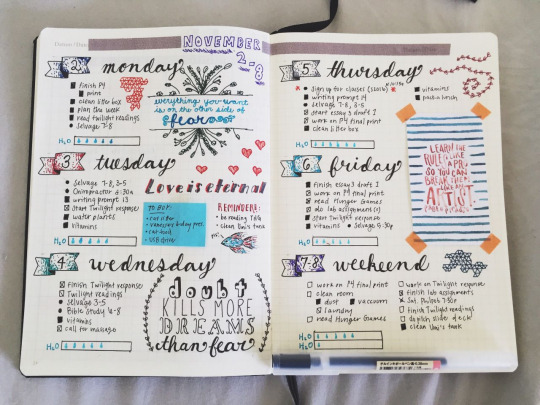
Mostly C’s ✨
You are just like me! You love learning new things, especially if you can do them by yourself! But if I’m correct, you are a also a MAJOR procrastinator! Don’t worry, I feel you! But you know that there is so much potential in you, and I bet you can release your power to 100% if sometimes tried a bit harder, do things earlier, instead of last minute. I would recommend using a schedule planner, with dates and weeks already inserted. This will make it a lot easier for you to manage your time! Write everything down, even consider starting a diary or a journal during the quarantine! That way you have a book full with memories by the time we’ve reached the end. But you have to remember one thing. No matter how easy a task seems to you, promise that you will always put in 100% at all times. You are a type of person that would have big dreams for the future, and you already seem like you are working hard towards those dreams! So keep going girl, and do your thing 😊

Mostly D’s ✨
You love to study and accomplish new things! You believe in studying effectively, and giving your 100% in everything! It seems to me, that you already have a fantastic system, and even more, I bet you are a tech expert. Use your skills to the max sister! With your potential, I would say, use a nice app to manage your free time like: - Todoist
- Things 3
- Minimalist
- Workflowy
- Noteplan
These are just the tip of the iceberg! Branch out, find a system or app that works for you and stay comfy! If there is one thing I would suggest doing, is giving yourself breaks. The quarantine should not feel a big, giant study session! Take time off, to do things with family. Don’t feel like you should be doing more work, because you’ve worked hard during term time, and you deserve a break! You will not regret your time during the quarantine, so make the most of it💙
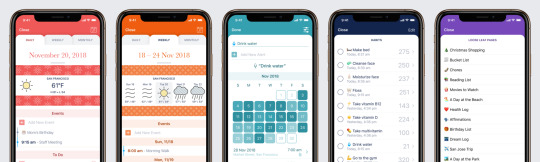
I hope you have found your system for the quarantine. This questionnaire might vary for some people, so please do not feel obliged to follow the exact advice. I hope you all have fun during the quarantine! Remember, you cannot buy time so use it wisely🌺
5 notes
·
View notes
Text
Un bundle à partir de 12 $ avec LaunchBar, NotePlan, Passenger Pro et d'autres
Un nouveau bundle à prix libre vient d’être lancé sur notre shop. Pour débloquer les 12 applications, il faut dépenser plus que la moyenne des achats des autres clients, soit 12 $ (11,3 €) à l’heure actuelle.
Ce bundle d’une valeur de 387 $ contient de bonnes applications dont nous avons déjà eu l’occasion de parler, comme le lanceur LaunchBar, l’agenda NotePlan, l’utilitaire de renommage Renamer et Unclutter qui permet de tenir son bureau bien rangé. Passenger Pro, spécialisé dans l’administration des comptes utilisateurs, est le logiciel le plus cher du lot (119 $).
L’opération se termine dans 7 jours. Vous pouvez vérifier la présente d’une traduction et la compatibilité avec macOS sur la fiche de chaque application.
0 notes
Text
2024: Week One
Welcome to the first in a (hopefully) ongoing series of posts reviewing the week that was.
Two big themes spring to mind as I write this:
Wellbeing
One week into the new year and I’m attempting to undo some of the damage of a very lazy and overindulgent last few months of 2023. I’m really happy with the amount of exercise I was able to do this week, whether it was running, walking or using our much-neglected gym downstairs.
I made it to the gym three times, went for a cople of 4km runs, and this afternoon walked a loop of the Isle of Dogs - which is about 6km. Combined with a complete absence of alcohol, snacks or junk food, I’m hoping this is setting me up for some wins in the coming weeks.
I may be in the minority, but I’ve always found ‘Dry January’ to be incredibly easy. So why do it? A significant drop in empty / unneeded calories. Yep, beer is full of calories this little body doesn’t need. But it’s not a magic wand. So I also need to get this body moving more.
One week in, I’m already sleeping better and my skin is looking much clearer. No weight loss so speak of (a tiny drop on the scales) but I’m setting up some helpful habits that’ll
Work
The highlight of this first working week was my office move. I’m now in a nicer building, in a nicer neighbourhood, with a better commute. It’s win/win. And while the day itself was stressful - about as stressful as any other move I’ve experienced - there were no disasters.
I’ve spent most of the working week setting up shop, making plans for this calendar year, and catching up on some simple admin I’d simple set aside in the run up to Christmas. The week ahead sees my first client-facing work for the year, and I’m really looking forward to it.
In other news
I started playing Super Mario Bros. Wonder and it’s simply amazing. My first game was a co-op with a friend who has already completed it, so it was great to benefit from his experience. I anticipate many pleasant hour spent on this in the months to come.
I did some more planning for next month’s trip to Tokyo and I’m excited with the list of experiences and destinations I’ve come up with.
I finally got round to watching ‘Saltburn’ and starting the last season of ‘The Crown’. The latter is being consumed while I’m on the elliptical trainer in the gym. The former was a lot better than I’d imagined. A cross between ‘The Talented Mr Ripley’ and ‘Brideshead Revisited’.
My partner and I also watched ‘Fool me once’ on Netflix and I freely admit we hate-watched the final three episodes. Such drivel. Overly complex, plot holes you could fly a plane through, and acting so wooden you could replant a forest with it. Ugh. I only finished it because I wanted to see how they cold wrap up some a convoluted plot. The ending was worse than I could have imagined.
I’ve been really getting into Noteplan as an app for my project notes and time-based planning. Everyday tasks still live in Things, but Noteplan gives me an accessible and instantly synching place to keep the information that supports my projects - personal and professional. I think I need to wrote a post on it in the coming weeks.
So that was week one. If the other fifty-one of 2024 are equally positive, fun and productive, I’ll have one hell of a year.
0 notes
Photo

NotePlan 2.4.4 NotePlan 2.4.4 - Task management with Markdown, calendar and notes. (Shareware)Read More
0 notes
Link
I have been using NotePlan as my 'work processing' tool, built on a great journaling model. (That’s an unpaid recommendation, by the way.) https://t.co/I3kk4mkIZc pic.twitter.com/lqBBm0WLnZ
— Stowe Boyd (@stoweboyd) May 18, 2018
2 notes
·
View notes