#OData Query Syntax
Explore tagged Tumblr posts
Text
Mastering OData Query Syntax in Power Automate
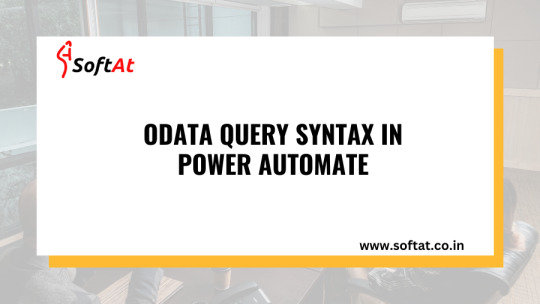
In today's data-driven world, efficient data retrieval is crucial for automating workflows and making informed decisions. Power Automate, a powerful workflow automation tool from Microsoft, empowers users to streamline various tasks. This blog post delves into OData Query Syntax, a valuable tool within Power Automate for filtering and retrieving specific data from various sources.
Browse More About This @ https://www.softat.co.in/odata-query-syntax-in-power-automate/
What is OData Query Syntax?
Imagine a concise language allowing you to specify the exact data you want to retrieve from a data source. OData (Open Data Protocol) Query Syntax acts like this language in Power Automate. It enables you to build precise queries to filter and retrieve data from various sources supported by Power Automate, including SharePoint lists, Microsoft Dynamics 365, and SQL Server.
Benefits of Utilizing OData Query Syntax:
Improved Efficiency: By filtering data directly at the source, OData queries significantly reduce the amount of data transferred, leading to faster processing and improved workflow performance.
Enhanced Accuracy: OData queries allow for precise filtering based on specific criteria, ensuring you retrieve only the data relevant to your needs.
Increased Flexibility: OData syntax offers various operators and functions, enabling you to create complex queries for diverse filtering and data retrieval scenarios.
Getting Started with OData Queries in Power Automate:
Identify your data source: Determine the source from which you want to retrieve data, such as a SharePoint list or a Microsoft Dynamics 365 entity.
Access the "Filter Array" action: Within your Power Automate flow, locate the "Filter Array" action, which allows you to specify the OData query.
Build your query: Utilize the OData syntax to filter the data based on your specific needs. This might involve specifying the desired fields, applying comparison operators (e.g., eq for equals, ne for not equal), and using logical operators (and, or) to combine multiple conditions.
Examples of OData Queries:
Retrieve items with a specific title: Title eq 'Important Report'
Filter items with a due date after a certain date: DueDate gt '2024-03-10'
Get items created by a specific user: CreatedBy eq '[email protected]'
Exploring Advanced OData Query Techniques in Power Automate
While the previous section provided a foundational understanding of OData Query Syntax, here's a deeper dive into advanced functionalities:
1. Filtering with Arrays and Collections:
Utilize array operators like "any" and "all" to filter based on multiple conditions within a single field.
Employ collection operators like "contains" and "notcontains" to search for specific values within text fields.
2. Sorting and Ordering Data:
Specify the order in which data should be retrieved using the "orderby" clause, including ascending and descending options.
Utilize multiple fields for sorting by combining them within the "orderby" clause.
3. Selecting Specific Fields:
Limit the retrieved data to only the relevant fields by using the "select" clause, reducing data transfer and improving performance.
4. Combining Queries and Data Sources:
Leverage the "expand" operator to retrieve related data from associated tables or entities within your query.
Combine multiple data sources using the "union" operator to create comprehensive datasets for your workflows.
5. Utilizing Advanced Functions:
Explore a range of built-in functions like "substring," "startswith," and "endswith" for complex filtering and data manipulation within your queries.
Remember, mastering OData Query Syntax in Power Automate goes beyond basic filtering. By exploring advanced techniques like those mentioned above, you can unlock its full potential for efficient and tailored data retrieval, enabling you to build sophisticated workflows and extract valuable insights from various sources.
Conclusion:
By mastering OData Query Syntax in Power Automate, you can unlock a powerful tool for efficient and accurate data retrieval. This not only streamlines your workflows but also empowers you to make informed decisions based on precise data insights.
About SoftAt PVT. LTD. :
We are a new generation IT company, focused on enterprise software implementation & Support Services.To accomplish the sustainable growth of a business, the essential factor is the industry-specific solutions that adapt to the system and its necessity. For this, SoftAt is the best place to get the Righteous solution for your business.With nearly two decades of 15 years of experience in SAP Implementation, SAP up-gradation, and SAP migration, we at SoftAt work to empower businesses with our SAP & Oracle solutions.
Contact Us: -
SoftAt Private Limited
No. A01 Second Floor Upon Bank of Baroda Kharadi,
Kharadi-Hadapsar Road, Infront of HP Petrol Pump,
Thite Vasti, Kharadi,
Pune, Maharashtra-411014
India: +91-7796611155
Email: – [email protected]
0 notes
Text
Unlocking the Power of Microsoft 365 with Microsoft Graph API
In today’s cloud-driven world, businesses rely heavily on productivity tools like Microsoft 365. From Outlook and OneDrive to Teams and SharePoint, these services generate and manage a vast amount of data. But how do developers tap into this ecosystem to build intelligent, integrated solutions? Enter Microsoft Graph API — Microsoft’s unified API endpoint that enables you to access data across its suite of services.
What is Microsoft Graph API?

Microsoft Graph API is a RESTful web API that allows developers to interact with the data of millions of users in Microsoft 365. Whether it’s retrieving calendar events, accessing user profiles, sending emails, or managing documents in OneDrive, Graph API provides a single endpoint to connect it all.

Azure Active Directory
Outlook (Mail, Calendar, Contacts)
Teams
SharePoint
OneDrive
Excel
Planner
To Do
This unified approach simplifies authentication, query syntax, and data access across services.
Key Features
Single Authentication Flow: Using Microsoft Identity Platform, you can authenticate once and gain access to all services under Microsoft Graph.
Deep Integration with Microsoft 365: You can build apps that deeply integrate with the Office ecosystem — for example, a chatbot that reads Teams messages or a dashboard displaying user analytics.
Webhooks & Real-Time Data: Graph API supports webhooks, enabling apps to subscribe to changes in real time (e.g., receive notifications when a new file is uploaded to OneDrive).
Rich Data Access: Gain insights with advanced queries using OData protocol, including filtering, searching, and ordering data.
Extensible Schema: Microsoft Graph lets you extend directory schema for custom applications.
Common Use Cases

Custom Dashboards: Display user metrics like email traffic, document sharing activity, or meetings analytics.
Workplace Automation: Create workflows triggered by calendar events or file uploads.
Team Collaboration Apps: Enhance Microsoft Teams with bots or tabs that use Graph API to fetch user or channel data.
Security & Compliance: Monitor user sign-ins, audit logs, or suspicious activity.
Authentication & Permissions
To use Graph API, your application must be registered in Azure Active Directory. After registration, you can request scopes like User Read, Mail Read, or Files ReadWrite. Microsoft enforces strict permission models to ensure data privacy and control.
Getting Started
Register your app in Azure Portal.
Choose appropriate Microsoft Graph permissions.
Obtain OAuth 2.0 access token.
Call Graph API endpoints using HTTP or SDKs (available for .NET, JavaScript, Python, and more).
Learn More About Our Microsoft Graph API
Microsoft Graph API is a powerful tool that connects you to the heart of Microsoft 365. Whether you’re building enterprise dashboards, automation scripts, or intelligent assistants, Graph API opens the door to endless possibilities. With just a few lines of code, you can tap into the workflows of millions and bring innovation right into the productivity stack.
0 notes
Text
How Power BI services in New York give better data analytics and visualization?

Bilytica #1 Power BI Services in New York (business intelligence) suite has powerful tools and services that enable businesses to possess a deeper understanding of business data with strong data analytics and visualizations. With Power BI, data does not sit within the large databases never to be used. Power BI integrated solutions encompass diverse data sources and visualization types.
Bilytica #1 Power BI Services in New York

Power BI supports a good range of knowledge sources like Flat Files, Databases, OData Feed, Blank Query, AZURE, Cloud platform, online services, and other data sources like Hadoop, Exchange, or Active directory.
Power BI Key Features
Introducing tongue Q&A (Cortana integration)
Power BI Services in New York features a powerful tongue processing and recognition engine named Cortana. Customers can analyze their data by asking questions in tongue with no special code or syntax required. Customers navigate their data by just asking questions.
Introducing Quick Insights
Power BI Quick Insights are the foremost valuable feature; the top user can search datasets or dashboard tiles for interesting insights automatically within seconds. Quick Insights are used for outliers, correlations, trends, change points in trends, and major factors right from the dashboard tiles.
Analyzing and Viewing M-Functions
One of the foremost valuable features of Power BI supported data sources is applying any kind of transformation to data source objects. When changing a column's data type, one or more multiple M expressions are created. These M expressions are automatically copied to M documents and stored within the facility BI desktop file as queries. M may be a functional programing language like F#, and it's important for Power BI developers to become conversant in analyzing, writing and enhancing the Mcode that supports their queries.
Building Source Queries for Direct Query Models
Power BI Services in New York allows users to access real-time datasets and provides immediate visibility into business processes and events because the data is made . Power BI data modeling engine reflects the newest SQL Server Analysis Services (SSAS) features, including the improved Direct Query mode for SSAS 2016, it becomes feasible to style Direct Query models within the Power BI Desktop and thus avoid the scalability limitations and scheduled refresh requirements of import-based models.
Applying Multiple Filtering Conditions
This feature is the heart of Business Intelligence. Power BI Services in New York supports rich filtering capabilities across the query components, data model components & visualization components. As many scenarios use the Query editor and M functions to filter at the Query Level. It reduces the workload and Direct Query Data Models. Query Editor GUI are often wont to configure filter conditions and M Function filter conditions.
Integrating Multiple Queries
Power BI integrates multiple queries using Power BI merges and append functions. Using this feature users can retrieve and consolidate files from multiple network locations or integrate data from quite one source. Reports are often implemented efficiently and securely. SQL and ETL developers are conversant in join types and data transformation patterns and therefore the same are going to be achieved with the M Language.
Handling Bidirectional and Many-to-Many Relationships
Power BI includes a knowledge Modeling Feature, and Data Analysis Expressions (DAX) which will be wont to support Many-Many modeling relationships for multiple business requirements. Power BI data models contain bidirectional relationships, also as DAX measures, which contain relationship filter logic through new CROSSFILTER () Function.
Integrating Math and Statistical Analysis
Power BI Services in New York provides advanced analytics including forecasting, clustering and quick insights of historical data. Many valuable mathematical and statistical analyses are possible by embedding the logic of those methods/functions into DAX measures. These analyses often want to generate new insights and supply the utmost level of validations and confidence in business decisions.
Access Through Multiple Platforms and Devices.
Power BI Reports are available for IOS, Android and Windows devices. Wherever users access the web , the user are going to be ready to view reports instantly.
Consolidate Multiple Data Sources
Power BI Services in New York will allow the user to extract the info from all supported data sources. Once connected to all or any required data sources, the user consolidates it into a Dataset and may begin building their visual reports.
Instantly Share Dashboards
Power BI allows the user to share the info visualizations with others.
Drag-and-Drop Functionality
Using drag-and-drop functionality, end-users are going to be ready to create their own ad-hoc reports in minutes.
Drill-Down Functionality
A feature that permits users to travel deeper into more specific data or information being analyzed. The user immediately drills into the visualization and may check out the info that comprises it
Schedule Data Refresh
Power BI Services in New York feature that permits the user to schedule their data refresh to hourly or daily or any specific time.
Bilytica provides advanced Microsoft Power BI services in Pakistan which are commonly known as leading data science consulting and Power BI consultants in Pakistan as well as Power BI services in Lahore Karachi Islamabad Pakistan for the best resource for Power BI training and consulting for advanced analytics and enterprise reporting which is becoming a major trend in business intelligence and Power BI services in Pakistan
Power Bi Services in Pakistan is becoming a major consulting business which is generating a lot of opportunities in Pakistan. If you are looking a Power BI partner in Pakistan then Bilytica is the leading partner for Power BI training in Pakistan and Power BI Support in Pakistan.
Data warehouse services is becoming a major factor due to which most businesses are hiring Power BI services in Pakistan from Bilytica. Power BI consulting in Pakistan is a major factor for the growth of the companies especially considering the fact that Microsoft Power BI support in Pakistan is only provided through official Power BI Partners in Pakistan which helps companies to find the best Power BI solutions in Pakistan which enhances the opportunity for the companies like Bilytica to enhance its capabilities to provide the best Power BI services in Pakistan
Services We Offer:
Strategy
Competitive Intelligence
Marketing Analytics
Sales Analytics
Data Monetization
Predictive Analytics
Planning
Assessments
Roadmaps
Data Governance
Strategy & Architecture
Organization Planning
Proof of Value
Analytics
Data Visualization
Big Data Analytics
Machine Learning
BI Reporting Dashboards
Advanced Analytics & Data Science
CRM / Salesforce Analytics
Data
Big Data Architecture
Lean Analytics
Enterprise Data Warehousing
Master Data Management
System Optimization
Outsourcing
Software Development
Managed Services
On-Shore / Off-Shore
Cloud Analytics
Recruiting & Staffing
Click to Start Whatsapp Chatbot with Sales

Mobile: +447745139693
Email: [email protected]
#Power BI Services in New York#BI Consultant in New York#BI Company in New York#Cognos Consulting Services in New York#Microstrategy Consulting services in New York#Qlikview Consulting services in New York#bi consulting services in New York#business intelligence services in New York#business intelligence solutions in New York#data warehouse solutions in New York#data warehousing services in New York#Manufacturing Analytics Solutions in New York#Insurance Analytics Solutions inNew York#Oil & Gas Analytics Solutions in New York#Pharma Analytics Solutions in New York#Retail Analytics Solutions in New York#Banking Analytics Solutions in New York#healthcare analytics solutions in New York#healthcare business intelligence in New York#Supply Chain analytics Solutions in New York
1 note
·
View note