#Odoo 13 guide
Explore tagged Tumblr posts
Text
Need to migrate your Odoo database? OpenUpgrade Odoo migration is the solution! Follow our step-by-step guide to upgrade seamlessly from version 12 to 13. #Odoo #OpenUpgrade #OdooMigration #TechTutorial
0 notes
Text
Healthcare ERP Systems: The Definitive Guide to Digital Transformation in Healthcare (2025)
Healthcare ERP systems represent the next evolution in medical management technology, integrating clinical operations, financial management, and administrative workflows into a unified digital ecosystem. This white paper examines how modern ERP solutions address critical healthcare challenges while delivering measurable ROI through operational optimization, regulatory compliance, and enhanced patient outcomes.
The Healthcare Digital Imperative
Current Industry Challenges
Data Fragmentation: 73% of healthcare organizations report using 10+ disparate systems (HIMSS Analytics)
Revenue Leakage: The average hospital loses $22M annually from claim denials (HFMA)
Supply Chain Inefficiencies: 28% of hospital budgets are consumed by supply chain costs (AHRQ)
Regulatory Pressure: 62% of providers cite compliance as their top operational challenge (Deloitte)
The ERP Value Proposition
Healthcare ERP systems deliver:
360° Patient Visibility: Unified EHR, financial, and operational data
Intelligent Automation: AI-driven claims processing and inventory management
Compliance Assurance: Built-in HIPAA, GDPR, and JCAHO safeguards
Actionable Intelligence: Predictive analytics for decision support
Market-Leading Healthcare ERP Solutions
Enterprise-Grade Platforms
Oracle Cerner Millennium
Key Differentiator: Machine Learning-powered clinical decision support
Implementation Timeline: 12-18 months
Ideal For: Health systems with 500+ beds
Epic Systems
Key Differentiator: Best-in-class interoperability
Implementation Timeline: 18-24 months
Ideal For: Academic medical centers
Mid-Market Solutions
Infor CloudSuite Healthcare
Key Differentiator: Specialty-specific workflow templates
Implementation Timeline: 6-9 months
Ideal For: Multi-specialty physician groups
Meditech Expanse
Key Differentiator: Voice-enabled documentation
Implementation Timeline: 9-12 months
Ideal For: Community hospitals
Agile Solutions for Growing Practices
Odoo Healthcare
Key Differentiator: Modular, cost-effective platform with open-source flexibility
Implementation Timeline: 4-8 weeks (for core modules)
Ideal For:
Private clinics & outpatient centers
Emerging healthcare startups
Multi-location diagnostic chains
Standout Features:✓ Integrated practice management & EHR ✓ Customizable patient portal ✓ Pharmacy inventory with barcode tracking ✓ HIPAA-compliant data architecture
Pricing Advantage: 80% lower TCO than traditional systems
Why Odoo Stands Out in Healthcare?
Rapid Deployment: Go live with essential modules in <60 days
Scalability: Start with basic practice management and add clinical modules as needed
Ecosystem: 5,000+ healthcare-specific apps in Odoo marketplace
Proven Adoption: Used by 600+ healthcare providers across 32 countries
Implementation Framework
Phase 1: Strategic Planning (Weeks 1-4)
Conduct current state assessment
Define success metrics (KPIs)
Establish governance structure
Phase 2: System Configuration (Weeks 5-12)
Map clinical and business processes
Configure security protocols
Develop integration architecture
Phase 3: Organizational Readiness (Weeks 13-20)
Execute change management program
Deliver role-based training
Conduct mock go-live
Conclusion
Healthcare ERP systems represent a strategic investment that transcends IT infrastructure, offering transformational potential for clinical quality, financial performance, and operational excellence. Organizations that embrace this technology today will establish sustainable competitive advantages in an increasingly value-based care environment.
Read more
0 notes
Link
The latest version of Odoo to be released is Odoo version 13 in October 2019. From IOT integration to Odoo Bank there are lot of new changes to the Odoo system. Go through this article to see the list of updates & changed features in Odoo v13. If you are looking for Odoo 13 migration, feel free to write us at – [email protected]
#expected features in Odoo 13#Odoo 13 features#Odoo 13 updates#Odoo v13#Odoo version 13#Odoo 13 guide#openerp#Odoo development Services#Odoo Company#Updates in Odoo Version 13
0 notes
Text
[100% OFF] Odoo Functional Implementation Guide | SCM [En]
[100% OFF] Odoo Functional Implementation Guide | SCM [En]
What you Will learn ? Become an Odoo Consultant & start selling Odoo to Businesses Purchase, Inventory, and Sales concepts and Settings in Odoo Standard & Advanced Supply Chain operations in Odoo Odoo 13 Purchase, Inventory, and Sales implementation from scratch Course Description This course is designed to give you the needed knowledge to be able to implement Odoo ERP Supply Chain…

View On WordPress
0 notes
Link
Sales Promotion and Coupon feature is added to Odoo 13 Community version and earlier it was in Odoo v12 Enterprise version. Let’s check how it works in the Odoo database.
#sales promotion#coupon program#odoo 13 community#odoo 13 sales promotion#odoo 13 expected features#sales promotion and coupon#odoo services#odoo service provider company
0 notes
Link

Complete Step by Step guide to Odoo 13 Manufacturing
https://lnkd.in/fEFnYQN hashtag#Odoo13Manufacturing
#OdooWorkCenter #OdooRouting #OdooBillofMaterial #OdooMPS #OdooERP #PlanetOdoo #Odooimplementation #Odoocustomization #Odoo13enterprise #Odoo13community #Odooinstallation #Python #Software
0 notes
Photo
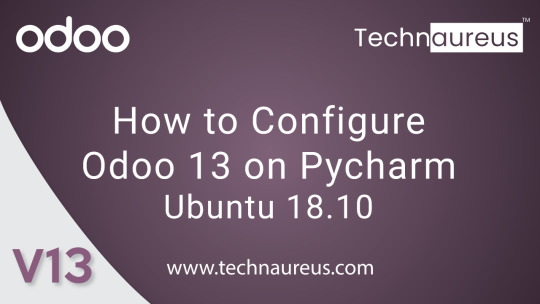
How to Configure Odoo 13 on Pycharm Ubuntu 18.10 ? The step by step guide to configure Odoo 13 with Pycharm Ubuntu 18.10.
0 notes
Text
Odoo Customer Search Filter Module
Tracking down customer data from a vast database isn't as simple as you think. Customer data lets you engage with them and ultimately sell more: their buying behavior, profiles, buying history, all of these help in cross-selling similar products.
Odoo lets you store your customer database and is well-integrated with all other Odoo apps. In order to find an efficient way to make most out of your customers, you need to dig deeper into their details. Post then, you would be able to identify appropriate marketing/sales strategies that help you sell more.
Where Odoo helps you store your customer data, we at Aktiv have customized a module to help you surf through your customer data and filter out relevant contacts according to your marketing/sales strategies.
Our custom Odoo Customer search filter function lets you discover and improvise your ways to reach potential customers. Various factors set your customers apart. Finding a set of contacts manually having similar regions, buying behavior, demographic details is a tedious task.
Be it customer service records, referral source, buying preferences, all of these similarities could be easily tracked with the custom search filter functionality.
Features of Odoo Customer Search Filter Module
Be it finding customers from their phone number, mobile number, city, email id, or job position; you could easily track down all the transactions and necessary insights you need to cross-sell similar products/services.
Odoo customer search filter module will work for any of the Odoo objects, be it- Sales order, Purchase order, or any other object.
Technical Information:
The module is available for Odoo version 13, 12, 11 on Odoo App Store.
No specific pre-requisites or configurations are necessary.
To request new features or customize the existing ones, you can drop us mail.
If you want to install the module on older versions of Odoo (8,9,10), please connect with our technical consultants to guide you through the process.
As an Odoo web development company, we are actively contributing to the community. Having said that, we have developed over 80+ modules to serve different business requirements and Odoo modules.
In case you are new to Odoo, get a free evaluation, and know if your business requirements align with Odoo's offerings. If not, we will be happy to help you customize base Odoo modules to fit in your specific business problem.
0 notes
Text
Odoo 13 PDF Report Template
A template for a report is something that narrates the facts but must be clear and precise. These reports are considered as a communication tool that effectively shares information that we want to reveal. Also, the business report enables you to critically analyze the progress of business in all areas of the organization. It guides decision making and allows business owners and senior managers to examine and address any issues identified. You can now use the Professional Report Templates such as the standard Odoo PDF report template.
0 notes
Link
In a business, it is essential to provide good quality products to customers and to offer good quality products, the business has to apply several quality checks before going to the final stage.
#quality management#quality control#odoo services#odoo service provider company#odoo implementation#odoo customization#odoo integration#odoo 13#quality module in odoo#quality management in odoo 13
0 notes
Photo

How To Install Odoo 13 On Ubuntu 18.10 ? Step by step guide for the installation of Odoo 13 on Ubuntu 18.10 is shown.
#odoo#odooerp#odoo13#installodoo13#ubuntu#installodoo#odoo13tutorial#odoo13updates#odoo13videos#odoo13installation#odoo13forbeginners
0 notes
Text
How To Set Up Coupons and Promotions in Odoo eCommerce ? www.candidroot.com

Coupons and Promotions in Odoo 13 eCommerce
In Odoo 13, One Module called Coupons & Promotions for eCommerce is available by which we can apply Coupons and Promotions to our Products To give discounts to our valuable customers which will help you to retain your customer and become loyal to your online store. In order to use this kind of strategy Odoo has developed this module by which we can create Coupons or Promotion Programs for eCommerce stores. In this blog we will discuss Odoo 13 Coupons and Promotions in detail.
First Install Module from Apps.
Go to Apps → Coupons & Promotions for eCommerce

Once You install this module,
Go to Website → Configuration → Settings → Pricing
Activate the Coupons & Promotions in Pricing.

Now Go to Products → Promotion Programs
We can see the promotion program which are already created.
Now, Let’s create a New Program with 30% discount with Coupon Code Sale30
Enter Some details like,
Program Name
Conditions
Define Promotion Code
Validity Of Program
Apply Discounts

Here we have applied this promotion for all products which are Can Be Sold and for “All Customers”.
Go to Website → Shop
Now Select one product, Large Meeting Table and Click on Buy Now button.
It will Go to the Checkout Page where you can apply Code Sale30 In your order.
Once Code Sale30 Apply in Check out and 30% discount applied to order and discount line added to order.
Now Click On Pay Now button and Complete the order by Payment and it will redirect it to Order Confirmation Page.
Now Click On Pay Now button and Complete the order by Payment and it will redirect it to Order Confirmation Page.
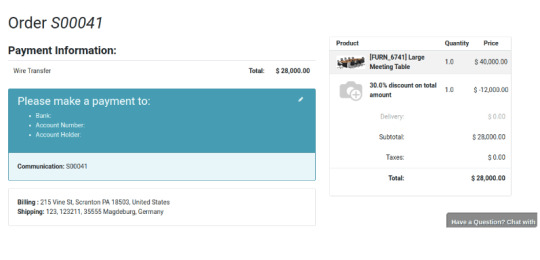
Hare, Customers can pay by Wire Transfer or any Payment Gateway If it is configured in Website and same way we can use Coupon Programs In Odoo Ecommerce.
Check Sales Promotion And Coupon Program In Odoo 13
Conclusion :
We hope that this blog will help you to provide proper guides to use Coupons and Promotions in Odoo Ecommerce.
You can Contact Us if you have any query regarding Implementation Of Odoo Website and Ecommerce for your business.
#coupons and promotions in odoo#odoo ecommerce#odoo coupons and promotions#coupons and promotions#odoo 13 ecommerce#odoo coupon program#odoo website and ecommerce#odoo services
0 notes