#OdooTips
Explore tagged Tumblr posts
Text
In this video, learn how to create and manage vendor price lists for products within the Purchase module of Odoo. Vendor price lists help you set specific product pricing based on suppliers, quantities, and delivery timelines — making your purchasing process more innovative and more efficient. What you'll learn: (1) How to enable and configure vendor price lists (2) Linking vendors to products (3) Setting vendor-specific prices and lead times (4) How it affects purchase orders automatically This video is perfect for anyone new to Odoo or looking to optimize their procurement process! If you want to learn about Odoo or if you have any queries regarding this, connect with me in the link below: https://www.linkedin.com/in/srujan-raval-ab0b9a20a/
#Odoo#OdooERP#OdooCommunity#OdooDeveloper#Odoo18#OdooTips#OdooTutorial#OdooDevelopment#OdooCustomization#OdooTraining#OdooConsultant#OdooApps#OdooExperts#OpenERP#OdooImplementation#OdooIntegration#OdooBusinessSolutions
1 note
·
View note
Text
youtube
Odoo Barcode Label Printer Advanced | How to Generate & Print Barcode Labels in Odoo
Contact : [email protected]
Price: 100 euro
Version support: ALL
BUY: https://codersfort.com/download-view/...
Visit our appstore: https://codersfort.com/odoo-apps-store/
In this video, discover how the Odoo Barcode Label Printer Advanced module makes it easy to dynamically generate and print barcode labels in Odoo. Learn about the module’s key features, including multiple template creation, support for Code128, EAN13, and EAN8 barcodes, customizable label sizes, and batch printing functionality. This tool is perfect for businesses looking to streamline their product labeling process. Features: Dynamic barcode generation for products Supports multiple barcode types (Code128, EAN13, EAN8) Fully adjustable label sizes and dimensions Print labels based on product name, price, and attributes Batch printing with one click
Installation: Copy the product_barcode_labels_print_adv module to your addons folder. Install the module like any other Odoo module.
Transform your Odoo experience with efficient barcode label printing. Don’t forget to like, share, and subscribe for more Odoo tips and tutorials!
#OdooBarcode #OdooLabelPrinter #BarcodeLabelPrinting #OdooTips #OdooAdvanced #odootutorials
0 notes
Text
Let's Check How To Open The Form View Of Many2many by Clicking Tag In Odoo 16🤔👇
#odoo16#odooerp#Many2manyField#FormView#TagClick#OdooDevelopment#OdooBlog#PythonProgramming#OdooCustomization#OdooTips#TechnicalGuide#CodingInOdoo#OdooCRM#OpenERP#TagNavigation#OdooModules#odoodubai#ORMConcepts#OdooCommunity#odoosaudi#ERPServices
0 notes
Text
Odoo for Healthcare: Simplifying Patient Management
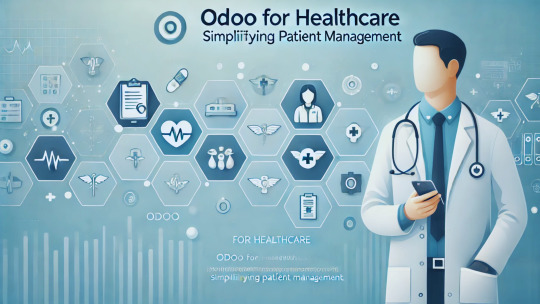
Introduction
Managing patient information, appointments, billing, and inventory can be challenging for healthcare providers. Odoo offers a solution by bringing all these functions into a single system, making daily operations smoother and more efficient. With the help of Odoo Consulting Services, healthcare providers can focus more on patient care and less on managing complicated processes.
Why Choose Odoo for Healthcare?
Odoo is a flexible software that can adapt to the unique needs of healthcare providers. Here’s why it’s a great choice -
Easy Patient Management - Odoo allows healthcare providers to manage patient records, appointments, medical histories, and billing all in one place. This eliminates the need for multiple systems and makes it easier for staff to focus on quality care.
Data Security - In healthcare, patient data must be protected. Odoo has strong security features that ensure patient information is kept private and complies with data regulations.
Customizable to Fit Your Needs - With Odoo customization services, healthcare providers can tailor the system to fit their specific workflows. Whether it’s a specialized patient management system or an automated billing process, Odoo can be set up to meet unique needs.
Better Patient Experience - By organizing and streamlining processes, Odoo reduces wait times and simplifies scheduling, helping to create a more pleasant experience for patients.
Useful Odoo Modules for Healthcare
Odoo offers several key modules that help healthcare providers manage different tasks -
Patient Management - This module allows healthcare facilities to store and access patient data, including medical history and appointments, all in one system.
Billing and Invoicing - Odoo’s billing module simplifies the billing process, supporting insurance claims and helping track payments accurately.
Inventory Management - Healthcare facilities need a constant supply of equipment and medications. Odoo’s inventory module helps manage stock levels and prevents shortages.
Human Resources - Odoo’s HR module streamlines tasks like payroll, attendance tracking, and scheduling, which is essential in a healthcare setting.
Reporting and Analytics - Odoo provides data insights, helping managers analyze patient numbers, revenue, and service quality, which supports better decision-making.
Benefits of Odoo for Healthcare
Using Odoo brings several advantages for healthcare providers -
Increased Efficiency - Odoo automates repetitive tasks, allowing healthcare staff to focus more on patient care instead of paperwork.
Quick Access to Information - Odoo provides real-time access to data, which is vital for making fast and informed decisions.
Cost Savings - With everything in one system, healthcare providers save on software costs and reduce errors, which leads to fewer costly mistakes.
Scalability - Odoo can grow with the healthcare facility, making it a suitable option for both small clinics and large hospitals.
Enhanced Patient Engagement - Patients can easily book appointments, view records, and communicate with healthcare providers, making their experience smoother and more personalized.
Why Work with an Odoo Development Company?
Implementing Odoo can be complex, especially in healthcare settings with specific needs. By working with an experienced Odoo development company, healthcare providers can ensure they get the right setup. Expert help means a system tailored to support patient care, manage billing, and meet regulatory standards.
An Odoo services provider can handle the setup, customization, and ongoing support, allowing healthcare facilities to get the most out of their system without extra hassle.
Conclusion
For healthcare providers looking to improve patient management and simplify their operations, Odoo offers a flexible and powerful solution. With Odoo Consulting Services, healthcare facilities can tailor the system to fit their needs, leading to better efficiency, improved patient care, and overall growth.
#OdooERP 🔧#BusinessGrowth ���#AutomationTools 🤖#ERPsolutions 💼#ProductivityBoost 💪#InventoryManagement 📦#BusinessSuccess 🎯#OdooTips 💡#SmallBusinessTools 🛠#WorkflowAutomation 🔄#BusinessOptimization 🚀
0 notes
Text
Unlock seamless selling with Odoo 18 Dropshipping Configuration! Learn to set up direct supplier-to-customer shipping step-by-step and optimize your e-commerce. #Odoo18 #Dropshipping #ERPGuide #Ecommerce #OdooTips
0 notes
Photo
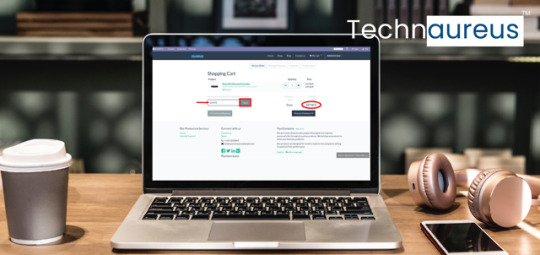
How to apply Promo code in Odoo ?
0 notes
Link
Get to know about “How To Perform Operations Like Sum/Average On The ListView In Odoo". Read full details in the post.
Feel Free to Ask If You Have any query related the same.
#Odoodevelopment#odoocustomization#odootips#tipsforodoocustomization#odootipsandtricks#Tipofodoo#odooopenerp odoo
0 notes
Link
Dear Reader,
Being an expert of Odoo Since 8+ years, we have been releasing some useful tips and news around Odoo every month. Here we go for November 2015. Please note down the ODOO tips coming out of Media around Odoo especially Twitter and Facebook. Lets thank to them.
0 notes
Text
Discover how to revolutionize your Odoo projects with our step-by-step tutorial on model metadata. Learn efficient design tips and expert Odoo tricks now! #odoo #modelmetadata #OdooTip
0 notes
Text
Your ultimate Odoo Survey Module Guide is here! Learn to build effective surveys, exams, & recruitment forms in Odoo. Boost your data collection skills instantly! #Odoo #SurveyGuide #OdooTips #BusinessAutomation #DataCollection
0 notes
Text
#OdooTips #ProductConfiguration | Struggling with complex product variants in Odoo? Discover how to implement the free OCA Product Configurator module to create dynamic attribute-driven products with restriction policies. Perfect for furniture, electronics, and custom manufacturing businesses!
0 notes
Text
Discover how to leverage Odoo 18 referral alerts to transform your recruitment strategy! This comprehensive guide walks you through setup, management, and optimization techniques that reduce hiring costs while finding better candidates. #OdooTips #HRTech #RecruitmentStrategy #EmployeeReferrals #Odoo
0 notes
Text
Master #Odoo17 advance payment subscriptions in one guide! Learn to set up 100% prepayment, automate recurring invoices, and boost cash flow. #OdooTips #SubscriptionBilling
0 notes
Text
#OdooTips #ERPDevelopment | Discover how to master Odoo's chatter tracking system! Our comprehensive guide reveals methods to identify tracked fields, customize tracking behavior, and implement advanced audit trails in your Odoo instance. Perfect for developers and admins!
0 notes
Text
Odoo Performance: Discover essential tips on indexing, savepoints, and using list of IDs vs subqueries to boost database speed and reliability in Odoo. Enhance your system with proven optimization techniques. #OdooPerformance #OdooOptimization #OdooTips
0 notes
Text
Mastering Odoo: Advanced Customizations and Localizations
#OdooTips: Unlock advanced Odoo customizations and localizations! Learn how to modify product codes, enhance sales reports, create LTS versions, and automate POS invoicing. Perfect for #OdooDevelopers looking to take their skills to the next level. #ERP #
Implementing ILGAR Localization Modules Odoo localizations. Odoo’s ILGAR localization modules provide a powerful way to adapt the system to specific country requirements. These modules typically include templates, tax reports, and account configurations tailored to local regulations. To implement an ILGAR module, follow these steps: Navigate to the module’s directory Examine the manifest file…
0 notes