#PCM Audio Codecs
Explore tagged Tumblr posts
Text
Last Monday of the Week 2023-12-11
la baguette, etc.
EDIT: god damn this got longer than I expected
Listening: I almost exclusively listened to Against Me! during this trip for some reason. On Saturday night my metro got interrupted and I got kicked out a few kilometers from my hotel, and after watching a couple full busses skip my stop, I just walked back. I put on Black Crosses for the first time, which is a combination of demos and acoustic versions of the songs from White Crosses which is probably one of my favourite punk albums.
I can't listen to some of Against Me! without having a good bad time because of Memories but I do not have that issue with White Crosses. As far as the demo/acoustic versions go, they are much lighter than the mainline releases which is bad if you want something energetic but good if you kind of want to soak in the lyrics.
There's a lot of great ones on Black Crosses including the obvious ones like Spanish Moss and The Western World but the one that really got me while walking back was the acoustic version of Because of the Shame which is positively heartbreaking when given space like this.
Reading: I fell down a rabbit hole on delta-sigma conversion while doing simultaneous reading up on 32-bit float audio and what the hell DSD is. I will reverse explanations.
Delta-Sigma is a collection of techniques used, roughly, to convert between high-sample-rate, low-bit-depth data and low-sample-rate, high-bit-depth data. A delta-sigma audio analogue-digital converter might sample a low-pass-filtered version of incoming signal at 6MHz and 1-2 bits and use that to reconstruct a 16-bit 44kHz version of the signal. Thanks to nyquist and other various equivalences this works with basically zero quantization error if you chose your filters right.
I was familiar with this from class-D amplifiers, which are effectively delta-sigma digital-analogue conversion, which reproduces a low-frequency analogue signal by feeding a pulse-density encoded chain into an amplifier and a low pass filter.
Anyway, DSD is a silly audiophile brand name for an audio codec that stores the 1-bit pulse encoded form of an audio signal rather than storing traditional PCM audio. Fundamentally if your hardware is correct there's basically no difference in information content or density between them.
This led me to these two good articles on dithering and delta-sigma architecture, among others.
Watching: I stumbled across this ongoing good series on YouTube a few weeks ago discussing trends in marketing movies as being "no CGI" when they are absolutely the fuck not. The second part just came out, but here's part 1:
youtube
"No CGI" is always a ridiculous claim in basically any modern movie, but this is a really good breakdown of how a combination of irresponsible journalism and intentionally poor communication creates the impression that tons of incredibly effects heavy movies are actually "free of CGI".
Treating computer graphics and effects as some kind of scourge is a misled reflex. It reminds me a lot of backlash against pitch correction, because in most cases people do not realize how much pitch correction is used in basically all music you hear. Big artists playing live performances are even pitch corrected in real time these days.
It's just part of the business, and in a very parallel way, people expect the output of CGI/pitch correction even if they don't know that. If P!nk were to go out on stage and sing her music without pitch correction you'd hear the effects of her ridiculously energetic acts, and people would bitch about it because as evidenced by people who describe good sounding music systems as feeling "like live music", people don't know what live music sounds like! Live music sounds like crap compared to studio production, you're there to inhale six different kinds of cigarette and get hit in the chest by a drunk girl who isn't paying attention to where she's going.
Wow I have a lot of opinions about how people don't realize how much production is in things. This should probably be a post. Later. Hey this is like guys who talk about "no makeup" look-*I AM YANKED OFFSTAGE WITH A COMICALLY OVERSIZED SHEPHERD'S CROOK*.
Playing: Nothing really! Dark Souls stalled not because I'm stuck but because I was doing other things. Making block took up a lot of time.
Making: Hacked together a very basic proof of concept for inserting my own controller into an LED string. As encouraged by definitely unbiased user @compiler-specific I am going to try and write my own DSL for this, which will probably end up resembling a lisp just because that simplifies my life.
Also almost done with hambanner, an IRC ban management bot. I would have finished that if I was not. In Paris. over the weekend. Hopefully this week.
Tools and Equipment: Sometimes you will find that your phone is dead and you need to find your way back to your hotel in a bizzarely convoluted part of La Défense late at night. And at this time you will be grateful that you took the time to orient yourself relative to local streets and the river and the metro station so that you do not have to find a corner to charge your phone and can instead just get back to your hotel. It could happen to you.
9 notes
·
View notes
Text
The KT1025A used in the BT201 module is a solid choice for cost-sensitive Bluetooth audio applications.
The KT1025A, used in the BT201 module, is a solid choice for cost-sensitive Bluetooth audio applications. Below is a detailed breakdown based on available information:
👉 KT1025A (BT201) Overview
✅ Bluetooth Version: Bluetooth BLE5.0 and SPP2.1
✅ Audio Features:
🔹16-bit stereo DAC for decent audio output.
🔹Supports basic codecs like MP3, WAV, FLAC, and APE formats, suitable for standard-quality audio streaming.
🔹I2S and PCM interfaces for connecting to external audio components.
🔹Supports external power amplifiers, as you've noted in your previous work with the BT201 for applications like electronic keyboards or voice toys.
✅ Control: UART interface for easy integration with microcontrollers, making it developer-friendly for embedded systems.
✅ Power Consumption: Optimized for low-power applications, ideal for battery-powered devices like toys or small IoT gadgets.
✅ Use Case: Best for budget-friendly projects requiring basic Bluetooth audio, such as smart home devices, voice-activated toys, or simple wireless speakers.

👉 Pros
✅ Cost-Effective: Affordable for mass production, aligning with your focus on cost-sensitive applications.
✅ Ease of Integration: UART control and support for external amplifiers simplify design, as seen in your BT201-based projects.
✅ Compact: The BT201 module is small, making it suitable for space-constrained designs like wearables or IoT devices.
👉 Cons
✅ Basic Features: Lacks advanced DSP or built-in noise cancellation, which may be a drawback for premium audio applications.
👉 Comparison to Alternatives
Compared to high-end chips like the Qualcomm CSR8675 or QCC5125 (recommended previously), the KT1025A is less feature-rich but significantly cheaper and easier to implement for simple audio needs. It's a better fit for the cases like smart home IoT, voice toys.
👉 Recommendation for Your Use Case
✅ Why It's Suitable: The KT1025A is a great match for your projects, its point to applications in cost-sensitive, low-to-medium complexity devices. Its support for external amplifiers and UART control aligns well with your needs for integrating with microcontrollers or audio peripherals.
✅ When to Consider Alternatives: If you're exploring higher-quality audio (e.g., for music-focused devices), consider upgrading to a chip like the Qualcomm QCC5125 for future projects.
✅ Development Tips:
🔹Leverage the I2S output for clean audio integration with external DACs or amplifiers, as you've done with the BT201.
🔹Ensure you have access to the KT1025A's datasheet or programming manual for firmware configuration.
🔹Test power consumption thoroughly if targeting battery-powered devices, as this chip is optimized for low power but may vary based on configuration.

If you need specific technical details (e.g., pinouts, firmware setup, or amplifier pairing for the KT1025A) or want to compare it further with another chip, let me know, and I can dig deeper or search for additional resources!
1 note
·
View note
Text
lossyWAV ~ Lossy PCM In WAV File Format
lossyWAV is a free, lossy pre-processor for PCM audio contained in the WAV file format. Proposed by David Robinson, it reduces bit depth of the input signal, which, when used in conjunction with certain lossless codecs, reduces the bitrate of the encoded file significantly compared to unpreprocessed compression. lossyWAV’s primary goal is to maintain transparency with a high degree of confidence…
0 notes
Text
PCM Audio Codecs Market Analysis 2023 Dynamics, Players, Type, Applications, Trends, Regional Segmented, Outlook & Forecast till 2033
The competitive analysis of the PCM Audio Codecs Market include a comprehensive analysis of market trends, competitor landscape, consumer behavior, and potential opportunities. It should cover key demographics, market size, growth projections, and risk factors. The report should also highlight the methodology used for data collection and analysis, presenting findings with visual aids such as charts and graphs. Additionally, recommendations and strategic insights for stakeholders to make informed decisions are crucial. The report should be concise, well-organized, and provide actionable information for businesses aiming to navigate the market effectively.
Key Function:
A PCM Audio Codecs market research report serves to assess market dynamics, identify opportunities, and mitigate risks for businesses. It analyzes consumer preferences, competitor strategies, and economic trends. The report facilitates informed decision-making by presenting data on market size, growth potential, and emerging patterns. It aids in product development, pricing strategies, and market positioning. Additionally, market research reports help businesses understand their target audience, enhance marketing efforts, and optimize resource allocation. By offering actionable insights, these reports empower organizations to stay competitive, adapt to changing market conditions, and foster sustainable growth in a dynamic business environment.
Key Dynamics:
Market research reports capture vital dynamics, including market trends, competitive analysis, and consumer behavior. They reveal market size, growth projections, and regional nuances. SWOT analysis examines internal strengths and weaknesses, along with external opportunities and threats. Consumer insights delve into preferences, impacting product development and marketing strategies. The competitive landscape unveils key players, strategies, and market shares. Regulatory factors and industry challenges are explored, aiding risk assessment. Timely and accurate information empowers businesses to adapt strategies, capitalize on opportunities, and navigate challenges, ensuring informed decision-making and sustained competitiveness in dynamic markets.
Receive the FREE Sample Report of PCM Audio Codecs Market Research Insights @ https://stringentdatalytics.com/sample-request/pcm-audio-codecs-market/10404/
Market Segmentations:
Global PCM Audio Codecs Market: By Company • Synaptics(US) • Dialog Semiconductor (UK) • Asahi Kasei Microdevices (Japan) • Cirrus Logic(US) • Knowles(US) • STMicroelectronics (Switzerland) • Texas Instruments (US) • Analog Devices(US) • ON Semiconductor(US) • Infineon Technologies(Germany) • Rohm(Japan) • NXP Semiconductors(Netherlands) • Silicon Laboratories (US) Global PCM Audio Codecs Market: By Type • Analog • Digital Global PCM Audio Codecs Market: By Application • Desktop and Laptop • Mobile Phone and Tablet • Music & Media Device and Home Theatre • Television and Gaming Console • Wearable Device • Automotive Infotainment • Other
Regional Analysis of Global PCM Audio Codecs Market
All the regional segmentation has been studied based on recent and future trends, and the market is forecasted throughout the prediction period. The countries covered in the regional analysis of the Global PCM Audio Codecs market report are U.S., Canada, and Mexico in North America, Germany, France, U.K., Russia, Italy, Spain, Turkey, Netherlands, Switzerland, Belgium, and Rest of Europe in Europe, Singapore, Malaysia, Australia, Thailand, Indonesia, Philippines, China, Japan, India, South Korea, Rest of Asia-Pacific (APAC) in the Asia-Pacific (APAC), Saudi Arabia, U.A.E, South Africa, Egypt, Israel, Rest of Middle East and Africa (MEA) as a part of Middle East and Africa (MEA), and Argentina, Brazil, and Rest of South America as part of South America.
Click to Purchase PCM Audio Codecs Market Research Report @ https://stringentdatalytics.com/purchase/pcm-audio-codecs-market/10404/
Reseason To Purchase:
Purchasing a market research report is essential for businesses seeking a competitive edge. It provides in-depth insights into market trends, consumer behavior, and competitor strategies. This knowledge empowers informed decision-making, mitigates risks, and identifies growth opportunities. Market reports streamline strategic planning, enhance product development, and optimize resource allocation. For businesses entering new markets, these reports offer critical data for successful market entry. Additionally, the comprehensive analysis instills investor confidence, ensures regulatory compliance, and saves time compared to independent research efforts. Ultimately, investing in market research reports is a strategic move that enhances efficiency, minimizes uncertainties, and fosters sustainable business growth.
Our More Reports:
1. Emission Monitoring System Market
2. Synchronous Condenser Market
3. Nano GPS Chip Market
About Stringent Datalytics
Stringent Datalytics offers both custom and syndicated market research reports. Custom market research reports are tailored to a specific client's needs and requirements. These reports provide unique insights into a particular industry or market segment and can help businesses make informed decisions about their strategies and operations.
Syndicated market research reports, on the other hand, are pre-existing reports that are available for purchase by multiple clients. These reports are often produced on a regular basis, such as annually or quarterly, and cover a broad range of industries and market segments. Syndicated reports provide clients with insights into industry trends, market sizes, and competitive landscapes. By offering both custom and syndicated reports, Stringent Datalytics can provide clients with a range of market research solutions that can be customized to their specific needs.
Reach US
Stringent Datalytics
+1 346 666 6655
Social Channels:
Linkedin | Facebook | Twitter | YouTube
0 notes
Text
0 notes
Text
0 notes
Text
not mp4 format, avi, and with the mjpg video codec, and pcm audio codec. i replicated all the sample rates. didnt work. must be stuff in file that prevents it working
files in hex editor look different, real videos from the camera have extra data at the start and end, mine doesnt look anything like that
hm
i dnot kno how to do it
give up is option
but spent so much time making aux work
got rickrolled by the radio today
yes, i listen to the radio when driving, mainly because i cant get bluetooth to work on my car and i dont know where the aux port is
i need to get around to burning a cd of songs i like, then i can have alot more songs to play because some stuff i like isnt on spotify
and even though our school laptops can play music, you think theyll let me use an mp3 player? im in the process of modifying a crappy camera from like 2012 to have an aux port instead of speakers so i can plug headphones into it
then ill put some songs on it in an mp4 format because its a camera, but it can playback video
itl be like a terrible mp3 player with a camera
huh, im a pretty weird guy arent i
1 note
·
View note
Text
Wav Or Aiff For Mac

AIFF is a great audio format, mainly used in Apple Macintosh. It was also developed by Apple in 1998. Pulse code modulation is used in these files. This high-quality format uses uncompressed data. Only an AIFF Player can decode and play these audio files. If you want to listen to AIFF files on your device, you must download a good player. Given below are some of the best available AIFF player choices for you.
Wav Or Aiff For Mac Download
Wav Or Aiff Format
Convert Aiff To Mp3
Wav Or Aiff For Mac Os
Aiff C
Wav Or Aiff
Audio Interchange File Format (AIFF) is an audio file format standard used for storing sound data for personal computers and other electronic audio devices. The format was developed by Apple Inc. In 1988 based on Electronic Arts' Interchange File Format (IFF, widely used on Amiga systems) and is most commonly used on Apple Macintosh computer systems. The audio data in most AIFF files is. Aiff to wav converter mac free download - Free AIFF to WAV Converter, Free WAV to AIFF Converter, AIFF To WAV Converter Software, and many more programs. Choose WAV output format at the main window Format list. Set sample rate and bit depth in the main window. When input file is 24 bit reduced to 16 bit, set Dithering on (check ON and OFF and use, that sound better for you). Select target directory (watch video). Push Start button. Wait until end of conversion and look for converted stuff is placed in the target directory (selected in goal 6).
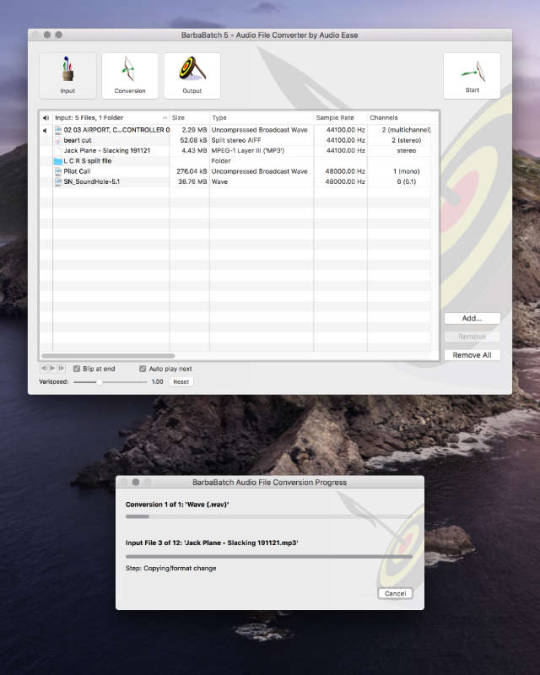
Wav Or Aiff For Mac Download
Related:
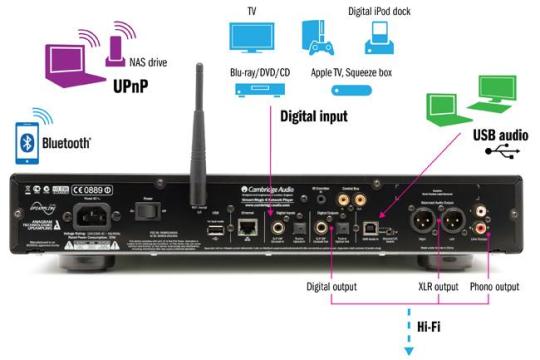
Vlc Player
VLC is probably the most popular media player in the world. It can play AIFF files with good control. VLC is compatible with almost all video, audio formats in the world. If you want to listen to an audio file created on Mac, you must download VLC media player software.
Free Aiff Player
Media player lite is a free AIFF video player designed mainly for Windows users. This software is compatible with Windows Vista, Windows XP, and Windows 7. You can adjust the settings of resolution and bitrate. This AIFF player can also be used as a file converter, capable of doing batch conversions.
Foobar2000
If you are looking for a freeware AIFF player download, Foobar2000 is the best thing for you. It can replace your media player, and it acts as a DVD ripper tool. Foobar2000 allows users to convert audio files to any audio format you like. You can enjoy gapless playback of AIFF audio files.
Other AIFF Player Platforms

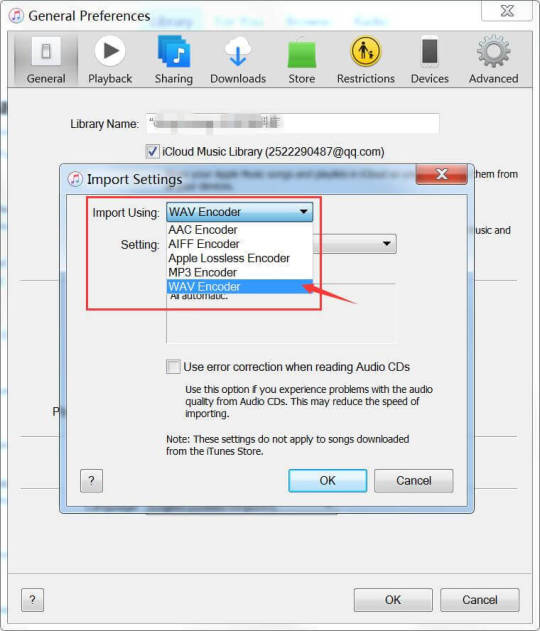
If you are thinking about your unconventional operating system and its compatibility with AIFF players, it is time to stop worrying. There are hundreds of AIFF players available on the internet for every operating system. Take a look at some examples listed below, and download the best option for you.
AIFF Player for Android – Poweramp Music Player
This is the best AIFF player for android. It can help you to play Mac audio, video files using an android device. It is not possible to decode and play AIFF files, on an android phone. However, Powerapm helps you play AIFF audio with lyrics. Gapless, crossfade playback is an important feature of this software
AIFF Player for MAC – Audio Music Plan Player
If you are using Mac OS, you must download this software. It has an eye grabbing graphical interface. The menu is available in different languages including Chinese, Spanish, and Russian. You will need iOS 7 or anything after 7, to use Audio music plan player. You can easily customize the interface according to your idea.
AIFF Player for Windows – AIFF Player
You can purchase this amazing software from the official website of Microsoft, for just 2.99 dollars. This is the best way to play AIFF Mac audio files using your Windows OS. The playlists are easily customizable. Different types of audio visualization graphics helps you to experience the music in a different way.
Most Popular AIFF Player – Media Monkey
Media Monkey is the most popular AIFF audio player today. You can easily manage thousands of songs using playlists. Let it be audio books, podcasts, AIFF audios, or MP3s – MediaMonkey will help you to enjoy a gapless playback. The software supports different audio formats as well as video files. You can also see Remix Player Software
What is AIFF Player?
AIFF player is a software program to manage AIFF files. If you are a MAC user, you will know the importance of such a software. People today have different gadgets. If you have a MAC computer at office and Windows at home, it will be difficult to transfer and read data between them. You can also see Music Beat Maker Software
Wav Or Aiff Format
MAC audios will not work on Windows without an AIFF player. There are many extra benefits for using these applications. You can convert audio files into any format you like. Some of them even allow batch conversion. Today, AIFF players can play audios and videos alike.
Read the above descriptions carefully before choosing a particular product. Always remember your exact requirement with such a software. If all you need to do is listen to AIFF files, you can seek an opensource AIFF player download website. If you want a comprehensive media player, it will be better to scrutinize all the features.

Related Posts
Convert Aiff To Mp3
The Free Lossless Audio Codec (FLAC) is the most well-liked lossless format, making it a good selection if you wish to store your music in lossless. While the primary goal of. an audio converter software is to transform audio from one format to a different, there are different features you need to look for to raised manipulate the audio. For instance, a program that may extract audio from video can save you time as you don’t have to use a separate program to do the same. Click on Convert to convert your AIFF file(s).
To convert songs currently in your iTunes library, open the software program and discover the Preferences menu from the iTunes dropdown on a Mac or Edit dropdown on a Windows laptop. Next, click on the Basic tab, then find the Import Settings within the lower part of the Preferences window. After that, click the dropdown subsequent to Import Utilizing, select the format and click on OK to save lots of that import format as the default setting. iTunes permits for batch changing, so the ultimate step is to select all the files you wish to convert, click on the File menu, then select Convert and click on on Create MP3 Version. If you happen to chose a unique output format, it shows that format moderately than MP3.
Audio recordsdata are available various totally different codecs. Some are lossy, comparable to AAC and MP3; they save area in comparison with the unique recordsdata, but a number of the authentic knowledge is lost throughout compression. Some codecs are lossless, resembling Apple Lossless, FLAC, and SHN; these files may be transformed again to their unique kind with out the lack of a single bit. Finally, some are uncompressed, akin to WAV and AIFF; they signify the exact information from a CD or a grasp.
Wav Or Aiff For Mac Os
A most of 18 surround channels, stereo down combine channel and bit stream indicators with non-PCM coded data can also be stored within the file format. RF64 can be utilized in the entire programme chain from capture to editing and play out and for short or long term archiving of multichannel information. He gave me his recording in aiff format for some reason. I pulled it into S1 with no problem and exported it as a stem in wav format so all recordsdata were in the identical folder. As soon as I sync the files collectively I begin to notice a drift because the recording progresses, it is noticeable after a minute or so.
Hamster Free Audio Converter is claimed to work with Home windows 7, Vista, XP, and 2000. • You can even email the converted file URL to others. I have tried removing theaiff extension on sound recordsdata and dragging them into storage band. It worked for a couple of files however it’s actually hit or miss. File any reside classes or unable to obtain music from any online websites.
The worst thing about FileZigZag is the time it takes to add the audio file and obtain the link in your e mail. Nevertheless, most audio recordsdata, even long music tracks, come in a reasonably small dimension, so it isn’t often an issue. Select which audio information you want to merge. These might be added out of your laptop or system, by means of Dropbox, from Google Drive, or from some other online supply that you just hyperlink. You possibly can add a number of files directly or select them one at a time.
Aiff C
Should you’re certain you have got a 16-bitWAV or AIFF file at a 44.1kHz sample fee, and it still will not import into the SPD-SX, then the file might have embedded metadata, or “tags,” that are causing the error. This could happen with recordsdata that come from DAWs (“Digital Audio Workstations”), other audio packages, or sample libraries. You possibly can strip this extra info from the file by changing it to Apple Lossless or FLAC format. After converting to Apple Lossless or FLAC, convert that file back to WAV or AIFF, sixteen-bit and forty four.1kHz.
I do not disagree at all – and I will expand upon this crucial topic quickly. Tagging is the KEY to a correct music system and wendiweathers98.hatenablog.com people get very touchy about it – and understandably so. For those of us that have invested tons of of hours curating and sprucing our metadata, we want that point and personal touch to be honored. I do suppose Roon does not respect that enough.
Wav Or Aiff
Initially, upload the FLAC file by clicking “Add Information” button in this system. Alternatively, you can even upload through the use of drag and drop possibility. The good WMA to M4A Converter can convert WMA to M4A, AAC, WAV, AIFF, FLAC, MP3, ALAC, and AC3. Edit audio file to cut off the unneeded half and reduct the file size. You can convert music or sound to WAV format with free online converter.
The Audio Interchange File Format (.aif oraiff) was developed as the standard audio format for the Macintosh platform, http://www.audio-transcoder.com/how-to-convert-aiff-files-to-wav but it is now supported by Home windows and other platforms. It can support as much as six channels and arbitrary sampling charges and bit depths, with 8 kHz and eleven.127 kHz at 8 and sixteen bits being the commonest online.

1 note
·
View note
Text
Pins de vídeo no Pinterest

Pins de vídeo no pinterest, A diversão começou, é assim que o pinterest está anunciando para os usuários da plataforma, sobre a nova funcionalidade de posta vídeo. Uma ótima maneira de abranger um post sobre sua marca, produto ou serviço, pode ser colocado uma imagem de capa , que é ótimo para chamar mais a atenção do público em geral. Os vídeos serão reproduzidos no feed dos usuários, pois assim que aparece seu vídeo no feed ele inicia automático. Para os anunciantes também poderá criar vídeos de anúncios. Vale lembrar que esta função é apenas em contas business.

Pins de vídeo no Pinterest
Como Criar um Pin de vídeo no Pinterest
Entre na sua conta business e clique em ou em Criar Pin na página inicialClique em e carregue um vídeo para salvar como PinDeslize o seletor para a esquerda ou a direita da imagem no vídeo que você gostaria de usar como foto da capaDê ao Pin um título e uma descrição e adicione-o a uma pasta usando o menu suspenso em "Escolha uma pasta"Insira um site ao qual vincular o vídeo ou imagemClique em Publicar Se você quiser carregar vários vídeos também pode é só clicar em + para criar pins de vídeo adicionais. lembrando que pode carregar até 2 GB de vídeo de uma vez. Se você pensou que para criar pins de vídeo no Pinterest é simples e pronto já foi! nãoo, o Pinterest irá analisar seus vídeos e se estiver dentro das diretrizes da comunidade, dentro de 24 horas seu vídeo estará postando.
Como fazer Upload em massa de Pins de vídeo
Agora, se você quer upar vários vídeos de uma única vez também pode, basta apenas usar a aba de criar pins em massa no pinterest nas configurações. Neste caso pode se carregar até 200 videos mais será apenas para criadores de vídeos selecionado. Está função é diferente da função de postar vários videos.
Qual tipo de vídeo e formato pode ser enviado no pinterest?
Está é uma pergunta bem comum, as especificações são do padrão de formato e largura máxima. DescriçãoFormatoTipo de arquivo.mp4, .mov ou. m4vTamanho do arquivoMáximo de 2 GBCodificaçãoH.264 ou H.265Duração4 segundos a 15 minutosDuração recomendada para anúncios de vídeo: 6 a 15 segundosTextoTítulo: até 100 caracteres. Se não houver título, a descrição será mostrada no feed.Descrição: até 500 caracteres.Para o título ou a descrição, os primeiros 50 a 60 caracteres provavelmente aparecem no feed.Taxa de proporçãoExigido para vídeo padrão: mais alto do que 1.91:1 e menor que 1:2Recomendado para vídeo padrão: 1:1 (tela quadrada) ou 2:3, 4:5 ou 9:16 (tela vertical)Exigido para vídeo de largura máxima: 1:1 (tela quadrada) ou 16.9 (widescreen)Pins de vídeo no Pinterest Codecs de áudio e vídeo Codecs de vídeoCodecs de áudioNenhum contêinerDV/DVCPROAVC (H.264)HEVC (H.265)MPEG-1MPEG-2PCMAudio Video Interleave (AVI) Não compactadoCanopus HQDivX/XvidDV/DVCPRO Dolby Digital (AC3)Dolby Digital Plus (EAC3)Quadros Dolby E em streams PCMMP3Áudio MPEGPCMAdobe Flash AVC (H.264)Arquivo Flash 9H.263 AACMatroska AVC (H.264)PCMMPEG-2MPEG-4 parte 2VC-1 AACDolby Digital (AC3)Dolby Digital Plus (EAC3)WMAWMA2IMF Apple ProResJPEG 2000 (J2K)PCMStreams de transporte MPEG AVC (H.264)HEVC (H.265)MPEG-2VC-1 AACAIFFDolby Digital (AC3)Dolby Digital Plus (EAC3)Quadros Dolby E em streams PCMÁudio MPEGPCMWMAWMA2Streams de sistema MPEG-1 MPEG-1MPEG-2 AACAIFFDolby Digital (AC3)Dolby Digital (EAC3)MPEGÁudio PCMMPEG-4 Não compactadoAVC Intra 50/100DivX/XvidH.261H.262H.263AVC (H.264)HEVC (H.265)JPEG 2000MJPEGMPEG-2MPEG-4 parte 2VC-1 AACDolby Digital (AC3)Dolby Digital Plus (EAC3)PCMWMAWMA2MXF Não compactadoApple ProResAVC Intra 50/100DNxHDDV/DVCPRODV25DV50DVCPro HDAVC (H.264)JPEG 2000 (J2K)MPEG-2Panasonic P2SonyXDCamProxy MPEG-4 Sony XDCam AACAIFFQuadros Dolby E em streams PCMÁudio MPEGPCMQuickTime Não compactadoApple ProResAVC Intra 50/100DivX/XvidDV/DVCPROH.261H.262H.263AVC (H.264)HEVC (H.265)JPEG 2000 (J2K)MJPEGMPEG-2MPEG-4 parte 2QuickTime Animation (RLE) AACMP3PCMWebM VP8VP9 VorbisWMV/ASF VC-1 WMAWMA2Pins de vídeo no Pinterest Por enquanto a respeito de Pins de vídeo no Pinterest é isso, está ferramenta será muito útil para anunciar, espero que tenha gostado, então compartilhe nosso post e deixe seu comentário. até a próxima =D Read the full article
1 note
·
View note
Text
Convert Mp3 File To Wav? Utilizing The Command Line?
MP3 Toolkit is a robust Windows app contains MP3 converter, CD ripper, tag editor, MP3 cutter, MP3 merger and MP3 recorder for users who want to handle MP3 information easier. Click Rip CD button to start to convert CDA to M4A or different audio format you desired. A conversion dialog will appear to point out the progress of cda to m4a conversion If you wish to stop the process, please click Cease button. After the conversion, you'll be able to click on the Output Folder button to get the transformed information and switch to your iPod, iPad, iPhone, mp3 participant or laborious driver. Swap Audio Converter is educated audio format converter for Mac. It might in all probability convert mp3, wav or wma format and more to the format of your choice. Swap Plus audio file converter is very simple to utilize. Simply add the information you want to convert to the itemizing, select the format you need to use, after which click on on the convert button. FFMGPEG is obtainable for Windows, is ready to help variable bit fee and works very well for audio in addition to video. VLC android Apk and VLC app for iOS is on the market for Google Play Retailer and Apple App Retailer respectively. VLC Media player additionally supports batch conversion possibility so you'll be able to convert a number of files very simply even 320kbps and 128kbps a number of information with out shedding quality. ConverterLite can convert to many codecs of audio and video recordsdata: MP3, WMA, QTS, QuickTime Audio, Actual Audio, Wave format, WAV, M4A, MP4, AC3, PCM, AAC, FLAC, MP2, OGG, Vorbis, AVI, MPEG, DivX, MP4, M4V, XviD, H.264, WMV, FLV, QuickTime, MOV, DVR, and extra. three. Use MP3 audio recorder to understand M4A to MP3 audio changing. FormatFactory converts to and from Mp3 and M4A. You'll be able to search Yahoo web sites like Sports actions, Finance, Shopping for, Autos, and more, for Yahoo originals and content materials and results we've curated from across the Net. Reduce smaller sound objects from large MP3 or WAV format data immediately. You need to need the CDA to MP3 Converter to extract audio tracks from an Audio CD. Merely obtain this expert CDA to MP3 Converter to have a try. Simply obtain and start converting your AAC and M4a recordsdata to MP3. Zamzar would possibly offer you notices, along with these relating to adjustments to the Providers by postings on the Corporations. M4A is a file extension for an audio encoded with superior audio coding which is a lossy compression. Convert your audio file to MP3 in prime quality with this free on-line m4a to mp3 converter MP3 converter.
Let's look at converting an AAC file to mp3, merely Right-click on the AAC file and go to Send To and XRECODE to open the file. Quick for Free Lossless Audio Codec, FLAC is an open supply audio compression format that could possibly be used to compress an audio file down to around half of its original size with none quality loss. That is very a lot unlike different popular audio compression formats that you've got in all probability heard of, like MP3 or WMA. An audio file format is a file format for storing digital audio data on a computer system. The bit structure of the audio data is named the audio coding format and will be uncompressed, or compressed to reduce the file measurement, often utilizing lossy compression. The data is usually a raw bitstream in an audio coding format, but it's usually embedded in a container format or an audio information format with defined storage layer. After we are enjoying the video on TV, convert cda to m4a online without download iPad, PC, etc, listening to enjoyment is necessary. Nobody wants to watch a pantomime. Sometimes we will not hearken to the audio, may be you don't open the Speaker or the amount is just too low. However at most conditions, this issue is attributable to the audio format, if your app, media participant or different devices cannot help the audio format, you possibly can't listen to the music. Do not be panic, this problem have been solved by Audio Converter which may convert cda to M4a online Without download audio to your dream and matched audio format. Countless Audio Converter software in the marketplace, which one is the perfect on earth? Right here, now we have collected 10 free Audio Converter software program, you can select one.So long as the supply file is stereo at 44100 the conversion to wav for cd burning will probably be normal i.e sixteen bit stereo 44100. You may install Sound Converter on Ubuntu straight from the Software App. Different Linux distros possible have it of their archives too. An audio file converter is one type of file converter that (shock!) is used to convert one kind of audio file (like an MP3 , WAV , WMA , and so on.) into another type of audio file.
1 note
·
View note
Text
How To Convert FLAC To ALAC Utilizing ITunes And Fluke
No, I at all times convert my audio to AIFF or WAV first. Yeah, unfortunately it would seem that AAC was added to the formats record with out the proper understanding that it was a version of MPEG-4, similar as ALAC. Likewise I requested MPEG-four to be added with the intention of applying it to videos, however I too did not understand that AAC and ALAC are sorts of MPEG-4. As far as I do know iDealshare VideoGo can convert FLAC to WMA, WAV, ALAC and so forth. Freemake Audio Converter supports a number of frequent audio formats and is extraordinarily straightforward to make use of. Nevertheless, it only helps audio files that are shorter than three minutes. For instance, if you wish to convert FLAC to playback on an iPhone (The truth is, you can simply set up a FLAC participant app in your system to play it), simply select the appropriate iPhone model from Apple iPhone extending checklist, and then proceed to the following step. I'd agree with the recommendation to use XLD. I've used MAX and XLD and while they both do the job but XLD seems to be a 'living' software with common updates and I don't keep in mind the last time I noticed an update from MAX. I believe the developer is focused on a software program player that works with iTunes he developed. But you aren't getting something for nothing. The MP3 codec, and others that achieve comparable reductions in file dimension, are "lossy"; ie, of necessity they eradicate some of the musical info. The diploma of this degradation depends on the information price. Less bits at all times equals much less music. Apple Lossless information is stored inside an MP4 container with the filename extensionm4a. It's not a variant of AAC, however makes use of linear prediction much like other lossless codecs akin to FLAC and http://www.audio-transcoder.com/convert-flac-to-alac Shorten. iPod players with a dock connector (not the Shuffle) and up to date firmware can play Apple Lossless-encoded information. It does not make the most of any digital rights administration (DRM) scheme, however by the character of the container, it's thought that DRM could be applied to ALAC a lot the same method it may well with other files in QuickTime containers. WAV is able to storing Linear PCM audio (the digital encoding format used on CDs) in uncompressed form. Ripping a CD and storing it as an uncompressed WAV leads to a bit-good clone - similar to the unique CD. WAV information can even retailer high-resolution music recordsdata at better bit and sampling charges than CDs. Some locations supply them as "hi-def" or "studio masters". Uncompressed WAV files will be ripped and played again in iTunes and are very prime quality. However, they do take up extra onerous drive storage space than AAC, flac to alac converter MP3 or Apple Lossless. WAV files don't help metadata tagging. Things like album art, track titles and different features that enhance music library administration and playback will likely be lost.
AAC and MP3 are each lossy compressed formats. AAC is definitely the MP4 commonplace, the successor to MP3. Use this instrument to convert video and audio information from many various formats to WAV. You'll be able to both select a local file or enter a remote file location for conversion. In case you are logged in you can opt-in to get notified by email as soon as the conversion is finished.One other great tool, in case you use a Mac, is Rogue Amoeba's Fission This audio editor is a powerful selection for trimming, joining, and editing audio recordsdata, and it additionally includes a conversion device that lets you convert from nearly any audio format to AAC, MP3, Apple Lossless, FLAC, AIFF, and WAV. While it isn't the perfect instrument if you solely need to convert audio information, it is the easiest-to-use Mac app for editing those information.That's it! Once more, you possibly can wirelessly transfer information by either enabling WiFi Sync on your iDevice (and within iTunes) - or use the inbuilt switch" function (which is simply as slow). The transfer velocity has nothing to do with the App - it is limited by the velocity of your private home (or other) network. However, the inbuilt transfer feature does assist you to skip utilizing iTunes fully - which is super useful for people that don't use iTunes in any respect.If you wish to convert your FLAC audio file with nice and high-high quality outcomes, then Wondershare FLAC Converter is the perfect converter software on your concern. It stands out amongst other video converter programs with 30X instances quicker speed with out high quality loss. When you usually visit video-hosting websites like YouTube, you may love their one-click on obtain, which allows you to download movies immediately for offline playback.Suggestions: If the quality is essential to you, please select output formats from "LossLess Audio" menu. When you might not notice the distinction in sound high quality, the lossless format leaves you with an archival file which you can convert at any time sooner or later. You will by no means want to rip those CDs once more. Sure, I believe we might all agree on this for MP3s, AAC and many others. And I agree with you that it is not wanted for lossless recordsdata as the bitrate will vary from observe to track based mostly on the audio content material, which has nothing to do with format quality. Which is why we use bitrates within the FTF for different files varieties.
1 note
·
View note
Text
0 notes
Text
Convert Flac To Aiff (Free & Online)
Learn how to convert AIFF to FLAC on-line with AIFF to FLAC Converter? Since each FLAC and AIFF are lossless codecs, there is no change in audio quality when transcoding. Moreover decompression of FLAC recordsdata is quick (encoding and compression are usually slow operation), and since AIFF is an uncompressed format, the filesystem is quick to read and access, easily allowing the virtual aiff to flac converter free download full version recordsdata to be streamed and performed in realtime. Because the recording arm of probably the most revered hello-fi manufacturers in the world, Linn Records has been releasing albums for the last 30 years. It's been there since the daybreak of the digital revolution boasting it was "the primary label to release CD-high quality music downloads without DRM." The label additionally makes a helpful sequence of FLAC check tones obtainable that you should utilize to verify whether or not your system can really play these files. To do a correct comparison, you want to begin with one file format, convert it to another yourself (utilizing a program like dBpoweramp), then compare them. You're not more likely to hear a difference between excessive bit fee lossy and lossless, a lot much less different lossless formats. One thing that has bothered me for a really long time is my inability to play FLAC audio recordsdata on my Mac. (FLAC stands for Free Lossless Audio Codec and doesn't play in iTunes.) Nicely, I've finally gotten it found out. Just observe these easy steps. If you happen to import a lossy compressed audio file into Audacity, edit it then export it as a lossy compressed audio file, you'll lose high quality twice, once within the original encoding of the imported audio, then once more when you export it from Audacity as a compressed file. So never do production work in lossy compressed audio codecs, as an alternative work with a lossless format similar to WAV, AIFF or FLAC and for last use then export to compressed formats. Convert music files to the universal MP3 format on your COMPUTER, Mac, mobile phone, pill, or any MP3 participant. Get MP3 sound of top quality, as much as 320 KBps. The output MP3 songs can be appropriate with any machine: iPhone, iPad, Zune, Samsung Galaxy, Nokia, HTC Need, SanDisk Sansa, Walkman, Huawei, Xiaomi, Honor, and many others. This free on-line AIFF converter lets you easily convert audio recordsdata from varied formats to AIFF audio information. You solely need to add your file or aiff to flac converter free download full version present a hyperlink the place we can download your audio file. After clicking on "Convert file", your file shall be transformed to AIFF and you can obtain it instantly. Probably the most obvious and essential difference between free and for-pay software is pace of conversion. Throughout testing, Freemake, the very best free audio converter software, took four occasions as long as the quickest program, Switch, to transform a 625MB WAV file to MP3. The other free converter we examined, File ZigZag , is a web based converter tool that was 30 times slower than Swap at converting our test file. It also limits you to at least one file over 180MB per day and 2GB or smaller files. If it's good to ceaselessly convert recordsdata or a large number of files without delay, we recommend spending between $20 and $30 on a program that doesn't crash typically and can batch convert a number of information at once. Click Convert button to start to convert AIFF to FLAC or different audio format you desired. A conversion dialog will appear to indicate the progress of aiff to flac conversion If you want to stop the process, please click Cease button. After the conversion, you can click on the Output Folder button to get the converted information and transfer to your iPod, iPad, iPhone, mp3 player or hard driver. PCM stands for Pulse-Code Modulation, a digital representation of uncooked analog audio signals. Analog sounds exist as waveforms, and as a way to convert a waveform into digital bits, the sound should be sampled and recorded at sure intervals (or pulses). In one other word, AIFF files are able to store unique quality audios. The largest draw back is that it may take up numerous space for storing.
You can convert any Audio on the web site by the URL offered us into WAV information. Add your Audio and convert to WAV immediately. Once more, though MP3 is more of a household format, AAC is widely used immediately. In fact, it is the standard audio compression method utilized by YouTube, Android, iOS, iTunes, later Nintendo portables, and later PlayStations.Apple Lossless, also called ALAC (Apple Lossless Audio Codec), or ALE (Apple Lossless Encoder) is an audio codec developed by Apple Inc. for lossless data compression of digital music. In accordance with Apple, audio information compressed with ALAC will use up "about half the storage space" that the uncompressed data would require. ALAC can be played on all current iPods, iPhones and iPads, and will play on QuickTime 6.5.1 and iTunes 4.5 and on their later version.
1 note
·
View note
Text
How To Convert AC3 To MP3 With out Any Hassle
Free Convert MP3 to AMR OGG M4A AAC Converter is the best and professional mp3 audio converter. In case you are one in all these windows consumer s who are in search of a free audio changing instrument with straightforward-to-use interface, Any Audio Converter Freeware gives simply that, permitting you to effortlessly convert video information for FREE! This audio converter can convert between almost all fashionable audio and video codecs together with AVI, MPEG, WMV, MOV, MP4, RM, ASF, FLV, MP3, M4A, WMA, WAV, FLAC, OGG, AU, MP2, and ac3 To mp3 video converter codecs. Convert FLV movies from YouTube, Google, and NFLV to MP3. DTS audio is famous for top definition audio high quality and extensively used for in-film sound on movie, DVD, CD, HD DVD and Blu-ray Disc. However, DTS (Digital Theater Techniques) encoded audio or video recordsdata are incompatible with most media gamers or portable devices, like Samsung TV, VLC, Windows Media Participant, QuickTime player. So if you wish to successfully play DTS audio, a advisable solution is to transform DTS to extra widespread audio format like changing DTS to AC3 5.1. If you wish to convert information with out putting in a desktop software, mp3 mp3 to ac3 converter just do this free online converter. We are going to walk through every crucial step to transform M4A audio recordsdata to MP3 format with this Online Audio Converter, let's begin the tutorial. Posted 01 April 2008 - 07:sixteen AMits very useful without lose of quality it may possibly provde the PCM, DTS, AC3 tracks so no need to convert them to crappy WAV then back to AC3 once more. AC3 is considered as the primary format of films audio, DVD, HD DVD and Blu-ray Disc. Using it creates some really high-quality soundtracks, with multichannel encompass sound. Significantly pronounced options of the format are manifested when listening to the recordings on the subwoofer. Click "Add Information" button to choose AC3 files and add them to conversion list. ChrisPC Free Video Converter can convert your loved ones videos, most popular movies or downloaded videos to the format you need for your portable gadgets. Hamster is a free audio converter that installs quickly, has a minimal interface, and is not exhausting to make use of. Convert movies with True HD codec to different video and audio formats with other codec like convert MKV with TrueHD to MP4 with AC3 codec. Hey John, strive the script and inform me what you suppose. Simply ensure that the MP3 doesn't have spaces within the title. Run the AC3_to_6_mono_WAVS batch file afterwards to take a look at the tips it performs. That's how simple it is to use Clipchamp and procure video information that won't trigger issues in Windows 10 or any other model of Home windows (when you use the Windows" output possibility). Supported Audio File Formats: WAV, MP3, WMA, M4A, OGG, AVI, FLAC, AAC, AU, AIF, WMA and extra. Finally click on "OKAY" and PX3's AC3 to WAV will now start changing the AC3 file to a WAV file. This won't take lengthy either. Nearly all current laptop media gamers embody built-in decoders for AAC, or can utilize a library to decode it. On Microsoft Windows , DirectShow can be utilized this fashion with the corresponding filters to allow AAC playback in any DirectShow based participant. Mac OS X supports AAC via the QuickTime libraries.
Transcoding from a lossy format like MP3 , AAC , Vorbis, Opus, WMA, and so forth. to the identical or completely different lossy format may degrade the audio high quality even if the bitrate stays the same (or greater). This quality degradation may not be audible to you but it surely is likely to be audible to others. >> File >> Open Output File to open output folder and find the output audio file. You can find the converted file within the destination location you chose earlier than and now you can play your MP3 on any suitable media player or portable device. Our audio converter is all the time obtainable online for computer systems and mobile gadgets. You don't want to install extra functions or extensions. You should use our converter right here and now.Good video editor helps be a part of AC3 information, break up AC3 files, enhance the audio quantity, modify the audio bitrate, and choose the audio channel and extra. An easy to make use of free program for converting WAVE information (WAV format) to MP3 recordsdata. The thing that journeys up most individuals in terms of converting audio and video is selecting the correct formats and containers. Luckily, FFmpeg is fairly intelligent with its default settings. Normally it mechanically selects the right codecs and container with none complicated configuration.
1 note
·
View note
Text
Convert Audio To The FLAC Format
How you can convert FLAC to WMA online with FLAC to WMA Converter? DVDVideoSoft's Free Audio Converter is a lossless FLAC audio converter supporting various lossless audio formats together with FLAC (Free Lossless Audio Codec), WAV (Windows PCM), ALAC (Apple Lossless Audio Codec) and WMA Lossless (Home windows Media Audio Lossless). This FLAC converter caters to MP3 high quality most in order that it will get help from the MP3 LAME Encoder presets: INSANE and EXCESSIVE when changing audio files. With this FLAC audio converter, flac To wma Converter you enjoy audio music with varied codecs and not using a penny. ALAC: Apple's version of FLAC, the Apple Lossless Audio Codec (ALAC) shares a lot with respect to audio high quality and file dimension with FLAC. Except you should not have to do this, you must just be able to keep all of your music including flac in OneDrive and have it play on any of your devices. With this new feature you might "Load artwork" and "Save artwork" for all your mp3 files. Only bmp, jpg and png footage are allowed to be loaded as art work, but you can use saved artworks on your player, your smarphone or ipod. Press on Add File" button to add your audio or video recordsdata to this system. You possibly can simply drag & drop your audio or video files to the Converter. And why would any FOSS programmer in his proper mind write a program to transform open format codecs to closed format. Let MS write it. In consequence, converting FLAC to MP3 is an efficient choice. To begin with, you can free download AnyMP4 FLAC Converter, and then install it on your computer. Double click to open this program after which begin to add audio. Compatibility - WMA is more appropriate with different file formats in comparison with FLAC. It works well with any type of media players which are underneath Home windows operation techniques. These can be Home windows Vista, Home windows 2000, or Home windows 8. Freemake Audio Converter supports a number of common audio formats and is extremely simple to make use of. Nonetheless, it solely supports audio information which might be shorter than three minutes.
Lossy audio: make the smallest audio information but the high quality of sound is likely to be affected. In style lossy codecs embrace MP3, WMA, AAC, Ogg Vorbis. The technical strengths of FLAC compared to different lossless codecs lie in its capability to be streamed and decoded rapidly, impartial of compression level. In a comparability of compressed audio codecs, FFmpeg's FLAC implementation was noted to have the fastest and best embedded decoder of any trendy lossless audio format. FLAC stands for Free Lossless Audio Codec, and every infrequently you will come across audio files which might be on this format. This is typical with top quality recordsdata shared on-line between musicians, but additionally FLAC files are generally generated by high quality audio rippers for those who're changing a bodily disc. FLAC files are nice as a result of they're often of very top quality, however they're annoying for some customers as a result of iTunes can't open a FLAC file by default. The solution is to transform the FLAC to MP3 format, and then iTunes can read and play it as usual. WMA, quick for Windows Media Audio, is an audio file format created by Microsoft for the Windows working system. Even though it is a standard and broadly appropriate format, there are events when converting an wma to an MP3 is ideal, particularly now with the popularity of iPod, iPad, iPhone, and so forth. If you want to assure total compatibility between WMA information and portable music gamers, one of the best bet is to transform music recordsdata to the popular unprotected MP3 format as a way to totally enjoy all of the music on every other transportable machine. PowerISO will begin changing the recordsdata to WMA format. You can see the detailed progress data when changing. A superb MP3 converter for becoming a member of audio information. works fairly fast, with out errors. From the earlier paragraph, we understand that FLAC has a greater quality than MP3. In actual fact, these two formats can't be actually compared quality-clever, because FLAC's quality is as in an original recording, whereas MP3 can not say so. Quite presumably the most effective free audio converter accessible, Freemake Audio Converter is certainly the simplest to make use of. Highly really helpful". We assist import from many video portals together with Vimeo, Dailymotion, SoundCloud, BlipTV, Arte, Ard, 3Sat, , Flickr, Instagram, Facebook, Metacafe, MTV, Myspace, , NBA, NBC, NHL, Rottentomatoes, Sina, Slideshare, Space, Spiegel, Tumblr, Vice, ustream, Vevo, Weibo, Yahoo, ZDF, FLAC to WMA Converter and others.With excessive compression ratio, Monkey's Audio achieves higher than average lossless compression. When using APE to compress your original audio supply, the encoded audio recordsdata are generally reduced to approximately half of their unique uncompressed file size, whereas different lossless codecs like FLAC varies usually between 30-50%. Right here we will present two options for FLAC codec, and also you simply want to put in one in all them and then can allow Home windows Media Participant play FLAC recordsdata.
1 note
·
View note
Text
Ogg. To Wav. Anybody Knows How To Convert Ogg Files To Wav Or Different Ones
High 10 free Audio Converters: Advocate free audio converter to transform music information into different audio codecs. Now you'll be able to always download audio from a website and instantly convert it to another format. 27 In Firefox OS 1.zero.1, when detecting support for various codecs, HTMLMediaElement.prototype.canPlayType incorrectly stories true for h.264 video whereas in actual fact h.264 is not supported. In Firefox OS 1.1 this drawback has been fastened. Click on "Convert" button to transform WAV to OGG format. The WAVE file format is a subset of Microsoft's RIFF specification for the storage of multimedia information. A RIFF file begins out with a file header followed by a sequence of information chunks. A WAVE file is commonly only a RIFF file with a single "WAVE" chunk which consists of two sub-chunks - a "fmt " chunk specifying the info format and a "knowledge" chunk containing the actual sample information. Call this kind the "Canonical kind". Who knows the way it actually all works. An nearly full description which appears completely ineffective until you want to spend per week looking over it can be found at MSDN (mostly describes the non-PCM, or registered proprietary knowledge codecs). Different: Certain audio files, especiallym4a files bought from iTunes may be DRM-protected. It is a form of copyright safety and as such, you will not be able to import these information into Reside. Live would not assist DRM-protected files. 15 Opera Mini itself does not assist any video or audio, but any video or audio is handed to the device to play if it has assist for that format. Opera Mobile also does this with unsupported codecs. We strongly advocate utilizing the downloadable audio converter programs in our comparison, like Swap or Audials Tunebite , to ensure your information aren't at risk. Using a desktop software completely removes the concern of knowledge privacy as a result of the file never leaves your computer till you need it to. We downloaded each program we tested and saw no signs of adware or additional malicious software program in the downloaded file.
WAV format is traditionally related to Home windows platform, because it was developed by Microsoft crew and is extensively used in Home windows functions. Whereas the support of OGG audio format is also enabled in Home windows, some particular applets could not read it. On this case it's better to transform OGG into WAV to make the audio information appropriate with all Windows apps. The purpose is to use appropriate OGG converter that is able to carry out transformation with required audio parameters. Whole Audio Converter can do all the things you want by way of audio conversion in very straightforward and clear manner. This makes it the best choice in audio converters area of interest. Conversion is completed on a secure cloud server, which makes conversion easier, faster and far more battery-pleasant. It's essential to have an internet connection to make use of this app. Files are immediately deleted from the server after conversion. Whereas the information are instantly deleted after conversion or ogg to wav converter free download full version with crack cancellation, you should be aware that by using this app, you agree that your files will probably be despatched over to web from the app to the conversion server. Thanks for the reply, my source would be youtube. Would that be thought of a DRM - free format? Firefox has many good extensions to download youtube videos to mp3 and varied video codecs (amongst them webm and ogg theor video) but to not ogg to wav converter free download full version with crack vorbis. Nevertheless I've found the answer, I download webm movies and convert them to ogg utilizing sound converter.24 Opera Mini itself does not help any video or audio, but any video or audio is handed to the machine to play if it has help for that format. Opera Cell additionally does this with unsupported codecs. The TgPlayOgg project is aNET C# library that means that you can play Ogg Vorbis information from your managed code. Decoding a given Ogg Vorbis file into usable sound knowledge is done by TgPlayOgg which makes calls to an unmanaged C++ undertaking TGPlayOgg_vorbisfile. TgPlayOgg additionally requires managed DirectX for sound output.Softonic Editor: Total Audio Converter is an easy-to-use tool conversion tool with help for a bunch of formats and talent to tear audio CDs. That is an abstract illustration of media recordsdata and skips over lots of the variations between containers. Many require certain streams and metadata or put restrictions on the codecs or contents allowed. This rationalization is sufficient to get you thru this text. To study extra, click on on the links above.Ogg makes use of the loss method of compression the place knowledge is discarded with the intention to create a smaller file. The top result's that the output information are not of good high quality due to the heavy compression. On the other hand, WAV is a lossless and extremely accurate format. Which means it produces the file precisely with none lack of audio high quality.
1 note
·
View note