#Photoshop Product Retouching
Text
0 notes
Text
Maternity Photography Service
Maternity High End Retouching Service Provider
Edited By- Rosie Ruby
Looking for the best maternity photo editing service? We offer high-quality, newborn & maternity retouching at an affordable price - $0.35/Image - FREE trial.
Feel free to send me a couple of test images so we can see if we'd be a good fit.
My E-mail : [email protected]
🚩 Our service : High end √ Basic √ Fashion √ Headshot √ Beauty √ Newborn √ Commercial √ Product √ Wedding √ Maternity √ Model √ Family etc.

#retouching#retoucher#productphotography#product#photography#headshot#ecommerce#photographer#newborn#wedding#fashion#beautyphotography#retouch#photoshop#portrait#maternity#beautyeditorial#beauty#boudir#photoediting#lightroom#canon#editing#photo#photoshoot#philippines
17 notes
·
View notes
Photo

Naomi
Photo / HMUA: @aveantson_makeupartist
Model: @naomigallowayyo / @valkyriemodels
Retouch: @lidia.stolyarova
#beauty shot#retouch#post production#color correction#adobe photoshop#lidia stolyarova#high-end retouching#make up artist#burgundy#photo editing#skin retouching#editorial#portfolio
8 notes
·
View notes
Link
Creative product photo editing, Photoshop editing
#photography#creative photography#product design#product photography#commercial photography#graphic design#photoshop#Photo Editing#photo effects#photo retouching#photo enhancement#photo editor
4 notes
·
View notes
Text
The Ultimate Guide to Jewelry Photo Retouching

Jewelry photography requires a meticulous approach, and the retouching process is where the magic truly happens. By enhancing shine, correcting colors, and removing imperfections, photo retouching transforms raw images into stunning visuals that captivate potential customers. This guide will walk you through the essential steps and techniques for jewelry photo retouching, ensuring your images reach their full potential.
Understanding the Importance of Jewelry Retouching
Jewelry retouching isn't just about making images look good; it's about presenting products in the best possible light to attract buyers. High-quality images are crucial in online marketing, where customers rely solely on visuals to make purchasing decisions. A well-retouched photo highlights the craftsmanship, detail, and elegance of the jewelry, making it more appealing and increasing the likelihood of a sale.
Preparing Your Image for Retouching
Before diving into the retouching process, it's essential to start with a high-quality image. Ensure your photo is well-lit, properly focused, and free from any major distractions. Proper preparation minimizes the amount of work needed during photo editing and helps maintain the integrity of the jewelry's design.
Image Cleanup: Begin by cleaning up the background and removing any dust, scratches, or unwanted reflections. This step ensures that the focus remains on the jewelry and not on any imperfections in the image.
Adjusting Exposure and White Balance: Jewelry often reflects light in complex ways, making it challenging to capture the true colors and details. Adjust the exposure and white balance to create a neutral and balanced foundation for further edits.
Enhancing the Shine and Luster
One of the key aspects of jewelry retouching is enhancing the shine and luster of the pieces. This step involves making the metal and gemstones sparkle, catching the viewer's eye.
Using Dodge and Burn Tools: The dodge tool can be used to brighten specific areas, such as highlights on metal or the facets of a gemstone, while the burn tool can darken shadows, adding depth and contrast. These tools help create a dynamic and appealing image by emphasizing the jewelry's natural shine.
Highlighting the Details: To make the jewelry stand out, selectively enhance the highlights and shadows. This process involves carefully tracing the contours of the jewelry to emphasize its shape and structure, making the piece appear more three-dimensional.
Perfecting the Colors
Color correction is a critical part of jewelry photo retouching. The goal is to ensure that the colors in the image accurately represent the jewelry in real life, which can be challenging due to reflections and lighting conditions.
Correcting Metal Tones: Metals such as gold, silver, and platinum can often appear dull or discolored in photos. Use selective color adjustments to restore their natural tones, ensuring they look as vibrant as they do in person.
Enhancing Gemstone Colors: Gemstones should appear rich and vivid, capturing their true beauty. Use color correction tools to enhance the saturation and vibrancy of the stones, making them pop without looking artificial.
Removing Imperfections
Even the finest pieces of jewelry can have minor imperfections that detract from their overall appearance in photos. Retouching allows you to eliminate these flaws and present a flawless product.
Using the Healing Brush and Clone Stamp: These tools are essential for removing blemishes, scratches, and other imperfections. The healing brush is particularly useful for blending areas seamlessly, while the clone stamp can duplicate nearby pixels to cover unwanted elements.
Smoothing Surfaces: In some cases, you may need to smooth out surfaces, especially on metals that may show fine scratches or fingerprints. Use the blur or surface blur tools carefully to maintain the natural texture while eliminating minor imperfections.
Sharpening and Final Touches
Once the major retouching cloud work is complete, it's time to sharpen the image and add any final touches to ensure it looks polished and professional.
Sharpening Details: Jewelry should appear crisp and clear, especially in close-up shots. Apply sharpening selectively to enhance the edges and details, making the jewelry look as defined as possible.
Adding a Subtle Vignette: A subtle vignette can help draw attention to the jewelry by darkening the edges of the image. This technique focuses the viewer's eye on the central part of the image, where the jewelry is showcased.
Final Color Grading: As a last step, apply a slight color grade to unify the image's tones and give it a cohesive look. This step can also help match the image to a brand's aesthetic or create a specific mood.
Saving and Exporting the Image
After all the hard work, it's crucial to save and export the image correctly to maintain its quality. Choose the appropriate file format, such as TIFF or PNG, for high-quality prints, or JPEG for web use. Ensure the resolution is suitable for the intended use, with higher resolutions for print and lower for online display.
Conclusion: Mastering Jewelry Photo Retouching
Jewelry photo retouching is an art that requires attention to detail, patience, and a deep understanding of both the subject and the tools at your disposal. By following the steps outlined in this guide, you can elevate your jewelry photos from ordinary to extraordinary, creating images that truly shine. Whether you're a professional photographer or a hobbyist, mastering these techniques will help you achieve stunning results that captivate and convert potential customers.
0 notes
Text
High-end Jewelry Retouching Service | Color Correction and Natural Touch up
Are you facing problems in presenting your jewelry images on your website and social media with the actual color tone of the 💎gemstone💎 and the metal for lack of proper retouching? I want to help you to get rid of this problem.

Here we retouch such jewelry photos to enhance their colors using color correction methods. Just reach out to me and see the retouching result of your images.
👉 Any queries📧 [email protected]
⭐FREE TRIAL Available
⭐ ⭐Unlimited Revisions
⭐ ⭐ ⭐Timely & Superfast Delivery
⭐ ⭐ ⭐ ⭐ Any Payment Gateway Accepted
#photo retouching#image editing#jewelry retouch#jewelry retouching#photoshop editing#jewelry retouching service#high end jewelry retouching#high end jewellery retouching#background removal service#high end beauty retouching#skin retouching#adobe photoshop#photo edit#high end retouch#photo editing#high end retouching#portrait retouch#background removal#photo manipulation#photoshop work#skin retouch#jewellery#product retouching#jewelery#jewelry editing#beauty retouching#beauty retouch#color correction#jewelry design
0 notes
Text

🚀 Transform Your Photos! 🚀 Want crisp, clear images? Our expert background removal service is here to help. Perfect for e-commerce and social media! 📷✨
Reach out to get start👇
📧[email protected]
#backgroundremovalservice#photo retouching#background remove#photoshop#branding#photo edit#post production#amazon#photo studio#photographers on tumblr
0 notes
Text

Professional Photography Editing Service for Photographer, Online Retailers & Fashion Companies.
Lets Try Us For Free: https://cutthephoto.com/photography-editing-service
#photography#fashion#product#cars#headshot#photo edit#ecommerce#photo retouching#photoshop#graphic design
0 notes
Text
Image Retouching Tutorial | Use and install Actions in Adobe Photoshop
Are you interested in optimizing your image retouching process in Adobe Photoshop? Actions are potent instruments that may automate recurring actions and accelerate your editing workflow. This How-to guide will provide a step-by-step guidance on how to use and install actions in Photoshop to efficiently enhance your photographs.
Comprehending Actions in Photoshop
Photoshop actions are pre-recorded sequences of processes that may be easily applied to numerous photos with a single click. The modifications might vary from basic color repairs to intricate operations such as generating artistic effects. Utilizing actions enables you to save time and maintain uniform outcomes throughout your initiatives.
Step 1: Locating and Downloading Actions
Begin by delving into the extensive array of activities accessible on the internet. Adobe Exchange, DeviantArt, and GraphicRiver provide a diverse selection of free and premium activities for different applications. Select activities that are consistent with your editing technique and the genre of photographs you usually edit.
Step 2: Installing Actions in Photoshop
After downloading the desired actions, the process of installing them in Photoshop is simple. Open Photoshop and go to the Actions panel by selecting Window > Actions. Click on the menu icon located in the top right corner of the panel and choose "Load Actions." Find the .ATN file of the downloaded actions and select "Open" to install them.
Step 3: Utilizing Actions for Image Retouching
Once you have installed your actions, you are prepared to begin utilizing them for image retouching. Launch the image you wish to modify in Photoshop and choose the desired action from the Actions tab. Press the "Play" button located at the bottom of the screen to execute the action, and Photoshop will automatically implement the series of steps on your image.
Step 4: Personalizing Actions
Actions offer an efficient method to automate processes, but you may choose to tailor them to meet your individual requirements. Following the execution of a task, you have the ability to modify certain layers and configurations to refine the outcome. Explore opacity, blending modes, and layer masks to obtain the intended outcome.
Step 5: Saving and Organizing Custom Actions
If you often repeat a set of tasks, think about making custom actions to make your workflow more efficient. Use the Actions tab to document your preferred sequence of steps, assign a descriptive title to your action, and store it for later use. Arrange your personalized activities into groups for convenient retrieval and organization.
Conclusion
Utilizing actions in Adobe Photoshop significantly enhances picture editing by enabling faster and more efficient work. To enhance your editing abilities and achieve impressive outcomes effortlessly, search for, install, customize, and organize activities to meet your requirements.
For photographers, designers, and digital artists, integrating actions into your workflow can help you save time and energy, allowing you to concentrate on the creative parts of your projects.
#image editing#image retouching#product image editing services#image background removal service providers#photo retouching service#image background removal company#image editing services#image background removal services#image editing company india#wedding photo editing services#photoshop#ghost mannequin photography#furniture photo editing services#furniture design
0 notes
Text
0 notes
Text
Product Photo Retouching service
Retouch PH Photo Editor gives you Christmas Sessions 30% off photo editing services.
Retouching product photos involves enhancing the image to make the product look its best, which is crucial for marketing and sales. Here are some common retouching steps:
Our Service:
Background Removal or Replacement
Color Correction
Removing Imperfections
Enhancing Details
Shadow and Reflection Adjustments
Size and Perspective Corrections
Resizing and Cropping
Adding Effects
Consistency Across Images

Our price starts from only USD 0.35 per image.
Feel free to send me a couple of test images so we can see if we'd be a good fit.
My E-mail : [email protected]
#product#photo#retouching#service#newzealand#photography#retoucher#instagood#retouch#auckland#art#travel#latte#style#photooftheday#editorial#coffixhamilton#nature#fashion#hamiltoncbd#wellington#nz#australia#hamiltoncentral#creator#hair#hospitality#photographer#photoshop#smile
2 notes
·
View notes
Photo

Banarasi Saree editorial for Times Of India
Publication: @timesofindia
Model: @diptipawar1111 (Anima Creative Management)
Words, Styling, Creative Direction: @akshay_kaushal
Hair & Makeup Artist: @makeupnhairbyamitajuneja
Banarasi Saree: @chinayabanaras
Accessories: @bakajewelry @dookdi_
Retoucher: @lidia.stolyarova
Photographer: @cosmicantoshka_ @shake_abu_masai
#color grading#photoshop#fashion photography#saree#lidia stolyarova retoucher#post production#high-end retouching#color correction#post processing#editorial retouch
2 notes
·
View notes
Text
Ecommerce Product Photography In Bangalore
looking for high-quality e-commerce product photography services in Bangalore. The leading e-commerce photographers in Bangalore, our team of artistic experts quickly ascertains your needs and merchandise and produces outcomes that beyond your expectations.
Clickhere
Product photoshoot
#photoshoot#photography#photo#beautiful photos#ecommerce#product photography#product photo editing service#product photo retouching#product photoshoot#photoshop
1 note
·
View note
Text
Professional product background removal services
Are you looking for a way to improve your product photos and make them more eye-catching and professional?
Are you looking for a way to improve your product photos and make them more eye-catching and professional? Do you want to get rid of the unwanted background from your images and replace it with a solid color or a transparent one? Do you want to save time and money on photo editing?
If you said yes to any of these questions, then you are in the right place. I am a professional photo editor with…
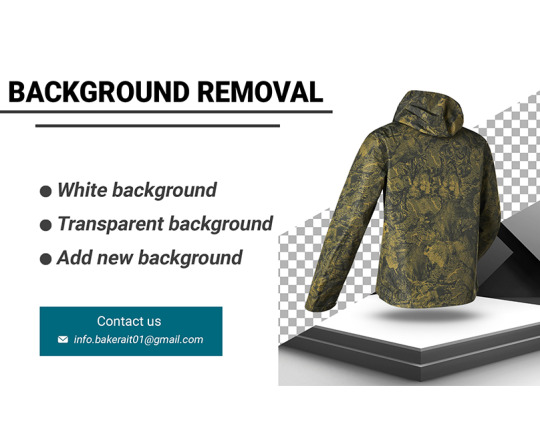
View On WordPress
#background changer#background editor#background eraser#background free#background removal#clipping path#ecommerce#graphic design#image manipulation#photo cut out#photo editing#photo enhancement#photo fix#photo retouching#photomagic#photoshop#product photography#removebg#transparent background#whitebackground
0 notes
Text




1 note
·
View note
Text
Maternity Retouching Services




#retouching#model#photography#retouch#creative#beautyphotography#production#advertising#beauty#photographer#fashion#photoshop#motion#photoshoot#retoucher#creativeimaging#makeportraits#portraitphotography#stylist#stills#teenmodel#shoot#retouche#wacom#phaseone#followforfollowback#media#beautyphotographer#beautygram#concept
1 note
·
View note