#Php web form builder mysql
Explore tagged Tumblr posts
Text
The ways to develop a website

You can approach various ways to developer website but depending on your goals, technical skill, and also resources. Below is an overview of the primary methods to develop a website:
1. Using website builders
Website builders are allow you to create website without calling knowledge and it is user friendly platform also. They offer pre designed templates and drag and drop interfaces.
• Popular tools: wordpress. com, shopify for eCommerce, wix, squarespace etc.
• How it works:
° You can choose the template that you want.
° Customize the design, layout and also content with using visual editor of the platform.
° You can also add forms, eCommerce, or blogs to plugins or also in built tools.
° Then publish the site with hosting that provided by the platform.
• Pros:
° No coding required and it is beginner friendly.
° Fast setup and development.
° Hosting, security and also updates are included.
• Cons:
°Compared to coding it have limited customisation.
° Monthly subscription costs.
° Migrating can be challenging because of platform dependency.
2. Content management system(CMS)
It require minimal coding and it allows you to manage website content efficiently with the customizable themes and plugins.
• Popular tools: wordpress. org, Joomla, drupal
• How it works:
° Install the CMS on a web server.
° With the basic coding or in built tool, you can select a theme and customize.
° To add functionality you can use plugins.
° Then you can manage content through dashboard.
• Pros:
° It is flexible and scalable and also it have thousands of themes and plugins.
° Provide community support and resources.
° It is useful for portfolios or blogs and also Complex sites.
• Cons:
° You should require some technical knowledge for the set up and maintenance.
° It have hosting and domain cost.
° It need security updates as also backups.
3. Coding from scratch (custom development)
Build a website with the raw code, it can give you complete control over design and functionality.
• Technologies:
° Frontend: HTML, CSS, JavaScript.
° Backend: python, PHP, Ruby, and node. JS
° Database: MySQL, mongoDB,postgreSQL.
° Tools: code editor, hosting, version control.
• How it works:
° You can design the site structure and visuals by using HTML/ CSS/ or JavaScript.
° For dynamic features build back end logic.
° You can connect to a database for data storage.
• Pros:
° Offers full customisation and flexibility.
° Unique functionality and also optimized performance.
° No platform restrictions.
• Cons:
° It requires coding expertise.
° Costly and also time intensive.
° Require ongoing maintenance such as security, updates.
4. Static site generator
It can create fast, and also secure website by pre rendering HTML files. It is useful for Blogs, or portfolios.
• Popular tools: Hugo, Jekyll, Next. js.
• How it works:
° You can write content in markdown or also similar format.
° Use template to generate static HTML, CSS, or JavaScript files.
° Use hosting platform like netlify,or vercel.
• Pros:
° It is fast and Secure and no server side processing.
° It provide free or low cost hosting.
° Easy to scale.
• Cons:
° It has Limited functionality.
° It required some technical knowledge.
5. Headless CMS with frontend frameworks
A headless CMS can provide a backend for content management with the conctent frontend for flexibility.
• Popular tools:
° Headless CMS: Strapy, contentful etc.
° Frontend framework: React, Vue. js etc
• How it works:
° To manage content via APIs, use headless CMS.
° With JavaScript framework built a custom frontend.
° To display the dynamic content connect both via APIs.
• Pros:
° Very much flexible and scalable.
° Allowing reuse across platforms such as web, mobile.
° Modern and also performant.
• Cons:
° It require coding skill and also familiarity with APIs.
° The setup can be complex.
6. Hiring a developer or agency
If you don't have time or lack of Technical skill, you can you can hire developer or agency.
• How it work:
° For custom development you can higher freelancers or agencies.
° They can provide your requirement such as design , features, and budget.
° In collaborate on design and functionality then launch the website.
• Pros:
° They provide professional result with your needs.
° Save time.
• Cons:
° Cost can be higher.
° Depend on third parties for maintenance.
7. Low code platforms
Low code platforms fill the gap between no code Builders and custom coding. And they offering visual development with the coding flexibility.
• Popular tools: bubble, Adalo, Outsystems.
• How it works:
° To design and configure the site, use Visual interface.
° And some custom code for specific features.
° Use built in or external hosting.
• Pros:
° It is faster than coding from scratch.
° You can offer more customizable than website Builders.
• Cons:
° Learning curve for advanced features.
° Require subscription or hosting cost.
Choosing the right method
• Beginners: if you are a beginner you can start the with the website Builders or wordpress.
• Budget conscious: if you are conscious about your budget you can use static site generators or also free CMS options.
• Developers: opt for custom coding or headless CMS for whole control.
• Businesses: for businesses, it is good to consider hiring professionals or using scalable CMS platform.
If you are looking for a website development with design, it is smart to work with an experienced agency. HollyMinds Technologies is a great choice, because they are the best website development company in Pune, and they make websites that are perfectly coded and structured to stand the test of time. The algorithms are set to bring visitors from across the globe. A structured website with right content, can bring more visitors to your business.
1 note
·
View note
Text
Green Forms Nulled Script 1.40

Download Green Forms Nulled Script for Free – Ultimate Form Builder Solution If you're looking for a powerful, flexible, and user-friendly form builder, then the Green Forms Nulled Script is your go-to solution. With its drag-and-drop interface, real-time editing, and broad compatibility, Green Forms is the perfect tool for developers, marketers, and business owners who want to create stunning forms without writing a single line of code. And the best part? You can download it for free right here! What is Green Forms Nulled Script? The Green Forms Nulled Script is a premium standalone form builder that allows users to create responsive, customizable forms with ease. Unlike other plugins that require WordPress or third-party integrations, Green Forms operates independently, giving you full control and performance efficiency. It’s not just another form builder—it’s a high-performance tool tailored for businesses that demand speed, elegance, and reliability in their web forms. Whether you're collecting leads, feedback, surveys, or subscriptions, this tool ensures your data flow is smooth and secure. Technical Specifications Language: PHP, JavaScript Database: MySQL File Size: Lightweight and optimized for performance Framework: Standalone (no CMS required) Mobile Ready: Fully responsive and adaptive layout Key Features and Benefits Drag-and-Drop Interface: Build forms visually without touching any code. Real-Time Editing: See your changes instantly, making the design process seamless. Conditional Logic: Create intelligent forms that adapt based on user input. Multi-Step Forms: Enhance user experience with beautifully designed progress steps. Built-in Anti-Spam: No need for captchas—Green Forms keeps bots at bay. Email Notifications: Stay informed with real-time submission alerts. Third-Party Integrations: Supports popular tools like Mailchimp, PayPal, and Zapier. Why Choose Green Forms Nulled Script? There are countless form builders out there, but what sets the Green Forms Nulled Script apart is its robust functionality combined with simplicity. You don’t need a developer background to create advanced forms. From simple contact forms to complex conditional surveys, Green Forms handles it all. Furthermore, by downloading the nulled version from our website, you're gaining access to premium features without the premium cost. This empowers startups and freelancers to use top-tier software while staying within budget. Practical Use Cases Lead Generation: Capture potential customer information with clean and engaging forms. Customer Feedback: Gather insights and suggestions directly from your users. Online Bookings: Create appointment or reservation systems tailored to your business. Surveys & Polls: Run interactive surveys to gather opinions and data efficiently. Subscription Forms: Grow your email list with integrated opt-in forms. Installation Guide Download the Green Forms Nulled Script from our secure link. Unzip the downloaded file to your local machine. Upload the script files to your preferred web hosting server. Set up the MySQL database using the provided SQL file. Update your configuration file with your database credentials. Access the admin panel to start building your first form! The installation process is straightforward, and with just a few steps, you'll be ready to collect submissions and scale your project effortlessly. Frequently Asked Questions (FAQs) Is it safe to use the Green Forms Nulled Script? Yes, the version provided on our website is carefully checked and free from malware. We always ensure clean and functional scripts for our users. Can I integrate payment gateways? Absolutely! Green Forms supports PayPal and other popular gateways, making it ideal for donation and sales forms. Does this script work with other themes? Yes, since it’s a standalone application, it works independently of any WordPress theme. However, for compatibility inspiration, check out Enfold NULLED, a flexible and stylish theme you might also find useful.
Where can I find similar tools? If you’re looking for another premium form or theme builder, explore avada nulled, a highly customizable and robust solution used by thousands worldwide. Final Thoughts The Green Forms Nulled Script is a game-changer for anyone looking to create professional-grade forms with ease. From entrepreneurs and freelancers to developers and digital agencies, this tool adds real value to any web project. Download it now and take your form-building capabilities to the next level—without spending a dime!
0 notes
Text
TYPO3 Programming Made Simple: Your First Step

If you’re looking to build powerful, flexible websites, TYPO3 CMS is a great place to start. It’s an open-source content management system (CMS) built for serious projects—think multilingual corporate sites, secure web platforms, and custom features that go far beyond a simple blog. This guide will walk you through the basics of TYPO3 programming, so you can start your development journey with confidence.
What is TYPO3 CMS?
TYPO3 is a CMS written in PHP that’s designed for high-performance websites. Unlike basic CMS tools, TYPO3 is built for large-scale projects. It gives you control over how your website works and looks, using tools like TypoScript, Fluid templates, and extensions.
Getting Your TYPO3 Development Environment Ready
Before you start coding, you need to prepare your setup. Don’t worry—it’s pretty straightforward.
System Requirements: Make sure your system has PHP 8.x, MySQL or MariaDB, Apache or Nginx, and Composer installed.
Install TYPO3 with Composer: Open your terminal and run: bashCopyEditcomposer create-project typo3/cms-base-distribution my-project
Set Up the Database: Once TYPO3 is installed, visit your project in a browser. The built-in installer will guide you through setting up the database and finishing the configuration.
TYPO3 Programming Basics
Let’s look at the key tools TYPO3 gives you to build your site.
TypoScript
TypoScript is TYPO3’s configuration language. It tells TYPO3 how to render content on the page. You don’t need to write PHP—TypoScript lets you control layout and behavior using simple rules.
Fluid Templates
Fluid is TYPO3’s templating engine. It helps separate your HTML design from the backend logic, so you can focus on layout while keeping your code clean and maintainable. It’s especially useful if you're working with designers or frontend developers.
Extensions
In TYPO3, almost everything is built as an extension. Need a blog? An online store? A custom form? There’s probably an extension for that. You can install ready-made ones from the TYPO3 Extension Repository—or build your own for full control.
How to Build Custom Features
Here’s how developers add advanced features to TYPO3:
Creating Extensions: You can use the Extension Builder tool or create one manually by setting up controllers, models, and views. TYPO3 uses the MVC (Model-View-Controller) pattern, which keeps your code structured and easy to work with.
Custom Content Elements: Want content blocks tailored to your exact needs? Use a tool like Mask or write your own to create reusable, flexible elements for editors.
Backend Modules: TYPO3 lets you build tools inside the admin area—like custom dashboards or management panels—to improve the editing experience.
Debugging and Best Practices
No project runs perfectly all the time. Here’s how to handle issues the TYPO3 way:
Turn on debugging in the LocalConfiguration.php file or the Admin Panel.
Use TYPO3’s built-in logging and error reporting to catch problems early.
Follow TYPO3’s coding standards to keep your project clean, consistent, and easy to maintain—especially if you're working in a team.
Why TYPO3?
Built to Scale: TYPO3 handles huge websites with thousands of pages and users.
Multilingual Ready: It makes managing content in multiple languages straightforward and efficient.
Secure by Design: TYPO3 includes strong access controls and gets regular security updates.
Helpful Community: With detailed documentation, active forums, and tutorials, help is always within reach.
Final Thoughts
TYPO3 isn’t just another CMS—it’s a developer’s toolset for building professional, scalable websites. Once you understand TypoScript, Fluid templates, and extensions, you’ll be ready to create just about anything. Whether it’s a small custom feature or a full-blown enterprise website, TYPO3 gives you the structure and power to bring your ideas to life.
0 notes
Text
Adobe Commerce Developer Expert AD0-E725 Practice Exam
The Adobe Commerce Developer Expert (AD0-E725) certification is a prestigious credential that validates your advanced skills in implementing, customizing, and managing Adobe Commerce solutions. Designed for developers with deep expertise in Adobe Commerce (formerly Magento), this exam is a stepping stone to enhancing your career in e-commerce development. This article provides a comprehensive guide to preparing for the AD0-E725 exam, including recommended knowledge, exam objectives, study tips, and an introduction to the Cert007 Adobe Commerce Developer Expert AD0-E725 Practice Exam as a key preparation tool.
Why Pursue the AD0-E725 Certification?
Earning the Adobe Commerce Developer Expert certification demonstrates your ability to leverage Adobe Commerce to its fullest potential, making you a valuable asset to employers and clients. According to industry surveys, certified Adobe Commerce professionals can earn up to 25% more than their non-certified peers, and the certification opens doors to senior roles in e-commerce and web development. Whether you're a developer aiming to stand out in a competitive job market or a consultant seeking to build client trust, the AD0-E725 exam is a worthy investment in your professional future.
Recommended Knowledge and Skills
To excel in the AD0-E725 exam, candidates should possess a robust skill set and practical experience. Here are the key areas of expertise required:
Experience: At least 2 years of hands-on experience with Adobe Commerce, including real-world projects involving customization and optimization.
Programming Proficiency: Strong programming skills, particularly in App Builder, and adherence to Adobe Commerce Coding Standards Technical Guidelines.
Database and Web Knowledge: Familiarity with relational databases (e.g., MySQL) and an understanding of how web browsers and servers interact.
Performance and Delivery: Skills in performance optimization, software analysis, and the build/delivery process for Adobe Commerce solutions.
Feature Utilization: Experience leveraging built-in features to enable solutions without extensive custom development.
Full-Stack Competence: Proficiency in front-end (HTML, CSS, LESS, JavaScript) and back-end (PHP, XML, MySQL) technologies.
These skills form the foundation for tackling the exam’s technical challenges and applying Adobe Commerce in practical scenarios.
Exam Objectives and Content Breakdown
The AD0-E725 exam is structured into four key sections, each focusing on critical aspects of Adobe Commerce development. Understanding the weight of each section helps prioritize your study efforts. Below is the content breakdown:
Section 1: Architecture (38%)
This section carries the highest weight and tests your understanding of Adobe Commerce’s core architecture. Key objectives include:
Effectively using cache in Adobe Commerce.
Demonstrating knowledge of components (e.g., plugins, preferences, observers).
Configuring multiple sites on a single instance and understanding effects/constraints.
Explaining Git patches and Composer file-level modifications.
Understanding security features (e.g., CSP, escaping, form keys, sanitization, reCAPTCHA, input validation).
Explaining the CRON scheduling system and index functionality.
Section 2: External Integrations (14%)
This section focuses on integrating Adobe Commerce with external systems. Objectives include:
Customizing data flow with SaaS services.
Utilizing App Builder and Adobe I/O events/Webhooks.
Section 3: Customizations (32%)
Customization is a core competency for Adobe Commerce developers. This section covers:
Customizing the catalog, checkout, and sales operations.
Programmatically manipulating entity types.
Customizing the admin panel and APIs.
Leveraging message queues (existing and new) and writing integration tests.
Section 4: Cloud (16%)
This section addresses Adobe Commerce Cloud-specific knowledge. Objectives include46:
Explaining Adobe Commerce Cloud architecture.
Setting up and configuring Adobe Commerce Cloud.
Using the Adobe Commerce Cloud CLI tool.
The exam consists of approximately 60 multiple-choice and multiple-select questions, with a passing score of around 62% (37/60). It lasts 1 hour 40 minutes and costs $225 USD.
Study Tips to Pass the AD0-E725 Exam
Preparing for the AD0-E725 exam requires a strategic approach that combines theoretical study, hands-on practice, and community engagement. Here are proven tips to help you succeed:
Review the Official Exam Guide: Start by downloading Adobe’s official blueprint from the Adobe Certification website. This guide outlines each topic area and its weight, helping you focus on high-impact sections like Architecture (38%) and Customizations (32%).
Use Hands-On Practice: Set up a local development environment or use a demo Adobe Commerce instance to practice concepts like plugin development, API customization, and performance optimization. Real-world scenarios solidify your understanding.
Study Adobe Documentation: Dive into Adobe’s official documentation for in-depth knowledge of coding standards, security features, and Cloud architecture. This is especially critical for topics like CRON scheduling and index functionality.
Practice with Realistic Questions: Simulate the exam environment with high-quality practice tests. The Cert007 Adobe Commerce Developer Expert AD0-E725 Practice Exam is an excellent resource (more details below).
Introducing the Cert007 Adobe Commerce Developer Expert AD0-E725 Practice Exam
To boost your confidence and readiness, the Cert007 Adobe Commerce Developer Expert AD0-E725 Practice Exam is a highly recommended preparation tool. Designed to mirror the actual exam, Cert007’s practice tests offer:
Realistic Questions: Questions align with the AD0-E725 exam objectives, covering Architecture, External Integrations, Customizations, and Cloud topics.
Detailed Explanations: Each question includes comprehensive explanations to clarify concepts and reinforce learning.
Simulated Exam Environment: Practice under timed conditions to improve time management and reduce exam-day anxiety.
Up-to-Date Content: Cert007 regularly updates its question bank to reflect the latest Adobe Commerce features and exam changes.
Performance Tracking: Detailed results highlight your strengths and areas needing improvement, allowing you to focus your study efforts effectively.
Final Thoughts
The Adobe Commerce Developer Expert (AD0-E725) exam is a challenging but rewarding opportunity to showcase your expertise in one of the world’s leading e-commerce platforms. By building a strong foundation in the recommended skills, aligning your study with the exam objectives, and leveraging high-quality resources like the Cert007 AD0-E725 Practice Exam, you can approach the exam with confidence. Start your preparation today by reviewing the official exam guide, setting up a practice environment, and incorporating Cert007’s realistic practice tests into your study plan. With dedication and the right tools, you’ll be well on your way to earning the Adobe Commerce Developer Expert certification and advancing your career in e-commerce development.
0 notes
Text
Full-Stack Web Developer vs. Front-End vs. Back-End: What's the Real Difference?
In the digital age where almost every business, service, and hobby has an online presence, web development has become one of the most in-demand and fascinating fields. If you're someone considering a career in tech—or simply trying to understand who does what behind your favorite website—you’ve probably come across the terms Full-Stack Web Developer, Front-End Developer, and Back-End Developer.
But what do these roles really mean? And how are they different from one another?
Let’s break it down in simple, human language.
What is a Full-Stack Web Developer?
A Full-Stack Web Developer is like the Swiss Army knife of web development. They have the skills to build both the front end (what users see) and the back end (the server, database, and logic that power everything behind the scenes). In short, they can handle the entire web development process from start to finish.
They’re often hired by startups, small companies, or fast-paced teams where versatility is a must. Imagine someone who can design a beautiful website, code it, connect it to a database, and deploy it online—all by themselves. That’s a Full-Stack Web Developer.
Key Skills of a Full-Stack Web Developer:
HTML, CSS, and JavaScript (front-end basics)
Frameworks like React, Angular, or Vue.js
Server-side languages such as Node.js, Python, Ruby, or PHP
Databases like MySQL, MongoDB, or PostgreSQL
Version control systems like Git
Understanding of APIs, authentication, and security protocols
Front-End Developer: The Visual Storyteller
The Front-End Developer is responsible for what you see and interact with on a website. Their job is to make things look good and feel right.
Every button you click, every animation you admire, and every layout that adapts perfectly on your mobile phone—all of that is built by front-end developers.
They work closely with designers to bring creative concepts to life and ensure the website is both visually appealing and easy to use.
Key Responsibilities:
Writing HTML, CSS, and JavaScript to create website layouts and features
Making websites responsive (mobile-friendly)
Ensuring cross-browser compatibility
Working with UI/UX designers to implement design elements
Using front-end libraries and frameworks (like Bootstrap or React)
Back-End Developer: The Logic Builder
Now let’s talk about the brains behind the operation: the Back-End Developer. These developers build and maintain the server-side components of a website or application.
They write the code that powers database interactions, handles user authentication, processes form submissions, and ensures everything works correctly and securely behind the scenes.
Core Tasks of Back-End Developers:
Writing server-side logic in languages like Node.js, Python, Ruby, Java, or PHP
Connecting the application to a database (SQL or NoSQL)
Creating APIs to connect with front-end systems
Ensuring website security and data protection
Optimizing server performance and scalability
Full-Stack Web Developer vs. Front-End vs. Back-End: What's the Real Difference?
Here’s a simple analogy: Imagine you’re building a house.
Front-End Developer is the architect and interior designer—they make sure the house looks great and functions well for the people living in it.
Back-End Developer is the structural engineer—they make sure the plumbing, electricity, and foundation are strong and reliable.
Full-Stack Web Developer is the all-round builder who can do both. They can lay the bricks and also paint the walls.
Major Differences Summarized:
Front-End: Focuses on visuals and user experience
Back-End: Focuses on data, logic, and server-side functionality
Full-Stack: Bridges both sides—capable of building a complete, end-to-end solution
Why Companies Love Full-Stack Web Developers
In today's fast-paced tech world, companies often look for people who can wear multiple hats. A Full-Stack Web Developer is like a one-person army—especially valuable for startups, agencies, and small businesses.
Advantages of Hiring Full-Stack Web Developers:
They can work on a project from concept to launch
They understand how front-end and back-end interact, reducing miscommunication
They're often more cost-effective for small teams
Which Role is Right for You?
If you enjoy design, creativity, and user experience, Front-End may be your calling. If you're more into logic, data, and problem-solving, Back-End could be the better fit. And if you like having your hands in every part of the web development process, becoming a Full-Stack Web Developer might be the perfect path.
Final Thoughts
Full-Stack Web Developer vs. Front-End vs. Back-End: What's the Real Difference? It all comes down to specialization versus versatility. Each role plays a vital part in building modern web applications.
Whether you're just starting your journey or trying to hire the right talent, understanding the nuances between these roles can help you make better decisions—and maybe even inspire you to become a Full-Stack Web Developer yourself.
0 notes
Text
Why Enrolling in a Web Development Course Can Shape Your Future in Tech
In today’s fast-paced digital world, every business, brand, and startup needs a strong online presence—and that begins with a well-built website. As a result, the demand for skilled web developers is skyrocketing across industries. If you’re someone who wants to dive into the world of coding, build websites from scratch, or work with startups and tech companies, joining a web development course is the best way to kickstart your journey.
A web development course is not just about learning how to create a website. It’s about understanding the structure and logic behind how the internet works, and how websites function—from front-end design to back-end programming. Whether you’re a beginner or someone with a bit of tech background, a comprehensive course will teach you how to create fully functional, responsive, and user-friendly websites.
A good web development course typically starts with the basics of HTML, CSS, and JavaScript. These three languages form the foundation of web development. You’ll learn how to structure web pages, style them, and add interactivity. As you advance, you’ll be introduced to frameworks and libraries like React, Bootstrap, and jQuery that help speed up development and improve the user experience.
But web development isn’t just about what you see on a website. A quality web development course also dives into the back-end. This means you’ll learn about server-side programming, databases, and how to build dynamic websites that store and manage data. Technologies like Node.js, Express.js, MongoDB, MySQL, and PHP are commonly taught, depending on the course. Understanding both front-end and back-end development gives you the ability to become a full-stack developer—a role that’s highly in demand today.
Practical learning is a major part of any great web development course. You’ll build real projects like personal portfolios, blogs, e-commerce websites, and admin dashboards. These hands-on experiences not only help you understand how to apply your skills but also allow you to build a strong portfolio that showcases your abilities to future employers or clients.
At TechCareer, our Web Development Course is designed to take you from beginner to job-ready. Our curriculum is updated with the latest tools and practices in the industry. We focus on practical, project-based learning so that by the time you finish the course, you’re not just familiar with coding—you’re confident in building real-world websites and applications. Whether your goal is to become a front-end developer, a back-end specialist, or a full-stack developer, we guide you every step of the way.
Our expert instructors bring real-world experience into the classroom. They don’t just teach syntax—they teach problem-solving, debugging, clean code practices, and how to think like a developer. You also get mentorship, support with projects, and guidance on building your resume and preparing for technical interviews. At TechCareer, we aim to bridge the gap between learning and employment.
One of the biggest benefits of our web development course is that it opens up diverse career opportunities. Once trained, you can apply for roles such as web developer, front-end engineer, full-stack developer, UI/UX developer, or even freelance website builder. The tech industry values skills, and with a solid foundation in web development, you can work across industries, companies, or even launch your own product or tech startup.
In conclusion, enrolling in a web development course is one of the smartest moves you can make in today’s digital economy. It empowers you with a high-demand skill, enables you to build your own digital assets, and unlocks a wide range of career paths. Whether you want to work in tech, start your own freelance business, or simply build your dream website, learning web development gives you the tools to make it happen.
If you're ready to build websites and build your career, visit TechCareer.in to learn more about our Web Development Course and book a free demo session. Let’s code your future—together.
0 notes
Text
Web Developer vs Web Designer: What's the difference?
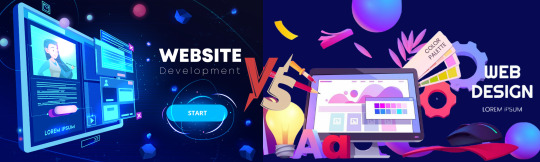
In today’s digital world, websites are essential for building a strong online presence. But do you know who makes these websites look great and work smoothly? That’s where web developers and web designers come in. They have different roles, but both are key to creating websites that stand out and perform well.
Web developers and web designers both help create websites, but they have different skills and roles. Developers focus on coding and making the site work, like builders and architects. Designers focus on the look and feel of the site, creating layouts and improving user experience, like artists.
In this blog, we’ll explain their skills, types and how their roles differ, how they work together, and what makes each one important. Whether you're curious or thinking about a tech career, this guide will make it easy to understand both paths.
What is a Web Developer?
A web developer is a professional who creates and maintains websites and web applications. Their main job is to build the structure and functionality of a website, making it both user-friendly and visually appealing. Web developers work with a variety of programming languages, such as HTML, CSS, and JavaScript, to design the layout, features, and interactive elements of a site.
Types of Web Developers
Frontend Developers: Focus on the user-facing part of the website.
Backend Developers: Manage server-side logic and databases.
Full-Stack Developers: Combine both frontend and backend expertise.
DevOps Developers: Focus on deployment, integration, and server management.
Responsibilities of a Web Developer
Building and Maintaining Websites: Writing code to create the backbone of a website.
Frontend Development: Implementing the visual aspects of a website using languages like HTML, CSS, and JavaScript.
Backend Development: Handling server-side functionality, databases, and application logic using languages like PHP, Python, or Ruby.
Testing and Debugging: Ensuring the website operates smoothly across all devices and browsers.
Skills Required
Proficiency in programming languages and frameworks (e.g., React, Angular, Django).
Understanding of databases and server management.
Knowledge of version control systems like Git.
Problem-solving and analytical skills.
Tools Used by Web Developers
Frontend: HTML, CSS, JavaScript, React, Vue.js, Angular.
Backend: Node.js, Django, Ruby on Rails, Laravel.
Database: MySQL, PostgreSQL, MongoDB.
Version Control: Git, GitHub, GitLab.
Testing Tools: Selenium, Jest, Mocha.
Development Environments: Visual Studio Code, Sublime Text, IntelliJ IDEA.
What is a Web Designer?
A web designer is a professional responsible for creating and designing the visual elements of websites. They focus on the look, feel, and overall user experience of a website. This involves planning the layout, selecting colors, fonts, images, and ensuring the website is visually appealing and easy to navigate.
They also pay attention to usability, accessibility, and performance to make sure the website is user-friendly and fast.
Types of Web Designers
UX Designers: Specialize in user experience design.
UI Designers: Focus on user interface elements and interactions.
Visual Designers: Blend graphic design with web design principles.
Interaction Designers: Concentrate on the interactive aspects of websites.
Responsibilities of a Web Designer
Creating Layouts and Wireframes: Designing the structure and navigation flow of a website.
Visual Design: Choosing colors, fonts, images, and other visual elements to align with the brand identity.
User Experience (UX) Design: Ensuring the website is easy to navigate and provides a positive user experience.
User Interface (UI) Design: Crafting interactive elements like buttons, forms, and sliders.
Skills Required
Proficiency in design tools like Adobe XD, Sketch, or Figma.
Knowledge of UX/UI principles.
Basic understanding of HTML and CSS.
Creativity and an eye for detail.
Tools Used by Web Designers
Design Tools: Figma, Adobe XD, Sketch, Photoshop, Illustrator.
Prototyping Tools: InVision, Marvel, Axure RP.
Collaboration Tools: Miro, Zeplin, Slack.
Testing Tools: Hotjar, Crazy Egg.
Web Developer
Primary Function Focuses on coding, building, and maintaining the functionality of websites.
Average Salary ₹5,00,000–₹16,00,000/year(varies by experience, location, and specialization).
Educational Background and Qualification Typically holds a degree in Computer Science, Software Engineering, or related fields.
Technical Skills Proficient in programming languages like HTML, CSS, JavaScript, PHP, Python, and frameworks (e.g., React, Angular).
Web Designer
Primary function Responsible for creating the visual layout, style, and user experience.
Average Salary ₹3,00,000–₹12,00,000/year(varies by experience, location, and specialization).
Educational Background and Qualification Often has a degree in Graphic Design, Fine Arts, or related disciplines.
Technical Skills Skilled in design tools like Adobe XD, Figma, Photoshop, and Illustrator. Familiarity with HTML and CSS is beneficial.
Understanding the difference between a web developer and a web designer is important if you're looking at careers in the web industry or planning a website. Web designers focus on how a website looks and feels, creating its visual style and user experience. Web developers, on the other hand, build the website using code to make those designs work. Whether you're a creative person who loves design or a problem solver who enjoys coding, the web industry has exciting opportunities that match your skills and interests.
#Web Developer vs Web Designer#Whats the difference between web developer and designer#types of designers#Types of developers#roles and responsibilities of web developer and web designer
1 note
·
View note
Text
Reseller Hosting
Reseller Hosting
What is Reseller hosting?
Reseller hosting is a form of hosting service in which a person, business, or other organization resells a well-known company's web hosting service (cloud, dedicated, shared, or VPS). Using the resources provided by the accredited service provider, they use the profit margin for their own financial gain.

What is web hosting?
Web hosting definition. When a hosting firm allots space on a web server for a website to store its files, that website is being hosted. Code, photos, and other website-related assets are made internet accessible through web hosting. Every website you've ever visited is hosted by a server.

Types of web hosting
There are typically four different types of web hosting:
Cloud Hosting
Dedicated Hosting
Shared Hosting
VPS (Virtual private server) Hosting
Hostagle is a best reseller web hosting provider company which provides cheap web hosting plans to the customers.
Hostagle services
The Hostagle Reseller Hosting Plan includes
Unlimited SSD Storage
Unlimited Bandwidth
Unlimited Email Accounts
Unlimited Databases
Free SSL
Free Website Builder
Free SEO Tools and
Softaculous Auto Installer.
Best web hosting company
Hostagle is the best web hosting company which provides
24/7 support
Our team members are available 24/7 to support the customers.
Litespeed Web server
We provide a LiteSpeed web server for faster website loading imes.
Secure in every way
We keep your website secure in every way.
Reseller Hosting Pricing
Hostagle provides the most cost-effective and dependable web hosting options. With the help of our cutting-edge infrastructure, first-rate customer service, and market-leading features, you can receive the best performance and dependability with our plans.
Reseller hosting plans starting with 1500/- per month
ALL OUR HOSTING PLANS INCLUDE:
Our hosting plans include the following features. With every hosting plan we offer, you will receive these features.
User Manager
Backups
SitePad Website Builder
1-Click Installer
Webmail Access
DNS Management
FTP Over SSL
File Manager
Multiple PHP versions
PHP Configuration
PHP INI Editor
Apache Handlers
phpMyadmin
Cache Manager
Cron jobs
Cloudlinux
Curl
Hotlink Protection
LiteSpeed Web Server
Unlimited Sub Domains
Unlimited FTP Accounts
SMTP, POP3, IMAP
Application Manager
Auto responders
Git™ Version Control
Imunify360
IP Blocker
Leech Protection
ModSecurity
Optimize Website
Remote MySQL®
Resource Usage
SEO and Marketing Tools
Softaculous Apps Installer
& many more...
FREQUENTLY ASKED QUESTIONS
The solutions to your most frequent queries are provided below.
What are the features of reseller hosting?
There are many essential features that come with reseller hosting, a few of which are:
a) 100% of your branding is yours.
b) WHM access is given to you so you can manage your CPANEL accounts.
c) Private nameservers are provided to you.
Q. Does these Product Comes with WHM Access?
Yes, you will be able to manage your Cpanel accounts and packages using WHM Reseller Access.
Q. Programming & Databases?
Unlimited MySQL Databases with phpMyAdmin Access.
Q. Will my services be setup immediately?
All the Packages will be activated instantly Once you clear the invoice Payment.
Q. Can i upgrade my Reseller Hosting plan?
Yes, You can upgrade anytime.
Q. Can i sell Hosting at my Own price ?
Yes, you are permitted to sell hosting at the price you want. However, using our packages to provide free hosting is not permitted.
0 notes
Text
Php web form builder mysql

#Php web form builder mysql full
#Php web form builder mysql code
#Php web form builder mysql free
#Php web form builder mysql code
If you've downloaded the Object Oriented or PDO code examples using the download button, please remove the text "-oo-format" or "-pdo-format" from file names before testing the code. If you don't use any framework, a minimal Bootstrap 5 CSS is provided. The best open source tool for creating web based database applications basic knowledge of PHP/MySQL/HMTL is enough to build enterprise level application. If you use another framework, the options allow you to customize the generated HTML. ?> setAttribute(PDO::ATTR_ERRMODE, PDO::ERRMODE_EXCEPTION) ĭie("ERROR: Could not connect. PHP Form Builder is pre-configured to generate the HTML markup for Bootstrap 4, Bootstrap 5, Bulma, Foundation, Material Design, Tailwind, and UIKit. Initially a portal system, XOOPS is now a leading. Form Tools is a PHP / MySQL script that provides any existing web form with a backend database and a user-friendly interface to manage the form submission. XOOPS is an acronym of eXtensible Object Oriented Portal System. Its object orientation makes it an ideal tool for developing small or large community websites, intra-company and corporate portals, weblogs, and much more. I look for simple forms for query database and also data entry. Is there something like that for MySQL I found some tool that claim to do this, but I am looking for suggestion on the best. The project was developed using PHP/Mysqli, MySQL Database, HTML, CSS, Javascript (jQuery and Ajax), Bootstrap, and some other plugins/libraries.Procedural Object Oriented PDO Download connect_error) XOOPS is a Web application platform written in PHP for the MySQL database. I am looking for tool that builds form for MySQL similar to the Access DB forms. May this project will help you too to develop/widen your knowledge in developing PHP web applications. I have used Free-made a template to design the portfolio website and the AdminLTE Template for the Admin Panel of this project.
#Php web form builder mysql free
All of the contents and data found at the portfolio website are manageable by the admin user at the admin panel. School that you is free php mysql application builder apps We help on Thanks for responses, no. The website has a dynamic range for the company/person’s information, educational attainment, work experience, and projects. This project has an Admin Panel to modify the contents easily. This simple project may help you to market your company or yourself as a Freelancer to clients. Coding the same old forms with validation is no fun at all and this thought has lead us to build PHP/MySQL form builder. This is an Online Portfolio Website Builder using PHP and MySQL.
#Php web form builder mysql full
Simfatic Forms generates the HTML code for the form. This is a full featured form manager application that features a drag and drop php form builder, advanced notification, lead capture, conditional logic field. You just have to choose the input elements that you need in the form. Project: Online Portfolio Website Builder using PHP and MySQL with Source CodeĪbout Online Portfolio Website Builder using PHP MySQL Project freeload Build the form just by the press of a few buttons. Online Online Portfolio Website Builder Project.Features of Online Portfolio Website Builder.About Online Portfolio Website Builder using PHP MySQL Project freeload.Drag & drop interface to help you build UI. Using only a Web browser and limited programming experience, you can develop and deploy applications that are fast and secure. Project: Online Portfolio Website Builder using PHP and MySQL with Source Code DbFace gets your application builder jobs done.

0 notes
Text
Cicool Nulled Script 3.4.4

Cicool Nulled Script – The Ultimate Page, Form, and CRUD Generator Looking for a powerful tool to simplify your web development process? Cicool Nulled Script is the perfect solution for developers and businesses who want to create dynamic websites and robust backend systems effortlessly. This all-in-one generator makes it easy to build forms, pages, and RESTful APIs without writing complex code. Best of all, you can download Cicool Nulled Script for free right here! What is Cicool Nulled Script? Cicool Nulled Script is a comprehensive CRUD and form generator that allows users to create powerful backend systems quickly. Whether you're building an admin dashboard, a data management platform, or an API-based application, Cicool simplifies every step of the process. It’s designed for developers who want to save time while ensuring flexibility and control over their projects. Technical Specifications Script Type: PHP (CodeIgniter Framework) Database Support: MySQL Frontend Technology: Bootstrap and jQuery API Support: RESTful API Generator Form Builder: Drag-and-drop interface Version Compatibility: PHP 5.6 or higher Features and Benefits of Cicool Nulled Script With a wide range of premium features, Cicool Nulled Script stands out as a must-have tool for web developers and freelancers: 1. Intuitive CRUD Generator Create database-driven applications with ease. Cicool automates the process of building Create, Read, Update, and Delete (CRUD) functionalities without writing a single line of code. 2. Drag-and-Drop Form Builder Design beautiful forms in minutes using the drag-and-drop form builder. Add text fields, checkboxes, file uploads, and more with just a few clicks. 3. Powerful REST API Generator Automatically generate RESTful APIs from your database tables. It’s perfect for mobile apps and modern single-page applications (SPAs) that require API integration. 4. Responsive Page Builder Create mobile-friendly pages using the built-in page builder. Customize layouts, sections, and content blocks without touching any HTML or CSS. 5. Multi-language Support Reach a broader audience with built-in multi-language capabilities, making your application ready for international users. 6. Secure and Fast Cicool is built on the reliable CodeIgniter framework, ensuring high performance, stability, and security out of the box. Popular Use Cases Admin Dashboards: Quickly build powerful backend panels for web applications. Lead Management Systems: Collect and manage client information using custom forms. API-Driven Apps: Seamlessly create RESTful APIs for mobile or SPA integrations. Custom CMS: Design your own content management system without starting from scratch. Installation Guide Getting started with Cicool is simple: Download the nulled script from our website. Upload the files to your web server. Configure the config.php and database.php files with your server details. Run the installation wizard from your browser. Start building CRUD, forms, and APIs with ease! FAQs – Cicool Nulled Script Is Cicool Nulled Script safe to use? Yes, the script has been tested and is free from malicious code. However, we recommend installing it on a test server before deploying it to a live site. Can I use it for commercial projects? Yes, you can use Cicool Nulled Script for both personal and commercial purposes without any licensing restrictions. Do I need to know coding? No, Cicool is designed for both developers and non-developers. The intuitive interface allows you to create everything visually. Is support available? While official support is not available for nulled versions, our community forum and user documentation can help guide you through any issues. Download Cicool Nulled Script Today If you're searching for a versatile and user-friendly script that can handle everything from CRUD operations to API generation, look no further than Cicool Unlock its full potential for free and supercharge your development workflow now.
Need more essential tools? Check out WP-Optimize Premium nulled for advanced WordPress optimization features. Also, don’t miss the7 NULLED for stunning WordPress themes tailored for every niche.
0 notes
Text
Top 10 Benefits of Using PHP in Web Development | Tritan Solutions|

Introduction:
With the boost in the usage of the internet for every objective; straight from leisure to business, the quantity of websites getting developed is boosting each day. We have shifted from static to dynamic websites and PHP has made it easier for us to create such dynamic websites. PHP, a server-side scripting language has got an abundance of advantages, which have become the motives for it being greatly utilized across the world for cultivating high-class websites.
PHP’s extensions give unmatched functionality in comparison to many different web scripting languages accessible, which has been made available by innumerable developers centralizing a substantial collection of open-source software from around the web.
PHP is identical to Microsoft Active Server Pages, Java Servlets, and Cold Fusion Module but is normally held to be much simpler to program (or ‘script’) with, much rapidly than its competitors and, best of all, it is free to use and disseminate. One of the powerful and most crucial characteristics of PHP is its support for a broad range of databases. If simplicity, speed of development, and economy are taken as the significant factors, then PHP should be most promising.
PHP web development is so prominent? If you think just because it is open source, thus free, you are mistaken. Of course, it is one of the justifications, but it is not adequate to convince people to utilize it. There are different benefits of PHP which people towards it. So, let us take a look at some of the vastly valuable reasons to utilize it.
Top 10 Benefits of Using PHP in Web Development
Easy:This server-side scripting language is incredibly susceptible to learn, as distinguished by different languages. Furthermore, if you are aware of the syntax of C, you will understand PHP easily and rapidly; all thanks to easy-to-comprehend syntax!Control:While additional languages need lengthy scripts, PHP can do the same task in a few lines of code; having absolute supervision over the websites. Furthermore, whenever you expect to make changes, you can edit easily.Easily Affordable:As you understand, PHP is open-source, it is free of cost. You need not purchase expensive software for it. Your website will be developed at a minimal expense.Efficient:As you understand you can improve the performance of the website built in PHP, as it is scalable when inscribing the code as well as credible too when you require to deal with plenty of web pages.Access to support:As PHP is being utilized by a large number of people, a big community is formed. So, you need not concern if you get stuck somewhere. You will easily get assistance from them.Platform independent:Whether it is Windows, mac IOS, Linux, or UNIX; it supports all the main web browsers. PHP moreover supports all the important web servers; be it Apache or Microsoft IIS. It moreover aids Netscape and personal web servers.Speedy:PHP utilizes its memory, so the workload of the server and loading time decreased automatically, which outcomes in a rapid processing speed. So, it decreases the development time when it comes to the web apps like e-Commerce or CRM.Secured:It is one of the most secure for developing websites and web applications; as it has got a safety layer to safeguard against viruses and dangers.Experimented, proven, and trusted:It has been utilized for over 2 decades by millions of people, its capabilities have been tested and verified and therefore authorized by maximum developers.
Now that you are familiar with the major ten benefits of utilizing PHP in web development, you should utilize your next web development assistance project. Good luck with the same!
ADVANTAGES OF PHP WEB DEVELOPMENT:
PHP is Open Source. Open Source means you never require to depend on the manufacturer to broadcast the next version if it doesn’t need costly upgrades.
PHP is extendible.
A large number of databases is substantiated.
platform-independent. It will operate on most of the platforms.
Compatible with servers like IIS and APACHE.
Low development and maintenance expense with very great performance and trustworthiness
What’s new in the latest PHP Version?
Extensive assistance for Object-Oriented Programming.
Enhanced support for MySQL.
New tools to read and modify XML docs in Simple XML extension.
New error handling module.
New extension for SOAP implementation.
Data handling through iterators.
Conclusion –
It’s far absolutely the most popular aspect the builders today would like to broaden the customized websites for their customers. This is because many benefits of the usage of PHP- Preprocessor Hypertext. It’s named a server-side scripting language that’s incredibly creative and gives incredible energy to the internet builders for making almost any form sort the desires of any sort of enterprise website requirements.
Today, PHP is a widely utilized and most demandable scripting language on the web. PHP is a very prominent scripting language that is specially composed for competent website development. PHP has become one of the primary players in the web development market in the last few years. PHP programming language is the most admired programing language that is fitted for website development as PHP can be easily programmed HTML code.
1 note
·
View note
Text

Web hosting is a service that allows individuals and companies to publish a webpage or website on the Internet. A service provider or web host is an organization that offers the services and technologies required for the website to be seen on the Internet. Servers are special computers that host or store websites. A space is allocated on a web server for a website to store its files, they are hosting��a website. Web hosting makes the files that comprise a website (code, images, etc.) available for viewing online. Every website you've ever visited is hosted on a server.
When online users want to view a webpage or website, all they have to do is to enter the webpage address into their search browser. The computer will subsequently connect to the server. And the browser will display the webpage. Generally, web hosts expect that the client already have a domain name so as to host with them. However, the web host can assist the client in purchasing a domain name in case they do not have one.
Click here to buy web hosting service.
What benefit an online business get from a web hosting service?
In order to publish the website online, a business website requires a web hosting service. However, a web host gives business owners more than just web hosting services! For example, web hosting firms typically employ in-house technicians to make sure that their client’s websites are up to date and running 24/7. And when client’s website is in need of help or troubleshooting (e.g., script debuting, email not able to send/receive, domain name renewal, and more), the web host's in-house support solves the issues immediately. A professional web hosting service ensures a hassle-free experience for business owners, so they can efficiently focus their time and effort on their businesses.
The Best Types of Web Hosting
There are various types of web hosting services available to host your website. Before buying any web hosting service, it is important to understand what kind of service your website and what kind of server you or your business required. How much budget you have, require? And what type of services the web host offers.
Web hosting service providers offer the following hosting types:
Shared Hosting
VPS Hosting
WordPress Hosting
Dedicated Hosting
Cloud Hosting
Reseller Hosting
Let's take a closer look at each of these options:
Shared Hosting
Share hosting is one's website placed on the same server as many other sites, ranging from a few sites to hundreds of websites. Typically, all domains may share a common pool of server resources, such as RAM and the CPU. The features available with this type of service can be quite basic and not flexible in terms of software and updates.
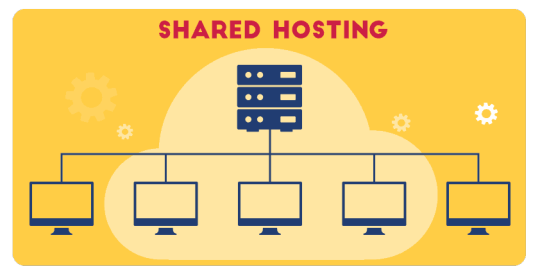
Shared hosting is the most basic type of web hosting. It’s cost-effective and the best choice for small or entry-level websites. Recommend shared web hosting to websites that are on a tight budget. Bloggers and small business owners who have simple websites are great candidates for shared hosting. Any website that doesn’t require too much on-site interaction or lots of resources will be fine with this hosting type. The biggest disadvantage of a shared hosting account is that you're at the mercy of the other sites on your server.
Click here to order web hosting service.
VPS Hosting
Virtual Private Server (VPS) divides server resources into virtual servers, where resources can be allocated in a way that does not directly reflect the underlying hardware. VPS will often be allocated resources based on a one server to many VPSs relationship, however virtualization may be done for a number of reasons, including the ability to move a VPS container between servers.

This hosting type is a step above shared web hosting. When a website outgrows their shared plan, it’s common for owners to upgrade to a VPS.
For those who want to run custom configurations to server, can get optional root access with VPS hosting plan.
WordPress Hosting
WordPress hosting is a particular form of shared hosting, created for WordPress site owners. Your server is configured specifically for WordPress and your site comes with pre-installed plugins for crucial tasks, such as caching and security.
Due to optimized configuration, your site loads much faster. WordPress hosting plans frequently include additional WordPress-related features, such as pre-designed WordPress themes, drag-and-drop page builders, and specific developer tools.

It is low cost and beginner-friendly. Here find customer support trained team to resolve WordPress issues. It is not for those who want to host more than one website on same server.
Dedicated Hosting
The user gets his or her own Web server and gains full control over it, user has root-access for Linux/administrator access for Windows. However, the user typically does not own the server. One type of dedicated hosting is self-managed or unmanaged. The user has full administrative access to the server, which means the client is responsible for the security and maintenance of his own dedicated server.
This allows for faster performance, as you have all the server’s resources entirely, without sharing with other website owners. You won’t have to worry about traffic from other websites impacting your performance.

It typically reserved for enterprise-level websites. It means more than 100,000 monthly visits, not to mention plenty of revenue coming in to afford the server.
Don’t even consider this type of hosting if you’re still struggling to pull in a few thousand in traffic each month.
Click here to order web hosting service.
Cloud Hosting
Web hosting, "cloud" means that a large number of computers are all clustered together and any applications running on them can make use of their combined computing resources. It refers to a network infrastructure that includes multiple physical servers connected via software.
This is a new type of hosting platform that allows customers powerful/ scalable and reliable hosting based on clustered load-balanced servers and utility billing.
Cloud hosting is the best option for medium and large business websites that are growing at a rapid rate. Private Cloud hosting solution is a single organization can take advantage of a cluster of servers in a private cloud environment and use the combined resources to fit their requirements. Public cloud hosting where multiple organizations reside in the same hosting environment, siloed from one another.

Customers can reduce hardware costs for their websites and applications while gaining redundancy and high availability.
If website traffic is unpredictable and it scaling at a steady rate in the coming months or years, then should consider a cloud hosting plan.
Click here to buy web hosting service.
Reseller Hosting
It allows clients to become web hosts themselves. Reseller hosting is not for everyone. Specially for those who are building a small website from scratch and looking to host a website on our own.
Resellers could function, for individual domains, under any combination of these listed types of hosting, depending on who they are affiliated with as a reseller. Resellers' accounts may vary tremendously in size: they may have their own virtual dedicated server to a collocated server. Many resellers provide a nearly identical service to their provider's shared hosting plan and provide the technical support themselves.

Reseller hosting is for agencies, web designers, and web developers. These are people who already have clients in this space, so they can just add web hosting to the services that they currently offer.
It sets uncapped prices to clients and improve existing services.
Here are some features you should be expecting from your hosting provider
Email Account
As mentioned earlier, most hosting providers require users to have their own domain name. With a domain name (e.g. www.yourwebsite.com) and email account features provided by your hosting company, you can create domain email accounts (e.g. [email protected]).
FTP Access
The use of FTP lets you upload files from your local computer to your web server. If you build your website using your own HTML files, you can transfer the files from your computer to the web server through FTP, allowing your website to be accessed through the internet.
WordPress Support
WordPress is an online website creation tool. It is a powerful blogging and website content management system, which is a convenient way to create and manage website. WordPress powers over 25% of websites on the internet. Most hosting providers will tell you right away if their plans are WordPress-compatible or not. The simple requirements for hosting your WordPress websites include: PHP version 7 or greater; MySQL version 5.6 or greater.
Click here to order web hosting service.
2 notes
·
View notes
Text
17 Best Free Web Hosting Sites (2020)

This is a list of the 17 best free web hosting sites on the internet.
You do not need to pay anything to host your website.
All of these sites are working well in 2020.
Let’s get started…
Infinityfree
AwardSpace
FreeHosting.com
Googiehost
000Webhost
Byethost
50webs
HyperPHP
FreeHostingNoAds
Freehostia
HyperHost
FreeWebHostingArea
Atspace.com
Agilityhoster
host-ed.net
x10hosting
Amazon Web Services (AWS)
17 Best Free Web Hosting
#1. Infinityfree
Get free and unlimited web hosting with PHP and MySQL.
Infinityfree is a completely free website hosting provider with unlimited disk space and bandwidth.
It has been providing unlimited free website hosting for over 8 years.
You can use their Softaculous script installer to install over 400+ scripts, applications, and CMS, like WordPress, Drupal, Joomla, MyBB, and more.

Established Year2015Max. Websites400Disk SpaceUnlimitedBandwidthUnlimitedMax. Email Accounts10Uptime & SpeedGood Uptime, Fairly fast SpeedAd-FreeNoSupportForum/Knowledge BaseOfficial websiteinfinityfree.net
InfinityFree gives us a free vista panel which is a redesign of the cPanel.
It contains all the needed tools and solutions to host a website.
They do not show ads on your website.
But, they also show ads on your cPanel. It should deserve that for their valuable free services.
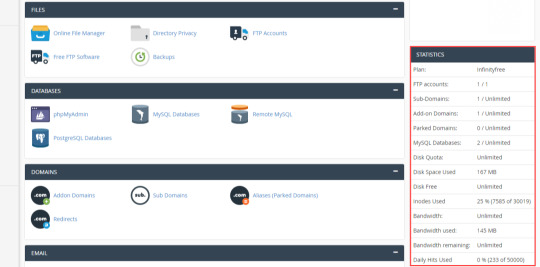
One important thing is that InfinityFree promises to give free unlimited disk space and bandwidth.
But, they limited daily 50,000 hits to freely hosted websites.
It provides a Monsta file manager to manage hosted files.
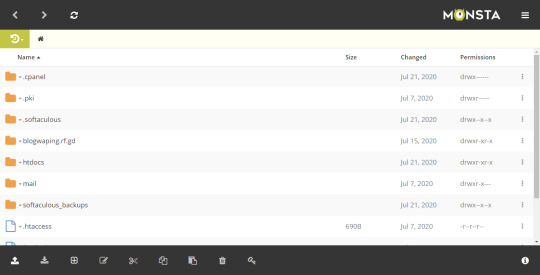
The most notable drawback is the size limitation of the uploading file.
You cannot upload files larger than 10 MB to their servers.
However, this size is enough for beginners to host a free website on the internet.
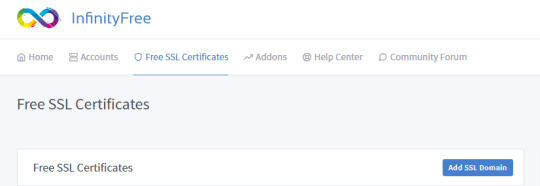
It also provides free SSL certificates for all of your hosted websites.
Pros
Unlimited Disk Space and Bandwidth
Unlimited Subdomains
99.9% Uptime
Completely Free
Free SSL On All Domains
400 MySQL Databases
Full .htaccess Support
No Forced Ads on Your Site
400 MySQL Databases
Softaculous With 400 Scripts
Cons
No backup option
No email support
Limited server request per day
Maximum upload file size limit 10 MB
Opinion: InfinityFree will be a good choice for small websites.
#2. AwardSpace
Provided free web hosting with PHP, MySQL, and Email.
If you are looking for free web hosting with free subdomains with access to PHP, MySQL, email sending, application installer, and more.
AwardSpace can be a good choice for all beginners.
The best part?
It doesn’t give any forced ads on the sites that are hosted on their server.
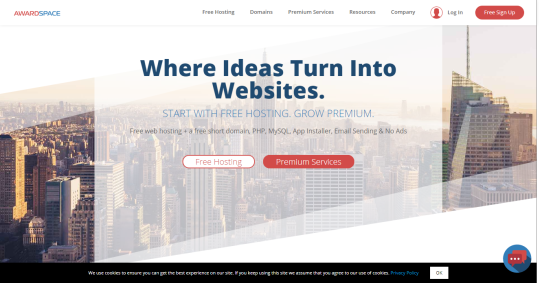
Established Year2004Max. Websites4Disk Space1 GBBandwidth5 GBMax. Email Accounts1Uptime & SpeedGoodAd-FreeYesSupportLive Chat 24/7Official websitewww.awardspace.com
With over 2.5+ million customers and 16 years in the web hosting business,
Awardspace has made a name for itself as one of the best free web hosting providers.

The control panel is not a common cPanel or VistaPanel.
It looks like a custom mixed dashboard with pretty much all the management tools.
Although, it’s enough to manage your hosting like a cPanel.
All the necessary tools are there.
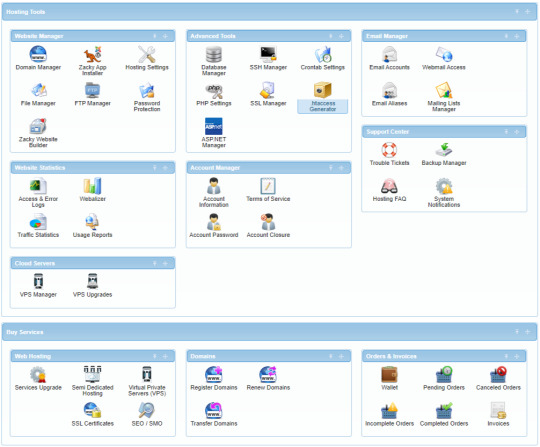
The best part is that it provides free subdomains to get you started.
What’s next?
If you want to update more facilities, you can buy their premium packages.
Pros
99.9% Network Uptime
Instant Account Activation
100% Ad-Free
Access To MySQL+PHPMyAdmin
Web-Based File Manager
One-Click CMS (WordPress/Joomla) Installation
24/7 Customer Support
Bandwidth Usage Transparency
Cons
Only 1 Database Allowed
Only 1 Email Allowed
No Free SSL Certificates
Limited Disk Space & Bandwidth
Approximate 5000 Monthly Visits
Opinion: The 1 GB disk space and 5 GB traffic can be enough for most small sites.
#3. FreeHosting.com
Host your site without any cost.
Since 2010, Freehosting.com has been providing free web hosting services.
It operates in two separate data centers dedicated to free and paid accounts.
Located in Germany and France, their two data centers provide great servers for your internet business.
They claim that they host over 15000 websites and 30 terabytes of web pages and media.

Established Year2010Max. Websites1Disk Space10 GBBandwidthUnmeteredMax. Email Accounts1Uptime & SpeedBad Uptime, Slow SpeedAd-FreeYesSupportTicketsOfficial websitewww.freehosting.com
Creating an account on this site, you can get a free web hosting plan from them.
You only need a domain name to get started.
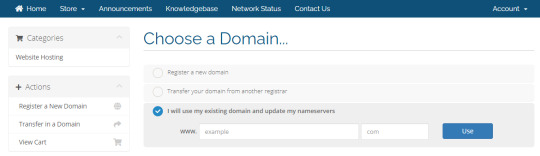
But, they do not serve web hosting to free domain names (like .tk, .ml, .cf, .ga, .gq).
If you want to take advantage of their free web hosting, you must have a TLD domain name (like .com, .net, .org).
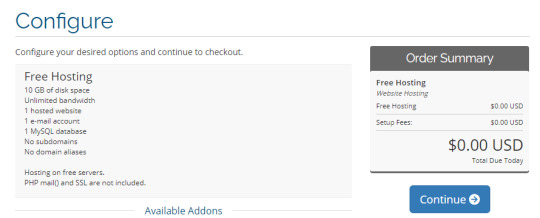
It provides a DirectAdmin web control panel to manage hosting accounts.
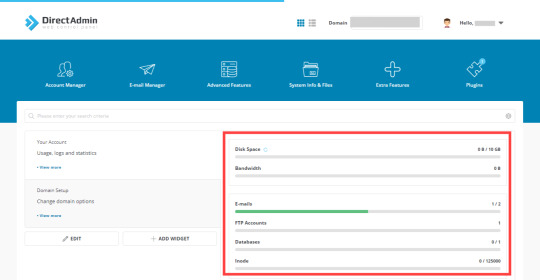
Talking about limitations?
10 GB disk space is excellent.
But you will soon find you are limited to a single website hosting.
Subdomain and addon domains are not available with their free plan.
If you want to add more domain names and features, you need to buy a premium package from them.
Pros
Lifetime Access
Website Builder
cPanel For Hosting
Email Spam control
Unlimited Traffic Control
One-Click Install For Over 350 Scripts
All Essential Tools and Features available
Cons
Only 1 Email Account
Limited access to storage
Paid SSL & Subdomains
Paid Additional Databases
Services are not provided to users from Brazil, Cuba, Iran, Sudan, Syria, Vietnam.
Opinion: FreeHosting.com is a really perfect choice for managing a single website.
#4. GoogieHost
Get your free web hosting and free subdomain with SSL, PHP, MySQL.
GoogieHost hosted more than 200K+ users websites all over the world since 2012.
It provides 100% Cloud-Based free web hosting service for everyone across the web.
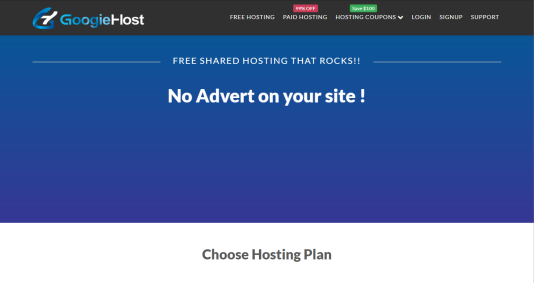
Established Year2012Max. Websites1Disk Space1000 MBBandwidthUnlimitedMax. Email Accounts2Uptime & SpeedVery GoodAd-FreeYesSupportChat/TicketOfficial websitegoogiehost.com
Creating an account on their website, you need to wait for their response to activate your free hosting.
After manually reviewing your account details, they will allow you to host your website on their server within 24 to 48 working hours.
It provides a simple and clean client area to manage your account.
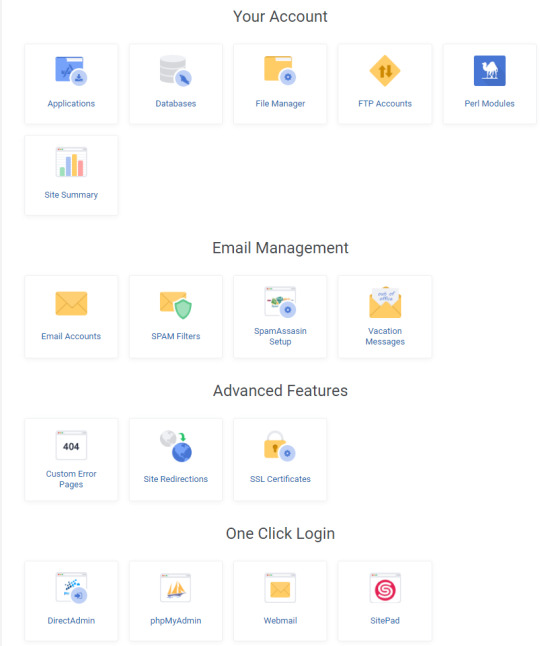
You can also use their DirectAdmin control panel to manage your web hosting.
Here, you can easily install WordPress, Joomla, OsCommerce, PrestaShop, PhpBB, and many more free open-source scripts to build your website.
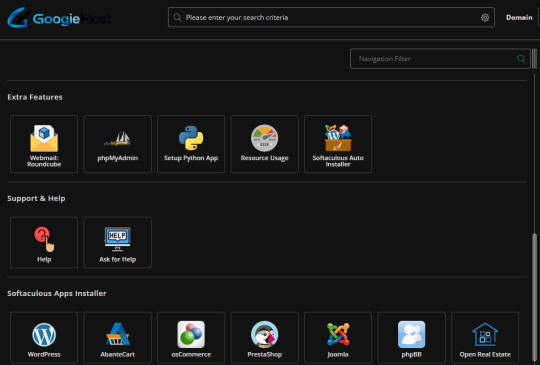
It also provides a free SSL certificate for a lifetime.
Pros
Free Subdomain & Business Emails
Website Templates
CMS Installers
SSH, PHP all versions
Spam Protection
Hotlink Protection
Free Helpdesk Support
Cons
Only 2 MySQL Databases
Very strict rules about multiple websites
Opinion: GoogieHost is the best way to start a single website.
#5. 000Webhost
Gives free web hosting with PHP, MySQL, and cPanel.
When you search free website hosting on google, one of the top lists is 000webhost.
000webhost is a partner company of Hostinger, and one of the top-rated free web hosting provider in the world.
It has been providing free web hosting services for over a decade.
They claim that they hosted 20,250,000+ users free websites all over the world!
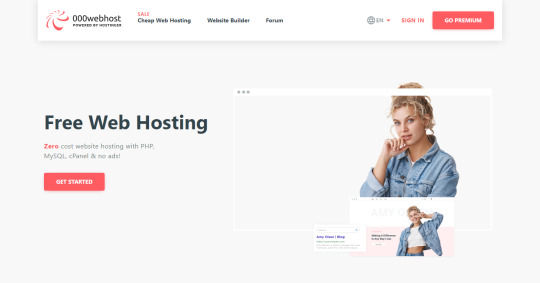
Established Year2007Max. Websites1Disk Space300 MBBandwidth3 GBMax. Email Accounts0Uptime & SpeedGoodAd-FreeNoSupportForumOfficial websitewww.000webhost.com
For free web hosting, you simply need to create an account here.
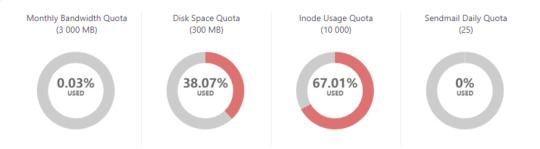
It provides enough basic features for a beginner to learn about web hosting.
000WebHost offers impressive speeds for a shared free host, and their no-ads policy makes a better user-friendly experience.
But the main annoying thing is that they provide footer credit to your website.
And they provide only 500 rpm speed for free hosted sites.

However, it is OK to use this hosting for learning purposes.
Note: It is noteworthy that 000webhost experienced a large security breach in 2015. At that time, the personal information of more than 13,000,000 customers was leaked.
Pros
PHP, MySQL, cPanel
Instant Activation
WordPress and Website Builder
Cloudflare Protection
Cheap Scalable Plans
Cons
Only 300 MB Disk Space
Only 3 GB Bandwidth
Watermark Included On Website
No Support Service
Opinion: 000Webhost is the best web hosting for student projects.
#6. Byethost
Get your fastest free web hosting with vista panel.
Byethost gives you the choice of free subdomains.
You can host your sites with PHP, MySQL, FTP, VistaPanel, and other features.
You can take free subdomain.byethost.com, or you can buy another 7 TLD domain names from them.
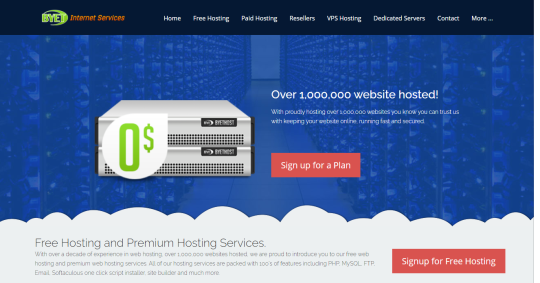
Established Year2005Max. WebsitesUnlimitedDisk Space5 GBBandwidthUnlimitedMax. Email Accounts5Uptime & SpeedVery GoodAd-FreeYesSupportTicket SystemOfficial websitebyet.host
It does not allow to host any illegal site on their server.
Want to host a free website now?
Just fill-up the simple form and create a free account on Byethost.
After verifying your email address, you will see your order summary.
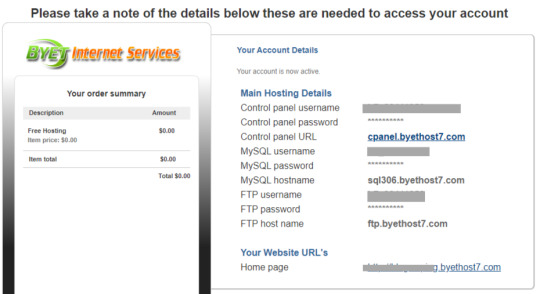
You will get a Vista Panel that contains the latest version of the Softaculous auto-installer.
You can install the latest version of WordPress, Joomla, and many other open-source scripts within a few clicks.
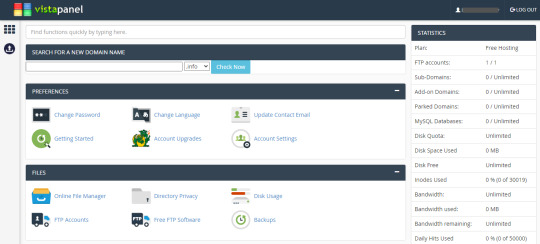
It also offers paid web hosting.
So you can upgrade your account when your website has lots of visitors.
Pros
Instant Activation
Softaculous Scripts
Unlimited Add On Domains
Clustered Servers
Vista Panel For Control Panel
Free SSL on all hosting domains
No ads
Free Technical Support
Cons
Limited Inodes Used
Only 50000 Daily Hits Used
Max. 10 MB Upload File Size In Disk Space
Opinion: Byethost can be a good choice for very small sites.
#7. 50webs
Provides you free web hosting with no banners & ads.
50Webs is a UK based web hosting company owned by LiquidNet Ltd.
The service was launched in November 2004 with scalable plans to host websites.

Established Year2004Max. Websites10Disk Space500 MBBandwidth5 GBMax. Email Accounts100Uptime & SpeedVery GoodAd-FreeYesSupportTutorials & DocumentationOfficial websitewww.50webs.com
It does not host-specific types of domain names where these domain extensions include .men, .party, .click, .link, .work, .gdn, .trade.
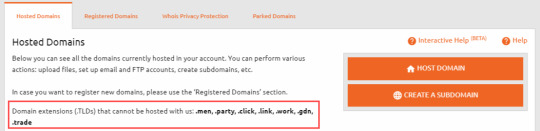
It is one of the finest web hosting sites that gives you enough disk space and storage.
So that you can easily host up to 10 websites without paying a single coin for their hosting.
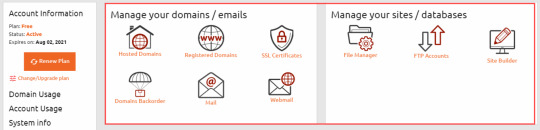
The best feature?
It provides a great user-friendly file manager to manage your disk space easily.
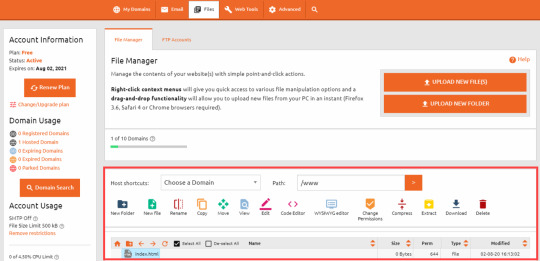
They will give you free web hosting to host your site for 12 months.
After that, you can renew your hosting plan for the next 12 months at no cost.
Pros
100 Subdomains
Instant Account Activation
Unlimited Domain Parking
No Banners & Ads
SSD Data Caching
Anti-Virus Protection
24/7 Customer Support
Cons
No PHP4, PHP5, and PHP7 Support
No MySQL and PHPMyAdmin
Do Not Provide Free Subdomain
Limited Disk Space, Bandwidth
Opinion: 50webs can be a great choice for new startups.
#8. HyperPHP
Get your free hosting with instantly.
HyperPHP is also another good free web hosting provider on the internet.
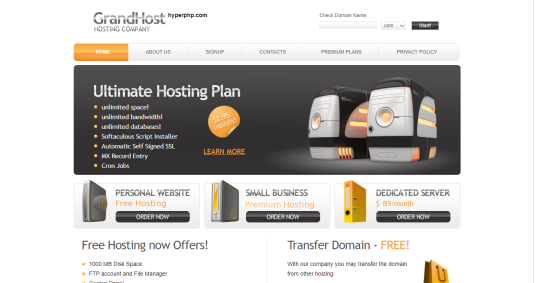
Established Year2006Max. WebsitesUnlimitedDisk Space1000 MBBandwidthUnlimitedMax. Email AccountsUnlimitedUptime & SpeedGoodAd-FreeYesSupportForumsOfficial websitehyperphp.com
Their offers are very similar to ByteHost.
Pros
Free Subdomains
Unlimited Disk Space & Bandwidth
MySQL, PHP Supported
Vista Control Panel
Automatic Self-Signed SSL
Softaculous Script
Clustered Servers
Tech Support
Cons
Limited Inodes Used
Only 50000 Daily Hits Used
Opinion: HyperPHP can be good for making demo websites.
#9. FreeHostingNoAds
Provides Free Hosting Without Ads.
Since 2010, FreeHostingNoAds.net has been providing free web hosting services all over the world.
Their goal is to provide you with free top quality web hosting for personal websites, forums, blogs, and small business websites.
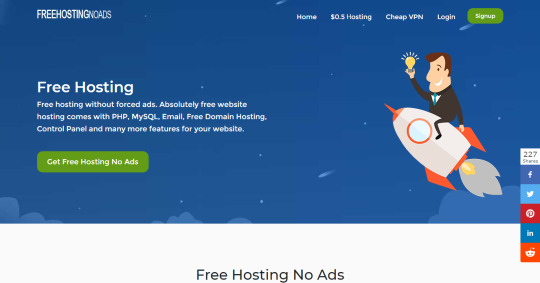
Established Year2009Max. Websites1Disk Space1 GBBandwidth5 GBMax. Email Accounts1Uptime & SpeedVery GoodAd-FreeYesSupportTickets, Live ChatOfficial websitefreehostingnoads.net
It also provides free subdomains, so you do not need to buy any domain name to get started.
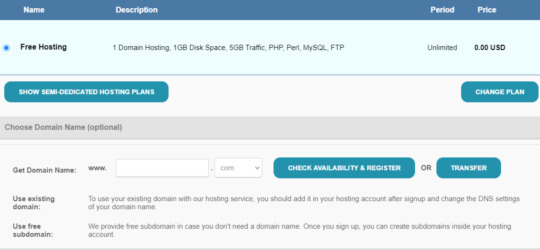
The cool thing is it’s cPanel.
It will show you all the details about your account, disk space, hosting statistics, tools and much more.
So, you can easily manage your account and websites.
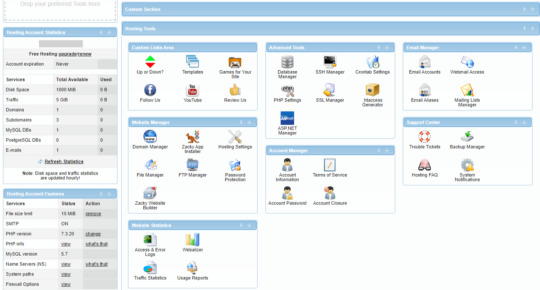
Another great feature is that they will host your website for free for lifetime.
Want their hosting?
Just create an account on their website.
Pros
No Forced Ads Forever
Free Email Hosting
Free Site Builder
Supports PHP, MySQL, etc
Spam Protection
Virus Protection
Free Technical Support
Cons
Limited Subdomains & Email
Only 30 MB Database Storage
Opinion: FreeHostingNoAds should be the best choice to start a new blog.
#10. Freehostia
Keep your free web hosting with Linux, PHP, MySQL.
Freehostia is also another great free web hosting provider on this list.
It is a load-balanced cluster web hosting platform that they claim their hosting is faster than the widespread one-server hosting platform.
It was optimized to work with the most popular PHP web applications like WordPress, Joomla, PrestaShop, as well as with more than 50 other free applications offered by their in-house built 1-click web applications installer.

Established Year2005Max. Websites5Disk Space250 MBBandwidth6 GBMax. Email Accounts3Uptime & SpeedUnreliable Uptime & Bad SpeedAd-FreeYesSupport1-hour Ticket / EmailOfficial websitewww.freehostia.com
Just sign up with your domain name and you will get free hosting for a lifetime.
But, you need to renew your hosting every year with their free chocolate plan or pro package.
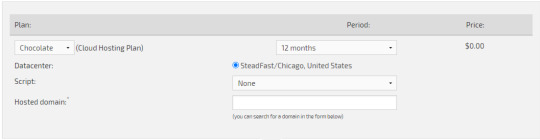
Since they are providing free hosting, so they have some limitations.
They do not accept any free domains or provide any subdomain for free hosting.
You need to have a TLD domain name to get free hosting from them.
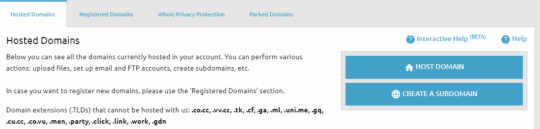
The good thing is that they will provide you a clean and good looking control panel to manage your hosting account.
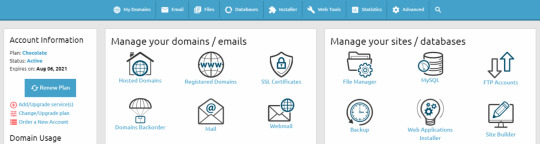
You can add up to 5 domains and 15 subdomains in your account.
Pros
Instant Activation
Full DNS Management
Self-signed SSL Certificates
Multilingual Control Panel
Backup Supported
24/7 Customer Support
One-Click Application Installer
Cons
MySQL Storage Only 10 MB
Only 1 MySQL Database
Opinion: Freehostia can be a great choice for small businesses to host their website.
#11. HyperHost
Grabs free web hosting with PHP, MySQL, email, and FTP Access.
HyperHost is a Ukrain based free shared hosting provider.
It provides two reliable data centers in Ukraine and Europe.
It supports up to date PHP versions, including 7+ and MySQL databases.

Established Year2009Max. Websites1/10/20Disk Space1 GB/7 GB/15 GBBandwidthUnlimitedMax. Email Accounts100Uptime & SpeedGoodAd-FreeYesSupportLive Chat, TicketsOfficial websitehyperhost.ua
Unlike other hosting companies, HyperHost has some simple terms and you should match their terms to get a free SSD hosting from them.
First, you should already have an active website.
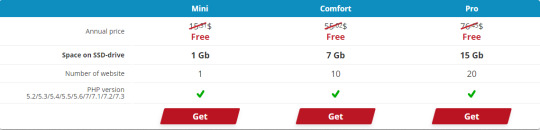
Then you need to follow their terms and conditions.
To get free hosting for your website:
Interesting and useful website content.
The site should not be under DDoS attack.
Unique visitors should be higher than 100 users per day.
Depending on the content of your site, the number of visitors and your website, they will offer you their free hosting plan.
It also offers paid hosting plans.
So, you do not need to follow their criteria to get hosting.
Pros
All supported CMS
99.97% Guaranteed
Site builder
SSH access after the request to tech support
Access to the latest technologies like Python, Django, Ruby on Rails, etc
Live Chat Support
Cons
You must already have a website that gets 100 visitors a day to qualify for their free hosting.
Opinion: You can host any small website or projects using their latest technologies like Python, Django, Ruby on Rails and etc.
#12. FreeWebHostingArea
Serves free web hosting with Apache, FTP, PHP, MariaDB Mysql server.
Since 2005, FreeWebHostingArea offers free hosting without interruption.
So it guarantees that your account will not disappear overnight.
It allows all countries and all languages as long as the contents are valid.
But, it does not allow adult sites or fake web traffic sites.

Established Year2006Max. Websites1Disk Space1.50 GBBandwidthUnlimitedMax. Email Accounts0Uptime & SpeedGoodAd-FreeYesSupportForum, EmailOfficial websitewww.freewebhostingarea.com
They say that your account will be free forever but you must visit your site at least 1 time per month to avoid deletion.
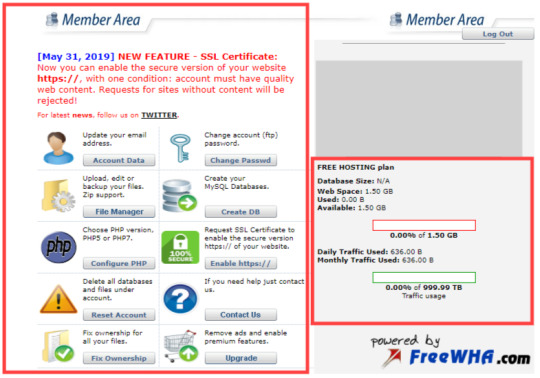
They do not provide any auto script installer.
You need to make or download scripts externally and install it manually on your website.
Pros
Free Subdomain
Responsive Support
Daily or Weekly Backups
Unmetered Traffic
99.8% Yearly Uptime Guaranteed
Cons
Poor Interface
Limits You To FTP Access
Very Limited Control Panel
Create Only 3 Database
No WordPress Installer And Site Builder
Opinion: FreeWebHostingArea is pretty good to learn how to create a website.
#13. Atspace
Gives unlimited free web hosting with an automatic WordPress installer, and 1 MySQL database.
Atspace has been offering free web hosting since 2003.
They are hosting more than 2 million+ websites on their server.

Established Year2004Max. Websites1Disk Space1 GBBandwidthUnlimitedMax. Email Accounts1Uptime & SpeedGoodAd-FreeYesSupportFAQ & TicketsOfficial websitewww.atspace.com
Their cPanel is almost similar to AwardSpace cPanel.
However, hosting plans are not the same as theirs.
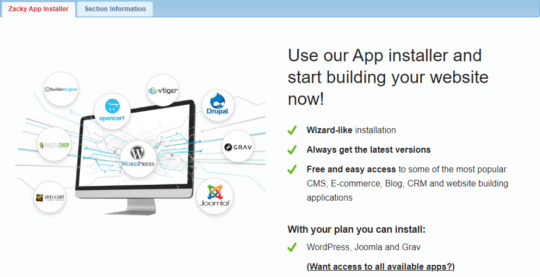
The best part?
You can install WordPress, Joomla, and more scripts within 5 minutes with their Zacky App Installer.
If you prefer using a website builder, then you can also use their Zacky Website Builder.
They also provide additional software packages for all of their paid hosting plans.
Pros
99.9% Uptime Guarantee
Inhouse Control Panel
Virus Protection
100% No-Ads
Firewall Protection
Cons
No SSL Certificate
Limited Customer Support
50MB for email messages
Only 1 Database with 30MB Storage
Opinion: Atspace might be the best choice for new bloggers.
#14. Agilityhoster
Get a free web hosting service for Joomla and WordPress.
AgilityHoster has been providing web hosting service since 2006.
Its headquarters are located in Kiel, Germany and the servers are co-located in Bulgaria.

Established Year2007Max. Websites1Disk Space1000 MBBandwidth5 GBMax. Email Accounts1Uptime & SpeedGoodAd-FreeYesSupportLive ChatOfficial websitewww.agilityhoster.com
They do not allow more than one free account per user.
It offers three hosting plans: free, personal, and business.
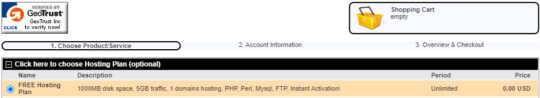
There are many features for beginners, such as the “Zacky Website Wizard“, which comes with 90 pre-designed templates to build your website in just four steps.
There is a basic one-click installer that supports more than 50 scripts (other plans support up to 300).
Pros
Zacky Website Builder
Spam/Virus Protection
Firewall Protection
WordPress & Joomla Installer
Live Chat & Ticket Support
Cons
Only 1 Email Account
Limited Subdomains
Only 30 MB MySQL Database Storage
Opinion: Agilityhoster is pretty good to start your WordPress or Joomla website.
#15. Host-ed
Provides free shared web hosting, virtual private servers, free subdomains, SSL Certificates.
Host-ed is already hosting over 100,000+ websites worldwide.
To give better customer experience for their users, their data centers are located in Texas, USA and Europe, Germany, and the Netherlands.
However, they are hosting free websites in German data centers.

Established Year2006Max. Websites3Disk Space1 GBBandwidth10 GBMax. Email Accounts1Uptime & SpeedAverageAd-FreeYesSupportTickets & DocumentationOfficial websitewww.host-ed.net
Choose a hosting plan from the homepage to proceed for a free hosting account.
You can create a free subdomain after login to your account.
You do not get free hosting instantly from them.
They will manually check your account details and activate your free account.
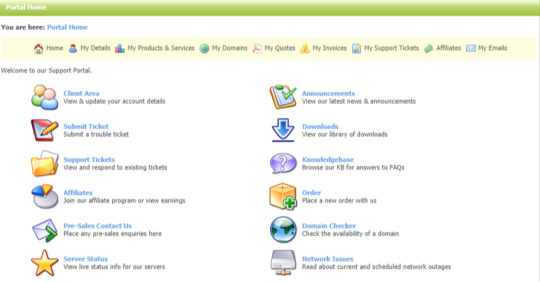
Limitation?
They will not provide any script installer or website builder.
Pros
Free Subdomain
Host up to 3 sites
Free instant setup
99% Uptime Guarantee
SSL Certificate Installation
Completely Free For Lifetime
Trusted by over 100,000 Websites Worldwide
Cons
Only 10 MB MySQL Database
5 MB File Size Limit
Scripts and Application Limits
No customer support available
Opinion: Host-ed is the best choice to start one-page websites or demo websites.
#16. X10hosting
Gives you free and unlimited cloud hosting in a few minutes.
X10Hosting has been providing web hosting services since 2004.
It is one of the few providers that offers web hosting on 100% authentic cloud SSD servers.
Their servers are powered by SingleHop which is one of the biggest players in the data center industry.
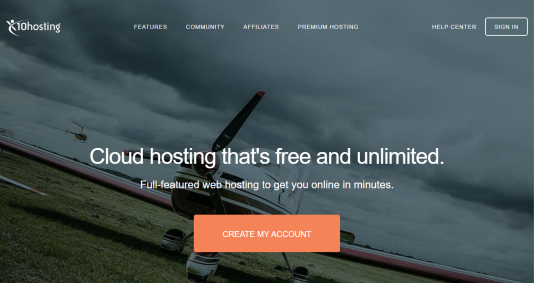
Established Year2004Max. Websites1Disk SpaceUnlimitedBandwidthUnlimitedMax. Email Accounts0Uptime & SpeedGoodAd-FreeYesSupportBlog & ForumsOfficial websitex10hosting.com
Every free hosting comes with some limitations.
And their limitation is,
They are currently not accepting new free accounts to perform maintenance on backend systems.
But, they expect to re-open the free accounts soon.
Pros
Complete Control Panel
Free Website Builder Tool
Over 200 auto-install scripts
Advanced Web Hosting Tools
Cons
Poor Support
Limited User Area
Limited Registration Time & Country
Opinion: X10hosting is one of the best free web hosting providers to start a big website.
#17. Amazon Web Services (AWS)
Use reliable, scalable, and inexpensive cloud computing services for free.
Amazon Web Services is an on-demand cloud computing platform and its pricing plan is on a metered pay-as-you-go basis.
It also provided free web hosting for 12 months.
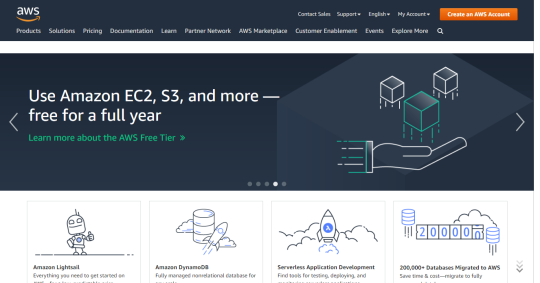
Established Year2006Max. WebsitesUnmeteredDisk Space30 GBBandwidth750 hours per monthMax. Email Accounts0Uptime & SpeedExcellentAd-FreeYesSupportForum/Knowledge BaseOfficial websiteaws.amazon.com/websites
AWS Free Tier gives you 30GB gp2 (General Purpose SSD), 2 million I/Os, and 1GB of snapshot storage with Amazon Elastic Block Store (EBS).
You need to create a server with EC2 and host your website.
If you need to store user data in a database, you need to take Amazon RDS separately.
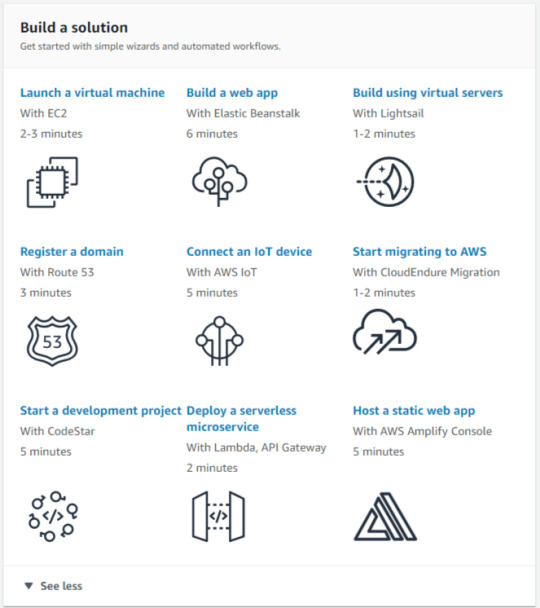
The most important thing?
You have to pay depending on the usage of your web server.
This feature makes AWS different from other service providers.
However, it is somewhat complicated for new users to create and manage web servers.
Pros
Automatically Scalable Storage
Highly Customizable
Strong Secure Servers
Less Expensive Upfront Costs
Different Types of Servers are Available
Cons
Confusing array of services.
Prices Vary by Location
Opinion: AWS is one of the best cloud computing services worldwide nowadays.
Conclusion
These sites allow you to host your website for free on their servers indefinitely.
But, they do not guarantee to host your website on their server for a lifetime.
These sites may be closed in the future or they can suspend your account at any time.
So, you can use their free web hosting service at your own risk.
If you do not want to lose your website data, you can use the best premium web hosting sites.
What do you think about this list?
Or maybe I missed one of your favorite free web hosting sites.
Either way, share your thoughts in the comment box.
General FAQ
Does free hosting sites are really free?
Yes, you can host your website at no cost. However, hosting features are limited for free accounts.
How to choose the best web hosting?
You need to decide what you want to host.
Note that what features are needed to start your website.
Check that which sites fulfill your demand.
Create accounts on those sites and experience yourself.
Then decide which site is the best for you.
Is it good or bad to use free web hosting?
It is definitely OK to use free web hosting for learning purposes. If you want to start a new website, then you should be careful to use their free service.
{ "@context": "https://schema.org", "@type": "FAQPage", "mainEntity": [{ "@type": "Question", "name": "Does free hosting sites are really free?", "acceptedAnswer": { "@type": "Answer", "text": "Yes, you can host your website at no cost. However, hosting features are limited for free accounts." } },{ "@type": "Question", "name": "How to choose the best web hosting?", "acceptedAnswer": { "@type": "Answer", "text": "You need to decide what you want to host. Note that what features are needed to start your website. Check that which sites fulfill your demand. Create accounts on those sites and experience yourself. Then decide which site is the best for you." } },{ "@type": "Question", "name": "Is it good or bad to use free web hosting?", "acceptedAnswer": { "@type": "Answer", "text": "It is definitely OK to use free web hosting for learning purposes. If you want to start a new website, then you should be careful to use their free service." } }] } from Blogwaping https://www.blogwaping.com/2020/08/best-free-web-hosting.html
1 note
·
View note
Text
Json and Laravel Eloquent with example
JSON is short form of JavaScript Object Notation, which is used to store data and since it is very lightweight hence majorly used for transporting data to and from a web server. In earlier days, XML was used for this very purpose but writing and reading XML data was very tedious while JSON on the other hand, is self describing.
In today’s topic I am going to show you how to store JSON data into MySQL and access those data using laravel eloquent query builders.
Storing JSON data in MySQL using Laravel
First let’s create a dummy table using migration command.
Schema::create(json_examples, function (Blueprint $table) { $table->bigIncrements('id'); $table->string('name'); $table->text('json_details'); //using text datatype to store json $table->timestamps(); });
As you can see I used text datatype for storing json.
Next, let’s create a corresponding Model for the same
php artisan make:model JsonExample
JsonExample.php
public static function create($data) { $new = new self(); $new->name = $data['name']; $new->json_details = $data['json_details'']; $new->save(); }
So in controller we can do something like this:
public function storeEmpData(Request $request) { ... $name = $request->name'; $details = ['emp_code' => '001', 'date_of_joining' => Carbon::parse($request->doj), 'salary' => '50000']; $dataToStore = [ 'name' => $name, 'Json_details' => json_encode($details) ]; //saving data JsonExample::create($dataToStore); }
Processing Json data in Laravel eloquent.
Json data in where()
We can easily apply conditions on json data in laravel using -> (arrow notation), for example, fetch records where salary is more than 50000.
JsonExample.php
public static function getSalaryMoreThan($salary) { return self::where('json_details->salary','>',$salary)->get(); }
Access json data using json_extract()
Another example, we need records of employees who joined the company before a date for instance 9th November 2018.
JsonExample.php
public static function getEmployeesBeforeDate($date) { return self::whereDate("json_extract('json_details', '$.doj')", '<', $date)->get() }
As you can see above, I used json_extract() method which is MySQL’s function to extract a field from JSON column since I can not simply instruct eloquent using arrow operator like
return self::whereDate('json_details->doj', '<', $date)->get()
Rather I have to explicitly tell eloquent to extract json field and then proceed.
JSON data in DB::raw()
Many times we need to use MySQL’s aggregate functions like SUM() as per the requirement, in that case we use DB facade. For example,
select(DB::raw('sum(...)'))
How to access json field in MySQL’s aggregate function ?
It is very simple, let’s take an example, we need to sum total salary of employees.
public static function findTotalSalary() { return self::select(DB:raw('sum("json_extract('json_details', '$.salary')") as total_salary'))->get(); }
Conclusion
That’s all about this topic friends, I hope you learned something new which you haven’t thought about. I thought I should share this knowledge as I encountered such problem while working on a project today where I do save additional data in json format. Do comment your reviews and experiences below.
Thank you :)
Ebooks available now
You can download this article’s PDF eBooks for offline reading from below:
Issuu
Slide Share
Edocr
AuthorStream
Scribd
#laravel#laravel framework#laravel projects#eloquent orm#development#web development#programming#PHP Developers#php#mysql#json#javascript#oop
4 notes
·
View notes
Text
How to Evaluate a Laravel Developer: A Step-by-Step Guide
Hiring committed Laravel developers in your project can offer numerous blessings, starting with their understanding in the Laravel framework. The great Laravel developers have professional information of php and sturdy revel in with Laravel development, making them nicely-geared up to address any mission requirements. by hiring Laravel builders, you can make sure that your venture is being developed by using individuals with a deep knowledge of the framework, ensuing in a extra green and powerful development process.
another benefit of hiring committed Laravel developers is the capability to obtain custom designed solutions in your project. Laravel builders can tailor their method to fulfill the specific desires of your mission, resulting in a greater personalized and effective solution. additionally, hiring dedicated Laravel developers can shop time and money. by way of outsourcing your mission to a crew of Laravel developers, you may avoid the prices related to hiring and education in-house builders, in addition to the time required to manage a improvement crew.
usual, Hire dedicated Laravel developers can provide severa blessings on your undertaking. With their knowledge within the Laravel framework, capacity to provide customized answers, and value-effective and time-saving approach, devoted Laravel builders can help bring your mission to existence . whether or not you're seeking to create cell apps or internet-primarily based answers, hiring devoted Laravel builders can make certain that your challenge is advanced to the best standards and meets your specific desires.
if you're looking for a Laravel improvement group this is committed in your assignment, then appearance no further. lease committed developers offers 24/7 customer support, because of this that you could constantly be assured of high-quality work. Plus, their group of developers is nicely-versed inside the Laravel framework, so you may be capable of get your challenge off the floor fast and without any problems.
Hiring committed Laravel builders may be a luxurious affair, however it is able to additionally be a greater worthwhile revel in. here are five reasons why hiring devoted Laravel developers is really worth your money and time:
1. informed Laravel developers have many years of experience with the famous php framework, and are able to quickly adapt to new adjustments and tendencies in Laravel.
2. committed Laravel developers are versed in many of the latest security features and first-rate practices, which makes them a really perfect desire in case you want to preserve your web site safe from insects and assaults.
3. fairly professional Laravel developers are familiar with contemporary DB technologies like MySQL, MongoDB, Cassandra, and PostgreSQL, making them properly-prepared to paintings with any form of database machine.
4. professional Laravel developers possess a deep expertise of the anatomy of a web application, which permits them to nice-song applications for optimum performance. 5. Hiring dedicated Laraval developers gives your crew the potential to fast solve complicated troubles that could traditionally require multiple assets working concurrently on a task
0 notes
Text
Laravel is a popular open-source PHP framework known for its elegant syntax, powerful features, and developer-friendly environment. It provides a robust foundation for building webapplications and follows the Model-View-Controller (MVC) architectural pattern. In this ultimate guide to Laravel, I'll walk you through the key concepts, features, and best practices to help you get started with Laravel development. [tie_index]Installation and Setup[/tie_index] [padding top="0" bottom="0" right="5%" left="5%"] Installation and Setup: Install Laravel using Composer, the PHP package manager. Set up your development environment with PHP, a web server (e.g., Apache, Nginx), and a database (e.g., MySQL, PostgreSQL). [tie_index]Routing[/tie_index] [padding top="0" bottom="0" right="5%" left="5%"] Routing: Define routes to map URLs to controllers and actions. Use route parameters and named routes for dynamic and named URLs. [tie_index]Controllers[/tie_index] [padding top="0" bottom="0" right="5%" left="5%"] Controllers: Create controllers to handle user requests and orchestrate application logic. Organize your controllers into meaningful namespaces and follow RESTful conventions. [tie_index]Views and Blade Templating[/tie_index] [padding top="0" bottom="0" right="5%" left="5%"] Views and Blade Templating: Use Blade, Laravel's templating engine, to create dynamic and reusable views. Leverage Blade's features like template inheritance, conditionals, loops, and components. [tie_index]Models and Eloquent ORM[/tie_index] [padding top="0" bottom="0" right="5%" left="5%"] Models and Eloquent ORM: Define models to represent database tables and establish relationships. Utilize Eloquent ORM for database operations, such as querying, inserting, updating, and deleting records. [tie_index]Migrations and Database[/tie_index] [padding top="0" bottom="0" right="5%" left="5%"] Migrations and Database: Create database tables and modify the schema using migrations. Use the database query builder to interact with the database programmatically. [tie_index]Middleware[/tie_index] [padding top="0" bottom="0" right="5%" left="5%"] Middleware: Implement middleware to add cross-cutting concerns and perform actions before or after requests. Leverage middleware for tasks like authentication, authorization, logging, and input validation. [tie_index]Authentication[/tie_index] [padding top="0" bottom="0" right="5%" left="5%"] Authentication and Authorization: Utilize Laravel's built-in authentication system for user registration, login, and password resets. Implement role-based or permission-based authorization using Laravel's authorization gates and policies. [tie_index]Validation[/tie_index] [padding top="0" bottom="0" right="5%" left="5%"] Validation: Validate user input and form data using Laravel's validation rules and messages. Display validation errors and redirect back to forms with old input. [tie_index]Error Handling and Logging[/tie_index] [padding top="0" bottom="0" right="5%" left="5%"] Error Handling and Logging: Handle exceptions and errors gracefully using Laravel's exception handling mechanism. Log application activities and errors to files or external services for debugging and monitoring. [tie_index]Testing[/tie_index] [padding top="0" bottom="0" right="5%" left="5%"] Testing: Write automated tests using Laravel's testing utilities and PHPUnit. Perform unit tests, integration tests, and feature tests to ensure the reliability of your application. [tie_index]Caching[/tie_index] [padding top="0" bottom="0" right="5%" left="5%"] Caching: Improve application performance by caching frequently accessed data or expensive operat
ions. Utilize Laravel's caching mechanisms like file caching, database caching, or Redis caching. [tie_index]Queues and Job Scheduling[/tie_index] [padding top="0" bottom="0" right="5%" left="5%"] Queues and Job Scheduling: Offload time-consuming tasks to queues for background processing. Schedule jobs to run at specific times or intervals using Laravel's built-in task scheduler. [tie_index]Localization and Internationalization[/tie_index] [padding top="0" bottom="0" right="5%" left="5%"] Localization and Internationalization: Make your application accessible to users from different locales. Translate your application strings and format dates, numbers, and currencies based on user preferences. [tie_index]APIs and API Authentication[/tie_index] [padding top="0" bottom="0" right="5%" left="5%"] APIs and API Authentication: Build RESTful APIs using Laravel's API resources, transformers, and routes. Secure your APIs using authentication mechanisms like token-based authentication or OAuth. [tie_index]Deployment and Environment Management[/tie_index] [padding top="0" bottom="0" right="5%" left="5%"] Deployment and Environment Management: Prepare your application for deployment to production environments. Use environment variables and configuration files to manage application settings for different environments. [tie_index]Community and Resources[/tie_index] [padding top="0" bottom="0" right="5%" left="5%"] Community and Resources: Join the Laravel community to get help, share knowledge, and stay updated on Laravel's latest developments. Explore Laravel's official documentation, Laracasts (video tutorials), and other online resources. Remember, this guide provides a high-level overview of Laravel's key features and concepts. To master Laravel, it's essential to dive deeper into each topic and explore the extensive Laravel documentation, which covers these concepts in detail. Happy Laravel development! Here you can read Best PHP Frameworks for 2023
0 notes