#PostGIS
Explore tagged Tumblr posts
Text
youtube
Learn how to run PostGIS on Windows, Mac and Linux using Docker & Docker Compose, then connect with QGIS to create tables and layers!
0 notes
Text
So let's get into the nitty-gritty technical details behind my latest project, the National Blue Trail round-trip search application available here:
This project has been fun with me learning a lot about plenty of technologies, including QGis, PostGIS, pgRouting, GTFS files, OpenLayers, OpenTripPlanner and Vita.
So let's start!
In most of my previous GIS projects I have always used custom made tools written in ruby or Javascript and never really tried any of the "proper" GIS tools, so it was a good opportunity for me to learn a bit of QGIS. I hoped I could do most of the work there, but soon realized it's not fully up to the job, so I had to extend the bits to other tools at the end. For most purposes I used QGis to import data from various sources, and export the results to PostGIS, then do the calculations in PostGIS, re-import the results from there and save them into GeoJSON. For this workflow QGIS was pretty okay to use. I also managed to use it for some minor editing as well.
I did really hope I could avoid PostGIS, and do all of the calculation inside QGIS, but its routing engine is both slow, and simply not designed for multiple uses. For example after importing the map of Hungary and trying to find a single route between two points it took around 10-15 minutes just to build the routing map, then a couple seconds to calculate the actual route. There is no way to save the routing map (at least I didn't find any that did not involve coding in Python), so if you want to calculate the routes again you had to wait the 10-15 minute of tree building once more. Since I had to calculate around 20.000 of routes at least, I quickly realized this will simply never work out.
I did find the QNEAT3 plugin which did allow one to do a N-M search of routes between two set of points, but it was both too slow and very disk space intense. It also calculated many more routes than needed, as you couldn't add a filter. In the end it took 23 hours for it to calculate the routes AND it created a temporary file of more than 300Gb in the process. After realizing I made a mistake in the input files I quickly realized I won't wait this time again and started looking at PostGIS + pgRouting instead.
Before we move over to them two very important lessons I learned in QGIS:
There is no auto-save. If you forget to save and then 2 hours later QGIS crashes for no reason then you have to restart your work
Any layer that is in editing mode is not getting saved when you press the save button. So even if you don't forget to save by pressing CTRL/CMD+S every 5 seconds like every sane person who used Adobe products ever in their lifetimes does, you will still lose your work two hours later when QGIS finally crashes if you did not exit the editing mode for all of the layers
----
So let's move on to PostGIS.
It's been a while since I last used PostGIS - it was around 11 years ago for a web based object tracking project - but it was fairly easy to get it going. Importing data from QGIS (more specifically pushing data from QGIS to PostGIS) was pretty convenient, so I could fill up the tables with the relevant points and lines quite easily. The only hard part was getting pgRouting working, mostly because there aren't any good tutorials on how to import OpenStreetMap data into it. I did find a blog post that used a freeware (not open source) tool to do this, and another project that seems dead (last update was 2 years ago) but at least it was open source, and actually worked well. You can find the scripts I used on the GitHub page's README.
Using pgRouting was okay - documentation is a bit hard to read as it's more of a specification, but I did find the relevant examples useful. It also supports both A* search (which is much quicker than plain Dijsktra on a 2D map) and searching between N*M points with a filter applied, so I hoped it will be quicker than QGIS, but I never expected how quick it was - it only took 5 seconds to calculate the same results it took QGIS 23 hours and 300GB of disk space! Next time I have a GIS project I'm fairly certain I will not shy away from using PostGIS for calculations.
There were a couple of hard parts though, most notably:
ST_Collect will nicely merge multiple lines into one single large line, but the direction of that line looked a bit random, so I had to add some extra code to fix it later.
ST_Split was similarly quite okay to use (although it took me a while to realize I needed to use ST_Snap with proper settings for it to work), but yet again the ordering of the segments were off a slight bit, but I was too lazy to fix it with code - I just updated the wrong values by hand.
----
The next project I had never used in the past was OpenTripPlanner. I did have a public transport project a couple years ago but back then tools like this and the required public databases were very hard to come by, so I opted into using Google's APIs (with a hard limit to make sure this will never be more expensive than the free tier Google gives you each month), but I have again been blown away how good tooling has become since then. GTFS files are readily available for a lot of sources (although not all - MAV, the Hungarian Railways has it for example behind a registration paywall, and although English bus companies are required to publish this by law - and do it nicely, Scottish ones don't always do it, and even if they do finding them is not always easy. Looks to be something I should push within my party of choice as my foray into politics)
There are a couple of caveats with OpenTripPlanner, the main one being it does require a lot of RAM. Getting the Hungarian map, and the timetables from both Volánbusz (the state operated coach company) and BKK (the public transport company of Budapest) required around 13GB of RAM - and by default docker was only given 8, so it did crash at first with me not realizing why.
The interface of OpenTripPlanner is also a bit too simple, and it was fairly hard for me to stop it from giving me trips that only involve walking - I deliberately wanted it to only search between bus stops involving actual bus travel as the walking part I had already done using PostGIS. I did however check if I could have used OpenTripPlanner for that part as well, and while it did work somewhat it didn't really give optimal results for my use case, so I was relieved the time I spend in QGIS - PostGIS was not in vain.
The API of OpenTripPlanner was pretty neat though, it did mimic Google's route searching API as much as possible which I used in the past so parsing the results was quite easy.
----
Once we had all of the data ready, the final bit was converting it to something I can use in JavaScript. For this I used my trusted scripting language I use for such occasion for almost 20 years now: ruby. The only interesting part here was the use of Encoded Polylines (which is Google's standard of sending LineString information over inside JSON files), but yet again I did find enough tools to handle this pretty obscure format.
----
Final part was the display. While I usually used Leaflet in the past I really wanted to try OpenLayers, I had another project I had not yet finished where Leaflet was simply too slow for the data, and I had a very quick look at OpenLayers and saw it could display it with an acceptable performance, so I believed it might be a good opportunity for me to learn it. It was pretty okay, although I do believe transparent layers seem to be pretty slow under it without WebGL rendering, and I could not get WebGL working as it is still only available as a preview with no documentation (and the interface has changed completely in the last 2 months since I last looked at it). In any case OpenLayers was still a good choice - it had built in support for Encoded Polylines, GPX Export, Feature selection by hovering, and a nice styling API. It also required me to use Vita for building the application, which was a nice addition to my pretty lacking knowledge of JavaScript frameworks.
----
All in all this was a fun project, I definitely learned a lot I can use in the future. Seeing how well OpenTripPlanner is, and not just for public transport but also walking and cycling, did give me a couple new ideas I could not envision in the past because I could only do it with Google's Routing API which would have been prohibitively expensive. Now I just need to start lobbying for the Bus Services Act 2017 or something similar to be implemented in Scotland as well
21 notes
·
View notes
Text

Sawko postgi!! Dawko posting!!!! Dawko
7 notes
·
View notes
Text
A Technical Deep Dive into Geospatial Data Analysis
From climate modelling and urban planning to driverless cars and smart cities, geospatial data analysis is at the heart of many contemporary technologies. Using sophisticated computational tools and spatial algorithms has become increasingly crucial as the volume, diversity, and speed of geographical data continue to grow. In this post, we explore a technical deep dive into geospatial data analysis, focusing on data structures, spatial indexing, coordinate systems, and advanced libraries such as GDAL, PostGIS, and GeoPandas.

https://www.geowgs84.ai/post/a-technical-deep-dive-into-geospatial-data-analysis
0 notes
Text
#PostGIS 3.5.3 released
https://postgis.net/2025/05/PostGIS-3.5.3/
0 notes
Text
Top Tech Stacks for Fintech App Development in 2025
Fintech is evolving fast, and so is the technology behind it. As we head into 2025, financial applications demand more than just sleek interfaces — they need to be secure, scalable, and lightning-fast. Whether you're building a neobank, a personal finance tracker, a crypto exchange, or a payment gateway, choosing the right tech stack can make or break your app.

In this post, we’ll break down the top tech stacks powering fintech apps in 2025 and what makes them stand out.
1. Frontend Tech Stacks
🔹 React.js + TypeScript
React has long been a favorite for fintech frontends, and paired with TypeScript, it offers improved code safety and scalability. TypeScript helps catch errors early, which is critical in the finance world where accuracy is everything.
🔹 Next.js (React Framework)
For fintech apps with a strong web presence, Next.js brings server-side rendering and API routes, making it easier to manage SEO, performance, and backend logic in one place.
🔹 Flutter (for Web and Mobile)
Flutter is gaining massive traction for building cross-platform fintech apps with a single codebase. It's fast, visually appealing, and great for MVPs and startups trying to reduce time to market.
2. Backend Tech Stacks
🔹 Node.js + NestJS
Node.js offers speed and scalability, while NestJS adds a structured, enterprise-grade framework. Great for microservices-based fintech apps that need modular and testable code.
🔹 Python + Django
Python is widely used in fintech for its simplicity and readability. Combine it with Django — a secure and robust web framework — and you have a great stack for building APIs and handling complex data processing.
🔹 Golang
Go is emerging as a go-to language for performance-intensive fintech apps, especially for handling real-time transactions and services at scale. Its concurrency support is a huge bonus.
3. Databases
🔹 PostgreSQL
Hands down the most loved database for fintech in 2025. It's reliable, supports complex queries, and handles financial data like a pro. With extensions like PostGIS and TimescaleDB, it's even more powerful.
🔹 MongoDB (with caution)
While not ideal for transactional data, MongoDB can be used for storing logs, sessions, or less-critical analytics. Just be sure to avoid it for money-related tables unless you have a strong reason.
🔹 Redis
Perfect for caching, rate-limiting, and real-time data updates. Great when paired with WebSockets for live transaction updates or stock price tickers.
4. Security & Compliance
In fintech, security isn’t optional — it’s everything.
OAuth 2.1 and OpenID Connect for secure user authentication
TLS 1.3 for encrypted communication
Zero Trust Architecture for internal systems
Biometric Auth for mobile apps
End-to-end encryption for sensitive data
Compliance Ready: GDPR, PCI-DSS, and SOC2 tools built-in
5. DevOps & Cloud
🔹 Docker + Kubernetes
Containerization ensures your app runs the same way everywhere, while Kubernetes helps scale securely and automatically.
🔹 AWS / Google Cloud / Azure
These cloud platforms offer fintech-ready services like managed databases, real-time analytics, fraud detection APIs, and identity verification tools.
🔹 CI/CD Pipelines
Using tools like GitHub Actions or GitLab CI/CD helps push secure code fast, with automated testing to catch issues early.
6. Bonus: AI & ML Tools
AI is becoming integral in fintech — from fraud detection to credit scoring.
TensorFlow / PyTorch for machine learning
Hugging Face Transformers for NLP in customer support bots
LangChain (for LLM-driven insights and automation)
Final Thoughts
Choosing the right tech stack depends on your business model, app complexity, team skills, and budget. There’s no one-size-fits-all, but the stacks mentioned above offer a solid foundation to build secure, scalable, and future-ready fintech apps.
In 2025, the competition in fintech is fierce — the right technology stack can help you stay ahead.
What stack are you using for your fintech app? Drop a comment and let’s chat tech!
https://www.linkedin.com/in/%C3%A0ksh%C3%ADt%C3%A2-j-17aa08352/
#Fintech#AppDevelopment#TechStack2025#ReactJS#NestJS#Flutter#Django#FintechInnovation#MobileAppDevelopment#BackendDevelopment#StartupTech#FintechApps#FullStackDeveloper#WebDevelopment#SecureApps#DevOps#FinanceTech#SMTLABS
0 notes
Text
特殊数据库与通用数据库的区别与联系
在信息爆炸与数字化转型加速的今天,数据库技术已成为企业数据管理与分析的核心支撑。而在实际应用中,数据库根据用途和结构的不同,通常可以分为两类:通用数据库与特殊数据库。理解二者的区别与联系,有助于我们根据实际需求选择更适配的数据管理方案,提升效率与安全性。
一、什么是通用数据库?
通用数据库,顾名思义,是指广泛适用于多种行业和通用业务场景的数据库系统。常见的如 MySQL、PostgreSQL、SQL Server、Oracle 等。这类数据库强调结构标准化、查询灵活性和可扩展性,适用于大多数企业、网站、管理系统等。
通用数据库的主要特点:
通用性强:适用于财务、人事、客户管理、电商等多种业务;
支持多种数据类型:如文本、数字、时间、布尔值等;
标准化高:采用 SQL 语言作为标准查询语言;
可扩展性好:支持海量数据和复杂的数据模型;
生态成熟:配套工具、文档和社区资源丰富。
二、什么是特殊数据库?
特殊数据库则是指针对特定行业、领域或数据结构设计的数据库。这些数据库通常拥有专门的数据模型、查询语言或处理机制,以更高效地解决某一类问题。
常见的特殊数据库类型包括:
图数据库(如 Neo4j):适用于社交网络、知识图谱、推荐系统等需要处理节点关系的场景;
时序数据库(如 InfluxDB):专为处理时间序列数据而设计,常用于物联网、监控数据、金融行情等;
文档数据库(如 MongoDB):适合存储 JSON 格式的非结构化或半结构化数据,广泛用于互联网应用;
地理信息数据库(如 PostGIS):用于处理 特殊数据库 地理空间数据,服务于地图、城市规划、测绘等专业场景;
生物信息数据库:如用于存储基因序列、蛋白质结构等生物医学数据。
三、通用数据库与特殊数据库的主要区别
对比维度通用数据库特殊数据库应用范围多行业、标准化场景专业领域、特定需求数据结构表格型、结构化数据为主多为非结构化或半结构化,结构定制化查询语言统一使用 SQL可能使用专用语言(如 Cypher、Flux)性能优化方向面向通用读写操作面向特定查询/存储优化开发成本相对较低,学习曲线平缓对专业性要求高,定制成本较大
四、通用数据库与特殊数据库的联系
尽管通用数据库与特殊数据库在使用场景和结构设计上存在较大差异,但两者并非互相独立、割裂,而是可以互补,甚至集成使用。
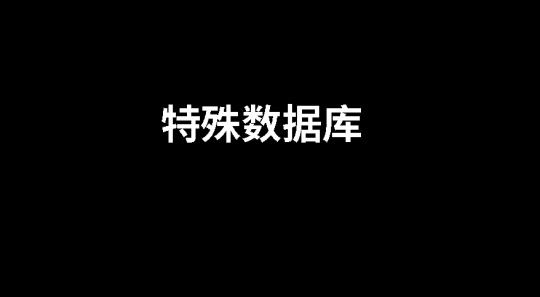
1. 互为补充的技术组合
很多大型系统采用“混合数据库架构”——通用数据库处理用户、订单等基础信息;特殊数据库负责图谱分析、日志监控或时序数据分析。这种模式使系统既能保持通用性,又具备专业处理能力。
2. 数据同步与接口融合
现代数据库之间普遍支持数据同步、API接口对接、ETL工具转换等方式,实现不同类型数据库的数据流通和整合。例如,企业可以将业务数据从 MySQL 同步至 Elasticsearch,用于搜索优化。
3. 技术栈融合趋势增强
一些通用数据库也开始引入特殊功能,如 PostgreSQL 通过插件支持时序数据(TimescaleDB)、地理信息处理(PostGIS)等,正逐步打破通用与特殊的界限,走向平台化、多功能发展。
五、如何选择合适的数据库类型?
选择数据库不是“通用更好”或“特殊更优”的问题,而应根据业务需求、技术能力、数据结构和使用场景综合考量。
选择建议:
小型项目/业务通用:优先考虑通用数据库,部署简单、维护成本低;
面对特定数据结构或高性能需求:选择专业的特殊数据库,提高处理效率;
数据多样化系统:采用多数据库组合架构,用不同数据库处理不同类型的数据;
预算有限的初创团队:使用功能丰富、可扩展性强的开源通用数据库,如 PostgreSQL。
六、总结
特殊数据库与通用数据库的区别在于其设计初衷、应用场景和数据处理方式,但它们也有着密切的联系,共同构成了现代数据管理的多元生态。企业在数字化转型过程中,应根据自身业务类型和数据特征合理选择数据库类型,甚至采用多种数据库组合,以实现数据的高效存储、精准分析和安全管理。
理解这两类数据库的定位与融合趋势,不仅有助于提升数据架构的灵活性,也能为未来的数据驱动决策打下坚实的基础。
0 notes
Text
Geographic Information Systems (GIS) Development

Geographic Information Systems (GIS) have revolutionized the way we interact with spatial data. From city planning to environmental monitoring and logistics, GIS is a powerful tool that combines maps with data for smarter decision-making. In this post, we'll explore what GIS is, the technologies involved, and how to get started with GIS application development.
What is GIS?
GIS stands for Geographic Information Systems, which are tools and systems used to capture, store, analyze, manage, and visualize spatial or geographic data. These systems are essential for analyzing patterns, relationships, and geographic trends across various fields.
Applications of GIS
Urban Planning: Design infrastructure based on population density and land usage data.
Environmental Monitoring: Track climate changes, deforestation, or water quality.
Disaster Management: Map hazard zones and optimize emergency response logistics.
Transportation & Logistics: Optimize routes, manage traffic, and plan delivery systems.
Agriculture: Analyze crop health and soil conditions using satellite imagery.
Key Components of GIS Development
Data: Spatial data (coordinates, maps, images) and attribute data (information about the location).
Maps: Visual representations created from layers of geographic data.
Tools: GIS software and libraries for manipulating and analyzing the data.
Applications: Web or mobile interfaces for users to interact with spatial information.
Popular Tools and Libraries
QGIS: Open-source GIS desktop application for analyzing and visualizing spatial data.
ArcGIS: Enterprise-grade software suite by Esri, used for advanced GIS development.
Leaflet.js: Lightweight JavaScript library for creating interactive maps.
Mapbox: Modern mapping platform with customizable maps and location-based APIs.
GDAL/OGR: Libraries for raster and vector geospatial data manipulation.
PostGIS: A spatial database extender for PostgreSQL.
Basic GIS Development Workflow
Collect Geographic Data: Use satellite data, GPS devices, or public databases like OpenStreetMap.
Preprocess the Data: Clean, convert, and format the data (e.g., shapefiles, GeoJSON, KML).
Store Data: Use spatial databases like PostGIS to manage geodata efficiently.
Develop the Interface: Create web or mobile applications using Leaflet, Mapbox, or OpenLayers.
Analyze Spatial Relationships: Implement queries and analytics to derive insights.
Visualize the Results: Present data in layers, markers, and thematic maps.
Sample Project: Visualizing Population Density with Leaflet.js
<script> var map = L.map('map').setView([40.7128, -74.0060], 11); L.tileLayer('https://{s}.tile.openstreetmap.org/{z}/{x}/{y}.png').addTo(map); // Add GeoJSON layer L.geoJSON(populationData, { style: function (feature) { return { fillColor: getColor(feature.properties.density), weight: 1, opacity: 1, color: 'white', fillOpacity: 0.7 }; } }).addTo(map); </script>
Challenges in GIS Development
Handling large datasets and real-time updates.
Ensuring accuracy and relevance of geographic data.
Managing performance and rendering complex map layers.
Integrating with external services and APIs.
Conclusion
GIS development is a rewarding field that blends programming, data science, and geography. As more industries recognize the value of spatial insights, GIS applications will continue to play a vital role in shaping our world. Whether you're visualizing data on a map or building complex spatial analysis tools, GIS offers endless opportunities for developers to create impactful solutions.
1 note
·
View note
Text
GIS Services for Accurate Mapping Solutions
In today’s rapidly advancing world, Geographic Information Systems (GIS) have emerged as a cornerstone for accurate mapping and spatial analysis. Whether in urban planning, disaster management, environmental monitoring, or transportation, GIS services play a pivotal role in delivering precise and actionable insights. These services empower industries to harness spatial data and make informed decisions. This blog delves into the various aspects of GIS services and their importance in providing accurate mapping solutions.
What Are GIS Services?
GIS services involve the collection, analysis, management, and visualization of spatial data to support decision-making processes. They provide tools and methodologies for mapping geographic locations and analyzing spatial relationships. From generating detailed maps to conducting spatial analyses, GIS services offer solutions that cater to diverse sectors, such as:
Urban Development: Designing city layouts and managing infrastructure projects.
Environmental Conservation: Monitoring deforestation, tracking wildlife, and managing natural resources.
Disaster Management: Identifying risk zones, planning evacuation routes, and coordinating rescue operations.
Transportation: Optimizing routes, managing traffic, and planning public transport systems.
Importance of Accurate Mapping Solutions
Accurate mapping forms the backbone of effective GIS services. Inaccurate or outdated maps can lead to poor decisions, inefficiencies, and even catastrophic outcomes. For instance, during natural disasters, precise maps are crucial for planning evacuation routes and identifying safe zones. GIS services ensure that maps are not only accurate but also updated in real time, incorporating the latest spatial data for actionable insights.
Components of GIS Services
GIS services encompass several components that work together to deliver accurate mapping solutions:
1. Data Collection
Data is the foundation of GIS. Spatial data can be collected from various sources, including:
Satellite Imagery: Provides high-resolution images of the Earth’s surface.
Aerial Surveys: Captures detailed geographic data through drones or aircraft.
GPS Devices: Offers precise location-based information.
Field Surveys: Gathers ground-level data for enhanced accuracy.
2. Data Processing
Once collected, raw spatial data must be processed to remove errors and ensure consistency. This involves:
Georeferencing to align data with geographic coordinates.
Data cleaning to eliminate redundancies and inaccuracies.
Conversion into compatible formats for integration into GIS platforms.
3. Spatial Analysis
Spatial analysis helps derive meaningful insights from geographic data. Techniques such as overlay analysis, proximity analysis, and network analysis allow GIS professionals to:
Identify patterns and trends.
Assess relationships between geographic features.
Make predictions based on historical data.
4. Visualization
GIS services excel in transforming complex data into visually appealing and easily interpretable maps and charts. This includes:
Thematic maps that highlight specific attributes like population density or land use.
3D visualizations for urban planning and terrain analysis.
Interactive dashboards that allow users to explore data dynamically.
5. Data Management
Efficient data management is crucial for maintaining the accuracy and relevance of GIS solutions. This involves storing, organizing, and updating spatial data using tools like:
Geographic databases such as PostGIS or ArcGIS Online.
Cloud-based storage for scalable and secure data management.
Applications of GIS Services in Accurate Mapping
GIS services find applications across a multitude of industries, offering unparalleled accuracy and insights. Here are some key areas where GIS is making a significant impact:
1. Urban Planning and Development
Urban planners use GIS to design sustainable cities, optimize land use, and manage infrastructure projects. Accurate maps help planners visualize spatial constraints and opportunities, enabling data-driven decisions.
2. Environmental Monitoring
GIS services play a critical role in tracking environmental changes, such as deforestation, climate change, and pollution levels. By analyzing spatial data, organizations can implement effective conservation strategies and monitor their impact.
3. Disaster Management
In disaster management, GIS services provide critical support by identifying risk zones, predicting the impact of natural calamities, and planning evacuation routes. Accurate mapping helps minimize damage and save lives.
4. Transportation and Logistics
GIS services enable efficient route planning, traffic management, and supply chain optimization. For example, logistics companies can use GIS to reduce delivery times and costs by identifying the most efficient routes.
5. Healthcare and Public Health
In the healthcare sector, GIS services assist in mapping disease outbreaks, planning healthcare facility locations, and analyzing access to medical services. This spatial data is invaluable for public health initiatives and resource allocation.
6. Natural Resource Management
GIS services are extensively used in managing natural resources like forests, water, and minerals. Accurate mapping ensures sustainable resource utilization and helps monitor environmental impacts.
Benefits of GIS Services for Accurate Mapping
Improved Decision-Making: GIS services provide a comprehensive understanding of spatial data, enabling better decision-making.
Cost-Effectiveness: By optimizing resources and operations, GIS services reduce costs in sectors like transportation and urban planning.
Real-Time Updates: Many GIS platforms offer real-time data integration, ensuring that maps and analyses remain relevant.
Enhanced Collaboration: GIS services facilitate collaboration by providing a shared platform for multiple stakeholders to access and analyze data.
Scalability: GIS solutions can scale to accommodate growing datasets and expanding project requirements.
Future Trends in GIS Services
The field of GIS is constantly evolving, with new technologies enhancing the accuracy and usability of mapping solutions. Some emerging trends include:
Artificial Intelligence (AI) and Machine Learning (ML): These technologies are being integrated with GIS to automate data processing, enhance spatial analysis, and predict future trends.
3D Mapping and Visualization: Advanced 3D mapping techniques provide a more realistic representation of geographic data, aiding in urban planning and disaster management.
Cloud-Based GIS: Cloud platforms are making GIS services more accessible, scalable, and cost-effective for organizations of all sizes.
Internet of Things (IoT): IoT devices are generating massive amounts of real-time spatial data, which can be integrated into GIS for dynamic analysis and decision-making.
Augmented Reality (AR): AR is being used to overlay GIS data on the real world, offering innovative applications in navigation and field operations.
Challenges in Implementing GIS Services
Despite their numerous benefits, implementing GIS services comes with its own set of challenges:
Data Quality: Ensuring the accuracy and reliability of spatial data can be difficult, especially when integrating data from multiple sources.
Technical Expertise: GIS services require skilled professionals who understand both the technical and analytical aspects of the field.
Cost of Implementation: High initial costs for software, hardware, and data acquisition can be a barrier for some organizations.
Data Privacy: Managing sensitive geographic data requires robust security measures to prevent unauthorized access.
Conclusion
GIS services are revolutionizing the way we understand and interact with geographic data. By providing accurate mapping solutions, they enable organizations to tackle complex challenges, optimize operations, and drive sustainable growth. As technology continues to advance, GIS services will play an even more critical role in shaping our world. Whether you’re in urban planning, environmental conservation, or transportation, leveraging GIS services can be the key to unlocking new opportunities and achieving your goals.
0 notes
Text
youtube
In this video we''ll use EnterpriseDB and StackBuilder to get you up and running with #PostGIS on Windows. Then we'll connect to PostGIS from #QGIS and make a table!
0 notes
Text
Junior Program Associate -GIS
would be a plus Proficiency in Python, R, Javascript, HTML, CSS, Django, PHP, SQL, Postgresql & PostGIS, Java, Kotlin, and frameworks related… Apply Now
0 notes
Text
Building Geospatial Servers with Flask, PostGIS, and GeoJSON
Building Geospatial Servers with Flask, PostGIS, and GeoJSON Introduction Geospatial servers are becoming increasingly important for applications that deal with location-based data, such as mapping services, geocoding APIs, and IoT sensor networks. In this tutorial, we will cover the process of building a geospatial server using Flask, a popular Python web framework, PostGIS, a spatial database…
0 notes
Text
Essential Geospatial Data Analysis Tools
Geospatial data analysis is a crucial aspect of numerous fields such as environmental science, urban planning, and geography. Various tools facilitate the collection, processing, analysis, and visualization of geospatial data. Here are some essential geospatial data analysis tools:

Geographic Information Systems (GIS) Software
ArcGIS: Developed by Esri, ArcGIS is a comprehensive and widely-used GIS software. It offers robust tools for mapping, spatial analysis, and data management. ArcGIS includes desktop applications (ArcMap, ArcGIS Pro), web-based solutions, and mobile apps.
QGIS: An open-source GIS software, QGIS provides a wide range of features for spatial data visualization, editing, and analysis. It’s highly extensible with plugins and supports various data formats.
GRASS GIS: Another powerful open-source GIS, GRASS (Geographic Resources Analysis Support System) GIS is known for its advanced geospatial data management and analysis capabilities, especially in raster data processing.
Remote Sensing Tools
ENVI: A software platform for processing and analyzing geospatial imagery. ENVI is particularly useful for remote sensing applications and supports a wide array of data formats from various sensors.
Google Earth Engine: A cloud-based platform for planetary-scale environmental data analysis. Google Earth Engine provides access to a vast archive of satellite imagery and geospatial datasets and is widely used for environmental monitoring and research.
Data Analysis and Visualization Tools
GDAL (Geospatial Data Abstraction Library): An open-source library for reading and writing raster and vector geospatial data formats. GDAL is a fundamental tool for data translation and processing.
R (with spatial packages like rgdal, sp, raster): R is a programming language and environment commonly used for statistical computing and graphics. With packages like rgdal, sp, and raster, R becomes a powerful tool for geospatial data analysis and visualization.
Python (with libraries like GeoPandas, Shapely, Rasterio): Python is widely used in geospatial analysis due to its readability and extensive libraries. GeoPandas simplifies working with geospatial data, Shapely provides tools for geometric operations, and Rasterio is used for raster data manipulation.
Also Read: Understanding Consumer Behavior Trends in 2024
Web Mapping Tools
Leaflet: An open-source JavaScript library for interactive maps. Leaflet is lightweight and mobile-friendly, making it a popular choice for web mapping applications.
Mapbox: A platform for designing and publishing custom maps. Mapbox offers robust APIs and SDKs for integrating maps into web and mobile applications.
Database Management Systems
PostGIS: An extension of the PostgreSQL database, PostGIS adds support for geographic objects. It allows spatial queries to be run in SQL and is highly efficient for managing large spatial datasets.
Spatialite: An extension of the SQLite database, Spatialite provides support for spatial data. It’s lightweight and useful for applications where a full-scale spatial database like PostGIS isn’t necessary.
Workflow and Automation Tools
FME (Feature Manipulation Engine): A tool for data integration and automation, FME supports a vast range of data formats and helps automate the transformation and movement of geospatial data.
Kepler.gl: An open-source tool developed by Uber for large-scale geospatial data visualization. Kepler.gl is user-friendly and excels in handling and visualizing large datasets interactively.
These tools cover a broad spectrum of needs in geospatial data analysis, from data management and processing to advanced spatial analysis and interactive visualization. The choice of tools often depends on the specific requirements of the task, the scale of the data, and user expertise.
0 notes
Text
This may be an unpopular stance but I think 99% of the web suffers from insane levels of bloat from people using layer upon layer of libraries and frameworks. Like I'm sorry but if your website includes 22 JavaScript libraries and takes 5 seconds to load and cranks the user's CPU just to display a flat, non-interactive webpage, you are entirely incompetent as a web developer. Your whole team needs to be fired and your company needs to go under. In fact if I were evil dictator, your "web design" would be a crime and you'd be taken away and interrogated and reeducated and then put on a list so you never got a job in the software industry again.
Code stuff from scratch when possible and include the bare minimum of libraries and packages necessary to do what you need.
I run some incredibly complex webpages with stuff like user logins, interactive clickable SVG maps from PostGIS data, and some complex dynamically generated pages pulling from many different database tables through joins, and my page load times are STILL consistently under half a second, the load on my server is minimal, the load on the user's CPU is even less.
I'm not the smartest person out there or most competent developer. You just lack basic skills.
I think the real reason most websites are janky as hell to use these days is because web developers have become so specialised that nobody really understands how anything works anymore. The other day I had to explain why hosting critical Javascript libraries on a third-party CDN is a bad idea to a "lead developer" who genuinely didn't know the difference between server-side versus client-side scripting.
2K notes
·
View notes
Text
Learning resources for #GIS in #Python with cloud-native geospatial #PostGIS and more
https://blog.rtwilson.com/learning-resources-for-gis-in-python-with-cloud-native-geospatial-postgis-and-more/
0 notes
Text
PostGIS Day 2023 Summary
News: https://www.bostongis.com/blog/index.php?%2Farchives%2F283-PostGIS-Day-2023-Summary.html&utm_source=dlvr.it&utm_medium=tumblr
0 notes