#QuickBooks Accounting US Edition - Pro
Explore tagged Tumblr posts
Text
Simple Accounting Tools to Manage Your Business Finances

Managing business finances is crucial to the success and sustainability of any company. With the right accounting tools, you can make financial management more efficient, accurate, and less time-consuming. Here’s a detailed look at some of the best accounting software solutions that cater to small and medium-sized enterprises (SMEs).
1. QuickBooks

QuickBooks has been a leader in accounting software since 1983, providing businesses of all sizes with a versatile, user-friendly platform. With various editions for individuals, small businesses, and large enterprises, QuickBooks offers strong reporting capabilities, automation, and seamless integration with third-party apps, making it a solid choice for efficient financial management.
Pricing: Plans start at $15/month for the Simple Start package and go up to $150/month for more comprehensive options.
Key Features:
Expense Tracking: Import data automatically from bank accounts, credit cards, and loans.
Invoicing: Create easy-to-use invoices and accept online payments.
Payroll Management: Manage employee payroll with direct deposits and tax calculations.
Reporting: Generate financial reports such as Profit & Loss, Balance Sheets, and cash flow projections.
Mobile Access: Access financial data through QuickBooks’ mobile app.
2. FreshBooks

Launched in 2003, FreshBooks simplifies billing for small business owners and freelancers. With a focus on user experience, it’s particularly favored by service-based businesses like consultants and creative professionals for its time-tracking and customizable invoicing features.
Pricing: Plans start at $6/month for the Lite version, with additional features in higher tiers.
Key Features:
Time Tracking: Easily track billable hours, ideal for service businesses.
Automated Invoicing: Set up automatic invoicing and payment reminders.
Expense Tracking: Capture and categorize expenses on the go via mobile.
Client Management: Keep track of client interactions and records in one place.
Reports & Insights: Generate reports to assess your financial health.
3. Wave Accounting

Wave Accounting, introduced in 2010, is a free accounting software designed for small businesses, freelancers, and entrepreneurs. While its core features are free, Wave also offers premium services like payment processing and payroll management.
Pricing: Basic functionality is free, with charges for services like payment acceptance and payroll.
Key Features:
User-Friendly Interface: Ideal for users with no accounting background.
Invoicing & Payments: Create and manage invoices and accept credit card payments.
Receipt Scanning: Scan and upload receipts via the mobile app.
Financial Reports: Generate basic financial reports such as income statements and balance sheets.
Integration Options: Connect with various apps to enhance performance.
4. Xero

Xero is a cloud-based accounting software developed in New Zealand in 2006, offering powerful features for small to medium-sized businesses. It enables real-time collaboration, making it easy for multiple users, including accountants, to work together on financial data.
Pricing: Plans range from $3.75/month for the Early plan to $70/month for the Pro plan.
Key Features:
Real-Time Collaboration: Multiple users can access and work on the platform simultaneously.
Bank Reconciliation: Automatically import and reconcile bank transactions.
Inventory Management: Track and manage inventory in real-time.
Mobile App Access: Manage business finances on the go with the Xero mobile app.
Integration Capabilities: Connect with over 450 third-party apps.
5. Kashoo

Designed for simplicity, Kashoo was launched in 2010 to help freelancers and small business owners manage their finances without needing in-depth accounting knowledge. Kashoo is known for its user-friendly interface and dedicated customer support.
Pricing: Plans start at $16.65/month with a free trial available.
Key Features:
Simple Interface: Easy to navigate, especially for users without accounting expertise.
Automatic Income & Expense Tracking: Link a bank account to organize transactions automatically.
Invoicing & Estimates: Create professional invoices and estimates using templates.
Tax Management Tools: Some plans include tax tracking features to help prepare for tax season.
6. Zoho Books

Zoho Books, part of the Zoho suite of business applications, was launched in 2011 and is known for automating key processes such as invoicing and expense tracking. With multi-currency support, it’s particularly suitable for businesses handling cross-border transactions.
Pricing: Starts at $15/month, with additional features available in higher-tier plans.
Key Features:
Automation Features: Automate invoices, payment reminders, and expense tracking.
Comprehensive Reporting Tools: Generate detailed financial reports.
Client Portal Access: Allow clients to view invoices and make payments through a secure portal.
Multi-Currency Support: Ideal for businesses working with international clients.
Integration Options: Integrates with other Zoho apps and popular platforms like PayPal and Stripe.
Conclusion
Choosing the right accounting software is an essential decision that can significantly impact your business’s financial management. Whether you need extensive functionality from tools like QuickBooks or Xero, cost-effective options like Wave, or user-friendly interfaces like FreshBooks and Kashoo, there’s a solution tailored to your needs. Zoho Books stands out for its automation features and integration with the Zoho suite, making it a great choice for businesses requiring a comprehensive financial solution. Take the time to assess your business’s needs, size, and industry to find the accounting tool that best fits your requirements and supports business growth.
0 notes
Text
Types of Application Software with Examples
Application software, often referred to simply as applications or apps, are programs designed to perform specific tasks for users. They are distinct from system software, which manages the fundamental operations of a computer. Application software can be categorized into several types based on their functionalities and uses. Here’s an overview of the different types of application software with relevant examples:
1. Word Processing Software
Description: This type of software is used for creating, editing, formatting, and printing text documents. It offers tools for text manipulation, spell checking, and various formatting options.
Examples: Microsoft Word, Google Docs, Apple Pages
2. Spreadsheet Software
Description: Spreadsheet software is used for organizing, analyzing, and storing data in tabular form. It provides functionalities for complex calculations, data analysis, and graphical representation of data.
Examples: Microsoft Excel, Google Sheets, Apple Numbers
3. Presentation Software
Description: Presentation software is used to create slideshows composed of text, images, videos, and other multimedia elements. These slideshows are typically used for educational, business, and professional presentations.
Examples: Microsoft PowerPoint, Google Slides, Apple Keynote
4. Database Management Software (DBMS)
Description: DBMS software is designed to create, manage, and manipulate databases. It allows users to store, retrieve, update, and delete data systematically.
Examples: MySQL, Microsoft SQL Server, Oracle Database
5. Graphic Design Software
Description: This software is used to create and manipulate visual content, such as images, illustrations, and graphics. It offers tools for photo editing, vector graphic creation, and digital painting.
Examples: Adobe Photoshop, CorelDRAW, GIMP
6. Web Browsers
Description: Web browsers are used to access and navigate the internet. They interpret and display web pages written in HTML, CSS, JavaScript, and other web technologies.
Examples: Google Chrome, Mozilla Firefox, Microsoft Edge, Safari
7. Email Clients
Description: Email client software is used to send, receive, and manage email messages. They offer functionalities like organizing emails, managing contacts, and integrating calendars.
Examples: Microsoft Outlook, Mozilla Thunderbird, Apple Mail
8. Multimedia Software
Description: Multimedia software is used to create, edit, and play audio and video files. It encompasses a range of tools for media playback, video editing, and sound recording.
Examples: VLC Media Player, Adobe Premiere Pro, Audacity
9. Accounting Software
Description: Accounting software is designed to manage financial transactions and records. It helps businesses track income, expenses, payroll, and other financial activities.
Examples: QuickBooks, FreshBooks, Xero
10. Project Management Software
Description: This software is used to plan, organize, and manage project tasks and resources. It aids in scheduling, tracking progress, and collaborating with team members.
Examples: Trello, Asana, Microsoft Project
To read more - 16 Types of Application Software with Examples
1 note
·
View note
Text
Sage Vs. QuickBooks (2024 Comparison)
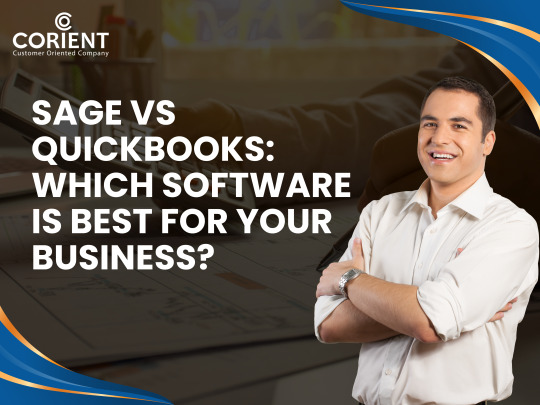
Selecting the right accounting software is crucial for the effective management and growth of a business. Sage and QuickBooks are two of the most prominent software options in the market. Each offers unique features and benefits, but which one is the right choice for your business? In this comprehensive comparison, we'll delve into the functionalities, user experience, pricing, and support provided by Sage and QuickBooks to help you make an informed decision.
Introduction
Accounting software solutions like Sage and QuickBooks serve as the backbone for financial management in businesses, providing essential tools for tasks ranging from basic bookkeeping to detailed financial reporting. While both are highly regarded in the industry, their suitability can vary based on business size, industry, specific needs, and budget.
Overview of Sage
History and Market Focus Sage, founded in 1981 in the UK, has grown to serve millions of customers worldwide. Initially designed for small to medium-sized enterprises (SMEs), Sage has expanded its offerings to include solutions that cater to larger businesses, emphasizing industry-specific features.
Core Features - Sage Business Cloud Accounting:** Aimed at small businesses, this solution offers features like invoicing, expense management, and financial reporting. - Sage 50cloud: Combines the power of desktop software with cloud mobility, providing robust accounting features with integration options for Microsoft Office 365. - Sage X3: A more advanced system designed for medium to large businesses, focusing on more complex processes like manufacturing, distribution, and service industry specifics.
User Experience Sage provides a user-friendly interface with customizable dashboards and real-time data analytics. However, the learning curve can be steeper for the more advanced products like Sage X3.
Overview of QuickBooks
History and Market Focus Developed by Intuit, QuickBooks has become synonymous with small business accounting in the U.S. It offers a range of products that cater primarily to small and medium-sized businesses.
Core Features - QuickBooks Online: Allows businesses to manage their finances entirely online with features like invoicing, payroll, and profit and loss reporting. - QuickBooks Desktop: Available in Pro, Premier, and Enterprise editions, these solutions offer more complex functionalities suitable for growing businesses with specific needs. - QuickBooks Self-Employed: Tailored for freelancers and solo entrepreneurs, focusing on basic accounting tasks and tax computations.
User Experience QuickBooks is known for its intuitive interface and ease of use, making it a favorite among non-accountants. The software's simplicity is a major selling point for many small business owners.
Comparing Key Features
Ease of Use QuickBooks generally offers a more straightforward experience, especially for those without accounting expertise. In contrast, Sage's products, particularly the higher-end options, tend to have a steeper learning curve but offer deeper customization and more powerful tools.
Pricing Models QuickBooks and Sage offer various pricing tiers. QuickBooks tends to be more affordable for its online services, making it an attractive option for smaller businesses. Sage's pricing can be higher, especially for its more advanced solutions, but these are also more scalable and feature-rich, providing better value for larger businesses or those with specific industry needs.
Integration Capabilities Both Sage and QuickBooks offer robust integration options. QuickBooks integrates seamlessly with numerous third-party apps, especially e-commerce and customer relationship management (CRM) tools. Sage also offers strong integration capabilities, especially with Microsoft products and larger enterprise systems, making it ideal for more complex business operations.
Customer Support and Community Both companies provide extensive customer support through various channels, including live chat, email, and phone support. QuickBooks tends to have a more active user community, which can be a valuable resource for troubleshooting and tips.
Scalability Sage offers more flexibility for growing businesses, especially those needing detailed customizations or managing more complex business processes. QuickBooks, while excellent for small to medium businesses, can be limited when scaling up operations.
Conclusion
The choice between Sage and QuickBooks ultimately depends on your business needs, size, and budget. QuickBooks is ideal for small businesses looking for ease of use and affordability. Sage, on the other hand, may be better suited for medium to large businesses that require more advanced features and customization.
To decide which software is best for your business, consider your financial management needs, the size of your business, and your budget. Both Sage and QuickBooks offer trial versions, so it might be wise to test each software with your specific business processes to see which better fits your operations. By carefully considering each option, you can ensure that your business adopts the best accounting software to streamline financial management and support growth.
0 notes
Text
Ten Crucial Instruments Every Entrepreneur Must Have to Succeed in Business
Embarking on the entrepreneurial adventure can be exhilarating yet challenging. Whether you're developing a startup or scaling an established business, the tools you use can make a significant difference in your productivity and success. Here are ten essential tools every entrepreneur should have to thrive in today's dynamic business environment.
1. Project Management Software
Managing multiple projects, tasks, and deadlines simultaneously requires an organized approach. Project management tools like Asana, Trello, or Monday.com can help streamline your workflows, keep your team aligned, and ensure timely task completion. Features such as task assignments, progress tracking, and deadline reminders allow you to coordinate projects efficiently while maintaining a bird's-eye view of your business operations.
2. Accounting Software
Accurate financial management is critical for business stability and growth. Solutions like QuickBooks, Xero, or FreshBooks automate invoicing, track expenses, and offer detailed financial reporting. With these tools, you can monitor cash flow, manage payroll, and maintain compliance with tax regulations effortlessly, providing you with more time to focus on strategic planning.
3. Customer Relationship Management (CRM) Software
Your customer relationships are the cornerstone of your business. Salesforce, HubSpot, or Zoho CRM help you manage and nurture your customer base by centralizing data, automating follow-ups, and providing valuable insights. With a robust CRM system, you can build stronger relationships, increase customer satisfaction, and improve conversion rates through targeted marketing campaigns.
4. Email Marketing Platforms
Engaging customers via email remains one of the most effective marketing strategies. Mailchimp, Constant Contact, and ActiveCampaign offer comprehensive features for designing, automating, and analyzing email campaigns. By segmenting your audience and using personalized messaging, you can foster deeper connections and drive better engagement with your audience.
5. Social Media Management Tools
Social media is essential for reaching and engaging with your target market. Tools like Hootsuite, Buffer, or Sprout Social allow you to manage all your social media channels from a single dashboard. You can schedule posts, monitor engagement metrics, and respond to comments quickly, helping you maintain a consistent brand presence across platforms.
6. Team Collaboration Software
Efficient collaboration among team members ensures productivity and creativity. Slack, Microsoft Teams, and Zoom provide potent features like group chat, video conferencing, and file sharing that facilitate real-time communication. These tools help keep everyone connected, especially in remote or hybrid work environments, promoting seamless teamwork and knowledge sharing.
7. E-commerce Platforms
If you sell products or services online, having a reliable e-commerce platform is vital. Shopify, WooCommerce, and BigCommerce offer customizable storefronts, secure payment gateways, and integrated inventory management. They help entrepreneurs build and optimize their online presence, ensuring a smooth and user-friendly customer experience.
8. Graphic Design and Video Editing Software
Creating visually appealing content can help you stand out in a crowded market. Canva, Adobe Creative Cloud, and Final Cut Pro offer versatile design tools for producing logos, banners, social media graphics, and videos. With templates, intuitive interfaces, and a wide array of customization options, you can easily create captivating visuals without needing advanced design skills.
9. Cloud Storage Solutions
Today's business landscape demands seamless access to files and documents from anywhere. Google Workspace, Microsoft OneDrive, and Dropbox provide secure cloud storage with collaborative editing, version control, and easy file sharing. With your data backed up securely in the cloud, your team can access essential documents from any device, reducing the risk of data loss.
10. Business Intelligence (BI) Tools
Data-driven decisions are critical for business growth. Tools like Google Analytics, Tableau, and Microsoft Power BI offer potent data visualization, reporting, and analysis capabilities. By turning raw data into actionable insights, these BI tools empower entrepreneurs to identify trends, optimize marketing strategies, and uncover new opportunities.
To thrive in the competitive business landscape, entrepreneurs must use the right tools to optimize productivity, improve customer engagement, and make strategic decisions. Project management, accounting, CRM, email marketing, and social media management tools offer a comprehensive foundation to streamline workflows. Collaboration, e-commerce, design, and cloud storage solutions empower your team to work effectively. Finally, BI tools ensure you have the insights needed to guide your strategy confidently. Incorporate these ten essential tools into your daily operations to accelerate your entrepreneurial journey and achieve long-term success.
0 notes
Text
0 notes
Text
What Is The Simplest Accounting Software Program To Utilize For Small Businesses?
Why perform small businesses like bookkeeping program?
Most of local business managers may not be actually much knowledgeable about audit or money monitoring. So they prefer this software application to handle their financial records.
The software aids to reconcile information, create slips, and incorporate with the monetary records.
They don't have to bother concerning the company account to difference.
It conserves opportunity and also money as well as boosts efficiency as well as functionality through the clarity of monetary data.
How perform you choose far better Accounting Software for Small services?
Searching for the appropriate accountancy software program for your business is a complicated duty.
Software program created for one organization can not be suitable for another.
It depends upon the venture's measurements, the revenue flow, amount of knowledge of the financial advisors, and also the company budget plan.
It is always a good idea to completely check out some of the attributes just before picking one if you are ready to opt for any accountancy program.
Right here are actually a number of the best audit software program, identifying on its own along with excellent features as well as functions and also uniquely made for business.
Intuit QuickBooks: Best Overall
QuickBooks is actually an accounting software program released through Intuit.
It possesses a separate pc model you can easily get and also put up, and also in 2019, they discharged the cloud-based unit.
Because it develops for small and medium-sized organizations, thousands of services utilize QuickBooks accounting.
It is really uncomplicated, and small business owner choose this considering that they may handle this simply despite the fact that they don't have audit experience.
While involving the rate, it is actually really sensible.
Components of QuickBooks Accounting contain:
With user quick guides and also tax obligation information export, it helps to submit quarterly as well as annual tax returns.
Financial organization assimilation.
Sales income tax computations as well as stated tax obligation payments.
Sort sales and also expenditures into income tax teams immediately.
Scanned vouchers are affixed to the invoices.
Generate personalized records along with capital.
QuickBooks Accounting delivers an affordable cost:
Simple Start: $10 per month for business newbies.
Essentials: $17.50 monthly for keeping and also broadening organizations
Plus: $25 each month to aid even more recognized and also handles ventures, inventory.
Sage Business Cloud Accounting: Best for Multiple Users
Sage Business Cloud Accounting is actually a global tag that provides on the internet accountancy for business.
It creates for small businesses, which created in 1981 in Newcastle, England.
It permits you select your business, business scale, and also demands. Over 3 million organizations use it.
Without any accountancy knowledge, individuals may use this and also can easily establish it up for several individuals.
The highlights consist of:
Manage organization bookkeeping and capital.
Generate and share billings.
Available on all tools in order that you can access it coming from anywhere.
Auto entry and synchronization.
Integration with your company establishment and also other applications.
User-friendly dashboard and also income tax observance tools.
Forecast capital and supply control.
Collaboration along with your bookkeeper on any kind of gadget.
Prices of Sage Business Cloud accounting as succeeds:
Accounting Start: $10 per month for start-level financing to help handle cash flow.
Accounting: $25 per month for outstanding cloud bookkeeping along with invoicing, capital control, and also actual access.
Provide Of Top Accounting Software For Your Business
Basically, accountancy is actually the lifeline of a business. Accountancy cope with summarizing, studying as well as disclosing the monetary data and information concerning an organization. An accountancy software records and refines the bookkeeping transactions of an organization within its useful elements. Financial statements containing the remainder loss, revenue as well as slab account, and also statement of improvements in monetary opening can be effortlessly readied along with an accountancy program.
An accounting software program is actually everything about the several functional components that it possesses. A few of them are actually- General journal which cares for the company's economic negotiations; Accounts Payable where the provider enters its costs and also pays out the cash it is obligated to pay; Accounts Receivable where cash gotten is entered.
The different groups or sorts of accounting software application are as adheres to:
a) Small business/personal audit program which are actually generally meant for home individuals. They are economical and straightforward with easy functioning such as management of finances.
b) Low edge accountancy software program are for small company markets that can providing a single national market. Such software application are actually identified by 'solitary entry' products.
c) Mid market accounting software program are actually for firms along with large businesses. These software application can providing the needs of various nationwide book keeping requirements and facilitate accounting in various currencies.
d) High edge audit software application are costly and also complicated business accountancy software that are actually additionally called Enterprise Resource Planning or even ERP software program.
However, you need to always keep certain things in thoughts just before acquiring an accounting software application, like the costs of the software, its own different components, its own after-sales support as well as equally. Most of the accounting software include all the vital audit elements. The even more specific components a software has, the more expensive it ends up being. Your software program components need to be compatible with your service. Also, the after-sales support is important like FAQ package deal, regional company facility and also others.
There are actually a considerable amount of leading bookkeeping software available in every classification. So, it is challenging to decide on the very best ones. Below are actually best 5 accountancy software program in every category.
A. Small business/personal accounting software application:
ePeachtree (Best Software).
MYOB Plus for Windows (MYOB Software).
Peachtree Complete Accounting (Best Software).
QuickBooks Online (Intuit).
Small Business Manager (Microsoft).
B. Low-End Accounting Software:.
BusinessVision 32 (Best Software).
MAS 90 & MAS 200 (Best Software).
QuickBooks Pro 2003 (Intuit).
ACCPAC Pro Series (ACCPAC International).
Concept Point 2000 (Best Software).
C. Middle-Market Accounting Software:.
ACCPAC Advantage Series Corporate Edition (Best Software).
Great Plains (Microsoft) MAS 90 & MAS 200 (Best Software).
Navision (Microsoft).
SouthWare Excellence Series (SouthWare).
SYSPRO (SysproUSA).
D. High-end bookkeeping ERP Market:.
Axapta (Microsoft Software).
e-Business Suite (Oracle).
MAS 500 (Best Software).
Solomon (Microsoft).
ACCPAC Advantage Series Enterprise Edition (Best Software).
Visit us at freebsdmadeeasy.com, for more accounting software tips.
In organizing the above list, an assortment of aspects like reviews from customers, scalability of the program, and after-sales assistance are made use of. Also, the various features for different types have actually been thought about like for ERP software application, associates like producing service, supply chain remedy and also data source service. The above collection may not be actually all broad and some people may choose to vary along with it but it is just about close to best list.
from Free BSD Made Easy https://ift.tt/3zbH9r3 via IFTTT
0 notes
Text
H&R Block vs. TurboTax vs. Jackson Hewitt: What's the Difference?
Here comes duty season once more, when you should choose whether you need to take the do-it-without anyone else's help course or contract someone to set up your government form for you. However, the inquiry isn't that high contrast. There's a center ground.
You can utilize one of a few duty arrangement online applications and programming programs in the event that you plan and document your very own expenses. H&R Block, TurboTax, and Jackson Hewitt are among the most prominent. Which you pick can rely upon your own money related circumstance and the amount you need to spend. (Costs and highlights depicted beneath are as of March 13, 2019.)

H&R Block
H&R Block offers five levels of duty readiness programs as of the 2019 recording season when you're setting up your 2018 assessment form. They incorporate a free form, Deluxe, Premium, and Self-Employed.
The Free Edition ought to do you fine and dandy on the off chance that you have just W-2 pay and you lease your home. It can deal with youngster wards, as well. A free state return is a piece of the arrangement.
The Deluxe arrangement, H&R Block's next level, is intended for property holders, financial specialists, those with retirement salary, and those who've made commitments to wellbeing reserve funds plans. It offers support for stock and other speculation deals, and it additionally covers home-contract intrigue derivations, magnanimous giving findings, and all other separated reasonings on the off chance that you would prefer not to guarantee the standard conclusion. It costs $49.99 and that incorporates support for Form 1099s, free technical support, and a "simplified" highlight that grants free import of present and past-year information. Plan to spend an extra $39.99 for each state return recorded.
The following arrangement is the Premium online level, coming in at $69.99. This should address the issues of consultants and self employed entities, and it additionally suits speculators—think any individual who gets at least one Form 1099. Once more, each state return is an extra $39.99.
H&R Block has additionally added an independently employed item to serve the in excess of 60 million specialists, self employed entities, and other independently employed citizens. Among its highlights are import of Uber driver charge data and full help for normal assessment circumstances looked independent from anyone else utilized people. This item costs $104.99 in addition to an extra $39.99 for each state government form. The Self-Employed online version incorporates support for investment property proprietors too.
At long last, there is the Tax Pro Review bundle, at $144.99 in addition to $39.99 for each state recorded. Notwithstanding the majority of the highlights and administrations incorporated into the more affordable offers, this level accommodates an assessment expert's survey and twofold check of your arrival. They will likewise formally sign the arrival before recording it for you.
The majority of the paid bundles incorporate the ability to coordinate with Stride Tax information, as indicated by the H&R Block site.
All projects incorporate live talk with a specialist in the event that you keep running into an issue, alongside a screen offer element so you can show where you're experiencing issues. H&R Block offers the ever prominent W-2 catch include so you can just snap a pic of your structure without entering such dreary data by hand. What's more, you can import your old returns on the off chance that you did your assessments with another product supplier in earlier years.
TurboTax
TurboTax is flourishing, on account of its forceful advertisement crusade as well as in light of the fact that Intuit, the producer of TurboTax, additionally makes QuickBooks, the mainstream bookkeeping programming. It offers a free Basic rendition, yet like contenders' free items, is commonly reasonable for just the most straightforward duty circumstances and returns. A state return and e-recording come free with this bundle also.
TurboTax's least level paid alternative, the Deluxe bundle, is its generally mainstream. It can manage all way of duty credits and reasonings, and it's offered for $59.99, up from $39.99 publicized in February. Each state return costs an extra $39.99.
TurboTax's Deluxe arrangement additionally boosts home loan intrigue and property charge findings, and it offers a "deductible assistance" that can assist you with sorting out beneficent gifts and worth them accurately. It spreads independent and 1099 salary, alongside straightforward costs.
The $79.99 Premier arrangement is the thing that you'd use in the event that you have ventures. It additionally covers investment property and related assessment suggestions. Each state return recorded utilizing this choice will hinder you another $79.99.
The Self-Employed release is the upper finish of the TurboTax's arrangements. It's intended for entrepreneurs and sole owners. It costs $119.99, up from $89.99 in February.
This bundle gives clients a chance to import information legitimately from QuickBooks, a critical favorable position. You may have resource devaluation and Schedule C salary as an entrepreneur, which makes the Home and Business level a need.
All TurboTax variants let you talk with a CPA or an IRS selected operator for help and guidance, and all incorporate that clever structure W-2 picture ability. The Premier release will auto-import speculation pay for you.

Jackson Hewitt
You've most likely seen Jackson Hewitt work spaces in the superstore in case you're a Walmart client. Jackson Hewitt has in excess of 6,000 areas, and half of them are inside Walmart stores. The organization likewise offers a web based documenting stage.
Jackson Hewitt offers a free choice for straightforward returns, including state recording, yet you need to guarantee the standard finding — no organizing. You should acquire under $100,000, and you can just have W-2 or joblessness salary. You can be either hitched or single, and you can utilize the free form to guarantee the earned annual duty credit (EITC), yet just in the event that you don't have any wards.
The subsequent stage up is a $29.99 release for progressively convoluted returns. It's outfitted to mortgage holders, guardians, and retirees, and it covers speculation salary. Kids and different wards are no issue. It can deal with guaranteeing the EITC and the kid duty acknowledge, just as the kid and ward care credit. Understudy advances and instructor costs are secured too. In any case, Jackson Hewitt incorporates one of those "cost can go up whenever" alerts. The $29.99 figure is exact as of March 13, 2019. State filings will cost you $36.95 each.
The top level version is gone for independent companies and the individuals who are independently employed, or anybody with salary over $100,000. It covers investment property pay and costs also. It will cost you $49.99 starting at 2019, and an extra $36.95 per express—equivalent to with all the Jackson Hewitt contributions aside from the free version.
Unique Considerations
Every one of these bundles incorporate selling focuses, for example, most extreme discount ensures, free e-documenting of government returns, and 100% precision. The distinctions include the amount you need to pay to get to the highlights you need. Each of the three offer government and state returns at no expense for straightforward returns.
The contrasts between TurboTax's Premier arrangement at $119.99 and Jackson Hewitt's at $49.99 aren't that obvious, making the $40 investment funds with Jackson Hewitt (in any event until costs go up) worth considering. If you are looking for more information click Tucson tax preparation right away.
youtube
1 note
·
View note
Text
Parallels Desktop Crack Pro TNT Activation Key {Mac+Win}
⭐ ⏩⏩⏩️ DOWNLOAD LINK 🔥🔥🔥 Parallels Desktop Crack Mac + Activation Key run thousands of Windows apps like Microsoft Office, Internet Explorer, Access, Quicken and more. Parallels Desktop Crack is the only application that makes it easy to run Windows on Mac operating system with easy-to-sync support. Parallels Desktop Business Edition allows you to run Windows and Mac applications side by side. Choose your view to make Windows invisible. Parallels Desktop Crack Runs thousands of Windows apps like Microsoft Office, Internet Explorer, Access, Quicken, QuickBooks, Visual Stutas. Over simplest form, fast and powerful running Windows on a Mac without rebooting! Run thousands of Windows programs on your Mac. Migrate from PC to Mac has. Parallels Desktop for mac Crack. Contribute to somebasj/ParallelsDesktopCrack development by creating an account on GitHub. Parallels Desktop Crack is actually included in the very best VM software program. It handles Mac OS X computers with very cheap. Parallels Desktop Crack is an application that, when run, quickly integrates all of the functionality of both Windows and Mac into a single. Parallels Desktop Crack software is a unique category of software that is used to maintain the desktop. Parallels Desktop crack 17 m1 tnt Mac is the best software allows you to work on Windows and Mac simultaneously Mac OS X, includes results.
Parallels Desktop Crack + Torrent {MAC/WIN}
GitHub - somebasj/ParallelsDesktopCrack: Parallels Desktop for mac Crack
Parallels Desktop Crack Pro TNT Activation Key {Mac+Win}
Parallels Desktop Crack Activation Key [Latest Release]
Parallels Desktop Crack + Activation Key [Latest ] New
Parallels Desktop Cracked for macOS {Apple Silicon} | Haxmac
Parallels Desktop Crack Mac + Activation Key Latest
Parallels Desktop Crack & Activation Key Updated
Parallels Desktop Crack - [download] | Mac Apps Free Share
Parallels Desktop Crack 19 For Mac Tnt Activation Key (Latest )
1 note
·
View note
Text
Parallels Desktop Crack 19 For Mac Tnt Activation Key (Latest )
⭐ ⏩⏩⏩️ DOWNLOAD LINK 🔥🔥🔥 Parallels Desktop Crack Mac + Activation Key run thousands of Windows apps like Microsoft Office, Internet Explorer, Access, Quicken and more. Parallels Desktop Crack is the only application that makes it easy to run Windows on Mac operating system with easy-to-sync support. Parallels Desktop Business Edition allows you to run Windows and Mac applications side by side. Choose your view to make Windows invisible. Parallels Desktop Crack Runs thousands of Windows apps like Microsoft Office, Internet Explorer, Access, Quicken, QuickBooks, Visual Stutas. Over simplest form, fast and powerful running Windows on a Mac without rebooting! Run thousands of Windows programs on your Mac. Migrate from PC to Mac has. Parallels Desktop for mac Crack. Contribute to somebasj/ParallelsDesktopCrack development by creating an account on GitHub. Parallels Desktop Crack is actually included in the very best VM software program. It handles Mac OS X computers with very cheap. Parallels Desktop Crack is an application that, when run, quickly integrates all of the functionality of both Windows and Mac into a single. Parallels Desktop Crack software is a unique category of software that is used to maintain the desktop. Parallels Desktop crack 17 m1 tnt Mac is the best software allows you to work on Windows and Mac simultaneously Mac OS X, includes results.
Parallels Desktop Crack + Torrent {MAC/WIN}
GitHub - somebasj/ParallelsDesktopCrack: Parallels Desktop for mac Crack
Parallels Desktop Crack Pro TNT Activation Key {Mac+Win}
Parallels Desktop Crack Activation Key [Latest Release]
Parallels Desktop Crack + Activation Key [Latest ] New
Parallels Desktop Cracked for macOS {Apple Silicon} | Haxmac
Parallels Desktop Crack Mac + Activation Key Latest
Parallels Desktop Crack & Activation Key Updated
Parallels Desktop Crack - [download] | Mac Apps Free Share
Parallels Desktop Crack 19 For Mac Tnt Activation Key (Latest )
1 note
·
View note
Text
Parallels Desktop Cracked for macOS {Apple Silicon} | Haxmac
⭐ ⏩⏩⏩️ DOWNLOAD LINK 🔥🔥🔥 Parallels Desktop Crack Mac + Activation Key run thousands of Windows apps like Microsoft Office, Internet Explorer, Access, Quicken and more. Parallels Desktop Crack is the only application that makes it easy to run Windows on Mac operating system with easy-to-sync support. Parallels Desktop Business Edition allows you to run Windows and Mac applications side by side. Choose your view to make Windows invisible. Parallels Desktop Crack Runs thousands of Windows apps like Microsoft Office, Internet Explorer, Access, Quicken, QuickBooks, Visual Stutas. Over simplest form, fast and powerful running Windows on a Mac without rebooting! Run thousands of Windows programs on your Mac. Migrate from PC to Mac has. Parallels Desktop for mac Crack. Contribute to somebasj/ParallelsDesktopCrack development by creating an account on GitHub. Parallels Desktop Crack is actually included in the very best VM software program. It handles Mac OS X computers with very cheap. Parallels Desktop Crack is an application that, when run, quickly integrates all of the functionality of both Windows and Mac into a single. Parallels Desktop Crack software is a unique category of software that is used to maintain the desktop. Parallels Desktop crack 17 m1 tnt Mac is the best software allows you to work on Windows and Mac simultaneously Mac OS X, includes results.
Parallels Desktop Crack + Torrent {MAC/WIN}
GitHub - somebasj/ParallelsDesktopCrack: Parallels Desktop for mac Crack
Parallels Desktop Crack Pro TNT Activation Key {Mac+Win}
Parallels Desktop Crack Activation Key [Latest Release]
Parallels Desktop Crack + Activation Key [Latest ] New
Parallels Desktop Cracked for macOS {Apple Silicon} | Haxmac
Parallels Desktop Crack Mac + Activation Key Latest
Parallels Desktop Crack & Activation Key Updated
Parallels Desktop Crack - [download] | Mac Apps Free Share
Parallels Desktop Crack 19 For Mac Tnt Activation Key (Latest )
1 note
·
View note
Text
GitHub - somebasj/ParallelsDesktopCrack: Parallels Desktop for mac Crack
⭐ ⏩⏩⏩️ DOWNLOAD LINK 🔥🔥🔥 Parallels Desktop Crack Mac + Activation Key run thousands of Windows apps like Microsoft Office, Internet Explorer, Access, Quicken and more. Parallels Desktop Crack is the only application that makes it easy to run Windows on Mac operating system with easy-to-sync support. Parallels Desktop Business Edition allows you to run Windows and Mac applications side by side. Choose your view to make Windows invisible. Parallels Desktop Crack Runs thousands of Windows apps like Microsoft Office, Internet Explorer, Access, Quicken, QuickBooks, Visual Stutas. Over simplest form, fast and powerful running Windows on a Mac without rebooting! Run thousands of Windows programs on your Mac. Migrate from PC to Mac has. Parallels Desktop for mac Crack. Contribute to somebasj/ParallelsDesktopCrack development by creating an account on GitHub. Parallels Desktop Crack is actually included in the very best VM software program. It handles Mac OS X computers with very cheap. Parallels Desktop Crack is an application that, when run, quickly integrates all of the functionality of both Windows and Mac into a single. Parallels Desktop Crack software is a unique category of software that is used to maintain the desktop. Parallels Desktop crack 17 m1 tnt Mac is the best software allows you to work on Windows and Mac simultaneously Mac OS X, includes results.
Parallels Desktop Crack + Torrent {MAC/WIN}
GitHub - somebasj/ParallelsDesktopCrack: Parallels Desktop for mac Crack
Parallels Desktop Crack Pro TNT Activation Key {Mac+Win}
Parallels Desktop Crack Activation Key [Latest Release]
Parallels Desktop Crack + Activation Key [Latest ] New
Parallels Desktop Cracked for macOS {Apple Silicon} | Haxmac
Parallels Desktop Crack Mac + Activation Key Latest
Parallels Desktop Crack & Activation Key Updated
Parallels Desktop Crack - [download] | Mac Apps Free Share
Parallels Desktop Crack 19 For Mac Tnt Activation Key (Latest )
1 note
·
View note
Text
Parallels Desktop Crack - [download] | Mac Apps Free Share
⭐ ⏩⏩⏩️ DOWNLOAD LINK 🔥🔥🔥 Parallels Desktop Crack Mac + Activation Key run thousands of Windows apps like Microsoft Office, Internet Explorer, Access, Quicken and more. Parallels Desktop Crack is the only application that makes it easy to run Windows on Mac operating system with easy-to-sync support. Parallels Desktop Business Edition allows you to run Windows and Mac applications side by side. Choose your view to make Windows invisible. Parallels Desktop Crack Runs thousands of Windows apps like Microsoft Office, Internet Explorer, Access, Quicken, QuickBooks, Visual Stutas. Over simplest form, fast and powerful running Windows on a Mac without rebooting! Run thousands of Windows programs on your Mac. Migrate from PC to Mac has. Parallels Desktop for mac Crack. Contribute to somebasj/ParallelsDesktopCrack development by creating an account on GitHub. Parallels Desktop Crack is actually included in the very best VM software program. It handles Mac OS X computers with very cheap. Parallels Desktop Crack is an application that, when run, quickly integrates all of the functionality of both Windows and Mac into a single. Parallels Desktop Crack software is a unique category of software that is used to maintain the desktop. Parallels Desktop crack 17 m1 tnt Mac is the best software allows you to work on Windows and Mac simultaneously Mac OS X, includes results.
Parallels Desktop Crack + Torrent {MAC/WIN}
GitHub - somebasj/ParallelsDesktopCrack: Parallels Desktop for mac Crack
Parallels Desktop Crack Pro TNT Activation Key {Mac+Win}
Parallels Desktop Crack Activation Key [Latest Release]
Parallels Desktop Crack + Activation Key [Latest ] New
Parallels Desktop Cracked for macOS {Apple Silicon} | Haxmac
Parallels Desktop Crack Mac + Activation Key Latest
Parallels Desktop Crack & Activation Key Updated
Parallels Desktop Crack - [download] | Mac Apps Free Share
Parallels Desktop Crack 19 For Mac Tnt Activation Key (Latest )
1 note
·
View note
Text
Best Top 10 Accounting Software UAE
Accounting software is a computer application that keeps track of financial activities and current accounts on computers. It might be dependent on virtual thinking. The accounting software can manage budgets, and handle accounting operations in several currencies. Additionally, they can manage payroll and customer relationships, and produce financial reports, depending on the goal.

Top 10 Accounting Software UAE
QuickBooks
Intuit QuickBooks is a well-known accounting software. This accounting software UAE is available in three editions: pro, premium, and enterprise. QuickBooks enterprise version is frequently used in major enterprises that demand all-in-one packages such as finance, reporting, sales, inventory, buy, payroll, and accounts payable & receivable. When numerous firms exist for the same organization, they can be accessed at the same time using multiple consolidation entries.
QuickBooks enterprise UAE delivers real-time insights into business performance through reports. Inventory services such as scanning items for automatic data entry, rapid and precise order fulfillment, and automatic updates on all sales, invoices, and purchase orders are available.
Tally Prime
The notion of automating the accounting process so that it is simple to record company processes is one that many business owners have. Tally prime is the ideal option for streamlining the complicated corporate process of tracking inventory, sales, and purchase orders. Tally’s new features provide an improved view of the options at the top of the file. The user can limit the employee’s data access based on their position. The all-new “GOTO” function allows the user to switch from invoice creation to any of the report pages and back without losing any of the data entered.
Elate Accounting Software UAE
Elate Accounting Software UAE Customized Elate Accounting Software UAE with VAT for your growing business. Automate company operations, keep track of revenue and costs, and simplify business transactions. Furthermore, Elate Accounting software UAE analyses financial information and records transactions to help you manage your cash flow. It is now possible due to the ability to design dashboards and define accounting dimensions.
It’s sophisticated inventory management system simplifies financial administration and accounting for organizations. Furthermore, it offers tremendous capabilities and is effective, simple, and easy to configure. Elate Accounting System UAE provides sophisticated budgeting capabilities as well as integrated interfaces to Microsoft Word and Excel.
Sage
Sage is accounting software that aids in the financial management of businesses of all sizes. This accounting software allows you to manage several firms with various accounts in one location. Supports multicurrency, hence can be utilized to handle corporate data along with operations on a worldwide scale. The user may track, send, and manage invoices to minimize client late payments and maintain a better cash cycle.
Odoo
Odoo is a comprehensive accounting software UAE, that aids in the management of all financial activities such as invoicing, reporting, inventory, manufacturing, and bank of accounts. It allows users to divide invoices into numerous payments and payments into multiple invoices.
Setup is simple.
Pay numerous bills
Bank collaboration and reconciliation that is automated
Save time by reducing data input
Advanced client statements
Customer invoice that is spotless
ERPNext
ERPNext accounting software Dubai is a simple, powerful, and all-in-one solution that is both economical and simple to use. It can be hosted on their servers, self-hosted by the user, or even accessed through mobile using the mobile app. It might be hosted in the cloud or on-premise. Delighted consumers from over 150 countries trust this accounting software Dubai. It supports over 30 languages and is a big ERP system that helps firms manage all types of business workflows easily and effectively.
A wide range of business sectors, including manufacturing, distribution, retail, services, education, health care, non-profit, agriculture, hospitality works around ERPNext. Accounting software Dubai – ERPNext serves small and medium-sized enterprises worldwide. ERPNext Dubai is suitable for new businesses.
Zoho books
Zoho Books is a cloud-hosted accounting software UAE. It is SMB based design. Hence works best for growing businesses. It promotes cross-departmental collaboration while supporting you in the management of your money. You may save time and effort by using its features to automate your company procedures. It interfaces with a variety of third-party apps and Zoho’s 40+ native applications, as well as providing end-to-end accounting features. Users may use Zoho Books to issue invoices, manage to spend, track inventory, and produce financial reports while conforming to VAT requirements. You may rapidly register an account and manage the essential money flow with the help of this software.
Xero
Xero is a cloud-based accounting software UAE. It allows businesses to manage their money online. It has several functions, such as invoicing, expenditure management, payroll, payment connections, and reporting. Because of its simplicity of use and low cost, Xero is popular among small company owners and entrepreneurs in the UAE.
FreshBooks
FreshBooks is a cloud-based accounting programme that aids in the management of payroll, recurring bills, invoicing, and accounting. Account managers may use FreshBooks Payments to create invoices and accept payments online. The balance sheets show the total balance of all accounts from the first transaction to the data specified by the user.
Focus
Focus is also a piece of online accounting software designed for small and medium-sized enterprises. It employs artificial intelligence to assist users in automating and customizing algorithms and dashboards in order to increase productivity.
Accounting Software UAE
Accounting Software Dubai
#accounting software#accounting software dubai#accounting solution#accounting software company in dubai#accounting software for small business in uae#accounting software uae#accounting software used in dubai#accounting software used in uae#accounting system in uae
0 notes
Text
QuickBooks Pro 2020 - Small Business Accounting Software - QuickBooks Solutions Provider UAE
Upgrade and digitalize all your finance and accounts with the help of QuickBooks Software. If you are looking for a basic accounting software for your new start-up, small business or your organization, you can use the starting edition of QuickBooks Pro. With many features provided to handle your accounts of your business more efficiently, QuickBooks Pro will help you to keep track of your��
View On WordPress
0 notes
Text
Popular Restaurant Accounting Software Options
When it comes to keeping track of your restaurant’s finances, there are a variety of software options available. In this article, we’ll be looking at some of the most popular mexican restaurants near me accounting software options and what they offer. We’ll also discuss whether or not each option is right for you and your restaurant.
What are the different restaurant accounting software options?
There are many different restaurant accounting software options available on the market today. Each has its own unique features and benefits, so it's important to choose the right one for your business. Here are four popular options:
1. QuickBooks - This popular software is used by many small businesses, including restaurants. It has a wide range of features, including inventory, billing, and financial tracking. It also has a powerful export function that can be used to create reports and graphs.
2. Microsoft Excel - Excel is a widely-used spreadsheet application, and it's often used for financial tracking in restaurants. It has a wide range of features that are specific to restaurant accounting, such as Meal Costs and Inventory Valuation Tools.
3. Sage 50 Accounting - Sage is a leading accounting software provider, and its 50 Accounting edition is perfect for restaurants. It has a wide range of features that are specific to the restaurant industry, including payroll processing and recipe printing.
4. Xero - Xero is a relatively new restaurant accounting software option that's quickly gaining popularity among small businesses. It has a number of features that are specific to the restaurant industry, including meal costs tracking and inventory management.
What are the pros and cons of each option?
There are many different restaurant accounting software options available to restaurateurs. This can be a daunting task for someone new to the industry, as there are so many different programs and features to consider. In this article, we will explore the pros and cons of three of the most popular programs: QuickBooks, Xero, and Microsoft Excel.
QuickBooks is the most popular commerical software program in the world and has been used by thousands of small businesses and large corporations alike. It is very user-friendly and easy to learn, making it a good option for beginners. One downside is that it is not as feature-rich as some other programs, and some restaurateurs may find that they need to purchase additional add-ons in order to maximize its functionality.
Xero is a Canadian-based software program that has been increasingly popular among restaurateurs in recent years. It is very affordable compared to other programs, and its user interface is very intuitive. However, some restaurateurs have complained that Xero can be difficult to use for larger businesses with more complex accounting needs.
Microsoft Excel is one of the oldest commercial software programs still in use, and it remains one of the most popular options available. It is easy to learn
What are the best restaurant accounting software options for small businesses?
There are a variety of restaurant accounting software options available, and it can be difficult to decide which one is right for your small business.
Here are some of the most popular software options and their features:
QuickBooks: This software is popular among small businesses because it is easy to use and has a lot of features, such as invoicing and tracking expenses. It also has a wide range of plugins that allow you to customize the software to fit your business needs.
Xero: Xero is similar to QuickBooks in that it is easy to use and has a lot of features. It also has an online interface, which makes it ideal for small businesses that want to keep their books online. One downside is that Xero doesn’t have as many plugins as QuickBooks does.
Crazy Egg: Crazy Egg is a feature-rich marketing tool that can be used to track website analytics, social media data, and more. It also has a built-in restaurant order management system that can help you keep track of your sales and inventory.
When choosing a restaurant accounting software option, it’s important to consider your business needs and what features are important to you.
What are the best restaurant accounting software options for larger businesses?
When it comes to choosing the best italian restaurants near me accounting software for larger businesses, there are a few key factors to consider. These programs should offer thorough tracking of finances, automatic data entry, and easy-to-use reporting features.
Some of the most popular restaurant accounting software options include QuickBooks and Microsoft Excel. Both programs have a large following among business owners and can handle complex financial reports with ease. If you're looking for a more comprehensive platform, then Sage 50 or Xero may be a better fit. These programs offer extensive tracking capabilities as well as robust automation features that make data entry simple.
Ultimately, the best decision depends on your business' needs. If you're primarily concerned with keeping tabs on your finances, then QuickBooks or Excel may be adequate options. If you want a more sophisticated platform that can handle more complex reporting requirements, then Sage 50 or Xero may be a better choice.
0 notes
Text
Sage for mac review

Sage for mac review how to#
Sage for mac review pro#
Sage for mac review software#
Sage for mac review trial#
Sage Payment Solutions: Sage’s payment gateway allows you to accept payments online.
Contact the company directly for pricing details.
Sage Payroll: You can add Sage’s payroll service.
Go to Sage 50cloud’s pricing page and enter your desired number of users to see how much your subscription will cost.
Additional Users: Additional users cost extra.
There are several extra costs to be aware of before purchasing Sage 50cloud. The Quantum Accounting plan starts at $139.58/month and includes everything from the Premium Accounting plan, plus:Įxtra Costs To Consider With Sage 50cloud Pricing
Sage for mac review pro#
The Premium Accounting plan starts at $84.58/month and includes everything from the Pro Accounting plan, plus: The Pro Accounting plan is priced at $56.08/month and includes: While Sage 50cloud is upfront about its pricing, the company makes it difficult to know exactly which features come with each plan, so here is a breakdown of what each offers: There is a discount for purchasing yearly, and the company is often running promotions, so be sure to take advantage of any discounts.
Sage for mac review trial#
There is no free trial for the US edition. If you opt for the yearly plan, your Sage 50cloud subscription cannot be canceled at any time, and you must agree to a minimum one-year commitment. If you opt for the monthly plan, you can cancel your subscription at any time. Previously, there was only a yearly subscription option, but now you can choose a monthly payment option as well. Read on to learn what Sage 50cloud has to offer.Ī Sage 50cloud subscription can be purchased directly from Sage’s website. If you’re looking for something that still has great features but is far less expensive and easier to learn, we suggest checking out QuickBooks Online, Xero, or one of our other recommended accounting programs instead.
Sage for mac review software#
If you are an accountant (or have a strong background in accounting) and are looking for software with complex accounting features and a high degree of customizability, Sage 50cloud could be a good choice for you. With poor customer support, an outdated UI, and a lack of automations, this software could stand improvement. The software has an incredibly steep learning curve (worse than QuickBooks Pro, which is saying something) and is far more expensive than its competitors. However, Sage 50cloud is not without its faults. With strong inventory, reporting, and unique tools such as a cash flow manager, it’s easy to see why the software has been so popular. Sage 50cloud is true accounting software (as opposed to simple invoicing software) that offers traditional accounting, advanced features, and a high degree of customizability. Sage 50cloud Accounting Software Overview
Project Management Software For Construction.
What Is Shopify & How Does Shopify Work?.
Buy Now Buttons: The Key To Selling On Your Blog Or Website.
Sage for mac review how to#
Is Dropshipping Worth It? How To Make The Right Choice.
Best eCommerce Platform For Small Business.
Discover The Best eCommerce Platforms In 2022.
Complete List Of Business Tax Deductions.
Discover The Best Accounting & Payroll Software In 2022.
Find Accounting & Payroll Software Reviews.
Business Credit Cards Without Personal Guarantee.
Which Business Bank Account is Right For You?.
How Signing a Personal Gurantee Affects You.
Explore Business Credit & Banking Resources.
Best Business Credit Cards For Your Nonprofit Organization.
Discover The Best Business Credit Cards In 2022.
PayPal Working Capital Loan Alternatives.
Best Loans For Startups With Bad Credit.
What Is A POS System & Choosing The Best For Your Business.
Research Credit Card Processing Reviews.

1 note
·
View note