#RAM AND SYSTEM FILE INTEGRITY
Explore tagged Tumblr posts
Text
769 words, my own au i call "doll au", inspired by cyberpunk. everyone is a cyborg yah whatever. enjoy, and yes i accept questions on the au.
Part Two
-.-.-
Captain Curly’s medical file is 13 pages of technical jargon, schematics, therapy notes and several police reports. It's the longest in volume, outmatching even Swansea’s extensive age and habit of replacing livers when they fail him.
Before completing a trimonthly diagnostic on each crewmember, Anya must read through their medical records to prepare. All restricted files on the Tulpar are paper, unable to be downloaded or accessed through any cyberware. Locked away in cases and drawers for select crew.
She opens Curly's file on the desk, organises the paper's with a soft shuffling. Slides her glasses on, so the eyestrain of the contacts doesn’t overwhelm.
Her radio comforts, cello solos for reading while she drinks the Pony Express tea. Tea is a liberal interpretation of dust swept from the factory floor and stuffed into rice paper pouches that dissolve into the water, leaving behind a starchy taste. There’s only 100 packed for the whole trip, and she hates them.
Alas, the urge to drink tea while studying, self-ingrained through her schooling habits, is too strong to beat. Anya sips at her starchy dust water and tries to comprehend what a Systematic Ram Reshuffler is.
The Captain’s body is full of things, full of wires and chips. His files are full of complications from those wires and chips. She reads through the reports from his biomonitor, the watch embedded in his wrist, the bracing on his hand where he broke it in a warehouse accident. The optical enhancements he has, top market for his line of work. The maintainer attached to his heart. A diagram of his brain overflowing with neuralware, stretches of cabling stretching along the rippling tissue.
She jots down a note to monitor Curly for complications, and more stringent psychological evaluation. No wonder he’s so indebted, she thinks to herself. These implants must cost tens of thousands.
She stops in her shuffling, turns the radio down when a note rings out like a squeal. Surely, she misread it. Misunderstood.
The fourth page is an extensive report of the process of installing a Morpheus Behavioural Chip from Projekt Industries.
Something's kicking in her chest, something scared. A Morpheus.
The report is not as dramatic as maybe it should be, size twelve lettering on slightly creased paper. Perfectly normal language, probably typed out by a surgeon eager to rush off to their lunch break. Nauseatingly mundane and impassive. Totally typical of a post surgery report. She’s unsure that it’s about Curly, until she doubles and then triple checks his full name at the top of the page.
26th September, 1984: The implant was installed into the client’s frontal lobe. Surgery was 7 hours and 42 minutes. There were no complications.
28th September, 1984: The client woke up from anaesthetic and attempted to decannulate himself. The nurse on duty prevented this from happening, and he quickly regained composure.
29th September: 1984 The implant appears to have integrated with the client’s nervous system and frontal lobe without complication. No inflammation beyond standard medication. Diagnostics by a software engineer shows full functionality has been achieved.
13th October, 1984: The client will be discharged tonight, and return weekly until the end of the month for monitoring. Prescription for courses of medication sent electronically: immunosuppressants, antibiotics, antiinflammation and antiemetics will be supplied in courses
A Morpheus chip in the frontal lobe of Captain Curly. Anya leans back, spine slamming into the back of her chair as her vision seems to fizzle at the edges. Curly, in charge of The Tulpar and the wellbeing of every single person on board, has a behavioural chip. Curly is a doll.
Scolding herself for that kind of language, she lets the paper down on the desk like it stings to touch. Curly’s a person, a person with independent thoughts. Not some meat machine, and she’d be able to tell if it wasn’t him. His opticware is connected to the implant, an alert to anyone he talks to if it's active. Curly is himself, and himself is a person. A Morpheus chip doesn’t mean anything.
The cup of tea, wobbling precariously in her unsteady hand, tips onto her. It scalds, soaking into her uniform’s trousers and the pants underneath that.
“Fuck!”
She stumbles to her feet, stumbling to get out of her uniform and shoving the papers across the table. It burns, bringing angry tears to her eyes as she stumbles to the sink reserved for handwashing. At least the medical room can lock, she bitterly recalls while stripping down to her underclothes and splashing water onto her angry, red skin.
She's lost her appetite for pony express tea even more, now. Behavioural chip interfaces with all programs in functionality tests, the report read, and the dead pixel flashes at the back of her skull insistently.
#curly mouthwashing#mouthwashing curly#mouthwashing#mouthwashing game#anya mouthwashing#mouthwashing fandom#mouthwashing fanfic#captain curly
25 notes
·
View notes
Text
On Accepting Victories Where They Come
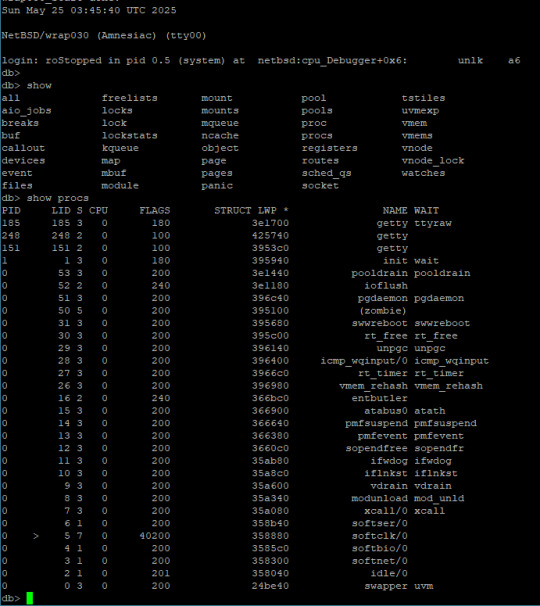
At the end of my last post on getting NetBSD running on my 68030 homebrew computer, I had a (mostly) working root shell prompt in single-user mode.
Well here we are a week or so later and I have ... a (mostly) working root shell prompt in single-user mode.
It turns out bringing up a modern operating system is hard.
The first problem was the default collection of init scripts. There are a ton of scripts in /etc/rc.d that are run at startup to finish bringing up the system after the kernel is loaded but before users can log in. These scripts do things like check filesystem integrity, mount disks, initialize networking, etc. Most of the scripts are not relevant to my specific hardware, but I wasn't even getting far enough along for that to matter. I was getting stuck early on in two steps in particular: filesystem checks and initializing /dev/random.
The latter issue there's not really anything I can do about. I can copy a pre-populated entropy file from an existing system, but I don't have the hardware support for random number generation. Frankly I don't need it either, if I'm not doing anything with cryptography like using TLS certificates. So remove that script.
I can check and repair the filesystem much faster on my host machine, so remove that script for now also.
And remove all of those networking-related scripts since I don't have the hardware for networking either.
…
It turns out init scripts have declared dependencies on other scripts. So removing one, especially an early important one like checking filesystem, means editing others to continue without it. It's dependency hell.
So for the sake of just getting things running, I removed everything and wrote my own. There were just a few things I really needed, like mounting the root filesystem as writeable and initializing TTYs.
It took a few tries to get it right, but my init script did eventually run without stalling. This was it, time for it to initialize the terminals and print the login prompt …
init: can't add utmpx record for 'tty01': Bad file descriptor
… That's not a login prompt. That's not a login prompt at all. What does that even mean? What on earth is utmpx?
The error message itself is printed by init. UTMPX keeps record of logged-in users, and it does so using a file, /var/run/utmpx. But is the bad file descriptor error relating to that file or to /dev/tty01?
I was stuck here for a while. I tried everything I could think of to make sure my tty devices were created properly and with the right major/minor numbers and permissions. I finally realized that I didn't get the error if the utmpx file didn't exist. So something was wrong with writing the file, possibly due to never being able to properly shut down and close out the file & filesystem any time it got created. But it's easy enough to just make sure it's deleted by the init script before getting to that point.
It's at this point where I went down a rabbit hole of trying to create a RAM disk for root just to eliminate the possibility of lingering problems with the ATA driver or similar. This proved to be a dead end because the system would only boot single-user from a RAM disk, and I also got stuck in dependency hell trying to get it to compile a RAM disk image that included the actual login binary.
After some more experimentation, I learned that if I had no extra terminals defined in /dev/ttys, then it would at least show the login prompt on the root console, but would never actually log in. Kernel debugger & SIGINFO would show that login was stuck waiting for something. If I did have multiple terminals defined, I would never see a login prompt and it would show that getty, which spawns the terminals, was sleeping, waiting for something.
And that's where I'm stuck. I have no idea what these programs are waiting on, and don't really have any way to check. I suspect it's possible they need those hardware interrupts I don't have, but since I can see activity on the UART chip select lines, I don't think that's the case.
So for now, facing a looming deadline and burnout setting in after a solid month of working on this, I've decided to accept the victory I have and admit defeat where I must. I have a computer that I built myself which can load and run a modern operating system up to the point of a root shell prompt. That is a remarkable accomplishment and I will absolutely accept that victory. There is already so much the machine is capable of just getting to that point. And going from knowing nothing about porting an OS to a new machine to having a running shell in under a month is a victory all on its own.
But, I was not able to get it fully running in multi-user mode on all of my terminals. I will happily accept that defeat in light of the major victory of getting as far as I have.
So, with VCFSW coming up very soon, I've decided to turn my attention back to my multi-user BASIC system. I have a few refinements and new features in mind that I would love to have ready by the show.
#homebrew computing#mc68030#motorola 68k#motorola 68030#debugging#vcfsw#wrap030#vcf#Retrocomputing#NetBSD#homebrew computer
18 notes
·
View notes
Text
Browser with Free VPN: Why Opera GX Is a Gamer’s Best Friend
What Is Opera GX?
Opera GX is a special version of the Opera browser designed specifically for gamers. It includes unique features such as:
CPU, RAM, and network limiters
RGB customization
Twitch and Discord integrations
And of course, a built-in free VPN
Unlike many free VPN extensions, Opera GX offers a native VPN that is easy to activate and doesn’t require extra installations.
1. Built-In Free VPN: Privacy Without the Price
One of the standout features of Opera GX is its completely free VPN, built right into the browser. No registration, no bandwidth limits, and no hidden fees.
Key advantages:
Mask your IP address for more secure browsing
Bypass geo-blocks for websites or game-related content
Use public Wi-Fi safely, especially when gaming on a laptop
This VPN is perfect for casual protection — great for when you don’t need a full system-wide VPN but still want to browse or download safely.
2. Optimized for Gaming
Opera GX isn’t just about looks — it’s packed with performance tools to enhance your gaming experience:
GX Control: Limit how much RAM or CPU the browser can use, so your games run smoother
Network limiter: Prevent background tabs from using up bandwidth during online play
GX Cleaner: Clean your cache and temp files to keep everything running fast
All these features are accessible with just a few clicks and can make a noticeable difference in multitasking while gaming.
3. Built-in Integrations for Gamers
Opera GX understands the gamer lifestyle — it includes Twitch, Discord, and even YouTube Music integrations directly in the sidebar. No need to switch tabs or open extra apps.
You also get:
Gaming news feeds curated for your region
GX Corner: Stay updated on game deals, releases, and free games
Sound effects and custom themes for an immersive experience
4. Cross-Platform and Easy to Use

Opera GX is available on Windows, macOS, Android, and iOS. This means you can enjoy the same privacy and performance features whether you’re on a gaming PC, laptop, or mobile device.
Sync your bookmarks, tabs, and VPN settings across devices effortlessly.
5. Is Opera GX’s Free VPN Enough?

While Opera GX’s VPN is excellent for basic privacy and unblocking, it only applies to browser traffic — not your entire system or gaming apps.
Use it for:
Downloading games or patches safely
Accessing region-locked sites or offers
Casual browsing and streaming
Not ideal for:
Protecting against DDoS in multiplayer games
Encrypting traffic outside the browser (e.g., Steam, Riot, etc.)
For advanced security, consider pairing Opera GX with a premium VPN for full-device protection.
Final Verdict
Opera GX is more than just a stylish browser — it’s a true ally for gamers. With a built-in free VPN, resource controls, and gamer-centric tools, it combines privacy, performance, and personality like no other browser.
If you’re looking for a browser with free VPN that’s designed with gamers in mind, Opera GX is the clear winner.
2 notes
·
View notes
Text
Oh My God...inZOI...
"Recommended System Requirements for inZOI (Life simulator from Krafton Games, South Korea)

For those wanting to experience inZOI in all its glory with high frame rates and the most detailed visuals, aim for the following recommended specifications:
CPU: A more powerful processor like the AMD Ryzen 5 3600X or the Intel Core i5-10600K will deliver a smoother performance even in the most demanding scenarios.
RAM: Doubling the minimum requirement, 32 GB of RAM will ensure that your game runs seamlessly and enables extensive multitasking.
Video Card: Upgrading to an AMD Radeon RX 6800 or NVIDIA GeForce RTX 3080 video card will allow you to enjoy inZOI at higher resolutions and with better graphical fidelity.
Dedicated Video RAM: A hefty 10240 MB will give you the bandwidth needed for ultra-quality textures and prevent any graphical stuttering.
Pixel Shader and Vertex Shader: Remaining at version 5.0, but coupled with more robust hardware, you’ll be able to maximize the game’s visual settings.
OS: Windows 10/11 with the latest updates is again recommended for the best compatibility.
Free Disk Space: A consistent 50 GB of free space is recommended for game files, mods, and updates.
-quoted from https://inzoiresource.com/blogs/22/Minimum-and-Recommended-System-Requirements-for-inZOI


Yeah...that's my wallet finding out I'm going to have to spend at least $4,000.00 to run inZOI decently on my computer. The thing is that you can no longer play these newest games on "integrated graphics chips". You have to get a dedicated card. My wife wants to play Dragon Age 4 (The Veilguard) which is coming out on October 31, 2024. And those games are just as intense on hardware as it is with inZOI.
Minimum and RECOMMENDED requirements for Dragon Age 4 "The Veilguard"

Me, personally... I want to play Cities Skylines 2 and Microsoft Flight Simulator 2020 Recommended requirements for those two games. Cities Skylines 2

As for MSFS 2024 (due to come out in 2024?)

It's over and above what is pictured in MSFS2020. Chillblast said that the "recommended specs" for FS2024 is the following:
Microsoft Flight Simulator 2024 PC Recommended Requirements
OS: Windows 10
Processor: Intel i5-8400 | AMD Ryzen 5 1500X
Memory: 16 GB RAM
Graphics: NVIDIA GTX 970 | AMD Radeon RX 590
Storage: 150 GB available space
I'm calling HORSESHIT on that right now. I'm saying it's more in the realm of what inZOI and Dragon Age the Veilguard is putting out. You don't get that kind of gaming experience with the specs Chillblast espouses. Especially on the processor and graphics end of things. After all, on the FS forum board, the recommended specs being tossed about just for FS2020 is the following:
Intel i7-12700K CPU
Z690 motherboard
32GB DDR4 3600mhz RAM (upgrades for this on the site are very cheap, but like you said I’ve seen a couple instances where this RAM outperforms most others)
1TB SSD
Nvidia RTX 3080 Ti
Liquid cooled, nice case, 850 watt power supply, etc
Frankly as far as I'm concerned, I'm tempted to go all out and perhaps go so far as investing in:
i9-13900K CPU
64GB RAM DDR4
4TB SSD
NVidia RTX 4090
Z790 GAMING X AX
at least a 1000watt power supply so that I can run peripherals like scanners and other photographic requirements...on top of just my gaming shit.
...at minimum.

I'm sure there will be detractors going, "You don't need that kind of hardware to play Sims 3...or the current games"...well, the main thing in building a system is that you have to shell out for future proofing (as much as technology development allows at any given time) so that you don't have to spend as much money upgrading your computer system on an yearly basis as opposed to once every three to five years and that Sims 3 is not the only game that I play. And the new releases coming out are that graphics-intensive...

I play SWTOR currently and I'm finding that the game stutters especially when there is a lot of people on a server. I want to minimize that so I'm thinking the more RAM I have and the better the video card, I'll get a little less lag out of it and that will help when I'm taking on Imp or Pub forces whichever side I'm playing against at the time. That and maybe improved graphics to the point where it looks semi-realistic. I'm also planning to get Dragon Age 1-3 and then Dragon Age 4 as well. Plus there are a few other graphics intensive games such as Digital Combat Simulator World (DCS: World) as well that are attracting my attention. I may even get into Call of Duty (depending on the feasibility of the user controls.

Mass Effect drives me absolutely friggin' nuts when it comes to controlling my character Shepard - she's a "femShep". I have to key-bind my movement keys to keys that I'm familiar with in order to keep from going bug-frickin' mental. That also messes with the shoot key too. I'll get there someday. In the words of the ever-immortal Maverick Mitchell:
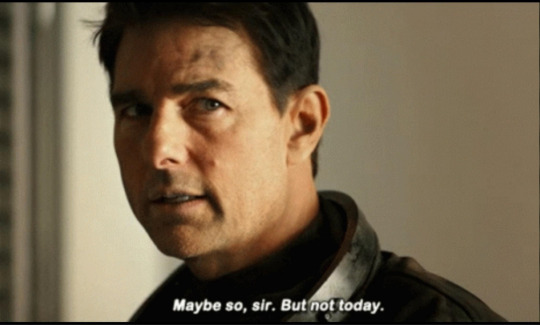
So in a nutshell, these latest games if not forcing people to upgrade to a better class of gaming PC, will find that a lot of people with restrictive budgets may just drop out of the PC market and try to find it on console (if they play console games) no matter how restrictive the console games are in comparison to the PC versions as opposed to spending $4000 on a new gaming system. A standard PS5 is $499.95 CDN as opposed to spending 10X that much trying to set up a PC to be able to play these newer games. Add a couple hundred dollars buying a hard-drive for these consoles will maybe bring that amount to around $600.00 still much cheaper than buying a whole new PC. Dragon Age the Veilguard will only be released for PS5 and PC - No plans in the works for XBOX Series X as far as I know. And for now, inZOI is PC release only (with an intent to release to console later on down the road - though who knows when that will be) Why though am I looking at a new PC on a restrictive budget? Well, it's because I want to play the games in their full graphics and be unrestricted and potentially moddable states. Does it mean I'm going to have to save a lot of money while waiting on a new PC? Yes. Do I have the patience to wait? Yes...I'm in my fifties, I've waited this long...might as well.

🤣
#non-sims#inZOI#MSFS 2024#Cities Skylines 2#SWTOR#Sims 3#Dragon Age The Veilguard#DA4#da4 speculation#DA4 System Spec speculation#Inzoi Specs#MSFS2024 specs#Cities Skylines 2 specs#My wallet has just turned pale and fainted#This is what happens when a male simmer goes nuts and decides his proclivities are worth more than the size of his wallet.
9 notes
·
View notes
Text
What's the difference between Microsoft Office 2021 and 2024
Here are the main differences between Microsoft Office 2021 and Office 2024:
Feature Enhancements
• AI Integration: Office 2024 incorporates AI-enabled features across all core applications. For example, Word offers improved grammar suggestions and stylistic advice, Excel provides enhanced data analysis capabilities, and PowerPoint includes automatic slide suggestions, Which are not available in Office 2021.
• Collaboration Tools: Office 2024 has better real-time co-authoring and cloud integration through OneDrive and SharePoint. It also has more seamless connections with Microsoft Teams, allowing for smoother file synchronization and real-time collaboration.
• New Data Analysis Tools: Excel in Office 2024 has more advanced data analysis functionalities compared to Office 2021.
• Presentation Enhancements: PowerPoint in Office 2024 has new tools for interactive presentations and improved multimedia support.
• Integration and Compatibility: Cloud Integration: Office 2024 has a more robust and seamless integration with Microsoft’s cloud ecosystem. It supports newer technologies and APIs, making it easier to integrate with third-party applications such as project management tools and CRM systems. ODF Format Support: Office 2024 supports ODF 1.4, while Office 2021 supports ODF 1.3.
• System Requirements: RAM Requirements: Office 2024 requires at least 8 GB of RAM, while Office 2021 requires 4 GB.
• Other Differences: Microsoft Publisher: Office 2024 does not include Microsoft Publisher, while Office 2021 does. Support Lifecycle: Office 2021 has a 5-year support lifecycle with extended support options, while Office 2024 has a 5-year support lifecycle without extended support.
• Price (only at keyingo.com) Office 2021 Professional Plus is $59.99 Office 2021 Home Busienss for Mac $59.98 Office 2024 Home Business is $129.99 Office 2024 Professional Plus LTSC 500 Users $1299.99 Office 2024 Standard LTSC 500 Users $799.99
4 notes
·
View notes
Text
Understanding the Boot Process in Linux
Six Stages of Linux Boot Process
Press the power button on your system, and after few moments you see the Linux login prompt.
Have you ever wondered what happens behind the scenes from the time you press the power button until the Linux login prompt appears?
The following are the 6 high level stages of a typical Linux boot process.
BIOS Basic Input/Output System
MBR Master Boot Record executes GRUB
GRUB Grand Unified Boot Loader Executes Kernel
Kernel Kernel executes /sbin/init
Init init executes runlevel programs
Runlevel Runlevel programs are executed from /etc/rc.d/rc*.d/
1. BIOS
BIOS stands for Basic Input/Output System
Performs some system integrity checks
Searches, loads, and executes the boot loader program.
It looks for boot loader in floppy, cd-rom, or hard drive. You can press a key (typically F12 of F2, but it depends on your system) during the BIOS startup to change the boot sequence.
Once the boot loader program is detected and loaded into the memory, BIOS gives the control to it.
So, in simple terms BIOS loads and executes the MBR boot loader.
2. MBR
MBR stands for Master Boot Record.
It is located in the 1st sector of the bootable disk. Typically /dev/hda, or /dev/sda
MBR is less than 512 bytes in size. This has three components 1) primary boot loader info in 1st 446 bytes 2) partition table info in next 64 bytes 3) mbr validation check in last 2 bytes.
It contains information about GRUB (or LILO in old systems).
So, in simple terms MBR loads and executes the GRUB boot loader.
3. GRUB
GRUB stands for Grand Unified Bootloader.
If you have multiple kernel images installed on your system, you can choose which one to be executed.
GRUB displays a splash screen, waits for few seconds, if you don’t enter anything, it loads the default kernel image as specified in the grub configuration file.
GRUB has the knowledge of the filesystem (the older Linux loader LILO didn’t understand filesystem).
Grub configuration file is /boot/grub/grub.conf (/etc/grub.conf is a link to this). The following is sample grub.conf of CentOS.
#boot=/dev/sda
default=0
timeout=5
splashimage=(hd0,0)/boot/grub/splash.xpm.gz
hiddenmenu
title CentOS (2.6.18-194.el5PAE)
root (hd0,0)
kernel /boot/vmlinuz-2.6.18-194.el5PAE ro root=LABEL=/
initrd /boot/initrd-2.6.18-194.el5PAE.img
As you notice from the above info, it contains kernel and initrd image.
So, in simple terms GRUB just loads and executes Kernel and initrd images.
4. Kernel
Mounts the root file system as specified in the “root=” in grub.conf
Kernel executes the /sbin/init program
Since init was the 1st program to be executed by Linux Kernel, it has the process id (PID) of 1. Do a ‘ps -ef | grep init’ and check the pid.
initrd stands for Initial RAM Disk.
initrd is used by kernel as temporary root file system until kernel is booted and the real root file system is mounted. It also contains necessary drivers compiled inside, which helps it to access the hard drive partitions, and other hardware.
5. Init
Looks at the /etc/inittab file to decide the Linux run level.
Following are the available run levels
0 – halt
1 – Single user mode
2 – Multiuser, without NFS
3 – Full multiuser mode
4 – unused
5 – X11
6 – reboot
Init identifies the default initlevel from /etc/inittab and uses that to load all appropriate program.
Execute ‘grep initdefault /etc/inittab’ on your system to identify the default run level
If you want to get into trouble, you can set the default run level to 0 or 6. Since you know what 0 and 6 means, probably you might not do that.
Typically you would set the default run level to either 3 or 5.
6. Runlevel programs
When the Linux system is booting up, you might see various services getting started. For example, it might say “starting sendmail …. OK”. Those are the runlevel programs, executed from the run level directory as defined by your run level.
Depending on your default init level setting, the system will execute the programs from one of the following directories.
Run level 0 – /etc/rc.d/rc0.d/
Run level 1 – /etc/rc.d/rc1.d/
Run level 2 – /etc/rc.d/rc2.d/
Run level 3 – /etc/rc.d/rc3.d/
Run level 4 – /etc/rc.d/rc4.d/
Run level 5 – /etc/rc.d/rc5.d/
Run level 6 – /etc/rc.d/rc6.d/
Please note that there are also symbolic links available for these directory under /etc directly. So, /etc/rc0.d is linked to /etc/rc.d/rc0.d.
Under the /etc/rc.d/rc*.d/ directories, you would see programs that start with S and K.
Programs starts with S are used during startup. S for startup.
Programs starts with K are used during shutdown. K for kill.
There are numbers right next to S and K in the program names. Those are the sequence number in which the programs should be started or killed.
For example, S12syslog is to start the syslog deamon, which has the sequence number of 12. S80sendmail is to start the sendmail daemon, which has the sequence number of 80. So, syslog program will be started before sendmail.
There you have it. That is what happens during the Linux boot process.
for more details visit www.qcsdclabs.com
#qcsdclabs#hawkstack#hawkstack technologies#linux#redhat#information technology#awscloud#devops#cloudcomputing
2 notes
·
View notes
Text

MacCharlie advertisement, 1985, scan sourced from vintagecomputing.com
Manufactured and released by Dayna Communications in 1985, the MacCharlie was a hardware add-on for the original Macintosh 128K and the Macintosh 512K that enabled users to run DOS software designed for the IBM PC on their Macintosh.
It did so by literally being an entire IBM PC compatible with an 8088 microprocessor, 256 KB RAM, and a 360 KB floppy disk drive. The RAM was upgradeable to 640 KB and a second disk drive was also available, with the MacCharlie Plus including 640 KB RAM and two floppy drives as standard.
The MacCharlie also included a keyboard extension that added a number pad and function keys, as the Macintosh keyboard lacked a numpad, function keys, or arrow keys (a deliberate choice by Apple who thought that developers would just port their old software to the Macintosh rather than developing software around the GUI paradigm if they had included those keys).
The MacCharlie connected to the Macintosh via a 9-pin serial cable and performed all DOS operations itself (obviously), with the Macintosh serving as a terminal for the MacCharlie. This required you to run the MacCharlie application software that was included on a 3.5 inch floppy disk for your Macintosh along with MS-DOS, which was also (naturally) included on a 5.25 inch floppy disk for the MacCharlie.
While the MacCharlie software included the ability to transfer files from itself to the Macintosh (and vice versa), you could not run a DOS program and a Macintosh program simultaneously (the System Software, later renamed to Mac OS, for the Macintosh did not support the running of multiple programs simultaneously until the release of the MultiFinder extension in 1987, with the feature eventually becoming integrating into the operating system with System 7 in 1991).
The MacCharlie software was also limited to running text-based DOS software only.
(Oh and if you're curious about the name 'MacCharlie', it was in reference to the advertising campaign for the IBM PC featuring Charlie Chaplin's Little Tramp character)
3 notes
·
View notes
Text
Native Instruments – Rise and Hit Download

As a music producer, vocalist, or sound engineer, having the right tools is crucial to creating high-quality audio productions. The AutoTune Bundle Pro X 2024 is an essential software package that offers advanced pitch correction and vocal effects. This comprehensive guide will walk you through the process of downloading and installing this powerful bundle, as well as how to integrate it seamlessly with Native Instruments – Rise and Hit to take your music to the next level.
1. Introduction to AutoTune Bundle Pro X 2024
The AutoTune Bundle Pro X 2024 is the latest version of the industry-standard pitch correction software. Known for its ability to deliver both subtle pitch adjustments and the signature AutoTune effect, this bundle is indispensable for modern music production. The 2024 edition features an updated user interface, enhanced algorithm performance, and improved integration with major digital audio workstations (DAWs).
2. Preparing Your System for Download
Before starting the download process, ensure that your system is ready:
System Requirements: Verify that your computer meets the minimum system requirements, including a compatible operating Rise and Hit Kontakt Library Download system, sufficient RAM, and adequate disk space.
Stable Internet Connection: A reliable and high-speed internet connection is essential for downloading the large files associated with the bundle.
Antivirus Software: Temporarily disable any antivirus software to avoid potential conflicts during the download and installation process.
3. Step-by-Step Download Process
Here is a detailed guide to downloading the AutoTune Bundle Pro X 2024:
Visit the Official Website: Navigate to the official Antares website or the dedicated page for AutoTune Bundle Pro X 2024.
Create an Account: If you don’t already have an account, create one on the website. This will help you manage your purchases and receive updates.
Purchase the Bundle: Select and purchase the AutoTune Bundle Pro X 2024. There may be different pricing plans available, so choose the one that best fits your needs.
Download the Installer: After completing your purchase, you will receive a download link. Click the link to download the installer file to your computer.
Run the Installer: Locate the downloaded installer file and run it. Follow the on-screen instructions to complete the installation process.
4. Installing and Activating AutoTune Bundle Pro X 2024
After downloading the bundle, follow these steps to install and activate it:
#AutoTuneProX2024#AutoTune#PitchCorrection#MusicProduction#VocalEffects#AudioEngineering#MusicSoftware#StudioTools#SoundDesign#MusicTech
2 notes
·
View notes
Text
What is VPS and its impact
Amid the dynamic technology field, Virtual Private Servers (VPS) hosting have surfaced as an effective middle solution that seamlessly overcomes the gap between shared, and dedicated hosting. Affordable VPS hosting has attracted significant attention due to its adaptability, economical nature, and improved management of server resources. This article explores the diverse range of applications of VPS hosting, providing insights into the advantages of VPS hosting. Furthermore, this solution is being adopted by both enterprises and individuals to fulfil their various hosting requirements.

What is VPS?
Generally, when developing a website or web application, clients must configure a web server, establish a database, and contribute their code. Physical server hardware management can be difficult and costly. Hosting providers administer the underlying hardware and permit users to utilize these resources to avoid this issue. VPS hosting provides users with a dedicated virtual machine with the necessary resources to configure and deploy their applications or websites. Customers utilizing VPS hosting can concentrate on their applications or websites without spending effort and time managing the physical servers hosting their code. The websites of VPS hosting providers are delivered with dependable, consistent, and secure operation.
A VPS hosting is an adaptable and robust hosting solution that can be utilized for diverse purposes. There is much interest in the question, "What is VPS used for?" The versatility of VPS hosting makes it a popular option among individuals and enterprises.
It allows website owners to host their sites in a dedicated environment, guaranteeing consistent performance and security. Moreover, best VPS hosting servers can execute software and applications that have particular specifications. As an illustration, developers frequently use VPS hosting to test and deploy applications. In addition, affordable VPS hosting is economical because it permits hosting multiple websites on a single server. Additionally, organizations utilize VPS hosting for backup and storage, ensuring data accessibility and integrity.
The process of virtualization
Virtualization! What is it?
Constructing a virtual operating system on top of a physical server is known as virtualization. Multiple individuals can independently operate distinct operating systems on a single physical computer.
Hypervisors
Software known as a hypervisor enables virtualization. A connected hypervisor to the server hardware assigns each VPS computing resource (e.g., RAM and CPU).
From the standpoint of the end consumers, every virtual machine represents a completely functional environment. Additionally, server providers view each virtual machine as a data file that can be relocated as necessary.
Impact of VPS Hosting
Safety and Independence
One of the primary benefits of best virtual private servers (VPS) hosting is that instances typically include root access, which grants unrestricted permission to modify the operating system and install and execute any application or package.
It permits extended individuality of each VPS hosting and guarantees complete segregation between each environment. For instance, the unresponsiveness of one VPS hosting will not impact other VPS hosting. This independence reduces risk significantly; if one component fails, the rest of the environment remains functional. This further establishes VPS hosting as an ideal environment for testing and developing novel concepts.
Affordability and Customization
An additional factor contributing to the growing number of microservices is the rise of VPS hosting. Implementing a "one server: one task" strategy on dedicated servers would be inefficient, as most of the server's resources and capacity would be inactive. However, cheap VPS hosting is considerably more cost-effective due to the ability to establish a small instance with dedicated resources for a specific task.
Scalability and Profitability
Due to hypervisors, each VPS hosting is a sizable data file executed on a host system from the perspective of the hosting provider. Moving that sizable data file to an alternative server will increase efficacy. This enables the migration of a best virtual private server (VPS) hosting from one physical host to another in an uninterrupted manner.
As a result of the virtual nature of the affordable VPS operating system, moving a server up or down is a pleasure. In other terms, hardware capacity can be purchased additional copies at any time. Navigate to your virtual private instance and select the Upgrade VPS button to utilize. The company. You can immediately augment your CPU cores, RAM, or hard drive capacity.
Where is a VPS hosting used?
The cheap VPS hosting is a highly adaptable hosting solution that finds application in various contexts, rendering it a favored option among numerous enterprises and individuals.
Website and blog hosting
Managing websites and blogs is a fundamental function of best virtual private server hosting. A VPS hosting offers dedicated resources instead of shared hosting in which websites utilize shared resources. This guarantees consistent performance, even when challenged with surges in traffic. This benefit is especially significant for enterprises and websites requiring dependable online functionality and rapid page loads to provide an exceptional user experience. By exercising control over the operating system and software architecture, website owners can customize their environments to suit their requirements precisely.
Implementation of Web Applications
The best VPS hosting provides a suitable environment for deploying web applications. An affordable virtual private server (VPS) hosting furnishes the essential resources to guarantee the seamless operation of any project, including e-commerce platforms, content management systems (CMS), and custom web applications. This is especially advantageous for organizations with specific needs shared with server hosting solutions that may not satisfactorily meet. Moreover, as the demand for their applications increases, VPS hosting users can extend their resources, thereby preventing performance issues.
Spaces for Testing and Development
Developers often demand isolated environments to test websites, software, or feature modifications before deploying to the production environment. VPS Server enables programmers to establish these isolated environments that closely match the production configuration. This guarantees that modifications can undergo comprehensive testing without impacting the live website. Developers can conduct experiments, resolve issues, and improve their code without impacting the live website's stability.
Multiple Website Hosting
When managing multiple websites, a cheap VPS hosting provides a centralized solution for hosting these sites on behalf of enterprises or individuals. Consequently, an individual virtual area can be assigned to each website with sources and configurations. This method offers enhanced security, organization, and management compared to the administration of multiple websites on a shared hosting plan.
Individualized Cloud Services
VPS hosting is the foundation upon which private cloud services are built. Private clouds are specialized environments that provide the advantages of cloud computing with the added benefit of increased security and control. Organizations can effectively isolate sensitive data from external users by deploying various services, applications, and databases within their private cloud.
Database Hosting
Database storage and management are critical components in operating websites and applications. Users can host databases separately from their web servers by utilizing an affordable VPS hosting, resulting in enhanced resource allocation and performance. Additionally, this segregation improves security by ensuring that potential weaknesses in one component do not directly impact the other.
Hosting Game Server
The gaming industry has adopted best VPS hosting to deploy game servers. An affordable VPS hosting offers the essential resources to ensure a seamless gaming experience, whether hosting an audio communication platform, Minecraft server, or multiplayer game. The environment can be modified to accommodate the needs of gamers and communities, resulting in reduced latency and outages.
Hosting VPN
Utilizing Virtual Private Networks (VPNs) has evolved into a necessity to safeguard online privacy and security. Users can encrypt their Internet connection and route traffic through a secure server by configuring a private VPN server with a VPS. This feature is advantageous when avoiding geographical limitations or connecting to public Wi-Fi networks.
Hosting E-commerce website
E-commerce platforms need dependable and fortified hosting to manage transactions and confidential customer information. Businesses can guarantee the confidentiality of payment data and deliver a streamlined purchasing experience by implementing a VPS. Moreover, dedicated resources aid in sustaining performance consistency, even during periods of high demand for purchasing. Nonetheless, VPS support for the e-commerce sector is both a benefit and a drawback. Because VPS prefers e-commerce sites, it cannot efficiently manage the unexpected surge of traffic. Thus, it is appropriate for modest e-commerce establishments.
Backup and Recovery from Disasters
VPS hosting can be used to restore data in a catastrophe. Consequently, organizations can configure a VPS to back up critical data and applications regularly. The backup VPS can be rapidly activated to mitigate disruption and data loss in the event of a system failure or data loss. Thus, data integrity and business continuity are ensured by this method.
Resources-Heavy Implementations
Applications that demand significant computational capacity, such as data analytics or scientific simulations, are resource-intensive. VPS hosting provides the essential resources required to operate these applications without encountering barriers to performance. Users can guarantee the efficient completion of complex computations by allocating additional CPU, RAM, and storage as required.
The Streaming Media
VPS hosting enables content creators and media companies to transmit music, videos, and other files to an international audience. By capitalizing on the specialized resources provided by a best VPS hosting, one can guarantee seamless playback and reduce buffering complications, thereby delivering an exceptional viewing experience.
The use of containers and microservices
Hosting on an affordable virtual private server (VPS) hosting is an ideal setting for microservices architecture and containers. Users can facilitate resource management and scaling by utilizing containers for deployment and management.
Conclusion:
You may be pondering, now that you understand what a VPS is, what type of VPS it is, and which hosting provider it is best to choose. Therefore, it hinges greatly on your requirements and use cases/projects. Moreover, above all else, compare prices to determine which vendor best meets your requirements. Numerous customers have agreed that the VPS hosting plans offer the most favourable price-to-performance ratio (i.e., ample RAM, CPU, and traffic at an affordable cost).

Dollar2host Dollar2host.com We provide expert Webhosting services for your desired needs Facebook Twitter Instagram YouTube
2 notes
·
View notes
Text
Best Android TV Boxes For Streaming in 2023

In the ever-evolving realm of home entertainment, Android TV boxes have emerged as versatile juggernauts of contemporary streaming. These devices have transcended their basic media conduit origins to become multi-functional hubs for immersive content experiences. Picture this: a single device seamlessly blending HD IPTV viewing, gaming thrills, and immersive entertainment. Welcome to the cutting edge of TV streaming, where Android TV boxes redefine how we engage with content.
The days of TV boxes confined to rudimentary functions are long gone. Modern Android TV boxes epitomize versatility. Once connected to your TV, they open portals to a multitude of streaming services, turning your screen into a smart entertainment hub. Services like Netflix and Disney Plus are at your fingertips.
So, you’ve decided to elevate your TV experience with an Android TV box, tapping into the power of the beloved Android operating system. However, navigating through a sea of options can be daunting. With countless Android TV boxes flaunting slight variations in specifications, how do you choose the perfect fit for your needs?
Worry not, as we have meticulously scrutinized the cream of the crop among Android TV boxes, ensuring that you embark on your streaming journey armed with the right information. Whether you’re a cinema buff, a gaming enthusiast, or someone with unique streaming preferences, we have categorized the best options for every taste. Our mission is to guide you not only to the best Android TV box but also to the ideal companion tailored perfectly to your entertainment aspirations.
1.NVIDIA Shield TV Pro

NVIDIA’s Shield TV has reigned as the undisputed king of Android TV boxes, and the Shield TV Pro takes this legacy to new heights. Despite its age, the Tegra X1+ processor delivers exceptional performance, driving AI-enhanced 4K upscaling that genuinely enhances HD picture clarity and color vibrancy on a 4K display. This powerhouse chip also adeptly handles real-time transcoding, allowing seamless streaming of various file formats from a NAS drive. With support for Dolby Vision HDR, Dolby Atmos, and DTS-X surround sound, it solidifies its reputation as an AV powerhouse.
Running on NVIDIA’s customized Google TV OS, you have access to the full array of software on the Google Play store. Plex comes pre-installed, and if you wish to expand beyond the usual suspects like Netflix and Amazon Prime, adding Kodi is a breeze. While the onboard 16GB storage might feel limiting, a simple USB 3.0 external drive upgrade resolves this concern.
Gaming is another forte of the Shield TV Pro. The Tegra X1+ not only handles a plethora of major titles from the Google Play store but also directly streams games from Nvidia’s GeForce Now service. This ingenious feature lets you access your PC games library on your TV, provided the service supports the titles. For those seeking a more streamlined setup, the new Shield TV “stick” might be appealing, as it mirrors the software and wields the same Tegra X1+ chip. Nevertheless, the Shield TV Pro embodies the quintessential Android TV experience.
Pros:
Reliable performance
Excellent remote
Wide variety of native 4K content
Supports Nvidia’s GeForce NOW cloud gaming
Cons:
AI upscaling can be overly aggressive
Controller not included
2.Magabox MG4

The Magabox-MG4 stands as the latest iteration in the Magabox series, pushing the boundaries of convenience and performance. Packed with 2GB of RAM and 32GB of storage, it transforms into a multimedia powerhouse. Its integrated voice command feature ushers in a superior streaming experience, redefining the market. Connect it to your TV and the internet, and witness your standard TV evolve into a smart wonder.
This exceptionally user-friendly Android TV box redefines its predecessor, the MG4, with a revamped design and interface. While its hardware remains steadfast, the revamped design and interface, coupled with superior streaming and DVR capabilities, make it an irresistible choice for streaming enthusiasts. Constant system updates ensure access to the latest features and security enhancements, cementing its place as a dynamic entertainment companion.
Remarkably, the Magabox MG4 remains budget-friendly, maintaining the same price point as the MG4. This commitment to affordability ensures that users can access its advanced streaming capabilities without breaking the bank, making it an even more compelling choice for budget-conscious consumers.
Pros:
User-friendly interface
Built-in apps with voice search support
Stable streaming, especially for sports gaming
Maintains the same price as the previous version
Cons:
Batteries not included in the package
3.Amazon Fire TV Stick (3rd generation)

The base-level Fire TV Stick offers respectable functionality but may leave some users craving more due to its modest 1GB of RAM, quad-core CPU, and limited 8GB of storage. In terms of both hardware and software, the third-generation Fire Stick closely mirrors its predecessor. The primary distinction lies in its slightly updated remote, featuring a Channel Guide button and four app shortcuts for convenient access to region-specific apps like Amazon Prime and Netflix. Impressively, it supports various HDR standards, including Dolby Atmos, HDR10, HDR10+, and HLG, making it a solid choice for modern HDR 4K televisions.
For ardent Kodi enthusiasts and those seeking an extra performance boost, investing an additional £10 in the Fire TV Stick 4K Max might be worthwhile. This upgraded version boasts a faster CPU, more RAM, and Wi-Fi 6 connectivity, along with robust 4K video support and compatibility with Dolby Vision HDR.
Pros:
Good hardware
Excellent HD antenna
Stunning 4K resolution
Cons:
Non-expandable storage space
4.MINIX NEO U9-H

The MINIX NEO U9-H 64-bit Media Hub for Android delivers swift video playback at an impressive 60fps, enhancing your viewing experience with seamless and razor-sharp 4K visuals. What’s more, it excels in picture quality, thanks to comprehensive HDR10 compatibility.
Leveraging HDR (High Dynamic Range) technology, this media hub broadens the color spectrum, rendering whites brighter and blacks deeper, thereby intensifying contrast for a lifelike and vibrant visual journey. All of these features come in an affordable package, priced under $50 / £50 / AUD$80, making it a budget-friendly choice for value-conscious users.
Pros:
Excellent streaming performance
Versatile
Micro SD slot
Cons:
Lacks a USB 3.0 port
5.Google Chromecast with Google TV (4K)

The Chromecast with Google TV 4K undoubtedly stands among the finest media streaming devices available, a viewpoint we firmly endorse. However, when compared to Android TV boxes, it gracefully concedes the top spot to the NVIDIA Shield TV, known for delivering superior performance across the board. Nevertheless, Google’s Chromecast with Google TV 4K offers an exceptional value proposition, priced at just $49.99.
It’s important to note that when we mention “Google TV,” we are referring to Google’s revamped user interface, while the Chromecast with Google TV continues to operate on the robust Android TV platform, providing access to a comprehensive array of streaming services. Furthermore, it comes complete with Google’s popular Chromecast remote right in the box.
Pros
Affordable price tag
Google TV interface with Google Assistant
dedicated compact remote
Cons
Limited storage
No AV1 codec support
In conclusion, the world of Android TV boxes has evolved to redefine how we experience home entertainment. From the powerhouse NVIDIA Shield TV Pro to the user-friendly Magabox MG4, and the budget-friendly Amazon Fire TV Stick to the vivid visual experiences offered by the MINIX NEO U9-H and the value-packed Google Chromecast with Google TV 4K, there’s a streaming companion tailored to every preference and budget. These devices not only grant access to an array of streaming services but also open doors to gaming thrills and immersive content. The future of streaming is here, and it’s a world of limitless possibilities, all at your fingertips. Whether you seek performance, affordability, or versatility, these Android TV boxes are your gateway to a dynamic and personalized entertainment journey.
4 notes
·
View notes
Text
Revisiting Wrap030 Disk Access
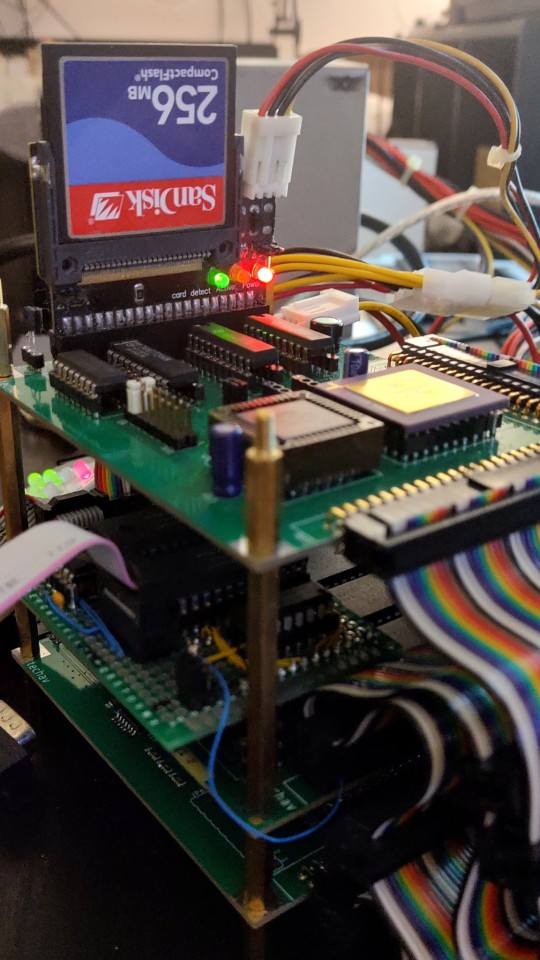
I have more ideas for projects than time or budget to work on them. Already this year I've gone completely through the design process for two new large homebrew projects that are currently too large for my project budget, plus a few small ones I never got around to ordering. So rather than spend more than I should taking on a new project, I decided to revisit an existing one.
It's been over a year since I last worked on the original Wrap030 project — my old stack-of-boards MC68030 system. Its current configuration includes the main board with CPU, ROM, RAM, UART, & glue logic; a hand-wired breakout board to add a second UART; a custom video output board; and a mezzanine board with FPU and provision for an IDE disk that is not yet working. It has been functional in this configuration since last February.
My goal for this project from the beginning was to build something capable of running a proper operating system, like Unix System V or Linux. To do that though, I'm going to need to get disk access working.
I had started on disk access, but didn't quite have it functional when I turned my focus to integrating all of boards into the single Wrap030-ATX motherboard. I had added IDE cycles to the CPLD on the mezzanine board, and had added a few rough drafts of disk functions to my ROM. I set the project aside when I realized my function for checking dish presence was reporting a disk was present when there wasn't one.
I have worked with IDE before — my original 68000 project had an IDE port on it. I had gotten that project to the point where I could read a sector of data from the disk, but never could wrap my head around how to actually navigate even a simple file system like FAT16. It was this code that I had adapted for Wrap030, so when it didn't work, I assumed it was a problem with my logic.
Turns out I had just inadvertently clobbered a register in the disk check function. The logic worked just fine. I was able to write a couple quick BASIC programs to read a sector of data and even run code from the boot sector.
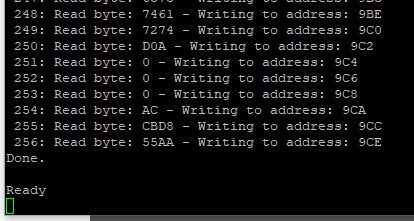

My assembly function for reading data from disk however was still not working.
I tried rewriting it.
I tried rewriting it in C instead of assembly.
I tried again, and again, and again. I added delays and loops and print statements and everything I could think of. I scoured datasheets, read though all the different release versions of the ATA specification, ported code from other projects, looked at every example of reading from an IDE disk I could find.
No matter what I did, I always got the same result.
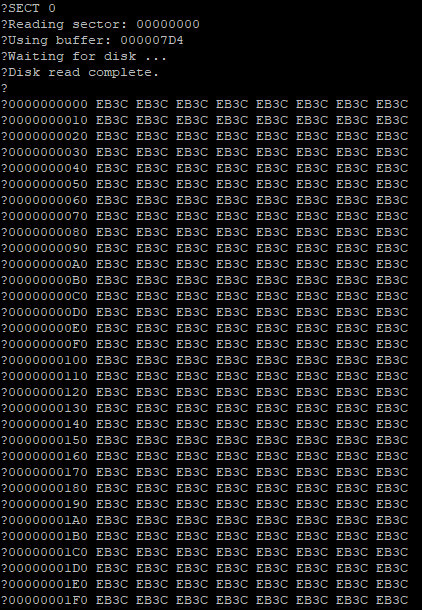
This did not make any sense. Reading from an IDE disk involves setting up the sector address, the number of sectors to transfer, sending a read command, and then reading the IDE data port 256 times per sector. Each time the data port is read, the disk will give another 16-bit word of data. But for some reason, all I was getting was the first word of data returned 256 times.
There is nothing in the specification to explain this.
I knew there was nothing wrong with my logic, because I could read the data just fine with my BASIC program or by manually poking the right addresses using the monitor. Maybe there was some edge case affecting timing when running in assembly, but even adding delay loops and print statements didn't have any effect.
I reached out for help. I got great feedback on my read functions and my timing and how IDE and CompactFlash cards worked, but still could not solve this problem.
But then @ZephyrZ80 noticed something —
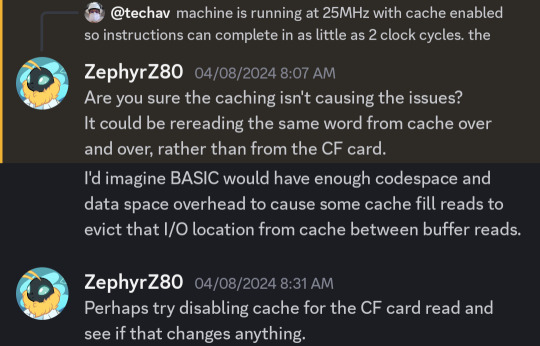
I had shared my code and was explaining that I had added some extra NOP instructions to enforce minimum time between IDE access cycles in PIO-0 mode. At 25MHz with cache enabled, the 68030 can complete an instruction in as little as 80ns, so a few NOPs would ensure enough time elapsed between cycles.
With cache enabled.
… cache enabled.
… cache.
The 68030 has 256 bytes of data cache. My disk read function is running in a tight loop that only really hits a few addresses; not nearly enough to invalidate and flush the entire 256 bytes of cache. The CPU does have a cache inhibit signal to use with peripherals that return new data on subsequent access to the same address, but it turns out I was only asserting it when accessing the UART on the main board.
It's a simple enough hypothesis to test. When I initially added support in my ROM for enabling cache at startup, I included user functions for enabling and disabling cache.
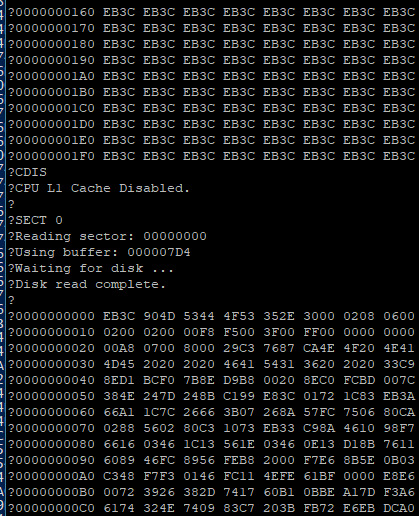
… It was cache all along.
Now I need to add some way to inhibit cache while accessing the IDE port, and then I can move on to trying to use the disk for loading programs.
41 notes
·
View notes
Text
Following is my best explanation. Can be used for building a PC or buying a PC.
Storage (Hard Drives/Solid States/NVME) are rows of book shelves. More Bytes, more books it can hold. Kilo < Mega < Giga < Tera. Read speed basically determines how quickly you can get books off the shelves.
Hard Drives are the slowest because it requires to physically move to individual shelves. They don't like magnets. With these you need to worry about RPM, which is how fast its parts move. Higher number the better.
Solid States and Nvme you have access to all shelves at once and so you can load any given file faster. Solid States are larger but slower than NVME. These have more limited writes but you usually don't have to be concerned about it.
Most modern memory sticks are DDR4 or DDR5. High number is better but either isn't an issue. Not interchangeable. Your system only supports either DDR4 or DDR5, that's because they have different shapes.
Memory (RAM) is basically a desk where you study. When you get books from the shelves you store them on the desk while you work. You often need to look over the book multiple times so it's good to have them on hand. Smaller than Storage, but faster. It's often cleared upon shut down however which is why you need to save your work.
Speed is also a concern. (How fast can you read the books). Measured in MHz, which is just "million things per second" (GHz is "billion things per second"). Match them between RAM. It's not critical but your computer will run it according to the slowest stick.
As for RAM size, 8GB is usually the minimum bit 16GB is decent for most people. It basically means how many books you can have on your table at a time. I'm a freak and have a 48GB RAM (which is overkill). You can only have a number of sticks that your motherboard (MoBo) can support. Whether you get two 8GB sticks or one 16GB, honestly, is mostly a concern on how many sticks you want. Most MoBo's have at least 2.
CPU (Central Processing Unit), now, is the person at the table doing the math. They can read from the books, jot down important details onto scratchpaper ("cache") and do a lot of complex math with the information.
Speed is the primary part of the CPU. Usually measured in GHz (billions of things per second). Larger the better.
Cores. How many different "people" are at the table lower bound is often 4 but can be 6 or 8. Higher sometimes better but diminishing returns. "Logical cores" are basically like one person doing the work of two.
Cache size is less important. It's how big the scratch paper the people are using is. You probably don't need to know exactly what is because you're probably going to be looking at:
The name of the CPU. There's two brands that make them. Intel and AMD. Both have similar naming schemes.
Intel is usually i🟥-🟨🟨🟧🟧🟧. The yellow squares are the generation, the red square is iteration within the generation, the orange square further differentiate between iterations. Higher generation is newer, higher iteration is more powerful.
AMD — specifically Ryzen — has a similar naming scheme. Ryzen 🟥 🟨🟧🟧🟧. Yellow generation. Red iteration. Orange variants within iteration. Higher the better on all three usually.
Sometimes CPU's will have "integrated GPUs" which do the job of of both. What's a GPU? Well...
GPUs (Graphics Processing Unit; also called Graphics Card or Video Card) is basically a group of millions of toddlers doing basic math independently of one another. They can't do hard math, but they can do a lot of math all at once. CPU will being multi-variable calculus while GPU will be adding two numbers a million times a cycle. This is why CryptoBros and AI people are gravitated towards. Blockchain and AI both need to do a lot of repetitive math thats not hard in isolation. Unfortunately, it also what runs graphics and other visuals ("shaders") in video games. NVidia and AMD are the two leaders in this field.
NVidia GeForce is split between GTX and RTX. The main difference is RTX is optimized for raytracing (drawing a lot of lines in 3dspace), this is what makes lights pretty. GTX is cheaper. Usually named 🟨0🟧0 where yellow is the generation and orange is a variant within it. As always, higher better.
AMD's flagship is Radeon. Numbering scheme is 🟨🟧00. Same as above for GeForce. I honestly don't have much nuances about this beyond:
VRAM. Video RAM. Like normal RAM but for the GPU. These are built into the cards so you won't need to purchase them separately. Basically, the desks that all the toddlers share. Not as important as they also use normal RAM. Some GPUs with lower VRAM work better than those with higher VRAM. Check reviews first to see how much of a part it plays.
Next is the motherboard (MoBo). Usually, it's decided last because what it can do is entirely dependent of everything above. It has to match or exceed the criteria of every other part. The biggest concern is dimensions. How it can fit in your computer case. ATX is the normal size Mobo. Mini-ITX is smaller. Micro-ATX is smaller than that.
Power Supply Unit (PSU) just supplies enough power. There are calculators that basically take into account every other part mentioned above and estimate the required wattage. A good adage is that the required wattage is at most 90% of the maximum watts of the PSU because it will put out less over time, though I would recommend 80% (if you need 800 Watts, get a 1000 Watt PSU).
All PSUs will have a rating attached from Bronze to Platinum. This basically means how efficient it runs when at maximum load. So if you're using all 1000 watts from the PSU, how many more watts will be extracted from your electrical system. Gold has 87% efficiency at maximum load and 90% at half load. Better efficiency sometimes means a better electrical bill but shutting down your system when you're done is also a solution (it will also extend the life of it — I abused my laptop but took care of my desktop and which is still working at full speed) Bronze < Silver < Gold < Platinum
PSUs usually are described as non-modular, semi-modular, or fully modular. Basically how many wires can you remove without the need of cutters. Semi-modular basically has the important wires unremovable (mobo and cpu cords) but can let you clean up cords if you're not using it. Fully modular let's you remove those as well. These modular cords are sometimes proprietary which makes getting one to power your new GPU hard because you inherited the PC from your older brother and the company that made the PSU went bankrupt 6 years ago so searching tech stores doesn't work and you have to dig deep into shady websites to find a cord that fits the needed sockets.
This a lot of info to take in, but reddit will love to explain it and if needed, Newegg reviews can discern individual parts and unlike Amazon the website is exclusively for tech nerds so they usually (usually) know what they're on about. PC Part Picker is also a site that let's you... well... pick parts. It will calculate the required wattage for you, identify any incompatibilities from the parts you decided, show price histories of the parts and compare various websites pricing. It also let's you flag parts and when to send you an email the first time it's pricing drops below a designated threshold or regularly send a list of products of a certain time and their current pricings. It also makes finding parts easier.
why is shopping for computer shit so difficult like what the hell is 40 cunt thread chip 3000 processor with 32 florps of borps and a z12 yummy biscuits graphics drive 400102XXDRZ like ok um will it run my programmes
63K notes
·
View notes
Text
Why Helldivers 2 Keeps Crashing And How to Fix It
If you’ve been jumping into Helldivers 2 only to have it crash mid-mission, mid-loading screen, or—worse—right as you're calling down an orbital strike, then yeah, we feel your pain. You're not the only one shouting into the void, "Why does Helldivers 2 keep crashing?" Whether you're on PC or PlayStation 5, this issue has been messing with countless players and turning galactic liberation into a game of tech roulette. In this guide, we're diving into the most common reasons Helldivers 2 crashes, from system compatibility issues and GPU driver drama to corrupted files, background software conflicts, and even problematic game patches. We’ll break down fixes step-by-step, offer pro tips, and help you figure out what’s nuking your game—without nuking your patience. Common Reasons Why Helldivers 2 Keeps Crashing Before diving into solutions, let’s understand what’s causing the chaos. Here are the top culprits: Outdated GPU drivers (especially on NVIDIA and AMD cards) Corrupted or missing game files Conflicts with overlays like Discord, Steam, or GeForce Experience RAM/memory overloads from background apps Unoptimized game patches or updates DirectX or Visual C++ runtime issues Hardware limitations or thermals (CPU/GPU overheating) Fixes for PC Players (Steam) 1. Update Your Graphics Drivers Outdated or buggy GPU drivers are a major crash trigger. Visit the NVIDIA or AMD website Download the latest driver for your card Clean install if necessary (using DDU if needed) 2. Verify Game Files on Steam Corrupted files = instant crash. Right-click Helldivers 2 > Properties > Installed Files > "Verify integrity of game files" 3. Turn Off Overlays Overlays can mess with performance. Disable Steam overlay (Steam > Settings > In-Game) Disable Discord overlay (User Settings > Game Overlay) Exit GeForce Experience while gaming 4. Close Background Apps Apps like Chrome, OBS, or VPNs eat up RAM and can cause stutters or crashes. Use Task Manager (Ctrl + Shift + Esc) to kill unused programs. 5. Run the Game as Administrator Sometimes permission issues block processes. Right-click game exe > Properties > Compatibility > "Run as administrator" 6. Reinstall Visual C++ and DirectX Runtimes Outdated or corrupted runtimes are sneaky culprits. Download and install the latest Microsoft Visual C++ Redistributables Update DirectX via Microsoft’s official site Fixes for PS5 Players 1. Rebuild Database PS5’s Safe Mode option helps clean up system junk. Turn off PS5 completely Hold power until second beep (enters Safe Mode) Select “Rebuild Database” 2. Check for Game & System Updates Outdated firmware can cause game-breaking bugs. Settings > System > System Software > Update Game tile > Options > Check for Update 3. Delete and Reinstall the Game Corrupted installation = constant crashing. Delete Helldivers 2 Reinstall from your library or disc Optional: Lower Your In-Game Settings (PC) Sometimes the game’s trying to do too much with too little. Try dialing these down: Texture Quality: Medium or Low Shadow Quality: Low V-Sync: Off Disable Ray Tracing This is especially important if your rig is older or running hot. 🔍 Pro Tips to Stay Crash-Free Monitor Temps – Overheating GPUs or CPUs = instant shutdowns. Use tools like HWMonitor or MSI Afterburner Avoid Beta Drivers – Stick to WHQL-certified versions Join the Community – Check Reddit or the official Discord for community-reported fixes and dev updates Backup Saves – Just in case you need to reinstall or reset Report Bugs – Devs can’t fix what they don’t know. Use the official support channels
0 notes
Text
Windows 11 Pro VS Pro For Workstation
Windows 11 Pro and Windows 11 Pro for Workstations are both professional-grade operating systems, but they cater to different user needs. Here’s a detailed comparison:
1. Target Audience
Windows 11 Pro: Designed for general business users, professionals, and power users who need advanced features like BitLocker, Remote Desktop, and Hyper-V.
Windows 11 Pro for Workstations: Optimized for high-end workstations, such as engineers, data scientists, and creative professionals who require extreme performance and reliability for demanding workloads.
2. Hardware Support
Windows 11 Pro:
Supports up to 2 CPUs (sockets).
Maximum 128 cores.
Up to 2TB RAM (64-bit).
Windows 11 Pro for Workstations:
Supports up to 4 CPUs (sockets).
Maximum 128 cores.
Up to 6TB RAM (64-bit).
Non-Volatile DIMM (NVDIMM) support for persistent memory.
3. File System & Performance
Windows 11 Pro:
Uses NTFS (standard file system).
Windows 11 Pro for Workstations:
Includes ReFS (Resilient File System) for better data integrity and fault tolerance.
Microsoft’s SMB Direct (RDMA support) for faster network file transfers.
Persistent memory (NVDIMM-N) support for ultra-fast storage.
4. Storage & Reliability
Windows 11 Pro for Workstations includes:
Storage Spaces Direct (Software-defined storage clustering).
Faster file handling with ReFS (self-healing capabilities).
Better support for high-speed storage (NVMe, Optane).
5. Networking
Windows 11 Pro for Workstations supports:
SMB Direct (for low-latency, high-throughput networking).
Improved handling of large file transfers (useful for media production, CAD, and scientific computing).
6. Pricing & Licensing
Windows 11 Pro: Typically cheaper, suitable for most business users. ($35 at Keyingo.com)
Windows 11 Pro for Workstations: More expensive, aimed at enterprise and high-performance computing. ($40 at Keyingo.com)
Which One Should You Choose?
Choose Windows 11 Pro if:
You need standard business features (BitLocker, Hyper-V, Remote Desktop).
You don’t require extreme hardware support.
You’re using typical office or development workloads.
Choose Windows 11 Pro for Workstations if:
You need 4 CPU support or 6TB RAM.
You work with high-performance storage (NVMe, NVDIMM).
You need ReFS or SMB Direct for large-scale data processing.
You’re running CAD, 3D rendering, scientific simulations, or AI workloads.
Final Verdict
Most users will be fine with Windows 11 Pro.
Workstation users (engineers, researchers, media professionals) should consider Pro for Workstations for its expanded hardware support and advanced file systems.
#Windows 11 Pro VS Pro For Workstation#Windows 11 Pro VS Windows 11 Pro For Workstation#Compare Windows 11 Pro and windows 11 Pro For Workstation
0 notes
Text
Android TV Box: Everything You Need to Know Before Buying
Android TV Box: Everything You Need to Know Before Buying
In the age of streaming, an Android TV box is becoming a must-have gadget for homes worldwide. If you're tired of limited content on your regular TV or looking to upgrade your viewing experience, an Android TV box might be just what you need. Whether you're a binge-watcher, gamer, or just someone who enjoys smart tech, this device can open up a whole new world of entertainment. In this article, we’ll break down what an Android TV box is, how it works, its features, advantages, and tips for buying the right one.
What Is an Android TV Box?
An Android TV box is a small set-top device that connects to your television and runs the Android operating system, similar to what’s on your smartphone. Once connected via HDMI, it transforms any standard TV into a smart TV. With it, you can stream movies, download apps, play games, surf the web, and even mirror your mobile screen onto the television.
Think of it as a mini computer or media hub designed specifically for the big screen. Unlike proprietary platforms like Roku or Apple TV, Android TV boxes offer more customization, app variety, and flexibility.
How Does an Android TV Box Work?
An Android TV box works by connecting to your TV through HDMI and to the internet via Wi-Fi or Ethernet. Once powered up, it boots into the Android TV interface where you can access the Google Play Store. From there, you can download apps like Netflix, Amazon Prime Video, Disney+, YouTube, Spotify, Kodi, and thousands more.
You control the box using a remote, but many also support Bluetooth keyboards, air mice, or voice commands via Google Assistant. Some models even come with Chromecast built-in, allowing you to cast content directly from your mobile device.
Key Features of Android TV Boxes
When choosing an Android TV box, look for the following features:
1. Operating System
Ensure the device runs a recent Android version (Android 10 or newer is preferable) to ensure compatibility with the latest apps and security patches.
2. Processor and RAM
A faster processor and more RAM mean smoother performance. Look for at least a quad-core CPU and 2GB RAM for basic usage. If you're into gaming or 4K streaming, go for 4GB RAM and a high-performance GPU.
3. Internal Storage
Most Android TV boxes come with 8GB to 64GB of internal storage. Choose a model that allows expandable storage via microSD or USB for larger apps or media libraries.
4. Video Quality Support
If you have a 4K TV, ensure your box supports 4K Ultra HD playback. Features like HDR, Dolby Vision, and H.265 decoding can enhance the visual experience.
5. Connectivity
Look for boxes that support dual-band Wi-Fi (2.4GHz and 5GHz), Bluetooth, and Ethernet for reliable streaming and pairing with peripherals.
6. Voice Control
Google Assistant integration or voice-enabled remotes can make navigation much easier.
7. App Compatibility
A good Android TV box should support major streaming apps like Netflix, Hulu, and Disney+, as well as APK files for sideloading lesser-known apps.
Benefits of Using an Android TV Box
1. Unlimited Entertainment
Access thousands of apps, including streaming services, music platforms, and games. Whether it’s live sports, TV shows, or international content, it’s all at your fingertips.
2. Customization
Unlike Apple TV or Amazon Fire Stick, Android TV boxes allow you to fully customize your experience. Install custom launchers, sideload apps, or even root the device (if you know what you're doing).
3. Gaming
Many boxes support casual Android games. With the addition of a Bluetooth game controller, your Android TV box doubles as a budget gaming console.
4. Portable and Compact
Android TV boxes are small enough to carry around. Ideal for travelers who want smart features on any hotel TV.
5. Cost-Effective
Compared to smart TVs, Android TV boxes are affordable. You can turn a regular TV into a feature-packed smart TV without breaking the bank.
6. Voice and Smart Home Integration
With Google Assistant, control your smart home devices, get weather updates, or play content using simple voice commands.
Best Use Cases for an Android TV Box
Cord Cutters: Ditch cable and stream your favorite content via OTT apps.
Expats and Travelers: Access international content and IPTV services from your home country.
Elderly or Kids: Simple interface, parental control apps, and voice search make it user-friendly for all ages.
Home Theater Setup: Combine your Android TV box with a soundbar and projector for a true cinematic experience.
Top Android TV Box Brands in 2025
Here are some popular Android TV boxes available in the market:
NVIDIA Shield TV Pro – Best for performance and gaming.
Xiaomi Mi Box S – Great budget pick with 4K support.
T95 Android TV Box – Affordable and versatile.
Amazon Fire TV Cube – Alexa-powered, Android-based hybrid.
MINIX NEO U9-H – For users looking for advanced customization.
How to Choose the Right Android TV Box?
Here are some tips when buying:
Check Software Updates: Some cheap boxes don’t get updates, which limits app compatibility.
Certifications Matter: For HD streaming on Netflix or Amazon Prime, the box must be Widevine L1 certified.
Avoid No-Name Brands: Stick to trusted brands with good customer support.
Read Reviews: User reviews on Amazon or tech forums can reveal real-world performance insights.
Warranty & Support: Prefer boxes that come with a warranty and responsive customer service.
Potential Drawbacks to Be Aware Of
While Android TV boxes are incredibly powerful, they’re not perfect:
Some apps may not be optimized for the TV interface.
Pirated content apps (like Kodi add-ons) can be illegal or unsafe.
Inexpensive models may suffer from lag or poor Wi-Fi performance.
Regular maintenance like clearing cache or updating firmware may be required.
Conclusion
An Android TV box is one of the most versatile, affordable, and powerful ways to upgrade your home entertainment system. Whether you want to stream in 4K, play games, browse the web, or just explore global content, this small device packs a big punch. Just make sure to choose a reliable model that fits your needs and budget. With the right setup, your Android TV box will transform the way you watch and interact with your television.
0 notes