#RFI Construction Management Software
Text
A Technical Deep Dive into iFieldSmart Technologies' AI-Powered RFI Management Software
Revolutionizing Construction Communication: A Technical Deep Dive into iFieldSmart Technologies' AI-Powered RFI Management Software
Effective communication is the cornerstone of successful construction projects. Requests for Information (RFIs) play a pivotal role in this process, facilitating clarification and alignment between stakeholders. However, traditional RFI management methods often falter under the complexity and volume of modern projects. iFieldSmart Technologies is leading the charge in transforming RFI management with its innovative, AI-driven software platform, designed to streamline workflows, enhance collaboration, and drive data-driven decision-making.

The RFI Bottleneck: A Technical Perspective:
RFIs are essential for resolving a myriad of construction challenges, from design discrepancies and material substitutions to clarification of specifications and technical details. Without a robust management system, RFIs can quickly become a significant bottleneck, hindering project progress and escalating costs.
In a typical construction project, RFIs can number in the hundreds or even thousands. Managing this volume manually is a daunting task, often resulting in:
Information Fragmentation: RFIs are scattered across emails, spreadsheets, and paper documents, making it difficult to track their status and responses.
Communication Silos: Information is often trapped within individual inboxes or departments, leading to miscommunication, delays, and potential errors.
Decision-Making Paralysis: Manual review and approval processes can be slow and cumbersome, delaying critical project decisions and impacting timelines.
Accountability Gaps: Determining responsibility for RFI creation, review, and resolution can be challenging, leading to finger-pointing and disputes.
Data Loss and Inaccuracy: Manual data entry is prone to errors, and essential information can be easily lost or misplaced, leading to costly mistakes and rework.
.
iFieldSmart Technologies' RFI Solution: A Technical Breakdown:
iFieldSmart Technologies' RFI software is a comprehensive, cloud-based platform designed to address these challenges with a powerful combination of automation, collaboration tools, and AI-powered insights.
Key Technical Features:
Centralized RFI Repository: All RFIs are stored in a secure, cloud-based repository, accessible to authorized stakeholders from any location. This eliminates the need for manual document management and ensures that everyone is working with the latest information.
Automated Workflows: Customizable workflows automate the routing, review, and approval of RFIs, ensuring that they are processed efficiently and consistently. Automatic notifications keep stakeholders informed of RFI progress, reducing response times, and improving accountability.
Real-Time Tracking and Notifications: Dashboards and reports provide real-time visibility into RFI status, enabling project managers to identify bottlenecks, monitor progress, and proactively address potential issues. Stakeholders receive instant notifications when RFIs are assigned to them, ensuring timely responses and proactive issue resolution.
Customizable Templates and Forms: The software allows users to create custom RFI templates and forms, tailored to the specific requirements of each project. This ensures that all necessary information is captured consistently, reducing the need for follow-up clarification.
Integration Capabilities: iFieldSmart Technologies' software seamlessly integrates with a wide range of construction management tools, including BIM software, document management systems, and scheduling platforms. This integration enables data sharing and eliminates the need for manual data entry, improving accuracy and efficiency.
Mobile Accessibility: The software is accessible from any device with an internet connection, enabling field teams to create, view, and respond to RFIs in real time. This improves communication and collaboration, particularly for teams working on remote or distributed job sites.
.
AI and Machine Learning: The Next Frontier:
iFieldSmart Technologies is at the forefront of incorporating AI and machine learning (ML) technologies into its RFI management platform. These advanced capabilities offer a new level of intelligence and automation, further streamlining the RFI process and empowering project teams to make data-driven decisions.
Intelligent RFI Routing: Leveraging natural language processing (NLP) and ML algorithms, the software can automatically analyze the content of RFIs and route them to the most relevant expert for review and response. This reduces response times and ensures that RFIs are addressed by the most qualified individuals.
Automated Response Suggestions: AI-powered algorithms can analyze previous RFIs and their responses to suggest relevant solutions for new RFIs. This can significantly speed up the response process and reduce the burden on project teams.
Predictive Analytics: By analyzing historical RFI data, the software can identify patterns and trends that can help predict potential issues and proactively mitigate risks. This can help project teams avoid costly delays and rework.
Data-Driven Insights: The software generates comprehensive reports and dashboards that provide valuable insights into RFI metrics, such as average response time, resolution rate, and common issues. This data can be used to identify areas for improvement and optimize project performance.
.
Benefits for Construction Professionals:
The benefits of iFieldSmart Technologies' RFI management software extend across the entire construction ecosystem, empowering all stakeholders to communicate more effectively, make informed decisions, and deliver projects on time and within budget.
Project Managers: Gain complete visibility into RFI status, track project performance, and identify potential bottlenecks. AI-powered insights help them make data-driven decisions to optimize project outcomes and minimize risk.
Architects and Engineers: Streamline communication with contractors and subcontractors, clarify design intent, and resolve technical issues efficiently. Automated workflows and real-time notifications ensure timely responses and reduce project delays.
Contractors and Subcontractors: Simplify RFI submission, track responses, and ensure accurate and timely project execution. Mobile access enables field teams to stay connected and informed, improving collaboration and productivity.
Owners: Get transparent access to project data and RFI resolution, improving confidence in project outcomes and reducing the risk of disputes. AI-powered analytics can help identify potential issues early on, allowing for proactive mitigation and cost savings.
.
The Future of RFI Management:
iFieldSmart Technologies' RFI management software is more than just a tool – it is a catalyst for transformation in the construction industry. By embracing this technology, construction companies can unlock a new level of efficiency, collaboration, and data-driven decision-making.
Visit: www.ifieldsmart.com/rfi
#RFI software#RFI management#civil engineering#construction software#construction management#RFI Construction Software#Construction RFI Tracking Software#RFI Construction management Software#civil#construction management software
0 notes
Text
Mastering Construction Projects with RFI Software: A Comprehensive Guide
Mastering Construction Projects with RFI Software: A Comprehensive Guide
In the paced world of construction, where meeting deadlines and maintaining accuracy are crucial, effective communication and efficient processes play a role in achieving success. Among the tools used in project management one tool stands out as a game changer; RFI Construction software. This guide delves into the realm of RFI software examining its features, advantages and how it can transform construction project management.
According to a recent study, the typical quantity of RF's for a singular project may exceed 750.

Exploring RFI Software
RFI software, also referred to as Request for Information software, is a solution designed to streamline the RFI (Request for Information) process in construction projects. RFIs are documents used to clarify specifications address discrepancies and resolve issues during construction.
Traditionally managing RFIs involved paperwork, numerous emails and manual monitoring systems that often led to inefficiencies and mistakes. RFI software. Centralizes this process enabling stakeholders to efficiently submit, monitor and handle RFIs.
Construction RFI Tracking Software: Enhancing Communication Channels
Effective communication lies at the core of every construction project. Construction RFI Tracking Software acts as a conduit that links stakeholders throughout the project landscape – from architects and engineers to contractors and subcontractors.
By offering a system for submitting and monitoring RFIs this software guarantees that everyone involved stays up to date with the up-to-date information and changes instantly. Whether dealing with design modifications, conflict resolutions. Seeking clarifications on specifications, RFI software simplifies communication channels, cutting down on delays and avoiding misinterpretations.
Key Features of RFI Construction Management Software
RFI Construction Management Software offers several features designed to increase project efficiency and productivity:
Document Management: Storage and organization of project documents, including drawings, specifications, and contracts, for easy access and version control.
Business process: Automated routing and approval workflows for RFIs, speeding up the investigation response process and reducing bottlenecks.
Reporting and Analytics: Real-time reporting and analytics tools to track RFI progress, monitor response time, and identify areas for improvement.
Integration capabilities: Easy integration with other construction management software solutions, such as project scheduling and budgeting tools, creates a unified project management ecosystem.
By using these features, construction companies can streamline their operations, reduce project risk, and deliver projects on time and on budget.
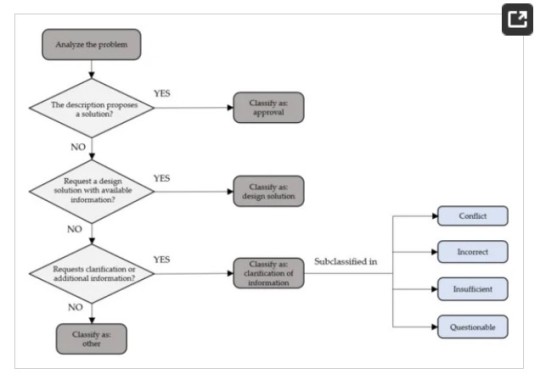
RFI analysis – Flowchart
Choosing the right RFI software for your project
Choosing the right RFI software for your construction project is important. Consider the following:
Specific Requirements: Identify the specific requirements of your project and ensure that the software is compatible with your operations and policies.
Budget: Determine the cost-effectiveness of the software solution by considering up-front costs and long-term benefits.
Scalability: Choose a solution that can scale with the growth of your project and adapt to changing needs.
User Experience: Choose an intuitive interface that makes it easy to use and encourages user engagement.
Customer Support: Ensure that the software provider provides excellent customer support and timely support when needed.
By carefully considering these factors, you can make an informed decision and choose the RFI software solution that best suits your business needs.
The average review and response time for a single RFI is more than 7.5 hours.
The impact of RFI software on the construction industry
Hosted RFI software has a significant impact on construction projects, empowering teams to:
Increase efficiency: Streamlined communication and automated workflows accelerate the resolution of RFIs, reduce project delays and increase overall efficiency.
Improve collaboration: Having ubiquitous access to project information allows stakeholders to work together, leading to better decision-making and project efficiency.
Achieve risk reduction: Timely problem identification and resolution through RFI software helps reduce project risk and ensures compliance with regulations and standards.
Based on a study, it takes more than 9 days to wait for a single RFI response.
Future trends of RFI construction software integrated by AI and ML
Soon, AI and Machine Learning will really change how RFI construction software works. AI will look at old data to see problems coming, so they can be fixed before getting big. Machine Learning will make the RFI process smoother by doing boring tasks itself and giving smart ideas based on current project info.
NLP (Natural Language Processing) algorithms will understand RFI requests better, giving faster replies. In short, AI and Machine Learning in RFI software will make construction projects way more efficient, accurate, and innovative.
Conclusion
In conclusion, RFI Construction Management Software has emerged as a transformational tool in the construction industry, enabling easier communication, improved collaboration, and improved project efficiency. By investing in the right RFI software solutions, construction companies can stay ahead of the curve and deliver successful services on time and within budget.
Whether you are a small contractor or a large construction company, adopting RFI Construction Software can transform the way you manage your projects, resulting in more productivity, fewer delays, and happier clients. With the right tools at your disposal, mastering construction projects has never been more achievable.
Visit : www.ifieldsmart.com/rfi
#RFI Construction Software#RFI Software#Construction RFI Tracking Software#RFI Construction Management Software#construction management software#construction#civil industry#civil engineering#civil#architects#architectural design#building technology
0 notes
Text
Address Ambiguities with Construction RFIs
When project details are unclear, Construction RFIs provide a mechanism for seeking clarification. They help resolve ambiguities and ensure that all stakeholders have a clear understanding of project requirements, improving the overall quality and accuracy of the construction process.
To know more:
0 notes
Text
Kahua vs. Procore: A Comparative Analysis of Construction Management Software

In the construction industry, effective project management is essential to ensure that projects are completed on time, within budget, and to the required standards. Two of the leading construction management software solutions in the market today are Kahua and Procore. Both platforms offer robust features, but they cater to slightly different needs and user bases. In this blog, we will compare Kahua and Procore to help you decide which platform is better suited for your construction management needs.
Overview of Kahua
Kahua is a cloud-based construction management platform designed to facilitate collaboration across the entire construction lifecycle. It is known for its flexibility, allowing users to tailor the platform to fit their specific workflows. Kahua offers a range of tools, including project management, cost management, document control, and field management.
One of Kahua's standout features is its app marketplace, which allows users to integrate third-party applications or build custom apps to meet unique project requirements. This flexibility makes Kahua particularly attractive to organizations with complex, multifaceted projects.
Overview of Procore
Procore is one of the most widely used construction management platforms globally. It offers a comprehensive suite of tools that cover nearly every aspect of construction management, including project management, quality and safety, design coordination, and financial management. Procore is known for its user-friendly interface and strong focus on collaboration, enabling teams to communicate effectively and keep everyone on the same page.
Procore's extensive library of integrations and its open API make it a versatile choice for companies that want to connect their existing software tools with their construction management platform. Additionally, Procore’s robust support and training resources help ensure that users can get the most out of the platform.
Kahua vs. Procore
Project Management
Kahua: Offers a highly customizable project management experience, allowing users to create workflows that match their specific needs. It includes tools for scheduling, task management, and project tracking.
Procore: Provides a comprehensive project management suite that includes scheduling, task management, RFIs, submittals, and punch lists. Procore’s project management tools are designed for ease of use and collaboration.
Cost Management
Kahua: Features robust cost management tools that support budgeting, forecasting, and change order management. Kahua’s cost management is highly configurable, allowing users to align the system with their financial practices.
Procore: Offers powerful cost management features, including budgeting, contract management, invoicing, and change order tracking. Procore’s cost management tools are tightly integrated with its other modules, providing a seamless experience.
Document Management
Kahua: Provides a flexible document management system that supports a wide range of file types. Users can control document permissions and set up workflows for document approvals.
Procore: Excels in document management with an intuitive interface for storing, sharing, and collaborating on documents. Procore also offers version control, ensuring that teams always have access to the latest documents.
Field Management
Kahua: Includes field management tools that support daily logs, inspections, and safety management. Kahua’s mobile apps allow field teams to stay connected and report issues in real-time.
Procore: Offers comprehensive field management capabilities, including daily logs, timecards, inspections, and safety tools. Procore’s mobile apps are highly regarded for their ease of use and reliability in the field.
Customization and Integration
Kahua: Kahua’s app marketplace and open platform approach allow for extensive customization. Users can build their own apps or choose from a variety of third-party integrations.
Procore: Procore supports a wide range of third-party integrations and offers an open API for custom development. While not as customizable as Kahua, Procore’s integrations are extensive and well-supported.
Usability and User Experience
Kahua: Kahua’s platform is designed for flexibility, which can lead to a steeper learning curve. However, once users are familiar with the system, they can create workflows that perfectly match their needs. Kahua’s interface is clean but may require more setup time to fully leverage its capabilities.
Procore: Procore is known for its user-friendly interface and ease of use. The platform is designed to be intuitive, making it easier for teams to adopt and start using effectively with minimal training.
Support and Training
Kahua: Offers a range of support options, including online resources, webinars, and customer support. However, due to its customizable nature, some users may require additional support to fully utilize the platform.
Procore: Provides extensive support and training resources, including live support, a comprehensive knowledge base, and Procore Certification courses. Procore’s commitment to user education is one of its strong points.
Pricing
Kahua: Pricing for Kahua is typically customized based on the specific needs and scale of the project. This can make it difficult to compare directly with Procore, but it allows for flexibility in choosing the right package.
Procore: Procore’s pricing is based on the number of projects and users, and it offers a clear, tiered pricing structure. While Procore can be more expensive, its comprehensive features and ease of use often justify the cost for larger organizations.
Conclusion
Both Kahua and Procore are powerful construction management platforms, each with its strengths. Kahua’s flexibility and customization options make it ideal for complex projects and organizations that need a tailored solution. Procore, on the other hand, offers a user-friendly, comprehensive platform that is easy to implement and widely adopted in the industry.
The best choice between Kahua and Procore ultimately depends on your specific project requirements, team preferences, and budget. If you need a highly customizable platform that can adapt to unique workflows, Kahua may be the better option. However, if you’re looking for a well-established, easy-to-use platform with extensive support and training resources, Procore could be the right fit for your organization.
Both platforms are excellent tools for improving project management in construction, and your decision should be guided by the specific needs of your projects and teams.
0 notes
Text
Top 10 Key Benefits of Using A Construction Management Software
As the activities of construction increase day by day, it is quite critical to be ahead of the competition. That's where the power of construction management software comes in, which helps companies simplify operations and maximize efficiency.
What is a Construction Management Software?
Construction management software is designed to help plan, coordinate, and control different facets of construction projects for project managers, contractors, and parties involved. It is a digital solution to centralize project information, enhance communication, and optimize resources.
Key Benefits of Construction Management Software
1. Improved Project and Time Management
One of the main benefits of construction management software is increased project and time management. Large construction developments typically take about 20% longer than the first predicted. With appropriate construction software, one could:
Track your project schedules easily.
Find problems fast and fix them.
Allocate resources more effectively.
Keep everyone in the loop on what's happening.
2. Enhanced Cost Control and Efficiency
Budget overruns are one of the common problems concerning construction projects. But construction management software provides a solution:
Check your expenses anytime in real-time.
Identify cost-saving opportunities
See any budget troubles ahead.
Keep a record of what you're spending
Equipped with this tech-informed system, project managers can make sound decisions. They can stick to their budgets better.
3. Streamlined Communication
Effective construction requires effective communication. Cloud-based construction management software offers a central location to keep all communications in one place with RFIs, calendars, and project information. This assures the following:
All the key stakeholders will get updates.
Lessen the chance of incorrect data.
Team member collaboration is promoted.
Keeping an eye on the project's progress becomes simpler.
4. Better Customer Relations
The clients' satisfaction is the most essential factor in construction. Thus, construction software significantly improves our relations with customers in the following ways:
Clients know what's going on with their project at all times.
Quick response to the client's queries is possible.
Establishing project lifecycle transparency
Enhancing issue tracking and solving
5. Enhanced Risk Management
Risk is inherent in all construction projects. This is where AI-powered management software comes in, like a magician with a bag of tricks.
Predict possible risks using machine learning techniques
Suggest plans to lessen these risks.
Foresee any lack of resources before it becomes a problem.
Help project managers schedule/prepare to make informed decisions.
6. Streamlined Reporting and Analytics
No more boring hand-prepared statements. With today's modern construction management software, one can have the following.
Streamlined report generation,
Data crunching with ease
It involves mobile access to information about the project.
Custom-designed dashboards for various stakeholders.
The technology is a time-saver and ensures that decision-makers have the latest and most appropriate information.
7. Resource Optimization
Managing resources is a complex job when it comes to construction projects. Construction management software simplifies it by:
All resources can be monitored in real-time.
Alerts for potential clashes,
Making resource estimation based on a current view of the project
Identifying resources with the highest return on investment.
8. Improved Safety Management
The implementation of construction management software can significantly enhance site safety through the following:
Tracking incidents of safety issues and near-misses
Safety training is planned, scheduled, and monitored for employees.
Ensuring the observance of safety regulations
Making safety documents and procedures readily accessible
Making it possible to report and respond immediately to safety issues.
9. Improved Document Management
It makes managing the overwhelming documentation much easier, as is the challenge on any construction project.
It involves maintaining all project documents in a centralized, secure place.
Provides version control, which makes sure that everyone is working on the most current information
Features to support easy search and retrieval of documents
Enable electronic signatures and approvals.
Attention to documents being appropriately retained for legal and compliance purposes.
10. Improved Control over Quality
Project quality control is very important in a construction job. The software assists in maintaining optimum standards for construction project control:
Creating and managing checklists of high quality.
It records every inspection and its result.
Early identification and solution of quality problems.
Continuous improvement information back to history.
Compliance with industry standards and government benchmarks is met in the work performed.
Such added benefits reflect more on the importance of construction management software in changing modern project management practices by bringing efficiency into the construction industry.
Choosing the Right Construction Management Software
Think about several factors when picking a construction management program.
The first one is confirming if the software meets the requirements of your specific project.
The software must be easy-to-navigate and user-friendly.
Opt for a cloud-based version, allowing remote access and instant updates.
Integration is vital; the software should smoothly blend with other tools you heavily use and promote critical thinking.
Make sure the software is scalable to match your company's growth.
Lastly, prioritize software with a robust mobile feature for application on the actual construction site.
Implementing Construction Management Software: Best Practices
When it is obvious the benefits of using construction management software, one must try to work hard to realize these benefits.
Therefore, when choosing a solution, you should start by making a suitable needs and pain-points assessment of your company. This is to incorporate other key players from various departments on board - their input and dedication will be paramount for success in utilization.
Software implementation lifecycles represent an ongoing process rather than a one-time event. For long-term success, constantly reviewing and optimizing the use of such software in line with users, their feedback, and evolving business needs allows you to refine your process investment continually.
The Future of Construction Management Software
The use of small business construction management software will only grow more significantly in the running of the industry in the future. With AI, machine learning, and IoT advancements, we can look forward to more intelligent predictions, automated procedures, and deeper insights into project performance.
Construction management software is not a luxury but necessary for competitiveness in the broader scenario of modern construction. It's critical to stay competitive in today's construction world. These tools help hit project deadlines, stay within budget, and meet high-quality standards. They does this by gathering information, improving communication and resource distribution, supporting informed choices, and offering real-time insights. Whether you're a small contractor or a big construction firm, embracing digital solutions is key for the construction industry's future.
0 notes
Text
In the ever-evolving world of construction, the implementation of Building Information Modeling (BIM) has brought about a transformative shift in project planning and execution. As construction projects grow more complex, so does the need for a seamless, collaborative platform that streamlines communication and documentation processes.
Aconex, a powerful cloud-based construction management tool, has emerged as a game-changer, aiding construction teams in managing projects efficiently. This article explores the innovative features and benefits of Aconex, examining its role in revolutionizing BIM and construction management.
1. Understanding Aconex: The Cloud-Based Construction Platform
Aconex, founded in 2000, is a leading cloud-based platform designed to cater to the unique needs of the construction industry. Developed by Leigh Jasper and Robert Phillpot, this revolutionary tool enables teams to manage projects of all sizes effectively. Aconex provides a centralized platform for document management, issue tracking, and Request for Information (RFI) management. As an integrated system, it bridges the communication gap between stakeholders, mitigating potential risks and ensuring a smoother workflow.
In today's fast-paced construction industry, managing projects efficiently is paramount. Aconex facilitates this by providing a cloud-based solution that transcends geographical boundaries, allowing teams to collaborate seamlessly from any location with an internet connection. The platform's robust data security measures instill trust among stakeholders, safeguarding sensitive information from unauthorized access.
2. The Role of Aconex in BIM Implementation
Building Information Modeling, or BIM, is an intelligent 3D model-based process that offers insights to plan, design, construct, and manage buildings and infrastructure. Aconex plays a vital role in BIM implementation by providing a collaborative environment where all stakeholders can access and interact with the BIM models, fostering seamless communication throughout the project's lifecycle. This functionality eliminates the barriers between different teams, ensuring a truly integrated and coordinated approach.
In the past, fragmented communication and information silos were significant hindrances to construction project success. Aconex acts as a bridge that connects architects, engineers, contractors, and clients, facilitating real-time communication and reducing misunderstandings. By integrating BIM models into the platform, Aconex offers a holistic view of the project, empowering stakeholders to make informed decisions and implement changes more efficiently.
3. Document Management Made Effortless
The construction industry heavily relies on the proper organization and management of an extensive array of documents, ranging from architectural drawings to contractual agreements. Traditionally, paper-based document management posed significant challenges, leading to misplaced files and delayed decision-making. Aconex revolutionizes this process by offering a cloud-based repository for all project-related documents.
With Aconex, team members can upload, share, and access documents in real-time from any location with an internet connection. The platform maintains version control, ensuring that the most up-to-date information is readily available to everyone. Additionally, its search and indexing capabilities enable swift retrieval of critical documents, enhancing efficiency and reducing the likelihood of costly errors.
Read more
0 notes
Text
Project-based Procurement Software
Challenge
Project-based procurement is typically used when specific project objectives are to be achieved within the established guidelines of a contractual agreement. Project scope ranges from large projects (such as manufacturing operations) to small projects (such as exhibiting at conferences). Other examples include setting up new production sites, developing and testing new products and launching new products (marketing activities are also project-based activities). If a construction company wins a contract to build a new bridge, and construction requires specific materials and components to meet the project agreement within a specific time frame, there is a good chance that the project procurement team will be assigned to certain project activities.
Project-based procurement groups procurement tasks within the framework of a project (such as planning procurement, creating bidding process, selecting shortlists, monitoring procurement, closing contracts and performance evaluation, etc.), or there are several similar groups placed in one or more project activities. It should be noted that the procurement tasks for each group in the project activities have a common theme and their goals and timelines/completion dates are very clear.
Another common procurement method is category-based procurement, where similar items are bundled into a category and managed as a single category. However, this would dilute or even erode the clarity of common goals and timelines. In the worst case, the project loses its connection with the project process, changes and costs completely due to the wrong way of bundling, and the procurement team of the project is forced into a passive state. Even if the project manager informs the procurement team promptly and clearly that the procurement needs or timing of the project has changed, the team cannot take appropriate action because they have placed all procurement tasks in the framework of category procurement. Because the architectures of the two frameworks are completely different, it is difficult for the procurement team to make effective adjustments across the frameworks.
Overall, one of the biggest challenges in purchasing is the fragmentation of the supply chain, which creates a very diverse supply market: there are now a large number of suppliers around the world, and any company can do business with suppliers on demand during delivery (from small specialist companies to large multifunctional companies providing complete solutions). The challenge is to know who can provide an advantage in meeting a specific need.
This is a tough enough challenge at the category level. Doing this on a project-by-project basis adds difficulty if projects cannot be partially replicated: the inability to identify and sign up with suppliers within a specific projects timeline boosts pressure on the procurement process. Make sure that item procurement is captured in the automated process. Since suppliers of any project can be captured, you can ask them to bid on new project requirements.
Project-based procurement is not conceptually complicated, but project procurement software is much more complex than category procurement software in design and creation, because project procurement software requires not only comprehensive procurement functions but comprehensive project management functions. It is not easy to associate the design between the two, so it is difficult for you to find the right project procurement software in the market.
Solution
8Manage SRM combines its procurement and project management modules to support project-based procurement. The system allows you to plan and execute project activities, including the following procurement activities:
Conduct supplier surveys and market research, including identifying potential suppliers and areas of concern at a business category or strategic level
Start a quick quote, tendering (RFI, RFP, RFQ) or auction process
Shortlist suppliers and evaluate existing opportunities to reduce costs, improve quality and increase revenue
Negotiate the award of contracts and quality or service level agreements for new suppliers: agree on terms of supply, including the nature of the relationship and its subsequent management within the project framework
Monitor procurement activities within the project: ensure obligation fulfillment and compliance
Complete projects and related contracts and agreements
Conduct supplier evaluations and performance feedback
8Manage SRM helps manage materials throughout the procurement project:
Material library (codes, specifications, inventory, workmanship, lead times...)
Bill of Materials (BOM)
Material distribution
Inventory tracking
Material release
Material receipt
Grouping
Material distribution
8Manage SRM is project-centric, with activities (such as supplier management, sourcing management, procurement management and material management) all embedded in the project, which is their external context.
0 notes
Text
How can “BIM 360” and “Forge Viewer” be integrated?
What is BIM 360?
BIM 360 is a cloud-based construction management software by Autodesk, which allows users to store and manage project information and collaborate with team members.
About Forge viewer
The Forge Viewer is a web-based 3Ds max plugin development by Autodesk as part of its Forge platform. It allows users to display, share, and collaborate on 3D models and data from various file formats, such as Revit, AutoCAD, and Navisworks, using a web browser or a mobile device.
The viewer is used by professionals in a range of industries, including architecture, engineering, and construction, manufacturing, and more.
The Forge Viewer includes a wide range of features, including:
Model Viewing: The viewer allows users to view 3D models in a web browser, and they can zoom, pan, and rotate the model to see it from different angles.
Markups: Users can add annotations, measurements, and other visual aids to the 3D model using markup tools, making it easier to communicate design intent or changes.
Sectioning: The viewer enables users to cut sections through the model, giving them a closer look at the inner workings of the structure.
Collaboration: The viewer includes collaboration tools that allow multiple users to work on the same model at the same time, or share the model with others for review.

Implementation of BIM 360 Forge Viewer:
BIM 360 and the Forge Viewer are often used together in construction projects.
BIM 360 Forge Viewer integration allows users to view and interact with BIM 360 project data in a 3D environment. For example, a user could view a 3D model of a building in the Forge Viewer and access BIM 360 project data such as documents, issues, and RFIs (Requests for Information) directly from the viewer.
This integration can provide a more efficient and streamlined workflow for construction teams, as it allows users to access all relevant project information in one place, and enables real-time collaboration and issue resolution.
How can ProtoTech help AEC industries?
Our team at ProtoTech Solutions, is well versed with Autodesk tools like Revit, Navisworks, BIM 360 etc to deliver clash free LOD 300, LOD 400, LOD 500 Architecture, Structural, MEP & Integrated BIM Models for our clients.
ProtoTech has also created a Fusion 360 app for sustainability and a bespoke viewer in the Forge platform for 3D navigation.
To sum up, BIM 360 Forge Viewer are strong tools for managing and collaborating on construction projects, and when used together, they can help to expedite workflows and improve project outcomes. This is where we can assist you.
0 notes
Text
Reasons Why Construction Management is important? ~ Convit Guruceaga
Francisco Antonio Convit Guruceaga is here with new, informational and cool content on the topic why construction management is important, So here we go. With efficient administration, a construction company would turn a profit. Providing the owner of a construction project with management of the project from start to finish, construction management is a professional service. A construction management service provider is the person who is ultimately accountable for the project's outcome and the whole duration of its execution. Accounting, materials management, and document management are just some of the numerous management-related functions offered by various construction management providers. Check out the reasons why it is essential:
Project Management That Is Both Efficient and Simple
Effective project management is crucial to the success of any construction company. The use of construction management software encourages a systematic strategy for overseeing building projects. Project managers will benefit from integrated construction software in every facet of a construction project, from the administration of documents and resources to the final project delivery. Project information may be stored and retrieved with ease thanks to the cloud storage capabilities of the construction management software.
Suppose the staff can view the project documentation. In that case, according to me, Francisco Antonio Convit Guruceaga, Construction management software is simple for the team to comprehend the project alongside the contractors and clients and ensure everything is progressing correctly.
Easily Obtainable Data
Thanks to digital and cloud-based storage, information can be accessed from anywhere at any time. The convenience of cloud storage lies in that all files and data may be kept in one place. Construction management software makes it easy to quickly retrieve any document, rather than spending time hunting it down in a filing cabinet.
More Effective and Clearer Interaction
Constant communication is a must in the corporate world. For example, let's say you're stuck in the office while your construction site team is waiting for some information from you.
Construction management software allows you to quickly and easily grant him access to the necessary information by approving his RFI.
The accomplishment of any building project depends on clear and constant lines of communication between all involved parties. Construction management software is easier and faster to communicate. Everyone working on the project benefits from a steady stream of clear and concise updates that aid in strategic decision-making and efficient execution.
Controlling Expenses
Managing the books and the budget for a construction project is challenging for anyone running a construction company. The contractor's financial stability is at risk if the project budget is not handled well. The construction accounting software aids the organization and control of financial and project data. Because of this, the contractor can get a jump on planning the project, which may include:
Imperativeness in the Matter of Need
Need for Mechanical Means
Human resource needs
Essential Equipment Count
Material waste and cost overruns will be mitigated as a result of this. It will also help contractors understand what is expected of them.
Superior Use of Available Resources
Construction management software allows for greater efficiency in the use of available resources. Contractors are kept abreast of all current techniques and tools. Once a machine is no longer being used, the software can be upgraded. Assigning it to the next step depends on whether or not that piece of machinery is needed for that procedure.
Analytical and Insightful Management of Projects
The software used to manage building projects keeps track of every last detail. The information is available at any moment to review the project's development. The contractor can compare the actual progress made on the project to the planned progress made on the project and respond accordingly.
Effective and well-organized dispatch
Building software streamlines every step of the building process. Contractors and employees are kept in the loop throughout the entire project life cycle, from initial planning to final execution, to ensure that everyone involved has a thorough grasp of the project at all times. The project was completed on schedule.
Concluding Remarks!
Construction management software is needed if you run a construction company and confront obstacles just as massive as your projects. If you want to push your construction firm to new heights quickly and easily, now is the moment to invest heavily in this technical equipment. If you are looking for more informational content on the topic infrastructure, Francisco Antonio Convit Guruceaga is here to assist. Refer to their website for more details!
#Francisco Antonio Convit Guruceaga#Blogs of Convit Guruceaga#Why Construction Management is important#The significance of construction management#What Justifies Construction Management?#Reasons for the importance of construction management#Why is Construction Management Necessary?
0 notes
Text
Construction Document Management Software: A Deep Dive for Modern Projects
Construction projects generate a mountain of documentation – plans, specifications, change orders, RFIs, submittals, and more. Managing this effectively is crucial for project success. Construction document management software (CDMS) has emerged as a vital tool to streamline this complex process, improving collaboration, reducing errors, and saving time and money.

The Challenges of Traditional Document Management
Before we explore the solutions, let us understand the problems CDMS is designed to solve:
Version Control Nightmares: Multiple revisions and updates make it difficult to ensure everyone is working with the latest documents.
Data Silos: Information gets trapped in emails, shared drives, or even physical filing cabinets, hindering collaboration.
Search and Retrieval: Finding specific documents can be like searching for a needle in a haystack.
Communication Breakdowns: Lack of clear communication channels leads to delays and misunderstandings.
Risk of Errors: Manual data entry and misfiled documents increase the potential for costly mistakes.
The Benefits of Embracing Construction Document Management Software
CDMS addresses these pain points and delivers significant advantages:
Centralized Repository: All project documents are stored in a single, accessible location.
Version Control: Every change is tracked, ensuring everyone has access to the latest versions.
Improved Collaboration: Team members can easily share, review, and mark up documents.
Streamlined Communication: RFIs, submittals, and other communications are managed within the system.
Efficient Search: Powerful search functions make finding documents quick and easy.
Reduced Errors: Automated processes minimize manual data entry and the risk of mistakes.
Increased Transparency: Project stakeholders have real-time visibility into project progress.
Cost Savings: Streamlined workflows and reduced errors lead to significant cost savings.
Compliance: CDMS helps ensure compliance with industry regulations and standards.
Top 11 Construction Document Management Software
1. Procore: This all-in-one construction management platform offers extensive document management features, including unlimited storage, linking related documents, custom templates, and granular permissions management. Its mobile app facilitates document review and approval on the go.
2. Autodesk Construction Cloud (BIM 360): This cloud-based platform shines in BIM integration, allowing seamless collaboration between design and construction teams. Its document management module includes version control, markups, and issue tracking.
3. iFieldSmart Technologies: This end-to-end construction management platform includes a robust construction drawing management module with features such as version control, cloud-based storage, granular permissions, RFI linking, and mobile access. It enables real-time collaboration between field teams, subcontractors, and project owners.
4. PlanGrid (now part of Autodesk): Known for its user-friendly interface and mobile-first approach, PlanGrid simplifies document sharing, versioning, and hyperlinking. It's ideal for teams who need to access documents on construction sites.
5. e-Builder: Geared towards enterprise-level construction program management, e-Builder offers a robust document control module with workflows, approvals, and transmittals. It integrates with other e-Builder modules for comprehensive project management.
6. Aconex: This platform excels at managing complex, large-scale infrastructure projects. It offers comprehensive document management, including transmittals, workflows, and controlled access. It also features tools for managing tenders and contracts.
7. Trimble Connect: Trimble Connect covers the entire project lifecycle, from design to handover. Its document management capabilities include version control, clash detection (for BIM models), and mobile access for field teams.
8. Newforma Project Center: This platform specializes in project information management, centralizing emails, documents, and other project data. It offers powerful search capabilities, automated filing, and reporting features.
9. Buildertrend: Designed for homebuilders and remodelers, Buildertrend includes document management as part of its wider suite of tools. It allows for easy document sharing with clients, subcontractors, and team members.
10. Viewpoint Vista: This comprehensive construction ERP solution includes integrated document management, along with features for accounting, project management, and field operations. It's suitable for construction companies seeking a unified platform.
11. Bluebeam Revu: While not a full CDMS, this PDF markup and collaboration tool integrates seamlessly with many CDMS platforms. It allows for detailed annotations, measurements, and comparisons of document versions.
The Future of Construction Document Management: AI and ML :
Artificial intelligence (AI) and machine learning (ML) are poised to revolutionize construction document management. Here's how:
Automated Data Extraction: AI can extract relevant data from documents, reducing manual entry.
Intelligent Search: ML algorithms can improve search results by understanding the context of documents.
Predictive Analytics: AI can analyze project data to predict potential risks and issues.
Document Classification: ML can automatically categorize documents, making them easier to find.
Smart Automation: AI can automate repetitive tasks, freeing up valuable time for project teams.
Top 10 FAQs on Construction Document Management Software :
1. Is cloud-based CDMS secure?
Reputable providers use robust security measures to protect data.
2. Can CDMS integrate with other construction software?
Most CDMS platforms offer integration with other tools.
3. How much does CDMS cost?
Pricing varies depending on the provider and the features you need.
4. Is CDMS difficult to implement?
Many providers offer training and support to help with implementation.
5. What is the ROI of CDMS?
CDMS can deliver significant ROI through improved efficiency and reduced errors.
6. Is CDMS only for large projects?
No, CDMS can benefit projects of all sizes.
7. Can CDMS be used for other types of documents?
Yes, CDMS can be used for any type of project-related document.
8. Does CDMS replace the need for paper documents?
While some documents may still need to be printed, CDMS significantly reduces paper usage.
9. Can I try CDMS before I buy it?
Many providers offer free trials or demos.
10. What is the future of CDMS?
The future of CDMS lies in AI and ML, which will further enhance its capabilities.
Conclusion
Construction document management software is no longer a luxury; it's a necessity for modern projects. By embracing CDMS, construction companies can improve collaboration, streamline workflows, reduce errors, and deliver projects more successfully.
Visit: www.ifieldsmart.com/construction-document-management-software
#Construction document management software#Construction document management#Construction document#Construction#civil#civil engineering#architect#builder
0 notes
Text
Optimizing Construction Project Efficiency with RFI Construction Management Software
In the realm of construction projects, communication is paramount. However, managing Requests for Information (RFIs) can often be a complex and time-consuming endeavor, leading to delays and misunderstandings if not handled effectively. Enter RFI Construction Software – a comprehensive solution designed to streamline the RFI management process and ensure seamless communication among project stakeholders. In this article, we’ll explore the features, benefits, and impact of RFI Construction Management Software on construction projects
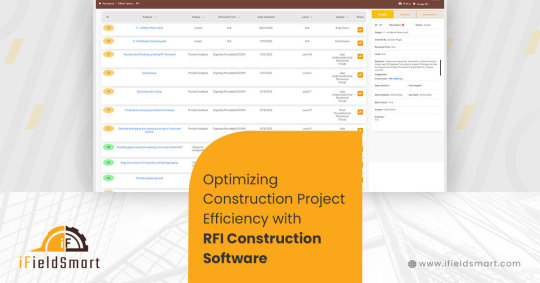
Requests for Information (RFIs) Software is a transformative tool that empowers construction teams to streamline the RFI management process, improve communication, and enhance project outcomes. With its advanced features, centralized approach, and seamless collaboration capabilities, RFI Construction Management Software is indispensable for modern construction projects. As the construction industry continues to evolve, Requests for Information (RFIs) Management Software will play an increasingly vital role in ensuring the success and sustainability of construction projects worldwide. Embrace the power of RFI Software and unlock the full potential of your construction projects.
Visit: www.ifieldsmart.com/rfi
#rfi#Requests for Information#RFI Construction Management Software#RFI Construction Management#RFI Construction Software#RFI Software#RFI management#Construction Software#Construction#Architects#Management Software#building technology#civil#civil engineering#ifieldsmart#construction project management
0 notes
Text
Improve Accuracy Using Construction RFIs
Construction RFIs streamline communication by addressing ambiguities in project documents. They provide a structured way to request and receive detailed answers, which enhances the accuracy of the project and minimizes the risk of costly mistakes.
To know more:
0 notes
Text
Importance of Communication During the Commissioning Phase
Global Commissioning Companies
• It is the responsibility of the commissioning authority to make sure that all building systems perform optimally while meeting the functional and operational requirements of the owner.
• Typically, global commissioning companies begin by setting expectations and explaining their role. The initial commissioning meetings should be held during the design and construction phases, involving a representative from every party.
• Keep reading to know what the commissioning authority needs from the team during the construction phase and what the standards for communication should look like.
Effective Use of Emails
• You may think that emails make it easier for a team to maintain communication. But, is it so?! Note that commissioning is not always on the top of minds of project managers, but they are responsible for all types of outgoing and incoming communications.
• Countless emails –comprising key information pertaining to commissioning – are exchanged between project managers and the design team without the inclusion of the commissioning authority.
• Ignoring the commissioning authority in such important discussions not only lowers the value to the project owner, but it can also degrade the value of the whole commissioning process and may even result in missed opportunities.
Advanced Commissioning Software
• Project teams often use electronic project information management tools to monitor and maintain records and documentation.
• Many people, these days, rely on advanced commissioning software to get this job done. This is particularly beneficial in reviewing the majority of RFIs, drawings and submittals.
• However, it still cannot replace a courtesy call or a time-sensitive email to the commissioning authority to inform them about any early equipment installation or air handler equipment start-ups.
Be Available & Connected
• The commissioning authority should expect enough emails and other forms of communication from the other team members working on the project, but it is their personal responsibility to have regular updates on the project and interact directly with the project managers and team members throughout the construction phase.
• This can easily be done by sending emails and making friendly calls, being actively involved in construction-specific meetings, and visiting the site to meet with the installation team members on whom they depend for resolving deficiencies.
On-Site Conversation
• With the installation of duct-work, piping and other mechanical equipment is complete, the commissioning authority requires more time to spend on site.
• Site visits are a great way to connect and reconnect with the installation team members, verify their installation-specific schedules and gather their views on how the project is progressing.
• You can also consider having informal one-on-one meetings with the project managers of mechanical and construction teams.
#best commissioning validation services in uk#commissioning management systems#construction commissioning software#building commissioning firm
0 notes
Text
Revizto free

Revizto free how to#
Revizto free for mac#
Revizto free pdf#
Note: App is compatible with BIM 360 Docs and BIM 360 Team.
Improve the overall efficiency and safety of the building.
Substantially reduce the amount of RFI’s on your project.
Minimize costly errors and rework in the field.
Bring teams and workflows together for effortless collaboration, seamlessly connecting office to the field in real-time.
Users can work with project data on a whole new level by leveraging brand. All project sharing and management can be done from the Viewer. Revizto Editor is no longer an essential part of the workflow.
Revizto free pdf#
And it supports PDF sheets Redesigned pipeline. Team members can share these scenes using the cloud-based repository Revizto Workspace to further collaborate across teams and devices. Sheets can be imported directly into Revizto even without the 3D model.
Revizto free for mac#
Make selected documents available offline for on-site work Revizto 5 for Mac and iPad allows users to examine scenes created within Revizto by turning BIM projects into navigable 3D environments.Link sheets to CDE-hosted PDFs to see the actual version with no need to re-export.Add your sheets in PDF format from BIM360 docs and teams to Revizto 2D module.It provides direct access to project files stored on major CDEs like Autodesk® BIM 360®, so users can work with their live documentation seamlessly from inside Revizto: The Documents is a brand new section of the Revizto app. Revizto adds a new dimension to BIM that enables teams to have a multidimensional issue tracking and coordination hub, instantly allowing project members to communicate accountability and address challenges in real-time through the whole project lifecycle, to include project inception, design, construction, and operation. The issues created in Revizto reside within the X, Y, Z coordinates and not on a single sheet or model which provides an intelligent connection across multiple views and platforms. The simple yet powerful Revizto Issue Tracker is a cloud-based single source-of-truth platform for managing all BIM project activities in real-time. Refer to a 2D map to define a certain position in a plan and with a click be transported to this spot in the 3D model.Revizto is a real-time, 3D model-based issue tracking software for AEC teams that brings ease-of-use and precision to collaboration and BIM project coordination. Revizto Viewer also allows users to view 2D and 3D sheets. Users can also turn categories on or off or view them in x-ray mode. The app’s visibility mode lets users make objects transparent in order to see what’s behind them. Users can attach images, photos and PDF files to the issue tracking system as well. The built-in issue tracking system allows users the ability to assign tasks to anyone in the group. The Revizto Viewer app opens projects created in Revizto Editor and encourages easy collaboration with the integrated issue tracker.
Revizto free how to#
How to Use the Revizto BIM and CAD Viewer Mobile App The app uses video game and cloud technology to create “the best visual collaboration tool for AEC project teams.” These scenes can then be shared through a cloud-based repository to help reduce errors and misunderstandings during a project’s life cycle. live webinars for Enscape, ElumTools, ArchVision, Revizto and NVIDIA. Revizto Viewer is a real-time visual collaboration tool that turns BIM and CAD models into a navigable 3D environment. Additionally, qualifying students may download the free 3-year student version of.

0 notes
Text
Automated Reporting Software and tools to boost your business | 2022-2023
Maxwell GeoSystems are experienced Geotechnical Engineers with decades of boots-on-the-ground experience of major construction and infrastructure projects. At the core of our business is the innovative MissionOS - a powerful and flexible data management system for the acquisition, monitoring and analysis of geotechnical and other project-related data.Maxwell GeoSystems has created a world-leading automated reporting software system for the display and interpretation of construction data. We provide the first fully integrated 100% configurable technical data system for construction
Automation and Reporting
MissionOS Automation & Reporting is enhanced through the following:
- Dashboard Interfaces
MissionOS has built-in report designers using WYSIWYG style interfaces and customisation tools to design any kind of report and dashboard, static, dynamic or real-time.
- Blogging Tools
Using blogging tools MGS have brought the connectivity found in social media platforms into the business space improving schedules and event-driven report production.
- Automatic Report Generation
Reports can be of any size and even content-rich reports up to 500+ pages can be easily handled.
- Document Management
Sign-off and publishing is handled internally and APIs are available for automation of submission through the Document Management System.
Analytics and Modeling
A core feature of MissionOS Builder is the ability to define construction metadata models which are linked to activity. Time spent concreting for instance, can be readily associated with batch order, delivery ticket, reinforcement checks and RFIs, cubes taken, tests done etc. This is all handled easily within an easy-to-use GSI environment. Once in the databases the data can be consolidated and analyzed at will, or pulled from MissionOS using the API framework for further work in Excel, Python or other tools.
Keyword : Automated reporting tools
Click here :
Visit the site
0 notes
Text
Top 5 ways contractors can leverage modern processes and tools to save construction costs.
Complex and fast-paced construction projects are challenging for contractors if they are still latched onto traditional processes and tools. With schedule overruns, budget overshoots, and paper-thin profit margins, contractors need advanced construction processes and tools. Reinforcing contracting services with new technologies can help contractors cut building costs, stay productive and achieve a sound net profit.

Contractors taking on various responsibilities including overseeing fabrication and installation face unavoidable challenges. Negligence in identifying ambiguities in the preconstruction stage leads to devastating construction failures. Inability to identify clashes, inefficient schedule workflows, inaccurate cost estimates, etc. can lead to rework, project delays, cost overshoots, material waste, and more.
The following blog focuses on new and advanced processes and tools for contractors or contracting companies to leverage costs-savings.
1. Enhance project planning through BIM reinforced with advanced construction management tools.
BIM has been the spearhead of modern construction for thousands of contractors on a global level. The existence of various dimensions reinforced by tangible software-driven technology helps contractors visualize project execution in three-dimensional geometry. Adopting BIM in the early design stages has helped contractors ease down on construction challenges through proactive clash detection, accurate scheduling, and sequencing, precise cost estimates, diminished material waste, etc.
The use of end-to-end construction management tools from iFieldSmart Technologies has assisted contractors with digital, yet holistic visualization of the entire project. Capabilities like construction coordination, storage for MEP drawings, proactive task management, RFI and submittal management, design automation, analytics, and other features drive project collaboration for smart BIM. Referencing BIM models create fewer errors, diminishes delays, and lowers construction confusion.
2. Better logistics tracking and material usage.
BIM models reinforced with accurate 4D scheduling, walkthroughs, quantity takeoffs, and cost estimates lead to effective and efficient construction logistics and material usage. Construction management tools from iFieldSmart Technologies assist contractors with centralized data storage and access with updates on logistics and effective material management.
With realistic and graphical 4D sequencing, contractors can truly visualize actual construction through equipment placement, material usage, resource allocation, etc.
3. Deploy advanced automation and field documentation to achieve onsite efficiency and safety.
Revit reinforced with automation tools like Dynamo, APIs, and Plugins to automate and speed up the BIM modeling process enables greater accuracy in the design stage. Coordinated and clash-free digital deliverables like BIM models, model-based drawings, etc. can help contractors speed up the construction process with 100% MEP installation and fewer change orders.
Field documentation and tracking through 360-degree photo-proof, laser scans, 3D models, and drawings can assist contractors with accurate construction prediction. Performing side-by-side comparisons of photos with models, laser scans, or drawings over a while helps monitor planned vs actual onsite progress. Precise field documentation assists subcontractors with greater onsite safety as they can visualize the location of every component or equipment whilst installation or maintenance. Documenting As-Built conditions with rough-in pictures before the close-out drives better risk management for O and M contractors for maintenance and renovation.
4. Enhance onsite communication and collaboration with remote construction management solutions.
Remote management of field conditions can help save time for contractors and other crews. With information stored, accessed, and shared on a single platform back-office and onsite teams can communicate quickly to identify and resolve ambiguities. This helps reduce the number of costly RFIs and change orders leading to lower construction costs.
Mobile technology devices and apps make it easier for onsite personnel to access data on the fly for faster task execution and adherence to project timelines.
5. Improving efficiency and meeting planned timelines with projects on the cloud.
Housing project information on a cloud-based platform enables effective and efficient construction project management. Better project visibility throughout the entire life cycle enriched with proactive notification capabilities helps manage changes in project scope with the right set of modifications. Reports updated in real-time help contractors and other contracting parties stay on the same page and up to speed for seamless project management and greater ROI.
One of the biggest advantages of cloud-based construction management software is connecting ERP solutions and onsite accounting. With detailed business intelligence and reporting, mobile-based tools can drive material and equipment tracking, task management, timelines, manage distribution lists, etc.
Conclusion.
The key to adopting construction management software from iFieldSmart Technologies is saving countless hours through software flexibility and scalability. To learn more on how software-based construction management can help you, the contractor, cut costs, schedule a quick demo.
Contact Us: - 703-994-4242
Visit us: - https://www.bimengus.com
#bime#iFieldSmart#Bim consulting Services#Bim consulting firms#construction photography services#clash Detection
1 note
·
View note