#ResourceModel
Explore tagged Tumblr posts
Text
SAPUI5, the newly introduced Resource Model
SAPUI5’s newly introduced Resource Model enhances the development of applications by managing resources like texts, images, and other data efficiently. It simplifies the localization process, enabling dynamic content loading and improving performance. Developers can easily manage multiple languages and resources, ensuring a seamless user experience across different regions and devices.
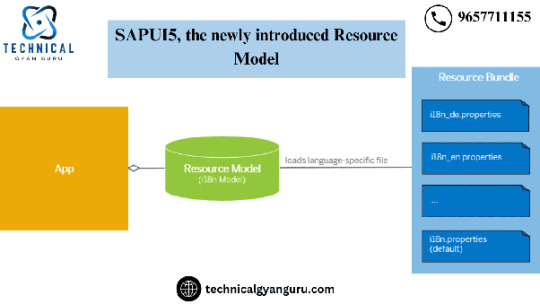
#SAPUI5#ResourceModel#WebDevelopment#Localization#SAP#UI5Development#SoftwareDevelopment#TechInnovation
0 notes
Text
How to get Product Collection in Magento 2
Hello Everyone,
In this blog, we will learn about how to get Product Collection in Magento 2.
Product Collection means showing the items in your Magento 2 Store when you run the command.
Without wasting your time, let us guide you straight away. Follow the easy step given below to get Product Collection in Magento 2.
STEPS FOR GET PRODUCT COLLECTION IN MAGENTO 2
Step 1: Create Hello.php file
app/code/Vendor/Extension/Block/Hello.php
<?php
namespace Vendor\Extension\Block;
class Hello extends \Magento\Framework\View\Element\Template
{
protected $productFactory;
public function __construct(
\Magento\Backend\Block\Template\Context $context,
\Magento\Catalog\Model\ResourceModel\Product\CollectionFactory $productFactory,
array $data = []
)
{
$this->productFactory = $productFactory;
parent::__construct($context, $data);
}
public function getProductCollection()
{
$collection = $this->productFactory->create();
return $collection;
}
}
Now We Print Product Collection in .phtml file. We call getProductCollection() method from our block.
<?php
$productCollection = $block->getProductCollection();
foreach ($productCollection as $product) {
echo “<pre>”;
print_r($product->getData());
echo “</pre>”;
}
Final Thoughts:
So this was the easiest way which we have told you in this blog. This is how you can get Product Collection in Magento 2. Hope you liked the blog.
So quickly go to the comment box and tell me how you like this blog?
Stay tuned with us on our site to get new updates of Magento.
Thanks for reading and visiting our site.
0 notes
Text
Magento2 : Product Collection
Magento2 : Product Collection

Get Award winning product where award winning is a custom attribute.
/* Get Award Winning prduct list * @return $collection */ public function getAwardWinningProduct(){ $productcollection = $this->_objectManager->create('Magento\Catalog\Model\ResourceModel\Product\Collection') ->addAttributeToSelect('*') ->addAttributeToFilter('status', array('eq' => 1)) ->addAttributeToFilter('award_winning',…
View On WordPress
0 notes
Text
THE APP DEVELOPMENT FRAMEWORK OF MAGENTO
The Magento app development framework manages the interaction of application components containing request flow, routing, indexing, caching, and exception handling. This framework can provide services reducing the effort of creating modules include business logic, contributing to make Magento code more modular and decrease dependencies.
The logical groups named “libraries” included primary PHP software components. Most of the framework code sits under the domain layer or encloses the presentation, service, and domain layers. Normally, the framework contains no business logic. (This framework does not possess resource models but it does have a library of code to implement a resource model.)
Modifying app development framework files is unnecessary. If you are extending Magento, you just need to call Framework libraries. Modules you create will typically inherit from classes and interfaces defined in the Framework directories.
Next up, we will introduce to you about responsibilities, operations and highlights of the Magento app development framework.
Responsibilities
The libraries supplied by the Magento framework will reduce your effort in creating modules including business logic.
The operations (responsible by the framework) are useful for potentially all modules, concluding:
handling HTTP protocols
interacting with the database and filesystem
rendering content
Organization
Here is the Magento App Development Framework folder structure:
vendor/
../magento
../framework
lib/
../internal
../LinLibertineFont
../web
/vendor/magento/framework includes only PHP code. These are libraries of code plus the application entry point that routes requests to modules (that in turn call the Framework libraries). For instance, libraries in the Framework help implement a resource model (base classes and interfaces to inherit from) but not the resource models themselves. While certain libraries also support CSS rendering.
/lib/internal contains some non-PHP as well as PHP components. Besides, Non-PHP framework libraries includes JavaScript and LESS/CSS.
/lib/web contains JavaScript and CSS/LESS files which reside under web and not internal because they are accessible from a web browser, while the PHP code under internal is not. (Any code that a web browser must access should be under web, while everything else under internal.)
The vendor/magento/framework directory maps to the Magento\Framework namespace.
Highlights of Magento Framework
The Magento structure (lib/internal/Magento/Framework/) provides a robust range of functionality. Perhaps, extension developers may be interested in this subset of Framework namespaces.
Namespace Purpose Magento\Framework\DataObject Standard functionality for storing and retrieving data, which is the base class for many Magento classes. Magento\Framework\Model Base Model classes that almost all Magento Model classes extend from. Magento\Framework\Model\AbstractModel Magento\Framework\Model\ResourceModel\AbstractResource Magento\Framework\Controller Classes to help return different types of results (for example, redirects). Magento\Framework\View Code to render pages and layouts. Magento\Framework\Data Additional classes that handle forms. Magento\Framework\Url Code to look up other pages in Magento.
Other namespaces under Magento\Framework that will interest extension developers:
Namespace Purpose Magento\Framework\ObjectManager Provide dependency injection. Magento\Framework\App Framework code of the Magento application. Functions of this code: bootstraps the application, reads in initial configuration, contains the entry point to the command line tools/the web application/the cron job,routes requests, provides the deployment context. Magento\Framework\Api Base classes for advanced functionality of extendable objects through the system (Add new data through Magento Marketplace extensions to extend objects). Magento\Framework\Config The generic configuration reader file which has its own specialized reader extending these classes. Magento\Framework\Filesystem Classes that handle reading from and writing to the file system. Magento\Framework\HTTP\PhpEnvironment Magento\Framework\Session Magento\Framework\Stdlib\Cookie Code to handle the HTTP request/responses with session/cookies is found here. Magento\Framework\Exception The basic exceptions that are thrown via the Magento codebase. Magento\Framework\Event Code which publishes synchronous events that handles observers for any Magento event is handled here. Magento\Framework\Validator Code that validates data (currencies, not empty) and handles observers for any Magento event.
Bài viết THE APP DEVELOPMENT FRAMEWORK OF MAGENTO đã xuất hiện đầu tiên vào ngày Cowell Asia.
source https://co-well.vn/en/tech-blog/app-development-framework-13430/
0 notes
Text
RT @cmuench: Who lies? \Magento\Framework\Model\ResourceModel\Db\AbstractDb::isObjectNotNew #Magento #funWithSourceCode https://t.co/MhWmaEWBH0
Who lies? \Magento\Framework\Model\ResourceModel\Db\AbstractDb::isObjectNotNew#Magento #funWithSourceCode pic.twitter.com/MhWmaEWBH0
— Christian Münch (@cmuench) November 12, 2018
from Twitter https://twitter.com/fbeardev
0 notes
Photo



(via Events)
This article will talk about Events List in Magento 2. As you know, Magento 2 is using the events driven architecture which will help too much to extend the Magento functionality. We can understand this event as a kind of flag that rises when a specific situation happens. We will use an example module Mageplaza_HelloWorld to exercise this lesson.
Dispatch event
In Magento 2 Events List, we can use the class Magento\Framework\Event\Manager to dispatch event. For example, we create a controller action in Mageplaza_HelloWorld to show the word “Hello World” on the screen:
File: app/code/Mageplaza/HelloWorld/Controller/Hello/World.php
<?php namespace Mageplaza\HelloWorld\Controller\Hello; class World extends \Magento\Framework\App\Action\Action { public function execute() { echo 'Hello World'; exit; }1 }
Now we want to dispatch an magento 2 event list which allow other module can change the word displayed. We will change the controller like this:
File: app/code/Mageplaza/HelloWorld/Controller/Hello/World.php
<?php namespace Mageplaza\HelloWorld\Controller\Hello; class World extends \Magento\Framework\App\Action\Action { public function execute() { $textDisplay = new \Magento\Framework\DataObject(array('text' => 'Mageplaza')); $this->_eventManager->dispatch('mageplaza_helloworld_display_text', ['text' => $textDisplay]); echo $textDisplay->getText(); exit; } }
The dispatch method will receive 2 arguments: an unique event name and an array data. In this example, we add the data object to the event and call it back to display the text.
Catch and handle event
Event area
Magento use area definition to manage the store. We will have a frontend area and admin area. With the configuration file, they can be put in 3 places:
Under etc/ folder is the configuration which can be used in both admin and frontend.
Under etc/frontend folder will be used for frontend area.
Under etc/adminhtml folder will be used for admin area.
The same with the event configuration file. You can create events configuration file for each area like this:
Admin area: app/code/Mageplaza/HelloWorld/etc/adminhtml/events.xml
Frontend area: app/code/Mageplaza/HelloWorld/etc/frontend/events.xml
Global area: app/code/Mageplaza/HelloWorld/etc/events.xml
Create events.xml
In this example, we only catch the event to show the word Mageplaza on the frontend so we should create an events.xml file in etc/frontend folder.
File: app/code/Mageplaza/HelloWorld/etc/frontend/events.xml
<?xml version="1.0"?> <config xmlns:xsi="http://www.w3.org/2001/XMLSchema-instance" xsi:noNamespaceSchemaLocation="urn:magento:framework:Event/etc/events.xsd"> <event name="mageplaza_helloworld_display_text"> <observer name="hello_world_display" instance="Mageplaza\HelloWorld\Observer\ChangeDisplayText" /> </event> </config>
In this file, under config element, we define an event element with the name is the event name which was dispatch above. The class which will execute this event will be define in the observer element by instance attribute. The name of observer is used to identify this with other observers of this event.
With this events.xml file, Magento will execute class Mageplaza\HelloWorld\Observer\ChangeDisplayText whenever the dispatch method of this event was called on frontend area. Please note that, we place events.xml in the frontend area, so if you dispatch that event in the admin area (like admin controller), it will not run.
Observer
Now we will create a class to execute above event.
File: app/code/Mageplaza/HelloWorld/Observer/ChangeDisplayText.php
<?php namespace Mageplaza\HelloWorld\Observer; class ChangeDisplayText implements \Magento\Framework\Event\ObserverInterface { public function execute(\Magento\Framework\Event\Observer $observer) { $displayText = $observer->getData('text'); $displayText->setText('Execute event successfully.'); return $this; } }
This class will implement the ObserverInterface and declare the execute method. You can see this simple method to know how it work.
Let’s flush cache and see the result.
List all events in Magento 2
Events in PHP FilesFileEvent name
Authorizenet/Controller/Directpost/Payment/Place.phpcheckout_directpost_placeOrder
Backend/Block/System/Store/Edit/AbstractForm.phpadminhtml_store_edit_form_prepare_form
Backend/Block/Template.phpadminhtml_block_html_before
Backend/Block/Widget/Grid.phpbackend_block_widget_grid_prepare_grid_before
Backend/Console/Command/CacheCleanCommand.phpadminhtml_cache_flush_system
Backend/Console/Command/CacheFlushCommand.phpadminhtml_cache_flush_all
Backend/Controller/Adminhtml/Cache/CleanImages.phpclean_catalog_images_cache_after
Backend/Controller/Adminhtml/Cache/CleanMedia.phpclean_media_cache_after
Backend/Controller/Adminhtml/Cache/CleanStaticFiles.phpclean_static_files_cache_after
Backend/Controller/Adminhtml/Cache/FlushAll.phpadminhtml_cache_flush_all
Backend/Controller/Adminhtml/Cache/FlushSystem.phpadminhtml_cache_flush_system
Backend/Controller/Adminhtml/System/Design/Save.phptheme_save_after
Backend/Controller/Adminhtml/System/Store/DeleteStorePost.phpstore_delete
Backend/Controller/Adminhtml/System/Store/Save.phpstore_group_save
Backend/Controller/Adminhtml/System/Store/Save.phpNO_MATCH
Backend/Model/Auth.phpbackend_auth_user_login_success
Backend/Model/Auth.phpbackend_auth_user_login_failed
Backend/Model/Auth.phpbackend_auth_user_login_failed
Bundle/Block/Catalog/Product/View/Type/Bundle.phpcatalog_product_option_price_configuration_after
Bundle/Model/Product/Price.phpprepare_catalog_product_collection_prices
Bundle/Model/Product/Price.phpcatalog_product_get_final_price
Bundle/Model/Product/Price.phpcatalog_product_get_final_price
Bundle/Model/ResourceModel/Indexer/Price.phpcatalog_product_prepare_index_select
Bundle/Pricing/Price/BundleSelectionPrice.phpcatalog_product_get_final_price
Catalog/Block/Adminhtml/Category/Tab/Attributes.phpadminhtml_catalog_category_edit_prepare_form
Catalog/Block/Adminhtml/Category/Tabs.phpadminhtml_catalog_category_tabs
Catalog/Block/Adminhtml/Category/Tree.phpadminhtml_catalog_category_tree_is_moveable
Catalog/Block/Adminhtml/Category/Tree.phpadminhtml_catalog_category_tree_can_add_root_category
Catalog/Block/Adminhtml/Category/Tree.phpadminhtml_catalog_category_tree_can_add_sub_category
Catalog/Block/Adminhtml/Product/Attribute/Edit/Tab/Advanced.phpproduct_attribute_form_build
Catalog/Block/Adminhtml/Product/Attribute/Edit/Tab/Front.phpproduct_attribute_form_build_front_tab
Catalog/Block/Adminhtml/Product/Attribute/Edit/Tab/Front.phpadminhtml_catalog_product_attribute_edit_frontend_prepare_form
Catalog/Block/Adminhtml/Product/Attribute/Edit/Tab/Main.phpadminhtml_product_attribute_types
Catalog/Block/Adminhtml/Product/Attribute/Edit/Tab/Main.phpproduct_attribute_form_build_main_tab
Catalog/Block/Adminhtml/Product/Attribute/Grid.phpproduct_attribute_grid_build
Catalog/Block/Adminhtml/Product/Attribute/NewAttribute/Product/Attributes.phpadminhtml_catalog_product_edit_prepare_form
Catalog/Block/Adminhtml/Product/Attribute/NewAttribute/Product/Attributes.phpadminhtml_catalog_product_edit_element_types
Catalog/Block/Adminhtml/Product/Attribute/Set/Main.phpadminhtml_catalog_product_attribute_set_main_html_before
Catalog/Block/Adminhtml/Product/Attribute/Set/Toolbar/Main.phpadminhtml_catalog_product_attribute_set_toolbar_main_html_before
Catalog/Block/Adminhtml/Product/Edit/Action/Attribute/Tab/Attributes.phpadminhtml_catalog_product_form_prepare_excluded_field_list
Catalog/Block/Adminhtml/Product/Edit/Tab/Attributes/Create.phpadminhtml_catalog_product_edit_tab_attributes_create_html_before
Catalog/Block/Adminhtml/Product/Edit/Tab/Attributes.phpadminhtml_catalog_product_edit_prepare_form
Catalog/Block/Adminhtml/Product/Edit/Tab/Attributes.phpadminhtml_catalog_product_edit_element_types
Catalog/Block/Adminhtml/Product/Grid.phpadminhtml_catalog_product_grid_prepare_massaction
Catalog/Block/Adminhtml/Product/Helper/Form/Gallery/Content.phpcatalog_product_gallery_prepare_layout
Catalog/Block/Product/AbstractProduct.phpcatalog_block_product_status_display
Catalog/Block/Product/ListProduct.phpcatalog_block_product_list_collection
Catalog/Block/Product/ProductList/Upsell.phpcatalog_product_upsell
Catalog/Block/Product/View/Options.phpcatalog_product_option_price_configuration_after
Catalog/Block/Product/View.phpcatalog_product_view_config
Catalog/Block/Rss/Category.phprss_catalog_category_xml_callback
Catalog/Block/Rss/Product/NewProducts.phprss_catalog_new_xml_callback
Catalog/Block/Rss/Product/Special.phprss_catalog_special_xml_callback
Catalog/Block/ShortcutButtons.phpshortcut_buttons_container
Catalog/Controller/Adminhtml/Category/Delete.phpcatalog_controller_category_delete
Catalog/Controller/Adminhtml/Category/Edit.phpcategory_prepare_ajax_response
Catalog/Controller/Adminhtml/Category/Save.phpcatalog_category_prepare_save
Catalog/Controller/Adminhtml/Product/Action/Attribute/Save.phpcatalog_product_to_website_change
Catalog/Controller/Adminhtml/Product/Edit.phpcatalog_product_edit_action
Catalog/Controller/Adminhtml/Product/Gallery/Upload.phpcatalog_product_gallery_upload_image_after
Catalog/Controller/Adminhtml/Product/NewAction.phpcatalog_product_new_action
Catalog/Controller/Adminhtml/Product/Save.phpcontroller_action_catalog_product_save_entity_after
Catalog/Controller/Category/View.phpcatalog_controller_category_init_after
Catalog/Controller/Product/Compare/Add.phpcatalog_product_compare_add_product
Catalog/Controller/Product/Compare/Remove.phpcatalog_product_compare_remove_product
Catalog/Helper/Product/View.phpcatalog_controller_product_view
Catalog/Helper/Product.phpcatalog_controller_product_init_before
Catalog/Helper/Product.phpcatalog_controller_product_init_after
Catalog/Model/Category.php_move_before
Catalog/Model/Category.php_move_after
Catalog/Model/Category.phpcategory_move
Catalog/Model/Product/Action.phpcatalog_product_attribute_update_before
Catalog/Model/Product/Attribute/Source/Inputtype.phpadminhtml_product_attribute_types
Catalog/Model/Product/Type/AbstractType.phpNO_MATCH
Catalog/Model/Product/Type/Price.phpcatalog_product_get_final_price
Catalog/Model/Product.php_validate_before
Catalog/Model/Product.php_validate_after
Catalog/Model/Product.phpcatalog_product_is_salable_before
Catalog/Model/Product.phpcatalog_product_is_salable_after
Catalog/Model/ResourceModel/Category/Collection.php_load_before
Catalog/Model/ResourceModel/Category/Collection.php_load_after
Catalog/Model/ResourceModel/Category/Collection.php_add_is_active_filter
Catalog/Model/ResourceModel/Category/Flat/Collection.php_load_before
Catalog/Model/ResourceModel/Category/Flat/Collection.php_load_after
Catalog/Model/ResourceModel/Category/Flat/Collection.php_add_is_active_filter
Catalog/Model/ResourceModel/Category/Flat.phpcatalog_category_tree_init_inactive_category_ids
Catalog/Model/ResourceModel/Category/Flat.phpcatalog_category_flat_loadnodes_before
Catalog/Model/ResourceModel/Category/Tree.phpcatalog_category_tree_init_inactive_category_ids
Catalog/Model/ResourceModel/Category.phpcatalog_category_change_products
Catalog/Model/ResourceModel/Product/Collection.phpcatalog_prepare_price_select
Catalog/Model/ResourceModel/Product/Collection.phpcatalog_product_collection_load_after
Catalog/Model/ResourceModel/Product/Collection.phpcatalog_product_collection_before_add_count_to_categories
Catalog/Model/ResourceModel/Product/Collection.phpcatalog_product_collection_apply_limitations_after
Catalog/Model/ResourceModel/Product/Compare/Item/Collection.phpcatalog_product_compare_item_collection_clear
Catalog/Model/ResourceModel/Product/Indexer/Eav/AbstractEav.phpprepare_catalog_product_index_select
Catalog/Model/ResourceModel/Product/Indexer/Eav/Decimal.phpprepare_catalog_product_index_select
Catalog/Model/ResourceModel/Product/Indexer/Eav/Source.phpprepare_catalog_product_index_select
Catalog/Model/ResourceModel/Product/Indexer/Eav/Source.phpprepare_catalog_product_index_select
Catalog/Model/ResourceModel/Product/Indexer/Price/DefaultPrice.phpprepare_catalog_product_index_select
Catalog/Model/ResourceModel/Product.phpcatalog_product_delete_after_done
Catalog/Model/Rss/Product/NotifyStock.phprss_catalog_notify_stock_collection_select
Catalog/Plugin/Model/Product/Action/UpdateAttributesFlushCache.phpclean_cache_by_tags
CatalogImportExport/Model/Import/Product.phpcatalog_product_import_bunch_delete_after
CatalogImportExport/Model/Import/Product.phpcatalog_product_import_finish_before
CatalogImportExport/Model/Import/Product.phpcatalog_product_import_bunch_save_after
CatalogInventory/Model/Indexer/Stock/AbstractAction.phpclean_cache_by_tags
CatalogRule/Block/Adminhtml/Promo/Catalog/Edit/Tab/Main.phpadminhtml_promo_catalog_edit_tab_main_prepare_form
CatalogRule/Controller/Adminhtml/Promo/Catalog/Save.phpadminhtml_controller_catalogrule_prepare_save
CatalogRule/Model/Indexer/AbstractIndexer.phpclean_cache_by_tags
CatalogSearch/Model/Indexer/Fulltext/Action/DataProvider.phpcatelogsearch_searchable_attributes_load_after
CatalogSearch/Model/Indexer/Fulltext/Action/Full.phpcatelogsearch_searchable_attributes_load_after
CatalogSearch/Model/ResourceModel/Fulltext.phpcatalogsearch_reset_search_result
Checkout/Block/QuoteShortcutButtons.phpshortcut_buttons_container
Checkout/Controller/Cart/Add.phpcheckout_cart_add_product_complete
Checkout/Controller/Cart/UpdateItemOptions.phpcheckout_cart_update_item_complete
Checkout/Controller/Onepage/SaveOrder.phpcheckout_controller_onepage_saveOrder
Checkout/Controller/Onepage/Success.phpcheckout_onepage_controller_success_action
Checkout/Helper/Data.phpcheckout_allow_guest
Checkout/Model/Cart.phpcheckout_cart_product_add_after
Checkout/Model/Cart.phpcheckout_cart_update_items_before
Checkout/Model/Cart.phpcheckout_cart_update_items_after
Checkout/Model/Cart.phpcheckout_cart_save_before
Checkout/Model/Cart.phpcheckout_cart_save_after
Checkout/Model/Cart.phpcheckout_cart_product_update_after
Checkout/Model/Session.phpcustom_quote_process
Checkout/Model/Session.phpcheckout_quote_init
Checkout/Model/Session.phpload_customer_quote_before
Checkout/Model/Session.phpcheckout_quote_destroy
Checkout/Model/Session.phprestore_quote
Checkout/Model/Type/Onepage.phpcheckout_type_onepage_save_order_after
Checkout/Model/Type/Onepage.phpcheckout_submit_all_after
Cms/Block/Adminhtml/Page/Edit/Tab/Content.phpadminhtml_cms_page_edit_tab_content_prepare_form
Cms/Block/Adminhtml/Page/Edit/Tab/Design.phpadminhtml_cms_page_edit_tab_design_prepare_form
Cms/Block/Adminhtml/Page/Edit/Tab/Main.phpadminhtml_cms_page_edit_tab_main_prepare_form
Cms/Block/Adminhtml/Page/Edit/Tab/Meta.phpadminhtml_cms_page_edit_tab_meta_prepare_form
Cms/Controller/Adminhtml/Page/Delete.phpadminhtml_cmspage_on_delete
Cms/Controller/Adminhtml/Page/Delete.phpadminhtml_cmspage_on_delete
Cms/Controller/Adminhtml/Page/Save.phpcms_page_prepare_save
Cms/Controller/Router.phpcms_controller_router_match_before
Cms/Helper/Page.phpcms_page_render
Cms/Helper/Wysiwyg/Images.phpcms_wysiwyg_images_static_urls_allowed
Config/Block/System/Config/Form/Fieldset/Modules/DisableOutput.phpadminhtml_system_config_advanced_disableoutput_render_before
Config/Model/Config.phpNO_MATCH
ConfigurableProduct/Model/Product/Validator/Plugin.phpcatalog_product_validate_variations_before
Cookie/Controller/Index/NoCookies.phpcontroller_action_nocookies
CurrencySymbol/Model/System/Currencysymbol.phpadmin_system_config_changed_section_currency_before_reinit
CurrencySymbol/Model/System/Currencysymbol.phpadmin_system_config_changed_section_currency
Customer/Block/Adminhtml/Edit/Tab/Carts.phpadminhtml_block_html_before
Customer/Controller/Account/CreatePost.phpcustomer_register_success
Customer/Controller/Adminhtml/Index/Save.phpadminhtml_customer_prepare_save
Customer/Controller/Adminhtml/Index/Save.phpadminhtml_customer_save_after
Customer/Model/AccountManagement.phpcustomer_customer_authenticated
Customer/Model/AccountManagement.phpcustomer_data_object_login
Customer/Model/Address/AbstractAddress.phpcustomer_address_format
Customer/Model/Customer.phpcustomer_customer_authenticated
Customer/Model/Customer.phpcustomer_validate
Customer/Model/ResourceModel/CustomerRepository.phpcustomer_save_after_data_object
Customer/Model/Session.phpcustomer_session_init
Customer/Model/Session.phpcustomer_login
Customer/Model/Session.phpcustomer_data_object_login
Customer/Model/Session.phpcustomer_login
Customer/Model/Session.phpcustomer_data_object_login
Customer/Model/Session.phpcustomer_logout
Customer/Model/Visitor.phpvisitor_init
Customer/Model/Visitor.phpvisitor_activity_save
Eav/Block/Adminhtml/Attribute/Edit/Main/AbstractMain.phpadminhtml_block_eav_attribute_edit_form_init
Eav/Model/Entity/Collection/AbstractCollection.phpeav_collection_abstract_load_before
GiftMessage/Block/Message/Inline.phpgift_options_prepare_items
GroupedProduct/Model/ResourceModel/Product/Indexer/Price/Grouped.phpcatalog_product_prepare_index_select
Indexer/Model/Processor/InvalidateCache.phpclean_cache_after_reindex
Multishipping/Controller/Checkout/ShippingPost.phpcheckout_controller_multishipping_shipping_post
Multishipping/Controller/Checkout/Success.phpmultishipping_checkout_controller_success_action
Multishipping/Model/Checkout/Type/Multishipping.phpcheckout_type_multishipping_set_shipping_items
Multishipping/Model/Checkout/Type/Multishipping.phpcheckout_type_multishipping_create_orders_single
Multishipping/Model/Checkout/Type/Multishipping.phpcheckout_submit_all_after
Multishipping/Model/Checkout/Type/Multishipping.phpcheckout_multishipping_refund_all
PageCache/Model/Cache/Type.phpadminhtml_cache_refresh_type
PageCache/Model/Layout/DepersonalizePlugin.phpdepersonalize_clear_session
Payment/Block/Form/Cc.phppayment_form_block_to_html_before
Payment/Model/Cart.phppayment_cart_collect_items_and_amounts
Payment/Model/Method/AbstractMethod.phppayment_method_is_active
Payment/Model/Method/Adapter.phppayment_method_is_active
Payment/Model/Method/Adapter.phppayment_method_assign_data_
Paypal/Controller/Express/AbstractExpress/PlaceOrder.phppaypal_express_place_order_success
Persistent/Controller/Index/UnsetCookie.phppersistent_session_expired
Persistent/Observer/CheckExpirePersistentQuoteObserver.phppersistent_session_expired
Quote/Model/Cart/Totals/ItemConverter.phpitems_additional_data
Quote/Model/Quote/Address/ToOrder.phpsales_convert_quote_to_order
Quote/Model/Quote/Item.phpsales_quote_item_qty_set_after
Quote/Model/Quote/Item.phpsales_quote_item_set_product
Quote/Model/Quote/Payment.php_import_data_before
Quote/Model/Quote/TotalsCollector.phpsales_quote_collect_totals_before
Quote/Model/Quote/TotalsCollector.phpsales_quote_collect_totals_after
Quote/Model/Quote/TotalsCollector.phpsales_quote_address_collect_totals_before
Quote/Model/Quote/TotalsCollector.phpsales_quote_address_collect_totals_after
Quote/Model/Quote.phpsales_quote_remove_item
Quote/Model/Quote.phpsales_quote_add_item
Quote/Model/Quote.phpsales_quote_product_add_after
Quote/Model/Quote.php_merge_before
Quote/Model/Quote.php_merge_after
Quote/Model/QuoteManagement.phpcheckout_submit_before
Quote/Model/QuoteManagement.phpcheckout_submit_all_after
Quote/Model/QuoteManagement.phpsales_model_service_quote_submit_before
Quote/Model/QuoteManagement.phpsales_model_service_quote_submit_success
Quote/Model/QuoteManagement.phpsales_model_service_quote_submit_failure
Quote/Model/ResourceModel/Quote/Address/Collection.php_load_after
Quote/Model/ResourceModel/Quote/Item/Collection.phpprepare_catalog_product_collection_prices
Quote/Model/ResourceModel/Quote/Item/Collection.phpsales_quote_item_collection_products_after_load
Reports/Block/Adminhtml/Grid.phpadminhtml_widget_grid_filter_collection
Reports/Model/ResourceModel/Order/Collection.phpsales_prepare_amount_expression
Review/Controller/Product.phpreview_controller_product_init_before
Review/Controller/Product.phpreview_controller_product_init
Review/Controller/Product.phpreview_controller_product_init_after
Review/Model/ResourceModel/Rating/Collection.phprating_rating_collection_load_before
Review/Model/ResourceModel/Review/Collection.phpreview_review_collection_load_before
Review/Model/Rss.phprss_catalog_review_collection_select
Sales/Block/Adminhtml/Reorder/Renderer/Action.phpadminhtml_customer_orders_add_action_renderer
Sales/Controller/Adminhtml/Order/AddressSave.phpadmin_sales_order_address_update
Sales/Controller/Adminhtml/Order/Create.phpadminhtml_sales_order_create_process_data_before
Sales/Controller/Adminhtml/Order/Create.phpadminhtml_sales_order_create_process_data
Sales/Controller/Adminhtml/Order/CreditmemoLoader.phpadminhtml_sales_order_creditmemo_register_before
Sales/Model/AdminOrder/Create.phpsales_convert_order_to_quote
Sales/Model/AdminOrder/Create.phpsales_convert_order_item_to_quote_item
Sales/Model/AdminOrder/Create.phpcheckout_submit_all_after
Sales/Model/Config/Backend/Email/AsyncSending.phpsales_email_general_async_sending
Sales/Model/Config/Backend/Grid/AsyncIndexing.phpdev_grid_async_indexing
Sales/Model/Order/Address/Renderer.phpcustomer_address_format
Sales/Model/Order/Email/Sender/CreditmemoCommentSender.phpemail_creditmemo_comment_set_template_vars_before
Sales/Model/Order/Email/Sender/CreditmemoSender.phpemail_creditmemo_set_template_vars_before
Sales/Model/Order/Email/Sender/InvoiceCommentSender.phpemail_invoice_comment_set_template_vars_before
Sales/Model/Order/Email/Sender/InvoiceSender.phpemail_invoice_set_template_vars_before
Sales/Model/Order/Email/Sender/OrderCommentSender.phpemail_order_comment_set_template_vars_before
Sales/Model/Order/Email/Sender/OrderSender.phpemail_order_set_template_vars_before
Sales/Model/Order/Email/Sender/ShipmentCommentSender.phpemail_shipment_comment_set_template_vars_before
Sales/Model/Order/Email/Sender/ShipmentSender.phpemail_shipment_set_template_vars_before
Sales/Model/Order/Invoice.phpsales_order_invoice_pay
Sales/Model/Order/Invoice.phpsales_order_invoice_cancel
Sales/Model/Order/Invoice.phpsales_order_invoice_register
Sales/Model/Order/Item.phpsales_order_item_cancel
Sales/Model/Order/Payment/Operations/CaptureOperation.phpsales_order_payment_capture
Sales/Model/Order/Payment/Transaction.php_html_txn_id
Sales/Model/Order/Payment.phpsales_order_payment_place_start
Sales/Model/Order/Payment.phpsales_order_payment_place_end
Sales/Model/Order/Payment.phpsales_order_payment_pay
Sales/Model/Order/Payment.phpsales_order_payment_cancel_invoice
Sales/Model/Order/Payment.phpsales_order_payment_void
Sales/Model/Order/Payment.phpsales_order_payment_refund
Sales/Model/Order/Payment.phpsales_order_payment_cancel_creditmemo
Sales/Model/Order/Payment.phpsales_order_payment_cancel
Sales/Model/Order/Status.phpsales_order_status_unassign
Sales/Model/Order.phpsales_order_place_before
Sales/Model/Order.phpsales_order_place_after
Sales/Model/Order.phporder_cancel_after
Sales/Model/ResourceModel/Attribute.php_save_attribute_before
Sales/Model/ResourceModel/Attribute.php_save_attribute_after
Sales/Model/ResourceModel/Order/Address/Collection.php_load_after
Sales/Model/ResourceModel/Order/Collection/AbstractCollection.php_set_sales_order
Sales/Model/ResourceModel/Sale/Collection.phpsales_sale_collection_query_before
Sales/Model/Rss/NewOrder.phprss_order_new_collection_select
Sales/Model/Service/CreditmemoService.phpsales_order_creditmemo_cancel
Sales/Model/Service/CreditmemoService.phpsales_order_creditmemo_refund
Sales/Model/Service/OrderService.phpsales_order_state_change_before
SalesRule/Block/Adminhtml/Promo/Quote/Edit/Tab/Actions.phpadminhtml_block_salesrule_actions_prepareform
SalesRule/Block/Adminhtml/Promo/Quote/Edit/Tab/Coupons/Form.phpadminhtml_promo_quote_edit_tab_coupons_form_prepare_form
SalesRule/Block/Adminhtml/Promo/Quote/Edit/Tab/Main.phpadminhtml_promo_quote_edit_tab_main_prepare_form
SalesRule/Block/Adminhtml/Promo/Widget/Chooser.phpadminhtml_block_promo_widget_chooser_prepare_collection
SalesRule/Controller/Adminhtml/Promo/Quote/Save.phpadminhtml_controller_salesrule_prepare_save
SalesRule/Model/Quote/Discount.phpsales_quote_address_discount_item
SalesRule/Model/Quote/Discount.phpsales_quote_address_discount_item
SalesRule/Model/Rule/Condition/Combine.phpsalesrule_rule_condition_combine
SalesRule/Model/Rule.phpsalesrule_rule_get_coupon_types
SalesRule/Model/RulesApplier.phpsalesrule_validator_process
Search/Controller/Adminhtml/Term/Report.phpon_view_report
SendFriend/Controller/Product/Send.phpsendfriend_product
Store/Model/Address/Renderer.phpstore_address_format
Swatches/Controller/Adminhtml/Iframe/Show.phpswatch_gallery_upload_image_after
Tax/Controller/Adminhtml/Tax/IgnoreTaxNotification.phpadminhtml_cache_refresh_type
Tax/Model/Calculation/Rate.phptax_settings_change_after
Tax/Model/Calculation/Rate.phptax_settings_change_after
Tax/Model/Calculation/Rate.phptax_settings_change_after
Tax/Model/Calculation/Rule.phptax_settings_change_after
Tax/Model/Calculation/Rule.phptax_settings_change_after
Tax/Model/Calculation.phptax_rate_data_fetch
Theme/Block/Html/Topmenu.phppage_block_html_topmenu_gethtml_before
Theme/Block/Html/Topmenu.phppage_block_html_topmenu_gethtml_after
Theme/Model/Config.phpassign_theme_to_stores_after
Theme/Observer/CheckThemeIsAssignedObserver.phpassigned_theme_changed
Theme/Setup/InstallData.phptheme_registration_from_filesystem
User/Block/Role.phppermissions_role_html_before
User/Controller/Adminhtml/User/Role/SaveRole.phpadmin_permissions_role_prepare_save
User/Model/User.phpadmin_user_authenticate_before
User/Model/User.phpadmin_user_authenticate_after
Wishlist/Block/Customer/Wishlist/Item/Options.phpproduct_option_renderer_init
Wishlist/Controller/Index/Add.phpwishlist_add_product
Wishlist/Controller/Index/Send.phpwishlist_share
Wishlist/Controller/Index/UpdateItemOptions.phpwishlist_update_item
Wishlist/Helper/Data.phpwishlist_items_renewed
Wishlist/Model/ResourceModel/Item/Collection.phpwishlist_item_collection_products_after_load
Wishlist/Model/Rss/Wishlist.phprss_wishlist_xml_callback
Wishlist/Model/Wishlist.phpwishlist_add_item
Wishlist/Model/Wishlist.phpwishlist_product_add_after
lib/internal/Magento/Framework/App/Action/Action.phpcontroller_action_predispatch
lib/internal/Magento/Framework/App/Action/Action.phpcontroller_action_predispatch_
lib/internal/Magento/Framework/App/Action/Action.phpcontroller_action_predispatch_
lib/internal/Magento/Framework/App/Action/Action.phpcontroller_action_postdispatch_
lib/internal/Magento/Framework/App/Action/Action.phpcontroller_action_postdispatch_
lib/internal/Magento/Framework/App/Action/Action.phpcontroller_action_postdispatch
lib/internal/Magento/Framework/App/Cron.phpdefault
lib/internal/Magento/Framework/App/FrontController.phpNO_MATCH
lib/internal/Magento/Framework/App/Http.phpNO_MATCH
lib/internal/Magento/Framework/App/Http.phpcontroller_front_send_response_before
lib/internal/Magento/Framework/App/View.phpcontroller_action_layout_render_before
lib/internal/Magento/Framework/App/View.phpcontroller_action_layout_render_before_
lib/internal/Magento/Framework/Controller/Noroute/Index.phpcontroller_action_noroute
lib/internal/Magento/Framework/Data/AbstractSearchResult.phpabstract_search_result_load_before
lib/internal/Magento/Framework/Data/AbstractSearchResult.php_load_before
lib/internal/Magento/Framework/Data/AbstractSearchResult.phpabstract_search_result_load_after
lib/internal/Magento/Framework/Data/AbstractSearchResult.php_load_after
lib/internal/Magento/Framework/DataObject/Copy.phpNO_MATCH
lib/internal/Magento/Framework/Event/Collection.phpNO_MATCH
lib/internal/Magento/Framework/Event/Manager.phpNO_MATCH
lib/internal/Magento/Framework/Event/Observer/Collection.phpNO_MATCH
lib/internal/Magento/Framework/Event.phpNO_MATCH
lib/internal/Magento/Framework/Locale/Currency.phpcurrency_display_options_forming
lib/internal/Magento/Framework/Message/Manager.phpsession_abstract_clear_messages
lib/internal/Magento/Framework/Message/Manager.phpsession_abstract_add_message
lib/internal/Magento/Framework/Model/AbstractModel.phpmodel_load_before
lib/internal/Magento/Framework/Model/AbstractModel.php_load_before
lib/internal/Magento/Framework/Model/AbstractModel.phpmodel_load_after
lib/internal/Magento/Framework/Model/AbstractModel.php_load_after
lib/internal/Magento/Framework/Model/AbstractModel.phpmodel_save_commit_after
lib/internal/Magento/Framework/Model/AbstractModel.php_save_commit_after
lib/internal/Magento/Framework/Model/AbstractModel.phpmodel_save_before
lib/internal/Magento/Framework/Model/AbstractModel.php_save_before
lib/internal/Magento/Framework/Model/AbstractModel.phpmodel_save_after
lib/internal/Magento/Framework/Model/AbstractModel.phpclean_cache_by_tags
lib/internal/Magento/Framework/Model/AbstractModel.php_save_after
lib/internal/Magento/Framework/Model/AbstractModel.phpmodel_delete_before
lib/internal/Magento/Framework/Model/AbstractModel.php_delete_before
lib/internal/Magento/Framework/Model/AbstractModel.phpmodel_delete_after
lib/internal/Magento/Framework/Model/AbstractModel.phpclean_cache_by_tags
lib/internal/Magento/Framework/Model/AbstractModel.php_delete_after
lib/internal/Magento/Framework/Model/AbstractModel.phpmodel_delete_commit_after
lib/internal/Magento/Framework/Model/AbstractModel.php_delete_commit_after
lib/internal/Magento/Framework/Model/AbstractModel.php_clear
lib/internal/Magento/Framework/Model/ResourceModel/Db/Collection/AbstractCollection.phpcore_collection_abstract_load_before
lib/internal/Magento/Framework/Model/ResourceModel/Db/Collection/AbstractCollection.php_load_before
lib/internal/Magento/Framework/Model/ResourceModel/Db/Collection/AbstractCollection.phpcore_collection_abstract_load_after
lib/internal/Magento/Framework/Model/ResourceModel/Db/Collection/AbstractCollection.php_load_after
lib/internal/Magento/Framework/Model/ResourceModel/Db/VersionControl/RelationComposite.php_process_relation
lib/internal/Magento/Framework/View/Element/AbstractBlock.phpview_block_abstract_to_html_before
lib/internal/Magento/Framework/View/Element/Messages.phpview_message_block_render_grouped_html_after
lib/internal/Magento/Framework/View/Layout/Builder.phplayout_load_before
lib/internal/Magento/Framework/View/Layout/Builder.phplayout_generate_blocks_before
lib/internal/Magento/Framework/View/Layout/Builder.phplayout_generate_blocks_after
lib/internal/Magento/Framework/View/Layout/Generator/Block.phpcore_layout_block_create_after
lib/internal/Magento/Framework/View/Layout.phpcore_layout_render_element
lib/internal/Magento/Framework/View/Result/Layout.phplayout_render_before
lib/internal/Magento/Framework/View/Result/Layout.phplayout_render_before_
JavaScript Varien EventsFileEvent name
lib/web/mage/adminhtml/form.jsformSubmit
lib/web/mage/adminhtml/form.jsaddress_country_changed
lib/web/mage/adminhtml/grid.jsgridRowClick
lib/web/mage/adminhtml/grid.jsgridRowDblClick
lib/web/mage/adminhtml/wysiwyg/tiny_mce/setup.jstinymceSubmit
lib/web/mage/adminhtml/wysiwyg/tiny_mce/setup.jstinymcePaste
lib/web/mage/adminhtml/wysiwyg/tiny_mce/setup.jstinymceBeforeSetContent
lib/web/mage/adminhtml/wysiwyg/tiny_mce/setup.jstinymceSetContent
lib/web/mage/adminhtml/wysiwyg/tiny_mce/setup.jstinymceSaveContent
lib/web/mage/adminhtml/wysiwyg/tiny_mce/setup.jstinymceChange
lib/web/mage/adminhtml/wysiwyg/tiny_mce/setup.jstinymceExecCommand
lib/web/mage/adminhtml/wysiwyg/tiny_mce/setup.jsopen_browser_callback
lib/web/mage/adminhtml/wysiwyg/widget.jstinymceChange
Next tutorial:
Routing »
Module Development Series
Using VirtualType
UI Bookmark Component
Sticky Header Component
Prompt Widget
Plugin - Interceptor
Add an URL Rewrite
Download Magento 2
Magento 2 Working Demo with sample data
0 notes
Text
CRUD Models in Magento 2
CRUD Fashions in Magento 2 can handle information in database simply, you don’t want to write down many line of code to create a CRUD. CRUD is stand for Create, Learn, Replace and Delete. We'll find out about some predominant contents: Tips on how to setup Database, Mannequin, Useful resource Mannequin and Useful resource Magento 2 Get Assortment and do database associated operations. In earlier submit, we mentioned about Creating Hello World Module
Earlier than studying this submit, let’s resolve how the desk which we work with will look. I'll create a desk mageplaza_post and take the next columns:
post_id - the submit distinctive identifier
title - the title of the submit
content material - the content material of the submit
creation_time - the date created
To create Mannequin in Magento 2
Step 1: Setup Script
Step 2: Mannequin
Step three: Useful resource Mannequin
Step four: Useful resource Mannequin Assortment
Step 5: Manufacturing unit Object
Step 1: Setup Script
Firstly, we'll create database desk for our CRUD fashions. To do that we have to insert the setup file:
app/code/Mageplaza/HelloWorld/Setup/InstallSchema.php
This file will execute just one time when set up the module. Let put this content material for this file to create above desk:
<?php namespace Mageplaza\HelloWorld\Setup; class InstallSchema implements \Magento\Framework\Setup\InstallSchemaInterface { /** * set up tables * * @param \Magento\Framework\Setup\SchemaSetupInterface $setup * @param \Magento\Framework\Setup\ModuleContextInterface $context * @return void * @SuppressWarnings(PHPMD.ExcessiveMethodLength) */ public operate set up(\Magento\Framework\Setup\SchemaSetupInterface $setup, \Magento\Framework\Setup\ModuleContextInterface $context) { $installer = $setup; $installer->startSetup(); if (!$installer->tableExists('mageplaza_helloworld_post')) $installer->endSetup(); } }
This content material is exhibiting how the desk created, you possibly can edit it to make your individual desk. Please notice that Magento will mechanically run this file for the primary time when putting in the module. In case you put in the module earlier than, you will want to improve module and write the desk create code to the UpgradeSchema.php in that folder.
After this please run this command line:
php bin/magento setup:improve
Now checking your database, you will notice a desk with identify ‘mageplaza_post’ and above columns. If this desk shouldn't be created, it might be since you ran the above command line earlier than you add content material to InstallSchema.php. To repair this, you want take away the data that permit Magento know your module has put in within the system. Please open the desk ‘setup_module’, discover and take away a row has module equals to ‘mageplaza_post’. After this, run the command once more to put in the desk.
This InstallSchema.php is used to create database construction. If you wish to set up the info to the desk which you was created, you have to use InstallData.php file:
app/code/Mageplaza/HelloWorld/Setup/InstallData.php
Please have a look in some InstallData file in Magento to know the right way to use it. This’s some file you possibly can see:
- vendor/magento/module-tax/Setup/InstallData.php - vendor/magento/module-customer/Setup/InstallData.php - vendor/magento/module-catalog/Setup/InstallData.php
As I mentioned above, these set up file will likely be used for first time set up the module. If you wish to change the database when improve module, please attempt to use UpgradeSchema.php and UpgradeData.php.
Step 2: Create Mannequin
Mannequin is a big path of MVC structure. In Magento 2 CRUD, fashions have many various capabilities similar to handle information, set up or improve module. On this tutorial, I solely speak about information administration CRUD. We've to create Mannequin, Useful resource Mannequin, Useful resource Mannequin Conllection to handle information in desk: mageplaza_post as I discussed above.
Earlier than create mannequin, we have to create the interface for it. Let create the PostInterface:
app/code/Mageplaza/HelloWorld/Mannequin/Api/Knowledge/PostInterface.php
And put this content material:
<?php namespace Mageplaza\HelloWorld\Mannequin\Api\Knowledge; interface PostInterface public operate getId(); public operate setId(); public operate getName(); public operate setName(); public operate getPostContent(); public operate setPostContent();
This interface has outlined the set and get methodology to desk information which we'd use when interacting with the mannequin. This interface performs an vital position when it comes time to exporting CRUD fashions to Magento service contracts based mostly API.
Now we'll create the mannequin file:
app/code/Mageplaza/HelloWorld/Mannequin/Put up.php
And that is the content material of that file:
<?php namespace Mageplaza\HelloWorld\Mannequin; class Put up extends \Magento\Framework\Mannequin\AbstractModel implements \Magento\Framework\DataObject\IdentityInterface, \Mageplaza\HelloWorld\Mannequin\Api\Knowledge\PostInterface { const CACHE_TAG = 'mageplaza_helloworld_post'; protected $_cacheTag = 'mageplaza_helloworld_post'; protected $_eventPrefix = 'mageplaza_helloworld_post'; protected operate _construct() $this->_init('Mageplaza\HelloWorld\Mannequin\ResourceModel\Put up'); public operate getIdentities() return [self::CACHE_TAG . '_' . $this->getId()]; " class="synonym"> public operate getDefaultValues() $values = []; return $values; " class="synonym"> }
This mannequin class will extends AbstractModel class Magento\Framework\Mannequin\AbstractModel and implements PostInterface and IdentityInterface \Magento\Framework\DataObject\IdentityInterface. The IdentityInterface will drive Mannequin class outline the getIdentities() methodology which is able to return a novel id for the mannequin. You should solely use this interface in case your mannequin required cache refresh after database operation and render info to the frontend web page.
The _construct() methodology will likely be known as each time a mannequin is instantiated. Each CRUD mannequin have to make use of the _construct() methodology to name _init() methodology. This _init() methodology will outline the useful resource mannequin which is able to really fetch the data from the database. As above, we outline the useful resource mannequin Mageplaza\Put up\Mannequin\ResourceModel\Put up The very last thing about mannequin is a few variable which it is best to you in your mannequin:
$_eventPrefix - a prefix for occasions to be triggered
$_eventObject - a object identify when entry in occasion
$_cacheTag - a novel identifier to be used inside caching
Step three: Useful resource Mannequin
As you realize, the mannequin file comprise total database logic, it don't execute sql queries. The useful resource mannequin will do this. Now we'll create the Useful resource Mannequin for this desk: Mageplaza\HelloWorld\Mannequin\ResourceModel\Put up
Content material for this file:
<?php namespace Mageplaza\HelloWorld\Mannequin\ResourceModel; class Put up extends \Magento\Framework\Mannequin\ResourceModel\Db\AbstractDb { /** * Date mannequin * * @var \Magento\Framework\Stdlib\DateTime\DateTime */ protected $_date; /** * constructor * * @param \Magento\Framework\Stdlib\DateTime\DateTime $date * @param \Magento\Framework\Mannequin\ResourceModel\Db\Context $context */ public operate __construct( \Magento\Framework\Stdlib\DateTime\DateTime $date, \Magento\Framework\Mannequin\ResourceModel\Db\Context $context ) $this->_date = $date; father or mother::__construct($context); /** * Initialize useful resource mannequin * * @return void */ protected operate _construct() $this->_init('mageplaza_helloworld_post', 'post_id'); " class="synonym"> /** * Retrieves Put up Identify from DB by handed id. * * @param string $id * @return string|bool */ public operate getPostNameById($id) $adapter = $this->getConnection(); $choose = $adapter->choose() ->from($this->getMainTable(), 'identify') ->the place('post_id = :post_id'); $binds = ['post_id' => (int)$id]; return $adapter->fetchOne($choose, $binds); /** * earlier than save callback * * @param \Magento\Framework\Mannequin\AbstractModel|\Mageplaza\HelloWorld\Mannequin\Put up $object * @return $this */ protected operate _beforeSave(\Magento\Framework\Mannequin\AbstractModel $object) $object->setUpdatedAt($this->_date->date()); if ($object->isObjectNew()) $object->setCreatedAt($this->_date->date()); " class="synonym"> return father or mother::_beforeSave($object); }
Each CRUD useful resource mannequin in Magento should extends summary class \Magento\Framework\Mannequin\ResourceModel\Db\AbstractDb which comprise the capabilities for fetching info from database.
Like mannequin class, this useful resource mannequin class could have required methodology _construct(). This methodology will name _init()operate to outline the desk identify and first key for that desk. On this instance, we now have desk ‘mageplaza_post’ and the first key ‘post_id’.
Step four: Useful resource Mannequin Assortment - Get Mannequin Assortment
The assortment mannequin is taken into account a useful resource mannequin which permit us to filter and fetch a set desk information. The gathering mannequin will likely be positioned in:
Mageplaza\HelloWorld\Mannequin\ResourceModel\Put up\Assortment.php
The content material for this file:
<?php namespace Mageplaza\HelloWorld\Mannequin\ResourceModel\Put up; class Assortment extends \Magento\Framework\Mannequin\ResourceModel\Db\Assortment\AbstractCollection { protected $_idFieldName = 'post_id'; protected $_eventPrefix = 'mageplaza_helloworld_post_collection'; protected $_eventObject = 'post_collection'; /** * Outline useful resource mannequin * * @return void */ protected operate _construct() $this->_init('Mageplaza\HelloWorld\Mannequin\Put up', 'Mageplaza\HelloWorld\Mannequin\ResourceModel\Put up'); /** * Get SQL for get file rely. * Additional GROUP BY strip added. * * @return \Magento\Framework\DB\Choose */ public operate getSelectCountSql() /** * @param string $valueField * @param string $labelField * @param array $extra * @return array */ protected operate _toOptionArray($valueField = 'post_id', $labelField = 'identify', $extra = []) return father or mother::_toOptionArray($valueField, $labelField, $extra); }
The CRUD assortment class should extends from \Magento\Framework\Mannequin\ResourceModel\Db\Assortment\AbstractCollection and name the _init() methodology to init the mannequin, useful resource mannequin in _construct() operate.
Step 5: Manufacturing unit Object
We're accomplished with creating the database desk, CRUD mannequin, useful resource mannequin and assortment. So the right way to use them?
On this half, we'll speak about Manufacturing unit Object for mannequin. As you realize in OOP, a manufacturing facility methodology will likely be used to instantiate an object. In Magento, the Manufacturing unit Object do the identical factor.
The Manufacturing unit class identify is the identify of Mannequin class and append with the ‘Manufacturing unit’ phrase. So for our instance, we could have PostFactory class. You should not create this class. Magento will create it for you. Each time Magento’s object supervisor encounters a category identify that ends within the phrase ‘Manufacturing unit’, it'll mechanically generate the Manufacturing unit class within the var/era folder if the category doesn't exist already. You will notice the manufacturing facility class in
var/era/<vendor_name>/<module_name>/Mannequin/ClassFactory.php
On this case, it will likely be:
var/era/Mageplaza/HelloWorld/Mannequin/PostFactory.php
To instantiate a mannequin object we'll use automated constructor dependency injection to inject a manufacturing facility object, then use manufacturing facility object to instantiate the mannequin object.
For instance, we'll name the mannequin to get information in Block. We'll create a Put up block:
Mageplaza\HelloWorld\Block\Put up.php
Content material for this file:
<?php namespace Mageplaza\HelloWorld\Block; class Put up extends \Magento\Framework\View\Factor\Template { protected $_postFactory; public operate _construct( \Magento\Framework\View\Factor\Template\Context $context, \Mageplaza\HelloWorld\Mannequin\PostFactory $postFactory ) public operate _prepareLayout() { $submit = $this->_postFactory->create(); $assortment = $submit->getCollection(); foreach($assortment as $merchandise) exit; } }
As you see on this block, the PostFactory object will likely be created within the _construct() operate. Within the _prepareLayout()operate, we use $submit = $this->_postFactory->create(); to create the mannequin object.
Availble sample model on Github
Subsequent tutorial:
View: Block, Layouts and templates »
Module Development Series
Using VirtualType
UI Bookmark Component
Sticky Header Component
Prompt Widget
Plugin - Interceptor
Add an URL Rewrite
Source: https://www.mageplaza.com/magento-2-module-development/how-to-create-crud-model-magento-2.html See more other post: https://www.mageplaza.com/magento-2-module-development/magento-2-indexing.html https://www.mageplaza.com/magento-2-italian-language-pack.html https://www.mageplaza.com/magento-2-japanese-language-pack.html https://www.mageplaza.com/magento-2-module-development/how-to-create-crud-model-magento-2.html
0 notes
Text
RT @PeterJaap: TIL that in #magento2, filling the argument in the create method on a factory causes the model not to save (screenshot 1). You need to actually set the data (screenshot 2). This is because the isModified method in the resourceModel returns false when using the argument. https://t.co/qe8Dh9j5wW
TIL that in #magento2, filling the argument in the create method on a factory causes the model not to save (screenshot 1). You need to actually set the data (screenshot 2). This is because the isModified method in the resourceModel returns false when using the argument. pic.twitter.com/qe8Dh9j5wW
— Peter Jaap Blaakmeer (@PeterJaap) August 15, 2018
from Twitter https://twitter.com/fbeardev
0 notes