#SAP Oracle Dynamics ERP Salesforce
Explore tagged Tumblr posts
Text
En 2023, estos son algunos de los principales tipos de software de gestión:
•Software de planificación de recursos empresariales (ERP):
Los sistemas ERP integran y automatizan procesos de negocio clave, como la gestión financiera, la cadena de suministro, el control de inventario y la gestión de recursos humanos. Estas soluciones pueden optimizar las operaciones y mejorar la toma de decisiones. Ejemplos populares incluyen SAP, Oracle y Microsoft Dynamics.
•Software de gestión de relaciones con clientes (CRM):
Los sistemas CRM ayudan a las empresas a gestionar y analizar las interacciones con sus clientes, mejorando la retención y fidelización de estos. Algunos de los CRM más populares son Salesforce, HubSpot y Zoho CRM.
•Software de gestión de proyectos (PM):
Estas soluciones permiten a las empresas planificar, organizar y monitorear proyectos, asignar recursos y evaluar el progreso. Algunos ejemplos notables incluyen Trello, Asana y Microsoft Project.
•Software de gestión de recursos humanos (HRM):
Los sistemas HRM facilitan la gestión del personal, la contratación, la capacitación y el seguimiento del rendimiento. Workday, BambooHR y Gusto son ejemplos de soluciones HRM populares.
•Software de gestión de la cadena de suministro (SCM):
Estas soluciones ayudan a las empresas a optimizar sus procesos de cadena de suministro, desde la adquisición y producción hasta la distribución y entrega. Algunos ejemplos de SCM incluyen JDA Software, Infor y BluJay Solutions.
•Software de inteligencia empresarial (BI) y análisis de datos:
Las soluciones BI permiten a las empresas recopilar, analizar y visualizar datos para obtener información valiosa y tomar decisiones informadas. Tableau, Microsoft Power BI y QlikView son ejemplos populares de software de BI.
•Software de gestión del conocimiento (KM):
Estas soluciones ayudan a las empresas a gestionar y compartir conocimientos e información entre los empleados, mejorando la colaboración y la innovación. Confluence, Notion y Microsoft SharePoint son ejemplos notables de software KM.
•Software de automatización de procesos robóticos (RPA):
El software RPA permite a las empresas automatizar tareas y procesos repetitivos, liberando tiempo y recursos humanos para actividades de mayor valor. UiPath, Automation Anywhere y Blue Prism son ejemplos de soluciones RPA populares.
•Software de gestión de la ciberseguridad:
Las soluciones de gestión de la ciberseguridad ayudan a proteger los datos y la infraestructura de las empresas de posibles amenazas cibernéticas y vulnerabilidades. Estas soluciones incluyen firewalls, sistemas de prevención de intrusiones y software de monitoreo de seguridad. Algunos ejemplos notables incluyen Norton, Kaspersky y Cisco.
•Software de colaboración y comunicación:
Estas herramientas facilitan la comunicación y la colaboración entre los empleados, tanto dentro como fuera de la empresa, mejorando la productividad y la eficiencia. Slack, Microsoft Teams y Google Workspace son ejemplos populares de software de colaboración y comunicación.
•Software de gestión de activos digitales (DAM):
Estas soluciones permiten a las empresas almacenar, organizar, buscar y compartir fácilmente activos digitales, como imágenes, videos y documentos. Ejemplos de software DAM incluyen Adobe Experience Manager, Widen Collective y Bynder.
•Software de gestión de la experiencia del cliente (CXM):
Estas herramientas ayudan a las empresas a analizar y optimizar la experiencia del cliente en todos los puntos de contacto, desde el marketing y las ventas hasta el soporte al cliente y las redes sociales. Ejemplos de software CXM incluyen Adobe Experience Cloud, Sitecore y Sprinklr.
3 notes
·
View notes
Text
Why Smart Small Businesses Are Pairing CRM with ERP—and How It’s Done Right

In today’s fast-evolving digital economy, small businesses face increasing pressure to compete with larger enterprises while maintaining lean operations. That’s where the synergy between Cloud CRM Solutions and Enterprise Resource Planning (ERP) comes into play. By integrating these two powerful systems, small businesses can unlock new levels of efficiency, customer insight, and scalable growth. Learn more at AeyeCRM.
The Power Combo: CRM and ERP for SMBs
Historically, Customer Relationship Management (CRM) and ERP systems have operated in silos. CRM focuses on managing customer data, sales, and service interactions. ERP, on the other hand, handles backend operations like inventory, accounting, and human resources. Today, smart small businesses are breaking down those barriers, merging the two to create a seamless flow of information across the organization.
Why Integration Matters
Centralized Data: Unifying CRM and ERP allows all departments to access real-time data from a single source of truth.
Improved Customer Experience: With customer interaction data from CRM and order fulfillment data from ERP, businesses can deliver personalized, informed service.
Operational Efficiency: Automation between front-end and back-end tasks reduces manual entry and errors.
Faster Decision-Making: Real-time reporting from integrated systems enables quicker and smarter decisions.
How Small Businesses Are Making It Happen
Step 1: Choosing the Right CRM and ERP Platforms
Many small businesses start by selecting a cloud-based CRM such as Salesforce, HubSpot, or Zoho. These platforms offer flexibility, scalability, and robust third-party integrations. For ERP, popular options include Oracle NetSuite, Microsoft Dynamics, and SAP Business One—all of which offer cloud deployment options suitable for SMBs.
Step 2: Planning for Seamless Integration
Partnering with experienced Salesforce consulting or cloud solutions firms, like AeyeCRM, ensures a smooth CRM implementation for SMBs. These experts assess your current tech stack, recommend optimal tools, and map out a step-by-step integration strategy.
Step 3: Automating Key Processes
Automation is where the real ROI begins. Integrated systems can automatically update inventory levels when a sale is made or notify finance teams when a quote is approved—reducing delays and manual work.
Step 4: Training and Adoption
Technology only works if your team uses it. Small businesses that invest in onboarding and training sessions see significantly better ROI. A well-integrated CRM-ERP setup can be intuitive and accessible, even for non-technical staff.
Real-World Example: From Startup to Scalable
A startup in Texas offering eco-friendly office supplies recently partnered with AeyeCRM to implement Salesforce as their CRM and integrate it with Oracle NetSuite. The result? A 40% reduction in order processing time and a 25% increase in repeat customer retention within just six months. By leveraging Cloud ERP integration, they turned their fragmented systems into a unified engine for growth.
Benefits Beyond the Basics
Enhanced Forecasting: Integrated systems use historical data and predictive analytics to improve demand forecasting and resource planning.
Regulatory Compliance: With built-in compliance features in ERP systems and audit trails in CRM, businesses are better prepared for audits and data regulations.
Mobility and Accessibility: Cloud-based platforms allow access to business data from anywhere—perfect for remote teams or traveling sales reps.
Common Challenges and How to Avoid Them
Data Silos: Ensure you’re integrating all relevant modules, not just sales and finance.
Poor Planning: Work with experts who understand both CRM implementation and ERP architecture.
Lack of Training: Allocate time and budget for staff training to maximize system adoption.
Frequently Asked Questions (FAQs)
What is the difference between CRM and ERP?
CRM focuses on managing customer relationships and front-end processes like sales and support. ERP handles back-end functions like inventory, finance, and HR.
Can small businesses afford CRM-ERP integration?
Yes. With cloud-based tools and modular pricing, integration is more accessible and cost-effective than ever before.
How long does integration typically take?
Depending on the complexity, full CRM-ERP integration can take anywhere from 4 to 12 weeks.
What platforms does AeyeCRM support?
AeyeCRM supports Salesforce, Zoho, and HubSpot on the CRM side, and integrates with cloud ERP platforms like Oracle NetSuite, SAP, and Microsoft Dynamics.
Do I need technical expertise to manage the systems after integration?
Not necessarily. AeyeCRM provides ongoing support and training to ensure smooth operation even for non-technical users.
Conclusion
Pairing CRM with ERP is no longer a luxury for small businesses—it’s a competitive necessity. With the right strategy and expert support, SMBs can create a fully connected business system that empowers growth, improves efficiency, and enhances the customer experience. Visit AeyeCRM to get started.
Contact us today to explore tailored CRM and cloud integration solutions.
0 notes
Text
IT Staff Augmentation Services | Staff Augmentation Company
In today’s fast-paced digital world, technology evolves rapidly—and so does the need for top IT talent. Companies are constantly seeking efficient, scalable, and cost-effective ways to expand their tech teams without bearing the long-term burden of hiring full-time employees. This is where IT staff augmentation services come into play.
At Versatile IT Solutions, we offer flexible and customized IT staff augmentation to meet your short-term or long-term project demands. With over 12+ years of industry experience, we help companies of all sizes find the right talent, fast—without compromising quality.
What Is IT Staff Augmentation?
IT Staff Augmentation is a strategic outsourcing model that allows you to hire skilled tech professionals on-demand to fill temporary or project-based roles within your organization. This model helps bridge skill gaps, scale teams quickly, and improve operational efficiency without the complexities of permanent hiring.
Whether you need software developers, QA engineers, UI/UX designers, DevOps experts, or cloud specialists, Versatile IT Solutions has a ready pool of vetted professionals to meet your unique business needs.
Why Choose Versatile IT Solutions?
Versatile IT Solutions stands out as a reliable staff augmentation company because of our deep understanding of technology, rapid talent deployment capabilities, and commitment to quality.
✅ Key Highlights:
12+ Years of Experience in IT consulting and workforce solutions
300+ Successful Client Engagements across the USA, UK, UAE, and India
Pre-vetted Tech Talent in various domains and technologies
Flexible Engagement Models: Hourly, monthly, or project-based
Fast Onboarding & Deployment within 24–72 hours
Compliance-Ready staffing for international standards
We don’t just provide resumes—we deliver professionals who are culture-fit, project-ready, and aligned with your objectives.
Our IT Staff Augmentation Services
We offer comprehensive staff augmentation solutions that allow companies to hire qualified IT professionals on demand. Some of our key offerings include:
1. Contract Developers
Hire experienced developers skilled in technologies like Java, Python, PHP, Node.js, React, Angular, and more to strengthen your software development lifecycle.
2. Dedicated Project Teams
Get entire project teams—including developers, testers, designers, and project managers—for end-to-end execution.
3. Cloud & DevOps Engineers
Need help with infrastructure or deployment? Augment your IT team with certified AWS, Azure, or Google Cloud professionals.
4. QA & Automation Testing Experts
Our testing professionals ensure product reliability with both manual and automated testing capabilities.
5. UI/UX Designers
Enhance your product’s user experience with creative UI/UX professionals skilled in tools like Figma, Sketch, and Adobe XD.
6. ERP & CRM Specialists
Staff your enterprise solutions with SAP, Salesforce, and Microsoft Dynamics experts.
Technologies We Support
We cater to a wide array of platforms and technologies:
Front-End: React.js, Angular, Vue.js
Back-End: Node.js, .NET, Java, Python, PHP
Mobile: Android, iOS, Flutter, React Native
Cloud: AWS, Azure, GCP
DevOps: Docker, Kubernetes, Jenkins, Ansible
Database: MySQL, MongoDB, PostgreSQL, Oracle
ERP/CRM: SAP, Salesforce, Microsoft Dynamics
Engagement Models
We offer flexibility with our hiring models to best suit your project and budget requirements:
Hourly Basis – Ideal for short-term needs
Monthly Contracts – Great for ongoing or long-term projects
Dedicated Teams – For businesses needing focused delivery from a committed team
Whether you want to scale up quickly for a new project or need niche expertise to complement your internal team, our adaptable models ensure smooth onboarding and integration.
Benefits of IT Staff Augmentation
Hiring through a trusted staff augmentation partner like Versatile IT Solutions comes with numerous advantages:
🔹 Cost-Effective Resource Allocation
🔹 No Long-Term Hiring Commitments
🔹 Access to Global Talent Pool
🔹 Faster Time-to-Market
🔹 Reduced Overhead Costs
🔹 Control Over Project Workflow
Instead of spending months on hiring and training, you can deploy top tech talent within days and keep your business moving forward.
Client Success Story
“We needed a team of skilled backend developers for a critical fintech project. Versatile delivered high-quality professionals within a week. They were proactive, collaborative, and technically strong.” — CTO, US-Based Fintech Company
“Thanks to Versatile's staff augmentation services, we were able to reduce our time to market by 40%. Their resources seamlessly integrated with our in-house team.” — Head of Product, SaaS Startup
Ready to Augment Your IT Team?
If you're struggling with hiring delays, talent shortages, or capacity issues, Versatile IT Solutions is here to help. We offer customized IT staff augmentation services that let you scale smarter, faster, and more efficiently.
📌 Explore our Staff Augmentation Services 📌 Need expert advice or want to get started?
#IT Staff Augmentation#Tech Talent Hiring#Software Developers#Dedicated Teams#Versatile IT Solutions#Resource Augmentation#Remote Developers#DevOps Engineers
0 notes
Text
CRM Software Integration with ERP Systems in the UAE: A Complete Guide

In the rapidly evolving business environment of the UAE, efficiency, accuracy, and customer satisfaction are critical for success. To achieve these goals, businesses are increasingly turning to integrated technology solutions. One of the most impactful combinations is CRM (Customer Relationship Management) software integrated with ERP (Enterprise Resource Planning) systems.
This guide explores the importance, benefits, challenges, and best practices for integrating CRM and ERP software in the UAE.
Why Integration Matters in the UAE Market
Businesses in the UAE operate in a highly competitive and fast-paced economy, especially in sectors like retail, real estate, trading, and services. Separate CRM and ERP systems may result in:
Data silos
Communication gaps
Duplicate entries
Delayed decision-making
CRM software focuses on managing customer relationships, sales pipelines, and marketing campaigns, while ERP systems handle finance, inventory, HR, and operations. Integrating the two ensures real-time collaboration between front-end customer service and back-end business processes—essential for seamless operations in the UAE’s dynamic market.
Key Benefits of CRM and ERP Integration
Unified Customer Data Integration gives businesses a 360-degree view of customers—purchase history, support tickets, invoices, delivery status—all in one place.
Improved Sales and Order Management Sales teams can access real-time inventory and pricing data directly from the ERP system while working in the CRM interface.
Streamlined Operations Integration reduces manual data entry and synchronization errors, improving productivity across departments.
Better Decision-Making With accurate, consolidated data, managers in the UAE can make quicker, data-driven decisions.
Enhanced Customer Experience Faster response times, personalized service, and better order tracking result in improved customer satisfaction.
Popular CRM and ERP Solutions in the UAE
Many UAE businesses rely on leading software platforms for CRM and ERP needs, such as:
CRM: Zoho CRM, Salesforce, Microsoft Dynamics 365, Freshsales
ERP: SAP Business One, Oracle NetSuite, TallyPrime, Focus ERP, Odoo
These solutions often provide native or API-based integration capabilities, making it easier for UAE companies to connect their systems.
Challenges in CRM-ERP Integration
While the benefits are clear, integration can be complex:
Data inconsistency: Aligning data formats between CRM and ERP requires careful mapping.
Customization requirements: UAE companies often need tailored solutions due to specific VAT rules or bilingual (Arabic-English) interfaces.
Cost and resources: Integration may require investment in middleware, APIs, or third-party services.
Change management: Staff training and adaptation are essential for successful implementation.
Best Practices for Successful Integration
Define Clear Objectives Outline what you want to achieve—faster sales cycles, improved reporting, or better inventory management.
Choose Compatible Platforms Opt for CRM and ERP systems that support seamless integration or come from the same vendor (e.g., Microsoft Dynamics 365).
Use Integration Middleware Tools like Zapier, MuleSoft, or custom APIs can bridge the gap between CRM and ERP platforms.
Ensure Data Cleanliness Eliminate duplicates and standardize data before integration to prevent downstream issues.
Test Thoroughly Run end-to-end testing across departments before going live.
Work with Local Experts Partnering with UAE-based software consultants ensures compliance with regional laws and cultural considerations.
Conclusion
For UAE businesses aiming to enhance operational efficiency and deliver superior customer experiences, integrating CRM Software UAE with ERP systems is no longer optional—it’s essential. By bridging the gap between customer interactions and back-end processes, organizations can build smarter, more responsive, and scalable operations.
Whether you are a retail chain in Dubai, a logistics company in Abu Dhabi, or a service provider in Sharjah, investing in CRM-ERP integration can set you apart in today’s competitive marketplace.
0 notes
Text
Batch Address Validation Tool and Bulk Address Verification Software
When businesses manage thousands—or millions—of addresses, validating each one manually is impractical. That’s where batch address validation tools and bulk address verification software come into play. These solutions streamline address cleansing by processing large datasets efficiently and accurately.

What Is Batch Address Validation?
Batch address validation refers to the automated process of validating multiple addresses in a single operation. It typically involves uploading a file (CSV, Excel, or database) containing addresses, which the software then checks, corrects, formats, and appends with geolocation or delivery metadata.
Who Needs Bulk Address Verification?
Any organization managing high volumes of contact data can benefit, including:
Ecommerce retailers shipping to customers worldwide.
Financial institutions verifying client data.
Healthcare providers maintaining accurate patient records.
Government agencies validating census or mailing records.
Marketing agencies cleaning up lists for campaigns.
Key Benefits of Bulk Address Verification Software
1. Improved Deliverability
Clean data ensures your packages, documents, and marketing mailers reach the right person at the right location.
2. Cost Efficiency
Avoiding undeliverable mail means reduced waste in printing, postage, and customer service follow-up.
3. Database Accuracy
Maintaining accurate addresses in your CRM, ERP, or mailing list helps improve segmentation and customer engagement.
4. Time Savings
What would take weeks manually can now be done in minutes or hours with bulk processing tools.
5. Regulatory Compliance
Meet legal and industry data standards more easily with clean, validated address data.
Features to Expect from a Batch Address Validation Tool
When evaluating providers, check for the following capabilities:
Large File Upload Support: Ability to handle millions of records.
Address Standardization: Correcting misspellings, filling in missing components, and formatting according to regional norms.
Geocoding Integration: Assigning latitude and longitude to each validated address.
Duplicate Detection & Merging: Identifying and consolidating redundant entries.
Reporting and Audit Trails: For compliance and quality assurance.
Popular Batch Address Verification Tools
Here are leading tools in 2025:
1. Melissa Global Address Verification
Features: Supports batch and real-time validation, international formatting, and geocoding.
Integration: Works with Excel, SQL Server, and Salesforce.
2. Loqate Bulk Cleanse
Strengths: Excel-friendly UI, supports uploads via drag-and-drop, and instant insights.
Ideal For: Businesses looking to clean customer databases or mailing lists quickly.
3. Smarty Bulk Address Validation
Highlights: Fast processing, intuitive dashboard, and competitive pricing.
Free Tier: Great for small businesses or pilot projects.
4. Experian Bulk Address Verification
Capabilities: Cleans large datasets with regional postal expertise.
Notable Use Case: Utility companies and financial services.
5. Data Ladder’s DataMatch Enterprise
Advanced Matching: Beyond address validation, it detects data anomalies and fuzzy matches.
Use Case: Enterprise-grade data cleansing for mergers or CRM migrations.
How to Use Bulk Address Verification Software
Using batch tools is typically simple and follows this flow:
Upload Your File: Use CSV, Excel, or database export.
Map Fields: Match your columns with the tool’s required address fields.
Validate & Clean: The software standardizes, verifies, and corrects addresses.
Download Results: Export a clean file with enriched metadata (ZIP+4, geocode, etc.)
Import Back: Upload your clean list into your CRM or ERP system.
Integration Options for Bulk Address Validation
Many vendors offer APIs or direct plugins for:
Salesforce
Microsoft Dynamics
HubSpot
Oracle and SAP
Google Sheets
MySQL / PostgreSQL / SQL Server
Whether you're cleaning one-time datasets or automating ongoing data ingestion, integration capabilities matter.
SEO Use Cases: Why Batch Address Tools Help Digital Businesses
In the context of SEO and digital marketing, bulk address validation plays a key role:
Improved Local SEO Accuracy: Accurate NAP (Name, Address, Phone) data ensures consistent local listings and better visibility.
Better Audience Segmentation: Clean data supports targeted, geo-focused marketing.
Lower Email Bounce Rates: Often tied to postal address quality in cross-channel databases.
Final Thoughts
Batch address validation tools and bulk verification software are essential for cleaning and maintaining large datasets. These platforms save time, cut costs, and improve delivery accuracy—making them indispensable for logistics, ecommerce, and CRM management.
Key Takeaways
Use international address validation to expand globally without delivery errors.
Choose batch tools to clean large datasets in one go.
Prioritize features like postal certification, coverage, geocoding, and compliance.
Integrate with your business tools for automated, real-time validation.
Whether you're validating a single international address or millions in a database, the right tools empower your operations and increase your brand's reliability across borders.
youtube
SITES WE SUPPORT
Validate Address With API – Wix
0 notes
Text
Top Software Solutions for Businesses in Singapore
Why Businesses in Singapore Need Software Solutions
In today's fast-paced digital world, software solutions are essential for businesses looking to optimize operations, enhance productivity, and improve customer engagement. In Singapore, companies that implement the right technology gain a competitive advantage, ensuring efficiency and long-term success. Whether you're a startup or a well-established enterprise, investing in business software is key to staying ahead.
Key Software Solutions for Businesses in Singapore

1. Enterprise Resource Planning (ERP) Software
ERP software integrates critical business functions such as finance, human resources, and supply chain management into a single platform. The best ERP solutions in Singapore provide automation, real-time analytics, and streamlined processes for better decision-making.
2. Customer Relationship Management (CRM) Software
A CRM system helps businesses manage customer data, track interactions, and improve sales strategies. Leading CRM software in Singapore includes Salesforce, HubSpot, and Zoho CRM, enabling companies to build stronger relationships with clients.
3. Accounting and Financial Management Software
To maintain compliance with Singapore’s financial regulations, businesses require robust accounting software such as QuickBooks, Xero, and Sage. These solutions automate invoicing, payroll, and tax management, reducing errors and increasing efficiency.
4. E-commerce Solutions
For businesses looking to expand online, selecting the right e-commerce platform is crucial. Shopify, WooCommerce, and Magento are top choices for Singapore-based companies wanting to scale their digital sales channels.
5. Human Resource Management Systems (HRMS)
Managing employees effectively requires advanced HR software. Platforms like BambooHR, Workday, and SAP SuccessFactors help with payroll processing, performance tracking, and employee engagement.
6. Cybersecurity Solutions
With increasing cybersecurity threats, businesses must protect their data and systems. Cybersecurity software such as Norton, McAfee, and Bitdefender provides essential security against hacking, malware, and phishing attacks.
How to Choose the Best Software for Your Business
Selecting the right business software depends on various factors:
Business Objectives: Identify areas that require digital transformation.
Scalability: Choose software that can grow with your business needs.
Ease of Use: Ensure seamless integration with existing tools and processes.
Cost vs. ROI: Evaluate the software’s return on investment and pricing model.
Support and Updates: Opt for software providers offering continuous support and regular updates.
Leading Software Providers in Singapore
1. SAP Singapore
A global leader in ERP software, SAP helps businesses optimize their operations through automation and analytics.
2. Oracle Singapore
Oracle provides cloud-based business applications, including ERP, CRM, and database management solutions.
3. Microsoft Dynamics 365
Microsoft's powerful business tools integrate ERP, CRM, and analytics, making them ideal for growing businesses.
4. Zoho Corporation
Zoho offers a suite of cloud-based solutions, covering everything from sales and marketing to finance and HR management.
5. QuickBooks Singapore
Designed for small and medium-sized businesses, QuickBooks simplifies accounting, invoicing, and tax reporting.
Advantages of Implementing Software Solutions in Singapore
1. Enhanced Productivity
Automation eliminates repetitive tasks, allowing employees to focus on strategic goals.
2. Cost Efficiency
Business software reduces manual errors, lowers operational costs, and improves profitability.
3. Data-Driven Decision Making
With real-time data insights, businesses can make smarter, more informed decisions.
4. Improved Customer Experience
CRM and e-commerce solutions personalize customer interactions, boosting satisfaction and loyalty.
5. Regulatory Compliance and Security
Implementing compliant software ensures businesses meet Singapore’s regulatory requirements while safeguarding sensitive data.
Emerging Trends in Business Software Solutions
1. Artificial Intelligence (AI) and Automation
AI-powered software enhances automation, customer engagement, and predictive analytics.
2. Cloud Computing Adoption
Businesses are shifting towards cloud-based applications for improved accessibility and security.
3. Blockchain Technology
Blockchain enhances data security, transparency, and transaction efficiency.
4. Internet of Things (IoT) Integration
IoT-enabled business software optimizes logistics, supply chain management, and customer service.
5. No-Code/Low-Code Software Development
Businesses are adopting no-code/low-code platforms to create applications without extensive programming skills.
Conclusion
Investing in the right software solutions can transform business operations, enhance efficiency, and drive profitability. Companies in Singapore must leverage modern technology to remain competitive in an evolving digital landscape. By choosing the best business software, organizations can streamline workflows, enhance security, and improve customer engagement for sustainable success.
#singapore#website#website development#software#digital marketing#crm software#software development#digital transformation#applications
0 notes
Text
Operations Software: Streamlining Business Efficiency and Performance
Understanding Operations Software
Operations software is a comprehensive technological solution designed to manage, optimize, and automate various business processes across different departments and functional areas. These powerful tools help organizations improve efficiency, reduce costs, and enhance overall operational performance.

The Critical Role of Operations Software
Why Operations Software Matters
Centralize business processes
Improve operational efficiency
Reduce manual workload
Enhance decision-making
Provide real-time insights
Facilitate cross-department collaboration
Key Features of Operations Software
1. Process Automation
Workflow management
Repetitive task elimination
Standard operating procedure (SOP) enforcement
Automated approvals
Compliance tracking
Error reduction
2. Resource Management
Inventory tracking
Asset allocation
Resource optimization
Capacity planning
Supply chain management
Cost control mechanisms
3. Performance Analytics
Real-time reporting
Key performance indicators (KPIs)
Predictive analytics
Comprehensive dashboards
Comparative insights
Trend identification
4. Collaboration Tools
Integrated communication
Project management
Task assignment
Document sharing
Team performance tracking
Cross-functional alignment
Types of Operations Software
1. Enterprise Resource Planning (ERP)
Comprehensive business management
Integrated organizational processes
Financial and operational tracking
Cross-department coordination
2. Supply Chain Management
Inventory optimization
Logistics tracking
Vendor management
Procurement automation
Demand forecasting
Distribution optimization
3. Project Management Solutions
Task tracking
Resource allocation
Timeline management
Collaboration tools
Progress monitoring
Budget tracking
4. Manufacturing Operations Software
Production planning
Quality control
Equipment maintenance
Shop floor management
Production scheduling
Performance optimization
Top Operations Software in 2024
1. SAP S/4HANA
Comprehensive ERP solution
Real-time business insights
Advanced analytics
Global enterprise capabilities
Intelligent automation
2. Oracle NetSuite
Cloud-based operations management
Integrated business processes
Scalable solutions
Financial and operational tracking
Multi-subsidiary support
3. Microsoft Dynamics 365
Unified business platform
AI-powered insights
Flexible deployment
CRM and operations integration
Comprehensive reporting
4. Asana
Project management focus
Team collaboration
Workflow automation
Visual project tracking
Cross-team coordination
5. Salesforce Operations Cloud
Operational efficiency platform
Customer and operations integration
Advanced analytics
Workflow automation
Intelligent process management
Designing Effective Operational Strategies
Best Practices
Comprehensive Process Mapping
Document existing workflows
Identify inefficiencies
Create standardized processes
Establish clear performance metrics
Technology Integration
Ensure system compatibility
Create unified data ecosystem
Support cross-functional communication
Implement scalable solutions
Continuous Improvement
Regular performance reviews
Adaptive strategy development
Technology and process optimization
Embrace iterative improvements
Implementation Considerations
1. Strategic Planning
Assess current operational challenges
Define clear implementation objectives
Develop comprehensive change management strategy
Identify key performance indicators
2. Technology Selection
Evaluate organizational requirements
Consider scalability
Analyze integration capabilities
Assess total cost of ownership
3. Change Management
Develop training programs
Communicate benefits
Support cultural transformation
Provide ongoing employee support
Measuring Operational Performance
Key Performance Indicators (KPIs)
Process efficiency
Cost reduction
Productivity improvement
Error rate reduction
Resource utilization
Customer satisfaction
Emerging Trends in Operations Software
1. Artificial Intelligence Integration
Predictive maintenance
Intelligent process automation
Advanced analytics
Autonomous decision support
2. Cloud-Based Solutions
Flexible deployment
Scalable infrastructure
Remote accessibility
Real-time collaboration
3. Hyper-Automation
End-to-end process automation
Intelligent workflow management
Cross-functional integration
Continuous optimization
Conclusion
Operations software represents a transformative technology that enables organizations to streamline processes, enhance efficiency, and drive strategic decision-making. By leveraging advanced tools and comprehensive strategies, businesses can create more agile, responsive, and high-performing operational ecosystems.
Frequently Asked Questions
How Much Does Operations Software Cost?
Basic solutions: $50-$500/month
Enterprise platforms: Custom pricing
Per-user or comprehensive licensing models
How Long Does Implementation Take?
Small businesses: 2-4 months
Mid-sized organizations: 6-12 months
Large enterprises: 12-24 months
Can We Integrate with Existing Systems?
Most modern solutions offer extensive integrations
API-based connectivity
Custom integration options
Is Operations Software Suitable for Small Businesses?
Scalable options available
Tiered pricing models
Cloud-based solutions
Modular implementation approaches
0 notes
Text
Exploring the Role of Azure Data Factory in Hybrid Cloud Data Integration

Introduction
In today’s digital landscape, organizations increasingly rely on hybrid cloud environments to manage their data. A hybrid cloud setup combines on-premises data sources, private clouds, and public cloud platforms like Azure, AWS, or Google Cloud. Managing and integrating data across these diverse environments can be complex.
This is where Azure Data Factory (ADF) plays a crucial role. ADF is a cloud-based data integration service that enables seamless movement, transformation, and orchestration of data across hybrid cloud environments.
In this blog, we’ll explore how Azure Data Factory simplifies hybrid cloud data integration, key use cases, and best practices for implementation.
1. What is Hybrid Cloud Data Integration?
Hybrid cloud data integration is the process of connecting, transforming, and synchronizing data between: ✅ On-premises data sources (e.g., SQL Server, Oracle, SAP) ✅ Cloud storage (e.g., Azure Blob Storage, Amazon S3) ✅ Databases and data warehouses (e.g., Azure SQL Database, Snowflake, BigQuery) ✅ Software-as-a-Service (SaaS) applications (e.g., Salesforce, Dynamics 365)
The goal is to create a unified data pipeline that enables real-time analytics, reporting, and AI-driven insights while ensuring data security and compliance.
2. Why Use Azure Data Factory for Hybrid Cloud Integration?
Azure Data Factory (ADF) provides a scalable, serverless solution for integrating data across hybrid environments. Some key benefits include:
✅ 1. Seamless Hybrid Connectivity
ADF supports over 90+ data connectors, including on-prem, cloud, and SaaS sources.
It enables secure data movement using Self-Hosted Integration Runtime to access on-premises data sources.
✅ 2. ETL & ELT Capabilities
ADF allows you to design Extract, Transform, and Load (ETL) or Extract, Load, and Transform (ELT) pipelines.
Supports Azure Data Lake, Synapse Analytics, and Power BI for analytics.
✅ 3. Scalability & Performance
Being serverless, ADF automatically scales resources based on data workload.
It supports parallel data processing for better performance.
✅ 4. Low-Code & Code-Based Options
ADF provides a visual pipeline designer for easy drag-and-drop development.
It also supports custom transformations using Azure Functions, Databricks, and SQL scripts.
✅ 5. Security & Compliance
Uses Azure Key Vault for secure credential management.
Supports private endpoints, network security, and role-based access control (RBAC).
Complies with GDPR, HIPAA, and ISO security standards.
3. Key Components of Azure Data Factory for Hybrid Cloud Integration
1️⃣ Linked Services
Acts as a connection between ADF and data sources (e.g., SQL Server, Blob Storage, SFTP).
2️⃣ Integration Runtimes (IR)
Azure-Hosted IR: For cloud data movement.
Self-Hosted IR: For on-premises to cloud integration.
SSIS-IR: To run SQL Server Integration Services (SSIS) packages in ADF.
3️⃣ Data Flows
Mapping Data Flow: No-code transformation engine.
Wrangling Data Flow: Excel-like Power Query transformation.
4️⃣ Pipelines
Orchestrate complex workflows using different activities like copy, transformation, and execution.
5️⃣ Triggers
Automate pipeline execution using schedule-based, event-based, or tumbling window triggers.
4. Common Use Cases of Azure Data Factory in Hybrid Cloud
🔹 1. Migrating On-Premises Data to Azure
Extracts data from SQL Server, Oracle, SAP, and moves it to Azure SQL, Synapse Analytics.
🔹 2. Real-Time Data Synchronization
Syncs on-prem ERP, CRM, or legacy databases with cloud applications.
🔹 3. ETL for Cloud Data Warehousing
Moves structured and unstructured data to Azure Synapse, Snowflake for analytics.
🔹 4. IoT and Big Data Integration
Collects IoT sensor data, processes it in Azure Data Lake, and visualizes it in Power BI.
🔹 5. Multi-Cloud Data Movement
Transfers data between AWS S3, Google BigQuery, and Azure Blob Storage.
5. Best Practices for Hybrid Cloud Integration Using ADF
✅ Use Self-Hosted IR for Secure On-Premises Data Access ✅ Optimize Pipeline Performance using partitioning and parallel execution ✅ Monitor Pipelines using Azure Monitor and Log Analytics ✅ Secure Data Transfers with Private Endpoints & Key Vault ✅ Automate Data Workflows with Triggers & Parameterized Pipelines
6. Conclusion
Azure Data Factory plays a critical role in hybrid cloud data integration by providing secure, scalable, and automated data pipelines. Whether you are migrating on-premises data, synchronizing real-time data, or integrating multi-cloud environments, ADF simplifies complex ETL processes with low-code and serverless capabilities.
By leveraging ADF’s integration runtimes, automation, and security features, organizations can build a resilient, high-performance hybrid cloud data ecosystem.
WEBSITE: https://www.ficusoft.in/azure-data-factory-training-in-chennai/
0 notes
Text
Career Path and Growth Opportunities for Integration Specialists
The Growing Demand for Integration Specialists.
Introduction
In today’s interconnected digital landscape, businesses rely on seamless data exchange and system connectivity to optimize operations and improve efficiency. Integration specialists play a crucial role in designing, implementing, and maintaining integrations between various software applications, ensuring smooth communication and workflow automation. With the rise of cloud computing, APIs, and enterprise applications, integration specialists are essential for driving digital transformation.
What is an Integration Specialist?
An Integration Specialist is a professional responsible for developing and managing software integrations between different systems, applications, and platforms. They design workflows, troubleshoot issues, and ensure data flows securely and efficiently across various environments. Integration specialists work with APIs, middleware, and cloud-based tools to connect disparate systems and improve business processes.
Types of Integration Solutions
Integration specialists work with different types of solutions to meet business needs:
API Integrations
Connects different applications via Application Programming Interfaces (APIs).
Enables real-time data sharing and automation.
Examples: RESTful APIs, SOAP APIs, GraphQL.
Cloud-Based Integrations
Connects cloud applications like SaaS platforms.
Uses integration platforms as a service (iPaaS).
Examples: Zapier, Workato, MuleSoft, Dell Boomi.
Enterprise System Integrations
Integrates large-scale enterprise applications.
Connects ERP (Enterprise Resource Planning), CRM (Customer Relationship Management), and HR systems.
Examples: Salesforce, SAP, Oracle, Microsoft Dynamics.
Database Integrations
Ensures seamless data flow between databases.
Uses ETL (Extract, Transform, Load) processes for data synchronization.
Examples: SQL Server Integration Services (SSIS), Talend, Informatica.
Key Stages of System Integration
Requirement Analysis & Planning
Identify business needs and integration goals.
Analyze existing systems and data flow requirements.
Choose the right integration approach and tools.
Design & Architecture
Develop a blueprint for the integration solution.
Select API frameworks, middleware, or cloud services.
Ensure scalability, security, and compliance.
Development & Implementation
Build APIs, data connectors, and automation workflows.
Implement security measures (encryption, authentication).
Conduct performance optimization and data validation.
Testing & Quality Assurance
Perform functional, security, and performance testing.
Identify and resolve integration errors and data inconsistencies.
Conduct user acceptance testing (UAT).
Deployment & Monitoring
Deploy integration solutions in production environments.
Monitor system performance and error handling.
Ensure smooth data synchronization and process automation.
Maintenance & Continuous Improvement
Provide ongoing support and troubleshooting.
Optimize integration workflows based on feedback.
Stay updated with new technologies and best practices.
Best Practices for Integration Success
✔ Define clear integration objectives and business needs. ✔ Use secure and scalable API frameworks. ✔ Optimize data transformation processes for efficiency. ✔ Implement robust authentication and encryption. ✔ Conduct thorough testing before deployment. ✔ Monitor and update integrations regularly. ✔ Stay updated with emerging iPaaS and API technologies.
Conclusion
Integration specialists are at the forefront of modern digital ecosystems, ensuring seamless connectivity between applications and data sources. Whether working with cloud platforms, APIs, or enterprise systems, a well-executed integration strategy enhances efficiency, security, and scalability. Businesses that invest in robust integration solutions gain a competitive edge, improved automation, and streamlined operations.
Would you like me to add recommendations for integration tools or comparisons of middleware solutions? 🚀
Integration Specialist:
#SystemIntegration
#APIIntegration
#CloudIntegration
#DataAutomation
#EnterpriseSolutions
0 notes
Text
Top 10 Tools for Digital Transformation Success
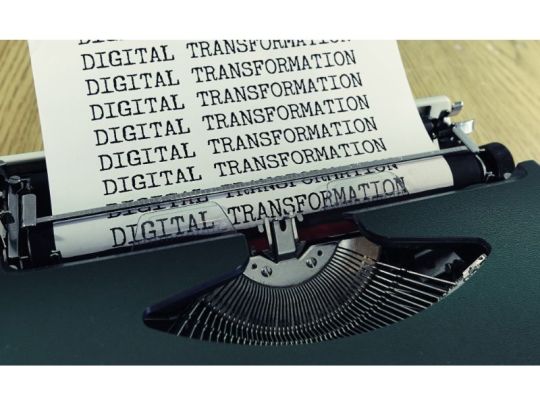
Digital transformation specialist relies on various tools to improve efficiency, automate workflows, and enhance customer experiences. Here are the top 10 tools that drive digital transformation success:
1. Cloud Computing Platforms
Tools: AWS, Microsoft Azure, Google Cloud
Enable scalability, security, and remote accessibility.
Power data storage, machine learning, and enterprise applications.
2. Customer Relationship Management (CRM)
Tools: Salesforce, HubSpot, Microsoft Dynamics 365
Centralizes customer data for improved sales, marketing, and support.
Uses AI-driven insights to enhance customer engagement.
3. Enterprise Resource Planning (ERP)
Tools: SAP S/4HANA, Oracle NetSuite, Microsoft Dynamics 365 ERP
Integrates finance, HR, supply chain, and operations into a unified system.
Enhances decision-making with real-time analytics.
4. Robotic Process Automation (RPA)
Tools: UiPath, Automation Anywhere, Blue Prism
Automates repetitive tasks, reducing manual effort and errors.
Improves efficiency in finance, HR, and customer service processes.
5. Business Intelligence & Data Analytics
Tools: Power BI, Tableau, Google Looker
Visualizes business data for actionable insights.
Uses AI-powered analytics for predictive decision-making.
6. Cybersecurity & Compliance
Tools: Palo Alto Networks, Cisco Security, Okta
Protects digital assets from cyber threats and ensures compliance.
Implements multi-factor authentication (MFA) and zero-trust security models.
7. Collaboration & Productivity
Tools: Microsoft 365, Google Workspace, Slack, Zoom
Enhances remote work and real-time collaboration.
Integrates cloud storage, messaging, and video conferencing.
8. Artificial Intelligence & Machine Learning
Tools: IBM Watson, Google Vertex AI, OpenAI API
Automates decision-making, enhances customer service, and drives predictive analytics.
Personalizes customer experiences through AI-driven insights.
9. Low-Code/No-Code Development
Tools: Mendix, OutSystems, Microsoft Power Apps
Enables non-developers to create applications quickly.
Speeds up digital transformation by reducing dependency on IT teams.
10. Internet of Things (IoT) & Edge Computing
Tools: AWS IoT, Google Cloud IoT, PTC ThingWorx
Connects devices and sensors for real-time monitoring.
Optimizes supply chain, manufacturing, and smart infrastructure.
How This Relates to Operations Excellence
Since you are in Operations Excellence Management, tools like RPA, ERP, and Business Intelligence can significantly enhance process efficiency and automation in your field. Implementing these can help you drive cost reduction, productivity gains, and data-driven decision-making in operations.
Would you like recommendations on specific tools that fit your industry or current role?
0 notes
Text
Manage Portfolio Risk with Company Financial Data | Dun & Bradstreet
D&B Direct for Finance provides fast and secure access to financial data of Indian company through a scalable RESTful API. It ensures millisecond response times and seamless integration with your enterprise systems, including ERP/CRM platforms like SAP, Oracle, NetSuite, Salesforce, and Microsoft Dynamics. Whether you use specialty finance tools or custom-built systems, our API makes it easy to access and integrate financial data efficiently.

0 notes
Text
Configure Price and Quote (CPQ), 2024-2028, Asia
In today's fast-paced business environment, Configure Price and Quote (CPQ) solutions have become a critical asset for companies looking to streamline their sales processes. The Configure Price and Quote (CPQ) Market Forecast for 2024-2028 in Asia highlights significant growth driven by increasing digital transformation, automation, and AI-driven pricing strategies. Businesses across various industries, including manufacturing, IT services, and telecommunications, are adopting CPQ solutions to enhance sales efficiency and improve customer experience. Companies like QKS Group are at the forefront of driving this market evolution.
Market Growth and Trends
The Configure Price and Quote (CPQ) Market Forecast suggests that Asia's CPQ market is poised for rapid expansion, with a compound annual growth rate (CAGR) exceeding 12% during 2024-2028. This growth is fueled by the rising demand for automation in sales operations, the need for personalized pricing, and the integration of AI and machine learning in quote management. Emerging economies like India, China, and Southeast Asian nations are expected to witness the highest adoption rates due to their expanding digital infrastructure and increasing enterprise IT spending.
Key Market Drivers
Digital Transformation Initiatives: Organizations in Asia are heavily investing in cloud-based CPQ solutions to modernize their sales processes. This shift is particularly noticeable in industries such as e-commerce, manufacturing, and financial services.
AI and Automation Integration: Advanced CPQ platforms now leverage AI-powered analytics to generate accurate quotes, optimize pricing strategies, and ensure compliance with company policies. These capabilities help businesses gain a competitive edge in dynamic markets.
Rising Demand for Subscription-Based Pricing Models: With the growth of SaaS and cloud-based services, many businesses are transitioning to subscription models, increasing the need for CPQ solutions that can manage recurring revenue and complex pricing structures.
Increased Adoption in SMEs: While large enterprises have been early adopters of CPQ, small and medium-sized enterprises (SMEs) in Asia are now recognizing its value in reducing manual errors and accelerating sales cycles.
Challenges in the CPQ Market
Despite strong growth projections, the Configure Price and Quote (CPQ) Market Forecast identifies certain challenges that could hinder widespread adoption:
Implementation Complexity: Integrating CPQ solutions with existing enterprise resource planning (ERP) and customer relationship management (CRM) systems can be challenging, requiring significant time and investment.
High Initial Costs: While CPQ solutions ultimately improve efficiency, the upfront cost of deployment and customization may deter smaller businesses from immediate adoption.
Regional Regulatory Compliance: Businesses operating in different Asian markets must navigate varying regulatory frameworks, requiring CPQ solutions to be highly adaptable and compliant with local laws.
Regional Insights
China: Leading the CPQ market growth in Asia, China’s rapid digital transformation, strong industrial base, and e-commerce boom are fueling demand for CPQ solutions.
India: With a thriving startup ecosystem and a growing IT sector, India is emerging as a key player in CPQ adoption, particularly in SaaS-based businesses.
Southeast Asia: Countries like Singapore, Indonesia, and Malaysia are witnessing increased CPQ adoption, driven by government initiatives supporting digitalization and smart manufacturing.
Japan & South Korea: These markets are characterized by advanced technological infrastructure and strong enterprise IT investments, further accelerating CPQ deployment.
Competitive Landscape
The CPQ market in Asia is becoming increasingly competitive, with both global and regional players vying for market share. Companies like Salesforce, Oracle, and SAP are expanding their presence in the region, while local providers, including QKS Group, are offering specialized solutions tailored to the unique needs of Asian businesses. The competition is pushing innovation in CPQ solutions, with enhanced AI-driven analytics, improved integrations, and industry-specific customization.
Future Outlook
The Configure Price and Quote (CPQ) Market Forecast for 2024-2028 indicates that CPQ solutions will continue to evolve, driven by emerging technologies such as generative AI, blockchain for contract management, and deeper CRM-CPQ-ERP integrations. As businesses across Asia strive to enhance sales efficiency and pricing accuracy, CPQ adoption will accelerate, further transforming the B2B sales landscape.
In conclusion, the CPQ market in Asia is set for robust growth, driven by digital transformation, automation, and increasing demand for AI-driven pricing solutions. With key players like QKS Group contributing to this evolution, businesses can expect more streamlined and intelligent sales operations in the coming years. Organizations looking to stay ahead in the competitive market should consider investing in CPQ solutions to optimize their sales processes and improve customer engagement.
0 notes
Text
Leveraging Magento Integration Services to Manage Multi-Channel B2B Sales

Managing multiple sales channels is one of the most significant challenges for B2B businesses in the USA. Each platform has unique requirements, from inventory management to customer data synchronization. Without an integrated approach, businesses risk inefficiencies, errors, and missed opportunities. Magento integration services offer a solution that brings all your sales channels together, creating a unified system tailored for enterprise-level eCommerce operations.
In this blog, we’ll explore how Magento multi-channel integration can revolutionize the way B2B companies handle their sales processes.
What Are Multi-Channel Sales in B2B?
Multi-channel sales refer to the practice of selling products or services across multiple platforms, such as eCommerce websites, third-party marketplaces, and direct offline channels. For B2B enterprises, this could mean operating through platforms like Amazon Business, custom eCommerce portals, and vendor management systems simultaneously.
Without proper integration, businesses often face challenges such as:
Duplicated or inaccurate inventory data.
Delayed order processing and fulfillment.
Inconsistent customer experiences across platforms.
This is where Magento custom integration and its suite of tools become essential.
How Magento Integration Services Solve Multi-Channel Challenges
Magento stands out for its flexibility and scalability, especially for B2B enterprises with complex operational needs. With the help of best Magento integration services in the USA, companies can streamline operations and focus on growing their businesses.
1. Centralized Data with Magento ERP and CRM Integration Solutions
Magento ERP integration connects your sales channels with back-office systems like SAP, Oracle, or Microsoft Dynamics. Pairing this with Magento CRM integration tools like Salesforce or HubSpot ensures all customer data, from inquiries to orders, is synchronized for accurate reporting and insights.
2. Enhanced Customer Management with Magento API Integration
Using custom Magento API integration solutions, businesses can develop tailored solutions for managing customers, vendors, and sales channels. This ensures faster data exchange and better control over every sales touchpoint.
3. Simplified Payment Processing
B2B transactions often involve customized payment terms and bulk orders. With seamless Magento payment gateway integration, businesses can support multiple payment methods and currencies, ensuring flexibility for their clients.
4. Efficient Order Fulfillment with Magento Order Management Integration
Magento order management integration automates workflows from order placement to fulfillment. For B2B companies managing bulk orders across multiple channels, this integration reduces processing time and errors.
5. Advanced Product Management with Magento PIM Integration
Magento PIM integration simplifies the management of extensive product catalogs. It ensures consistent product information across sales channels, reducing confusion for customers and sales teams alike.
Benefits of Magento Integration for B2B Businesses
Here’s how Magento integration for B2B businesses drives operational efficiency:
Real-Time Inventory Tracking: With Magento inventory management system integration, businesses can monitor stock levels and avoid overselling.
Scalable Multi-Vendor Management: Magento multi-vendor marketplace integration supports businesses expanding into diverse markets.
Cloud-Based Accessibility: Magento cloud integration services enable businesses to manage operations securely from anywhere.
Third-Party Extensions: Through Magento third-party integration, businesses can enhance functionality without compromising their core processes.
Use Cases: Real-World Success Stories
Magento ERP and CRM Integration Solutions for a Wholesale Distributor
A USA-based wholesale distributor implemented Magento integration with Salesforce to synchronize their customer data and sales pipelines. Combined with Magento ERP integration, the business reduced manual data entry by 40%, improving operational efficiency.
Magento Multi-Vendor Marketplace Integration for an Industrial Supplier
An industrial supplier adopted Magento multi-vendor marketplace integration to manage sales on platforms like Amazon Business and their proprietary eCommerce site. This approach enabled them to double their revenue from online channels within a year.
How to Choose the Right Magento Integration Partner
When searching for the best Magento integration services in the USA, look for:
Expertise in Magento API integration and custom development.
Proven experience in Magento integration for enterprise-level eCommerce.
Capability to handle complex systems like Magento ERP and CRM integration solutions.
Understanding of B2B-specific requirements such as Magento order management integration.
Conclusion
Managing multi-channel sales no longer has to be a logistical nightmare. With the right Magento integration services, B2B businesses in the USA can streamline operations, improve customer experiences, and scale effortlessly. Whether it’s Magento ERP integration, Magento PIM integration, or Magento API integration, these tools ensure every aspect of your business is optimized for success.
Ready to transform your multi-channel operations? Partner with experts offering the best Magento integration services in the USA to unlock the full potential of your business today!
#magento services#magento#magento integration#magento integration services#magento 2#magento development
0 notes
Text
Industry-Specific CRM Solutions in the UAE: Which One is Right for You?

In today’s highly competitive market, businesses in the UAE are increasingly turning to Customer Relationship Management (CRM) solutions to streamline operations, enhance customer experiences, and boost sales. However, not all CRM systems are created equal. The best CRM for your business depends on your industry’s unique needs. This guide explores industry-specific CRM solutions in the UAE and helps you determine the right one for your business.
Why Choose an Industry-Specific CRM?
A generic CRM system may offer essential features like contact management, sales automation, and reporting. However, industry-specific CRMs go a step further by catering to the unique requirements of different business sectors. These specialized solutions offer custom workflows, automation, and integrations that align with your industry's needs, saving time and increasing efficiency.
Best Industry-Specific CRM Solutions in the UAE
1. Real Estate CRM
Ideal for: Property developers, real estate agents, and brokerage firms. Key Features:
Lead and deal tracking
Automated property listing management
Integration with real estate portals
Client follow-up automation
Document and contract management
Recommended CRM: Propertybase, Bitrix24, Zoho CRM for Real Estate
2. Retail and E-Commerce CRM
Ideal for: Online and offline retailers, malls, and fashion brands. Key Features:
Customer loyalty and rewards management
Omnichannel sales tracking (online and offline)
AI-driven customer insights
Personalized marketing campaigns
POS integration
Recommended CRM: Salesforce Retail Cloud, HubSpot, Odoo CRM
3. Healthcare CRM
Ideal for: Clinics, hospitals, and healthcare service providers. Key Features:
Patient appointment scheduling
Medical history tracking
HIPAA-compliant data security
Automated follow-ups and reminders
Insurance and billing integration
Recommended CRM: Pipedrive, Freshsales, Zoho Health CRM
4. Hospitality CRM
Ideal for: Hotels, resorts, and travel agencies. Key Features:
Guest profile management
Reservation tracking and automation
Loyalty program management
AI-driven personalized recommendations
Integration with booking platforms
Recommended CRM: Revinate, Oracle Hospitality CRM, Salesforce for Hospitality
5. Manufacturing CRM
Ideal for: Industrial and production-based businesses. Key Features:
Supply chain and inventory management
Vendor and supplier tracking
Automated order and quote processing
Production forecasting and analytics
Integration with ERP solutions
Recommended CRM: SAP CRM, Microsoft Dynamics 365, Zoho CRM for Manufacturing
6. Financial Services CRM
Ideal for: Banks, insurance firms, and investment companies. Key Features:
Client portfolio management
Regulatory compliance tracking
Automated reminders for renewals and payments
AI-powered risk analysis
Secure data encryption
Recommended CRM: Salesforce Financial Services Cloud, HubSpot, Zoho Finance CRM
7. Education CRM
Ideal for: Schools, universities, and training institutes. Key Features:
Student and applicant tracking
Course and class scheduling
Payment and fee management
AI-driven performance insights
Automated communication with students and parents
Recommended CRM: Creatrix Campus, Freshsales for Education, HubSpot Education CRM
How to Choose the Right CRM for Your Business?
1. Understand Your Industry’s Needs
Identify key pain points your CRM should address.
List essential features that align with your business processes.
2. Consider Integration Capabilities
Ensure the CRM integrates with your existing software (ERP, accounting, POS, etc.).
3. Prioritize Scalability and Customization
Choose a CRM that can grow with your business and be customized as needed.
4. Focus on User-Friendliness and Support
Opt for a CRM with an intuitive interface and 24/7 local support in the UAE.
5. Evaluate Cost vs. ROI
Compare pricing models (subscription-based vs. one-time payment) and assess ROI.
Conclusion
Choosing the right industry-specific Best CRM Solutions UAE can significantly impact your business operations and customer satisfaction. Whether you’re in real estate, retail, healthcare, or any other sector, selecting a CRM tailored to your industry’s needs will drive efficiency and growth.
Need help selecting the best CRM for your business? Consult a CRM expert in the UAE today!
0 notes
Text
Comprehensive Salesforce Solutions for Modern Enterprises

Revolutionizing Business with Advanced Salesforce Solutions
In today's fast-evolving business landscape, leveraging the full potential of Salesforce has become essential for enterprises seeking to scale and thrive. Salesforce offers a wide array of cloud solutions that go beyond just CRM (Customer Relationship Management) — it delivers an entire ecosystem of tools that can be fully customized to optimize business processes, customer engagement, and growth. At aakarshansedge.com, we specialize in delivering advanced Salesforce solutions tailored to your unique business needs.
Comprehensive Salesforce Consulting
Our approach to Salesforce consulting begins with understanding your enterprise's distinct requirements. By conducting in-depth business analysis and audits, we identify the key areas where Salesforce can be leveraged to enhance operational efficiency and customer experiences. Our consulting services cover every aspect of Salesforce implementation, from strategy to execution, ensuring a solution that fits your goals.
Custom Development and Integration
Enterprises often face the challenge of integrating Salesforce with existing systems. We provide custom development and integration services that ensure Salesforce works seamlessly with your other platforms, including ERP systems, marketing automation tools, e-commerce solutions, and more. This helps streamline operations and foster collaboration across departments.
Advanced Salesforce Cloud Solutions
Our expertise spans across all Salesforce clouds, each offering powerful capabilities to solve specific business challenges.
Sales Cloud Transform your sales process by taking advantage of Sales Cloud's robust capabilities. We enable your sales team with tools like AI-driven insights, advanced analytics, lead scoring, and customized workflows that drive efficiency and increase revenue. Our gadvanced Sales Cloud implementations include configuring the platform to cater to complex sales cycles, integrating sales forecasting, and providing real-time performance tracking.
Service Cloud Improve customer support with tailored solutions on Salesforce Service Cloud. We help enterprises build advanced customer service ecosystems that streamline case management, automate service workflows, and enhance customer interaction with AI-powered chatbots and self-service portals. Our implementations focus on delivering omnichannel experiences and proactive service approaches to ensure customer satisfaction and loyalty.
Marketing Cloud The key to a successful marketing strategy is personalization at scale. Salesforce Marketing Cloud empowers businesses to engage customers with personalized messages across channels. We specialize in advanced segmentation, predictive analytics, and marketing automation to help you create highly targeted campaigns that convert. From email marketing to social media campaigns, our solutions deliver measurable ROI and brand engagement.
Experience Cloud Deliver engaging and connected experiences to your customers, partners, and employees using Salesforce Experience Cloud. We provide custom solutions for building customer portals, partner networks, and internal communities, all while ensuring that the platform is optimized for engagement, scalability, and security.
Salesforce Integrations and App Exchange Customizations
For advanced Salesforce users, integrating third-party apps and building custom solutions via App Exchange is essential for staying competitive. We offer tailored integrations with platforms like HubSpot, SAP, Oracle, Microsoft Dynamics, and many others. In addition, our team builds bespoke apps for App Exchange that address specific business needs, giving your organization a competitive edge.
Salesforce Optimization and Ongoing Support
Having implemented Salesforce is just the beginning — continuous optimization is key to staying ahead of the curve. We offer Salesforce optimization services to ensure that your platform evolves with your business. By refining workflows, improving user adoption, and staying current with the latest Salesforce releases, we help you get the most value out of your investment.
Data Optimization
Keeping your Salesforce data clean, secure, and accessible is crucial. Our data management solutions include deduplication, data validation, and integration with external systems to ensure data integrity and usability across the enterprise.
User Training and Support
To ensure your team takes full advantage of Salesforce’s capabilities, we provide comprehensive training and ongoing support services. From basic training for new users to advanced workshops for experienced teams, we equip your staff with the knowledge they need to make the most of Salesforce.
Conclusion
Salesforce services at Aakarshan Edge empower businesses with streamlined automation, personalized customer interactions, and scalable cloud solutions. By leveraging cutting-edge innovations in Sales, Service, and Marketing Clouds, we drive transformative growth and maximize ROI. Let Aakarshan Edge elevate your business with customized Salesforce solutions that align with your strategic goals. Contact us today to start your journey towards digital success.
Contact us (+91-8860691214) (E-Mail: [email protected])
0 notes
Text
onlineitguru
OnlineITGuru is an established online training platform that offers a diverse range of software training courses, catering to a wide array of IT professionals and aspiring learners. With a commitment to providing high-quality education, OnlineITGuru offers over 100 different types of software training, each designed to meet the demands of the ever-evolving tech industry.
Comprehensive Course Catalog
The platform’s extensive catalog covers various domains such as:
Programming Languages: Courses on popular languages like Python, Java, C#, and JavaScript.
Web Development: Training in front-end and back-end technologies, including HTML, CSS, Angular, React, and Node.js.
Data Science and Analytics: Courses on Data Science, Machine Learning, Artificial Intelligence, and tools like R, SAS, and TensorFlow.
Cloud Computing: In-depth training on platforms like AWS, Azure, and Google Cloud, including certification preparation.
DevOps: Courses on CI/CD tools, containerization, orchestration, and cloud-native practices.
Cybersecurity: Comprehensive training on network security, ethical hacking, and cybersecurity frameworks.
Database Management: Courses on SQL, NoSQL databases, and data warehousing technologies like Oracle, MySQL, and MongoDB.
Business Intelligence: Training in BI tools like Tableau, Power BI, and QlikView.
Enterprise Software: Detailed courses on SAP, Salesforce, Microsoft Dynamics, and Oracle ERP.
Expert Instructors
OnlineITGuru’s courses are led by industry experts with years of real-world experience. They provide hands-on training, ensuring that learners not only understand the theoretical aspects but also gain practical skills that are immediately applicable in the workplace.
Flexible Learning
Understanding the varied schedules of professionals and students, OnlineITGuru offers flexible learning options. Learners can choose from live instructor-led sessions, self-paced learning, or a combination of both, allowing them to learn at their own pace.
Certification and Career Support
Many of the courses are designed to prepare students for industry-recognized certifications, giving them a competitive edge in the job market. Additionally, OnlineITGuru provides career support services, including resume building, interview preparation, and job placement assistance.
Global Reach
With a global presence, OnlineITGuru serves students from around the world, offering them the opportunity to enhance their skills and advance their careers in the IT industry.
In conclusion, OnlineITGuru stands out as a comprehensive training platform, offering over 100 types of software training courses that equip learners with the skills and knowledge needed to succeed in the fast-paced world of technology.
1 note
·
View note