#Salesforce Developers Documentation
Explore tagged Tumblr posts
Text
How to Automate Workflows with Webhooks and APIs
Manual processes waste time, create bottlenecks, and increase the risk of errors. That’s why modern businesses are turning to automation to streamline their operations—and two of the most powerful tools enabling this transformation are webhooks and APIs.
A trusted Web Development Company can help you integrate both seamlessly into your digital ecosystem, making your workflows faster, smarter, and more reliable. But how exactly do webhooks and APIs work, and how are they different? Let’s break it down.
What Are APIs?
APIs, or Application Programming Interfaces, are structured methods that allow two applications to communicate. Think of them as waiters in a restaurant—they take your request (e.g., “Get new leads from the CRM”), deliver it to the kitchen (the server), and bring back exactly what you ordered.
With APIs, your website or system can:
Pull data from third-party services (e.g., weather APIs, shipping APIs, payment gateways)
Send data to apps like Slack, HubSpot, or Google Sheets
Trigger specific actions within other platforms (e.g., creating a ticket in a helpdesk)
APIs are request-driven—they perform actions when you call or trigger them intentionally, usually on a schedule or based on events.
What Are Webhooks?
Webhooks are like real-time notifications sent automatically from one app to another when something specific happens. Instead of checking for updates repeatedly, webhooks push the update as soon as it occurs.
For example:
When someone submits a form on your website, a webhook sends that data instantly to your CRM.
When a payment is completed on Razorpay, a webhook updates the order status in your internal dashboard.
Unlike APIs, which pull data, webhooks push data the moment an event occurs.
How They Work Together
Webhooks and APIs often work hand-in-hand. Here’s a simple workflow example:
A customer makes a purchase on your eCommerce store.
The payment gateway sends a webhook to your server confirming the transaction.
Your server then uses an API to update the customer database and generate an invoice.
In short, webhooks trigger, and APIs act. Together, they form the backbone of modern workflow automation.
Popular Use Cases for Workflow Automation
A professional web development team can help automate dozens of processes using webhooks and APIs. Some common examples include:
CRM Syncing: Send leads from your website form to Salesforce or HubSpot instantly.
Email Notifications: Trigger transactional emails using SendGrid or Mailchimp when a user registers or purchases.
Slack Alerts: Post messages to a Slack channel when new support tickets are created.
Inventory Management: Auto-update stock counts across multiple sales channels like Amazon, Shopify, and WooCommerce.
Task Management: Auto-create tasks in Trello or Asana based on customer activity or support queries.
Payment Reconciliation: Receive real-time updates from Razorpay or Stripe and reflect them in your finance dashboard.
Tools and Platforms That Support Automation
Many tools today offer native support for both APIs and webhooks. Some examples include:
Zapier and Make (formerly Integromat) for no-code automation
Stripe, Razorpay, and PayPal for payment triggers
Shopify and WooCommerce for eCommerce workflows
Google Workspace APIs for document generation and sync
Airtable, Notion, and Slack for internal task automation
However, for custom workflows or enterprise-level requirements, working with a developer or agency ensures flexibility, scalability, and security.
Security & Monitoring
Since both webhooks and APIs handle sensitive data, security is critical. Top web development companies ensure:
Token-based authentication
Encrypted payloads
Retry mechanisms in case of delivery failures
Rate limiting to prevent abuse
Logging and monitoring to track workflow success or failure
With these in place, you can trust your automation to work reliably in the background while your team focuses on high-impact tasks.
Conclusion
Whether you're managing customer data, updating records, or streamlining operations across tools, APIs and webhooks offer a powerful foundation for automation. Partnering with a Web Development Company helps you design and deploy automation that’s secure, scalable, and perfectly tailored to your needs.
The result? Fewer manual tasks, fewer errors—and a digital infrastructure that runs like clockwork.
0 notes
Text
Features of a Direct Mail Automation Platform
As businesses seek new ways to engage customers offline, Direct Mail Automation Platforms are rising to the occasion. These platforms combine data-driven targeting, creative personalization, and intelligent delivery workflows—making physical mail smarter, faster, and more effective.
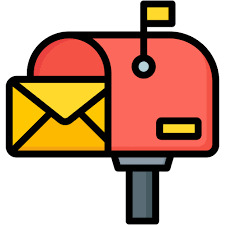
This article explores the must-have features of direct mail automation platform, how they work, and why they matter for marketers, developers, and operations teams.
1. Campaign Automation Workflow Builder
This drag-and-drop tool allows users to:
Create trigger-based workflows
Define recipient segments
Set timing and mail formats
Link to CRM or eCommerce events
Example: Trigger a thank-you postcard 3 days after purchase or a re-engagement letter 15 days after churn.
2. Personalization and Variable Data Printing
Allows dynamic insertion of:
Customer names
Unique QR codes
Personalized URLs
Custom discount codes
Advanced personalization drives higher response rates and better campaign relevance.
3. CRM and API Integration
Top platforms integrate with:
Salesforce
HubSpot
Klaviyo
Zapier
Shopify
These integrations ensure direct mail fits seamlessly into your existing martech stack and customer journey.
4. Template Builder and Creative Tools
A WYSIWYG (What You See Is What You Get) editor lets marketers:
Upload logos, fonts, and imagery
Create postcards, letters, and brochures
Save reusable templates
Preview print outputs before dispatch
5. Address Verification and Validation
Built-in address verification (CASS, NCOA, DPV) ensures:
Accurate deliveries
Lower return rates
Cost efficiency by avoiding invalid addresses
6. A/B Testing and Analytics Dashboard
You can test and compare:
Headlines
Design formats
Call-to-action (CTA) styles
Offer types
Track open rates, conversion, and response rates in real time via intuitive dashboards.
7. Delivery Tracking and Status Updates
Receive:
Real-time dispatch confirmations
Delivery status (in-transit, delivered)
Failure alerts (bad address, undeliverable)
Postal tracking through USPS, Canada Post, Royal Mail, etc.
8. Compliance and Data Security
Must support:
HIPAA-compliant workflows
GDPR readiness
Data encryption (at-rest and in-transit)
Secure document handling
9. Multichannel Sync Capabilities
Coordinate campaigns across:
Email
SMS
Direct Mail
Social Media
This ensures your customer receives the right message, on the right channel, at the right time.
10. Print Partner Network and Global Reach
Top platforms connect with certified print facilities globally, offering:
Regional fulfillment (North America, EU, APAC)
Faster delivery times
Lower postage costs
Consistent print quality
Use Cases for Feature-Rich Platforms
Sending new customer kits
Triggering postcards on anniversaries
Mailing compliance letters in financial services
Launching product updates via flyers
Running seasonal promotions with variable pricing
Top Direct Mail Automation Platforms
Lob – Developer-focused with extensive API support
PostGrid – Easy-to-use interface for businesses of all sizes
Inkit – Secure, compliant, enterprise-grade automation
Click2Mail – Government and education mailings
Postalytics – Analytics-driven and marketer-friendly
Conclusion
A feature-rich direct mail automation platform is no longer a luxury—it's a necessity for modern marketing operations. From personalization and workflow automation to CRM integration and ROI tracking, these platforms empower businesses to make their direct mail smarter and more effective.
Whether you're aiming to improve retention, increase acquisition, or simply diversify your outreach strategy, investing in the right platform features will pay dividends in engagement and results.
youtube
SITES WE SUPPORT
Automated Mailing APIs – Wix
0 notes
Text
CloudHub BV: Unlocking Business Potential with Advanced Cloud Integration and AI

Introduction
At the helm of CloudHub BV is Susant Mallick, a visionary leader whose expertise spans over 23 years in IT and digital transformation diaglobal. Under his leadership, CloudHub excels in integrating cloud architecture and AI-driven solutions, helping enterprises gain agility, security, and actionable insights from their data.
Susant Mallick: Pioneering Digital Transformation
A Seasoned Leader
Susant Mallick earned his reputation as a seasoned IT executive, serving roles at Cognizant and Amazon before founding CloudHub . His leadership combines technical depth — ranging from mainframes to cloud and AI — with strategic vision.
Building CloudHub BV
In 2022, Susant Mallick launched CloudHub to democratize data insights and accelerate digital journeys timeiconic. The company’s core mission: unlock business potential through intelligent cloud integration, data modernization, and integrations powered by AI.
Core Services Under Susant Mallick’s Leadership
Cloud & Data Engineering
Susant Mallick positions CloudHub as a strategic partner across sectors like healthcare, BFSI, retail, and manufacturing ciobusinessworld. The company offers end-to-end cloud migration, enterprise data engineering, data governance, and compliance consulting to ensure scalability and reliability.
Generative AI & Automation
Under Susant Mallick, CloudHub spearheads AI-led transformation. With services ranging from generative AI and intelligent document processing to chatbot automation and predictive maintenance, clients realize faster insights and operational efficiency.
Security & Compliance
Recognizing cloud risks, Susant Mallick built CloudHub’s CompQ suite to automate compliance tasks — validating infrastructure, securing access, and integrating regulatory scans into workflows — enhancing reliability in heavily regulated industries .
Innovation in Data Solutions
DataCube Platform
The DataCube, created under Susant Mallick’s direction, accelerates enterprise data platform deployment — reducing timelines from months to days. It includes data mesh, analytics, MLOps, and AI integration, enabling fast access to actionable insights
Thinklee: AI-Powered BI
Susant Mallick guided the development of Thinklee, an AI-powered business intelligence engine. Using generative AI, natural language queries, and real-time analytics, Thinklee redefines BI — let users “think with” data rather than manually querying it .
CloudHub’s Impact Across Industries
Healthcare & Life Sciences
With Susant Mallick at the helm, CloudHub supports healthcare innovations — from AI-driven diagnostics to advanced clinical workflows and real-time patient engagement platforms — enhancing outcomes and operational resilience
Manufacturing & Sustainability
CloudHub’s data solutions help manufacturers reduce CO₂ emissions, optimize supply chains, and automate customer service. These initiatives, championed by Susant Mallick, showcase the company’s commitment to profitable and socially responsible innovation .
Financial Services & Retail
Susant Mallick oversees cloud analytics, customer segmentation, and compliance for BFSI and retail clients. Using predictive models and AI agents, CloudHub helps improve personalization, fraud detection, and process automation .
Thought Leadership & Industry Recognition
Publications & Conferences
Susant Mallick shares his insights through platforms like CIO Today, CIO Business World, LinkedIn, and Time Iconic . He has delivered keynotes at HLTH Europe and DIA Real‑World Evidence conferences, highlighting AI in healthcare linkedin.
Awards & Accolades
Under Susant Mallick’s leadership, CloudHub has earned multiple awards — Top 10 Salesforce Solutions Provider, Tech Entrepreneur of the Year 2024, and IndustryWorld recognitions, affirming the company’s leadership in digital transformation.
Strategic Framework: CH‑AIR
GenAI Readiness with CH‑AIR
Susant Mallick introduced the CH‑AIR (CloudHub GenAI Readiness) framework to guide organizations through Gen AI adoption. The model assesses AI awareness, talent readiness, governance, and use‑case alignment to balance innovation with measurable value .
Dynamic and Data-Driven Approach
Under Susant Mallick, CH‑AIR provides a data‑driven roadmap — ensuring that new AI and cloud projects align with business goals and deliver scalable impact.
Vision for the Future
Towards Ethical Innovation
Susant Mallick advocates for ethical AI, governance, and transparency — encouraging enterprises to implement scalable, responsible technology. CloudHub promotes frameworks for continuous data security and compliance across platforms.
Scaling Global Impact
Looking ahead, Susant Mallick plans to expand CloudHub’s global footprint. Through technology partnerships, enterprise platforms, and new healthcare innovations, the goal is to catalyze transformation worldwide.
Conclusion
Under Susant Mallick’s leadership, CloudHub BV redefines what cloud and AI integration can achieve in healthcare, manufacturing, finance, and retail. From DataCube to Thinklee and the CH‑AIR framework, the organization delivers efficient, ethical, and high-impact digital solutions. As business landscapes evolve, Susant Mallick and CloudHub are well-positioned to shape the future of strategic, data-driven innovation.
0 notes
Text
Custom Software vs. Off-the-Shelf: Which Is Right for Your Business in 2025?
Custom Software Development

Introduction: Navigating the Digital Crossroads of 2025
In the dynamic digital landscape of 2025, software isn't just a tool; it's the very lifeblood of a thriving business. From streamlining daily operations and managing customer relationships to driving innovation and gaining a competitive edge, the right software empowers businesses to grow. Yet, for many business leaders like yourself, a crucial question often surfaces: should we invest in a custom software solution meticulously crafted to our unique needs, or opt for a readily available off-the-shelf package?
This isn't merely a technical decision; it's a strategic one that profoundly impacts your operational efficiency, scalability, and ultimately, your return on investment (ROI). With rapid advancements in cloud computing, AI integration, and the ever-present need for robust data security, selecting the right software solution in 2025 is more complex and critical than ever before. This in-depth guide aims to cut through the jargon, offering you clarity, practical insights, and a structured approach to making the decision that truly propels your business forward.
Understanding Off-the-Shelf Software: The "Ready-to-Wear" Solution

Imagine discovering a suit that fits you perfectly right off the rack—this is similar to off-the-shelf software. Also known as Commercial Off-The-Shelf (COTS) software, these pre-built, cloud-based tools, such as Salesforce, QuickBooks, or Asana, are designed to address common business needs. They are typically delivered as Software as a Service (SaaS) through a subscription model.
The Allure: Benefits of Off-the-Shelf Software in 2025
Rapid Deployment & Immediate Impact: This is often the biggest draw. You can subscribe today and potentially start using the software tomorrow. For businesses needing a quick solution to an immediate problem, off-the-shelf offers unparalleled speed to market. You bypass lengthy development cycles and jump straight into leveraging its capabilities.
Lower Initial Investment: Instead of a large upfront capital expenditure for development, you typically pay a recurring subscription fee (monthly or annually). This transforms a CapEx (capital expenditure) into an OpEx (operational expenditure), which can be appealing for budget-conscious organizations or startups.
Proven Reliability & Community Support: These solutions have been tried, tested, and refined by thousands, if not millions, of users. This means most major bugs have been ironed out, and the core functionalities are generally stable. Furthermore, large user communities, extensive documentation, and dedicated vendor support teams are readily available for troubleshooting and guidance.
Automatic Updates & Reduced Maintenance Burden: The vendor handles all the heavy lifting – infrastructure management, security patches, regular feature updates, and bug fixes. Your IT team can focus on other strategic initiatives, freeing them from the operational grind of software upkeep. In 2025, many off-the-shelf solutions are also automatically integrating the latest AI tools and automation capabilities, keeping you current without effort.
Access to Industry Best Practices: COTS software often embeds best practices refined over years across various businesses. This can be invaluable for standardizing processes, especially if your current workflows are less optimized.
The Reality Check: Drawbacks of Off-the-Shelf Software in 2025

Limited Customization & "One-Size-Fits-Most": This is the most common pain point. While some configuration options exist (e.g., custom fields, basic workflow adjustments), off-the-shelf software cannot be molded to perfectly fit your highly specific or unique business processes. You'll often find yourself adapting your way of working to the software's limitations, which can introduce inefficiencies and frustration.
Feature Bloat & Unused Functionality: To appeal to a wide market, these solutions pack numerous features, many of which you may never use. This "feature bloat" can lead to a cluttered interface, increased complexity for your teams, and potentially higher costs for functionalities you don't even need.
Integration Headaches: While many modern SaaS tools offer APIs (Application Programming Interfaces) for integration, achieving seamless, real-time data flow with all your existing, particularly legacy, systems can be a significant challenge. You might end up with data silos, manual data entry, or requiring expensive middleware solutions.
Vendor Lock-in & Dependency: You are inherently tied to your vendor's roadmap, pricing model, and support quality. If they increase prices significantly, discontinue a feature you rely on, or even go out of business, migrating your data and operations to a new system can be a costly, time-consuming, and disruptive nightmare.
Generic Security Posture: While reputable SaaS providers invest heavily in security, a widely used platform is a more attractive target for cyber threats. Furthermore, if your business operates in a highly regulated industry (e.g., healthcare, finance), off-the-shelf solutions might not meet all your specific compliance requirements without significant workarounds or additional tools.
No Unique Competitive Advantage: If your competitors are using the exact same software, it's difficult to differentiate your operational efficiency or unique service offerings based on your tech stack alone.
Is Off-the-Shelf Right For You If…
Your operational needs are standard and well-aligned with common industry practices?
Do you need a solution quickly to address an immediate challenge?
Your budget prioritizes lower upfront costs and predictable subscription fees.
Do you prefer delegating maintenance and updates to a third-party vendor?
Understanding Custom Software: The "Tailored" Masterpiece

Imagine ordering a bespoke suit, crafted specifically to your measurements, fabric choices, and style preferences. This concept captures the essence of custom software. Also referred to as bespoke software, tailor-made software, or custom application development, it is designed exclusively for your organization to meet its specific workflows, challenges, and strategic goals. This could range from a unique customer relationship management system tailored for your niche industry to an AI-powered internal analytics tool or a specialized inventory management system.
The Strategic Advantage: Benefits of Custom Software in 2025
Perfect Fit & Optimized Workflows: This is the paramount advantage. Custom software is designed to mirror your unique business processes, eliminating inefficiencies, manual workarounds, and data silos. It supports your way of doing business, rather than forcing you to adapt to its limitations. This hyper-optimization can dramatically boost productivity and reduce operational costs over time.
Scalability & Future-Proofing by Design: Your business is unique, and it will evolve. Custom software is built with your long-term vision in mind, ensuring it can effortlessly scale up to handle increased data volumes, user loads, or new functionalities as your business grows. You own the code and the intellectual property, granting you full control to adapt it to emerging technologies (like advanced AI models, blockchain, or quantum computing implications) and market demands, essentially future-proofing your investment.
Seamless Integration with Existing Ecosystems: From day one, your custom solution can be engineered to integrate perfectly with your existing legacy systems, third-party APIs, and modern cloud services. This creates a cohesive, unified technological ecosystem, ensuring smooth data flow and eliminating frustrating manual transfers.
Unparalleled Competitive Advantage: A bespoke solution allows you to automate proprietary processes, develop unique features, gain exclusive insights from your data, or offer an unparalleled customer experience that your competitors simply cannot replicate with generic tools. This distinct technological edge can be a powerful market differentiator.
Enhanced Security & Compliance Control: For businesses in highly regulated sectors, custom software offers unparalleled control over your security architecture. You can implement specific, granular security protocols, conduct extensive testing, and ensure strict adherence to industry-specific compliance standards (e.g., HIPAA, ISO 27001, GDPR, PCI DSS).
Full Data Ownership & Control: With custom software, you retain complete ownership and control over your data. This is crucial for privacy, analytics, and leveraging your data assets for future strategies.
Long-Term Cost Efficiency & ROI: While the initial investment is higher, custom software can lead to substantial long-term savings. You avoid recurring subscription fees, eliminate the costs associated with unused features, and gain significant efficiency improvements that directly translate into a higher ROI over its lifespan.
The Realities: Challenges of Custom Software in 2025
Higher Initial Investment: Developing a custom solution requires a substantial upfront capital outlay for design, development, rigorous testing, and initial deployment. This can be a barrier for startups or businesses with limited immediate capital.
Longer Development Cycles: From conceptualization and detailed requirements gathering to coding, testing, and deployment, the process can take several months, or even over a year, depending on the complexity of the solution. This isn't ideal if your business needs an immediate fix.
Ongoing Maintenance & Support Responsibility: Unlike off-the-shelf, you are responsible for the long-term maintenance, bug fixes, security updates, and future enhancements of your custom software. This requires either a dedicated internal IT team or a reliable, long-term partnership with a specialized software development firm.
Reliance on Development Partner: Your success hinges on selecting the right development team. A poorly chosen partner can lead to budget overruns, missed deadlines, or a final product that doesn't meet expectations. Diligent vetting is crucial.
Project Risk: Complex custom software projects carry inherent risks, including scope creep, unforeseen technical challenges, and the potential for the final product to deviate from the initial vision if requirements are not meticulously defined and managed throughout the development lifecycle.
Consider Custom Software If Your Business…
Has unique, core processes that differentiate you from competitors?
Operates in a niche or highly regulated industry with specific compliance needs?
Requires seamless, deep integration with a complex existing tech stack?
Has a clear long-term vision for scalability and adapting to future technological shifts (like advanced AI or quantum computing)?
Sees software as a strategic asset for competitive advantage, not just a utility?
Navigating the Nuances in 2025: Key Decision Factors

The "right" choice isn't universal. It hinges on a meticulous evaluation of your unique business context and future aspirations. Here are the critical factors to weigh in 2025:
Your Unique Business Needs & Workflows:
The Litmus Test: Are your primary business processes unique, complex, or a source of competitive advantage? If yes, forcing them into a generic off-the-shelf solution will likely lead to inefficiency and frustration. Custom software ensures a perfect fit. If your operations are standard (e.g., basic payroll, generic HR), COTS is often sufficient.
Budget & Total Cost of Ownership (TCO):
Beyond Upfront: Don't just look at the initial price tag. Calculate the TCO over 3-5 years. Factor in off-the-shelf subscription fees (which can escalate with more users/features), integration costs, potential workarounds, and training. For custom, include development, ongoing maintenance, and potential future upgrades. Sometimes, the long-term savings and efficiency gains of custom software outweigh its higher initial investment.
Time to Market & Urgency:
Immediate vs. Strategic: Do you need a solution deployed next week to solve a pressing issue? Off-the-shelf is your answer. If you're building a solution for future growth, competitive differentiation, or long-term efficiency, and can afford a development cycle of several months, custom software allows for precision and robustness.
Scalability & Future Growth:
Growth Trajectory: How much do you anticipate your business will grow in the next 3-5 years? Will your data volume, user base, or service offerings expand significantly? Custom software built with scalability in mind can seamlessly handle growth. Off-the-shelf solutions' scalability often means jumping to much higher, more expensive tiers, or hitting hard limits.
Integration with Existing Systems:
The Data Ecosystem: Do you rely heavily on multiple existing software systems (e.g., ERP, CRM, marketing automation, legacy databases)? If seamless, real-time data flow between all these systems is critical for your operations and decision-making, custom integration capabilities are paramount. While many COTS offer integrations, they might not cover all your niche or legacy systems without complex middleware.
Security & Compliance Requirements:
Regulatory Landscape: Is your industry subject to stringent regulatory compliance (e.g., HIPAA, PCI DSS, GDPR)? While off-the-shelf providers invest in security, custom software allows you to build specific, robust security measures and compliance protocols from the ground up, giving you ultimate control and peace of mind.
Maintenance & Support Ecosystem:
Who's Responsible? With off-the-shelf, the vendor handles maintenance. With custom, you need to plan for it. Do you have an internal IT team capable of maintaining complex software, or will you need a long-term partnership with a development firm? Factor these ongoing support costs and resource needs into your decision.
Competitive Differentiation:
Your Unique Edge: Is this software intended to give you a unique advantage in the market? To streamline a proprietary process, offer a never-before-seen service, or analyze data in a novel way that competitors can't easily replicate? If so, custom software is a powerful strategic asset.
Making Your Informed Choice: A Strategic Framework for 2025
Navigating this decision requires a structured approach. Here’s a framework to guide your thinking:
Internal Audit & Needs Assessment:
Gather your stakeholders. Define your core business processes, identify pain points, and articulate your specific needs.
What are your critical functionalities? What problems do you need to solve? What is your long-term business vision?
Quantify potential ROI for each problem solved or opportunity unlocked.
Explore Off-the-Shelf Options Thoroughly:
Research available COTS solutions. Conduct demos, read reviews, and talk to current users.
Evaluate how well each solution meets your defined needs. Can it meet at least 80-90% of your essential requirements without cumbersome workarounds? Be realistic about what "essential" means.
Consider the TCO, scalability limits, and integration capabilities of each COTS product.
If COTS Falls Short, Scope Custom Development:
If no off-the-shelf solution truly aligns with your core, unique, or strategic needs, it's time to seriously consider custom development.
Work with experienced business analysts and software architects to define precise requirements, scope the project and estimate development timelines and costs.
Clearly articulate the ROI of a custom solution – how will it save money, increase revenue, or provide a competitive edge that off-the-shelf cannot?
Consider a Hybrid Approach:
Sometimes, the optimal solution lies in combining the best of both worlds. Use off-the-shelf software for standard business functions (e.g., HR, basic CRM) and invest in custom development for your unique core operations or integrations that differentiate you. This can optimize both cost and efficiency.
Conclusion: Empowering Your Digital Future
In 2025's fast-evolving digital landscape, the decision between custom and off-the-shelf software isn’t about which is universally better—it’s about what aligns with your business’s unique goals, challenges, and growth plans. Off-the-shelf solutions offer quick deployment and predictable costs, while custom software demands a higher upfront investment for unmatched fit, scalability, security, and competitive edge.
By carefully assessing your needs and total cost of ownership, you can choose a software strategy that not only supports but accelerates your business growth.
Need help making the right choice? Partner with CQLsys Technologies—a trusted leader with proven Experience, Expertise, Authoritativeness, and Trustworthiness. Whether it’s custom software, optimized off-the-shelf solutions, or a hybrid approach, we’ll help you maximize ROI and future-proof your applications.
#app development#mobile app development software#app development software#best app development companies#mobile app development#mobile development#flutter app development#app development agency#app development company#android app development software#ios app development#app making company#mobile app development company#android application development#best app developers#app development service#android app development#cross platform app development#web app development#website and app development#Web Development Services#web development#web app developers#website designing company#wordpress web design#website development company#python web development#website design company near me#wordpress experts#web development company
0 notes
Text
Why Every Team Needs an AI Copilot Solution in 2025?
The modern workplace has never moved faster. As we step into 2025, the speed of innovation, the complexity of workflows, and the expectations for productivity have all reached new heights. To stay competitive and agile, companies are turning to a new kind of team member: the AI Copilot.

Much more than a tool, an AI Copilot is a context-aware digital assistant that collaborates with human workers—offering insights, automating tasks, streamlining decisions, and enhancing creativity. Let’s explore why every team, across industries and functions, needs an AI Copilot solution in 2025.
1. Boosts Productivity Without Burnout
Workloads are growing, but humans have limits. AI Copilots help close the gap between increasing demand and human capacity. By summarizing long documents, generating reports, drafting emails, or even writing code, AI can drastically reduce time spent on routine tasks.
Instead of working longer hours, teams work smarter.
Stat to know: According to McKinsey, generative AI can automate up to 60–70% of employee time in functions like marketing, software development, customer service, and legal.
2. Enhances Decision-Making with Data-Driven Insights
In 2025, data is more abundant than ever—but raw data is only useful if interpreted correctly and quickly. AI Copilots can synthesize large datasets in real-time, generate visualizations, spot trends, and even suggest actions based on predictive analytics.
This helps teams make faster, smarter decisions without waiting on analysts or dashboards.
3. Bridges Skill Gaps and Democratizes Expertise
Not every team has a data scientist, a legal expert, or a senior marketer on hand. AI Copilots can act as knowledge bridges—providing answers, generating compliant documents, and helping less-experienced team members punch above their weight.
Whether it’s a junior developer using AI to write more efficient code or a sales rep generating a tailored pitch deck, AI evens the playing field.
4. Fosters Creativity and Innovation
AI is not just for automation; it’s a powerful collaborator for brainstorming and content creation. Marketing teams use AI to generate campaign ideas. Product teams simulate user flows with AI-driven prototypes. Even C-level executives use copilots to test strategies and scenario plan.
AI enables creativity at speed and scale—making teams not only more efficient, but also more innovative.
5. 24/7 Operational Agility
AI Copilots never sleep. They’re available across time zones and can handle queries and tasks asynchronously. In remote and hybrid teams, this is a game changer. AI ensures that no information is lost, no task forgotten, and no opportunity delayed—whether your teammate is in San Francisco or Singapore.
6. Improves Collaboration and Knowledge Sharing
AI Copilots can act as team memory—summarizing meetings, keeping track of action items, tagging documents, and making relevant past knowledge accessible when it's needed. This reduces duplication of effort and keeps everyone on the same page, literally and figuratively.
7. Adapts to Every Role and Industry
From HR to finance, from software to healthcare, AI Copilots are not one-size-fits-all. They're increasingly customizable and integrate deeply with existing workflows and tools (Slack, Notion, Jira, Salesforce, etc.).
The result? Every team—from frontline workers to leadership—can benefit without needing to reinvent the wheel.
The Future Is Not Human vs. AI—It’s Human + AI
Organizations that adopt AI Copilots in 2025 will outperform those that don’t—not by replacing human talent, but by amplifying it. The teams of tomorrow will be defined by how well they leverage AI to extend their capabilities.
AI Copilots aren’t a luxury anymore—they’re a strategic necessity.
Conclusion
As AI matures and becomes more accessible, the real question isn’t whether to use an AI Copilot Solution, but how fast you can onboard one. Businesses that embrace this shift early will see exponential gains in performance, engagement, and innovation.
0 notes
Text
How does cloud computing enable faster business scaling for me
Cloud Computing Market was valued at USD 605.3 billion in 2023 and is expected to reach USD 2619.2 billion by 2032, growing at a CAGR of 17.7% from 2024-2032.
Cloud Computing Market is witnessing unprecedented growth as businesses across sectors rapidly adopt digital infrastructure to boost agility, scalability, and cost-efficiency. From small startups to global enterprises, organizations are shifting workloads to the cloud to enhance productivity, improve collaboration, and ensure business continuity.
U.S. Market Leads Cloud Innovation with Expanding Enterprise Adoption
Cloud Computing Market continues to expand as emerging technologies such as AI, machine learning, and edge computing become more integrated into enterprise strategies. With increased reliance on hybrid and multi-cloud environments, providers are innovating faster to deliver seamless, secure, and flexible solutions.
Get Sample Copy of This Report: https://www.snsinsider.com/sample-request/2779
Market Keyplayers:
Amazon Web Services (AWS) (EC2, S3)
Microsoft (Azure Virtual Machines, Azure Storage)
Google Cloud (Google Compute Engine, Google Kubernetes Engine)
IBM (IBM Cloud Private, IBM Cloud Kubernetes Service)
Oracle (Oracle Cloud Infrastructure, Oracle Autonomous Database)
Alibaba Cloud (Elastic Compute Service, Object Storage Service)
Salesforce (Salesforce Sales Cloud, Salesforce Service Cloud)
SAP (SAP HANA Enterprise Cloud, SAP Business Technology Platform)
VMware (VMware vCloud, VMware Cloud on AWS)
Rackspace (Rackspace Cloud Servers, Rackspace Cloud Files)
Dell Technologies (VMware Cloud Foundation, Virtustream Enterprise Cloud)
Hewlett Packard Enterprise (HPE) (HPE GreenLake, HPE Helion)
Tencent Cloud (Tencent Cloud Compute, Tencent Cloud Object Storage)
Adobe (Adobe Creative Cloud, Adobe Document Cloud)
Red Hat (OpenShift, Red Hat Cloud Infrastructure)
Cisco Systems (Cisco Webex Cloud, Cisco Intersight)
Fujitsu (Fujitsu Cloud Service K5, Fujitsu Cloud IaaS Trusted Public S5)
Huawei (Huawei Cloud ECS, Huawei Cloud OBS)
Workday (Workday Human Capital Management, Workday Financial Management)
Market Analysis
The global cloud computing landscape is being redefined by increasing demand for on-demand IT services, software-as-a-service (SaaS) platforms, and data-intensive workloads. In the U.S., cloud adoption is accelerating due to widespread digital transformation initiatives and investments in advanced technologies. Europe is also experiencing significant growth, driven by data sovereignty concerns and regulatory frameworks like GDPR, which are encouraging localized cloud infrastructure development.
Market Trends
Surge in hybrid and multi-cloud deployments
Integration of AI and ML for intelligent workload management
Growth of edge computing reducing latency in critical applications
Expansion of industry-specific cloud solutions (e.g., healthcare, finance)
Emphasis on cybersecurity and compliance-ready infrastructure
Rise of serverless computing for agile development and scalability
Sustainability focus driving adoption of green data centers
Market Scope
Cloud computing's scope spans nearly every industry, supporting digital-first strategies, automation, and real-time analytics. Organizations are leveraging cloud platforms not just for storage, but as a foundation for innovation, resilience, and global expansion.
On-demand infrastructure scaling for startups and enterprises
Support for remote workforces with secure virtual environments
Cross-border collaboration powered by cloud-native tools
Cloud-based disaster recovery solutions
AI-as-a-Service and Data-as-a-Service models gaining traction
Regulatory-compliant cloud hosting driving European market growth
Forecast Outlook
The future of the Cloud Computing Market is driven by relentless demand for agile digital infrastructure. As cloud-native technologies become standard in enterprise IT strategies, both U.S. and European markets are expected to play pivotal roles. Advanced cloud security, integrated data services, and sustainability-focused infrastructure will be at the forefront of upcoming innovations. Strategic alliances between cloud providers and industry players will further fuel momentum, especially in AI, 5G, and IoT-powered environments.
Access Complete Report: https://www.snsinsider.com/reports/cloud-computing-market-2779
Conclusion
As the digital economy accelerates, the Cloud Computing Market stands at the core of modern enterprise transformation. It empowers businesses with the tools to scale intelligently, respond to market shifts rapidly, and innovate without limits. For leaders across the U.S. and Europe, embracing cloud technology is no longer optional—it's the strategic engine driving competitive advantage and sustainable growth.
Related Reports:
U.S.A drives innovation as Data Monetization Market gains momentum
U.S.A Wealth Management Platform Market Poised for Strategic Digital Transformation
U.S.A Trade Management Software Market Sees Surge Amid Cross-Border Trade Expansion
About Us:
SNS Insider is one of the leading market research and consulting agencies that dominates the market research industry globally. Our company's aim is to give clients the knowledge they require in order to function in changing circumstances. In order to give you current, accurate market data, consumer insights, and opinions so that you can make decisions with confidence, we employ a variety of techniques, including surveys, video talks, and focus groups around the world.
Contact Us:
Jagney Dave - Vice President of Client Engagement
Phone: +1-315 636 4242 (US) | +44- 20 3290 5010 (UK)
Mail us: [email protected]
0 notes
Text
How to Turn Your Customer Support Job Into a Long-Term Career
Many people begin their professional journey in customer support, seeing it as a stepping stone to other opportunities. But what if we told you that your customer support job could be much more than a temporary position? With the right mindset, skill development, and career planning, customer support can evolve into a fulfilling and long-term career.
In this blog, we'll show you how to grow from a frontline support representative to a seasoned professional in the field—one who’s valued not just for solving problems, but for creating exceptional customer experiences and leading change.
1. Shift Your Mindset: See the Bigger Picture
The first step is to view your customer support job not as a stopgap, but as a gateway to long-term growth. Customer support is at the heart of any business—it offers insights into customer needs, product feedback, and service gaps. Understand that you’re in a strategic position that directly influences customer retention and brand reputation.
Tip:
Treat every customer interaction as a chance to learn, lead, and improve your skills.
2. Develop Soft Skills That Set You Apart
Customer support roles are a training ground for soft skills that are in high demand across industries.
Communication: Learn to listen actively, empathize genuinely, and respond clearly.
Patience & Emotional Intelligence: Stay calm under pressure and understand different customer personalities.
Problem-Solving: Go beyond scripts—think critically and find efficient solutions.
These skills are not only transferable but also essential for leadership roles in the future.
3. Master the Tools and Tech
Today’s support professionals work with CRM platforms, live chat systems, AI bots, and analytics tools. Becoming proficient with tools like Zendesk, Freshdesk, Salesforce, and Intercom can give you a competitive edge.
Tip:
Volunteer to learn new platforms or take online certifications. Employers value tech-savvy support agents.
4. Take Initiative and Show Leadership
Don’t just follow the process—look for ways to improve it. Whether it’s optimizing response time, suggesting improvements to scripts, or mentoring a new teammate, taking initiative shows leadership potential.
Pro Tip:
Document your contributions. Use real examples to show how your actions improved KPIs or customer satisfaction.
5. Ask for Feedback and Growth Opportunities
Regular feedback from your manager can provide clarity on your strengths and areas for improvement. Also, express your interest in career progression. Many companies have internal growth paths from support to roles like:
Team Lead / Manager
Customer Success Specialist
Product Trainer
QA Analyst
Onboarding Specialist
Operations Coordinator
6. Pursue Learning and Certification
Invest in your education. Online platforms like Coursera, Udemy, and LinkedIn Learning offer courses in customer service, communication, management, and even business analytics.
Suggested Certifications:
Customer Service Fundamentals
Leadership and Team Management
CX (Customer Experience) Management
Six Sigma or Lean for Process Improvement
7. Network Within and Outside Your Company
Build relationships with colleagues across departments. Learning about sales, product development, or marketing gives you cross-functional insights. Join professional groups and attend industry webinars or events to stay connected and visible.
8. Set a Clear Career Path
Have a vision for where you want to be in 3–5 years. Identify roles that align with your strengths—whether it’s people management, training, analytics, or customer experience design. Then map the skills and milestones you need to reach that goal.
Final Thoughts
Customer support is more than answering calls and emails—it’s about building relationships, solving problems, and creating loyal customers. With continuous learning, a proactive mindset, and strong interpersonal skills, you can transform your current job into a rewarding and sustainable career.
Remember: Every great company needs professionals who can truly understand and represent the customer. Why not be one of them?
Ready to grow your career in customer support? Start today by learning something new, volunteering for a new task, or having a conversation with your manager about your future. Your career journey starts with your next move.
0 notes
Text
Hiring XML Developers: Skills, Roles, and Best Practices

Do you still need to hire XML engineers in 2025, given the prevalence of cloud-native apps, APIs, and JSON? Yes, to put it succinctly. Critical systems in sectors like publishing, healthcare, banking, and corporate software are still powered by XML. XML is utilized behind the scenes in many platforms that computer organizations use on a regular basis, from setting up data feeds to organizing complicated papers.
Consider that selecting the appropriate developer could mean the difference between hours of data pandemonium and a smooth integration before assuming it's a legacy ability. Let’s look at what are the specifics that you need to pay attention to when hiring these experts.
Why the Right XML Expertise Still Matters in Modern Development
What Does an XML Developer Actually Do?
Using Extensible Markup Language (XML), XML developers oversee the organization, conversion, and integration of data across systems. Their responsibilities frequently overlap with those of backend engineers and system integrators. They create scripts to validate structures using DTDs or XML Schema, convert XML using XSLT, and guarantee adherence to industry standards.
You are searching for someone who can work with APIs, provide data feeds, and keep systems interoperable when you hire XML developers. They are frequently in charge of automating catalogue updates or optimizing content delivery across many platforms in industries like publishing and e-commerce.
Key Skills to Look For
A proficient XML developer ought to be at ease with:
Tools for XML processing and validation
Data manipulation with XSLT
XQuery and XPath for queries and navigation
Definition and adherence to the schema
Integration with Python, Java, and.NET, among other programming languages
It also helps to be conversant with REST APIs, JSON, and databases (both SQL and NoSQL). Instead of confining the position to markup languages, firms frequently hire software developers with XML knowledge because many XML developers collaborate closely with backend teams.
Should You Hire Remote Developers for XML Work?
Of course. Tasks involving XML frequently have stated scopes, such as creating a feed, altering documents, or verifying structures. For these activities, remote cooperation works effectively. When the work is project-based, many tech organizations opt to hire remote developers with expertise in XML and associated technologies.
You may access international talent with experience in your particular business by working remotely. Finding someone with the appropriate specialized capabilities outside of your local market is more likely, regardless of whether you're working with digital publishing workflows or financial reporting systems.
Best Practices When Hiring XML Talent
Clarity is necessary when hiring for a specialized position like XML.
Start with a clear job description that outlines the kinds of integrations, transformations, and data structures your systems need.
Make it clear which systems or tools (such as Salesforce, SAP, and Oracle) your XML workflows will interact with.
Technical evaluations are crucial. Think about brief test activities that evaluate XSLT, schema validation, or XML to JSON conversion.
Additionally, as your XML developer will probably collaborate extensively with other engineering positions, evaluate your communication skills.
Consult a partner agency or specialized recruiter if you're unsure how to handle the hiring procedure. They can assist you in hiring XML developers who comprehend the data structure and compliance requirements of your sector in addition to being technically skilled.
Closing Thoughts
Even though it might not make the news, XML is still very much in use today. It is still a key component of many data-driven systems that are utilized by tech firms all over the world. The choice to hire XML developers is still a wise, calculated one, regardless of whether you're standardizing data exchange or connecting platforms.
The correct hire can maintain the efficiency and cleanliness of your systems with the correct combination of technical expertise and domain understanding.
0 notes
Text
How Custom APIs Can Bridge Your Old Systems with Modern Tools

In an era of rapid digital transformation, companies face mounting pressure to stay agile, integrated, and scalable. Yet, for many businesses, legacy systems—software built decades ago—remain deeply embedded in their day-to-day operations. While these systems often house critical data and workflows, they are frequently incompatible with modern tools, cloud services, and mobile apps.
This is where custom APIs (Application Programming Interfaces) come in. Rather than rip and replace your existing systems, custom APIs offer a powerful and cost-effective way to connect legacy infrastructure with modern applications, extending the life and value of your current technology stack.
In this blog, we explore how custom APIs bridge the gap between the old and new, and why partnering with a custom software development company in New York is the key to unlocking this integration.
Understanding the Legacy Dilemma
Legacy systems are often mission-critical, but they can be:
Built on outdated technologies
Poorly documented
Incompatible with cloud-native tools
Rigid and difficult to scale
Lacking modern security standards
Despite their limitations, many organizations can’t afford to replace these systems outright. The risks of downtime, data loss, and cost overruns are simply too high. The solution? Wrap them in custom APIs to make them work like modern systems—without the need for complete redevelopment.
What Are Custom APIs?
A custom API is a tailored interface that allows software systems—regardless of their age or architecture—to communicate with each other. APIs translate data and commands into a format that both the old system and the new tools can understand.
With a well-designed API, you can:
Expose data from a legacy database to a web or mobile app
Allow cloud tools like Salesforce, Slack, or HubSpot to interact with your internal systems
Enable real-time data sharing across departments and platforms
Automate manual workflows that previously required human intervention
By working with a software development company in New York, you can create secure, scalable APIs that connect your most valuable legacy systems with cutting-edge technologies.
Why Modern Businesses Need Custom APIs
1. Avoid Expensive System Replacements
Rebuilding or replacing legacy systems is expensive, time-consuming, and risky. Custom APIs offer a lower-cost, lower-risk alternative by extending system capabilities without touching the core.
Companies that work with custom software development companies in New York can protect their existing investments while gaining modern functionality.
2. Enable Integration with Cloud and SaaS Platforms
Most modern SaaS platforms rely on APIs for connectivity. Custom APIs allow legacy systems to seamlessly:
Push data into cloud CRMs or ERPs
Trigger automated workflows via platforms like Zapier or Make
Sync with eCommerce, finance, or HR software
This means your old software can now "talk" to cutting-edge services—without needing a full migration.
3. Boost Business Agility
In today's fast-paced environment, agility is a competitive advantage. APIs let you innovate quickly by connecting existing systems to new apps, dashboards, or devices. This flexibility makes it easier to adapt to new customer demands or market trends.
That’s why the top software development companies in New York prioritize API-first development in digital transformation strategies.
Real-World Use Cases: Bridging Old and New with APIs
1. Legacy ERP + Modern BI Tools
A manufacturing firm uses a 20-year-old ERP system but wants modern analytics. A custom software development company in New York creates APIs that extract relevant data and feed it into Power BI or Tableau for real-time dashboards—no need to rebuild the ERP.
2. Mainframe + Mobile Application
A financial services provider wants to offer customers a mobile app without replacing its mainframe. A custom API acts as the bridge, securely transmitting data between the mobile frontend and the back-end system.
3. CRM Integration
A healthcare provider uses a legacy patient database but wants to sync data with Salesforce. Custom APIs enable bidirectional integration, allowing staff to use Salesforce without duplicating data entry.
Key Features of a High-Quality Custom API
When you work with a custom software development company in New York, you can expect your API to be:
1. Secure
APIs are a potential attack vector. A quality solution includes:
Token-based authentication (OAuth 2.0)
Role-based access control
Encryption in transit and at rest
Audit logs and usage tracking
2. Scalable
Your API must be able to handle increased traffic as your business grows. Proper load balancing, caching, and rate limiting ensure performance under load.
3. Well-Documented
Clear documentation ensures your development teams and third-party vendors can integrate efficiently. OpenAPI/Swagger standards are often used for this purpose.
4. Versioned and Maintainable
APIs must be version-controlled to allow for upgrades without breaking existing integrations. A skilled software development company in New York will build a future-proof architecture.
Custom APIs vs Middleware: What’s the Difference?
Some businesses confuse APIs with middleware. While both can connect systems:
Middleware is a more generalized layer that handles communication between systems
Custom APIs are specifically designed for a particular integration or business need
Custom APIs are more flexible, lightweight, and tailored to your workflow—making them ideal for companies that need precise, scalable connections.
Why Work with a Custom Software Development Company in New York?
Building effective APIs requires a deep understanding of both legacy systems and modern tech stacks. Here’s why businesses trust custom software development companies in New York:
Local knowledge of regulatory requirements, compliance, and market needs
Time zone alignment for seamless collaboration
Experience with complex integrations across industries like finance, healthcare, logistics, and retail
Access to top-tier engineering talent for scalable, secure API architecture
Partnering with the best software development company in New York ensures your integration project is delivered on time, within budget, and aligned with your long-term business goals.
The Role of API Management Platforms
For businesses dealing with multiple APIs, platforms like MuleSoft, Postman, or Azure API Management provide centralized control. A top software development company in New York can help you:
Monitor performance and uptime
Control access and permissions
Analyze usage metrics
Create scalable microservices environments
Conclusion: Modernization Without Disruption
Legacy systems don’t have to hold you back. With the right strategy, they can be revitalized and connected to the tools and platforms that power modern business. Custom APIs act as bridges, allowing you to preserve what works while embracing what’s next.
For businesses in New York looking to modernize without massive overhauls, partnering with a trusted custom software development company in New York like Codezix is the smartest move. From planning and development to deployment and support, Codezix builds the API solutions that connect your old systems with tomorrow’s innovation.
Looking to integrate your legacy systems with modern platforms? Let Codezix, a top software development company in New York, create powerful custom APIs that enable secure, scalable transformation—without starting from scratch.
Know morehttps://winklix.wixsite.com/winklix/single-post/custom-software-vs-saas-which-is-more-secure
#custom software development company in new york#software development company in new york#custom software development companies in new york#top software development company in new york#best software development company in new york#How Custom APIs Can Bridge Your Old Systems with Modern Tools
0 notes
Text
Master Salesforce Admin & Developer Skills with LWC: A Live Project Learning Experience

In today’s job market, Salesforce skills are not just a bonus—they're essential. Whether you’re a complete beginner or someone already working in tech, learning Salesforce opens the door to high-paying careers and exciting growth opportunities. But with so many online options, what makes a course truly effective?
If you're looking to learn Salesforce (Admin + Developer) with LWC Live Project, you want a learning experience that’s practical, industry-relevant, and future-ready. And that’s exactly what this course on Korshub delivers.
Let’s dive into why this course deserves your attention and how it can launch or elevate your Salesforce career.
Why Learning Salesforce Is a Smart Move in 2025
Salesforce dominates the global CRM market, used by over 150,000 companies—including Fortune 500s like Amazon, Google, and Coca-Cola. It powers sales, marketing, service, and analytics across multiple industries.
Here’s why Salesforce skills are in demand:
💼 Over 9 million new Salesforce-related jobs are projected by 2026
💸 Average salary for Salesforce Admins: $80K–$120K/year
🌍 Work-from-anywhere flexibility—Salesforce roles are perfect for remote careers
📈 Constant growth—Salesforce keeps adding new tools and features like Lightning Web Components (LWC), AI-powered automation, and DevOps integration
But knowledge isn’t enough. Employers are looking for real project experience. That’s where a Live Project course stands out.
What Makes This Salesforce Admin + Developer Course Unique?
Most courses will teach you theory. This one goes far beyond.
This is a complete learning journey where you will:
✔ Understand Salesforce fundamentals (Admin)
✔ Build custom apps using Apex, Visualforce, and Lightning Web Components (LWC)
✔ Work on a live project that mimics real-world business requirements
✔ Learn deployment, automation, and best practices
✔ Walk away with a portfolio-ready Salesforce project
Sounds exciting? Let’s break it down further.
1. Admin + Developer: Two Skill Sets, One Power Package
This course helps you become both an Administrator and a Developer, which means:
You learn to manage users, security, and workflows like a pro Admin
You master Apex programming, LWC components, triggers, and API integrations as a Developer
Being a hybrid talent gives you a serious competitive edge. Companies love hiring professionals who can do both.
2. Hands-On with Lightning Web Components (LWC)
LWC is the future of Salesforce development.
In this course, you’ll learn:
How to build and deploy LWCs
Real-world scenarios using LWC to build UI/UX-rich components
Integrating LWC with Apex and backend logic
Dynamic forms, event handling, and advanced inter-component communication
Even seasoned Salesforce pros are now upskilling in LWC. You’ll already be ahead of the curve.
3. The Live Project Advantage
Reading documentation and watching videos is one thing. Solving real-world problems is another.
The live project in this course simulates actual client requirements—just like in a real job. You’ll build a functional Salesforce application from the ground up:
Understand client requirements
Map them into Salesforce modules
Create custom objects, validation rules, automation, and flows
Write Apex classes, triggers, test classes
Build reusable LWCs to improve UI
This experience helps you confidently answer job interview questions and showcase practical experience.
4. Learn at Your Own Pace—But Never Alone
Even though this is a self-paced course, you're not left on your own.
✅ Active Q&A support
✅ Community for doubt-clearing
✅ Step-by-step guidance and walkthroughs
✅ Real instructor feedback for your project work
Whether you’re learning nights, weekends, or full-time, you’ll have support along the way.
5. From Resume to Real World: Career-Ready Skills
At the end of the course, you’ll be able to:
Set up and manage a Salesforce org
Create advanced automation using Flow Builder
Write scalable, reusable Apex code
Build LWC-based UI components
Deploy code between sandbox and production
Handle real-time errors and debugging like a professional
Deliver an end-to-end Salesforce project
These are the exact skills companies screen for in interviews—and the kind that get you job-ready.
Who Is This Course Perfect For?
This isn’t just for developers or admins. It’s ideal for:
👨💻 Beginners with zero Salesforce experience
👩🎓 Students looking to add practical skills to their resume
💼 Working professionals transitioning into tech
🔄 Manual testers or business analysts moving to Salesforce automation
🔝 Experienced Admins upgrading to Developer or LWC roles
If you're someone who believes in learning by doing, this course is your best bet.
How This Course Helps You Ace Salesforce Interviews
Real interviews often revolve around scenario-based questions, like:
"How would you handle a custom validation error during record update?"
"Can you explain how to handle component communication in LWC?"
"Walk me through the deployment process from sandbox to production."
You’ll learn how to confidently answer these—and more—because you’ve actually done it during the live project.
Also included are:
📄 Interview prep tips 📄 Sample questions 📄 Resume-building techniques 📄 Certification guidance
Built for 2025 and Beyond
Salesforce continues to evolve—and this course is future-focused.
It doesn’t just teach what Salesforce used to be; it equips you for what it is becoming:
AI-enabled tools (Einstein)
DevOps Center
LWC updates
Salesforce mobile development
Industry cloud integrations
This keeps your skills relevant for the long run.
No More Info Overload – Just What You Need
With so many learning platforms, it’s easy to feel overwhelmed. This course cuts the fluff and delivers focused, clear lessons in small, digestible chunks.
🎯 Direct-to-the-point explanations
📺 Engaging video lectures
🧠 Quizzes to reinforce concepts
💡 Code-along examples
📁 GitHub project access
All designed to help you actually learn—not just watch videos and forget.
Certification-Ready Training
Want to get Salesforce certified? This course lays the foundation for:
Salesforce Certified Administrator
Salesforce Platform Developer I
Salesforce Associate
You’ll gain a deep understanding of the topics covered in these certifications—plus the confidence that comes with hands-on experience.
What Past Learners Are Saying
“The live project part was a game changer. I could finally apply everything I learned.” — Priya S., now a Salesforce Admin in Bangalore
“The LWC tutorials were amazing. I finally understood how to build reusable components!” — Ahmed R., Salesforce Developer in Dubai
“I cracked two job interviews with the knowledge I got from this course.” — Neha T., switched careers from Testing to Salesforce
Why Choose This Salesforce Course via Korshub?
Korshub curates only high-value, proven courses. So when you learn Salesforce (Admin + Developer) with LWC Live Project, you’re not just clicking ‘Enroll’—you’re investing in your career.
🚀 Curated content that works 💻 Real projects, not just theory 🧩 Admin + Developer + LWC = Career-ready package 📈 Career acceleration from day one
Final Thoughts: Ready to Build Your Salesforce Future?
It’s time to take charge of your career. Whether you're dreaming of your first job in tech or looking to level up, Salesforce offers endless possibilities.
And when you have hands-on project experience, Admin and Developer skills, and LWC mastery—all in one course—you’re no longer just learning. You’re preparing to win.
So don’t wait. Join now and learn Salesforce (Admin + Developer) with LWC Live Project and transform your future, one project at a time.
0 notes
Text
B2B vs. B2C Website Development: What Professional Agencies Do Differently
At first glance, a website is just a digital front door to a business. But when you look closer, the way a website is built—and who it's built for—can vary dramatically. Nowhere is this difference more pronounced than between B2B (Business-to-Business) and B2C (Business-to-Consumer) website development.
A skilled Web Development Company understands that designing for a CFO at a Fortune 500 company is very different from designing for a college student shopping online. From the tech stack to user flow, every element is tailored to how the customer thinks, behaves, and buys.
In this article, we explore how professional web development agencies approach B2B and B2C projects differently—so you can better plan your own digital strategy.
Target Audience: Deep Funnels vs. Quick Decisions
One of the most critical differences lies in user intent and decision-making patterns.
B2B websites cater to professionals, teams, or entire departments. Purchases often involve multiple stakeholders and long evaluation periods. As a result, B2B websites must:
Build trust through detailed case studies and whitepapers
Offer features like gated content, pricing tiers, and demos
Optimize for lead generation rather than instant sales
In contrast, B2C websites cater to individual buyers making quicker decisions. These websites focus on:
Visual appeal and emotional triggers
Fast checkout and smooth mobile experience
Personalized product recommendations and upsells
Professional agencies ensure that the structure of the website supports the psychology of the buyer—whether they’re closing a million-dollar contract or adding a t-shirt to their cart.
Design & Content Structure
B2B sites lean into clean, minimalistic designs. The goal is clarity and credibility. A B2B agency website, for example, may feature muted tones, data-driven language, and logically grouped service offerings.
B2C websites, however, are more vibrant and emotionally expressive. Whether it’s a beauty brand or a fashion retailer, the design leans into bold visuals, playful typography, and lifestyle imagery to spark impulse buying.
Development companies ensure these design philosophies are reflected in:
Page layouts and hierarchies
Navigation and menu systems
Content tone—formal and informative for B2B, light and persuasive for B2C
Tech Stack and Functionality
In B2B development, functionality takes center stage. These websites often require:
CRM integrations (like Salesforce or HubSpot)
Secure portals for client logins or document sharing
Quote calculators or project estimators
Multi-step lead forms
For B2C, speed and conversion optimization are the focus. Agencies build features such as:
High-performance shopping carts
Product filters and reviews
Wishlist and loyalty programs
Social media integrations and user-generated content
The tech stack also differs: B2B sites may use headless CMS for scalability, while B2C sites may rely on Shopify, WooCommerce, or Magento for rapid product management.
SEO and Content Strategy
Both B2B and B2C need SEO—but the strategy and depth of content differ.
B2B sites invest in long-form content like thought leadership articles, whitepapers, and case studies to build authority and generate qualified leads over time.
B2C content is often focused on product descriptions, user guides, influencer blogs, and seasonal campaigns that drive immediate traffic and conversions.
Professional agencies build SEO frameworks accordingly:
B2B: Optimized for high-intent, low-volume keywords and technical content structure
B2C: Optimized for high-volume keywords, visual content, and social discoverability
Analytics and Conversion Goals
For B2B websites, success metrics include:
Number of form submissions
Demo requests
Time on site and resource downloads
Funnel engagement
In B2C, success is usually measured in:
Add-to-cart rates
Average order value
Conversion rate per product
Bounce rate on mobile
Development agencies set up analytics tracking tailored to these different KPIs and ensure that dashboards and A/B tests reflect the right performance indicators.
Conclusion
The distinction between B2B and B2C website development is more than just tone or branding—it’s a complete shift in strategy, design, and technical execution. A seasoned Web Development Company knows how to adapt its approach to each business model, ensuring that every page, button, and feature serves a strategic purpose.
So whether you’re targeting business clients or everyday consumers, building the right digital foundation means thinking beyond aesthetics and diving into behavior, structure, and intent—something only experienced agencies know how to balance effectively.
0 notes
Text
Why Developers and Marketers Love Direct Mail APIs for Campaign Automation
In an age dominated by digital noise, direct mail marketing has made a powerful comeback—this time fueled by technology. Developers and marketers are increasingly turning to Direct Mail APIs to automate personalized, data-driven physical mail campaigns. These APIs bridge the gap between digital interfaces and physical customer engagement, making offline outreach as measurable and scalable as online marketing.

This article explores why marketers are adopting direct mail APIs, their benefits, use cases, and how these tools redefine campaign automation for ROI-focused teams.
What is a Direct Mail API?
A Direct Mail API (Application Programming Interface) is a digital interface that enables developers to programmatically send physical mail—such as letters, postcards, brochures, and catalogs—via third-party mailing services. These APIs integrate with CRM systems, marketing automation platforms, and eCommerce platforms to streamline offline customer communication workflows.
Why Developers Love Direct Mail APIs
1. Easy Integration with Tech Stacks
Developers appreciate APIs that integrate seamlessly with modern SaaS tools like Salesforce, HubSpot, Shopify, and Zapier. Most direct mail APIs offer RESTful architecture with SDKs for languages like Python, PHP, Java, and Node.js.
2. Scalability for High-Volume Campaigns
With direct mail APIs, developers can automate batch sending of thousands of personalized letters or postcards in a single call. This scalability is invaluable for large enterprises managing multi-region campaigns.
3. Workflow Automation
Developers use direct mail APIs to set event-based triggers—such as cart abandonment, renewal reminders, or subscription milestones—to dispatch personalized physical mail without human intervention.
4. Error Handling and Webhooks
Modern APIs support advanced features like webhooks for delivery status, error handling, tracking, and debugging. This allows developers to create resilient workflows with full visibility into the mail lifecycle.
Why Marketers Love Direct Mail APIs
1. Campaign Personalization at Scale
Marketers can personalize content, images, and offers based on CRM data—similar to email marketing but through a tangible medium. APIs allow for variable data printing, making each piece of mail unique.
2. Multichannel Marketing Integration
Direct mail can now be part of a unified omnichannel strategy. APIs make it easy to trigger a postcard after a user opens an email, clicks an ad, or visits a store.
3. Enhanced Tracking and ROI Attribution
APIs allow marketers to track direct mail effectiveness via UTM links, QR codes, PURLs (Personalized URLs), and call tracking. When paired with analytics tools, it provides measurable ROI data.
4. A/B Testing and Optimization
Thanks to APIs, A/B testing of creative elements and offers in direct mail is now possible, just like in digital campaigns. Marketers can analyze engagement metrics and iterate campaigns based on real-world responses.
Use Cases of Direct Mail APIs
E-Commerce: Sending automated thank-you cards, reactivation offers, and abandoned cart reminders.
Financial Services: Dispatching compliance letters, account statements, and loan approval notices.
Healthcare: Mailing HIPAA-compliant appointment reminders, test results, and wellness tips.
SaaS: Re-engaging dormant users with custom postcards and win-back offers.
Education: Sending enrollment letters, alumni newsletters, and fundraising appeals.
Security and Compliance Benefits
Reputable Direct Mail APIs are GDPR, HIPAA, and SOC 2 compliant. For developers handling sensitive data, this ensures legal and ethical handling of personal information.
Top Direct Mail API Providers
Lob
PostGrid
Click2Mail
Postalytics
Sendoso
Each of these providers offers comprehensive documentation, sandbox environments, and real-time tracking capabilities, making them ideal for modern development and marketing teams.
Conclusion
Developers love Direct Mail APIs for their programmability, reliability, and scalability. Marketers love them for personalization, ROI attribution, and omnichannel strategy execution. Together, they create a synergy that elevates traditional direct mail into a dynamic, data-driven marketing tool.
Whether you're building high-volume campaigns or refining customer journeys, direct mail APIs offer a competitive edge in an increasingly crowded digital world.
youtube
SITES WE SUPPORT
Automated Mailing APIs – Wix
1 note
·
View note
Text
Automate Direct Mail at Scale: How APIs Empower E-Commerce and CRM Systems

In the age of instant gratification and digital dominance, direct mail may seem like a relic of the past. But the truth is, direct mail is experiencing a powerful resurgence — not in its old form, but through modern automation powered by APIs (Application Programming Interfaces). For e-commerce platforms and CRM systems, direct mail APIs offer scalable, personalized, and automated outreach opportunities that drive engagement, increase customer retention, and boost ROI.
This article dives into how direct mail automation through APIs is transforming e-commerce and CRM operations, providing businesses with the tools to deliver impactful offline experiences at digital speed and scale.
What Is Direct Mail Automation with APIs?
Direct mail automation is the process of sending physical mail — such as postcards, letters, catalogs, and self-mailers — through a digital interface that is triggered by events, behaviors, or workflows. With APIs, businesses can integrate this automation into their existing systems, such as CRM software or e-commerce platforms, creating seamless and scalable mail campaigns.
Key Features:
Event-based triggers (e.g., cart abandonment, birthday, renewal)
Real-time printing and mailing
Data-driven personalization
Scalability from one piece to millions
End-to-end tracking and reporting
Why Direct Mail Matters in a Digital Age
While email inboxes overflow and social media ads are skipped or blocked, physical mail continues to command attention. According to the Data & Marketing Association (DMA), response rates for direct mail are 5–9 times higher than digital channels like email and paid search.
Benefits of Direct Mail:
Tangible and personal
Stays in the home longer
Generates trust and credibility
Cuts through digital noise
By combining this effectiveness with API-driven automation, businesses gain the best of both worlds — the reach and speed of digital with the conversion power of physical mail.
How APIs Empower E-Commerce Platforms
E-commerce platforms thrive on fast, data-driven decision-making. Direct mail APIs plug directly into platforms like Shopify, WooCommerce, Magento, and custom-built e-commerce systems to unlock targeted physical communication in real time.
Top Use Cases:
Cart Abandonment Campaigns Trigger postcards or letters to customers who left items in their cart within 24–48 hours.
Post-Purchase Thank Yous Send personalized thank-you notes or discount vouchers to new customers.
Re-Engagement Campaigns Deliver high-quality direct mail to customers who haven’t purchased in 30–60 days.
Seasonal Promotions Automate delivery of holiday catalogs or limited-time offers to segmented audiences.
Benefits for E-Commerce:
Higher recovery rates from abandoned carts
Strengthened brand loyalty
Increased lifetime customer value
Greater upsell and cross-sell opportunities
How APIs Supercharge CRM Systems
For CRM platforms like Salesforce, HubSpot, Zoho, or custom solutions, APIs enable the automation of mailings based on customer segmentation, behavior, or lifecycle stage.
Key Triggers in CRM-Based Campaigns:
Lead Nurturing: Trigger postcards when leads reach a specific score.
Customer Anniversary: Celebrate with personalized mailers.
Customer Churn Risk: Deliver retention offers via mail.
Upselling & Cross-Selling: Use behavioral data to promote relevant products.
Benefits for CRM Integrations:
Enhanced personalization at scale
Decreased churn with timely engagement
Increased customer satisfaction and LTV
Better segmentation and lifecycle marketing
Top Direct Mail API Providers for Automation
Lob – Enterprise-grade print & mail automation for developers and marketers.
PostGrid – Full-stack postal automation API with address verification.
Click2Mail – Offers an API for sending letters, postcards, and documents.
Thanks.io – Focused on real estate and e-commerce personalized mail.
Inkit – Secure and scalable direct mail and document delivery platform.
Technical Overview: How Direct Mail APIs Work
Authentication & API Keys – Secure access to mail automation endpoints.
Data Input – JSON or CSV data with recipient names, addresses, and custom variables.
Mail Template Creation – HTML-based templates or drag-and-drop editors.
Trigger Integration – Connect to CRMs or e-commerce triggers via webhooks or APIs.
Production & Delivery – Mail is printed, sorted, and delivered via USPS or carriers.
Tracking & Analytics – Monitor delivery, opens (QR codes), and response rates.
Compliance and Security in Direct Mail APIs
Many businesses handle sensitive customer data. Direct mail APIs often comply with:
HIPAA (for healthcare)
SOC 2 Type II
GDPR
CCPA
Always ensure your direct mail provider encrypts data, offers role-based access, and stores information securely.
Case Studies: Real-World API-Powered Campaigns
1. E-Commerce Brand Recovers Abandoned Sales
A fashion brand integrated Lob’s API with Shopify. They triggered postcards within 24 hours of cart abandonment, offering a 10% discount. Result: 21% cart recovery rate and 14x ROI on print investment.
2. CRM-Driven Re-Engagement Campaign
A SaaS company using HubSpot automated win-back postcards to trial users. With PostGrid’s API, they triggered a postcard with a personal message and CTA to renew. Churn dropped by 18% in 3 months.
Best Practices for Direct Mail Automation with APIs
Clean Your Address List Use address verification APIs to avoid undeliverable mail.
A/B Test Messages and Designs Use multivariate testing to optimize engagement.
Integrate QR Codes Link printed mail to digital experiences with scannable QR codes.
Segment Deeply Target based on behavior, purchase history, or geography.
Set Up Analytics Track responses, conversions, and delivery to measure ROI accurately.
Conclusion
Direct mail automation using APIs is transforming how businesses engage customers in both e-commerce and CRM systems. By leveraging automation, personalization, and scalability, businesses can create powerful offline experiences at digital speed.
Direct Mail APIs empower your marketing to go beyond the inbox — and directly into your customers’ hands.
youtube
SITES WE SUPPORT
Automated Mailing API – Wix
0 notes
Text
AI Copilots in Business: The New Strategic Advantage
In a rapidly evolving business landscape, competitive advantage is no longer just about capital, market share, or even talent—it’s about how intelligently and efficiently you operate. That’s where AI copilots come in. These intelligent digital assistants are quickly becoming indispensable to modern enterprises, offering a new kind of strategic edge: one that leverages automation, data insight, and real-time collaboration.
From automating repetitive workflows to enabling faster, smarter decision-making, AI copilots are transforming how organizations think, plan, and act. As we stand on the brink of a new era in business, leaders must understand how to harness the full potential of AI copilots to drive growth, enhance productivity, and outpace competitors.

What Is an AI Copilot?
An AI copilot is an intelligent assistant powered by advanced machine learning models that help users perform tasks more efficiently. Unlike traditional automation tools that follow rigid instructions, AI copilots are context-aware, interactive, and capable of understanding natural language. They integrate with business tools—emails, spreadsheets, CRM systems, coding environments, and more—making them part of the daily workflow rather than just an add-on.
Examples include:
Microsoft Copilot in Office 365
Salesforce Einstein Copilot
Notion AI
GitHub Copilot
ChatGPT for Enterprise
These copilots can draft content, analyze data, generate insights, recommend next actions, and even simulate business outcomes—unlocking a new dimension of operational intelligence.
Why AI Copilots Are a Strategic Advantage
1. Faster Decision-Making
In business, speed often translates to competitive advantage. AI copilots reduce the time it takes to:
Analyze performance reports
Identify trends
Forecast outcomes
Compare business scenarios
Instead of waiting for analysts or departments to compile data, decision-makers can now get instant, data-driven answers, allowing them to act faster and more confidently.
2. Operational Efficiency
Repetitive tasks—writing reports, formatting slides, compiling meeting notes, or responding to standard customer queries—consume valuable employee time. AI copilots handle these tasks instantly, freeing up teams to focus on strategy, innovation, and client engagement.
This operational lift leads to:
Reduced manual errors
Lower overhead costs
Greater focus on high-impact work
3. Scalable Expertise
Not every team has a dedicated data analyst, legal expert, or marketing strategist—but with the right AI copilot, any employee can access that kind of assistance. For instance:
A junior employee can draft a contract using legal language
A sales rep can analyze customer trends like a data scientist
A marketer can write optimized content with SEO guidance
This democratization of expertise enables smaller teams to perform like larger ones and accelerates skill development across the board.
Real-World Business Applications
Executive Leadership
Executives rely on AI copilots to:
Generate summaries of board documents
Prepare strategic briefs
Simulate the impact of policy or pricing changes
Stay updated on market shifts and competitor activities
The result? More informed, agile leadership.
Marketing & Sales
AI copilots help marketers:
Generate and A/B test ad copy
Personalize email campaigns
Create social media content calendars
Analyze campaign performance in real-time
Sales teams use copilots to:
Write prospecting emails
Summarize CRM notes
Predict customer churn
Recommend upsell/cross-sell opportunities
This leads to higher conversion rates and faster cycles.
HR & Talent Management
AI copilots support HR teams by:
Screening resumes
Drafting job descriptions
Analyzing engagement surveys
Personalizing onboarding processes
That allows HR to shift focus from admin to culture, growth, and retention.
Product Development
For product managers and engineers, copilots:
Summarize user feedback
Draft user stories and specs
Generate or review code
Track sprint progress
This shortens time-to-market and ensures that products are more aligned with customer needs.
Overcoming Challenges and Building Trust
While AI copilots offer clear advantages, companies must address a few key considerations:
Data Privacy and Security
AI copilots must be integrated with enterprise-grade security protocols to ensure sensitive data isn’t compromised. This includes:
Data encryption
Role-based access control
Model training restrictions (i.e., not using company data to improve the public model)
Bias and Fairness
AI copilots, like all AI, can inherit bias from their training data. Business leaders must ensure ethical oversight and regular audits to mitigate unintended consequences, especially in hiring, finance, and legal processes.
Training and Change Management
AI copilots are most effective when teams know how to use them. This requires:
Training on prompt engineering and best practices
Change management programs to support adoption
Clear guidelines on when to rely on AI and when to involve humans
With the right onboarding, AI copilots become a natural extension of the team.
How to Get Started
If you’re considering integrating AI copilots into your business strategy, here’s a simple roadmap:
Identify high-friction workflows: Start where there's lots of repetition—report writing, customer support, document analysis, etc.
Choose the right tool: Evaluate copilots based on your tech stack (Microsoft, Google, Salesforce, etc.), budget, and security needs.
Pilot with a small team: Test its impact, gather feedback, and refine your approach.
Scale with structure: Roll out across departments with training, policies, and performance metrics.
Final Thoughts
AI copilots are not a futuristic concept—they are a present-day strategic asset. The companies that embrace this shift are not just improving productivity; they’re redefining how work is done, decisions are made, and growth is achieved.
As competitive landscapes continue to evolve, one thing is clear: the strategic advantage will go to those who learn to work with AI—not against it.
0 notes
Text
What Are The Stipulations of an Efficient Salesforce Consultant?

Salesforce has emerged as one of the most powerful CRM platforms in the world. Whether you're a startup or an enterprise, Salesforce helps manage customer relationships, streamline operations, and grow your business. But to truly harness its full potential, companies must rely on the guidance of a Salesforce consultant.
However, not all consultants are created equal. The success of your CRM implementation depends heavily on the consultant’s capabilities, knowledge, and approach. This is especially true in competitive markets like Seattle, where companies need to remain agile and data-driven.
In this blog, we explore the stipulations of an efficient Salesforce consultant, especially for businesses seeking Salesforce expertise in the Seattle area. We'll also highlight why working with a trusted Salesforce consulting partner in Seattle can make all the difference.
Why Hiring the Right Salesforce Consultant Matters
Salesforce is a robust ecosystem that includes Sales Cloud, Service Cloud, Marketing Cloud, and countless integrations and customizations. Missteps during implementation can lead to data loss, inefficiencies, and wasted investment. An efficient consultant acts as both a strategist and a technician, ensuring a tailored, smooth deployment.
Whether you're searching for a Salesforce consultant in Seattle or building out a development team, understanding what sets top consultants apart is crucial.
1. Certified and Experienced
One of the most critical stipulations of a reliable Salesforce consultant is certification and hands-on experience.
Why It Matters:
Salesforce offers a wide range of certifications for administrators, developers, architects, and consultants. An efficient consultant holds relevant certifications such as:
Salesforce Certified Administrator
Salesforce Certified Sales/Service Consultant
Salesforce Certified Platform Developer I/II
Experience also plays a key role. A Salesforce developer in Seattle with several completed projects under their belt can anticipate roadblocks and offer scalable solutions.
What to Look For:
Salesforce certifications relevant to your project
Portfolio of successful implementations
Familiarity with industry-specific requirements
2. Strong Analytical and Business Acumen
An efficient consultant must bridge the gap between business needs and technical solutions. That means they should deeply understand not just Salesforce but also your business operations and objectives.
Why It Matters:
Without a strong grasp of business strategy, a consultant may configure your CRM in a way that misses the mark. For instance, a Salesforce consultant in Seattle helping a tech startup must understand agile methodologies, lead scoring, and SaaS metrics.
What to Look For:
Ability to assess and improve business workflows
Industry knowledge (e.g., healthcare, retail, finance)
Focus on measurable ROI
3. Customization and Integration Expertise
Salesforce isn’t a plug-and-play tool. To make the most of it, you need custom objects, workflows, and sometimes complex integrations with ERP systems, marketing tools, or third-party applications.
Why It Matters:
An efficient Salesforce consultant must know when and how to customize the platform to suit your business goals—without overengineering the system.
What to Look For:
Proficiency in Apex, Visualforce, Lightning Components
API integration skills
Proven experience with custom development by a Salesforce developer in Seattle
4. Excellent Communication and Training Skills
Implementing Salesforce is only half the battle. Getting your team to use it effectively is the other half. Efficient Salesforce consultants excel at communication and user training.
Why It Matters:
Without proper onboarding and change management, your team may underutilize the system, reducing the return on investment.
A Salesforce consulting partner in Seattle will often include training and documentation as part of their package to ensure long-term success.
What to Look For:
Clear documentation practices
In-person or virtual training offerings
Strong interpersonal skills
5. Strategic Thinking and Long-Term Vision
Salesforce isn’t just a tool—it’s a platform for growth. An efficient consultant doesn’t just fix today’s problems; they plan for tomorrow.
Why It Matters:
Whether it's aligning your CRM roadmap with business goals or preparing your org for future integrations, strategic thinking ensures that your Salesforce investment keeps paying off.
What to Look For:
Ability to define a long-term CRM strategy
Regular performance evaluations and improvement plans
Focus on scalability and flexibility
6. Local Market Knowledge and Availability
In a tech-forward city like Seattle, working with a consultant who understands the local landscape provides an edge.
Why It Matters:
A Salesforce consultant in Seattle brings contextual awareness of industry trends, regional regulations, and even networking opportunities. Onsite availability also improves collaboration and accelerates project timelines.
What to Look For:
Local office or presence
Understanding of Seattle’s business ecosystem
Availability for in-person meetings or support
7. Strong References and Proven Track Record
An efficient consultant should come highly recommended. Check for reviews, client testimonials, and case studies to verify their claims.
Why It Matters:
Working with an unproven consultant can lead to missed deadlines, poor implementation, and budget overruns. A Salesforce consulting partner in Seattle with a strong track record helps you mitigate these risks.
What to Look For:
Positive client testimonials
Verified Salesforce AppExchange reviews
References you can contact directly
8. Support and Post-Implementation Services
The end of implementation is the beginning of adoption. A good consultant provides ongoing support to fix bugs, implement updates, and evolve your Salesforce instance over time.
Why It Matters:
Your CRM will need updates as your business grows. Regular support from a Salesforce consulting in Seattle firm ensures smooth transitions and continued success.
What to Look For:
Maintenance and support packages
SLA-based support models
Salesforce release management experience
Partnering with the Right Salesforce Consulting Partner in Seattle
Many businesses prefer working with a Salesforce consulting partner in Seattle rather than an individual consultant. Partners are typically vetted by Salesforce, maintain high standards, and offer a broader range of services including developers, architects, administrators, and marketers.
Benefits Include:
Access to a wider talent pool including certified Salesforce developers in Seattle
Scalability of services based on project size
Continuous learning and best practice implementation
Final Thoughts
Choosing a Salesforce consultant is not a decision to take lightly. Your consultant will influence the effectiveness of your CRM, the productivity of your team, and ultimately, your bottom line. By prioritizing the stipulations outlined above—certification, communication, business insight, and more—you’ll find a consultant who delivers not just functionality, but value.
In a city as dynamic as Seattle, partnering with the right experts can put your business ahead of the curve. Whether you're implementing Salesforce for the first time or enhancing an existing setup, an experienced Salesforce consultant in Seattle or trusted Salesforce consulting partner in Seattle will help you succeed.
Need expert Salesforce guidance tailored to your Seattle-based business? Reach out to top-rated Salesforce consultants in Seattle today and take your CRM strategy to new heights.
Read more:- https://codezixsalesforce.blogspot.com/2025/05/how-salesforce-is-powering-future-of.html
#salesforce consultant in chicago#salesforce consulting in chicago#salesforce consulting partner in chicago#salesforce consultants in chicago#salesforce developer in chicago#What Are The Stipulations of an Efficient Salesforce Consultant?
0 notes
Text
Nonprofit Case Management Tool: Streamlining Services, Strengthening Impact
Nonprofits play a vital role in supporting communities — whether it’s helping families in crisis, housing individuals experiencing homelessness, supporting survivors of abuse, or mentoring at-risk youth. These organizations handle complex cases, often under tight budgets and with limited staff. That’s where a nonrpfoit case management tool becomes not just helpful, but essential.
Designed specifically for the unique needs of human services and social impact work, a nonprofit case management tool allows organizations to centralize client data, streamline workflows, and report on outcomes — all while maintaining the flexibility and security needed for sensitive, high-touch work.
What Is a Nonprofit Case Management Tool?
A nonprofit case management tool is a software platform that helps organizations manage client interactions, track services, measure progress, and maintain accurate records — all in one place.
Unlike generic customer relationship management (CRM) tools or spreadsheets, nonprofit case management tools are built for mission-driven work, with features designed to support human-centered services, collaboration, and outcome measurement.
Key Features and Functions
1. Centralized Client Records
Track everything in one system — from initial intake to final outcomes. Store demographics, case notes, service history, and documents in a secure, centralized database accessible by authorized staff.
2. Customizable Workflows
Every nonprofit is different. A good case management tool allows you to configure workflows, forms, and service tracking to fit your specific programs and reporting needs.
3. Outcome and Impact Tracking
Measure what matters. Whether you’re tracking housing stability, employment, educational progress, or mental health improvement, these tools help you define and monitor key outcomes.
4. Integrated Reporting
Generate reports for funders, boards, and grantors with just a few clicks. Build custom dashboards to visualize your organization’s performance in real time.
5. Secure, Role-Based Access
Ensure data privacy and compliance (such as HIPAA or GDPR) with encrypted storage, user permissions, and audit trails.
6. Collaboration and Notes
Allow multiple caseworkers, volunteers, or departments to collaborate on cases, log notes, and share updates — ensuring continuity of care.
Benefits for Nonprofits
Who Can Benefit?
This tool is ideal for a wide range of mission-driven organizations, including:
Homeless shelters and housing programs
Food banks and community outreach centers
Domestic violence and crisis response organizations
Youth and mentoring programs
Reentry and workforce development programs
Behavioral health and substance use recovery providers
Popular Nonprofit Case Management Tools
Some of the most widely used platforms in the nonprofit space include:
Apricot by Bonterra – Known for flexibility and strong outcome tracking.
CaseWorthy – Great for multi-program, data-driven organizations.
ETO (Efforts to Outcomes) – Focuses on performance and impact.
Penelope by Athena Software – Designed for complex, long-term case management.
Salesforce Nonprofit Cloud – Highly customizable, with case management modules.
Final Thoughts
A nonprofit case management tool is more than a digital filing system — it’s a central hub that empowers your team to work smarter, serve more people, and demonstrate your mission’s true impact. In a field where every resource and every moment matters, the right tool can make all the difference.
0 notes