#ServerStatus
Explore tagged Tumblr posts
Text
🎮 Fortnite Server Down? Here's How to Check the Current Server Status 🎮
Struggling to log into Fortnite and wondering if it's just you or the servers? Don’t stress, we’ve got all the tips you need to check the current Fortnite server status and get back in the game. 🕹️✨
👉 Read the full guide:
Tag your Fortnite squad and share the love! 💙
0 notes
Link
"Stay informed about Fortnite server status! Check for outages, maintenance updates, and connectivity tips. #Fortnite #ServerStatus #GamingNews"
0 notes
Text
PayPal-Konto lässt sich nicht mit Google Pay verknüpfen – was tun?

Du wolltest gerade dein PayPal-Konto mit Google Pay verknüpfen, um bequem und flexibel zu bezahlen, und dann kommt die ernüchternde Meldung: „Wir können Ihr PayPal-Konto leider nicht mit Google Pay verknüpfen.“ Klingt nach einem rein technischen Problem, aber es fühlt sich trotzdem ärgerlich an, oder? Keine Sorge – hinter dieser Fehlermeldung steckt meist nichts Dramatisches, sondern ein Problem, das sich in den meisten Fällen schnell beheben lässt. Lass uns gemeinsam herausfinden, woran es liegen könnte und was du tun kannst, damit alles wieder rund läuft.
Die häufigsten Ursachen hinter der Fehlermeldung
Technische Störungen bei PayPal oder Google Pay Manchmal liegt es gar nicht an dir, sondern an den Servern von PayPal oder Google Pay. Diese Systeme sind zwar meistens stabil, aber wie jede Technik können auch sie gelegentlich Probleme haben. Wartungsarbeiten, Ausfälle oder überlastete Server können dafür sorgen, dass die Verknüpfung vorübergehend nicht funktioniert. Das Gute daran: Diese Probleme lösen sich oft von selbst, wenn du einfach ein paar Stunden wartest. Dein PayPal-Konto ist nicht vollständig eingerichtet Damit PayPal mit Google Pay zusammenarbeiten kann, muss dein PayPal-Konto einwandfrei funktionieren. Das bedeutet: Du musst eine bestätigte Bankverbindung oder Kreditkarte hinterlegt haben, und alle Sicherheitsanforderungen von PayPal müssen erfüllt sein. Ist das nicht der Fall, blockiert PayPal die Verknüpfung automatisch – und das ist auch sinnvoll, um dein Geld zu schützen. Regionale Einschränkungen Ein oft übersehener Punkt: PayPal und Google Pay sind nicht überall auf der Welt gleich verfügbar. Je nachdem, in welchem Land du wohnst oder welche Region in deinem Google-Konto hinterlegt ist, kann es sein, dass die Verknüpfung schlicht nicht möglich ist. Besonders bei Umzügen oder wenn du kürzlich dein Konto angepasst hast, können hier Probleme auftreten. Sicherheitsvorkehrungen bei PayPal PayPal nimmt Sicherheit ernst – vielleicht sogar ein bisschen zu ernst. Wenn in deinem Konto etwas „verdächtig“ wirkt, zum Beispiel ungewöhnliche Login-Versuche oder eine neue Zahlungsmethode, kann PayPal dein Konto vorübergehend einschränken. Diese Einschränkung betrifft auch die Verknüpfung mit anderen Diensten wie Google Pay. Veraltete Apps oder Software Falls du die Google Pay- oder PayPal-App nicht regelmäßig aktualisierst, kann das ebenfalls die Ursache sein. Veraltete Versionen unterstützen oft neue Funktionen nicht mehr richtig oder scheitern an aktuellen Sicherheitsanforderungen.

Photo by Brett Jordan
Was du tun kannst, um das Problem zu lösen
1. Warte und überprüfe den Serverstatus Das klingt vielleicht banal, aber oft ist Geduld der Schlüssel. Besuche die Websites oder Social-Media-Kanäle von PayPal und Google Pay und sieh nach, ob es Meldungen zu aktuellen Störungen gibt. Solche Probleme sind in der Regel nur temporär. 2. Stelle sicher, dass dein PayPal-Konto vollständig eingerichtet ist Logge dich bei PayPal ein und überprüfe die Details deines Kontos. Hast du eine Bankverbindung oder Kreditkarte hinterlegt? Sind diese Daten bestätigt? Falls nicht, musst du sie zuerst verifizieren. Ohne eine vollständige Einrichtung kann Google Pay nicht auf dein PayPal-Konto zugreifen. 3. Aktualisiere die Apps Öffne den App Store (iOS) oder Google Play Store (Android) und prüfe, ob Updates für die PayPal- und Google Pay-Apps verfügbar sind. Ein einfacher App-Refresh kann oft Wunder wirken. 4. Kontrolliere die Regionseinstellungen Dein Land oder deine Regionseinstellungen könnten im Weg stehen. Überprüfe sowohl die Adresse in deinem PayPal-Konto als auch die Region in deinem Google-Konto. Beide müssen mit dem Land übereinstimmen, in dem du Google Pay nutzen möchtest. 5. Alte Verknüpfungen entfernen Wenn du schon früher versucht hast, PayPal mit Google Pay zu verbinden, und es nicht geklappt hat, könnten alte Datenreste das Problem verursachen. Lösche in den Einstellungen deines Google-Kontos alle bestehenden Verknüpfungen zu PayPal und starte den Prozess neu. 6. Prüfe dein Konto auf Einschränkungen PayPal-Konten können manchmal ohne dein Wissen vorübergehend eingeschränkt werden. Logge dich bei PayPal ein und sieh nach, ob es Benachrichtigungen zu Sicherheitsmaßnahmen oder ungewöhnlichen Aktivitäten gibt. Falls ja, folge den Anweisungen, um dein Konto wieder vollständig freizuschalten. 7. Kontaktiere den Support Wenn nichts hilft, bleibt dir immer noch der Kundensupport. Der Vorteil: Sowohl PayPal als auch Google Pay haben erfahrene Teams, die dir bei solchen Problemen schnell weiterhelfen können. Bereite dich darauf vor, Angaben wie deine E-Mail-Adresse und die genaue Fehlermeldung bereitzuhalten.
Fazit
Es mag nervig sein, wenn technische Hürden deine Bezahlmöglichkeiten einschränken, aber in den meisten Fällen ist die Lösung einfacher, als es zunächst scheint. Mit ein wenig Geduld, den richtigen Einstellungen und – wenn nötig – einem Anruf beim Support kannst du das Problem fast immer in den Griff bekommen. Und am Ende funktioniert die Verknüpfung reibungslos, sodass du alle Vorteile von PayPal und Google Pay nutzen kannst. Manchmal muss man eben nur einen kleinen Umweg nehmen, um ans Ziel zu kommen. Read the full article
0 notes
Text
Die beeindruckende Spielerzahl von Palworld übersteigt 1,3 Millionen, was zu Serverausfällen führt. Die Entwickler von Pocketpair arbeiten aktiv an der Lösung von Verbindungsproblemen im Mehrspielermodus. Neueste Patches konzentrieren sich auf Fehlerbehebungen und Maßnahmen gegen Cheating. Die Roadmap für 2024 verspricht neue Inhalte, einschließlich PvP, Raid-Bosse und Crossplay. Spieler sollten den offiziellen Twitter und Discord für Updates zum Serverstatus im Auge behalten. Einleitung Palworld, eine einzigartige Mischung aus Kreaturensammeln und Überlebensspiel, hat seit seiner Veröffentlichung einen raketenhaften Popularitätsanstieg erlebt. Doch dieser Erfolg ist nicht ohne Herausforderungen geblieben. Serverausfälle und Leistungsprobleme sowie Bugs und Bedenken hinsichtlich Cheating waren bedeutende Hürden für die Entwickler von Pocketpair. Serverausfälle und Leistungsprobleme Zum Launch des Spiels kam es zu einem unerwartet hohen Spielerandrang, mit Spitzenwerten von über 1,3 Millionen gleichzeitigen Spielern. Diese überwältigende Anzahl führte zu Serverausfällen, die besonders das Mehrspielererlebnis beeinträchtigten. Pocketpair bestätigte diese Probleme und arbeitet seitdem gewissenhaft daran, wieder stabile Serverbetriebe zu gewährleisten. Bemerkenswerterweise bleibt der Einzelspielermodus von diesen Ausfällen unberührt. Für weitere Details zu diesen Serverherausforderungen schau dir Charlie INTELs umfassende Berichterstattung an. Patch-Updates und Spielstabilität Als Reaktion auf diese Probleme wurden mehrere Updates herausgegeben, die sich auf Fehlerbehebungen und die Spielperformance, insbesondere auf Xbox und PC-Plattformen, konzentrierten. Diese Patches sind Teil der kontinuierlichen Bemühungen der Entwickler, die Stabilität des Spiels und das gesamte Spielerlebnis zu verbessern. Maßnahmen gegen Cheating in Palworld Neben Fehlerbehebungen haben die neuesten Updates Maßnahmen zur Bekämpfung von Cheating eingeführt. Die Entwickler haben ihr Engagement für eine faire und sichere Spielumgebung zum Ausdruck gebracht und arbeiten kontinuierlich an noch robusteren Lösungen, um Cheating zu verhindern. Der Weg nach vorne: Die Roadmap für Palworld 2024 Mit Blick in die Zukunft hat Pocketpair eine ehrgeizige Roadmap für 2024 enthüllt. Diese Roadmap beinhaltet nicht nur Verbesserungen bestehender Features, sondern auch die Einführung spannender neuer Inhalte. Spieler können sich auf PvP-Modi, Raid-Bosse, Crossplay zwischen Steam und Xbox und vieles mehr freuen. Diese Updates versprechen, die Palworld-Erfahrung zu bereichern und den Spielern neue Herausforderungen und Abenteuer zu bieten. Informiert bleiben: Serverstatus überprüfen Spieler, die über den Serverstatus und Spielupdates auf dem Laufenden bleiben möchten, finden die besten Informationen auf den offiziellen Social-Media-Kanälen von Palworld. Der Twitter-Account und der Discord-Server werden regelmäßig mit den neuesten Informationen aktualisiert. Fazit Trotz der anfänglichen Herausforderungen sieht die Zukunft für Palworld strahlend aus. Mit einem engagierten Team, das an Verbesserungen arbeitet, und spannenden neuen Inhalten am Horizont haben die Spieler viel, worauf sie sich in der Palworld-Welt freuen können. Für mehr Einblicke in die Gaming-Branche, entdecke unsere Artikel über Star Wars Outlaws und die jüngsten strategischen Veränderungen bei Eidos Montreal, die in Gameforest behandelt werden.
0 notes
Link
0 notes
Photo

Servers. We don't claim to be heroes but we do possess a couple super human capabilities. Read this week's shortie on the bread magazine's Facebook page. • • • • • #serverhero #shorties #serving #server #servering #serverlife #servershoutout #waitress #waitresslife #ilovebread #serversbelike #server_life #serverslife #serverstatus #serversupport #FOH #frontofhouse #weregrossandweknowit #superhero #superpowers #talesfromthetray (at Central City Brewpub Surrey)
#servershoutout#waitress#serverhero#server#superpowers#server_life#serverslife#serverstatus#servering#ilovebread#superhero#shorties#foh#frontofhouse#waitresslife#serversbelike#weregrossandweknowit#serving#serversupport#talesfromthetray#serverlife
0 notes
Text
Hotmail-storing: hoe op te lossen Kan geen e-mails verzenden of ontvangen!
Hotmail is wereldwijd populair vanwege de opvallende functies in combinatie met een gebruiksvriendelijke gebruikersinterface. Maar soms hebben Hotmail-gebruikers te maken met verschillende soorten technische fouten. Moeilijkheden bij het verzenden of ontvangen van e-mails is er een van. En bel de helpdesk van Hotmail om het betreffende probleem op te lossen. Het team streeft ernaar om de best mogelijke oplossingen te bieden met de hulp van hun gecertificeerde techneuten. De technici zijn opgeleid om duurzame oplossingen te bieden om soortgelijke fouten ook in de toekomst te voorkomen.
Hotmail Klantenservice fungeert als de one-stop-oplossing voor al uw Hotmail-gerelateerde storingen. Het technische team is bedreven in het aanbieden van de meest bevredigende oplossingen om aan de behoeften van elke klant te voldoen. bellen blijft de meest haalbare optie om directe gesprekken te voeren met de technische experts. Als gebruiker krijgt u probleemloze en kosteneffectieve reacties van gekwalificeerde experts voor aanhoudende problemen.
Een korte handleiding over hoe u dit kunt oplossen Kan niet gemakkelijk e-mails verzenden of ontvangen in Hotmail
Als u merkt dat uw Hotmail-account geen e-mails kan verzenden of ontvangen, volgt u de onderliggende stappen om het probleem op te lossen:
• Herstel uw webbrowser en controleer de map met ongewenste e-mail.
• Controleer de regel voor e-mailfilters nogmaals en verifieer de serverstatus.
• Beheer uw antivirus- of firewallinstellingen.
• Controleer ook de serververbinding van uw SMTP.
• Controleer alle gebruikersnamen of wachtwoorden.
Als het probleem aanhoudt, moeten gebruikers contact opnemen met of bellen hotmail met van Telefoonnummer. De technische experts staan altijd klaar om de gewaardeerde klanten te helpen. Klanten kunnen zelfs hun verhalen naar de livechatbox sturen. E-mail is ook een goede manier om uw problemen op de meest effectieve manier te beschrijven. Je krijgt veel aandacht en resultaatgerichte antwoorden. Met de ondersteuning van goed gekwalificeerde en gecertificeerde agenten, krijg je klantenservice van wereldklasse bij je thuis afgeleverd. Het toegewijde team kan al uw problemen in de kortst mogelijke tijd oplossen. Elk probleem dat u tegenkomt met betrekking tot uw Hotmail-account kan eenvoudig worden opgelost door experts.
Oorspronkelijke blogbron :- https://telegra.ph/Hotmail-storing-hoe-op-te-lossen-Kan-geen-e-mails-verzenden-of-ontvangen-07-26
#hotmail#hotmail bellen nummer#hotmail telefoonnummer nederland#telefoon hotmail#hotmail helpdesk#hotmail klantenservice#telefoonnummer hotmail
0 notes
Text
Hoe u Facebook-foutcode 1 op de iPhone kunt oplossen
Facebook is een van die apps die een onderdeel is geworden van de dagelijkse routine. Of het nu gaat om het trending-onderwerp of een regelmatige update van dierbaren, gebruikers moeten hun feeds doornemen. Met andere woorden, Facebook is een van die applicaties die de communicatiekloof tussen de mensen op afgelegen plaatsen heeft overbrugd. Facebook-inlogfoutcode 1 Android Problemen met Facebook-services vanwege een fout De services die door Facebook worden aangeboden, zijn inderdaad uitzonderlijk, maar sommige gebruikers hebben problemen gemeld met de services zoals Facebook-inlogfoutcode 1 Android en iPhone. Sommige gebruikers hebben zelfs gemeld dat ze toegang hebben tot Facebook, maar de meeste feeditems waren niet beschikbaar. Dus voor de gebruikers die op zoek zijn naar details over het oplossen van Facebook-foutcode 1 op de iPhone, kunnen ze enkele van de oplossingen in dit artikel bekijken en deze fout op tijd oplossen.
Hoe los je een onverwachte fout op Facebook op iPhone op Oplossingen om foutcode 1 op te lossen met Facebook op iPhone 1) Controleer de Facebook-serverstatus Een van de redenen voor deze foutcode is vanwege de uitvalproblemen. Men kan dus hetzelfde online verifiëren of door contact op te nemen met het Facebook-helpcentrum. 2) Controleer de instellingen voor datum en tijd Ook kan men Facebook-inlogfoutcode 1 Android oplossen door de datum- en tijdinstellingen te wijzigen door de onderstaande stappen te volgen:
Open de app Instellingen op het apparaat en kies voor de optie Algemene instellingen.
Vervolgens kan de gebruiker kiezen voor de optie datum en tijd en de automatische optie inschakelen.
3) Log opnieuw in op uw account
Een andere manier om een onverwachte fout op Facebook op de iPhone op te lossen, is door u opnieuw af te melden bij het account. Voor dit proces moet de gebruiker deze instructies volgen:
Open de profielpagina en scrol omlaag naar het menugedeelte op het weergavescherm.
Verderop in dat gedeelte, tik je op uitloggen en log je opnieuw in om het probleem op te lossen.
4) Reset netwerkinstellingen
Bovendien kan de gebruiker proberen deze fout op te lossen door de netwerkinstellingen van het apparaat te resetten met behulp van de onderstaande stappen:
Tik in de algemene instellingen op de reset-optie en ga verder.
Tik verder op de optie Netwerkinstellingen resetten en wacht tot het apparaat opnieuw is opgestart.
Open vervolgens de Facebook-app en probeer in te loggen op het account.
5) Reset locatie en privacy-instellingen
Bovendien kunnen gebruikers het inlogprobleem ook oplossen door de locatie- en privacy-instellingen voor de Facebook-app opnieuw in te stellen. Voor dit proces kan de gebruiker de onderstaande snelle stappen volgen:
Begin het proces door de privacy van de Facebook-account op de iPhone uit te schakelen.
Log vervolgens met een computer in op het Facebook-account en open het gedeelte Instellingen.
Selecteer verder herkende apparaten onder beveiligingsopties.
Bewerk daarna hetzelfde en verwijder Facebook voor een bepaald apparaat.
En tik vervolgens op de iPhone op de reset-optie onder de algemene instellingen.
Tik nu opnieuw op de resetlocatie en privacyoptie en bevestig hetzelfde.
Probeer verder toegang te krijgen tot Facebook-services om te controleren of het probleem zich blijft voordoen.
6) Forceer het opnieuw opstarten van het apparaat
Een andere oplossing voor het oplossen van een onverwachte fout op Facebook op de iPhone, kan de gebruiker de onderstaande stappen volgen:
Druk een tijdje tegelijk op de startknop en de aan / uit-knop totdat het Apple-logo op het scherm verschijnt.
Eenmaal gedaan, kan de gebruiker op fouten controleren.
Dit zijn dus de weinige oplossingen die men kan proberen om Facebook-foutcode 1 op de iPhone op te lossen. Daarnaast kan de gebruiker voor meer info en hulp contact opnemen met het Facebook Telefoonnummer helpcenter.
We bieden ook een Facebook Telefoonnummer voor technische ondersteuning.
0 notes
Text
【iOS APP】ServerStatus & SSH 輕鬆查看 Linux 狀態工具
【iOS APP】ServerStatus & SSH 輕鬆查看 Linux 狀態工具
《ServerStatus》是Linux 狀態工具。可讓使用者輕鬆檢視伺服器負載,CPU使用率,記憶體使用率,IO速率,網路速度和程序。只要支援SSH,就沒有伺服器端的依賴關係。軟體透過透過Linux ssh套接字獲取及時資料。不需要 root 帳戶,只需要一個普通使用者,軟體會載入 proc 資料並生成報告和圖表且不會在伺服器上寫入和修改檔案。Continue reading
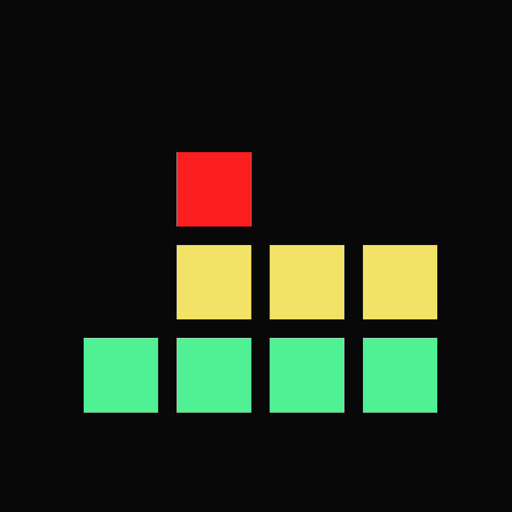
View On WordPress
0 notes
Text
Introducing MongoDB 4.0 compatibility and Transactions in Amazon DocumentDB
Amazon DocumentDB (with MongoDB compatibility) is a fast, scalable, highly available, and fully managed document database service that supports MongoDB workloads. Today we’re announcing compatibility with MongoDB 4.0 for Amazon DocumentDB. With this launch, you can now use atomic, consistent, isolated, and durable (ACID) transactions, open a change stream cursor for a database or cluster, and much more. For the full release notes for Amazon DocumentDB 4.0, see MongoDB 4.0 Compatibility. In this post, I summarize what’s new in Amazon DocumentDB 4.0 and show you how to get started with Amazon DocumentDB 4.0 and transactions using an AWS Cloud9 environment. What’s new in Amazon DocumentDB 4.0? The following are some of the major features and capabilities that were introduced in Amazon DocumentDB 4.0. To see a full list of the new capabilities, see MongoDB 4.0 Compatibility. ACID Transactions – Amazon DocumentDB now supports the ability to perform transactions across multiple documents, statements, collections, and databases. Transactions simplify application development by enabling you to perform ACID operations across one or more documents within an Amazon DocumentDB cluster. For more information, see Transactions. Change streams – You can now open a change stream at the cluster level (client.watch() or mongo.watch()) and the database level (db.watch()). You can also specify a startAtOperationTime to open a change stream cursor, and extend your change stream retention period to 7 days (previously, the limit was 24 hours). For more information, see Using Change Streams with Amazon DocumentDB. AWS DMS – You can now use AWS Database Migration Service (AWS DMS) to migrate your MongoDB 4.0 workloads to Amazon DocumentDB. AWS DMS now supports a MongoDB 4.0 source, Amazon DocumentDB 4.0 target, and an Amazon DocumentDB 3.6 source for performing upgrades between Amazon DocumentDB 3.6 and 4.0. For more information, see Using Amazon DocumentDB as a target for AWS Database Migration Service. Monitoring – With the addition of transactions, you can now monitor your transaction usage with five new Amazon CloudWatch metrics: TransactionsOpen, TransactionsOpenMax, TransactionsAborted, TransactionsStarted, and TransactionsCommitted, in addition to new fields in currentOp, ServerStatus, and profiler. For more information, see Monitoring Amazon DocumentDB with CloudWatch. Performance and indexing – Included in this release are multiple performance and indexing improvements: the ability to use an index with the $lookup aggregation stage, find() queries with projections can be served directly from an index (covered query), the ability to use hint() with the findAndModify API, performance optimizations for $addToSet operator, and improvements to reduce overall index sizes. For more information, see Release Notes. Operators – We have added support for new aggregation operators: $ifNull, $replaceRoot, $setIsSubset, $setInstersection, $setUnion, and $setEquals. For more information, see Supported MongoDB APIs, Operations, and Data Types. Role based access control (RBAC) – With the ListCollection and ListDatabase commands, you can now optionally use the authorizedCollections and authorizedDatabases parameters to allow users to list the collections and databases that they have permission to access without requiring the listCollections and listDatabase roles, respectively. Users can also end their own cursors without requiring the KillCursor role. For more information, see Restricting Database Access Using Role-Based Access Control (Built-In Roles). Getting started with Amazon DocumentDB 4.0 and transactions The first step is to create an AWS Cloud9 environment and an Amazon DocumentDB cluster in your default Amazon Virtual Private Cloud (Amazon VPC). For instructions on creating a default VPC, see Getting Started with Amazon VPC. This post demonstrates how to connect to your Amazon DocumentDB cluster from your AWS Cloud9 environment with a mongo shell and run a transaction. When creating AWS resources, we recommend that you follow the best practices for AWS Identity and Access Management (IAM). The following diagram shows the final architecture of this walkthrough. For this walkthrough, use the default VPC in a given Region. For more information, see Creating a Virtual Private Cloud (VPC). Creating an AWS Cloud9 environment To create your AWS Cloud9 environment, complete the following steps: On the AWS Cloud9 console, choose Create environment. Under Environment name and description, for Name, enter a name for the environment. This post enters the name DocumentDBCloud9. Choose Next step. In the Configure settings section, accept all defaults. Choose Next step. In the Review section, choose Create environment. The provisioning of the AWS Cloud9 environment can take up to 3 minutes. When it’s complete, you see a command prompt. You’re redirected to the command prompt to install the mongo shell and connect to your Amazon DocumentDB cluster. Creating a security group In this step, you use Amazon Elastic Compute Cloud (Amazon EC2) to create a new security group that enables you to connect to your Amazon DocumentDB cluster on port 27017 (the default port for Amazon DocumentDB) from your AWS Cloud9 environment. On the Amazon EC2 console, under Network & Security, choose Security groups. Choose Create security group. For Security group name, enter demoDocDB. For VPC, accept the usage of your default VPC. For Description, enter a description. In the Inbound rules section, choose Add rule. For Type, choose Custom TCP Rule. For Port Range, enter 27017.The source security group is the security group for the AWS Cloud9 environment you just created. To see a list of available security groups, enter cloud9 in the destination field. Choose the security group with the name aws-cloud9-. Accept all other defaults and choose Create security group. The following screenshot shows you the security groups that were created in this step and the AWS Cloud9 security group that was created when you created an AWS Cloud9 environment. Creating an Amazon DocumentDB 4.0 cluster To create your Amazon DocumentDB 4.0 cluster, complete the following steps: On the Amazon DocumentDB console, on the Clusters page, choose Create. For Engine version, choose the default (4.0.0). On the Create Amazon DocumentDB cluster page, for Instance class, choose t3.medium. For Number of instances, choose 1. This helps minimize costs. Leave other settings at their default. In the Authentication section, enter a username and password. Turn on Show advanced settings. In the Network settings section, for VPC security groups, choose demoDocDB. Choose Create cluster. Amazon DocumentDB is now provisioning your cluster, which can take up to a few minutes to finish. You can connect to your cluster when both the cluster and instance status show as Available. While Amazon DocumentDB provisions the cluster, complete the remaining steps to connect to your Amazon DocumentDB cluster. Installing the 4.0 mongo shell You can now install the mongo shell, which is a command-line utility that you use to connect to and query your Amazon DocumentDB cluster. On the AWS Cloud9 console, under Your environments, choose DocumentDBCloud9. Choose Open IDE. To install the 4.0 mongo shell, at the command prompt, create the repository file with the following code: echo -e "[mongodb-org-4.0] nname=MongoDB Repositorynbaseurl=https://repo.mongodb.org/yum/amazon/2013.03/mongodb-org/4.0/x86_64/ngpgcheck=1 nenabled=1 ngpgkey=https://www.mongodb.org/static/pgp/server-4.0.asc" | sudo tee /etc/yum.repos.d/mongodb-org-4.0.repo When it’s complete, install the mongo shell with the following code: sudo yum install -y mongodb-org-shell Transport Layer Security (TLS) is enabled by default for any new Amazon DocumentDB clusters. For more information, see Managing Amazon DocumentDB Cluster TLS Settings. To encrypt data in transit, download the CA certificate for Amazon DocumentDB. See the following code: wget https://s3.amazonaws.com/rds-downloads/rds-combined-ca-bundle.pem Connecting to your Amazon DocumentDB cluster You’re now ready to connect to your Amazon DocumentDB cluster. On the Amazon DocumentDB console, on the Clusters page, locate your cluster. This post uses the cluster docdb-2020-10-09-21-45-11. Choose the cluster you created. Copy the connection string provided. Omit so that you’re prompted for the password by the mongo shell when you connect. This way, you don’t have to type your password in cleartext.Your connection string should look like the following screenshot. When you enter your password and can see the rs0:PRIMARY> prompt, you’re successfully connected to your Amazon DocumentDB cluster. For information about troubleshooting, see Troubleshooting Amazon DocumentDB. When you have connected with the mongo shell, you can discover the version (4.0.0) with the following command: db.version() You get the following output: 4.0.0 Using transactions Now that you’re connected to your cluster with the mongo shell, you can explore using transactions. One of the classic use cases for transactions is debiting money from one person’s account and crediting that money in another person’s account. Because the use case deals with two separate operations in the database, it’s desirable that the two operations run within a transaction and follow the ACID properties. For this post, we transfer $400 from Bob’s bank account to Alice’s bank account. Both accounts begin with $500. To start from with an empty collection, first drop the account collection: db.account.drop() You get the following output: {true, false} Insert data into the collection to represent Bob’s account: db.account.insert({"_id": 1, "name": "Bob", "balance": 500.00}); You get the following output: WriteResult({ "nInserted" : 1 }) Insert data into the collection to represent Alice’s account: db.account.insert({"_id": 2, "name": "Alice", "balance": 500.00}); You get the following output: WriteResult({ "nInserted" : 1 }) To start a transaction, create a session and a session object for the account: var mySession = db.getMongo().startSession(); var mySessionObject = mySession.getDatabase('test').getCollection('account'); mySession.startTransaction({readConcern: {level: 'snapshot'}, writeConcern: {w: 'majority'}}); Within the transaction, debit $400 from Bob’s account: mySessionObject.updateOne({"_id": 2}, {"$inc": {"balance": 400}}); You get the following output: { "acknowledged" : true, "matchedCount" : 1, "modifiedCount" : 1 } Similarly, credit Alice’s account with $400: mySessionObject.updateOne({"_id": 1}, {"$inc": {"balance": -400}}); You get the following output: { "acknowledged" : true, "matchedCount" : 1, "modifiedCount" : 1 } Within the transaction, you can see both updates with the following code: mySessionObject.find() You get the following output: { "_id" : 2, "name" : "Alice", "balance" : 900 } { "_id" : 1, "name" : "Bob", "balance" : 100 } If you view outside of the transaction, the updates aren’t yet visible: db.account.find() You get the following output: { "_id" : 1, "name" : "Alice", "balance" : 500 } { "_id" : 2, "name" : "Bob", "balance" : 500 } Commit the transaction and end the session: mySession.commitTransaction() mySession.endSession() To see the updates, enter the following code: db.account.find() You get the following output: { "_id" : 2, "name" : "Alice", "balance" : 900 } { "_id" : 1, "name" : "Bob", "balance" : 100 } Cleaning up When you complete the walkthrough, you can either stop your Amazon DocumentDB cluster to reduce costs or delete the cluster. By default, after 30 minutes of inactivity, your AWS Cloud9 environment stops the underlying EC2 instance to help save costs. Summary This post introduced you to MongoDB 4.0 compatibility in Amazon DocumentDB and showed you how to get started with Amazon DocumentDB 4.0 and transactions by creating an AWS Cloud9 environment, installing the mongo 4.0 shell, creating an Amazon DocumentDB cluster, connecting to your cluster, and walking through a common use case for transactions. For more information, see MongoDB 4.0 Compatibility and Transactions. For more information about recent launches and blog posts, see Amazon DocumentDB (with MongoDB compatibility) resources. About the author Joseph Idziorek is a Principal Product Manager at Amazon Web Services. https://aws.amazon.com/blogs/database/introducing-amazon-documentdb-with-mongodb-compatibility-4-0/
0 notes
Text
Uitgebreide gids om Facebook-inlogfouten op uw iOS-apparaat te herstellen
Facebook is het favoriete sociale mediaplatform van miljoenen mensen over de hele wereld. Met deze eenvoudig te gebruiken sociale media kunnen geregistreerde gebruikers zoveel meer doen dan welk ander platform dan ook kan bevatten. U kunt berichten uitwisselen, online winkelen, online games spelen, video's bekijken, het laatste nieuws bekijken en zelfs Facebook-pagina's, groepen en evenementen maken. Je kunt in een oogwenk populair zijn door Facebook te gebruiken en zelfs direct contact te maken met populaire beroemdheden en merken. Facebook kan worden gebruikt via verschillende apparaten zoals Windows, macOS, Android en iOS.
Facebook-gebruikers ondervinden nauwelijks problemen bij het inloggen op hun Facebook-account via een compatibel apparaat of webbrowser, maar soms kunnen gebruikers van iOS-apparaten inlogproblemen tegenkomen op Facebook. Hoewel dergelijke problemen eenvoudigweg verdwijnen door het apparaat opnieuw op te starten, kan het probleem soms gecompliceerd zijn. Als je problemen ondervindt bij het inloggen op Facebook met je iOS-apparaat, volg dan nu de onderstaande stappen in dit artikel van Facebook Helpdesk Nederland.
Stappen om Facebook-inlogfouten op uw iOS-apparaat op te lossen
Controleer eerst de Facebook-serverstatus en zorg ervoor dat Facebook geen tijdelijke problemen ondervindt.
Controleer vervolgens uw internetverbinding en inloggegevens om er zeker van te zijn dat er geen problemen zijn.
Schakel over naar uw mobiele data- of draadloze verbinding om een goede connectiviteit te garanderen.
U kunt de Facebook-app verwijderen en opnieuw installeren om eventuele kleine problemen op te lossen.
Zorg ervoor dat de iTime voor uw iOS-apparaat is ingesteld op AUTOMATISCH en probeer het opnieuw.
Reset je draadloze verbinding of mobiele data en probeer opnieuw in te loggen.
Reset de LOCATIE- EN PRIVACY-instellingen voor uw apparaat en probeer vervolgens in te loggen.
Als u het probleem niet kunt oplossen met de bovengenoemde stappen, bel dan ons Facebook nummer voor hulp. We lossen elke dag honderden gecompliceerde problemen met Facebook op. Onze Facebook-ondersteuningsmedewerkers werken 24x7 om snelle oplossingen te bieden aan onze gewaardeerde klanten, dus bel, e-mail of chat nu met ons technische Facebook-team.
#facebook#facebook klantenservice nederland#facebook klantenservice nummer#facebook klantenservice telefoonnummer#bellen facebook telefoonnummer#contact facebook nederland#contact facebook#facebook nummer#facebook telefoonnummer#facebook bellen#bellen facebook#facebook helpdesk nederland#facebook klantenservice
0 notes
Text
Exploiting Misconfigured Apache serverstatus Instances with serverstatus PWN
SNPX.com : Exploiting Misconfigured Apache serverstatus Instances with serverstatus PWN http://dlvr.it/N6J8Gh
0 notes
Text
Radical Revision Assignment
How-To
1) Always greet every customer walking in the door, or passing by, whether it's your table or not.
2) If a table is not ready within a reasonable length of time, offer drinks.
3) Always smile! My manager always told me to smile just before I pick up the phone because you can hear the smile come through my voice (:
4) Always be kind --> whether it's opening a door for someone or asking how someone's day is going.
5) Always be yourself and relax when talking to your tables. Engaging with your guests can help build rapport which in return will increase your tips.
6) Be attentive. Guests LOVE when you anticipate their needs before they even ask you.
7) Knowledge! Very important skill. Knowing the foods and drinks menu is a must. You should be ready with answers to questions which may not be normally asked which is good for you and your guests.
8) It's good to recommend items, everyone has a different taste.
9) Don't lie, Be honest and Genuine with your tables. People prefer to hear you say "sorry I dropped your meal while I was bringing it out" and not "It shouldn't be too much longer, they're working on it now" or "The kitchen screwed up". Humans make mistakes and people are understanding of that. Wouldn't you like Honesty?
0 notes