#Shopify Ajax API
Explore tagged Tumblr posts
Text
Mastering Shopify Ajax API: Tips and Techniques for Enhanced Functionality
In this blog post, we dive into the advanced capabilities of Shopify's Ajax API to help you create a more dynamic and efficient online store.
Learn how to optimize your store's performance and user experience with practical tips and expert techniques. Whether you're looking to streamline the shopping process, improve loading times, or add custom features, this comprehensive guide will provide you with the insights you need.
Perfect for developers and store owners alike, this guide emphasizes the importance of Shopify development services in maximizing the potential of the Ajax API for a seamless and engaging shopping experience.
0 notes
Text
Web Design Bootcamp – Learn UI/UX, Coding, Expert Training & Certification
Master Web Design with Expert-Led Training
In today's digital era, a web design bootcamp is the fastest and most effective way to gain proficiency in UI/UX design, coding, and certification. Whether you're an aspiring designer or a seasoned professional looking to upskill, an intensive training program provides hands-on learning, real-world projects, and industry-recognized certification.
Why Choose a Web Design Bootcamp?
A web design bootcamp offers structured learning that focuses on practical skills, real-world applications, and expert mentorship. Unlike traditional degree programs, bootcamps are fast-paced, immersive, and job-oriented, equipping students with essential skills in HTML, CSS, JavaScript, UX principles, and responsive design.
Key Benefits of a Web Design Bootcamp
Comprehensive Curriculum: Learn everything from wireframing and prototyping to front-end coding and interactive design.
Hands-On Experience: Work on live projects and real-world case studies.
Expert Mentorship: Get guidance from industry professionals.
Job Placement Support: Many programs offer career coaching, resume building, and interview preparation.
Industry-Recognized Certification: Enhance your credibility and boost your career prospects.
What You Will Learn in a Web Design Bootcamp
1. UI/UX Design Fundamentals
Understanding User Needs: Conducting user research and usability testing.
Design Thinking: Learning the iterative process to solve user problems effectively.
Wireframing & Prototyping: Using tools like Figma, Adobe XD, and Sketch to create interactive designs.
Information Architecture: Structuring content to enhance usability.
Accessibility & Inclusivity: Designing for diverse user groups.
2. Front-End Development
HTML & CSS Mastery: Building the foundation for visually appealing and responsive websites.
JavaScript & jQuery: Adding interactivity and dynamic content.
CSS Frameworks (Bootstrap, Tailwind CSS): Accelerating design implementation.
Responsive Web Design: Ensuring seamless experiences across devices.
Cross-Browser Compatibility: Testing and optimizing for different browsers.
3. Advanced Coding & Web Technologies
JavaScript Frameworks: Mastering React, Vue.js, or Angular for modern web applications.
APIs & AJAX: Connecting web applications with external services.
Version Control with Git & GitHub: Managing and collaborating on code effectively.
CMS Platforms: Exploring WordPress, Webflow, and Shopify for easy content management.
4. UX Research & Testing
A/B Testing & Heatmaps: Analyzing user behavior for data-driven design decisions.
Conversion Rate Optimization (CRO): Enhancing site performance for better engagement.
Performance Optimization: Reducing load times and improving UX.
5. Web Accessibility & SEO
Web Content Accessibility Guidelines (WCAG): Ensuring compliance with ADA and accessibility standards.
SEO Best Practices: Optimizing websites for search engines to increase visibility and traffic.
Structured Data & Schema Markup: Implementing SEO-friendly HTML enhancements.
Best Web Design Bootcamps in 2024
1. General Assembly
Duration: 12 weeks (full-time), 24 weeks (part-time)
Focus: UI/UX design, front-end development, and career coaching
Best For: Beginners and career changers
2. UX UI Open
Duration: 9-24 weeks
Focus: Hands-on coding, real-world projects, and design systems
Best For: Aspiring UX/UI designers and front-end developers
3. CareerFoundry
Duration: 6-10 months
Focus: Comprehensive UI/UX design with a job guarantee
Best For: Those looking for self-paced learning with mentorship
4. Springboard UX/UI Bootcamp
Duration: 9 months
Focus: Personalized mentorship, job guarantee, and flexible learning
Best For: Working professionals transitioning to UX/UI design
5. Thinkful Design Bootcamp
Duration: 6 months
Focus: Interactive design, front-end development, and portfolio-building
Best For: Beginners seeking in-depth training and job support
Career Opportunities After Completing a Web Design Bootcamp
Upon completion of a web design bootcamp, graduates can pursue careers in UI/UX design, front-end development, product design, and digital marketing. Some of the top job roles include:
UX Designer: Enhancing user experience through intuitive design solutions.
UI Designer: Focusing on visual aesthetics and user interface elements.
Front-End Developer: Building functional and interactive web applications.
Product Designer: Creating user-friendly digital products.
Freelance Web Designer: Working independently on diverse web projects.
How to Choose the Best Web Design Bootcamp
When selecting a web design bootcamp, consider the following factors:
Course Curriculum: Ensure it covers essential UI/UX and coding skills.
Mentorship & Career Support: Look for programs offering mentorship and job placement assistance.
Learning Format: Choose between in-person, online, or hybrid models.
Student Reviews & Success Stories: Research testimonials and alumni outcomes.
Cost & Financing Options: Compare pricing and scholarship opportunities.
Final Thoughts
A web design bootcamp is the fastest route to mastering UI/UX design, front-end development, and expert certification. With hands-on projects, personalized mentorship, and career support, you can confidently step into the world of web design and development. Choose a program that aligns with your goals, start building your portfolio, and embark on a rewarding career in web design today!
0 notes
Text
PC Configurator for Shopify: From Concept to Reality

In today’s eCommerce landscape, customization is key. For businesses selling custom-built computers and gaming PCs, integrating a PC configurator into a Shopify store is a game-changer. It allows customers to design their own gaming PCs or tailor a custom-built PC to their specifications seamlessly. This article explores the technical process of creating a PC configurator for Shopify, covering essential features, implementation strategies, and actionable tips for success.
Why a PC Configurator is Essential for Shopify Stores
A PC configurator tool empowers customers to design their custom PCs by selecting components like processors, graphics cards, RAM, and storage. This functionality enhances user engagement, improves customer satisfaction, and drives conversions. Here’s why it’s indispensable:
Personalized Shopping Experience: Customers can build PCs tailored to their specific needs, whether for gaming, work, or general use.
Increased Sales Potential: Higher customer engagement often translates to increased sales and reduced cart abandonment.
Efficiency for Sellers: Automates complex processes like compatibility checks and pricing calculations.
Competitive Edge: Offering a custom gaming PC configurator sets your Shopify store apart in a crowded market.
Key Features of a Custom PC Configurator for Shopify
When designing a Shopify PC configurator, developers must ensure it meets both customer and store owner needs. Below are essential features:
Component Selection Interface:
Intuitive dropdowns or clickable menus for selecting components like CPUs, GPUs, and storage.
Tooltips with technical details for each component.
Compatibility Validation:
Automated checks to ensure chosen components are compatible (e.g., motherboard chipset compatibility with CPU).
Real-Time Pricing Updates:
Dynamically update the total price based on selected components.
Performance Estimation:
Provide estimated benchmarks or performance stats based on chosen hardware.
Visual Preview:
A 3D rendering of the custom-built PC to give users a real-time visual representation.
Save and Share Options:
Allow customers to save configurations or share them with others.
Integration with Inventory Management:
Real-time inventory tracking to ensure out-of-stock components are unavailable for selection.
Responsive Design:
Ensure compatibility across devices, as many users shop on mobile or tablets.
Technical Insights: Building a Custom PC Configurator for Shopify
1. Using Shopify’s APIs and Tools
Shopify provides robust tools to help developers integrate custom solutions:
Shopify Admin API: Use this API to manage products, variants, and inventory. For a PC configurator, each component (e.g., processor, RAM) can be added as a product variant.
Shopify Liquid: The templating language allows developers to create dynamic pages that display configurator options.
Shopify Scripts: For Shopify Plus users, scripts can enable dynamic pricing updates based on selected options.
2. Front-End Development
The user interface (UI) for the configurator is critical. Here are some technical suggestions:
Use React.js or Vue.js to create an interactive and dynamic interface for selecting PC components.
Implement AJAX to fetch product data without reloading the page, ensuring a seamless experience.
For example, when a user selects a CPU, an AJAX call can update the available compatible motherboards and calculate pricing in real time.
3. Backend Logic for Compatibility Checks
A custom logic layer is essential to validate component compatibility. Use a database or JSON file to store compatibility rules. For instance:
json
{
"processors": {
"Intel i7": ["ASUS Z590", "MSI Z490"],
"AMD Ryzen 5": ["ASUS B550", "Gigabyte X570"]
}
}
When a CPU is selected, the configurator filters and displays only compatible motherboards.
4. Integration with Inventory and Fulfillment Systems
Ensure the configurator is synced with Shopify’s inventory management. Use the Shopify API to:
Check stock levels for each component.
Update component availability dynamically in the configurator.
For fulfillment, integrate with ERP systems or dropshipping providers to streamline order processing.
5. Optimizing Performance
Performance is crucial for a smooth user experience. Tips for optimizing a Shopify computer configurator:
Lazy Loading: Load heavy assets like images or 3D renders only when needed.
Caching: Cache frequently used data, such as component lists, to reduce server load.
Content Delivery Network (CDN): Use a CDN to serve assets quickly, especially for global users.
6. Testing and Quality Assurance
Rigorous testing ensures the configurator functions flawlessly. Test for:
Compatibility: Validate every possible combination of components.
Device Responsiveness: Ensure a seamless experience across mobile, tablet, and desktop.
Performance Under Load: Simulate high traffic to test scalability.
SEO Tips for Shopify PC Configurator Pages
To maximize visibility and traffic, optimize your configurator page for search engines:
Target Keywords: Use relevant keywords naturally throughout the page (e.g., “custom PC configurator,” “Shopify computer configurator,” “design your own gaming PC”).
Metadata Optimization: Write compelling meta titles and descriptions. For example:
Title: "Design Your Dream PC: Custom PC Configurator for Shopify Stores"
Description: "Build custom gaming PCs with our Shopify computer configurator. Choose components, validate compatibility, and bring your PC designs to life!"
Structured Data Markup: Implement schema markup for product configurations to enhance search visibility.
Internal Linking: Link to related pages, such as guides on “How to Configure a Custom PC” or “Best Components for Gaming PCs.”
Page Speed: Optimize images and scripts to ensure fast loading times, which are critical for both SEO and user experience.
Real-World Example: Success with a Custom Gaming PC Configurator
Case Study: A Shopify store selling custom gaming PCs implemented a PC configurator tool with the following results:
Increased Engagement: Users spent 45% more time on the configurator page.
Higher Conversion Rates: Conversion rates improved by 30% due to the interactive and intuitive design.
Reduced Errors: Automated compatibility checks eliminated incorrect orders, saving time and resources.
The store used React.js for the front end, integrated with Shopify’s Admin API for inventory management, and relied on AWS Lambda for compatibility rule validations.
Actionable Tips for Developers
Leverage Pre-Built Libraries: Use JavaScript libraries like Three.js for 3D rendering of PC builds.
Focus on Mobile Optimization: Mobile users account for a significant portion of eCommerce traffic—ensure the configurator is responsive and touch-friendly.
Collect and Analyze User Data: Use tools like Google Analytics to monitor user behavior and refine the configurator based on insights.
Continuous Updates: Stay updated with new hardware releases and ensure the configurator includes the latest components.
Conclusion
Building a PC configurator for Shopify is a highly technical but rewarding project that can transform your eCommerce store into a hub for custom PC enthusiasts. By focusing on intuitive design, seamless functionality, and performance optimization, developers can create a tool that not only enhances user experience but also drives sales.
To ensure the success of your project, it’s crucial to hire Shopify developers with expertise in custom app development and eCommerce solutions. Skilled developers can help you design a powerful PC configurator that integrates seamlessly with Shopify, delivering a high-performance tool that meets the needs of your customers and boosts your store’s revenue.
Whether you’re a developer or a Shopify store owner, integrating a custom gaming PC configurator can elevate your store and set you apart in the competitive eCommerce space. Start designing today and bring your customers’ PC dreams to life.
0 notes
Text
The Best jQuery Development Company
What is jQuery, and Why is It Important?
jQuery is a fast, small, and feature-rich JavaScript library designed to make things like DOM manipulation, event handling, and animations much easier for developers. With its extensive plugin library, jQuery offers countless functionalities that improve the interactivity and responsiveness of websites.
Key advantages of jQuery include:
Simplified code, allowing developers to achieve more with fewer lines.
Cross-browser compatibility for consistent user experiences.
An extensive ecosystem of plugins for extended functionality.
Easy integration with other technologies like AJAX for seamless data interactions.
For businesses, this means faster development cycles, cost-effective solutions, and websites that deliver a better user experience.
What to Look for in the Best jQuery Development Company
Finding the right jQuery development company can be a daunting task, especially when you’re searching for a reliable partner to handle your web development needs. Here are the key qualities that define the best jQuery development companies:
1. Expertise in Front-End Development
A top-notch jQuery development company will have a team of experienced front-end developers proficient in jQuery, HTML, CSS, and JavaScript.
They should have a deep understanding of creating dynamic, responsive designs that meet your business objectives.
2. Custom Solutions
The best companies offer tailored solutions to meet your specific requirements. Whether you need a custom plugin, interactive web elements, or integration with third-party APIs, they should deliver exactly what you need.
3. Cross-Browser Compatibility
Your website or application must perform consistently across all browsers. A reliable jQuery development company will ensure your solution is fully optimized for cross-browser compatibility.
4. Strong Portfolio
Look for companies with a proven track record of successful jQuery projects. Their portfolio should demonstrate their ability to handle complex requirements and deliver exceptional results.
5. Focus on User Experience
A great jQuery development company prioritizes user experience by creating interactive and engaging elements that enhance website usability and navigation.
6. Timely Delivery
Meeting deadlines is critical in web development. The best companies follow agile methodologies to ensure projects are completed on time without compromising on quality.
Why Choose Fulminous Software as Your jQuery Development Partner?
If you’re searching for the best jQuery development company, Fulminous Software is the partner you can trust. Here’s why we stand out:
1. Proven Expertise
Our team consists of seasoned developers who excel in jQuery and other front-end technologies. We’ve delivered high-performance, interactive web solutions to clients across various industries.
2. Custom Development
From interactive user interfaces to custom plugins, we specialize in creating unique solutions tailored to your business needs.
3. Focus on Performance
We understand the importance of fast-loading websites. Our jQuery development ensures optimized performance, delivering seamless experiences for your users.
4. Collaborative Approach
We work closely with our clients, keeping them involved at every stage of the development process to ensure the final product aligns with their vision.
5. Affordable Solutions
We offer cost-effective jQuery development services without compromising on quality, helping businesses of all sizes achieve their goals.
Services Offered by a jQuery Development Company
A comprehensive jQuery development company offers a wide range of services to cater to various business needs, including:
Custom jQuery Plugin Development Extend the functionality of your website with custom plugins designed specifically for your requirements.
jQuery Integration Services Seamlessly integrate jQuery with existing platforms, frameworks, or CMS solutions like WordPress, Shopify, or Magento.
Responsive Web Development Build mobile-friendly websites that deliver a consistent user experience across all devices.
Interactive UI/UX Design Leverage jQuery to create intuitive and engaging user interfaces that captivate your audience.
jQuery Maintenance and Support Ensure your website remains up-to-date, secure, and optimized with ongoing maintenance and support services.
Conclusion
Choosing the best jQuery development company can set your business apart by delivering exceptional, user-friendly web solutions. Whether you’re looking to build a dynamic website, enhance user engagement, or streamline your web development process, a reliable jQuery development partner is key to your success.
If you’re ready to take your website to the next level with interactive features and seamless performance, don’t settle for less. For more info = https://fulminoussoftware.com/jquery-development-company
0 notes
Text
The Brad Pitt Approach To Learning To Shopify Developer
In the dynamic landscape of e-commerce Shopify Developer has established itself as one of the leading platforms, empowering millions of businesses to create stunning online stores. With its user-friendly interface and extensive customization options, Shopify has become the go-to choice for entrepreneurs and established brands alike.
As a Shopify developer, your expertise is crucial in creating tailored solutions that enhance user experiences and drive sales. However, to remain competitive in this thriving field, continuous learning and skill enhancement are vital. This is where Grow Dojo steps in—an innovative platform designed to elevate your Shopify development skills.
The Rising Demand for Shopify Developers
The shift towards online shopping has accelerated the demand for skilled Shopify developers. With over 1.7 million businesses utilizing Shopify worldwide, companies are actively seeking professionals who can build unique themes, develop custom applications, and optimize online shopping experiences. By honing your skills in Shopify development, you position yourself as a sought-after expert, unlocking exciting career opportunities and the potential for substantial financial growth.
What is Grow Dojo?
Grow Dojo is a comprehensive online learning platform specifically designed for developers aiming to enhance their technical expertise. It offers a rich array of resources, including structured courses, hands-on projects, mentorship, and community support. Here’s why Grow Dojo is invaluable for aspiring Shopify developers:
1. Curated Learning Paths
Grow Dojo provides tailored learning paths that cater to various skill levels—from beginners to advanced developers. Whether you’re just starting with Shopify or looking to delve deeper into specific topics like Liquid templating, app development, or API integrations, you’ll find courses designed to meet your needs. This structured approach allows you to build a #facebook solid foundation while progressing at your own pace, making learning both effective and enjoyable.

2. Hands-On Learning Experiences
One of the most effective ways to solidify your knowledge is through practical application. Grow Dojo emphasizes hands-on projects that mirror real-world challenges faced by Shopify developers. By engaging in these projects, you’ll reinforce your learning and create a portfolio that showcases your abilities to potential employers or clients. This real-world experience is essential for distinguishing yourself in a competitive job market.
3. Mentorship from Industry Experts
A standout feature of Grow Dojo is access to experienced mentors who are professionals in the industry. These mentors provide personalized guidance, share insights, and offer constructive feedback on your work. Their expertise can help you navigate complex challenges, refine your development strategies, and accelerate your growth as a Shopify developer. This #Instagram mentorship is invaluable for gaining insider knowledge that can significantly impact your career trajectory.
4. Active Community Engagement
Grow Dojo fosters a vibrant community of developers passionate about learning and collaboration. Engaging with fellow learners allows you to exchange ideas, ask questions, and collaborate on projects. This supportive environment enhances your learning experience and provides valuable networking opportunities. Building connections within the community can lead to future job offers, collaborations, and friendships that extend beyond the platform.
Essential Skills for Shopify Developers
To excel in Shopify development, focus on mastering the following key skills:
Liquid Templating Language: Understanding Liquid is crucial for customizing themes and creating dynamic content tailored to specific customer needs. Mastery of Liquid allows you to leverage Shopify’s powerful features effectively.
JavaScript and AJAX: Proficiency in JavaScript enhances user interactions, while AJAX skills are vital for creating responsive and interactive user experiences. These technologies can significantly improve customer engagement and satisfaction.
API Integration: Familiarity with Shopify’s REST and GraphQL APIs is essential for building custom applications and integrating third-party services. API knowledge enables you to expand the functionality of Shopify stores and offer unique solutions.
Responsive Design: With the increasing number of consumers shopping on mobile devices, mastering responsive design ensures that your stores function seamlessly across all platforms, providing a consistent user experience that drives conversions.
SEO Best Practices: Understanding SEO principles helps improve the visibility of Shopify stores in search engine results. This knowledge drives organic traffic, enhances marketing efforts, and ultimately boosts sales.
Maximizing Your Experience with Grow Dojo
To get the most out of your journey with Grow Dojo, consider these strategies:
Set Clear Learning Goals: Identify specific skills or projects you want to focus on, whether it’s mastering Liquid or developing a Shopify app. Having clear objectives will guide your learning and keep you motivated.
Engage Actively: Participate in community discussions #youtube and forums. Sharing insights and asking for feedback fosters a collaborative learning environment that enriches your experience.
Apply Your Skills: Work on personal or freelance projects to put what you’ve learned into practice. Real-world experience reinforces your skills and demonstrates your capabilities to potential clients.
Stay Updated: The e-commerce landscape is constantly changing. Keeping up with the latest trends and updates in Shopify ensures that your skills remain relevant and competitive.
Conclusion
As a Shopify developer, embracing continuous learning is essential for thriving in this fast-paced industry. Grow Dojo provides the resources, mentorship, and community support necessary to sharpen your skills and advance your career.
1 note
·
View note
Text
Distributed Order Management
Executive Summary
The project dealt with developing a cloud-based software product for retailers. The primary aim was to offer them a cost-effective system to manage their operations efficiently at lower costs and in a comprehensive manner. Retailers using this platform get over the hassles of having to deal with multiple software applications to handle the complex activities of sales, inventory and order fulfillment. Infact, with the flexibility that is offered to them, retailers can focus their energies and time more on building their core capabilities and not get caught up in otherwise managing a multitude of activities lacking synergy and draining them of resources and time. They become better positioned to meet the demands of a fast-growing omnichannel customer base. The product is very easy to configure and can be scaled up depending upon the need of its users. Being cloud based makes it highly cost effective too.

About our Client
Client Description: Confidential
Client Location: USA
Industry: Retail
Technologies
Tech Tags: PHP, MySQL, jQuery, Ajax, Bootstrap, Sphinx, SOAP & REST APIs
ECommerce Platforms: Big Commerce, Magento, Shopify, and Zoey
Market Places: Amazon, eBay, Walmart
Payment Gateways: Authorize.net, PayPal, Braintree
Shipping: Endicia, FedEx, Pitney Bowes, UPS, and more ship station
Version Control: GIT
Download Full Case Study
0 notes
Text
Top Web Development Frameworks in 2023

A framework is a collection of programming tools as a fundamental "guide" for creating well-organized, dependable software and systems. The creation of online applications, including web services, web resources, and web APIs, is facilitated by web development frameworks. A web framework gives access to pre-made elements, code snippets, or templates used to speed up web development through a library. Let’s discuss the best web development frames used in 2023.
React
React JS (also known as React or React.js) is an open-source JavaScript framework for creating user interfaces (UI) and the parts that make them up mobile applications. Due to its simplicity and adaptability, React has quickly become the most widely used front-end framework in the last year. Facebook and the larger community develop it. Facebook, Skype, Shopify, Discord, Instagram, Uber, Netflix, Tesla, Walmart, and Airbnb are a few well-known React projects.
Angular
Angular is an open-source web application framework built on TypeScript. A broad user base has contributed many tools and solutions to the Angular ecosystem. According to GitHub, Angular is the second most used front-end framework and best suited for highly customized enterprise-level online applications. Companies, including PayPal, Upwork, Google, and Nike use the Angular framework.
Vue.js
Another JavaScript-based framework is Vue(Vue.js), although it offers more freedom when it comes to using HTML and CSS and the model-view-viewmodel (MVVM) architecture. Vue has a vast support network and is simple to learn. Currently, on the rise in popularity, businesses like Trustpilot, Nintendo, and Behance all employ Vue.
jQuery
The purpose of jQuery is to make event handling, CSS animation, Ajax, and DOM tree navigation and manipulation easier. jQuery may locate an HTML element within an HTML page with a specific ID, class, or attribute. We can then use jQuery to alter one or more of the element's characteristics, such as color, visibility, etc. By reacting to an event like a mouse click, jQuery may also be used to make a webpage interactive. The permissive MIT Licence governs jQuery, a free, open-source software. 77.8% of the top 10 million most popular websites. major brands, including WordPress, Facebook, IBM, and Google, use jQuery.
Bootstrap
A free and open-source CSS framework, Bootstrap, designed for front-end web development, prioritizes mobile responsiveness. It includes design templates for typography, forms, buttons, navigation, and other interface elements in HTML, CSS, and (optionally) JavaScript. With approximately 164,000 stars as of May 2023, Bootstrap is the 17th most starred project (and 4th most starred library) on GitHub. 19.2% of websites utilize Bootstrap. The layout components of Bootstrap are the most noticeable since they impact the entire web page. Every other element on the page is contained in the fundamental layout element, which is referred to as the Container. A fixed-width container or a fluid-width container are the two options for developers. The former employs one of the five specified fixed widths, depending on the size of the screen displaying the page, whereas the latter always fills the width with the website. Popular examples of Bootstrap include Lee, Fox News, Reuters, and NetGuru.
Ruby on Rails
Rails, often known as Ruby on Rails (RoR), is a full-stack framework created in the Ruby programming language and is compatible with a number of operating systems, including Mac OS X, Windows, and Linux. Model-view-controller (MVC) is the framework's foundation, and it comes with a comprehensive toolbox that includes essential capabilities for both frontend and backend issues. With the help of established patterns, libraries, and frameworks, Rails enables experts and novices to develop various functionality, such as sending an email or quickly reading data from a SQL database. This comprises several businesses, including GitHub, Shopify, Zendesk, and others.
Django
A high-level Python web framework called Django enables the quick creation of safe and dependable websites. Django, created by experienced programmers, handles a lot of the pain associated with web development, allowing you to concentrate on developing your app without having to recreate the wheel. It is open source and free, has a strong community, excellent documentation, and various free and paid support options. The introduction of Ruby on Rails in 2005 significantly impacted the design of web applications because of its cutting-edge capabilities, which included migrations, view scaffolding, and seamless database table generation. Many frameworks in other languages, such as Grails in Groovy, Phoenix in Elixir, Play in Scala, Sails.js in Node.js, and Laravel, CakePHP, and Yii in PHP, have taken inspiration from Ruby on Rails. This effect on other web frameworks is still noticeable today. Several well-known websites use Ruby on Rails, including Shopify, Airbnb, Crunchbase, Dribbble, GitHub, and Twitch.
Flask
Python-based Flask is a microweb framework. Due to the fact that it doesn't require any specific tools or libraries, it is categorized as a micro-framework. It lacks components where pre-existing third-party libraries already provide common functionality, such as a database abstraction layer, form validation, or other components. However, Flask allows for extensions that may be used to add application functionalities just as they were built into the core of Flask. There are extensions for object-relational mappers, form validation, upload handling, several open authentication protocols, and a number of utilities associated with popular frameworks. The Flask framework is used by applications like Pinterest and LinkedIn.
Laravel
Laravel is known for its high performance, increased security, and scalability, and has many libraries for supporting development. Model-view-controller (MVC) web applications should be developed using the free and open-source Laravel PHP web framework, developed by Taylor Otwell and based on Symfony. One of Laravel's features is a modular packaging system with dedicated dependency management. Other features include several methods for accessing relational databases, application deployment and maintenance tools, and a focus on syntactic sugar. Laravel's source code is available on GitHub and is licensed according to the MIT Licence.
CodeIgniter
An application development framework, or toolkit, called CodeIgniter, is available for PHP website developers. By offering a comprehensive collection of libraries for frequently performed operations and a user-friendly interface and logical structure to access these libraries, it aims to enable you to construct projects much more quickly than you could if you were programming code from scratch. By reducing the amount of code required for a particular activity, CodeIgniter enables you to concentrate creatively on your project. CodeIgniter has been designed to be as flexible as possible so that you can work without being constrained. The framework's essential components may be modified or replaced to ensure the system operates as intended.
Conclusion
2023 has brought forth a plethora of exceptional web development frameworks that have revolutionized the industry. These frameworks have empowered developers to create robust, scalable, high-performing web applications easily. With the right framework in hand, developers can harness the power of these tools to create exceptional web applications that drive innovation and success in the digital landscape.
At Nodesol Corp, we understand the importance of a strong online presence. Our team of skilled developers is dedicated to creating engaging and user-friendly websites that captivate your audience and drive results. Whether you require a simple informational website or a complex e-commerce platform, we have the expertise to bring your vision to life.
Contact us today to discuss your project requirements and receive a personalized quote.
0 notes
Text
free online video editor no watermark
YouCut title> The "VSDC Free Video Editor" is an excellent video editor for Windows with many functions. He offers video editing and video editing almost at a professional level, but some only for money. This web application comes in handy when you want to cut a small video file. No installation is required, the app works through your browser. At the beginning there is an intro and a logo animation. YouCut is a music video manufacturer that meets your needs in every way. Now new with fast / slow motion function.

By using the website, you consent to the use of cookies. For more information about our cookies, please click here. "OpenShot Video Editor" is a good video editing program that is equipped with the most important functions and supports many formats. Since we want to help you find the right solution for your business needs, we list all software providers on our website. We give them the opportunity to present their solutions and collect user reviews.
Clipchamp is used worldwide
Shopify uses cookies to ensure the necessary page functionality and user experience to improve.
I was able to cut my video that was larger than 5 GB easily and without downloading any software.
YouCut is a music video manufacturer of yours Meets needs in every way.
Clipchamp offers a free video editor, video compressor, video converter, webcam recorder and an API for video collection.
Take your chance to be a captivating YouTube -Intro to create and get a high quality result in no time!
This app is only available in the App Store for iPhone and iPad. - Create creative and great videos such as lip-sync or duet videos etc. Windows Movie Maker 2012 Windows Movie Maker 2012 Microsoft's free video editing software "Windows Movie Maker" is a popular classic for easy movie editing. OpenShot Video EditorThe free video editor "OpenShot Video Editor" comes with some practical functions and makes it easier for you to edit your video files. This iframe contains the logic required to handle Gravity Forms with AJAX. Your files will be automatically deleted from our servers a few hours after you have finished editing the files. No one other than you has access to it. The app supports almost every popular video format. Clipchamp Create works in Google Chrome. Make sure your version of Chrome is up to date. Edit shades, add backgrounds and overlays, and adjust transparency for transparencies and overlays. Insert text or transparencies and change the font, size and color - position text including your logo or watermark freely in the frame. Our application will always remain free of charge. Compensate and convert videos to any resolution. Create HD Videos and Video Zip Format. Add free music offered by YouCut to your videos. The free free version is limited by some functions. Relatively often you come across features that you can only use if you have updated to the paid pro version of "VSDC Video Editor". You can export finished projects in various formats, including AVI and MKV with H.264 codec. The tool also includes DVD authoring options for DVD creation and special profiles for various devices, including iPod, XBox 360 and smartphones.
1 note
·
View note
Text
SDCO Partners: Junior Web Developer
Headquarters: Charleston, SC URL: https://sdcopartners.com WHO YOU ARE: • A professional candidate skilled in the following: HTML5, CSS3, SCSS, JavaScript, and PHP • Preferably experienced with JavaScript animation libraries, such as GreenSock or Anime.js • Highly experienced in building sites on WordPress and/or Shopify • Familiar with using SOAP and REST APIs, and AJAX • Experienced in…
View On WordPress
0 notes
Text
What you'll learn Shopify Theme DevelopmentUpgrading to Online Store 2.0Liquid Programming (Tags, Objects, & Filters)Shopify ThemeKitCreating Shopify theme settings & blocks with schemaHow to create a Shopify storeDue to the pandemic, a lot of people are trying to learn how to create an online store with Shopify. These new merchants are looking for Shopify themes that are effective enough to bring them sales. Why not become one of the new Shopify developers and create an amazing Shopify theme from scratch?What is a Shopify theme?Shopify themes are such a big part of an online store since they make it easier to customize a website. There are only a few amounts of Shopify themes that can be used by merchants for free and that makes Shopify theme development super profitable. So why not create a Shopify store? In this course, we’re going to learn how to create a Shopify theme using ThemeKit and Liquid. We’re going to cover all of the important parts of Shopify Theme Development including schema settings and blocks so merchants can easily customize their Shopify store without coding.In this course you will learn:How to set up your development storeUsing Bootstrap to design a Shopify themeTheme files and assetsSchema Tag (Settings/Blocks)How to create the customer's page (orders page & addresses page)Liquid language (Referencing asset files, loops, conditional statements, Shopify objects, filters, and many more)AJAX API (Getting products data, Sending products to the cart, etc)JSON Templates (NEW)If you think you’re ready to start, signup now, and let’s create the best Shopify theme together! FAQsIs this course using Shopify CLI?! Unfortunately not. I would like to update this course to use Shopify CLI instead of ThemeKit but unfortunately, it will just cost me a lot of time since most of the lessons are using ThemeKit. I'd rather just create a separate course for Shopify CLI theme development. So, apologies, if you're looking for Shopify CLI, I have recently released a new course! Please check it out on my account! Will you show us how to use JSON templates? Yes. In fact, I've already added new lessons teaching how to migrate liquid templates to JSON templates.Who this course is for:Beginner Shopify developersStudents who wants to learn how to create Shopify themesShopify merchants who wants to learn about liquid programming
0 notes
Link
0 notes
Text
Neosoft Technologies - 5 advanced trends in Software Development

Neosoft Technologies - Chasing trends isn't always a foul thing. Every tech geek knows the importance of staying on top of the newest industry trends. to remain current, you not only have to consider the present state of technology, but you must also look ahead.
Take a glance at seven of the foremost popular software trends today:
Trend 1. Low-Code/No-Code Platforms
Low-code platforms are much more evidential and extensible today, and most have APIs and other ways to amplify and combine with the platform. they supply different capabilities round the software development lifecycle from planning applications through deployment and monitoring, and plenty of also interface with automatic testing and devops platforms. Low-code platforms have different hosting options, as well as proprietary managed clouds, public cloud hosting options, and data center deployments. Certain low-code platforms are code generators, while others generate models. Some are many SaaS-like and don't expose their configurations.
Trend 2.Blockchain
Blockchain seems complicated, and it definitely are often, but its core concept is admittedly quite simple. A blockchain could be a form of database. To be able to understand blockchain, a blockchain is actually a digital ledger of transactions that's duplicated and distributed across the complete network of computer systems on the blockchain. Each block within the chain contains a variety of transactions, and each time a brand new transaction occurs on the blockchain, a record of that transaction is added to each participant’s ledger. The decentralised database managed by different participants is understood as Distributed Ledger Technology (DLT). Blockchain may be a form of Distributed Ledger Technology during which transactions are recorded with an immutable cryptographic signature called a hash.
Trend 3. Machine Learning Operations
Machine learning operations (MLOps) aims to integrate the release cycle for machine learning and software application release. MLOps seeks to feature discipline to the event and deployment of machine learning models by defining processes to create Machine Learning development more reliable and productive.
Trend 4. Progressive Web Apps
Progressive Web Apps are web apps that use emerging application APIs and features simultaneously with traditional progressive magnification strategy to bring a native app-like user experience to cross-platform web applications. Progressive Web Apps are a useful design pattern, though they don't seem to be a formalized standard. PWA ( Progressive web apps) can be thought of as AJAX or other similar patterns that incorporate a collection of application attributes, including the use of specific web technologies and techniques. PWA drives mobile development in the future.
Trend 5. E-Commerce Cloud Integration
Commerce Cloud also integrates ecommerce behind the scenes, giving you a single and unified view of all suitable information in real-time such as stores, customers, interactions, promotions, orders, products, inventory, pricing, and more. Today, almost 80% of the world’s population makes online purchases. This figure will constantly increase by offering new products, stimulating sales, or promoting uniqueness. You can grow your sales using an ecommerce cloud integration platform. It doesn’t matter if you’re using Shopify as an eCommerce platform, or if you’re using Netsuite, or using EDI with your customers, and it doesn’t matter what ERP system you’re using, With Integration Cloud you can deliver everything faster to your customers.
About Neosoft Technologies:
Neosoft Technologies is a SEI-CMMI Level-5 and ISO 9001:2008 certified global IT consulting & software solutions provider with 2500+ software consultants working full time across 7 Delivery Centers. Neosoft started in 1996 and headquartered in Mumbai, India with offices in USA, UK, Dubai, Italy, Germany, Japan & Australia. Neosoft Technologies commitment to quality and 24+ years of experience has made us serve over 1500+ clients across 50+ countries with 85% client retention. Its an Excellent opportunity for Starting your career here, also you can check Neosoft Technologies Reviews.
0 notes
Text
Top New CMS Plugins, October 2020

Plugins offer a ton of benefits to developers and website administrators; from flexibility, to saving time in development, the right plugin is priceless to a project.
In this article, we’ll cover a list of the best new plugins for October 2020. You’ll find useful plugins for WordPress, Craft, Shopify, and Joomla.
Let’s get started.
WordPress
Sticky Post Expire
Sticky Post Expire is a simple plugin for WordPress that allows you to add an expiration date to your sticky posts. When the expiration date you set on a post expires, the post will automatically no longer be sticky. All you need to do is install/enable the plugin and a meta checkbox will appear in your posts admin area. It’s in this checkbox you will set the post’s expiration date.
Product page shipping calculator for WooCommerce
The Product Page Shipping Calculator plugin allows your customers to calculate the cost of shipping before adding the product to their cart. The plugin also allows customers to see the available shipping methods for their area. If the product cannot be shipped to the customer’s location, the plugin will notify the customer. All calculations are done using Ajax, so you don’t have to worry about the plugin slowing down your site.
Payment Page
Payment Page makes it easy to collect payments on your WordPress website. The plugin allows you to connect to any payment gateway platform of choice. You can also receive one-time or recurring payments using Payment Page. The plugin comes with beautifully designed templates that you can customize to fit your brand and style. The form builder helps you increase your sales and conversions. You can collect payment in any currency. After payment, customers will also receive a confirmation message.
WP Roadmap
Wp Roadmap is a product feedback board for WordPress. The plugins allow you to display your company’s product roadmap on your WordPress website or blog. The plugin will display your new products, business developments, upcoming events, achievements, awards, and future projects on your site. WP Roadmap also gives you the option to collect and create feedback boards. The plugin comes with an intuitive interface and works with any WordPress theme.
LiveSession
LiveSession is a session replay plugin for WordPress. The plugin allows you to record everything happening on your site, including clicks, scrolls, and mouse movements. This plugin helps you understand how your visitors interact with your website. You can rewatch the videos as many times as you like. Instead of recording every single visitor on your site, LiveSession will record visitors with a high engagement score.
The plugin also comes with a feature called Rage Clicks. This feature helps you identify when visitors encounter Javascript errors. The plugin also has a beta feature called Clickmap. It helps you identify the specific elements on your site that visitors clicked and how many times. There is also a heatmap feature that identifies which pages on your site get the most interaction. The plugin is very useful in improving your user experience (UX) and conversion rates. It easily integrates with Google Analytics, Segment, Intercom, LiveChat, HelpScout, Olark, Wix, Shopify, and WooCommerce.
Auction Feed
Auction Feed makes it easy to display eBay items on your WordPress website. Visitors to your website will be able to search and buy products directly from your site. The plugin comes with a variety of styles to fit any WordPress theme. You can also add a product description above or below the product image. Customers won’t have to leave your website before making their purchases. The plugin is also free to use.
Floating Related Posts
Floating Related Posts is a WordPress plugin that allows you to display a banner with a list of related posts on your website. The banner can appear at the top or bottom of the web page. You can set the banner to pop up using a time filter or scroll trigger. The plugin is also compatible with Google Analytics. You can customize the banner background color, font size, button style, and text color. The plugin can be translated into any language.
Simple Restrict Content
The Simple Restrict Content plugin allows you to restrict the content that visitors can access on your WordPress site. You can choose who can access content on your website by setting up roles. The simple lightweight plugin restricts different content types, including, posts, web pages, and WooCommerce products. The plugin is available in Spanish and English.
Easy Video Publisher
Easy Video Publisher is a WordPress plugin that allows you to easily publish YouTube videos on your website. You can import YouTube videos from multiple channels. You can also schedule the YouTube videos to automatically upload to your website. Note that a YouTube API key is needed to import multiple videos at a time from a specific channel. The plugin allows you to use multiple API keys.
Preloader Awesome
Preloader Awesome is a preloader plugin for WordPress that allows you to create a page preloader interface while the rest of the webpage is still loading. Preloaders are interface elements that notify visitors that your website hasn’t crashed, just processing before serving content. Some of the features of the plugin include 14 page transition styles, progress bar, GIF support, 10+ default CSS loader, progress status counter, unlimited color, and counter font size options. The plugin is responsive and works on all modern browsers.
Menu Hover Effect
The Menu Hover Effect plugin allows you to add hover effects to the menu bar on your website. With this plugin, you don’t need to learn CSS. This plugin gives you 20 CSS menu hover options to choose from. It is a lightweight plugin and won’t affect your website speed.
Better Comments
The Better Comments plugin allows WordPress users to easily customize the comment section of their website. With the plugin, you can customize the look of your comment form fields, match the submit button with the colors of your site, and hide the comment’s date. The plugin also allows you to create a comment policy section. You can further customize the comment fields to highlight when they are selected and typed in. If you find rounded avatars common, the plugin also offers a hexagonal avatar option.
WP Pocket URLs
WP Pocket URLs is a handy WordPress Plugin that helps you manage your affiliate links. The plugin allows users to automatically shorten and track any affiliate link on their website. You can also manually shorten the links on your website. Each time a visitor clicks on a link you get access to information like click date/time, country, IP address, etc. You can also categorize your links and also create custom permalinks. There is also a dashboard widget that displays your top 10 links. On the “Reports” page, you can generate clicks reports. You can filter the reports by Month/Year, link category, country, and link title.
Craft CMS
Formie
Formie is a Craft CMS plugin that allows you to create user-friendly forms. The plugin comes with a drag and drop builder for creating forms. You can store user form submissions in your control panel in case you want to review them later. When a user submits a form, you will get an email notification. Formie also has an in-built keyword blocking feature to protect you from spam. The plugin has several integrationS: API for Elements, Address Providers, Captchas, CRM tools, Webhooks, and Email Marketing software. You can also create your custom integration. You can add over 25 fields to your forms using Formie.
Craftagram
Craftagram is a Craft CMS plugin for adding any Instagram feed to your website. Since the plugin uses the official Instagram API, you don’t have to worry about your website getting blacklisted. Craftagram also handles pagination for your Instagram feed.
Shopify
We’re Open
We’re Open is a handy plugin for Shopify users. The plugin lets your customers know when you are open to receive new orders. Once your business hours are close, customers won’t be able to make new orders. A message will be displayed in your store that you are closed. The plugin ensures that you only receive orders when you are open. It works in any time zone and the API easily integrates with mobile apps.
Punch Metrics
Punch Metrics is a Shopify Plugin that helps you track your store’s visitors and also analyze their behavior. The plugin offers real-time data on your site’s visitors, the pages that see the most engagement, and which devices are the most popular. You can also record and replay visitors’ sessions so you can know exactly what they did on your site. Punch Metrics also has a heatmap tracking feature to understand which elements on your site get the most clicks.
Joomla
Simple Sliders
Simple Sliders is a content plugin for Joomla. The plugin allows users to easily create accordion sliders in their articles. You can add the sliders to your Joomla articles by adding this code:
{slider title="Slider 1 Title" class="blue"} Slider 1 content. {slider title="Slider 2 Title" class="red"} Slider 2 content. {/sliders}
Jitsi Conferencing
Jitsi Conferencing is a video conferencing plugin for Joomla. The plugin will allow you to host meetings and easily connect with your clients. The module is simple and effective to use.
Featured image via Unsplash.
Source from Webdesigner Depot https://ift.tt/34djNVc from Blogger https://ift.tt/34a7tVn
0 notes
Photo
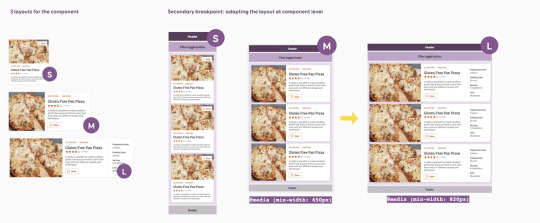
Adaptive components, Firefox 79, and improving legibility with CSS
#451 — July 29, 2020
Web Version
Frontend Focus
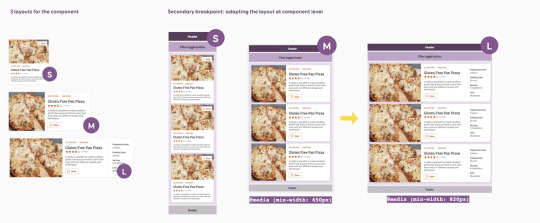
Designing Adaptive Components, Beyond Responsive Breakpoints — Thoughts on designing systems of reusable components that adapt to responsive layouts, containers, work with different content states and adapt to user needs, behaviour and context.
Stéphanie Walter
A New Beta Version of 'Can I Use' — Can I Use is a fantastic resource for checking browser compatibility for modern Web Platform features and a redesign is on the way with performance improvements, better visual accessibility, nicer URLs, dark mode support, and several more new features.
Can I Use
Faster CI/CD for All Your Software Projects Using Buildkite 🚀 — See how Shopify scaled from 300 to 1800 engineers while keeping their build times under 5 minutes.
Buildkite sponsor
Modern CSS Techniques To Improve Legibility — Advice and tips on how to improve website legibility using things such as variable fonts, contrast, spacing, etc.
Edoardo Cavazza
Happy Birthday Web Fonts — It has been a decade since the then newly-formed WebFonts Working Group published a First Public Working Draft of the Web Open Font Format (WOFF).
Vladimir Levantovsky
Firefox 79: The Safe Return of Shared Memory, New Tooling, and Platform Updates — A run through of the highlights in version 79 of Firefox. Here’s the full developer-focused round-up of changes.
Florian Scholz, Chris Mills, Harald Kirschner (Mozilla)
Introducing the Microsoft Edge Enterprise Roadmap and Release Schedule — A new Microsoft Edge release schedule for both the Beta and Stable channel releases.
Microsoft Edge Team
⚡️ Quick bits:
Apple has declined to implement 16 Web APIs in Safari due to privacy concerns (fingerprinting).
An increasing number of the top Google search results are now Google's own properties and 'direct answers'.
Use Mozilla's MDN Web Docs? The web platform documentation site just turned 15 years old.
Ever dragged a file onto a web page only for it to navigate to the file, thus replacing your current tab? Well, Chromium-based browsers are now going to open such files in a seperate new tab.
Did you know that text-decoration isn't just good for setting an underline — it has an 'overline' value too.
💻 Jobs
One Application, Hundreds of Hiring Managers — Use Vettery to connect with hiring managers at startups and Fortune 500 companies. It's free for job-seekers.
Vettery
Frontend Developer at X-Team (Remote) — Join the most energizing community for developers and work on projects for Riot Games, FOX, Sony, Coinbase, and more.
X-Team
ℹ️ Interested in running a job listing in Frontend Focus? There's more info here.
📙 Tutorials & Opinion

▶ HTML: How to Make Loveliness — How much do you know about HTML’s semantics? In this 20-minute talk one of the co-editors of the HTML5.3 spec will bring you up to speed, showing you how to use HTML to make sites that work better, are faster and include more people.
Bruce Lawson
Understanding CSS Multiple Backgrounds — A detailed visual explainer of the background-image property, and how best to use it to stack multiple backgrounds.
Ahmad Shadeed
A Fetch API Tutorial for Beginners — A fairly gentle intro to using Fetch, the replacement for Ajax-based XMLHttpRequest techniques, along with a little bit of coverage of Promises.
Louis Lazaris
Over 500M End-Users Depend on Our Scalable Chat & Activity Feed APIs — Build real-time chat in less time. Rapidly ship in-app messaging with our highly reliable chat infrastructure.
Stream sponsor
Introspecting CSS via the CSS OM — Some interesting digging around by Lea. You’re unlikely to need to do this yourself but it shows how you can interrogate the browser for supported CSS properties and whether or not certain properties are shorthand forms of others. Clever stuff.
Lea Verou
Webwaste — Just what is the environmental impact of bloated websites and unnecessary assets? Gerry McGovern examines in this extract from his book World Wide Waste.
A List Apart
Natively Formatting JavaScript Dates and Times
Elijah Manor
Lazy Loading Images in Svelte
Donovan Hutchinson
🗓 Upcoming Events:
ViennaCalling (Today) — An online meetup streamed on Twitch for "all who work on the web".
Frontcon (August 12 - 14) — A frontend conf based in Latvia that's now taking a hybrid approach, offering both online and on-site attendance options.
Front-End Focus (August 17) – It's got the same name as this newsletter but it's nothing to do with us. It's from the An Event Apart team though and has some fantastic speakers lined up.
You Gotta Love Frontend (August 24-28) — This now online event will feature five talks over five days. Speakers are to be announced next week.
🔧 Code, Tools and Resources
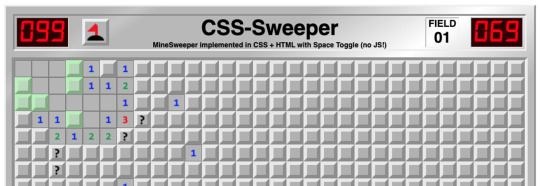
css-sweeper: MineSweeper Implemented in CSS + HTML (No JavaScript) — Play it here. The CSS interestingly uses a combination of CSS variables (using a technique called ‘space toggle’) along with HTML checkboxes.
PropJockey
Tailzilla: Components and Online Code Editor for Tailwind CSS — This is a collection of responsive components, templates, and starter kits based on Tailwind CSS. Each component offers a split screen live preview and editable code.
Tailzilla
Formbutton: A Simple, Customizable Pop-up Form — This adds one of those bottom-corner fly-out forms that users can use to quickly communicate or add feedback.
Formspree
webcompat: Bug Reporting for the Web — An initiative by various volunteers supported by Mozilla that aims to document bugs that create inconsistent experiences across browsers.
webcompat

Water Droplets Created with SVG Filters and CSS Shadows — A very impressive end result.
Oscar Salazar codepen
by via Frontend Focus https://ift.tt/2EqFeHD
0 notes
Text
Ten Important Life Lessons Credit Card Template Front And Back Taught Us | credit card template front and back
Every so often, web development takes a affecting about-face for the better. In this article, we acquaint the Jamstack, answer what it is and why it’s great.

Vector Credit Card Vector & Photo (Free Trial) | Bigstock – credit card template front and back | credit card template front and back
Back in the day, activating sites exploded with the LAMP stack. Again the MEAN assemblage provided a foundation for the abutting bearing of web apps. Now that APIs and reusable apparatus are on the rise, changeless sites are fashionable again. It’s a ��back to basics” of sorts — but not quite.
Provided: Netlify
The Jamstack is a redefinition of the avant-garde web for faster and added defended websites. These sites calibration bigger and, with the able toolset, are a lot easier (and added fun) to advance and maintain.
Let’s breach up the term:
In a way, yes. The appellation Jamstack, originally august as JAMstack, was coined by the aggregation Netlify as a way of announcement their “all-in-one belvedere for automating avant-garde web projects.” The attempt abaft the Jamstack aren’t absolutely new, as web apparatus and APIs accept existed for absolutely some time.
But in absolute abundant the aforementioned way the appellation Ajax (asynchronous JavaScript and XML) was coined by addition aggregation aback in the day — Adaptive Path — and alike admitting the XMLHttpRequest (XHR) API that fabricated Ajax accessible additionally existed for some time, both Ajax and JAMstack were a auspicious adapt of account with accepted uses that were bound adopted by the community. The advertising is well-deserved: this way of alive has been a adumbration for abounding developers about the world.
“Static sites” are the antipode of “dynamic websites”, right? So how to accommodate affluent and activating alternation with aloof apparent HTML files? Well, JavaScript.
JavaScript has acquired a lot aback the aboriginal browser wars, accepting circumscribed itself as a general-purpose programming accent with the appearance of Node.js, and with libraries like React, Angular and Vue.js. The possibilities for designing high-grade user interfaces (UI) are endless.
Of course, JavaScript isn’t a argent bullet. You best apparently won’t be accomplishing abstracts assay or AI with it. But for web development, there’s hardly annihilation that you can’t do with an API that you can absorb with JavaScript methods, as affairs are that somebody already created a microservice for it.
And if, on top of that, you could “encapsulate” all of that action with markup into a reusable basal — which you could appealing abundant drop-in whenever you charge that specific functionality — you could potentially save hours of assignment every time.

Stock Illustration – credit card template front and back | credit card template front and back
That’s the J·A·M assemblage appropriate there: JavaScript, APIs, markup.
All of these are hot capacity in web development, and they’re all carefully accompanying but not absolutely the same. You’ll apprehend these agreement a lot, so let’s analyze some analogue appropriate anatomy the start.
COUPLED is aback the agreeable of a website is created, managed, and stored on the site’s aback end, area the database lies (such as the WordPress admin). This agreeable is again pulled from the aback end and represented in the browser through a front-end interface (such as a WordPress template). In a way, a “coupled” appliance is the acceptable “full-stack” with the back-end and front-end actuality altered abandon of the aforementioned app.
In contrast, DECOUPLED is aback the aback end and the advanced end are managed alone — acceptation that the database and administration accoutrement will be on one server, and the front-end about else. Naturally, there needs to be a average by which both are connected, which is commonly an API. What’s more, aback the back-end now is finer afar from the advanced end, there could be, in fact, several advanced ends in altered locations! (Think of altered storefronts appliance the aforementioned engine, such as Shopify.)
In a nutshell, HEADLESS software artlessly doesn’t accept a front-end or a presentation layer. A headless CMS, for example, is one that could accomplish changeless agreeable and advance it anywhere: a adaptable app, an Internet of Things device, a changeless website. Admittedly, this is additionally a “decoupled” situation, but actuality you ability not alike charge an API. Think of a WordPress agent that exported its posts to be served as changeless HTML files: that’s headless. In fact, you’re on a folio that was generated in absolutely this way appropriate now.
Put simply, MONOLITHIC could be authentic as software that’s congenital in one piece. Examples ability accommodate a adaptable app, best applications that you can install on your computer, and web apps such as WordPress. These apps can still accept centralized “modules” or “components”, but we say these are deeply accompanying because they’re an basal allotment of the application, after which the appliance wouldn’t work.
Make the bound into server-side programming with a absolute awning of PHP & MySQL.
Normally RRP $11.95 Castigation absolutely free
On the added hand, LOOSELY COUPLED software apparatus assignment added like plugins that can be removed or replaced, and maybe the functionality will change but the amount of the appliance will still work. This assumption enables the “outsource” of functionality through third-party APIs — generally alleged “microservices” — as they accommodate accessory appearance (image resizing, login, storing) that aren’t in and of themselves an basal allotment of the application.
Admittedly, “serverless” is commodity of a misnomer. Whichever accretion adventure you’re in, there are activity to be servers involved. But the way in which you admission and administer the severs can be radically different.
In the TRADITIONAL MODEL, you may accept an absolute concrete server (sometimes referred as a bald metal), or a basal clandestine server area assets are allocated for you — amid added users — on a concrete server. The assets are bound and, whether you use the 100% of them or not, you’re advantageous for them as if you do.

Realistic detailed credit cards set .. | credit card template front and back
In the SERVERLESS MODEL there’s a huge basin of assets offered by abounding servers all affiliated amid anniversary other. You can aloof cull what you charge aback you charge it, and calibration (up and down) on demand. You can’t absolutely define any concrete server as castigation — all you apperceive is that the assets are there behindhand of area they appear from.
That was a lot to booty in, abnormally if you’re new to these ideas. So, let’s booty a access breach and see some applied real-life Jamstack uses.
If changeless is the way to go, again what bigger than demography a activating WordPress (WP) blog and authoritative it into a changeless one? By accomplishing so, we’ll abate folio amount acceleration and cessation by at atomic one factor, awful enhance security, and advance our SEO while at it.
Of course, this generates a lot of questions:
At this point, you could kiss WP Admin goodbye, as from now on you’ll be breeding agreeable with a SSG. In fact, SSGs such as Jekyll are accurately advised for architecture blogs, and SSGs like Gatsby.js already appear with all batteries included.
Managing agreeable (such as modifying absolute posts) is area a headless CMS comes to the rescue. For comments and newsletters, aren’t you already appliance an alien API for those, such as Disqus and Mailchimp?
We can’t awning the ins and outs of SSGs and headless CMSs here, but break acquainted for a approaching instalment of this series. We’ll present a step-by-step adviser to brief a WordPress site.
“Free” is commodity you’ll apprehend a lot in the Jamstack association — and thankfully, it’s not chargeless as in you still accept to acquaint us your acclaim agenda cardinal free.
In this case, we’ll booty our changeless armpit (for example, the blog we migrated in Case Study 1) and put it online:
At that point, every change on the athenaeum will automatically activate a new deployment (via webhooks), which could absolute alluringly be formed back, should a botheration occur.
The aerial of bottomward HTML files assimilate an already-deployed CDN is minimal. Remember, there’s no absolute accretion involved, no PHP rendering. Unless you host a massively accepted armpit that eats up a lot of bandwidth, companies don’t apperception giving out some hosting. And accomplishing so can be acceptable publicity for them.

Cricket Invitation – credit card template front and back | credit card template front and back
By giving abroad lots of freebies, companies additionally lock you in. By the time you charge a exceptional account (and if your business grows, you will), you’re already with them. That’s alone fair — and besides, at that point you were already activity to charge to either advance an ad-hoc band-aid to your botheration or pay for a account anyway.
Both cases, Netlify or GitHub/GitLab, are absolute aboveboard and crave basal effort. (Nevertheless, we’ll awning the action in detail in a advancing article.)
Let’s see how this atypical access compares to a LAMP or MEAN stack:
Hopefully at this point you accept the allowances of authoritative your site. But conceivably you’re still agnostic about how to do the best basal things after back-end processing, such as user login and managing or autumn activating agreeable after a relational database (RDBMS).
Here are a few added examples of things you can do with the Jamstack:
It’s assured that things evolve, abnormally in IT. Before it was the LAMP assemblage and again it was the MEAN stack. Now it’s the Jamstack, and in bristles to ten years it’s activity to be commodity else. It’s best to embrace these changes and accomplish them ours!
Learning new means of accomplishing things can complete like a hassle, but it can additionally brace your action for development. You may ascertain you absorb beneath time advancement servers and annoying about aegis issues. You may acquisition that development takes beneath effort, and your audience are happier. And you may alike become added aggressive (and able to ask for a raise) as result. 😀
Keep an eye out for added accessories on this topic. While we’ve covered Jamstack over the years, it has become a conduct and convenance of its own. We’ll accompany you the tutorials you charge to become a Jamstack pro, and amend our basis actuality on this page. You can additionally break abreast with our RSS feed or on amusing media.
Next up:
And a accomplished lot added in the works.
Ten Important Life Lessons Credit Card Template Front And Back Taught Us | credit card template front and back – credit card template front and back | Welcome for you to my website, within this time I will show you with regards to keyword. And from now on, this can be a first image:

Drivers License – Fake Drivers License – Drivers License PSD .. | credit card template front and back
How about picture earlier mentioned? is usually in which amazing???. if you think maybe consequently, I’l l show you a number of impression yet again below:
So, if you wish to secure these awesome pics related to (Ten Important Life Lessons Credit Card Template Front And Back Taught Us | credit card template front and back), press save button to save these shots in your personal computer. There’re ready for obtain, if you appreciate and want to take it, simply click save badge on the page, and it’ll be immediately saved to your home computer.} As a final point if you like to find new and latest graphic related to (Ten Important Life Lessons Credit Card Template Front And Back Taught Us | credit card template front and back), please follow us on google plus or book mark this blog, we try our best to give you regular update with all new and fresh pictures. We do hope you like staying here. For many up-dates and recent information about (Ten Important Life Lessons Credit Card Template Front And Back Taught Us | credit card template front and back) pics, please kindly follow us on tweets, path, Instagram and google plus, or you mark this page on book mark section, We attempt to offer you update regularly with all new and fresh photos, love your surfing, and find the best for you.
Thanks for visiting our website, articleabove (Ten Important Life Lessons Credit Card Template Front And Back Taught Us | credit card template front and back) published . Today we are delighted to declare that we have discovered an extremelyinteresting nicheto be discussed, namely (Ten Important Life Lessons Credit Card Template Front And Back Taught Us | credit card template front and back) Most people looking for details about(Ten Important Life Lessons Credit Card Template Front And Back Taught Us | credit card template front and back) and of course one of these is you, is not it?

Blank Credit Card Template in 12 | Credit card, Online cards .. | credit card template front and back

Credit card blanks with Logos – credit card template front and back | credit card template front and back

12 Credit Card Designs | Free & Premium Templates – credit card template front and back | credit card template front and back

business card.identity card | credit card template front and back

Template design of a credit card on the front and back .. | credit card template front and back

Free psd credit card template | Free PSD File – credit card template front and back | credit card template front and back

Bank Card (Credit Card) Layout PLUS with ENV Chip – PSD .. | credit card template front and back
from WordPress https://www.cardsvista.com/ten-important-life-lessons-credit-card-template-front-and-back-taught-us-credit-card-template-front-and-back/ via IFTTT
0 notes
Text
Lume Deodorant: Senior Frontend Shopify Theme Developer

Headquarters: Minneapolis, MN URL: https://lumedeodorant.com/
Senior Frontend Developer for Shopify Website (Full-time, Remote)
Lume is educating the world about body smells & changing the way people think about themselves between showers! We need an experienced, self-starting coder to dream big and deliver a cutting-edge e-commerce experience to our amazing customers.
You’ll collaborate daily with our team senior team (analysts, business, ads, customer service, & marketing) to realize your vision and build an infrastructure that might include 3rd-party api integrations, Shopify apis, Shopify apps, and Shopify liquid theming, etc. to push the our website in fresh directions.
WHAT YOU WILL DO:
Dream up website improvement ideas (big and small) and then build your team internally to realize those dreams.
Listen to our amazing Customer Support team for patterns and improvements to make to our Shopify customer experience.
Manage all aspects of our Shopify theme code design, development, and deployment workflow.
Delight our customers with fun and timely website features.
Continue building a culture of gettin’ stuff done within our WebTeam!
Ask tough questions & engage in rigorous debate with your teammates about the business side of Lume (pricing, fulfillment, features, margins, how/what/why/when, etc.).
Lead our web team.
EXPERIENCE REQUIRED
Lots of coding experience in php, javascript, or other scripting language required. (You can’t fake this.) Shopify experience is a plus!
Much experience with asynchronous request handling, partial page updates, and AJAX is required.
Demonstrated experience leading website feature development projects, rallying cross-functional teams to your banner, etc.
Experience with code deployment workflows (git, etc.).
Lots of experience with web markup, including HTML5, CSS3.
Mobile-first responsive design mentality!
A love of debugging and maintaining production level code and related workflows.
SALARY, BENEFITS, & MISC
$89,000-120,000/year based on experience
Medical + dental
Life insurance
Disability insurance
Paid Time Off
This position is fully-remote and full-time.
We get together in person for company retreats a couple of times per year (expenses 100% covered).
Work & live anywhere in the USA.
To apply: http://forms.lumedeodorant.com/jobs/senior-frontend-shopify-developer-application/
from We Work Remotely: Remote jobs in design, programming, marketing and more https://ift.tt/2UcuAdI from Work From Home YouTuber Job Board Blog https://ift.tt/2UbTvxY
0 notes