#Simple android application source code
Explore tagged Tumblr posts
Text
React Native: Why Should You Use It For Your Mobile App?

Introduction
There is no doubt that mobile applications are a basic need in our day-to-day life. Tons of mobile apps are being downloaded every day. Every organization requires a mobile application for its business so every app must be well-optimizer and user-friendly as well.
Therefore various frameworks are being created and used to give out the best mobile app to the customer and from all of them react native is one of them.
What is React Native?
With various frameworks and technologies available, choosing the right one can be terrible. However, when it comes to creating high-quality mobile apps, React Native has always been a first thought for mobile app developers.
In simple words, React Native is an open-source UI software Framework for creating mobile applications for Android and iOS platforms. Moreover, it allows developers to build high-quality mobile applications using a single codebase.
However, the question arises as to why React Native is the best framework for mobile applications. So, let’s begin with why mobile app developers rely more on the React Native framework.
The Advantages of React Native
The apps that are created by React Native are always of high quality and flexible towards code sharing to make it a developer-friendly framework.
Cross-Platform Compatibility One of the most significant advantages of React Native is that it’s flexible on various platforms. As it’s a cross-platform framework it provides the same level of performance as a native app for android and iOS as well. It just requires a base code and it can be operated on any OS platform, by which you don't have to hire developers for various platforms. That’s the reason why React Native is used as a hybrid application.
UI Focused React Native allows you to create a unique eye-catching UI (User-Interface) for the app. It involves components like clicks, hovers, keyboard inputs, and all to make your mobile user-friendly and easy to navigate. You can say this framework pays a lot of attention to designing UI apps.
Hot Reloading This is one of the advantages that allows the developers to view two screens at a time allowing them to inspect the live changes without reloading the entire app. Hot reloading is also known as Live reloading which improves the development process with real-time feedback.
Better Performance Compared to native apps React has plenty of components that are used for different features and functions. Therefore, it allows the developer to create mobile apps faster and more efficiently which reduces the time and work needed to develop an app.
Accessibility For every mobile app development process accessibility is the main aspect as it increases the size of your potential market. React Native has a considerably more robust accessibility API than many others. Developers can gain benefits in approving apps from this feature of React Native.
Future Of React Native
React Native has already made a name for itself in the field of developing mobile applications. Performance and stability optimization will be one of React Native's main future priorities.
To provide a seamless experience for developers and end users, the React Native team and the community are actively solving the performance issues. The bridge between JavaScript and native components is being optimised to cut down on cost and speed up rendering.
This involves enhancing navigational capabilities, enabling smoother animations, and improving support for platform-specific components.
The future possibilities for React Native are promising to continue work and a passionate user base. The developer experience is streamlined and native-like user interfaces are made possible as performance increases.
Conclusion
In conclusion, React Native is the clear choice for mobile app development. Its numerous advantages, cost-effectiveness, and ability to deliver native-like experiences making it the preferred framework for developers worldwide.
So, embrace your React Native mobile application with Techvoot Solutions where our experts ensure to create a seamless and robust mobile application for your organisation.
Frequently Asked Questions
Is React Native the same as React? Yes, React Native shares some concepts with React, they are not the same. React Native is specifically designed for mobile app development, whereas React is a JavaScript library for building web user interfaces.
Can I use existing web development skills with React Native? Yes, if you have experience with JavaScript and React, you’ll find it easy to get started with React Native.
Which Programming languages are used in React Native? React Native primarily uses JavaScript or TypeScript for building mobile applications. It allows the writing of platform-specific code using iOS and Java when necessary.
Can I use native modules with React Native? Yes, React Native allows the integration of native modules written in Swift, Objective-C, Java, or other native languages.
Can I use third-party libraries and plugins with React Native? Yes, React native community offers a wealth of third-party resources to enhance your app’s functionality. Source:
3 notes
·
View notes
Text
Kotlin Tutorial for Beginners: Learn Kotlin Language with Easy Android Examples
Are you ready to dive into the world of Android development with Kotlin? At RRTutors, we bring you a complete kotlin tutorial for beginners that simplifies your learning journey with practical examples, real-world use cases, and hands-on coding exercises.
Why Learn Kotlin?
Kotlin is a modern, expressive, and powerful programming language officially supported by Google for Android development. Whether you are a beginner or transitioning from Java, our kotlin language tutorial will help you build a strong foundation in both syntax and practical applications.
What You’ll Learn in This Kotlin Tutorial
Our kotlin tutorial is designed to cover everything you need, step-by-step:
Introduction to Kotlin Programming
Variables, Data Types, and Operators
Control Flow: If, When, Loops
Functions and Lambda Expressions
Object-Oriented Programming in Kotlin
Null Safety and Smart Casts
Collections and Functional Programming
Exception Handling
Android Basics using Kotlin
Kotlin Tutorial for Beginners
This Kotlin tutorial for beginners is perfect if you're just starting out. With clear explanations and beginner-friendly code snippets, you’ll understand the core concepts and gradually move into more advanced topics.
Each tutorial comes with:
Simple code examples
Practice tasks
Visual guides and explanations
Android Kotlin Tutorial
If your goal is to build Android apps, our android kotlin tutorial section will walk you through everything from setting up Android Studio to creating your first app. You’ll learn how to:
Build user interfaces with XML and Kotlin
Handle user input and navigation
Use Kotlin with Jetpack libraries
Connect to APIs and use data locally
Start Your Kotlin Journey with RRTutors
With RRTutors' easy-to-follow kotlin tutorials, you’ll gain the skills and confidence to develop real Android applications. Whether you're a student, hobbyist, or aspiring Android developer, our Kotlin language tutorial resources will guide you every step of the way.
Start learning today at RRTutors.com – Your trusted source for Android and Kotlin programming tutorials.
0 notes
Text
Apollo TV App: An Overview of the Streaming Platform
Apollo TV App is a popular IPTV application designed to deliver live television channels, movies, and series directly to your device. Built with a focus on performance, variety, and high-definition quality, it serves as the gateway to the Apollo Group TV service. Though not available in standard app stores, apollo tv app the app can be installed on a range of compatible devices, making it accessible to many users around the world.
What Is the Apollo TV App?
The Apollo TV App functions as the interface through which subscribers access the Apollo Group TV content. It supports live TV channels from multiple countries, a large video-on-demand library, and sports coverage. The app is structured to be user-friendly, with a simple layout that makes browsing and streaming easy for users of all experience levels.
Features of the Apollo TV App
The app includes a wide range of features designed to enhance the viewing experience:
Access to thousands of live television channels across categories such as news, entertainment, sports, and international programming
A large on-demand section with movies and TV shows updated regularly
High-definition streaming with support for full HD and 4K resolution depending on the content and device
Electronic Program Guide (EPG) support to view scheduling and program details
Search functionality for quickly finding content
Favorite channels and watchlist options for easy access
Supported Devices
The Apollo TV App is compatible with many devices, including:
Android smartphones and tablets
Android TV and TV boxes
Amazon Fire TV and FireStick
PCs and Mac computers using Android emulators
iOS devices through compatible third-party IPTV players
Smart TVs that run Android OS
The app is primarily designed for Android platforms, which means installation usually involves downloading the APK file manually. iOS users can use third-party IPTV apps that support M3U playlists or Xtream Codes API, allowing them to load Apollo content using login credentials.
Installation Process
Installing the Apollo TV App requires a few manual steps:
First, you need to enable the installation of apps from unknown sources in your device settings.
Next, download the Apollo APK file from a trusted source on the internet.
Once the APK is downloaded, open it and follow the prompts to complete installation.
After installation, open the app and enter your Apollo Group TV login credentials to begin streaming.
On FireStick and similar devices, users can install a downloader application to fetch and install the APK directly.
Logging In and Setup
To log in, users must enter the username, password, and server URL provided when they purchased the Apollo subscription. These details can be entered manually in the login screen, and once authenticated, the app will load the available channels and content.
Common Issues and Tips
Users may sometimes face issues like freezing or login errors, especially on streaming sticks or older devices. Restarting the device or reinstalling the app often resolves such problems. It's also important to use a stable internet connection to avoid buffering.
Some users choose to pair the app with a VPN for privacy and to avoid possible restrictions from internet service providers.
Final Thoughts
The Apollo TV App is a powerful and versatile IPTV application for users who want access to a broad selection of live channels and on-demand content. Though it requires manual installation and some basic setup, the quality of streaming and depth of content make it a strong alternative to conventional cable or satellite services. With regular updates and a feature-rich interface, the app offers a complete entertainment experience tailored for today's streaming audiences.
0 notes
Text
Student Record Android App using SQLite

The Student Records Management System Android App is an Android-based mobile application designed to facilitate the efficient handling of student information. It enables an admin to manage student data, including personal information, contact details, academic records, and course information. Student Records Management System Android App uses SQLite, a lightweight relational database, to store and retrieve data locally on the Android device.
Student Record Android App Using SQLite — A Simple Yet Powerful Project
Managing student data is a common requirement for schools, colleges, and educational institutions. Building a Student Record Android App not only helps organize this information efficiently but also serves as a great learning experience for beginners in Android development. In this post, we’ll explore how to create a simple student record management app using SQLite, Android’s built-in lightweight database.
Click here: https://phpgurukul.com/student-record-android-app-using-sqlite/
Student Records Management System Android App Features
Admin Login System
Secure login authentication for admin access.
Course Management
Add new courses.
View and delete courses.
Student Records Management
Add student information:
Personal Information: Name, Gender, Course
Contact Details: Phone, Email, Address
Academic Details: HSC, SSC, CGPA
Update or delete existing student records.
View the complete list of students.
How to run the Student Records Management System Android App
Download the App Code and unzip the Student-Record-App-Android-SQLite folder
StudentRecordSystem folder contains the Source code of the app
StudentRecord.apk
This APK contains the full implementation of the application, including its user interface, business logic, and database interactions (via SQLite).
Installation Instructions:
Transfer the StudentRecord.apk file to an Android device.
Enable “Install from unknown sources” in the device settings (if not already enabled).
Tap the APK file and proceed with the installation.
Once installed, the StudentRecord app will be available in the app drawer.
The Student Record Android App is a practical and educational project for anyone starting with Android development. It covers key concepts like SQLite integration, CRUD operations, RecyclerViews, and UI interaction. Plus, it’s a project you can expand by adding features like image uploads, cloud sync, or login authentication.
PHP Gurukul
Welcome to PHPGurukul. We are a web development team striving our best to provide you with an unusual experience with PHP. Some technologies never fade, and PHP is one of them. From the time it has been introduced, the demand for PHP Projects and PHP developers is growing since 1994. We are here to make your PHP journey more exciting and useful.
Email: [email protected] Website : https://phpgurukul.com
0 notes
Text
Exploring Morocco’s Leading Mobile App Companies for Custom Android and iOS Solutions
As the world continues to shift towards mobile-first digital strategies, Morocco has emerged as a rising leader in delivering top-notch custom Android and iOS solutions. With a growing number of tech-savvy professionals and modern development practices, mobile app development company in Morocco is no longer a hidden gem—it’s now a go-to choice for global businesses seeking quality, efficiency, and affordability.
In this blog, we dive deep into Morocco’s leading mobile app companies, what makes them unique, and how firms like Five Programmers are reshaping digital experiences for businesses across industries.
The Rise of Custom App Development in Morocco

Over the past decade, Morocco has steadily positioned itself as a hub for custom mobile app development. The combination of competitive pricing, high-quality talent, and international work standards has attracted attention from Europe, the Gulf, and North America.
Unlike generic app builders, Moroccan developers are focused on tailored solutions—crafted to meet specific business needs, whether for Android, iOS, or cross-platform apps.
Why Morocco is Ideal for Custom Mobile Solutions
There are several compelling reasons why companies from around the world choose mobile app companies in Morocco:
1. Skilled Workforce with Global Mindset
Moroccan app developers are not only proficient in coding languages like Kotlin, Swift, and Flutter, but also bring a global approach to product development. They understand modern UI/UX, API integration, cloud services, and performance optimization—vital for robust Android and iOS applications.
2. Fluency in Communication
Being fluent in English, French, and Arabic, Moroccan developers ensure clear communication with international clients. This reduces project misunderstandings and ensures timely delivery.
3. Affordable Without Compromise
One of the biggest advantages of outsourcing to Morocco is cost. Businesses receive world-class mobile apps at a fraction of the price they would pay in Western countries—without sacrificing quality or innovation.
4. Commitment to Innovation
Top Moroccan app development companies invest in ongoing training, R&D, and the latest development frameworks to stay ahead of tech trends.
What Makes Morocco’s App Developers Stand Out
Moroccan firms have evolved beyond simple coding tasks. Today, the best mobile app developers in Morocco offer full-service digital products—starting from ideation and wireframing to deployment and post-launch support.
This full-cycle development approach ensures apps are not just functional but are also scalable, secure, and aligned with the client’s long-term business goals.
Spotlight: Five Programmers – A Trusted App Development Partner
Among the top-tier companies making a difference is Five Programmers. With a strong team of designers, developers, and project managers, Five Programmers delivers high-quality Android and iOS applications that cater to both startups and enterprise clients.
Whether it's building an on-demand delivery app, a logistics platform, or a healthcare solution, Five Programmers brings creative vision, technical precision, and timely execution to every project. Their clients appreciate their transparent workflow, attention to detail, and commitment to building scalable digital solutions.
Android vs. iOS Development in Morocco: What to Expect
Android app development in Morocco typically offers faster turnaround due to the open-source nature of the platform. However, iOS development is equally robust, with Moroccan developers adhering to Apple’s strict design and security guidelines.
Leading Moroccan companies offer:
Custom native Android apps
Native iOS apps with Swift
Cross-platform apps using Flutter or React Native
UI/UX design optimized for each platform
App Store and Google Play deployment services
This flexibility allows businesses to target their desired user base efficiently and affordably.
Popular Industries Served by Moroccan App Companies
Moroccan firms cater to a wide range of sectors including:
eCommerce: Custom shopping apps with payment integration.
Healthcare: HIPAA-compliant telemedicine and appointment apps.
Education: E-learning platforms with real-time collaboration.
Logistics: Fleet tracking and route optimization apps.
Hospitality: Booking and loyalty program solutions.
Fintech: Secure wallets, payment apps, and investment platforms.
With a consultative approach, developers in Morocco ensure each app aligns with the client’s industry requirements and user expectations.
FAQs
Q1. How long does it take to build a custom mobile app in Morocco?
A basic MVP can be delivered in 4–6 weeks, while more complex applications may require 10–16 weeks depending on features, integrations, and platform requirements.
Q2. Can Moroccan companies handle both frontend and backend development?
Yes. Most top Moroccan firms offer end-to-end app development, including frontend UI/UX, backend architecture, and API integration.
Q3. Are Moroccan app developers familiar with international compliance standards?
Absolutely. Developers follow GDPR, HIPAA, PCI-DSS, and other regulations depending on the industry and region of the client.
Q4. Do Moroccan app companies offer post-launch support?
Yes. Leading companies offer maintenance, performance optimization, bug fixes, and version updates after the app goes live.
Choosing the Right Moroccan App Development Partner
When selecting a company in Morocco for custom Android and iOS development, here are a few tips:
Check portfolio and client testimonials
Discuss project goals and delivery timelines clearly
Ensure the company follows agile or Scrum methodologies
Verify post-launch support availability
Look for creativity, not just technical knowledge
Companies like Five Programmers tick all these boxes, making them a safe and strategic choice for businesses that need real results.
#mobile app development company in morocco#mobile app in morocco#app development companies in morocco
0 notes
Text
How Do You Choose the Right Tech Stack for Android App Development?
Several possibilities exist when choosing between a tech stack and tools. To give you a glimpse: the wrong choice of tech stack will result in issues in your software development performance, scalability, delivery time, and long-term maintenance. Both businesses and developers must learn what makes up a tech stack and how they can make informed choices because this knowledge will affect the final outcome's success.
So what are some of the factors on which the appropriate tech stack for Android app development depends?
Understand What a Tech Stack Includes
A tech stack refers to the set of programming languages, frameworks, libraries, tools, and technologies used to build a software application. For Android app development, the tech stack usually includes:
Programming Language: Kotlin and Java are two widely used languages to develop native Android applications. Kotlin is becoming the choice among developers when it comes to modern apps due to its concise syntax and full interoperability with Java. The language choice generally defines if we are going to build a native or cross-platform app.
Development Tools: Android Studio is Google-supported IDE, and it provides a full environment for code editing, debugging, and testing.
UI Frameworks: Jetpack Compose is the newer-native approach to Android UI designing replacing the older method based on XML layouts working with a much more dynamic and declarative approach.
Backend Technologies: This would usually depend upon requirements, and thus Node.js; Python with the Django framework; Ruby on Rails; or Java with Spring Boot would be considered.
Databases: SQLite, Firebase Realtime Database, or Room can be used for local and cloud storage.
API and Cloud Services: Third-party API integration and Google Cloud and AWS would present even more options for further enhancing the functionality and performance of the application.
Define Your App Requirements Clearly
Before you select the technology stack for development, be sure to keep your project's functional and technical requirements clear. Ask and answer the following:
What type of app is this: a simple or a complex one?
Will it have real-time features such as messaging or geolocation?
What kind of performance and scalability is demanded?
What are the security and compliance requirements?
If the application has demanding requirements such as performance, low latency, and intensive processing, native development with Kotlin might be your choice. For applications with less demanding requirements or tighter budgets, going with hybrid frameworks such as Flutter or React Native (although technically a cross-platform one) is the best choice.
Consider Development Time and Budget
Your budget and timeline are other important parameters in this regard. Some technologies may present quick development cycles, while others might just add to the complexity and therefore the cost. Kotlin, on the other hand, is very efficient but may require developers with more experience. Firebase provides several backend-as-a-service features that drastically cut down developer effort, making it perfect for startups and MVPs.
Also, developing fast should be kept balanced with maintenance in the long run. A tech stack may provide upfront rapid development at the cost of great cost later due to poor scalability.
Evaluate Community Support and Documentation
Another positive site of choosing more widely variant technologies is strong community support. Open source libraries and frequent updates, as well as well-maintained extensive documentation, can help solve any hurdle faced during the development phase. For instance, Android Studio, Kotlin, and Jetpack Compose have exceptionally large communities and high-standard documentation maintained by Google and the larger wider developer ecosystem.
Even if third parties need help saying so, the community provides even more third-party tools, plugins, auto-configuration, and standard building blocks that are used to develop your application faster.
Think Long-Term: Scalability and Maintainability
Your tech stack should support the future growth of your app. As your user base increases or your app’s features expand, your technology choices should not limit scalability. Opting for cloud-native backend solutions, modular architecture, and a maintainable codebase will help keep future updates smooth and cost-effective.
It’s also worth considering how easy it will be for a new developer to pick up and work on the project in the future. Clear documentation, consistent coding practices, and widely adopted tools make long-term maintenance easier.
Conclusion
Choosing the right tech stack for Android app development is a strategic decision that requires careful planning and analysis. By understanding your project requirements, budget, and long-term goals, you can select a set of tools and technologies that support not just development—but also growth and sustainability.
For businesses looking to build custom Android applications tailored to their unique needs, working with experienced professionals can make all the difference. Companies like Globosoft specialize in Android App Development in Ernakulam, offering end-to-end services from planning and UI design to development and deployment. With the right tech stack and a skilled team, your Android app can stand out in today’s competitive mobile landscape.
#Mobile App Development in Kochi#IOS App Development in Kochi#Android App Development in Kochi#Mobile App Development in Cochin#IOS App Development in Cochin#Mobile App Development in Ernakulam#IOS App Development in Ernakulam#Android App Development in Ernakulam
0 notes
Text
React JS Development: The Ultimate Guide to Building Modern Web Applications
In the rapidly evolving world of web development, building fast, interactive, and scalable applications is no longer optional—it's essential. Among the many technologies available today, React JS development has emerged as a top choice for developers and businesses alike. Created by Facebook, React.js simplifies front-end development while delivering a superior user experience.
Whether you're a business owner exploring tech options or a developer seeking efficient tools, this guide covers everything you need to know about React JS development, its advantages, real-world applications, and why it continues to dominate the front-end ecosystem.
What is React.js?
React.js is an open-source JavaScript library used for building user interfaces—particularly single-page applications (SPAs). It allows developers to create reusable UI components that update in real time as data changes.
Unlike traditional web frameworks that manipulate the DOM (Document Object Model) directly, React uses a virtual DOM to optimize updates, making apps faster and more responsive.
Key Features of React JS Development
1. Component-Based Architecture
React promotes modular development. Instead of building large monolithic pages, developers create reusable components that make development faster and more organized.
2. Virtual DOM for High Performance
React’s virtual DOM efficiently updates only the changed parts of the UI, improving performance and reducing unnecessary re-renders.
3. Unidirectional Data Flow
Data flows in one direction, making application behavior more predictable and easier to debug.
4. JSX Syntax
JSX (JavaScript XML) allows developers to write HTML-like code within JavaScript, making UI code easier to read and maintain.
5. Strong Ecosystem and Community
With millions of developers worldwide and a vast number of open-source tools and libraries, React JS development benefits from a rich ecosystem.
Why Choose React JS Development?
Fast Development
React’s reusable components, efficient rendering, and active community support make development faster and easier.
Scalability
React can scale from a simple web widget to a full-fledged enterprise application with complex UI logic.
Cross-Platform Possibilities
React Native, a framework based on React.js, allows developers to build mobile apps for iOS and Android using the same codebase.
SEO-Friendly SPAs
Using server-side rendering (SSR) with tools like Next.js, React JS development can be optimized for search engines, solving one of SPA’s biggest issues.
Use Cases of React JS Development
React is used by some of the world’s largest companies, including Facebook, Netflix, Airbnb, and Uber. Common use cases include:
Single Page Applications (SPAs)
Dashboards and Admin Panels
E-commerce Frontends
Social Media Platforms
Real-time Chat and Messaging Apps
Interactive Data Visualizations
Tech Stack for React JS Development
React.js often works best when paired with other modern tools:
Frontend: React, Redux, Tailwind CSS, React Router
Backend: Node.js, Express.js
Database: MongoDB, PostgreSQL
Build Tools: Vite, Webpack, Babel
Deployment: Vercel, Netlify, Heroku
Getting Started with React JS Development
To begin your journey with React.js:
Install Node.js (if not already installed)
Create a new React project
Start building components, connecting APIs, and customizing your UI.
There are also advanced setups like Next.js for server-side rendering and static site generation.
Best Practices for React JS Development
Use functional components and Hooks instead of class components.
Keep components small and focused.
Use PropTypes or TypeScript for type checking.
Implement code splitting and lazy loading to improve performance.
Maintain a consistent folder structure and follow naming conventions.
React JS Development Trends in 2025
As of 2025, React.js continues to lead the front-end world due to:
Ongoing performance improvements
The rise of frameworks like Next.js and Remix
Enhanced support for concurrent rendering
Growing adoption in enterprise-level applications
React is not just a library—it's a central part of the modern development stack, and its role is only growing.
Conclusion
React JS development offers an unmatched combination of speed, efficiency, and flexibility for building user interfaces. Whether you're developing a simple dashboard or a complex web app, React gives you the tools to create clean, maintainable, and dynamic interfaces that users love.
If you're considering front-end development for your next project, investing in React JS development could be one of the smartest choices you make.
0 notes
Text
The Best 9 Python Frameworks for App Development in 2025
Python is the most popular and high-level, general-purpose programming language that supports multiple programming models, including structured, object-oriented, and functional programming. App developers often prefer using Python frameworks for App Development.

Developers often use Pyjnius, a Python library that allows access to Java classes. It can either launch a new Java Virtual Machine (JVM) within the process or connect to an existing JVM, such as the one already running on Android.
According to recent research from Statista, more than 48% of developers use Python frameworks for mobile app development.
What is a Python Framework?
Python frameworks are collections of pre-built modules and packages that help developers handle common tasks efficiently.
They simplify application development by providing ready-made solutions, so developers don’t have to start from scratch.
These frameworks also take care of details like thread management, sockets, and protocols, saving time and effort.
9 Best Python Frameworks for App Development in 2025
Explore here a list of Top 10 Python App Frameworks to Use in 2025:
1-Django
Django is a leading Python framework designed for building dynamic mobile and web applications with ease. It leverages a robust Object-Relational Mapping (ORM) system and follows the Model-View-Controller (MVC) pattern, ensuring clean, reusable, and easily maintainable code.
Whether you’re creating simple apps or scaling complex projects, Django’s powerful features make development faster and more efficient.
It has built-in tools like URL routing/parsing, authentication system, form validation, template engine, and caching to ensure a swift development process.
Django follows the DRY (Don’t Repeat Yourself) concept and focuses on rapid app development with a neat design.
This framework is the first choice of developers for any Python project due to its versatility, customization, scalability, deployment speed, simplicity, and compatibility with the latest Python versions.
According to a Stack Overflow survey, Django and Flask are the most popular Python software development frameworks.
Some examples popular examples of apps built with the Django framework are Instagram and Spotify.
Key Features of Django Framework:
Enables execution of automated migrations
Robust security
Enhanced web server support
Comprehensive documentation
Vast add-ins with SEO optimization
2-Flask
Flask stands out as a top-rated, open-source Python microframework known for its simplicity and efficiency. The Flask framework comes packed with features like a built-in development server, an intuitive debugger, seamless HTTP request handling, file storage capabilities, and robust client-side session support.
It has a modular and adaptable design and added compatibility with Google App Engine.
Besides Django, Flask is another popular Python framework with the Werkzeug WSGI toolkit and Jinja2 template.
Flask operates under the BSD license, ensuring simplicity and freedom for developers.
Inspired by the popular Sinatra Ruby framework, Flask combines minimalism with powerful capabilities, making it a go-to choice for building scalable and efficient web applications.
Key Features of Flask Framework:
Jinja2 templating and WSGI compliance
Unicode-based with secure cookie support
HTTP request handling capability
RESTful request dispatch handling
Built-in server development and integrated unit-testing support
Plugs into any ORM framework
3-Web2Py
Web2Py is an open-source, full-stack, and scalable Python application framework compatible with most operating systems, both mobile-based and web-based.
It is a platform-independent framework that simplifies development through an IDE that has a code editor, debugger, and single-click deployment.
Web2Py deals with data efficiently and enables swift development with MVC design but lacks configuration files on the project level.
It has a critical feature, a ticketing system that auto-generates tickets in the event of issues and enables tracking of issues and status.
Key Features of Web2py Framework:
No configuration and installation needed
Enables use of NoSQL and relational databases
Follows MVC design with consistent API for streamlining web development
Supports internationalization and role-based access control
Enable backward compatibility
Addresses security vulnerabilities and critical dangers
4-TurboGears
TurboGears is an open-source, full-stack, data-driven popular Python web app framework based on the ObjectDispatch paradigm.
It is meant to make it possible to write both small and concise applications in Minimal mode or complex applications in Full Stack mode.
TurboGears is useful for building both simple and complex apps with its features implemented as function decorators with multi-database support.
It offers high scalability and modularity with MochiKit JavaScript library integration and ToscaWidgets for seamless coordination of server deployment and front end.
Key aspects of TurboGears Framework:
MVC-style architecture
Provides command-line tools
Extensive documentation
Validation support with Form Encode
It uses pylons as a web server
Provides PasteScript templates
5-Falcon
Falcon is a reliable and secure back-end micro Python application framework used for developing highly-performing microservices, APIs, and large-scale application backends.
It is extensible and optimized with an effective code base that promotes building cleaner designs with HTTP and REST architecture.
Falcon provides effective and accurate responses for HTTP threats, vulnerabilities, and errors, unlike other Python back-end frameworks. Large firms like RackSpace, OpenStack, and LinkedIn use Falcon.
Falcon can handle most requests with similar hardware to its contemporaries and has total code coverage.
Key Features of Falcon Framework:
Intuitive routing with URL templates
Unit testing with WSGI mocks and helpers
Native HTTP error responses
Optimized and extensible code base
Upfront exception handling support
DRY request processing
Cython support for enhanced speed
6-CherryPy
CherryPy is an object-oriented, open-source, Python micro framework for rapid development with a robust configuration system. It doesn’t require an Apache server and enables the use of technologies for Cetera templating and accessing data.
CherryPy is one of the oldest Python app development frameworks mainly for web development. Applications designed with CherryPy are self-contained and operate on multi-threaded web servers. It has built-in tools for sessions, coding, and caching.
Popular examples of CherryPy apps include Hulu and Juju.
Key features of CherryPy Framework:
Runs on Android
Flexible built-in plugin system
Support for testing, profiling, and coverage
WSGI compliant
Runs on multiple HTTP servers simultaneously
Powerful configuration system
7-Tornado
It is an open-source asynchronous networking Python framework that provides URL handling, HTML support, python database application framework support, and other crucial features of every application.
Tornado is as popular as Django and Flask because of its high-performing tools and features except that it is a threaded framework instead of being WSGI-based.
It simplifies web server coding, handles thousands of open connections with concurrent users, and strongly emphasizes non-blocking I/O activities for solving C10k difficulties.
Key features of Tornado Framework:
Web templating techniques
Extensive localization and translation support
Real-time, in-the-moment services
Allows third-party authorization, authorization methods, and user authentication
Template engine built-in
HTTP client that is not blocking
8- AIOHTTP Python Frameworks for App Development
AIOHTTP is a popular asynchronous client-side Python web development framework based on the Asyncio library. It depends on Python 3.5+ features like Async and Awaits.
AIOHTTP offers support for client and server WebSockets without the need for Callback Hell and includes request objects and routers for redirecting queries to functions.
Key Highlights of AIOHTTP Python Framework:
Provides pluggable routing
Supports HTTP servers
Supports both client and WebSockets without the callback hell.
Middleware support for web servers
Effective view building
Also, there are two main cross-platform Python mobile app frameworks
9- Kivy Python Frameworks for App Development
Kivy is a popular open-source Python framework for mobile app development that offers rapid application development of cross-platform GUI apps.
With a graphics engine designed over OpenGL, Kivy can manage GPU-bound workloads when needed.
Kivy comes with a project toolkit that allows developers to port apps to Android and has a similar one for iOS. However, porting Python apps to iOS currently is possible with Python 2.7.
Features of Kivy Framework:
Enables custom style in rendering widgets to give a native-like feel
Enhanced consistency across different platforms with a swift and straightforward approach
Well-documented, comprehensive APIs and offers multi-touch functionalities
Source of Content: Python Frameworks for App Development
#topPythonframeworks#Pythonframeworksforappdevelopment#bestPythonframeworks#Pythondevelopmentframeworks#Pythonwebframeworks#top9Pythonframeworksfordevelopers#Pythonframeworksforbuildingwebapps#Pythonframeworksformobileandwebdevelopment#fullstackPythonframeworks#microframeworksinPython#Pythonappdevelopmenttools
0 notes
Text
Top Game Development Tools Every Mobile App Development Company Should Know
The mobile app industry is undergoing a major transformation in 2025, driven largely by the growing influence of game development technologies. What was once a niche area has now become a crucial part of mobile app innovation. Today, mobile app development companies are tapping into the power of game development tools to build highly interactive, visually appealing, and engaging applications across industries.
Whether for entertainment, education, health, or e-commerce—gamification and immersive design are becoming key differentiators. Let’s explore the top game development tools that every mobile app development company should be familiar with in 2025.
1. Unity
Best for: 2D/3D games and cross-platform mobile apps
Unity is one of the most widely used game development tools in the world, and for good reason. It offers a robust engine capable of building everything from simple mobile games to complex, graphics-intensive applications. Its cross-platform compatibility means apps can be deployed across iOS, Android, and even AR/VR devices with ease.
Mobile app development companies are increasingly using Unity for more than just games—it’s being used in simulation apps, edtech platforms, and real-time 3D product visualization.
2. Unreal Engine
Best for: High-end graphics, realistic animations, and immersive app experiences
Developed by Epic Games, Unreal Engine is a powerhouse tool known for its superior graphics and visual fidelity. Mobile app developers working on applications that require cinematic graphics or augmented reality (AR) capabilities often choose Unreal for its photorealistic rendering.
Unreal’s Blueprint visual scripting system is also a huge advantage for teams that want to create advanced app logic without writing extensive code.
3. Godot
Best for: Lightweight apps and open-source development
Godot is an open-source game engine that’s gaining popularity among indie developers and startups. It’s lightweight, flexible, and comes with its own scripting language (GDScript) that is easy to learn. For mobile app development companies looking to integrate basic game mechanics or build simple interactive modules without a heavy tech stack, Godot offers the perfect balance of functionality and accessibility.
4. Cocos2d-x
Best for: 2D mobile games and apps
Cocos2d-x is a popular open-source framework used primarily for building 2D games. It supports multiple programming languages such as C++, Lua, and JavaScript. Many mobile app developers use Cocos2d-x to create gamified UIs and lightweight, fast-loading applications that run smoothly even on lower-end smartphones.
If your app needs features like animated characters, physics-based effects, or interactive interfaces, Cocos2d-x delivers with minimal resource consumption.
5. Buildbox
Best for: No-code game development
Buildbox is a drag-and-drop game creation tool ideal for mobile app development companies with limited coding experience. It’s designed for rapid prototyping and can be used to create MVPs (minimum viable products) with game-like interfaces or basic interactive elements.
This tool is especially useful for app marketing teams that want to experiment with gamified landing pages, onboarding experiences, or promotional mini-games.
6. GDevelop
Best for: Rapid prototyping and open-source projects
GDevelop is another no-code, open-source game engine that’s user-friendly and powerful. It’s a good fit for teams building educational apps, quizzes, and interactive storytelling applications. With its event-based system and active community support, GDevelop enables fast experimentation and deployment—perfect for agile development environments.
Final Thoughts
As the demand for immersive and engaging app experiences grows, mobile app development companies like ApperStudios must expand their toolkits beyond traditional development frameworks. Game development tools offer unmatched capabilities in animation, interactivity, and user engagement—all critical for success in 2025’s competitive app marketplace.
From Unity’s versatility to Unreal Engine’s cinematic visuals and Buildbox’s no-code flexibility, these tools are transforming how apps are imagined and built. Whether you're enhancing UX or launching a game-like business app, integrating game development tools can give your mobile apps a distinct edge.
0 notes
Text
Apollo TV App: An Overview of the Streaming Platform
Apollo TV App: An Overview of the Streaming Platform
Apollo TV App is a popular IPTV application designed to deliver live television channels, movies, and series directly to your device. Built with a focus on performance, variety, and high-definition quality, it serves as the gateway to the Apollo Group TV service. Though not available in standard app stores, the app apollo tv app can be installed on a range of compatible devices, making it accessible to many users around the world.
What Is the Apollo TV App?
The Apollo TV App functions as the interface through which subscribers access the Apollo Group TV content. It supports live TV channels from multiple countries, a large video-on-demand library, and sports coverage. The app is structured to be user-friendly, with a simple layout that makes browsing and streaming easy for users of all experience levels.
Features of the Apollo TV App
The app includes a wide range of features designed to enhance the viewing experience:
Access to thousands of live television channels across categories such as news, entertainment, sports, and international programming
A large on-demand section with movies and TV shows updated regularly
High-definition streaming with support for full HD and 4K resolution depending on the content and device
Electronic Program Guide (EPG) support to view scheduling and program details
Search functionality for quickly finding content
Favorite channels and watchlist options for easy access
Supported Devices
The Apollo TV App is compatible with many devices, including:
Android smartphones and tablets
Android TV and TV boxes
Amazon Fire TV and FireStick
PCs and Mac computers using Android emulators
iOS devices through compatible third-party IPTV players
Smart TVs that run Android OS
The app is primarily designed for Android platforms, which means installation usually involves downloading the APK file manually. iOS users can use third-party IPTV apps that support M3U playlists or Xtream Codes API, allowing them to load Apollo content using login credentials.
Installation Process
Installing the Apollo TV App requires a few manual steps:
First, you need to enable the installation of apps from unknown sources in your device settings.
Next, download the Apollo APK file from a trusted source on the internet.
Once the APK is downloaded, open it and follow the prompts to complete installation.
After installation, open the app and enter your Apollo Group TV login credentials to begin streaming.
On FireStick and similar devices, users can install a downloader application to fetch and install the APK directly.
Logging In and Setup
To log in, users must enter the username, password, and server URL provided when they purchased the Apollo subscription. These details can be entered manually in the login screen, and once authenticated, the app will load the available channels and content.
Common Issues and Tips
Users may sometimes face issues like freezing or login errors, especially on streaming sticks or older devices. Restarting the device or reinstalling the app often resolves such problems. It's also important to use a stable internet connection to avoid buffering.
Some users choose to pair the app with a VPN for privacy and to avoid possible restrictions from internet service providers.
Final Thoughts
The Apollo TV App is a powerful and versatile IPTV application for users who want access to a broad selection of live channels and on-demand content. Though it requires manual installation and some basic setup, the quality of streaming and depth of content make it a strong alternative to conventional cable or satellite services. With regular updates and a feature-rich interface, the app offers a complete entertainment experience tailored for today's streaming audiences.
0 notes
Text
Expense Management System Android App Using SQLite
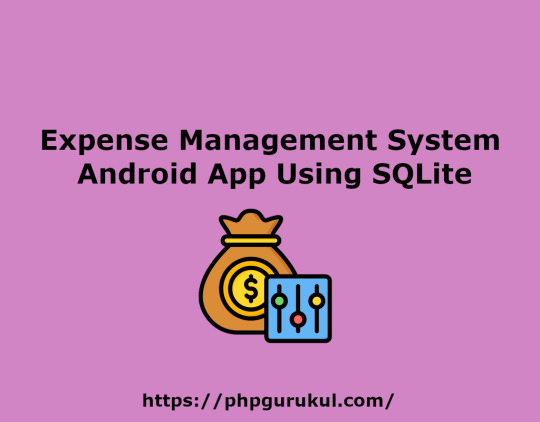
The Expense Management System Android App is an Android-based application designed to assist users in efficiently tracking and managing their daily expenses. Expense Management System Android App provides a simple yet powerful interface where users can add, delete, and categorize their expenses, offering real-time insights into their financial habits. Built using Android SDK and SQLite for local data storage, the application ensures fast performance and offline functionality without the need for external servers.
Click: https://phpgurukul.com/expense-management-system-android-app-using-sqlite/
App Features
The app follows a modular design. Each core feature — transaction, category, reports — is developed as an independent module.
– Signup / Registration
– Sign in
-Dashboard
– Transaction Log
– Add/Edit Expense
– View Expense Summary
How to run the ToDo List App
Expense ManagementSystem Andorid App folder contains the Source code of the app
ExpenseManage.apk
This APK contains the full implementation of the application, including its user interface, business logic, and database interactions (via SQLite).
Installation Instructions:
Transfer the ExpenseManage.apk file to an Android device.
Enable “Install from unknown sources” in the device settings (if not already enabled).
Tap the APK file and proceed with the installation.
Once installed, the ExpenseMS app will be available in the app drawer.
PHP Gurukul
Welcome to PHPGurukul. We are a web development team striving our best to provide you with an unusual experience with PHP. Some technologies never fade, and PHP is one of them. From the time it has been introduced, the demand for PHP Projects and PHP developers is growing since 1994. We are here to make your PHP journey more exciting and useful.
Website : https://phpgurukul.com
0 notes
Text
Discover the Power of Bytesize Icons — Free & Lightweight Icons at Iconadda

Seeking light, minimalist icons that will not make your app or website? Perfect, pixel-perfect, minimal SVG icon Bitis icon, pixel-perfect, minimal SVG icon for new UI/UX design. Iconadda provides a handpicked collection of free bitis icon that are available for both personal and commercial projects.
What is your definition of the bytesize icon? A set of an open source icon named Bights icon was designed for the speed and the simplicity. Since they are SVG-based, the innocent scores without compromising the quality. Since every icon is created with consistent stroke width, the user interface becomes streamlined and expert.
These minimalist icons can enhance your design without making your project quite large, whether you design dashboards, mobile applications or destination page.
Why use the Iconadda’s Bytesize icon? We know how crucial style and performance are to Iconadda . The Bytesize icon package is:
To download and use, even for commercial purposes; Light and early to load; Fully configured (you can easily alter color, shape or stroke); Consistent styling for a smooth, contemporary look; PNG and SVG introduced in formats.
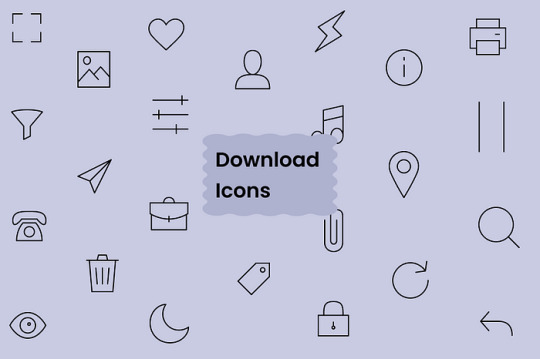
Ideal for any undertaking These free bytes are perfect for iconing websites and pages. Mobile phone applications (iOS and Android) Dashboard and webapp Admin Panel and Mother -in -Laut Equipment Brokers, presentation and so much more
With Iconadda , where we regularly upload new icons, you can utilize the whole set of minimum icons.
How to use Iconadda’s Bytesize Icon It is simple to initiate: Visit iconadda . Search for the Bytesize icon. Pick your favorite icon. Download for free in SVG/PNG format!
To have Pixel-Perfect rendering, you may copy and paste the SVG code directly into the HTML.
Final remarks The Iconadda Bytesize icon is what you are looking for if you are ill with massive icon libraries and need some quick, easy and free. Provide your upcoming project with sleek, contemporary appearance that is worth using them to use now.
Anyone can test the bytesize icon for free today!
#ByteSizeIcons#PixelIcons#MinimalIcons#IconDesign#UIIcons#IconPack#FlatDesign#UXDesign#FreeIcons#DesignAssets
0 notes
Text
Why Java is Ideal for Enterprise Applications
Start Your Journey with the Best Java Training Institute in Hyderabad
Java continues to dominate the enterprise software development landscape due to its reliability, scalability, and security. For those looking to build a strong foundation in software development, starting with the Best Java Training Institute in Hyderabad provides a clear advantage. With industry-relevant training, hands-on projects, and expert mentorship, learners can gain a deep understanding of Java’s capabilities and applications in the real world.
Platform Independence and Seamless Deployment
Java’s "write once, run anywhere" principle makes it a favorite for enterprise solutions. Applications written in Java can run on any system equipped with the Java Virtual Machine (JVM), regardless of the underlying hardware or operating system. This eliminates compatibility issues and reduces deployment time across platforms. Large enterprises benefit from this flexibility, especially when managing multiple applications across diverse environments.
Scalability to Support Business Growth
Java is inherently scalable, supporting both vertical and horizontal scaling with ease. Whether a company is launching a simple internal tool or a global cloud-based application, Java can handle the load. Its multithreading capabilities and robust memory management ensure applications remain efficient even under heavy traffic and data processing demands.
Advanced Security for Enterprise Standards
Security is a top concern for enterprises, especially those handling sensitive data. Java addresses this with features such as secure class loading, access control, cryptography libraries, and runtime checks. Combined with its strict compile-time checking and exception-handling mechanism, Java minimizes vulnerabilities and ensures a safe execution environment.
Rich Set of Tools, Frameworks, and Libraries
Java offers a comprehensive ecosystem including frameworks like Spring Boot, Hibernate, and Jakarta EE that accelerate development and promote clean, maintainable code. These tools allow developers to focus on business logic while relying on proven, scalable architecture. Integrated Development Environments (IDEs) like IntelliJ IDEA and Eclipse further enhance productivity with debugging, testing, and version control integration.
Large Community and Long-Term Support
Java’s vast global community ensures constant innovation, abundant learning resources, and quick resolution of development issues. Backed by Oracle and supported by many open-source contributors, Java receives regular updates that enhance performance, security, and compatibility—making it a reliable long-term investment for enterprises and developers alike.
Career Opportunities and Professional Growth
Many industries, including finance, healthcare, retail, and government, require Java developers. Proficiency in Java opens doors to roles like backend developer, system architect, Android developer, DevOps engineer, and cloud specialist. Mastering Java equips professionals with versatile skills that remain relevant in a fast-changing tech landscape.
Conclusion: Partner with Monopoly IT Solutions
To build a successful career in Java, hands-on learning and expert guidance are essential. That’s why many professionals choose Monopoly IT Solutions—a trusted name in IT training. With a curriculum designed by industry experts and real-time project experience, Monopoly IT Solutions prepares students for real-world enterprise challenges and long-term success in the tech industry
#programming#java full stack training#java full stack training in hyderabad#java full stack training in kphb#java full stack developer training
0 notes
Text
How to Build a Successful Career as a Flutter Developer?

Introduction to Flutter Development
What is Flutter? Flutter is an open-source framework created by Google that allows developers to build apps for multiple platforms using a single codebase. It’s designed to simplify the process of creating high-quality applications for mobile devices, web, and even desktop. With Flutter, you can craft visually appealing and functional apps without needing separate setups for iOS and Android, making it a popular choice among developers worldwide.
Why Choose Flutter for App Development? Flutter stands out because it speeds up the app creation process while delivering smooth performance. Its ability to work across different platforms reduces effort and ensures consistency in design and functionality. Developers appreciate its rich library of customizable widgets, which help bring creative ideas to life quickly. Plus, businesses value Flutter for its cost-effectiveness and ability to reach users on various devices with one project.
Getting Started with Flutter
Setting Up Your Flutter Environment To begin your journey as a Flutter developer, you’ll need a proper workspace. Start by preparing your computer with a suitable operating system like Windows, macOS, or Linux. You’ll also need an editor, such as Visual Studio Code or Android Studio, to write and manage your code. Ensuring your system meets Flutter’s basic requirements is the first step toward building apps efficiently.
Installing Flutter SDK and Tools The Flutter Software Development Kit (SDK) is essential for coding and testing apps. Download it from the official Flutter website and follow the installation guide for your operating system. After that, set up additional tools like Dart, the programming language Flutter uses, and an emulator or physical device for testing. Once everything is in place, you’re ready to start exploring Flutter’s features.
Key Skills Required to Become a Flutter Developer
Core Programming Languages for Flutter Flutter relies heavily on Dart, a straightforward and efficient language. Learning Dart is a must, as it powers the framework’s functionality. Familiarity with basic programming concepts like variables, loops, and functions will also help you adapt quickly. While prior knowledge of languages like Java or Python isn’t required, it can ease your transition into Flutter development.
Knowledge of Mobile App Design Principles Creating apps isn’t just about coding; it’s also about how they look and feel. Understanding mobile design basics, such as layouts, navigation, and user interface elements, is key. Flutter’s widget system makes it easier to design, but knowing how to arrange components for a great user experience will set you apart as a developer.
Learning Flutter: Step-by-Step Guide
Beginner Resources for Learning Flutter New to Flutter? Start with beginner-friendly materials like official documentation, tutorials, and community guides available online. Platforms like YouTube and tech blogs offer simple explanations and walkthroughs. Joining developer forums or groups can also provide support and inspiration as you learn the ropes.
Building Your First Flutter App Once you grasp the basics, try creating a small app, like a to-do list or calculator. This hands-on practice helps you understand Flutter’s structure and workflow. Experiment with widgets, test your app on an emulator, and tweak it as you go. This first project is a practical way to build confidence and see results.
Tips for Mastering Flutter Development Consistency is vital when learning Flutter. Dedicate time daily to practice coding and explore new features. Focus on understanding how to solve common app-building challenges, like managing data or improving performance. Engaging with the Flutter community can also offer fresh ideas and solutions to enhance your skills.
Building Your Portfolio as a Flutter Developer
Importance of a Flutter Portfolio A strong portfolio showcases your abilities and helps you stand out to potential employers or clients. It’s a collection of your work that proves you can build functional, attractive apps. Having a portfolio demonstrates your practical skills and commitment to Flutter development.
What to Include in Your Portfolio? Include a variety of projects, such as simple apps, interactive tools, or creative designs you’ve built with Flutter. Highlight apps that solve real-world problems or show off unique features. Adding a brief description of each project’s purpose and the skills used will give context to your work.
Showcasing Your Projects Effectively Present your projects clearly, using screenshots or live demos if possible. Share them on platforms like GitHub or a personal website to make them accessible. Explain your approach and the tools you used, keeping it simple yet informative to impress viewers.
Finding Jobs as a Flutter Developer
Job Opportunities for Flutter Developers Flutter’s growing popularity has created demand for skilled developers. Companies in industries like tech, healthcare, and e-commerce seek Flutter experts to build cross-platform apps. Roles range from junior positions to senior developer jobs, offering diverse paths to explore.
Freelance vs Full-time Jobs Freelancing lets you work on short-term projects with flexibility, ideal if you enjoy variety and independence. Full-time roles, on the other hand, offer stability and benefits, often with larger teams and bigger projects. Weigh your preferences and career goals to choose the best fit.
Why Choose SkillonIT for Learning Flutter Development?
Key Benefits of SkillonIT’s Flutter Training Program SkillonIT provides a structured program to help you master Flutter development. It focuses on practical skills, guiding you from basics to advanced app-building techniques. The course emphasizes real-world applications, ensuring you’re job-ready upon completion.
Learning from Industry Professionals at SkillonIT SkillonIT connects you with experienced instructors who share insights from the tech field. Their guidance helps you understand industry trends and best practices, giving you an edge as a Flutter developer. This mentorship bridges the gap between learning and professional success.
Conclusion
Building a successful career as a Flutter developer is an exciting journey filled with opportunities. By starting with the basics, mastering essential skills, and showcasing your projects, you can position yourself for success in this fast-growing field. Flutter’s versatility and demand make it a smart choice for anyone eager to create impactful apps. Whether you choose freelancing or a full-time role, programs like SkillonIT can guide you with practical training and expert advice. Start Your Flutter Career with SkillonIT’s Expert Training!
0 notes
Text
A Comprehensive Guide to Flutter App Development
Flutter, Google's UI toolkit, has revolutionized cross-platform mobile app development. Its ability to create beautiful, natively compiled applications for mobile, web, and desktop from a single codebase has captured the hearts of developers worldwide. But where do you begin? This blog post aims to provide a comprehensive overview of Flutter app development, from the basics to advanced concepts.
Read: Top 10 Benefits of Using Flutter for Your Project
1. What is Flutter and Why Choose It?
Flutter is an open-source UI software development kit created by Google. It uses the Dart programming language and provides a rich set of pre-built widgets for creating visually appealing and high-performance applications.
Key Advantages:
Cross-Platform Development: Write code once and deploy it on iOS, Android, web, and desktop.
Hot Reload: See changes instantly without restarting the app, significantly speeding up development.
Rich Widget Library: Flutter's extensive library of customizable widgets allows for stunning UI designs.
Native Performance: Flutter apps are compiled to native code, ensuring optimal performance.
Growing Community: A large and active community provides ample support and resources.
2. Setting Up Your Flutter Environment:
Before diving into coding, you need to set up your development environment. This involves:
Installing the Flutter SDK.
Setting up an IDE (Integrated Development Environment) like VS Code or Android Studio with the Flutter and Dart plugins.
Configuring emulators or physical devices for testing.
3. Understanding the Flutter Architecture:
Flutter's architecture is built around widgets. Everything in Flutter is a widget, from buttons and text fields to entire screens.
Widgets: The basic building blocks of the UI.
Dart: Flutter's programming language, known for its speed and efficiency.
Rendering Engine: Flutter uses Skia, a 2D graphics library, to render UI elements.
Platform-Specific Layers: These layers handle platform-specific functionalities.
4. Building Your First Flutter App:
Let's break down the basic structure of a Flutter app:
main.dart: The entry point of your application.
MaterialApp: A widget that sets up the app's theme and navigation.
Scaffold: Provides a basic app structure with an app bar, body, and floating action button.
Widgets: Text, buttons, image, listviews etc.
Example of a simple "Hello World" app:
Dart
import 'package:flutter/material.dart';
void main() {
runApp(MyApp());
}
class MyApp extends StatelessWidget {
@override
Widget build(BuildContext context) {
return MaterialApp(
home: Scaffold(
appBar: AppBar(
title: Text('Hello World'),
),
body: Center(
child: Text('Hello, Flutter!'),
),
),
);
}
}
5. State Management:
State management is crucial for building complex apps. Flutter offers several state management solutions:
setState(): For simple state changes within a single widget.
Provider: A popular package for managing app-wide state.
Bloc (Business Logic Component): A pattern for managing complex state and business logic.
Riverpod: A reactive caching and data-binding solution.
6. Navigation and Routing:
Flutter provides robust navigation tools for managing screen transitions:
Navigator: Used to push and pop routes.
Named Routes: For defining and navigating to routes using strings.
Navigation 2.0: A declarative API for more complex navigation scenarios.
7. Working with APIs and Data:
Most apps require fetching data from external APIs. Flutter provides tools for handling network requests:
http package: For making HTTP requests.
dio package: A powerful HTTP client with interceptors and other advanced features.
FutureBuilder and StreamBuilder: Widgets for handling asynchronous data.
8. Advanced Flutter Concepts:
Animations: Flutter's animation framework allows for creating smooth and engaging UI animations.
Custom Widgets: Building reusable custom widgets to enhance your app's UI.
Plugins and Packages: Leveraging the vast ecosystem of Flutter packages to add functionality.
Testing: Writing unit, widget, and integration tests to ensure app quality.
Deployment: Building and deploying your Flutter app to various platforms.
9. Continuous Learning and Resources:
The Flutter ecosystem is constantly evolving. Stay updated with the latest trends and best practices by:
Following the official Flutter documentation.
Exploring Flutter community forums and blogs.
Taking online courses and tutorials.
Contributing to open-source Flutter projects.
Conclusion:
Flutter offers a powerful and efficient way to build cross-platform applications. By understanding the fundamentals and continuously learning, you can unlock the full potential of this incredible framework. Happy coding!
Need Expert Flutter Development?
If you're looking to build a high-quality, cross-platform Flutter application, but don't have the in-house expertise, we can help. Hire our experienced Flutter developers to bring your vision to life.
At Getwidget, we specialize in creating robust and scalable Flutter apps tailored to your specific needs.
Contact Us
Must check out: IoT-Driven Projects Using Flutter: A Comprehensive Guide
0 notes
Text
Getting Started with Mobile App Development using Flutter

Flutter is an open-source UI software development kit created by Google. It allows developers to build beautiful, natively compiled mobile, web, and desktop applications from a single codebase. In this post, we’ll explore the basics of Flutter and how to start building your own mobile apps.
Why Choose Flutter?
Cross-platform: Write once and run on both Android and iOS.
Fast Development: Features like hot reload make development quicker.
Beautiful UI: Comes with pre-built widgets that look great and feel native.
Strong Community: Backed by Google and has a large, active developer base.
Setting Up Your Flutter Environment
Download and install Flutter SDK from flutter.dev.
Install Android Studio or Visual Studio Code as your IDE.
Run flutter doctor in your terminal to verify your setup.
Create a new project with flutter create my_app.
Your First Flutter App
Here's a simple example of a Flutter app that displays "Hello, Flutter!" on the screen:import 'package:flutter/material.dart'; void main() { runApp(MyApp()); } class MyApp extends StatelessWidget { @override Widget build(BuildContext context) { return MaterialApp( home: Scaffold( appBar: AppBar(title: Text('Flutter Demo')), body: Center(child: Text('Hello, Flutter!')), ), ); } }
Core Concepts in Flutter
Widgets: Everything in Flutter is a widget, including layout, text, and styling.
State: Manage app data using Stateful and Stateless widgets.
Navigation: Navigate between screens using routes and the Navigator API.
Packages: Add functionality via packages from pub.dev.
Useful Flutter Widgets
Container – Box model widget for layout
Column / Row – Layout children vertically or horizontally
TextField – User input field
ListView – Scrollable list of widgets
ElevatedButton – Clickable button with style
Tips for Beginners
Use Hot Reload to see changes instantly without restarting the app.
Start with basic UI, then gradually add interactivity and logic.
Break your app into small widgets to keep code clean and reusable.
Explore the official Flutter documentation.
Popular Apps Built with Flutter
Google Ads
Alibaba
Reflectly
eBay Motors
Conclusion
Flutter makes mobile app development fast, flexible, and fun. With just a bit of practice, you can start building cross-platform apps that look great and perform smoothly. Whether you're a beginner or coming from another framework, Flutter is worth exploring.
0 notes