#Slightly concerned for Mac's OS update
Explore tagged Tumblr posts
Text
You know, playing Date Everything has made me completely understand the desire and appeal of self-insert fanfic/self-shipping.
Re: MAC!!! I love you so much and I will miss you heavily. I hope you will be alright ˚‧º·(˃̣̣̥o˂̣̣̥)‧º· !
#My heart arches as I wait for full release (& disposable income)#key's post#date everything#Slightly concerned for Mac's OS update#I feel like there will be 'Newer doesn't always means better'-eques message with that plot point#(Looking at you Windows 11)#Outside of my desire to date date Mac#I had an excellent time with the game#and I'm intrigued by the implications of a wider object society#Will 100% recommend (^^)b
20 notes
·
View notes
Text
Usb 2 0 Ethernet Adapter Driver Mac Os Catalina
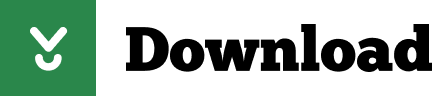
MacOS 10.15 DriverKit is here and a lot has changed. We cover what could potentially effect you and how to reinstall your broken devices. 00:02:39 - How to U.
Update Oct 2015: Updated for 10.11 El Capitan!
Plug in your USB Adapter, with a live ethernet cable. Open System Preferences, and go to the Network Pane. Hit the + button in the bottom right, select the 'USB 2.0 10/100M Ethernet Adapter', and hit add. Network Interface Controllers 10/100M Fast Ethernet USB 2.0 Software Files Windows. Download Description Version Update Time. USB NIC Linux driver for kernel up to 5.6 2.14.0 2020/10/19 66 KB Others. Download Description Version Update Time File Size; MAC OS 10.6 to 10.13 1.0. MacOS 10.15 DriverKit is here and a lot has changed. We cover what could potentially effect you and how to reinstall your broken devices. 00:02:39 - How to U.


If you bought a cheap aftermarket USB-Ethernet adapter like me and found that it doesn't work on El Capitan or Yosemite, here's what you need to get it going.
Seriously. You can stop tearing you hair out now. It'll all be ok.
As with all advice on the internet, you can't sue me if this sets fire to your cat or sends ninjas to your house. You're doing this on your own, and I assume no liability or warranty for what you do.
Steps to get your adapter working if you just upgraded to Mac OS 10.11 El Capitan.
Usb 2 0 Ethernet Adapter Driver Mac Os Catalina Patcher
Reboot. As soon as the screen goes black, hold down 'Command' and 'R' until you see a black screen with an Apple logo and a white progress bar. Let go, and wait for your computer to boot into recovery mode.
From the top bar, select 'Utilities' and then 'Terminal'
In the terminal, run csrutil disable.
From the top bar, select '', then 'Restart'
When you boot back up, you'll have a working adapter!
Definitely take a read down below to see what's changed in El Capitan, and if disabling SIP makes sense for your setup.
Steps to get your adapter working if you've never used the adapter before in Mac OS 10.11 El Capitan.
Uninstall the dozens of other drivers you may have installed in the process of trying to get this working.
Unplug your USB adapter, and reboot and give yourself a clean slate.
Reboot. As soon as the screen goes black, hold down 'Command' and 'R' until you see a black screen with an Apple logo and a white progress bar. Let go, and wait for your computer to boot into recovery mode.
From the top bar, select 'Utilities' and then 'Terminal'
In the terminal, run csrutil disable.
From the top bar, select '', then 'Restart'
Once you're booted back up, download and install the drivers from the CD, kindly uploaded by this fine human being.
Reboot.
Open your terminal, and run sudo kextload /System/Library/Extensions/USBCDCEthernet.kext
Reboot.
Plug in your USB Adapter, with a live ethernet cable.
Open System Preferences, and go to the Network Pane.
Hit the + button in the bottom right, select the 'USB 2.0 10/100M Ethernet Adapter', and hit add.
You're all set! Your adapter works!
Apologize to the people you care about for the things you've said over the past few hours. They won't understand, but they will forgive you.
Steps to get your adapter working on Mac OS 10.10 Yosemite
Uninstall the dozens of other drivers you may have installed in the process of trying to get this working.
Unplug your USB adapter, and reboot and give yourself a clean slate.
Download and install the drivers from the CD, kindly uploaded by this fine human being.
Reboot.
Open your terminal, and run sudo nvram boot-args='kext-dev-mode=1'
Reboot.
Open your terminal, and run sudo kextload /System/Library/Extensions/USBCDCEthernet.kext
Reboot.
Plug in your USB Adapter, with a live ethernet cable.
Open System Preferences, and go to the Network Pane.
Hit the + button in the bottom right, select the 'USB 2.0 10/100M Ethernet Adapter', and hit add.
You're all set! Your adapter works!
Apologize to the people you care about for the things you've said over the past few hours. They won't understand, but they will forgive you.
What's going on. (Yosemite Version).
The old drivers still work, no problem, but are being blocked in Yosemite because they aren't 'signed' properly, since they weren't re-issued for Yosemite. As 'unsigned' drivers, Mac OS refuses to load them, saying they constitute a security hazard.
What step 5 does is instructs your computer to set itself to 'developer mode', which allows you to load unsigned kexts. This is a mild security risk, but it should be fine for most people. If you're in doubt, please make the decision that makes the most sense for your security concerns. You might be better off just buying legit Apple hardware so you don't have to disable the security. That's your call.
If you ever do go legit and want to undo it, just run sudo nvram boot-args='kext-dev-mode=0, and things will be back where you left them.
Usb 2 0 Ethernet Adapter Driver Mac Os Catalina Drive
What's going on. (El Capitan Version).
In short, it's the same scenario as Yosemite, just stricter. Apple has a new security mode, called 'System Integrity Protection' (SIP) that prevents anyone - even you with your password - from modifying system files.
The old drivers still work, no problem, but are being blocked in El Capitan because they aren't 'signed' properly, since they weren't re-issued for El Capitan. As 'unsigned' drivers, Mac OS refuses to load them, saying they constitute a security hazard.
The csrutil disable step turns off SIP for your entire system, which allows you to load and use the drivers. This also disables malware protection for your machine, and given that we've started to see genuine malware for OS X in the wild, it's a slightly larger security risk than it was in Yosemite.
If you're in doubt, please make the decision that makes the most sense for your security concerns. You might be better off just buying legit Apple hardware so you don't have to disable the security. That's your call.
If you ever do go legit and want to undo it, just reboot into recovery mode and run csrutil enable, and things will be back where you left them.
Anyhow, after hours of searching and pulling out my own hair, I thought it'd be worth sharing the solution! Enjoy!
Usb 2 0 Ethernet Adapter Driver Mac Os Catalina Compatibility
psst. Yeah, you, with the working ethernet adapter. :) If this post helped you out, please do me a favor back (and maybe yourself one, too), and check out my masterclass on living with purpose and going after your big dreams. It's really, really good. Thanks!-Steven
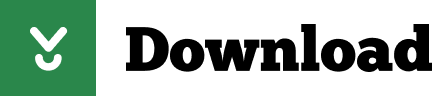
1 note
·
View note
Text
which software is best for video editing free download (1)
VSDC Free Video Editor Download & ndash; free & ndash; CHIP title> Under "Edit" you will find image effects and scene transitions as well as a list of all the applied effects. With the "Add" function you add text and sound elements as well as animated graphics to your video. As far as special effects are concerned, Adobe Premiere Pro cannot quite keep up with other professional video editing programs.

Inserting subtitles or credits is also very useful. There is also the option of incorporating animations or a visual effect (for example, blurring of the image or black and white coloring). Rendering is the last and most time-consuming step in digital image and video editing. The previously programmed image descriptions or the layers or
by Kapwing
Of course, you can also incorporate effects such as cross-fades or transformations. Finally, you can convert your clip so that it can also be played on the iPad, iPod, PSP or on DVDs. Working with the Cyberlink PowerDirector is extremely easy. The intuitive user interface allows even beginners to create appealing videos. Newbies or those who want to save time can apply stylish filters similar to Instagram in a single click. Our video editor belongs to the category of non-linear video editors. This means that unlike most editors where one scene alternates the other, in our editor every edit object can be placed anywhere and be of any size.
DaVinci Resolve 15 Beta still needs a lot of RAM, which will probably be improved in the final version.
The program gives tips if you set up a tool for the first time
With Movavi you can take snapshots of your video material, which ensures that you will always be safe you will find the perfect photo.
The software is available at a fixed price.
You only have to register before downloading.
Depending on Mac OS X, the Mac version is slightly different, but all features for beginners are included. Although we think it is a good choice for beginners, intermediate video editing users can also find it of great help. OpenShot ™ was created in 2008 to develop free, simple and open source video editing software for Linux. It is now available on Linux, Mac and Windows, has been downloaded several million times and is growing steadily. The software comes with presets that allow you to rotate your video 90 degrees and 180 degrees, as well as flip it horizontally and vertically. When you open a project, the timeline you were working on is loaded directly. Open another timeline, but it must load briefly. If you want to work without delay, select the option "Load all timelines when starting a project" in the "Save projects" window under "User settings".
Download tips of the day
The video can now be edited using sound data (e.g. cutting out silent parts). There is a new function to normalize the sound. However, the Apple product receives updates less frequently than the competitor from Adobe - however, the updates are carried out automatically via the Apple app store. Only with the current version was a color correction tool added that can compete with Premiere Pro. The Apple product also supports 360-degree video editing with extensive functions and up to 8K resolution. Final Cut Pro X is on par with Adobe's Premiere Pro when it comes to professional video editing. A format of timeline settings that has been modified with three modes to save the available scale. Added basic effects window with main adjustment effects, RGB and YUV curves, and quick rotation tools available in a control panel.
1 note
·
View note
Text
Bono And also The Edge Of U2 Are Dropbox Investors
Amongst the current glut of minimalist text editors for OS X, Slogan (Mac App Retail store web link) attracts attention by focusing on making documentations using Fall, a profit language that lets you create for the Web making use of clear text as well as a basic formatting syntax. Observe, Guilty Gear Judgment is a side-scrolling rhythm- 'em- up in the timeless style of, claim, Golden Axe, Final Battle as well as Road from Rage, while the 2nd activity, Guilty Equipment X2 #Reload is actually a timeless 2D personalized dealing with activity complying with the rhythm and design PSP individuals will possess faced in Darkstalkers and Road Competitor Alpha. After you have actually boosted your statistics along with the initial few 1000 dev factors you obtain, splurge and acquire a brand-new fighting style. Had together with the climactic scene of incident 2, in which Maximum becomes aware that her energies cannot aid her stopover Kate coming from having her very own life, Life is actually Strange is actually informing all of us one thing worth finding out about life. Digestive tracts as well as Splendor is actually a video game concerning usual people completing in amazing problems of urgent! The following absolute best design to begin along with is battling if street battling really isn't your thing. You'll likewise discover brand-new weapons as well as magic types as you participate in through the game, along with numerous things you can use to replenish your health and wellness, stretch your life meter, revive after death, therefore. on. Some of these things are hidden in secret areas, therefore ensure to poke around the degrees and also find exactly what you can easily discover. Missing an individual is fantastic due to the fact that getting to see them after that duration will certainly create you thus sure and therefore pleased of your relationship. Extensively taken on by newbie creators should smooth the CSS learning contour, Style Expert is likewise very useful to professionals also occupied to lose time don't forgeting many CSS selectors, worths and homes, and their amount of browser support. Step ladder professes that its own provide of pure, condition insurance will definitely probably be the best, very most economical option for consumers. Recognizing our attachment design is actually advantageous, considering that it can easily assist our team to discover methods our company might be actually taking on a dynamic from our past. You should stop paying attention to people which remain in vastly different lifestyle instances and life stages than you tell you that you're just not doing or even sufficing. The 1962-63 version from The Jetsons was actually so leaking with Googie that you might suggest Hanna-Barbera really did not definitely overemphasize the style-- they copied that. Googie at its most cartoonish as well as resplendent is actually almost beyond parody. As http://youre-special.info discussed recently, LifeProof has actually been experiencing extraordinary development. While Photoshop can access all asset styles, Cartoonist is actually slightly extra minimal, acknowledging everything other than coating designs. Obviously off the rate there are a variety of alternatives on call along with the Pro variation that are actually certainly not on call along with the Express version. Leader Hook secures Tinker Bell inside a metallic lantern, as well as in the initial model (certainly not the Disney film) she consumes alcohol toxin to save Peter's lifestyle. Essentially Neuromancer is actually a publication concerning the improving presence of innovation in the life from humans. Its own regrettably a game that simply obtains kind of mixed under the radar present and also age, merely those that take deep are going to really adore it and also appreciate this and also i claim if you like baldurs entrance or any type of classic D&D style rpg to obtain Drakensang asap! Have a look at these styles in the Format Combination (Scenery: Formatting Palette) by selecting the triangular next to Styles and afterwards picking All Styles from the Listing pop-up food selection (view leading screenshot). The Global Insurance coverage Accelerator intends to own innovation in the insurance market. Web web cams likewise give on their own to this type-- thus, the Lumiere Problem task where people mark their online video articles fired under the same constraints the Lumiere bros went through. That's the wonder drug: so this point had not taken place, my lifestyle would certainly be totally other, and every little thing will be actually much better. You can easily after that pick Relationship; the outcoming discussion changes as you develop more detailed, as well as in the onset (neutral, puts up with) may give ideas about what kind of behavior your partner is actually attracted to. A Year in the Lifestyle tracks the lives of the Gilmores during a year, along with each from the 4 90-minute incidents devoted to a various time. Always remember that in some cases that's certainly not a smart idea to change Phrase's pre-programmed styles, since you'll mistake folks which expect these designs to look the common method when they revise your records. The good news is, Design Professional does not make you pick one method or the various other: both the hand-coding home window and the style publishers may be open all at once, and also you could freely leap in between the two. Nevertheless, I found that by just asking my registered nurse good friends direct inquiries regarding exactly what irks nurse practitioners the absolute most regarding their place of work partnership with medical professionals, I got the majority of the solutions I should begin self-improving on this necessary component from individual care. For those from you familiar with Kitty Cannon design games, Hotdog Down a Corridor is actually simply a headline saying the obvious. If More about the author does not eat sufficient veggies and fruits because that stays in city places where such traits are actually limited and also financially prohibitive, you mock its own excessive weight and sickness as signs of social depravity as well as appetite. To get approved for life insurance policy typically you typically will must fulfill minimal essential underwriting criteria. Clicking on the webpage will definitely welcome you to update your partnership if you are listed as singular on Facebook. Just what we commonly don't forget is actually just about anything that distracted us off concentrating on the person's Outer Type. Reprising the whole activity in a brand-new engine handled several technical troubles, offered an excuse for the craft design adjustment, as well as permitted it to become given brand-new platforms. Below's exactly how that electric battery everyday life compares to the outdated 3DS, which has a battery daily life of 3 to 5 hours.
1 note
·
View note
Text
Typed For Mac Torrent

Torrent, named after BitTorrent, is a file sharing protocol which allows files to be fragmented and downloaded from multiple sources called peers. Although the word “torrent” has been long associated with illegal piracy and forbidden files, the torrent file itself is simply an instruction set of where to find those file fragments, so they can come together to form a whole. All the fragments are hosted by other computer users connected to the torrent network, such as yourself.
Typed For Mac Torrent Downloads
Typed For Mac Torrent Pirate Bay
Typed For Mac Torrent Software
Best torrent clients for Mac
Get a huge set of downloaders for your Mac. Best utilities in one pack, give it a go!
It might sound complicated, but peer-to-peer is actually a very smart and efficient way to share files that don’t rely on single servers or private storage. Mac Torrents are no different to their PC or Linux counterparts. The only thing that isn’t the same is the choice of torrent clients themselves.
Next one on the list of resources for torrent Mac content is IsoHunt.to, the IsoHunt.com successor. Same familiar interface, categories and even same loyal users. The old version was among the most popular torrent search resources with thousands of files being added every day. The new IsoHunt.to proves to be on top of the best free torrent.
Master Of Typing 2 is a new typing competition where you will increase your typing skills while racing against the others. Enter your name for the leader board and let the contest begin! In Master of Typing 2 all depends on how you type. It is the perfect app for you to show off your skills and master them to a great extent. – 10 typing contests.
Platform: Mac OS X 10.10 Yosemite, Mac OS X 10.9 Mavericks, Mac OS X 10.8 Mountain Lion, Mac OS X 10.7 Lion, Mac OS X 10.6 Snow Leopard Typesy - Typing Tutor Software Download download torrent Software Typesy - Typing Tutor Software Download download torrent for Windows. Users find a torrent of interest on a torrent index site or by using a search engine built into the client, download it, and open it with a BitTorrent client. The client connects to the tracker(s) or seeds specified in the torrent file, from which it receives a list of seeds and peers currently transferring pieces of. BitTorrent is a leading software company with popular torrent client software for Windows, Mac, Android, and more.
What is a Mac torrent Client?
As torrents became popular, the stigma around their use was diminished. Users worldwide were surprised at how quickly they could download files without experiencing the paywall or slowdown of traditional file-sharing systems.
To start downloading files through torrent, you just need to download and install a torrent client (software). The torrent client will then follow the instructions given in the torrent file to complete your download. Think of it like a download manager, specifically built for torrent files.
Torrent Mac clients come in different shapes and sizes, but all ultimately do the same thing — download files (called leeching) or upload files (called seeding). The right torrent client for you depends on your needs. You can opt for small and simple, or look for something more complex boasting advanced features. Downloading and installing a torrent client isn’t illegal per se, but all users should be wary of some nuances.

Is a torrent downloader for Mac legal?
Although torrents have historically been seen as illegal file-sharing systems, they are not inherently illegal at all. Torrent clients have many legitimate uses, including the sharing of open-source software or publically available files. The advantage of using a torrent client in these situations is potentially faster download speeds, especially if you use the best torrent downloader available.
Assuming the files you’re downloading aren’t subject to copyright or distribution laws, there should be no cause for concern. Conversely, if you’re using the torrent client to download files that you’d normally have to pay for, you may be breaching legislation, depending on the jurisdiction you reside in.
What to look for in a torrent Mac client
When it comes to reviewing a torrent downloader for Mac, there are a few considerations to take into account. At a high level, a basic user who runs the torrent client to download files infrequently will be happy with the most basic, lightweight app, and they don’t necessarily need the best torrent software. Those who wish to contribute and share their own files, or spend a lot of time downloading and uploading, might want to enjoy some of the advanced features available. For example:
Bandwidth limiters allow you to throttle your download or upload speed to ensure your internet connection remains available for other tasks, or to ensure you don’t use all of your internet data.
Magnet URI functionality lets you begin your Mac torrent download from a link rather than physically downloading a torrent file first.
Encryption helps to mask the torrent activity to throw off your ISP monitoring and enjoy full-speed downloads in the case of ISP throttling.
Superseeding enables you to become an uploader much faster after a download, but carries a risk of failing the upload if there’s only one downloader on the other end.
Pricing can either turn on some advanced features, extra security, and ensure no advertising, or offer you a basic torrent client for free.
As you can see, most of the features separating various torrent clients are generally of a more pro-level nature. For the majority of basic users, they are less important than the look and feel of the torrent app. So what’s the best torrent client for Mac? Let’s dive into the pros and cons of the most popular Mac torrent clients so you know where to pull the trigger.
BitTorrent and uTorrent
BitTorrent for Mac is one of the original torrent clients designed to implement the BitTorrent protocol. It comes with the advantage of many years of experience and updates under the hood.
Strangely, BitTorrent also owns and operates uTorrent, another leading client. At face value, they are essentially the exact same software, right down to the user interface.
The key difference between the two apps is that BitTorrent for Mac only releases stable, tested versions, whereas uTorrent releases alpha and beta versions for those who wish to test out the latest features before everyone else. The early releases can beg the question: Is uTorrent safe? When it comes to subscribing to alpha and beta builds, it’s a matter of buyer beware — best for advanced users.
Another key difference is that uTorrent is slightly smaller than BitTorrent, and therefore easier to launch and less taxing when running a Mac torrent download.
Generally speaking, uTorrent still might be the better option for basic users who download torrents infrequently, simply because of its simplicity and lightweight build. Just hope those betas are stable enough!
Pros:
Small and lightweight
Ability to schedule downloads
Long history of reliable updates
Cons:
Contains ads (!)
Both clients are susceptible to some security issues
Vuze and Vuze Plus torrent for Mac
If BitTorrent and uTorrent are the small, lightweight clients that get the job done — Vuze is created for the more advanced user who wishes to enjoy extended functionality.
The key difference here is the ability to add plugins for new features. Vuze comes in two versions. The first is Vuze Leap and the second Vuze Plus, which is essentially the same except for professional virus protection and the ability to preview files as they are downloading. Vuze Plus is also a paid client with all ads removed.
Vuze in general is likely a more suitable candidate for tech-savvy users who wish to take full advantage of the expandable plugin functionality. When set up correctly, it can be a top candidate for the best torrent downloader for Mac.
Typed For Mac Torrent Downloads
Pros:
If you’re interested in 3D printing, keep in mind that Mudbox does not export STL files, therefore you will need another software to convert your file. PoserThis 3D modeling software for Mac is especially interesting if you want to design characters for animations and video games. 3d animation maker for mac. To do so, you will use brushes.This 3D modeling software for Mac is user-friendly and has an easy learning curve. It is a professional-grade but has an easy to learn character creation tool.It provides you with options to work on complex, detailed characters. There are plenty of advanced options, which means Mudbox is still used for professional applications.
Expandable functionality through plugins
Simple interface that borrows from the best
Vuze Plus features added security
Cons
Contains banner ads unless in paid version
Two versions can lead to confusion
Folx Pro – the best torrent client for Mac?
Folx Pro is a paid torrent client, which means there are no ads and it comes with some great security measures right out of the box. Folx covers all of the basic features you would want in a torrent client, including scheduling. You can even search for new torrent files to download from within the client, instead of having to browse the web.
Additionally, Mac users will appreciate the look, which takes after macOS and feels right at home. The interface is beautifully simple — refreshing after the added visual noise of competing Mac torrent clients.
Downloading with Folx Pro is thus even simpler than with other apps:
Use the top search bar to type in your keyword and hit Return
Wait for all results to show up
Choose the appropriate file and click Download on the right-hand side
Pros:
No ads whatsoever
Built-in security measures
macOS-inspired design

Cons
Paid version only
Maintain your security at all times
One of the most important considerations to keep in mind when downloading torrent files is the risk of viruses or malware. Because there’s no single owner or distributor of the file at hand, it’s very easy to upload malicious files and escape the liability or consequences of doing so. Often, hackers will hide malicious software or scripts in popular torrent files. In these cases, it’s best to try to download torrent files that are distributed from a trustworthy source. Additionally, the best torrent software should come bundled with some security measures.
In any case, it’s a good idea to always scan your Mac for viruses. Thankfully, there’s an easy to use app called CleanMyMac X which will not only scan your system and quarantine malicious files but also optimize your Mac and help you properly configure your privacy settin
To quickly check your computer after every torrent download with CleanMyMac X:
Open the app and navigate to Malware Removal tab under Protection in the sidebar
Click Scan and wait for the process to finish
Remove any malware found
Now that you know what Mac torrent clients are and some of the features to look for, you’re ready to get started with your unlimited file sharing. It’s recommended that you lean on the side of caution though, so a paid torrent client is your best bet.
Thankfully, you can try both Folx Pro torrent app and CleanMyMac X virus scanner for free during a seven-day trial with Setapp — a subscription service for Mac that grants you access to more than 150 indispensable apps to enrich your digital life. What are you planning to download now?
Setapp lives on Mac and iOS. Please come back from another device.
Meantime, prepare for all the awesome things you can do with Setapp.
Read on
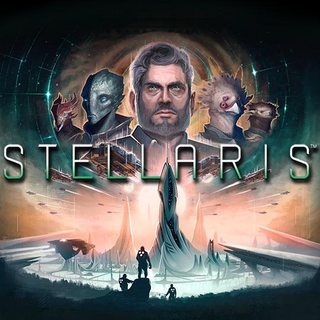
Typed For Mac Torrent Pirate Bay
Sign Up
Setapp uses cookies to personalize your experience on our website. By continuing to use this site, you agree to our cookie policy.
Typed For Mac Torrent Software

0 notes
Text
Thunderspy: What it is, why it’s not scary, and what to do about it
There’s a brand new assault that makes use of off-the-shelf tools to take full management of a PC—even when locked—if a hacker will get only a few minutes alone with it. The vector is a well-known one: the Thunderbolt ultrafast interface connects graphics playing cards, storage techniques, and different peripherals to thousands and thousands of computer systems.
The hack, which took years to develop, is elegant. Its adept mixture of cryptanalysis, reverse engineering, and exploit growth punches a serious gap in defenses that Thunderbolt creator Intel spent appreciable time and assets to erect. In the end, although, the approach is an incremental advance in an assault that has existed for greater than a decade. Whereas the weak point it exploits is actual and must be closed, the overwhelming majority of individuals—assume 99 p.c—shouldn’t fear about it. Extra about that later. For now, listed below are the bare-bones particulars.
Accessing Reminiscence Lane
Thunderspy, as its creator Björn Ruytenberg has named the assault, most often requires the attacker to take away the screws from the pc casing. From there, the attacker locates the Thunderbolt chip and connects a clip, which in flip is related to a sequence of commodity parts—priced about $600—which is related to an attacker laptop computer. These units analyze the present Thunderbolt firmware and then reflash it with a model that’s largely the identical besides that it disables any of the Intel-developed security measures which can be turned on.
With the defenses dropped, the hacker has full management over the direct reminiscence entry, a function in lots of trendy computer systems that provides peripheral units entry to the pc’s primary reminiscence. A Thunderspy attacker is then free to join a peripheral that bypasses the Home windows lock display.
The next video exhibits the assault in additional element as it’s used to acquire entry to a Lenovo P1 laptop computer that was purchased final yr:
youtube
Thunderspy PoC demo 1: Unlocking Home windows PC in 5 minutes.
Whereas the bypass within the video takes slightly greater than 5 minutes, an attacker would want extra time to set up persistent and undetectable malware, copy the contents of the exhausting drive, or do different nefarious issues. The assault hasn’t labored towards Apple Macs for greater than three years (so long as they run macOS) and additionally doesn’t work on Home windows or Linux machines which have rather more current updates that implement a safety, referred to as Kernel Direct Reminiscence Entry Safety.
Kernel DMA is the OS technique for implementing the Enter-Output Reminiscence Administration Unit, which is an Intel-developed mechanism that connects to a DMA-capable bus and controls or blocks accesses to reminiscence, together with stopping malicious transfers of reminiscence by related peripherals. The safety is usually abbreviated as IOMMU.
A variation of the assault includes getting entry to a Thunderbolt peripheral that has already acquired permission to entry the weak pc. An attacker can clone the peripheral and use it to acquire entry to the DMA on the focused machine. Right here it is in motion:
youtube
Thunderspy PoC demo 2: Completely disabling all Thunderbolt safety on a Home windows PC.
Safety practitioners have lengthy made clear that an skilled adversary getting bodily entry to a tool—even for a brief period of time—represents a game-over occasion. The one affordable assumption is that the pc, cellphone, or different digital system is compromised. The one significant response on this state of affairs is to discard the system, since it’s conceivable that the compromise includes the undetectable rewriting of firmware in one of many system’s many parts (a hacking group dubbed Equation Group and linked to the US Nationwide Safety Company was doing this as early because the early 2000s).
Regardless of the admonition about bodily entry, some practitioners stay cautious of so-called “evil maid” assaults, through which a housekeeper, co-worker, or authorities official will get fleeting entry alone to a tool. The evil maid menace is exactly the explanation {hardware} and software program builders—Intel included—have poured incalculable quantities of cash into devising hard-drive encryption, chain-of-trust boot-ups, and related protections. Individuals who take Thunderspy critically do so as a result of it reopens such a assault utilizing {hardware} that got here preinstalled on thousands and thousands of units.
Sabotage ain’t hacking
Even amongst those that purchase into the evil maid menace, many are dismissing Thunderspy as a hack that stands out from different viable assaults on this class. Loads of different firmware-driven pc parts have related entry to extremely delicate pc assets. The chip that runs the BIOS—or the firmware that initializes {hardware} in the course of the booting course of—is a first-rate goal for hackers who’ve bodily entry and the flexibility to take away case screws.
One other doubtlessly less complicated different is to take away the exhausting drive and backdoor the OS. If a pc has Trusted Platform Module or an identical safety that cryptographically ensures the integrity of pc {hardware} earlier than loading the OS, the attacker can sniff the crypto key off the low-pin depend bus, assuming a person hasn’t enabled a preboot password. Some Embedded Controllers that deal with keyboard and energy administration are one other goal, as are different controllers (Thunderbolt or in any other case) if they’ve DMA entry (e.g. Ethernet and USB3 controllers).
“There are seriously tons and tons of things you can do to a PC once you open the case,” says Hector Martin, an impartial safety researcher with intensive expertise in hacking or reverse-engineering the Nintendo Wii, a number of generations of the Sony PlayStation, and different units with sturdy defenses towards bodily assaults. “The evil maid threat model is interesting when you restrict it to plugging things into ports, because that can be done very quickly when e.g. the target is just looking away.”
Alfredo Ortega, a safety advisor who makes a speciality of vulnerability analysis and cryptography, instructed me largely the identical factor.
He stated:
I do not assume this can be a important assault, as a result of it requires bodily entry to the pocket book, and in case you have bodily entry to the pc, there are a lot less complicated assaults that will have the identical impact (for instance, inserting a key-logger within the keyboard, hiding a mic contained in the pocket book, putting in a malicious motherboard, and so on.)
Particularly, I do not agree with the primary declare of their paper “Inadequate firmware verification schemes” as a result of the firmware is certainly verified adequately at flash time. In the event you can bodily flash the chip, arguably you could possibly flash another chip within the pocket book and take away all protections and even utterly exchange the pocket book with a malicious one.
There are a lot of pseudo-attacks like this one which are also not actually very harmful as a result of they require bodily entry, for instance, many so-called car-hacking assaults really need to set up dongles in connectors contained in the vehicles. In the event you get contained in the automotive, you could possibly additionally reduce the brake strains: a a lot less complicated assault, with the identical impact. This is identical idea.
That is actually a type of sabotage, not hacking.
If they’ll discover a manner to remotely flash a malicious firmware, then sure, this might make this assault harmful. However they could not do that for the time being, and they require disassembling the pocket book.
Whereas evil maid assaults that do not require disassembly are exhausting, they’re not inconceivable. In 2015, safety researcher Trammell Hudson created a tool that, when plugged in to the Thunderbolt port of a totally up to date Mac, covertly changed its firmware. The feat, which required solely fleeting entry to the focused machine, did not require any disassembly or any entry to an already trusted Thunderbolt system. Apple promptly mounted the flaw.
Ortega stated Thunderspy does establish a number of weaknesses that characterize actual flaws within the Thunderbolt system, however he doesn’t contemplate the weaknesses important. He famous that underneath the Widespread Vulnerability Scoring System, the weaknesses are rated a comparatively low 7, a sign, he stated, that others don’t imagine the failings are extreme, both.
Critics additionally notice that over the previous decade there have been a number of assaults that concentrate on weaknesses in Thunderbolt to obtain largely the identical outcome. Examples embrace this one and this one. One of many newer ones is named Thunderclap.
The reception to Thunderspy on social media has been much more scathing. A small sampling consists of pretty much every tweet made over the past 48 hours from Pedro Vilaça, among the many best-known macOS reverse engineers and hackers.
Whereas the refrain of criticism has been nothing in need of excessive, loads of safety professionals say Thunderspy is a crucial assault that must be taken critically.
Intel assurances torn asunder
“People arguing that physical access to a computer means you’ve lost: why do you think laptops should not be at least as resistant to physical attack as an iPhone?” Matthew Garrett wrote on Twitter. In the identical thread, fellow safety researcher Saleem Rashid added: “ignoring the “physical access = game over” crowd, a practical concern is that you can open a laptop and make drastic hardware changes in a way you can’t with a smartphone.”
ignoring the “physical access = game over” crowd, a sensible concern is that you could open a laptop computer and make drastic {hardware} modifications in a manner you possibly can’t with a smartphone..

— Saleem Rashid

(@saleemrash1d) May 11, 2020
One other researcher who has given Thunderspy his certified approval is safety researcher Kenn White. He was clear that the assault represents solely an “incremental advance” in earlier Thunderbolt evil maid assaults, however he stated it’s nonetheless essential. He summarized his evaluation of the findings this manner:
It is attention-grabbing to many in the neighborhood as a result of it bypasses Intel’s most up-to-date mitigations and is evident proof that the bodily safety mannequin for Thunderbolt, for thousands and thousands of units, is damaged.
Individuals who say “there are much easier ways to compromise a device” are appropriate, however that is not the purpose. Ignoring for the second any undue exaggeration of influence, that is an incremental enchancment in our understanding of complicated interdependencies. Perhaps not sudden in precept by practitioners on this specialised area, however an incremental analysis advance nonetheless.
If a sufficiently resourced attacker can tamper with bodily {hardware} of the sufferer, significantly for commodity x86 Home windows techniques, generally, sure, that system might be compromised. Particularly although with Thunderbolt, Intel makes particular anti-tampering safety ensures of their most up-to-date firmware/software program which have been bypassed right here.
In the meantime, White stated, each Apple and Google have managed to implement settings that block many Thunderspy sort bodily DMA assaults, together with USB-C, from working towards Macs and Pixelbooks, respectively. “Apple and Google device engineers seem to have anticipated this issue and have stronger IOMMU defaults and therefore expose their users to less risk.”
For its half, Intel has printed an announcement that factors out what Ruytenberg had already made clear—that Thunderspy is defeated by Kernel DMA protections, which have been launched final yr for Home windows (Home windows 10 1803 RS4 and later) and Linux (kernel 5.x and later), and in early 2017 for macOS (macOS 10.12.4 and later, which got here greater than two years forward of the Home windows and Linux fixes). The assertion additionally characterised Thunderspy as a brand new bodily assault vector for an previous vulnerability.
Neglected of the put up is one thing Intel has but to acknowledge: that thousands and thousands of computer systems stay caught with an inadequate safety Intel as soon as promised used cryptographic authentication to “prevent unauthorized Thunderbolt PCIe-based devices from connecting without user authorization.”
What’s a person to do?
Readers who’re left questioning how large a menace Thunderspy poses ought to keep in mind that the excessive bar of this assault makes it extremely unlikely it will ever be actively utilized in real-world settings, besides, maybe, for the highest-value targets coveted by secretive spy businesses. Whichever camp has a greater case, nothing will change that actuality.
The really paranoid can run instruments right here and right here to test if their computer systems are inclined. Customers of computer systems that stay unprotected towards this esoteric assault can then use their BIOS to disable Thunderbolt altogether. Customers also needs to guarantee full disk encryption is enabled and flip computer systems off, as opposed to placing them to sleep, when leaving a PC unattended.
The larger influence of this analysis is the rift it has uncovered amongst safety researchers and the pc customers who look to them for steering in assessing hacking dangers.
“I actually made one put up simply quoting [Wired’s earlier] story [on Thunderspy] and some man despatched me 65 replies/tags for six hours final evening,” White stated. “There’s a lot of hostility out there.”
from WordPress https://ift.tt/2LkSEp1 via IFTTT
0 notes
Text
All the big announcements from Apple’s 2020 WWDC keynote
Virtual Tim Cook is ready to take us through the WWDC keynote. (Apple/)
Welcome to WWDC. Typically, Apple’s World Wide Developer’s conference happens in California, but the COVID-19 pandemic has forced it online. Despite the shift to a fully digital event, we’re still getting a full-fledged keynote to kick off the conference, which likely means a look ahead into the future of Apple’s biggest platforms. You can watch along in the video below and keep scrolling for a running log of all the new stuff.
Tim Cook starts the event on the stage in an empty auditorium. The production value is extremely high as you might expect. From a remote viewer standpoint, this is better than the regular live event because it lacks the clapping and variability of a live crowd.
Apple dives right into the updates with iOS 14. The announcements start with the homescreen. The icons can now grow and act like widgets.
The App Library now lives at the end of your homescreen pages and allows you to easily find apps you don’t use that frequently.
Apple knows you have too many apps and you don't know where any of them are. (Apple /)
Widgets now come in different sizes depending on what information you want to present. The idea of more information and customizable widgets sounds great, but name-checking the cluttered Apple Watch face designs is slightly concerning.
Widgets can sit in your homepage with your apps. Arranging them works like moving apps around. A Smart Stack at the top of the homescreen throws up information from your apps. It automatically decides what you probably want to see depending on your habits and time of day.
The Smart Stack widget at the top of the screen serves you up data you probably want to see. (Apple/)
iPhone now gets picture-in-picture functionality that seems a lot like how it works on the iPad. You can swipe the picture away and keep the audio playing, which is handy.
Picture-in-Picture is coming to the iphone. (Apple/)
Siri’s new look is a lot smaller as well. Instead of taking over your entire screen, the Siri dialog will not rest in a smaller part of the screen. Everything is a widget now. Widgets rule all.
With its new update, Siri is getting access to more direct responses to factual questions. So, you won’t hear “here’s what I found in the web” as often. Siri is getting on-device dictation as well as a seriously upgraded translation function that works entirely on the iPhone. The app intelligently detects the language spoken and allows two people to have a conversation in close to real-time.
All of this translation happens without the web. (Apple/)
Messages
Messages has reportedly seen a 40 percent increase in usage year-over-year and group messaging has more than doubled. Apple is giving Memoji users more than 20 new headstyles in case your cartoon version of yourself doesn’t accurately represent the way you look.
Group chats now allow for inline replies so you can thread individual parts of a chain. You can also now mention someone in a conversation, which allows you to specifically ping someone and prevent your message from getting lost in the flood.
The Messages app is getting a new look and improved group chat function. (Apple /)
Maps
The new update will introduce Guides that work with “brands” to give you specific recommendations for places in your area. iOS 14′s Maps update focuses on trying to help users find more eco-friendly ways to get where you’re going. It finally gets a cycling option, which will start in NYC, LA, and a few others. It will route you along bike-friendly paths and indicate altitude change so you can plan for how challenging the ride will be.
In addition to bike maps, the new update will also estimate electric vehicle ranges.
Bike routes have been a long-awaited Maps feature. (Apple/)
Carplay
Carplay is now using NFC with the iPhone to start and unlock a car. It’s debuting with the 2021 BMW 5-series. You can put the phone on the charging pad in the car and start it without bringing a physical dongle with you. You can loan out the key via the app, which allows parents to restrict access. Apple wants to roll the tech out to any phone using its U1 chip. It’s rolling out a new standard starting next year.
App Store
App Clips aim to give users the specific parts of apps they need in a given situation without downloading the whole thing. You can tap your phone on an NFC chip or scan a QR code and launch a small part of the app. It ties directly into the OS, so you can pay for things with Apple Pay and log in with Apple’s integrated sign-in process. Each App Clip will be less than 10 MB and part of an SDK.
App clips let you use app functions without downloading the entire piece of software. (Apple /)
iPad OS 14
Sidebar makes the iPad look suspiciously like a typical system window. Folders and navigation sit on the left, while the actual files and content sit on the right. It’s very familiar.
This looks familar. (Apple/)
When calls come in, they won’t take over the entire screen anymore. They will show up in a small notification dropdown that you can swipe away to dismiss. It should make getting phone calls considerably less jarring.
Apple says it has rebuilt search “from the ground up.” You can access it from any app. It searches contacts, apps, mail, files and web searches.
Pencil
Easily write into apps and have it translated to typed text. (Apple/)
Scribble will now allow users to write into text fields and have it converted to typed text. Improved handwriting recognition now allows you to select written text just like you would with words you’ve typed. I wonder if it will read my terrible writing.
Scribble recognizes both English and Chinese automatically. If the iPad realizes you’ve written a phone number or an address, it can throw out app-specific suggestions about what do to with them.
Airpods
Finally, Airpods will automatically switch between devices. You can now move around between Macs, iPads, and iPhones automatically without having to resync your device.
AirPods Pro are now getting spatial audio. Apple is adding fixed-field surround-sound to its higher-end earbuds. It tracks the motion of your head, so the sound will always feel like it’s coming from the real world. It will work with Dolby Atmos as well as 5.1 and 7.1. This is pretty impressive for a pair of wireless earbuds and I’m looking forward to trying it.
WatchOS 7
Apple is updating watch faces so you can share them. You can now discover watch faces in the App Store, on a website, or directly from another user. If you download a face that pulls data from apps you don’t have, you’ll get an automatic prompt to download them.
The watch face options are about to get more exciting. (Apple/)
The workout app will now count dancing. It uses advanced movement tracking in order to keep tabs on the non-consistent movements that happen on the dance-floor. The Workout app now offers a simplified dashboard to give you an easy view of your fitness.
The Apple Watch now tracks Sleep as well. Apple says its taking a “holistic” approach to sleep. The new Wind Down feature aims to help users transition easily into sleep. You set your bedtime and the device will turn on do-not-disturb for your devices and the watch screen turns off completely.
The phone will be more aggressive about enforcing your bedtime. (Apple /)
Sleep tracking happens with a machine learning algorithm. It tracks your movement, including the small movements from your breathing as you’re sleeping.
Lastly, the Watch will now automatically detect hand-washing and make sure you put in the required 20 seconds of scrubbing. If you try to cut out early, it will “politely” remind you to get back to it.
Privacy
Apple is devoting an entire section of the keynote to how it treats your information. More than 200 million users have used Sign-In With Apple since its launch. This year, Apple is allowing developers to “upgrade” their app log-ins to Apple’s system.
Now, instead of sharing your specific location with an app, you can share a relative location. Apps are adding a clearer indication of when the camera and microphone are working. Developers will now need to provide summaries of privacy information that will live in the App Store. It’s like a nutrition label on your groceries.
You'll know what you're sharing when you download an app. (Apple/)
Smart Home
Apple is partnering with Google and Amazon while open-sourcing Home Kit to make a new standard for home automation. Apple has always made a big deal about how HomeKit devices are end-to-end encrypted.
HomeKit cameras can now let users dictate areas of a cameras’ field-of-view so you won’t get as many false notifications from a doorbell camera. Facial recognition will now also look for people you’ve tagged in your photos.
macOS Big Sur
Apple calls this the “biggest change since the introduction of OS X.” At first glance, it feels like it has a lot more in common with the iPad.
The new macOS looks a lot like iPad's interface. (Apple/)
The new macOS even gets control center, so you can easily adjust screen brightness and volume. It feels a lot like a mobile device. Notifications also stack up on the right side and group together. Remember Gadgets?
Widgets can also live in the sidebar. (Apple/)
Safari
Apple claims that Safari is 50 percent faster than Chrome when loading frequently visited websites. It has advantages in privacy and battery life, too. Please tell me that the tab presentation is better.
Safari now actively monitors your saved passwords to see if they have been compromised in data breaches. Apple’s browser also now gets compatibility with the Extensions API so developers can port their extensions over from other platforms. Safari also allows users to customize what pages and content extensions can view and track, which is a welcome addition.
The new Safari has been redesigned. (Apple/)
Tabs are looking better, but I’m curious what happens when I get 100 of them in there.
Scrolling over a tab for a preview is handy, but still a little time consuming. (Apple/)
Hardware
Apple is now officially moving to Apple Silicon for the chips in its Macs. We’ve been hearing rumors about this for a long time.
This whole process started with the iPhone, which had an Apple chip inside. It started with A4 and has gone through ten generations and CPU performance has improved over 100x.
This is a huge shift for Apple away from Intel. (Apple/)
The first-party Apple apps are already native to the architecture and Adobe and Microsoft have already begun converting some of their apps to work on Apple’s new hardware. Presenters have been using the new hardware for the entirety of the presentation.
Apple’s Rosetta 2 technology will help translate older apps to the new hardware architecture. The demo includes playing a stock version of a Tomb Raider game downloaded directly from the App Store. iPad and iOS apps now run totally unmodified on the mac without a middle step.
Developers can get a developer’s hardware kit that includes a Mac Mini with the new chip inside.
The new developer transition kit comes in the form of a Mac Mini with the new chip inside. (Apple/)
Customers should expect to see the first Mac with Apple Silicon inside before the end of the year and the transition will take two years. Apple says it still has a couple Intel-based Macs in the pipeline about which it’s very excited. Could one be a new touch-enabled Apple laptop? (No one suggested anything along those lines during the presentation, but it really seems like it would make sense at this point.)
That’s it for now. It’s no surprise that we didn’t get any specific new hardware—the new iPhone typically shows up in the Fall. It sounds like the company has some interesting hardware in the pipeline, however.
WWDC will continue on this week and you can join in more sessions by going to Apple’s WWDC site.
0 notes
Text
All the big announcements from Apple’s 2020 WWDC keynote
Virtual Tim Cook is ready to take us through the WWDC keynote. (Apple/)
Welcome to WWDC. Typically, Apple’s World Wide Developer’s conference happens in California, but the COVID-19 pandemic has forced it online. Despite the shift to a fully digital event, we’re still getting a full-fledged keynote to kick off the conference, which likely means a look ahead into the future of Apple’s biggest platforms. You can watch along in the video below and keep scrolling for a running log of all the new stuff.
Tim Cook starts the event on the stage in an empty auditorium. The production value is extremely high as you might expect. From a remote viewer standpoint, this is better than the regular live event because it lacks the clapping and variability of a live crowd.
Apple dives right into the updates with iOS 14. The announcements start with the homescreen. The icons can now grow and act like widgets.
The App Library now lives at the end of your homescreen pages and allows you to easily find apps you don’t use that frequently.
Apple knows you have too many apps and you don't know where any of them are. (Apple /)
Widgets now come in different sizes depending on what information you want to present. The idea of more information and customizable widgets sounds great, but name-checking the cluttered Apple Watch face designs is slightly concerning.
Widgets can sit in your homepage with your apps. Arranging them works like moving apps around. A Smart Stack at the top of the homescreen throws up information from your apps. It automatically decides what you probably want to see depending on your habits and time of day.
The Smart Stack widget at the top of the screen serves you up data you probably want to see. (Apple/)
iPhone now gets picture-in-picture functionality that seems a lot like how it works on the iPad. You can swipe the picture away and keep the audio playing, which is handy.
Picture-in-Picture is coming to the iphone. (Apple/)
Siri’s new look is a lot smaller as well. Instead of taking over your entire screen, the Siri dialog will not rest in a smaller part of the screen. Everything is a widget now. Widgets rule all.
With its new update, Siri is getting access to more direct responses to factual questions. So, you won’t hear “here’s what I found in the web” as often. Siri is getting on-device dictation as well as a seriously upgraded translation function that works entirely on the iPhone. The app intelligently detects the language spoken and allows two people to have a conversation in close to real-time.
All of this translation happens without the web. (Apple/)
Messages
Messages has reportedly seen a 40 percent increase in usage year-over-year and group messaging has more than doubled. Apple is giving Memoji users more than 20 new headstyles in case your cartoon version of yourself doesn’t accurately represent the way you look.
Group chats now allow for inline replies so you can thread individual parts of a chain. You can also now mention someone in a conversation, which allows you to specifically ping someone and prevent your message from getting lost in the flood.
The Messages app is getting a new look and improved group chat function. (Apple /)
Maps
The new update will introduce Guides that work with “brands” to give you specific recommendations for places in your area. iOS 14′s Maps update focuses on trying to help users find more eco-friendly ways to get where you’re going. It finally gets a cycling option, which will start in NYC, LA, and a few others. It will route you along bike-friendly paths and indicate altitude change so you can plan for how challenging the ride will be.
In addition to bike maps, the new update will also estimate electric vehicle ranges.
Bike routes have been a long-awaited Maps feature. (Apple/)
Carplay
Carplay is now using NFC with the iPhone to start and unlock a car. It’s debuting with the 2021 BMW 5-series. You can put the phone on the charging pad in the car and start it without bringing a physical dongle with you. You can loan out the key via the app, which allows parents to restrict access. Apple wants to roll the tech out to any phone using its U1 chip. It’s rolling out a new standard starting next year.
App Store
App Clips aim to give users the specific parts of apps they need in a given situation without downloading the whole thing. You can tap your phone on an NFC chip or scan a QR code and launch a small part of the app. It ties directly into the OS, so you can pay for things with Apple Pay and log in with Apple’s integrated sign-in process. Each App Clip will be less than 10 MB and part of an SDK.
App clips let you use app functions without downloading the entire piece of software. (Apple /)
iPad OS 14
Sidebar makes the iPad look suspiciously like a typical system window. Folders and navigation sit on the left, while the actual files and content sit on the right. It’s very familiar.
This looks familar. (Apple/)
When calls come in, they won’t take over the entire screen anymore. They will show up in a small notification dropdown that you can swipe away to dismiss. It should make getting phone calls considerably less jarring.
Apple says it has rebuilt search “from the ground up.” You can access it from any app. It searches contacts, apps, mail, files and web searches.
Pencil
Easily write into apps and have it translated to typed text. (Apple/)
Scribble will now allow users to write into text fields and have it converted to typed text. Improved handwriting recognition now allows you to select written text just like you would with words you’ve typed. I wonder if it will read my terrible writing.
Scribble recognizes both English and Chinese automatically. If the iPad realizes you’ve written a phone number or an address, it can throw out app-specific suggestions about what do to with them.
Airpods
Finally, Airpods will automatically switch between devices. You can now move around between Macs, iPads, and iPhones automatically without having to resync your device.
AirPods Pro are now getting spatial audio. Apple is adding fixed-field surround-sound to its higher-end earbuds. It tracks the motion of your head, so the sound will always feel like it’s coming from the real world. It will work with Dolby Atmos as well as 5.1 and 7.1. This is pretty impressive for a pair of wireless earbuds and I’m looking forward to trying it.
0 notes
Text
AVG Secure VPN Review
Error: Please add at least one "Anchor" component
AVG Secure VPN
4/5
Money-back guarantee
Compatibility with multiple devices
Automation options
Download AVG VPN
Read review
Last Updated: Today
In December 2019, the Mozilla and Opera browsers removed Avast (owner of AVG) extensions from their stores due to data privacy concerns. Avast collected user data such as browsing history and activity, reaching far beyond the tool’s performance needs. Its privacy policy defends storing user data since it’s anonymized, but the company offers no clear policy on length of data retention. We no longer stand by Avast or its subsidiaries' services.
AVG Secure VPN Quick Overview
If you’ve ever noticed ads popping up for items you’ve recently shopped for online, you’re probably aware that marketing agencies and businesses track your online activity. For those who’d rather keep their activity private and want added security when using a public Wi-Fi network, a Virtual Private Network (VPN) not only encrypts your connection to keep it private but also hides your location, giving you uncensored access to items that are location-specific.
Pros
No monitoring
Simple interface
Free trial
Minimal impact
Cons
High price
No kill switch
Mediocre encryption
Limited servers
AVG Secure VPNDevices CoveredUnlimitedSupported DevicesWindows PC, Mac, iOS, AndroidNumber of Servers29Encryption AES 256-bitCustomer Support24/7Money-Back GuaranteeYesHardware Connection ProtectionYesWireless Connection ProtectionYesKill Switch NoLogs UsersNoCheck Price
AVG Secure VPN works for PCs with Windows, Macs, iPhones, and Android devices. It uses a port-blocking evasion algorithm and bank-grade encryption to give you private internet access, even if you’re using an unsecured network. With AVG’s VPN service, you can easily switch your IP address with a click and show your location as being anywhere from Miami to Warsaw to Hong Kong. See how AVG stacks up against the best VPN Services.
Pricing and Features
AVG offers plans for multiple devices, but the plan you buy is device specific. So if you buy a VPN for your Mac, it will work only on Macs. If you want a VPN for PCs, you’ll have to get the specific Windows VPN. There isn’t an option that works for more than one kind of operating system.
What We Like
Free Trial AVG offers a thirty-day free VPN trial of its service so you can try before you buy.
Money-Back Guarantee If you do purchase the software and you’re not happy with it, AVG offers a thirty-day money-back guarantee.
Unlimited Coverage You can put Secure VPN software on as many computers as you like with one license. However, you can only use the VPN on one at a time.
What We Don’t Like
Confusing Subscription Many AVG users report that their VPN software indicates that their license is only good for thirty days even though they’ve paid for a full year. This glitch can be resolved by going into Settings, clicking on “Account” and then clicking “Refresh license.”
Required Purchase If you’re interested in trying out AVG Secure VPN on your mobile device, you’ll have to buy it first, but you’ll get your money back if you decide not to keep it within thirty days of purchase.
High Price AVG’s VPN costs nearly twice as much as higher-rated VPN software products on the market.
Features and Usability
In terms of user experience, simplicity is one of AVG’s strongest features. But we’d prefer a little more complexity when it comes to private internet access.
What We Like
Dedicated Mac Version Many PC software applications fall short when they’re converted to run on a Mac, but AVG’s VPN was created using proprietary Apple programming, which means that it will run seamlessly on a Mac.
Simple User Interface The VPN user interface is straightforward, with no complicated settings to confuse you.
Peer-to-Peer (P2P) Connections AVG lets you make P2Ps through their data center connections, which means you can participate in anonymous torrent downloading on a secure network.
Automation AVG offers a variety of handy customizable automation options for your VPN. It can automatically turn on whenever you’re connected to an unsecured network, and it can start automatically when you turn on your computer or when you open the program. You can also enable and disable notifications that let you know when the VPN is working.
What We Don’t Like
Limited Number of Servers While twenty-nine worldwide servers is sufficient for decent anonymity, it doesn’t compare to top-rated Nord VPN’s 4,000.
Secondary VPN Disruption AVG Secure VPN doesn’t play well with others: if it detects that you’re connected to another VPN, it may not work properly.
Protection and Performance
We appreciate AVG’s commitment to user privacy, but the Secure VPN lacks a few key security features that could leave you vulnerable, putting it behind the rest of the pack for VPNs.
What We Like
No Logging The biggest complaint among VPN users is that most VPN service providers track or “log” users’ activity while they’re using the VPN, making it feel less than safe. AVG has a no-log policy, which means your VPN browsing is completely private and ad-free.
Light Impact Because VPNs encrypt traffic and data before sending them to a VPN server, they can often slow down your connection, but AVG Secure VPN doesn’t seem to affect internet connectivity at all.
Hardwire and Wireless Security You can use AVG Secure VPN to ensure privacy on both your hardwire and your wireless networks.
What We Don’t Like
Sub-Prime Encryption A 256-bit encryption key isn’t weak, but it’s not the strongest out there. Other VPNs like Nord use 2,048-bit encryption.
No Kill Switch VPNs aren’t foolproof, and the second you lose your VPN connection, you’ll also lose your privacy. Most VPNs have a kill switch built into the program that will automatically cut the internet connection if the VPN fails, but AVG doesn’t come with this fail-safe.
WebRTC Glitch WebRTC is a feature that is found in Windows, Mac OS X, and Android for browser B2B applications, and it can make your IP address visible even if you’re using a VPN. AVG doesn’t have a fix for this issue, but they are aware of it. They recommend disabling WebRTC in your browser or using a browser that doesn’t use WebRTC, like Safari or Internet Explorer.
FAQs
What is the difference between AVG Secure VPN and AVG Internet Security? AVG Internet Security is an antivirus suite that protects your computer against malware infection, while AVG Secure VPN protects your online identity and activity from prying eyes. You can purchase them together to ensure both security and privacy.
What is the difference between Avast SecureLine VPN and AVG Secure VPN? Even though Avast and AVG merged in 2016, they still offer products under each name, and the VPN offerings are slightly different. Avast SecureLine VPN costs more than AVG, but it also has fifty-four server locations around the world, compared to AVG’s twenty-nine. Both VPN services use 256-bit encryption, and both have a no-logging policy.
Why did I get a message from Gmail saying there’s suspicious activity on my account when I used my VPN? Browsing with your VPN turned on will change your IP address, which often triggers a warning from service providers like Gmail or Live Mail. This just means they’ve noticed that your account has been accessed from a different geographic location, which is actually a good sign, because it means your VPN is working properly. To resolve the situation, double-check that the server location you selected in AVG Secure VPN matches the one in the Gmail message and confirm it as your IP address.
How do I get the best server performance from my VPN? Selecting servers close to you—preferably in the same country—will improve your connection speed, but that may not provide the full privacy or unrestricted access you’re looking for. If you want to access country-specific content, use a server located in that country. This will be easier if you have more server options available to you through your VPN.
The Bottom Line
VPNs are ideal for frequent travelers, especially those who frequently use public Wi-Fi or need to access American websites in countries where access is restricted. VPNs are also helpful if you prefer anonymous browsing or want to participate in unregulated online activities (like torrent downloading) and avoid government snooping.
If you already subscribe to AVG services and you want a name you can trust, then AVG Secure VPN may be right for you. Its no-logging policy is a definite plus for those seeking privacy while browsing online, and its straightforward, easy-to-use interface is a great option for those who want something simple. But if you’re looking to go deep undercover, keep shopping around. There are other VPN providers out there with tougher encryption keys and more servers at a lower price.
How We Evaluated AVG Secure VPN
To research our AVG Secure VPN review, we studied AVG’s specifications and compared them with similar VPN products. We also read others’ reviews on AVG Secure VPN and compared them with reviews for other VPN services. Visit SafeWise to find out more about our methodology.
Learn More about Staying Safe Online
Best Identity Theft Protection Services
Best Anti-Malware and Antivirus Software
Dashlane Password Manager Review
2019 Best Home Security Systems
Vivint
Best Home Automation
View Plans
ADT
Best Monitoring
View Plans
Frontpoint
Best Customer Service
View Plans
Protect America
Budget Pick
View Plans
Link Interactive
Best Basic Plans
View Plans
The post AVG Secure VPN Review appeared first on SafeWise.
Article source here: AVG Secure VPN Review
0 notes
Text
MacOS Catalina … Is It Safe Yet?
I have always been an ‘update first and ask questions later’ kind of guy, but every now and then an update arrives that hits at something critical me – and that is the case with MacOS Catalina. Because it is incompatible with 32-bit applications, everyone has known that older applications would be in danger – but for me an entire industry seems to have been waiting for the last possible moment: music production. I am a hobbyist musician and have a studio centered around my MacBook Pro running a digital audio workstation and a myriad of plug-ins and helper apps from a number of publishers. I knew not to update right away, but now a month later I have been checking back and wanted to ask “is it safe yet”?
The simple answer is NO. Here are two slightly different advisories from my key software publishers, neither of which are particularly encouraging. I removed the specifics as they aren’t really important:
*** appears to be compatible with macOS Catalina, although final compatibility testing is still on-going.
Other third-party audio plug-ins may not be compatible with *** when running on macOS Catalina. If you are experiencing issues, try removing the plug-in from your system, or try disabling all third-party plug-ins (safe mode).
*** software instruments are currently not supported by macOS Catalina. If you are using our products, we suggest that you do not install macOS Catalina at this time. We will let you know as soon as we offer compatibility.
So as you can see, even the ‘compatible’ software comes with enough caveats to scare me, and most of my other software has had compatibility messages like the one above since before the October 7th launch date. And even if they did note partial compatibility like a couple of other sites promise, the aggregate result has me concerned that I will be spending all of my music time troubleshooting issues and having to substitute out troublesome components – not worth the effort!
Also, Gaming – I am a big gamer, which has always been a challenge as someone who likes using Apple products as every move – from 680×0 to PowerPC, Classic to Mac OS X, PowerPC to Intel – has left part of my game library behind. MacOS Catalina has essentially trashed whatever remained of my gaming library from before 2010 – but fortunately I have a high-end PC where I already do most of my gaming. If gaming matters to you … well, chances are you are not using a Mac, but if you are it is yet another reason to avoid MacOS Catalina.
So how about you – what other areas of incompatibility have been exposed by MacOS Catalina? Are you leaving older apps and hardware behind, or putting off the update? Is it safe for you?
from Joseph Rushing https://geardiary.com/2019/11/02/macos-catalina-is-it-safe-yet/
0 notes
Text
Stellar Phoenix Data Recovery For iPhone is the Ultimate Solution to Recover Lost Data
The Stellar Phoenix Data Recovery is the ultimate solution for data recovery in the iPhone. The new versions have also included support for the iPad. The software helps you in recovering data lost from WhatsApp, WeChat, Line, Viber, Tango and Kik messages along with attachments. it can also recover Contacts, Messages, Videos etc while ensuring data integrity. Being simple and powerful, an iPhone user ought to be thankful for the creation of this tool. Read on to find out what makes this software so good in the first place.
The Basics:
When in need of recovering data lost from your iPhone, iPad, and the iTunes and iCloud Backup, the Stellar Phoenix has your back. Compatible with both the Mac and Windows operating system the software is a breeze to use. The tool can be of great use in situations like Jailbreak, Factory Reset, Black Screen of Death and damaged phones where you are bound to lose data. You don’t need to be a tech-geek to get started with this program, however, beware of the considerable time it takes for scanning and analyzing the files. The program supports all versions of the iPhone from 4 and iPad Mini, Pro, Air. Multiple iOS devices can be analyzed simultaneously. You just connect your device to the pc and get started.
The Features:
The Stellar Phoenix, despite being simple to use, packs quite a lot of features.
Deep Scan: Deep Scan helps to recover data lost from the iPhone by launching a comprehensive scan on the basis of file signatures.
Support for Multiple Devices: You can connect multiple devices for recovery as well as offering support for the iPads as well.
Feature to import Files to the iPhone.
It has support for Viber and Tango, two popular messaging apps.
It gives a thumbnail preview of the scanned videos.
It can recover deleted call logs from your iOS device.
Recover the bookmarks you made in the Safari Browser.
You can get back the deleted notes from your iOS device through the help of some advanced algorithms.
Provides three recovery options-Recovery from iPhone, Recovery from iTunes Backup, and Recovery from iCloud Backup.
Recovery From iPhone:
Firstly make sure that you have installed iTunes software on your pc. The iTunes software should be running while scanning an iOS device. To get back lost data from the iPhone perform the following steps.
Connect your device to the computer and run the tool.
On the main screen, choose the Recover from iPhone option.
If multiple devices are connected, select the device you need to scan.
If your device is encrypted, do enter the password and click OK.
After an in-depth analysis, a window pops up. Select the kind of data to be recovered amongst videos, photos, contacts, and others.
The data items are listed. You can select either all or few.
If your desired item is not listed, choose the DeepScan option.
Click Save to confirm your choice.
Choose the Save to Computer option to save the files to your computer or alternatively the Save to iPhone option.
The other recovery options can be performed in a similar way. The difference lies in selecting the concerned option from the main screen.
Import File from iPhone:
This option transfers the recovered files saved in your pc to the iPhone. To do so
Connect the iPhone to the PC and run the recovery tool.
From the home screen select the Import file to iPhone option.
A new window appears wherein you should select the file to be imported. Click the browse button in front of the corresponding Data Type.
There is an option to reset the location of the selected file folder.
Click Ok. You now have the option to preview and transfer the required files.
You can select as many files as you desire.
Finally, choose the Transfer to iPhone option to import the data.
Download and Availability:
The Stellar Phoenix Trial version can be downloaded for free for the Windows platform. However, the Apple OS Users have no such luck and they should purchase the full version to experience the benefits arising from the software. To download the Trial Version Click Here. The software costs around 40 dollars.
Final Verdict:
The Stellar Phoenix is a solid performer when it comes to file recovery. It can recover any type of data like messages, call logs and other delicate pieces of information. The only downside is that the recovery process is slightly time taking. For the price, it costs this is an absolute bargain.
For latest tech news and updates follow TechnoCodex on Facebook, Twitter, Google+. Also, if you like our efforts, consider sharing this story with your friends, this will encourage us to bring more exciting updates for you.
from TechnoCodex https://ift.tt/2w40KKF
0 notes
Text
The state of HTTPS in 2018: Why should you migrate?
People rarely take SEO recommendations seriously, especially when there are no direct repercussions of not following them on the horizon.
So, when in 2014 Google confirmed HTTPS as a ranking signal – that is, recommended that all websites should migrate to HTTPS for the sake of their users’ security – few website owners took it as a direct instruction.
According to research conducted by Stone Temple Marketing in 2014 which analyzed the security of 200,000 websites, only a tiny minority of 0.3% switched to HTTPS at that time.
For several years after that, the speed of HTTPS adoption was slow, and yet Google kept sending out the message about the need for a more secure web. So, on September 7th 2016 Google made another announcement: beginning in January 2017, they are going to mark all the non-secure websites visited via Chrome browser.
What that meant was that a warning would be displayed on HTTP websites in the following cases:
If the page had password or credit card input fields;
If there was an entry field of any kind on the page;
If the page was visited in Incognito mode.
A brief history of HTTP warnings
Keeping its promise, Google implemented this feature in a form of a grey warning message in the Chrome address field. Once the user navigated to a website, they were warned that this website was not secure.
The final step that Google will take is to mark those messages red. This way, the warning is way more noticeable, and sends a clear signal to the user: leave or you risk exposing your personal data.
I’m sure I don’t need to spell out what effect this has on a site’s reputation and bounce rate.
But Google didn’t stop there. For almost a year now, they have been testing a way to mark non-secure websites right on the SERP. This feature was implemented in several locations in the US, and had the effect of a huge red flag on the website’s search snippet.
At this moment, users only see that a website is non-secure when they visit it. But when the new SERP warnings are implemented worldwide, website owners are going to face unmissable CTR drops.
My advice is to take action right now and migrate to HTTPS as soon as possible, before your CTR hits rock bottom. Especially because most websites are already doing it.
The benefits of HTTPS
First of all, HTTPS benefits user trust. When adapting to modern security requirements, you demonstrate that you are trustworthy, and you work on your reputation. Your users feel safer visiting your website, which works in your favor.
Second is the obvious pro of security and privacy. When your site is secure, there is less chances that your users will lose their data.
The third thing is what concerns the webmasters all around the world — a small ranking boost. There are many opinions on how HTTPS influences rankings, which I will examine in detail later in this post.
And last, but not least is the ability to see referral traffic in Google Analytics. If your website runs on HTTP, all your referral traffic will be seen as direct.
The rate of HTTPS adoption
According to a ranking factors study conducted by SEMrush in 2017, 65% of websites ranking for high-volume keywords are already secure. So, with two thirds of websites having migrated to HTTPS, it is very hard to compete for high-volume keywords without it.
In less competitive niches the situation is slightly different: only around half of websites are secure. But if in a high-volume niche it is an obvious necessity, it is a competitive advantage if you rank for keywords with lower volume.
The trend is clear. According to Google itself, more and more websites are migrating to HTTPS each year to protect their users’ data.
Over 75% of Chrome traffic on both Chrome OS and Mac OS is now protected, up from 60% on Mac and 67% on Chrome OS a year ago.
HTTPS adoption rate by country
The percentage of sites which adopt HTTPS differs slightly from country to country, averaging somewhere in the region of 70%. In SEMrush Sensor, a tool for tracking daily changes in Google rankings, you can see the average HTTPS adoption rate for websites from the top 10 and top 20 results served.
The overall usage of HTTPS among the top 100,000 websites has increased tremendously since 2014. From 7.6% in 2014 it grew to 31.5% in 2017, making the trend as clear as ever: the secure web is the future.
HTTPS adoption rate by industry
The speed with which websites are migrating to HTTPS also differs by industries. Among Fortune 500 companies, the Business Services and Finance sectors appear to be the vanguard of the HTTPS migration movement.
The rest of the sectors, in which over 50% of websites are already secure, include Technology, Telecommunication, Transportation and Wholesalers. So, if your website belongs to any of those sectors and you don’t yet have an HTTPS version, you might want to think about catching up.
Common mistakes of the HTTPS migration
Although many websites have switched to HTTPS, some still haven’t, and there are numerous reasons behind it. One of them is that migration is a complicated process with a lot of details, and we all know that devil usually hides in there.
As you may have noticed, I mention a lot of SEMrush studies. This is because we trust data, not speculations, and in an industry as full of rumors as search marketing, real data is precious. So, having a great amount of data at our disposal, we regularly conduct research studies that help us better understand the tendencies in today’s search market and perfect our tools.
One of our studies included the most common mistakes of the HTTPS migration. We analyzed 100,000 websites, 45% of which supported HTTPS, and saw the following statistics:
9% of the non-secure web pages contained a password input field. Even if those websites already had an HTTPS version, there were still some HTTP pages that collected private information. Pay attention: any page that collects passwords should be encrypted!
50% of all pages had issues with mixed content. That means, some elements on the site were not secured by HTTPS (including images, links, iframes, scripts, etc.) As a result, some content on the page can be blocked by the browser, and users will see a warning message.
6% had an incorrect domain name in the SSL certificate. Such mistake will result in browsers blocking users from visiting your website by showing them a name mismatch error.
2% of websites had an expired SSL certificate. When users try to visit a website with the expired security certificate, they see one of the most annoying warnings in the history of warnings: a red page with a warning sign and a message, which to me reads as “LEAVE ASAP”. Users rarely go any further than that.
6% of pages used an old security protocol version. Running an old TSL protocol (version 1.0) is a security risk, so always implement the newest protocol versions.
50% of internal links on the analyzed websites lead from HTTPS to HTTP. If any link on the website points to the old HTTP version of the site, search engines can become confused as to which version of the page they should rank.
86% of websites had no HSTS (HTTP Strict Transport Security) support
8% had no redirects or canonicals to HTTPS URLs
5% contained HTTP URLs in the HTTPS sitemap
And 0.56% had no SNI (Server Name Indication) support.
Detecting those issues is a task for a comprehensive site audit tool.
How does HTTPS influence search rankings?
A secure website version could mean the world to the users, but the true webmaster carrot is the potential ranking boost. Since HTTPS was officially acknowledged as a ranking signal in 2014, there have been a lot of discussions about the strength of this signal and its contribution to the higher rankings.
Search experts agree on the effect HTTPS has on the rankings of the website. As a sole measure of website optimization it won’t make your traffic skyrocket and blow up your servers. Usually, HTTPS migration is just a part of an ongoing SEO optimization, that influences other factors that impact rankings: page load speed, fixing technical issues, on-page optimization etc.
For this reason, it is often hard to distinguish the exact effect HTTPS has on the rankings, though the overall tendency is positive.
But more to the point, not having an HTTPS version is an issue. With an increasing speed of HTTPS adoption and the forthcoming Google updates, the owners of non-secure websites risk a massive decline in click-through rate.
Tools for HTTPS migration
The secure web is here to stay. It will soon become extremely complicated to compete with secure websites in case you don’t have an HTTPS version. So, to prepare your site for migration and to fix the issues that inevitably arise during this process, you might need a tool to assist you.
The functionality of the tools available on the market differs, but their main feature is the ability to detect the issues of migration and help you timely solve them.
The bottom line
HTTPS migration is definitely a change that you will want to make in order to stay competitive on the market. Whatever your niche is, there is a clear trend towards switching to HTTPS. With Google planning to mark all HTTP sites as non-secure, having a secure version is no longer an advantage but a necessity.
Gearing up with the proper set of tools will help you avoid the most common migration issues and prevent your users from seeing those annoying non-security warnings. After all, your main asset is not the rankings, but your users’ trust. Rankings usually follow.
from Digtal Marketing News https://searchenginewatch.com/2018/04/11/the-state-of-https-in-2018-why-should-you-migrate/
0 notes
Text
The state of HTTPS in 2018: Why should you migrate?
People rarely take SEO recommendations seriously, especially when there are no direct repercussions of not following them on the horizon.
So, when in 2014 Google confirmed HTTPS as a ranking signal – that is, recommended that all websites should migrate to HTTPS for the sake of their users’ security – few website owners took it as a direct instruction.
According to research conducted by Stone Temple Marketing in 2014 which analyzed the security of 200,000 websites, only a tiny minority of 0.3% switched to HTTPS at that time.
For several years after that, the speed of HTTPS adoption was slow, and yet Google kept sending out the message about the need for a more secure web. So, on September 7th 2016 Google made another announcement: beginning in January 2017, they are going to mark all the non-secure websites visited via Chrome browser.
What that meant was that a warning would be displayed on HTTP websites in the following cases:
If the page had password or credit card input fields;
If there was an entry field of any kind on the page;
If the page was visited in Incognito mode.
A brief history of HTTP warnings
Keeping its promise, Google implemented this feature in a form of a grey warning message in the Chrome address field. Once the user navigated to a website, they were warned that this website was not secure.
The final step that Google will take is to mark those messages red. This way, the warning is way more noticeable, and sends a clear signal to the user: leave or you risk exposing your personal data.
I’m sure I don’t need to spell out what effect this has on a site’s reputation and bounce rate.
But Google didn’t stop there. For almost a year now, they have been testing a way to mark non-secure websites right on the SERP. This feature was implemented in several locations in the US, and had the effect of a huge red flag on the website’s search snippet.
At this moment, users only see that a website is non-secure when they visit it. But when the new SERP warnings are implemented worldwide, website owners are going to face unmissable CTR drops.
My advice is to take action right now and migrate to HTTPS as soon as possible, before your CTR hits rock bottom. Especially because most websites are already doing it.
The benefits of HTTPS
First of all, HTTPS benefits user trust. When adapting to modern security requirements, you demonstrate that you are trustworthy, and you work on your reputation. Your users feel safer visiting your website, which works in your favor.
Second is the obvious pro of security and privacy. When your site is secure, there is less chances that your users will lose their data.
The third thing is what concerns the webmasters all around the world — a small ranking boost. There are many opinions on how HTTPS influences rankings, which I will examine in detail later in this post.
And last, but not least is the ability to see referral traffic in Google Analytics. If your website runs on HTTP, all your referral traffic will be seen as direct.
The rate of HTTPS adoption
According to a ranking factors study conducted by SEMrush in 2017, 65% of websites ranking for high-volume keywords are already secure. So, with two thirds of websites having migrated to HTTPS, it is very hard to compete for high-volume keywords without it.
In less competitive niches the situation is slightly different: only around half of websites are secure. But if in a high-volume niche it is an obvious necessity, it is a competitive advantage if you rank for keywords with lower volume.
The trend is clear. According to Google itself, more and more websites are migrating to HTTPS each year to protect their users’ data.
Over 75% of Chrome traffic on both Chrome OS and Mac OS is now protected, up from 60% on Mac and 67% on Chrome OS a year ago.
HTTPS adoption rate by country
The percentage of sites which adopt HTTPS differs slightly from country to country, averaging somewhere in the region of 70%. In SEMrush Sensor, a tool for tracking daily changes in Google rankings, you can see the average HTTPS adoption rate for websites from the top 10 and top 20 results served.
The overall usage of HTTPS among the top 100,000 websites has increased tremendously since 2014. From 7.6% in 2014 it grew to 31.5% in 2017, making the trend as clear as ever: the secure web is the future.
HTTPS adoption rate by industry
The speed with which websites are migrating to HTTPS also differs by industries. Among Fortune 500 companies, the Business Services and Finance sectors appear to be the vanguard of the HTTPS migration movement.
The rest of the sectors, in which over 50% of websites are already secure, include Technology, Telecommunication, Transportation and Wholesalers. So, if your website belongs to any of those sectors and you don’t yet have an HTTPS version, you might want to think about catching up.
Common mistakes of the HTTPS migration
Although many websites have switched to HTTPS, some still haven’t, and there are numerous reasons behind it. One of them is that migration is a complicated process with a lot of details, and we all know that devil usually hides in there.
As you may have noticed, I mention a lot of SEMrush studies. This is because we trust data, not speculations, and in an industry as full of rumors as search marketing, real data is precious. So, having a great amount of data at our disposal, we regularly conduct research studies that help us better understand the tendencies in today’s search market and perfect our tools.
One of our studies included the most common mistakes of the HTTPS migration. We analyzed 100,000 websites, 45% of which supported HTTPS, and saw the following statistics:
9% of the non-secure web pages contained a password input field. Even if those websites already had an HTTPS version, there were still some HTTP pages that collected private information. Pay attention: any page that collects passwords should be encrypted!
50% of all pages had issues with mixed content. That means, some elements on the site were not secured by HTTPS (including images, links, iframes, scripts, etc.) As a result, some content on the page can be blocked by the browser, and users will see a warning message.
6% had an incorrect domain name in the SSL certificate. Such mistake will result in browsers blocking users from visiting your website by showing them a name mismatch error.
2% of websites had an expired SSL certificate. When users try to visit a website with the expired security certificate, they see one of the most annoying warnings in the history of warnings: a red page with a warning sign and a message, which to me reads as “LEAVE ASAP”. Users rarely go any further than that.
6% of pages used an old security protocol version. Running an old TSL protocol (version 1.0) is a security risk, so always implement the newest protocol versions.
50% of internal links on the analyzed websites lead from HTTPS to HTTP. If any link on the website points to the old HTTP version of the site, search engines can become confused as to which version of the page they should rank.
86% of websites had no HSTS (HTTP Strict Transport Security) support
8% had no redirects or canonicals to HTTPS URLs
5% contained HTTP URLs in the HTTPS sitemap
And 0.56% had no SNI (Server Name Indication) support.
Detecting those issues is a task for a comprehensive site audit tool.
How does HTTPS influence search rankings?
A secure website version could mean the world to the users, but the true webmaster carrot is the potential ranking boost. Since HTTPS was officially acknowledged as a ranking signal in 2014, there have been a lot of discussions about the strength of this signal and its contribution to the higher rankings.
Search experts agree on the effect HTTPS has on the rankings of the website. As a sole measure of website optimization it won’t make your traffic skyrocket and blow up your servers. Usually, HTTPS migration is just a part of an ongoing SEO optimization, that influences other factors that impact rankings: page load speed, fixing technical issues, on-page optimization etc.
For this reason, it is often hard to distinguish the exact effect HTTPS has on the rankings, though the overall tendency is positive.
But more to the point, not having an HTTPS version is an issue. With an increasing speed of HTTPS adoption and the forthcoming Google updates, the owners of non-secure websites risk a massive decline in click-through rate.
Tools for HTTPS migration
The secure web is here to stay. It will soon become extremely complicated to compete with secure websites in case you don’t have an HTTPS version. So, to prepare your site for migration and to fix the issues that inevitably arise during this process, you might need a tool to assist you.
The functionality of the tools available on the market differs, but their main feature is the ability to detect the issues of migration and help you timely solve them.
The bottom line
HTTPS migration is definitely a change that you will want to make in order to stay competitive on the market. Whatever your niche is, there is a clear trend towards switching to HTTPS. With Google planning to mark all HTTP sites as non-secure, having a secure version is no longer an advantage but a necessity.
Gearing up with the proper set of tools will help you avoid the most common migration issues and prevent your users from seeing those annoying non-security warnings. After all, your main asset is not the rankings, but your users’ trust. Rankings usually follow.
source https://searchenginewatch.com/2018/04/11/the-state-of-https-in-2018-why-should-you-migrate/ from Rising Phoenix SEO http://risingphoenixseo.blogspot.com/2018/04/the-state-of-https-in-2018-why-should.html
0 notes
Text
The state of HTTPS in 2018: Why should you migrate?
People rarely take SEO recommendations seriously, especially when there are no direct repercussions of not following them on the horizon.
So, when in 2014 Google confirmed HTTPS as a ranking signal – that is, recommended that all websites should migrate to HTTPS for the sake of their users’ security – few website owners took it as a direct instruction.
According to research conducted by Stone Temple Marketing in 2014 which analyzed the security of 200,000 websites, only a tiny minority of 0.3% switched to HTTPS at that time.
For several years after that, the speed of HTTPS adoption was slow, and yet Google kept sending out the message about the need for a more secure web. So, on September 7th 2016 Google made another announcement: beginning in January 2017, they are going to mark all the non-secure websites visited via Chrome browser.
What that meant was that a warning would be displayed on HTTP websites in the following cases:
If the page had password or credit card input fields;
If there was an entry field of any kind on the page;
If the page was visited in Incognito mode.
A brief history of HTTP warnings
Keeping its promise, Google implemented this feature in a form of a grey warning message in the Chrome address field. Once the user navigated to a website, they were warned that this website was not secure.
The final step that Google will take is to mark those messages red. This way, the warning is way more noticeable, and sends a clear signal to the user: leave or you risk exposing your personal data.
I’m sure I don’t need to spell out what effect this has on a site’s reputation and bounce rate.
But Google didn’t stop there. For almost a year now, they have been testing a way to mark non-secure websites right on the SERP. This feature was implemented in several locations in the US, and had the effect of a huge red flag on the website’s search snippet.
At this moment, users only see that a website is non-secure when they visit it. But when the new SERP warnings are implemented worldwide, website owners are going to face unmissable CTR drops.
My advice is to take action right now and migrate to HTTPS as soon as possible, before your CTR hits rock bottom. Especially because most websites are already doing it.
The benefits of HTTPS
First of all, HTTPS benefits user trust. When adapting to modern security requirements, you demonstrate that you are trustworthy, and you work on your reputation. Your users feel safer visiting your website, which works in your favor.
Second is the obvious pro of security and privacy. When your site is secure, there is less chances that your users will lose their data.
The third thing is what concerns the webmasters all around the world — a small ranking boost. There are many opinions on how HTTPS influences rankings, which I will examine in detail later in this post.
And last, but not least is the ability to see referral traffic in Google Analytics. If your website runs on HTTP, all your referral traffic will be seen as direct.
The rate of HTTPS adoption
According to a ranking factors study conducted by SEMrush in 2017, 65% of websites ranking for high-volume keywords are already secure. So, with two thirds of websites having migrated to HTTPS, it is very hard to compete for high-volume keywords without it.
In less competitive niches the situation is slightly different: only around half of websites are secure. But if in a high-volume niche it is an obvious necessity, it is a competitive advantage if you rank for keywords with lower volume.
The trend is clear. According to Google itself, more and more websites are migrating to HTTPS each year to protect their users’ data.
Over 75% of Chrome traffic on both Chrome OS and Mac OS is now protected, up from 60% on Mac and 67% on Chrome OS a year ago.
HTTPS adoption rate by country
The percentage of sites which adopt HTTPS differs slightly from country to country, averaging somewhere in the region of 70%. In SEMrush Sensor, a tool for tracking daily changes in Google rankings, you can see the average HTTPS adoption rate for websites from the top 10 and top 20 results served.
The overall usage of HTTPS among the top 100,000 websites has increased tremendously since 2014. From 7.6% in 2014 it grew to 31.5% in 2017, making the trend as clear as ever: the secure web is the future.
HTTPS adoption rate by industry
The speed with which websites are migrating to HTTPS also differs by industries. Among Fortune 500 companies, the Business Services and Finance sectors appear to be the vanguard of the HTTPS migration movement.
The rest of the sectors, in which over 50% of websites are already secure, include Technology, Telecommunication, Transportation and Wholesalers. So, if your website belongs to any of those sectors and you don’t yet have an HTTPS version, you might want to think about catching up.
Common mistakes of the HTTPS migration
Although many websites have switched to HTTPS, some still haven’t, and there are numerous reasons behind it. One of them is that migration is a complicated process with a lot of details, and we all know that devil usually hides in there.
As you may have noticed, I mention a lot of SEMrush studies. This is because we trust data, not speculations, and in an industry as full of rumors as search marketing, real data is precious. So, having a great amount of data at our disposal, we regularly conduct research studies that help us better understand the tendencies in today’s search market and perfect our tools.
One of our studies included the most common mistakes of the HTTPS migration. We analyzed 100,000 websites, 45% of which supported HTTPS, and saw the following statistics:
9% of the non-secure web pages contained a password input field. Even if those websites already had an HTTPS version, there were still some HTTP pages that collected private information. Pay attention: any page that collects passwords should be encrypted!
50% of all pages had issues with mixed content. That means, some elements on the site were not secured by HTTPS (including images, links, iframes, scripts, etc.) As a result, some content on the page can be blocked by the browser, and users will see a warning message.
6% had an incorrect domain name in the SSL certificate. Such mistake will result in browsers blocking users from visiting your website by showing them a name mismatch error.
2% of websites had an expired SSL certificate. When users try to visit a website with the expired security certificate, they see one of the most annoying warnings in the history of warnings: a red page with a warning sign and a message, which to me reads as “LEAVE ASAP”. Users rarely go any further than that.
6% of pages used an old security protocol version. Running an old TSL protocol (version 1.0) is a security risk, so always implement the newest protocol versions.
50% of internal links on the analyzed websites lead from HTTPS to HTTP. If any link on the website points to the old HTTP version of the site, search engines can become confused as to which version of the page they should rank.
86% of websites had no HSTS (HTTP Strict Transport Security) support
8% had no redirects or canonicals to HTTPS URLs
5% contained HTTP URLs in the HTTPS sitemap
And 0.56% had no SNI (Server Name Indication) support.
Detecting those issues is a task for a comprehensive site audit tool.
How does HTTPS influence search rankings?
A secure website version could mean the world to the users, but the true webmaster carrot is the potential ranking boost. Since HTTPS was officially acknowledged as a ranking signal in 2014, there have been a lot of discussions about the strength of this signal and its contribution to the higher rankings.
Search experts agree on the effect HTTPS has on the rankings of the website. As a sole measure of website optimization it won’t make your traffic skyrocket and blow up your servers. Usually, HTTPS migration is just a part of an ongoing SEO optimization, that influences other factors that impact rankings: page load speed, fixing technical issues, on-page optimization etc.
For this reason, it is often hard to distinguish the exact effect HTTPS has on the rankings, though the overall tendency is positive.
But more to the point, not having an HTTPS version is an issue. With an increasing speed of HTTPS adoption and the forthcoming Google updates, the owners of non-secure websites risk a massive decline in click-through rate.
Tools for HTTPS migration
The secure web is here to stay. It will soon become extremely complicated to compete with secure websites in case you don’t have an HTTPS version. So, to prepare your site for migration and to fix the issues that inevitably arise during this process, you might need a tool to assist you.
The functionality of the tools available on the market differs, but their main feature is the ability to detect the issues of migration and help you timely solve them.
The bottom line
HTTPS migration is definitely a change that you will want to make in order to stay competitive on the market. Whatever your niche is, there is a clear trend towards switching to HTTPS. With Google planning to mark all HTTP sites as non-secure, having a secure version is no longer an advantage but a necessity.
Gearing up with the proper set of tools will help you avoid the most common migration issues and prevent your users from seeing those annoying non-security warnings. After all, your main asset is not the rankings, but your users’ trust. Rankings usually follow.
from Digtal Marketing News https://searchenginewatch.com/2018/04/11/the-state-of-https-in-2018-why-should-you-migrate/
0 notes
Text
The state of HTTPS in 2018: Why should you migrate?
People rarely take SEO recommendations seriously, especially when there are no direct repercussions of not following them on the horizon.
So, when in 2014 Google confirmed HTTPS as a ranking signal – that is, recommended that all websites should migrate to HTTPS for the sake of their users’ security – few website owners took it as a direct instruction.
According to research conducted by Stone Temple Marketing in 2014 which analyzed the security of 200,000 websites, only a tiny minority of 0.3% switched to HTTPS at that time.
For several years after that, the speed of HTTPS adoption was slow, and yet Google kept sending out the message about the need for a more secure web. So, on September 7th 2016 Google made another announcement: beginning in January 2017, they are going to mark all the non-secure websites visited via Chrome browser.
What that meant was that a warning would be displayed on HTTP websites in the following cases:
If the page had password or credit card input fields;
If there was an entry field of any kind on the page;
If the page was visited in Incognito mode.
A brief history of HTTP warnings
Keeping its promise, Google implemented this feature in a form of a grey warning message in the Chrome address field. Once the user navigated to a website, they were warned that this website was not secure.
The final step that Google will take is to mark those messages red. This way, the warning is way more noticeable, and sends a clear signal to the user: leave or you risk exposing your personal data.
I’m sure I don’t need to spell out what effect this has on a site’s reputation and bounce rate.
But Google didn’t stop there. For almost a year now, they have been testing a way to mark non-secure websites right on the SERP. This feature was implemented in several locations in the US, and had the effect of a huge red flag on the website’s search snippet.
At this moment, users only see that a website is non-secure when they visit it. But when the new SERP warnings are implemented worldwide, website owners are going to face unmissable CTR drops.
My advice is to take action right now and migrate to HTTPS as soon as possible, before your CTR hits rock bottom. Especially because most websites are already doing it.
The benefits of HTTPS
First of all, HTTPS benefits user trust. When adapting to modern security requirements, you demonstrate that you are trustworthy, and you work on your reputation. Your users feel safer visiting your website, which works in your favor.
Second is the obvious pro of security and privacy. When your site is secure, there is less chances that your users will lose their data.
The third thing is what concerns the webmasters all around the world — a small ranking boost. There are many opinions on how HTTPS influences rankings, which I will examine in detail later in this post.
And last, but not least is the ability to see referral traffic in Google Analytics. If your website runs on HTTP, all your referral traffic will be seen as direct.
The rate of HTTPS adoption
According to a ranking factors study conducted by SEMrush in 2017, 65% of websites ranking for high-volume keywords are already secure. So, with two thirds of websites having migrated to HTTPS, it is very hard to compete for high-volume keywords without it.
In less competitive niches the situation is slightly different: only around half of websites are secure. But if in a high-volume niche it is an obvious necessity, it is a competitive advantage if you rank for keywords with lower volume.
The trend is clear. According to Google itself, more and more websites are migrating to HTTPS each year to protect their users’ data.
Over 75% of Chrome traffic on both Chrome OS and Mac OS is now protected, up from 60% on Mac and 67% on Chrome OS a year ago.
HTTPS adoption rate by country
The percentage of sites which adopt HTTPS differs slightly from country to country, averaging somewhere in the region of 70%. In SEMrush Sensor, a tool for tracking daily changes in Google rankings, you can see the average HTTPS adoption rate for websites from the top 10 and top 20 results served.
The overall usage of HTTPS among the top 100,000 websites has increased tremendously since 2014. From 7.6% in 2014 it grew to 31.5% in 2017, making the trend as clear as ever: the secure web is the future.
HTTPS adoption rate by industry
The speed with which websites are migrating to HTTPS also differs by industries. Among Fortune 500 companies, the Business Services and Finance sectors appear to be the vanguard of the HTTPS migration movement.
The rest of the sectors, in which over 50% of websites are already secure, include Technology, Telecommunication, Transportation and Wholesalers. So, if your website belongs to any of those sectors and you don’t yet have an HTTPS version, you might want to think about catching up.
Common mistakes of the HTTPS migration
Although many websites have switched to HTTPS, some still haven’t, and there are numerous reasons behind it. One of them is that migration is a complicated process with a lot of details, and we all know that devil usually hides in there.
As you may have noticed, I mention a lot of SEMrush studies. This is because we trust data, not speculations, and in an industry as full of rumors as search marketing, real data is precious. So, having a great amount of data at our disposal, we regularly conduct research studies that help us better understand the tendencies in today’s search market and perfect our tools.
One of our studies included the most common mistakes of the HTTPS migration. We analyzed 100,000 websites, 45% of which supported HTTPS, and saw the following statistics:
9% of the non-secure web pages contained a password input field. Even if those websites already had an HTTPS version, there were still some HTTP pages that collected private information. Pay attention: any page that collects passwords should be encrypted!
50% of all pages had issues with mixed content. That means, some elements on the site were not secured by HTTPS (including images, links, iframes, scripts, etc.) As a result, some content on the page can be blocked by the browser, and users will see a warning message.
6% had an incorrect domain name in the SSL certificate. Such mistake will result in browsers blocking users from visiting your website by showing them a name mismatch error.
2% of websites had an expired SSL certificate. When users try to visit a website with the expired security certificate, they see one of the most annoying warnings in the history of warnings: a red page with a warning sign and a message, which to me reads as “LEAVE ASAP”. Users rarely go any further than that.
6% of pages used an old security protocol version. Running an old TSL protocol (version 1.0) is a security risk, so always implement the newest protocol versions.
50% of internal links on the analyzed websites lead from HTTPS to HTTP. If any link on the website points to the old HTTP version of the site, search engines can become confused as to which version of the page they should rank.
86% of websites had no HSTS (HTTP Strict Transport Security) support
8% had no redirects or canonicals to HTTPS URLs
5% contained HTTP URLs in the HTTPS sitemap
And 0.56% had no SNI (Server Name Indication) support.
Detecting those issues is a task for a comprehensive site audit tool.
How does HTTPS influence search rankings?
A secure website version could mean the world to the users, but the true webmaster carrot is the potential ranking boost. Since HTTPS was officially acknowledged as a ranking signal in 2014, there have been a lot of discussions about the strength of this signal and its contribution to the higher rankings.
Search experts agree on the effect HTTPS has on the rankings of the website. As a sole measure of website optimization it won’t make your traffic skyrocket and blow up your servers. Usually, HTTPS migration is just a part of an ongoing SEO optimization, that influences other factors that impact rankings: page load speed, fixing technical issues, on-page optimization etc.
For this reason, it is often hard to distinguish the exact effect HTTPS has on the rankings, though the overall tendency is positive.
But more to the point, not having an HTTPS version is an issue. With an increasing speed of HTTPS adoption and the forthcoming Google updates, the owners of non-secure websites risk a massive decline in click-through rate.
Tools for HTTPS migration
The secure web is here to stay. It will soon become extremely complicated to compete with secure websites in case you don’t have an HTTPS version. So, to prepare your site for migration and to fix the issues that inevitably arise during this process, you might need a tool to assist you.
The functionality of the tools available on the market differs, but their main feature is the ability to detect the issues of migration and help you timely solve them.
The bottom line
HTTPS migration is definitely a change that you will want to make in order to stay competitive on the market. Whatever your niche is, there is a clear trend towards switching to HTTPS. With Google planning to mark all HTTP sites as non-secure, having a secure version is no longer an advantage but a necessity.
Gearing up with the proper set of tools will help you avoid the most common migration issues and prevent your users from seeing those annoying non-security warnings. After all, your main asset is not the rankings, but your users’ trust. Rankings usually follow.
from Search Engine Watch https://searchenginewatch.com/2018/04/11/the-state-of-https-in-2018-why-should-you-migrate/
0 notes
Text
How To Turn into A Tree Surgeon
Much more Space In Your Place
Locate the best Engineering CAD Software for your business. Win7 does not have driver for new Intel USB controller, so when win7 installation environment is loaded keyboard and mouse stops functioning. Regardless of being smaller customers will nevertheless be capable to cram up to 36 processors into this machine. HP Z8 G4 Workstation delivers prime-of-the-line power to fuel these who reimagine the design and style of almost everything from race vehicles to rockets. File server is a quite fast computer with a huge quantity of RAM and storage space, along with a fast network interface card. These are the parts ive picked, Let me know how to increase the create for a good spending budget workstation. Now, even though the Intel E5-2600 processor series supports dual processors, the HP Z420 does not. Along with that bump, they also consist of 8-32GB of ECC DDR4 2133 MHz RAM, dual Gigabit Ethernet ports, and the Windows 7 Pro 64-bit operating technique preinstalled on choose models, with a license for either Windows eight.1 Pro or Windows 10 Pro.
Its dual octo-core Intel Xeon processors and Nvidia Quadro K4200 graphics are equipped to aid you evaluate several scenarios, whether you are trying to differentiate between organic gas and crude oil pockets ten,000 meters beneath a raging sea, actively rendering and comparing photos from a series of MRI scans, or seeing how a thunderstorm will disrupt the laminar flow more than an airliner’s wing. That’s significantly less of a limit than it may look, given that a modern two-socket workstation loaded with Intel’s best-finish Xeon E5 would assistance 44 CPU cores and 88 threads, even though a prime-finish AMD method making use of the upcoming Naples server platform would pack 64 cores and 128 threads into a two-socket method. These HP mini desktops deliver a positive customer encounter from your initial purchase through the life cycle of the product even though the ProDesk item lines help to preserve sensitive data secure with HP Client Safety and HP BIOS Protection constructed in.

You may well be thinking of spending over $1000 bucks and getting a powerful laptop with quad core Intel i7 processor and latest NVidia 10 series GPU for CAD functions, that would certainly perform but CAD softwares such as Solidworks and AutoCAD do not in fact suggest this CPUs and GPUs for operating their softwares. 512GB or 1TB PCIe SSD which is a lot of storage and is a lot more rapidly than a regular HDD, it also drastically improves responsiveness especialy when booting the laptop. The directive updates a 2002 enforcement policy, which only covered the hoisting of workers to workstations during new tower erection activities. Bottom Line: The HP Z840 is a higher-end, dual-socket, specialist workstation with two octo-core processors, prodigious expansion space, and ISV-certified graphics for your multi-million-dollar projects.
Develop a personal workspace with features you want – versatile storage and functionality. Due to the fact of that, much more industrial and advertising are provided in Internet specially in social media, youtube, yahoo, google and several much more. And, smartly, the components themselves have been definitely deemed as the move to the BMW Designworks case coincided with the upgrade to Intel’s Nehalem processors, which have made quite a splash as properly. For this reason, tower owners need to become familiar with OSHA Compliance Directive CPL two-1.29 which outlines security measures to be taken during tower building. In the Executive Office or the Support Office, verify the Networking and Sharing Center or the status lights on the NIC. The HP Z6 Workstation also delivers a modular design encounter with possibilities like a second processor and memory riser solution.

In manual and semi-automated hotels, ahead of the end of the day, the evening auditor reconciles discrepancies in between the every day housekeeper’s report and the front office area status program (the room rack and guest folios in manual and semi-automated hotels). The Z820 can assistance two 150-watt Xeon processors, as opposed to the two 130-watt Xeon processors on the Z800. Ergonomics is a strand of science that focuses on how human beings physically interact with their quick atmosphere, specifically their domestic spaces and work places. This is the case of South Africa, and African nations, and all the African and other men and women in the Diaspora. Beginning a enterprise venture demands a lot of work which includes the selection of the space you intend to create as your workplace space.
This indicates that it has an equivalent potential of 25 GHz processing power per processor, which is a lot more than three.64 = 14.4 GHz of the i7 3820. These chairs make workstations vastly far more comfortable, producing the perfect working atmosphere. It packs a 3-year old Intel Ivy-Bridge Xeon processor with up to 64GB DDR3 ECC RAM and 1TB storage (no RAID choice even though). 1. Primarily based on backpack VR PCs as of July 20, 2017 and energy based on processor, graphics and memory. If you’re setting up an workplace with a modern décor, look for desks that function metal details, sleek lines and glass tabletops. In our chart at the beginning on the page, we chosen the ideal gaming desks out of the numerous choices out there. In addition, the Overclockers UK 3 year warranty and our knowledgeable assistance employees make sure that you happen to be in secure hands as you get to grips with your new Computer audio workstation.
As with desktop processors, Xeons saw a leap in efficiency and compute power with the arrival of Sandy Bridge , which used a 32nm design method. Hearing all the damaging sentiments toward the Windows 10 Education Product Key OS produced me really cautious in upgrading from Windows 7. With matching data from each and every office’s workstation, the scope of the problem is shared amongst these two workstations and most likely other workstations. We have a wide range of desks in various web site colours for you to select from, which you can match with rest of the furnishings in your property and office location. Using images to set up the operating method make sure that only the DeltaV essential applications are installed and the technique is appropriately configured to offer the robustness and efficiency required in a mission vital system.
We were in a position to reliably reproduce the dilemma on other client workstations by simply upgrading them to the Anniversary Edition of Windows 10. It is a compact version of the Z00 but do not let these old clothes fool you, the Z600 is each bit as effective as it’s huge bother when it comes to dual quad core Intel Xeon Nahelam. Eventual upgrades in a organization Pc are probably to be modest: the 125- to 350-watt energy provide in these spending budget Pc won’t be able to power far more than a midlevel graphics card or much more than two internal hard drives, even though, of course, in most cases they won’t want to. The HP Z4 G4 Workstation is the subsequent generation of HP’s very best-selling workstation and redesigned from leading to bottom. The Z420 we looked at came with a quad-core Intel Xeon E5-1620 processor running at three.6GHz stock speed.
If you choose this single E5-2667v4 8-core three.2GHz, you have the option of adding a second processor riser with the identical processor upgrading to 16-cores at 3.2GHz. Although I might critique the Africans of Mzantsi concerning their not Understaing The Media, I am also cognizant of the reality of the limited access that we have to dal with. A second processor or massive amounts of RAM may well improve the benchmark scores only slightly. This should consist of at least administrators of application servers, operational wellness and safety monitoring solutions, virtualization options, storage systems, and network devices. Verify out includes the front desk as also other departments such as housekeeping, bell desk, cashier’s desk, Point of sales etc.
The state of Connecticut decided to produce its personal databases for the reports it was evaluating every month, because it had been up to this time details was manually input and was consistently in error. There are numerous producers of the reduce-finish 2D systems, including a number of totally free and open source applications. This allows the GPU, which usually handles a computer’s graphics wants, to aid the CPU in processing information. With a single processor, the workstation can help 12 DIMM slots for a maximum of 192GB RAM (12 X 16GB RDIMM). You never want to shed your friends or be labelled as a hermit so you can often say ‘I have deadlines to meet these days but how about you call round an additional time?’ No-one particular would ever just drop in to say hi at a regimented spot of operate but people who perform from residence are viewed by others as not obtaining ‘proper jobs.’ You need to have to set the parameters from the start off so individuals regard your operate as just as crucial as a person who drives to and from the office every day.
Workstation purchasers tend to opt for a fully populated setup correct from the get-go, so our review system came with a pair of 10-core Xeon E5-2650 v3 processors, clocked at two.6GHz (3GHz in Turbo mode) and rated at 105W. Therefore, what my son was asking for was for me to replace this desktop storage unit with shelving fitted to the back wall above the computer, providing him far more usable desk space and shelving that he could make much better use of. A ubiquitous and vital appliance in the lives of college students, the laptop has grow to be a modern, mobile workstation and also a supply of endless diversions. In the video above, you will see some straightforward tests being run exactly where HP has setup doing a head-to-head test of the Z840 workstation versus the Mac Pro.
Workstation furnishings is obtainable in business focus with grouping of frameworks and multi-shades. Inside, you are going to find 24 slots for RAM which allows for up to 3TB – that is terabytes, not gigabytes, of memory. This indicates that Avid chooses HP Workstations to develop, test, and demo their effective, cutting-edge software program and hardware items. I am a composer and maybe I did not want this considerably horsepower but I appear at it as an investment in the future, and wanted something that would deal with as a lot of plugins as I could throw at it. 16 cores, 7 PCIe slots, 64GB RAM, and effortless, silent, lightning quickly functionality. This question is understandable, since the workstation version of a specific GPU may possibly price 4 instances as considerably when compared to the desktop card.
The Software program Licensing Service reported that a valid product essential for an add-on sku was entered where a Windows product essential was expected. If you want to knowledge outstanding computing energy, the range of HP desktop workstations are created for you. We construct sophisticated performance workstations for significant government research labs, all branches of the U.S. military, and the significant Wall Street trading firms. Final week in Ft. Collins, Colorado, HP hosted myself and a single other journalist for an exclusive “VIP tour” behind the scenes of its workstation R&D facility and an advance unveiling of the newest member of the Z Workstations household. The 1st BOXX workstation featuring all-new Intel® Core X-Series processors – with faster memory and Intel Turbo Increase 3. – the ten-core Intel® Core i9 X-series identifies the two ideal cores to boost, creating it best for multi-tasking, editing, and rendering.
Ini dia, software Pc-Only Digital Audio Workstation paling terkenal di dunia. Frankly, 40GB to 60GB of available storage could be adequate for just about all the PowerPoint, Word, and Excel documents you use on a day-to-day basis, particularly if your office makes use of a network to property (and as a result back up) files. Users will also be capable to take advantage of HP Rapid Keys that are created to be application aware and can be used for customizable shortcuts in computer software, such as the Adobe inventive suite. Open Edit Neighborhood Customers and Groups (), choose Groups, and confirm that the only members of the neighborhood Administrators group are the nearby Administrator account and the PAW Maintenance global security group.
The most recent DDR4 RDIMM technology is employed here, making use of ECC protection plus Dell’s personal Dependable Memory Technologies (RMT) to detect and right memory errors in actual time. When the video has been put collectively, the video file could be sent to yet another user at an audio production workstation exactly where the soundtrack and other sound effects are added. Perfect for specialists with heavy information-processing needs. With 5th Generation Intel Xeon CPU and Quadro M4000, Airtop-W exceeds in graphics functionality any other SFF workstation. Personnel of the cellular service organization who owned tower have been present and have been also there at the time of the incident. These searching to create a Computer strictly for office use must save themselves $60-one hundred and go with the i3-2100 unless your perform requires editing or design and style.
I am looking to create a dual Xeon workstation for heavy duty computing. The new chips also allow assistance for 1,866MHz ECC RAM, up from 1,600MHz RAM supported by the previous generation of Xeon E5-2600s – so your applications with be in a position to operate with lately accessed or designed information more quickly (as nicely as RAM previews in Following Effects ). These laptop desks are possessing a space for accessories, printer, scanner, slide out shelf for a keyboard and a lot far more for your house or office. Accent your office with practical but eye-catching writing and pc desks. With up to 72 threads of raw processing, the Shift Pro will very easily hand even the most CPU intensive tasks with ease. Get plenty of storage space and expandable possibilities with Inspiron Desktops to preserve up with your organization.
We have a assortment of oak desks which will perform with the decor and ambience you have set in your home workplace guaranteeing that any desk you might get fits perfectly inside your home. Fusing the portability of ThinkPad with the energy of a workstation, P Series laptops function ISV-certified applications, lightning-fast graphics & processing, and a lot more cutting-edge technology to manage your compute-intensive demands – in a surprisingly thin, light package. A collection of furnishings items like Revolving Directors chair, Reception table , Directors table, Office Workstations, Meeting space table, Meeting space chair, waiting lounges, Conference table for the office. A lot of men and women, regardless of obtaining the information of time commitment, overlook the significance of working at a desk.
Getting a higher end GPU (Graphics Processing Unit) indicates that your CPU will have to do much less work processing the screen output. A enormous techno-womb developed to cradle you in ergonomic comfort, the Emperor workstation attributes 3 widescreen monitors: THX Dolby surround sound, air filtering, light therapy, a Net cam, battery back-up and numerous other factors to help you fantasise about being a tyrannical army commander controlling a galaxy takeover. When a product is ultimately completed and goes to production (occasionally a workstation will take years from idea to completed item), the designers and engineers who participated have a celebration and every person indicators the initial 1 out of the factory—much like Detroit does with automobiles.
It accommodates a wide range of positions and angles to improve workstation ergonomics, and it’s adjustable, easy to set up, and unobtrusive. Investigation TRIANGLE PARK, NC – March 24, 2009: Lenovo nowadays announced two new workstations – the ThinkStation S20 and D20 – designed exclusively for specialized experts in fields such as computer-aided style, digital content creation and oil and gas. Assigning an administrative account to every authorized personnel separate from their normal user account is basic to the PAW model, as only specific accounts will be permitted to log onto the PAW itself. Supporting 384 GB of system memory and dual M.2 slots for HP Z Turbo Drive PCIe SSDs, customers can reportedly expertise functionality in visual effects and design and style visualization workloads.
Investing in a high quality graphics card, for example, is useless if you do not have a CPU capable of dealing with the extra capabilities—and vice versa. SOLIDWORKS has been recognized to run on gaming” graphics cards which use DirectX (such as AMD Radeon and the Nvidia Geforce card ranges), nonetheless customers could encounter frequent graphical glitches and characteristics of the application like Realview Graphics won’t function. Microsoft uses administrative workstations internally in a number of capacities such as administration of Microsoft IT infrastructure, Microsoft cloud fabric infrastructure development and operations, and other higher value assets. But, writing desks serve a excellent several functions, not only writing, but also for operating, storage, and decoration demands.
Our chassis are made by BOXX engineers and proudly manufactured in the USA, but they aren’t constructed for sending emails or gaming. The requested operation is not valid on the Transaction object in its present state. Powered by Intel®, the HP EliteDesk 800 Tower provides a powerful and sturdy Computer although sustaining the classic desktop look. Mobility — the ability to take workstations on the road just like their much less-potent laptop pc kin — has been a notable trend. The colonial conquest and occupation place Europeans in direct control and controlling touch with the African hinterland. Whether you have a Desktop Computer or Workstation for enterprise, individual use or gaming you can rely on NuEra to supply you with your spare components requirements.
Artists use social media as a potent tool to modify the partnership among collectors and the public, efficiently spotting folks searching for particular artworks. The HP Z840 Workstation gives the greatest range of choices, performance and flexibility to preserve up with the largest and most demanding projects. Of course standard cleaning of workstations would cut back possible infections and reduce the number of microbes present, nonetheless cleaning keyboards is not normally a priority in a busy functioning day and keyboards and mice can be tough to clean, with lots of nooks and crannies for germs to hide in such as the raised keys. The word of the day in ergonomic workspace style is to say goodbye to those cubicles! You will need something, although, due to the fact this particular Intel processor does not have an IGP and so can’t put out video on its personal — even if that something is a $50 video card.
youtube
The actually bad component, disabling search on any workstation severely limits some core functionality on that desktop: Cortana, Start menu search etc are all probably going to be broken. Dell announced today it is expanding its client virtualization solutions with the introduction of the initial virtualized 2U rack workstation enabling up to four concurrent specialist graphics customers to function from a single workstation from practically anywhere. There is no acquiring away from the truth that men and women work greater when they feel much better, and that is the outcome our designs aim to develop. It may well not ship until sometime later in the year (likely to give developers time to help it), but production could have already started. This is not just simply because it attributes Intel’s new, incredibly strong, Xeon 5500 series processors, but because HP has fully re-thought the workstation and the way it can be serviced, upgraded and normally taken to bits.
I bought my Windows ten Enterprise Solution Important license on earlier this year and I have not had an activating issue. Have to be configured with HP approved VR Ready graphics and CPUs. Late charges that are billed to departed guests should not be classified as un- collectible till the front workplace has exhausted all billing and collection procedures. Each and every processor had access to 3 memory channels with two memory slots each, for a total of 12 DIMM slots and a maximum of 192GB of RAM. With space at a premium at regular traders’ desks, the C20’s tiny size – it really is 46% smaller than the Dell Precision T5500 and 31% smaller than the HP Z600 – without having compromising on efficiency. Packed with the newest market-major processing, graphics and revolutionary technologies, HP Z Workstations supply the tools you need to have to handle the toughest workstreams.
The Z6 also sports dual CPUs, can handle up to 384 GB of technique memory, and attributes dual M.2 slots for HP’s personal Z Turbo Drive PCIe SSDs. In distant communication amongst offices at diverse places , an comprehensive network of microwave or satellite technologies is employed for the transmission of electronic mail. The ThinkCentre M81 desktop, offered in tower and small kind aspect, comes equipped with selections of 2nd generation Intel Core® processors, storage up to 160 GB SSD and alternatives of Intel HD graphics or ATI discrete Radeon graphics. While you may possibly still operate from your bed at occasions, if you are serious about your health then getting a desk is a considerably far better selection to spot your laptop laptop on a typical basis. It offers a full range of workstation-class graphics cards and processors and is thoroughly tested and certified to function with today’s major business applications.
A network error occurred although sending data to another node in the cluster. The activation server reported that the A number of Activation Key has exceeded its limit. At a first and also second appear, the HP ZBook 17 G3 is a larger version of the lately reviewed ZBook 15 G3 Both devices really got entirely new cases compared to their predecessors but use the identical style. Give it a cohesive appear with our affordable residence workplace furnishings packages Featuring traditional types as effectively as modern, funky styles, we have a package that will tick all the boxes for you. But, the team at Fujitsu has delivered important advances in efficiency and functions for their entry-level workstations. A really timely post as I was just swapping out RAM and difficult drive on one particular of our HP Z210 workstations.
from KelsusIT.com – Refurbished laptops, desktop computers , servers http://bit.ly/2GyXIWH via IFTTT
0 notes