#Spectrum Modem Online
Explore tagged Tumblr posts
Text
remote agent kills router with baseball bat
#.bullshit ( ooc )#I hate calling spectrum I’m sorry if you work for them but I called support asking for them to come out and swap out my dead modem#Which you can see on the online portal and I get the sass of: well how do you know it’s dead#Sir I can see the lights not flashing and I’ve changed the power source and cycled my machines#It’s you
4 notes
·
View notes
Text
Part 1: A Chat with Paul Hutchinson
While I usually interview musicians, Paul is a programmer first, and musician when he needs to be. However, I still had a lot to ask about, as he was able to provide a fascinating window into what gamedev was like in the late 80s and early 90s.
This interview was conducted across several emails in 2024Q1. The exchange has been rearranged to flow more naturally as a conversation, with quote blocks mostly removed. There's a part 2, in a different format with more of a music focus. Both are mirrored on patreon.

GST: I'd like to start with a somewhat open-ended question: most of your online presence is under the handle "Z80GameCoder". that's a really interesting processor to embrace! I'd like to know why you embraced that, and I guess how you got started on that path. I got the impression that you were part of the UK's "bedroom coder revolution" era, but it seems like the 6502 was more popular (C64, BBC Micro). Was the ZX Spectrum your first computer, perhaps?
PH: It all began when I was about 13 years old, in 1977. Technically, the very first computer I had experience with was via a 300 baud modem teletype (playing Tic-Tac-Toe, on a print-out), but I don't recall what was on the other end of the telephone line. This was an interim solution, until the new machines arrived at my school. Computer Studies (O-level) was a brand new course at the time, and my mum said I should give it a try, on account of it being such a new thing. When the first machines arrived, after a few weeks, they were RML 380Z desktop computers. Made by Research Machines Limited, as I recall, and Z80 based.
They were a lot more fun than the teletype. I dove right in, and became quite familiar with them. So that is probably why I got into the Z80 in the first place. I wrote some BASIC games at the time. A version of Tic-Tac-Toe, and a version of Star Trek, which was another game they had on the teletype. Man, we used up a lot of paper playing that game on the teletype.
I left school at 16, to go to College, where I took Computer Science (A-level). There was a computer lab with a bunch of RML 380Z desktops. I continued to program games in BASIC, including a version of Pong, Breakout, and even a rudimentary implementation of Space Invaders. The graphics were very blocky, four pixels per character square, with black, white, and two shades of gray, if I remember coirrectly. Yeah, that was pretty basic stuff.
I got a Sinclair ZX-Spectrum 16k in 1982, for my 18th birthday, my very first computer. We quickly replaced it with a 48k version, as 16k clearly was not enough RAM to be working with, even at the time. I bought, and played, all the games I could, spending many hours with my beloved 'Speccie'.
Meanwhile, back at college, a friend, and one of the teachers, challenged me to write my games in Assembler, instead of BASIC. So I then set about learning Z80 code. I basically taught myself, although, later on, the Computer Science class began working with Assembler. But by that time, I was already fairly proficient. And the rest, as they say, is history.
GST: So in other words, you taught yourself Z80 assembly outside of school. What resources were you using to teach yourself all that? It's a few years before google, after all.
PH: Yes, I taught myself BASIC programming, Assembler, and everything related to game development. You had to be able to do everything back then, so I did.
The resources I used were …
Sinclair ZX Spectrum BASIC Programming - Steven Vickers - Appendix A
(For some reason Appendix A has been removed from the PDF that is online, I have no idea why, it's very strange.)
I referred to the assembler code there, but it was not enough, long term, and I very soon got …
Programming The Z80 - Rodnay Zaks
This was the resource for the Z80 at the time. Very detailed descriptions, and, most importantly, the execution time T-states, along with the byte length, for each and every instruction. With this I was able to determine that using a bunch of LDI instructions in a row, with a JR instruction to loop back, was much faster than using an LDIR. This got used in the V-blank routines used to dump memory to the display, for example. It used up more memory, but it got the job done way faster.
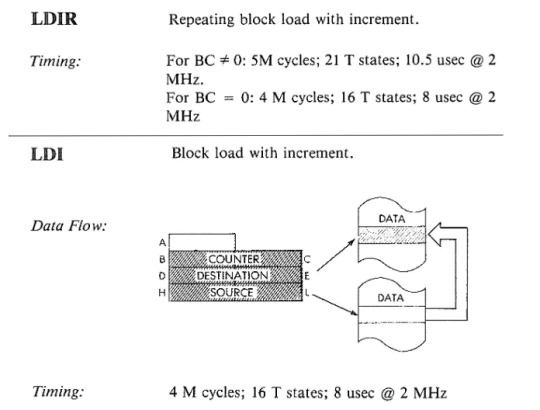
GST: How did you get into PSS? Did Xavior come first, and you found PSS as a publisher? Or did PSS find you? It looks to me like you found PSS and they brought you in to work on other projects, since your Amstrad games all came after 1984
PH: The first real piece of code I wrote in Assembler was for LBC's "Computer Club", a radio show hosted by Clive Bull. They would broadcast a program over the air every week. I sent in a version of Pacman I called MacMan, because it had a burger theme. (It's at the bottom of my game page at z80gamecoder.com ) After that I wrote Xavior. I spent about two months teaching myself Assembler, and coding the game. We were moving back up to Coventry from London, so I looked for a publisher in Coventry. That was PSS. I pitched the game to them, and they accepted it, and offered me a job. It was my first job. Pretty basic, not well paid though, but it got me into the industry. I got to work alongside Alan Steele (a really good bloke, I miss him), who was the leading War Game programmer at the time (at least in the UK). I worked with Mike Simpson (on Swords & Sorcery), who went on to do the Total War series of games, at Creative Assembly.
(As a side note, a member of Creative Assembly (I think his name was Ingi? Ingimar? [EDITOR'S NOTE: it was Ingimar Guðmundsson]) showed up to work at Gogogic in Iceland, when I was there. It's a small world, eh. re: the gaming industry)
I have worked alongside some of the biggest names in the history of game programming, looking back, it's pretty cool, tbh.

GST: I'm kind of surprised to see a game development job described as "pretty basic"!
"Not well paid" is easy to believe, but games are complicated! What made it basic?
PH: I say "basic" firstly because of the low pay. With the contract I had after leaving PSS, a project with Firebird (BT), I earned my yearly salary in just two months, which would be a six-fold increase in earnings in one jump. Secondly, the place where we worked was a residential house, nothing fancy.

(this off-white building is the same place in 2014, via google street view)
Mike's office was behind the top left window, our office space was at the back on the same floor. Humble beginnings. Although the bosses, Gary and Richard, drove around in super fancy sports cars.
GST: Actually, I'd like to ask about the names you mentioned. Maybe you can dig up some old memories about working with everyone and use those stories to illuminate what it was like at the time.
Or at least I think anecdotes are fun and interesting. :P
The credits I can find on Swords & Sorcery are all quite vague, saying that you and Mike Simpson both did "unknown".
I assume that he took the role of a designer while you programmed? Or is it impossible to cleanly divide who did what?
PH: Names …
Mike wore sweaters that were not the most fashionable, as I recall, and, as a result, got some degree of ribbing from co-workers. He was not always in the office, he came in when necessary. My involvement with Swords & Sorcery was with rendering the action window, Mike did the bulk of the coding, obviously, and he was the game designer. I contributed some graphics too, as I have some natural artistic ability. I worked on both the Spectrum and Amstrad versions (the full code conversion for Amstrad). The project took quite a bit longer than we expected, by my recollection. I remember a conversation with Mike about how excited he was with the possibility of fractal generation of environment, what is called 'procedural'? An example he gave was being able to generate graphic renderings of trees in games, using maths, rather than having a pre-rendered image of a tree. He was a bit ahead of himself, as he needed to get S&S finished first. … and now we have games like "No Man's Sky".
As an example, I did the graphics for this:

GST: Looking at mobygames, you're in the credits for the ZX Speccy version of Bismark alongside Alan Steele.
It says he designed everything and you just provided "graphic help"?
PH: Alan was a really nice bloke, and very talented. One day he showed me a book he had gotten, and at the back was mention of Jacqui Lyons, who was just starting to represent game developers, having been representing authors for some time.
Alan said I should get in touch with her and see where it would lead. I took his advice, and ended up as one of her clients. She got the contract with Firebird. It was definitely a good move, and I am really grateful to Alan for that advice. In turn, after a couple of contracts with Firebird, Jacqui said I should consider an opportunity in America. The first one that presented itself was with EA, in California. I did an interview with them, I think it was with Trip Hawkins (if I recall correctly).
However, I was not ready to make the move, so I declined their offer. Subsequently, I was rather glad about that, as I have heard that working for EA was not easy.

Later, the offer from MicroProse presented itself, and I was ready by then, and accepted. I interviewed with Steve Meyer, who had a firm handshake, which was something I noted about the Americans that I met. A level of confidence, assertiveness, that was not typical of your average Brit, including myself. I liked Steve, he was a good boss.
For Bismarck, I was working on the arcade screens, and the Amstrad version of those when I left. When I look now, I do not see that it ever got published for the Amstrad? Hmm. I commented the heck out of the code, right before I departed, and printed it all out, just to be certain it was well documented. That way I could not be said to have left things in a mess. I guess they never got someone to pick up the project. Oh, well. [EDITOR'S NOTE: this version was advertised as "coming soon", but never released.]
I had asked PSS to give me a contract right from the beginning, but they never did, so I had the freedom to leave whenever. When I told them I was leaving, they offered to double my wages, and give me a bonus there and then. However, double is still less than six times, and I had already committed to the contract with Firebird.
In my experience, and my life in general, everything happens for a reason. Looking back I can see all the turning points, and how everything just fell into place at exactly the right moment in time.
GST: I'm very fascinated with the situation you described with Jacqui Lyons. She's like an agent… for game developers? I'm surprised I've never heard of this!
PH: Yes, Jacqui was an agent for quite a few developers, some big names, apparently. She would find contracts, negotiate the best deal, and receive a percentage in recompense. It was well worth it. I got work, was well compensated for it, and I could just get on with doing what I loved, coding. I would go down to London from time to time, for a meeting with her, and for interviews with potential clients for projects. It worked out very well. She looked out for me, and I appreciated that too. When she got me the position with Microprose, all that came to an end, obviously.

GST: Looking at your gameography, it looks like Project Stealth Fighter is the only released game from Microprose.
Did you do anything else there? Or was it just a series of contracted projects once you came to America?
PH: At Microprose I did the 128k version of PSF for the ZX-Spectrum, and then I squeezed it down to the 48k version, as I recall. By the time I was done, two years had passed. In the meantime I had met my wife-to-be, and we had a wedding date planned, so I was kind of committed to staying in America by then. Once the PSF project was completed, I tried to convince the management at Microprose that I was worth keeping on as an employee (because I knew for a fact that I was). However, I was not able to do so. The new boss (not Steve Meyer) decided to let me go. They claimed I was not useful for anything else, and could only do Spectrum related projects, which they had no need of any longer. At the time, it seemed like a bad situation, but, as with everything else in my experience, it was just a transition to something much better.
When they let me go, I had to pack up all my stuff immediately, and vacate the building. That is how it worked in the software business. Once they were done with you, you had to leave. Supposedly due to industry secrecy etc. I would continue to be paid, I just could not be in the office once I was being let go.
As I was leaving, walking to the end of the corridor, there was a fellow coder, who had his office door open. He asked me about what was happening, and I told him. He quickly produced a business card for "Innerprise", a nearby company that was started by Paul Lombardi, a former Microprose employee. The co-worker said I might want to try giving those guys a call. And so, there was another stepping stone to a brighter future.
After leaving I did give Innerprise a call, got an interview, and was offered a job. I just had to wait until after I was allowed to work again, with the correct paperwork. There was a gap, where I went back to the UK briefly, returned, got married, and got the necessary paperwork.
I do have some anecdotes related to MicroProse, if you are interested in those?
GST: Absolutely! Anecdotes are great brushstrokes that help paint a picture of the era.
PH: MicroProse was a great experience for me. For the first year and a half the "MicroProse Family" (which I think it was actually referred to as) was a lot of fun. There were a lot of social activities going on, which was actively encouraged. This was a good business strategy, because a happy workforce is a productive workforce. We were more of a team as a result.
The whole company went to the Air Show at Andrews Air Force base, for example. Where the Blue Angels put on quite a display. Then there was the company trip to have a flight on the "Miss MicroProse", an old WWII airplane, with a single propeller. "Wild" Bill Stealey was the pilot, and we each took our turn up in the air, donning a flight suit and clambering up into the cockpit. I remember it being a pretty wild, and noisy, ride. Much more fun/exhilarating than any rollercoaster I had been on. We all went on a trip to an aircraft museum also. No chance was missed to participate in Aeronautical activities related to the flight sims the company was developing at the time.
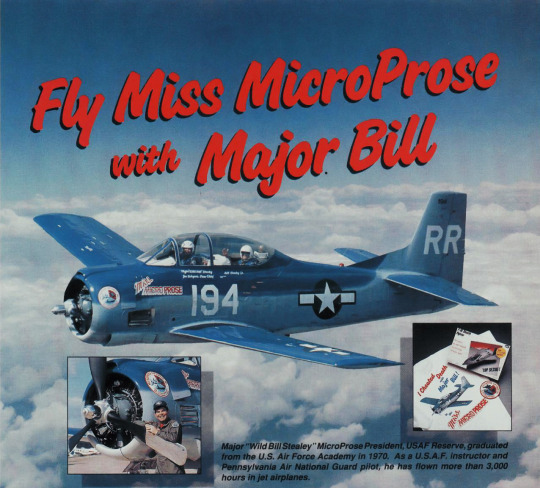
(from an advertisement, courtesy SidMeiersMemoir)
The company purchased season passes for Merriweather Post Pavilion, for the summer concerts. We could select which concert we wanted to attend, based on availability. I remember going to see Herbie Hancock and Chick Corea, which was most agreeable. Herbie Hancock being one of my favourite artists at the time, an excellent keyboard player/musician. The weather was suitably "summery", and the music was excellent.
GST: Herbie Hancock and Chick Corea! That's a great pair already! This would've been not long after "Perfect Machine", one of my fav HH albums.
I'm very curious about your music tastes, but I don't want to derail your thoughts just yet.
PH: Each Monday there was a company meeting, where everyone gathered in the main area of the building. Bill Stealey would address us all, along with the other management, keeping us up to date on the various goings on. That was fairly mundane, tbh, and not the most fun. However, one time, someone (and I do not recall exactly who it was) had an idea to help make it more fun. They ordered some comical headwear for all of us, which we paid for ourselves. And so, one Monday, we all showed up wearing a fez. It took a few moments to become noticed, as we filed in and sat down. It was rather silly, but it did lighten things up, with a round of laughter to follow.
Sid Meier was a cool dude to hang out with. One time, after work, a small group of us, including Sid, played M.U.L.E. on an Atari 400. We each took turns on the console, making our moves, as the game is turn based. Pizza was ordered, so we would have something to eat for dinner. As I recall, whilst we were waiting for the pizza to be delivered, Sid came up with the idea of "Pizza Hijackers", where you would order the pizza to be delivered, then hijack it on its way, and end up being the one who delivered it to the customer, thereby removing all the (unnecessary) overhead of actually having a pizza business. After consuming the rather delicious pizza, we drove to the local 7-Eleven, and picked out a pint of Ben & Jerry's, each. Then returned to the office, and devoured the entire pint in one go. Ah, the joys of being young and carefree, eh.
My (humble) contribution to making things a little "funner" was a "Name The Gorilla" competition. I purchased a bunch of small stuffed gorillas, and posted details of the competition, the prize for a winning name was a doughnut (the budget for the project was somewhat limited, obviously, going mostly for the gorillas). There were a few participants, including Bruce Shelley. I think Bruce's winning name was "DrillBit". The only other name I can recall is "Gorilla MyDreams", which was John Kennedy's entry(?). I still have "DrillBit", in a box somewhere here. I used to hangout and chat with Bruce from time to time, he was a big fan of the Saturn cars, which I think were fairly new at the time. I remember him mentioning, more than once, how popular they were.
Man, I just remembered the pit beef. Was it "Sharkey's Pit Beef"? There was a nearby food shack that sold pit beef. My first lunch in America was a pit beef sandwich. I always ordered it the same way from that day forward: pit beef, salt and pepper, American cheese, on a kaiser roll. We grabbed the sandwich and went to a local field, where we ate, and threw a softball around for a bit. The company had a softball team, which I joined for a while (although I do not remember us ever winning a game).
I seem to remember the food quite a bit. My first burger, which was about twice the size of anything you would get in the UK at the time, and I was unable to finish it. The ribs at "The Corner Stable" too, which I really enjoyed at the time. Ah ... Roy Rogers ... One lunch time, we went out to get burgers from "Roy Rogers". When we got there, the restaurant was quite busy. So, my roommate, Kevin, said we should go through the drive through instead. Except, he suggested we park the car, and walk through the drive through in formation. Okay, so off we went, on foot, in formation, to order and collect our lunch. I think the drive through staff were a little perplexed, but we got our food, and had a laugh at the same time.
All in all, the first 18 months at MicroProse were a lot of fun for me, which helped me adjust to life in America. I can remember when I first arrived I had some culture shock. America was quite different from England. It felt a bit weird because everyone was talking with an accent, and, unlike on TV, it did not stop, I could not turn it off. I did get homesick for a while, as it was my first time living away from my family home. In the end, I adjusted pretty well, and grew to prefer America as a place to live.
GST: Man, that drive-through prank in particular is perfect. Beautiful. lol
Let's see... after Innerprise, you moved to Sega of America. How did that work? I recall reading that you were in a unique position with SoA…

PH: I was at Innerprise working on the Sega Master System version of Spider-Man vs. The Kingpin. As such, I was in touch with Ed Annunziata, the project manager at Sega of America. The project was moving along, although maybe not as smoothly as it could have been. However, Ed and I worked together well, and had a good relationship. There were some things going on behind the scenes with the management at Innerprise, and I was not privy to such activity. What I did know, was that my paychecks were bouncing. I am not one to be working for free, and the cost/inconvenience of a bounced check is not to be tolerated for long. Ed came out to visit, we met and discussed the situation. Ed appreciated my honesty. After the third bounced paycheck, I had had enough, and I left my position at Innerprise as a result. After a brief period, I was contacted by Sega Of America and offered the contract to finish up the SMS version of Spider-Man vs. The Kingpin. (The Genesis version was still under development by Innerprise.) Thus, I found myself working directly with Sega Of America, as an independent contractor (rather than as a company), which made me unique. SoA seemed quite pleased with the choice, and so we continued our relationship across quite a few projects, moving on to the Game Gear right after Spider-Man was finished (beginning with that conversion).
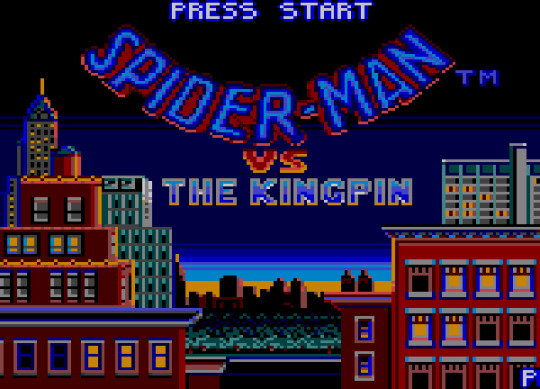
GST: Oh yeah, I had a very specific question about your work on Spiderman vs The Kingpin: the in-game credits say that you were the programmer "with assistance by John Kennedy". I assumed that this was a senior programmer that helped onboard you to the project, but I actually can't find any other credits to his name.
Do you recall what the situation was, here?
PH: John Kennedy helped with some subroutines on Spiderman vs The Kingpin, I was the majority programmer.
GST: I'm curious about these conversions in general, actually. What was it like working as an independent contractor? Specifically, I noticed that the credits always had a tiny number of people, and your name was often in programming, music, art, AND design.
Were you doing all of this with some kit at home?
PH: It was great working as an independent contractor. I got to do what I loved to do, and without a lot of additional stuff to deal with (business-wise). After I left Innerprise, and got the contract with SoA direct, I had to go pick up the development kit from the Innerprise Office. Then I went and bought a new PC to hook it up to. I remember paying about $2200 for it. A 486 DX2 66, as I recall. With a $300 14" CRT monitor. I think that is the most I ever paid for a PC. Later I got an Amiga 2000HD also, for doing art (using Dpaint), and music (using Pro-Tracker). The Sega development kit included a ZAX-ICE (In-Circuit Emulator), which plugged into an SMS where the Z80 cpu would be (the SMS top cover was removed in order to achieve that). Those ZAX units ran about $50,000 a piece at the time. SoA provided a second one later on, when I was doing Game Gear work, as backup. I still have both units (SoA said I could just keep them or throw them out at the end of the GG development cycle, they did not want them back), and last time I looked, some years ago, they were on Ebay selling for only about $500. The Game Gear had a special development board, into which the ZAX-ICE plugged, it looked nothing like an actual Game Gear. I coded, and then uploaded to an SoA BBS (this was before there was an internet for that sort of thing). Once a year they would fly me out to visit, and we would meet and discuss the next project. I worked from home, and I was a stay-at-home dad too. My wife was an anesthesiologist, so she was busy full-time with that career. It was a lot to handle, and I did the best I could.
I was involved in all aspects of the games' development to varying degrees. There would be a designer who wrote the initial design paper, and we would work from that blueprint, going back and forth to get the best possible game we could make that was practical. There would be a musician who composed music for some of the projects too. And, of course, an artist to take care of the bulk of the necessary artwork. I contributed to everything that I was able to. I would touch up bits of art in order to make it work right, particularly sprites. I had prior experience with Spectrum and Amstrad, where I did everything myself. I really enjoyed having a hands-on approach to projects, it was very satisfying to have that much influence.

GST: I also spotted a Judy Hutchinson in the credits for the 2nd X-Men game. Any relation?
PH: Judy was my wife at the time, she was quite supportive. We supported each other. When the Game Gear projects ended, and the final X-Men 3 SMS conversion for Brazil was done, I was done working with SoA. I continued on as a stay-at-home dad. That was enough to keep me busy, with about three jobs worth of activity. A doctor for a wife, who was often on call. Three young children, all growing up. A large household, on 18.5 acres, that needed a lot of attention. Up to five horses, two pygmy goats, a pot-bellied pig, a rabbit, and around ten cats (at one point). I had my hands full all the time. I planned, drove, shopped, cooked, cleaned, mowed, planted, tended, … all the things. It was a great experience, which I would not repeat. I was a stay-at-home dad before that was even really a thing, so I was pretty much on my own (very challenging).
Looking at the .ASM files I can see the dates/years. We moved to the Gettysburg farm in 1995, I think. Before that we lived in a townhouse in Timonium, MD. There I worked in the basement. Slightly less work for me there.
GST: It's funny to hear that you were making these games on a farm! (Or, well, mostly basement.) I think most people imagine video games are made exclusively in high tech offices filled to the brim with cutting edge technology. I keep finding just the opposite! (Thinking of David Wise having to furnish his studio from a cattle shed...)
Anyway, from the above, it sounds like you were kind of a funnel: The person that put every asset and idea into the ROM.
... And you took advantage of that by polishing everything you got as you put it in.
Or am I misreading? I suppose you could've been uploading pieces to the BBS, for someone else to assemble/compile…
PH: That is correct. I put everything together, and built the finished ROM. I used the Avocet Z80 Assembler for coding. Turbo C++ to write utilities to convert data into assembler files (with db/dw statements, and lots of hex values). Dpaint artwork, and music files had to be converted from native formats. Maps were built in TUME (The Ultimate Map Editor). TUME was made by my friend, and ex-colleague from MicroProse, Dan Chang (Echidna, who made NES "Cool Spot", "M.C. Kids", etc.). He went on to work for Nintendo, and was in Washington state, last I heard. I programmed the EPROMs using a Needham's Electronics EPROM programmer. I put those into a test cartridge and ran it on a regular system.
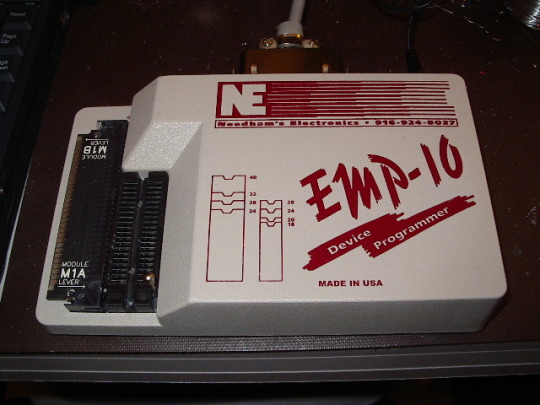
GST: I'd like to circle back and talk about music. You were getting into game making at what I think was a time of transition, when people were starting to expect music to be part of the game experience…
…but the ZX Speccy only had a beeper.
Your first 2 games featured (as best I can tell on my emulators) purely beeper music on their title screens. It's simple, but that's par for the course considering the hardware. I'm curious if you recall any of your thoughts/philosophy about music on the ZX and CPC.
I mean, you could probably have gotten away with a silent title screen, but you put the effort in to make some music, so you had to see some value in that, right?
PH: Absolutely, title music had value to me. Music on the Spectrum was quite limited, due to the nature of the hardware. The Amstrad had more to work with, obviously. Actually, I remember making an attempt at "Acid House" on the Amstrad. I made a demo tape from simple loops I constructed, in BASIC. I took it down to Jazzy M's record store in London (Michael Schiniou, Oh'Zone Records). I used to listen to him on LWR, a pirate radio station in London. I would go down and buy House Music from his store. He was a cool dude.
(Interview, 1h 50m 38s)
GST: Man, this interview is wild. It feels like a very distinct slice of time. I'm not familiar with pirate radio but it makes sense that someone like that would be the "A&R guy for the A&R guys", as he put it 🤣
PH: On a later visit I purchased an LP of UK Acid House (I think the cover is yellow, mostly), which had a track on it which sounded very familiar. I think my Amstrad demo tape was inspiration for it. This happened also with a track I did on the Amiga. I posted several tracks I made on an Amiga Music BBS, when I was living in Timonium, MD (1991?). One was called "Baby Beat", which I made whilst my then wife was pregnant with our first child, Samantha.
And this is the track that I think it helped inspire:
Orbital - Midnight (Live)

I am unable to prove this, since my Amiga is long gone. I am not able to prove the Amstrad track either, unless there is a tape somewhere here that still has that recording on it (maybe I will find it one day, who knows).
GST: Man, I'd LOVE to hear a comparison between your CPC acid and the vinyl it inspired. Too bad it's been lost to time…
I also tried a quick search for any archived amiga tunes with "baby beat" in the instrument text, with no luck. alas…
PH: I released "Baby Beat" into the public domain, so it's fair game for anyone. I think I used my Mista "P" handle for that. That was the handle I ran with for pirate radio. We used to listen to Radio Invicta back in the day. Another pirate radio station, playing mostly soul, funk, jazz-funk etc. Stuff you could not hear on the BBC or even commercial radio at the time. I made, and sent in, large envelopes covered in funky artwork. Something to get noticed. We had lots of dedications read out, which were also designed to be stand-out (funky/quirky). Invicta was a South London based pirate station. They got to be quite familiar with us, due to our consistent interaction (via mail and phone). We (me and my younger brother, who called himself "Jam Thang", his name is James, btw) got to host a show once, with Steve DeVonne. We brought in all the Funk and P-Funk we had on vinyl, and Steve played it for us. We were teenagers at the time. The shows were recorded ahead of time, to cassette, then broadcast on a Sunday. Invicta would pick a block of flats somewhere, and set up their transmitter on the roof, for that afternoon. They had to stay ahead of the authorities, since it was not licensed. We even answered the phones one week too, so our home phone was used (just the once). It felt very cool at the time. I have a lot of the dedications on tape still, and the show we did with Steve too. I visited with Tony Johns, who ran the station. And I also made a banner for them in 1982 (when the "Falklands War" broke out, as I remember hearing it on LBC when I was painting the letters on the canvas). I met Steve Walsh (DJ), to deliver the banner, as I recall, when it was completed. I remember getting BBC Radio Medway to say stuff they were not allowed to say, that was fun. Dave Brown used to have a show on there. I sent in a dedication that included a "hi" to "Ray, Dee, Owen, Victor …" Hahaha … Dave read it out, before realizing what he had just said on air, then quickly said "Oops, who got caught out there? …" and laughed. That is on a tape I have. Man, I have to digitize those things before they fall apart, eh.
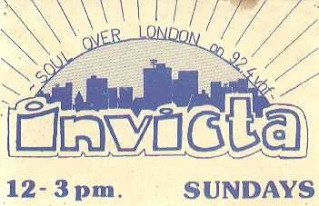
GST: I encourage this! It looks like it'd be in great company, too: https://archive.org/details/70s-80s-radio-shows/
Skimming through some of these shows, I imagine this is what I'd be into if I were there at the time. Especially when they bring in the jazz fusion.
I even spotted some Shakatak! Seven years before my favorite album of theirs!
This kinda answers an earlier thought, where I was wondering about your musical tastes.
Though these roots don't show very much in your game scores, which feel more dancefloor inspired, to my ear. Looking it up, I guess the music on LWR is a closer match
PH: Shakatak!
I remember buying their first 12" (1980)
Back when Brit-Funk was starting to be a thing.
I was recalling going up into town (when I lived in South London), to visit Groove Records (to get Surface Noise's 12" "The Scratch") and Bluebird Records (Manfredo Fest "Jungle Kitten"). I think both stores were in the Soho area? (generally)
I still have the plastic carrier bags from those stores. :D
GST: I keep being amazed at all the little details you can find online. Check this out, a website dedicated to remembering these old record stores: https://www.britishrecordshoparchive.org/shops/blue-bird-records/
PH: That is cool.
Ok, Counterpoint is where I bought my first vinyl, it was just up the road from where we lived. I even worked there for a time. Dang. This is a different location. The one I shopped/worked at was on Westow Hill, Upper Norwood. https://www.britishrecordshoparchive.org/shops/counterpoint/
GST: Circling back a bit, you mentioned you that you wrote an acid tune... I think it's kind of funny to imagine the square waves of a CPC in rotation on a pirate radio!
Were you able to get that "ringmod" sound with the AY using BASIC? (This "triangular" sound.) I've never worked with the AY so I don't fully understand it, but I always figured that was a fast CPU trick…
PH: I don't think I achieved that with the Amstrad audio in BASIC. I remember I was doing bending/ramping somehow. It wasn't actual Acid House sound, but was as close to it as I could manage. It sounded funky, and had that chip-tune quality to it.
I am happy at the thought I might have inspired some actual musicians. :)
GST: That's a funny choice of words, I think. What is an "actual musician" and how does that definition exclude you?
To be fair, I've been making and sharing music for decades but haven't signed any record deals, so perhaps I'd exclude myself from a category of "actual musicians".
It's an interesting thought to me, though. "No true Scotsman" and all that.
PH: "Actual musician" … hmm … I guess I mean "professional"? Like, it's something the person projects as what they inherently are? Technically I got paid for my music, so simply earning money from it is not what I mean. I would say I was a Game Coder, who made music, as opposed to a musician. But maybe, if I look at it, then I am a musician, by simple fact of making music?
GST: You definitely carry the essence of a Game Coder, specifically on the Z80. ;)
I'd describe these as hats. You may primarily be a game coder, but you've worn your musician hat plenty as well.

PH: Back on the topic of games … My time at Gogogic was even more of a family experience than it had been at MicroProse (the first 18 months there, that is). Such a cool bunch of people. I really enjoyed that time. There were co-workers who had grown up playing my games as kids (e.g. Jonathon Osborne, Australian, now in Montreal, Canada, I think).
GST: Was that the first time you had experienced that? I can imagine this being a shock, both with the realization that your work reached others, and the feeling of "I can't believe that I'm old now"
PH: Yes, that was the first time I experienced meeting someone who had played my games as a kid. It was kind of cool. It's heartwarming to know that I helped bring some fun/joy into the world. I don't regard game programming as something that has much impact on the world, in general, but knowing that it has had a positive effect is comforting. Yeah, there is a disconnect between programming games and the audience that plays them, for the most part. There are a few people in the industry who are "rock stars" that get that kind of experience. Most of us are just coding away, and getting on with our lives (and getting older).
GST: I'm also noting that you skipped straight to Gogogic, not really talking about what I presume was an era of self-study, learning how to write iOS apps. I suppose it was too transitional to mention?
PH: Ah, yes, the time before Gogogic …
I was doing the stay-at-home dad thing, on the farm, as I mentioned. I spent the time collecting consoles and games, in order to keep up with the industry in general. I was "The Entertainment Committee", and I had a (weekly) budget even. I built a home theater in the basement, with a projector, a 12' screen, large surround sound system, and six La-Z-Boy chairs, with the back row on a raised platform. It was super cool, especially when the THX sound played, at some volume. There was also an array of consoles set up, so the kids could all be playing whatever game they wanted, simultaneously. Then, after some years, I was being encouraged by my then wife to get back to work (since the kids were growing up, and requiring somewhat less supervision). I saw the growth of the iOS market, and people making a decent living from it. I had an iPhone, so I had played games on that. I set about finding out how to program iOS. It's a lot different from Z80 Assembler, the whole approach is different (high level vs low level).
We had a two story home, so I sequestered myself in the (finished) basement every morning for some months. I just pushed myself forward until it finally clicked. If game programming is supposed to be like "riding a bicycle", then it was more like having had muscles atrophy, and having to grow back muscle mass, before even getting to ride anywhere. It was literally painful to get my brain accustomed to programming again, but I persevered. I wrote a word puzzle game for iOS. I am sure the structure is terrible, because I did not apply the new philosophy of high level languages to the process. But, it worked. I made a word dictionary using a DAWG (Directed Acyclic Word Graph), which kept the size down to a minimum, and traversing it to find words was fast. Little did I know that it would come in very handy when I interviewed for Gogogic, and then getting hired within two weeks of arriving in Iceland.
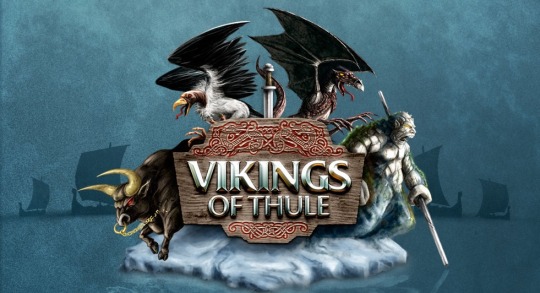
We had developed a friendship with the team at Gogogic through their Facebook game "Vikings of Thule". We played it a lot, and interacted with the development team, providing bug reports and feedback on gameplay. We were getting very interested in Iceland, after visiting during a stop-over on the way to see my family in the UK. To the point of wanting to live there, at least for a part of the year (it was a mutual preference/desire). When we bought a summer house in Kjós, near Hvalfjörður, we hosted the entire team at our home (during one of our stays in the summer). It was the "Gogogic Fanfest". CCP had their big annual Fanfest each year, and so we decided to host one for Gogogic. They hired a mini-bus, and drove up to visit. It was so much fun.
GST:
It was literally painful to get my brain accustomed to programming again
yeah, I feel that! I took a class on iOS development around the same time (~2012) and it's far, far removed from assembly! I was curious about that transitional period specifically for that reason.
I can't help but zoom in on some of the things you say: You make it sound like you were playing Vikings of Thule, noticed a bug, reported it, then heard back from the developers… and then repeated that cycle until you became friends and coworkers.
Is that what happened?
PH: Yes, that is it in a nutshell. We (Judy and I) played the game a lot, found bugs, as it was still under development, and reported the bugs. We also made suggestions for improvements and features. It was really cool to interact with them. We visited Iceland a number of times before buying the summer house. Firstly, we met Gogogic at their office, before they moved to Laugavegur, which was here …

Glass building on the left, I think it was the third floor. The Japanese embassy is also in the building. To the right is the petrol/gas station that was used for the TV show "Næturvaktin" (highly recommended, very funny).
GST: that's a funny way to move to Iceland :P
PH: Actually, it was the perfect way to move to Iceland. Everything fell into place in exactly the right way. When our marriage came to an end, everything was in place for me to move there as smoothly as can be. The timing was perfect. I had just three days notice, from the time I was told "You have to go!", to when I was on the ground in Iceland. When I arrived, I had a car, a home, and a job lined up within two weeks. Jón Heiðar kindly picked me up, once I arrived in Reykjavík (on the bus from the airport), and we chatted on the drive up to the summer house (where the car was parked). He said Gogogic was looking for an iOS programmer, and I should interview. Which I did, not knowing how vital that would be at the time.
I also had developed a friendship with Jared and Hulda, and their friend Tim, which revolved around paragliding. They looked out for me, a lot, being concerned about my well-being, given the circumstances. I learned paragliding with them, up to the point of making an actual flight (a small flight, but nonetheless, I flew). I probably would not have made it without them. I am forever grateful.
I had been corresponding with Jared on account of his blog about moving to Iceland, and we had met at least once before I moved there. So I had actual friends as well, not just friends who were co-workers. Given that I ended up going through a divorce, everything else was perfect. It helped immensely, and I thank God for all of it.
GST: Paragliding? That's a funny recurring motif: flight!
PH: I bloody loved paragliding. I got really good at ground handling, which they told me is harder than flight, because in flight you don't have the ground to deal with. They all said they had never seen anyone learn so fast, and I was good. Tim said I could be one of the best if I continued.
(37s) "Hola Hop"
Hulda is holding the camera, and that's her voice. Jared is the other paraglider in the video.
They moved to Switzerland. During a flight, where Hulda was given instructions, which she followed, she got into a spin that was not recoverable from. She went all the way into the ground and died as a result. When I heard of this I quit. Hulda was the one who managed to get through to me with instruction the best, and we clicked as regards teacher/pupil. She trusted that instructor, and I would do the same. So I saw the potential of being in a similar situation. I could not risk that. My kids were pleased I gave it up.
GST: oh, that's a really tragic turn of events :(
I suppose it's nice to have experienced flight at all, but that's got to be haunting…
PH: Yes, it is a bit haunting. However, I remember all the good times we spent together, and I am forever grateful to Jared, Hulda, and Tim. I cherish those memories, and they always bring a smile.
GST: I'd like to circle back to gogogic. so, although both involve programming, working on high level iOS code in the 10s is extremely different from working on machine code in the 90s. I'm wondering if you experienced any culture shock, not just from moving to Iceland, but from jumping 15 years into the future of game development so to speak.
PH: yes, very much so. It was not just the Assembler to Objective C jump, in terms of type of language. It was also the jump from a lot of constraints, to relatively few. Space was at a premium on the Z80 devices I coded for. Whereas, it was not so on iOS. My co-workers at Gogogic were very helpful in guiding me in how to change the way I wrote code. On Z80 I used a lot of abbreviations, due to space. This makes code harder to read, obviously. On iOS they told me to name things according to what they were, or what they did. I did not have to abbreviate to save space. Then there is the object oriented aspect of the higher level coding. It is very different indeed. Working as part of a team was a change too. I mean, I worked on a team before, but I had more hands-on control over things on Z80. I enjoyed learning. We used Git, so I had to learn about version control etc. The way I did debugging was not to their liking, as I recall. I relied on intuition a lot, and it worked very well for me. They prefered a more systematic approach to debugging. I remember having my bug fixes rejected, after I came up with them very quickly. Then they went through the process they had adopted and fixed the same bug over again. It took them hours to do, but that is how they wanted it done. So that would be a change too, having to use the same methods as the team, with no room for bringing my own. I am good either way. My focus is on delivering the product, and doing the best job I can possibly do, regardless of anything else. If something is worth doing, it is worth doing well. That is how I have always worked, and it applies to everything in life.
GST: They didn't like your debugging? Interesting… I remember looking at your linkedin and seeing that you particularly enjoyed debugging code. I suppose this means you became accustomed to the team's "newschool" methods?
PH: Yes, I love debugging. I like fixing things in general, so that is the coding version of it. I did learn how to debug their way, and fit in with the team as needed. At AppDynamic I was praised by the boss for how I helped take the product(s) from something that functioned, to something that was really polished. Pratik was quite pleased with my debugging. He was really good at getting code up and running, but I don't think he liked debugging as much as I did. It's like a puzzle, you have to solve it. Puzzles are fun.
Fixing things is great. Taking something broken and making it of use, I love that. I can do anything I put my mind to as well. My friend Kent said "You can do anything that you want to do, if people do it, you can do it." "If you don't want to do it, have someone else do it" I took his advice, and I did all sorts of things. I bought a secondhand big dish (10') system, for $300, and installed it, so we had satellite tv. That required digging in the ground, hitting a boulder, drilling into the boulder, inserting rebar, pouring concrete, and setting a pole, perfectly vertical. I mounted the dish, ran the cable to the house, drilled through the wall, ran more cable. I set up the receiver, I buried an earthing rod and ran cable for that too. I aligned the dish with the satellite, and got C-Band stations across the entire arc. I had never done anything like it. It stayed in place throughout the years, through all kinds of wind and weather. We got a lot of enjoyment out of it. It builds confidence to achieve things like that. I did many projects like it whilst we had the farm.
Anyway, I digress, again …
GST: no, that makes sense! I think this mindset is why programmers are considered engineers.
I think I've covered all of the ground I was interested in, so I'd like to wrap up this interview with a few final questions.
First, since you mentioned it earlier [EDITOR'S NOTE: this mention was moved to part 2], have you worked with the PICO-8 at all yet?
PH: I have not worked on the Pico-8 yet. I bought the app, and I have it running on a Powkiddy RGB30 handheld. Which is the ideal platform for it, as the screen is square, and just the right size. I've played a few games, and watched a few videos (e.g. Pico Playtime on YT), and I just like the whole concept. It would be a fun thing to try, and not too much of a stretch.
GST: Another recurring theme I noticed: it's kind of fascinating that you still have an archive of all of your project files from so long ago.
Were you actively trying to preserve everything at the time? Or was it just a recurring thought of "hmm, maybe I shouldn't delete this"?
PH: I definitely meant to backup the files to the CD in 1999. I am a bit of a digital packrat, I have podcasts (including all the raw files from my own podcast) and all-sorts of digital archives from years gone by, because I don't like to throw out digital stuff. I started putting the Sega directory on whatever was my latest computer, so I would have it on hand for reference. I don't know if Sega still keeps that stuff after all this time, I would guess not, since it has been so long. I am not sure how long the NDA lasts, so I would not release the code into the public domain without asking them first (I don't have any of the paperwork I signed for them any longer).
GST: And finally, to endcap this interview, I'd like to open up a space for you to talk about what you're up to these days. Any upcoming projects you'd like to promote?
PH: We skipped over AppDynamic, where I coded for the iOS apps: AirServer, AirMediaCenter, and RemoteHD. Largely bug fixes, and some minor feature updates. I discovered that coding on its own is still fun for me, not just games. Again, because it is puzzles to solve.
I also spent a year without work, in Iceland, in between jobs, which was a challenge, but very necessary. Before I returned to the US, for the sake of my partner, and my (grown) children.
The last bit of coding I did was on the Ethereum blockchain. A project for my daughter's company (now dissolved, I think). So I taught myself that too. It was kind of fun. When it was published the contract number had "1dad" in it (what are the odds of that?), so my daughter had a t-shirt made for me with the address on it. :)
These days I am continuing to collect items related to retro gaming. I got into emulation pretty heavily, with a view to experiencing older titles on newer machines (for ease/convenience), and preserving them too. I want to have my own little video game museum, which maybe I can pass on to generations that follow me. I have most consoles going all the way back to pong. I recently acquired a bunch of retro systems, including a Wii, Wii U, PS2 fat, PS Vita, and a 3DS. Some of the hardware is getting harder to find, I got the last two devices from Japan. I collect games on the PC too. I have over 1300 games on my gaming PC, for example. Even though I have mostly just played Fortnite (with my sister) and Destiny 2 (with my youngest daughter). I bought Return To Monkey Island, and played that all the way through with my partner, as I just love point and click adventures. I have many fond memories of playing those types of games in the past. I listen to music a lot, and I make playlists on YT, either based on mixes, or of my own choices (lately, select tracks from a single label). I watch a lot of movies, and have a personal collection of DVDs/Blu-rays in the thousands. I have archived those too, and converted to them MKV, for convenient playback on a mini PC running Kodi. I love old movies, it's like time travel. Fascinating to see how the world was, over 100 years ago, for example. And for the nostalgia factor, for the years I experienced myself.
So … video games, music, and movies. That takes up a lot of my time currently, since I am basically retired (for now).
We live in a one-person apartment (it's a bit cramped, to say the least), so I am always looking for a house, to make into a home for us. When I get that, I will be able to spread out a little/lot. Set up all my old systems like I used to have them (they are currently in tubs, on shelves). I want to set up a home theatre again, so I can have that full movie experience once more. The audio in particular was what I enjoyed (I still have the speakers from that). I would get a new projector though, as now there are 4k projectors for less than the $3,000 I paid for my 720p projector for my old home theatre. I want to set up my podcasting gear again, and do some more recording. I miss that, it was a lot of fun. I want to set up my dual Technics SL-1200 turntables too, and listen to all my vinyl again (for now, they are all sat here on shelves).
I definitely want to do more creating, I do miss that quite a bit. I have been consuming a lot lately, but producing very little. Be it music, art, audio or video. Certainly doing some coding too. Maybe Ed Annunziata and I can collaborate on something cool, just like the old days. I would love that.
4 notes
·
View notes
Text
Spectrum Internet Service Providers in Coachella, CA: Reliable Connectivity for Your Home & Business
In today’s fast-paced digital world, having a dependable internet connection is essential. For residents and businesses in Coachella, CA, Spectrum Internet Service Providers offer high-speed, reliable, and affordable solutions to keep you connected. Whether you're streaming, gaming, working from home, or running a business, Spectrum delivers the performance you need. At Andrea's Communication LLC, we understand the importance of seamless connectivity, which is why we recommend Spectrum as a top choice for internet services in the Coachella Valley.
Why Choose Spectrum Internet in Coachella, CA?
Spectrum stands out among internet service providers in Coachella, CA due to its widespread availability, fast speeds, and no-contract policies. Unlike some providers that require long-term commitments, Spectrum offers flexibility with month-to-month plans. Their internet packages include:
High-speed plans ranging from 300 Mbps to 1 Gbps
No data caps, so you can stream and download without limits
Free modem and in-home WiFi for a seamless setup
Advanced security suite to protect your devices from online threats
With Spectrum, you get a hassle-free internet experience backed by 24/7 customer support.
Spectrum Internet Plans & Pricing in Coachella
Spectrum offers competitive pricing with no hidden fees, making it an attractive option for budget-conscious households and businesses. Here’s a breakdown of their popular plans:
Spectrum Internet® (300 Mbps) – Ideal for small households with multiple devices.
Spectrum Internet Ultra (500 Mbps) – Perfect for heavy streaming, gaming, and remote work.
Spectrum Internet Gig (1,000 Mbps) – The best choice for large families and businesses needing ultra-fast speeds.
At Andrea's Communication LLC, we help customers compare these plans to find the best fit for their needs.
Spectrum’s Reliability & Coverage in Coachella
One of the biggest advantages of choosing Spectrum Internet Service Providers in Coachella, CA is their extensive coverage and reliable network. Spectrum uses a hybrid fiber-coaxial network, ensuring stable speeds even during peak hours. Whether you're in downtown Coachella or the surrounding areas, you can expect consistent performance with minimal downtime.
Additionally, Spectrum offers a 30-day money-back guarantee, so you can test their service risk-free. If you’re not satisfied, you can cancel with no penalties—a testament to their confidence in their service quality.
Spectrum Bundles: Save on Internet, TV & Phone
Looking to bundle services for extra savings? Spectrum provides affordable packages that combine internet, cable TV, and home phone services. Some popular bundles include:
Spectrum Double Play – Internet + TV
Spectrum Triple Play – Internet + TV + Phone
These bundles not only save you money but also simplify billing with a single monthly statement. Andrea's Communication LLC can guide you through the best bundle options based on your entertainment and communication needs.
Spectrum Business Internet: Powering Coachella’s Enterprises
Local businesses in Coachella also benefit from Spectrum Business Internet, which offers:
Dedicated bandwidth for uninterrupted operations
Priority support to resolve issues quickly
Scalable plans that grow with your business
Whether you run a small shop or a large enterprise, Spectrum ensures your business stays connected with high-performance internet.
How to Get Spectrum Internet in Coachella, CA
Signing up for Spectrum Internet is simple. You can:
✔ Order online at Spectrum’s official website ✔ Call customer service for personalized assistance ✔ Visit a local Spectrum store for in-person support
As a trusted partner, Andrea's Communication LLC can assist with installations, troubleshooting, and optimizing your home or business network.
Final Thoughts: Is Spectrum the Right Choice for You?
For Coachella, CA residents and businesses, Spectrum remains a leading internet service provider thanks to its fast speeds, no-contract flexibility, and reliable coverage. Whether you need basic browsing or ultra-fast gigabit speeds, Spectrum has a plan to match your lifestyle.
At Andrea's Communication LLC, we’re committed to helping you stay connected with the best services available. Contact us today to explore Spectrum Internet options and enjoy seamless connectivity in Coachella!
0 notes
Text
5G Fixed Wireless Access Market: Key Players and Their Strategies
5G Fixed Wireless Access Industry Overview
The global 5G Fixed Wireless Access Market, valued at USD 45.17 billion in 2024, is expected to surge at a CAGR of 40.5% between 2025 and 2030. This growth is fueled by the increasing demand for high-speed internet and the integration of advanced technologies like millimeter-wave and the Internet of Things (IoT) within 5G FWA. By leveraging 5G network capabilities, FWA delivers high-speed internet to homes and businesses without traditional fiber infrastructure. The growing trend of remote work and online learning is also anticipated to significantly boost the need for high-speed internet, further driving the 5G FWA market as providers develop cost-effective solutions.
Many 5G FWA solution providers are prioritizing the introduction of sophisticated solutions to meet escalating global consumer demand. For example, in January 2023, Mavenir, a telecom software innovator, launched its Fixed Wireless Access (FWA) solution supporting 5G Non-Standalone (NSA), 5G Standalone (SA), and 4G networks. Mavenir highlighted that its FWA system also incorporates massive Multiple Input Multiple Output (MIMO) radio technology and 5G millimeter-wave (mmWave) frequency bands. Mavenir reported that several U.S. clients, including RINA Wireless, 360 Communications, and Triangle Communications, have adopted their FWA solution.
Detailed Segmentation:
Offering Insights
The hardware segment is expected to grow at the significant CAGR during the forecast period. Improved Customer Premises Equipment (CPE) and access units are an important trend driving the growth of the hardware segment in the 5G Fixed Wireless Access (FWA) market. CPE refers to the hardware devices that are located on the customer's premises, such as modems or routers, and are used to connect to the 5G FWA network. Hardware manufacturers are investing in developing improved CPE to meet the needs of consumers and businesses. In addition, the ability of the CPEs to integrate with smart home features to control smart home devices, such as thermostats, security cameras, and lighting, is a significant factor driving the segment's growth.
Operating Frequency Insights
The 24-39 GHz segment is expected to grow at a significant CAGR during the forecast period. The rising demand for high bandwidth availability for better internet connectivity is a major factor driving the segment growth. The 24-39 GHz operating frequency offers higher bandwidth compared to the Sub-6 GHz spectrum which means that it can provide faster internet speeds and support a greater number of devices simultaneously. Moreover, the 24-39 GHz spectrum has lower latency which makes them important for applications that require real-time responsiveness, such as online gaming and video conferencing.
Demography Insights
The semi-urban segment is projected to grow at the fastest CAGR over the forecast period. Students in semi-urban areas require high-speed internet access to participate in virtual classrooms and access educational resources. 5G FWA solutions can provide a reliable and fast internet connection, which is essential for online learning. At the same time, the rising adoption of e-commerce is on the rise in semi-urban areas, which has created a need for reliable internet access, making it an ideal option for consumers who need to shop online. Such factors bode well for the growth of the segment over the forecast period.
Application Insights
The commercial segment is expected to rise significantly over the forecast period. The growing advancements in IoT technology and the growing adoption of video conferencing solutions is a significant factors driving the segment growth. As businesses rely more on cloud-based services, the demand for high-speed internet is growing. 5G FWA can provide faster internet speeds and more reliable connectivity than traditional wired broadband services, making it an attractive option for commercial consumers, Moreover, due to the rise of remote work, the use of video conferencing is becoming more common in commercial applications.

Regional Insights
The North America 5G fixed wireless access market accounted for 27.8% share of the overall market in 2024. Rising investments in 5G infrastructure is a major factor driving regional growth. North America is seeing significant investments in 5G infrastructure, including the deployment of small cells, fiber-optic cables, and other network components. Moreover, the North American government is supporting the deployment of 5G technology through various initiatives and policies aimed at improving network infrastructure. Such factors bode well for the region's growth over the forecast period.
Gather more insights about the market drivers, restraints, and growth of the 5G Fixed Wireless Access Market
Key Companies & Market Share Insights
Companies are at the forefront of driving advancements in 5G FWA technology, leveraging strategic initiatives such as partnerships, acquisitions, and investments in research and development to strengthen their market positions. By expanding their product portfolios and collaborating with key stakeholders, they aim to address the rising demand for reliable, high-speed broadband solutions in both urban and rural markets. Their focus on innovation is crucial in enabling cost-effective deployment and improved connectivity to support the growing reliance on data-intensive applications across industries.
Verizon Communications Inc. has emerged as a prominent company in the 5G FWA space, with its "5G Home Internet" and "5G Business Internet" offerings providing high-speed connectivity to underserved areas. Verizon continues to invest heavily in expanding its 5G Ultra Wideband network while collaborating with technology providers to enhance the user experience. Its focus on millimeter wave (mmWave) technology enables faster data speeds and improved capacity, making it a strong player in the FWA market.
Huawei Technologies Co., Ltd. is leveraging its expertise in telecommunications to drive 5G FWA adoption globally. The company offers an extensive portfolio of FWA solutions designed to deliver high-speed broadband to rural and hard-to-reach areas. Huawei's strategic investments in R&D and its partnerships with telecom operators worldwide underline its commitment to enabling seamless connectivity. Its innovations in Massive MIMO and AI-based optimization have further enhanced the efficiency of its FWA offerings.
Key 5G Fixed Wireless Access Companies:
The following are the leading companies in the 5G fixed wireless access market. These companies collectively hold the largest market share and dictate industry trends.
Huawei Technologies Co., Ltd.
Telefonaktiebolaget LM Ericsson
Nokia
Samsung
Inseego Corp.
Qualcomm Technologies, Inc
Intel Corporation
MediaTek Inc.
COMMSCOPE
Verizon Communications Inc.
Order a free sample PDF of the Market Intelligence Study, published by Grand View Research.
Recent Developments
In September 2024, Dutch operator Odido has announced the launch of its Klik&Klaar Internet, a Fixed Wireless Access (FWA) service leveraging its newly deployed 3.5 GHz spectrum to deliver high-speed internet across the Netherlands. The service will provide speeds of up to 300 Mbps to nearly 20,000 locations where fiber optic cables are not available. With 75-80% nationwide coverage, Odido aims to offer an alternative to traditional fixed internet connections, using plug-and-play modems and an easy installation app for seamless setup. By the end of 2024, all Odido antennas will be upgraded to support the 3.5 GHz frequency, ensuring enhanced mobile and broadband speeds
In August 2024, Inseego Corp. has launched the Inseego Wavemaker 5G indoor router FX3110, a multi-carrier device certified on all major U.S. networks, offering fast 5G connectivity, robust security, and easy remote management. Designed for diverse applications like retail, education, and remote work, the FX3110 features dual SIM capability, dual-band Wi-Fi 6, and integrated antennas for quick, plug-and-play deployment. Built with the Snapdragon® X62 5G Modem-RF System, it supports up to 64 wireless connections and includes advanced security features like encryption, VPN/ZTNA support, and TAA compliance. The router is complemented by Inseego Connect™ and SD EDGE™ SaaS platforms, enabling remote management, geofencing, and advanced network configuration.
0 notes
Text
Powering Your Digital World: BPE's Uninterrupted Solutions
In an increasingly digital world, power outages can disrupt everything from critical business operations to your personal productivity and entertainment. Battery Power Equipment (BPE) offers a comprehensive range of Uninterruptible Power Supply (UPS) solutions designed to safeguard your valuable equipment and prevent data loss, catering to diverse needs from large-scale data centers to your home office.

For businesses that rely heavily on their digital infrastructure, downtime is not an option. Data centers, the very backbone of our interconnected world, demand the most robust and reliable power protection. BPE understands these critical requirements and provides cutting-edge UPS FOR DATA CENTERS that go beyond simple battery backup. Our solutions are engineered for scalability, redundancy, and maximum uptime, ensuring your data and operations remain secure and uninterrupted, even during prolonged power outages or fluctuations.
BPE's UPS FOR DATA CENTERS offer advanced features such as:
High Efficiency: Minimizing energy consumption and operational costs.
Scalability: Allowing you to expand your power protection as your data center grows.
Redundancy: Ensuring continuous operation even if individual components fail.
Intelligent Monitoring: Providing real-time insights into power conditions and battery health.
Seamless Integration: Designed to work harmoniously with your existing data center infrastructure.
With BPE's UPS FOR DATA CENTERS, you can have peace of mind knowing your critical digital assets are protected by a power solution you can trust.
On the other end of the spectrum, the need for reliable power at home is also paramount. Whether you work remotely, enjoy online entertainment, or simply rely on your desktop for everyday tasks, a sudden power cut can lead to frustration and potential data loss. BPE offers ups power supply for home designed to provide dependable backup power for your essential electronics.
Our ups power supply for home range includes compact and user-friendly units that can protect your:
Desktop Computers and Peripherals: Preventing data loss and allowing you to safely shut down during outages.
Routers and Modems: Maintaining your internet connection, crucial for communication and work.
Gaming Consoles and Entertainment Systems: Ensuring uninterrupted enjoyment.
Security Systems: Keeping your home protected even when the power goes out.
BPE's ups power supply for home offers a cost-effective way to safeguard your valuable electronics and maintain productivity and connectivity during power disruptions.
Understanding the varying needs of our customers, BPE also offers solutions for extended backup times. For users who require prolonged operation of their desktop during power outages, we provide UPS systems capable of delivering 8 hours backup ups for desktop. These extended-duration UPS units are ideal for situations where power outages are frequent or last for longer periods, allowing you to continue working, studying, or staying connected without interruption.
The 8 hours backup ups for desktop solutions from BPE are engineered with high-capacity batteries and efficient power management systems to provide reliable power for an extended duration. This ensures that you are not left in the dark and can continue your critical tasks until the power is restored.
Choosing BPE for your UPS needs means investing in reliability, performance, and peace of mind. Whether you require robust power protection for a data center, a dependable ups power supply for home, or an 8 hours backup ups for desktop, BPE has a solution tailored to your specific requirements. Stay powered, stay productive, and stay connected with BPE's uninterrupted power solutions. Explore our range today and experience the difference reliable power can make.
#UPS FOR DATA CENTERS#8 hours backup ups for desktop#ups power supply for home#buy ups online for home#buy ups online for office#best online ups brands in india#best ups manufacturers company in india#best ups manufacturers india#smart power backup for hospitals#smart power backup for office#ups for home & office electronics#best online ups manufacturers in india
0 notes
Text
Top Spectrum and Windstream Approved Modems for a Faster Connection
Having a reliable internet connection is key for streaming, gaming, and work. Using a modem that works well with your ISP is crucial. Spectrum and Windstream customers should pick modems approved by these providers for better speeds and performance.

Why Use an Approved Modem?
ISPs test modems to meet their standards. Approved modems offer many benefits, such as:
✔️ Faster and more stable internet speeds
✔️ Fewer connection issues
✔️ Cost savings by avoiding rental fees
✔️ Full compatibility with your ISP’s network
Best Spectrum Approved Modems
Spectrum offers fast cable internet. Here are top Spectrum approved modems:
🔹 ARRIS SURFboard SB8200
This DOCSIS 3.1 modem is great for fast internet plans. It handles gigabit speeds well, perfect for streaming and gaming.
🔹 NETGEAR CM1000
For ultra-fast internet, this modem supports up to 1 Gbps. It offers a reliable, lag-free connection.
🔹 Motorola MB7621
This modem is budget-friendly and supports speeds up to 650 Mbps. It's great for everyday use and streaming.
Best Windstream Approved Modems
Windstream offers DSL and fiber internet. Choosing a compatible modem is key for the best performance. Here are some top Windstream approved modems:
🔹 Actiontec T3200
This modem/router combo is a great choice for Windstream users. It offers fast speeds and strong Wi-Fi coverage.
🔹 Zyxel C3000Z
Designed for DSL and fiber connections, this modem provides stable performance. It also has advanced security features.
🔹 Netgear Nighthawk D7000
This modem/router combo supports high-speed DSL connections. It's ideal for streaming and gaming.
Why Buy Your Own Modem?
Buying your own modem can save money. It offers faster speeds and more control over your network. You can also save on rental fees in the long run.
Final Thoughts
Choosing an approved modem is vital for a smooth online experience. Whether you use Spectrum or Windstream, a certified modem ensures fast and reliable connections. Make the right choice for uninterrupted browsing, streaming, and gaming!
To know more about these products please visit our website buyyourownmodem.com
#BRIGHTSPEED APPROVED MODEMS#VERIZON FIOS APPROVED MODEMS#CENTURYLINK COMPATIBLE MODEMS#XFINITY APPROVED MODEMS#SPECTRUM APPROVED MODEMS#CENTURYLINK APPROVED MODEMS#WINDSTREAM APPROVED MODEMS#TDS APPROVED MODEMS#XFINITY TRIPLEPLAY MODEM#BRIGHTSPEED COMPATIBLE MODEMS
0 notes
Text
What Are the Best Spectrum Plans for Heavy Users?
When it comes to heavy internet usage, choosing the right plan is crucial. Spectrum offers several plans tailored for high data use. Their top options include Spectrum Internet Ultra and Spectrum Internet Gig. Both are designed to handle demanding online activities.
Spectrum Internet Ultra provides high speeds. It offers up to 400 Mbps. This plan is perfect for families with multiple users. Streaming, gaming, and video calls are smooth and fast. For example, if you and your family watch Netflix in 4K, this plan can handle it. No more buffering or interruptions. Heavy users will find this plan reliable.
For even higher needs, Spectrum Internet Gig is available. It offers up to 1 Gbps. This is ideal for those who need the fastest speeds. If you work from home or run a business, this plan is excellent. It supports many devices at once. For example, if you have several smart devices and a home office, this plan will keep everything running smoothly. Upload and download large files quickly.
Both plans come with no data caps. This means you can use as much data as you want. No extra charges for heavy usage. Spectrum also offers free modem rental. This saves you money on equipment. Customer support is available 24/7, ensuring you get help when needed.
In summary, Spectrum Internet Ultra and Internet Gig are top choices for heavy users. They offer high speeds and reliable performance. Choose the plan that fits your needs and enjoy uninterrupted internet service. Whether you need to stream, game, or work, Spectrum has you covered.
0 notes
Text
Is Spectrum’s Customer Service as Reliable as Its Network?
Is Spectrum’s Customer Service as Reliable as Its Network?
Fast internet is what Spectrum is known for. How dependable is the company's customer service, though? The service provided by Spectrum is useful to many users. Support is available for a range of issues. For example, you can request assistance in the event that your internet goes down. Spectrum provides service at all hours of the day and night. Meaning you can receive help whenever you need it. We respond quickly to the majority of our customers. Long wait times are not an issue for them. Still, there are some less-than-ideal encounters. Hold times that are quite lengthy have been reported by certain users. For them, waiting around is a major pain.
Customer Experiences with Spectrum’s Support
Consumers' perceptions differ. The modem was acting up for Lisa in California. Her call to Spectrum's support team resulted in prompt assistance. She was walked through troubleshooting steps by the specialist. The straightforward directions and rapid fix were much appreciated by Lisa. A different user named Tom had an entirely different experience. A billing issue arose, so he reached out for assistance. Tom was on hold for more than half an hour. Tom was displeased with the lengthy wait, but the problem was rectified when he eventually spoke to a representative. Even while Spectrum's support isn't perfect, these mixed assessments do illustrate that it has its uses.
Comparing Spectrum’s Support to Other Providers
Is Spectrum's customer service better than other companies'? Customer support is offered by several internet providers. Also, companies like Xfinity and AT&T offer round-the-clock service. Nevertheless, there are a few people who think their service is better. As an example, Verizon's customer service is frequently lauded for its lightning-fast responses. You can also talk with them online. Even though Spectrum offers online support, it's usually a bit sluggish. When looking at these services side by side, Spectrum's support is dependable but could be better. Look at other options if you need assistance quickly. However, the majority of people find that Spectrum's service adequately covers their minimal requirements.
0 notes
Text
What Equipment Do You Need for Spectrum Internet ?
To set up Spectrum Internet, you need a modem and a router. Spectrum offers two options. You can rent their equipment or use your own. Renting from Spectrum costs a small monthly fee. The benefit is that Spectrum takes care of any issues. They also provide technical support. For example, if your modem fails, Spectrum will replace it quickly. Many users prefer this option for convenience.
If you choose to buy your own modem and router, make sure they are compatible with Spectrum. Spectrum provides a list of approved modems. Most modern DOCSIS 3.0 or DOCSIS 3.1 modems work well. These modems handle high speeds and are reliable. For the router, you need one that supports Wi-Fi standards like 802.11ac. This ensures a fast, stable connection. For example, brands like Netgear and TP-Link offer compatible options. Buying your own equipment can save money over time.
After getting the equipment, you will need to set it up. Spectrum provides an easy self-installation kit. It includes step-by-step instructions. Most people find it simple to follow. The kit comes with cables, a power cord, and a quick start guide. If you run into trouble, Spectrum offers 24/7 phone support. Many customers appreciate how quickly they can get online with this kit. Whether you rent from Spectrum or use your own equipment, the process is user-friendly. Following these steps ensures a smooth setup and a reliable internet connection.
0 notes
Text
My internet randomly drops whenver I play the Switch online with a friend.
My internet randomly drops whenver I play the Switch online with a friend. Hopefully someone can help me out here. I live in NYC and have Spectrum as my service provider. I have no issues when I’m using my PC. I have no issues when I’m on my PS4 and PS5. My fiancée has no issues when she is on her laptop. I can play the switch alone for hours and when my nephew is around, he plays Fortnite for hours on end. No internet issues whatsoever. Whenever I play online with my friend, things go downhill quickly. We play the same bunch of games each time; Streets of Rage 4, Nintendo 64 online, Mario Strikers and maybe a few others. Whenever I play online with this friend, my Internet suddenly dies. The damn Spectrum router starts flashing red and I get disconnected from the internet. It’s the damndest thing. It only happens with that friend and its only my internet that dies for a few seconds or up to several minutes. I have to always reboot the modem and router when I play with this friend. But the things is we can play online on the PS4 and PS5 and the internet never drops whatsoever. It only happens with the Switch. It only happens with that friend. And my Switch is connected right into the router via Ethernet cable. None of my systems are on wifi.What can I do besides having to get a new router which I am in the process of looking up.Any suggestions on that as well? Submitted June 19, 2024 at 12:04PM by Xpyred https://ift.tt/8z1kHla via /r/gaming
0 notes
Text
do spectrum modems have vpn servers
🔒🌍✨ Get 3 Months FREE VPN - Secure & Private Internet Access Worldwide! Click Here ✨🌍🔒
do spectrum modems have vpn servers
Spectrum modem VPN compatibility
When it comes to using a VPN with your Spectrum modem, compatibility is an essential factor to consider. A VPN, or Virtual Private Network, is a service that enhances your online security and privacy by encrypting your internet connection. This is particularly important when using public Wi-Fi networks or when you want to mask your online activities from prying eyes.
Spectrum modems are generally compatible with most VPN services available on the market. However, there are a few things to keep in mind to ensure a smooth and secure connection. Firstly, it's important to check if your specific Spectrum modem model supports VPN connections. Some older models may have limitations or lack the necessary features to work with certain VPN protocols.
Secondly, you may need to configure your Spectrum modem settings to allow VPN traffic to pass through. This typically involves accessing your modem's admin panel and enabling VPN passthrough or opening specific VPN ports. You can usually find instructions on how to do this in the user manual or by contacting Spectrum customer support.
Lastly, choosing a reliable VPN service is crucial for ensuring a seamless experience with your Spectrum modem. Look for VPN providers that offer strong encryption, a wide range of server locations, and fast connection speeds to enjoy secure browsing without sacrificing performance.
By selecting a compatible VPN service, configuring your Spectrum modem settings correctly, and prioritizing your online security, you can enjoy a safe and private internet experience while using your Spectrum modem.
VPN server on Spectrum modem
A VPN server on a Spectrum modem offers enhanced security and privacy features for users looking to protect their online activities. By setting up a VPN server on your Spectrum modem, you can encrypt your internet connection, making it difficult for hackers or third parties to intercept your data.
To install a VPN server on your Spectrum modem, you will first need to ensure compatibility with your modem model. Most modern Spectrum modems support VPN server functionality, but it's always best to double-check with your service provider. Once confirmed, you can proceed with setting up the VPN server by accessing the modem's admin interface and following the provided instructions.
One key benefit of using a VPN server on your Spectrum modem is the ability to access geo-restricted content. By connecting to a server in a different location, you can bypass censorship or regional restrictions on certain websites or streaming services. This can be especially useful for users who travel frequently or wish to access content not available in their region.
Additionally, a VPN server on your Spectrum modem can help maintain anonymity online by masking your IP address and location. This can prevent websites and online services from tracking your online activities and building a profile based on your browsing history.
Overall, setting up a VPN server on your Spectrum modem can provide an added layer of security, privacy, and freedom while browsing the internet. It's a valuable tool for users looking to safeguard their online data and maintain anonymity in an increasingly digital world.
Spectrum modem security features
Title: Enhancing Home Network Security with Spectrum Modem Features
In the digital age, where our homes are increasingly connected, ensuring the security of our network devices is paramount. Spectrum modems offer a range of advanced security features designed to protect your home network from potential threats and unauthorized access.
One of the key security features of Spectrum modems is their built-in firewall protection. This firewall acts as a barrier between your home network and the internet, monitoring incoming and outgoing traffic to block potentially harmful data packets. It helps safeguard your personal information, such as passwords and financial details, from being intercepted by cybercriminals.
Additionally, Spectrum modems support the latest encryption standards, including WPA3, to secure your Wi-Fi network. Encryption scrambles the data transmitted between your devices and the modem, making it virtually impossible for unauthorized users to eavesdrop or intercept your communications. This ensures that your sensitive information remains confidential and protected from prying eyes.
Furthermore, Spectrum modems come equipped with parental controls, allowing you to manage and restrict access to certain websites and content categories. This feature is especially useful for parents who want to ensure a safe online environment for their children and prevent them from accessing inappropriate or harmful content.
Moreover, Spectrum offers regular firmware updates for their modems to address any potential security vulnerabilities and improve overall performance. These updates are automatically pushed to your modem, ensuring that it stays up-to-date with the latest security patches and enhancements.
In conclusion, Spectrum modems provide robust security features to safeguard your home network against cyber threats. By leveraging features such as firewall protection, encryption, parental controls, and regular firmware updates, you can enjoy peace of mind knowing that your digital assets are well-protected.
Virtual Private Network on Spectrum modem
A Virtual Private Network (VPN) provides a secure and encrypted connection over the internet, ensuring your online activities remain private and protected. When using a Spectrum modem, setting up a VPN can further enhance your online security and privacy.
To set up a VPN on your Spectrum modem, you can choose from various VPN service providers available in the market. These providers offer easy-to-use applications that allow you to connect to their secure servers with just a few clicks. Once connected, your internet traffic is encrypted, making it difficult for unauthorized parties to intercept and monitor your online communications.
By using a VPN on your Spectrum modem, you can access geo-restricted content, maintain anonymity while browsing the internet, and secure your data when connected to public Wi-Fi networks. Additionally, a VPN can help prevent your Internet Service Provider (ISP) from tracking your online activities and selling your data to third parties.
It's important to select a reputable VPN service with strong encryption protocols and a strict no-logs policy to ensure your data remains confidential. You should also regularly update your VPN software to patch any vulnerabilities and enhance your overall online security posture.
In conclusion, utilizing a VPN on your Spectrum modem can significantly improve your online privacy and security. By encrypting your internet connection and masking your IP address, a VPN offers a robust defense against potential cyber threats and privacy infringements in the digital world.
Spectrum modem privacy settings
Title: Maximizing Privacy: Configuring Spectrum Modem Privacy Settings
In today's digital age, ensuring your online privacy is paramount. With the ever-growing threat of cyber-attacks and privacy breaches, safeguarding your internet connection is essential. Spectrum modems offer users a range of privacy settings to help mitigate these risks and protect sensitive information.
One of the first steps in securing your Spectrum modem is to customize your network's privacy settings. This can be done through the modem's administration panel, typically accessible via a web browser. Here, users can adjust settings such as network encryption, firewall protection, and guest network access.
Enabling WPA2 or WPA3 encryption protocols is crucial for securing your Wi-Fi network. These protocols encrypt data transmitted between devices, making it significantly more difficult for unauthorized users to intercept and decipher sensitive information.
Additionally, activating the modem's built-in firewall adds an extra layer of defense against malicious attacks. Firewalls monitor incoming and outgoing network traffic, blocking potentially harmful connections and thwarting unauthorized access attempts.
For households with multiple users, setting up a guest network can help isolate guest devices from your primary network, reducing the risk of unauthorized access to your personal data. Guest networks often come with their own set of privacy settings, allowing users to control access and monitor activity separately from the main network.
Regularly updating your modem's firmware is also crucial for maintaining optimal security. Manufacturers frequently release updates to patch vulnerabilities and improve overall performance, so staying up-to-date is essential for keeping your network secure.
By proactively configuring Spectrum modem privacy settings, users can minimize the risk of unauthorized access and protect their personal information from cyber threats. Taking these simple yet effective measures ensures a safer and more secure online experience for you and your household.
0 notes
Text
does spectrum modem have vpn software
🔒🌍✨ Get 3 Months FREE VPN - Secure & Private Internet Access Worldwide! Click Here ✨🌍🔒
does spectrum modem have vpn software
Spectrum modem VPN compatibility
When it comes to securing your internet connection and ensuring your online privacy, using a VPN is a popular choice. However, not all modems are compatible with VPNs, which can be a concern for Spectrum users looking to enhance their online security.
Spectrum modems are designed to provide reliable internet connectivity, but some users may want to use a VPN for added privacy and security. While Spectrum modems do not come with built-in VPN capabilities, there are ways to use a VPN with your Spectrum modem.
One option is to purchase a separate VPN router that is compatible with Spectrum internet service. By connecting this VPN router to your Spectrum modem, you can easily encrypt your internet connection and protect your online activities.
Another option is to install VPN software directly on your device. This allows you to secure your internet connection without the need for a VPN-compatible modem. While this method may be more convenient for some users, it may not offer the same level of security and privacy as using a VPN router.
It's important to note that not all VPN services are compatible with Spectrum internet, so be sure to choose a reputable VPN provider that is known to work well with Spectrum modems.
In conclusion, while Spectrum modems may not natively support VPN connections, there are ways to use a VPN with your Spectrum internet service to enhance your online security and privacy. By exploring different options and choosing the right setup for your needs, you can enjoy a more secure and private internet browsing experience.
VPN software integration with Spectrum modem
Integrating VPN software with your Spectrum modem can significantly enhance your online security and privacy. Spectrum modems typically serve as the gateway between your home network and the internet, managing the flow of data to and from your devices. By incorporating VPN software into this setup, you can encrypt your internet connection, safeguarding your personal information from potential threats such as hackers, identity thieves, and surveillance.
One of the primary benefits of integrating VPN software with your Spectrum modem is the encryption of your internet traffic. When you connect to the internet through a VPN, your data is encrypted before it leaves your device and travels through your modem. This encryption makes it nearly impossible for third parties to intercept and decipher your online activities, ensuring that your sensitive information remains confidential.
Additionally, using a VPN with your Spectrum modem can help you bypass geographical restrictions and access region-locked content. By connecting to VPN servers located in different countries, you can disguise your IP address and appear as though you're browsing from another location. This allows you to access streaming services, websites, and online services that may be restricted in your area.
Furthermore, integrating VPN software with your Spectrum modem adds an extra layer of security when connecting to public Wi-Fi networks. Whether you're at a coffee shop, airport, or hotel, using a VPN ensures that your data is encrypted and protected from potential eavesdroppers on the network.
In conclusion, integrating VPN software with your Spectrum modem offers numerous benefits, including enhanced online security, privacy protection, and access to geo-restricted content. By taking advantage of this integration, you can enjoy a safer and more unrestricted internet experience across all your devices.
Spectrum modem VPN setup options
When it comes to setting up a VPN (Virtual Private Network) on your Spectrum modem, you have several options to ensure your online privacy and security. A VPN encrypts your internet connection, making it more secure and anonymous by routing your online traffic through a remote server. Here are some setup options to consider:
Built-in VPN Support: Some Spectrum modems come with built-in VPN support, allowing you to configure and enable VPN directly through the modem's settings. Check your modem's specifications or user manual to see if this feature is available.
Router-based VPN: If your Spectrum modem doesn't have built-in VPN support, you can still set up a VPN at the router level. This involves configuring VPN settings on your router rather than individual devices. Most modern routers support VPN configuration, and there are plenty of tutorials available online to guide you through the process.
VPN-Compatible Modem: Another option is to use a modem that is compatible with VPN services. Certain modem models are designed to work seamlessly with VPN connections, offering better performance and stability. Before purchasing a modem, make sure it supports VPN passthrough or has built-in VPN capabilities.
VPN Software: Alternatively, you can install VPN software on your devices, such as computers, smartphones, or tablets. This software creates a secure tunnel for your internet traffic, regardless of the modem or router you're using. Many VPN providers offer user-friendly apps for various platforms, making it easy to set up and use.
Third-Party VPN Router: If you prefer a plug-and-play solution, you can invest in a third-party VPN router. These routers come pre-configured with VPN settings and offer enhanced security features. Simply connect your Spectrum modem to the VPN router, and all devices connected to the router will be protected by the VPN.
Regardless of the method you choose, setting up a VPN on your Spectrum modem is a proactive step towards safeguarding your online privacy and security. Evaluate your options based on your technical expertise and preferences, and enjoy a safer browsing experience.
VPN support for Spectrum modem
When it comes to ensuring online privacy and security, using a Virtual Private Network (VPN) is essential, especially with the increasing concerns about data breaches and cyber threats. If you're a Spectrum modem user, you might wonder if your modem supports VPN connections.
Spectrum modems generally do support VPN connections, but it's essential to check the specific model you're using to confirm compatibility. Many modern Spectrum modems come equipped with built-in VPN support, allowing users to establish secure connections to their desired VPN servers.
Utilizing a VPN with your Spectrum modem offers several benefits. Firstly, it encrypts your internet traffic, preventing hackers, government agencies, or even your Internet Service Provider (ISP) from monitoring your online activities. This encryption is particularly crucial when accessing sensitive information or conducting financial transactions online.
Moreover, a VPN allows you to bypass geographic restrictions and access content that may be restricted in your region. By connecting to servers in different countries, you can unlock websites, streaming services, and online platforms that would otherwise be inaccessible.
Setting up a VPN on your Spectrum modem is typically straightforward. Most modems have a web interface where you can configure network settings, including VPN connections. You'll need to input the VPN server's information provided by your VPN service provider, such as the server address, username, and password.
However, if your Spectrum modem does not have built-in VPN support, you can still use a VPN by installing it directly on your device, such as your computer, smartphone, or tablet. While this method may offer similar security benefits, it won't encrypt all traffic passing through your modem.
In conclusion, VPN support for Spectrum modems is indeed available, offering users enhanced privacy, security, and access to geo-restricted content. Whether your modem has built-in VPN capabilities or not, incorporating a VPN into your online routine is a prudent measure to safeguard your digital footprint.
Spectrum modem VPN configuration guide
Title: Comprehensive Guide to Configuring VPN on Spectrum Modem
In today's digital age, ensuring online privacy and security is paramount. Utilizing a Virtual Private Network (VPN) with your Spectrum modem can enhance your browsing experience by encrypting your internet connection and safeguarding your data from prying eyes. If you're a Spectrum subscriber looking to set up a VPN on your modem, this comprehensive guide will walk you through the process step by step.
Understand VPN Compatibility: Before diving into the configuration process, ensure that your Spectrum modem supports VPN functionality. Most modern modems provided by Spectrum offer this feature, but it's always wise to double-check to avoid any compatibility issues.
Choose a VPN Service: Selecting the right VPN service is crucial for a seamless and secure browsing experience. Opt for a reputable VPN provider that offers reliable encryption protocols, a large server network, and user-friendly client software.
Access Modem Settings: Log in to your Spectrum modem's administrative interface using your web browser. You'll typically need to enter the modem's IP address in the address bar and provide your login credentials.
Locate VPN Settings: Once logged in, navigate to the VPN settings section within the modem's interface. This may vary depending on the modem model, so consult the user manual or Spectrum's online support resources for guidance.
Configure VPN Connection: Follow the prompts to configure your VPN connection. You'll need to input the server address, authentication credentials, and encryption settings provided by your VPN service provider.
Test the Connection: After configuring the VPN settings, perform a test to ensure that the connection is established successfully. Visit a website that displays your IP address to verify that it reflects the VPN server's address.
Enjoy Secure Browsing: With your VPN successfully configured on your Spectrum modem, you can now enjoy browsing the web with enhanced privacy and security.
By following these steps, you can easily set up a VPN on your Spectrum modem and take control of your online privacy. Remember to regularly update your VPN software and modem firmware to stay protected against emerging threats.
0 notes
Text
CTMS and CCAP Market Trends: Shaping the Future of Cable Access Technology
The cable modem termination system (CMTS) and converged cable access platform (CCAP) market is projected to grow from USD 6.7 billion in 2024 and is expected to reach USD 10.4 billion by 2029, growing at a CAGR of 9.3% from 2024 to 2029.
Increased investment in broadband services is one of the key driving factors for the market; compared to fiber optic networks upgrading existing cable networks with CMTS and CCAP is a more cost-effective solution for many service providers. This makes it an effective option for both established players and those expanding their service offerings in developing regions.
CCAP and CMTS systems with integrated edge computing capabilities can deliver a more responsive and seamless user experience and can prioritize and process critical data locally, optimizing bandwidth usage and ensuring a consistent and reliable user experience.
Download PDF Brochure: https://www.marketsandmarkets.com/pdfdownloadNew.asp?id=120044037
Converged Cable Access Platform segment is expected to witness highest CAGR during the forecast period.
Due to the increasing integration of video and data services. CCAP enables the convergence of video and data services on a single platform. This integration streamlines network architecture, reduces operational complexity, and enhances the efficiency of delivering both video and broadband services over cable networks. The cable industry's move towards Distributed Access Architectures (DAA) involves distributing the traditionally centralized functions of the CMTS (Cable Modem Termination System) closer to end-users. CCAP facilitates this transition, improving network efficiency, scalability, and reducing latency.
Virtual CMTS in the CMTS market to witness highest CAGR during the forecast period.
The broader trend of network virtualization and the adoption of Software-defined Networking (SDN) principles have influenced the development and deployment of vCMTS. Virtualization allows for more flexibility, scalability, and efficient resource utilization. It enables cable operators to optimize network resources by running CMTS functions on standard commercial off-the-shelf (COTS) hardware. This can lead to cost savings in terms of capital expenses and operational expenses, as it eliminates the need for dedicated and proprietary hardware.
DOCSIS 3.1 Standard is expected to hold the largest market share in the CMTS and CCAP market by 2029.
DOCSIS 3.1 introduces improvements in spectral efficiency, allowing cable operators to make more efficient use of the available spectrum. DOCSIS 3.1 offers significantly higher speeds compared to its predecessors (up to 10 Gbps downstream and 1 Gbps upstream), making it a crucial upgrade for cable operators to meet these demands. The popularity of streaming platforms like Netflix, Hulu, and Amazon Prime Video requires significant bandwidth. DOCSIS 3.1's increased capacity allows cable operators to deliver these services smoothly without buffering or lag, enhancing user experience and potentially increasing customer satisfaction. This optimization helps increase overall network capacity and deliver higher data rates without requiring additional spectrum allocation.
CMTS and CCAP market in the Asia Pacific estimated to grow at the fastest rate during the forecast period.
The increasing population and urbanization in many countries within the Asia Pacific region contribute to a higher concentration of potential broadband subscribers, due to which this region has been experiencing a surge in demand for high-speed internet services due to the growing use of bandwidth-intensive applications, such as streaming, online gaming, and remote work. Moreover, Asia Pacific is also a major hub for consumer electronics, automotive, and industrial verticals. This region has become a global focal point for large investments and business expansions. Factors such as these are eventually driving the market for CMTS and CCAP.
Key Market Players Major vendors in the CMTS and CCAP companies include CommScope (US), Cisco Systems, Inc. (US), Casa Systems (US), Harmonic Inc. (US), Nokia (Finland), Huawei Technologies Co., Ltd. (China), Broadcom (US), Juniper Networks, Inc. (US), Jinghong V & T technology Co., Ltd. (China), and Sumavision (China), among others.
0 notes
Text
Counting the Costs: Typical Expenses Required to Build a WISP

Introduction
Wireless Internet Service Providers (WISPs) have been making waves in the world of telecommunications, offering high-speed internet access to underserved areas and niche markets. Building a WISP is an exciting venture that can be both financially rewarding and provide a valuable service to communities in need. However, like any business, starting a WISP comes with its fair share of expenses. In this blog post, we’ll break down the typical expenses required to build a WISP and help you understand the financial commitment involved.
1. Infrastructure Costs
Towers: Towers are the backbone of your WISP’s network. You may need to build or lease them, and this can be one of the most substantial expenses. The cost depends on the type of tower, location, and height. Building a new tower can cost anywhere from tens of thousands to millions of dollars. Leasing an existing tower can be more cost-effective but still requires ongoing lease payments.
Antennas and Radios: Antennas and radios are necessary for transmitting and receiving signals. The costs can vary significantly based on the technology you choose and the number of subscribers you plan to serve.
Satellite Dishes and Backhaul Equipment: If your WISP relies on satellite connections or point-to-point microwave links for backhaul, these equipment costs should be factored in. Satellite dishes and microwave radios can range from a few thousand dollars to tens of thousands.
2. Licensed and Unlicensed Spectrum Fees
Licensed Spectrum: If you plan to operate in licensed frequency bands, you’ll need to pay licensing fees to the appropriate regulatory authority. These fees vary widely and can be annual or one-time payments. They are essential for securing the spectrum you need for your service.
Unlicensed Spectrum: Utilizing unlicensed spectrum, such as the 2.4 GHz or 5 GHz bands, may not require licensing fees. However, you’ll need to be aware of spectrum congestion, interference, and compliance with regulations governing the use of unlicensed frequencies.
3. Network Equipment
Routers and Switches: Your WISP network will require routers and switches to manage data traffic efficiently. The costs depend on the size and complexity of your network.
Access Points: Access points are essential for providing wireless connectivity to customers. These come in various forms, from outdoor to indoor models, with differing costs.
4. Customer Premises Equipment (CPE)
Subscriber Modules: These devices are installed at the customer’s premises to receive and transmit signals. Costs can vary based on the technology and features you offer. For instance, Point-to-MultiPoint (PMP) CPEs tend to be more affordable compared to Point-to-Point (PTP) equipment.
Modems and Routers: You may provide or recommend specific modems and routers for your subscribers. These costs can be either included in your service fees or billed separately to your customers.
5. Licensing and Regulatory Fees
Permits and Licenses: To operate legally, you may need to obtain various permits and licenses, including zoning permits, tower permits, and local business licenses. The cost of these permits can vary based on your location and regulatory requirements.
Regulatory Compliance: Complying with local, state, and federal regulations can be an ongoing expense. It may involve filing reports, paying regulatory fees, and ensuring that your WISP operations meet all legal requirements.
6. Marketing and Advertising
Website Development: Building a professional website is essential for attracting customers. Costs can vary depending on the complexity and functionality of your site.
Social Media Campaigns: Running social media advertising campaigns and maintaining an active online presence is crucial for marketing your WISP. Budget for both content creation and advertising expenses.
Printed Materials: Brochures, flyers, and other printed materials are useful for local marketing efforts. Printing costs should be considered.
7. Staffing
Technical Staff: Employing technical staff for network maintenance, troubleshooting, and system optimization is essential for providing a reliable service.
Customer Support: Customer support representatives are vital for addressing subscriber issues, billing inquiries, and ensuring customer satisfaction.
8. Maintenance and Upkeep
Routine Inspections: Regular tower inspections, equipment maintenance, and software updates are necessary to keep your network running smoothly.
Upgrades: As technology advances, you may need to invest in equipment upgrades to maintain the quality and speed of your service.
9. Customer Support
Support Staff: Budget for customer support representatives, training, and resources to ensure your subscribers receive the assistance they need when issues arise.
10. Insurance and Contingency
Insurance: Insurance coverage protects your WISP from unexpected events like equipment damage, natural disasters, or legal liabilities. The cost of insurance depends on the coverage you choose.
Contingency Fund: It’s wise to set aside funds for unforeseen contingencies, such as emergency repairs or unexpected regulatory changes. Having a financial safety net is essential for the long-term stability of your WISP.
Conclusion
Building and operating a WISP is a significant financial commitment. It involves a combination of upfront infrastructure costs, ongoing operational expenses, and regulatory fees. To ensure the success of your WISP, careful planning and budgeting are essential. While the initial investment may be substantial, the potential for a profitable business and the opportunity to provide valuable internet services to underserved areas make it a worthwhile endeavor. By accounting for these expenses, you can build a successful WISP and contribute to bridging the digital divide in your community.
#WISP Infrastructure#Spectrum Management#Network Equipment Costs#Regulatory Compliance#Business Planning for WISPs#wisps#rural broadband#fixedwireless
0 notes
Text
Choosing Between Comcast, Spectrum, & Cox Approved Modems
In the ever-evolving landscape of internet connectivity, having the right modem can make a significant difference in your online experience. Whether you are with Comcast, Spectrum, or Cox, compatibility is key. Let us explore some Comcast, Spectrum, & Cox Approved Modems, ensuring you are equipped for optimal performance.

Comcast Approved Modems: Unleashing Gigabit Speeds
Comcast Approved Modems are rigorously tested devices endorsed for use with Comcast's internet service. Offering seamless compatibility, these modems ensure optimal performance, high-speed connectivity, and a reliable online experience for Comcast subscribers.
Comcast Approved Modems, known for their high-speed internet plans, come with a range of options that cater to different subscription levels. If you are subscribed to Gigabit Extra or Gigabit Plus plans, the ARRIS S33 stands out as the go-to-choice, delivering top-notch performance.
For Gigabit and Ultrafast plans, the Motorola MB8600 shines, offering seamless connectivity. Fast plans find an ideal companion in the ARRIS SB6183, while the NETGEAR CM400 is perfect for Connect plans. Voice plans are well-served by the NETGEAR CM1150V, ensuring clear and reliable communication.
Spectrum Approved Modems: Empowering Connectivity
Spectrum Approved Modems are certified devices designed to work seamlessly with Spectrum's internet service. These modems guarantee compatibility, delivering efficient and reliable connectivity for Spectrum subscribers across various internet plans.
For Spectrum subscribers, compatible Spectrum Approved Modems are the key to unlocking the full potential of their internet service. Among the approved modems are noteworthy options like the NETGEAR CM2000, Motorola MB8611, and ARRIS SB8200, excelling in speed and reliability.
The lineup also includes the versatile Hitron, the dependable NETGEAR CM1000, the efficient ARRIS G34, and the multifunctional Motorola MG7700. The ARRIS SB6190 completes the selection, ensuring Spectrum users have diverse options for seamless connectivity.
Cox Approved Modems: Tailored For Reliability
Cox Approved Modems are devices officially certified by Cox for use on their network. Through rigorous testing, these modems ensure reliable and consistent internet connectivity, meeting the diverse needs of Cox subscribers across different internet speed tiers.
Cox Approved Modems undergo rigorous testing to ensure compatibility and reliability on their network. Choosing the right modem for Cox involves considering factors such as internet speed, device connectivity, and budget. The Motorola MB8611 is a standout choice, offering reliable performance.
The ARRIS SURFboard S33 caters to high-speed internet plans, while the Netgear CAX30S combines speed and efficiency. The ARRIS Touchstone CM8200A, Linksys CG7500, Hitron CODA, and Netgear CM1100 complete the Cox Approved Modems, offering options for various preferences and needs.
Factors To Consider When Choosing Approved Modem: Speed, Devices, & Budget
Choosing the right modem is not just about compatibility; it is about finding the perfect match for your specific needs. Consider these crucial factors to ensure your modem aligns seamlessly with your internet requirements:
Internet Speed:
Match the modem’s capabilities with your internet plan’s speed.
Ensure it can handle the bandwidth for smooth, uninterrupted connectivity.
Number of Devices:
Calculate the number of devices linked to the internet.
Choose a modem that can efficiently manage simultaneous connections without sacrificing speed.
Budget:
Evaluate your budget constraints when selecting a modem.
Find a balance between performance and cost to meet your financial considerations.
Conclusion
For better, faster, and cheaper internet connectivity, having an approved modem is the first step toward a seamless online experience. Whether you are exploring the speed realms with Comcast, embracing connectivity with Spectrum, or relying on the reliability of Cox Approved Modems, there is an approved modem tailored to meet your needs.
Take the time to assess your internet plan, device requirements, and budget, and make an informed decision. In essence, a well-chosen modem not only ensures compatibility with your service provider but also optimizes your internet experience by addressing speed, device connectivity, and budget constraints effectively.
To know more about these products visit our website buyyourownmodem.com/
#COX APPROVED MODEMS#VERIZON FIOS APPROVED MODEMS#COMCAST APPROVED MODEMS#XFINITY APPROVED MODEMS#SPECTRUM APPROVED MODEMS#CenturyLink Approved Modems#Windstream Approved Modems#TDS Approved Modems#Xfinity Tripleplay modem#Xfinity Docsis 3.1 Modem
0 notes