#Sql server 2017 developer edition requirements
Explore tagged Tumblr posts
Text
SQL Server 2022 Edition and License instructions
SQL Server 2022 Editions:
• Enterprise Edition is ideal for applications requiring mission critical in-memory performance, security, and high availability
• Standard Edition delivers fully featured database capabilities for mid-tier applications and data marts
SQL Server 2022 is also available in free Developer and Express editions. Web Edition is offered in the Services Provider License Agreement (SPLA) program only.
And the Online Store Keyingo Provides the SQL Server 2017/2019/2022 Standard Edition.
SQL Server 2022 licensing models
SQL Server 2022 offers customers a variety of licensing options aligned with how customers typically purchase specific workloads. There are two main licensing models that apply to SQL Server: PER CORE: Gives customers a more precise measure of computing power and a more consistent licensing metric, regardless of whether solutions are deployed on physical servers on-premises, or in virtual or cloud environments.
• Core based licensing is appropriate when customers are unable to count users/devices, have Internet/Extranet workloads or systems that integrate with external facing workloads.
• Under the Per Core model, customers license either by physical server (based on the full physical core count) or by virtual machine (based on virtual cores allocated), as further explained below.
SERVER + CAL: Provides the option to license users and/or devices, with low-cost access to incremental SQL Server deployments.
• Each server running SQL Server software requires a server license.
• Each user and/or device accessing a licensed SQL Server requires a SQL Server CAL that is the same version or newer – for example, to access a SQL Server 2019 Standard Edition server, a user would need a SQL Server 2019 or 2022 CAL.
Each SQL Server CAL allows access to multiple licensed SQL Servers, including Standard Edition and legacy Business Intelligence and Enterprise Edition Servers.SQL Server 2022 Editions availability by licensing model:
Physical core licensing – Enterprise Edition
• Customers can deploy an unlimited number of VMs or containers on the server and utilize the full capacity of the licensed hardware, by fully licensing the server (or server farm) with Enterprise Edition core subscription licenses or licenses with SA coverage based on the total number of physical cores on the servers.
• Subscription licenses or SA provide(s) the option to run an unlimited number of virtual machines or containers to handle dynamic workloads and fully utilize the hardware’s computing power.
Virtual core licensing – Standard/Enterprise Edition
When licensing by virtual core on a virtual OSE with subscription licenses or SA coverage on all virtual cores (including hyperthreaded cores) on the virtual OSE, customers may run any number of containers in that virtual OSE. This benefit applies both to Standard and Enterprise Edition.
Licensing for non-production use
SQL Server 2022 Developer Edition provides a fully featured version of SQL Server software—including all the features and capabilities of Enterprise Edition—licensed for development, test and demonstration purposes only. Customers may install and run the SQL Server Developer Edition software on any number of devices. This is significant because it allows customers to run the software on multiple devices (for testing purposes, for example) without having to license each non-production server system for SQL Server.
A production environment is defined as an environment that is accessed by end-users of an application (such as an Internet website) and that is used for more than gathering feedback or acceptance testing of that application.
SQL Server 2022 Developer Edition is a free product !
#SQL Server 2022 Editions#SQL Server 2022 Standard license#SQL Server 2019 Standard License#SQL Server 2017 Standard Liense
7 notes
·
View notes
Text
Sql server 2017 developer edition requirements

#Sql server 2017 developer edition requirements install
#Sql server 2017 developer edition requirements license
#Sql server 2017 developer edition requirements iso
#Sql server 2017 developer edition requirements free
Specify the data directories of the SQL Server analysis service.
Specify the analysis services administrators.
On the Analysis Service Configuration screen, you can perform the following tasks. The location of the TempDB database files is unchanged. The TempDB log file is 1 GB, and the Autogrowth value is 256 MB. The initial size of the TempDB data file is 1 GB, and the auto-growth value is 512 MB. In our case, the Authentication mode is mixed, and I have added the current user as an SQL Server admin.Īdded five TempDB data files.
Location of TempDB data file and log file.
Specify the total number of TempDB data files.
Initial size and Autogrowth value of TempDB data file and Log file.
Specify the data root directory, User database directory, and user database log directory.
Choose authentication mode (Windows authentication mode and mixed mode) and specify the SQL Server administrator.
On the database engine configuration mode, we can configure the following: I have not changed the default collation of the database engine and analysis engine service. I have enabled instant data file initialization. In our case, I am not changing the default service accounts configured by SQL Server.
Enable instant data file initialization.
Select collation for the database engine and analysis service.
Specify the service accounts for SQL Server services.
On the Server configuration screen, you can configure the following: I have already installed a default instance, so I am installing Named Instance. We can choose the default instance or named instance. You can specify the instance type on the Instance Configuration screen. The instance root directory and shared feature directories are unchanged.
#Sql server 2017 developer edition requirements install
To install all features, click on Select All.
Specify the SQL Server instance root directory, share feature directory, and shared feature directory for x86 based components.
Choose the components and SQL Server instance features.
On the feature selection screen, you can perform the following tasks. The report generated on my workstation is the following. If any of the rules fail, the setup will not continue. Now, SQL Server performs an install configuration (Install Rules) check and generates a report. I am installing the SQL Server on my workstation, so I have chosen an option to check for the latest updates of SQL Server. Ideally, the cumulative updates must be check before applying to the SQL Server. On the next screen, you can choose to run the SQL Server updates. Screenshot of the configuration report generated on my workstation. Now, SQL Server performs a setup configuration (Global Rules) check and generates a report.
#Sql server 2017 developer edition requirements license
On the License term screen, review the license terms carefully and click on I Accept.
#Sql server 2017 developer edition requirements free
Using wizard, we can install any of the following free editions of the SQL Server 2017.Ĭhoose Developer edition from the list of the SQL Server free editions. In the SQL Server installation wizard, click Installation and select the New SQL Server stand-alone installation link.
#Sql server 2017 developer edition requirements iso
Once the download completes, open the iso file and run the setup.exe file. On the next screen, choose the language of the SQL Server software, the type of package that you want to download, and provide the download location. On the Select installation type screen, choose Download Media. Once the installer is downloaded, run it. This installation file allows us to download the iso file of the SQL Server 2017. We are installing the SQL Server 2017 developer edition on my workstation.īefore we begin the installation, we must download the web installer of SQL Server from here. Step 11) Open query writer and create database using below command, run the command and refresh database to see your first database.In this article, we are going to learn how we can install the SQL Server developer edition. Step 8) It may ask you to restart to complete the setup. Step 7) Download the setup and run to start installation. Step 6) Above step will take to Microsoft link to download setup. Now click on "Install SSMS" to start installation of studio management. Once download is completed, installation will start automatically. Step 1) First of all, open microsoft download page for SQL following this link and download developer version of SQL 2017 click here to open link. In this article, we will start from scretch, install basic setup of 2017 developer edition, install management studio and end up with connecting to SSMS and creating a database. Today we will see installation steps of SQL SERVER 2017 developer edition and also we will install management studio (SSMS). In this article, you will learn step by step to install the SQL Server 2017 Developer Edition and SQL Server Mangement Studio (SSMS).

0 notes
Text
Sql Tools For Mac

Download SQL Server Data Tools (SSDT) for Visual Studio.; 6 minutes to read +32; In this article. APPLIES TO: SQL Server Azure SQL Database Azure Synapse Analytics (SQL Data Warehouse) Parallel Data Warehouse SQL Server Data Tools (SSDT) is a modern development tool for building SQL Server relational databases, databases in Azure SQL, Analysis Services (AS) data models, Integration. SQLite's code is in the public domain, which makes it free for commercial or private use. I use MySQL GUI clients mostly for SQL programming, and I often keep SQL in files. My current favorites are: DBVisualizer Not free but I now use. Oracle SQL Developer is a free, development environment that simplifies the management of Oracle Database in both traditional and Cloud deployments. It offers development of your PL/SQL applications, query tools, a DBA console, a reports interface, and more.
Full MySQL Support
Sequel Pro is a fast, easy-to-use Mac database management application for working with MySQL databases.
Perfect Web Development Companion
Whether you are a Mac Web Developer, Programmer or Software Developer your workflow will be streamlined with a native Mac OS X Application!
Flexible Connectivity
Sequel Pro gives you direct access to your MySQL Databases on local and remote servers.
Easy Installation
Simply download, and connect to your database. Use these guides to get started:
Get Involved
Sequel Pro is open source and built by people like you. We’d love your input – whether you’ve found a bug, have a suggestion or want to contribute some code.
Get Started
New to Sequel Pro and need some help getting started? No problem.
-->
APPLIES TO: SQL Server Azure SQL Database Azure Synapse Analytics (SQL Data Warehouse) Parallel Data Warehouse
SQL Server Data Tools (SSDT) is a modern development tool for building SQL Server relational databases, databases in Azure SQL, Analysis Services (AS) data models, Integration Services (IS) packages, and Reporting Services (RS) reports. With SSDT, you can design and deploy any SQL Server content type with the same ease as you would develop an application in Visual Studio.
SSDT for Visual Studio 2019
Changes in SSDT for Visual Studio 2019
The core SSDT functionality to create database projects has remained integral to Visual Studio.
With Visual Studio 2019, the required functionality to enable Analysis Services, Integration Services, and Reporting Services projects has moved into the respective Visual Studio (VSIX) extensions only.
Note
There's no SSDT standalone installer for Visual Studio 2019.
Install SSDT with Visual Studio 2019
If Visual Studio 2019 is already installed, you can edit the list of workloads to include SSDT. If you don’t have Visual Studio 2019 installed, then you can download and install Visual Studio 2019 Community.
To modify the installed Visual Studio workloads to include SSDT, use the Visual Studio Installer.

Launch the Visual Studio Installer. In the Windows Start menu, you can search for 'installer'.
In the installer, select for the edition of Visual Studio that you want to add SSDT to, and then choose Modify.
Select SQL Server Data Tools under Data storage and processing in the list of workloads.

For Analysis Services, Integration Services, or Reporting Services projects, you can install the appropriate extensions from within Visual Studio with Extensions > Manage Extensions or from the Marketplace.
SSDT for Visual Studio 2017
Changes in SSDT for Visual Studio 2017
Sql Server Data Tools For Mac
Starting with Visual Studio 2017, the functionality of creating Database Projects has been integrated into the Visual Studio installation. There's no need to install the SSDT standalone installer for the core SSDT experience.
Now to create Analysis Services, Integration Services, or Reporting Services projects, you still need the SSDT standalone installer.
Install SSDT with Visual Studio 2017
To install SSDT during Visual Studio installation, select the Data storage and processing workload, and then select SQL Server Data Tools.
Sql Management Studio For Mac
If Visual Studio is already installed, use the Visual Studio Installer to modify the installed workloads to include SSDT.
Launch the Visual Studio Installer. In the Windows Start menu, you can search for 'installer'.
In the installer, select for the edition of Visual Studio that you want to add SSDT to, and then choose Modify.
Select SQL Server Data Tools under Data storage and processing in the list of workloads.
Install Analysis Services, Integration Services, and Reporting Services tools
To install Analysis Services, Integration Services, and Reporting Services project support, run the SSDT standalone installer.
The installer lists available Visual Studio instances to add SSDT tools. If Visual Studio isn't already installed, selecting Install a new SQL Server Data Tools instance installs SSDT with a minimal version of Visual Studio, but for the best experience, we recommend using SSDT with the latest version of Visual Studio.
SSDT for VS 2017 (standalone installer)
Important
Before installing SSDT for Visual Studio 2017 (15.9.6), uninstall Analysis Services Projects and Reporting Services Projects extensions if they are already installed, and close all VS instances.
Removed the inbox component Power Query Source for SQL Server 2017. Now we have announced Power Query Source for SQL Server 2017 & 2019 as out-of-box component, which can be downloaded here.
To design packages using Oracle and Teradata connectors and targeting an earlier version of SQL Server prior to SQL 2019, in addition to the Microsoft Oracle Connector for SQL 2019 and Microsoft Teradata Connector for SQL 2019, you need to also install the corresponding version of Microsoft Connector for Oracle and Teradata by Attunity.
Release Notes
For a complete list of changes, see Release notes for SQL Server Data Tools (SSDT).
System requirements
Microsoft Sql Tools For Mac
SSDT for Visual Studio 2017 has the same system requirements as Visual Studio.
Available Languages - SSDT for VS 2017
Sql Server Tools For Mac
This release of SSDT for VS 2017 can be installed in the following languages:
Considerations and limitations
You can’t install the community version offline
To upgrade SSDT, you need to follow the same path used to install SSDT. For example, if you added SSDT using the VSIX extensions, then you must upgrade via the VSIX extensions. If you installed SSDT via a separate install, then you need to upgrade using that method.
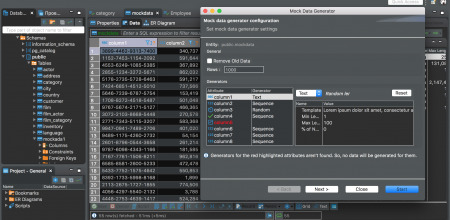
Offline install
To install SSDT when you’re not connected to the internet, follow the steps in this section. For more information, see Create a network installation of Visual Studio 2017.
First, complete the following steps while online:
Download the SSDT standalone installer.
Download vs_sql.exe.
While still online, execute one of the following commands to download all the files required for installing offline. Using the --layout option is the key, it downloads the actual files for the offline installation. Replace <filepath> with the actual layouts path to save the files.
For a specific language, pass the locale: vs_sql.exe --layout c:<filepath> --lang en-us (a single language is ~1 GB).
For all languages, omit the --lang argument: vs_sql.exe --layout c:<filepath> (all languages are ~3.9 GB).
After completing the previous steps, the following steps below can be done offline:
Run vs_setup.exe --NoWeb to install the VS2017 Shell and SQL Server Data Project.
From the layouts folder, run SSDT-Setup-ENU.exe /install and select SSIS/SSRS/SSAS.a. For an unattended installation, run SSDT-Setup-ENU.exe /INSTALLALL[:vsinstances] /passive.
For available options, run SSDT-Setup-ENU.exe /help
Note
If using a full version of Visual Studio 2017, create an offline folder for SSDT only, and run SSDT-Setup-ENU.exe from this newly created folder (don’t add SSDT to another Visual Studio 2017 offline layout). If you add the SSDT layout to an existing Visual Studio offline layout, the necessary runtime (.exe) components are not created there.
Supported SQL versions
Project TemplatesSQL Platforms SupportedRelational databasesSQL Server 2005* - SQL Server 2017 (use SSDT 17.x or SSDT for Visual Studio 2017 to connect to SQL Server on Linux) Azure SQL Database Azure Synapse Analytics (supports queries only; database projects aren't yet supported) * SQL Server 2005 support is deprecated, move to an officially supported SQL versionAnalysis Services models Reporting Services reportsSQL Server 2008 - SQL Server 2017Integration Services packagesSQL Server 2012 - SQL Server 2019
DacFx
SSDT for Visual Studio 2015 and 2017 both use DacFx 17.4.1: Download Data-Tier Application Framework (DacFx) 17.4.1.
Previous versions
Unix Tools For Mac
To download and install SSDT for Visual Studio 2015, or an older version of SSDT, see Previous releases of SQL Server Data Tools (SSDT and SSDT-BI).
See Also
Next steps
After installing SSDT, work through these tutorials to learn how to create databases, packages, data models, and reports using SSDT.
Get help

1 note
·
View note
Text
Microsoft sql server 2014 express download free

#Microsoft sql server 2014 express freeload full#
#Microsoft sql server 2014 express freeload free#
An integrated edition with management tools.
Microsoft makes SQL Server Express N1 available as: It is possible create several instances of the LocalDB for different applications. To connect this version it is needs special connection string. LocalDB limits to local system only and supports no remote connections. LocalDB runs as non-admin user, requires no configuration or administration. This version supports silent installation, requires no management and it is compatible with other editions of SQL Server at the API level. SQL Server Express LocalDB announced at 2011. The predecessor product MSDE generally lacked basic GUI management tools, įeatures available in SQL Server "Standard" and better editions but absent from SQL Server Express include:
SQL Server Business Intelligence Development Studio.
SQL Server Surface Area Configuration tool.
SQL Server Management Studio - since 2012 SP1 before that, only a stripped-down version called SQL Server Management Studio Express is provided.
SQL Server Express includes several GUI tools for database management. Unlike the predecessor product, MSDE, the Express product does not include a concurrent workload-governor to "limit performance if the database engine receives more work than is typical of a small number of users." Analysis Services is not available for any Express variant. Express with Advanced Services has a limit of 4 GB per instance of Reporting Services (not available on other Express variants). "Recommended: Express Editions: 1 GB All other editions: At least 4 GB and should be increased as database size increases to ensure optimal performance." ).
1 GB of RAM (runs on a system with higher RAM amount, but uses only at most 1 GB per instance of SQL Server Database Engine.
Single physical CPU, but multiple cores allowable.
The limit applies per database (log files excluded) but in some scenarios users can access more data through the use of multiple interconnected databases.
Maximum database size of 10 GB per database in SQL Server 2019, SQL Server 2017, SQL Server 2016, SQL Server 2014, SQL Server 2012, and 2008 R2 Express (4 GB for SQL Server 2008 Express and earlier compared to 2 GB in the former MSDE).
Differences in the Express product include: However it has technical restrictions that make it unsuitable for some large-scale deployments.
#Microsoft sql server 2014 express freeload full#
SQL Server Express provides many of the features of the paid, full versions of Microsoft SQL Server database management system. It is targeted to developers, this version has following restrictions: up to 10 Gb database size and only local connections (network connections are not supported). Microsoft SQL Server Express LocalDB is a version of Microsoft SQL Server Express, on-demand managed instance of the SQL Server engine. The "Express" branding has been used since the release of SQL Server 2005. The product traces its roots to the Microsoft Database Engine (MSDE) product, which was shipped with SQL Server 2000. It comprises a database specifically targeted for embedded and smaller-scale applications.
#Microsoft sql server 2014 express freeload free#
Microsoft SQL Server Express is a version of Microsoft's SQL Server relational database management system that is free to download, distribute and use. English, Chinese, French, German, Italian, Japanese, Korean, Portuguese (Brazil), Russian, Spanish

0 notes
Text
Sql server 2012 enterprise edition download

#SQL SERVER 2012 ENTERPRISE EDITION DOWNLOAD 64 BIT#
#SQL SERVER 2012 ENTERPRISE EDITION DOWNLOAD FULL#
#SQL SERVER 2012 ENTERPRISE EDITION DOWNLOAD SOFTWARE#
#SQL SERVER 2012 ENTERPRISE EDITION DOWNLOAD PC#
#SQL SERVER 2012 ENTERPRISE EDITION DOWNLOAD OFFLINE#
#SQL SERVER 2012 ENTERPRISE EDITION DOWNLOAD 64 BIT#
This would be compatible with both 32 bit and 64 bit windows.
#SQL SERVER 2012 ENTERPRISE EDITION DOWNLOAD OFFLINE#
This is complete offline installer and standalone setup for Microsoft SQL Server 2012 Enterprise. Microsoft SQL Server 2012 Enterprise freeloadĬlick on below button to start Microsoft SQL Server 2012 Enterprise freeload.
Processor: 2 GHz Intel Pentium processor or later.
Hard Disk Space: 6 GB of free space required.
#SQL SERVER 2012 ENTERPRISE EDITION DOWNLOAD PC#
System Requirements For Microsoft SQL Server 2012 Enterpriseīefore you start Microsoft SQL Server 2012 Enterprise freeload, make sure your PC meets minimum system requirements.
Latest Version Release Added On: 17th Nov 2017.
Compatibility Architecture: 32 Bit (x86) / 64 Bit (圆4).
#SQL SERVER 2012 ENTERPRISE EDITION DOWNLOAD FULL#
Setup Type: Offline Installer / Full Standalone Setup.
Setup File Name: kopie-mss2012e-sp1-en.iso.
#SQL SERVER 2012 ENTERPRISE EDITION DOWNLOAD SOFTWARE#
Software Full Name: Microsoft SQL Server 2012 Enterprise.Microsoft SQL Server 2012 Enterprise Technical Setup Details Developed to address a wide range of audiences and includes a rich list of add-ons and extensive processor support.A cloud-ready platform meaning organizations can take advantage of protection while deploying data.Aimed at facilitating and easing the data warehousing and application development. Microsoft SQL Server Enterprise Edition - Store.softline:, , online, Microsoft SQL Server Enterprise Edition.A data platform and server which will provide the security and scalability.You can also download SL Server 2008.įeatures of Microsoft SQL Server 2012 Enterpriseīelow are some noticeable features which you’ll experience after Microsoft SQL Server 2012 Enterprise freeload. All in all Microsoft SQL Server 2012 Enterprise is one of the most reliable database technologies which will deliver lightening fast performance and scalability. The data synchronization is facilitated through different scenarios which involve Windows Azure SQL Database Data Sync and it is completed through bi-directional communication between the datacenter and the cloud. One of the most important features of Microsoft SQL Server 2012 Enterprise is provided by the server to cloud technology, which is a quick and reliable architecture for flexible application deployment. Microsoft SQL Server 2012 Enterprise has been developed to address a wide range of audiences and it includes a rich list of add-ons as well as extensive processor support. Download MS SQL Server 2012 Enterprise Edition Free is maily used to store and retrieve data by different applications.To Download Latest. Microsoft SQL Server is the relational database management system which is developed by Microsoft. You can also download SQL Server 2014 Developers Edition. Download sql server 2012 enterprise edition torrent. With its power to restore and retrieve data for 3 rd party software that relies on managing the information inside databases, SQL Server’s success rate is quite high. Microsoft SQL Server 2012 Enterprise is a cloud-ready platform which means that the organizations can easily take advantage of protection while deploying as well as synchronizing data across desktops and modern devices. This imposing database management suite is aimed at facilitating and easing the data warehousing and application development. Microsoft SQL Server 2012 Enterprise is a data platform and server which will provide the security and scalibility. Microsoft SQL Server 2012 Enterprise Overview Full offline installer standalone setup of Microsoft SQL Server 2012 Enterprise. (Read more about licensing changes in this article.Microsoft SQL Server 2012 Enterprise freeload Latest Version. According to Microsoft, "for SQL Server Enterprise Edition when licensed under Server + CAL, a single instance cannot use more than 20 cores." The company is currently working on enhancing its Microsoft Assessment and Planning Toolkit to make it easier for organizations to estimate the licensing changes, according to Tom Bartlett, director of SQL Server pricing and licensing, at a SQL Server 2012 workshop event held last month. The licensing limits are 16 cores for the BI and Standard editions. For this release, the Datacenter edition was dropped many of its licensing benefits were rolled into the Enterprise edition.Īs with other products, Microsoft is changing the licensing basis from processors to cores, based on a minimum of four cores per processor. SQL Server 2012 will be available in three editions: Enterprise, Business Intelligence, and Standard. In a telephone interview, Doug Leland, general manager of Microsoft's business platform marketing group, said the "general availability" product release is set for April 1. SQL Server 2012 has reached its release-to-manufacturing milestone and is available for download and testing as an evaluation version. SQL Server 2012 Available for Download, Evaluation

0 notes
Text
Sql server 2017 developer edition sa password

#Sql server 2017 developer edition sa password install
#Sql server 2017 developer edition sa password full
#Sql server 2017 developer edition sa password license
#Sql server 2017 developer edition sa password free
SQL Server Standard Edition (2 core pack) - $3586.SQL Server Enterprise Edition (2 core pack)- $13748.For example, to access SQL Server 2017 Standard Edition, you need SQL CAL 2019 or SQL CAL 2017. CALs allow to use previous versions of SQL Server (downgrade rights).įor correct licensing, use SQL Server CALs of the same or newer version as your SQL Server. Please note that CALs can be reassigned to another user or device only once in 90 days. Device ownership by people or companies.The number of RDS (terminal) servers between SQL Server and clients.The number of business applications between your SQL Server and clients.The number of concurrent connections to servers.The number of user accounts on servers.The number of hosts running SQL Server in your company.The following does not matter when estimating the number of SQL Server CALs: In this case, it will be efficient to buy ‘per device’ CALs. 50 users use SQL Server from 20 devices.In this case, it is better to purchase ‘per user’ CALs. 20 users use SQL Server from 50 devices.In this case, it doesn’t matter what type of SQL CAL to buy. 20 users use SQL Server from 20 known devices.Since User CAL and Device CAL have the same price, it is recommended that you evaluate the cost-effectiveness of purchasing user or device licenses type in advance. Device CAL – is purchased for all devices used to connect to SQL Server with a server license.Įach SQL Server CAL allows connecting to any number of SQL Server databases and instances.
#Sql server 2017 developer edition sa password license
User CAL is purchased for user accounts that connect to SQL Server with a server license.
SQL Server CALs (like RDS CALs) are of two types:: Then you will have to buy client licenses (CAL) for each device or user connecting to your SQL Server. The license is tied to a physical (virtual) server (the number of sockets and cores on the host doesn’t matter).
When running on a physical server (physical operating system environment - POSE), all server cores must be licensed.Īccording to this licensing model, one server license is purchased for each SQL Server instance.
To license a server, you must buy at least two 2-core licenses.
Here are the main requirements and restrictions: Per Core model assumes that you buy licenses to cover all cores of your host running SQL Server. You don’t need to purchase additional client licenses (CALs). The licensing model allows an unlimited number of users or devices to connect to the SQL Server both inside or outside your organization. This licensing model is used for servers with a lot of clients or in cases when the number of clients is unknown. SQL Server Enterprise is licensed using Per Core model only. SQL Server Standard may be licensed using either of the models (Server+CAL or Per Core). There are two SQL Server Licensing models:
Evaluation Edition – evaluation edition of SQL Server with a fully functional (expires after 180 days).ĭeveloper and Express Editions are free, Standard and Enterprise Edition require licensing.
It includes Standard Edition features and offers extra analysis, fault tolerance (including Always On Availability Groups), and data processing features
#Sql server 2017 developer edition sa password full
Enterprise Edition is the full database management system edition.
The maximum RAM usage is up to 128 GB, the host may have 4 sockets or 24 cores (you can configure replication between multiple SQL Server instances)
Standard Edition offers basic database management, reporting, and analytic features.
Web Edition is a special edition for web hosting providers distributed under the Microsoft Services Provider License Agreement (SPLA) only.
#Sql server 2017 developer edition sa password install
You can install and use it only for development, testing, or demonstrating in a non-production environment It includes the entire stack of SQL Server technologies.
#Sql server 2017 developer edition sa password free
Developer Edition is a free fully functioning edition for developers.Express Edition is a free edition for small installations, with the maximum database size up to 10 GB, RAM usage – up to 1 GB, 1 physical socket, or 4 cores.Microsoft SQL Server is available in six editions: MS SQL Server Editions & Licensing Models SQL Server Licensing on Virtual Machines and Containers.MS SQL Server Editions & Licensing Models.

0 notes
Text
Ms sql server 2017 developer edition download

#Ms sql server 2017 developer edition download full#
#Ms sql server 2017 developer edition download software#
#Ms sql server 2017 developer edition download windows 7#
#Ms sql server 2017 developer edition download download#
#Ms sql server 2017 developer edition download download#
How do I download SQL Server for Windows 7?.
#Ms sql server 2017 developer edition download windows 7#
Does Windows 7 support SQL Server 2012?.Does SQL Server 2017 support Windows 7?.Does Windows 7 support SQL Server 2014?.Which SQL Server is supported by Windows 7?.
#Ms sql server 2017 developer edition download software#
Available to third party software service providers only.įree entry-level database that's ideal for learning, as well as building desktop and small server data-driven applications of up to 10 GB. Secure, cost effective and highly scalable data platform for public web sites. Ĭore data management and business intelligence capabilities for non-critical workloads with minimal IT resources.įull-featured version of SQL Server software that allows developers to cost-effectively build, test, and demonstrate applications based on SQL Server software. Provides the highest service and performance levels for Tier-1 workloads. Machine Learning for Hadoop/Spark and Machine Learning for Linux, a software assurance benefitĬomprehensive, mission-critical performance for demanding database and business intelligence requirements.
#Ms sql server 2017 developer edition download full#
Maximum memory utilized per instance of Reporting Services īasic data integration: SQL Server Integration Services, built-in connectorsīasic corporate business intelligence: basic multi-dimensional models, basic tabular model, in-memory storage mode Īdvanced corporate business intelligence: advanced multi-dimensional models, advanced tabular model, DirectQuery storage mode, advanced data mining Īccess to Power BI Report Server, a software assurance benefitīasic Machine Learning integration: connectivity to open source Python and R, limited parallelism Īdvanced Machine Learning integration: full parallelism of R and Python analytics and the ability to run on GPUs Maximum memory utilized per instance of Analysis Services Manageability: Management Studio, policy-based managementīasic high availability: two-node single database failover, non-readable secondaryĪdvanced high availability: Always On Availability Groups, multi-database failover, readable secondariesĪdvanced security: Always Encrypted Row-level security, data maskingĬompliance reporting with SQL Server auditĪdvanced data integration: fuzzy grouping and look upsĭata marts and data warehousing: partitioning, data compression, change data capture, database snapshotĮnterprise data management: Master Data Services, Data Quality Services Programmability and developer tools: T-SQL, SQL CLR, Service Broker, JSON, XML, graph data supportĪdvanced OLTP: in-memory OLTP, operational analytics Unlimited virtualization, a software assurance benefit Memory: Maximum memory-optimized data per database Memory: Maximum Columnstore segment cache per instance Memory: Maximum buffer pool size per instance Now in SQL Server 2017, manage and query graph data inside your relational database. JSON support lets you parse and store JSON documents and output relational data into JSON files. Use SQL Server Reporting Services to publish reports to any mobile device-including Windows, Android, and iOS devices-and access reports online or offline.Ĭombine relational data and big data with PolyBase technology that queries Hadoop using simple T-SQL commands. Gain insights and transform your business with modern, paginated reports and rich visualizations. Reduce time to insights using direct querying against tabular and multidimensional models. SQL Server Analysis Services help you build comprehensive, enterprise-scale analytic solutions-benefiting from the lightning-fast performance of in-memory built into the tabular model. Scale your business intelligence (BI) models, enrich your data, and ensure quality and accuracy with a complete BI solution. Optimized virtual machine images in Azure gallery Dynamic Data Masking and Row Level Security

0 notes
Text
Download sql developer for windows 64 bit

How do I install SQL Developer on Windows 10?.
PL/SQL Developer - Free download and software reviews - CNET.
Oracle SQL Developer Downloads 20.4.
X64 Oracle Sql Developer For 64 Bit Windows 64 bit download.
Download Oracle SQL Developer 19.2.1.247.2212.
SQL Developer (free) download Windows version.
Mimer SQL for 64-bit Windows - Mimer Developer.
Oracle SQL Developer Downloads 21.2.
PL/SQL Developer (free version) download for PC.
Free sql developer full download (Windows).
Oracle Sql Developer 64 bit download - X 64-bit Download.
Download pl sql developer 64 bit for free (Windows).
Download MySQL Community Server - Developer Zone.
Download and Install Oracle SQL Developer for Windows 10.
How do I install SQL Developer on Windows 10?.
Install Java Development Tool Kit (JDK) on Windows 10. Screen1: On welcome screen of JDK installer simply press “Next”. Screen 2: From screen 2 copy the “JDK home” path.You need to specify the location of your JDK home to the SQL Developer thus make sure to note it down somewhere. Download PL/SQL Developer for Windows to handle PL/SQL program units with integrated development environment.... Microsoft SQL Server 2008 Express (64-bit) Free.
PL/SQL Developer - Free download and software reviews - CNET.
The packages here are for Windows X64 Edition. See the article Contents of a Mimer SQL 11 distribution package , or Contents of a Mimer SQL 10.1 distribution package, for details about the packages. The article called Mimer SQL on Windows provides further information on prerequisites and requirements. These packages include a free default license (…). 1. Download SQL Developer Click this link to open the SQL Developer download page. Here, you will find the download links for Windows, Mac, Linux, and Other Platforms. We are interested in the Windows Platform. For Windows, you have, Windows 64-bit with JDK 8 included - This download has JDK embedded.
Oracle SQL Developer Downloads 20.4.
How to Download and Install SQL Server for Windows FREE. MySQL: Download MySQL Installer. SQL Server Downloads | Microsoft. Download Microsoft SQL Server 2019 / 2017 / 2016 SP2. Download Sql Server 2012 Enterprise Edition 64 Bit Full. PostgreSQL: Windows installers. Download ODBC Driver for SQL Server. Oracle SQL Developer Downloads. Oracle SQL. Free sql developer full download. Development Tools downloads - Oracle SQL Developer by Convergys and many more programs are available... Windows Mac. Office Tools; Business;... Vista (including 64-bit), Windows 7 (including 64-bit), and Windows Server 2008, Linux or Mac OS X. Microsoft SQL Server. Download. 3.8 on 466 votes.
X64 Oracle Sql Developer For 64 Bit Windows 64 bit download.
High availability and disaster recovery. Gain mission-critical uptime, fast failover, easy setup, and load balancing of readable secondaries with enhanced Always On in SQL Server 2017—a unified solution for high availability and disaster recovery on Linux and Windows. Plus, put an asynchronous replica in an Azure Virtual Machine for hybrid. Download these and many more today – all for free – here on FileHippo. MySQL. Mysql (Free) Download. A relational database management system. SQL Server Management Studio 2012 Express. Microsoft Corporation (Free) Download. Microsoft SQL Server Management Studio Express (SSMSE) is a free, easy-to-use graphical management tool for managing.
Download Oracle SQL Developer 19.2.1.247.2212.
. MySQL Community Edition is a freely downloadable version of the world's most popular open source database that is supported by an active community of open source developers and enthusiasts. MySQL Cluster Community Edition is available as a separate download. The reason for this change is so that MySQL Cluster can provide more frequent updates. Our website provides a free download of PL/SQL Developer 12.0.7.1837. This download was checked by our built-in antivirus and was rated as clean. This PC software works fine with 32-bit and 64-bit versions of Windows 2000/XP/Vista/7/8/10/11. This software is a product of Allround Automations.
SQL Developer (free) download Windows version.
. Ensure you have a JDK installed, if not, download here (For 64-bit Intel Macs, download Java for Mac OS X 10.5, Update 1. For the latest version of Mac OS, use the Software Update feature) Download the file for OS X on the Downloads page ; Double-click the SQL Developer icon.
Mimer SQL for 64-bit Windows - Mimer Developer.
Download the latest version of SQL Server Management Studio (SSMS) 19. SQL Developer Download 4.3 on 33 votes Oracle SQL Developer 3.1 is available for Windows XP , Vista (including 64-bit), Windows 7 (including 64-bit), and Windows Server 2008, Linux or Mac OS X. Programs for query ″download sql developer 4.1.3″ MySQL Workbench OSS Download 4.3 on 12 votes.
Oracle SQL Developer Downloads 21.2.
Click the link for the download that you need (for example, the Windows x64 link for a Windows 64-bit system). Save the file anywhere on your system (such as a "temp" folder). Install the JDK (for example, on Windows, double-click the file name and follow the displayed instructions)..
PL/SQL Developer (free version) download for PC.
Also asked, how do I install SQL database on Windows 10? Install Microsoft SQL Server Express. Connect to your Windows server with Remote Desktop Connection. From the Start Menu, open Internet Explorer. Scroll down and click Run to begin the download of SQL Server. Click Yes to begin the install. Click New installation or add features to an..
Free sql developer full download (Windows).
Support. Oracle Database Express Edition (XE) is a community supported edition of the Oracle Database family. Please go to the Oracle Database XE Community Support Forum for help, feedback, and enhancement requests.. Note: Oracle Support Services only provides support for Oracle Database Enterprise Edition (EE) and Oracle Database Standard Edition 2 (SE2) in conjunction with a valid Oracle. There are two downloads available for Windows users. Windows 64-bit with JDK 8 Included This archive includes both SQL Developer and an embedded copy of the Java 8 Development Kit (JDK). Simply extract the zip to a fresh directory and run the in the top directory. The EXE is configured to run the embedded JDK by default. Oracle Sql Developer 64 bit download - X 64-bit Download - x64-bit download - freeware, shareware and software downloads.... Adobe Flash Player 10 for 64-bit Windows.
Oracle Sql Developer 64 bit download - X 64-bit Download.
.
Download pl sql developer 64 bit for free (Windows).
.. Studio XE8 delivers easy-to-add connectivity and mobile-platform support for developing distributed, connected apps – for Windows, Android,... Trialware | $4 220.00. tags: App Development, Develop App, App Designer, Development, Creator, Design. Displayed: 1 - 1 of 1.
Download MySQL Community Server - Developer Zone.
.
Download and Install Oracle SQL Developer for Windows 10.
To start SQL Developer, go to <sqldeveloper_install>\sqldeveloper, and double-click On Linux systems, type sh If you are asked to enter the full pathname for the JDK, click Browse and find For example, the path might have a name similar to C:\Program Files\Java\jdk1.8.0_51.
See also:
Sugar Daddy Mod The Sims 4
Download Adobe Reader For Windows 10 Free Version
Hooked Vst Free Download

0 notes
Text
Sql For Mac Free Download

Install Sql Server For Mac
Sql Server For Mac Download
The RazorSQL download is a full trial version that includes all features.
Trusted Mac download Navicat for SQL Server 15.0.30. Virus-free and 100% clean download. Get Navicat for SQL Server alternative downloads. SQL Server 2019 Express is a free edition of SQL Server, ideal for development and production for desktop, web, and small server applications. Connect with user groups and data community resources related to SQL Server, Azure Data, and diversity and inclusion.
The download expires 30 days after the first use. After the expiration, a registration code / serial number must be purchased to continue using RazorSQL.
RazorSQL is a desktop application that provides users with the ability to query, edit, browse,and manage databases. To download RazorSQL, click the 'Download' link next to the text below that best describes your computer. Please see the links below for installation and uninstallation procedures for the variousoperating systems supported by RazorSQL.
File TypeLinkFile NameSizeNotesmacOS (Intel) 11 Big Sur 10.15 Catalina 10.14 MojaveDownloadrazorsql9_4_7.dmg87.8 MBRequires macOS Big Sur 11, Catalina 10.15, or Mojave 10.14. Runs on Intel or Apple Silicon under RosettamacOS (Apple Silicon) 11 Big Sur (M1 chips)Downloadrazorsql9_4_7_aarch64.dmg87.7 MBRequires an Apple Silicon processor such as the M1Mac OS X Lion - High Sierra VersionDownloadrazorsql9_4_7_x64.dmg92.3 MBRequires OS X 10.7 - macOS 10.14
For existing licensed users, to check to see whether your license is eligible for a free upgrade to the latest version of RazorSQL, click the following: RazorSQL Upgrade Information
Installation Instructions and Requirements
macOS and Mac OS X
RazorSQL requires either macOS Big Sur, macOS Catalina, macOS Mojave, macOS High Sierra, macOS Sierra or OS X 10.7, 10.8, 10.9, 10.10, or 10.11.Note: the latest versions of RazorSQL no longer include powerpc (ppc) launchers for older Macs.For best results, use of one of the following operating systems isrecommended: macOS Big Sur, macOS Catalina, macOS Mojave, macOS High Sierra, macOS Sierra, OS X 10.11 (El Capitan), OS X 10.10 (Yosemite), OS X 10.9 (Mavericks), OS X 10.8 (Mountain Lion), OS X 10.7 (Lion). Note: The notarized version of RazorSQL for Intel processors / Rosetta 2 on Apple Silicon - razorsql9_4_7.dmg, will not run on Mac versions prior to 10.13 (High Sierra). Big Sur, Catalina, or Mojave is recommendedfor this version. Note: The version of RazorSQL for Apple Silicon processors - razorsql9_4_7_aarch64.dmg will only run on macOS Big Sur on machines with Apple Silicon chips such as the M1.
To install, download the razorsql9_4_7.dmg (Big Sur, Catalina, Mojave or High Sierra only) or razorsql9_4_7_x64.dmg (for Lion, Mountain Lion, Mavericks, Yosemite, El Capitan, macOS Sierra, macOS High Sierra, macOS Mojave) file to your machine. Double click the .dmg file. Thisshould open a window showing RazorSQL.app. Drag RazorSQL.app to your Applications folder or whereveryou want it to reside. Double-click the RazorSQL.app file to launch RazorSQL.
Uninstallation Instructions
Install Sql Server For Mac
macOS / Mac OS X
To uninstall RazorSQL on Mac OS X or macOS systems, drag RazorSQL.app to the Trash on your system. Then, emptythe trash.
Sql Server For Mac Download
Install SQL Server directly to your Mac — no virtual machine required!
Microsoft has made SQL Server available for macOS and Linux systems. This is made possible by running SQL Server from a Docker container. Therefore, there's no need to install a virtual machine with Windows (which was the only way to run SQL Server on a Mac prior to SQL Server 2017).
Install and Configure Docker
This is a prerequisite for installing SQL Server on your Mac. Because the Mac runs SQL Server inside a Docker container, the first thing we need to do is download and install Docker (unless it's already installed). Once installed, we'll increase its memory allocation to a more suitable level for running SQL Server.
Download Docker from the download page, extract it, and drag it into your Application folder.
Launch Docker, and go to Preferences > Advanced and increase its memory allocation to 4GB
If I've confused you, don't worry. I've written a tutorial with screenshots: Install Docker on a Mac and Configure for SQL Server.
OK, we're now ready to install SQL Server on your Mac. Download macs fan control windows.

Now the Actual SQL Server Installation
Now that we've installed Docker and increased its memory allocation, we can go ahead and install SQL Server. The Mac uses the Linux image (the SQL Server for Linux Docker image).
Pull the SQL Server Image
Open a Terminal window and run the following command:*
This pulls the latest SQL Server for Linux Docker image to your computer.
* The exact command will depend on which release you download. Also, since I wrote this article, Docker has moved the repository for SQL Server. You might need to use docker pull mcr.microsoft.com/mssql/server:2017-latest-ubuntu to download SQL Server 2017.
Also, SQL Server 2019 Preview has been available since late 2018. As of late 2019 you can download it at docker pull mcr.microsoft.com/mssql/server:2019-CTP3.2-ubuntu.
For the latest image, see the official Microsoft repository on the Docker website.
Launch the SQL Server Image
Run the following command to launch an instance of the Docker image you just downloaded:
docker run -d --name Homer -e 'ACCEPT_EULA=Y' -e 'SA_PASSWORD=myPassw0rd' -p 1433:1433 microsoft/mssql-server-linux
Replace the container name and password with your own. Also be sure to make a strong password, or you may get an error (see below).
Also, if you downloaded a different container image, replace microsoft/mssql-server-linux with your container image.
Here's an explanation of the above parameters:
-d
This is an optional parameter that launches the Docker container in daemon mode. This means that it runs in the background and doesn't need its own Terminal window open. You can omit this parameter to have the container run in its own Terminal window.
--name Homer
This optional parameter provides a name for the container. This can be handy when stopping and starting the container from the Terminal.
-e 'ACCEPT_EULA=Y'
The Y shows that you agree with the EULA (End User Licence Agreement). This is required in order to install SQL Server.
-e 'SA_PASSWORD=myPassw0rd'
Required parameter that sets the sa database password.
-p 1433:1433
This maps the local port 1433 to port 1433 on the container. This is the default TCP port that SQL Server uses to listen for connections.
microsoft/mssql-server-linux
This tells Docker which image to use. If you downloaded a different one, use that instead.
Password Strength
If you get the following error at this step, try again, but with a stronger password.
Microsoft(R) SQL Server(R) setup failed with error code 1. Please check the setup log in /var/opt/mssql/log for more information.
Check the Docker container (optional)
Type the following command to check that the Docker container is running.
If it's up and running, it should return something like this:
Show All Containers
The above command only shows those containers that are currently running. To show all containers (whether they're running or not), append the -a flag to the command (you can also use -all):
docker ps -a OR docker ps -all
Check your Installation & Manage SQL Server
Now that you've installed SQL Server on your Mac, you'll probably want to check that you can access it and query it, etc. Then you'll probably want to start creating databases and doing other DB-related tasks. You'll need some sort of management tool for this.
Here are three options:
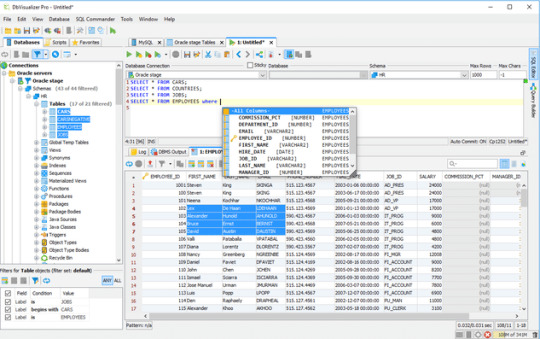
sql-cli
sql-cli is a cross platform command line tool for SQL Server. This means you can create databases and query them right from your Mac's Terminal window.
Installation is as easy as running a single command (assuming you already have NodeJs installed).
Azure Data Studio
Azure Data Studio (formerly called SQL Operations Studio) is a free GUI tool from Microsoft. It's a bit more user friendly for those who aren't comfortable with the command line interface.
Installation is as easy as downloading it and dragging it to your Applications folder.
DBeaver
Another GUI option is DBeaver. DBeaver is a free open source database tool that works with many different database management systems (MySQL, PostgreSQL, MariaDB, SQLite, Oracle, DB2, SQL Server, Sybase, MS Access, Teradata, Firebird, Derby, etc).
You have a few options for installing DBeaver. The easiest way is to download the 'installer option', and then run the installation wizard.

0 notes
Text
Haynes Pro 2017 Download

Jeux Pro 2017
Haynes Pro 2017 Download For Windows
Haynes Pro 2017 Download Desktop
HaynesPro is an intuitive, easy-to-use technical information system that has been honed over years of development to become the leading source of accurate information. HaynesPro covers essential data required to carry out general servicing and vehicle repairs as well as being a huge reference library for valuable data.
HaynesPro is a data and IT service provider with over 25 years of experience in dealing with different challenges within the Automotive aftermarket. Our sole aim is to help create value for every branch within the Automotive aftermarket using clever IT solutions. Sketchup pro 2017 free download - SketchUp Make 2017, SketchUp Make (64-bit) 2017, KPKFile Pro 2017, and many more programs.
A Haynes Online Manual offers all of the same in-depth, step-by-step information as our print titles but also bring video tutorials, color images, color wiring diagrams, an interactive fault-finding tool. And they work on any device. But don't just take our word for it. Click the image below to view a free Online Manual in full! Jun 05, 2018 Download the SQL Server 2017 Express installer (SQLServer2017-SSEI-Expr) on this page that, when executed, will present options to perform an installation or download media only. Additional Information.
PES Productions recently developed the game Pro Evolution Soccer 17, and it is published by Konami. The game is present for Microsoft Windows, Play Station 3 and 4, Xbox One and 360 and also for IOS and Android. The game comes under the category of association football and provides the best football gaming experience to its users.
Pro Evolution Soccer 17 features both single-player and multiplayer mode. The game consists of various types of real football teams and players with their different skills and abilities. It consists of lots of new and classic features which makes it more attractive and unique from others. The game also features a commentary option which makes it more interesting while playing.
PES 17 Trailer
Haynes Pro 2015
Types of modes
Pro Evolution Soccer 17 consists of two essential modes in it. It is necessary for the users to know and understand all basic things properly about these modes. The below are two types of modes which are present in the game and about which all users must know –
Jeux Pro 2017
Single-player mode
It means that in the single-player mode users allow playing the game solo. They only have to compete with the other in-game teams in various types of leagues and tournaments.
Multiplayer mode

In multiplayer mode, users are free to play the game with their friends or with many other random players in the world. The multiplayer mode is more effective and interesting as compared to single-player mode.
So, one must pay more attention to both the modes in order to go far in Pro Evolution Soccer 17.
PC Requirements
OS: Windows Vista 32-bit SP2. CPU: Intel Core 2 Duo E4300 1.8 GHz or Athlon II X2 240 2.8 GHz. RAM: 1GB System Memory. GPU RAM: 512MB Graphics Memory. GPU: Nvidia GeForce 8800 GS or AMD Radeon X1600 XT. DX: DirectX 9.0c. HDD: 8 GB Free Hard Drive Space.
PES 2017 Full Version PC Game
Haynes Pro 2017 Download Free
How to Install?
Click on “Download Game” button.
Download “PES 2017” Installer (Supports Resumable Downloads).
Open the Installer, Click Next and choose the directory where to Install.
Let it Download Full Version game in your specified directory.
Open the Game and Enjoy Playing.
If you feel any problem in running PES 2017, then feel free to comment down below.
Download Adobe Acrobat Pro DC 2017 free standalone offline setup for Windows 32-bit and 64-bit. Adobe Acrobat Pro DC 2017 is a useful application for editing and creating PDF files.

Adobe Acrobat Pro DC 2017 Overview
Numerous tools are present for creating and editing PDF documents but no tool is mature enough as compared to Acrobat Pro DC. It has a variety of tools and options to perform any kind of PDF editing. This powerful application can efficiently handle every kind of PDF data including images, text, forms, and other data. In addition, this application can convert all the supported text formats to PDF format. The interface of Acrobat Pro DC is very simple and neat, all the options are very easily understandable. Everyone can use this application without any technical knowledge.
Haynes Pro 2017 Download For Windows
You can add comments, bookmarks, signatures, annotations, and other data to the PDF files. Make the files secure and manage the access to the documents. Edit and manage forms, import/export data, extract images, manage pages and perform various other such tasks. A wide range of templates is also there to instantly create PDF files and modify them as per the needs. A huge bundle of other features is there to make this application more reliable.
Pro 2017 Telecharger

Features of Adobe Acrobat Pro DC 2017

Some of the notable features of Adobe Acrobat Pro DC are:
Very intuitive user interface
Clear and easily understandable environment
Create and edit PDF files
Convert to PDF formats
Extract content from PDF without losing quality
Add comments, bookmarks, signatures, annotations, and comments
Assign passwords to the images
Create and manage PDF forms
Built-in OCR support
Document Cloud and much more
System Requirements of Adobe Acrobat Pro DC 2017
Before you download Adobe Acrobat Pro DC 2017, make sure that your system meets the given requirements.
Operating System: Windows 7/8/10
Free Hard Disk Space: 5 GB of minimum free disk space required
Installed Memory: 1 GB of minimum RAM Required
Processor: 1.5 GHz Processor (Equivalent or higher)
Haynes Pro 2017 Download Desktop
Adobe Acrobat Pro DC 2017 Free Download
Click on the below given link to download the standalone offline setup of Adobe Acrobat Pro DC 2017 for Windows 32-bit and 64-bit. Adobe Acrobat Pro DC 2017 is a powerful PDF editing environment with all the tools and options to handle PDF documents.

0 notes
Text
Microsoft Visual C++ 2011

Related searches
Microsoft Visual C++ Download
Download Visual C++ 2011
Microsoft Visual C++ 2011 X64
» microsoft visual c 2011 redistributable
» arcavir 2011 arcavir 2011
» artcam 2011 artcam 2011 32-bit download
» act 2011 pro_sage act pro 2011 download
» pro 2011 pit 2011
» audiocoder 2011 версия 2011
» promob plus 2011 render-up 2011
» trados 2011 sp2r trados 2011 sp2区别
» autocad lt 2011 autocad lt 2011 download
» promob 5 plus 2011 render up 2011
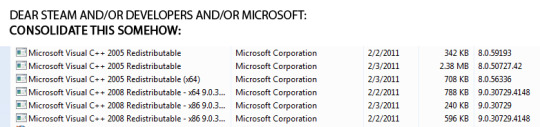
Microsoft Visual C and Wampserver installation Leave a Comment / Create an E-Commerce site with WordPress locally / By Feukeu To proceed with its installation, you need Microsoft Visual C 2010, 2011, 2012, and another redistributable Package corresponding to your version of the wamp server download. This article lists the download links for the latest versions of Microsoft Visual C. Visual Studio 2015, 2017 and 2019. Download the Microsoft Visual C Redistributable for Visual Studio 2015, 2017 and 2019. The following updates are the latest supported Visual C redistributable packages for Visual Studio 2015, 2017 and 2019.
microsoft c 2011 redistributable
at UpdateStar
More
Microsoft Visual C++ 2008 Redistributable 11.0.61030.0
The Microsoft Visual C++ 2008 Redistributable Package installs runtime components of Visual C++ Libraries required to run applications developed with Visual C++ on a computer that does not have Visual C++ 2008 installed. more info..
More
Microsoft Visual C++ 2010 Redistributable 12.0.30501
The Microsoft Visual C++ 2010 SP1 Redistributable Package installs runtime components of Visual C++ Libraries required to run applications developed with Visual C++ 2010 SP1 on a computer that does not have Visual C++ 2010 SP1 installed. more info..
More
Microsoft Visual C++ 2015 Redistributable Package 14.28.29617
More
Microsoft .NET Framework 5.0.3
The Microsoft .NET Framework 4 Client Profile redistributable package installs the .NET Framework runtime and associated files that are required to run most client applications.The .NET Framework is Microsoft's comprehensive and consistent … more info..
More
Microsoft OneDrive 21.052.0314.0001
Store any file on your free OneDrive (fromer SkyDrive) and it's automatically available from your phone and computers—no syncing or cables needed. more info..
More
Microsoft Silverlight 5.1.50918.0
Silverlight is essentially nothing more than Microsoft's vision of a cross-browser, cross-platform plug-in designed to be the source of rich online user experiences and to dislodge Flash from its current dominant position on the market. more info..
More
Microsoft Edge 90.0.818.51
More
Microsoft Update Health Tools 2.77.0.0
More
Microsoft Office Professional Plus 16.0.4266.1001
Microsoft Office Professional Plus will help you and your organization work more efficiently and effectively with a new set of powerful tools for creating, managing, analyzing, and sharing information. more info..
More
Microsoft SQL Server Compact Edition 3.1.0000
SQL Server Compact 3.5 is a free, easy-to-use embedded database engine that lets developers build robust Windows Desktop and mobile applications that run on all Windows platforms including Windows XP, Vista, Pocket PC, and Smartphone. more info..
Descriptions containing
microsoft c 2011 redistributable
More
Microsoft Visual C++ 2008 Redistributable 11.0.61030.0
The Microsoft Visual C++ 2008 Redistributable Package installs runtime components of Visual C++ Libraries required to run applications developed with Visual C++ on a computer that does not have Visual C++ 2008 installed. more info..
More
Microsoft Visual C++ 2010 Redistributable 12.0.30501
The Microsoft Visual C++ 2010 SP1 Redistributable Package installs runtime components of Visual C++ Libraries required to run applications developed with Visual C++ 2010 SP1 on a computer that does not have Visual C++ 2010 SP1 installed. more info..
More
Microsoft .NET Framework 5.0.3
The Microsoft .NET Framework 4 Client Profile redistributable package installs the .NET Framework runtime and associated files that are required to run most client applications.The .NET Framework is Microsoft's comprehensive and consistent … more info..
More
Microsoft Visual C++ 2005 ATL Update kb973923 8.0.50727.4053
A security issue has been identified that could allow an attacker to compromise your Windows-based system with Microsoft Visual C++ 2005 Redistributable Package Service Pack 1 and gain complete control over it. more info..
More
Intel Processor Graphics 27.20.100.7989
Intel X3000 Chipset incorporates key features available in previous Intel Graphics versions like Dynamic Video Memory Technology (DVMT) as well as hardware acceleration for 3D graphics that utilize Microsoft DirectX* 9.0C and OpenGL* 1.5X. more info..
More
Adobe Flash Player ActiveX 34.0.0.105
Adobe Flash Player ActiveX enables the display of multimedia and interactive content within the Internet Explorer web browser. more info..
More
Realtek High Definition Audio Driver 6.0.9088.1
REALTEK Semiconductor Corp. - 168.6MB - Freeware -
Audio chipsets from Realtek are used in motherboards from many different manufacturers. If you have such a motherboard, you can use the drivers provided by Realtek. more info..
More
MSXML 4.20.9876.0
Microsoft XML Core Services (MSXML) is a set of services that allow developers to build Windows-native XML-based applications. more info..
More
Microsoft Office Professional Plus 16.0.4266.1001
Microsoft Office Professional Plus will help you and your organization work more efficiently and effectively with a new set of powerful tools for creating, managing, analyzing, and sharing information. more info..
More
Microsoft Silverlight 5.1.50918.0
Silverlight is essentially nothing more than Microsoft's vision of a cross-browser, cross-platform plug-in designed to be the source of rich online user experiences and to dislodge Flash from its current dominant position on the market. more info..
Additional titles containing
microsoft c 2011 redistributable
More
Microsoft Visual C++ 2010 Redistributable 12.0.30501
The Microsoft Visual C++ 2010 SP1 Redistributable Package installs runtime components of Visual C++ Libraries required to run applications developed with Visual C++ 2010 SP1 on a computer that does not have Visual C++ 2010 SP1 installed. more info..
More
Microsoft Visual C++ 2008 Redistributable 11.0.61030.0
The Microsoft Visual C++ 2008 Redistributable Package installs runtime components of Visual C++ Libraries required to run applications developed with Visual C++ on a computer that does not have Visual C++ 2008 installed. more info..
More
Microsoft Visual C++ 2015 Redistributable Package 14.28.29617
More
Microsoft Edge 90.0.818.51
More
Microsoft OneDrive 21.052.0314.0001
Store any file on your free OneDrive (fromer SkyDrive) and it's automatically available from your phone and computers—no syncing or cables needed. more info..
Most recent searches
» amd catalyst install manager mise a jour
» heitai boruto
» xvid eos video
» adobe reader免費軟件
» locale setup manager
» eurek plus download
» pulse secure download host check
» octa capture downlaad
» acer crystal web cam update
» ace utilities v.6.5.0
» www.danytech.com tvhome madiad download
» mircale tunder
» e deklaracje desktop 2021
» programme connexion sfr fon
» lenobo photo
» flets east jp soft setup 簡単セットアップツール
» app lernwerkstadt
» nudi 4.0 download nudi.exe
» driver printer ar-5731 torrent
» sage direct
-->
Microsoft Visual C++ Download
Learn how to use C++, C, and assembly language to develop applications, services, and tools for your platforms and devices. Nordvpn utorrent.
Download
Install Visual Studio and choose your C++ workloads
Overview
Welcome to C++ in Visual Studio
Get Started
Nordvpn on multiple devices iphone. One NordVPN account will cover 6 devices at once, providing you 6 times the protection. Windows, macOS, Android, iOS, Linux – it doesn’t matter which operating system you use, NordVPN will hide your location, IP address and encrypt the traffic. Multiple Devices Allowed as One of the Six Limit One NordVPN subscription allows you to install NordVPN on six devices to be used; there are additional ways to get more VPN for the amount of devices you have. By using a router with NordVPN installed, you are able to connect through the VPN. A total of six devices can be connected with one NordVPN account at the same time. However, there is one condition. If you connect the devices to the same server, you have to choose different VPN protocols (TCP and UDP are different protocols, so you can connect one device.
Get started with Visual Studio and C++

What's new
What's new for C++ in Visual Studio
Get started with C++ and C
Download Visual C++ 2011
Learn to use the Visual Studio IDE
Microsoft Visual C++ 2011 X64
Open code from a repo
Build your code
Test your code
Write C++ and C apps in Visual Studio
Create a Windows Desktop app with Win32
Create a Windows DLL
Create a .NET component

Use the command-line tools
Compile C code
Compile C++/CLI
Use C++ and C in Visual Studio Code
Install the Microsoft C/C++ extension
Use C++ in the Windows Subsystem for Linux
Use C++ on MacOS
Languages and frameworks
C++ and C workloads, features, and libraries
Develop for your choice of platforms with Visual Studio tools.
Workloads
Features
Libraries
Microsoft Docs Q&A - C++ Team Blog - Twitter - Developer Community - Stack Overflow - How to report an issue - Suggest a feature - Contribute to C++ docs: Read our contributor guide.

0 notes
Text
Download Sql Developer Latest Version

As of today we have 75,394,922 eBooks for you to download for free. No annoying ads, no. Good Morning Holy Spirit by Benny Hinn - WordPress.com - Get a. Kenneth copeland. Good morning, Holy Spirit / Benny Hinn. Hinn, Gene Polino, and the staff at Orlando Christian. Met Jim, a Free Methodist minister, at the church I.
Related Searchesoracle Sql Developer Download Free
Download Latest Version Of Sql Developer
Specially designed for database development this practical and useful software utility enables you to manage your databases and execute SQL scripts
There are numerous products available to programmers and those who want to manage database solutions might appreciate the functions of Oracle SQL Developer.
Oracle SQL Developer Downloads. Sign in to Cloud. Access your cloud dashboard, manage orders, and more. Sign up for a free trial. Upgrading SQL Server to it latest version. Here you will have the steps and tips to upgrade SQL Server and the existing database from a older version to a higher version, say 2017. New DB Server: SQL Server 2017 Developer Edition; Download SQL Server 2017 Developer Edition. PL/SQL Developer is an integrated development environment for developing, testing, debugging, and optimizing Oracle PL/SQL stored-program units such as packages, and triggers.
It is a so-called IDE (Integrated Development Environment) meant to cut down the hassle when it comes to the development or management of Oracle databases. Before installing it, users need to make sure they have Java installed onto the host computer or the setup process will fail.
Oracle SQL Developer version 4.1 is now available. We’ll have a Windows download that includes the 64 bit JDK available soon, but for now you’ll have to get Java 8 up and going on your own. Installed the latest version of SQL Developer and the Problem with the.
If a game is running in the cloud, it can be streamed to consoles, PCs, handhelds, mobile devices--pretty much anything that can connect to the internet. Several game publishers and hardware makers have already adjusted their long-term strategies to explore the possibilities of cloud gaming--with Sony notably being one of the first and ahead of the learning curve as a result. The only true limitation to cloud gaming is internet speed, as you need a strong and constant connection to run your games without lag or stuttering. Ps4 can you download game while watching netflix. Cloud gaming can put more titles in front of more players after all, as it removes platform restrictions.
Not only does the software solution support editing and debugging of PL/SQL applications, but it also comes with a platform for deploying SQL scripts or queries.
Due to the app’s integrated DBA console, developers can easily administer the database contents, generate reports or migrate third-party databases to Oracle.
The interface is neatly organized within several sections, so that each action or query can be performed without needing to access additional windows or menus. Thus, the left panel can be used to find and select objects, while the right section provides details on the selected items.
In addition, Oracle SQL Developer can be used to connect to non-Oracle databases with as little effort as possible, so users can explore data stored in Microsoft SQL Server, Access, MySQL, Sybase Adaptive Server, and IBM DB2 databases.
Other functions provided by Oracle SQL Developer are the creation or import of database designs, along with the building and editing of Data Modeler objects.
The component palette can also be adjusted, yet the options are quite limited for certain page types and existing components.
Overall, the main purpose of Oracle SQL Developer is to simplify the process of database management for all those who work with Oracle data. However, only advanced users who experiment with the application, as it might come with a steep learning curve for the novices.
Filed under
SYSTEM REQUIREMENTS
Pentium IV 2 GHz MHz or faster
1 GB RAM
65536 colors display, set to at least 1024 X 768 resolution
HDD space: 42 MB if you already have JDK 1.6.11 or later; 110 MB if you do not have JDK 1.6.11 or later
New in Oracle SQL Developer 4.0.0.13.30 Early Adopter 3:
Database Performance Monitoring:
SQL Developer now provides a full interface for Oracle Database Enterprise Edition’s Diagnostic pack, including Automatic Database Diagnostic Monitor (ADDM), and Active Session History (ASH). Accessible from the DBA panel, users can also manage their snapshots, baselines, and baseline templates.
Find Database Object - Search:
Read the full changelog Oracle SQL Developer was reviewed by Giorgiana Arghire
4.0/5
top alternatives FREE
top alternatives PAID
This enables Disqus, Inc. to process some of your data. Disqus privacy policy
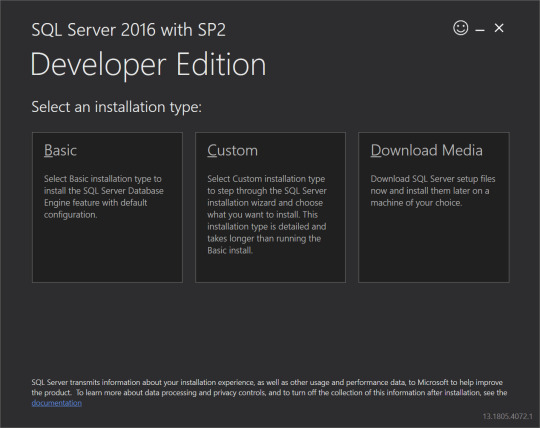
Oracle SQL Developer 19.1.0.094.2042
add to watchlistsend us an update
file size:
361 MB
filename:
sqldeveloper-19.1.0.094.2042-no-jre.zip
runs on:
Windows 10 32/64 bit Windows 8 32/64 bit Windows 7 32/64 bit
main category:
Internet
Related Searchesoracle Sql Developer Download Free
11 screenshots:
developer:
visit homepage
From Allround Automations:
PL/SQL Developer is an integrated development environment for developing, testing, debugging, and optimizing Oracle PL/SQL stored-program units such as packages, and triggers. The program features context-sensitive help and database-object descriptions. Also included is a full-featured integrated debugger, a multi-session or multi-threaded environment, a code assistant, a template library, a macro library, and a command window.
Download Latest Version Of Sql Developer
What do you need to know about free software?

0 notes
Text
Dbeaver Mysql Client

DBeaver Overview
DBeaver is a free, open source multiplatform database management tool and SQL client for developers and database administrators. DBeaver can be used to access any database or cloud application that has an ODBC or JDBC driver, such as Oracle, SQL Server, MySQl, Salesforce, or MailChimp. Devart DBeaver provides you with the most important features you'd need when working with a database in a GUI tool, such as:
SQL queries execution
Metadata browsing and editing
SQL scripts management
Data export/import
Data backup
DDL generation
ER diagrams rendering
Test data generation
BLOB/CLOB support
Database objects browsing
Scrollable resultsets
The tool comes in two editions — Community and Enterprise. Enterprise Edition supports NoSQL databases, such as MongoDB or Cassandra, persistent query manager database, SSH tunneling, vector graphics (SVG) and a few other enterprise-level features. Note though that you can access a MongoDB database from DBeaver Community Edition using the respective Devart ODBC driver. For the purposes of this guide, we'll use the Community Edition of DBeaver to retrieve data from Oracle via the Open Database Connectivity driver.
Creating an ODBC Data Source to Use Oracle Data in DBeaver
Click the Start menu and select Control Panel.
Select Administrative Tools, then click ODBC Data Sources.
Click on the System DSN tab if you want to set up a DSN name for all users of the system or select User DSN to configure DSN only for your account.
Click the Add button and double-click Devart ODBC Driver for Oracle in the list.
Give a name to your data source and set up the connection parameters.
Click the Test Connection button to verify that you have properly configured the DSN.
When using ODBC driver for Oracle with DBeaver, SQL_WVARCHAR data types may be displayed incorrectly in DBeaver. To prevent this, you need to set the string data types to Ansi either in the Advanced Settings tab of the driver configuration dialog or directly in the connection string (String Types=Ansi) — all string types will be returned as SQL_CHAR, SQL_VARCHAR and SQL_LONGVARCHAR.
Connecting to Oracle Data from DBeaver via ODBC Driver for Oracle
Follow the steps below to establish a connection to Oracle in DBeaver.
DBeaver SQL Client for OpenEdge. Progress does not have a SQL Client like Microsoft has SQL Server Management Studio or MySQL has Workbench. DBeaver is an excellent SQL Client for OpenEdge using JDBC. This article discusses how to configure DBeaver to connect to OpenEdge using JDBC and execute SQL statements. Install DBeaver. DBeaver is a free, universal SQL client that can connect to numerous types of databases—one of which is MySQL. I want to show you how to install and use DBeaver to connect to your remote MySQL server. First copy mysql.exe and mysqldump.exe into the dbeaver folder. Or you change the Local Client the location in the c0onnection wizard. Improve this answer. Follow edited Sep 7 '20 at 16:54. Answered Sep 7 '20 at 16:36. 19.1k 4 4 gold badges 19 19 silver badges 34 34 bronze badges.
In the Database menu, select New Database Connection.
In the Connect to database wizard, select ODBC and click Next.
Enter the previously configured DSN in the Database/Schema field.
Click Test Connection. If everything goes well, you'll see the Success message.
This article shows how to connect to MySQL data with wizards in DBeaver and browse data in the DBeaver GUI. Create a JDBC Data Source for MySQL Data. Follow the steps below to load the driver JAR in DBeaver. Open the DBeaver application and, in the Databases menu, select the Driver Manager option. Click New to open the Create New Driver form.
Serge-rider commented on Feb 28, 2017 Some MySQL UI clients may have builtin mysqldump, mysqlrestore, mysql.exe + set of libraries of some particular MySQL client version. But DBeaver definitely not one of such clients. On Windows you can install MySQL Workbench (it includes all command line tools).
Viewing Oracle Database Objects and Querying Data
Dbeaver Mysql Client_plugin_auth Is Required
You can expand out the database structure in DBeaver's Database Navigator to visualize all the tables in Oracle database. To view and edit the data in a table, you need to right-click on the target table name and select View data.The content of the table will be displayed in the main workspace.

Dbeaver Mysql Native Client
If you want to write a custom SQL query that will include only the necessary columns from the table, you can select New SQL Editor in the SQL Editor main menu. Create your query and run it by clicking Execute SQL Statement to view the results in the same window.
Dbeaver Mysql Client Download
© 2015-2021 Devart. All Rights Reserved.Request SupportODBC ForumProvide Feedback

0 notes
Text
Microsoft SQL Server Development for Everyone!v

Requirements
- A Computer - A desire to learn database development
Description
Overview This is a zero to hero course on Microsoft SQL Databases and Querying. There are no pre-requisites for this course. This course provides you with fundamental SQL Server training and is enough to get you started at a Database Developer or Junior Database Administrator. Why Learn Microsoft SQL Server Microsoft SQL Server is a relational database management system developed by Microsoft. As a database server, it is a software product with the primary function of storing and retrieving data as requested by other software applications We will explore best practices in database development using SQL Server Express 2017 (Free Edition) and will be building a small school management system database. All you need is a windows machine and we will walk through setting up an environment, to creating a database, creating your first table and writing queries. At the end of this course, you should be comfortable writing queries for multiple situations and reports. What you’ll learn - Install SQL Server and SQL Server Management Studio - Connect to a Database Instance - Create a Database - Create Tables - Run Queries against Tables - General use of the Management Studio - Create Relationships (Normalization) - Use Aggregate functions to do quick mathematical operations - Export data to Excel using the Management Studio - Practical use of SQL - Creating and Managing Database Views - Creating and Managing Custom Functions; Table Triggers and Stored Procedures - How to Backup and Restore Databases Are there any course requirements or prerequisites? - A Windows PC (or Windows running on a Virtual Machine if using Linux/Mac) Who this course is for: - This course is for beginners with absolutely no experience. - This course is for you if you are already comfortable with basic database operations. - This course is for you if you feel a bit 'rusty' and need to refresh your knowledge. - This course is for you if you want to understand design principles in database development. - This course is for you if you are proficient in Microsoft Access and want to learn a new Database Management System - This course is for EVERYONE! Content and Overview This is a complete course. Over 6 hours of premium content, all put together to ensure that you get up and running with becoming a Database Developer and/or Administrator. I take you through various scenarios and techniques to write queries, build a database and further administrate, then we touch more advanced topics that are in great demand in the workplace. By the time you have finished the course you will have moved around in Microsoft SQL Manager Studio so much, that it will become second nature for you when interacting with your databases, found on different servers. This will put your new learned skills into practical use and impress your boss and coworkers. The course is complete with working files and scripts, making it easy for you to replicate the code being demonstrated. You will be able to work alongside the author as you work through each lecture and will receive a verifiable certificate of completion upon finishing the course. Clicking the Take This Course button could be the best step you could take towards quickly increasing your income and marketability! Also, remember that if you don't think the course is worth what you spent, you have a full 30 days to get a no questions asked refund! It's time to take action! This deal will not be available forever! Click the "Buy Now" button Today! Every hour you delay is costing you money... See you in the course!
Who this course is for:
- Beginner Database Developer - Intermediate Database Developers - Potential Database Administrators - Those who work in organizations where the company typically uses Microsoft databases. Read the full article
0 notes
Text
Microsoft Visual Studio 2008 For Mac

Microsoft Visual Studio 2008 free. download full Version For Mac
Microsoft Visual Studio 6.0
Microsoft Visual Studio C++
Microsoft Visual Studio 2008 For Mac Os X
Microsoft finally releases the Visual Studio IDE for Macs at Build, nearly six months after it was first announced. Microsoft finally released Visual Studio for Mac during the Build developer. Aimersoft DVD Studio pack for Mac 1.8.1.5. Aimersoft DVD Studio Pack for Mac is the most powerful multimedia conversion software for Mac OS X users that includes THREE outstanding tools: Aimersoft DVD Ripper for Mac, Aimersoft Mac Video Converter and Aimersoft Mac DVD Copy.
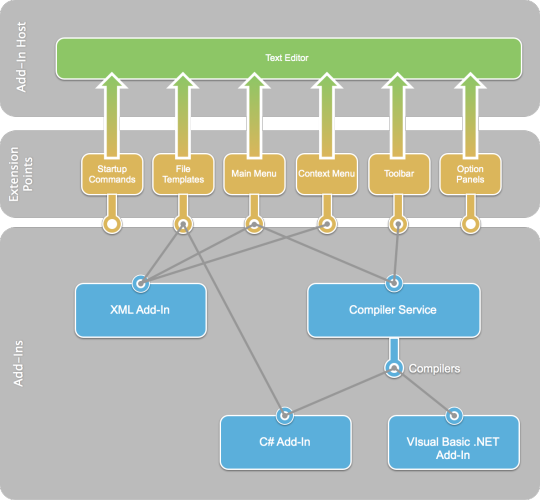
-->
To verify that the Microsoft Office 2008 for Mac 12.1.0 Update is installed, follow these steps: On the Go menu, click Applications. Open the Microsoft Office 2008 folder, and then start any Office application (for example, start Word).
Best Answer: You can find several development environments for Mac OS that will do what you need. Run Visual Studio 2008 under VMWare Fusion or Parallells 2. MonoDevelop, native C# development on Mac OS X 3. QT Creator from Nokia/Trolltech (C++) 4. All Macs come with Apple´s own IDE called XCode.
Apr 17, 2018 To verify that the Microsoft Office 2008 for Mac 12.1.0 Update is installed, follow these steps: On the Go menu, click Applications. Open the Microsoft Office 2008 folder, and then start any Office application (for example, start Word).
Visual Studio Enterprise is an integrated, end-to-end solution for teams of any size with demanding quality and scale needs. Whether it’s for a phone, desktop, or the cloud, Visual Studio makes it easier to build great software on PC and Mac.
| Developer Community| System Requirements| Compatibility| Distributable Code| License Terms| Blogs| Known Issues |
Overview
This page contains the minimum system requirements for the Visual Studio 2017 family of products. For information on compatibility, see Visual Studio 2017 Platform Targeting and Compatibility. If you need help with improving performance, see Visual Studio performance tips and tricks.
What's New
See what's new in Visual Studio 2017!
For Windows, Visual Studio IDE, the Visual Studio 2017 release notes, or What's New in Visual Studio 2017.
For Mac, What’s New in Visual Studio for Mac or the Visual Studio 2017 for Mac release notes.
Visual Studio Team Services.
Visual Studio Code or the VS Code release notes.
Download
Click a button to download the latest version of Visual Studio 2017. For instructions on installing and updating Visual Studio 2017, see the Update Visual Studio 2017 to the most recent release. Also, see instructions on how to install offline.
Visit the visualstudio.microsoft.com/downloads page to download other Visual Studio 2017 products.
Note
Installation package size will vary depending on your current Visual Studio configuration.
Tip
For older versions of Visual Studio, see the system requirements for Visual Studio 2015, Visual Studio 2013, or Visual Studio 2012.
Feedback
We would love to hear from you! For issues, let us know through the Report a Problem option in the upper right-handcorner of either the installer or the Visual Studio IDE itself. The icon is located in the upper right-hand corner.You can track your issues in the Visual Studio Developer Community, where you can ask questions and find answers.You can also make a product suggestion through Developer Community or get free installation help throughour Live Chat support.
Visual Studio 2017 System Requirements
The following products support the minimum system requirements below:
Visual Studio Enterprise 2017
Visual Studio Professional 2017
Visual Studio Community 2017
Visual Studio Team Explorer 2017
Visual Studio Test Professional 2017
Visual Studio Test Agent 2017
Visual Studio Test Controller 2017
Visual Studio Team Foundation Server Office Integration 2017
Visual Studio Feedback Client 2017
Supported Operating Systems
Visual Studio 2017 will install and run on the following operating systems:
Windows 10 version 1507 or higher: Home, Professional, Education, and Enterprise (LTSC and S are not supported)
Windows Server 2016: Standard and Datacenter
Windows 8.1 (with Update 2919355): Core, Professional, and Enterprise
Windows Server 2012 R2 (with Update 2919355): Essentials, Standard, Datacenter
Windows 7 SP1 (with latest Windows Updates): Home Premium, Professional, Enterprise, Ultimate
Hardware
1.8 GHz or faster processor. Dual-core or better recommended
2 GB of RAM; 4 GB of RAM recommended (2.5 GB minimum if running on a virtual machine)
Hard disk space: up to 130 GB of available space, depending on features installed; typical installations require 20-50 GB of free space.
Hard disk speed: to improve performance, install Windows and Visual Studio on a solid state drive (SSD).
Video card that supports a minimum display resolution of 720p (1280 by 720); Visual Studio will work best at a resolution of WXGA (1366 by 768) or higher.
Supported Languages
Studio software for mac. Visual Studio is available in English, Chinese (Simplified), Chinese (Traditional), Czech, French, German, Italian, Japanese, Korean, Polish, Portuguese (Brazil), Russian, Spanish, and Turkish.
You can select the language of Visual Studio during installation. The Visual Studio Installer is available in the same fourteen languages, and will match the language of Windows, if available.
Note: Visual Studio Team Foundation Server Office Integration 2017 is available in the ten languages supported by Visual Studio Team Foundation Server 2017.
Additional Requirements
Administrator rights are required to install Visual Studio.
.NET Framework 4.5 is required to install Visual Studio. Visual Studio requires .NET Framework 4.6.1, which will be installed during setup.
Windows 10 Enterprise LTSC edition and Windows 10 S are not supported for development. You may use Visual Studio 2017 to build apps that run on Windows 10 LTSC and Windows 10 S.
Internet Explorer 11 or Edge is required for internet-related scenarios. Some features might not work unless these, or a later version, are installed.
For emulator support, Windows 8.1 Pro or Enterprise (x64) editions are required. A processor that supports Client Hyper-V and Second Level Address Translation (SLAT) is also required.
Universal Windows app development, including designing, editing, and debugging, requires Windows 10. Windows Server 2016 and Windows Server 2012 R2 may be used to build Universal Windows apps from the command line.
The Server Core and Minimal Server Interface options are not supported when running Windows Server.
Windows containers are not supported, except for Visual Studio 2017 Build Tools.
Team Foundation Server 2017 Office Integration requires Office 2016, Office 2013, or Office 2010.
Xamarin.Android requires a 64-bit edition of Windows and the 64-bit Java Development Kit (JDK).
PowerShell 3.0 or higher is required on Windows 7 SP1 to install the Mobile Development with C++, JavaScript, or .NET workloads.
Top of Page
Visual Studio Team Foundation Server 2017
For detailed information on system requirements for various deployment scenarios, and for information onintegration with Microsoft Office and Microsoft SharePoint, seeVisual Studio Team Foundation Server Requirements and Compatibility.
The following products support the minimum requirements below:
Visual Studio Team Foundation Server 2017
Visual Studio Team Foundation Server Express 2017
Supported Operating Systems
Visual Studio Team Foundation Server 2017 will install and run on the 64-bit versions of the following operating systems:
Windows 10 version 1507 or higher: Home, Professional, and Enterprise
Windows Server 2016: Standard and Datacenter
Windows Server 2012 R2 (with Update 2919355): Essentials, Standard, Datacenter
Windows 8.1 (with Update 2919355): Core, Professional, and Enterprise
Windows Server 2012: Essentials, Standard, Datacenter
Windows Server 2008 R2 SP1: Standard, Enterprise, Datacenter
Windows 7 SP1 (with latest Windows Updates): Home Premium, Professional, Enterprise, Ultimate
Hardware
For hardware recommendations on single-server and multi-server deployments, see Visual Studio Team Foundation Server Requirements and Compatibility.
Supported Languages
ITube Studio is a software application built specifically for helping you download videos from YouTube or other online video streaming services, extract the audio streams, as. Iskysoft itube studio download.
• Have no idea how to watch FLV videos on Mac? Dvdvideosoft free studio for windows 10.
Visual Studio Team Foundation Server is available in the following languages:
English, Chinese (Simplified), Chinese (Traditional), French, German, Italian, Japanese, Korean, Russian, Spanish
Additional Requirements
Administrator rights are required to install Visual Studio Team Foundation Server.
.NET Framework 4.6.1, which will be installed during setup
Microsoft SQL Server 2014 or Microsoft SQL Server 2016
Team Foundation Server Web Client requires Microsoft Microsoft Edge, Internet Explorer 11, Google Chrome, Mozilla Firefox, or Apple Safari
Team Foundation Server Office Integration requires Office 2016, Office 2013, or Office 2010
Top of Page
Microsoft Visual Studio 2017 for Mac
To download Visual Studio for Mac, see visualstudio.com/vs/visual-studio-mac.
Tip
For more information, see Visual Studio 2017 for Mac release notes, Visual Studio 2017 for Mac Product Family System Requirements, and Visual Studio 2017 for Mac Platform Targeting and Compatibility.
Microsoft Visual Studio Code
To download Microsoft Visual Studio Code, see code.visualstudio.com.
Tip
For more information, see Requirements for Visual Studio Code,the release notes, and Visual Studio Code FAQ.
Remote Tools, Performance Tools, and IntelliTrace Standalone Collector for Visual Studio 2017
The Remote Tools, Performance Tools, and IntelliTrace Standalone Collector support the same system requirements as Visual Studio with the following changes:
Also installs on Windows 10 Enterprise LTSC, Windows Server 2012, and Windows Server 2008 R2 SP1
Requires a 1.6 GHz or faster processor
Requires 1 GB of RAM (1.5 GB if running on a virtual machine)
Requires 1 GB of available hard disk space
Requires 1024 by 768 or higher display resolution
For the best experience, use the most recent update of these diagnostic tools for your version of Visual Studio
Microsoft Visual Studio Build Tools 2017
The Build Tools support the same system requirements as Visual Studio with the following changes:
Also installs on Windows Server 2008 R2 SP1 and on the Server Core option for Windows Server 2016.
Also installs into a Windows container.
Requires 2.3 GB to 60 GB of available hard disk space, depending on installed features.
Microsoft Visual C++ Redistributable for Visual Studio 2017
Microsoft Visual Studio 2008 free. download full Version For Mac
To download the Visual C++ Redistributable, see visualstudio.microsoft.com/downloads.
The Visual C++ Redistributable supports the same system requirements as Visual Studio with the following changes:
Also installs on Windows 10 Enterprise LTSC, Windows Server 2012, Windows Server 2008 R2 SP1, Windows Vista SP2, Windows Server 2008 SP2, Windows Server 2003 SP2, and Windows XP SP3
Requires 1 GB of RAM (1.5 GB if running on a virtual machine)
Requires 50 MB of available hard disk space
Top of Page
Which Office program are you using?
Word
You can create macros and then save the file in any of the following file types.
File format
Description
Word 97-2004 Template (.dot)
Saves the document as a template that you can use to start new documents. Saves document content and settings such as styles, page layout, AutoText entries, custom keyboard shortcut assignments, and menus. Compatible with Word 97 through Word 2003 for Windows and Word 98 through Word 2004 for Mac.
Word Macro-Enabled Document (.docm)
The XML-based document format that preserves VBA macro code. VBA macros run in Word 2011, but they do not run in Word 2008.
Word Macro-Enabled Template (.dotm)
Saves the document as an XML-based template that preserves VBA macro code. VBA macros run in Word 2011, but they do not run in Word 2008.
See also
PowerPoint
Microsoft Visual Studio 6.0
You can create macros and then save the file in any of the following file types.
Type
What it is
PowerPoint Macro-Enabled Presentation (.pptm)
The XML-based presentation format that preserves Microsoft Visual for Basic Applications (VBA) macro code. VBA macros run in PowerPoint 2011, but they do not run in PowerPoint 2008.
PowerPoint Macro-Enabled Template (.potm)
Saves the presentation content and formatting as an XML-based template that preserves VBA macro code. VBA macros run in PowerPoint 2011, but they do not run in PowerPoint 2008.
PowerPoint Macro-Enabled Show (.ppsm)
The XML-based presentation format that automatically opens in slide show view and preserves VBA macro code. VBA macros run in PowerPoint 2011, but they do not run in PowerPoint 2008.
PowerPoint Add-In (.ppam)
The XML-based add-in format that preserves VBA macro code. VBA macros run in PowerPoint 2011, but they do not run in PowerPoint 2008.
PowerPoint 98 - 2004 Add-In (.ppa)
Saves the add-in in a format that preserves VBA macro code. Compatible with PowerPoint 98 through PowerPoint 2004 for Mac and PowerPoint 97 through PowerPoint 2003 for Windows.
See also
Excel
Microsoft Visual Studio C++
You can create macros and then save the file in any of the following file types.
File format
Description
Excel 97-2004 Workbook (.xls)
Compatible with Excel 98 through Excel 2004 for Mac and Excel 97 through Excel 2003 for Windows. Preserves VBA macro code and Excel 4.0 macro sheets. VBA macros do not run in Excel 2008.
Excel 97-2004 Template (.xlt)
Saves the workbook as a template that you can use to start new workbooks. Compatible with Excel 98 through Excel 2004 for Mac and Excel 97 through Excel 2003 for Windows. Saves settings such as formatting, headings, formulas, VBA macros, and custom toolbars. VBA macros do not run in Excel 2008.
Excel Binary Workbook (.xlsb)
Stores data in binary format. Takes less time to save, and helps keep sensitive data more secure. Preserves VBA macro code and Excel 4.0 macro sheets. VBA macros do not run in Excel 2008.
Excel Macro-Enabled Workbook (.xlsm)
The XML-based workbook format for Microsoft Excel 2008 for Mac, Microsoft Excel for Mac 2011, and Excel 2007 and Excel 2010 for Windows that preserves VBA macro code and Excel 4.0 macro sheets. VBA macros do not run in Excel 2008.
Excel Macro-Enabled Template (.xltm)
Saves the workbook as an XML-based template that preserves VBA macro code and Excel 4.0 macro sheets. VBA macros do not run in Excel 2008.
Excel AddIn (.xlam)
Saves the active sheet as an XML-based add-in, a supplemental program that runs additional code. Preserves VBA macro code and Excel 4.0 macro sheets. VBA macros do not run in Excel 2008.
Microsoft Visual Studio 2008 For Mac Os X
See also

0 notes