#SteamDesktopAuthenticator
Explore tagged Tumblr posts
Text
Steam Desktop Authenticator — a convenient desktop version of the Steam Mobile Authenticator. Now you can manage your account's security directly from your computer!
💻 Installation Guide:
1️⃣ Install .NET 8 If you are using Windows 10 or higher, download and install the latest version of .NET 8.
2️⃣ Save files in a secure location Extract all program files into a secure directory. Remember, losing these files could result in losing access to your account!
3️⃣ Run the program Open the file Steam Desktop Authenticator.exe and select the option "Set up a new account."
4️⃣ Complete authorization Log in to your Steam account. A mobile phone will be required to receive an SMS code to complete the setup.
5️⃣ Set up encryption The program will prompt you to set a password for encrypting your data. This is essential for protecting your account from unauthorized access.
6️⃣ Manage your account Select your account from the list to view the current code needed for login, or click the Trade Confirmations button to review trade offers.
7️⃣ Save backup codes For maximum security, save your Steam backup codes.
⚠️ Important: Always make backups of the maFiles folder. Losing this folder, along with your encryption key and backup codes, could result in losing access to your account. If you lose the maFiles or encryption key, you can restore access by removing the authenticator.
📥 Learn more on the official website: https://steamdesktopauthenticator.io/
🔐 Protect your account today!

0 notes
Text
Steam Desktop Authenticator — a convenient desktop version of the Steam Mobile Authenticator. Now you can manage your account's security directly from your computer!
💻 Installation Guide:
1️⃣ Install .NET 8 If you are using Windows 10 or higher, download and install the latest version of .NET 8.
2️⃣ Save files in a secure location Extract all program files into a secure directory. Remember, losing these files could result in losing access to your account!
3️⃣ Run the program Open the file Steam Desktop Authenticator.exe and select the option "Set up a new account."
4️⃣ Complete authorization Log in to your Steam account. A mobile phone will be required to receive an SMS code to complete the setup.
5️⃣ Set up encryption The program will prompt you to set a password for encrypting your data. This is essential for protecting your account from unauthorized access.
6️⃣ Manage your account Select your account from the list to view the current code needed for login, or click the Trade Confirmations button to review trade offers.
7️⃣ Save backup codes For maximum security, save your Steam backup codes.
⚠️ Important: Always make backups of the maFiles folder. Losing this folder, along with your encryption key and backup codes, could result in losing access to your account. If you lose the maFiles or encryption key, you can restore access by removing the authenticator.
📥 Learn more on the official website: https://steamdesktopauthenticator.io/
🔐 Protect your account today!
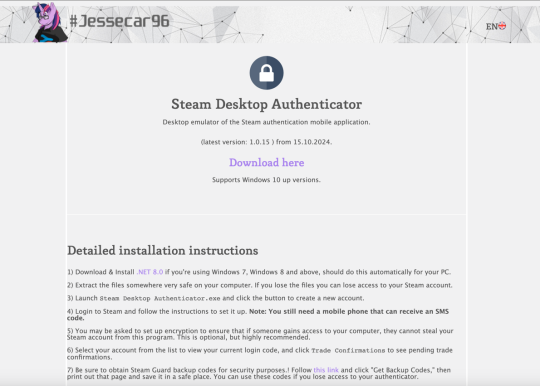
0 notes
Text
Fake Steam Desktop Authenticator steals account details
In this blog post, we'll have a quick look at fake versions of Steam Desktop Authenticator (SDA), which is a "desktop implementation of Steam's mobile authenticator app".
Lava from SteamRep brought me to the attention of a fake version of SDA floating around, which may be attempting to steal your Steam credentials.
Indeed, there are some fake versions - we'll discuss two of them briefly.
Fake version #1
The first fake version can be found on steamdesktopauthenticator[.]com. Note that the site is live.
Figure 1 - Fake SDA website
When downloading the ZIP file from the website, and unzipping it, we notice the exact same structure as you would when fetching the legitimate package - with one difference: the main executable has been modified.
File details: Name: Steam Desktop Authenticator.exe MD5 hash: 872abdc5cf5063098c87d30a8fcd8414 File size: 1,4446 KB Version: v1.0.9.1
Note that the current and real SDA version is 1.0.8.1, and its original file size is 1,444 KB - 2 bytes of difference can mean a lot. Figures 2 and 3 below show the differences.
Figure 2 - Sending credentials to steamdesktopauthenticator[.]com
Figure 3 - Sending credentials to steamdesktop[.]com
Indeed, it appears it also attempts to upload to another website - while digging a bit further, we can also observe an email address associated with the domains: mark.korolev.1990@bk[.]ru
While I was unable to immediately find a malicious fork with any of these domains, Mark has likely forked the original repository, made the changes - then deleted the fork. Another possibility is that the source was downloaded, and simply modified. However, it is more than likely the former option.
Fake version #2
This fake version was discovered while attempting to locate Mark's fork from the fake version above - here, we have indeed a malicious fork from GitHub, where trades/market actions appear to be intercepted, as shown in Figure 4 below.
Figure 4 - Malicious SDA fork (click to enhance)
Currently, when trying to access the malicious site lightalex[.]ru with a bogus token, a simple "OK" is returned - it is currently unknown whether market modifications would be successful.
Interestingly enough, when digging deeper on this particular domain, which is currently hosted on 91.227.16[.]31, it had hosted other SteamStealer malware before, for example cs-strike[.]ru and csgo-knives[.]net.
The malicious fork has been reported to GitHub.
Disinfection
Neither fake SDA versions reported here appear to implement any persistence, in other words; remove the fake version by deleting it, and perform a scan with your current antivirus and a scan with another, online antivirus, or with Malwarebytes for example.
Now, change your password for Steam, and enable Steam Guard if you have not yet done so.
Prevention
Prevention advise is the usual, extended advise is provided in a previous blog post here.
You may also want to take a look at SteamRep's Safe Trading Practices here.
Conclusion
SteamStealer malware is alive and well, as seen from my January blog post. This is again another form of attempting to scam users, and variations will continue to emerge.
Always download any software from the original source - this means the vendor's website, or in this case, the official SDA repository on GitHub: https://github.com/Jessecar96/SteamDesktopAuthenticator
Follow the prevention tips above or here to stay safe.
Indicators
The post Fake Steam Desktop Authenticator steals account details appeared first on Security Boulevard.
from Fake Steam Desktop Authenticator steals account details
0 notes
Text
🔒 Steam Desktop Authenticator: Secure Your Steam Account! 🔒
🎮 Want to strengthen the security of your Steam account? Use Steam Desktop Authenticator! Below are detailed instructions for installation and setup:
1️⃣ Install .NET 8: For Windows 10 and above, this should install automatically for your PC.
2️⃣ Extract the files: Place them somewhere very safe on your computer. If you lose these files, you could lose access to your Steam account.
3️⃣ Launch the program: Open Steam Desktop Authenticator.exe and click the button to create a new account.
4️⃣ Log into Steam: Follow the program's instructions. 📱 Note: You’ll still need a mobile phone that can receive an SMS code.
5️⃣ Set up encryption (recommended): This ensures that even if someone gains access to your computer, they can't steal your Steam account from this program.
6️⃣ View login codes and confirm trades: Select your account from the list to view your current login code, and use the "Trade Confirmations" button to confirm pending trades.
7️⃣ Obtain Steam Guard backup codes: Follow this link, click "Get Backup Codes," print them out, and store them in a safe place. These codes are crucial for recovering your account if you lose access to the authenticator.
💾 IMPORTANT: Always back up your maFiles directory! If you lose your encryption key or accidentally delete the maFiles folder without saving your revocation code, you could permanently lose access to your account.
🔗 Steam Desktop Authenticator: https://authenticatorsteam.com/
📌 #Steam #Authenticator #SteamDesktopAuthenticator #Security #Gaming #SteamGuard
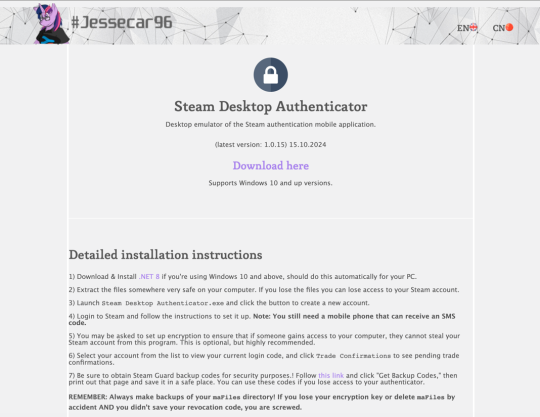
0 notes
Text
🔒 Steam Desktop Authenticator: Secure Your Steam Account! 🔒
🎮 Want to strengthen the security of your Steam account? Use Steam Desktop Authenticator! Below are detailed instructions for installation and setup:
1️⃣ Install .NET 8: For Windows 10 and above, this should install automatically for your PC.
2️⃣ Extract the files: Place them somewhere very safe on your computer. If you lose these files, you could lose access to your Steam account.
3️⃣ Launch the program: Open Steam Desktop Authenticator.exe and click the button to create a new account.
4️⃣ Log into Steam: Follow the program's instructions. 📱 Note: You’ll still need a mobile phone that can receive an SMS code.
5️⃣ Set up encryption (recommended): This ensures that even if someone gains access to your computer, they can't steal your Steam account from this program.
6️⃣ View login codes and confirm trades: Select your account from the list to view your current login code, and use the "Trade Confirmations" button to confirm pending trades.
7️⃣ Obtain Steam Guard backup codes: Follow this link, click "Get Backup Codes," print them out, and store them in a safe place. These codes are crucial for recovering your account if you lose access to the authenticator.
💾 IMPORTANT: Always back up your maFiles directory! If you lose your encryption key or accidentally delete the maFiles folder without saving your revocation code, you could permanently lose access to your account.
🔗 Steam Desktop Authenticator: https://authenticatorsteam.com/
📌 #Steam #Authenticator #SteamDesktopAuthenticator #Security #Gaming #SteamGuard

0 notes