#TestComplete
Explore tagged Tumblr posts
Text
What are some popular automation testing tools?
There are several popular automation testing tools used by software development and quality assurance teams to automate testing processes. Here are some of them:
Selenium: Selenium is one of the most widely used open-source automation testing frameworks for web applications. It supports multiple programming languages like Java, Python, C#, etc., and can automate testing across different browsers and platforms.
Appium: Appium is an open-source automation tool for testing mobile applications on iOS, Android, and Windows platforms. It allows testers to write tests using their preferred programming languages and works with native, hybrid, and mobile web applications.
Katalon Studio: Katalon Studio is a comprehensive automation testing tool that offers a range of features including web, API, mobile, and desktop testing capabilities. It provides a user-friendly interface and supports scripting in multiple languages such as Groovy, Java, and JavaScript.
TestComplete: TestComplete is a robust automation testing tool that supports automated testing of desktop, web, and mobile applications. It offers a variety of features including record and playback, scriptless testing, and integration with CI/CD tools.
Cypress: Cypress is a modern JavaScript-based testing framework specifically designed for testing web applications. It provides fast, reliable, and easy-to-use testing capabilities along with features like time-traveling debugger and automatic waiting.
Robot Framework: Robot Framework is an open-source test automation framework that utilizes a keyword-driven approach for testing. It supports testing of web, mobile, desktop, and API applications and offers easy-to-read test scripts written in a simple tabular format.
Jenkins: Jenkins is an open-source automation server used for continuous integration and continuous delivery (CI/CD) processes. While not solely a testing tool, Jenkins can be integrated with various testing frameworks and tools to automate testing as part of the software development pipeline.
Postman: Postman is an API testing tool that allows developers and testers to automate testing of APIs. It provides features for creating, testing, and managing API requests and collections, as well as running automated tests and monitoring API performance.
These are just a few examples of popular automation testing tools available in the market, each offering unique features and capabilities to cater to different testing requirements and scenarios.
#AutomationTesting#SoftwareTesting#TestingTools#Selenium#Appium#KatalonStudio#TestComplete#Cypress#RobotFramework#Jenkins#Postman#QA#QualityAssurance#DevOps#CI/CD
0 notes
Text
highlight of my work week has been a dev on my previous team telling me my TestComplete work is the only stuff that doesn't break regularly lol
#jayy babbles#to be fair firat guy wasn't a software dev#and c sharp is a bitch to work with in testcomplete#**frist#i've also uses my voice way more than usual and i want a talk break
5 notes
·
View notes
Text
Top 11 Elixir Services companies in the World in 2025

Introduction:
Elixir has become a highly scalable programming language in the ever-changing world of software development. Its concurrent and fault-tolerant architectural design gives Elixir an edge that is being recognized by many of today's tech giants. This article will delve into what constitutes the top Elixir services companies in the world in 2025 — companies with a spirit of innovation that have delivered reliable, high-performance solutions. This list tells you the trusted names in the industry, from hiring the best Elixir developers in the world to getting a trustworthy Elixir development company.
1. Icreativez Technologies
iCreativez is among the elite Elixir Services companies around the globe. It caters to startups, enterprises, and tech-driven firms with an impeccable custom software solution. Their team of well-seasoned Elixir engineers builds scalable backends, real-time apps, and distributed systems.
Key Services:
Elixir development tailored to client specifications.
Real-time application architecture.
Phoenix framework solutions.
DevOps integration with Elixir.
API and microservices development.
iCreativez is certainly not a run-of-the-mill Elixir development house; it is an agency for Elixir development that many businesses rely on for high performance, scalability, and innovation. Agile methodologies and great client communication have made them the preferred partner across the globe.
Contact Information:
website: www.icreativez.com
Founder: Mehboob Shar
Location: Pakistan
Service: 24/7 Availaible
2. Amazon Web Services
AWS uses Elixir in several backend processes and serverless applications, but mainly, they are known for cloud infrastructure. In fact, as the coolest among the Elixir fans, the company makes a dimension with the language's efficiency concerning tasks of real-time communication and data.
Specific Application of Elixir at AWS Includes:
Real-time serverless applications.
Lambda function enhancements.
Scalable messaging systems.
3. BigCommerce
Being one of the best e-commerce platforms, BigCommerce flaunts itself as one of the hot Elixir companies for 2025 due to the seamless use of Elixir in powering fast and reliable backend systems. The application has been made to operate with Elixir to improve their work from order processing and inventory management process to customer interaction.
Core Contributions:
APIs powered by Elixir
Inventory real-time updates
Order routing and automation
4. Arcadia
A data science-driven energy platform, Arcadia projects itself best as the Elixir development programming company, processing enormous, enormous data through complete and swift Elixir processing. They visualize the concurrency properties of the language to stream energy data over distributed pipelines.
Services Include:
Energy data analytics
Real-time performance dashboards
Integration of Elixir and machine learning
5. Altium
Altium has the latest PCB design software. Their engineering team has gone to Elixir for their backend tooling and simulation environments. The incorporation of the Elixir technology into high-computation design environments marks them out as a top Elixir development company.
Key Solutions:
Real-time circuit simulations
API integration
Collaborative hardware design tools
6. SmartBear
SmartBear is a known brand in the tool industry for Swagger and TestComplete. The company has used Elixir in the development of test automation platforms and scalable analytics. This focus on developer experience places them among the best Elixir Services companies worldwide.
Specializations:
Automated testing platforms
Elixir backend for QA dashboards
Developer support tools
7. migSO
MigSO is a project management and engineering company using Elixir to manage complex industrial and IT projects. Custom Elixir solutions allow organizations to keep real-time tab on large-scale project metrics.
Notable Features:
Real-time monitoring systems
Industrial process integration
Elixir dashboards for reporting
8. Digis
Digis is a global software development company that offers dedicated Elixir teams. They are well known to be a very efficient Elixir development agency that provides customized staffing for businesses that need to rapidly scale in a cost-effective manner.
Core Services:
Dedicated Elixir teams
Agile product development
Custom application architecture
9. Mobitek Marketing Group
Mobitek integrates Elixir with their MarTech to real-time data processing, campaigns tracking, and audience segmentation. As a contemporary digital company, they proceed with Elixir in the development of intelligent and adaptive marketing platforms.
Expertise includes:
Real-time data tracking
Campaign performance backend
CRM development platforms powered by Elixir
10. Green Apex
Green Apex must have been in Elixir Development Services across eCommerce, fintech, and healthcare for full-stack development since always. They write applications that can accommodate thousands of concurrent users with apparent ease.
Notable Strengths:
Realtime chat and notification
Microservices building
Scalable cloud apps
11. iDigitalise - Digital Marketing Agency
iDigitalise is known first as a digital marketing agency; however, they have also built some strong analytical and automated platforms using Elixir. The use of Elixir puts them among a few very hidden gems when it comes to considering top Elixir development companies and developers.
What They Have:
Elixir-supported analytic dashboards
Backend for marketing automation
SEO and campaign data processing in real-time
What Is So Special About Elixir in 2025?
It is often said that with an increasing number of companies worldwide turning towards Elixir, such popularity is hardly incidental. With the low-latency e-commerce handling of huge concurrency, Elixir finds its niche in industry verticals, including fintech, healthcare, eCommerce, and IoT.
For the best Elixir services in the world, differentiate between the ones with Elixir developers and, in addition, have proven records of practical application with worked-out projects using Elixir in complex real-world applications.
FAQs:
Q1: What are the best Elixir development companies in 2025?
Companies specializing in scalable, real-time Elixir applications, such as iCreativez, Digis, and Green Apex, are all mentioned among the very best.
Q2: Why does Elixir appeal to top companies?
Elixir is propitious for contemporary purposes whereby the require of applications extends beyond the handling and manipulating of real-time data to the aspect of engaging users.
Q3: Which industries benefit the most from implementing Elixir?
Fintech, e-commerce, healthcare, and data analytics would maximize the use of Elixir due to its concurrency benefits.
Q4: How do I select a competent Elixir development agency?
Choose an agency that has solid portfolios, some expertise in real-time systems, and some experience using Elixir with frameworks like Phoenix.
Conclusion
Elixir indeed urges organizations to rethink their strategies regarding backend development and real-time systems. The world's elite Elixir services superstars not only bring great software but also continue to set the standards for performance, scalability, and innovation in the year 2025.
Whether you're a startup looking for the best Elixir development company the above-mentioned companies are indeed the role models. Among them, iCreativez remains a clear leader, setting trends and delivering world-class Elixir solutions across the globe.
0 notes
Text
Mastering Automation Testing: The Ultimate Guide to Building a High-Demand Career in 2025
Introduction
In the fast-evolving tech industry, automation testing has become a crucial skill for IT professionals. With the increasing demand for software testing experts, learning automation testing can open doors to high-paying jobs and long-term career growth. If you are looking for the best automation testing courses in Pune, you are on the right path to securing a future-proof career in 2025.
This guide will walk you through everything you need to know about mastering automation testing, its benefits, the top tools to learn, and how the right training can shape your career.
Why is Automation Testing a High-Demand Skill in 2025?
The rise of Artificial Intelligence (AI) and Machine Learning (ML) has transformed the way software applications are tested. Manual testing is no longer sufficient to meet the speed and accuracy required by modern development cycles. Companies worldwide are investing in automation testing professionals to optimize their software development processes.
Key reasons why automation testing is in high demand:
Faster Software Development: Automation reduces testing time and speeds up product releases.
Higher Accuracy: Unlike manual testing, automated scripts eliminate human errors.
Cost-Effective: Companies save resources by reducing manual efforts.
Growing Adoption of DevOps & Agile: Automated testing is an essential part of DevOps and Agile methodologies.
With industries rapidly moving towards automation, mastering automation testing courses in Pune can set you apart from the competition.
Best Tools to Learn for Automation Testing in 2025
To succeed in automation testing, you need to master industry-leading tools. Here are the top tools that will be in demand in 2025:
1. Selenium
Selenium is the most widely used open-source automation testing tool, essential for web applications.
2. Appium
Appium is perfect for mobile application testing, supporting both Android and iOS platforms.
3. JMeter
Used for performance and load testing, JMeter is crucial for assessing application stability.
4. TestComplete
A user-friendly automation tool that supports both desktop and web applications.
5. Cypress
A next-gen testing tool for modern web applications, ideal for developers and testers alike.
By enrolling in top automation testing courses in Pune, you can gain hands-on experience with these tools and enhance your career prospects.
How to Choose the Best Automation Testing Course in Pune?
Selecting the right course is crucial for career success. Here are key factors to consider:
Comprehensive Curriculum: Ensure the course covers all major automation tools and testing methodologies.
Hands-on Training: Look for courses that offer real-world projects and practical assignments.
Industry Expert Trainers: Learning from experienced professionals gives you valuable insights.
Certification & Placement Assistance: A recognized certification boosts your job prospects, and placement support helps you secure a job.
Top Career Opportunities in Automation Testing
After completing an automation testing course in Pune, you can explore various high-paying job roles, such as:
Automation Test Engineer – Develop and maintain test scripts for software applications.
QA Automation Lead – Manage testing strategies and ensure software quality.
Software Development Engineer in Test (SDET) – Combine development and testing expertise for advanced automation.
Performance Test Engineer – Focus on load and stress testing for application performance.
Companies like Infosys, TCS, Wipro, and Capgemini are actively hiring automation testing professionals, making it an excellent career choice in 2025.
Conclusion
Automation testing is a future-proof career with immense growth potential. By enrolling in the best automation testing courses in Pune, you can gain industry-relevant skills and secure top job opportunities. As businesses continue to embrace automation, the demand for skilled testers will only increase.
Start your automation testing journey today and build a high-demand career in 2025!
#classes for data science#data science and analytics courses#software testing training in pune#software testing classes in pune#full stack web development#software testing courses in pune#best software testing institute in pune#software testing course with job guarantee#advanto software
1 note
·
View note
Text
How to Build an Efficient Test Automation Strategy
In today’s fast-paced software development environment, manual testing can no longer keep up with the demand for speed, accuracy, and scale. Automation testing has become essential for ensuring high-quality software while improving efficiency. However, building an efficient test automation strategy requires careful planning and execution. Below are key steps to consider when creating an effective test automation strategy.
1. Define Clear Objectives
Before diving into automation, it's crucial to define the objectives of your automation testing strategy. Understand what you hope to achieve: faster release cycles, better coverage, or reduced human error. Identifying the key goals will help guide the tools, frameworks, and testing approaches you choose.
Some objectives might include:
Reducing time to market
Improving regression testing efficiency
Increasing test coverage across multiple platforms
Ensuring faster feedback for developers
2. Select the Right Tools
Choosing the right tools is essential to the success of your automation testing services. The tools should align with the technology stack you're using and the scope of your testing needs. Consider tools for functional testing, performance testing, API testing, and cross-browser testing.
Popular automation testing tools include:
Selenium: Widely used for web application automation.
JUnit/NUnit: Ideal for unit testing in Java or .NET applications.
Appium: Used for automating mobile application testing.
TestComplete: A comprehensive test automation tool that supports a wide range of applications.
Jenkins: Integrates with various test automation tools and supports continuous integration.
When choosing tools, consider factors such as ease of use, integration capabilities with CI/CD pipelines, and support for parallel execution. For businesses looking for the best automation testing services, PrimeQA Solutions is among the top-rated automation testing companies, providing excellent tools and services tailored to different business needs.
3. Choose the Right Tests to Automate
Not all tests are suitable for automation. It's essential to identify which types of tests will provide the most value when automated. The most commonly automated tests are:
Regression tests: These tests ensure that new changes haven’t introduced bugs in the system.
Smoke tests: Basic tests that ensure the software is stable enough for further testing.
Data-driven tests: Testing different input sets to verify the system’s ability to handle varying data.
Avoid automating tests that are executed rarely or those that are highly complex and likely to change frequently. These tests may not provide sufficient ROI when automated. API automation testing is another area that can save significant time when integrated into the testing strategy.
4. Design a Robust Test Automation Framework
A test automation framework is a set of guidelines or best practices that ensures consistency and maintainability in your automated tests. A well-designed framework will help reduce code duplication, improve code readability, and make it easier to maintain tests in the long run.
There are several types of frameworks to choose from, including:
Keyword-driven Framework: Separates the test logic from the test data and keywords, making tests more readable.
Data-driven Framework: Tests are designed to run with multiple sets of input data, improving coverage.
Modular Framework: Breaks tests into reusable modules for better maintainability.
Hybrid Framework: Combines elements from multiple frameworks to optimize for different needs.
Ensure that the framework supports continuous integration (CI) tools and is easy to scale as your test suite grows. A test automation framework that integrates well with API automation testing can significantly improve overall testing efficiency.
5. Implement Continuous Integration (CI) and Continuous Testing
Automating tests in isolation won't bring significant benefits unless integrated into the development lifecycle. Continuous Integration (CI) is a practice where code changes are automatically tested through the build pipeline every time a developer commits code. This ensures that tests are run frequently and bugs are detected early.
Continuous Testing (CT) ensures that tests are executed in every stage of the development pipeline, including pre-production, to guarantee that software quality is maintained. Integrating your test automation suite with a CI/CD pipeline ensures that automated tests are executed quickly and results are available promptly.
6. Maintain Test Scripts Regularly
Test automation isn’t a one-time task. As software evolves, so should your tests. Regular maintenance is essential to keep tests up-to-date with application changes, eliminating outdated tests and adding new ones to cover new functionality. Implementing test reviews and updating tests during each sprint or release cycle will keep your automated test suite relevant.
7. Measure and Optimize Test Automation
Once your test automation strategy is in place, it's crucial to measure its effectiveness. Metrics such as test execution time, the percentage of tests passed/failed, and the overall impact on the release cycle should be tracked. Use these insights to optimize the automation testing strategy further.
Improving automation efficiency could involve optimizing test scripts, parallelizing tests to run on multiple environments, or refining the CI/CD pipeline to reduce bottlenecks. A skilled automation tester can help identify and eliminate inefficiencies in the process, ensuring faster and more reliable testing.
Conclusion
An efficient test automation strategy is a blend of clear objectives, the right tools, well-designed frameworks, and continuous optimization. By following these steps, you can ensure that your test automation efforts deliver consistent, reliable results, reduce manual effort, and accelerate software delivery without compromising quality. Automation testing is a continuous journey, and constant refinement and measurement are key to its success.
For businesses looking to scale their testing efforts and achieve the highest standards, partnering with top automation testing companies like PrimeQA Solutions can significantly enhance the efficiency of your automation testing services, helping you achieve better results with reduced effort.
0 notes
Text
Service Virtualization Market Size, Share, Scope, Analysis, Forecast, Growth and Industry Report 2032 – SWOT and PESTLE Analysis
TheService Virtualization Market Share was valued at USD 745.8 Million in 2023 and is expected to reach USD 2853.1 Million by 2032, growing at a CAGR of 16.1% over the forecast period 2024-2032.
The Service Virtualization Market is witnessing rapid adoption across various sectors. It is enabling faster software development and better testing environments. Organizations are increasingly using it to simulate service behavior in complex systems.
The Service Virtualization Market continues to grow as businesses demand more agile and cost-effective development processes. With the rising pressure to deliver high-quality applications at speed, service virtualization is becoming essential to support continuous integration, DevOps, and automated testing workflows.
Get Sample Copy of This Report: https://www.snsinsider.com/sample-request/4624
Market Keyplayers:
CA Technologies (Broadcom) – (CA Service Virtualization, CA DevTest)
IBM Corporation – (Rational Test Virtualization Server, IBM Rational Integration Tester)
Micro Focus – (Service Virtualization, LoadRunner Professional)
Parasoft – (Parasoft Virtualize, Parasoft SOAtest)
SmartBear Software – (ReadyAPI Virtualization, TestComplete)
Cavisson Systems – (Cavisson Service Virtualization, NetStorm)
Tricentis – (Tosca, Tricentis Virtualize)
Broadcom Inc. – (Broadcom DevTest, Broadcom Service Virtualization)
Maveric Systems – (Maveric Service Virtualization, Maveric Continuous Testing)
Wipro Limited – (Wipro HOLMES™, Wipro Virtualization Solutions)
Cognizant Technology Solutions – (Cognizant Testing Services, Cognizant Virtualization)
Sogeti (Capgemini) – (Sogeti Testing Services, Virtualization Platform)
Infosys Limited – (Infosys Virtualization Service, Infosys Test Automation)
Accenture – (Accenture Cloud Virtualization, Accenture Service Testing)
Tata Consultancy Services (TCS) – (TCS Service Virtualization, TCS Testing Services)
Delphix – (Delphix Data Platform, Delphix Virtualization)
Quali Systems – (CloudShell, Quali Service Virtualization)
QASymphony – (qTest, Service Virtualization)
Vector Software – (VectorCAST Virtualization, VectorCAST Test)
Trends in the Service Virtualization Market
Increased Adoption in DevOps: Companies are integrating service virtualization into DevOps pipelines to accelerate development and testing cycles.
Cloud-Based Solutions: There is a rising demand for cloud-native virtualization tools, offering flexibility and scalability across distributed teams.
AI and Automation Integration: Vendors are embedding AI-driven analytics and automation features to enhance test coverage and efficiency.
Focus on API Testing: With APIs becoming central to modern applications, service virtualization tools are now tailored to mimic complex API interactions.
Enquiry of This Report: https://www.snsinsider.com/enquiry/4624
Market Segmentation:
By Component
Software
Service
By Enterprise Size
Large Enterprise
SMEs
By Deployment
Cloud
On-premise
By End Use
BFSI
Healthcare
IT & Telecommunication
Automotive
Retail & E-Commerce
Market Analysis
Growing Demand Across Industries: BFSI, healthcare, retail, and telecom sectors are adopting service virtualization to reduce time-to-market and improve software quality.
Cost and Resource Efficiency: It minimizes the need for setting up complex test environments, saving costs and development time.
Support for Agile & Continuous Testing: Service virtualization plays a crucial role in enabling agile methodologies by providing early and continuous testing capabilities.
Rising Competition Among Vendors: Key players like Broadcom, IBM, Micro Focus, and SmartBear are enhancing their offerings with next-gen capabilities such as cloud compatibility and AI integration.
Future Prospects
The future of the Service Virtualization Market looks promising as digital transformation initiatives continue to gain momentum. As companies adopt microservices and cloud-native architectures, the need for simulating complex, distributed systems will increase. Service virtualization will become even more vital in testing environments where real services are either unavailable or costly to access.
Advancements in AI, machine learning, and automation will further enhance service virtualization tools, enabling intelligent test data generation, dynamic behavior simulation, and real-time analytics. Additionally, integration with CI/CD pipelines and containerized environments like Kubernetes will expand the scope and flexibility of service virtualization across development ecosystems.
With organizations aiming for faster releases and higher-quality software, service virtualization will continue to evolve as a foundational technology in modern application development and delivery.
Access Complete Report: https://www.snsinsider.com/reports/service-virtualization-market-4624
Conclusion
The Service Virtualization Market is set for steady growth, backed by digital transformation, DevOps adoption, and the demand for rapid, reliable software delivery. As development environments become more complex and interconnected, service virtualization offers the scalability, flexibility, and cost-efficiency that modern enterprises require.
Going forward, businesses that leverage advanced service virtualization tools will not only reduce development costs but also gain a competitive edge by accelerating innovation and improving software quality. The market is expected to thrive, playing a key role in shaping the future of agile and efficient software development.
About Us:
SNS Insider is one of the leading market research and consulting agencies that dominates the market research industry globally. Our company's aim is to give clients the knowledge they require in order to function in changing circumstances. In order to give you current, accurate market data, consumer insights, and opinions so that you can make decisions with confidence, we employ a variety of techniques, including surveys, video talks, and focus groups around the world.
Contact Us:
Jagney Dave - Vice President of Client Engagement
Phone: +1-315 636 4242 (US) | +44- 20 3290 5010 (UK)
#Service Virtualization Market#Service Virtualization Market Scope#Service Virtualization Market Trends
0 notes
Text
Automated Testing in the Cloud: Ensuring Faster, More Reliable Releases
In today’s fast-paced digital landscape, businesses rely on cloud environments to develop, test, and deploy applications quickly. However, manual testing can slow down release cycles and introduce errors. That’s where automated testing in the cloud comes in—enabling faster, more reliable software releases while ensuring high quality and security.
In this blog, we’ll explore the benefits of cloud-based automated testing, the key strategies to implement it successfully, and how Salzen helps organizations optimize their testing processes.
1. What is Automated Testing in the Cloud?
Automated testing in the cloud is the practice of using cloud-based infrastructure and tools to run software tests without manual intervention. It allows teams to:
✔ Run tests on demand across different environments and devices ✔ Detect bugs early in the development cycle ✔ Reduce manual efforts and speed up testing ✔ Scale testing resources dynamically
🔹 Example: A development team using Selenium Grid on AWS can run tests across multiple browsers and operating systems simultaneously, significantly reducing test execution time.
2. Benefits of Cloud-Based Automated Testing
Implementing automated testing in the cloud provides numerous advantages:
✅ Faster Test Execution & Deployment
✔ Parallel test execution reduces testing time by up to 80%. ✔ CI/CD integration ensures seamless testing during deployments.
✅ Cost Efficiency
✔ No need for expensive on-premise testing infrastructure. ✔ Pay only for the testing resources used (e.g., AWS Lambda for serverless testing).
✅ Scalability & Flexibility
✔ Dynamically scale test environments based on project needs. ✔ Easily test across multiple browsers, devices, and operating systems.
✅ Improved Test Accuracy
✔ Eliminate human errors with automated scripts. ✔ Increase test coverage with comprehensive regression and load testing.
🔹 Example: Using Google Cloud Test Lab, a mobile development team can run automated tests on real Android and iOS devices before deployment.
3. Types of Automated Testing in the Cloud
Different types of testing can be automated in cloud environments to ensure software quality:
1️⃣ Functional Testing
✔ Validates that the application behaves as expected. ✔ Tools: Selenium, Cypress, TestComplete.
2️⃣ Performance & Load Testing
✔ Assesses how the system performs under heavy usage. ✔ Tools: Apache JMeter, LoadRunner, Gatling.
3️⃣ Security Testing
✔ Identifies vulnerabilities and ensures compliance. ✔ Tools: OWASP ZAP, Burp Suite, SonarQube.
4️⃣ Compatibility Testing
✔ Ensures smooth operation across various devices, browsers, and OS. ✔ Tools: BrowserStack, Sauce Labs.
5️⃣ API Testing
✔ Verifies that APIs function correctly and handle edge cases. ✔ Tools: Postman, RestAssured, SoapUI.
🔹 Example: A DevOps team can integrate Postman with CI/CD pipelines to automate API testing, ensuring services function properly after every deployment.
4. How Automated Testing Enhances CI/CD Pipelines
Continuous Integration and Continuous Deployment (CI/CD) rely heavily on automated testing to:
✔ Detect issues before code reaches production. ✔ Enable rapid feedback loops for developers. ✔ Reduce deployment failures by ensuring every release meets quality standards.
🔹 Example: A team using Jenkins + Selenium + Kubernetes can: ✅ Trigger automated tests whenever new code is pushed. ✅ Deploy only if tests pass successfully. ✅ Reduce downtime by catching bugs early in the pipeline.
5. Best Practices for Implementing Automated Cloud Testing
To maximize the benefits of cloud-based testing, follow these best practices:
✔ Integrate Testing with CI/CD – Ensure automated tests run with every code commit. ✔ Use Parallel Testing – Run multiple tests simultaneously to save time. ✔ Leverage Cloud-Based Tools – Utilize SaaS platforms like LambdaTest or BrowserStack. ✔ Implement AI-Powered Testing – Use AI tools like Testim or Applitools for smarter test automation. ✔ Continuously Monitor Test Results – Analyze trends to optimize performance.
🔹 Example: An e-commerce company using AWS Device Farm can automatically test their app on real mobile devices, improving user experience before a new update is released.
6. How Salzen Helps with Cloud-Based Automated Testing
At Salzen, we help businesses implement, scale, and optimize automated testing in cloud environments by:
✔ Integrating testing frameworks into CI/CD pipelines. ✔ Optimizing test execution for performance and cost-efficiency. ✔ Ensuring compliance with security and regulatory standards. ✔ Providing AI-driven test analysis for better insights.
With Salzen’s expertise, companies can ensure faster releases, higher software quality, and a seamless cloud testing strategy.
Final Thoughts
Automated testing in the cloud is essential for fast, efficient, and high-quality software releases. By leveraging cloud-based testing tools, CI/CD integration, and best practices, businesses can reduce risks, accelerate deployments, and optimize costs.
Looking to enhance your cloud testing strategy? Salzen can help you build a robust, automated testing framework to ensure seamless releases and improved software quality.
0 notes
Text
How Do QA Training and Placement Programs Work Together for Your Success?
The demand for quality assurance (QA) professionals has skyrocketed. Every product or service, whether it’s a website, mobile app, or enterprise system, requires thorough testing to ensure its functionality, usability, and security. As the need for skilled QA testers grows, many individuals are turning to QA training and placement programs to break into the field and build rewarding careers.

QA training and placement programs go hand in hand, forming a powerful duo that can significantly enhance a person’s chances of success in the job market. In this blog post, we will dive deep into how these programs work together, their benefits, and how they contribute to a successful career in QA testing.
What is QA Training?
QA training is a structured learning program designed to equip individuals with the necessary skills and knowledge to become competent quality assurance testers. The training typically covers a range of topics, from manual testing to automated testing, and is aimed at preparing learners for the real-world challenges they will face in their jobs.
Here are some of the core components of a comprehensive QA training program:
1. Understanding the QA Process
A good QA training program starts by giving students a thorough understanding of the software development lifecycle (SDLC) and how quality assurance fits into it. This includes an overview of testing methodologies, such as Agile, Waterfall, and DevOps, and how they are applied in different development environments.
2. Manual Testing Techniques
Manual testing is often the first step in the QA process. QA training provides hands-on experience with writing test cases, executing them, and logging defects. Trainees learn how to conduct functional, regression, integration, and user acceptance testing (UAT) to ensure a product functions as expected.
3. Automation Tools and Scripting
As the need for faster and more efficient testing grows, many QA professionals are expected to know automation testing. Training programs often include modules on popular automation tools like Selenium, QTP, and TestComplete, and how to create automated test scripts using languages like Python or Java.
4. Bug Tracking and Reporting
QA professionals must be able to effectively document defects and issues they encounter during testing. Training programs teach how to use bug-tracking tools (e.g., JIRA, Bugzilla, and TestRail) to document issues and communicate them to developers and other stakeholders in a clear and actionable way.
5. Soft Skills Development
In addition to technical expertise, QA training programs also focus on essential soft skills. Effective communication, attention to detail, critical thinking, and problem-solving are emphasized, as these are vital for working in cross-functional teams and addressing issues efficiently.
Recommended to Read Also: What is Defect Life Cycle?
What is a Placement Program?
A QA placement program is a service offered by many training providers that helps students transition from learning to working in the industry. These programs bridge the gap between theoretical knowledge gained during training and the practical demands of the job market. The goal is to place graduates in QA roles at companies looking for qualified testers.
Placement programs vary, but most include several key features:
1. Industry Connections and Network
Placement programs have established relationships with hiring companies, ranging from small startups to large corporations. These companies often rely on placement programs to find qualified candidates, especially in the tech industry where the demand for QA professionals is high. Placement services leverage these connections to match graduates with job opportunities.
2. Resume Building and Interview Preparation
Placement programs often offer support with resume writing, ensuring that students’ resumes highlight their skills, certifications, and experience in a way that attracts potential employers. Additionally, interview coaching is a crucial part of the placement process. Candidates are coached on how to answer common interview questions, how to demonstrate their problem-solving skills, and how to showcase their knowledge of QA processes.
3. Job Matching and Placement Support
Placement programs typically offer personalized job-matching services. After assessing the individual’s skills and career goals, placement counselors help match graduates with job opportunities that align with their aspirations. Some programs even provide ongoing support for a set period after placement to ensure the individual’s success in their new role.
4. Networking Events and Career Fairs
To further enhance placement opportunities, many programs organize networking events, job fairs, and career workshops. These events allow trainees to meet with potential employers, gain insights into industry trends, and even secure job offers on the spot.
How QA Training and Placement Programs Work Together
Now that we have a clear understanding of both QA training and placement programs, let’s explore how they work together to pave the way for your success.
1. Skills Alignment with Industry Needs
QA training programs focus on equipping learners with the right set of skills that are in high demand in the job market. However, the best QA training programs don’t just teach technical knowledge they also take into account the skills that employers are seeking. By staying in tune with industry trends and requirements, training programs ensure that students graduate with the most relevant, up-to-date skills.
Placement programs then take those skills and match them with companies seeking candidates who possess them. In this way, training and placement programs are closely aligned, creating a direct pathway from education to employment.
2. Hands-on Experience and Real-World Application
One of the most valuable aspects of QA training is the hands-on experience it offers. Through practical exercises, students get the chance to work on real projects and tackle real-world testing scenarios. This hands-on experience prepares them for the challenges they’ll face once they enter the workforce.
Placement programs help graduates capitalize on this hands-on experience by placing them in actual job settings where they can apply their knowledge and grow. Employers often appreciate candidates who come from training programs with strong practical knowledge, making the placement program a vital component of the student’s career journey.
3. Building Confidence for Job Search
QA training provides students with the knowledge and tools they need to succeed as testers. However, many people find the job search process daunting. Placement programs help reduce anxiety by offering support and guidance, increasing confidence and motivation.
Placement specialists often help students refine their job-search strategies, ensuring they know where to look for job openings, how to network effectively, and how to stand out in a competitive field. This guidance helps graduates feel more prepared for the job market and increases their chances of landing their desired role.
4. Ongoing Support and Career Development
Placement programs don’t stop at job placement—they also offer ongoing support for career development. Whether it’s offering advice on career progression, providing information on new certifications and skills, or helping professionals transition to new roles, placement programs are invested in their graduates’ long-term success.
For example, after securing a job, many placement programs offer mentoring services to help new hires adjust to their roles. This ongoing support ensures that the individual not only gets a job but thrives in their new career.
5. A Higher Success Rate
The combination of structured QA training and targeted placement services often results in a higher success rate for students seeking QA positions. By pairing education with professional placement, these programs ensure that students have both the skills and the confidence to succeed in interviews and on the job. As a result, many QA training programs report a high rate of job placement within a few months of graduation.
Benefits of QA Training and Placement Programs
When Online qa testing training programs work together, they create numerous benefits for students:
1. Fast-Tracked Career Path
By providing both the training and the placement support, these programs offer a fast-tracked path to starting a career in QA testing. Instead of spending months or years searching for a job after training, graduates can move directly into employment opportunities that match their skills.
2. Hands-On Experience
QA training programs typically offer practical, hands-on experience that helps students develop the real-world skills they’ll use in their careers. Placement programs then allow them to apply those skills in actual job environments, reinforcing their learning.
3. Industry-Relevant Knowledge
These programs are designed to ensure that students are well-versed in the most relevant and up-to-date testing techniques, tools, and methodologies. By the time they enter the job market, graduates will be prepared for the types of challenges they will face in the industry.
4. Access to Job Opportunities
Placement programs often provide access to exclusive job listings that may not be publicly available. The connections that placement counselors have with hiring managers and recruiters can make all the difference in securing a job.
5. Improved Confidence and Marketability
Graduates who complete QA training and placement programs feel more confident about their skills and abilities, making them more marketable to potential employers. With the right training and support, they are prepared to take on any challenge that comes their way.
Conclusion
QA training and placement programs are a powerful combination that ensures individuals not only gain the technical expertise needed to succeed in quality assurance but also receive the support they need to navigate the job market. By offering comprehensive training and placement assistance, these programs help candidates build the skills and confidence necessary to thrive in the QA field.
Whether you’re just starting out or looking to enhance your career in quality assurance, enrolling in a training and placement program can be a game-changer for your professional success. With the right guidance, resources, and industry connections, you can fast-track your way to a rewarding career in QA testing.
Read More Blogs: SOFTWARE TESTING TECHNIQUES
0 notes
Text
Comparing the Best Test Automation Software: Pros, Cons, and Use Cases
Choosing the right test automation software depends on factors like ease of use, integration capabilities, and test coverage. Below is a comparison of some of the leading tools, highlighting their pros, cons, and ideal use cases.
Selenium
Pros: Open-source, supports multiple programming languages, and integrates with various CI/CD tools.
Cons: Requires coding knowledge, lacks built-in reporting.
Use Case: Best for web application testing across different browsers.
TestComplete
Pros: Supports codeless and script-based testing, integrates with popular DevOps tools.
Cons: Expensive for small teams, limited community support compared to open-source tools.
Use Case: Ideal for enterprises needing GUI test automation across web, desktop, and mobile.
Tenjin Online
Pros: Codeless test automation, built-in reporting, supports API, web, and mobile testing.
Cons: Limited customization compared to Selenium.
Use Case: Best for teams looking for an all-in-one, user-friendly automation solution.
Appium
Pros: Open-source, supports both Android and iOS automation.
Cons: Requires significant setup and configuration.
Use Case: Perfect for mobile app automation testing.
By understanding each tool’s strengths and weaknesses, teams can choose the right solution for their automation needs.
#codeless test automation#codeless automation#no code test automation tools#codeless testing platform#qa automation#qa automation tools#test automation products
0 notes
Text
TestComplete vs. Selenium: Which One is Right for You?

Introduction
Automated testing is essential for delivering high-quality software. Two of the most popular automation tools in the market are TestComplete and Selenium. While both tools help in testing web applications, they cater to different needs and use cases. In this blog, we will compare TestComplete and Selenium based on features, ease of use, flexibility, and pricing to help you decide which tool is right for you.
What is TestComplete?
TestComplete is a commercial test automation tool developed by SmartBear that allows testers to automate UI testing for web, desktop, and mobile applications. It supports multiple scripting languages, including JavaScript, Python, and VBScript, and comes with a built-in record-and-playback feature for easy test creation.
Key Features of TestComplete:
Supports desktop, web, and mobile applications
Record-and-playback for scriptless automation
Keyword-driven testing and data-driven testing
Integration with CI/CD tools like Jenkins, Azure DevOps
AI-powered object recognition for reliable element detection
Paid tool with dedicated customer support
What is Selenium?
Selenium is an open-source framework used for web application automation. It provides flexibility and control over test execution, making it ideal for developers and testers who need full customization. Selenium supports multiple programming languages like Java, Python, C#, and JavaScript.
Key Features of Selenium:
Open-source and free to use
Supports all major browsers (Chrome, Firefox, Edge, Safari)
Works with multiple programming languages
Can be integrated with TestNG, JUnit, and CI/CD tools
Requires coding knowledge for test automation
Supports parallel test execution using Selenium Grid
TestComplete vs. Selenium: Key Differences
FeatureTestCompleteSeleniumLicensePaid (Commercial)Free (Open-Source)Ease of UseBeginner-friendly, supports scriptless testingRequires coding skillsSupported AppsWeb, Desktop, MobileWeb OnlyLanguages SupportedJavaScript, Python, VBScriptJava, Python, C#, JavaScript, Ruby, PHPIntegrationCI/CD tools like Jenkins, AzureCompatible with TestNG, JUnit, CI/CD toolsTest ExecutionBuilt-in scheduler for running testsNeeds third-party tools for schedulingAI Object RecognitionYesNoParallel TestingSupportedSupported via Selenium Grid
Which One Should You Choose?
Choose TestComplete If:
✅ You need an easy-to-use tool with record-and-playback features ✅ Your team has limited coding skills but needs quick automation ✅ You need to automate web, desktop, and mobile applications ✅ You want a commercial tool with dedicated support
Choose Selenium If:
✅ You need a free, open-source solution for test automation ✅ You have a team with strong programming skills ✅ You only need to test web applications ✅ You want flexibility and customization with different programming languages
Conclusion
Both TestComplete and Selenium are powerful test automation tools, but they serve different purposes. TestComplete is ideal for teams looking for a user-friendly, all-in-one commercial solution, while Selenium is best for developers who prefer an open-source and highly customizable framework.
If you’re interested in mastering TestComplete and improving your automation testing skills, consider enrolling in TestComplete Online Training for hands-on learning and expert guidance.
Would you like to learn more? Let us know in the comments! 🚀
phone number-+91 9655877577
0 notes
Text
Manual & Automation Testing: A Complete QA Training Course?
Introduction
Quality assurance (QA) testing plays a critical role in software development. Whether you are an aspiring tester or an experienced professional looking to upskill, understanding both manual and automation testing is essential. With businesses demanding faster, bug-free software, the need for skilled QA testers has grown exponentially. This guide provides an in-depth look at Quality Assurance Testing Courses, quality analyst training, and QA tester classes to help you build a rewarding career.
What is Quality Assurance Testing?
Quality assurance (QA) testing ensures that software applications function correctly before they reach end users. QA testers identify bugs, ensure compliance with specifications, and improve user experience. The two main approaches to software testing are manual testing and automation testing.
Why QA Testing is Essential
Reduces Software Failures: Ensures the software is free from critical bugs before release.
Enhances User Experience: Eliminates performance bottlenecks for a smooth user experience.
Increases Business Efficiency: Helps businesses deliver reliable software faster.
Complies with Industry Standards: Ensures adherence to industry regulations and compliance requirements.
Manual Testing vs. Automation Testing
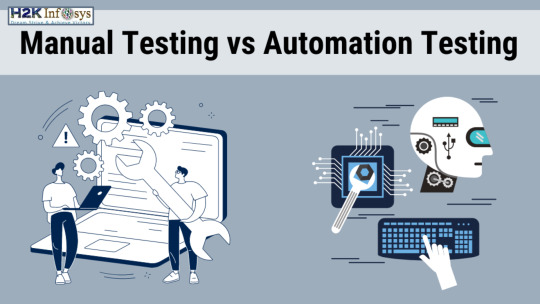
Understanding both manual and automation testing is crucial in any QA tester training course. Let’s compare the two approaches:FeatureManual TestingAutomation TestingExecution TimeTime-consumingFaster executionAccuracyProne to human errorsHigher accuracyBest forExploratory, usability, ad-hoc testingRegression, performance, load testingInitial CostLowHigh due to tool investmentReusabilityTest cases must be manually executed each timeTest scripts can be reused
Manual Testing: A Detailed Overview
Manual testing is performed by QA testers without using automation tools. It is crucial for evaluating the application from an end-user perspective.
Key Manual Testing Techniques
Black Box Testing: Focuses on application functionality without knowledge of internal code.
White Box Testing: Evaluates internal code structure and logic.
Unit Testing: Examines individual components for functionality.
Integration Testing: Checks if multiple modules work together correctly.
User Acceptance Testing (UAT): Ensures the software meets business requirements.
Real-World Example
A banking application undergoes manual testing to verify that transactions process correctly, passwords are encrypted, and account balances update in real time.
Automation Testing: A Detailed Overview
Automation testing involves using scripts and tools to execute test cases. It is essential for repetitive tasks and large-scale applications.
Popular Automation Testing Tools
Selenium: Open-source tool for web applications.
Appium: Used for mobile app testing.
JMeter: Performance and load testing.
TestComplete: GUI testing automation.
Postman: API testing.
Benefits of Automation Testing
Speeds Up Testing: Reduces test execution time significantly.
Improves Accuracy: Eliminates human errors.
Supports Continuous Integration: Works well with DevOps and Agile environments.
Real-World Example
E-commerce platforms use automation testing to verify thousands of product listings, user accounts, and payment integrations across multiple browsers.
Key Components of a QA Training Course
A well-structured QA testing course covers both manual and automation testing. Here’s what you should look for in a comprehensive QA tester class:
1. Foundational QA Concepts
SDLC (Software Development Life Cycle)
STLC (Software Testing Life Cycle)
Test case design and execution
Defect life cycle management
2. Manual Testing Training
Requirement analysis
Functional and non-functional testing
Test documentation and reporting
Exploratory and ad-hoc testing
3. Automation Testing Training
Writing test scripts using Selenium
Data-driven and keyword-driven testing
API automation using Postman
CI/CD integration with Jenkins
4. Hands-on Projects
Real-world projects on e-commerce, banking, and healthcare applications.
Live testing scenarios to simulate industry challenges.
How to Become a QA Tester
Enroll in a Quality Assurance Testing Course
Look for structured training programs that cover manual and automation testing.
Gain Hands-on Experience
Work on sample projects to build expertise.
Obtain Certifications
ISTQB, Selenium Certification, and Agile Testing Certification enhance credibility.
Build a Portfolio
Showcase your test scripts, reports, and automation frameworks.
Apply for QA Jobs
Look for entry-level positions such as QA Analyst, Test Engineer, or Automation Tester.
Why Choose a Professional Training Course?
While self-learning is an option, enrolling in a structured course ensures you gain industry-relevant skills. H2K Infosys offers comprehensive QA tester classes that include practical assignments, real-world projects, and expert mentorship. Their courses focus on making learners job-ready with hands-on experience in the latest testing tools.
Case Study: The Impact of QA Testing
A leading e-commerce company experienced a 30% decrease in cart abandonment rates after implementing thorough QA testing. By identifying and fixing UI/UX issues, they enhanced the shopping experience, resulting in higher sales and customer satisfaction.
Future Trends in QA Testing
AI-Powered Testing: AI and machine learning enhance test case creation and execution.
Cloud-Based Testing: Cloud environments improve scalability and collaboration.
Shift-Left Testing: Testing is integrated earlier in the development cycle to detect issues sooner.
Conclusion
Quality assurance testing is an essential skill for aspiring testers. Whether you're starting from scratch or upgrading your skills, enrolling in a structured quality analyst course can boost your career prospects. If you want industry-leading training, consider platforms like H2K Infosys that provide hands-on learning and real-world projects.
Key Takeaways
QA testing ensures software reliability and enhances user experience.
Manual testing is crucial for exploratory and usability testing, while automation testing improves efficiency and accuracy.
A structured QA testing course provides practical skills needed for industry roles.
Tools like Selenium, Appium, and JMeter are essential for automation testing.
Hands-on experience and certifications increase job opportunities.
Are you ready to start your QA testing journey? Enroll in a quality assurance testing course today and take the first step toward a rewarding career!
0 notes
Text
Selenium Testing and Automation Testing :
Selenium Testing :
Definition : Selenium testing specifically refers to the use of the Selenium framework for automating web applications. It is an open-source tool designed for web application testing.
Automation testing
Definition : Automation testing is a broad term that refers to the use of software tools to execute tests automatically, manage test data, and utilize results to improve software quality.
Difference between Selenium and Automation testing :
Domain:
Automation Testing : This can apply to various types of software.
Selenium Testing : This specifically for web applications.
Flexibility:
Automation Testing : It encompasses a wide range of tools and technologies.
Selenium Testing : It is just one option among many.
Language Support:
Automation Testing : This frameworks may have specific language requirements depending on the tool.
Selenium Testing : This supports multiple programming languages (Java, C#, Python, etc.).
Scope:
Automation Testing: Encompasses various applications, including web, mobile, desktop, and APIs.
Selenium Testing: Limited to automating web applications only.
Tools:
Automation Testing: Includes a variety of tools (e.g., QTP, TestComplete, Appium).
Selenium Testing: Primarily utilizes the Selenium suite (WebDriver, IDE, Grid).
User Interface:
Automation Testing: Some tools provide GUI interfaces, while others may require scripting.
Selenium Testing: Primarily code-based, requiring programming knowledge to write tests.
Test Types:
Automation Testing: Can be used for functional, regression, performance, and load testing.
Selenium Testing: Mainly used for functional and regression testing of web applications.
Integration:
Automation Testing: Can be integrated with various CI/CD tools and frameworks.
Selenium Testing: Easily integrates with tools like Jenkins, TestNG, and JUnit for continuous testing.
Execution Environment:
Automation Testing: Can be executed in diverse environments (cloud, local, virtual).
Selenium Testing: Requires a web browser environment to run tests.
Community and Support:
Automation Testing: Varies by tool; some have large user communities.
Selenium Testing: Has a strong, active community and extensive documentation.
Cost:
Automation Testing: Some tools are commercial and require licensing fees.
Selenium Testing: Open-source and free to use, making it accessible for many users.
0 notes
Text
Getting Started with Automation Using TOSCA: A Step-by-Step Guide from Setup to Advanced Concepts
Introduction:
Automation testing has become a crucial part of modern software development, ensuring efficiency, speed, and accuracy in software delivery. Among the various automation tools available, Tricentis TOSCA stands out as one of the most powerful and user-friendly tools for test automation. Whether you're a beginner or an experienced tester looking to upskill, TOSCA Training can equip you with the knowledge and expertise needed to streamline testing processes.
In this comprehensive step-by-step guide, we will walk you through everything you need to get started with TOSCA, from setting up the tool to exploring advanced concepts. By the end of this blog, you will have a solid understanding of TOSCA automation, Tricentis Certification, and Triceps TOSCA Testing Tools Notes, which will help you in real-world software testing scenarios.

What is TOSCA? An Overview
Tricentis TOSCA is a model-based test automation tool that helps organizations automate software testing efficiently. It is widely used in various industries such as banking, healthcare, retail, and telecom due to its scriptless automation approach.
Key Features of TOSCA
Scriptless Test Automation: No need for programming knowledge; uses a model-based approach.
End-to-End Testing: Supports API, GUI, mobile, and performance testing.
Risk-Based Testing: Prioritizes test cases based on risk assessment.
Integration with DevOps & CI/CD: Compatible with Jenkins, Azure DevOps, and other CI/CD tools.
Reusability & Maintainability: Allows easy test case maintenance with minimal effort.
According to a Gartner report, organizations using model-based test automation like TOSCA have seen a 40% reduction in test maintenance efforts.
Why Choose TOSCA for Automation?
When compared to other automation tools like Selenium, UFT, or TestComplete, TOSCA offers a comprehensive, user-friendly, and AI-powered approach to test automation. Here are some compelling reasons to choose TOSCA:
✅ Scriptless Automation: Unlike Selenium, which requires coding, TOSCA allows testers to automate tests without writing complex scripts.
✅ Comprehensive Platform Support: TOSCA supports web, desktop, mobile, SAP, and API testing, making it a versatile automation tool.
✅ Risk-Based Testing: TOSCA identifies high-risk test cases, optimizing testing efforts.
✅ Seamless CI/CD Integration: TOSCA integrates with DevOps pipelines, supporting continuous testing.
✅ Fact: According to a Tricentis survey, 75% of enterprises using TOSCA reported faster test execution compared to traditional test automation tools.
Setting Up TOSCA: Step-by-Step Installation Guide
System Requirements
Before installing TOSCA, ensure your system meets the following requirements:
Operating System: Windows 10 or later (64-bit)
Processor: Intel Core i5 or higher
RAM: Minimum 8GB (16GB recommended)
Storage: At least 10GB free space
Installation Steps
Download TOSCA:
Visit the official Tricentis website and download the latest version of TOSCA Testsuite.
Install TOSCA Commander:
Run the installer and follow the on-screen instructions.
Select the default workspace location.
Activate License:
Open TOSCA and navigate to License Management.
Enter your Tricentis license key.
Verify Installation:
Launch TOSCA Commander and check if all modules are available.
Understanding the TOSCA Workspace
Once installed, it’s important to familiarize yourself with the TOSCA workspace. The core components include:
TOSCA Commander: The central interface where test cases are created and executed.
Test Case Design: Used for creating reusable test case templates.
Execution List: Manages and runs automated tests.
Modules Section: Stores reusable modules for UI elements.
Requirement Section: Links test cases with project requirements.
📌 Tip: Spend time exploring the TOSCA interface to understand the navigation flow.
Basics of TOSCA Test Automation
TOSCA follows a Model-Based Test Automation (MBTA) approach. Here’s how it works:
Scanning the Application:
Identify UI elements of the application using the TOSCA Scan Tool.
Creating Modules:
Store reusable test objects in the Modules section.
Building Test Cases:
Drag and drop modules to create test steps.
Parameterization:
Use Test Case Design to introduce variables and data-driven testing.
Executing Tests:
Run test cases and analyze the Execution Log for results.
Creating and Executing Your First Test Case
Step 1: Scan a Web Application
Open TOSCA Commander and scan a sample website (e.g., Google).
Identify elements like Search Bar and Search Button.
Step 2: Create Test Steps
Drag the identified elements into a new test case.
Assign actions like Enter Text (for Search Bar) and Click (for Search Button).
Step 3: Execute the Test
Click Run and observe the test execution.
View Test Execution Logs for results.
Advanced Concepts in TOSCA Automation
Data-Driven Testing
TOSCA allows you to use Excel files or databases to input test data dynamically.
API Testing
TOSCA supports API automation, allowing testers to validate REST and SOAP APIs without external tools.
Mobile Test Automation
With Tricentis Mobile Engine, TOSCA enables testing of mobile applications on Android and iOS.
Risk-Based Testing
TOSCA prioritizes critical test cases using AI-powered risk analysis.
Integration with CI/CD Pipelines
TOSCA seamlessly integrates with tools like Jenkins, Azure DevOps, and GitLab to enable continuous testing.
Steps to Integrate with Jenkins
Install the TOSCA CI plugin.
Configure Jenkins to trigger TOSCA test execution.
Store test reports in JUnit format for analysis.
Best Practices for TOSCA Automation Testing
✅ Use Modular Test Cases: Helps in reusability and reduces maintenance efforts. ✅ Implement Data-Driven Testing: Enhances test coverage with dynamic data. ✅ Leverage CI/CD Integration: Ensures automation tests run as part of DevOps workflows. ✅ Regularly Update TOSCA Components: Stay up to date with the latest features and patches.
Key Takeaways and Next Steps
By now, you should have a clear understanding of how to set up, create, and execute automation tests using TOSCA. To advance further, consider enrolling in TOSCA Training programs that offer practical hands-on experience.
If you're planning to get certified, aim for the Tricentis Certification, which can significantly boost your career prospects in test automation.
🚀 Take the next step today! Start learning TOSCA, practice automation testing, and enhance your software testing career.
0 notes
Text
Mastering Automation Testing: The Ultimate Guide to Building a High-Demand Career in 2025
Introduction
In the fast-evolving tech industry, automation testing has become a crucial skill for IT professionals. With the increasing demand for software testing experts, learning automation testing can open doors to high-paying jobs and long-term career growth. If you are looking for the best automation testing courses in Pune, you are on the right path to securing a future-proof career in 2025.
This guide will walk you through everything you need to know about mastering automation testing, its benefits, the top tools to learn, and how the right training can shape your career.
Why is Automation Testing a High-Demand Skill in 2025?
The rise of Artificial Intelligence (AI) and Machine Learning (ML) has transformed the way software applications are tested. Manual testing is no longer sufficient to meet the speed and accuracy required by modern development cycles. Companies worldwide are investing in automation testing professionals to optimize their software development processes.
Key reasons why automation testing is in high demand:
Faster Software Development: Automation reduces testing time and speeds up product releases.
Higher Accuracy: Unlike manual testing, automated scripts eliminate human errors.
Cost-Effective: Companies save resources by reducing manual efforts.
Growing Adoption of DevOps & Agile: Automated testing is an essential part of DevOps and Agile methodologies.
With industries rapidly moving towards automation, mastering automation testing courses in Pune can set you apart from the competition.
Best Tools to Learn for Automation Testing in 2025
To succeed in automation testing, you need to master industry-leading tools. Here are the top tools that will be in demand in 2025:
1. Selenium
Selenium is the most widely used open-source automation testing tool, essential for web applications.
2. Appium
Appium is perfect for mobile application testing, supporting both Android and iOS platforms.
3. JMeter
Used for performance and load testing, JMeter is crucial for assessing application stability.
4. TestComplete
A user-friendly automation tool that supports both desktop and web applications.
5. Cypress
A next-gen testing tool for modern web applications, ideal for developers and testers alike.
By enrolling in top automation testing courses in Pune, you can gain hands-on experience with these tools and enhance your career prospects.
How to Choose the Best Automation Testing Course in Pune?
Selecting the right course is crucial for career success. Here are key factors to consider:
Comprehensive Curriculum: Ensure the course covers all major automation tools and testing methodologies.
Hands-on Training: Look for courses that offer real-world projects and practical assignments.
Industry Expert Trainers: Learning from experienced professionals gives you valuable insights.
Certification & Placement Assistance: A recognized certification boosts your job prospects, and placement support helps you secure a job.
Top Career Opportunities in Automation Testing
After completing an automation testing course in Pune, you can explore various high-paying job roles, such as:
Automation Test Engineer – Develop and maintain test scripts for software applications.
QA Automation Lead – Manage testing strategies and ensure software quality.
Software Development Engineer in Test (SDET) – Combine development and testing expertise for advanced automation.
Performance Test Engineer – Focus on load and stress testing for application performance.
Companies like Infosys, TCS, Wipro, and Capgemini are actively hiring automation testing professionals, making it an excellent career choice in 2025.
Conclusion
Automation testing is a future-proof career with immense growth potential. By enrolling in the best automation testing courses in Pune, you can gain industry-relevant skills and secure top job opportunities. As businesses continue to embrace automation, the demand for skilled testers will only increase.
Start your automation testing journey today and build a high-demand career in 2025!
#best software testing institute in pune#data science and analytics courses#classes for data science#software testing classes in pune#data science course in pune#software testing course with job guarantee#advanto software#software testing training in pune#software testing courses in pune#full stack web development
1 note
·
View note
Text
As software development evolves, staying updated with the latest testing tools is essential for ensuring software quality, security, and performance. In 2025, key tools like Selenium, JUnit, TestComplete, Appium, Jenkins, Postman, Katalon Studio, SonarQube, LoadRunner, and Tricentis Tosca will continue to dominate the testing landscape. These tools provide comprehensive solutions for automation, functional, API, performance, and security testing, making them indispensable for developers and testers. By mastering these tools, professionals can stay ahead of industry trends, enhance their testing capabilities, and ensure the success of their software projects.
0 notes
Text
0 notes