#Top CSS Plugins to Live Edit WordPress Website
Explore tagged Tumblr posts
Text
Noteworthy PHP Development Tools that a PHP Developer should know in 2021!

Hypertext Preprocessor, commonly known as PHP, happens to be one of the most widely used server-side scripting languages for developing web applications and websites. Renowned names like Facebook and WordPress are powered by PHP. The reasons for its popularity can be attributed to the following goodies PHP offers:
Open-source and easy-to-use
Comprehensive documentation
Multiple ready-to-use scripts
Strong community support
Well-supported frameworks
However, to leverage this technology to the fullest and simplify tasks, PHP developers utilize certain tools that enhance programming efficiency and minimize development errors. PHP development tools provide a conducive IDE (Integrated Development Environment) that enhances the productivity of PHP Website Development.
The market currently is overflooded with PHP tools. Therefore, it becomes immensely difficult for a PHP App Development Company to pick the perfect set of tools that will fulfill their project needs. This blog enlists the best PHP development tools along with their offerings. A quick read will help you to choose the most befitting tool for your PHP development project.
Top PHP Development tools

PHPStorm
PHPStorm, created and promoted by JetBrains, is one of the most standard IDEs for PHP developers. It is lightweight, smooth, and speedy. This tool works easily with popular PHP frameworks like Laravel, Symfony, Zend Framework, CakePHP, Yii, etc. as well as with contemporary Content Management Systems like WordPress, Drupal, and Magento. Besides PHP, this tool supports JavaScript, C, C#, Visual Basic and C++ languages; and platforms such as Linux, Windows, and Mac OS X. This enterprise-grade IDE charges a license price for specialized developers, but is offered for free to students and teachers so that they can start open-source projects. Tech giants like Wikipedia, Yahoo, Cisco, Salesforce, and Expedia possess PHPStorm IDE licenses.
Features:
Code-rearranging, code completion, zero-configuration, and debugging
Support for Native ZenCoding and extension with numerous other handy plugins such as the VimEditor.
Functions:
Provides live editing support for the leading front-end technologies like JavaScript, HTML5, CSS, TypeScript, Sass, CoffeeScript, Stylus, Less, etc.
It supports code refactoring, debugging, and unit testing
Enables PHP developers to integrate with version control systems, databases, remote deployment, composer, vagrant, rest clients, command-line tools, etc.
Coming to debugging, PHPStorm works with Xdebug and Zend Debugger locally as well as remotely.
Cloud 9
This open-source cloud IDE offers a development eco-system for PHP and numerous other programming languages like HTML5, JavaScript, C++, C, Python, etc. It supports platforms like Mac OS, Solaris, Linux, etc.
Features:
Code reformatting, real-time language analysis, and tabbed file management.
Availability of a wide range of themes
In-built image editor for cropping, rotating, and resizing images
An in-built terminal that allows one to view the command output from the server.
Integrated debugger for setting a breakpoint
Adjustable panels via drag and drop function
Support for keyboard shortcuts resulting in easy access
Functions:
With Cloud 9, one can write, run and debug the code using any browser. Developers can work from any location using a machine connected to the internet.
It facilitates the creation of serverless apps, allowing the tasks of defining resources, executing serverless applications, and remote debugging.
Its ability to pair programs and track all real-time inputs; enables one to share their development eco-system with peers.
Zend Studio
This commercial PHP IDE supports most of the latest PHP versions, specifically PHP 7, and platforms like Linux, Windows, and OS X. This tool boasts of an instinctive UI and provides most of the latest functionalities that are needed to quicken PHP web development. Zend Studio is being used by high-profile firms like BNP Paribas Credit Suisse, DHL, and Agilent Technologies.
Features:
Support for PHP 7 express migration and effortless integration with the Zend server
A sharp code editor supporting JavaScript, PHP, CSS, and HTML
Speedier performance while indexing, validating, and searching for the PHP code
Support for Git Flow, Docker, and the Eclipse plugin environment
Integration with Z-Ray
Debugging with Zend Debugger and Xdebug
Deployment sustenance including cloud support for Microsoft Azure and Amazon AWS.
Functions:
Enables developers to effortlessly organize the PHP app on more than one server.
Provides developers the flexibility to write and debug the code without having to spare additional effort or time for these tasks.
Provides support for mobile app development at the peak of live PHP applications and server system backend, for simplifying the task of harmonizing the current websites and web apps with mobile-based applications.
Eclipse
Eclipse is a cross-platform PHP editor and one of the top PHP development tools. It is a perfect pick for large-scale PHP projects. It supports multiple languages – C, C++, Ada, ABAP, COBOL, Haskell, Fortran, JavaScript, D, Julia, Java, NATURAL, Ruby, Python, Scheme, Groovy, Erlang, Clojure, Prolong, Lasso, Scala, etc. - and platforms like Linux, Windows, Solaris, and Mac OS.
Features:
It provides one with a ready-made code template and automatically validates the syntax.
It supports code refactoring – enhancing the code’s internal structure.
It enables remote project management
Functions:
Allows one to choose from a wide range of plugins, easing out the tasks of developing and simplifying the complex PHP code.
Helps in customizing and extending the IDE for fulfilling project requirements.
Supports GUI as well as non-GUI applications.
Codelobster
Codelobster is an Integrated Development Environment that eases out and modernizes the PHP development processes. Its users do not need to worry about remembering the names of functions, attributes, tags, and arguments; as these are enabled through auto-complete functions. It supports languages like PHP, JavaScript, HTML, and CSS and platforms such as Windows, Linux, Ubuntu, Fedora, Mac OS, Linux, and Mint. Additionally, it offers exceptional plugins that enable it to function smoothly with myriad technologies like Drupal, Joomla, Twig, JQuery, CodeIgniter, Symfony, Node.js, VueJS, AngularJS, Laravel, Magento, BackboneJS, CakePHP, EmberJS, Phalcon, and Yii.
Offerings:
It is an internal, free PHP debugger that enables validating the code locally.
It auto-detects the existing server settings followed by configuring the related files and allowing one to utilize the debugger.
It has the ability to highlight pairs of square brackets and helps in organizing files into the project.
This tool displays a popup list comprising variables and constants.
It allows one to hide code blocks that are presently not being used and to collapse the code for viewing it in detail.
Netbeans
Netbeans, packed with a rich set of features is quite popular in the realm of PHP Development Services. It supports several languages like English, Russian, Japanese, Portuguese, Brazilian, and simplified Chinese. Its recent version is lightweight and speedier, and specifically facilitates building PHP-based Web Applications with the most recent PHP versions. This tool is apt for large-scale web app development projects and works with most trending PHP frameworks such as Symfony2, Zend, FuelPHP, CakePHP, Smarty, and WordPress CMS. It supports PHP, HTML5, C, C++, and JavaScript languages and Windows, Linux, MacOS and Solaris platforms.
Features:
Getter and setter generation, quick fixes, code templates, hints, and refactoring.
Code folding and formatting; rectangular selection
Smart code completion and try/catch code completion
Syntax highlighter
DreamWeaver
This popular tool assists one in creating, publishing, and managing websites. A website developed using DreamWeaver can be deployed to any web server.
Offerings:
Ability to create dynamic websites that fits the screen sizes of different devices
Availability of ready-to-use layouts for website development and a built-in HTML validator for code validation.
Workspace customization capabilities
Aptana Studio
Aptana Studio is an open-source PHP development tool used to integrate with multiple client-side and server-side web technologies like PHP, CSS3, Python, RoR, HTML5, Ruby, etc. It is a high-performing and productive PHP IDE.
Features:
Supports the most recent HTML5 specifications
Collaborates with peers using actions like pull, push and merge
IDE customization and Git integration capabilities
The ability to set breakpoints, inspecting variables, and controlling the execution
Functions:
Eases out PHP app development by supporting the debuggers and CLI
Enables programmers to develop and test PHP apps within a single environment
Leverages the flexibilities of Eclipse and also possesses detailed information on the range of support for each element of the popular browsers.
Final Verdict:
I hope this blog has given you clear visibility of the popular PHP tools used for web development and will guide you through selecting the right set of tools for your upcoming project.
To know more about our other core technologies, refer to links below:
React Native App Development Company
Angular App Development Company
ROR App Development
#Php developers#PHP web Development Company#PHP Development Service#PHP based Web Application#PHP Website Development Services#PHP frameworks
1 note
·
View note
Photo

How to Use the Free WordPress FooGallery Plugin to Create Image Galleries
Some websites require you to add many images in a single post or webpage. For example, you might want to upload a lot of images from an art exhibition or an event on a website. Similarly, any business that focuses on products and services might add a lot of relevant images on a single page.
When used properly, images can make any webpage a lot more interesting compared to a page with just lots of text. However, using multiple images on a single webpage has its own downsides. Big images will take up a lot of space on the webpage. They will also use a lot of bandwidth and decrease page loading speed on slow networks. Both these problems can be solved with use of some good WordPress gallery plugins.
10 Best WordPress Slider & Carousel Plugins of 2019
Whether you want to show off customer testimonials, your latest blog posts, your best images, or just celebrate the members of your team, there is a...
Nona Blackman
19 Mar 2019
WordPress
17 Best WordPress Gallery Plugins
Tame chaos and transform your content using one of the best WordPress gallery plugins available on CodeCanyon. Read on to find out about these WordPress...
Jane Baker
01 Feb 2019
WordPress
How to Create a WordPress Gallery Using the Justified Image Grid Plugin
Simply uploading photos in WordPress and putting them on your pages and posts is not enough. You need a professional gallery plugin to display your images in...
Daniel Strongin
15 Aug 2019
WordPress Plugins
7 Best WordPress Video Gallery Plugins
Looking to add a beautiful video gallery or grid to your WordPress site? Figure out what you need, and then check out seven of the best video gallery plugins...
Kyle Sloka-Frey
25 Jan 2019
WordPress Plugins
In this tutorial, we will learn how to create an image gallery using the free WordPress FooGallery plugin.
What We'll Be Building
As I stated earlier, we will use the FooGallery to create an image gallery.
The image gallery will have 14 images of ducks. Some of them are my own pictures and others were taken from Pixabay. The image below shows you the gallery design that you will have by the end of this tutorial. The text in the screenshot came from the Wikipedia entry about ducks.
We will use the plugin to set the border width, box shadow and size of the thumbnails.
The plugin also allows you to set up pagination for the image gallery. This is useful if you have a lot of images in the gallery. The background, border radius of the thumbnails and a few other things in the gallery have been modified using custom CSS.
By default, clicking on any thumbnail will open a large version of the image in a lightbox. However, you need to install a lightbox plugin for that to happen. The FooBox Free Edition is a free plugin that works with FooGallery.
Getting Started
Once have installed and activated the plugin, you can start creating your own responsive image gallery by clicking on FooGallery > Add Gallery in your WordPress dashboard.
You can now give a title to your gallery and add any images from the media library in your gallery by clicking on the Add From Media Library button.
After uploading the images, you can specify some general options for the gallery by clicking on the General tab.
In our case, we will set the width and height of thumbnails to 100px.
The Link To setting allows you to specify what happens when a user clicks on one of the thumbnails. If you have installed a lightbox plugin, the Full Size Image option will open the image in a lightbox. Otherwise, it will simply open the original image in the web browser. If you are creating a gallery with product images, you can also set the option to Custom URL in order to open a specific product page.
The Alignment setting controls the alignment of thumbnails within the gallery container. We will set it to Center for our gallery.
Customizing the Thumbnails
You can change a lot of aspects related to thumbnails with the help of settings in Appearance tab. This includes the border color, border width, and box shadow.
Before we make any changes to these settings, you should click on the Gallery Preview button on the top of the page in order to see a live preview of the gallery in the dashboard itself.
The Theme setting basically controls the border color for thumbnails. We will set it to light in order to add a white border around the thumbnails.
You can also determine how round the corners should be for each thumbnail. When Rounded Corners is set to None, the thumbnails would be perfect squares or rectangles. When set to Full, you will get circular thumbnails instead of square ones.
The Loading Icon setting is used to determine the icon that appears before the thumbnails have loaded. This is different than any loading animation that appears when the border is loading full image after clicking on a thumbnail.
The Loaded Effect setting determines if the thumbnails should appear on the webpage with any animation after loading. We will set it to a simple Fade In animation.
Adding Nice Hover Effects
There are a couple of settings that you can change in order to add nice hover animations on the thumbnails.
The Color Effect setting will determine if the thumbnails should be colorful or greyscale when a user hovers over them. We will set the value to Greyscale. Now, the thumbnails will originally have their natural color but turn greyscale when a user hovers over them.
The Scaling Effect scales up the thumbnails a bit when set to Scaled. We will leave it at its default value None in this tutorial.
The Transition setting determines how the overlay should animate over the thumbnails when a user hovers over them. There are a couple of options available here. If you want the overlay instantly, simply select Instant from the dropdown menu. This will remove any overlay animation from the thumbnails. For our gallery, we will apply a subtle animation with Fade.
The Icon setting determines the icon that appears in the overlay. We will use the small magnifying icon for our thumbnails because it lets the users know that clicking on the thumbnail will show them an enlarged version of the image. The icon is also small enough so as not to cover the entire thumbnail.
Adding Pagination to Gallery
Even with relatively small 100 by 100 thumbnails, the gallery will take up a lot of space if it includes many images. At this point, it probably won't be a good idea to make the thumbnails even smaller. If you cannot reduce the number of images in the gallery, a user-friendly option to display the gallery would be to add pagination. This way, you can show only a subset of images in the gallery container and allow users to click on the dots below the gallery in order to see the next set of images.
All settings related to pagination are available under the Paging tab. The Page Size setting determines the number of thumbnails to show at once. By default, the navigation dots for the gallery are added at both the top and bottom positions. We will show them only at the bottom by setting the value of Position to Bottom.
The Theme setting simply controls the color of the dots. The dark theme makes the selected dot indistinguishable from other dots so we will set the Theme to Light.
The Scroll To Top setting will take users back to the top of the gallery container when users click on any of the pagination dots. We will set it to No for our gallery because there are only 10 thumbnails on each page. Adding scrolling here will only distract the user because they can see the whole gallery anyway.
If you have a large number of images in your gallery, you should consider setting the Paging Output value to JSON. Since we don't have a lot of images in our gallery, we will select HTML.
Applying Custom CSS to the Gallery
The only thing left for us to do now is apply some custom CSS in order to make our gallery unique and stylish. There is a section below all these settings where you can write down your own custom CSS that will apply to the gallery.
The plugin will tell you the id which you can use in your selectors to target this particular gallery. Here is the CSS that we are going to use for this tutorial:
#foogallery-gallery-80 { background: radial-gradient(#f65d5d, #900090); padding: 20px 0; border-radius: 2px; border: 10px solid #f5f5f5; outline: 5px solid #e0e0e0; } #foogallery-gallery-80.fg-dark .fg-item-inner, .foogallery.fg-light .fg-item-inner { border-radius: 15% 85% 14% 86% / 86% 23% 77% 14%; } #foogallery-gallery-80 figcaption.fg-caption { background: rgba(0,0,0, 0.5); }
We begin by applying a background and outline on our gallery container. After that, we apply a fancier border radius on the thumbnails to make them more stylish.
Finally, we lighten the background color of the overlay that appears when we hover over any image. The last bit makes sure that users can still see the image when they hover over a thumbnail.
After following all the steps in the tutorial, you will get the following result.
Final Thoughts
In this tutorial, we learned how to use the free FooGallery plugin to add image galleries in our WordPress websites. The plugin provides a lot of basic features that can help you create galleries with ease.
However, there are a couple of limitations of this free plugin. For example, you cannot create a gallery that contains both images and videos. Similarly, you cannot integrate any other lightbox besides FooBox with this plugin.
If you are looking for WordPress gallery plugins that offer many more features and don't lock you in with their own plugins, please browse through these premium WordPress gallery plugins available on CodeCanyon. You will get free updates for lifetime as well as free support for six months.
WordPress
10 Best WordPress Slider & Carousel Plugins of 2019
Nona Blackman
WordPress
How to Find the Best WordPress Gallery Plugins for Images or Video
Lorca Lokassa Sa
WordPress Plugins
How to Create a WordPress Gallery Using the Justified Image Grid Plugin
Daniel Strongin
WordPress Plugins
7 Best WordPress Video Gallery Plugins
Kyle Sloka-Frey
Which is your favorite free or paid WordPress gallery plugin? Let us know in the comments below.
by Monty Shokeen via Envato Tuts+ Code https://ift.tt/32g9nRc
1 note
·
View note
Text
Wscube Tech-Training program
Introduction :-wscube is a company in jodhpur that located in address First Floor, Laxmi Tower, Bhaskar Circle, Ratanada, Jodhpur, Rajasthan 342001.wscube tech one of leading web design and web development company in jodhpur ,india. wscube provide many services/ training for 100% job placement and live project.
About us:-:WsCube Tech was established in the year 2010 with an aim to become the fastest emerging Offshore Outsourcing Company which will aid its clientele to grow high with rapid pace. wscube give positive responsible result for the last five year.
Wscube work on same factor
1>We listen to you
2>we plan your work
3>we design creatively
4>we execute publish and maintain
Trainings:-
1>PHP Training:-For us our students is our top priority.this highly interactive course introduces you to fundamental programming concepts in PHP,one of the most popular languages in the world.It begins with a simple hello world program and proceeds on to cover common concepts such as conditional statements ,loop statements and logic in php.
Session 1:Introduction To PHP
Basic Knowledge of websites
Introduction of Dynamic Website
Introduction to PHP
Why and scope of php
XAMPP and WAMP Installation
Session 2:PHP programming Basi
syntax of php
Embedding PHP in HTML
Embedding HTML in PHP
Introduction to PHP variable
Understanding Data Types
using operators
Writing Statements and Comments
Using Conditional statements
If(), else if() and else if condition Statement
Switch() Statements
Using the while() Loop
Using the for() Loop
Session 3: PHP Functions
PHP Functions
Creating an Array
Modifying Array Elements
Processing Arrays with Loops
Grouping Form Selections with Arrays
Using Array Functions
Using Predefined PHP Functions
Creating User-Defined Functions
Session 4: PHP Advanced Concepts
Reading and Writing Files
Reading Data from a File
Managing Sessions and Using Session Variables
Creating a Session and Registering Session Variables
Destroying a Session
Storing Data in Cookies
Setting Cookies
Dealing with Dates and Times
Executing External Programs
Session 5: Introduction to Database - MySQL Databas
Understanding a Relational Database
Introduction to MySQL Database
Understanding Tables, Records and Fields
Understanding Primary and Foreign Keys
Understanding SQL and SQL Queries
Understanding Database Normalization
Dealing with Dates and Times
Executing External Programs
Session 6: Working with MySQL Database & Tables
Creating MySQL Databases
Creating Tables
Selecting the Most Appropriate Data Type
Adding Field Modifiers and Keys
Selecting a Table Type
Understanding Database Normalization
Altering Table and Field Names
Altering Field Properties
Backing Up and Restoring Databases and Tables
Dropping Databases and Table Viewing Database, Table, and Field Information
Session 7: SQL and Performing Queries
Inserting Records
Editing and Deleting Records
Performing Queries
Retrieving Specific Columns
Filtering Records with a WHERE Clause
Using Operators
Sorting Records and Eliminating Duplicates
Limiting Results
Using Built-In Functions
Grouping Records
Joining Tables
Using Table and Column Aliases
Session 8: Working with PHP & MySQL
Managing Database Connections
Processing Result Sets
Queries Which Return Data
Queries That Alter Data
Handling Errors
Session 9: Java Script
Introduction to Javascript
Variables, operators, loops
Using Objects, Events
Common javascript functions
Javascript Validations
Session 10: Live PHP Project
Project Discussion
Requirements analysis of Project
Project code Execution
Project Testing
=>Html & Css Training:-
HTML,or Hypertext markup language,is a code that's used to write and structure every page on the internet .CSS(cascading style sheets),is an accompanying code that describes how to display HTML.both codes are hugely important in today's internet-focused world.
Session 1: Introduction to a Web Page
What is HTML?
Setting Up the Dreamweaver to Create XHTML
Creating Your First HTML page
Formatting and Adding Tags & Previewing in a Browser
Choosing an Editor
Project Management
Session 2: Working with Images
Image Formats
Introducing the IMG Tag
Inserting & Aligning Images on a Web Page
Detailing with Alt, Width & Height Attributes
Session 3: Designing with Tables
Creating Tables on a Web Page
Altering Tables and Spanning Rows & Columns
Placing Images & Graphics into Tables
Aligning Text & Graphics in Tables
Adding a Background Color
Building Pages over Tracer Images
Tweaking Layouts to Create Perfect Pages
Session 4: Creating Online Forms
Setting Up an Online Form
Adding Radio Buttons & List Menus
Creating Text Fields & Areas
Setting Properties for Form Submission
Session 5: Creating HTML Documents
Understanding Tags, Elements & Attributes
Defining the Basic Structure with HTML, HEAD & BODY
Using Paragraph Tag to assign a Title
Setting Fonts for a Web Page
Creating Unordered & Ordered and Definition Lists
Detailing Tags with Attributes
Using Heading Tags
Adding Bold & Italics
Understanding How a Browser Reads HTML
Session 6: Anchors and Hyperlink
Creating Hyperlinks to Outside Webs
Creating Hyperlinks Between Documents
Creating a link for Email Addresses
Creating a link for a Specific Part of a Webpage
Creating a link for a image
Session 7: Creating Layouts
Adding a Side Content Div to Your Layout
Applying Absolute Positioning
Applying Relative Positioning
Using the Float & Clear Properties
Understanding Overflow
Creating Auto-Centering Content
Using Fixed Positioning
Session 8: Introduction to CSS
What is CSS?
Internal Style Sheets, Selectors, Properties & Values
Building & Applying Class Selectors
Creating Comments in Your Code
Understanding Class and ID
Using Div Tags & IDs to Format Layout
Understanding the Cascade & Avoiding Conflicts
Session 9: Creative artwork and CSS
Using images in CSS
Applying texture
Graduated fills
Round corners
Transparency and semi-transparency
Stretchy boxes
Creative typography
Session 10: Building layout with CSS
A centered container
2 column layout
3 column layout
The box model
The Div Tag
Child Divs
Width & Height
Margin
Padding
Borders
Floating & Clearing Content
Using Floats in Layouts
Tips for Creating & Applying Styles
Session 11: CSS based navigation
Mark up structures for navigation
Styling links with pseudo classes
Building a horizontal navigation bar
Building a vertical navigation bar
Transparency and semi-transparency
CSS drop down navigation systems
Session 12: Common CSS problems
Browser support issues
Float clearing issues
Validating your CSS
Common validation errors
Session 13: Some basic CSS properties
Block vs inline elements
Divs and spans
Border properties
Width, height and max, min
The auto property
Inlining Styles
Arranging Layers Using the Z Index
Session 14: Layout principles with CSS
Document flow
Absolute positioning
Relative positioning
Static positioning
Floating elements
Session 15: Formatting Text
Why Text Formatting is Important
Choosing Fonts and Font Size
Browser-Safe Fonts
Applying Styles to Text
Setting Line Height
Letter Spacing (Kerning)
Other Font Properties
Tips for Improving Text Legibility
Session 16: Creating a CSS styled form
Form markup
Associating labels with inputs
Grouping form elements together
Form based selectors
Changing properties of form elements
Formatting text in forms
Formatting inputs
Formatting form areas
Changing the appearance of buttons
Laying out forms
Session 17: Styling a data table
Basic table markup
Adding row and column headers
Simplifying table structure
Styling row and column headings
Adding borders
Formatting text in tables
Laying out and positioning tables
=>Wordpress Training:-
Our course in wordpress has been designed from a beginners perspective to provide a step by step guide from ground up to going live with your wordpress website.is not only covers the conceptual framework of a wordpress based system but also covers the practical aspects of building a modern website or a blog.
Session 1: WordPress Hosting and installation options
CMS Introduction
Setting up Web Hosting
Introduction to PHP
Registering a Domain Name
Downloading and Installing WordPress on your Web Space
Session 2: WordPress Templates
Adding a pre-existing site template to WordPress
Creating and adding your own site template to WordPress
Note - this is an overview of templates - for in-depth coverage we offer an Advanced WordPress Course
Session 3: Configuring WordPress Setup Options
When and How to Upgrade Wordpress
Managing User Roles and Permissions
Managing Spam with Akismet
Session 4: Adding WordPress Plugins
Downloading and Installing plugins
Activating Plugins
Guide to the most useful WordPress plugins
Session 5: Adding Content
Posts vs Pages
Adding Content to Posts & Pages
Using Categories
Using Tags
Managing User Comments
Session 6: Managing Media in WordPress
Uploading Images
Basic and Advanced Image Formatting
Adding Video
Adding Audio
Managing the Media Library
Session 7: Live Wordpress Project
Project Discussion
Requirements analysis of Project
Project code Execution
Project Testing
2>IPHONE TRAINING:-
Learn iphone app development using mac systems,Xcode 4.2,iphone device 4/4S/ipad, ios 5 for high quality incredible results.with us, you can get on your path to success as an app developer and transform from a student into a professional.
Iphone app app development has made online marketing a breeze .with one touch,you can access millions of apps available in the market. The demand for iphones is continually rising to new heights - thanks to its wonderful features. And these features are amplified by adding apps to the online apple store.
The apple store provides third party services the opportunity to produce innovative application to cater to the testes and inclinations of their customers and get them into a live iphone app in market.
Session 1: Introduction to Mac OS X / iPhone IOS Technology overview
Iphone OS architecture
Cocoa touch layer
Iphone OS developer tool
Iphone OS frameworks
Iphone SDK(installation,tools,use)
Session 2: Introduction to Objective – C 2.0 Programming language / Objective C2.0 Runtime Programming
Foundation framework
Objects,class,messaging,properties
Allocating and initializing objects,selectors
Exception handling,threading,remote messaging
Protocols ,categories and extensions
Runtime versions and platforms/interacting with runtime
Dynamic method resolution,Message forwarding,type encodings
Memory management
Session 3: Cocoa Framework fundamentals
About cocoa objects
Design pattern
Communication with objects
Cocoa and application architecture on Mac OS X
Session 4: Iphone development quick start
Overview of native application
Configuring application/running applications
Using iphone simulator/managing devices
Session 5: View and navigation controllers
Adding and implementing the view controller/Nib file
Configuring the view
Table views
Navigation and interface building
AlertViews
Session 6: Advanced Modules
SQLite
User input
Performance enhancement and debugging
Multi touch functions,touch events
Core Data
Map Integration
Social Network Integration (Facebook, Twitter , Mail)
Session 7: Submitting App to App Store
Creating and Downloading Certificates and Provisioning Profiles
Creating .ipa using certificates and provisioning profiles
Uploading App to AppStore
3>Android training:- The training programme and curriculum has designed in such a smart way that the student could familiar with industrial professionalism since the beginning of the training and till the completion of the curriculum.
Session 1: Android Smartphone Introduction
Session 2: ADLC(Android Development Lifecycle)
Session 3: Android Setup and Installation
Session 4: Basic Android Application
Session 5: Android Fundamentals
Android Definition
Android Architecture
Internal working of Android Applications on underlying OS
Session 6: Activity
Activity Lifecycle
Fragments
Loaders
Tasks and Back Stack
Session 7: Android Application Manifest File
Session 8: Intent Filters
Session 9: User Interface
View Hierarchy
Layout Managers
Buttons
Text Fields
Checkboxes
Radio Buttons
Toggle Buttons
Spinners
Pickers
Adapters
ListView
GridView
Gallery
Tabs
Dialogs
Notifications
Menu
WebView
Styles and Themes
Search
Drag and Drop
Custom Components
Session 10: Android Design
Session 11: Handling Configuration
Session 12: Resource Types
Session 13: Android Animation
View Animation
Tween Animation
Frame animation
Property Animation
Session 14: Persistent data Storage
Shared Preference
Preference Screen
Sqlite Database
Session 15: Managing Long Running Processes
UI Thread
Handlers and Loopers
Causes of ANR issue and its solution
Session 16: Services
Service Lifecycle
Unbound Service
Bound Service
Session 17: Broadcast Receivers
Session 18: Content Providers
Session 19: Web Services
Http Networking
Json Parsing
Xml Parsing
Session 20: Google Maps
Session 21: Android Tools
Session 22: Publishing your App on Google market
4> java training:-We provide best java training in jodhpur, wscube tech one of the best result oriented java training company in jodhpur ,its offers best practically, experimental knowledge by 5+ year experience in real time project.we provide basic and advance level of java training with live project with 100%job placement assistance with top industries.
Session 1 : JAVA INTRODUCTION
WHAT IS JAVA
HISTORY OF JAVA
FEATURES OF JAVA
HELLO JAVA PROGRAM
PROGRAM INTERNAL
JDK
JRE AND JVM INTERNAL DETAILS OF JVM
VARIABLE AND DATA TYPE UNICODE SYSTEM
OPERATORS
JAVA PROGRAMS
Session 2 : JAVA OOPS CONCEPT
ADVANTAGE OF OOPS,OBJECT AND CLASS
METHOD OVERLOADING
CONSTRUCTOR
STATIC KEYWORD
THIS KEYWORD
INHERITANCE METHOD
OVERRIDING
COVARIANT RETURN TYPE
SUPER KEYWORD INSTANCE INITIALIZER BLOCK
FINAL KEYWORD
RUNTIME POLYMORPHISM
DYNAMIC BINDING
INSTANCE OF OPERATOR ABSTRACT CLASS
INTERFACE ABSTRACT VS INTERFACE PACKAGE ACCESS ODIFIERS
ENCAPSULATION
OBJECT CLASS
JAVA ARRAY
Session 3 : JAVA STRING
WHAT IS STRING
IMMUTABLE STRING
STRING COMPARISON
STRING CONCATENATION
SUBSTRING METHODS OF STRING CLASS
STRINGBUFFER CLASS
STRINGBUILDER CLASS
STRING VS STRINGBUFFER
STRINGBUFFER VS BUILDER
CREATING IMMUTABLE CLASS
TOSTRING METHOD STRINGTOKENIZER CLASS
Session 4 : EXCEPTION HANDLING
WHAT IS EXCEPTION
TRY AND CATCH BLOCK
MULTIPLE CATCH BLOCK
NESTED TRY
FINALLY BLOCK
THROW KEYWORD
EXCEPTION PROPAGATION
THROWS KEYWORD
THROW VS THROWS
FINAL VS FINALLY VS FINALIZE
EXCEPTION HANDLING WITH METHOD OVERRIDING
Session 5 : JAVA INNER CLASS
WHAT IS INNER CLASS
MEMBER INNER CLASS
ANONYMOUS INNER CLASS
LOCAL INNER CLASS
STATIC NESTED CLASS
NESTED INTERFACE
Session 6 : JAVA MULTITHREADING
WHAT IS MULTITHREADING
LIFE CYCLE OF A THREAD
CREATING THREAD
THREAD SCHEDULER
SLEEPING A THREAD
START A THREAD TWICE
CALLING RUN() METHOD JOINING A THREAD
NAMING A THREAD
THREAD PRIORITY
DAEMON THREAD
THREAD POOL
THREAD GROUP
SHUTDOWNHOOK PERFORMING MULTIPLE TASK
GARBAGE COLLECTION
RUNTIME CLASS
Session 7 : JAVA SYNCHRONIZATION
SYNCHRONIZATION IN JAVA
SYNCHRONIZED BLOCK
STATIC SYNCHRONIZATION
DEADLOCK IN JAVA
INTER-THREAD COMMUNICATION
INTERRUPTING THREAD
Session 8 : JAVA APPLET
APPLET BASICS
GRAPHICS IN APPLET
DISPLAYING IMAGE IN APPLET
ANIMATION IN APPLET
EVENT HANDLING IN APPLET
JAPPLET CLASS
PAINTING IN APPLET
DIGITAL CLOCK IN APPLET
ANALOG CLOCK IN APPLET
PARAMETER IN APPLET
APPLET COMMUNICATION
JAVA AWT BASICS
EVENT HANDLING
Session 9 : JAVA I/O
INPUT AND OUTPUT
FILE OUTPUT & INPUT
BYTEARRAYOUTPUTSTREAM
SEQUENCEINPUTSTREAM
BUFFERED OUTPUT & INPUT
FILEWRITER & FILEREADER
CHARARRAYWRITER
INPUT BY BUFFEREDREADER
INPUT BY CONSOLE
INPUT BY SCANNER
PRINTSTREAM CLASS
COMPRESS UNCOMPRESS FILE
PIPED INPUT & OUTPUT
Session 10 : JAVA SWING
BASICS OF SWING
JBUTTON CLASS
JRADIOBUTTON CLASS
JTEXTAREA CLASS
JCOMBOBOX CLASS
JTABLE CLASS
JCOLORCHOOSER CLASS
JPROGRESSBAR CLASS
JSLIDER CLASS
DIGITAL WATCH GRAPHICS IN SWING
DISPLAYING IMAGE
EDIT MENU FOR NOTEPAD
OPEN DIALOG BOX
JAVA LAYOUTMANAGER
Session 11 : JAVA JDBC and Online XML Data Parsing
Database Management System
Database Manipulations
Sqlite Database integration in Java Project
XML Parsing Online
Session 12 : Java Projects
NOTEPAD
PUZZLE GAME
PIC PUZZLE GAME
TIC TAC TOE GAME
Crystal App
Age Puzzle
BMI Calculator
KBC Game Tourist App
Meditation App
Contact App
Weather App
POI App
Currency Convertor
5>Python training:Wscube tech provides python training in jodhpur .we train the students from basic level to advanced concepts with a real-time environment.we are the best python training company in jodhpur.
Session 1 : Introduction
About Python
Installation Process
Python 2 vs Python 3
Basic program run
Compiler
IDLE User Interface
Other IDLE for Python
Session 2: Types and Operations
Python Object Types
Session 3 : Numeric Type
Numeric Basic Type
Numbers in action
Other Numeric Types
Session 4 : String Fundamentals
Unicode
String in Action
String Basic
String Methods
String Formatting Expressions
��String Formatting Methods Calls
Session 5 : List and Dictionaries
List
Dictionaries
Session 6 : Tuples, Files, and Everything Else
Tuples
Files
Session 7 : Introduction Python Statements
Python’s Statements
Session 8 : Assignments, Expression, and Prints
Assignments Statements
Expression Statements
Print Operation
Session 9 : If Tests and Syntax Rules
If-statements
Python Syntax Revisited
Truth Values and Boolean Tests
The If/else ternary Expression
The if/else Ternary Expression
Session 10 : while and for loops
while Loops
break, continue, pass , and the Loop else
for Loops
Loop Coding Techniques
Session 11 : Function and Generators
Function Basic
Scopes
Arguments
Modules
Package
Session 12 : Classes and OOP
OOP: The Big Picture
Class Coding Basics
Session 13 : File Handling
Open file in python
Close file in python
Write file in python
Renaming and deleting file in python
Python file object method
Package
Session 14 : Function Basic
Why use Function?
Coding function
A First Example: Definitions and Calls
A Second Example : Intersecting Sequences
Session 15 :Linear List Manipulation
Understand data structures
Learn Searching Techniques in a list
Learn Sorting a list
Understand a stack and a queue
Perform Insertion and Deletion operations on stacks and queues
6>wordpress training:We will start with wordpress building blocks and installation and follow it with the theory of content management.we will then learn the major building blocks of the wordpress admin panel.the next unit will teach you about posts,pages and forums.and in last we done about themes which makes your site looks professional and give it the design you like.
Session 1: WordPress Hosting and installation options
CMS Introduction
Setting up Web Hosting
Introduction to PHP
Registering a Domain Name
Downloading and Installing WordPress on your Web Space
Session 2: WordPress Templates
Adding a pre-existing site template to WordPress
Creating and adding your own site template to WordPress
Note - this is an overview of templates - for in-depth coverage we offer an Advanced WordPress Course
Session 3: Configuring WordPress Setup Opt
When and How to Upgrade Wordpress
Managing User Roles and Permissions
Managing Spam with Akismet
Session 4: Adding WordPress Plugins
Downloading and Installing plugins
Activating Plugins
Guide to the most useful WordPress plugins
Session 5: Adding Content
Posts vs Pages
Adding Content to Posts & Pages
Using Categories
Using Tags
Managing User Comments
Session 6: Managing Media in WordPress
Uploading Images
Basic and Advanced Image Formatting
Adding Video
Adding Audio
Managing the Media Library
Session 7: Live Wordpress Project
Project Discussion
Requirements analysis of Project
Project code Execution
Project Testing
7>laravel training:Wscube tech jodhpur provide popular and most important MVC frameworks ,laravel using laravel training you can create web application with speed and easily.and before start training we done the basic introduction on framework.
Session 1 : Introduction
Overview of laravel
Download and Install laravel
Application Structure of laravel
Session 2 : Laravel Basics
Basic Routing in laravel
Basic Response in laravel
Understanding Views in laravel
Static Website in laravel
Session 3 : Laravel Functions
Defining A Layout
Extending A Layout
Components & Slots
Displaying Data
Session 4: Control Structures
If Statements
Loops
The Loop Variable
Comments
Session 5: Laravel Advanced Concepts
Intallation Packages
Routing
Middelware
Controllers
Forms Creating by laravel
Managing Sessions And Using Session Variables
Creating A Session And Registering Session Variables
Destroying A Session
Laravel - Working With Database
Session 6: SQL And Performing Queries
Inserting Records
Editing And Deleting Records
Retrieving Specific Columns
Filtering Records With A WHERE Clause
Sorting Records And Eliminating Duplicates
Limiting Results
Ajax
Sending Emails
Social Media Login
Session 7: Live Project
8>industrial automation engineer training :Automation is all about reducing human intervention .sometime it is employed to reduce human drudgery (e.g. crane,domestic,washing machine),sometime for better quality & production (e.g. CNC machine).some products can not be manufactured without automated machine (e.g. toothbrush,plastic,bucket,plastic pipe etc).
To replace a human being ,an automation system also needs to have a brain,hands,legs,muscles,eyes,nose.
Session 1:Introduction to Automaton
What is Automation
Components of Automation
Typical Structure of Automation
History & Need of Industrial Automation
Hardware & Software of Automation
Leading Manufacturers
Areas of Application
Role of Automation Engineer
Career & Scope in Industrial Automation
Session 2: PLC (Programmable Logic Controller)
Digital Electronics Basics
What is Control?
How does Information Flow
What is Logic?
Which Logic Control System and Why?
What is PLC (Programmable Logic Controller)
History of PLC
Types of PLC
Basic PLC Parts
Optional Interfaces
Architecture of PLC
Application and Advantage of PLCs
Introduction of PLC Networking (RS-232,485,422 & DH 485, Ethernet etc)
Sourcing and Sinking concept
Introduction of Various Field Devices
Wiring Different Field Devices to PLC
Programming Language of a PLC
PLC memory Organization
Data, Memory & Addressing
Data files in PLC Programming
PLC Scan Cycle
Description of a Logic Gates
Communication between PLC & PC
Monitoring Programs & Uploading, Downloading
Introduction of Instructions
Introduction to Ladder Programming
Session 3: Programming Of PLC (Ladder Logics)
How to use Gates, Relay Logic in ladder logic
Addressing of Inputs/Outputs & Memory bit
Math’s Instruction ADD, SUB, MUL, DIV etc.
Logical Gates AND, ANI, OR, ORI, EXOR, NOT etc.
MOV, SET, RST, CMP, INC, DEC, MVM, BSR, BSL etc.
How to Programming using Timer & Counter
SQC, SQO, SQL, etc.
Session 4:Advance Instruction in PLC
Jump and label instruction.
SBR and JSR instruction.
What is Forcing of I/O
Monitoring & Modifying Data table values
Programming on real time applications
How to troubleshoot & Fault detection in PLC
Interfacing many type sensors with PLC
Interfacing with RLC for switching
PLC & Excel communication
Session 5: SCADA
Introduction to SCADA Software
How to Create new SCADA Project
Industrial SCADA Designing
What is Tag & how to use
Dynamic Process Mimic
Real Time & Historical Trend
Various type of related properties
Summary & Historical Alarms
How to create Alarms & Event
Security and Recipe Management
How to use properties like Sizing, Blinking, Filling, Analog Entry, Movement of Objects, Visibility etc.
What is DDE Communication
Scripts like Window, Key, Condition & Application
Developing Various SCADA Applications
SCADA – Excel Communication
PLC – SCADA Communication
Session 6:Electrical and Panel Design
Concept of earthling, grounding & neutral
Study and use of Digital Multimeter
Concept of voltmeter & Ammeter connection
Definition of panel
Different Types of panel
Relay & contactor wiring
SMPS(Switch mode power supply)
Different type protection for panel
Application MCB/MCCB
Different Instruments used in panel (Pushbuttons, indicators, hooters etc)
Different type of symbols using in panel
Maintains & Troubleshooting of panel
Study of live distribution panel
Session 7: Industrial Instrumentation
Definition of Instrumentation.
Different Types of instruments
What is Sensors & Types
What is Transducers & Types
Transmitter & Receivers circuits
Analog I/O & Digital I/O
Different type sensors wiring with PLC
Industrial Application of Instrumentation
Flow Sensors & meters
Different type of Valves wiring
Proximate / IR Sensors
Inductive /Metal detector
Session 8: Study of Project Documentation
Review of Piping & Instrumentation Diagram (P&ID)
Preparation of I/O list
Preparation of Bill Of Material (BOM)
Design the Functional Design Specification (FDS)
Preparing Operational Manuals (O & M)
Preparing SAT form
Preparing Panel Layout, Panel wiring and Module wiring in AutoCAD.
9> digital marketing training: The digital marketing training course designed to help you master the essential disciplines in digital marketing ,including search engine optimization,social media,pay-per-click,conversion optimization,web analytics,content marketing,email and mobile marketing.
Session 1: Introduction To Digital Marketing
What Is Marketing?
How We Do Marketing?
What Is Digital Marketing?
Benefits Of Digital Marketing
Comparing Digital And Traditional Marketing
Defining Marketing Goals
Session 2: Search Engine Optimization (SEO)
Introduction To Search Engine
What Is SEO?
Keyword Analysis
On-Page Optimization
Off-Page Optimization
Search Engine Algorithms
SEO Reporting
Session 3: Search Engine Marketing (SEM
Introduction To Paid Ad
Display Advertising
Google Shopping Ads
Remarketing In AdWords
Session 4: Social Media Optimization (SMO)
Role Of Social Media In Digital Marketing
Which Social Media Platform To Use?
Social Media Platforms – Facebook, Twitter, LinkedIn, Instagram, YouTube And Google+
Audit Tools Of Social Media
Use Of Social Media Management Tools
Session 5: Social Media Marketing (SMM)
What Are Social Media Ads?
Difference Between Social Media And Search Engine Ads.
Displaying Ads- Facebook, Twitter, LinkedIn, Instagram & YouTube
Effective Ads To Lead Generation
Session 6: Web Analytics
What Is Analysis?
Pre-Analysis Report
Content Analysis
Site Audit Tools
Site Analysis Tools
Social Media Analysis Tool
Session 7: Email Marketing
What Is Email Marketing
Why EMail Marketing Is Necessary?G
How Email Works?
Popular Email Marketing Software
Email Marketing Goals
Best Ways To Target Audience And Generate Leads
Introduction To Mail Chimp
Email Marketing Strategy
Improving ROI With A/B Testing
Session 8: Online Reputation Management (ORM)
What Is ORM?
Why ORM Is Important?
Understanding ORM Scenario
Different Ways To Create Positive Brand Image Online
Understanding Tools For Monitoring Online Reputation
Step By Step Guide To Overcome Negative Online Reputation
Session 9: Lead Generation
What Is Lead Generation
Lead Generations Steps
Best Way To Generate Lead
How To Generate Leads From – LinkedIn, Facebook, Twitter, Direct Mail, Blogs, Videos, Infographics, Webinar, Strong Branding, Media
Tips To Convert Leads To Business
Measure And Optimize
Session 10: Lead Generation
What Is Affiliate Marketing
How Affiliate Marketing Works
How To Find Affiliate Niche
Different Ways To Do Affiliate Marketing
Top Affiliate Marketing Networks
Methods To Generate And Convert Leads
Session 11: Content Marketing
What Is Content Marketing?
Introduction To Content Marketing
Objective Of Content Marketing
Content Marketing Strategy
How To Write Great Compelling Content
Keyword Research For Content Ideas
Unique Ways To Write Magnetic Headlines
Tools To Help Content Creation
How To Market The Same Content On Different Platforms
Session 12: Mobile App Optimization
App store optimization (App name, App description, logo, screenshots)
Searched position of app
Reviews and downloads
Organic promotions of app
Paid Promotion
Session 13: Google AdSense
What is Google AdSense
How it Work?
AdSense Guidelines
AdSense setup
AdSense insights
Website ideas for online earning
10> robotics training:The lectures will guide you to write your very own software for robotics and test it on a free state of the art cross-platform robot simulator.the first few course cover the very core topics that will be beneficial for building your foundational skills before moving onto more advanced topics.End the journey on a high note with the final project and loss of confidence in skills you earned throughout the journey.
Session 1: Robotics Introduction
Introduction
Definition
History
Robotics Terminology
Laws of Robotics
Why is Robotics needed
Robot control loop
Robotics Technology
Types of Robots
Advantage & Disadvantage
ples of Robot
Session 2: Basic Electronics for Robotics
LED
Resistor
Ohm’s Law
Capacitor
Transistor
Bread board
DC Motor
DPDT switch
Rainbow Wire & Power Switch
Integrated Circuit
IC holder & Static Precaution
555 Timer & LM 385
L293D
LM 7805 & Soldering kit
Soldering kit Description
Soldering Tips
Soldering Steps
Projects
Session 3: Electronic Projects
a. Manual Robotic Car
Basic LED glow Circuit
LED glow using push button
Fading an LED using potentiometer
Darkness activation system using LDR
Light Activation system using LDR
Transistor as a NOT gate
Transistor as a touch switch
LED blinking using 555 timer
Designing IR sensor on Breadboard
Designing Motor Driver on Breadboard
Designing IR sensor on Zero PCB
Designing Motor Driver on Zero PCB
Line Follower Robot
Session 4: Sensors
Introduction to sensors
Infrared & PIR Senso
TSOP & LDR
Ultrasonic & Motion Sensors
Session 5: Arduino
a. What is Arduino
Different Arduino Boards
Arduino Shield
Introduction to Roboduino
Giving Power to your board
Arduino Software
Installing FTDI Drivers
Board & Port Selection
Port Identification – Windows
Your First Program
Steps to Remember
Session 6: Getting Practical
Robot Assembly
Connecting Wires & Motor cable
Battery Jack & USB cable
DC motor & Battery arrangement
Session 7: Programming
Basic Structure of program
Syntax for programming
Declaring Input & Output
Digital Read & Write
Sending High & Low Signals
Introducing Time Delay
Session 8: Arduino Projects
Introduction to basic shield
Multiple LED blinking
LED blinking using push button
Motor Control Using Push Button
Motor Control Using IR Sensor
Line Follower Robot
LED control using cell phone
Cell Phone Controlled Robot
Display text on LCD Display
Seven Segment Display
Session 8: Arduino Projects
Introduction to basic shield
Multiple LED blinking
LED blinking using push button
Motor Control Using Push Button
Motor Control Using IR Sensor
Line Follower Robot
LED control using cell phone
Cell Phone Controlled Robot
Display text on LCD Display
Seven Segment Display
11>SEO Training:SEO Search Engine Optimization helps search engines like google to find your site rank it better that million other sites uploaded on the web in answer to a query.with several permutation and combination related to the crawlers analyzing your site and ever changing terms and conditions of search engine in ranking a site,this program teaches you the tool and techniques to direct & increase the traffic of your website from search engines.
Session 1: Search engine Basics
Search Engines
Search Engines V/s Directories
Major Search Engines and Directories
How Search Engine Works
What is Search Engine Optimization
Page rank
Website Architecture
Website Designing Basics
Domain
Hosting
Session 2: Keyword Research and Analysis
Keyword Research
Competitor analysis
Finding appropriate Keywords
Target Segmentation
Session 3: On Page Optimization
Title
Description
Keywords
Anchor Texts
Header / Footer
Headings
Creating Robots File
Creating Sitemaps
Content Optimization
URL Renaming
HTML and CSS Validation
Canonical error Implementation
Keyword Density
Google Webmaster Tools
Google analytics and Tracking
Search Engine Submission
White Hat SEO
Black Hat SEO
Grey Hat SEO
Session 4: Off Page Optimization
Directory
Blogs
Bookmarking
Articles
Video Submissions
Press Releases
Classifieds
Forums
Link Building
DMOZ Listing
Google Maps
Favicons
QnA
Guest Postings
Session 5: Latest Seo Techniques & Tools
Uploading and website management
Seo Tools
Social media and Link Building
Panda Update
Penguin Update
EMD Update
Seo after panda , Penguin and EMD Update
Contact detail :-
a> WsCube Tech
First Floor, Laxmi Tower, Bhaskar Circle, Ratanada
Jodhpur - Rajasthan - India (342001)
b>Branch Office
303, WZ-10, Bal Udhyan Road,
Uttam Nagar, New-Delhi-59
c>Contact Details
Mobile : +91-92696-98122 , 85610-89567
E-mail : [email protected]
1 note
·
View note
Text
Word build vs word smith

#Word build vs word smith install
#Word build vs word smith upgrade
#Word build vs word smith full
#Word build vs word smith software
Each plugin comes with the necessary tools for selling online, plus tons of features that’ll help to advertise your products online. doesn’t come with any built-in ecommerce features, but you can still sell online by installing third party plugins such as WooCommerce, Ecwid, and WP eCommerce.
#Word build vs word smith software
This type of Bluehost hosting gives WordPress users the best experience possible because all the technical aspects – including updates to the core WordPress software – are managed for you. VPS hosting is like a middle ground between shared and dedicated hosting, providing more storage space.īluehost’s WooCommerce plan is designed purely for supporting the ecommerce plugin, WooCommerce, while managed WordPress hosting is our top recommendation. memory space) with multiple websites, which means your site speeds may slow if you experience a surge in visitors.
#Word build vs word smith full
Read our full Bluehost pricing review for a complete breakdown, and to see how this compares to competitor pricing.īluehost’s shared plan is only for very basic sites. However, you’d need to spend a little more than that if you want to build a high-quality website. The cheapest total price – assuming you use a free theme and only free plugins – would be around $55/year. This gives you some idea of the total cost involved in building a site.
Premium Theme – $35 – $200 one-time cost.
Premium Plugins – $10 – $1,000 per year.
Hosting – $30 – $300 per year (we recommend Bluehost).
The WordPress software is free to download and use, but in order to actually design and create your website, you’re going to have some overheads.īelow, we’ve outlined the typical costs involved in creating and publishing a website: The eCommerce plan is fairly self-explanatory – you can sell online! Sell unlimited products, accept payments in over 60 different countries, integrate with top shipping carriers, and use marketing tools to help your products reach a wider audience. This plan is what separates a quality personal site from a top quality business site.
#Word build vs word smith install
It removes all WordPress branding, and lets you install third party plugins. The Business plan is for, well, businesses. This is the cheapest point at which you can access WordPress’s premium themes and make advanced customization. The Premium plan is ’s most popular, and it’s easy to see why.
#Word build vs word smith upgrade
At this point, though, you’re still limited to a blogging site, and will need to upgrade should you wish to create anything else. The Personal plan is the first point where you can have your own domain free for a year, and receive dedicated support via email and live chat. In other words, you can register your domain name for free, but it will have. You can even design your own custom theme, although this is very complex, so we wouldn’t recommend it unless you’re working with a web developer. You can use any WordPress themes, or add a different one built by a third party. is open-source, so customization is essentially limitless. As for plugins, you’ll also need to upgrade to be able to install extras, such as Google Analytics. You can make basic edits to these themes, but you’ll need to upgrade if you want to add custom CSS (code) or wish to use one of WordPress’ 200 premium themes. has a selection of free themes – 91, to be exact – and built-in default features you can use on its lower-tiered plans. The higher priced plan you’re on, the more stuff you get. By this, we mean it’s an online tool that allows you to create your own website, and has a variety of different pricing plans. works in the same way as a website builder. Theme designs and customization are all about the look and feel of your website – its appearance, the options available to you, and to what extent you can edit it.

0 notes
Text
Download free woocommerce product builder

#freeload woocommerce product builder for free
#freeload woocommerce product builder install
#freeload woocommerce product builder code
#freeload woocommerce product builder license
💵 The Premium version costs $29, whereas the Lite version is free. However, some interactions exist between the abstract boxes on the left and the live preview. Unlike the other editors, you cannot drag and drop elements on the live preview. For those wanting a preview of their design in real-time, SiteOrigin Page Builder recently introduced the option to view the live preview in the editor.
#freeload woocommerce product builder code
So, you will not have to touch the code or rearrange the content blocks on your website.Īlthough this editor provides the largest workspace, it does not include a live preview of the design.
#freeload woocommerce product builder install
They are arranged so that you can simply install the template, modify the content, and launch your website. You can use the pre-existing SiteOrigin templates designed as pre-existing web pages and post layouts. Combining this with the responsive WordPress page builder, you have an intuitive and accessible interface for anyone with a basic understanding of WordPress. Writing your posts is much more accessible by extending the possibilities when using the standard WordPress editor.īesides widgets, this plugin includes modules for Google Maps, headlines, image grids, pricing and post carousels, and much more. This plugin allows you to create a beautiful homepage, offer advanced designs for your services and contact pages, and enhance your blog posts. Also, it has terrific CSS controls to make your pages load more quickly. It includes a lighter weight than many other options on this list. This plugin is still innovative despite the competition from other options on this list. SiteOrigin Page Builder for WordPress is likely to be the first, oldest, and possibly best page builder because of its simplicity and great features to reduce coding requirements.
#freeload woocommerce product builder for free
💵 Despite the plugin's price, it's available for free as well. Wondering if this tool is compatible with the new WordPress Gutenberg editor? You are correct it is! It includes call-to-actions, pricing tables, contact forms, and opt-in forms. This WP page builder is the ideal tool for creating highly optimized business pages. These enable you to create almost everything you need for your websites, such as sliders, carousels, backgrounds, content blocks, and buttons. This landing page builder plugin offers over 30 beautifully designed templates for your landing pages and the many modules. They provide eCommerce-specific sections and an Add to Cart button but do not include product metadata. Unlike Elementor and Divi, these modules do not include breadcrumbs block. You can edit their properties using the tabs on the left-hand side.īeaver Builder is one of the Top WooCommerce Plugins. You can see all your changes immediately after dragging and dropping elements from the right sidebar to your page. With its built-in onboarding tour, you can rapidly become familiar with the plugin's interface and understand its features. It allows you to customize a range of critical elements related to almost any WordPress theme.īut if you wish to customize WooCommerce settings, a premium account is required. It provides live front-end editing and various powerful features. Like Elementor, Beaver Builder is a freemium Website Builder plugin for WordPress. 💵 For $89, you can purchase this plugin. However, membership is required to access all their plugins, themes, and other features. Using the 46 content modules offered in the Divi Builder, you can easily customize the theme of your website, regardless of the type of design. When it comes to the Divi Builder, we consider the program a versatile design tool. It allows you to edit a page directly and see a visual preview in real-time instead of having to save and preview every change you make. It offers drag and drops functionality and a WYSIWYG visual editor. In essence, it functions similarly to Beaver Builder and SeedProd Builder. You will also find a WooCommerce Builder option that allows you to customize your WooCommerce store visually by the visual customization tool. There is no doubt that Divi Builder is a terrific alternative to Elementor. Divi Builder's WooCommerce Builder also supports the customization of WooCommerce components.
#freeload woocommerce product builder license
This is particularly interesting for agencies who construct websites for clients since an individual Divi Builder license can be used on an unlimited number of websites. It is an excellent resource for developers who need access to an extensive library of WordPress plugins and themes. Divi Builder is a Drag and Drop Page Builder and a powerful collection of WordPress themes developed by talented designers in their fields.

0 notes
Text
TOP 10 PHP DEVELOPMENT TOOLS FOR EFFICIENT PHP DEVELOPERS IN 2022
PHP is the fastest and most widely used server-side scripting language for building websites and web apps. There are many good reasons why several developers prefer PHP to other server-side languages like Python and Ruby. PHP includes detailed documentation, numerous ready-to-use scripts, a huge community, and well-supported frameworks. To make PHP work easier, experts have developed some PHP development tools that increase programming efficiency. Get online php training from Srishti campus.
Today’s market is flooded with many PHP tools, and choosing the best one among them is a challenging task. Here are the top 10 best PHP development tools that captured the attention of web development communities.
1. PHPStorm
With the nature of being lightweight, extremely fast and smooth, PHPStorm is the most standard choice to other PHP development tools. This PHP IDE works well with PHP frameworks like Zend Framework, Symfony, Yii, Laravel, CakePHP and with popular Content Management Systems (CMS) like Drupal, Magento, and WordPress. This IDE provides live editing support for major front-end technologies like CSS, HTML5, JavaScript, etc. while supporting for code refactoring, unit testing and debugging. Besides, it also empowers developers to integrate with databases, version control systems, remote deployment, composer, command line tools, rest client and many other tools.
PHPStorm Features:
Code completion
Code re-arranger
Zero Configuration Debugging
Native ZenCoding support
Supports extension with plenty of useful plugins like VimEditor
PHPStorm Specialties:
Languages supported: PHP, JavaScript, Visual Basic, C, C++, and C#
Platforms supported: Microsoft Windows, Linux, and Mac OS X
Visit: PHPStorm
2. Zend Studio
Most web developers opt for Zend Studio because of its optimal speed. Writing and debugging code in Zend Studio doesn’t demand any extra effort and time from developers. While supporting PHP 7, it debugs PHP scripts by integrating X-ray, Xdebug, and Zend Debugger. This comprehensive PHP IDE comes with an exciting set of features and powered to deploy applications on various servers including servers in the cloud. Developers can extend Zend Studio via Eclipse plugins.
Zend Studio Features:
Indexing & searching PHP Code
Faster Performance in the validation
Zend Framework & Zend_Tool Integration
Docker Support
Support for Eclipse Plugin
Zend Studio Specialties:
Languages supported: PHP, JavaScript, Visual Basic, C, C++, and C#
Platforms supported: Microsoft Windows, Linux, and MacOS
Visit: Zend Studio
3. NuSphere PhpED
PhpED is a proprietary integrating PHP development tool offered by NuSphere. This PHP IDE comprises an advanced PHP editor, Profiler, PHP debugger, and database client & code insight. This utility provides the developers with several tools and tweaks that will make the whole web development process less cumbersome. With the help of the commercial PHP accelerator called PhpExpress, PhpEd speeds up the application development process. This IDE is an ideal option to develop complex websites and web applications. It supports JavaScript, HTML, and CSS3 while offering massive support for PHP 7.1. Its refactoring capabilities empower developers to improve their code. PhpED allows developers to work through most popular PHP frameworks like Laravel, Zend, and Yii.
PhpED features:
Accelerate PHP apps with PhpExpress
Support for composite file extensions
Parallel Debugging
Full integration with phpUnit
Refactoring of PHP code
PhpED Specialties:
Languages supported: PHP, HTML, XML, CSS, Perl, Python and JavaScript
Platforms supported: Windows, Web, Mac, Linux, iPad
Visit: PhpED
4. Netbeans
NetBeans, the most widely used PHP IDE for PHP application development. This tool comes with all the rich features, which supports multiple languages. NetBeans was initially used for Java development, but the current version of this tool is lightweight, faster. It includes the extension to support other programming languages like C, C++, and HTML5. It supports developing large-scale web apps and supports various languages like Japanese, Russian, English, Brazilian Portuguese, and simplified Chinese. This open source PHP development tool can work with almost all popular PHP frameworks, including Zend, Symfony 2, CakePHP, FuelPHP, Smarty and WordPress CMS. NetBeans PHP IDE offers various features specific to developing web applications. Get php training in Kerala from Srishti campus.
NetBeans features:
Code Formatting & folding
Smart code completion
Getter Setter generation
Try/catch code completion
Syntax Highlighter
NetBeans Specialties:
Languages supported: PHP, JavaScript, C, C++, and HTML5
Platforms supported: Windows, MacOS, Linux, and Solaris
Visit: NetBeans
5. Cloud 9
Cloud9, an open source cloud IDE provides a development environment for hundreds of programming languages and PHP, C, C++, JavaScript, Python are the names a few. Developers can start coding immediately with pre-configured environments called workspace and build web applications with features like browser compatibility testing & live preview. They can collaborate with their colleagues using collaborative coding features. This PHP IDE enables you to take your PHP projects from anywhere. It offers a flawless experience for creating serverless apps, enabling you to define resources, execute serverless apps and debug at the remote. You can share your development environment with your peers and it enables you to pair program as well as track every real-time inputs. As Cloud9 ensures the effortless building of serverless application, you can just code with your browser. Php training
Cloud9 Features:
Real-time language Analysis
Tabbed file Management
Integrated Debugger
Built-in image editor
Code reformatting
Cloud9 Specialties:
Languages supported: PHP, JavaScript, C, C++, and HTML5
Platforms supported: Windows, Mac OS, Linux, and Solaris
Visit: Cloud9
6. Aptana Studio
Aptana Studio, an open source PHP development tool used in integration with various server-side and client-side web technologies. PHP, Python, CSS3, Ruby on Rails, Ruby and HTML5 are some of these technologies. It supports the debuggers and command line interface to make it easier for PHP app development. It allows PHP programmers to build as well as test web applications in one environment. It comes with SFTP, FTP, and IDE customization. This powerful web development engine leverages the flexibilities of Eclipse and comprises details about the range of support for each element in the leading web browsers. Aptana Studio is a high-performance PHP IDE and includes a wide range of attractive features to increase your productivity.
Aptana Studio features:
Set breakpoints, control execution, inspect variables
Supports latest HTML5 specifications
Collaboration with peers via merge, pull & push actions
IDE Customization
Git Integration and Built-in terminal
Aptana Specialties:
Languages supported: PHP, JavaScript, Ajax, HTML and Ruby on Rails
Platforms supported: Windows, Linux, Mac OS X and Plugin for Eclipse
Visit: Aptana Studio
7. CodeLobster
CodeLobster IDE from Codelobster software firm is the most popular one among the PHP development tools for the developer community. It supports most of the PHP frameworks like Symfony, Laravel, CodeIgniter, CakePHP, Magento, Joomla, and Drupal. CodeLobster IDE streamlines as well as simplifies the development process. There is no need to remember the names of the arguments, functions, attributes, and tags - it has implemented all these with autocomplete features for HTML, JavaScript, PHP, and CSS. With its internal PHP debugger, you can validate your code locally. In addition, this PHP tool automatically detects the setting of the current servers and configures related files to make you use the free debugger. It also supports major CMS like Drupal, WordPress, Magento, and Joomla.
CodeLobster Feature
Syntax highlighting
SQL manager
Code validator
Autocompleting of keywords, DOM elements & their properties
Function Parameters Display
CodeLobster Specialties:
Languages supported: PHP, JavaScript, HTML and CSS
Platforms supported: Windows, Fedora, Linux, Ubuntu, Debian, Mac OS, Mint
Visit: CodeLobster
8. Sublime Text
Sublime Text is one of the leading text editors out there for PHP developers. However, it isn’t a quite IDE, with the installation of certain plugins/package; you can make it a suitable editor for developing PHP applications. This cross-platform source code editor natively supports several programming as well as markup languages. With its feature-rich functionalities and extraordinary designs, it makes the developer community consider the text editor as the best IDE for PHP development. Being leading customizable text editor with custom UI toolkit, it enables you to climb across the symbols, words or lines using appropriate key shortcuts. Moreover, you can make changes to any lines of your code.
Sublime Text Features
Split editing
Instant Project Switch
Better command palette
Distraction free mode
Plugin API
Sublime Text Specialties:
Languages supported: All popular languages
Platforms supported: Windows, Mac OS and Linux
Visit: Sublime Text
9. PHPDebugbar
PHPDebugbar is a PHP debugger that can run with any project and display data from a broad range of web apps. This PHP development tool includes two parts, namely: mainDebugBar object & data collectors and the render. A StandardDebugBar includes a pre-configured built-in set of collectors.
Along with PHP, you can also catch JavaScript and HTML bugs as well. In addition, PHPDebugbar can inspect CSS element, monitor network, and check your JavaScript code. By offering more features that developers expect, it becomes a quite impressive open source solution. It can be the best option for profiling of data from any web applications. It allows you to create your own collect or effortlessly for easy integration. Srishti campus povides best php course in Trivandrum, Kerala.
PHPDebugbar Feature
Monitor network traffic
Handles AJAX requests
Log & debug directly to Debugbar
Fast & easy to use interface
Preview config& application config
PHPDebugbar Specialties:
Languages supported: PHP, Ruby, .Net and Java
PHP versions supported: PHP 5.5 & above
Visit: PHPDebugbar
10. Eclipse
When you digitally search about the best PHP development tools, most of your search results will have the Eclipse in their list. Being a completely development tool, it ranks in the list of top PHP tools. With the liberty to select from a broad range of plugin, it makes it easier to develop as well as simplify the complex PHP code. It also aids you to customize and extend the IDE to address the needs of the project. This PHP IDE can support both GUI and non-GUI applications. This cross-platform PHP editor is ideal for large-scale PHP projects. Srishti campus provides the best php training in Trivandrum.
Eclipse Feature
Syntax highlighting
Content assist
Code templates
Formatting of code
Code navigation
Eclipse Specialties:
Languages supported: ABAP, Ada, C, C++, Haskell, COBOL, D, JavaScript, Fortran, Java, Julia, Perl,Lua, NATURAL, PHP, Prolog, Ruby, Python, R, Lasso, Rust, Scala, Groovy, Scheme, Clojure, and Erlang
Platforms supported: Windows, Mac OS, Linux and Solaris
Visit: Eclipse
0 notes
Text
Top PHP Development Tools to watch out for
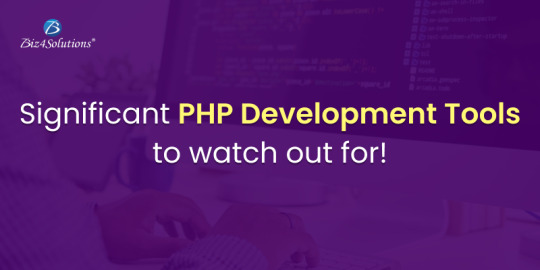
Hypertext Preprocessor, commonly known as PHP, happens to be one of the most widely used server-side scripting languages for developing web applications and websites. Renowned names like Facebook and WordPress are powered by PHP. The reasons for its popularity can be attributed to the following goodies PHP offers:
Open-source and easy-to-use
Comprehensive documentation
Multiple ready-to-use scripts
Strong community support
Well-supported frameworks
However, to leverage this technology to the fullest and simplify tasks, PHP developers utilize certain tools that enhance programming efficiency and minimize development errors. PHP development tools provide a conducive IDE (Integrated Development Environment) that enhances the productivity of PHP web development.
The market currently is overflooded with PHP tools. Therefore, it becomes immensely difficult for PHP development teams to pick the perfect set of tools that will fulfill their project needs. This blog enlists the best PHP application development tools along with their offerings. A quick read will help you to choose the most befitting tool for your PHP development project.
Top PHP Software Development Tools

PHPStorm
PHPStorm, created and promoted by JetBrains, is one of the most standard IDEs for PHP developers. It is lightweight, smooth, and speedy. This tool works easily with popular PHP frameworks like Laravel, Symfony, Zend Framework, CakePHP, Yii, etc. as well as with contemporary Content Management Systems like WordPress, Drupal, and Magento. Besides PHP, this tool supports JavaScript, C, C#, Visual Basic, and C++ languages; and platforms such as Linux, Windows, and Mac OS X. This enterprise-grade IDE charges a license price for specialized developers, but is offered for free to students and teachers so that they can start open-source projects. Tech giants like Wikipedia, Yahoo, Cisco, Salesforce, and Expedia possess PHPStorm IDE licenses.
Features:
Code-rearranging, code completion, zero-configuration, and debugging
Support for Native ZenCoding and extension with numerous other handy plugins such as the VimEditor.
Functions:
Provides live editing support for the leading front-end technologies like JavaScript, HTML5, CSS, TypeScript, Sass, CoffeeScript, Stylus, Less, etc.
It supports code refactoring, debugging, and unit testing
Enables a PHP developer to integrate with version control systems, databases, remote deployment, composer, vagrant, rest clients, command-line tools, etc.
Coming to debugging, PHPStorm works with Xdebug and Zend Debugger locally as well as remotely.
Cloud 9
This PHP development tool is an open-source cloud IDE. It offers a development eco-system for PHP and numerous other programming languages like HTML5, JavaScript, C++, C, Python, etc. It supports platforms like Mac OS, Solaris, Linux, etc.
Features:
Code reformatting, real-time language analysis, and tabbed file management.
Availability of a wide range of themes
In-built image editor for cropping, rotating, and resizing images
An in-built terminal that allows one to view the command output from the server.
Integrated debugger for setting a breakpoint
Adjustable panels via drag and drop function
Support for keyboard shortcuts resulting in easy access
Functions:
With Cloud 9, one can write, run and debug the code using any browser. Developers can work from any location using a machine connected to the internet.
It facilitates the creation of serverless apps, allowing the tasks of defining resources, executing serverless applications, and remote debugging.
Its ability to pair programs and track all real-time inputs; enables one to share their development eco-system with peers.
Zend Studio
This commercial PHP IDE supports most of the latest PHP versions, specifically PHP 7, and platforms like Linux, Windows, and OS X. This tool boasts of an instinctive UI and provides most of the latest functionalities that are needed to quicken PHP web development. Zend Studio is being used by high-profile firms like BNP Paribas Credit Suisse, DHL, and Agilent Technologies.
Features:
Support for PHP 7 express migration and effortless integration with the Zend server
A sharp code editor supporting JavaScript, PHP, CSS, and HTML
Speedier performance while indexing, validating, and searching for the PHP code
Support for Git Flow, Docker, and the Eclipse plugin environment
Integration with Z-Ray
Debugging with Zend Debugger and Xdebug
Deployment sustenance including cloud support for Microsoft Azure and Amazon AWS.
Functions:
Enables developers to effortlessly organize the PHP app on more than one server.
Provides developers the flexibility to write and debug the code without having to spare additional effort or time for these tasks.
Provides support for mobile app development at the peak of live PHP applications and server system backend, for simplifying the task of harmonizing the current websites and web apps with mobile-based applications.
Eclipse
Eclipse is a cross-platform PHP editor and one of the top PHP development tools. It is a perfect pick for large-scale PHP projects. It supports multiple languages – C, C++, Ada, ABAP, COBOL, Haskell, Fortran, JavaScript, D, Julia, Java, NATURAL, Ruby, Python, Scheme, Groovy, Erlang, Clojure, Prolong, Lasso, Scala, etc. – and platforms like Linux, Windows, Solaris, and Mac OS.
Features:
It provides one with a ready-made code template and automatically validates the syntax.
It supports code refactoring – enhancing the code’s internal structure.
It enables remote project management
Functions:
Allows one to choose from a wide range of plugins, easing out the tasks of developing and simplifying complex PHP code.
Helps in customizing and extending the IDE for fulfilling project requirements.
Supports GUI as well as non-GUI applications.
Codelobster
Codelobster is an Integrated Development Environment that eases out and modernizes the PHP development processes. Its users do not need to worry about remembering the names of functions, attributes, tags, and arguments; as these are enabled through auto-complete functions. It supports languages like PHP, JavaScript, HTML, and CSS and platforms such as Windows, Linux, Ubuntu, Fedora, Mac OS, Linux, and Mint. Additionally, it offers exceptional plugins that enable it to function smoothly with myriad technologies like Drupal, Joomla, Twig, JQuery, CodeIgniter, Symfony, Node.js, VueJS, AngularJS, Laravel, Magento, BackboneJS, CakePHP, EmberJS, Phalcon, and Yii.
Offerings:
It is an internal, free PHP debugger that enables validating the code locally.
It auto-detects the existing server settings followed by configuring the related files and allowing one to utilize the debugger.
It has the ability to highlight pairs of square brackets and helps in organizing files into the project.
This PHP development tool displays a popup list comprising variables and constants.
It allows one to hide code blocks that are presently not being used and to collapse the code for viewing it in detail.
Netbeans
Netbeans, packed with a rich set of features is quite popular in the realm of PHP development services. It supports several languages like English, Russian, Japanese, Portuguese, Brazilian, and simplified Chinese. Its recent version is lightweight and speedier, and specifically facilitates building PHP-based Web Applications with the most recent PHP versions. This PHP development tool is apt for large-scale web app development projects and works with the most trending PHP frameworks such as Symfony2, Zend, FuelPHP, CakePHP, Smarty, and WordPress CMS. It supports PHP, HTML5, C, C++, and JavaScript languages and Windows, Linux, MacOS, and Solaris platforms.
Features:
Getter and setter generation, quick fixes, code templates, hints, and refactoring.
Code folding and formatting; rectangular selection
Smart code completion and try/catch code completion
Syntax highlighter
DreamWeaver
This is one of the most popular PHP application software development tools. It assists one in creating, publishing, and managing websites. A website developed using DreamWeaver can be deployed to any web server.
Offerings:
Ability to create dynamic websites that fits the screen sizes of different devices
Availability of ready-to-use layouts for website development and a built-in HTML validator for code validation.
Workspace customization capabilities
Aptana Studio
Aptana Studio is an open-source PHP development tool used to integrate with multiple client-side and server-side web technologies like PHP, CSS3, Python, RoR, HTML5, Ruby, etc. It is a high-performing and productive PHP IDE.
Features:
Supports the most recent HTML5 specifications
Collaborates with peers using actions like pull, push, and merge
IDE customization and Git integration capabilities
The ability to set breakpoints, inspect variables, and control the execution
Functions:
Eases out PHP app development by supporting the debuggers and CLI
Enables programmers to develop and test PHP apps within a single environment
Leverages the flexibilities of Eclipse and also possesses detailed information on the range of support for each element of the popular browsers.
Final Verdict:
I hope this blog has given you clear visibility of the popular PHP tools used for web development and will guide you through selecting the right set of tools for your upcoming project. If you are a start-up or lack technical expertise in PHP application development, it’s advisable to hire an experienced PHP application development company for executing your project.
0 notes
Text
Astra vs Ocean wp
Do you want to know which WordPress theme is the best for free? Well, in this piece, you'll find out for yourself. I'll compare the astra theme to the ocean WP stuff in this blog article. Aside from that, I'll discuss the premium versions of both themes. So let's get this party started.
Let me state right away that I believe the Astra and Ocean WP themes are the best free themes available for use on this website. So, if you're looking for a free theme, those two are your best bets. They both have incredible ability, but there are some distinctions. And I'll discuss both of them in this post.
So, first and foremost, let's talk about Astra's free version and ocean WP. Then I'll go over premium packages and show you the advantages of both premium packages. I'm currently working on tutorials for everything I mentioned in this video. With the Astra Vs ocean WP theme, you may learn how to evaluate websites from A to Z.
So, without further ado, let's get started. What I've accomplished. I made two identical websites, one using the Astra theme and the other using the Ocean WP theme. The top of the video will look like this when I show you the Astra theme. And the top appears like this when I use the ocean WP theme.
I have a homepage with five rationale block posts and a sidebar on this website. Let me show you both of them at the same time. The SRO theme and the ocean WP theme each have their own blog article. I also use a WooCommerce shop on each of my websites. So, as you can see, the content is the same, but the method it is presented is different.
We'll start by looking at the customization options for both themes. You can upload your logo in both standard and retina versions with both themes. With the SRO theme, you may scale it to fit your needs, and you also have the option of adding text below or after your logo. The Astra theme offers a few choices after it has gone through the Heather display.
The logo and menu can be stacked on top of each other, or the logo can be placed on the right, in the middle, or on the left where the ocean WP theme has more cells, minimal, transparent top menu, full screen centre, medium. Vertical resizing of a custom header. With both themes, Heather is simple. You can edit the headline to make a joke with some form of logo, with the women on the left and the men on the right.
Even if you have a massive display. Both themes allow you to have a bottom border, and the SRO theme allows you to customise the size of the border. There is only one background colour that can be used, and that is white. With a WordPress theme based on the water. You can change the colour of your backdrop or place an image or video in the Heather's background.
You may have social icons in your main menu and modify the order of WooCommerce, Garth search icon, and social icons in the B theme's ocean. With the SRO theme, you can also modify the bending of the menu; there are additional options when it comes to the sub menu, such as changing the border colour and thickness.
There are less options in the Sr thing with the ocean WP thing, and the size of the logo on the smartphone adapts automatically. That appeals to me. The ocean WordPress theme was created by us. This is not the case with the Sr theme's free version. Within the ocean WP stuff, there is no upper bar. Both themes have a thought bar in the free version.
You still don't have a stick. As a result, our stays were at the top of the list as you scrolled down. Both of these things can be used to modify the breadth of the container. You can play around with layout and come up with a lovely design for our blog page. What I appreciate about the ocean WP theme is that there is a small space between all of the block posts, which is not available in the free version of SRO.
I also think the bedding in the ocean WP theme looks a little nicer, but that could just be my personal choice. Within the context of the SRO concept. For the container, there are more options. All static pages, in comparison to block pages and blog entries, have a different layout. Both topics are present.
As a result, you can customise the sidebar for various types of sites. What I like about the ocean WP theme is that it includes a Facebook live box, Instagram widgets, and an Estrada-powered Twitter widget. You must obtain those plugins on your own. I'd prefer have those plugins included into the theme because I know they'll perform flawlessly.
With a little something. In both themes, you may customise what you want to show on the block page, such as the featured image, title, metadata, and so on. In both themes, you can also adjust the order. Within the SRO theme, you can change the view to a grid, modify the number of width columns, and even change the grid style to masonry, which I really like.
You can only accomplish this if you have the premium edition of the app. Individual blog postings are also available here, as as information on the ocean. WP has a lot more features. You can even make a page with Heather with a Fugit amen as a background and a breath grump as a title, and then tweak it. What's more, you can change the size of the titles and Heathers in both themes.
You may also alter the colour of individual Heathers in the ocean WP theme, for example, H two or H three with the Sri, but you'll need to utilise custom CSS. In those witches, you can only have zero or four widgets in the food or off the SRR theme. You can fill in as much information as you want, as seen above.
When it comes to the ocean WP theme, you have the option of selecting the number of widgets that are requested. You'd want to use WooCommerce. Within the SRR item, you may change the image size. That is a fantastic option. It can offer your web business a beautiful masonry impression. This is what my website looks like when I don't utilise Astra.
This item would be just underneath this item if I used Sr with this option. As you can see, you can take the web shop page even further with the ocean WP theme than you can with the Astra theme. Within the SRF theme, you can only deactivate the breadcrumb on the product page within the ocean WP theme, you can alter the size of the add to cart button, and you even have a floating bar when it comes to the product page.
When you get to the Naval shoe, scroll down to buy it. When it comes to Elementor, both themes operate like a charm, with approa being extra free on steroids. There are no longer limitations with estro pro; you can change the colours of Heather, the fooder, the block, or your WooCommerce website.
The same may be said of typography. You have complete control over the technical aspects of your website. Our website allows you to adjust the bedding and margin. Within the block pages, there are a slew of possibilities. You can change the view of the block posts at a future date and further configure it in the future image. You can change the settings on your phone.
You may even add a second heading, Heather. Heather was your name. You can make the Heather transparent above or below your current Heather. It's possible to make it sticky. You can add a mega menu or show elements you've created using an element or, which will appear in your menu like this. Elementor allows you to design bespoke headers and footers.
You can make a four-of-a-kind page as well as hooks. That implies you can add a segment to any location you desire. The new website will only be visible to members or on specific pages when they are logged in. You have a lot of control over death. For example, on the shop page, you may display a top bar with a coupon code or social sharing features underneath each blog article.
There's a lot you can do with it. The same may be said for the dining area. It has the ability to alter the number of widgets. You can customise and add a scroll to top icon. You have a lot more control over all of the WooCommerce pages now. You can also employ a large labelling system. It also features fantastic LearnDash and Lifter LMS connectors for easy digital downloads.
You also get premium assistance, the ability to submit a ticket, and access to highly clear documentation with the Sr small agency bundle, which includes all of the SRR pro features as well as 50+ ready-made websites that you can import with a few clicks. And make adjustments based on your preferences. It will save you a considerable amount of time.
You can also obtain the most effective portfolio plugin. There is currently, and you will receive the ultimate add-ons for Beaver Builder and Elementor 21 premium elements to assist you in creating an awesome website. You can purchase the Astra agency Mundo if you want the greatest Becca ears regarding Astra. You get the convert pro plugin, which is a strong conversion optimization and email billing tool for converting website visitors to subscribers and customers, as well as the Shima pro plugin, which allows you to swiftly and efficiently optimise your website for Google.
You receive a bunch of premium plugins with the ocean WP core extension mano that allow you to create a cookie. Above the footer, you'll see a call to action button. It's possible to make a full-screen website like this. We can use hooks to show different sections of the content to different groups of individuals.
Also at other locations. You may make a login pop-up on the website. With widgets, you can create a gorgeous portfolio, a website, and more. The clinging header. Here, too, we employ broad labelling. You may make a WooCommerce store. When users click the add to cart button, a pop-up appears, allowing you to add entire websites with just a few clicks.
0 notes
Text
Bootstrap Parallax Template

Tastyc template is Modern, Clean and Professional site template. Prefect for restaurant, Bakery, Cafe, Pub, Bar, Catering, and any food business. If you like this template, please don’t forget to rate it ⭐ ⭐ ⭐ ⭐ ⭐ Template Features: Modern, unique Design Beautiful animations and effects Based on Bootstrap 4 Smooth page transitions. Skrollex is a creative one-page Parallax website template. This template has been handsomely decked out with the latest and greatest web development technologies, masterfully packaged into a polished, professional all-inclusive suite of tools, features, plugins and demo websites with the highest standards of quality and utmost user-friendliness.
Bootstrap Parallax Template
Bootstrap Parallax Scrolling Template Free
Bootstrap Parallax Template One Page Free
Bootstrap 4 is coming and the Bootstrap 3 is still the most used version of the Twitter Bootstrap and also the largest front end, mobile-ready, user friendly framework. Here is a group of 2021 greatest free Bootstrap website templates. Each theme is unique - some ones offer broad selection of customization while other focus on particular features. For sure, you will find a theme that suits your needs perfectly! These minimal yet powerful web site themes are well satisfied for endeavors or any sites. Bootstrap makes these templates mobile- friendly and responsive.
Mobile App Template
This is a free one-page HTML template for app promotion. The template is fully editable to place testimonials, pricing tables, counters, tabs, filters, download tables, features description, and intro blocks with a parallax background.
Free HTML Template
Create a responsive website with resume, portfolio, coming soon and service showcase pages. The template comes with 50+ modern web blocks (sticky menus, full-screen intros, parallax, video backgrounds, carousels, sliders, image galleries, icon boxes, blog posts, testimonials, social share, pricing tables, subscribe forms, contact forms, footers) and 4 pre designed pages which will give you full options to build a unique website in a matter of minutes.
Coming Soon Template
Neat and laconic 'coming soon' / 'under construction' one-page BS4 template. A full-screen intro element includes a amazing counter, an animated text element and a subscribe form.
Portfolio Template
Portfolio demo template includes several pages: a masonry gallery, full-screen parallax images, and a project description. It looks awesome and also fully functional. If you are interested you can also look at these HTML Bootstrap templates.
CV/Resume Template
This BS theme is perfect for those who want to place information about their professional skills online: education, experience, awards and works. Modern, clean, but yet flexible design based on Bootstrap 4.
Mobirise - Responsive Bootstrap Template
Mobirise Template is a free bootstrap template for sites, portfolio sites or any company.. The theme carries plenty of rich characteristics and addons which you can use as an excellent starting point for your next Bootstrap based job. The template is free for personal and commercial use; backlinks aren't required but always appreciated
This free template satisfied for personal portfolio, product presentation, small business, on-line and offline companies. The template includes an awkward navigation with smooth scrolling to sections, essential differences with colorful icons, business storyline, responses estimates, 'about us' and blog feed
Free Download | Live Demo
Grayscale - Bootstrap Blank Template
Grayscale is a multipurpose, one page web site template featuring a dark layout together with smooth scrolling page animations. By the way, see also these CSS3 Bootstrap themes.
Grayscale is a free Bootstrap 3 theme created by StartBootstrap. It can be yours right now, simply download the template on the preview page. The template is open source, and you may use it for any purpose, commercial or personal.
Bootstrap 4 Theme - Bootstrap Menu Template
PurityM is the very first Bootstrap 4 Template that packaged with the site builder that is exceptionally simple to produce your Bootstrap 4 web site in ten minutes with no coding abilities. It's fully responsive, cellular and retina - ready. Has a big number of pre-made blocks: picture slider, gallery, humburger menu, cost table, subscribe form, share buttons, google maps and google fonts, vector icons, footer, parallax and video background, full screen intro and much more.
Free Download | Live Demo
Creative - Best Bootstrap Template
Creative is a one page Bootstrap subject for creatives, small businesses, as well as other multipurpose uses.. The template includes a number of plugins and abundant characteristics you can use as a terrific boilerplate for your next Bootstrap based job!
Agency - Bootstrap Template Download
Agency is a stylish, one page Bootstrap theme for agencies and small businesses. The design of Agency is based off of the Golden PSD Theme.
Fully responsive, custom collapsing navigation with active types, smooth page scrolling, and responsive fallback stylings, services section with CSS only circle icons by FontAwesome, portfolio grid with modal window popup previews for portfolio item details, about section using a responsive timeline, team member section with circle profile pictures and social media links, working PHP contact form with validation - just add your email address to the PHP file comprised, footer with societal links, copyright advice, along with other links
Clean blog - Bootstrap One Page Template Free
Site that is clean is a carefully styled Bootstrap website template that's perfect for business or personal websites.
Modern design using a subtle splash of color. Diversion free blog text optimized for legibility with a menu bar interface when you scroll up that conveniently appears! Working PHP contact form - just add your email address to the PHP file included
Footer with societal links and copyright info
Freelancer - Bootstrap Blank Template
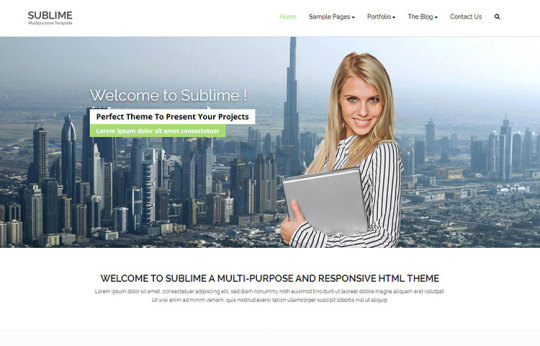
Freelancer is a one page Bootstrap portfolio subject for freelancers. This template is built using the Flatly theme by Bootswatch. Check also these best Bootstrap themes.
Rigid top navigation that fails on scroll. Scrollspy on navigation things. Responsive, full screen modal windows for featuring project details. Mobile friendly contact form with form labels that are floating
Appi - Free Bootstrap Template
Appi is a slick landing page made to show site, the next app or product. With confidence, you'll be able to showcase the next product using minimal layout & a new fashion.
Sumo - Bootstrap Html5 Template
Sumo Landing is a lovely one page theme made by LandingSumo. Fresh, well crafted and good looking, is ideal for the app page.
Sumo Landing also comes using their WordPress variant crafted by GentsThemes. It is completely free and you can download it from here now!
Basic - Bootstrap Form Template

Ideal for freelancers. Modern layout, with an elegant aesthetic.
Instant - Bootstrap Sample Template
Instant is a 3 pages template created specially for freelancers planning to showcase their work using a style that is nice and minimal. Comes with the index/ a job page, an about page and portfolio page. Easy to configure. Got your portfolio page.
Studio - Bootstrap Gallery Template
Studio is a simple one page them, ideal for private or agency site, comes with an elegant and minimal design. Uses FontAwesome 4.0.3, parallax effect, away-canvas menu & other fine features.
Marco - Bootstrap Website Template
Bondy - Bootstrap Landing Page Template Free
Bondy is an amazingly eye catching and completely responsive Bootstrap 3 Template for any job that is approaching. Template comes with programmer friendly and simple customizable code.
Three Predefined Colors with Two Extra Pages For Blogging 'Archive, Single'.
Oleose - Bootstrap Template Portfolio
SevenApp - Bootstrap Gallery Template
SevenApp is a delightful free bootstrap 3 template app landing page that is mobile, The template includes a high crafted coding with SEO & Programmer friendly. SevenApp also is nicely recorded, you will find anything you have to have after download in the documentation folder.
Engage - Bootstrap Homepage Template
Engage is a powerful and creative multipurpose template perfect for case or blogging products & services. It include multi-Page & Onepage layouts. Construct a beautiful website using a template made by experienced designers.
template comprise onepages demo layouts & 40 homepages, and more are coming shortly. For those who have particular theory you're searching for that isn't yet a part of template, don't hesitate to send us a message.
Pasific - Responsive Bootstrap Template
We bring you this template with various designs for onepages and multipages. There are total 130 HTML files contain in main file. Loads of 2000 icons, shortcode, and other elements have been included to make this template powerfull, user friendly, and enable you to accomplish success I expect.
Pasific provides high quality template etc., for Service, Digital Studio, Big and Small Firm, Startup, Freelancer, Cellular Telephone / Program Developer, Online Shop, Website, Minimalist
(The template comes with 35 HTML pages constructed using Bootstrap 3.
Novu - Bootstrap Template Tutorial
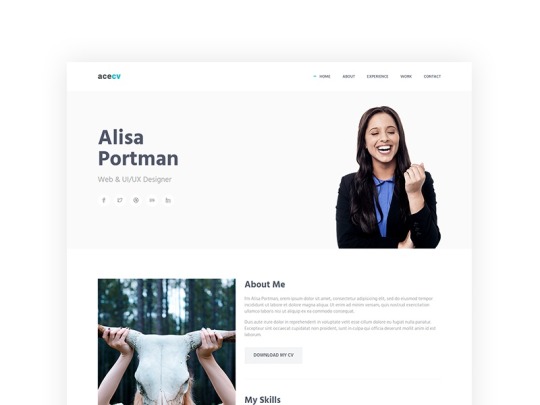
Novu - Creative & modern HTML Template. Novu is clean and contemporary template satisfied for the portfolio and business use for various use one page site. Novu Includes excellent features such as Slider and Parallax Backgrounds additionally include site sections, Team and Portfolio, you've got everything you must get your website landing page.
Bootstrap Parallax Template
Enhance - Bootstrap Template Blog
You are able to use it for corporate, business, creative, resort, restaurant, yoga, spa, photo studio, architecture, fashion, travel, all-natural food, wedding, hosting etc. assemble a unique and sturdy site that operates well on desktop computer, tablet PC and cellular telephone. 15 distinct demos with menu bars that are limpid light and mobile
Responsive Bootstrap 4 blocks Theme
Bootstrap Parallax Scrolling Template Free
HTML5 Bootstrap Template
Responsive Bootstrap 4 Template
HTML Bootstrap Template
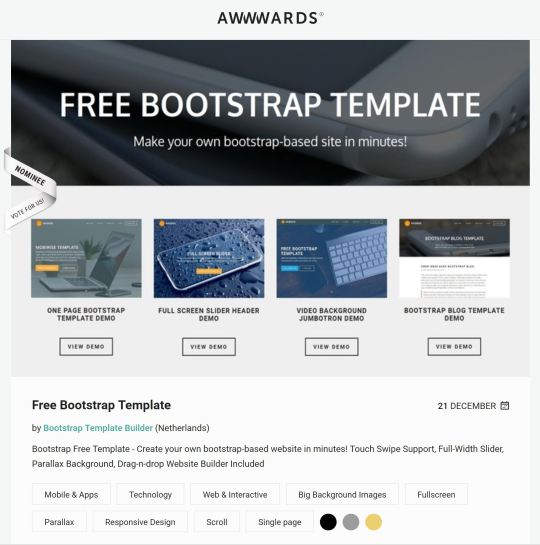
CSS3 PortfolioM4 Template
Responsive LawyerM4 Template
Free AgencyM4 Template
Free SpaceM Template
Responsive DirectM Theme
HTML ColorM Theme
Free Download New Bootstrap Template
Free Download PurityM Template
HTML5 Sleek Template
Responsive Minutes Theme
CSS3 Clarus Theme
Responsive Slander Template
Free Download Sparks Template
Free Download Ezyland Theme
Free Download Unicore Template
Free Download Soliaris Theme
Responsive Flash Template
Responsive Treson Theme
HTML Bootstrap Theme
HTML5 Bootstrap Theme
HTML Bootstrap Theme
CSS3 Starter Theme
CSS3 Free Template
Bootstrap HTML Template
CSS3 Responsive Template
HTML Business Landing Page Theme
HTML5 One Page Theme
Responsive Simple Template
Free Download Mobile Theme
Responsive YouPlay Theme
HTML5 One Page Theme
Free Blog Template
HTML Real Estate Template
Responsive Bootstrap Restaurant Theme
Free Travel Template
CSS3 Wedding Template
HTML Hotel Theme
Free Download Landing Page Template
HTML News Template
Free Download Profile Theme
Responsive Education Theme
HTML5 Coming Soon Theme
Free Download Error Page Template
HTML Event Template
Free Storem4 Theme
Bootstrap eCommerce Template
Free Responsive eCommerce Theme
Bootstrap Parallax Template One Page Free
HTML Shop Template
HTML About Us Template
Responsive Agency Template
CSS3 Application Template
Free Business Template
HTML5 Corporate Theme
HTML5 Homepage Template
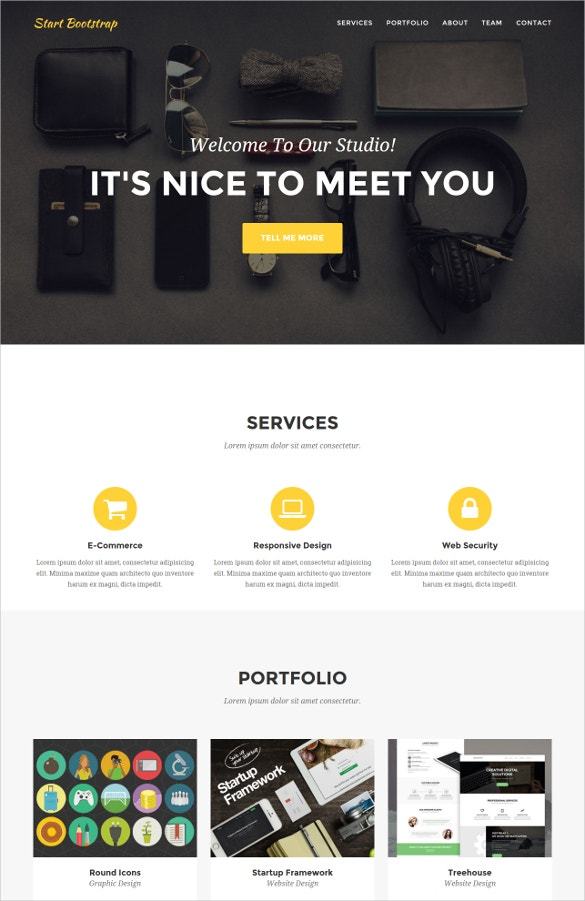
Bootstrap Magazine Theme
Bootstrap Multi page Theme
CSS3 Personal website Theme
HTML Photography Theme
HTML Store Theme
Free Download Web application Theme

0 notes
Photo

https://www.wpplatformhelp.com/wordpress-tutorials-by-wp-learning-lab/a-dropdown-in-contact-form-7-turned-into-a-multi-select-box-contact-form-7-tutorials-part-18/
A Dropdown in Contact Form 7 Turned Into A Multi-Select Box | Contact Form 7 Tutorials Part 18
youtube
Grab Your Free 17-Point WordPress Pre-Launch PDF Checklist: https://wplearninglab.com/17-point-wp-pre-launch-checklist-optin-yt/?utm_source=YouTube_Video&utm_medium=Description_Link&utm_term=Description_Link&utm_campaign=YouTube
A Dropdown in Contact Form 7 Can Be Turned Into A Multi-Select Box https://youtu.be/KZGqjKL6Spk
Download your exclusive 10-Point WP Security Checklist: http://bit.ly/10point-wordpress-hardening-checklist
To create a dropdown in contact form 7 the first thing you need to do is install and configure the contact form 7 plugin. Here’s a tutorial on how to do just that: https://www.youtube.com/watch?v=wy70WGCjMY4
Now you can head over to the CF7 editor by click on Contact (the new menu item on the left side of your WordPress admin).
Then click on the Edit link below the form you want to add a drop down to.
Inside the form editor, click where you want the drop down to appear in the form editor. Now click on the dropdown button in the horizontal menu above the form editor.
That will open the dialog box to customize the drop down.
First, choose whether the dropdown will be required or not.
Next, add a description name for the drop down or select field. This is for your reference only. It won’t be displayed on the site.
Next, enter the choices for the form.
If you click the “Allow multiple selections” box then you will create a selection element. People will be able to hold down Control on Windows or Command on a Mac to make more than one selection.
If you don’t click that box, then you’ll create a drop down where people can select only one item.
You can also choose to create a blank for the first entry in the element. CF7 just adds a set of dashes, which I don’t find very helpful. I like to create my own entry for this, at the very top of the options list.
I usually use — Please Select —
That at least tells visitors what I want them to do.
Lastly, you can choose an ID or Class for the dropdown to help you style it more easily with CSS.
When you’re happy click on Insert Tag. That will insert the tag for the dropdown where you clicked in the form editor earlier.
Now you’ll need to add the dropdown data to the Mail tab so that the information is included in the email the plugin generates.
Click on the Mail tab.
Then copy the field from the horizontal list at the top of the mail tab. The name for the field will be the name that you gave it in the dialog box earlier.
Now click inside the email body field where you want to dropdown data to go and paste it in.
Next, click on Save to save the new addition to your form. Then test the form live to see if it works how you want. Tweak it until you’re happy.
I hope this information helps you! If you have any questions leave a comment below or ping me @WPLearningLab on Twitter.
————–
If you want more excellent WordPress information check out our website where we post WordPress tutorials daily.
https://wplearninglab.com/
Connect with us:
WP Learning Lab Channel: http://www.youtube.com/subscription_center?add_user=wplearninglab
Facebook: https://www.facebook.com/wplearninglab
Twitter: https://twitter.com/WPLearningLab
Google Plus: http://google.com/+Wplearninglab
Pinterest: http://www.pinterest.com/wplearninglab/ source
0 notes
Text
PHP development tools for efficient PHP developers
There are plenty of reasons why a lot of web developers use PHP to craft their website. One of the essential reasons for using PHP is its convenience. It is the fastest and is a well-known programming language for website and apps building. Besides, it is effortless to understand the syntax of PHP. Also, as it has an HTML source code, PHP development is easier for the developers.
Moreover, PHP development tools help to amplify programming efficiency. In this article, we are sharing top 8 PHP tools that are eminent among the PHP developers
1. PHP storm
You can consider PHP storm to be the standard choice when it comes to development tools. It is fast, lightweight, and smooth. Besides, this IDE (Integrated Development Environment) is compatible with many PHP frameworks such as Symfony, Zend Framework, Yii, Laravel, as well as CakePHP.
Moreover, it is also compatible with the various CMS (Content Management Systems) like WordPress, Magento, and Drupal. One of the finest parts of this IDE is that it delivers editing support for some of the most significant frontend technologies.
Some of the major frontend technologies that it supports are JavaScript, CSS, and HTML5. Also, this tool will serve your purpose when it comes to unit testing, code refactoring, debugging, and unite testing.
2. Netbeans
This tool comprises of multiple rich features, and those features support multiple languages. In the initial days, Netbeans was used for Java development. However, today it is pretty faster, lightweight, and supports a lot of PHP development services. Besides, it comprises of extensions, which supports other languages like HTML 5, C, and C++.
In addition, it also supports numerous international languages like Japanese, English, Russia, simplified Chinese, and Brazilian Portuguese. It is an open-source PHP development tool, which is harmonious with almost all the frameworks of PHP. Some of the common frameworks that it supports are Zend, Symfony 2, FuelPHP, WordPress, and Smarty.
Also, one of the available parts of this IDE is that it provides several features that will help you to craft your web application. Besides, it will provide you with the recent versions of PHP.
3. Aptana Studio
An open-source PHP development tool that you can check is Aptana Studio. Most of the time, it is utilized for the integration with the client-side and server-side web technologies. Some of these technologies that we are talking about are PHP, Python, Ruby, Ruby on Rails, as well as HTML 5.
Also, it is well-matched with the command line interface and debuggers. Hence, it is one of the best tools when it comes to PHP app development. Another significant benefit of this tool is that it encompasses SFTP, IDE, and FTB customization. To be specific, it is a high-performance PHP IDE and comes with plenty of attractive features. Consequently, you will witness an enhancement in your productivity.
4. Zend Studio
Another tool that you should check is the Zend Studio. A PHP development company uses Zend Studio most of the time. Also, it is a pretty suitable tool. You don’t have to give any extra effort when it comes to writing and debugging code in Zend Studio.
Furthermore, one of the impressive features of this tool is that it is well-matched with PHP 7. And it debugs PHP scripts by integrating Xdebug, X-Ray, as well as Zend Debugger. Well, this is a quite efficient IDE that comes with loads of features.
You can use those features to organize numerous applications on multiple servers, including cloud servers. Also, if you want, you can extend the Zend studio by using the Eclipse plugin.
5. Cloud 9
Cloud 9 is an open-source cloud IDE. It delivers an environment where you can develop your web application with the help of hundreds of application languages. Some of the common languages that it supports are C, C++, PHP, JavaSript, and Python.
Also, one of the advantages of using this tool is that developers can use the pre-configured codes. They don’t have to create codes again and again to craft a website or a web application. Also, it has some impressive features like live preview and browser compatibility testing. With these features on your side, you will witness a flawless experience while creating a website or an app.
Besides, you can also collaborate with your colleagues by using the collaborative coding features of the tool. You can define the resources, debug at the remote, and execute apps.
6. CodeLobster
If you consider the community of PHP, CodeLobster is the most popular one. Like the other tools, it is also compatible with most of the PHP frameworks. Some of the common PHP frameworks that it supports are Laravel, Symfony, CakePHP, Joomla, Magento, CodeIgniter as well as Drupal.
One of the most splendid parts about this tool is that you don’t have to remember functions, arguments, tags, and attributes. It is integrated with autocomplete features of JavaScript, HTML, CSS, and PHP. Also, it has an internal debugger, which will help you to validate your local code.
Moreover, it also supports some of the major CMS, like WordPress, Drupal, Joomla, and Magento. Also, it supports numerous platforms like Fedora, Windows, Ubuntu, Linux, Debian, Mint, and Mac OS.
7. Sublime Text
If you are looking for a text editor for PHP development, you are in the right place. However, it doesn’t fall under the term IDE. However, it has some suitable packages and plugins, which makes a good option for PHP development.
It is amongst the cross-platform source code editor that supports many markups and programming languages. Also, you can tailor it according to your preference as it comes with a UI toolkit.
8. NuSpherePhpED
If you are looking for a proprietary PHP development tool, you can opt for NuSpherePhpED. This tool is the master of all trades. It consists of various things like PHP editor, PHP debugger, Profiler, and code insight and database client. To be precise, with this utility on your side, you can use many tools and makes your web development effortless.
Also, with the aid of the commercial PhpExpress, PHP accelerator, PhpEd, it will fasten the process of application development. You can consider it the ideal choice when it comes to developing a complex website as well as complex apps.
Moreover, it is also compatible with JavaScript, CSS3, HTML, and it also provides huge support to PHP 7. Also, with the help of the refactoring capabilities of this tool, you can improve your code without any issues.
Thus, these are the top 8 tools that you can use for PHP development. For web development, PHP is an all-inclusive programming language. Besides, the tools mentioned above help to increase ease in web development due to the presence of scalable codes.
0 notes
Text
10 most popular best multipurpose WordPress themes of ThemeForest
Do you want to make your own blog website, want to open your own eCommerce store, or looking for a simple website for your online or offline product or services? Before buying any website theme, this is important to know about the theme features, whether that theme is suitable for your website or not.
What is Envato market?
Envato Market is the world’s largest online community for creative assets, tools, and talent. Millions of people around the world are visiting the Envato market every day to buy themes, plugins, codes, newsletters and landing page templates, and many more things.
What is ThemeForest?
ThemeForest is a sector or a part of the Envato marketplace. At ThemeForest, you can find lots of HTML templates as well as themes for the most common CMS items such as WordPress, Joomla, and Drupal, etc. Items price depends on the quality of the product. Themeforest is a website from where you can buy website themes without any hesitation, as this is a very good market reputation so far.
In today’s article, we will discuss a few most popular WordPress themes from ThemeForest. You can choose any one of the websites below which is closely related to your niche. Anyway whatever the website theme you will use, you are going to build an amazing website for yourself.
1. Avada
Avada is the topmost best-selling WordPress theme in the Themeforest marketplace of all the time. Inside Themeforest if you go to WordPress themes and hit popular items, the first website shows are Aveda. In this huge marketplace, there are thousands of WordPress themes available. But Aveda still maintains the number one position in respect of selling quantity.
Avada is the most flexible, clean, and easy multi-purpose WordPress theme on the ThemeForest marketplace now. This is suitable for beginners and as well as professionals, any kind of business and agencies. No need for coding knowledge to design your website. If you want to stay one step of your competitors, you must choose Aveda.
This theme consists of drag & drop graphic editor, its header builder, layout builder, footer builder, etc. Avada website builder has the ultimate web design toolkit for designing your website. The toolkits allow you to work quickly and efficiently, you can design and create unlimited designs and layouts for your website projects with less effort.
Here I want to mention some pros that make the theme Aveda a unique one.
This is an elegant and fresh, multi-purpose design that can be customized and used for any type of website design.
Aveda is an extremely developed theme for easy to work for required changes without any coding knowledge.
This theme is every time compatible with the most recent version of WordPress and incorporates plugins of the third party.
This is an SEO optimized theme and fully compatible with the Yoast plugin.
Responsive for any device, mobile, tab, laptop, desktop, etc. Also can control content area, sidebar, and total width.
HTML5 and CSS3 are used to build the theme.
Options for limitless color and design available.
Custom widgets are designed in an organized way.
So Avada is an obvious choice for any business and any individual website creation.
Check more features and pricing of Avada
2. Salient
This is also a multi-purpose theme for WordPress. The main benefit is, you can edit the theme on the front and you can build your pages even faster with your desired designs. There are 330 elegant templates available directly in your page builder. You can use the templates, mix and match those to build your required one. This theme definitely makes your first impression good. There are animations, sliders, and carousels which makes your website stunning and one step ahead of others.
If your website is on a personal blog or any kind of magazine, you can easily explore your knowledge here in a beautiful way. If you want to market your product or services or want to create your organization’s brand, or if you are looking to scale your business, this theme is perfect for you. Also suitable for a startup business.
Here I want to mention some key advantages which will help you to choose this amazing theme.
Even though there are a lot of features available here with elegant designs, you don’t need to compromise with your website speed. This theme is extremely fast and light.
The theme is fully SEO optimized. With good content, you can rank on google fast.
Header layout is most important for any website. This theme will provide you many headers to choose from as per your business requirement.
Awesome easy to navigate documentation available.
This theme is very much responsive to all devices.
Here you can transform your page builder rows into full-screen sections.
Easy create your online store by Woocommerce integration which is premium. Their advanced layout, AJAX cart, and custom gallery option available.
Product quick view option also available in Woocommerce.
Many more exclusive features are available in this theme Salient. Purchasing this theme for designing the website for any kind of business will be a real value for money.
Check more features and pricing of Salient
3. Uncode
This WordPress theme can be used for multipurpose and Woocommerce integration. Among the creative themes in ThemeForest, this is one of the top seller WordPress themes. Frontend editor with 400+ wireframes layouts and 65+ demo layouts available.
Its extremely desired font editor allows you to edit the website in the front end and make the design process easier and faster.
The features are really exciting and impressive. Here I mentioned a few positive points for your better understanding of the theme.
You can import anyone from 70+ amazing concepts, also you can create your own.
This top-selling theme crossed 75K sales on ThemeForest.
This theme is appreciated by many technical magazines and various top web design and development blogs, like forbes, inspirationfeed, speckyboy, etc.
You can build any single-page website with an amazing presentation.
The theme is light and website speed also high on any device.
Possible to create contents, header, footer, with its unique content block. Also can do custom archives with the page builder.
There are different kinds of module variations you can choose. All beautiful design options are available like the carousel, grid, metro, masonry, etc.
In its page builder, you will get an all-in-one solution including the best plugins like Woocommers, layerslider, revolution slider, wpml certified, wpbakery pagebuilder, etc.
There will be flexible product pages, unique layouts in its Woocommerce design.
They consist of an adaptive image system, which rescales visitors’ screen size and scales the image to make it responsive.
So Uncode is a perfect solution for all your website design needs. Easy website building with all required options. This is definitely a very good choice for a stunning website building.
Check more features and pricing of Uncode
4. Massive dynamic
This is a multi-use WordPress theme with different layouts and the most required demos. It is compatible with WooCommerce and enables the website to be turned into an entire online store. Themeforest provides Jenga Builder especially in this theme, massive dynamic. Jenga builder is a front end website builder where you have to arrange the block with your proper setting. The rest of the things will do this Jangra builder.
Some basic and exclusive features I want to mention here about this, which makes it an amazing theme for WordPress.
This theme consists of the plugin bookly. This plugin is the number one plugin for appointment booking for any kind of business.
It’s a responsive website theme for any device and consists of the most powerful visual website builder.
There are 6 powerful plugins included in this theme which will save you money.
Support provided for 24 hours and 7 days a week.
There are 70 pro made demos available.
In its drag and drop website builder, there are more than 50 hand-picked sections available which make it easy to create your website.
The speed score of the theme is 100% on google. Which is a good reason to choose the theme.
The theme importer is intelligent, simple, and fast.
Various live options available which are really dynamic. Ex. Drag & drop header and footer, unlimited layouts, flexible grids, float options, etc.
This theme is SEO friendly.
70+ easy to use elements are available, which will allow you to build any type of website fast.
There are many more awesome features available in this theme which makes it exclusive.
Check more features and pricing of Massive Dynamic
5. Phlox Pro
This is a multipurpose WordPress theme supported by Elementor page builder. The theme consists of some stunning demos that anyone you can select. There are some premium plugins included, which will save you both time and money. The plugins are Element pack, Visual composer, Master slider, Yellow pencil, Ultimate addon, Slider Revolution, Convert plus, Go pricing, Layer slider, etc. There are more than 100 Elementor website templates available.
Here I want to mention a few key features which make the theme amazing.
If you want an Elementor page builder, then Phlox Pro is the number one recommended theme for you. Elementor is one of the leading page builders for WordPress.
There are more than 100 interactive modern demos available. With just one click, you can easily import any demo and your website will be getting ready.
There is no coding knowledge required with this user-friendly visual page builder. There are undo and redo features, reversion features, and the page builder is extremely fast.
Few tools are extremely powerful for visual editing. Examples are drag & drop features, visual animation manager, live CSS editor, resize elements live, etc.
There are different layouts available for header, footer, title bar, etc.
You can create an extremely stunning online store by using Woocommerce in phlox.
By using this theme your blog will be looking stylish.
Google speed performance is very high.
So, Phlox Pro is a theme that can meet your all criteria for making a professional and amazing website. I truly recommend this theme.
Check more features and pricing of Phlox Pro
6. Jupiter
This is also a multipurpose theme with an Elementor page builder. You can create a fast and easy pixel perfect website. Here you will get all in one platform to build your perfect website for any niche. You can easily build a website that generates leads and makes conversions.
Before purchasing the theme just go through the below features which will make it easy to take the decision.
More than 420+ ready to use website available based on different niches, like education, events, food, travel, health and beauty, service, sport, online store, news, and many more.
You will get a 100% visual editor to customize everything.
After including various plugins and features, the website theme is light and the website speed is high.
Making your own online shop is easy. You can customize every single detail and can see the results simultaneously.
You can customize any kind of header you want for your website. There are more than 15 header templates available.
Also, customize your footer with the visual editor and various devices.
Make your blog design unique by using the blog customizer.
Build your gorgeous blog magazines by news and magazine website builder. Use unique layouts, video playlists, and more.
You can customize your portfolio by portfolio customizer. There you will find lots of portfolio styles.
There are more than 100 pre-made blocks available. Examples are testimonials, pricing table, service, clients, contact, and more.
Easy to create custom single pages and can create the listing and directory website like real estate, car rentals, hotels, events, school, etc.
Make excellent pop-ups.
So, Jupiter is a theme that is a really good choice for small and medium businesses, shop owners, and enterprises.
Check more features and pricing of Jupiter
7. Bridge
This is also a multipurpose creative WordPress theme. In this theme, you can choose any one of the page builders between Elementor and WPBakery page builder. The bridge is one of the best-selling creative themes which has more than 530 demos and more than 150K happy customers. Let’s discuss a few features of this theme, that may helpful for you while choosing the best theme for your WordPress website.
The first thing I want to mention here is its professional support, called the Qode help center. You will get all the solutions and in-depth knowledge from the support team.
The second best thing is its video tutorial. You can learn step by step procedure of creating your website through its video tutorial.
The theme is compatible with Woocommerce and you can build a beautiful online store easily.
You can create any kind of module like magazine, liting, music, travel, education, etc. These modules are completely integrated with the theme bridge.
Whatever the demos you want to import, it is possible to search and filter them out.
There are more than 200 beautiful elements available, those are fully customizable.
By using the theme you can create a perfect blog platform, where you can find an exclusive blog list and awesome single post.
There are some powerful key features available. Ex:- comprehensive admin panel, fully optimized for SEO, integrated search functionality, social media integration, infographic elements, etc.
You will get some premium plugins with the theme, like contact form 7, Woocommerce, WPML, yith, etc.
So, the bridge is a multipurpose WordPress theme for everyone. Whether you are a creative blogger, an enterprise owner, a lawyer, a physician, or a freelance person looking for a new website or a personal blog, the theme bridge is the right choice.
Check more features and pricing of Bridge
8. Houzez
This is basically a real estate WordPress theme. This theme is useful for a real estate company or even suitable for real estate agents. If you want to create a top design for your real estate company website, you can choose this exclusive theme. This consists of more than 20000 satisfied customers and more than 1300 five star review. I will highlight here a few useful features of this theme.
Here you will get more than 30 Elementor widgets with responsive property detail pages.
Also, you will get a drag and drop search builder based on Elementor. So, you can design the search system visually and create an advanced search engine for your website.
For your presentations, infographics, and page layouts you can use grid builder to draw grids. You will get modern and clean grid layouts.
You can control the size of the widget to create the perfect design.
The theme is responsive for any device.
To increase sales, manage your leads, tracking activities and, improving efficiency there is an advanced CRM system that exists for real estate and that is integrated on WordPress.
There you will find the modern search system with radius search on geolocation, and multi-select option. Advanced search system features are search builder, search radius, geolocation, advance filters, multi-select option, autocomplete, etc.
To know better about your customer, you can generate analytics and effective property data.
There are many more features available in this theme, which makes the theme an exclusive one for your property business.
Check more features and pricing of Houzez
9. Newspaper
This is a WordPress theme that allows you to write articles and blog posts for newspaper, magazine, publishing, or review sites. You can create a quality news website with this newspaper theme. This theme is very useful for fashion, food, lifestyle, cryptocurrency, travel, luxury, and many other niches.
The theme is very light, thus it is very fast. So, your website loading time will be very less if you choose this theme.
There are 39 pro-pre-build websites for free and all the templates are fully customizable.
This is an all-time best news website theme where you will find more than 100 pre-built websites, and you can design everything on the frontend. No need for any coding knowledge.
Excellent support available, that is the reason more than 1 lac happy customer is there.
This theme includes 8 numbers of premium plugins with free lifetime updates.
There is a special site builder called tagDiv Composer, which is specially designed for newspaper theme. You will get access to all the tools to this site builder to make your website easily.
Powerful header builder available, also for footer you will get footer manager magic tool.
Thousands of companies are already successful by using the theme newspaper. Examples are United Nations, Shareamerica, Bitcoin.com, stevivor, Ubar, etc.
You can create unlimited articles and posts, change layouts, add and remove elements, everything is customizable.
There are many more features and options that are available to make your website stunning and beautiful. Finally, coding knowledge is not required at all.
Check more features and pricing of Newspaper
1o. Woodmart
This is a premium theme designed to create WooCommerce online business websites that provides the best experience for users with a super-fast interface.
The theme is compatible with the plugin Elementor, which is the most popular page builder.
There are more than 60 demos available to choose from as per your niche. Examples are grocery, color, tools, etc. You can create a grocery and food market easily by using a grocery demo. For construction and tools store you can choose tools demo.
This theme is responsive to any device.
By drag and drop header builder you can visualize and build your header very fast. Also various header layouts available.
For your Woocommerce store, AJAX technology is used. There is an option to filter size, color, etc.
There is a hidden sidebar option for the shop page.
You can customize your content by a built-in mega menu, where you find pages with different layouts and styles of different products.
You can choose and easily import your demo with just one click.
The theme is compatible with different plugins, like Elementor, Woocommerce, WPBakery Builder, Revolution slider, Dokan, WPML, and more.
So, Woodmart is an awesome and best theme for your online store.
Check more features and pricing of Woodmart
0 notes
Text
SOS! In which for The Greatest WordPress Help

Exactly What Is WordPress?
WordPress is a free of charge, wide open-resource website creation program. Over a much more technological stage, WordPress is a content administration process (CMS) developed in PHP which uses a MySQL data source. In non-geek speak, WordPress will be the least complicated and most potent blogging and internet site tradesman in existence today.
WordPress is a superb internet site system for a number of websites. From blogging to e-business to company and portfolio web sites, WordPress is a flexible CMS. Made with user friendliness and adaptability in your mind, WordPress is an excellent remedy for both huge and small internet sites.

WordPress Characteristics
As a web site creating program and CMS, WordPress features an impressive feature set. Listed here are just a few of the numerous highlights of WordPress.
Search engine marketing – (SEO) commences to a technological degree and WordPress offers an exceptional code bottom for Search engine optimization. Search engine marketing allows your website’s content material that can be found via frequent search engine listings like Google or Bing. Have a look at these free of charge WordPress Search engine optimization coaching video clips to acquire more information.
Speed – WordPress is actually a lean internet site structure that is constantly attempting to eliminate code “bloat” that decreases the reloading pace of any internet site.
Portable-pleasant – Most WordPress themes have become mobile phone-helpful or receptive out-of-the-pack.
Mass media data file collection – WordPress includes a built-in press collection where you may upload and embed press data files for example graphics or video clips into the internet pages or blog posts. You may even carry out standard edits in your graphics within WordPress.
Easy-to-use user interface – WordPress is extremely user friendly without having complicated configurations. I use a WordPress cpu, you may use WordPress. WordPress also has a center on availability.
Custom made a food list – WordPress makes it simple to produce navigation selections with links in your pages or personalized hyperlinks.
Built-in blog – Introducing your blog aimed at your website is as simple as submitting a publish.
New in WordPress 5.: The WordPress Obstruct Editor – WordPress 5. introduced the latest Block Editor, also referred to as the Gutenberg WordPress Editor. The latest editor transforms how you edit WordPress pages and content. Now you may design and set up your content by using a much more adaptable “drag and drop” method.
The positive aspect of working together with WordPress would be that the finest WordPress help is rarely hard to find. No matter if you have an easy concern about resetting your password, or possibly a more advanced problem with regards to custom made article kinds, there may be support and training designed for all levels of users.
It is not unusual to feel perplexed and even irritated when coming up with a WordPress web site or when working with it. We all need help in the course of time, even knowledgeable WordPress vets! Thankfully, there are plenty of resources accessible to help you discover the response to your condition. Of course, if you’re still scratching your mind looking to work out how you can fix your website, there are many fantastic solutions that provide WordPress-distinct help.
For this article, I’ve gathered together the most popular free and top quality sites – some you might know and others you might not have come across before – that most provide outstanding single-on-one support to help you resolve your WordPress troubles and acquire your site seeking and working well:
Where to get the best WordPress help

WordPress Support Forums
Let’s start with the most well known – and possibly most apparent – spot to look for the very best WordPress help: the WordPress Support Community forums.
The support message boards provide a fantastic starting place in case you have a WordPress dilemma, especially for people who are a newcomer to using WordPress. The forums are moderated by a helpful number of volunteers from around the globe who know WordPress inside out and they are available to respond to any type of question.
It is crucial to understand that the volunteers who help out in the community forums are only that, volunteers, so be good directly to them and say thanks to them for his or her time should you do visit the message boards to inquire about a subject! Also, remember that you will find a lot more people asking for help there are moderators, so your question will not be addressed right away.
Bunch Swap
The WordPress Growth Stack Exchange is a concern and response internet site for – you guessed it – WordPress designers. It is totally free and you don’t ought to sign-up.
Pile Change is ideally suited to people who have specialized and/or sophisticated concerns. You can now check with a subject and answer a question. Replies may be voted up and climb to the top therefore you always are aware of the top-rated answer has, basically, been peer analyzed and it is maybe the finest WordPress help accessible.
Usually, questions entail code. A Few Things I enjoy about Stack Change is it features a great local community of builders who are swift to help, are helpful, and respectful. There is no-nonsense, rudeness, or terrible habits at Pile Swap – everybody is just obtaining on with developing great sites.
Sophisticated WordPress Facebook Class
With over 30,000 members, the Superior WordPress Facebook Team is one of the best places to meet up with other WordPress programmers, share tips and knowledge, and obtain the best WordPress help.
This team is, obviously, targeted at sophisticated users so no novices here, regrettably! But even when you are a novice, there is lots you can discover by joining this group of people and retaining track of the upgrades. Member questions are many and assorted, and protect anything from programming problems to SEO and requesting responses regarding a new site a person has produced.
When there is a great deal of activity around the group’s webpage, it’s moderated by an excellent band of skilled admins. Just remember that there are a few regulations, which you can get and browse about the Advanced WordPress Facebook internet site.
Where by to get the best WordPress help: top quality

WPMU DEV
Did you realize the WPMU DEV support team solutions all queries about WordPress, not only questions associated with WPMU DEV products? Now that’s useful.
The support group job areas over 3,000 WordPress-related questions a month – and solutions many of them in just an hour or so. Since the group has employees centered all over the world, there is always someone available to reply to your Are living chat, support community forum, or email concerns 24 / 7, 7 days every week.
There is no doubt too effortless or too much for the WPMU DEV support team to deal with. If you possess the WPMU DEV Dashboard plugin installed, you are able to supply the support team immediate access to the web site, to allow them to quickly resolve problems to suit your needs. There is even “Second Level Support” – a dedicated crew of builders available to help with more innovative and complicated support demands.
One of many benefits associated with engaging in the WPMU DEV support message boards is the fact whenever you help out fellow members, you can make details towards a free of charge life membership. Extremely great.
WP Tangerine

WP Tangerine provides WordPress servicing strategies for critical webmasters & company lovers. They deal with limitless edits, performance improvements, daily health routine maintenance, and typical security troubleshooting which means you don’t ought to. This lets you make bold decisions when it comes to your website without hesitating as a result of specialized restraints.
With 24/7 US-dependent support, an objective motivated by their clientele, and an affinity to recruit WordCamps, WP Tangerine wishes to be the most beneficial specialized support lover for virtually any personal, enterprise, or company using a WordPress website.
Along with programs starting at $57 each month, their treatment ideas will work well for just about any spending budget. Reach out to them via LiveChat anytime and a Contentment Fan will be happy to answer inquiries you possess.
Maintainn
WordPress organization Maintain provides among the best WordPress help, advice, and routine maintenance to your WordPress website from $49 each month. Whilst practical support is just available from 9 am-5 pm EST Monday to Fri, you can distribute a support admission anytime, as well as the five-particular person crew will return to you ASAP.
Maintain was acquired out by WebDev Studios in 2014, the theory getting that it would be the support arm of the development company. In addition, to support, Maintain even offers upgrades, security tracking, backups, and upkeep.
WP Website Attention
Since launching in 2012, WP Site Proper care has presented WordPress support and servicing looking at the US base in Utah. From $79 each month, you can get technical support for your WordPress internet site, together with other upkeep services, such as backups, upgrades, and online video guides.
One of several service’s support capabilities is “Walkie Talkie,” a graphical user interface within the WordPress admin of your respective site which can be used to send support requests and sidestep the necessity for email. This provides a good way to have 1-on-one support if you’re encountering any problems with your website.
WP Maintainer
WP Maintainer’s three-man staff gives top quality WordPress support and routine maintenance for any smooth $99 monthly. Each and every month you get access to the agency’s improvement team for what you need to have, from installing plugins to clearing up CSS concerns and also design the top-finish of your own website.
As well as providing the greatest WordPress help, WP Maintainer delivers each of the normal points other upkeep and support services give, including updates, backups, security tracking, and personalized development.
Valet.io
Valet.io boasts 50+ many years of combined WordPress expertise and supplies complete support, including troubleshooting current troubles, talking to on free of charge and superior themes and plugins, and help with Search engine optimization.
The organization started out as WP Valet in 2012, offering month to month skilled services and support for WordPress webmasters, but expanded to use on far more consumer work after having a community design and style agency. Previous to this coming year, the company rebranded with its new name.
Valet.io isn’t as obvious with its costs in comparison with other WordPress support solutions – you have to fill a contact form with specifics about what exactly you need, which is somewhat complicated.
Obtaining the best help for your personal WordPress website

There may be a whole lot of WordPress help offered, from courses and videos to 1-on-a single support – you just need to know the best places to appear.
Whether or not you will need help to get a basic matter or more superior or continuing support for your site, you can find totally free and high-quality choices out there.
If you’re new to WordPress, a good place to get started on may be the WordPress support forums since they’re free of charge. And if you’re searching for more complex help, try out Pile Change or perhaps the Innovative WordPress Facebook team.
If you’re looking for superior support, have a look at WPMU DEV – you can subscribe to 14 days and nights and attempt the 24/7 support for free – or any one of the other support and servicing professional services I have a part of this round-up. All supply amazing one particular-on-a single support to help you out of the tacky scenario and provide you the best WordPress help achievable.
What else can there be? Do you know of any other “SOS for WordPress” remedy that’s worthy of everyone’s interest?
Visit Our Official Website
Additional Resources: https://wordpress.com/learn/ https://wordpress.org/support/article/new-to-wordpress-where-to-start/ https://en.wikipedia.org/wiki/WordPress
Follow Us on Social Media: Facebook: https://www.facebook.com/WPTangerineDev Twitter: https://twitter.com/wptangerine Pinterest: https://www.pinterest.com/wptangerine Instagram: https://www.instagram.com/wptangerine Email: [email protected] Phone: 510 239 3916
Go ahead and share in the remarks.
0 notes
Text
Top 6 WordPress Drag And Drop Page Builders In 2021
Web development is a delicate subject, and not everyone is skilled enough to use HTML, CSS, and Javascript to build responsive websites. Thankfully, there are hundreds of WordPress page builders that make web development a piece of cake. While there are a few technicalities for using WordPress, drag & drop page builders make it easy to create web pages without coding or to hire a web developer from outside. These page builders use an intuitive design, and by visualizing the website side-by-side, you can create multiple web pages or use the free templates to develop a website in less than 10 minutes. Here in this article, we will see the six best WordPress page builders for 2021.

Elementor
Elementor comes at the top of our list for the best page builders in 2021. With 80+ design elements, including widgets, free templates, and drag & drop features, Elementor is the veteran page builder for thousands of WordPress websites. Just like any other page builder, you can use a free template and copy your web content on the pages. Thanks to its intuitive design, and simplified core mechanics, anyone without a web development degree can create a website in just a few minutes. Since its release in 2016, Elementor has become a leading page builder for web development experts and solopreneurs alike.
Beaver Builder
Beaver Builder doesn’t beat Elementor, but it comes close to beating it. If you have been on WordPress before, you might have come across the Beaver Builder plugins. It is a leading page builder that uses real-time previews and provides an intuitive design to create responsive websites within minutes. With Beaver Builder, you can create your web page with different elements, or you can drag & drop free templates to create a ready-made website. You can also use 30+ free templates to create content pages and landing pages for your website without any coding or technical knowledge.
The Divi Builder
The Divi Builder is another WYSIWYG editor (what you see is what you get) that creates beautiful pages and lets you visualize your website simultaneously. With Divi Builder, you can create responsive website designs that respond to clicking on buttons, moving cursors, and much more. With over 46 design elements and 20 layout templates, you can control everything on your website. From changing fonts, adding complex layouts, and changing colors, the Divi Builder provides all it. Additionally, you can use the Divi Builder with the Divi theme to customize your website further. If you plan to open a fashion brand or pop entertainment website, choosing the Divi Builder is a sound choice for anyone who wants to skip the intricate coding part.
Visual Composer
As the name suggests, Visual Composer is an intuitive website builder that eases the entire process of creating a website from scratch. Instead of building a website from the ground up, simply drag a website template and copy your web content to create a responsive website in seconds. Visual Composer is often compared to WPBakery, and while they look and act the same, the real potential can be uncovered if you connect to the Visual Composer Hub. You can use a plethora of design elements, content blocks, free templates, and widgets to create a pop website within minutes through the Visual Composer hub. For personalization, you can use the in-built CSS tool and bring your brand’s strong points on your website.
SeedProd
SeedProd is the most underrated drag and drop builder available on the internet. Unlike the major website builders, SeedProd provides 100+ responsive pre-made templates, and you can always use your creative ideas to create a website without the need to code. The templates are pre-designed to fit any need, and you can customize your website the way you want. You can also create sale pages, landing pages, content pages, 404 pages, redirect pages, and much more by simply dragging a template and copying your content on it. Usually, page builders with hundreds of tools and options decelerate your website speed, but with SeedProd, your website will be faster and SEO friendly. Plus, if you are using a premium lightweight theme, you are in for a treat because you can design your website for speed and performance.
Themify Builder
The Themify Builder plugin creates beautiful web pages right out of the box. Though you have to install a few more plugins to get the full experience, the results are worth every sweat spent. Themify Builder comes with pre-designed templates that create engaging websites with a drag & drop feature. Simply pick a design and use it for your clothing store, restaurants, gyms, and even small shops. Themify Builder is also a WYSIWYG editor (what you see is what you get), making the editing process easy and fast. Talking about editing, you can edit your entire site within the WordPress dashboard and on the live site. With live editing, you can see how your website looks, and you can customize your website without writing a single piece of code.
Conclusion
These are some of the most popular WordPress page builders, but the list doesn’t end here. WordPress is a widely accepted website builder, and more than 100 more page builders are there on the market. It all comes down to your requirement or how you want visitors to react to your website. Bloggers, content writers, shop owners, and even IT startups use WordPress page builders for creating their websites. No wonder how prevalent these page builders are and how much they can affect your site SEO and performance. So before jumping on to a conclusion, do your research, and select the page builder that fits your needs. If you are new to WordPress, then choosing a free page builder makes more sense, and as you advance in your WordPress journey, you can switch to premium page builders to upgrade your standard website into an authentic brand.
Source: Top 6 WordPress Drag And Drop Page Builders In 2021
0 notes
Photo

20 Essential WordPress Utilities to Manage Your Site
WordPress utility plugins let you make enhancements to all aspects of your WordPress website: performance, design, and security.
With thousands of options available, however, it can be quite difficult sorting the good from the not so good.
In addition, you need to be very selective when deciding on what kinds of plugins you want to use because each plugin added to your site can decrease the load speed of your pages. More plugins also increase the likelihood of scripting conflicts.
With all these issues in mind, I’ve compiled a list of 20 essential WordPress utility plugins available at CodeCanyon to help take your site from good to great.
There is still a lot of room to improve basic and critical functionality of your WordPress website, and the best way to do so is with utility plugins. Grab some of these best selling WordPress utility plugins and take your website to the next level!
The Best-Selling WordPress Utilities of 2020
Let's look at the WordPress utility plugins available at CodeCanyon that will help take your site to the next level.
1. WPBakery Page Builder for WordPress
WPBakery Page Builder for WordPress, formerly Visual Composer, is an easy-to-use page builder that will help you create any layout you desire quickly and easily.
This visual page builder allows you to use simple drag-and-drop widgets or building blocks that allow you to create eye-catching websites without having to understand any coding. This allows you to build out your ideas visually and build out your website quickly and easily.
This page builder not only allows you to visually construct any page on your website in the WordPress admin back-end, but it allows you to construct any page in the front-end as well.
WordPress Plugins
The Ultimate WordPress Page Builder: WPBakery
Daniel Strongin
2. Yellow Pencil
Yellow Pencil is a WordPress CSS editor plugin which allows you to customise any theme quickly and easily by editing it in real time. All you need to do is click on an element you want to modify, start changing its features visually, and Yellow Pencil will create the required CSS style codes in the background for you. The plugin provides over 50 style properties, 500 fonts, 300 background colors, and a live color picker to help you modify your site.
3. Hide My WP
Hide My WP is a security plugin that hides the fact you’re using WordPress on your site, which allows you to fly under the radar of attackers that target WordPress sites.
In addition, their Intrusion Detection system automatically monitors the site and finds potentially dangerous requests. It then provides you with all details of the attacker like who they are, where they’re located, and how they’re trying to hack your site, and suggests whether they should be blocked or not.
Other great features include:
easily replace any words in your HTML output file
easily change or hide any URL
notify you when someone is poking around your WordPress site
change default WordPress email sender
4. Interactive World Maps
Using maps on your website is a great way to integrate content with location, and the Interactive World Maps plugin is an ideal utility plugin for doing so. The plugin allows you to include maps in posts, pages, and even in the sidebar of your site.
You can choose to use a map of the entire world, a continent, a country, a region, or a city. You can also add active colour regions to the map and display them in two different ways, as regions and as markers.
Other great features include:
ability to add interactivity
change background colour
change the width and height of the map
and much more
5. Advanced Google Maps Plugin for WordPress
If the Interactive World Maps above isn’t quite what you were looking for, then Advanced Google Maps Plugin for WordPress offers another viable option. This is a great plugin for displaying multiple posts, pages or custom posts on a single Google map. You can assign a location to your post easily using the meta box or your own custom fields.
Other great features include:
display posts information like title, content, featured image, categories, etc.
display post listing below the map and show post information in the listing
possible to customise HTML easily to integrate your own design
display posts or locations below the map in grid or list format
6. Video Gallery Plugin
Video galleries are a great way to keep your visitors engaged. Here is where Video Gallery plugin comes in, to help you create a compelling WordPress video gallery. This plugin allows you to feature single videos, or mix-and-match video sources, streams, galleries, and playlists to curate the exact content you desire.
It's fully responsive, with subtitle support and AdSense compatibility, making it a solid choice for a dedicated WordPress video gallery. You can completely customize the look and function of your player with a user-friendly, drag-and-drop admin panel. You can also use the Design Centre to generate a brand-compatible skin for your video gallery.
7. Essential Grid Gallery
And if you want a plugin that builds video galleries and more, then the Essential WordPress gallery plugin allows you to build grid-style galleries using images, video, and audio files from a wide variety of sources, both self-hosted and social. Use the template library to create a fully-responsive and mobile-optimized gallery, or connect with Instagram, YouTube, Twitter, and more to stream social media content. Dozens of fully customizable skins and animation options give you total control of the look and feel of your gallery.
8. White Label Branding for WordPress
White Label Branding for WordPress allows developers more latitude in customising WordPress menus. The plugin allows you to customise the WordPress admin and the login screen and add a Role and Capability Manager, which allows you to create new user roles and assign capabilities and decide who has access to what features of the site.
Other great features include:
ability to add your own favicon easily
hide certain screen options
add a private dashboard metabox for editors or administrators eyes only
and much more
9. Reviewer WordPress Plugin
Reviewer WordPress Plugin offers you a great way for visitors, customers and clients to leave reviews on your site. What’s more, the plugin also allows you to add comparison tables inside your WordPress blog posts, pages, and custom posts.
Reviewer WordPress plugin offers a good range of customisable themes so that you can adapt your reviews and comparison tables to fit your site, and each theme has a responsive layout to adapt to any devices.
Other great features include:
review box and user review widgets
three different rating modes
ability to collect visitor name and email
Google ReCaptcha for preventing spamming
and much more
10. Ajax Search Pro
If you’re looking for a better search function than the native one WordPress provides, check out Ajax Search Pro. It's a live search engine plugin for WordPress that provides users with customisable front-end settings.
For example, by checking different boxes, the user can change the behaviour of the plugin to look for exact matches, include or exclude certain post types, categories, etc.
Other great features include:
four built-in layouts
image support
custom field filters
keyword highlighting
and much more
11. Blog Designer PRO for WordPress
If you’ve ever dreamed of designing your own blog but don’t have the necessary coding skills, Blog Designer PRO for WordPress may be the answer. Unlike the average blog template, the plugin comes with 36 templates, all of which you can customise extensively to suit your own design aesthetic.
Other great features include:
fully responsive blog templates
support of custom post type
preview of blog layout
and much more
12. Super Store Finder for WordPress
Super Store Finder for WordPress is a great plugin for businesses who want to help their website visitors and potential customers find their stores easily and quickly. The plugin is integrated with Google Maps API v3 and has a fully responsive design for smartphones, tablets, and touch-screen devices.
Other great features include:
multiple store locator layouts to choose from
manages unlimited store locations
full-screen street view feature
extensive map settings to show all stores, specific location, or geo location
and much more
13. Ajax Translator Revolution WordPress Plugin
Ajax Translator Revolution WordPress Plugin is quite simply an automatic WordPress translation plugin that allows your visitors to view your website in their preferred language in a matter of seconds.
The translation bar sits at the top of the website by default, but you can use the custom positioning settings to place it wherever you want. The plugin can translate as many as 91 languages and remembers a visitor’s selected language.
Other great features include:
over 80 settings for customisation available
display languages, flags with names, just names, or just flags
translate everything or selected sections of a web page
can exclude entire pages, posts, and categories
and much more
14. Cornerstone
Cornerstone is a front-end WordPress page builder that allows you to see the changes you make to your site in real time as you build it. One of the great features of this plugin is Skeleton Mode, which allows you to see the underlying structure of your entire page without leaving the front-end interface.
Other great features include:
huge library of ready-made and customisable elements
text editing on the fly
compatible with any WordPress theme
and much more
15. Filetrip
The Filetrip plugin makes it easy to distribute files directly from your WordPress site as it allows your website visitors and clients to easily download any digital file from your website to Dropbox, Google Drive, or another cloud service.
You can also program the plugin to automatically send copies of files uploaded by users to multiple destinations.
Other great features include:
automatic email notification for uploads and backups
ability to schedule full backup for your website
convert media files into transferable files
and much more
16. Ultimate Author Box
The Ultimate Author Box plugin is a great way to celebrate the authors who write for your blog. The plugin allows you to add an author box to each post to identify the author and provide additional information about them.
You can add extra tabs to highlight the author’s other posts, social feeds, or other custom content like a contact form. The plugin comes with over 19 predesigned author box templates.
Other great features include:
ability to set role restrictions for author boxes
over 20 social media profiles
author summary in pop-up display
unlimited custom colour scheme customisation options
and much more
17. WP Contacts
Use WP Contacts to manage, log, track and share your contacts on any page of your site you choose. This responsive drag-and-drop plugin facilitates front-end login, and the contact database is highly customisable.
18. Custom Page Templates
Custom Page Templates allows you to override your theme design and create a unique page template for your WordPress website. The plugin has an enormous amount of flexibility and gives you complete freedom to control precisely where and when your changes will be applied.
Other great features include:
over 30 shortcodes
ability to work with any plugin
support for popular plugins like Visual Composer, WooCommerce, etc.
and much more
19. Out-of-the-Box
Want to share photos, videos, or other files with your customers, clients, friends, and fans directly from your website without eating up your bandwidth? Say hello to Out-of-the-Box, a Dropbox integration plugin for WordPress that allows you to display your Dropbox files on your website. This responsive plugin is also multilingual ready.
Other great features include:
audio and video players
smart loading to save time and bandwidth
ability to search files by name or contents
and much more
20. Diamond Flipbook
The Diamond WordPress flipbook plugin allows you to create flipbooks from a variety of source files. Automatically convert PDFs, or upload multiple JPGs at the same time to create a flipbook. You can also manually add pages, or simply enter text directly into the WYSIWYG editor. Then, either add a shortcode for the generated flipbook to your website or post an image link that will launch a lightbox with one click.
This WordPress gallery plugin also offers YouTube support. Fully responsive and with no Flash needed, this plugin works reliably on both mobile and desktop.
Add a Premium WordPress Plugin to Your Website Now!
Check out these thousands of premium WordPress plugins , as well as the best-selling, trending WordPress plugins, available on CodeCanyon that will vastly improve how your WordPress website functions and offer visitors an excellent user-experience.
Discover More Awesome WordPress Plugins
In the following articles and tutorials you will find more useful plugins for your WordPress website:
WordPress
14 Best Video Background Plugins for WordPress
Nona Blackman
WordPress
13 Best Help-Desk Plugins for WordPress (And 5 Free Plugins)
Franc Lucas
WordPress
20 Best WordPress Calendar Plugins and Widgets (+5 Free Plugins)
Daniel Strongin
WordPress
12 Useful WordPress Plugins for Page Layouts
Nona Blackman
WordPress Plugins
25+ Best Popup & Opt-In WordPress Plugins
Daniel Strongin
Learn More About WordPress Plugins
What makes WordPress an awesome platform is the wealth of unlimited resources available to help you succeed with your WordPress website. We are some selections from Envato Tuts+!
FREE
WordPress
Essential WordPress Plugins
Rachel McCollin
Discover the best WordPress plugins to use for backup, security, caching, and SEO. Learn how to install and configure key WordPress plugins in this free course.
One of the great things about using WordPress is the vibrant plugin ecosystem. There are many thousands of WordPress plugins that promise to improve every aspect of your site. With the right plugins, your WordPress site will run more smoothly, get more visitors, and be less likely to face problems.
In this free course, Envato Tuts+ instructor Rachel McCollin will teach you how to install and configure free WordPress plugins for backup, security, caching, and SEO. You'll see how WordPress can be made far more powerful and secure by the addition of a few key plugins.
Learn How to Use WordPress
If you're just getting started, learn how to use WordPress in our complete guide or check out our free Beginner's Guide to WordPress course.
WordPress
How to Edit the Home Page in WordPress
Adi Purdila
WordPress
What Is a WordPress Plugin?
Rachel McCollin
WordPress
How to Add Plugins to WordPress
Jessica Thornsby
by Franc Lucas via Envato Tuts+ Code https://ift.tt/3dY79MW
0 notes