#Trimester IV Syllabus
Explore tagged Tumblr posts
Note
This trimester of uni has been, insane! So i feel like the highlights (lowlights) have to go somewhere.
Very brief context: I have 2 units left to graduates: one where im on a team to plan a major project, and another to execute, I'm making a PC Game with my team as their manager and audio/music person.
In essence, our lecturer is Awful. Actively tried to cut pitch presentations short for no reason, actively going against the syllabus, pushed my team around to change to a more difficult medium for making our game (VR) because he likes it more than our intended PC medium which we then had to change back from by arguing for it, has forced other teams to crank out a prototype, thereby exhausting them even more than they already were from doing actual assessible stuff (making the prototype wasnt something required by the unit, he just wants us to do it).
The only reason my team didnt get swept up in that is because i actively strongly pushed back against the idea, because i hate any team im on, no matter for how short, getting pushed around against its will. Especially because we'd be prototyping with general free assets, very little of our own work, with a core part of our game missing, there wouldnt be much to actually give feedback on.
I'm just glad that class has been over since yesterday, and all up he's the only actively bad lecturer ive had at the place im studying. Which is nice!
I'm really impressed that you were able to stand up to that shitty lecturer and get him to back off with the bullshit! Not everyone has the kind of strength that requires, so I'm glad you were there to do it
7 notes
·
View notes
Text
⭐how i stay organised ⭐
Hey dudes, today I wanna share how I stayed organised in my first year of uni. This system worked super well for me and going into my second year I wanna try new systems, but I thought I would share because it may help or inspire you.
🌟 Onenote
This is my main organisation system and place where all my uni work goes! Im gonna show picture of my last year set up and what ive altered this year to work best for me. This is the most important part of my organisation system!
*SEMESTER CALENDAR*
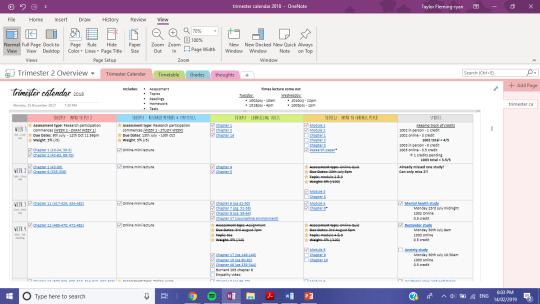
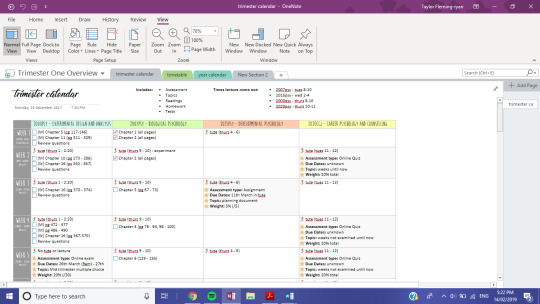
What I do is make a table with my classes and their colour code going along the top and each of the weeks within the semester going down the side (I also add the dates). When I finish a week I make the boxes another colour so I can see where im up to. This is where I keep all the tasks I need to do each week like textbook readings, assessment and modules I need to complete. This year im also adding when ive got my tutorials so I know when I need to be on campus. So I have a key for all my stuff: for my readings and other tasks I use the to-do box tag a, for my assessment I use the important/star tag and for my tutorials I use the cute little rose tag. A thing to note is that last year I had to participate in psych research studies so theres another box called studies in the table where I tracked that.
In the same notebook i also have my timetable and the yearly calendar for my uni. i use to also have a grades and thoughts tab but i never used it cause i track both on my phone notes.
2018 layout + scroll through:
youtube
2019 layout + scroll through (not yet completed but you get the gist):
youtube
*CLASS BOOKS*
For all my class notebooks I have a syllabus tab, a textbook tab and a tutorial tab. In my syllabus tab I have the dates of each week and what we are learning in the lecture & tutorial, what the readings are and if there is an assignment due. In my textbook tab I just keep all my reading notes. Then for my tutorials tab I just take class tute notes. You may be wondering where I keep my lecture notes, I type them out in word and save them to my class folder. Nothing really has changed here from last year.
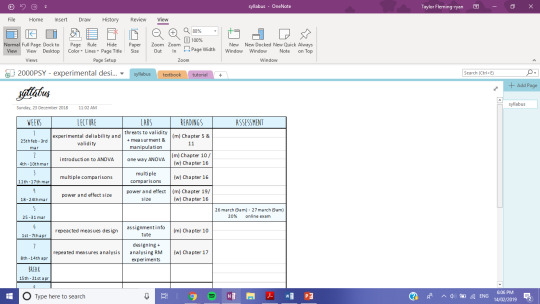
----
🌟 Edo Agenda
This is a great website (plus app) that I feel like not a lot of people know about! This is by far the best calendar I have ever used, it is so practical, simple and functional.
Heres an example of mine from last year.
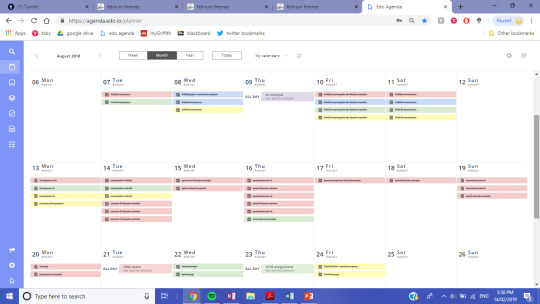
How I use it is each class has a colour that is the same as on onenote. Each week i look at my onenote trimester calendar/table and put down all the tasks i need to complete on certain days and when i should start assignments and studying. I add the task using the ‘task’ function that gives you a checkbox. When its completed I check it off. Anytime that I had an exam I would add it as an ‘event’. A great function is that you can drag tasks between days making it super easy to reorganise your week.
Heres a little walk through of the functions i use:
youtube
----
well i think thats about it in terms of how i stayed organised in uni last year. hopefully it made sense. if i find anymore methods this year ill be sure to post about it. if this helps you out please let me know! have a great day!!
#studyblr#onenote#one note#study#studying#organise#organised#organisation#planning#to-do list#staying organised#university#college#high school#school#original posts#masterpost#studyblr masterpost#masterposts
2K notes
·
View notes
Text
Welingkar PGDM Syllabus & Courses 2020 - Download the Welingkar Entrance Syllabus PDF
Welingkar PGDM Syllabus & Courses 2020 – Download the Welingkar Entrance Syllabus PDF
Welingkar PGDM Syllabus & Courses 2020: In this article, you can check out the information regarding the Welingkar Institute PGDM Entrance Test Syllabus in the academic year of 2020. The Exam will be conducted in the month of 31st January 2020 (वेलिंगकर पीजीडीएम सिलेबस). Welingkar Institute of Management Development and Research invites applications for 2-year full-time PGDM Admissions for the…
View On WordPress
#Courses#Download#How to check#PDF#Trimester I Syllabus#Trimester II Syllabus#Trimester III Syllabus#Trimester IV Syllabus#Trimester V Syllabus#Trimester VI Syllabus#Welingkar#Welingkar PGDM#Welingkar PGDM Entrance 2020 Syllabus PDF#Welingkar PGDM Syllabus#Welingkar PGDM Syllabus 2020
0 notes