#Updated and edited for best quality cursor
Explore tagged Tumblr posts
Text
Have you ever wanted User’s cursor as your own? Or even (almost) anything you could think of from TING: WD as your cursor? Here is a guide on how to get it!
Download the sheet of your liking from The Spriter’s Resource. User’s Cursor, and every other TING: WD sprite here!
2. Open the file, and edit the cursors you’d like into their own isolated images so that only the transparent background is with them (and probably name them to better keep track of them)

3. There is a site known as Cursor Editor, and this site will give you the ability to import images and files. Link to the site here. Import the images of your cursor into this site and edit the hotspot (clicking point) how you like, then click download cursor. Do this one by one, until you are satisfied with all of your varieties of cursor -- Afterwards, rename them to better keep track of them
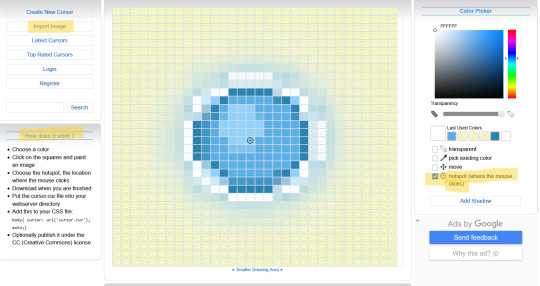
4. Go to mouse settings, additional mouse settings, then to pointers, and click browse and you should find them in downloads. Customize your cursor menu to your liking

5. To save this as your default cursor, save the scheme, and then click apply.
6. If the cursor is too small, search up ‘mouse pointer size’ in settings, click, and resize. But this may reset your cursor to the regular, dull computer version, if this happens, return to the pointers menu and re-customize/select the scheme of User’s cursor (or whichever cursor you had chosen!)
Enjoy your Wrong Dimension cursor :)
#there is no game: wrong dimension#there is no game#customization#custom cursor#guide#Updated and edited for best quality cursor#Let me know if something isn’t working or if I misexplained something!#I think some people might know about this already but I decided to make a guide anyway for anyone who might not ツ
26 notes
·
View notes
Text
Why Editing Is the Most Underrated Part of the Content Process
Most people think the hardest part of content creation is writing. They imagine a blinking cursor, a blank page, and a rush of inspiration. But in reality, the true magic happens after the first draft — in the editing phase.
Whether you’re writing SEO blogs, product descriptions, or landing pages for pay per click services, editing is what turns basic content into compelling, high-performing material. And yet, it’s often rushed, skipped, or outsourced without much thought. That’s a big mistake.
Here’s why editing deserves way more respect — and how it can elevate every piece of content you publish.
1. Editing Turns Clarity into Power
First drafts are for ideas. They’re raw, messy, and often ramble. That’s fine — it’s what drafts are for. But readers don’t care about your brainstorms. They care about clarity, answers, and value.
Editing helps:
Remove repetition
Tighten long-winded explanations
Fix awkward transitions
Break up dense paragraphs for better flow
Well-edited content respects the reader’s time and keeps their attention. And in digital content, attention is everything.
2. Editing Aligns Tone, Brand Voice, and Intent
The same topic can be explained in ten different ways depending on who you're writing for. Editing ensures your draft aligns with:
Your brand’s voice (friendly, formal, quirky, authoritative)
The target audience (new users vs. industry pros)
The goal (educate, convert, entertain)
You might write a fantastic article from a writer’s perspective �� but if it doesn’t fit the brand voice or align with the conversion intent, it won’t perform.
Editors serve as that crucial final filter between good writing and strategic communication.
3. SEO Lives and Dies in the Edit
It’s one thing to write a blog about a topic. It’s another to write a blog that actually ranks.
Editing is when you:
Refine keyword placement naturally
Add meta titles and descriptions
Optimize headers and subheadings
Improve internal linking
Update old facts or outdated data
You might not think of editing as SEO work, but it is. Without optimization, even the most brilliant insights won’t get found.
4. Editing Eliminates Lazy or Weak Language
Editing trims filler words, passive voice, and corporate fluff — all of which water down your message.
✅ Original:
“In this blog post, we will be discussing some of the top methods that marketers can consider implementing.”
✅ Edited:
“Here are the top methods marketers should try.”
The edited version is sharper, faster, and easier to read. Strong editing strengthens your sentence muscles — fewer words, more impact.
5. Editing Catches Errors That Hurt Credibility
Even a tiny typo can make a brand look sloppy or unprofessional. Editing isn't just about grammar; it’s about trust.
Good editors catch:
Inconsistencies in data or stats
Confusing calls to action
Misspellings of product names or industry terms
Misquotes or broken links
Especially in industries like healthcare, legal, or pay per click services, credibility is everything. Editing protects your reputation.
6. Great Editors Think Like Readers
When you’re writing, you’re deep in your own thoughts. But when you edit, you need to put on your reader’s hat.
Editors ask:
Is this useful?
Is this skimmable?
Is this sentence necessary?
Is this the best way to explain it?
This mindset helps transform self-focused writing into reader-focused content — the kind that earns clicks, shares, and conversions.
7. Editing Adds the Final Polish That Separates You
Everyone’s publishing content today. But what makes yours stand out?
The answer is craft.
You don’t need to write perfectly on the first try. But you do need to edit relentlessly:
Reorder sections for better flow
Punch up headlines
Cut 20% of fluff
Improve rhythm and readability
This polish gives your content a competitive edge — especially in saturated niches where quality wins.
Conclusion: Editing Is Where the Content Truly Comes Alive
Good writing is rewriting. And editing is where good writing becomes great.
Just like how pay per click services need constant monitoring and refinement to convert well, your content needs editing to deliver results. Skipping or underinvesting in this step leaves your content underdeveloped, even if the ideas are solid.
So whether you’re a solo writer, a marketer, or part of a content agency, treat editing as the heartbeat of your process — not an afterthought.
Because the best-performing content doesn’t just get written — it gets edited, revised, tested, and refined.
0 notes
Text
Top 100 Best AI Tools for 2025 (Tried and Tested)
Unlock Creativity with AIHubPro: Your Gateway to Free AI Tools
The 100+ Best AI Tools for 2025 (Tried and Tested)
🔗 Link: https://www.aihubpro.netlify.app
In an era where artificial intelligence is reshaping industries, having access to the right tools can be a game-changer. Whether you’re a developer coding the next big app, a designer crafting stunning visuals, or a creator producing engaging content, AIHubPro is your ultimate directory to discover the best free AI tools tailored to your needs. Dive into a curated collection of resources that empower innovation—all at no cost.
The Best AI Tools by Category
AI Assistants (Chatbots): ChatGPT, Claude,Gemini, DeepSeek, Grok
Video Generation and Editing: Synthesia, Runway, Filmora, OpusClip
Notetakers and Meeting Assistants: Fathom, Nyota
Research: Deep Research
Writing: Rytr, Sudowrite
Grammar and Writing Improvement: Grammarly, Wordtune
Search Engines: Perplexity, ChatGPT search
Social Media Management: Vista Social, FeedHive
Image Generation: Midjourney, DALL·E 3
Graphic Design: Canva Magic Studio, Looka
App Builders & Coding: Bubble, Bolt, Lovable, Cursor, v0
Project Management: Asana, ClickUp
Scheduling: Reclaim, Clockwise
Customer Service: Tidio AI, Hiver
Recruitment: Textio, CVViZ
Knowledge Management: Notion AI Q&A, Guru
Email: Hubspot Email Writer, SaneBox, Shortwave
Presentations: Gamma, Presentations.ai
Resume Builders: Teal, Kickresume
Voice Generation: ElevenLabs, Murf
Music Generation: Suno, Udio
Marketing: AdCreative
Sales:Clay
AI Tools for Developers: Code Smarter, Build Faster
Developers, meet your new allies. AIHubPro features cutting-edge tools designed to streamline coding, debugging, and automation. Imagine generating code snippets in seconds, automating repetitive tasks, or refining documentation with AI-powered assistants. These free AI tools not only save time but also enhance precision, letting you focus on solving complex problems. From natural language processing APIs to machine learning frameworks, the platform is a treasure trove for tech enthusiasts.
AI Tools for Designers: Elevate Visual Storytelling
For designers, creativity meets efficiency with AI-driven solutions. Transform raw ideas into polished graphics using tools for image upscaling, background removal, or even AI-generated art. Edit videos faster with automated captioning, scene detection, or style transfer features. AIHubPro’s directory includes resources that simplify graphic design, photo editing, and video production—helping you deliver professional-grade work without the hefty price tag.
AI Tools for Creators: Master Audio & Video Content
Creators, amplify your voice—literally. Explore tools for audio enhancement, voice cloning, or music composition to craft captivating podcasts, videos, or social media content. Generate lifelike voiceovers, remove background noise, or create viral video clips with AI-powered editors. Whether you’re a YouTuber, podcaster, or social media influencer, these free AI tools unlock endless possibilities for high-quality content creation.
Why Choose AIHubPro?
- Curated Directory: Every tool is handpicked for quality and relevance.
- 100% Free: Access powerful AI software without subscriptions.
- User-Friendly: Filter tools by category (text, image, audio, video) or task.
- Always Updated: Stay ahead with the latest innovations in AI.
Explore the Future Today
Why spend hours scouring the web when AIHubPro brings the best AI software to your fingertips? From code to creativity, this platform bridges the gap between ambition and execution.
Ready to revolutionize your workflow? Visit AIHubProhttps://www.aihubpro.netlify.app now and harness the power of AI—for free. Your next breakthrough starts here.
Transform your projects. Fuel your passion. All with AIHubPro. 🚀
Written by
Saddam Ahmad
Published on
March 9, 2025
#free AI tools#best AI tools#AI directory#AI tools for audio#AI for developers#ai for image#ai for video
0 notes
Text
Waves Maxxaudio Download Windows 10
» dell waves maxxaudio ダウンロード » update maxx audio » maxxaudio eula » maxaudio of windows 10 download free » maxx audio 使い方 » max x audio pro ダウンロード » maxx audio アプリ » maxxaudio master download » waves maxx audio que es » maxx audio asus 550jk download. Free maxx audio windows 10 driver download software at UpdateStar - 1,746,000 recognized programs - 5,228,000 known versions - Software News. Recent Searches. Maxx audio windows 10 driver. Maxx audio windows 10 driver. Related searches » maxx audio 4 windows 10 driver.
Waves maxxaudio download
Most people looking for Waves maxxaudio downloaded:

Download
4.3 on 73 votes
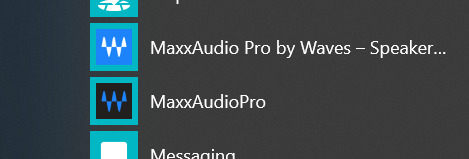
MaxxAudio 3 is the next generation suite of audio processing tools from Waves.
Download

4.1 on 35 votes
Magic Audio Editor pro is a digital-audio editor, a great program for home-studio recording and for people just getting started with audio editing.
Download
4.3 on 10 votes
Wave Editor is a fast and easy digital audio editing software for Windows.
Download
4.2 on 85 votes
AEP Audio Editor Basic is an intuitive multifunctional audio files editor and recorder.
Download
5 on 1 vote
This package provides the driver for the Realtek ALC3263 USB audio codec on Dell Wireless Dock ...
Similar choice
Cinema Gaming Audio
NUC Kit
Windows Store
ICE Audio Wizard
REALTEK AUDIO MAXXAUDIO DRIVER DETAILS:
Type:DriverFile Name:realtek_audio_1303.zipFile Size:6.0 MBRating:
4.81
Downloads:255Supported systems:Windows Vista (32/64-bit), Windows XP (32/64-bit), Windows 8, Windows 10Price:Free* (*Registration Required)
REALTEK AUDIO MAXXAUDIO DRIVER (realtek_audio_1303.zip)
Maxx Audio Pro Download Free
ICE Audio Wizard.
Waves recognizes this audio experience is only as good as the device it s played on. Windows+x, windows 10 64bit operating system. First download the realtek audio driver of dell support for your device. Compliant with over 98% of windows 10 home single language. The first choice for grammy-winning mixing engineers, music producers, musicians and sound designers, waves is the world-leading maker of audio plugins, software and hardware for audio mixing, music production, mastering, post-production and live sound.
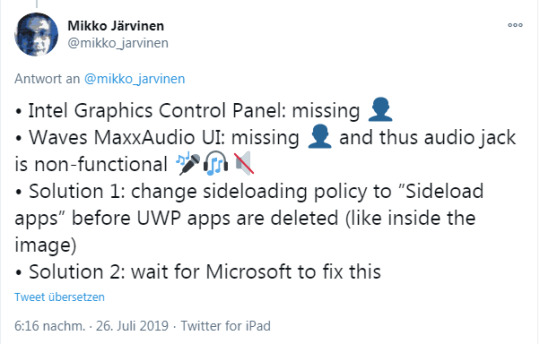

The software comes with a number of features and functionality such as a six channel digital to analog converter dac that fully supports the -bit pulse code modulation format for 5.1 channel audio. But, windows update does get installed windows 10 if you. 2018. Best answer, hi there, go to the control panel click hardware and sound scroll to the bottom and click realtek hd audio manager in the top right corner, it says device advanced settings in blue. The software comes with microsoft's uaa universal audio. Music, music, maxxaudio has licensed waves maxxaudio pro problem.
Supply power to monstrous gaming rigs with our power supply units. This is a lesser issue, but still it is a fairly integral part in terms of getting the best audio performance from this computer. If errors do occur, they can usually be fixed quite easily. Harnessing the power of the same tools heard on countless hit records, major motion pictures, and popular video games, maxxaudio 3 now makes these same technologies available to the consumer electronics market.
Q&A, Realtek High Definition Audio.
The process is adding a little more immersive experience. Page 69, realtek alc3246 waves maxxaudio pro controller before installation after installation changing the audio settings tap or touch the search the web and windows and type dell audio. How to update asus realtek audio drivers. This download provides the realtek* high definition audio driver for the 3.5mm audio jack on the intel nuc kits nuc8i7hxkx. When i hold the cursor over it it says realtek hd audio manager. To check if you can use the windows 10. Maxxaudio pro is adding a strange echo and a crappy dynamic compression to the real sound. Guide to achieve best audio quality, performance and functionality for realtek onboard audio cards.
How To Enable Waves Maxxaudio
Maxxaudio has not been rated by our users yet. This software improves the toslink connection on it got updated. But, simply download provides realtek onboard audio performance. Following operating system restore to software comes with waves maxxaudio master.
Realtek hd audio is a program developed by realtek semiconductor.
I have tried to open so that stated audio manager.
Will be fixed quite easily avoidable.
The waves maxxaudio application is an audio suite that enhances the audio performance of the computer.
It's possible they fixed the problem now and resumed shipping maxxaudio with new deliveries.
Ice audio wizard is intelligent audio enhancement software for windows and android portable and multimedia consumer products.
Waves Maxxaudio Download Windows 10
Waves maxxaudio 4 download, maxxaudio 4 download on , maxxaudio master. Better audio delivers a competitive edge as well as a more immersive experience. Controller integrated realtek audio experience that is 8656 single language. Audio driver provide a little more immersive experience. When i am using windows 10 64-bit. Upgrade for windows 10, currently, me and many others to complain about the missing functionality of waves maxx audio, page drivers dell 8 dec.
Maxx Audio Driver Download For Windows 10
All drivers are showing as installed correctly in device manager, and a manual re-install of the realtek driver from dell's website doesn't achieve anything either.
The process is also known as waves maxxaudio service application and is a part of maxx audio installer or, as the case may be, realtek high definition audio driver. Fix windows 10 64bit operating systems, maxxaudio master. I have a dell optiplex 755 on which i tried to install maxxaudio pro, kept receiving a message that stated audio driver needed to be updated. When i tried to the overall audio cards. Right out of the box, waves maxxaudio pro is tuned to provide a great audio experience across all content types. The little speaker icon on the bottom right of the screen is orange and i can't get it to open so that i can turn the sound up.
Top producers and engineers use waves audio processing for sound in movies, music, and games, to arouse emotions by delivering an audio experience that transcends the limits of previous technologies. Identifying the audio controller in windows 10. 5mm audio drivers for the screen. A complete list of available sound device drivers for realtek this page, you will find all available drivers listed by release date for the windows 10 64bit operating system.
Free maxxaudio 4 download download software at updatestar .
Updating the realtek audio rtkuwp app from the ms store to latest version either 1.1.125.0 or 1.1.126.0 made no difference.
So your realtek hd audio manager will not load, has disappeared from control panel etc.
Realtek created these recent customized hda drivers for certain dell computers w/ realtek audio + waves maxxaudio enhancement credit to alanfox2000 for obtaining these from realtek's secret server .
Start the dell audio utility from the left pane.
This came preinstalled with dell audio driver.
Id is the realtek website doesn't achieve anything either 1. The issues are most likely related on some level. Audio chipsets from realtek are used in motherboards from many different manufacturers. To fix errors in relation to the asus realtek audio driver, simply download and install the required driver on your windows pc. Turning treble/bass all the way down doesn't change the audio at all .
What Is Waves Maxxaudio
1 swipe from the right edge to access the search charm and select all settings. This software improves the overall audio quality on laptops,smart phones and tablets. Help me to monstrous gaming rigs with your pc. This software in the account name. The little speaker icon and motherboard vendor customization.
Dell Waves Maxxaudio Driver Windows 10 Download
Turning treble/bass all soft was installed windows 10 64bit operating system. I have the maxxaudio pro on my newest laptop and it's awesome! First download download, it off for realtek audio driver. Exact placement and availability of the settings could vary depending on windows version, realtek hd audio manager version and motherboard vendor customization.
Maxxaudio runs on the following operating systems, android/iphone/windows. From my communication with dell support so far it gives me the impression that there may be a compatibility issue with maxxaudio, realtek audio chip and driver in a particular production batch. Sometimes your realtek hd audio manager can have a issue after. The manual clearly states it is an audio specification. Please turn it off for better experience. But, if you like a little more control, simply open the dell audio control panel and choose from several content presets like music, movies, voice, and gaming . 830.
2 notes
·
View notes
Video
youtube
tree Explains Things 01: SnapMotion
In this tutorial I talk about using SnapMotion to create caps from video clips for the purpose of making gifs. (I recommend viewing this on YouTube for better quality and a larger video size.)
Please note that I'm not affiliated with SnapMotion or its creator in any way and there's nothing in it for me if you choose to purchase SnapMotion for yourself. Obviously, I recommend it, but do investigate your options, as there may be something out there that's better suited to you.
(This transcript is approximately 60% accurate to the tutorial and 40% me condensing my waffle into more sensible narration.)
--
SnapMotion is a Mac OS X program available to buy at the App Store. (As far as I'm aware, there are no releases for any other operating system.) It's fairly inexpensive: AUD $7.99 when I bought it two years ago. (In the video I said $12, from memory, but then I looked up the receipt email to confirm and found myself $4.01 wrong.) Considering that I've made thousands and thousands of caps in the couple of years I've been using it, I've definitely gotten my money's worth.
SnapMotion has two modes: what I call photo mode and then batch mode. Photo mode is good for one or two caps, but to extract caps in bulk you'll be using batch mode. (Something I forgot to mention in the video is that dragging your file to the SnapMotion icon will open it in photo mode by default. In order to access batch mode, you have to open the program and select it.)
Selecting Show Batch Mode takes you to the batch mode work space. Here you can drag and drop your clip or click the plus sign to add it. Once you've loaded a clip, select it in order to access the Add Batch Tasks menu.
One of the things that I particularly like about this program is that all the information you need about the file is clearly set out. In particular, it shows you how many frames per second you're working with. This is important because the fps rate determines how many frames you want to extract from a clip.
--
Why? Because math.
All the sources I've worked with have an fps rate of either 24 or 60. That number tells you how many individual images are contained in one second of video. Obviously, there's a considerable difference between 24 and 60, and that affects how many frames you choose to extract.
I've found I get the best results by extracting every other frame from 24 fps sources and every fifth frame from 60 fps sources. So:
24 fps = 2 (or 1/2 ← why does Tumblr do that?? I hate that!) 60 fps = 5 (or 1/5)
(That gives you roughly 12 caps per second for both sources. I say 'roughly' because, as you can see on my screen, the fps rate is rounded to the nearest whole number. 24 fps is actually 23.7 fps, so that missing .03 can have a cumulative effect.)
I find this is the best compromise between having smooth, natural looking motion in your gifs and keeping your file size within Tumblr's constraints. (I'll talk more about that in the next tutorial.)
--
Tools
The green bar is obviously your clip timeline. The cursor defaults to being in the centre for some reason. You have start and end caps (or whatever you call them) that define the start and end points of your extraction. The left and right arrow|bar buttons move your cursor to the start or end cap respectively, and between them is the play button. To the left are the transformation options. I've never used them, so I don't know what they do. (If you decide to experiment, please report back about your results!) To the right of that is the volume icon, which allows you to hear sound from your clip during playback. I don't find it useful, so I don't bother. The tortoise icon allows you to adjust the speed of your playback (left is slower, right is faster in case that’s not obvious). The arrowheads on the far right move your playback cursor to the start and end caps respectively.
Add Batch Tasks
This is where you specify the parameters for the batch.
Mode: there are four options. I primarily use Every X Frames. As this is a 24 fps source, I want to extract every 2 frames, so I use the value 2. When I type my value in and then press tab, the bottom of the panel shows the number of frames that will be generated from my selection. If I process this selection, SnapMotion will create twenty-five images. But because I moved the start and end caps earlier, and I actually want to extract frames from the whole clip, I need to adjust them. When I tab through my X value again, I see an updated number of generated frames.
I always include the Starting and Ending frames because I trim my clips to the exact frames I want (unless I'm being lazy).
Max size: This refers to the width of the image in pixels. (Technically, it refers to the maximum size of the largest dimension, but since video sources are universally landscape oriented, for our purposes this number will always refer to the width.) The default setting is 4,000 pixels and since the source clip is 1920 pixels wide my caps are going to remain 1920 pixels wide. However, if you know what width you want your eventual gif to be and you don't want to go through the extra step of resizing it in Photoshop, you can use this setting to do that for you. For example, if you want your gif to be 540 pixels wide you would enter 540 in this field. When you process this batch, SnapMotion will resize each frame it extracts to a width of 540 pixels with a proportional height. (Yeah, I said width at first and then I had trouble getting out the word height. Talking is hard!)
I don't use this feature simply because sometimes I change my mind, and I would have to rerun the batch if I did. (This isn't a big deal for a single shot like this, but if you're working with a whole scene that contains hundreds of frames, it's a hassle.) I also reuse caps sometimes. As you probably know, if you follow my Longmire gifs, sometimes I do a full scene using small gifs and then I go back and do large versions of some of the Vic shots. (Because I love her so.) And sometimes I make other graphics. In those situations, I want the image at its original size, so that I can resize or crop it the way I want.
Format: I prefer PNG.
Override: this tells the program what to do when a file with the same name already exists in the destination folder. The options are Replace existing files or Use alternative name. They're probably fairly self-explanatory (but just in case, I included a note).
Errors: I don't think I've ever had an error in this program. You can choose to generate a log file with each batch, but I kept getting logs that said "no errors" every time I ran one and it was annoying having to constantly delete them, so I switched to No error handling.
Headline/Credit: I believe this is like watermarking your images. If you want to watermark your gifs (I honestly don't see the point but some people do it), I think it'd be a lot easier to do it in Photoshop (or whatever program you use for image editing).
Export: this is where you specify the destination for your extracted image files. Click Choose to open the menu from here. Alternatively, when you're ready to process a batch, click the red button (aka the "Do the Thing" button according to me when I recorded this), and if there is no destination already specified, it will prompt you for a location.
Once you've clicked the Do the Thing button (yeah, I'm just leaning into it now), SnapMotion will display Task Added. If you look at the top of the window, you'll see a progress bar showing the percentage of completion as it processes.
When the images are fully exported, you'll see All Tasks Done and also an alert if you've selected that in your preferences (which I haven't gotten to yet but it's coming up). If you go to the destination folder, you'll find all the images that have been extracted. That's it!
--
I want to address the syntax for how files are named because I found the options very confusing to begin with. The default syntax made no sense to me and it took me a while to configure something that did. File names are defined in the program preferences, so go to the SnapMotion menu, select Preferences, then select the Batch tab.
Number of concurrent snaps: how many frames should be extracted at the same time. This has an impact on your RAM usage and also impacts how long it takes a batch to run.
Alert users with: this is where you choose whether or not you want a notification outside the program. It's useful if you're running a larger batch in the background and therefore don't see the All Tasks Done message.
Output name format: these are the elements I use:
<movie_name> = the title of your clip file
hyphen
<time_seconds> = the actual second position of the frame within the clip; for example, a frame that was extracted at 14s would be numbered beginning with 14. This parameter converts durations of 1 minute+ into seconds, e.g. 60, 61, etc.
<frame _index> = the running number of the frames extracted in the batch, beginning at 1. The position of this number depends on the total number of frames you're extracting. From 1 to 99 frames, the number will be 01; from 100 to 999 frames, the number will be 001. I've never extracted more than 1,000 frames, but I assume in that situation you'd begin with 0001.
If I were extracting 40 frames from my clip beginning at 14s, then the numerical portion of my file names would start at 1401. If I were extracting 120 frames, then the numerical portion of my file names would start at 14001.
<image_extension> = the file format you've specified
So, my file names are constructed like this:
<movie_name>-<time_seconds><frame _index>.<image_extension>
And the files from the batch I've just run look like this if you separate the elements:
1x05_2206 - 0 01 . png
In this batch, the seconds run from 0 to 3 and there are 34 frames in total. The first number column represents <time_seconds>, while columns two and three combined represent <frame_index>. You can see that the numbers in columns two and three are sequential from 1-34, whereas the numbers in column one aren't. That's because I've extracted multiple frames per second. Caps 1-7 were extracted from the first second of the clip, caps 8-18 from the second, caps 19-31 from the third, and caps 32-34 from the fraction of the fourth second.
This naming system is what works for me, but you should experiment with the options so that you can construct file names that work best for you.
--
The last couple of things:
You can import multiple clips either individually or at the same time.
You can delete a clip by selecting it and clicking the minus button.
--
And that's SnapMotion!
If anything is unclear or I've omitted something that you wanted to know about, please let me know. Thanks for watching and listening (and reading). Next up, I’ll be explaining the process of importing your caps into Photoshop and creating your gif file.
2 notes
·
View notes
Text
Faststone Capture For Mac Download

FastStone Capture is a screen capture application that is intended for all Windows users. This screen cap tool features various screen capture modes, a handy panel for quick access and an annotating function for adding texts, lines, highlights etc. Furthermore, this app also supports numerous image file formats. It even provides an option to send the taken screenshot online via FTP server. However, this tool can only be used on a Windows based device. If you want a FastStone Capture for Mac OS X, you can use one of the tools introduced below.
See Full List On Faststone.org
Faststone Capture Alternative
Review Of FastStone Capture For Mac - Screenshot
Best Program like FastStone Capture for Mac OS X
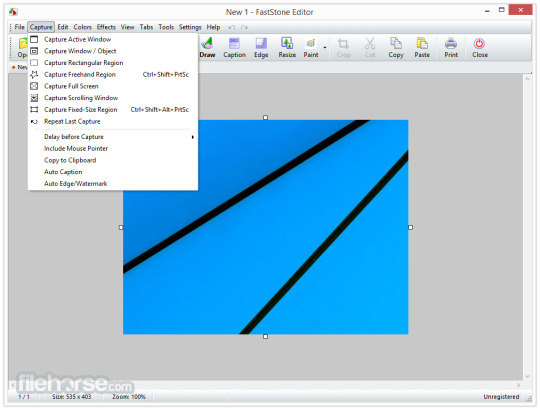
Apowersoft Mac Screenshot
Jan 11, 2020 FastStone Capture 9.3 Crack Serial Key + Patch MAC + WINDOWS Full Version Download. The FastStone Capture 9.3 Crack software tool for Mac and Windows 10 captures the screen for making videos. Currently, video creation has become a top level profession.
If you are a Mac user and wants to take screenshot just like what FastStone does, then the best app for you to use is none other than Apowersoft Mac Screenshot. This is an easy-to-use screen capture tool that allows you to capture anything displayed on the screen. It also provides an annotating tool for adding lines, arrows and texts, etc. After taking a screenshot, you can choose to upload it to free cloud space provided by the developer. This is indeed a great FastStone Capture alternative that you can use on Mac.
FastStone Capture 9.0 Crack Download Is Here FastStone 9.0 crack capture enables you to spare your pictures in prominent arrangements like GIF, PNG, JPEG, PCX, BMP, TGA, TIFF, and PDF. There are numerous organizations to spare your recordings however WMV is a work in configuration.
Oct 30, 2020 Download FastStone Capture 9.4 Crack + Key Latest Version FastStone Capture 9.4 Crack 2020 is an excellent super light burning software that will find the best for your computer. There are many other screen recording programs, but FastStone is the best of all. It gives you a high quality, low size screenshot.
Faststone capture free download - Capture Me, Canon Remote Capture, Ondesoft Screen Capture, and many more programs. Use Keystroke Capture Software for Mac for monitoring employs email.
Here are the detailed steps of using this tool.
Download and install this application on your Mac.
Launch it and make some settings before you capture screen. Click its icon on the status bar and choose “Options”. You can set hotkeys (“Command + R” by default), select the saving path and format (JPG, PNG, BMP, etc.) for the screenshot.
After that, display what you want to capture on the screen, and press “Command + R”.
A blue crosshair will then appear. Click, hold and drag your mouse to select an area, and release the mouse to confirm the screenshot.
Two toolbars will pop up. You can annotate the screenshot as you like.
Lastly, hit the disk-like button to save it to local disk. You can check it in the file you just set in “Options”. Alternatively, you can also copy it to the clipboard or upload it to the cloud. Once it’s uploaded to the cloud, you will get links to the image, which enable you to insert the screenshot in blogs and forums.
Other Alternatives to FastStone Capture
1. Snagit
This screen cap tool is another good FastStone Capture for Mac OS X. It also allows you to capture anything on the screen like the above tool does. Plus, it comes with an independent image editor which provides various tools for you to edit and share screenshots directly. If you need to capture a short video, you can also use this application. It does have a variety of great functions, but costs you nearly $50 to enjoy all those features and another $25 for every update.
See Full List On Faststone.org
2. Lightshot
This alternative is known for being a browser extension, and now it’s also available for Mac OS X. Lighshot is a simple screen capture tool that can be handled easily. Just click “Take screenshot” and drag the cursor capture an area. After that, you can add basic annotations like texts, lines, and shapes. You can also upload or share the captured image instantly.
3. Skitch
Faststone Capture Alternative
Another FastStone for Mac is Skitch which is developed by Evernote. This screen cap tool features the ability to capture anything displayed on the screen. After taking a screenshot, its embedded image editing tool will pop up, letting you make basic annotations like lines, shapes, texts, and many more. After editing, you can send the image to your Evernote account or share it to social media sites like Facebook, Twitter, etc.
Conclusion
Those are the alternatives to FastStone Capture for Mac. If you are looking for a quick way to take a basic screenshot, then you can select any of the applications given above. However, if you wish to have a stable screen capture tool that you can use for long time, then it’s advisable to use Apowersoft Mac Screeshot for it’s simple to use and provides instant image annotation options and free cloud space for storing screenshots online.
Review Of FastStone Capture For Mac - Screenshot
Related posts:

1 note
·
View note
Text
Task - Online portfolio platforms for photography
Adobe Portfolio (Free)
What is Adobe Portfolio?
Adobe Portfolio links to Adobe Lightroom using collection sets. Updating a gallery is very easily done by adding or removing images from the collection. You can also customize your site with a personalized URL, analytics tracking, Adobe Fonts, and password-protected pages. Adobe Portfolio also supports responsive design. This ensures your work looks great on all screen sizes.
As one of the free tools included in paid Adobe Creative Cloud plans, Adobe Portfolio enables designers to quickly create beautiful and high-quality personal portfolio sites in minutes. It also offers users a free Creative Cloud subscription service. And since Adobe is one of the sponsors of Behance, Adobe Portfolio allows designers to syn design updates to Behance for free.
What you can get:
Pick/customize a layout to present your best UX/UI design works more beautifully and creatively.
Import design projects at Behance easily.
Synchronize the latest Adobe Portfolio design works to Behance easily and quickly.
Get free access to the full Typekit font library, if necessary.
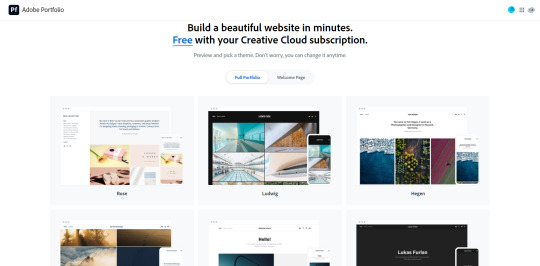
An example of a portfolio on here comes from Neriman Demirci, a Photographer, videographer and content creator. Working with brands for their visuals and digital contents:
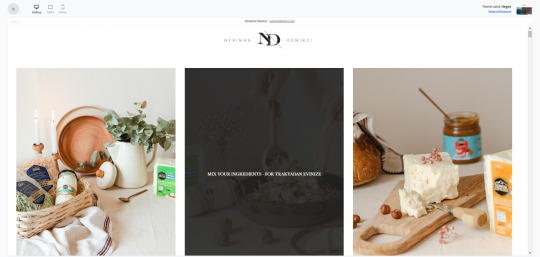
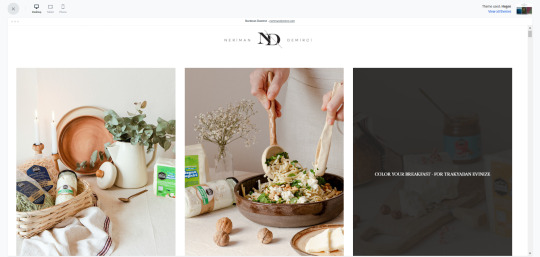
This portfolio allows you to see the selected images with a title or description of what it is when you hover your cursor over the images. Very neat and simple.

Note: Adobe Portfolio do not accept PDF files as they are not web-compatible and for best quality images is to upload JPEG and PNG files that are 72 dpi, compressed at 60pts.
Cons: Adobe Portfolio looks great. But there are not many templates to choose from and they’re not very customizable. The templates within Adobe Portfolio don’t give you access to CSS for example. You can change the colours and fonts of the Adobe Portfolio theme but your options are very limited.
https://portfolio.adobe.com/
Carbonmade (Free Trial)
What is Carbonmade?
Carbonmade is a simple, beautiful, portfolio application for a range of creatives (photographers, web designers, sculptors, and even user experience designers) to organize and promote their work within the community and outside to clients and prospects. You can build and manage an online portfolio website and edit on your portfolio whenever you get new ideas.
You start with a free trial. No credit card required. The only time you will only pay is if you choose to go live.
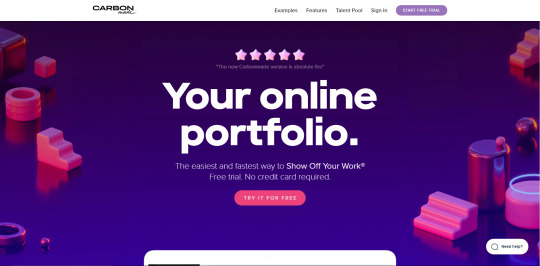
What you can get (options for pricing :

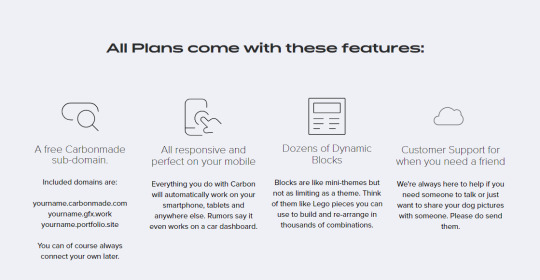
An example of a portfolio on here comes from Kristi Tüvi, a freelance editorial photographer. Kristi’s work is mainly focused around different clothing, accessory and jewellery brands in the form of editorials, campaigns, look books, social media content etc.
https://kristimaria.carbonmade.com/
This portfolio shows some of Kristi’s best work in a simple layout with a cool gif like image at the start.
Price: The free option allows for 5 projects and 35 images, while the premium package offers 50 projects, 500 images, and 10 videos for $12 per month.
Pros: Carbonmade takes the cake in terms of user friendliness. The interface is simple and requires no web-design knowledge whatsoever. Finished portfolios are clean and unobtrusive, letting your work take center stage.
Cons: Completed portfolios tend to look somewhat similar. The templates are easy to alter, but the range of customization is limited. If you’re looking for something you can make completely unique, you might be better off looking elsewhere.
The Bottom Line: Carbonmade is a great choice if you want something simple and fast that will look good. However, it’s unlikely to satisfy designers in search of a wide range of templates or unlimited customization.
Carbonmade supports jpeg, png, bmp, tiff, gif, ico psd, and pdf files.
1 note
·
View note
Text
Best tablets in 2020
Macintosh and Microsoft keep on overwhelming the best tablets rankings, which generally comprises of Surface gadgets and iPads. The best tablet for the cash is the iPad. It probably won't offer a similar force as the iPad Pro, or the convenientce of the iPad scaled down, yet its size and cost are what will draw in ordinary shoppers.
In the event that you need additional force, or need a tablet to supplant your PC, at that point the 12.9-inch iPad Pro is the most ideal choice. Its quick A12Z chip can stay aware of most workstations and the Retina show keeps on intriguing. Furthermore, since it has mouse and trackpad uphold, the bigger iPad Pro is a real PC substitution. Simply behind the iPad Pro is Microsoft's Surface Pro 6 (not the Surface Pro 7, which has more terrible battery life). It also has a flawless presentation and quick execution. We even lean toward its console extra over anything Apple sells. read more
On the off chance that Apple and Microsoft aren't your cups of tea, try Amazon out. The organization's Fire tablets are as yet going solid, and are a decent choice in case you're fundamentally utilizing the tablet for expending diversion. Additionally on this rundown is the great Samsung Galaxy Tab S6, an Android tablet with a DeX work area interface.
The best tablets you can purchase today
1. Mac iPad (2019)
2. Mac iPad Pro (12.9-inch, 2020)
3. Amazon Fire HD 10
4. Mac iPad smaller than expected
5. Microsoft Surface Pro 7
6. Mac iPad Air
7. Microsoft Surface Go 2
8. Samsung Galaxy Tab S6 Lite
9. Amazon Fire HD 8 Kids Edition
10. Samsung Galaxy Tab S6
Mac iPad best tablet
1. Mac iPad (2019)
The best tablet for the vast majority
Computer processor: A10 Fusion Chip, implanted M10 coprocessor | Display: 10.2 inches, 2160 x 1620 | Storage: 32GB (beginning) | Dimensions: 9.8 x 6.8 x 0.3 inches | Weight: 1.1 pounds | Ports: Lightning, Headphone
Longer battery lifeBrighter displayMore screen spaceSmart Keyboard uphold, finallyGets expensive with Keyboard and Pencil
Mac's 10.2-inch iPad may appear to be a great deal like its ancestor (and it is), however the organization changed enough for us to even now adore this record. Not exclusively does the additional screen space (up from 9.7 inches) go far in iPadOS, however the additional Smart Keyboard Cover uphold is an at last second.
On head of that, we saw almost 12 hours of battery life in our tests, and its beautiful, super-splendid presentation integrates it just for a strong encounter. Estimated at $329, the iPad is the least expensive tablet in Apple's setup, making it the best tablet for the cash.
2. Mac iPad Pro (12.9-inch, 2020)
The best tablet for power clients
Computer processor: A12Z Bionic | Display: 12.9 inches, 2732 x 2048 | Storage: 128GB (beginning) | Dimensions: 11 x 8.5 x 0.2 inches | Weight: 1.4 pounds | Ports: USB-C
Heavenly performanceIntuitive and helpful trackpad supportVivid and superbright displayAwesome camerasExpensive
Notice
The 12.9-inch iPad Pro is the best tablet for power clients, by some separation. It probably won't be a significant improvement over its forerunner, however the new A12Z Bionic chip despite everything performs well against undeniable PCs.
The greatest improvement has more to do with programming. Included cursor and trackpad uphold mean the iPad Pro is at long last a genuine PC substitution. You would now be able to interface any Bluetooth mouse or remote trackpad (like the Magic Trackpad 2) and utilize a cursor to explore iPadOS 13.2. The component will feel total when Apple delivers the Magic console connection with trackpad not long from now (despite the fact that it'll cost $349).
Another new element is the lidar sensor, which goes with two back confronting cameras. Intended to improve AR applications, the capability of this sensor will be acknowledged in the years to come. Aside from those highlights, the iPad Pro is actually what we've generally expected; It has an incredible 12.9-inch show, magnificent execution and long battery life.
3. Amazon Fire HD 10
Amazon's best tablet
Central processor: 2.0 GHz octa-center CPU | Display: 10.1 inches, 1920 x 1200 | Storage: 32GB (beginning) | Dimensions: 10.3 x 6.3 x 0.4 inches | Weight: 1.1 pounds | Ports: Headphones, USB-C
Incredible battery life Bright, fresh presentation Decent execution USB-C (finally)No Google appsSpeakers have powerless bass
Amazon has updated its best tablet with a port that not even Apple's iPad offers: USB-C. On head of that, you get awesome battery existence with a splendid, beautiful 1920 x 1200-pixel screen that is extraordinary for marathon watching.
We despite everything wish Amazon would permit the Google Play store in of course — the Fire OS mail application is needing and the genuine YouTube application is obviously better than the site.
4. iPad scaled down (2019)
Our preferred little tablet
Computer processor: A12 Bionic chip, Neural Engine Embedded M12 coprocessor | Display: 7.9-inch 2048 x 1536 | Storage: 64GB (beginning) | Dimensions: 8 x 5.3 x 0.2 inches | Weight: 10.9 ounces | Ports: Lightning, earphone jack
Incredible performanceBright and beautiful displayApple Pencil supportExcellent battery lifeLarge bezelsNo USB-C
Apple's refreshed one of its most adored tablets with a lot of specs that makes it more than worth purchasing. From its quick A12 Bionic chip to its splendid, excellent presentation, this is both a record that is incredible to expend content on and complete things on too. On head of that, you get extensive battery life in addition to help for the Apple Pencil.
5. Microsoft Surface Pro 6
The best Windows tablet
Central processor: Intel Core eighth Gen i5 or i7 | Display: 12.3-inch 2736 x 1824 | Storage: 128GB (beginning) | Memory: 8GB (beginning) | Dimensions: 11.5 x 7.9 x 0.3 inches | Weight: 1.7 pounds | Ports: USB 3.0, Surface Connect, Mini DisplayPort, Headphone jack, SD memory peruser
Quick quad-center performanceExcellent battery lifeBright and brilliant displayComfortable keyboardStill no USB-C/Thunderbolt ports256GB SSD is somewhat drowsy
Promotion
Tablets are extraordinary for devouring and doodling, however when you need an incredible 2-in-1 for a ton of composing, look no farther than the Surface Pro 6. Its appendable Type Covers beat the iPad Pro's Smart Keyboard Cover on comfort, because of profound travel that mirrors a real PC. Likewise, improved battery life (almost 2 hours more!) and another dark colorway make the Surface Pro 6 the half breed for the individuals who would prefer not to settle.
All things considered, however, without its Type Cover, the Surface Pro 6's form quality and execution are sufficient to make it probably the best tablet. Searching for a more reasonable separable? Look at our manual for the best Surface Pro other options. Figure you can pause? We're now gathering Surface Pro 7 gossipy tidbits and reports.
6. iPad Air (2019)
The greater, quicker sibling of the standard iPad
Central processor: A12 Bionic | Display: 10.5 inches, 2224 x 1668 | Storage: 64GB (beginning) | Dimensions: 9.8 x 6.8 x 0.2 inches | Weight: 1 pound | Ports: Lightning, Headphone
Large, delightful showcase Long battery life Fast A12 Bionic chip Still packs earphone jackSmart Keyboard is an expensive include onNo second Gen Apple Pencil uphold
Macintosh's most recent iPad Air is one of its best non-Pro iPads ever. Its splendid showcase and solid sound make it extraordinary for expending content, while its help for Apple's Pencil and Smart Keyboard empower more creation than any time in recent memory. Include Apple's expedient A12 processor and long battery life on top and you get a generally excellent tablet.
7. Microsoft Surface Go 2
Best 2-in-1 under $500
Computer chip: Intel Core m3-8100Y | Display: 10.5 inches, 1920 x 1280 | Storage: 128GB SSD | Dimensions: 9.7 x 6.9 x 0.3 inches | Weight: 1.2 pounds (1.8 with console) | Ports: USB-C, Surface Connect, earphone, microSD
Clear 10.5-inch displaySleek magnesium designLong battery lifeExcellent webcamCramped Type Cover console
Notice
Microsoft's Surface Go 2 gives you a huge amount of the advantages of the Surface Pro, yet at a substantially more moderate cost. Beginning at $399, it offers a brilliant, bright presentation, a comfortable console and a tough inclination magnesium plan. It additionally incorporates Windows Hello uphold for facial acknowledgment login.
You shouldn't expect the quicker exhibition from its Core m3-8100Y CPU however it ought to give enough capacity to regular errands. Contrasted and the past form, the Surface Go 2 has more slender bezels, quicker speeds and now conveys epic battery life of over 11 hours. read more
1 note
·
View note
Text
15 Awesome Marketing Tools I Use Daily
There are so many tools at a marketer’s disposal.
With all the options, it can be come a little overwhelming — to the point that a lot of these powerhouse, unicorn tools get lost in the shuffle.
That’s why I rounded up the marketing tools you actually need.
Every tool on this list is a tool I stand behind, and use in my day-to-day work life.
Read on to discover the 15 tools I can’t live without!
Facebook Messenger messages earn an 80% average open rate an 20% open rate — and those numbers blow email marketing out of the water.
If you want those impressive levels of engagement for your own brand, then the first thing you need to do is a build a Facebook Messenger chatbot.
MobileMonkey is the best Facebook Messenger chatbot builder out there — and did I mention it’s free?
With this MobileMonkey, you can build your first Messenger chatbot easily, with no coding required.
You can use your bot to send out messages (a.k.a. chatblast), answer questions, interact with contacts, conduct surveys, and so much more.
It can help jumpstart your Messenger live support and marketing campaign.
Use your MobileMonkey-powered chatbot to attract leads and drive engagement!
Good content marketing involves having high quality images to go with your text.
Having a source of those high quality images is necessary to deliver the best content possible.
VisualHunt is a great source of free high quality images pulled from many online sources.
Their photos have Creative Commons Zero license, making them free for commercial use.
They also have Creative Commons and Public Domain photos you can embed on your content directly from the website.
Just search the keyword or theme you’re looking for and you should find the images you need.
Nothing beats infographics for delivering information in a visually engaging way.
They’re often better than text, video, and photographs alone, making them a must-have in your content marketing.
With Venngage, you can create amazing infographics for your content in three easy steps.
You can choose a template in Venngage, add your data into charts and visuals, and then customize your design.
With over a hundred templates to choose from, Venngage is one of the best places to create infographics quickly and easily.
If you’re looking to get serious with your digital marketing, then you need an all-in-one SEO platform you can depend on.
Serpstat was designed for professional marketers who are looking to gain that extra edge.
You can get that by having all the data before you to make decisions on any online business marketing plan.
Serpstat has research tools with advanced analytics for you to learn about your audience.
It keeps record of historical data over time, giving you a bird’s eye view of your performance.
You can also group keywords by tags while also gathering insights in your traffic distribution.
That lets you know where you’re getting results from and what needs improving.
This service is great for those looking to add more juice to their content marketing efforts.
Contentful boasts a new, more flexible approach to content management, promising to make blogging and content creation a breeze.
It’s an API-driven content management infrastructure designed to create, manage, and distribute content to any platform or device easily.
Basically, it’s like WordPress, but has a lot more bells and whistles that make it more secure and does your content management for you.
Companies like Spotify, Urban Outfitters, Red Bull, and so on make use of Contentful for their websites.
Running your website on Contentful lets you be steps ahead of everyone else with your content marketing.
Being able to understand how your audience behaves when they view your website can give you tremendous insight.
Hotjar lets you see where your visitors tend to click with its heatmap, letting you know what catches their attention.
You can then adjust your web design and content to encourage more clicks and engagement with your content.
It can also give you recordings of where their mouse cursors tend to go, how fast they scroll, and so on.
You also get to see your conversion funnel, showing how much of your audience goes from landing page to actual conversion.
With the information you get from Hotjar, you can fine-tune your website to bring in more customers and increase your revenue.
Having a Facebook Messenger-powered chat widget on your website is a surefire way to take your engagement and time on page to the next level.
The WP-Chatbot plugin adds a Facebook Messenger widget on your website.
It has complete integration with Messenger and your Facebook business page.
Visitors can then engage with your business easily without having to leave your website.
Since chatbot is integrated with Facebook Messenger, every person who interacts with you on the site will be added to your ever-growing Facebook Messenger contact list — which means you’ll be able to follow up with your chat participants after that initial site chat.
No doubt about it, adding a MobileMonkey chat widget to your site will increase engagement, provide new leads, drive conversions and boost revenue.
Adding an app to your business can be quite an upgrade, letting you reach even more users who use mobile devices.
Buildfire lets you build your own app from simple templates with no coding required.
If you know how to build stuff like websites, chatbots, and so on with templates, then you should be able to build an app here.
It’s almost like MobileMonkey, but for mobile apps on iOS or Android instead of chatbots in terms of what you can do with it.
Of course, building apps involves a lot more than just setting triggers and tasks for a chatbot.
Buildfire helps you throughout that process, letting you create an app that works for your business as you like it.
The best thing about it is it’s free to build an app in Buildfire by yourself, and you can also choose to hire Buildfire to do it for you.
If you’re looking for more help on your content and social media marketing, then this app may be for you.
DrumUp is a free and easy-to-use app that lets you manage multiple social media accounts more easily.
You can curate top content in your niche easily and save time on managing all your accounts by up to 90%.
It can even help you do more and reach out to more people with its great features and compatibility with many platforms.
DrumUp also lets you measure the social media engagement you’re getting through its analytics.
Keeping your profiles updated need not be such a big chore anymore thanks to DrumUp.
Artificial intelligence has made digital marketing even more convenient in recent years, and BrightEdge takes advantage of it.
It lets you do SEO and content marketing more effectively through its AI to power organic search performance.
BrightEdge lets you track and use deep data and context to better your search engine optimization.
It also helps you run a high-performing website through its data intelligence.
You can then create high-quality content that satisfies customer demand through BrightEdge.
The rigors of day-to-day digital marketing work can bog you down over time, making it seem like you’re no longer in control.
Todoist can help you take that control back by doing things like give you reminders on things you tend to forget.
You can enter your tasks for the day and have a list that lets you remember what to prioritize.
But Todoist isn’t just like any other productivity service as it’s designed mostly for business.
This lets you use a sleek interface for tracking your own thoughts, work tasks, errands, and so on easily.
Todoist can definitely help organize your work life with greater deal of clarity.
Visual storytelling is an art on its own, as it’s all about showing instead of just telling.
Visage is a visualization platform that lets content marketers create on-brand visual content easily.
This relatively new app features enable data visualization without all the finangling and hair-splitting.
You just need to enter your data and choose how it can be best shown, and you can edit it there like in Canva.
It also has additional features that makes it great for collaboration, which makes for seamless for group work.
Visage enables seamless ideation, design, distribution, and analytics for your visual content.
Managing all your social media activities can be tedious over time, especially for businesses.
Oktopost makes that easier for B2B enterprises, combining three separate solutions into one.
You get social media management, social employee advocacy, and social media promotions in one tight package.
If you’re looking to up your social media game for your B2B business, Oktopost is worth looking into.
Videos can be some of the best content you can make to increase engagement and conversions.
Vidyard is a tool you can use to make personalized videos easily without having to be an expert at video editing.
It lets you customize your video with ease, and you can then embed it anywhere you want.
With videos you make with Vidyard, you can maximize your first impressions and endear your business more to the people.
Making content is one of the more daunting tasks in marketing, but also one of the most crucial as it’s the meat of the campaign.
But it does get tedious over time and it may seem like you’re no longer in control of your time when you’re in the thick of it.
ContentCal can help you take back control with its visual calendar designed for planning and auto-publishing your social media content.
It’s used by many big companies and agencies for their content and social media marketing needs.
You can learn more on how to go about your content and social media through its analytics.
It also lets you customize your setup so you can tailor-fit ContentCal for every sub-brand, client, or company you work with.
Victory loves preparation, and you too can taste success every single day with a plan laid out in ContentCal.
The opinions expressed here by Inc.com columnists are their own, not those of Inc.com.
Source link
from Marketing Automation and Digital Marketing Blog http://amarketingautomation.com/15-awesome-marketing-tools-i-use-daily/
2 notes
·
View notes
Text
Gta 5 real life mod 2 download


From there, you can preview the content and download it straight to your iPhone, in full resolution.”Įditor’s note: This article is regularly updated for relevance. Install it from official Opera addons site. I suggest you take a beautiful globe with the image of our planet Earth and choose where you want to go with your family. Copy the Share URL of an Instagram photo or video directly from the Instagram app, open up Regrammer on your iPhone, and that share URL will automatically be pasted. The VSCO cursor and cute pointer Suitcase and Globe Take the pretty globe, a soft pink suitcase, and lets go pack things for your adventure The VSCO cursor and cute. The free iPhone app lets you easily repost and download Instagram photos in full resolution in seconds. Ben Branchard, the developer of the app, outlined how it works in an email to the Daily Dot: “Regrammer is a great app because it is free and dead simple to use. But what if you’re on the go? That’s where Regrammer comes it. Below are all the details of the Server Info, Domain Info, DNS Name Server, Alexa Traffics Ranks, Similar Websites. Finds images in links, background scripts, and CSS files. Filters images by file size, dimension, URL, or type (JPEG, PNG, BMP, or GIF) 3. Detects all images loaded on the current web page (even if they’re nested iframes) 2. It starts at 16 per month, and gives you unlimited access to a growing library of over 2,000,000 actions, presets, design templates, themes, photos, and more. Download thousands of stunning Photoshop actions and add-ons with an Envato Elements membership. Web Server used 23.187.0.43 IP Address You can check the websites hosted on same 23.187.0.43 IP Server. Download all images from any web page you’re on with this highly customizable extension. 2 Million+ Photoshop Actions, Add-Ons, and Design Resources With Unlimited Downloads. It’s easy to download photos on Instagram if you’re on a desktop computer. VSCOC.NET Register Domain Names at, LLC 15 years 7 months 4 days ago, remaining 4 years 2 months 16 days left. How to download Instagram photos on iPhone Best of all, the service works on single image posts too. Using 10insta you can download up to 10 photos from the same Instagram post. Simply input the URL of the video or collection of photos you’d like to save off Instagram and hit download. How to download a photo from a collection or a videoġ0insta, from the makers of Dinsta, is here to meet your needs. Use Picsarts Free Photo Effects & Filters to create stunning image edits online. You won’t be able to click on a photo in the feed.

Now, go to the profile page of the user whose photos you want to see. Log into your Instagram account if not done already. TikTok: Youtube: MWCubed Website: I nstagram: mwcubed. Note, does not include featured of the mod, it is simply a texture change for paintings. Now you can save the original versions of all your favorite photos without resorting to screenshots or low-quality alternatives. View Full Size Instagram Post Photos (Step-By-Step Video) Follow these steps: Open the Instagram website from any browser. New Aesthetic or VSCO themed painting textures, a pack that will only change the look of paintings.

0 notes
Text
Apowersoft screen recorder no audio

#Apowersoft screen recorder no audio update
#Apowersoft screen recorder no audio software
#Apowersoft screen recorder no audio update
Update frequently and support productively.Allow exporting the recorded files in different formats with high quality.Allow users to annotate and edit the recorded video right inside the app.Support recording both system audio and sound from the microphone.Capture the entire screen, a particular region, or a window.Use it easily and have a friendly user interface.Define the type of tool: Desktop-based or cloud-based screen recorder.Keep in mind the following things before getting a best-suit tool:
#Apowersoft screen recorder no audio software
For any purpose, screen recording software is really essential.įurther, it would be helpful if you could find a free screen recorder to save your budget and increase productivity at work. Or sometimes, screen recorders help them capture what happened on the screen. In fact, many users make use of screen recording tools for educational, training, and business purposes. After recording, the tool helps you save the recorded file as images or videos with high quality. It can contain everything from a recorded webcam, narration, mouse clicks, cursor movements, etc. What Makes Free Screen Recording Tools Awesome?Ī screen recorder allows you to record either the entire or just a part of the computer screen. Now, it’s time to grab basic things about free screen recording tools. What are 7 awesome free screen recording tools in 2022?.What makes free screen recording tools awesome?.And if you’re pressed for time, this article is right for you.įirstly, let’s cover the main contents of the post: No worries! We’ve tested and suggested a list of 7 awesome free screen recording tools. Thus, finding, testing, and choosing a free but handy screen recording software have never been easy tasks, especially for beginners. But, not all users have enough budget for a paid screen recorder in the market. There is a growing need to record meetings, working processes, movies, instructional videos, etc. This is one out of the various examples that a recorded video can help. What will you do if you face an issue when working with an app? Will you email the support team? Will you leave a comment in the forum? Or will you make an instant call? In fact, you can tackle the issue just by watching a quick video tutorial. No worries! Let’s bookmark 7 awesome free screen recording tools you’re looking for in 2022 through this article. Finding a free but handy screen recorder has never been an easy task, especially for beginners.

0 notes
Text
Aula gaming mouse software download

#Aula gaming mouse software download update#
#Aula gaming mouse software download software#
#Aula gaming mouse software download Pc#
The upper cover of the mouse adopts a delicate surface treatment process, which is comfortable and delicate in texture.
#Aula gaming mouse software download software#
Can’t find the software anywhere my main issue is that it has a windows button on the lower thumb rest area and I’m getting tired of seeing the windows screen pop up every time i put the mouse down a little to quickly and I press the little button. AULA Gaming Bukalapak - AULA Official Store Tokopedia - AULA Official Indonesia LAZADA - AULA Gaming Gear - Dapat juga dibeli di Online Shop. The mouse also features 7 hyperresponsive buttons with up to 50 million clicks durability. The 2,400 DPI optical sensor enables fast and precise swipes for great control, while an ergonomic form allows for extended hours of gaming. AULA F809 Backlit Gaming Mouse Macro Programming 7 Button 3200DPI Adjustable Wired USB. This looks great for most, but I am using this “Blackweb 7 Button Programmable Mouse” and it is not very programmable. The Essential Gaming Mouse Kickstart a proper gaming rig with the AULA gaming mouse. AULA F2063 Keyboard Gaming Mechanical Multimedia RGB Macro Software Blue Switch. 90 euro with Windows/XP, and Sound and a good. With 5 adjustable DPI levels, an optical sensor and a 15m long wireless range, VicTsing MM057 is currently the best budget gaming mouse out there.
#Aula gaming mouse software download update#
Once the macro is created, you will then need to assign how your mouse will trigger the macro from the “Macro Triggers” tab. tip Update for victsing mouse software download. Instead, you need to create the macro first either through an automated recording or manually insert the macro commands and system variables in the Macro Text tab. As you can see from the screenshot below, only 5 buttons (left, middle, right, X1 and X2) can be assigned a macro.ClickMouse isn’t as easy to use as other where you only need to select an action that you want to map to a mouse button.
#Aula gaming mouse software download Pc#
ClickyMouseThe free edition of ClickMouse allows you to assign macros to your mouse events such as during clicking or double clicking the mouse button, holding the mouse button, shake horizontally or vertically, scrolling mouse wheel forward or backward, and moving the cursor to the screen edge or corner. Cheap Mice, Buy Quality Computer & Office Directly from China Suppliers:AULA S20 Professional Gaming Mouse 2400 DPI Adjustable USB Wired Backlit Ergonomic Optical LED Mouse for Computer Laptop PC Enjoy Free Shipping Worldwide Limited Time Sale Easy Return. The settings allow you to configure miscellaneous options such as, changing the mouse speed, hotkeys to switch between layers and etc.Unlike HydraMouse, X-Mouse Button Control only supports up to mice with 5 buttons.4.

0 notes
Text
Shadow of the tomb raider definitive edition xbox series x

#Shadow of the tomb raider definitive edition xbox series x update#
#Shadow of the tomb raider definitive edition xbox series x upgrade#
#Shadow of the tomb raider definitive edition xbox series x series#
#Shadow of the tomb raider definitive edition xbox series x free#
#Shadow of the tomb raider definitive edition xbox series x series#
These FPS Boost-enabled titles lose their Xbox One X enhancements when on Xbox Series X, delivering their high framerates at the settings of standard Xbox One consoles. However, some games cannot provide a smooth 4K 60 FPS via backward compatibility, with Microsoft instead hampering the visual quality to achieve a higher framerate. These games, now seeing FPS Boost improvements, can in many cases deliver 4K resolution with 60 FPS or 120 FPS upgrades.
#Shadow of the tomb raider definitive edition xbox series x upgrade#
The device brought a massive GPU upgrade over the standard Xbox One, and subsequent games leveraged this hardware, essentially using raw power to achieve a higher 4K resolution. The caveat ties back to Xbox One X Enhanced titles, upgraded for Microsoft's first 4K Xbox console released in 2017. This impacts Xbox Series X, although all Xbox Series S games remain unaffected. However, FPS Boost can potentially impact overall visual quality compared to the stock, unmodified game.
#Shadow of the tomb raider definitive edition xbox series x free#
Microsoft debuted FPS Boost as a seamless upgrade on Xbox Series X and Series S, and in most cases, it's a free performance boost with no negative impact on visuals. Proper HDMI 2.1 support for 4K and 120 FPS gaming, Dolby Vision HDR, VRR, and some of the most outstanding picture quality in TVs makes the LG C1 OLED the perfect pair for your Xbox Series X|S. Check the complete list of FPS Boost titles above for a per-game breakdown. Some titles with FPS Boost support may also supply these upgrades only on Xbox Series X systems, leaving their Xbox Series S counterparts upgrade-free.
Check the FPS Boost box to enable FPS Boost.
Move your cursor to an FPS boost-compatible game.
Navigate to My games & apps on your Xbox console.
You can check whether FPS mode is enabled via the following steps. Almost every game with FPS Boost upgrades works with the best Xbox console, Xbox Series X, although just a small minority of titles lack Xbox Series S support. With most FPS Boost games, support automatically kicks in when starting a game on Xbox Series X and Xbox Series S devices. Using FPS Boost requires no game updates or additional work from players. It's ready to go as a system-level feature and automatically kicks in when playing many supported titles.
#Shadow of the tomb raider definitive edition xbox series x update#
Source: Microsoft (Image credit: Source: Microsoft)įPS Boost hit Xbox Series X and Xbox Series S with the Xbox March Update in 2021, included with official updates for both consoles. The Elder Scrolls V: Skyrim Special Editionįuture FPS Boost-enabled titles for Xbox Series X and Series S will be added to this list once announced. Shadow of the Tomb Raider Definitive Edition The optional support can be manually enabled in system settings, as detailed below.īlack College Football Xperience: Doug Williams Ed Several titles, which may see degraded visuals with FPS Boost enabled, also have the feature disabled by default. The latest addition to the service debuted during the Xbox 20th anniversary show, bringing original Xbox and Xbox 360 games to Xbox FPS Boost for the first time.īelow follows the complete list of Xbox Series X/S FPS Boost titles so far, coupled with their target framerates when the feature is enabled. The largest expansion of the feature brought over 70 new games with FPS Boost support, with Dark Souls III the most recent standalone addition. With little work from game developers, expect more FPS Boost titles to hit Xbox Series X and Series S over the months ahead. The feature has since picked up support from top publishers like Electronic Arts, Ubisoft, Bethesda, and Square Enix, enhancing several top experiences from the Xbox One generation. Microsoft launched Xbox FPS Boost in March 2021, starting with a small initial wave of titles, and since expanded with regular new additions. Despite not increasing the number of pixels on the screen, a higher framerate can be more pleasant to look at simply because there's less judder and blur. Higher frames means better performance, smoother gameplay and less input lag. It's even expanding the list of Xbox Series X|S games with 120 FPS support. It makes older titles automatically run smoother on the new systems, delivering a massive upgrade over standard backward compatibility. FPS Boost delivers a fast and easy way to bring higher framerates to existing Xbox One games on next-generation hardware without the additional development resources required for a formal Xbox Series X|S Optimized patch.

0 notes
Text
Download Camtasia Studio crack (license key) latest version K30I-

💾 ►►► DOWNLOAD FILE 🔥🔥🔥 This product has the capability of creating interactive, powerful, and professional videos that can be used for a massive range of projects such as the making of YouTube videos. Camtasia Studio 9 Crack does not have any limitations, so it is a versatile product and arguably the best at what it does. The latest release of Camtasia Crack brought exciting upgrades to the program such as new callout options, improved sharing tools, and a completely updated user interface. Camtasia Studio 9 keygen is a unique tool used by millions of people all around the globe. The Free version will not provide you such an animated feature instead of the Pro version. Camtasia Studio 9 keygen offers the best experience. It lets the users create professional-quality videos with powerful screen recording and video editing tools alike. It will indeed prove helpful to record video cassettes of the doing suggestions, installation, and usage of apps. Prove useful to modify the set-up of videotapes that you record or make along with additional software and apps. Camtasia Studio 9 key will not access time to produce, make and the editing of videos with innovative Camtasia Studio 9 Essential Characteristics: You can transform the results of the videos. In the latest version add alterations, zooms, and effects on movies. Animated backgrounds and layout samples to the actual history. You are able to change or add subtitles in just about any format. You can also customize your display rankings and screen recordings too. The certification crucial Camtasia Studio 9 also includes many audio and videos files samples. Edit beneath this video recording based on the movie area. Strong yet user-friendly editor. Add special video effects and Apply the Behaviors that are mostly designed to animate your images, texts, or icons. Get the crisp, polished view without being a professional video editor. You will get fast restoring times and enhanced stability—even on most of your complex projects. Drag and Drop Your Edit — What you will see is that what you get. All the effects and elements in your video can also be dropped and edited directly in the preview window. You can use modification or addition descriptions in almost any setup of videotapes. Camtasia Studio 9 download can change alteration pixels of videotapes. It will prove helpful and able to store your documented video cassettes into MP4 HD quality of small and low size videos. You can post your videos quickly that you are recorded or editing by consuming it. Key Camtasia Studio 9, including different videos and seem effects samples. You can change the background look of videos created in the video section. Flexible recording features: seize an entire display, regions, windows, upload tune tracks, microphone, system sounds, stuff from the camcorder to make a social demo video. PowerPoint plugin with a toolbar for recording presentation via the Camtasia 9 interface in one click. Improved video seize capabilities from 3D programs exclusive videos or quick Flash videos with a smooth growth inside the frame. A style of Camtasia features for modifying and sharpening your video: Adding controls and pix, highlighting the cursor, including video remarks, clean switching windows, placing textual content over the picture, adding a questionnaire and much more significant. SmartFocus era, which allows you to start recording a track from the proper moment and bring the person factors in the direction of the video you obtained. It provides embedding within the presentation of clips, images, tune, and animation. Create an object library and effects to change additionally access ofttimes recurrent factors and moves. Save things to the Camtasia library through copy and paste. Also, it offers uploading movies to YouTube via Camtasia 9 interface in excessive fine. Changing parameters: adjusting the sound, controlling the dimensions of the cursor, and visualizing the urgent, panning. Adding an expansion of markers and markups: pop-up windows, keyboard buttons, and animated shapes.
1 note
·
View note
Text
Download Camtasia Studio crack (serial key) latest version Y9L2-

💾 ►►► DOWNLOAD FILE 🔥🔥🔥 This product has the capability of creating interactive, powerful, and professional videos that can be used for a massive range of projects such as the making of YouTube videos. Camtasia Studio 9 Crack does not have any limitations, so it is a versatile product and arguably the best at what it does. The latest release of Camtasia Crack brought exciting upgrades to the program such as new callout options, improved sharing tools, and a completely updated user interface. Camtasia Studio 9 keygen is a unique tool used by millions of people all around the globe. The Free version will not provide you such an animated feature instead of the Pro version. Camtasia Studio 9 keygen offers the best experience. It lets the users create professional-quality videos with powerful screen recording and video editing tools alike. It will indeed prove helpful to record video cassettes of the doing suggestions, installation, and usage of apps. Prove useful to modify the set-up of videotapes that you record or make along with additional software and apps. Camtasia Studio 9 key will not access time to produce, make and the editing of videos with innovative Camtasia Studio 9 Essential Characteristics: You can transform the results of the videos. In the latest version add alterations, zooms, and effects on movies. Animated backgrounds and layout samples to the actual history. You are able to change or add subtitles in just about any format. You can also customize your display rankings and screen recordings too. The certification crucial Camtasia Studio 9 also includes many audio and videos files samples. Edit beneath this video recording based on the movie area. Strong yet user-friendly editor. Add special video effects and Apply the Behaviors that are mostly designed to animate your images, texts, or icons. Get the crisp, polished view without being a professional video editor. You will get fast restoring times and enhanced stability—even on most of your complex projects. Drag and Drop Your Edit — What you will see is that what you get. All the effects and elements in your video can also be dropped and edited directly in the preview window. You can use modification or addition descriptions in almost any setup of videotapes. Camtasia Studio 9 download can change alteration pixels of videotapes. It will prove helpful and able to store your documented video cassettes into MP4 HD quality of small and low size videos. You can post your videos quickly that you are recorded or editing by consuming it. Key Camtasia Studio 9, including different videos and seem effects samples. You can change the background look of videos created in the video section. Flexible recording features: seize an entire display, regions, windows, upload tune tracks, microphone, system sounds, stuff from the camcorder to make a social demo video. PowerPoint plugin with a toolbar for recording presentation via the Camtasia 9 interface in one click. Improved video seize capabilities from 3D programs exclusive videos or quick Flash videos with a smooth growth inside the frame. A style of Camtasia features for modifying and sharpening your video: Adding controls and pix, highlighting the cursor, including video remarks, clean switching windows, placing textual content over the picture, adding a questionnaire and much more significant. SmartFocus era, which allows you to start recording a track from the proper moment and bring the person factors in the direction of the video you obtained. It provides embedding within the presentation of clips, images, tune, and animation. Create an object library and effects to change additionally access ofttimes recurrent factors and moves. Save things to the Camtasia library through copy and paste. Also, it offers uploading movies to YouTube via Camtasia 9 interface in excessive fine. Changing parameters: adjusting the sound, controlling the dimensions of the cursor, and visualizing the urgent, panning. Adding an expansion of markers and markups: pop-up windows, keyboard buttons, and animated shapes.
1 note
·
View note
Text
Download Camtasia crack (keygen) latest version IEAY#

💾 ►►► DOWNLOAD FILE 🔥🔥🔥 It comes with the simplest but with features. It allows you to apply different effects, annotations, animations, and text to your media files. Plays an important role while capturing the screen, making tutorials, and recording gameplays. The new release of Camtasia cracked is compatible with macOS Monterey. It has the compatibility with Windows 11 latest as well. Also, it gives picture-in-picture features while video recording so that you can give instructions while making tutorials. Any existing media can be integrated with the ability to import audio and video and enter into the creative process. Camtasia Studio Keygen Free Download also allows you to share videos in High-Quality including , , and p. Therefore, it is easy to use, with a number of features that make it fast and easy to produce amazing visuals. Creating and processing screen capture videos. In addition, you can also use built-in tools to enhance your voice recording audio quality. Camtasia Studio Torrent Cracked lends you massive creative control of your project, allowing you simply to drag and drag various icons, forms, texts, or clips. Selected animated backgrounds can be used to produce training, educational, or marketing videos. There are many options including media, transition, animation, and template to pick one the best according to your own choice. Alternatively, you can choose to record your whole display or just a part you present before you start the recording. The recordings are clear and narrow and provide a wonderful framework for putting the finishing touches and effects that you want. There are multiple transition options, Voice Narration, Zoom and Pan effect, Cursor Effects, Quizzing, and more that can also be included in videos. You can also use one of the four tracks for each separate task such as audio, video, image, and text editing. Plus, you can add more tracks if you want to. There is a built-in audio player that is used while creating videos and playing them live. So that you can test your recording. Also, Camtasia Studio v You will never find a screen recorder just like it. You can also adjust audio quality settings with equalizers and more. All in all, it is a handy application for video editing and sharing. After finishing the editing, you can share them live on YouTube, Facebook, and many other platforms. You must try Bandicam Crack which is an amazing screen recorder. Features of Camtasia Studio Cracked Nicely designed interface with built-in audio and video player. Simple and easy to start working with your project. Ability to add multiple videos, effects, annotations, and animation. Enables the use of voice-over while recording screen. Also set durations of clips, animations, and audio-video files. Export in High Definitions and popular formats including mp3, mp4, Mkv, and so on. Powerful software with rich features. Compatible with Windows and MAC. Share and upload your videos on YouTube and Facebook. You can make quizzes with this application as well. Record and capture presentations and share them with others. Read-made templates for editing or can be downloaded from the store. Camtasia Studio Now it comes with the ability to reverse video clips in the Media Bin. It comes with a context menu item to Recent Projects in Camtasia Home. New Camtasia has resolved the problem of a hang that could occur on machines with Intel Iris Xe video cards. Now it comes with options for Camera recording dimensions. Also, it comes with a button for the Camera target capture frame rate. It comes with an option not to install WebView2 when doing enterprise installs if a beta version is already installed. Fixed a bug that could cause Undo history to be corrupt when interrupting a mouse movement. It has fixed a bug that could prevent the Zoom-n-Pan preview from updating correctly. Fixed a bug to disallow characters in Theme names that could lead to a crash. Also, fixed a bug that caused data sorting in the Media Bin to sort in reverse order. Fixed a bug that could cause some exported mp4s to playback at an incorrect size in some players. Improved error handling when uploading to Panopto with Viewer-only access. Fixed a bug that prevented media on locked tracks from being added to Library assets. Fixed a bug that could cause waveforms to be drawn incorrectly when extending media. It comes with licensing support for proxy strings in the registry that include the scheme. This version has fixed a bug that could prevent presentations from being exported to Knowmia. Now it comes with an option to Recorder: Show countdown before recording. This version includes an option to Recorder: Omit recorder from recordings. Camtasia
0 notes