#Vue 3 Setup
Explore tagged Tumblr posts
Text
A Neon-Drenched Nameday

"Arsay!" Lehon'a exclaimed as she caught up to the other Miqo'te, stopping her on the streets of True Vue. "A little chocobo told me it's your nameday today, is that right?"
"Sure, that's true. Why do you ask?"

"Well..." A grin grew across Lehon'a's face as she pulled a couple slips of paper from her jacket pocket. "A friend of mine is playing this new music made using Alexandrian tech at a club just down the way, and I thought maybe we might celebrate with a night of dancing and drinks!" She pointed to the establishment as she spoke, not even remotely hiding her enthusiasm for the idea. "They gave me two tickets, so this one's got your name on it."
"Sounds like fun, so let's do it!" Arsay replied, plucking one of the tickets from Lehon'a's grip with a smile.

The club's lighting echoed the same neon pink and blue color scheme present all across the city, though the contrast was intensified by the lack of ambient light inside. The DJ booth stood to one side of the space, elevating its occupant above the dancefloor, and a few scattered tables sat opposite. There was a small crowd gathered already, most likely the die-hard fans and true party animals.
A hrothgar in reflective glasses climbed up in front of the DJ equipment, and nearly everyone in the club turned their attention to her.
"Come on, we made it just in time!" Lehon'a said in a hushed tone, waving Arsay to the front of the crowd. "The sound right here is the best, and we should have enough room to let loose."
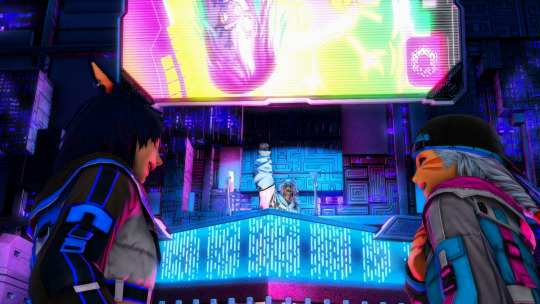
Her train of thought was cut off as the voice of an announcer came over the sound system: "Solution Nine, make some noise! For one night only: the sensational, the electric, the queen of bumpin' beats herself: DJ Stardust!"
Lehon'a and Arsay shared a look that grew into a pair of wicked grins as the first song began to play, and it wasn't long before the whole crowd was swept up into the futuristic melodies and driving rhythms of the music, and all but the most stubborn of wallflowers were on their feet and on the dancefloor.

As the night eventually wound to a close many hours and dance moves later, Lehon'a closed her eyes, drinking in the last outro of DJ Stardust's final song. Try hard as she might, she just couldn't imagine a better time than sharing the dancefloor with a friend. Happy nameday, Arsay! Hope we can do this again sometime, she thought to herself, opening her eyes to see Arsay offering one last round of applause to the DJ before the party's end.
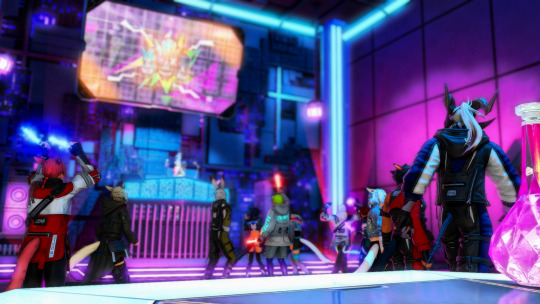
(a few alternate angles and some notes below the cut!)
Gosh, I went like so unbelievably overboard with this! I originally just had the initial invitation shots, but the more I thought about it, the more I realized that I had the itch to do more. I figured why not take advantage of the Neon Stein's existing setup and do an action shot... which quickly involved adding some S9 NPCs to fill in the crowd. and then adding Wuk Lamat and Koana and Gulool Ja as little easter eggs. and then @a-pink-beau because Gulool Ja shouldn't be unaccompanied. and then @reversalsun and @godspeedwagon and another mutual friend. and then G'raha and Y'shtola because I had to. and then my other wol as the DJ cause I couldn't find the DJing loporrit in Brio.
Before I knew it this scene had like twenty actors and it's by far the most involved thing I've done (thought tbh it didn't feel like it took that long), and it was all just thanks to a little nameday request! All of this bluster to say: happy nameday Arsay ( @wildstar25 )! I look forward to seeing many more of her adventures in the future and the amazing poses you come up with, they really are inspiring.
Anyway. With that, I return to my cosplay cave for the next month, cause con is only a few weeks away, and I've got a Pitou to finish! I leave you with these alternate angles to show off a bit more of the background :3



#ffxiv#lehon'a nhavareh#my wol#warrior of light#not my wol#arsay nun#arsay#gpose#g'raha tia#y'shtola#solution nine#felix felicidades#stolar astur#azem astraeus#ar'beunti nuva#gulool ja#wuk lamat#koana#whew this was insane. cannot believe i pulled this off.#thank you to my amazing friends and wife for letting me borrow their blorbos#and again thank you for sharing all of arsay's bones it's truly an honor to include her in something#i really hope you like it!#also. the reason the dialogue is awkward is that I didn't want to write a ton of dialogue for a character that's not mine#(at least not when I don't know their manner of speech that well)#and i would've just asked for your thoughts but. that would ruin the surprise (i hope you understand)
39 notes
·
View notes
Text
The Complete Timeline of a Web Development Project, Explained
Building a professional website or web application isn’t a one-week job. From planning and design to development and deployment, a successful project moves through multiple stages—each requiring time, collaboration, and precision.
Working with a Web Development Company helps streamline this timeline, but it’s still important for business owners and marketing teams to understand what happens behind the scenes. Whether you're launching a brand new website or rebuilding an existing one, here’s a complete breakdown of the typical web development project timeline.
1. Discovery & Requirement Gathering (1–2 Weeks)
Every successful project starts with a solid foundation. In this initial phase, the development team learns about your business, audience, goals, and technical needs. It includes:
Stakeholder interviews
Competitor research
Target audience analysis
Site goals and KPIs
Content inventory
You may also receive a project brief or proposal outlining the scope, budget, timeline, and deliverables.
2. Planning & Strategy (1 Week)
Once the goals are set, the agency maps out a strategy for execution. This involves:
Information architecture (sitemap planning)
Feature prioritization
Tech stack decisions (CMS, frameworks, integrations)
Timeline finalization
This is also when timelines are broken down into milestones and dependencies.
3. UX Wireframing & UI Design (2–3 Weeks)
Before development begins, the design team translates ideas into wireframes—basic layouts showing page structure and user flow. Once approved, they create high-fidelity UI designs, which reflect:
Brand identity and colour palette
Typography, buttons, and icon styles
Desktop and mobile responsiveness
You’ll typically review these designs through Figma or Adobe XD.
4. Front-End & Back-End Development (3–6 Weeks)
Once designs are locked, development begins. This is usually the most time-intensive phase and may include:
HTML/CSS/JavaScript coding for the front-end
Framework integration (React, Vue, Next.js, etc.)
Server-side logic, database setup, and CMS configuration
API development and third-party tool integration
Developers often work in sprints, especially for large projects.
5. Content Migration & SEO Optimization (1–2 Weeks)
If you're revamping an old website, content migration is a critical step. Even in new builds, SEO is baked in at this stage:
Migrating blog posts, media, and product pages
Adding meta tags, alt text, canonical URLs
URL mapping and redirection strategy
Page speed improvements and schema markup
Good agencies align this with SEO goals to prevent traffic loss post-launch.
6. Quality Assurance (QA) & Testing (1–2 Weeks)
Before going live, the site is tested across:
Browsers (Chrome, Firefox, Safari, Edge)
Devices (desktop, mobile, tablet)
Screen sizes and resolutions
Functionality (forms, login, search, checkout, etc.)
Agencies also perform performance testing, accessibility audits, and security reviews at this stage.
7. Client Review & Final Revisions (1 Week)
Once QA is complete, the client is invited to review the staging site. This is your opportunity to:
Test the site internally
Flag any issues or edits
Ensure all content is accurate and brand-aligned
A final round of tweaks is made based on feedback before moving to deployment.
8. Deployment & Launch (1–3 Days)
When everything is greenlit, the website goes live. This involves:
DNS updates and domain pointing
Hosting configuration and SSL setup
Backend logins and access control
Real-time analytics and conversion tracking setup
A soft launch or phased rollout may be used to reduce risk.
9. Post-Launch Support & Maintenance (Ongoing)
Your relationship with the development team doesn’t end at launch. Ongoing services include:
Bug fixes and patch updates
CMS training and admin access
Plugin and theme updates
Security monitoring and backups
Performance optimization
Some companies also offer retainers for regular content updates or feature enhancements.
Conclusion
From discovery to deployment, a web development project can take anywhere from 6 to 12 weeks depending on complexity, content readiness, and collaboration speed. When planned properly, each phase builds on the last to deliver a site that performs, converts, and scales with your business.
Partnering with a Web Development Company ensures each stage is handled by experts—reducing delays, avoiding common pitfalls, and launching a product that aligns with your goals from day one.
0 notes
Text
The ways to develop a website

You can approach various ways to developer website but depending on your goals, technical skill, and also resources. Below is an overview of the primary methods to develop a website:
1. Using website builders
Website builders are allow you to create website without calling knowledge and it is user friendly platform also. They offer pre designed templates and drag and drop interfaces.
• Popular tools: wordpress. com, shopify for eCommerce, wix, squarespace etc.
• How it works:
° You can choose the template that you want.
° Customize the design, layout and also content with using visual editor of the platform.
° You can also add forms, eCommerce, or blogs to plugins or also in built tools.
° Then publish the site with hosting that provided by the platform.
• Pros:
° No coding required and it is beginner friendly.
° Fast setup and development.
° Hosting, security and also updates are included.
• Cons:
°Compared to coding it have limited customisation.
° Monthly subscription costs.
° Migrating can be challenging because of platform dependency.
2. Content management system(CMS)
It require minimal coding and it allows you to manage website content efficiently with the customizable themes and plugins.
• Popular tools: wordpress. org, Joomla, drupal
• How it works:
° Install the CMS on a web server.
° With the basic coding or in built tool, you can select a theme and customize.
° To add functionality you can use plugins.
° Then you can manage content through dashboard.
• Pros:
° It is flexible and scalable and also it have thousands of themes and plugins.
° Provide community support and resources.
° It is useful for portfolios or blogs and also Complex sites.
• Cons:
° You should require some technical knowledge for the set up and maintenance.
° It have hosting and domain cost.
° It need security updates as also backups.
3. Coding from scratch (custom development)
Build a website with the raw code, it can give you complete control over design and functionality.
• Technologies:
° Frontend: HTML, CSS, JavaScript.
° Backend: python, PHP, Ruby, and node. JS
° Database: MySQL, mongoDB,postgreSQL.
° Tools: code editor, hosting, version control.
• How it works:
° You can design the site structure and visuals by using HTML/ CSS/ or JavaScript.
° For dynamic features build back end logic.
° You can connect to a database for data storage.
• Pros:
° Offers full customisation and flexibility.
° Unique functionality and also optimized performance.
° No platform restrictions.
• Cons:
° It requires coding expertise.
° Costly and also time intensive.
° Require ongoing maintenance such as security, updates.
4. Static site generator
It can create fast, and also secure website by pre rendering HTML files. It is useful for Blogs, or portfolios.
• Popular tools: Hugo, Jekyll, Next. js.
• How it works:
° You can write content in markdown or also similar format.
° Use template to generate static HTML, CSS, or JavaScript files.
° Use hosting platform like netlify,or vercel.
• Pros:
° It is fast and Secure and no server side processing.
° It provide free or low cost hosting.
° Easy to scale.
• Cons:
° It has Limited functionality.
° It required some technical knowledge.
5. Headless CMS with frontend frameworks
A headless CMS can provide a backend for content management with the conctent frontend for flexibility.
• Popular tools:
° Headless CMS: Strapy, contentful etc.
° Frontend framework: React, Vue. js etc
• How it works:
° To manage content via APIs, use headless CMS.
° With JavaScript framework built a custom frontend.
° To display the dynamic content connect both via APIs.
• Pros:
° Very much flexible and scalable.
° Allowing reuse across platforms such as web, mobile.
° Modern and also performant.
• Cons:
° It require coding skill and also familiarity with APIs.
° The setup can be complex.
6. Hiring a developer or agency
If you don't have time or lack of Technical skill, you can you can hire developer or agency.
• How it work:
° For custom development you can higher freelancers or agencies.
° They can provide your requirement such as design , features, and budget.
° In collaborate on design and functionality then launch the website.
• Pros:
° They provide professional result with your needs.
° Save time.
• Cons:
° Cost can be higher.
° Depend on third parties for maintenance.
7. Low code platforms
Low code platforms fill the gap between no code Builders and custom coding. And they offering visual development with the coding flexibility.
• Popular tools: bubble, Adalo, Outsystems.
• How it works:
° To design and configure the site, use Visual interface.
° And some custom code for specific features.
° Use built in or external hosting.
• Pros:
° It is faster than coding from scratch.
° You can offer more customizable than website Builders.
• Cons:
° Learning curve for advanced features.
° Require subscription or hosting cost.
Choosing the right method
• Beginners: if you are a beginner you can start the with the website Builders or wordpress.
• Budget conscious: if you are conscious about your budget you can use static site generators or also free CMS options.
• Developers: opt for custom coding or headless CMS for whole control.
• Businesses: for businesses, it is good to consider hiring professionals or using scalable CMS platform.
If you are looking for a website development with design, it is smart to work with an experienced agency. HollyMinds Technologies is a great choice, because they are the best website development company in Pune, and they make websites that are perfectly coded and structured to stand the test of time. The algorithms are set to bring visitors from across the globe. A structured website with right content, can bring more visitors to your business.
1 note
·
View note
Text
FCP - FortiGate 7.6 Administrator FCP_FGT_AD-7.6 Questions and Answers
Are you ready to take your cybersecurity career to the next level? The highly respected FCP - FortiGate 7.6 Administrator certification stands as your definitive pathway to becoming an in-demand network security specialist in today's dynamic digital landscape. As cyber threats continue to evolve and multiply at an unprecedented rate, organizations across all sectors are actively searching for skilled professionals who can harness and maximize FortiGate's comprehensive suite of security features. To help you achieve this prestigious credential, you can access the most current and comprehensive FCP - FortiGate 7.6 Administrator FCP_FGT_AD-7.6 Questions and Answers through Cert007. These carefully curated materials encompass all the critical knowledge domains and practical scenarios you'll need to master, ensuring you're thoroughly prepared to pass the certification exam with confidence.
Introduction: Why the FCP_FGT_AD-7.6 Certification Matters
In today’s increasingly complex digital world, network security professionals need proven credentials to stand out. The FCP - FortiGate 7.6 Administrator certification (exam code: FCP_FGT_AD-7.6) validates hands-on expertise with FortiGate devices, specifically focused on FortiOS 7.6. This credential not only confirms your ability to manage and secure enterprise networks using Fortinet technology but also paves the way to multiple Fortinet Certified Professional (FCP) certification tracks.
Whether you're aspiring to become a firewall administrator, SOC analyst, or security operations lead, this certification is a smart investment in your cybersecurity career.
Exam Details & Structure
Exam Code: FCP_FGT_AD-7.6
Time Allowed: 90 minutes
Format: 50 multiple-choice questions
Language: English
Delivery Platform: Pearson VUE
Scoring: Pass/Fail (with detailed report in your account)
FortiOS Version Tested: 7.6.0
Target Audience & Experience Level
The exam is ideal for network and security professionals responsible for FortiGate firewall deployment and maintenance. You should have:
1–2 years of experience with networking
0–1 year of experience with network security
6+ months of hands-on experience working directly with FortiGate
FCP_FGT_AD-7.6 Exam Topics Covered
To pass this exam, you must demonstrate applied knowledge across key areas:
🛠️ Deployment and System Configuration
Initial setup of FortiGate devices
Implementation of the Fortinet Security Fabric
Configuring high availability (HA) with FGCP clusters
Troubleshooting connectivity and resource issues
🔥 Firewall Policies and Authentication
Crafting and deploying firewall policies
Implementing SNAT/DNAT
Configuring authentication mechanisms (including FSSO)
🔍 Content Inspection
Inspecting encrypted traffic with certificates
Web filtering and inspection modes
Application control and antivirus protection
Intrusion Prevention System (IPS) configuration
🌐 Routing & SD-WAN
Static route configuration
Effective load balancing with SD-WAN strategies
🔐 VPN Implementation
Deploying SSL VPNs for remote access
Configuring IPsec VPNs (mesh and partial redundancy)
Certification Tracks That Include This Exam
This exam applies to multiple Fortinet Certified Professional tracks:
FCP – Network Security
FCP – Public Cloud Security
FCP – Security Operations
Passing this exam strengthens your profile in both enterprise and cloud security domains.
How to Prepare for the FCP_FGT_AD-7.6 Exam
1. Use Fortinet's Official Resources
Study the Fortinet exam guide for topic coverage
Dive into FortiOS 7.6 documentation
Set up a FortiGate virtual lab environment
2. Gain Hands-On Experience
Configure firewall rules, SD-WAN policies, and VPNs
Practice HA cluster setup and system diagnostics
3. Simulate the Exam Environment
Take practice exams under timed conditions
Analyze incorrect answers to identify weak areas
Conclusion: Is the FCP_FGT_AD-7.6 Certification Worth It?
Absolutely. Fortinet remains a leader in network security, and their certifications are highly respected in the industry. By passing the FCP - FortiGate 7.6 Administrator exam, you not only validate your technical capabilities but also position yourself for greater responsibilities and higher salaries.
Pairing Fortinet's official documentation with Cert007’s high-quality practice materials gives you the best chance of passing on your first try.
0 notes
Text

🚀 Full-Stack Web Developer (JB5345) 💻 Fully Remote (SA-based applicants only) 💰 R40 – R60K CTC p/m Permanent Join a fast-growing UK investment firm as a Full-Stack Dev! Build & maintain high-performance, responsive websites with clean UI, solid functionality & strong SEO. Work closely with global teams in a fully remote setup. Required: ✅ 3–5 yrs dev experience ✅ HTML, CSS, JS + React/Angular/Vue ✅ PHP, Node.js, Python or Ruby on Rails ✅ CMS: WordPress, Webflow, Joomla, Shopify ✅ DB: MySQL, PostgreSQL, Oracle, MongoDB ✅ REST APIs, Git, SEO, Google Analytics ✅ Bonus: WooCommerce, Magento, Shopify, AWS, Python Plotly 🔧 Hardware: i7/Ryzen 7+, 16–32GB RAM, SSD, Fibre, Backup power & LTE recommended 📌 Duties: Build responsive websites Collaborate with project teams Write clean, scalable code Optimize performance & SEO Implement security & API integrations Ready to work with cutting-edge tech & grow your career? 🔗 Apply today! https://bit.ly/WebDevJB5345
@kontakrecruitmentagency ❗ No scanned CVs. SA applicants only. #WebDeveloper #RemoteJobs #FullStack #DeveloperJobs #SouthAfrica #TechJobs #KontakRecruitment
0 notes
Text
React vs Vue vs Angular: Which One Should You Use in 2025

Overview: (React)
React continues to dominate the frontend development world in 2025, offering developers unmatched flexibility, performance, and community support. Built and maintained by Meta (formerly Facebook), React has matured into a robust UI library that startups and tech giants use.
What Is React?
React is an open-source JavaScript library designed for building fast, interactive user interfaces, primarily for single-page applications (SPAs). It's focused on the "View" layer of web apps, allowing developers to build encapsulated, reusable components that manage their state.
With the release of React 18 and innovations like Concurrent Rendering and Server Components, React now supports smoother UI updates and optimized server-side rendering, making it more future-ready than ever.
Key Aspects
Component-Based Architecture: React's modular, reusable component structure makes it ideal for building scalable UIs with consistent patterns.
Blazing-Fast UI Updates: Thanks to the virtual DOM, React efficiently updates only what's changed, ensuring smooth performance even in complex apps.
Hooks and Functional Components: With modern features like React Hooks, developers can manage state and lifecycle behavior cleanly in functional components—there is no need for class-based syntax.
Concurrent Rendering: React 18 introduced Concurrent Mode, improving performance by rendering background updates without blocking the main thread.
Massive Ecosystem: From Next.js for SSR to React Native for mobile apps, React integrates with an enormous ecosystem of tools, libraries, and extensions.
Code: App.jsx
Import React from 'react';
function App() {
return (
<div>
<h1>Hello, World! </h1>
</div>
);
}
export default App;
Entry Point: main.jsx
import React from 'react';
import ReactDOM from 'react-dom/client';
import App from './App.jsx';
ReactDOM.createRoot(document.getElementById('root')).render(
<React.StrictMode>
<App />
</React.StrictMode>
);
HTML Template: index.html
<!DOCTYPE html>
<html lang="en">
<head>
<meta charset="UTF-8" />
<title>React App</title>
</head>
<body>
<div id="root"></div>
<script type="module" src="/main.jsx"></script>
</body>
</html>
Overview (Aue)
Vue.js continues to be a strong contender in the frontend framework space in 2025, primarily for developers and teams seeking simplicity without sacrificing power. Created by Evan You, Vue has grown into a mature framework known for its clean syntax, detailed documentation, and ease of integration.
What Is Vue?
Vue is a progressive JavaScript framework for building web user interfaces. Its design philosophy emphasizes incrementality—you can use Vue for a small feature on a page or scale it up into a full-fledged single-page application (SPA).
With Vue 3 and the Composition API, Vue has evolved to offer better modularity, TypeScript support, and reusability of logic across components.
Key Aspects
Lightweight and Fast: Vue has a small footprint and delivers high performance out of the box. It's fast to load, compile, and render, making it an excellent choice for performance-sensitive projects.
Simple Integration: Vue can be dropped into existing projects or used as a complete app framework. It works well with legacy systems and new apps alike.
Easy to Learn: Vue's gentle learning curve and readable syntax make it a top choice for beginners and teams with mixed skill levels.
Composition API: The Composition API in Vue 3 allows for better code reuse and more scalable application architecture, similar to React's hooks.
Code: App.vue
<template>
<div>
<h1>Hello, World! </h1>
</div>
</template>
<script setup>
</script>
<style scoped>
h1 {
color: #42b983;
}
</style>
Entry Point: main.js
import { createApp } from 'vue';
import App from './App.vue';
createApp(App).mount('#app');
HTML Template: index.html
<!DOCTYPE html>
<html lang="en">
<head>
<meta charset="UTF-8" />
<title>Vue App</title>
</head>
<body>
<div id="app"></div>
<script type="module" src="/main.js"></script>
</body>
</html>
Overview (Angular)
Angular, developed and maintained by Google, remains a top choice for enterprise-level applications in 2025. As a fully integrated framework, Angular provides all the tools a development team needs to build large-scale, maintainable apps out of the box.
What Is Angular?
Angular is a TypeScript-based frontend framework that includes built-in solutions for routing, state management, HTTP communication, form handling, and more. Unlike React or Vue, Angular is opinionated and follows strict architectural patterns.
Angular 17 (and beyond) introduces Signals, a new reactive system designed to improve state management and performance by offering more predictable reactivity.
Key Aspects:
All-in-One Framework: Angular offers everything you need—from routing to testing—without needing third-party libraries. This consistency is great for large teams.
Strong Typing with TypeScript: TypeScript is the default language in Angular, making it ideal for teams that prioritize type safety and tooling.
Ideal for Enterprises: With its structured architecture, dependency injection, and modular system, Angular is built for scalability, maintainability, and long-term project health.
Improved Performance: Angular 17 introduces Signals, improving reactive programming, rendering speed, and resource efficiency.
Angular Drawbacks
A steep learning curve due to its complex concepts like decorators, DI, zones, etc.
More verbose code compared to Vue and React.
Slower adoption in smaller teams and startups.
Project Setup:
bash
Copy
Edit
ng new hello-world-app
cd hello-world-app
ng serve
Component: app.component.ts
import { Component } from '@angular/core';
@Component({
selector: 'app-root',
template: `<h1>Hello, World! </h1>`,
styles: [`h1 { color: #dd0031; }`]
})
export class AppComponent {}
Module: app.module.ts
import { NgModule } from '@angular/core';
import { BrowserModule } from '@angular/platform-browser';
import { AppComponent } from './app.component';
@NgModule({
declarations: [AppComponent],
imports: [BrowserModule],
bootstrap: [AppComponent]
})
export class AppModule {}
Entry Point: main.ts
import { platformBrowserDynamic } from '@angular/platform-browser-dynamic';
import { AppModule } from './app/app.module';
platformBrowserDynamic().bootstrapModule(AppModule)
.catch(err => console.error(err));
Which One Should Use
If you're looking for simplicity and speed, especially as a solo developer or on smaller projects, Vue.js is your best bet. Its gentle learning curve and clean syntax make it ideal for quick development and maintainable code.
For scalable, dynamic applications, React strikes the perfect balance. It offers flexibility, a vast ecosystem, and strong community support, making it a top choice for startups, SaaS products, and projects that may evolve over time.
If you're building large-scale, enterprise-grade apps, Angular provides everything out of the box—routing, forms, state management—with a highly structured approach. It's TypeScript-first and built for long-term maintainability across large teams.
In short:
Choose Vue for ease and speed.
Choose React for flexibility and modern workflows.
Choose Angular for structure and enterprise power.
0 notes
Text
Hire VueJS Developers in 2025: Best Practices & Expert Tips for Success
In today’s fast-moving digital world, speed, performance, and user experience are everything. If you’re planning to build a modern web app in 2025, Vue.js is likely at the top of your tech stack. But great technology needs skilled people and that’s where hiring the right Vue.js developers becomes critical.
In this blog, we’ll guide you through the best practices to hire VueJS developers, what to look for, and how to ensure your web project is a success. Whether you’re a startup, agency, or enterprise, this guide will help you make a smart and future-ready hiring decision.

Why Choose Vue.js in 2025?
Vue.js continues to be one of the most popular JavaScript frameworks due to its flexibility, speed, and ease of integration. It’s ideal for building lightweight, high-performing apps from single-page applications (SPAs) to complex enterprise dashboards.
Some reasons why Vue.js is dominating 2025:
Lightweight and fast
Easy to learn, quick to develop
Backed by a growing community and ecosystem
Great for both startups and enterprise applications
When Should You Hire VueJS Developers?
If you're planning to:
Build a new app with a rich front-end experience
Upgrade from jQuery or AngularJS
Migrate to a more flexible and scalable framework
Develop a progressive web app (PWA)
Create a modular and reusable component-based UI
Then it’s the right time to hire VueJS developers.
Best Practices to Hire VueJS Developers in 2025
Here’s how to hire smart and avoid costly mistakes:
1. Define Your Project Scope Clearly
Before you start hiring, know what you’re building. Is it a dashboard? A full-scale SaaS? A mobile-friendly app using Vue with NativeScript? Clear documentation helps developers give better estimates and deliver on time.
2. Look Beyond Just Coding Skills
A great Vue.js developer is not just a coder; they should understand design patterns, component architecture, state management (Vuex or Pinia), routing (Vue Router), and performance optimization.
3. Test with a Small Task First
Start with a trial project or a small module to evaluate their coding style, communication, and how well they follow deadlines.
4. Prioritize Communication & Collaboration
Especially for remote hires, strong communication skills are as important as technical ones. Ensure the developer is comfortable with tools like Slack, Jira, Git, and Zoom.
5. Ask About Past Vue Projects
When you hire VueJS developers, ask to see previous work. It gives you insight into their real-world experience with the framework.
What to Look for in a VueJS Developer
Here's a checklist to help you identify top Vue talent:
Strong knowledge of Vue 3 and Composition API
Experience with Vuex, Pinia, Vue Router
Familiarity with REST APIs and GraphQL
Understanding of HTML, CSS, SCSS, and Tailwind
Knowledge of testing frameworks like Jest or Cypress
Familiar with Git, Agile, and DevOps practices
Bonus: Experience with Nuxt.js for SSR (Server-Side Rendering) or Vite for blazing-fast development environments.
Expert Tips for Success
Build a clean onboarding process – Give your new hires a good start with proper documentation and setup.
Use component libraries wisely – Tools like Vuetify, Quasar, or Element Plus can speed up UI development.
Focus on scalability – Ask developers how they plan to keep code modular and clean for long-term growth.
Set regular check-ins – Weekly demos and reviews help catch issues early and keep everyone aligned.
Trending Use Cases for Vue.js in 2025
Vue.js isn’t just for web apps anymore. Today’s Vue developers are working on:
Progressive Web Apps (PWAs)
Real-time dashboards
Admin panels for SaaS
Cross-platform mobile apps
JAMstack sites with headless CMSs like Strapi
So if you're scaling in any of these areas, it's a smart time to hire VueJS developers to future-proof your project.
Frequently Asked Questions (FAQs)
Q1: Should I hire freelance Vue developers or a full-time in-house team?
A: It depends on your project scope and budget. Freelancers are ideal for short-term or one-time projects. In-house or dedicated remote teams are better for long-term development, ongoing updates, or projects requiring tight collaboration.
Q2: What questions should I ask during the interview?
Ask questions like:
Can you explain the Composition API vs. Options API?
How do you manage state in a large Vue app?
How do you handle code splitting and lazy loading?
Have you worked with Nuxt.js or SSR apps?
These will help you gauge depth of knowledge and practical experience.
Q3: Where can I find skilled Vue.js developers?
You can hire VueJS developers through:
Freelance platforms (Upwork, Toptal)
Dedicated outsourcing companies
Developer communities (GitHub, VueLand Discord)
LinkedIn and remote job boards
A VueJS-focused development agency can also provide pre-vetted professionals if you're in a rush.
Final Thoughts: Build Smarter with the Right VueJS Developers
Hiring the right developer is the key to any successful tech project. In 2025, Vue.js continues to rise in popularity because it’s lightweight, fast, and scalable making it perfect for modern web development.
When you hire VueJS developers, focus on real-world skills, communication, and long-term collaboration. Whether you’re building a simple landing page or a full enterprise dashboard, the right Vue developer will help bring your ideas to life with clean code and efficient delivery.
Need help finding the right team? Consider working with a Vue.js development agency that can match you with vetted experts and guide your project from concept to launch.
Would you like this blog delivered as a downloadable Word document or HTML version?
0 notes
Text
Struggling to Keep Up with E-Commerce Trends? Shopify Headless Commerce Has the Answer
In the rapidly evolving digital landscape, e-commerce trends are shifting faster than ever. From personalized experiences to lightning-fast loading speeds and omnichannel presence—modern customers expect more. Traditional Shopify setups, while robust, often lag in offering the flexibility and speed today’s market demands.
That’s where Shopify Headless Commerce steps in as the ultimate solution for future-ready brands.
What Is Shopify Headless Commerce?
Headless commerce refers to decoupling your website’s front-end (user interface) from its back-end (database, payment systems, inventory, etc.). With Shopify Headless, you continue to use Shopify for your backend needs, while building a fully customized, high-performance front-end using modern technologies like React, Vue, or Next.js.
Why E-Commerce Trends Are Hard to Keep Up With
Let’s face it—online retail is changing constantly:
⚡ Customers demand faster websites with seamless navigation.
📱 Brands must deliver consistent experiences across devices and platforms.
🎯 Personalized shopping is no longer a luxury; it’s an expectation.
📦 Integration with multiple third-party tools and platforms is a must.
🔍 Google rewards site speed and content flexibility with higher rankings.
If your current Shopify theme can’t evolve fast enough, your growth potential takes a hit.
The Shopify Headless Advantage
So how does headless architecture help you keep up? Let’s break it down:
1. Custom Front-End for Full Brand Control
Say goodbye to rigid Shopify themes.
Design tailored experiences that match your brand’s identity 100%.
Use advanced animations, transitions, and layouts without limitation.
2. Unmatched Speed & Performance
Reduce loading times using modern frameworks and global CDNs.
Better performance = improved SEO + higher conversions.
3. True Omnichannel Capabilities
Manage content once, publish everywhere—web, mobile, POS, smart devices.
Reach your customers wherever they are, with consistent messaging.
4. Seamless Integrations
Plug into any third-party API, CMS, or marketing automation tool.
Easily adopt the latest tech without platform limitations.
5. Better Developer Experience
Developers can work more efficiently with decoupled environments.
Faster deployments, smoother testing, and agile updates.
Who Needs Shopify Headless Commerce?
If you're struggling to scale or adapt quickly, Shopify Headless is ideal for:
🛍️ Brands focused on growth and expansion
🌍 Businesses aiming for global or multi-platform presence
🎨 Creative-driven stores needing advanced custom UI
🔧 Teams with access to development resources
📊 E-commerce leaders who want data and performance control
Want to Go Headless? OyeCommerz Is Your Launchpad 🚀
Taking the leap into headless doesn’t have to be complicated.
OyeCommerz specializes in building Shopify Headless Commerce solutions that are scalable, high-performing, and tailored to your brand's exact needs.
✅ End-to-end development support ✅ Customized front-end using Next.js, React, or Vue ✅ SEO, speed optimization, and mobile-first design ✅ Third-party API and CMS integration
👉 Let OyeCommerz help you lead the trend—rather than follow it. Contact us today to build a future-proof e-commerce solution.
Conclusion
In a digital world where trends change daily and customer expectations rise even faster, staying ahead is non-negotiable. If you’re feeling the pressure to innovate and adapt, Shopify Headless Commerce is your strategic advantage.
With the freedom to build whatever your brand imagines—and the power of Shopify’s proven backend, you no longer have to struggle to keep up. You’ll lead.
0 notes
Text
Why Developers Choose Playwright for Modern Testing?
Playwright automation Developers and QA engineers are constantly looking for robust, scalable, and efficient testing frameworks. Among many modern tools, Playwright automation has emerged as a top choice for end-to-end testing. Developed by Microsoft, Playwright provides a powerful framework that supports cross-browser testing, automation of modern web applications, and enhanced developer productivity.
What is Playwright?
Playwright is an open-source Node.js library that allows developers to automate Chromium, Firefox, and WebKit with a single API. This means developers can write one set of tests and run them across multiple browsers seamlessly. Its ability to handle modern web app complexities, including single-page applications and dynamic content, has made it a favorite among testers and developers.
1. Cross-Browser Compatibility
One of the most compelling reasons developers choose Playwright is its cross-browser testing support. It allows testing on:
Chromium (used by Chrome and Edge)
Firefox
WebKit (used by Safari)
This native support ensures that web apps function consistently across different browsers without writing separate test cases. Playwright’s ability to launch real browser instances in headless or headed mode also enhances the accuracy of test execution.

2. First-Class Support for Modern Web Apps
Modern applications are rich in JavaScript and heavily rely on dynamic content. Playwright shines in this area by providing robust automation features such as:
Auto-waiting for elements
Network interception
Page navigation handling
Real-time DOM interactions
These capabilities reduce the flakiness of tests and make them more reliable. Playwright understands the modern development ecosystem and seamlessly integrates with frameworks like React, Angular, and Vue.
3. Built-in Test Runner
Unlike Selenium, which often requires additional configurations and third-party tools for test running, Playwright comes with a built-in test runner—Playwright Test. It includes essential features such as:
Parallel test execution
Test retries
Report generation
Fixtures for better test structure
This all-in-one nature simplifies the testing pipeline and allows teams to get started with minimal setup.
4. Easy Debugging and Rich Tooling
Debugging automated tests can be a nightmare without the right tools. Playwright Course Online provides an intuitive debugging experience with tools like:
Playwright Inspector
Trace Viewer
Screenshot and video capture
These tools make it easy to identify failures, view test traces, and understand application behavior during test runs. The debugging process becomes faster, leading to quicker fixes and improved developer efficiency.
5. Headless and CI/CD Friendly
Playwright supports headless mode by default, making it ideal for continuous integration (CI) pipelines. It integrates smoothly with tools like GitHub Actions, Jenkins, CircleCI, and Azure DevOps. This helps in automating the testing workflow and catching issues before they reach production.
6. Language Support and API Simplicity
Although it is a Node.js-based tool, Playwright also supports other languages such as Python, Java, and .NET, expanding its reach to different developer communities. Its API is intuitive, with clear documentation and predictable behavior. Developers can write concise tests without unnecessary boilerplate code.
7. Open Source and Community-Driven
Playwright Automation Training being open-source means it's constantly evolving with contributions from a vibrant developer community. Microsoft’s active involvement ensures timely updates and bug fixes, making the tool dependable for long-term projects.
Real-World Use Cases
E-Commerce Testing Playwright is used to test critical workflows like login, add to cart, checkout, and payment gateway integration across multiple browsers.
Banking Applications Ensures that web apps built with strong security measures and dynamic content are tested thoroughly in different environments.
SaaS Platforms Ideal for validating complex user interfaces and dashboards, especially those built with frameworks like React and Angular.
Conclusion:
For developers seeking a modern, reliable, and comprehensive testing framework, Playwright ticks all the boxes. Its cross-browser capabilities, built-in features, ease of use, and support for modern web architectures make it a top contender in the automation testing world. Whether you're working on a startup project or an enterprise-grade application, Playwright’s flexibility and power can elevate your testing strategy.
Trending Courses: Cypress, GCP Data Engineer, Data Science with Generative AI, Prompt Engineering
Visualpath is the Leading and Best Software Online Training Institute in Hyderabad. Avail complete PlayWright Automation Training Worldwide. You will get the best course at an affordable cost.
WhatsApp: https://wa.me/c/917032290546
Visit: https://www.visualpath.in/online-playwright-automation-training.html
#PlaywrightAutomation#AutomationTraining#WebTestingTools#PlaywrightTutorial#QAEngineering#TestAutomation#WebAutomation#PlaywrightTesting#AutomationEngineer#LearnPlaywright#EndToEndTesting#AutomationFrameworks#PlaywrightCourse#TestAutomationTraining#TestingWithPlaywright#SoftwareTesting#AutomationSkills#QAwithPlaywright#PlaywrightForDevelopers
0 notes
Text
Frontend Development Using Vue.js

Vue.js is one of the most popular JavaScript frameworks for building interactive user interfaces and single-page applications. It’s lightweight, flexible, and beginner-friendly — making it an excellent choice for frontend developers of all skill levels.
What is Vue.js?
Vue.js is an open-source JavaScript framework for building UIs. It was created by Evan You and is designed to be incrementally adoptable. That means you can use it to enhance parts of your webpage or build full-featured SPAs (Single Page Applications).
Why Choose Vue.js?
Easy to Learn: Simple syntax and comprehensive documentation.
Component-Based: Encourages reusable and maintainable code.
Lightweight: Fast to load and quick to execute.
Reactive Data Binding: Automatically updates the DOM when data changes.
Great Tooling: Vue CLI, Devtools, and a strong ecosystem.
Getting Started with Vue.js
You can include Vue.js via CDN or use Vue CLI for a full project setup.
Using CDN (Quick Start)
<script src="https://cdn.jsdelivr.net/npm/vue@2/dist/vue.js"></script> <div id="app"> <p>{{ message }}</p> </div> <script> var app = new Vue({ el: '#app', data: { message: 'Hello Vue!' } }); </script>
Using Vue CLI (Recommended for Projects)
npm install -g @vue/cli vue create my-vue-app cd my-vue-app npm run serve
Key Vue.js Concepts
Templates: HTML-like syntax with embedded expressions.
Directives: Special attributes like v-if, v-for, v-model.
Components: Reusable, encapsulated UI blocks.
Props & Events: Communication between parent and child components.
Reactivity System: Automatically updates DOM when data changes.
Vue Router: For building SPAs with routing.
Vuex: State management for complex applications.
Example: Creating a Component
Vue.component('todo-item', { props: ['item'], template: '<li>{{ item.text }}</li>' });
Popular Vue.js Libraries & Tools
Vue Router: Adds navigation and routing features.
Vuex: Centralized state management.
Vuetify / BootstrapVue: UI frameworks for Vue.js.
Vite: Lightning-fast development server and build tool for Vue 3.
Best Practices
Break your UI into small, reusable components.
Use Vue CLI or Vite for project scaffolding.
Keep components clean and focused.
Use Vue DevTools for debugging.
Organize files using standard folder structures (components, views, assets, store).
Conclusion
Vue.js is a powerful and approachable framework for frontend development. Whether you're enhancing a small section of your site or building a full-scale web app, Vue offers the tools and flexibility you need. Dive into Vue and take your frontend skills to the next level!
0 notes
Text
Best React.js Alternatives for 2024: A Comprehensive Guide

React.js has long been a dominant force in frontend development, powering everything from small projects to large-scale applications. However, with evolving web technologies and growing developer needs, many are seeking alternatives that offer better performance, simpler state management, and improved scalability.
If you’re looking for a React.js alternative in 2024, you’re in the right place. This guide explores some of the best modern frameworks and libraries that provide a solid alternative to React.js, helping you make an informed decision based on your project’s requirements.
Why Consider an Alternative to React.js?
React.js is widely used, but it’s not without its challenges. Some common reasons developers seek alternatives include:
✔ Performance Issues – React relies on a virtual DOM, which, while efficient, can still introduce performance bottlenecks. Some alternatives provide a more optimized rendering process.
✔ Complex State Management – Managing state in React applications can become complex, especially in large applications where solutions like Redux or Context API are needed.
✔ Boilerplate Code – React often requires additional setup and libraries, increasing development time and complexity.
✔ Learning Curve – Although React is popular, its JSX syntax and component-based approach might not be ideal for everyone, leading developers to explore simpler alternatives.
If any of these challenges resonate with you, it’s time to explore some top contenders that can replace React.js in your next project.
1. Vue.js – The Versatile Framework
Vue.js is one of the most popular alternatives to React, known for its simplicity and flexibility.
✅ Why Choose Vue.js?
Easier Learning Curve – Vue’s template-based syntax is more intuitive compared to JSX in React.
Reactivity System – Vue uses a reactive data binding system that simplifies UI updates.
Lightweight & Fast – Vue’s small bundle size ensures better performance.
Official State Management (Pinia/Vuex) – Unlike React, where Redux is external, Vue offers an official state management solution.
Vue is a great alternative for developers who want a balance of power and simplicity in their frontend development.
2. Svelte – The Compiler-Based Framework
Svelte takes a unique approach by compiling code at build time, eliminating the need for a virtual DOM. This results in faster performance and smaller applications.
✅ Why Choose Svelte?
No Virtual DOM – This reduces runtime overhead and improves performance.
Less Code, More Functionality – Svelte simplifies UI development by reducing boilerplate code.
Reactive State Management – Unlike React, Svelte has built-in reactivity without needing external libraries.
Better Performance – Apps built with Svelte are smaller and load faster.
For developers seeking blazing-fast applications with minimal complexity, Svelte is a strong React.js alternative.
3. Solid.js – The Fastest React Alternative?
Solid.js is gaining traction as a React.js alternative that retains JSX syntax but offers better performance and reactivity.
✅ Why Choose Solid.js?
Fine-Grained Reactivity – Unlike React, which updates the virtual DOM, Solid.js updates only the necessary parts of the UI.
Retains JSX Syntax – This makes it easier for React developers to transition.
Better Performance than React – It benchmarks as one of the fastest frontend frameworks.
Smaller Bundle Size – Ideal for optimizing page load speeds.
If you love React’s syntax but want improved performance, Solid.js is a fantastic choice.
4. Qwik – The Future of Web Development?
Qwik is a relatively new framework designed for instant loading and optimized performance. It takes inspiration from React but aims to eliminate hydration delays.
✅ Why Choose Qwik?
Ultra-Fast Loading – Designed for applications that require near-instant interactivity.
Resumability Feature – Unlike React, Qwik resumes execution rather than re-rendering.
Optimized for SEO & Performance – Ideal for web applications that prioritize speed.
For developers working on high-performance, SEO-friendly applications, Qwik is a compelling alternative.
5. Preact – A Lightweight React Alternative
Preact is a smaller, faster alternative to React that maintains compatibility with the React ecosystem.
✅ Why Choose Preact?
Tiny in Size (Only 3KB!) – Much smaller than React, leading to faster load times.
Compatible with React API – Allows easy migration from React without a complete rewrite.
Better Performance on Low-End Devices – Uses less memory and resources.
If you like React but need a lightweight alternative, Preact is a solid option.
6. Alpine.js – The Minimalist Approach
Alpine.js is a micro-framework that offers reactivity without the complexity of React.
✅ Why Choose Alpine.js?
Minimal Setup Required – No need for a complex build process.
Works Well for Small Projects – Ideal for adding interactivity without heavy frameworks.
Declarative Syntax – Inspired by Vue, making it easy to use.
For projects that don’t require a full-fledged framework, Alpine.js is an excellent lightweight choice.
Which React.js Alternative Should You Choose?
The best React.js alternative depends on your specific needs:
For Simplicity & Versatility → Vue.js
For Performance & Minimal Code → Svelte
For React-Like Syntax & Speed → Solid.js
For SEO & Instant Loading → Qwik
For Lightweight React Alternative → Preact
For Minimal Interactivity & Simplicity → Alpine.js
Each of these frameworks offers unique advantages, making them suitable for different types of projects.
Conclusion: Should You Move Away from React.js?
React.js remains a dominant force in frontend development, but alternatives like Vue.js, Svelte, Solid.js, and Qwik offer compelling reasons to explore other options. Whether you’re looking for better performance, easier state management, or a lightweight alternative, 2024 presents exciting opportunities to experiment with different frameworks.
By choosing the right technology for your project, you can optimize development time, enhance performance, and create future-proof web applications.
Ready to explore React.js alternatives? Choose the right framework and start building today! 🚀
0 notes
Text
Headless CMS: Why Modern Web Development Companies Recommend It
In the ever-evolving world of web development, businesses are constantly looking for flexible, scalable, and high-performance solutions to manage digital content. One such innovation that has rapidly gained popularity is the Headless CMS (Content Management System). Today, a growing number of modern Web Development Company teams are shifting from traditional CMS platforms to headless architectures—and for good reason.
But what exactly is a headless CMS, and why do top developers recommend it for modern websites, apps, and digital experiences? Let’s break it down.
What Is a Headless CMS?
A headless CMS is a back-end-only content management system that allows you to create, manage, and store content—without being tied to a specific front-end presentation layer (like themes or templates). Unlike traditional CMS platforms such as WordPress or Joomla, which tightly couple content with design, a headless CMS delivers content via APIs to any device or interface—whether it’s a website, mobile app, smart TV, or smartwatch.
The “head” refers to the front-end layer, and since it’s decoupled or “cut off,” developers have complete freedom to build and deliver content however and wherever they like.
Why Web Development Companies Recommend Headless CMS
1. Ultimate Flexibility for Developers
With a headless CMS, developers are not confined to pre-built templates or outdated themes. They can use any modern front-end technology like React, Vue, Angular, or even static site generators like Next.js or Gatsby. This level of flexibility means that your digital experience can be custom-built for speed, interactivity, and performance—without CMS limitations.
Why it matters: A more personalized and optimized user experience, built exactly the way your brand demands.
2. Omnichannel Content Delivery
Modern businesses don’t just publish content to a website—they distribute it across mobile apps, digital displays, voice assistants, IoT devices, and more. A headless CMS makes this seamless, as content is managed centrally and delivered via APIs to any channel.
Why it matters: Create once, publish everywhere—reducing workload and improving consistency across platforms.
3. Faster Performance and Page Loads
Because front-end and back-end operations are separated, websites built with headless architecture often load faster. Developers can optimize each layer independently, and when paired with static site generation or CDNs, loading times are significantly reduced.
Why it matters: Faster sites lead to better SEO, improved user experience, and higher conversion rates.
4. Future-Proof Architecture
A headless CMS supports future changes without rebuilding your entire website. As new technologies or devices emerge, your team can build new front-ends without touching the content management system.
Why it matters: You stay ahead of digital trends and avoid expensive redesigns every few years.
5. Better Security
Traditional CMS platforms are more vulnerable to attacks because their front-end and back-end are closely tied. A headless CMS separates these concerns, reducing exposure and security risks. Many headless CMS providers also offer robust access control, encryption, and cloud-native security features.
Why it matters: Fewer attack surfaces mean a safer online experience for your users and your business.
6. Scalability Without Compromise
As your traffic grows or your brand expands into new markets, a headless setup scales more efficiently. You can deploy multiple front-ends, use different technologies per region or channel, and optimize delivery without disrupting the content flow.
Why it matters: Seamless growth without downtime or major infrastructure changes.
7. Improved Workflow for Content Teams
Even though the back-end is decoupled, most headless CMS platforms (like Contentful, Sanity, or Strapi) come with intuitive interfaces for marketers and content creators. This means your team can create and manage content without relying on developers, enabling faster campaigns and smoother workflows.
Why it matters: Developers build. Marketers create. Everyone wins.
Final Thoughts
The shift toward headless CMS is not just a trend—it’s a strategic move for businesses that value speed, flexibility, security, and scalability. By decoupling content from presentation, a headless approach gives you the freedom to innovate and deliver truly engaging digital experiences.
If you’re planning a digital transformation or launching a new product, it’s worth speaking to a modern Web Development Company that understands headless architecture. The right development partner can help you leverage headless CMS technology to future-proof your content strategy, improve performance, and connect with your audience across any channel or device.
0 notes
Text
Ed's parental leave: Week 3 (Feb 23) - Cursor on an unfamiliar project
I worked on another AI coding project, but this time, it was on a project and a language stack that I had no experience in (TypeScript and Vue), giving me some calibration on what it is like to work on an AI coding project on a preexisting (though not too large) codebase.
Some overall thoughts:
RAG was kind of hit or miss. It felt really good when Cursor was able to find the right spot to edit some code, but it sometimes didn't work.
Lint setup seemed pretty important. I appreciated the models directly fixing lint problems as they showed up. One thing that was frustrating is that the LSP integration wasn't full fidelity, so I still had to go manually run npm run build)
For anything that required fine grained attention to detail, simple prompts did not work (I didn't try very hard to make very detailed prompts to cause problems). The model would just make bad decisions and then get stuck. In early cases, I would try iterating with the model (doing follow ups to fix problems), sometimes this worked, but near the end to do really detail work I ended up just coding it directly. In this sense, Cursor presents like a junior engineer, but it really isn't, it will definitely get stuck if you have to do back-and-forth. What DOES work is one-shotting the prompt the first time, with something that's the right level of difficulty.
TAB is good. As you do AI coding you start calibrating for "this should be easy for the model" and TAB does a good job of presenting a coherent mental model. But also, TAB is bad when you're writing comments, the autocompletes are so idstracting, stahhhhp lol.
You gotta be really careful what you tell the model to do. If you misunderstand the requirement and tell the model to do the wrong thing it will happily drive itself off a cliff.
There's some disfluency in Cursor for "I'm looking at this code" and then feed it to Composer (unlike cmd-K). Hopefully they can fix this.
A lot of superstition around asking thinking models to generate implementation plans. This didn't work for me, but maybe it's because I'm a better planner than the LLM.
I spent a lot of time verifying correctness of LLM changes. I would have appreciated more tooling around "grounding" changes with the truth of the original, pre-LLM modified code. This got tricky when I accepted buggy LLM code and it became the canon. No easy way to feed the LLM the original source of truth. Moral is probably to NOT accept changes until they're verified correct, as at that point the LLM loses the pristine context. (This is not as much of a problem for humans, because the pristine context is the merge base between your PR and main)
Asking the LLM to write well factored code is asking too much. Make it write the dumb thing first and then ask it to refactor.
Cursor/Claude is fucking nuts at UI code. Complete game changer. I will never learn how to write Vue at this rate. But you still have to figure out and tell the model what UI to build (but quick iteration means it's easy to draft things out and try it and see if you like it)
LLM continues to be good at banging out code in an unfamiliar language. But it doesn't always make good choices (as we discovered in human code review). It's good for drafting and then you go and edit it line by line, it's like breaking writer's block.
0 notes
Text
How to Deploy Your Full Stack Application: A Beginner’s Guide

Deploying a full stack application involves setting up your frontend, backend, and database on a live server so users can access it over the internet. This guide covers deployment strategies, hosting services, and best practices.
1. Choosing a Deployment Platform
Popular options include:
Cloud Platforms: AWS, Google Cloud, Azure
PaaS Providers: Heroku, Vercel, Netlify
Containerized Deployment: Docker, Kubernetes
Traditional Hosting: VPS (DigitalOcean, Linode)
2. Deploying the Backend
Option 1: Deploy with a Cloud Server (e.g., AWS EC2, DigitalOcean)
Set Up a Virtual Machine (VM)
bash
ssh user@your-server-ip
Install Dependencies
Node.js (sudo apt install nodejs npm)
Python (sudo apt install python3-pip)
Database (MySQL, PostgreSQL, MongoDB)
Run the Server
bash
nohup node server.js & # For Node.js apps gunicorn app:app --daemon # For Python Flask/Django apps
Option 2: Serverless Deployment (AWS Lambda, Firebase Functions)
Pros: No server maintenance, auto-scaling
Cons: Limited control over infrastructure
3. Deploying the Frontend
Option 1: Static Site Hosting (Vercel, Netlify, GitHub Pages)
Push Code to GitHub
Connect GitHub Repo to Netlify/Vercel
Set Build Command (e.g., npm run build)
Deploy and Get Live URL
Option 2: Deploy with Nginx on a Cloud Server
Install Nginx
bash
sudo apt install nginx
Configure Nginx for React/Vue/Angular
nginx
server { listen 80; root /var/www/html; index index.html; location / { try_files $uri /index.html; } }
Restart Nginx
bash
sudo systemctl restart nginx
4. Connecting Frontend and Backend
Use CORS middleware to allow cross-origin requests
Set up reverse proxy with Nginx
Secure API with authentication tokens (JWT, OAuth)
5. Database Setup
Cloud Databases: AWS RDS, Firebase, MongoDB Atlas
Self-Hosted Databases: PostgreSQL, MySQL on a VPS
bash# Example: Run PostgreSQL on DigitalOcean sudo apt install postgresql sudo systemctl start postgresql
6. Security & Optimization
✅ SSL Certificate: Secure site with HTTPS (Let’s Encrypt) ✅ Load Balancing: Use AWS ALB, Nginx reverse proxy ✅ Scaling: Auto-scale with Kubernetes or cloud functions ✅ Logging & Monitoring: Use Datadog, New Relic, AWS CloudWatch
7. CI/CD for Automated Deployment
GitHub Actions: Automate builds and deployment
Jenkins/GitLab CI/CD: Custom pipelines for complex deployments
Docker & Kubernetes: Containerized deployment for scalability
Final Thoughts
Deploying a full stack app requires setting up hosting, configuring the backend, deploying the frontend, and securing the application.
Cloud platforms like AWS, Heroku, and Vercel simplify the process, while advanced setups use Kubernetes and Docker for scalability.
WEBSITE: https://www.ficusoft.in/full-stack-developer-course-in-chennai/
0 notes
Text
Le Meilleur Boîtier PC Gamer : Comment Choisir le Boîtier Idéal pour Votre PC de Jeu
Le boîtier PC gamer est un élément clé de votre configuration, non seulement pour protéger vos composants, mais aussi pour offrir une meilleure circulation de l’air, un refroidissement optimal et un design esthétique qui reflète votre passion pour le gaming. Que vous cherchiez un boîtier compact ou grand format, découvrez comment choisir le meilleur boîtier PC gamer pour votre setup.
🎯 Pourquoi le Choix du Boîtier est Important pour un PC Gamer ?
✅ Améliore la circulation de l’air pour un refroidissement optimal. ✅ Facilite l’installation et la gestion des câbles pour un montage propre. ✅ Esthétique et personnalisation – Un boîtier peut avoir un design unique avec des éléments RGB, du verre trempé, etc. ✅ Commodités supplémentaires – De l’espace pour des composants haut de gamme, de multiples ventilateurs ou un système de watercooling.
💡 Le boîtier est essentiel pour garantir que votre PC gaming fonctionne à son meilleur niveau tout en ayant un look impressionnant.
🔍 Les Meilleurs Boîtiers PC Gamer en 2025
📌 1. NZXT H510 Elite
🔹 Design épuré avec verre trempé sur le côté et le dessus. 🔹 Ventilation améliorée pour un flux d’air optimal. 🔹 Compatibilité avec des systèmes de watercooling AIO (All-in-One) et des cartes graphiques longues. 🔹 Port USB 3.1 Gen 2 et gestion des câbles facile.
💡 Le NZXT H510 Elite offre un excellent compromis entre style et performances avec un excellent refroidissement et une gestion des câbles simplifiée.
🎮 2. Corsair iCUE 4000X RGB
🔹 Espace pour jusqu’à 6 ventilateurs avec des contrôles RGB intégrés. 🔹 Design moderne avec panneaux en verre trempé pour une vue imprenable sur vos composants. 🔹 Système de gestion des câbles optimisé pour un montage propre. 🔹 Compatible avec des systèmes de watercooling et des cartes graphiques de grande taille.
💡 Ce boîtier est parfait pour les utilisateurs qui veulent un refroidissement puissant et un look RGB attrayant.
🏆 3. Fractal Design Meshify 2
🔹 Excellente ventilation grâce à son design mesh à l’avant. 🔹 Grand espace interne pour accueillir des configurations haut de gamme. 🔹 Panneaux latéraux en verre trempé pour une esthétique moderne. 🔹 Facilité d’accès pour la gestion des câbles et l’ajout de nouveaux composants.
💡 Fractal Design Meshify 2 est idéal pour ceux qui cherchent une performance de refroidissement maximale tout en gardant un design élégant et fonctionnel.
⚡ 4. Phanteks Eclipse P500A
🔹 Boîtier de grande taille avec espace suffisant pour les cartes mères ATX, E-ATX et les configurations de watercooling. 🔹 Panneau avant mesh pour un refroidissement optimal. 🔹 Contrôle RGB à travers un hub de gestion inclus. 🔹 Prise en charge des systèmes de refroidissement liquide personnalisés.
💡 Un boîtier avec une excellente circulation de l'air et un design élégant pour les configurations haut de gamme.
🎮 5. Cooler Master MasterBox Q300P
🔹 Boîtier compact mais spacieux adapté aux configurations mini-ITX et micro-ATX. 🔹 Panels modulaires pour une personnalisation totale du flux d’air. 🔹 Support pour des configurations de watercooling AIO. 🔹 Design flexible et facile à transporter, idéal pour les LAN parties.
💡 Le Cooler Master MasterBox Q300P est parfait pour les joueurs à la recherche d’un boîtier compact mais capable d’accueillir des composants puissants.
🛠 Comment Choisir le Meilleur Boîtier PC Gamer ?
📍 1. Taille et compatibilité
📌 Vérifiez que votre boîtier est compatible avec la carte mère, la carte graphique et le système de refroidissement que vous souhaitez installer. 📌 Assurez-vous qu’il y ait suffisamment d’espace pour vos composants.
🎮 2. Circulation de l’air et refroidissement
📌 Les boîtiers avec des panneaux mesh ou des ventilateurs supplémentaires offrent une meilleure circulation de l’air et aident à maintenir les composants à une température optimale pendant les sessions de jeu. 📌 Si vous avez un système de watercooling, assurez-vous que le boîtier offre un espace suffisant pour l'installation.
🔧 3. Design et personnalisation
📌 Si l’esthétique est importante pour vous, choisissez un boîtier avec des panneaux en verre trempé ou des options RGB pour un look plus dynamique. 📌 Optez pour un boîtier facile à personnaliser et à entretenir, avec un bon système de gestion des câbles.
🔗 Découvrez Nos Boîtiers PC Gamer Performants
Si vous cherchez un boîtier PC gamer adapté à votre configuration, consultez notre sélection ici : 👉 Tunewtec - PC Gaming
🧐 Conclusion
Le boîtier PC gamer joue un rôle essentiel dans le maintien des performances de votre système. ✅ Un bon boîtier assure un refroidissement efficace et une gestion des câbles propre. ✅ Il doit être compatible avec vos composants et vous offrir un design qui vous plaît. ✅ Les boîtiers comme le NZXT H510 Elite, Corsair iCUE 4000X RGB et Fractal Design Meshify 2 sont parmi les meilleurs en 2025.
0 notes
Text
From Frustration to Automation: Learning Selenium Made Simple
Learning Selenium can feel overwhelming at first, but with the right approach, you can transform frustration into seamless automation. Selenium is a powerful tool for automating web browsers, making it a must-have skill for testers and developers. If you want to advance your career at the Selenium Course in Pune, you need to take a systematic approach and join up for a course that best suits your interests and will greatly expand your learning path. While the learning curve may seem steep, breaking it down into manageable steps can make the journey much simpler. This blog outlines common challenges in learning Selenium and provides easy-to-follow solutions to help you succeed.
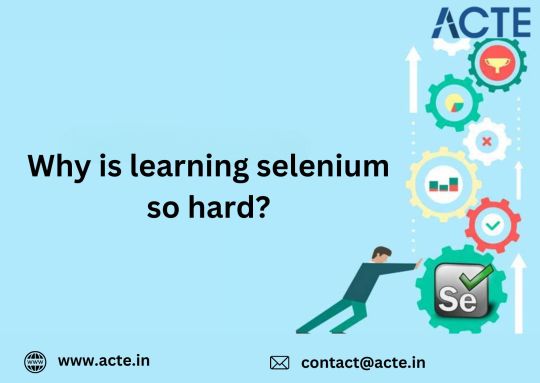
1. Selenium Requires a Mix of Skills
Selenium isn’t something you can master in isolation. For those looking to excel in Selenium, Selenium Online Course is highly suggested. Look for classes that align with your preferred programming language and learning approach. To use it effectively, you’ll need:
Programming knowledge in a language like Python, Java, or C#.
An understanding of web development concepts, including HTML, CSS, and JavaScript.
Familiarity with testing basics, such as test cases, assertions, and automation frameworks.
For beginners, juggling these skills might feel daunting, like trying to learn multiple subjects at once.
Solution: Start small. Focus on learning one programming language and the basics of web technologies before diving into Selenium-specific tasks.
2. Dynamic Web Pages Add Complexity
Modern web applications built with frameworks like React, Angular, or Vue often have dynamic and interactive components. These can make identifying and interacting with web elements more challenging, especially when they load asynchronously or change structure frequently.
Selenium can handle these scenarios, but figuring out the right locators and interaction methods can be tricky.
Solution: Learn how to use Selenium locators such as ID, XPath, and CSS selectors effectively. Browser developer tools (F12) are invaluable for inspecting and understanding the elements on a webpage.
3. Debugging Selenium Tests Can Be Frustrating
Failures in Selenium tests are common, and diagnosing them can feel like a guessing game. Is the problem due to a slow-loading element? A flawed locator? Or perhaps an unexpected browser behavior?
Solution: Use explicit waits to deal with dynamic content and reduce timing issues. Write meaningful logs and error messages to identify problems quickly. Screenshots and debugging tools can also provide clarity when tests fail.
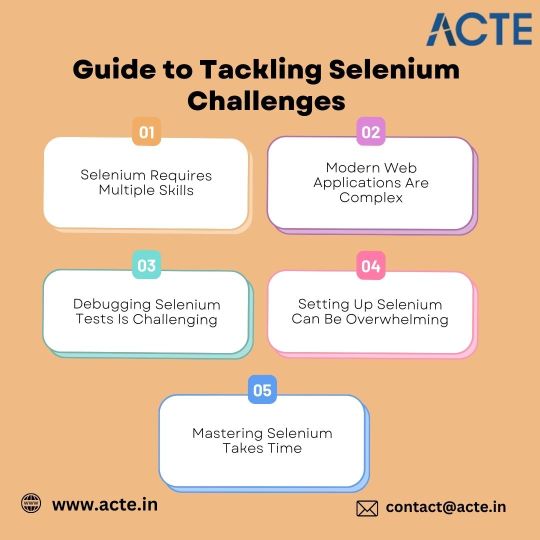
4. The Initial Setup Feels Overwhelming
Getting started with Selenium requires setting up several tools, such as:
Web drivers (e.g., ChromeDriver, GeckoDriver) for browser interaction.
Test runners like PyTest or JUnit to manage and execute your tests.
Additional integrations with CI/CD pipelines, reporting tools, or cloud platforms for extended functionality.
For newcomers, this setup process can seem intimidating.
Solution: Follow detailed tutorials to configure your environment step by step. Start with simple projects and gradually expand as you gain confidence and experience.
5. Practice Is Key to Mastering Selenium
Like any skill, learning Selenium takes time and consistent practice. Writing robust and maintainable tests often involves trial and error, especially for complex web applications.
Solution: Be patient. Begin with small tasks, such as automating a login form, and gradually work your way up to more advanced projects. Celebrate your progress along the way to stay motivated.
Final Thoughts
Learning Selenium doesn’t have to be frustrating. By starting with the basics, addressing challenges step by step, and practicing regularly, you can simplify the learning process and master web automation. With persistence and the right mindset, you’ll soon turn frustration into a powerful ability to automate repetitive tasks and streamline workflows.
0 notes