#WP Responsive Menu Pro plugin
Explore tagged Tumblr posts
Text
Maximizing User Experience with WP Responsive Menu Pro Plugin
Providing a seamless and user-friendly experience for visitors to your website is essential in today's fast-paced digital environment. The responsiveness of your website's menu across all devices is critical. This is where the WP Responsive Menu Pro plugin comes in, with a plethora of functions that may turn your menu into a user-friendly, visually beautiful, and responsive navigation tool.
Why WP Responsive Menu Pro Plugin?
The WP Responsive Menu Pro plugin stands out for its remarkable features designed to enhance your website's navigation. Let's delve into some of the key features that make it a must-have for website owners.
Flexible Customization Options
The WP Responsive Menu Pro's numerous customization options are one of its most notable features. It enables website owners to create a menu that matches the looks of their brand without requiring any technical knowledge. This means you may construct a distinct and visually appealing menu that complements the overall style of your website. The plugin includes a number of options for changing the color of text, backgrounds, and other design components, allowing for a more personalized user experience.
Pre-Defined Demo Import
For those looking to streamline the setup process and create a professional starting point for their menu, the plugin offers pre-defined demo imports. This feature is a real-time-saver, ensuring you have a professionally designed template as a foundation to build upon.
Export and Import Plugin Settings
Your plugin settings are invaluable, especially after you've spent time fine-tuning your responsive menu. The WP Responsive Menu Pro thoughtfully provides the ability to export and import your plugin settings. This feature simplifies the process of replicating your configurations on multiple websites. With just a few clicks, you can ensure consistency across your digital portfolio.
Swipe Gestures and More
The plugin goes beyond basic responsiveness. It also supports swipe gestures, enabling pinch-to-zoom functionality and providing a consistent user experience across a wide range of mobile devices. In addition, you can specify many other user-friendly elements, such as adding a search box and adjusting the menu's width.
Effortless Integration
The WP Responsive Menu Pro interacts smoothly with the WordPress menu system, making installation simple. Its user-friendly admin interface is intended for users of all technical levels. You won't need to be a coding wizard to take full advantage of its customization capabilities.
Finally, the WP Responsive Menu Pro plugin is an effective way to improve the responsiveness of your website's menu. It enables you to develop a user-friendly, visually appealing, and responsive navigation tool that responds to the demands of your audience by providing comprehensive customization choices, pre-defined demo imports, and simple export-import settings.
If you're ready to improve your website's user experience and ensure a flawless responsive menu, switch to WP Responsive Menu Pro version 3.2 today. You'll open up a whole new world of possibilities for your WordPress site. Visit https://www.magnigenie.com/downloads/wp-responsive-menu-pro/ to learn more about the plugin and take the opportunity to revolutionize your website's navigation. With the WP Responsive Menu Pro Plugin, it's time to prioritize user experience and responsiveness.
0 notes
Text
YITH WooCommerce Popup nulled plugin 1.5.2

Boost Your Conversions with YITH WooCommerce Popup Nulled Plugin Are you looking to elevate your WooCommerce store’s performance without investing heavily in premium tools? The YITH WooCommerce Popup nulled plugin is your go-to solution. With its ability to create stunning and highly customizable popups, this powerful plugin enhances user engagement and boosts conversion rates—all while being completely free from our site. What is YITH WooCommerce Popup Nulled Plugin? The YITH WooCommerce Popup is a premium-quality tool that lets WooCommerce store owners display strategically timed popups to their customers. Whether you want to capture emails, promote offers, or redirect traffic to specific pages, this plugin offers limitless possibilities. And the best part? You can download it for free and unlock all its pro features without any restrictions. Why Choose the YITH WooCommerce Popup Nulled Plugin? In the world of eCommerce, timing and presentation are everything. This plugin gives you complete control over how and when your messages appear to your audience. The YITH WooCommerce Popup nulled plugin helps you improve your marketing strategy by enabling dynamic popups that respond to customer behavior—without slowing down your site or requiring any coding knowledge. Technical Specifications Plugin Version: Latest release with all premium features unlocked Compatibility: Fully compatible with WooCommerce and most WordPress themes Responsive Design: Yes, fully mobile-friendly Dependencies: Requires WooCommerce and WordPress 5.0 or higher Updates: Manual updates available from the download page Key Features and Benefits Customizable Triggers: Set popups to appear based on user activity, page scrolling, or exit intent. Mobile Optimization: All popups are fully responsive for a seamless mobile experience. Template Variety: Access a wide range of pre-designed templates for quick implementation. Advanced Targeting: Show popups based on user role, location, or device type. No Coding Needed: Easy drag-and-drop builder makes it simple to design popups. Practical Use Cases Here are some smart ways to leverage the YITH WooCommerce Popup nulled plugin in your online store: Promote limited-time deals and discounts to increase urgency and drive sales. Collect user emails with eye-catching opt-in forms to build your mailing list. Redirect traffic to high-converting pages like Slider Revolution Nulled. Display exit-intent popups to reduce cart abandonment and improve retention. How to Install the YITH WooCommerce Popup Nulled Plugin Download the plugin file from our website. Go to your WordPress dashboard and navigate to Plugins > Add New. Click on “Upload Plugin” and select the ZIP file you downloaded. Click “Install Now” and then activate the plugin. Configure popup settings through the YITH menu in your dashboard. Frequently Asked Questions (FAQs) Is the nulled version safe to use? Yes, we carefully check all plugins for malware before sharing them. The YITH WooCommerce Popup on our site is safe and secure for use. Will I receive future updates? You can manually download updated versions from our website whenever they’re available. Does this plugin work with other YITH tools? Absolutely. The plugin is fully compatible with other YITH plugins, making your eCommerce setup more powerful and dynamic. Can I use this plugin on multiple sites? Yes, there are no usage restrictions. Install and use it on as many WordPress websites as you like. If you're looking to optimize your site even further, consider enhancing performance with tools like WP-Optimize Premium nulled. Final Thoughts Downloading the YITH WooCommerce Popup is a smart move for any WooCommerce store owner who wants to increase engagement, grow their email list, and boost conversions—without spending a dime. Get it now and transform how your store communicates with customers in real time.
0 notes
Text
Choosing the Perfect WordPress Menu for Your Website

Your website's menu is one of its most important elements. It not only helps users navigate but also impacts SEO and user engagement. A well-designed menu ensures visitors can find the content they need with ease. For specific industries, such as restaurants, an intuitive menu can make all the difference. For instance, the Best WordPress restaurant menu plugin offers specialized tools to create visually appealing and functional menus tailored to your business.
What Makes a WordPress Menu Exceptional?
A great menu isn’t just about looks—it’s about functionality and usability. Here are the core elements that define an outstanding WordPress menu:
Ease of Use: Keep it straightforward to help users navigate without confusion.
Responsive Design: Menus must work flawlessly across desktops, tablets, and mobile devices.
Customizable Features: The ability to match the menu to your site's branding is essential.
SEO-Friendly Labels: Optimize your menu with strategic keywords to enhance your site's visibility.
Plugin Support: Choose a system that integrates well with other WordPress plugins to add functionality.
Recommended Plugins for Crafting Your WordPress Menu
Max Mega Menu
A versatile tool that allows for advanced customization, including mega menus and drag-and-drop capabilities.
UberMenu
This premium plugin is perfect for creating complex, highly responsive menus for large-scale websites.
WP Restaurant Manager
Designed specifically for restaurants, this plugin offers tools to create beautiful food menus along with reservation systems.
Elementor Pro’s Nav Menu Widget
For Elementor users, this widget makes it simple to design stylish, mobile-responsive menus.
Why the Right Menu Matters
Your menu serves as a guide for visitors, directing them to the most critical sections of your website. For businesses like restaurants, the menu is even more important—it’s often the first thing potential customers check to explore your offerings. A well-structured and optimized menu improves user experience, lowers bounce rates, and boosts conversions.
Tips for Designing the Best Menu
Keep It Clean: Avoid clutter by including only the most important links in your main menu.
Use Dropdowns for Subcategories: This keeps the main menu tidy while still providing access to deeper pages.
Test Responsiveness: Ensure your menu looks great and functions well on all devices.
Highlight Key Actions: Include clear calls to action like “Order Now” or “Contact Us” for easy access.
Conclusion
Creating the perfect menu for your WordPress site is all about balancing aesthetics with functionality. Whether you’re running a restaurant, blog, or eCommerce site, investing in the right menu tools and design can significantly enhance user experience and SEO.
By leveraging plugins and following best practices, you can build a menu that not only meets your visitors' needs but also supports your business goals. With careful planning, your WordPress menu can become a powerful asset for your website.
0 notes
Text
Groovy Mega Menu - Responsive Mega Menu Plugin for WordPress Free Download - Version Pro/Premium | Plugin WP 2024 miễn phí 100% tải về không giới hạn. Bản quyền chính thức từ tác giả. #premiumwp #freedownload
0 notes
Text
Best Mega Menu WordPress Plugin
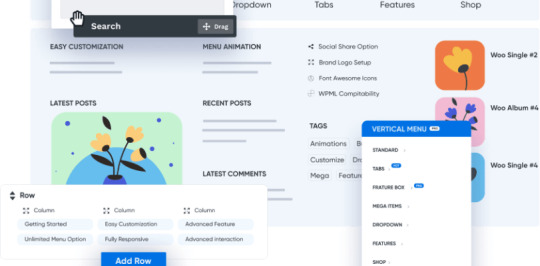
Mega menus have become an integral part of website navigation, especially in WordPress. These expanded menus offer a visually appealing and efficient way to display a wide range of content, making it easier for users to find what they're looking for. In this article, we'll explore the best mega menu WordPress plugins, helping you enhance your website's navigation and user experience.
What is a Mega Menu?
Mega menus are large, multi-dimensional drop-down menus that display a vast amount of content. Unlike traditional navigation menus, mega menus provide a more organized and visually engaging way to present categories, subcategories, and other important links. They can include images, icons, and even widgets, offering a comprehensive browsing experience.
Get Any Mega Menu WordPress Plugin for Free
Benefits of Mega Menus for WordPress
Implementing mega menus on your WordPress website can bring various benefits, such as:
Improved Navigation: Mega menus make it easier for users to navigate your site, reducing the number of clicks required to access content.
Enhanced User Engagement: By showcasing more content and options, you can keep visitors on your site for longer, increasing engagement.
Customization Options: Mega menu plugins often offer extensive customization, allowing you to match your menu to your site's design.
SEO Benefits: Properly organized mega menus can improve the SEO of your website by creating a clear and user-friendly structure.
Top Mega Menu WordPress Plugins
Here are some of the top mega menu plugins for WordPress:
WP Mega Menu
WP Mega Menu is a popular choice for those seeking a robust mega menu solution. It offers a range of features and functionalities to help you create a professional menu for your website. The user-friendly interface makes it accessible to both beginners and experienced users. However, it's important to note that the free version of this plugin offers limited options, so you might need to consider the pro version for more advanced features.
Max Mega Menu
Max Mega Menu is a user-friendly plugin that lets you create mega menus with ease. It's highly customizable, allowing you to match your menu to your site's style seamlessly. Max Mega Menu is a well-loved choice due to its extensive set of features and the ability to create responsive menus. User reviews often praise its intuitive interface.
QuadMenu
QuadMenu stands out with unique features, including the ability to create custom menu layouts, use shortcodes in your menus, and even integrate social media. The plugin offers design flexibility, ensuring your mega menu complements your site's aesthetics. It's compatible with a wide range of themes and plugins, making it a versatile choice for WordPress users.
HeroMenu
HeroMenu offers a range of features, including background images, animation effects, and a live menu builder. Users appreciate its ease of use and its intuitive approach to mega menu creation. Pricing varies depending on your needs, so you can choose the plan that suits your budget and requirements.
UberMenu
UberMenu is a mega menu powerhouse that provides extensive customization options. This plugin offers a detailed set of features and capabilities, allowing you to create complex mega menus. UberMenu is often praised for its flexibility and is a top choice for those seeking a high degree of menu customization.
Factors to Consider When Choosing a Mega Menu Plugin
When selecting a mega menu plugin for your WordPress site, consider the following factors:
Compatibility with Your Theme: Ensure that the plugin works seamlessly with your current WordPress theme.
Ease of Use: Choose a plugin with a user-friendly interface to simplify the menu creation process.
Customization Capabilities: Look for a plugin that allows you to customize the menu to match your site's design.
Mobile Responsiveness: Opt for a plugin that ensures your mega menu looks great on mobile devices.
SEO Optimization: Consider a plugin that aids in optimizing your site's SEO through improved menu structure.
Conclusion
Mega menus are a valuable addition to any WordPress website, enhancing navigation and user experience. By selecting the right mega menu plugin, you can create an intuitive and visually appealing menu that keeps visitors engaged. Evaluate your specific needs and preferences to make an informed choice that benefits your website and its users.
FAQs
1. What is a mega menu in WordPress? A mega menu is a large, multi-dimensional drop-down menu used in WordPress to display an extensive range of content and links.
2. How do I install a mega menu plugin? To install a mega menu plugin, go to your WordPress dashboard, navigate to Plugins > Add New, search for the plugin, and click "Install" and then "Activate."
3. Can I use a mega menu with any WordPress theme? It depends on the compatibility of the mega menu plugin with your chosen theme. Always check for compatibility before installation.
4. Are there free mega menu plugins available? Yes, some mega menu plugins offer free versions with limited features, while others are exclusively available in premium versions.
5. What are the SEO benefits of using mega menus? Mega menus can improve SEO by providing a clear and organized site structure, making it easier for search engines to crawl and index your content.
Get Any Mega Menu WordPress Plugin for Free
0 notes
Text
The Topmost WordPress Themes to Use in 2021
WordPress is not so complicated. That’s why a large number of website designers follow this platform. You don’t need to have coding skills to use this platform. WordPress themes that the platform provides necessarily design aids. These design aids or themes help make website building much more comfortable. There is no shortage of themes on WordPress. To find the best one to serve your purpose, you will need to spend your few hours searching and evaluating.
Whether you are looking for a unique purpose theme or general-purpose multiuse, you can get it on the WordPress platform. Here is the list of themes that you can use in the year 2021.

Total WordPress Theme
The WordPress theme is user friendly, a dynamic customizer of template layout, and a hundred percent friendly for WooCommerce and WordPress. It has tools for customizing colors, fonts, column widths, sections, and more. Total WordPress theme has more than 40 demos for a modern theme, more than 80 modules for page building, and more than 500 customizer settings. It is a popular theme that can serve you the best if you are in a hurry to get your website up.
Be Theme
It is the most prominent WordPress theme that offers more than 40 features of the core design. Be Theme has an Admin panel that works with the Be’s Muffin Builder eliminating the need for coding. The users get more design opportunities and options with their font styles, special effects, grid system, header builder, and color palettes. If you need to create your website, you can use its shortcodes library to open up more options for the users and Shortcode Generator.
Uncode- Creative Multiuse & WooCommerce WordPress Theme
The enhanced front-end editor of Uncode makes the website easy and quick. Besides, it has many other features such as WooCommerce custom Builder and other additions that can help you create your online store quickly and conveniently.
Avada
It is the premium and versatile, original multi-purpose WordPress theme of all time. Avada comes with more than 255 pre-made designs for web pages and more than 41 pre-made websites. The users can use its drag& drop builder and more than 1000 options to customize their websites as they want. Apart from this, it is a WooCommerce friendly and responsive theme that is optimized for speed.
The design elements of Avada promotes coding-free and a rapid process of website building. It has 57 designed pre-built websites that can stimulate and encourage your creative juices. Plus, it gives free updates for a lifetime to its users. Plus, it has a dynamic content system that provides users all the needed flexibility to build what they want.
TheGem-Creative Multi-Purpose High-Performance WordPress Theme
TheGem offers more than 400 beautiful pre-built templates and websites for any purpose, which all are easily customizable and editable with WPBakery and Elementor page builders. It is a highly performant and customizable WordPress Theme, which is perfect for beginners and professionals. It is excellent for shops, business websites, magazines, blogs, and portfolios. It has the rich collections of WooCommerce templates required for any shop.
Rey Theme
Rey theme is highly flexible, modular, has a clean mode, and unencumbered. Also, it is a developer-friendly, and its customizable features allow for easy and quick page building. Plus, it has a rich library of exceptional design and template aids. Its other features include integrations of Elementor and WooCommerce tools.
Typer – Multi-Author Publishing Features
It is an excellent choice for bloggers looking for something that can augment their websites’ functionality and attractiveness. Typer is for you if you need your publishing activities organized effectively and efficiently. It can convert a standard blogging site into a multi-author platform. You can list articles, bookmark them and summarize in weekly digests.
Kalium – Professional theme for multiple uses
Kalium features several plugins like Elementor, WPBakery, WooCommerce, and Slider Revolution. It is ideal for eCommerce sites and building portfolios. Plus, it is loaded with many design elements and pre-built demos. The offerings of Kalium are useful for designers who want flexibility in design. It offers easy access to several plugins of WordPress to the users.
Pofo- Creative Portfolio, Blog and eCommerce WordPress Theme
Pofo is one of the best themes available in the market for bloggers, businesses, creatives, and eCommerce shops. Its features include premium plugins, including WPBakery page builder and Revolution Slider, custom shortcodes providing greater flexibility, and WordPress Customizer integration. Plus, it has more than 25 home pages and pre-built elements for design, along with a host of demo pages.
KnowAll- Knowledge Base Time
The theme is useful in providing a solution to the queries of customers. Besides, customers search for more information and get quick answers to their questions. If the customers don’t like to wait on phones to get answers and FAQs pages to become irritation sources, this theme can bring a complete overhaul.
XStore – The Most Complete & Customizable WooCommerce Theme
The theme has more than 350 pre-built sections and support for WPBakery and Elementor. It is an excellent selection of premium plugins of WordPress at your disposal. Plus, it has a single product builder and custom header builder.
Hongo- Modern & Multipurpose WooCommerce WordPress Theme
Hongo is a modern multipurpose and trend-setting theme making it the top choice for bloggers and WooCommerce site builders. It features tools associated with product sales like catalog mode, quick views, comparisons, and more. The multipurpose theme provides fast loading and SEO friendly features to the sites built with it. Plus, the integration of WordPress Customizer and WPBakery custom shortcodes offers maximum flexibility.
Some other Important WordPress ThemesUltra
It is the most flexible and powerful WordPress theme. Themify has created it. You can use the powerful drag & drop builder of this theme to create any website. It comes with six footer layouts, six background options for header, six archive layouts, 15 page/header styles, etc. With a single click, the users can import the theme’s demo setup, including several settings, widgets, content, menus, and many more.
Divi
Divi is the multi-purpose most popular WordPress Themes available these days in the market. Elegant Themes have created it. Divi comes with an in-built drag & drop builder that the users can use to create any layout.
Astra
The WordPress theme is highly customizable as it allows you to build a website quickly. You can import the demo and customize the look of your website as per your preferences. Plus, with this WordPress theme, you will get the ability to turn off the sidebar & page title. It provides easy and seamless integration with many popular page builders like Elementor, Beaver Builder, etc.
SeedProd
You can use its drag & drop feature to build the WordPress landing page. It comes with hundreds of coming soon pages, ready-made templates for sales pages, webinar pages, option pages, etc. Plus, you can use its multiple styles and layouts for different pages. Also, you can choose your content and colors anywhere on your website. SeedProd integrates with the third party’s popular email services like ActiveCampaign, Constant Contact, and many more.
StudioPress
It is one of the best premium WordPress themes available in the market. It has been built on the Genesis framework’s top, which works seamlessly with Gutenberg, the new WordPress editor. It gives unlimited licenses and updates and is now part of the WP Engine family.
OceanWP
It is a highly extendable and light-weight theme that can help you to create any website. OceanWP supports popular page builders like Elementor, Beaver Builder, etc. Also, it seamlessly integrates with WooCommerce. Plus, the WordPress theme provides you with unlimited options of colors, custom header layouts, image sliders, custom widgets, and many more.
Soledad
You can purchase the multi-concept blog magazine theme from Themeforest. It shipped with support for AMP. Plus, it comes with more than one thousand sliders and layouts for blogs and magazines. Apart from this, you will also get many single post templates that can help you to share your unique stories with audiences. The theme supports many plugins of page editors like WP Bakery page builder and Elementor.
Exponent
It is an attractive business WordPress theme that comes with more than 20 demo templates. You can use these templates to launch a website according to your requirements. The users can translate the theme to any language. Its other features include support for Google Fonts, color management, carousels, image galleries, and portfolio sections.
Hestia
The premium and versatile WordPress theme for blog websites and business magazines is available for free. It works seamlessly and excellently with WooCommerce. You can also use the theme to create your online store, as it works with almost all vital page builders. The theme works extensively with the theme customizer of Live WordPress. Apart from this, it is SEO friendly and translation-ready.
X Theme
It is one of the most popular and loved WordPress themes available on ThemeForest. X Theme comes with a template manager, a drag & drop page builder, and global blocks that you can use in several ways and multiple areas while designing your website. Besides, it comes with pre-built demos for complete websites and structural layouts. You can use it to start your website quickly. For example, you can use these features to create websites for agencies, weddings, bands, churches, food trucks, and many more. This multi-purpose WordPress theme also has integrations with many premium plugins.
Authority Pro
The multi-purpose WordPress theme is built on the robust framework of the Genesis theme. It is geared for freelancers, bloggers, and entrepreneurs. Authority Pro comes with a customizable header, a widgetized layout for the homepage, an options page for the theme, and many more. It works seamlessly with many advanced WordPress plugins and friendly for WooCommerce.
Storefront
The storefront has been developed and designed by the core development team of WooCommerce. It is the default theme for the WooCommerce plugin. The WordPress theme provides several options for colors and layouts that the users can use to customize their online store and integrate with WooCommerce and many other popular extensions of WooCommerce.
Mantranews
It is a news based WordPress theme featuring magazine-style. The WordPress theme comes with ad placement, search bar, navigation menu, social media icons, customizable header, flash news, and a featured category slider. Other notable features of the WordPress theme includes choices for colors, Google fonts, custom widgets, and parallax scrolling. Mantranews allows its users to add featured videos as the news thumbnail.
Gridlove
Gridlove is an elegant and beautiful theme for news websites, magazines, publishers, personal bloggers, and editors. It allows the users to attract more audiences professionally to them by highlighting specific posts on the homepage. The WordPress theme has category templates allowing users to organize their content in a better way. You can use the drag & drop page builder to customize the homepage completely.
Apart from this, it comes with several post templates and custom widgets. The WordPress theme works seamlessly with many popular plugins such as Jetpack, MailChimp, Yoast SEO, WooCommerce, etc. It is highly optimized for performance and speed.
Responsive Pro
The WordPress theme is highly customizable that can even work well on slow networks. It is compatible work with top SEO and caching plugins, forms, and page builders. Responsive Pro comes with a fully customizable design, ready-to-use templates for websites, custom layout options, and mobile-friendly layouts. Plus, it is seamlessly compatible with WooCommerce. The WordPress theme can be the perfect choice for a WooCommerce store, blog, or business website.
Grace Mag Pro
The premium WordPress magazine-based theme comes with advanced bright colors and typography options that can provide a stunning visual experience to the users. Plus, it includes layouts for multiple headers, blog posts, single posts, archive, featured content slider, and many more. It works seamlessly with the block editor, Gutenberg to help the users write content conveniently and efficiently.
These WordPress themes are loaded with great features that can help you to elevate and enhance your projects to the next level. They are featuring the latest preferences and website trends and matching the users’ needs, whether corporate-oriented or personal.
Source: The Topmost WordPress Themes to Use in 2021
1 note
·
View note
Text
WP Mega Menu Pro 2.1.7 – Responsive Mega Menu Plugin for WordPress Download [Latest Update & Pre-Licensed]
0 notes
Text
Revolutionize Your WordPress Website Navigation with WP Responsive Menu Pro by MagniGenie
In the fast-paced digital world, user experience is everything. And when it comes to your WordPress website, an intuitive and responsive navigation menu is a game-changer. Meet WP Responsive Menu Pro, the plugin by MagniGenie that's set to transform the way you present your website's menu. In this article, we'll delve into the features and benefits of WP Responsive Menu Pro, exploring how it can elevate your WordPress site's user experience.
The Power of Responsive Website Menus:
A responsive website menu is essential for ensuring that visitors can easily navigate your site, regardless of the device they're using. It's about providing a seamless and enjoyable browsing experience, whether it's on a desktop, tablet, or smartphone.
Key Features of WP Responsive Menu Pro:
Responsive Design: WP Responsive Menu Pro ensures that your website menu adapts flawlessly to different screen sizes and resolutions. This guarantees a consistent and user-friendly experience across all devices.
Highly Customizable: The plugin offers an array of customization options. You can tailor the menu's appearance to match your website's branding and style seamlessly.
Multiple Menu Locations: Create and manage multiple menu locations with ease, allowing you to organize your site's navigation efficiently.
Mega Menus: WP Responsive Menu Pro supports mega menus, enabling you to display a wealth of content in an organized and visually appealing manner.
Mobile-First Approach: The plugin prioritizes mobile users, ensuring that your menu is optimized for touch screens and mobile interactions.
User-Friendly Admin Panel: The intuitive admin panel makes it easy to configure and manage your responsive menu settings without the need for advanced technical skills.
How WP Responsive Menu Pro Works:
Installation: Install and activate the WP Responsive Menu Pro plugin on your WordPress website.
Configuration: Access the plugin's settings from your WordPress dashboard to customize your menu's appearance and behavior.
Menu Creation: Create and organize menus using the plugin's user-friendly interface. You can assign menus to specific locations on your website.
Customization: Tailor the menu's appearance, fonts, colors, and layout to match your website's branding and style.
Mega Menus: If needed, set up mega menus to showcase additional content or categories within your menu structure.
Preview and Publish: Preview your responsive menu to ensure it looks and functions as desired. Once satisfied, publish your changes.
Benefits for Website Owners:
Enhanced User Experience: A responsive and visually appealing menu improves user navigation, leading to longer site visits and lower bounce rates.
Mobile Optimization: With the majority of internet traffic coming from mobile devices, WP Responsive Menu Pro ensures your site is mobile-friendly and accessible to a broader audience.
Branding Consistency: Customize your menu to align with your brand's identity and maintain a consistent online presence.
Effortless Management: The user-friendly admin panel simplifies menu creation and management, saving you time and effort.
Improved Engagement: Mega menus allow you to showcase important content, products, or categories, encouraging visitors to explore your site further.
Conclusion:
WP Responsive Menu Pro by MagniGenie is more than just a plugin; it's the key to an exceptional user experience on your WordPress website. With its responsive design, customization options, and support for mega menus, you can transform your site's navigation into a powerful tool for engagement and conversions. Whether you're running a blog, e-commerce site, or any other type of website, WP Responsive Menu Pro ensures that your visitors can explore your content or products effortlessly, no matter how they access your site. To know more visit us at https://www.magnigenie.com/downloads/wp-responsive-menu-pro/
0 notes
Text
Elementor Page Builder plugin Review: Features, Pricing, Pros & Cons

If you have a website, you may know how basic WordPress themes are. Most of these themes give users limited features. When it comes to building an attractive website, a page builder is the best option for a non-techie person. The Elementor page builder plugin is one of the most popular tools to make a captivating website. Elementor is available in both free and paid (Elementor Pro/Plus) options. Stay tuned for the Elementor Black Friday deal! In this article, I will give you a complete review of Elementor page builder with pros and cons. Let’s find out if this page builder is even good for your WordPress websites.
What Is A Page Builder?
You are probably wondering what a page builder is. In WordPress software, a page builder is generally a plugin that allows users to create attractive pages for their website. With a WordPress page builder, you can access the drag-and-drop feature without using HTML, CSS, and JavaScript. Besides non-technical users, page builders have become popular among developers for time-saving capacity. These page builders are used by websites ranging from personal blogs to e-commerce stores. There are many free and paid page builders available for you such as Divi, WP Page Builder, Elementor, Oxygen, and Beaver Builder. Get Elementor now
Elementor Page Builder
Elementor is an advanced WordPress page builder. Since its release in 2016, Elementor has had over 5 million active installations worldwide. This page builder is also available in over 50 languages. The freemium version of Elementor page builder is good for beginners. It allows you to create and custom layouts of any page on your website. The free version is enough for many users, especially for bloggers. However, the pro version has much more to offer and suitable for big websites.

Features
Elementor offers countless useful features. Using these, you can turn your basic looking website into a professional one. In this following list, I will introduce you to some of the best Elementor's features: Front-End Builder Most of the page builders are back-end builders and take a lot of time to build a layout. On the other side, Elementor page builder is a front-end builder. By installing the Elementor plugin on your WordPress dashboard, you can get the live editing feature. When you are designing a page with a back-end page builder, you need to update the changes each time. You, also, have to refresh the page multiple times. Hence, this is a very slow process. On the other hand, Elementor gives a real-time preview. To explain, when you are making a change on your website with Elementor, you can see it immediately. Responsive Editing A very popular advantage of Elementor page builder is that it supports responsive editing. The fact is that many premium quality themes are available with responsive options nowadays. However, they don’t give the full customization. Therefore, Elementor is a better option to make your website responsive. Making your website responsive and mobile friendly is essential. If you don’t make your website responsive, you will eventually lose a good amount of visitors. To point out, with this Elementor's feature, you can easily custom responsive layouts.
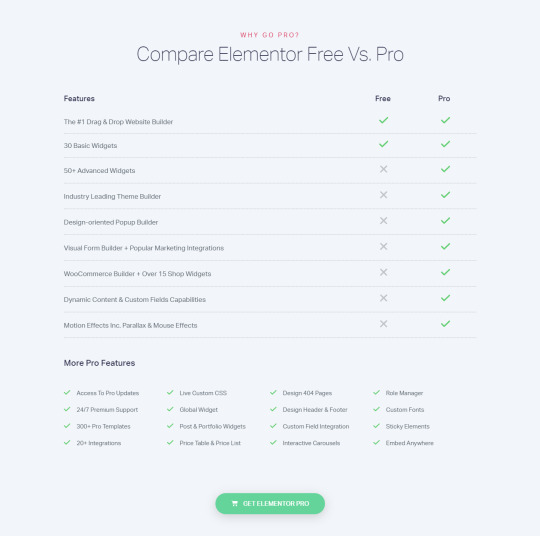
Header & Footer Builder As you know, the header and footer are very important sections for any website. The header section includes the website’s logo, title, tagline, and navigation menu. The footer section gives some crucial information about the website. When you are designing your website with Elementor page builder, it allows you to make your website’s header and footer more attractive. Template Library & Widgets The best thing I like about Elementor page builder plugin is it suitable for everyone. If you don’t have a lot of time to design your website. with the drag-and-drop feature, you can easily choose a ready-made template from Elementor’s template library. Fun fact is that Elementor has 300+ ready-made templates. You can find the folder icon at the bottom of the editing page. Once you click on that icon, you can see the template library. Find a suitable template for your website and click ‘insert’. With some basic adjustments like changing the logo, headings, and menu, you can easily make your website more appealing. Both the free and premium version of the Elementor plugin comes with useful widgets. If you are using the free version, you can get access to 30 widgets. On the other side, you can get 50+ more widgets with the premium version. Get Elementor now with 25% off Popup Builder Elementor’s pro version offers a fantastic feature which is a pop-up builder. If you choose to use the premium version, make sure to try this newly added feature. Unfortunately, you are not getting this feature in the free version. All you need to do is customize some basic settings, and your website’s pop-up is ready. Elementor page builder comes with advanced rule options that can help you define where, and how often your pop-ups appear. With this feature, you can create login pop-ups, sales pop-ups, and cookie pop-ups. Elementor Page Builder Performance The performance of Elementor is as good as its features. Its front-end panel is very fast and user friendly. The truth is that most of the beginners find it helpful. Moreover, you will not have to deal with any lag or loading issues while using the Elementor page builder plugin. The widgets and themes are very easy to use. If you adjust them properly, you will, alsos improve your website's user experience. Whether importing a temple or publishing a page, you will be able to do it effortlessly.
Elementor Page Builder Pricing
Elementor’s free version covers almost 80% of features. If you are a newbie, then it’s enough to install the free Elementor page builder plugin. Ideally, it is best to learn with the free version before purchasing the paid one. The Pro version comes in three packages: Personal, Plus, and Expert. Each premium package has the same features. The pricing difference is based on how many websites you’re optimizing with this page builder.
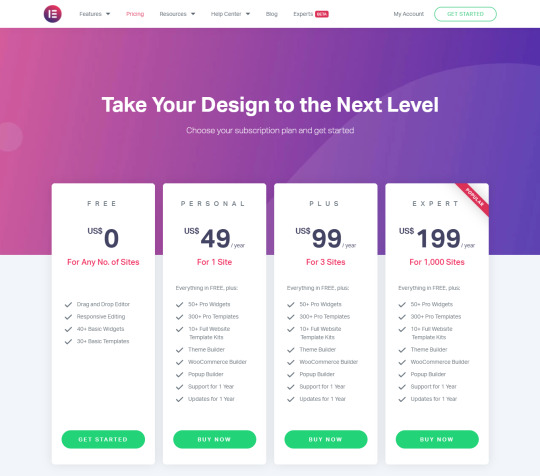
If you have a personal website, then the Personal package is good for you. If you are a developer, then you can go for the Expert plan. Get Elementor now
Is there an Elementor Black Friday deal?
Yes there is a limited time deal of Elementor just for Black Friday! Most people wait for that time of the year to find the best software deals and get what they want with a good discount! Of course Elementor is one of the companies that offer a Black Friday discount.
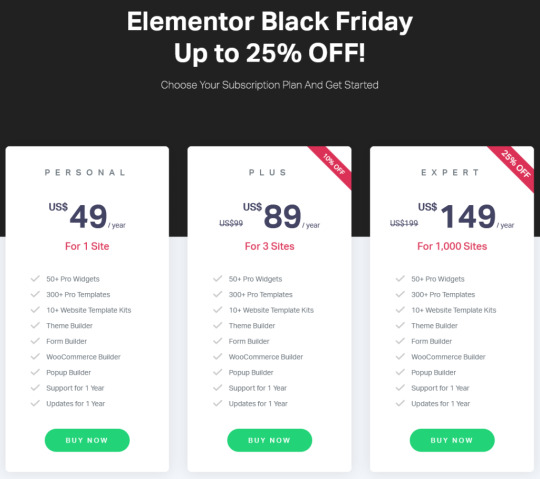
They offer up to 25% discount depending on the plan you choose. If you are looking to get it, now is the best time to get the Elementor Black Friday deal and save! Get Elementor now with 25% off
Pros and Cons
Every tool has advantages and disadvantages. Elementor page builder also has some pros and cons. Therefore, we suggest you read the following pros and cons before deciding to install Elementor: Pros: - This page builder can give your website a professional and visually pleasing look. - Elementor has fantastic mobile capabilities. You can easily edit web pages for mobile devices and tabs. - This page builder is very compatible with almost every WordPress theme. No matter which theme you are using, Elementor can help you. - The drag-and-drop feature of Elementor can be very useful for you. - Elementor has an excellent support system. You can also ask for help from the community. Cons: - The responsive previews are not always accurate, so you need to work on it. - Elementor Pro version is not that good, if you prefer to stuff your website with many similar to its features plugins.However, remember that this affects your website's loading speed. Get Elementor now
Elementor Page Builder Alternatives
If you are a newbie, using the free version of Elementor is good for you. But if you are not sure about purchasing the paid version, you can go with something else. There are some alternatives available in the market. Divi is a good alternative for Elementor Pro, which is a paid page builder. Moreover, you can, also, purchase Themify Builder, or even Beaver Builder.
Conclusion
When you are using WordPress for your website, the Elementor page builder plugin is a great option for making it more attractive. However, it can be a little complicated when you are designing your website for the first time. Nevertheless, you don't have to worry about it as you can easily find your way just by searching your questions on Google. Get Elementor now with 25% off

Read the full article
0 notes
Photo

WP Mega Menu Pro 2.1.6 – Responsive Mega Menu Plugin for WordPress https://wpnull.org/en/plugins-en/wp-mega-menu-pro-a
0 notes
Text
Groovy Mega Menu - Responsive Mega Menu Plugin for WordPress Free Download - Version Pro/Premium | Plugin WP 2024 miễn phí 100% tải về không giới hạn. Bản quyền chính thức từ tác giả. #premiumwp #freedownload
0 notes
Text
Top 7 Best Navigation Menu Plugin for Wordpress

To browse a website with ease, navigation menu is very important that also optimize the overall website and provides a user-friendly platform to end-users. And if your website is developed on Wordpress and looking to integrate navigation menu, then Wordpress provides best navigation plugins available with interesting features as per the user-interface requirements.
There are two types of menu plugins available with Wordpress development which provide cross-browser compatibility and best users interface. One of them helps to manage navigation on Wordpress website while other is designed to improve the navigation of any other website. But below you can check the topmost best useful direction-finding plugins for Wordpress websites.
Top 7 Navigation Menu Plugin for Wordpress
#1 JQuery Accordion Menu Widget
This Wordpress plugin is freely available and allows enabling a jQuery-backed accordion menu using short codes with fully customizable support for whole website. It is featured with speedy multi-animation, various themes and supports multilevel menus. The best part of this plugin is that, it manages multiple levels of menus like class menu, close menu etc. and many more.
#2 Responsive Select Menu
As name represents, it is best suitable plugin that can automatically transform a Wordpress 3 menu into a responsive mobile-friendly navigation menu. Because of this advance features this plugin is famous for providing a smartphone or tablet friendly navigation panel. While navigating through mobile devices, select box navigation available with touch screen-friendly options.
#3 Admin Menu Tree Page View
The tree based menu view allows adding a tree like web pages which can be easily accessible from the admin menu. This hierarchy based navigation menu facilitates to visit at various pages just one click of mouse from anywhere of admin area. This useful plugin allows to directly adding in the tree which enables to easily find various pages using search box inside.
#4 All Web Menus
This widely used Wordpress plugin is useful in creating menus for different layout websites. It helps to create a cross-browser navigation menu that supports all leading browsers. Available freely and allows to create a fully customize menu as per the structure of your website using custom colors and other integrated features like external links and automatic scroll options.

#5 Advanced Menu Widget
This is another freely available very popular plugin helps to create and enhanced navigation menu widget that provides diverse options to customize the menu output using the widget. Using this plugin, you can display menu items as a drop down for maximum level of display. It is a highly rated menu plugin best suitable for custom hierarchy and custom class.
#6 WP Sticky Menu Plugin
Not available freely but this is one of the most powerful menu plugin that supports and allows to choose from different types of animations, alignments and styles as per your choice and website compatibility. This highly interactive menu plugin is very flexible and easy to manage that permits to choose different animation effects for sliding in or out of the menu for mobiles too.
#7 UI – Pro Simple Navigation Menu
Available at very affordable price, this Wordpress navigation menu plugin helps to create windows style navigation menu as per the customize options. It is helpful in metro UI style navigation bar with easy customization across the directions. This plugin comes with the pack of icons that allows using short codes to create links for performing various actions for two sides.
Apart from this, there are multiple other navigation menu, developers can use to make the menu more interactive and user-friendly. Wordpress development companies using the best plugins while developing the website to ensure the smooth running of website on various platforms. CoreBitWeb is one the best wordpress development company providing the wordpress development as per the customize needs and affordability of the customers.
Source
0 notes
Photo

Get Safely Done Using Our Professional WordPress Themes
WordPress is a terrific Content Management System for all sizes of websites, but there are so many Professional WordPress Themes that simply look so bloggy. VWThemes offers best themes in WordPress for creating a smart-looking, professional, easily branded website with smart typography and design.
Within a short duration do you want to build a professional and state-of-the art website? An easy-to-use WordPress using? For your business website you can check out.
WordPress Themes To Present Astonishing Websites
With the ever-growing needs of business owners and professionals to have their online presence, VWThemes is your landing place for the WordPress website Themes. Using our themes, you can represent astonishing business website, craft your own highly functional website that covers your entire services and products with the latest WordPress version.
We will try to discuss with support of below points in the way of subheadings in reference to your Professional WordPress Themes from our VWThemes:
You Can Actually Use An Intelligent Design
We provide you with one of the intelligently design WordPress themes that you can actually use for your website.
Know The Benefits
Theme Support: Provision of full support with proper answers of all your queries regarding our Themes for WordPress.
Complete Search Engine Optimization: WordPress Theme Search Engine Optimization taken seriously to help us get found depending on our WordPress search Themes.
Elegant Design and Look: All the professional WordPress themes appear pleasing and are worth-seeing with elegant look and design.
Theme Option Panel: Through the theme option panel, you can pick our theme that doesn’t require further coding, if you are a non-tech user.
Change And Upload The Header Image From The WordPress Admin
On the WordPress admin, firstly, you just have to navigate to the design section. Then a Custom Image Header Page will appear the Professional WordPress Theme is active and thus you can easily re-brand the Professional Themes from WordPress at VWThemes to fit your corporate image.
Get a Professional WordPress Theme
You can optimize the themes for usage with any of your websites. Our themes characterise a well-designed and powerful slider, cross browser compatibility, full width page layouts, multiple navigation menus, footer widget area, stunning animations, showcase area, etc.
We present a WordPress theme bundle for designing a fully professional website if you are looking for such professional website building tools.
There are umpteen free WordPress Templates available and all of them are different and are better from one another.
Be Careful When Selecting Free WordPress Templates
There are so many WordPress templates that offer lot of customization options. If their coding is not appropriate, these options can make it tough for you to use other WordPress options or change the templates.
Offers Quality WordPress Templates
Since we make sure to give you definite templates quickly on time you can take solutions from us with confidence. See few of these:
VW Tours And Travel WordPress Template: VW Tours and travel WordPress Template could be your perfect choice to obtain a strong travel website. This is one of the best free WordPress templates which you can use to make websites for travel, hospital, fitness, spa, and many more.
VW Spa WordPress Template: Use VW Spa WordPress Template for various purposes particularly for beauty salons and spas. Responsiveness is not left aside anymore as handheld gadgets like mobile phones create an important number of traffic.
Ranges Of Best WordPress Website Themes Which Actually Works
When you have a WordPress theme, the advantage of WordPress over other platforms is that WordPress has plugins that are so powerful.
For example, we have several best WordPress website themes ranging from Fitness, Hospital, Tours, Education, Restaurant, Spa, Corporate, Automobile WordPress theme in Professional WordPress Themes.
Get All The Best WordPress Themes Under One Roof
You can always get our WordPress theme bundle if you are looking for such themes wherein you can get the best and latest WordPress theme. All the themes herein are highly responsive and entirely customizable for the user’s benefit. Will save you a lot of time which is also a money as you don’t have to look for individual themes that will serve the business purpose perfectly choosing our WP theme bundle.
But there are many other factors that hold similar importance other than look and visual appeal and these crucial factors will not only decide the performance of your website but also take the ease of use into consideration.
Let Us Have A Look At Some Of The Important WordPress Theme Features Before You Click The BUY Button.
Supports Social Media: Out of digital media platforms, social media is the most powerful one with great potential in promoting anything you want to.
SEO Friendly: There is no doubt that WordPress is considered among the most SEO friendly platforms but with SEO friendly WP themes you must back your website.
Page Style: Be sure of if the page style WordPress Features of the theme and its design matches your business or not while paying for any theme.
Customization Options: Just keep in mind that the primary objective of designing a customizable theme is to ensure the uniqueness of the websites that will be designed using this theme.
Friendly To Developers: As it is one of the important Professional WordPress Themes features so always look for the theme that is developer-friendly.
Below Are Best Responsive WordPress Themes Required To Create Stunning Websites:
VW Physiotherapy Pro: For physiotherapists, chiropractors, and other therapists VW physiotherapy pro is an excellent premium WordPress theme. As per the latest WordPress standards it is a well-sanitized WordPress theme.
VW Minimalist Pro: This Minimalist WordPress Theme follows the simple rule of ‘Less is more’. The developers have designed it keeping simplicity in mind. This multipurpose theme has many personalization options for you to get the desired look and feel.
VW Library Pro: Library WordPress Theme is for websites that represent libraries and book houses is highly intuitive and elegantly designed. It has a flexible design also that can be moulded to fit perfectly to bookshops as well as bookstores. Let’s you design a fantastic website that attracts the audience an array of supreme feature.
#Professional WordPress Themes#WordPress Themes#responsive WordPress themes#WordPress website template#WordPress theme bundle
0 notes
Text
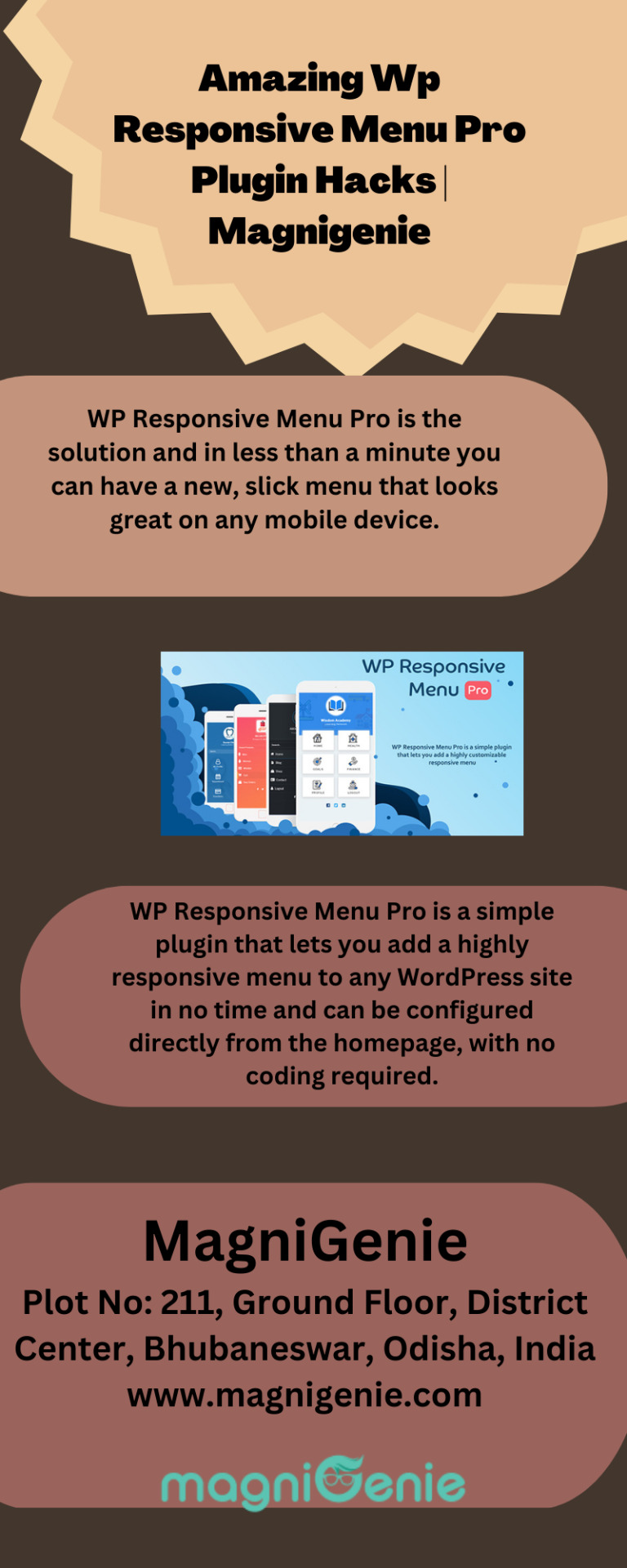
WP Responsive Menu Pro is the solution and in less than a minute you can have a new, slick menu that looks great on any mobile device. WP Responsive Menu Pro is a simple plugin that lets you add a highly responsive menu to any WordPress site in no time and can be configured directly from the homepage, with no coding required. To know more get in touch with us at
0 notes
Text
Zass - WooCommerce Theme for Handmade Artists and Artisans
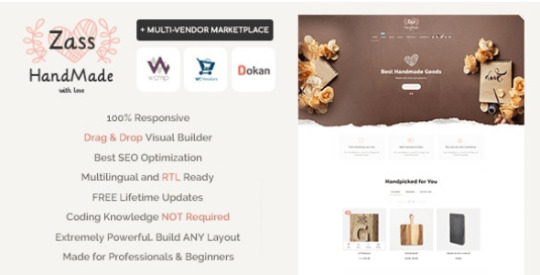


Zass is the perfect WordPress / WooCommerce theme for handmade artists and artisans. Whether you look to build a fully functional Etsy Style online shop, blog or portfolio for your handmade business – Zass is the right choice for you. With it’s extremely powerful custom e-commerce features, unlimited portfolio styles, different blog styles and unlimited colors, backgrounds and layouts – it’s the last theme you’ll ever need.


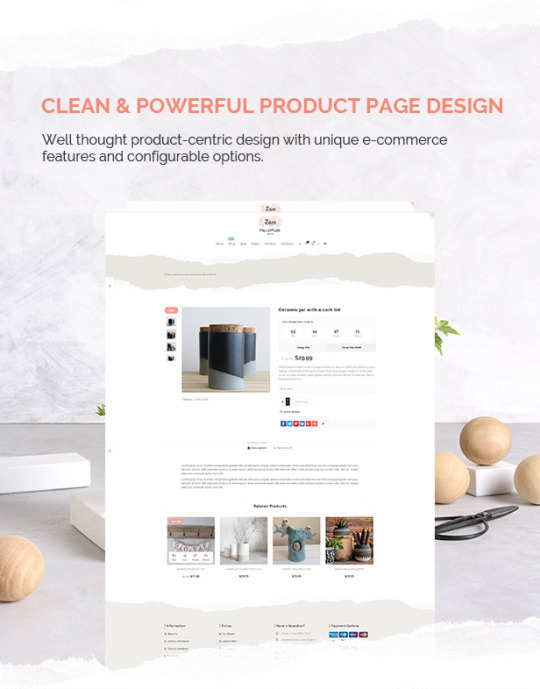


NEW: WC MARKETPLACE MULTI VENDOR
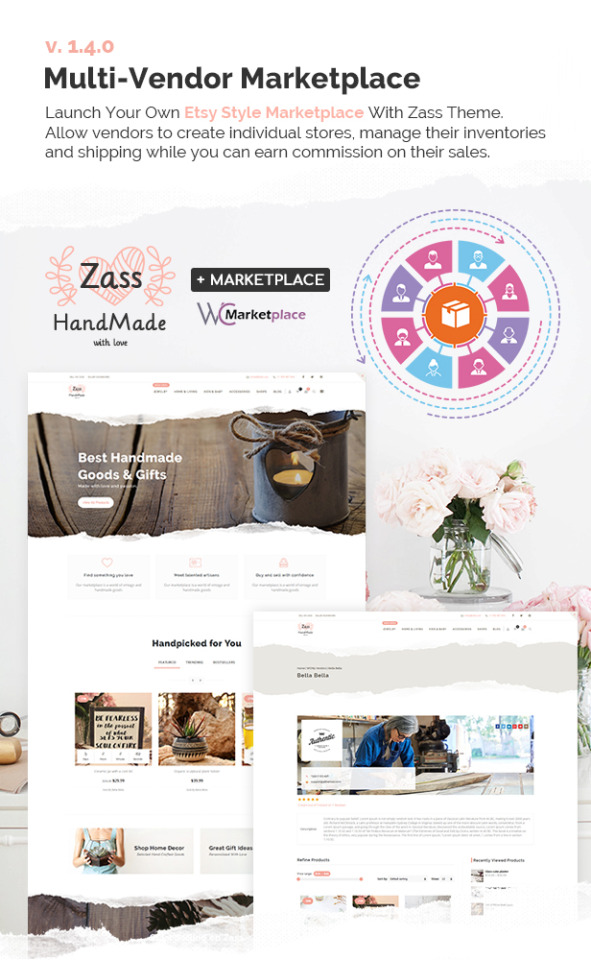
NEW: v. 1.7.0 NOW FULLY COMPATIBLE WITH WC VENDORS / WC VENDORS PRO
NEW: v. 2.5.0 NOW FULLY COMPATIBLE WITH DOKAN MULTI-VENDOR
WHY PEOPLE LOVE ZASS THEME FOR HANDMADE PRODUCTS & BLOG
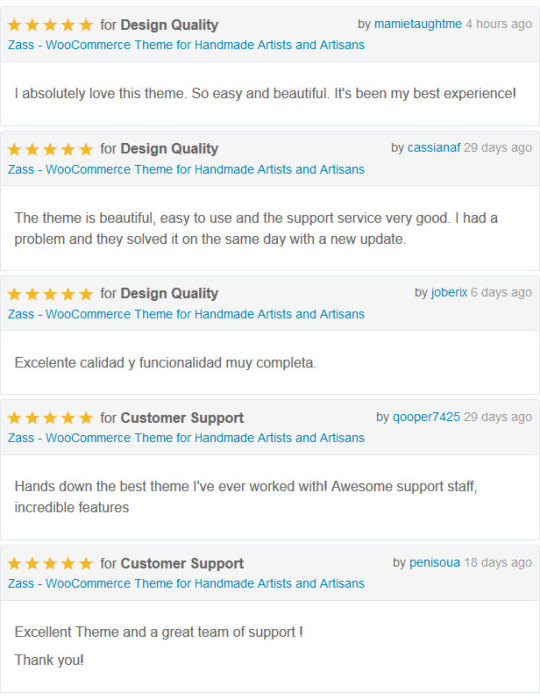
THEME KEY FEATURES: - FULLY RESPONSIVE AND OPTIMIZED - RETINA READY - SEO OPTIMIZED - BLOG VARIANTS - UNLIMITED PORTFOLIO VARIANTS - 4 TYPES OF PORTFOLIO GALLERY DISPLAY - HEADER STYLES - PAGE OPTIONS - LAYOUT OVERWRITES ON PAGES AND POSTS - GOOGLE RICH SNIPPETS READY - FULL WOOCOMMERCE INTEGRATION ON STEROIDS - CUSTOM BBPRESS INTEGRATION - VISUAL COMPOSER – DRAG AND DROP PAGE BUILDER INCLUDED – (SAVE $34) - REVOLUTION SLIDER INCLUDED – (SAVE $25) - BUILT-IN GROUPON-STYLE OFFERS WITH COUNTDOWN – (SAVE $20) - 100% WPML READY - 100% RTL READY - UNLIMITED PORTFOLIOS - TONS OF SHORTCODES - UNLIMITED COLORS AND BACKGROUNDS - WISHLIST INTEGRATED - CUSTOM PRODUCTS QUICK VIEW FEATURE – (SAVE $18) - FULLSCREEN VIDEO BACKGROUNDS WITH OR WITHOUT SOUND - FULLSCREEN BACKGROUND SLIDESHOWS - CUSTOM MENUS - POWERFUL CUSTOM MEGA MENU - 3 TYPES OF PRODUCT LISTINGS - POWERFUL AJAX SEARCH SUGGESTIONS - BUILT-IN PRICE FILTER - SAVING CALCULATION ON OFFERS - UNLIMITED SIDEBARS - POST CAROUSELS - POST GRIDS - POST SLIDERS - POST FORMATS SUPPORTED - PORTFOLIO WITH RELATED PROJECTS - GRID, SLIDESHOW AND MASONRY GALLERIES - CUSTOM WIDGET AREAS - WIDGETIZED COLLAPSIBLE PRE-HEADER - WIDGETIZED OFF-CANVAS SIDEBAR - WIDGETIZED FOOTER - SOCIAL MEDIA SHARE FUNCTIONALITY - ALL (600+) GOOGLE FONTS - 7 ICON FONTS - SLIDING SIDEBLOCKS - ICON TEASERS WITH LIGHTBOX - ICON BOXES - GOOGLE MAPS WITH DRIVING DIRECTIONS (SAVE $14) - PAYMENT OPTIONS WIDGET - UP-TO 6 POST/PAGE FEATURED IMAGES - PRODUCT IMAGES WITH ANY ASPECT RATIO - CLOUZOOM ON PRODUCTS AND PORTFOLIO - TESTED WITH ALL MAJOR PLUGINS - HIGHLY CUSTOMIZABLE - CHARTS AND PROGRESS BARS - CUSTOM FEATURES COSTS $300+ IF PURCHASED AS PLUGINS - CONSTANTLY IMPROVED - MENU LABELS - MENU ICONS - DEDICATED SUPPORT FORUMS - CUSTOM CONTENT SLIDER - CUSTOM PRODUCTS (DEALS) SLIDER - CUSTOM TYPING TEXT ROTATOR - CUSTOM TEAR-OFF PAPER EFFECT and so much more, that just can’t be listed here! THEME UPDATES Changelog Zass WP theme v. 3.9.2 – 16.06.2021 - Fix: Blog category description position when masonry layout is used. - Update: WooCommerce 5.4.1 compatibility - Update: Revolution Slider v. 6.5.0 - Update: Wishlist 3.0.22 compatibility improvements Changelog Zass WP theme v. 3.9.1 – 22.04.2021 IMPORTANT: Update required for both theme files AND the theme plugin (Appearance > Install Plugins > Zass Plugin) - Update: Latest WC Marketplace compatibility - Fix: WC Marketplace new endpoints bredcrumb - Fix: Parallax background for latest WP Bakery Page Builder - Tweak: Various CSS and JS performance improvements Changelog Zass WP theme v. 3.9.0 – 12.03.2021 IMPORTANT: Update required for both theme files AND the theme plugin (Appearance > Install Plugins > Zass Plugin) - Added: Set product category description position: top or bottom of the category page - Fix: Now proper retrieving of all portfolio categories on the projects shortcode - Fix: product slider countdowns - Fix: jQuery deprecation warnings - Tweak: Major Performance improvements - Update: WordPress 5.7 compatibility - Update: WPBakery Page Builder v. 6.6 - Update: WooCommerce 5.1 compatibility - Update: Revolution Slider v. 6.4.3 Changelog Zass WP theme v. 3.8.2 – 23.12.2020 IMPORTANT: Update required for both theme files AND the theme plugin (Appearance > Install Plugins > Zass Plugin) - Update: WPBakery Page Builder v. 6.5 - Update: WooCommerce 4.8.0 compatibility - Update: Revolution Slider v. 6.3.3 - Update: Video background v. 3.3.8 improvements - Update: Better compatibility with official WooCommerce plugins - Fix: Product attribute table spacing - Fix: WooCommerce Products per page dropdown - Fix: Content slider resizing when stretch row set inside slides - Fix: Supersized background slider - Tweak: Various CSS and JS performance improvements Changelog Zass WP theme v. 3.8.1 – 04.12.2020 IMPORTANT: Update required for both theme files AND the theme plugin (Appearance > Install Plugins > Zass Plugin) - Update: WPBakery Page Builder v. 6.4.2 - Update: Upcoming WordPress 5.6 and new jQuery compatibility - Update: WooCommerce 4.7.1 compatibility - Update: Revolution Slider v. 6.3.1 - New: Full support for the official WooCommerce Product Bundles plugin - Tweak: Various CSS and JS performance improvements Changelog Zass WP theme v. 3.8.0 – 25.09.2020 - Update: WPBakery Page Builder v. 6.4.1 - Update: WooCommerce 4.5.2 compatibility - Update: Envato Market Plugin v. 2.0.5 - Tweak: Removed ucfirst from breadcrumb to improve non UTF-8 colated databases compatibility - Tweak: Various CSS and JS performance improvements Changelog Zass WP theme v. 3.7.9 – 27.08.2020 - Update: Revolution Slider v. 6.2.22 - Update: WPBakery Page Builder 6.3.0 - Tweak: Various CSS and JS performance improvements and fixes Changelog Zass WP theme v. 3.7.8 – 20.08.2020 - Update: WooCommerce 4.4.1 compatibility - Tweak: Various CSS and JS performance improvements and bug fixes Changelog Zass WP theme v. 3.7.7 – 11.08.2020 *IMPORTANT: Update required for both theme files AND the theme plugin (Appearance > Install Plugins > Zass Plugin) - Update: WordPress 5.5 compatibility - Update: WooCommerce 4.3.2 compatibility - Update: Revolution Slider v. 6.2.17 - Tweak: Popular posts widget reworked from scratch to avoid crashes on some server configurations - Update: PHP 7.4 compatibility Changelog Zass WP theme v. 3.7.6 – 27.05.2020 *IMPORTANT: Update required for both theme files AND the theme plugin (Appearance > Install Plugins > Zass Plugin) - Update: WooCommerce 4.1.1 compatibility - Update: Revolution Slider 6.2.6 - Update: WPBakery Page Builder 6.2.0 Changelog Zass WP theme v. 3.7.5 – 17.04.2020 - Tweak: Improved compatibility with latest versions of Facebook for WooCommerce. - Fix: Theme Options export when child theme is active - Tweak: CSS and JS performance improvements Changelog Zass WP theme v. 3.7.4.1 – 13.03.2020 - Fix: Latest plugin version can not be installed properly Changelog Zass WP theme v. 3.7.4 – 11.03.2020 *IMPORTANT: Update required for both theme files AND the theme plugin (Appearance > Install Plugins > Zass Plugin) - Update: WooCommerce 4.0 compatibility - Update: Revolution Slider 6.1.8 - Fix: Top bar menu overlapping icons on mobile devices Changelog Zass WP theme v. 3.7.3 – 28.02.2020 - Fix: Bug in Convert Plus inline forms when posts are displayed without sidebar - Tweak: Minor performance improvements Changelog Zass WP theme v. 3.7.2 – 08.02.2020 - Update: Revolution 6.1.8 - Update: WooCommerce 3.9.1 compatibility - Tweak: Better layout on tablets for YITH Wishlist - Tweak: Better countdown compatibility for different locales in Serbian and Brasilian-Portuguese - Fix: Default template error on new blog posts Changelog Zass WP theme v. 3.7.1 – 29.01.2020 *IMPORTANT: Update required for both theme files AND the theme plugin (Appearance > Install Plugins > Zass Plugin) - Update: WooCommerce 3.9+ compatibility - Update: WP Bakery Page Builder 6.1 - Upgrade: Font Awesome to version 5+ - Update: Revolution Slider 6.1.6 - Update: Wishlist 3.0.5+ compatibility improvements - Fix: Currency issue, related with WooCommerce multilingual and WPML - Fix: PHP error in quick view when products don't have a featured image - Fix: YITH Wishlist mobile layout - Fix: Missing icons for the new FontAwesome 5+ - Fix: Notifications container on WooCommerce pages - Tweak: Improved mobile layout on cart page - Tweak: Minor CSS and JS performance improvements - Fix: Social share icons Changelog Zass WP theme v. 3.7.0 – 11.12.2019 - Fix: Products grid in latest native Safari Browser (MacBook and iMac) - Fix: Login/Register tabs on My Account when carousel style enabled - Tweak: Hidden system comments by Action Scheduler on pages - Update: Wishlist 2.2.17 compatibility - Update: Revolution Slider 6.1.5 - Update: WooCommerce 3.8.1 compatibility Changelog Zass WP theme v. 3.6.9 – 16.11.2019 - Fix: Search button position Changelog Zass WP theme v. 3.6.8 – 11.11.2019 *IMPORTANT: Update required for both theme files AND the theme plugin (Appearance > Install Plugins > Zass Plugin) - Update: WooCommerce 3.8 compatibility - Update: EnvatoMarket plugin 2.0.3 compatibility - Update: Wishlist 2.2.15 compatibility - Update: Revolution Slider 6.1.3 - Fix: Cart widget subtotal overlaping products in sidebar Changelog Zass WP theme v. 3.6.7 – 04.10.2019 *IMPORTANT: Update required for both theme files AND the theme plugin (Appearance > Install Plugins > Zass Plugin) - Fix: translation issues with countdown for BR, CN and TW - Fix: quickview variations image change and single product on mobile variations - Fix JS error when "redirect to cart after adding to cart" is enabled in WooCommerce and "Ajax add to cart" is enabled - Fix: JS error in latest WooCommerce version causing conflict with Product Categories dropdown widget - Tweak: various small design improvements - Tweak: Performance improvements - Updated Owl Carousel to latest version (2.3.4) - Added option to not select any font from the theme. Can be used to set fonts manually or with third party plugins Changelog Zass WP theme v. 3.6.6 – 14.08.2019 *IMPORTANT: Update required for both theme files AND the theme plugin (Appearance > Install Plugins > Zass Plugin) - Update: WooCommerce 3.7 compatibility - Update: Slider Revolution 6.0.9 - Update: YITH Wishlist 2.2.13 compatibility Changelog Zass WP theme v. 3.6.5 – 07.08.2019 *IMPORTANT: Update required for both theme files AND the theme plugin (Appearance > Install Plugins > Zass Plugin) - Fix: Vendor Shop name in WC Marketplace Vendors List shortcode Changelog Zass WP theme v. 3.6.4 – 30.07.2019 - Fix: Variations in cart on mobiles - Update: WPBakery Page Builder 6.0.5 - Update: Slider Revolution 6.0.7 - Update: YITH Wishlist 2.2.12 compatibility Changelog Zass WP theme v. 3.6.3 – 27.06.2019 - Fix: tabs on WCMp dashboard - Tweak: Improved Performance - Tweak: Improved compatibility with Dokan Multi Vendor - New: Option to disable carousel on login/register form Changelog Zass WP theme v. 3.6.2 – 17.06.2019 *IMPORTANT: Update required for both theme files AND the theme plugin (Appearance > Install Plugins > Zass Plugin) - Fix: updated WCMp vendor list shortcode to show vendor shop name instead of username - Update: WP Bakery Page Builder v. 6.0.3 - Update: WooCommerce 3.6.3 compatibility - Update: YITH Wishlist 2.2.11 compatibility Changelog Zass WP theme v. 3.6.1 – 27.05.2019 *IMPORTANT: Update required for both theme files AND the theme plugin (Appearance > Install Plugins > Zass Plugin) - Tweak: Removed addThis script and replaced with custom share links - Tweak: Performance improvements Changelog Zass WP theme v. 3.6.0 – 22.05.2019 *IMPORTANT: Update required for both theme files AND the theme plugin (Appearance > Install Plugins > Zass Plugin) - Update: WooCommerce 3.6.3 compatibility - Update: WP Bakery Page Builder v. 6.0.2 - Tweak: Refactored theme code and plugins to comply with latest WordPress standards and requirements Changelog Zass WP theme v. 3.5.8 – 18.04.2019 *IMPORTANT: Update required for both theme files AND the theme plugin (Appearance > Install Plugins > Zass Plugin) - Update: WooCommerce 3.6.1 compatibility - Fix: Added "prev" and "next" in translation - Fix: Header account icon on transparen header - Fix: Improved RTL styles on product page Changelog Zass WP theme v. 3.5.6 – 31.03.2019 - Update: WooCommerce 3.5.7 - Fix: Improved RTL styles on product page Changelog Zass WP theme v. 3.5.5 – 14.03.2019 - Fix: PHP 7.3 compact() fix - Update: WooCommerce 3.5.6 - Update: WordPRess 5.1.1 - Update: YITH Wishlist 2.2.8 - Update: Revolution Slider 5.4.8.3 Changelog Zass WP theme v. 3.5.4 – 04.03.2019 - Update: WooCommerce 3.5.5 compatibility fix - Improved RTL styles Changelog Zass WP theme v. 3.5.3 – 13.02.2019 - Update: WooCommerce 3.5.4 compatibility fix - Update: Revolution Slider 5.4.8.2. - Update: WP Bakery Page Builder v. 5.7 - Fix: Possible issue with displaying product categories twice on shop and category pages - Fix: Home page slider - fullwidth after import - Fix: WooCommerce plugin detection on WP Multisite Changelog Zass WP theme v. 3.5.1 – 18.01.2019 - Update: Latest Dokan version vendor dashboard styling issues - Update: Minor CSS optimizations Changelog Zass WP theme v. 3.5.0 – 15.01.2019 - Update: WooCommerce 3.5.3 compatibility - Update: YITH Wishlist 2.2.7 compatibility - Tweak: Improved RTL styles Changelog Zass WP theme v. 3.4.9.1 – 10.01.2019 - Tweak: RTL styles tweaks and improvements Changelog Zass WP theme v. 3.4.9 – 08.01.2019 - Tweak: Improved RTL styles Changelog Zass WP theme v. 3.4.8 – 04.01.2019 - Tweak: Improved RTL styles for sticky header - Fix: Mobile styles for Quick View Changelog Zass WP theme v. 3.4.7 – 20.12.2018 - Tweak: Improved RTL styles Changelog Zass WP theme v. 3.4.6 – 01.12.2018 - Update: WooCommerce 3.5.2 compatibility fixes - Update: WPBakery Page Builder updated to the latest version Changelog Zass WP theme v. 3.4.5 – 07.11.2018 *IMPORTANT: Update required for both theme files AND the theme plugin (Appearance > Install Plugins > Zass Plugin) - Update: WooCommerce 3.5.1 compatibility update - Tweak: Improved styling for Dokan "More Products by Seller" tab in product single page - Tweak: Improved bbPress styles for mobiles - Tweak: Minor CSS and JS improvements and optimizations Changelog Zass WP theme v. 3.4.3 – 26.10.2018 - Update: WooCommerce 3.5.0 Read the full article
0 notes