#Way to Unlock Android via ADB
Explore tagged Tumblr posts
Text
How to Transfer Files from Android to Mac: A Step-by-Step Guide

Transferring files between an Android device and a Mac can be tricky due to compatibility issues. Unlike Windows, macOS does not support native file transfers for Android devices. However, several reliable methods allow seamless transfer of files such as photos, videos, and documents. This guide will walk you through different ways to transfer files from an Android phone or tablet to a Mac.
Method 1: Using Android File Transfer (AFT)
Android File Transfer is an official tool developed by Google that enables file transfers between macOS and Android devices.
Steps to Use Android File Transfer:
Download and Install: Visit https://www.android-file-transfer-mac.com/ and download the application.
Install the App: Open the downloaded .dmg file and move Android File Transfer to the Applications folder.
Connect Your Android Device: Use a USB cable to connect your phone to the Mac.
Enable File Transfer Mode:
Unlock your Android device.
Pull down the notification bar.
Tap on “Charging this device via USB” → Select “File Transfer” or “MTP” mode.
Open Android File Transfer: If the connection is successful, a window will pop up showing your Android’s file system. You can now drag and drop files between the two devices.
⚠️ Note: Android File Transfer may not work with the latest macOS updates or certain Android devices. If you face issues, try the alternative methods below.
Method 2: Using a Third-Party File Transfer App
If Android File Transfer does not work, several alternative apps provide a stable and feature-rich experience. These allow users to transfer files via MTP and ADB mode and even edit files on the phone directly from Mac’s Finder.
How to Use a Third-Party App:
Download and install a file transfer application on your Mac.
Open the app and connect your Android phone via USB.
Select MTP Mode or ADB Mode for faster transfers.
Once connected, your phone’s storage will appear in Finder, allowing easy drag-and-drop file transfers.
Method 3: Transferring Files via Bluetooth
If you don’t have a USB cable, Bluetooth is another way to send small files between Android and Mac.
Steps to Transfer Files Using Bluetooth:
Enable Bluetooth on Mac: Go to System Settings → Bluetooth and turn it on.
Enable Bluetooth on Android: Open Settings → Connected devices → Bluetooth and toggle it on.
Pair Your Devices: On Mac, locate your Android device and click Pair. Accept the pairing request on your phone.
Send Files:
On Android, open the Files app.
Select a file, tap Share → Bluetooth → Select your Mac.
Accept File on Mac: A prompt will appear on Mac asking you to accept the incoming file. Click Accept to save it.
🔹 Tip: Bluetooth is best for transferring small files, as it is slower than USB or Wi-Fi-based methods.
Method 4: Using Cloud Storage for Wireless Transfers
For a wireless transfer method, cloud storage allows you to store and access files from both Android and Mac.
Steps to Transfer Files via Cloud Storage:
Upload Files from Android:
Open a cloud storage app on your phone.
Tap + → Upload → Select the files you want to transfer.
Access Files on Mac:
Open a browser on your Mac and log in to your cloud storage account.
Download the uploaded files.
✅ Pros: Works without cables, accessible from any device. ❌ Cons: Requires an internet connection and may take longer for large files.
Method 5: Transferring Files via Wi-Fi-Based Apps
If you prefer a Wi-Fi-based transfer, some apps allow fast file sharing between Android and Mac without the need for cables.
How to Use a Wi-Fi Transfer App:
Install a Wi-Fi transfer app on your Android phone.
Open a browser on Mac and access the app’s web interface.
Scan the QR code with your phone.
Drag and drop files between devices.
📌 Tip: These methods work without cables and provide fast transfer speeds.
Final Thoughts
Depending on your needs, you can choose between USB, Bluetooth, cloud storage, or Wi-Fi to transfer files from Android to Mac. Android File Transfer is the most common method, but alternatives like third-party apps, cloud storage, and Wi-Fi-based transfers provide more flexibility and better performance.
🔹 Best for Large Files: USB-based apps 🔹 Best for Small Files: Bluetooth or Wi-Fi 🔹 Best for Wireless Transfers: Cloud storage
1 note
·
View note
Text
Why Every Android User Should Learn ADB and Fastboot Commands

In the world of Android smartphones, most users are familiar with basic functions like installing apps, adjusting settings, and browsing the internet. However, if you want to take your Android experience to the next level, you need to get comfortable with ADB and Fastboot commands. These powerful tools allow users to interact with their devices in ways that go beyond what’s possible through the standard user interface. Whether you’re looking to root your device, flash a custom ROM, or perform advanced debugging, understanding ADB Fastboot commands can significantly enhance your Android journey.
What Are ADB and Fastboot?
ADB (Android Debug Bridge) and Fastboot are command-line tools that provide a communication channel between your computer and Android devices. They are often used by developers and advanced users for tasks like system modifications, troubleshooting, and recovery. Though both are part of the Android SDK (Software Development Kit), they serve different purposes.
ADB is primarily used for managing and interacting with your Android device while it’s running. It allows you to send commands to your device via a USB connection, making tasks like installing apps, copying files, or debugging apps much easier.
Fastboot, on the other hand, operates at a lower level. It’s used for tasks that involve your device's bootloader or recovery mode, such as unlocking the bootloader, flashing system partitions, or installing a custom recovery.
Understanding these two tools is essential if you want to fully unlock your device’s potential and make the most out of its capabilities. Whether you’re an enthusiast looking to customize your phone or a developer working on mobile apps, knowing ADB Fastboot commands will give you more control over your device.
Why Should Every Android User Learn ADB and Fastboot Commands?
1. Unlocking Advanced Customization
One of the main reasons to learn ADB and Fastboot commands is the ability to unlock advanced customization options on your Android device. For instance, you can easily root your phone, flash a custom ROM, or install custom kernels, all of which can help you get more out of your device. These commands allow you to bypass the limitations of the stock operating system and experiment with features that may not be available out of the box.
2. Improved Troubleshooting and Debugging
ADB is a great tool for developers or anyone dealing with app-related issues. It allows you to debug apps directly on your Android device and even run commands that can simulate different conditions on your phone. If you’re troubleshooting a problem with your phone, you can use ADB commands to gather logs, reset settings, or even perform a factory reset if needed. This level of control can save you a lot of time and effort, especially if your device is unresponsive or malfunctioning.
3. Flashing and Installing Updates
When it comes to flashing custom ROMs or installing updates manually, Fastboot commands are invaluable. Fastboot can be used to install system images, recoveries, and bootloaders, which are essential for upgrading your device or rolling back to an older version. In some cases, manufacturers may not provide over-the-air updates for older devices, and Fastboot provides an easy solution to update your phone to the latest version of Android.
4. Rooting Your Device
Rooting an Android device can unlock full access to the system files, enabling you to customize the phone in ways that are otherwise impossible. While there are many apps that claim to root your phone with a single click, using ADB and Fastboot commands provides a more reliable and flexible way to gain root access. It also gives you the ability to undo the process easily, unlike some one-click solutions.
5. A Smarter Way to Manage Apps and Files
With ADB, you can install, uninstall, or back up apps directly from your computer. This is particularly useful for managing multiple devices or for performing bulk operations on apps. You can even install APK files without using the Play Store, which can be useful for testing or for sideloading apps that aren’t available in your region.
6. Boosting Performance
If you want to get the most performance out of your Android device, you may need to modify some system settings. Fastboot commands can be used to tweak your device's bootloader and recovery partitions, which can lead to performance improvements. Additionally, ADB can be used for clearing cache, monitoring battery usage, or even disabling unnecessary apps that drain your device's resources.
7. Save Money with a Mobile App Cost Calculator
If you're a developer or an entrepreneur interested in building an Android app, understanding ADB and Fastboot commands can also help in assessing the app's potential performance across different devices. For those looking to understand the costs involved in mobile app development, a mobile app cost calculator can give a ballpark estimate based on factors like design complexity, features, and platform requirements. By using ADB for testing and Fastboot for flashing different ROMs, you can also test your app on multiple Android versions and devices, ensuring it runs smoothly across a broad range of smartphones.
Ready to Get Started?
If you're interested in taking your Android skills to the next level, learning ADB and Fastboot commands is a must. The process may seem intimidating at first, but with practice, these tools will give you unprecedented control over your device. You can easily unlock its full potential, whether you’re troubleshooting, rooting, or flashing new software.
If you're interested in exploring the benefits of adb fastboot commands services for your business, we encourage you to book an appointment with our team of experts.
Book an Appointment
Conclusion
In conclusion, Fastboot commands are an essential part of any Android enthusiast's toolkit. Whether you are looking to unlock advanced features, troubleshoot issues, or install custom ROMs, these commands offer a level of control and flexibility that the standard user interface just can’t match. So, if you’re serious about exploring your Android device's true potential, learning ADB and Fastboot commands is a game-changer that will open up a world of possibilities.
0 notes
Text
Rooting an Android device (commonly referred to as "jailbreaking" on iPhones) is essentially gaining full control over the operating system, including system files, settings, and functions that are otherwise restricted by default. You're right that Android is based on the Linux kernel, but it’s highly customized by Google and device manufacturers, so it’s not the same as a typical Linux distribution you'd find on a desktop. Here's a step-by-step guide on how to root an Android and get shell access, but first, a couple of notes:
Important considerations:
Rooting voids warranties: Rooting will void your device warranty, and it may even brick (render unusable) the device if not done properly.
Security risks: Once rooted, your device becomes more vulnerable to malware and hacking if precautions aren't taken.
Backup data: Rooting could erase all data on your device, so it’s important to back everything up beforehand.
Steps to Root Your Android and Access the Shell
1. Check the Bootloader Status:
The bootloader is what controls what software runs when the device is powered on. Most Android devices have a locked bootloader by default.
Some manufacturers provide a way to unlock the bootloader officially (Google, OnePlus), while others do not (Samsung in the U.S.). Check if your phone has an official way to unlock it. You might need to enable developer options on your device.
Go to Settings → About phone and tap Build number seven times. This unlocks Developer options.
Go to Settings → Developer options and enable OEM unlocking and USB debugging.
2. Unlock the Bootloader:
With OEM unlocking enabled, you can now unlock the bootloader using your computer:
Connect your phone to your computer.
Install ADB and Fastboot on your computer (these tools are part of the Android SDK).
Open a terminal on your PC and run:bashCopy codeadb devices adb reboot bootloader fastboot oem unlock
Your device will prompt you with a confirmation. Use the volume buttons to navigate and the power button to confirm.
Note: Unlocking the bootloader will likely erase all data on your device.
3. Find a Suitable Rooting Method:
Rooting methods depend on your device’s manufacturer and version of Android.
Here are some popular options:
Magisk (most recommended): It allows you to gain root access without modifying the system partition. It also passes Google's SafetyNet checks, which means you can still use apps like Google Pay and Netflix. You'll need a custom recovery to flash Magisk.
SuperSU: An older method that directly modifies system files. It's less safe and can break OTA updates and certain apps.
Flashing Magisk (if you go with Magisk):
Download the Magisk zip file to your phone from Magisk GitHub.
Boot into your custom recovery (like TWRP) using ADB:bashCopy codeadb reboot recovery
In TWRP, go to the Install section and flash the Magisk ZIP file.
Reboot your phone.
4. Install a Terminal Emulator:
Once rooted, you can install a terminal emulator from the Google Play Store (e.g., Termux or Terminal Emulator for Android).
These apps give you direct shell access on the device. Since Android is Linux-based, many typical Linux commands will work out of the box (e.g., ls, cd, cat, etc.).
5. Access the Shell via ADB:
You can also connect to your Android's shell from your computer using ADB:
Open a terminal on your computer:bashCopy codeadb shell
This will give you a shell directly on the device. If you’ve rooted the phone, you can also get root access within the shell:bashCopy codesu
This will elevate your privileges to superuser (root).
Are All Androids Just Linux?
In essence, yes, Android is based on Linux, but it is heavily modified and optimized for mobile devices. Here’s how they compare:
Kernel: Android runs on the Linux kernel, which handles hardware communication, process management, and memory management. But the rest of the operating system is built differently from traditional desktop Linux.
Userland: Android does not use the GNU C Library (glibc) or GNU core utilities by default, which are standard on Linux distributions like Ubuntu. Instead, Android uses Bionic, a lightweight C library designed for mobile use.
File Structure: While Android’s filesystem is similar to Linux’s (you'll see directories like /system, /data, /proc), it is organized differently to support mobile devices and the Android app structure.
Security: Android uses additional security measures like SELinux and a permission-based app model that separates apps from each other and restricts access to system components.
Next Steps for Using Your Android as a "Gizmo"
Once rooted and you have shell access, there are countless projects you could try, such as:
Turning your Android into a Raspberry Pi-like development platform for IoT.
Using it as a network monitoring tool or personal server (with apps like Kali Nethunter).
Repurposing it as a dedicated media player or smart home controller.
If you’re looking to customize and expand the functionality even more, consider looking into custom ROMs (like LineageOS) or building Linux distros specifically for Android devices, like PostmarketOS.
0 notes
Text
Way to Unlock Android via ADB [PIN/Password/Pattern]
Today, here you will learn two ways to unlock the Android device just by using the ADB. Now let’s get started with the steps. Unlock any Android via ADB [PIN/Pattern/Password] Well, below we have listed two various methods. Now check out these methods and decide which to try out based on your requirement. METHOD 1: Via ADB Tool Here you have to connect the device to your computer by using the…

View On WordPress
0 notes
Text
How do I transfer videos from android to computer?

If you are a Mac user and you have to frequently deal with Android devices, you might want help like MacDroid, an Android gadget organizer for Mac.
Although the idea is to work with the Apple ecosystem, which allows you to easily connect your Mac with your iPhone, iPad, Apple Watch and other devices, this is not always the case. Some people prefer to have a Mac but, at the same time, deal with an Android smartphone and/or tablet.
In those cases, Google's solution leaves much to be desired, since the Android File Transfer app is simply as simple as it can be, and not always for the better. Luckily, to connect your Android devices to your Mac there are several solutions both via USB cable and without cables, via Wi-Fi or Bluetooth.
Among the solutions available, in the past we have talked about Comander One, an alternative to Finder full of functions and, among them, the possibility of accessing the content of Android devices.
Its managers, Electronic Team, are working on a new application, simpler and focused only on the task of connecting your Android gadgets via USB to your Mac and thus accessing its content as if they were an external disk. Plug, mount and ready to move, copy or delete files.
Simple but practical
The goal of MacDroid, which is what the Mac application is called, is to make it easy for you if you have to manage Android devices. It is not about accessing what you see on your screen, for this you only have to physically handle them. MacDroid is committed to organizing the content of your Android like one more disk. Simple, easy and useful.
Photos, videos, music, files in general ... MacDroid makes the Android file system take with the macOS Finder. In addition, the app remains in the menu bar to comfortably manage two or more connected devices.
Compatible with macOS 10.10 or higher, MacDroid is compatible with any version of Android, recent or old. And among its advantages, it allows you to connect devices via USB using two methods: the simplest is MTP and the most complete is ADB.
In case you want to send files from samsung to mac using ADB mode, the MacDroid app itself explains how to do it step by step.
Another advantage, as I said before, is that MacDroid does not require other applications to view the content of the Android device. It will be mounted as an external disk or any image and you will see its content from Finder itself.
You can use MacDroid for free to view the content of Android devices and to move content from your Android to your Mac. In case you want to handle that content the other way around, from Mac to Android, you can do it during the 7-day trial period or subscribe to the application at a cost, in principle, of 19.99 USD per year, or what is the same, 1.67 USD per month.
The subscription, in addition to unlocking all MacDroid features, also entitles you to install the full app on up to 5 Macs.
You will find more information about MacDroid on its official page.

1 note
·
View note
Text
Appstarter sidequest oculus go

APPSTARTER SIDEQUEST OCULUS GO HOW TO
APPSTARTER SIDEQUEST OCULUS GO SERIAL NUMBER
APPSTARTER SIDEQUEST OCULUS GO HOW TO
Now you can sideload any apk you like via “adb install filename.apk”, as shown in the video. In this step by step guide I show you how to sideload applications on Oculus Go This sideloading guide will cover both Windows and Mac.
APPSTARTER SIDEQUEST OCULUS GO SERIAL NUMBER
If all goes well it should show you the serial number of your Quest and say “UNAUTHORIZED”, simply go into your Quest and authorize it via the pop up prompt that you will see. Now using the command prompt from inside the folder you extracted the contents of the adb zip file type “adb devices” and press ENTER. You also must first plug your Oculus Quest into your PC and it should automatically detect it and install the drivers for you, it did for me at least. Simply extract that to any place on your PC then navigate to the folder using the command prompt. You will need ADB which you can get here: Gamebov is available on the SideQuest VR platform to install today. I recommend to hide all the apps except the sideloaded apps in appstarter settings. Just hold down the home button and it will go to void. We hope to see an update soon that will make it work again. If you open appstarter while laying down it will open to the default oculus TV couch screen. The quest doesnt show 2D apps normally anywhere in the UI. When you first open the app it is best to open the setup screen and follow the instructions on screen to get set up. It should include everything you need to get started. Unfortunately, Gamebov does not work on the Oculus Quest 2 yet. SideQuest is designed to simplify sideloading apps onto your standalone android based headset. It allows you to play all GBC games in VR inside a 3D environment. A simple launcher to start apps directly into Oculus TV on the Oculus Go - even while offline - GyroJoe/OculusTVLauncher. Gamebov is a Game Boy Color emulator for the Oculus Quest 1 and Go. Now the way to put it into developer mode is EXACTLY THE SAME for the Oculus Go, so here is a 60 second video showing how to put the Oculus Go into Developer Mode, it is EXACTLY THE SAME for the Oculus Quest:Īfter you’ve watched that video now watch the rest of this video to learn how to sideload. A simple launcher to start apps directly into Oculus TV on the Oculus Go - even while offline - Releases Oculus just released the unlocked OS for the Oculus Go, the companys deprecated 3-DoF standalone VR headset, which will allow anyone who owns one to do anything they want with it. Tutorial on how to UNINSTALL sideloaded apps here:īefore you can sideload onto your Oculus Quest, you must FIRST put it into DEVELOPER MODE.

0 notes
Text
Msm download tool oneplus 6t android 10

#MSM DOWNLOAD TOOL ONEPLUS 6T ANDROID 10 HOW TO#
#MSM DOWNLOAD TOOL ONEPLUS 6T ANDROID 10 INSTALL#
#MSM DOWNLOAD TOOL ONEPLUS 6T ANDROID 10 ZIP FILE#
#MSM DOWNLOAD TOOL ONEPLUS 6T ANDROID 10 SERIAL#
#MSM DOWNLOAD TOOL ONEPLUS 6T ANDROID 10 INSTALL#
To install the appropriate driver on Windows 10 for the first time, do the following:ġ. The CAB driver package should be installed via Device Manager The latest version of the driver is 2.1.2.2 at the time of writing this article. The driver plays a key role here, and users often face roadblocks with faulty and/or outdated unsigned drivers.Īs a handy solution, PiunikaWeb suggests users to grab the latest download package from the Microsoft Update Catalog. In this situation, the phone is ready to accept signed programmer files from a compatible flashing tool. Linux and macOS users can notice a similar USB device with the hardware ID 05C6:9008.Īfter installing proper drivers, the interface should be looked like the following: OnePlus 7 Pro Qualcomm HS-USB QDLoader 9008 mode
Product ID: 9008 => Qualcomm USB Download mode.
The device ID of this particular interface is VID_05C6&PID_9008.
#MSM DOWNLOAD TOOL ONEPLUS 6T ANDROID 10 SERIAL#
If your OnePlus 7 Pro is already hard-bricked, it should expose itself as the following after connecting with a PC running Windows: OnePlus 7 Pro QUSB_BULK modeĪt this stage, the primary bootloader of the phone opens a special serial interface known as QUSB_BULK (Qualcomm USB Bulk Download). Continuing the tradition, we present you the first unencrypted EDL flashing tool for OnePlus 7 Pro! In fact, these low level flashing utilities (MSMDownloadTool in terms of OnePlus and their parent company OPPO) were leaked for every OnePlus phone in past. Interested readers should take a look at this article about the potential vulnerabilities involved in this practice. OnePlus support engineers use the EDL compatible flashing tools for diagnostics and remote flashing. OEMs use them internally for bulk flashing. In some extreme cases, the secondary bootloader (SBL) is inaccessible, thus there is no way to boot into the fastboot/download mode (also known as hard brick).įortunately Qualcomm based devices come with a special boot mode controlled by the primary bootloader, dubbed as Emergency Download (EDL). However, the fastboot flashable bundles are useless when the bootloader is locked. OnePlus 7 Pro with unlocked bootloader in download/fastboot mode These packages are immensely helpful if you can’t boot the OS and have an unlocked bootloader. In one of our previous article, we talked about a community-led project about unofficial fastboot flashable packages for the OnePlus 7 Pro. even I ended up with a bricked phone once as my cousin ‘jokingly’ pulled the USB cable. Flashing a wrong package, sudden interruption due to low battery…. Today’s 9.5.6.GM21AA bugfix update in only intended for US unlocked OnePlus 7 Pro variantĪlthough tinkering with your phone can be fun, there is always a chance of unsolicited consequence. Be it rooting, TWRP or limited rollout of a bug fix update – readers can rely on us for every kind of news. If you’ve any queries, let us know in the comments below.Since the release of the OnePlus 7 Pro, PiunikaWeb is relentlessly presenting modding guides and tutorials about the phone.
#MSM DOWNLOAD TOOL ONEPLUS 6T ANDROID 10 HOW TO#
Via ADB Sideload Method How To ADB Sideload Stock ROM on OnePlus Devices
Go to Wipe data and cache > select Erase everything.
Now, turn off the phone > press and hold the Volume Down + Power button simultaneously for a few seconds to enter into the stock recovery mode again.
Wait for a few minutes and your device will boot into the new system automatically.
Your phone will reboot into the Stock Recovery mode and install the firmware.
Choose the downloaded firmware file and tap on Upgrade Now option.
Now, head over to the Settings app > System Updates > tap on Settings icon > select Local Upgrade.
#MSM DOWNLOAD TOOL ONEPLUS 6T ANDROID 10 ZIP FILE#
First of all, you have to download the firmware zip file on your device storage.Installation Instruction: Via Local Upgrade GetDroidTips won’t be responsible for any kind of damage or error that occurs to your phone by following this guide or flashing any file.

0 notes
Text
Msm download tool flash package does not exist solution

MSM DOWNLOAD TOOL FLASH PACKAGE DOES NOT EXIST SOLUTION FOR FREE
MSM DOWNLOAD TOOL FLASH PACKAGE DOES NOT EXIST SOLUTION HOW TO
MSM DOWNLOAD TOOL FLASH PACKAGE DOES NOT EXIST SOLUTION INSTALL
MSM DOWNLOAD TOOL FLASH PACKAGE DOES NOT EXIST SOLUTION ZIP FILE
MSM DOWNLOAD TOOL FLASH PACKAGE DOES NOT EXIST SOLUTION UPDATE
So, there’s no way to recover your phone and restore the stock OxygenOS software in case you can’t access the Local Upgrade option and moreover, do not have a custom recovery installed. Further, the OEM also pulled the plug by removing the option to manually sideload OTA updates from the stock OxygenOS recovery, specifically on more recent phones.
MSM DOWNLOAD TOOL FLASH PACKAGE DOES NOT EXIST SOLUTION UPDATE
However, these could only be flashed via the in-built update engine ( Local Upgrade option) or through a custom recovery such as TWRP. And you can find these on the official support page. OnePlus does provide OTA ZIP packages of the latest OxygenOS updates for all its phones. So, what do you do then to recover your phone from such an ordeal? OnePlus Provides OTA Packages of OxygenOS ROM Moreover, even faulty OTA updates can sometimes be a cause. Well, that’s easy and fun, but it also means that these phones (like any other Android device) are susceptible to software failures if you accidentally flash a wrong ROM/mod, use a wrong command, or just be too much liberal with root permissions.Ī majority of these things can often land your OnePlus phone into a bootloop or a bricked state.
MSM DOWNLOAD TOOL FLASH PACKAGE DOES NOT EXIST SOLUTION INSTALL
So you can easily install a custom recovery, flash custom ROMs, and root your OnePlus phone using Magisk. OnePlus phones are considered among the most flexible Android devices when it comes to software modding and development, due to the fact the bootloader is easily unlockable. Step 8: Flash the Factory Image using Fastboot Commands.Step 7: Boot your OnePlus Phone into Fastboot Mode.Step 5: Open the Command-line inside the ‘payload_dumper’ Folder.Step 4: Download the Payload Dumper Tool.Step 3: Install and Set Up Python on Your Computer.Step 2: Extract the OTA to Get the Payload.bin File.Step 1: Download the OxygenOS OTA Package.
MSM DOWNLOAD TOOL FLASH PACKAGE DOES NOT EXIST SOLUTION HOW TO
How to Create Fastboot Flashable Factory Image for Any OnePlus Phone.
OnePlus Provides OTA Packages of OxygenOS ROM.
This will work for all OnePlus phones including the latest OnePlus 8T, OnePlus Nord, OnePlus 8/8 Pro, OnePlus 7T/7T Pro, OnePlus 7/7 Pro, and OnePlus 6/6T. Step 4) When your phone boots into Fastboot Mode, connect it to the computer with a USB cable.In this tutorial, I will show you how to create a fastboot-flashable factory image for any OnePlus phone and how to flash it. Then press & hold Volume Down + Power button together to boot your phone into fastboot mode.
MSM DOWNLOAD TOOL FLASH PACKAGE DOES NOT EXIST SOLUTION ZIP FILE
Step 2) Extract the Realme Flash Tool Zip file and double click on Realme flash.exe to run the Realme Flash Tool. Step 1) Copy both Realme Flash Tool and OFP package on your computer. Once you have downloaded the Realme Flash Tool, follow the instructions below to flash Firmware on your Realme phone.
Install ADB & Fastboot driver on your computer.
OFP package for your Realme Phone (The same version that you want to install).
Download Realme Flash Tool from the above link.
Make sure bootloader unlocked of your phone.
Let’s start with the important files and tools required to use the Realme Flash Tool. And if you need a guide for the flashing process, then we got you covered. Once you have downloaded the Realme Flash Tool, you can flash stock ROM on your phone. This is not the perfect tool if you are looking for a Mac OS. The Realme Tool will work on Windows 7, Windows 8, Windows 8.1, Windows 10, and Windows 11 OS.
All Tools (Only required with Oppo Flash Tool).
Oppo Flash Tool (Also works for Realme phones).
MSM DOWNLOAD TOOL FLASH PACKAGE DOES NOT EXIST SOLUTION FOR FREE
If you want a Flash Tool for Realme X50 Pro, Realme X2 Pro, Realme X, Realme X2, Realme 3, Realme 3i, Realme 2, Realme 2 Pro, Realme C1, or other Realme phones, then you can download the official Realme Flash Tool for free with the below link. But the tool only works if the device bootloader unlocked.** **The Realme Flash Tool currently supports Realme X50 Pro, Realme X2 Pro, Realme X2, Realme X, Realme 3, and Realme 3i in the latest version. You can get the OFP file from the Realme official forum page. Support OFP files: The official tool support OFP packages, which are different from the OZIP file. The company has officially said that flashing Firmware through Realme Flash Tool will fix the Fingerprint not working issue. So, the tool will support Realme C1, Realme 1, Realme 2, Realme 2 Pro, Realme 3, Realme 3 Pro, Realme 5, Realme 5 Pro, Realme X, Realme XT, and Realme U1, Realme X2 Pro and other Realme Phones.įix Fingerprint Problem: Realme Flash Tool also fixes the issue on Realme devices that appears after unlocking the bootloader. But Realme officials have confirmed that they will extend support for other Realme devices as well. Supports Wide Range of Devices: The first build or first version of the Realme flash tool currently supports Realme X50 Pro.

0 notes
Text
Huawei unlock code free download

How to unlock Huawei P20 free for any carrier.
(New) (Guide) Huawei Honor Bootloader Unlock Code (UPDATED).
Huawei Dongle Unlock Code Calculator Free Download.
Huawei Unlock Code Free Downloads - Shareware Central.
How to Unlock the Bootloader of Huawei via KingoRoot.
Free Download Download Huawei Unlock - WinSite.
Huawei Unlock Code Calculator - UnlockNinja.
Download Huawei Modem Code Writer Tool V1.0b to write unlock.
EOF.
FREE DOWNLOAD HUAWEI V4 UNLOCK CODE CALCULATOR.
Huawei Bootloader Unlock Code Generator Tool Free Download.
Unlock Huawei Mate Xs 2 Free by IMEI - Sim unlock code.
Huawei Unlock Code Calculator Download - morpatriot.
Huawei Unlock Code Freeware - Free Download Huawei Unlock Code.
How to unlock Huawei P20 free for any carrier.
You can unlock your Huawei mobile phone with free remote unlock codes at today. The process takes minutes if you know the IMEI code of the mobile phone that you want to unlock and the mobile service provider that has locked it. The IMEI code is a unique number that is given to all mobile phones to identify them internationally.
(New) (Guide) Huawei Honor Bootloader Unlock Code (UPDATED).
Really free of cost. Follow the simple steps and you can able to unlock your huawei modem, routers, mobile phones. Just login with your Google+ account and follow the easy steps. All Code Available Free Credits to all users Algo & Flash Code Email Support Availble Additional Credits Easy Payment Process 100% Secure to Use All Code Available. It is the first universal data card unlocking product worldwide. Features: Direct unlock for modems, phones and routers in few seconds. Generate unlock, firmware update code. Enable voice feature for Huawei qualcomm, Sierra Wireless modems. Read & Write dashboard for ZTE usb modem (free) Change log. 470. Add to Wishlist. The "SIM Unlock for Huawei" app was specifically designed and created to SIM unlock any Huawei model. Although free to download and install this app relies on a paid service. This it the easiest and safest ways to factory unlock your Huawei. Our app is not hacking your phone in order to unlock it.
Huawei Dongle Unlock Code Calculator Free Download.
We’ve made it as easy as possible to unlock your phone. 1. Choose Your Phone. Simply select your phone’s brand and model and then click “UNLOCK NOW!”. We include unlocks for virtually all well-known mobile phone brands including HTC, Sony, Apple, Samsung, BlackBerry, Nokia and Huawei. 2.. 1- Run the HuaweiFRP&IdB as an administrator. 2-> Connect your Huawei smartphone in Frp lock state and click Read First. 3-> Click on Enable ADB to enable the ADB (USB Debugging Mode) on your phone. 4-> Now Reboot Huawei Phone. Then, A pop-up window will display asking for permission to use ADB. 5-> Now select check device.
Huawei Unlock Code Free Downloads - Shareware Central.
If you need an unlock code to unlock your Huawei modem or router. Do not waste your time entering incorrect codes because each device has a unique unlock code.... Whereas, you can get from Download Section of our website almost all... Free Unlock Huawei B310s-927… April 8, 2016; How to Rewrite or… May 17, 2016; The Best Way to Unlock. Huawei Unlock Utility 111,837 downloads Updated: June 3, 2011 Freeware 3.7/5 111 / Review by on July 15, 2014 When buying a new device it gets annoying to find out certain limitations are imposed. Login with Twitter Login with Google.
How to Unlock the Bootloader of Huawei via KingoRoot.
When that is done, connect your device to the PC via the USB cable. Launch the PotatoNV Tool and select HUAWEI USB COM 1.0 from the device list. Select the bootloader of your device from the tool's drop-down list. If you aren't sure of the same, refer to our Devices Tested section above (Selecting the incorrect bootloader will give out the.
Free Download Download Huawei Unlock - WinSite.
Jan 26, 2022 · Step 1: Connect your Huawei phone. For unlock Huawei phone, download and install the iToolab UnlockGo (Android) tool on your PC. Launch the UnlockGo on the computer and choose Unlock Screen Lock from the startup page. Connect your Huawei phone with your PC and click the Start button. Unlock Tool Zte.Huawei Frp Unlock Key Code By Imei Free - FREE SOFTWARE.Huawei Offline Bootloader Unlock Code Generator - lasopaabout.Another SSD VPS from V!.Huawei b683 unlock code calculator.Download Huawei Unlock ID & FRP Tool free For PC.Tool Unlock Zte.How to Unlock the Bootloader of Huawei via KingoRoot.Top 4 Huawei Unlock Code Calculators: Unlock Huawei.Request for Bootloader Unlock Cod.
Huawei Unlock Code Calculator - UnlockNinja.
Jun 08, 2022 · Unlock Huawei Phone Online (Huawei Unlock Code... - Official SIM Unlock.Huawei Unlock Code Tool Software - Free Download Huawei.Huawei Multi Tool v8.0.3.9 Latest Free Download here.Bootloader unlock without unlock code from Huawei - XDA Forums.SE Bootloader Unlocker (free) download Windows version.Free Huawei Bootloader Unlock Code Reader Tool V1.0.Free Huawei Bootloader Unlock Code Generator.Down.
Download Huawei Modem Code Writer Tool V1.0b to write unlock.
2021. 5. 5. · Download Codes Calculator for Huawei apk 2.13 for Android. Unlock Code Calculator for Huawei Modems and Routers. EN English Português Español Pусский... has unlock code input box on it's dashboard or WEBUI. Customized routers, modems and devices with blocked unlock attempt counter not supported. Enter your device details.
EOF.
Enable your iPhone to work on any GSM network. Free download the free iPhone unlock software. Unlock your iPhone and activate your iPhone without AT&T. File N Author: DiPhone. License:Shareware ($) File Size:3.82 Mb. Runs on: Win98, Windows2000, WinXP, Windows2003, Windows Vista.
FREE DOWNLOAD HUAWEI V4 UNLOCK CODE CALCULATOR.
1:- Simply click to choose an option first which is for Network Unlock code or for OEM Code. 2:- then Click to Read data. 3:- then click on Calculate. You can use this calculator without connecting modem device if you already have Pattern 1 and Pattern 2, Simply copy paste patterns and skip doing ‘click to Read data’, just follow step1 and. We supply Huawei unlock codes for 2,227 Huawei cell phone models. Since launching this phone unlocking service, over 2 customers have already received Huawei unlock codes. It doesn’t matter if it's an old Huawei, or one of the latest releases, with UnlockBase you will find a solution to successfully unlock your Huawei, fast. This free unlock method works with the Orange Cameroon Flybox and Camtel Box that were recently launched. This modem or router is dubbed the Huawei B310s-22. The firmware in this Orange Flybox or router is the 21.328.01.00.1483 version.
Huawei Bootloader Unlock Code Generator Tool Free Download.
Huawei Unlock Code Calculator Free is an DOWNLOAD HUAWEI V4 UNLOCK CODE CALCULATOR 100% FREE. Network unlock, read bootloader code, Huawei ID unlock, FRP unlock support for: Pantech unlock code calculator Once the router is unlocked, you can use the default SIM card as well as other Once the router is unlocked, you can use the default SIM card. Once you download this new Huawei Master Calculator new Algo online, you can use it to unlock the above modems and routers for free without paying a fee. Huawei Master Code Calculator New Algo V3 V4 V5 By IMEI Free Download. Download the Universal Huawei Master Code New Algo that works online and offline here.
Unlock Huawei Mate Xs 2 Free by IMEI - Sim unlock code.
Enter the IMEI of your Huawei E3372. this is how to find the IMEI number, type *#06# on the keys on your phone. Enter your active email address so we can sent you your Huawei E3372 unlock code after confirmation. Select the country and network that your Huawei E3372 is locked to and complete the order. A confirmation email will be sent to you. First, you need to download all the files to your PC, Download files like Huawei file also with FRP Tool and Huawei FRP file, Download all the files from here before you started to unlock FRP Huawei Y6. we are here share only one link to download the files just click on the link and download all files for free. Huawei frp unlock key code by.
Huawei Unlock Code Calculator Download - morpatriot.
Jun 23, 2022 · SOFTWARE UPDATES - DOWNLOAD The finest hand-selected, individually tested and reviewed software downloads. Feb 24, 2021 · Enter PotatoNV — an open-source bootloader unlocker for select Huawei/Honor smartphones. Defeating Huawei’s draconian security measures wasn’t an easy task, but a developer named Andrey.
Huawei Unlock Code Freeware - Free Download Huawei Unlock Code.
Read huawei android phone bootloader unlock code dc-unlocker. Home;... Officially supported models for bootloader unlock code reading here...2022-05-03 DC-unlocker....To achieve a better user experience, Huawei has decided to completely terminate the unlock code application service on July 25th, 2018 and published the relevant announcement on the EMUI official website in May 2018.
See also:
Download Kingoroot Apk For Android 6.0
2004 Honda Crv Repair Manual Free Download
Driver Updater Full Version With Crack
Antares Bundle Mac Crack

0 notes
Text
Universal Password To Unlock Android

Universal bootloader unlock method has been found for the.
Top 8 Android Phone Unlocking Software (Complete Guide).
Unlock Screen without Password in Minutes - iMobie.
PassFab Android Unlocker 2.5.2.6 with Crack Download - HaxPC.
Universal Password To Unlock Android - coolvfiles.
Universal Unlock Pattern for Android: 4 Ways to Remove.
How to Unlock an Android Phone Without a Password.
Smart Unlock Universal for Android - APK Download.
How to Unlock Android Phone Pattern Lock without Losing Data.
What Can You Do If Forgot Android Lock Screen Passcword.
Universal ADB and Fastboot Tool for Android - DroidViews.
Unlock Locked Android Phone without Losing Data (Solved).
How To Unlock Android Pattern Or Password, No Software No.
Universal bootloader unlock method has been found for the.
› Universal phone unlocking software › Unlock cell phone tool download; Programs for query ″android phone unlock software for pc... for android phone, eraser password lock, unlock... activate Samsung phone, Unlock Screen Lock... Erelive Data Recovery for Android. Download. It is available for free and you don't need to activate or purchase any key to use the tool. So, If you would like to download MediaTek All in One Tool MTK Universal Tool V5 latest version, then check the below article and click on the download button. You can work with the tool for factory reset, FRP, pattern unlock, Mobile Phone Stock OS.
Top 8 Android Phone Unlocking Software (Complete Guide).
Now select Wipe Data / Factory Reset Option, using volume down button and press Power Button. Now, select Yes Option by using volume down button and press the Power Button to confirm. Now use the Power Button to select Reboot System Now. Unlock Completed on your Vivo android mobile.
Unlock Screen without Password in Minutes - iMobie.
May 11, 2016 · The description of Smart Unlock Universal App. Smart Unlock Universal allows you to avoid entering your PIN or password every time you unlock your device while connected to your trusted devices, such as wireless networks or Bluetooth devices. This will keep your phone operation handy, using slide to unlock instead your PIN or Password. Download Universal Simlock Remover for Windows to unlock all Simlock and Phone Codes from your mobile device. Universal Simlock Remover has had 0 updates within the past 6 months. It is wise to remove your SD card before performing the Android reset. Step 1. Turn off your Android forgot password phone and remove your SD card, if any. Step 2. Now press the Home button+Volume Up and Power button simultaneously on Samsung and Alcatel phones until it enters recovery mode.
PassFab Android Unlocker 2.5.2.6 with Crack Download - HaxPC.
Open this app and choose the ZIP file that you want to unlock. On the next screen, enter the password sample. Read the instruction if you want to exclude any letter or number. Run the app, to find 4 to 36 passwords. Try those passwords to unlock the ZIP file. How to unlock Android locked screen with - Screen Unlock (Android) Step 1: Download and install to access the main interface—Press "Screen Unlock" from the screen. Allow USB debugging from your device and connect it to the computer so that the program can detect it. Step 2: Press "I agree with the warning and am ready to. Connect your Android phone to your PC and simply follow the few prompts displayed in the app window. Make sure you select the make and model of your phone. From here proceed to unlock your phone.
Universal Password To Unlock Android - coolvfiles.
Here's the guide: Step 1. Connect the Locked Phone to PC. Install the program on your computer, launch it and connect your locked Android phone to the PC via USB. Step 2. Select Your Phone Model. Click the " Unlock " > " Unlock Android Screen " icon. Then select your Android phone's brand, name, and model on the interface. Step 3. 4. How to Unlock Android Phone Pattern Lock without Factory Reset- FoneCope. Android Screen Lock Removal is also a great unlock Android pattern lock software helping you remove pattern, pin, and password lock on Samsung phone without losing data as well as unlock forgotten LG password screen lock. No need for Gmail or Factory Reset. The first step to being able to bypass the privacy protection password on Android would be to download that specific firmware from a trustworthy third-party site so that you can re-install in on your phone.
Universal Unlock Pattern for Android: 4 Ways to Remove.
Select Lock Screen and Security. On some Samsung devices, you may need to select Security or Biometrics and Security instead. Select Find My Mobile. Select Add Account and sign into your Samsung account. Turn on the Remote controls toggle. To unlock your device, go to the Samsung Find My Mobile web page and sign in.
How to Unlock an Android Phone Without a Password.
Step 1: Connect your Motorola Moto E Android phone. Launch the android tool on your computer and select "Unlock" among all the tools. Connect your Motorola Moto E Android phone to the computer using a USB cable. Then click "Start" on the program. Step 2: Select your device model. Clean the card and re-insert. While you are doing this, also remove your battery. Then put both back into place and wait for the phone to reboot. You may then have to try to go into your Network Connections portion of the Settings and update your baseband.If this fails, hard reset your device.
Smart Unlock Universal for Android - APK Download.
. Know how do you use Dr.Fone - Screen Unlock (Android) to unlock a pattern lock. Step 1: Download and run Dr.Fone – Screen Unlock to unlock your phone's pattern. Select the "Screen Unlock" option from the home screen. Step 2: Make sure your device is connected to the system. Click the "Unlock Android Screen" button once it has been recognized.
How to Unlock Android Phone Pattern Lock without Losing Data.
Open and unlock 1Password. Tap Settings > Security. Turn on PIN Code. From now on, you'll be able to unlock 1Password with your PIN code instead of your account password. Manage your settings. To change your PIN code in 1Password, go to Settings > Security. You'll also find two other options. Check if the default device is your locked device. If not, go to the upper-left corner to select the Android phone that you forgot the password. Step 3. Click or tap on "Erase Device". Step 4. Google may ask you to provide account details. Step 5. After wiping your phone, you can reset a new PIN passcode. Part 3.
What Can You Do If Forgot Android Lock Screen Passcword.
1. Sign in Android Device Manager website with a Google account. 2. Select the locked Android phone that has been linked to Google account and click Lock button. 3. Enter a new password on the pop-up window > Tap Lock. Notes: Google has disabled this feature to avoid any legal trouble. It's being left here so existing users can continue using it but new users are encouraged to use a different password manager. Universal Password Manager allows you to store all your usernames, passwords, URLs and notes in an AES encrypted database protected by one master password. Internet access is only needed if you use the Remote Database. Follow the detailed guide to unlock your Android password without factory reset using Android Unlock. Step 1. Launch Android Unlock Install and launch the Android Unlock tool on your computer, choose the "Screen Unlock" tab from the primary interface and connect your locked Android phone to the computer with a USB cable. Step 2.
Universal ADB and Fastboot Tool for Android - DroidViews.
Reboot Phone (from anywhere to anywhere) Update the tool to the latest version. Complete Wipe from Fastboot. Open a cmd window with fastboot and ADB privileges. Simply click on your choice and let the application do the rest. In case you are getting a 'waiting for any device' message make sure to install all the necessary drivers. Universal Advance Unlocker 1.0. add to watchlist send us an update. 1 screenshot: runs on: Windows 10 32/64 bit. Windows 8. Windows 7. file size: 7.3 MB.
Unlock Locked Android Phone without Losing Data (Solved).
Here you can download the Android Tool. Most Android devices work well with this Tool. File Name: Android_Tool_By_SeharH_V 1.4 PRO Size: 4.46 MB. Supported OS: Windows 7 / Windows 8 / Windows 8.1 / Windows 10. Download Link: Mediafire / 4Shared - Password: NOTE: BEFORE RUNNING THE TOOL, BE SURE TO DISABLE THE ANTI-VIRUS. Download and install the software on your PC and read the steps below to unlock your Android mobile. Step 1. Launch the iMyFone tool on the PC and click on the “Remove Screen Lock” option. Step 2. On the second page, choose the first option, “Remove Without Data Loss,” for Samsung mobiles.
How To Unlock Android Pattern Or Password, No Software No.
This trick only works when you have an active data connection in your locked mobile. Step 1. draw the wrong pattern lock 5 times. Step 2. It'll show a notification and where it says 'Try Again in.

1 note
·
View note
Text
How to Unlock Android via ADB [PIN/Password/Pattern]
Well, Today in this guide you will learn two ways to unlock Android Via ADB [PIN/Password/Pattern]. Now let’s get started. Unlock any Android Device via ADB [PIN/Pattern/Password] Well, below we have listed two various methods. Now check out these methods and decide which to try out based on your requirement. Via ADB Tool First of all, you should connect the device to the computer by using a USB…

View On WordPress
0 notes
Text
How To Unlock Itel Tablet

'I forgot the unlock pattern on my Android phone. I cannot hard reset my phone as there are very important data that I cannot lose. How can I unlock my locked Android phone pattern lock without losing data?'
How To Unlock Itel Tablet Instructions
Press the power button to bring up the lock screen. Then enter incorrect PIN, pattern, or password five times. You may see a screen where you will have 30 seconds to tap 'Forgot pattern?'
To start with, visit the official website of Dr.Fone - Screen Unlock (Android) and download it on your system. After installing it, launch the tool and select the option of “Screen Unlock” from the home screen. To use its forgot pattern lock feature, you need to connect your device to your system using a USB cable. Once your device has.
Are you looking to reset Itel S42 mobile phone to fix issues with mobile. In this tutorial we will guide you step-by-step on how to hard reset Itel S42 and restore it back to the factory default. Just follow the simple steps given below. These are common method to unlock and reset Itel mobile phone that works most of the times. Table of Content. GSM codes for Itel It2190 Change PIN code -.04. and enter the old PIN code, and twice a new PIN code. Change PIN2 code -.042. and enter the old PIN2 code, and twice the new PIN2 code. Unlock SIM (PIN) -.05. and enter the PUK code and new PIN code twice Unlock SIM (PIN2) -.052. and enter the PUK2 code and new PIN2 code twice.
Forgot your pattern/password for Android screen lock? If luckily, you can recall it by a few attempts analyzing your habit or the scene when you set up the screen lock. But what if you completely have no idea? Is there any way to remove the pattern lock on Android without factory reset?
Sure. Here are 7 effective methods for you to unlock Android pattern/password lock without losing data. Now let's see how to choose and perform the Android and Samsung lock screen removal method correctly.
Part 3. How to Remove Screen Lock of Android Phone with LockWiperRecommended!
1. Get Rid of Pattern/Password Lock on Android Phone with ADB (Android Debug Bridge)
This ADB method only works if USB debugging is enabled on your Android phones or tablets before you forgot password. Besides, it is required that you've allowed and trusted this computer before you're logged out of the device. What's worse, this method is not sure to work for those devices with encryption enabled. However, if you're lucky and meet these requirements, you can unlock password with super ease. (For some device may need to enable USB debugging on Broken Android).
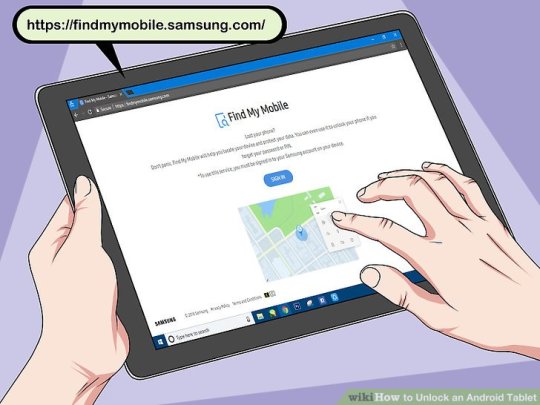
Step 1. Plug Android phone to computer with USB.
Step 2. Open a command prompt window or a terminal window in the ADB installation directory on computer.
Step 3. Type the command and press enter: adb shell rm /data/system/gesture.key
Step 4. Restart your Android device and you'll see that the secure lock screen is temporarily gone.
Step 5. Set a new secure lock (pattern, PIN, or password) before you restart Android phone once again. Otherwise, your Android phone will be locked again.
2. ReBoot to Safe Mode to Bypass Third-Party App Screen Lock on Android
It is not difficult to bypass the pattern lock of third-party Apps (not the default screen lock) and access your Android device. All you need to do is to boot your Android phone into Safe Mode since it will disable the third-party screen lock application that you've installed on device temporarily. Therefore, you just need to uninstall the pattern screen lock app after you get your Android data. And your Android pattern/password screen lock will be removed even after you restart your device.
Step 1. Press and hold the Power button until the power menu turns up on the Android screen.
Step 2. Tap and hold the 'Power Off'.
Step 3. Tap on 'OK' option when being asked 'Do you want to reboot into safe mode?'
Step 4. Uninstall the third-party Android screen lock application and restart your device.
After that, you can download the third-party screen lock app again and then set up your new Android screen lock pattern.
3. How to Remove Screen Lock of Android Phone with LockWiper (Recommended)
iMyFone LockWiper (Android) can quickly remove the screen lock (PIN, password, or fingerprint) of an Android phone, and it almost supports all types of Android phones on the market. In addition, it is also able to remove the Google lock for Samsung phones. If you have a Samsung, you can remove the screen lock without data loss.
Step 1. You need to download and install iMyFone LockWiper (Android) on your PC. When you launch it select the Remove Screen Lock.
Step 2. Choose the right option according to your device's model. But only can Samsung devices remove without data loss. For other Android devices, it's also capable of unlocking your phone, but with all data erased.
Step 3. Click the 'Start' button to proceed, and then connect your phone to PC with a USB cable. If your phone can't be recognized, please follow the link to put device into recovery mode.
Step 4. LockWiper will automatically detect your device info. After that, double check to confirm. If all is well, then click Start to Unlock.
Step 4. It should start to download a data package and install to your device. Then, it will begin to remove the screen lock.
Step 5. Just wait for a few minutes, and the screen lock removal will complete.
4. How to Unlock Android Phone Pattern Lock without Factory Reset- FoneCope
Android Screen Lock Removal is also a great unlock Android pattern lock software helping you remove pattern, pin, and password lock on Samsung phone without losing data as well as unlock forgotten LG password screen lock. No need for Gmail or Factory Reset. You can unlock an Android phone pattern lock without losing data.
Let's see how to use this pattern lock remover to break pattern lock on Android phones. But this software so far only supports Samsung and LG phones on PC.
Supported Device: (Limited)
Samsung Galaxy S, Note, Tab series, and LG G2, G3, G4
Step 1. Choose Unlock feature in the Android toolkits
After you download and launch FoneCope Android Toolkits on PC, in the simple interface, you can click on the 'Unlock' pattern to remove your android phone's lock screen.
Now you'll be asked to connect your Samsung or LG phone to Windows computer via a USB cable, this Android Toolkits software will automatically detect it. And then you can click 'Start' to proceed with the next steps.
Step 2. Choose your device model and download recovery package
Please manually choose the right matching device model correctly, otherwise, your Android phone could be bricked. So far, the supported device model list is limited. If you can't find your device information from the list, it is because this device model is not supported yet. More is coming soon.
How can you know your phone's model name and number? You can go Settings or Options menu, scroll from top to the bottom, and find out 'About phone' 'About device' or other similar options. You can easily know your device name and model number on the page.
Once you select and confirm your device brand, name, and model, just click the 'Next' button to continue.
Step 3. Put Android device into Download mode
So as to unlock pattern lock on your Android phone or tablet without losing data, it is necessary to put your device into Download mode:
turn off your Android phone > press and hold the 3 buttons (Home + Volume Down + Power) simultaneously > release the buttons when a warning message appears on device screen > quickly press Volume Up button to enter Download mode
Hit 'Start' to begin downloading recovery page for your Android phone. It will take 5 to 10 minutes to finish the download task.
Step 4. Remove pattern lock on Android without losing data
As soon as FoneCope Android Lock Screen Removal ends downloading, it will break pattern lock on Android phones but delete nothing (files or setting) right away.
Now you can grab your Android phone with a hand and touch the home button. You will surprisingly find that you can access and enter Android phone without pattern lock. The screen lock setting is removed, which means that your Android phone is unlocked successfully. Why not download the FoneCope Android Lock Screen Removal and have a try now?
5. How to Unlock Android Pattern Lock with Android Device Manager
This method works if only Find My Device was enabled before your phone was locked. Besides, Google Android Device Manager does not help you set a password if you have locked Samsung S6/S6 Edge or newer Samsung devices. Unfortunately, there is no easy way to crack pattern lock on Android without losing any data. But, on the other hand, it's good for privacy protection.
Step 1. Sign in Google Android Device Manager on this website: https://www.google.com/android/find
Step 2. Choose the lock Android phone that has been linked to Google account.
Step 3. Choose 'Lock' option from the screen.
Step 4. When a window pops up, you can enter a new lock screen password and confirm it again.
At last, you can save your screen lock change to remove the Android screen lock on device without factory resetting. (Update: But this bypass lock screen method no longer works because Google has disabled this feature to avoid facing legal trouble.
6. Reset Android Pattern Lock without Fs (Android 4.4 KitKat and Below)
It's easy to unlock pattern lock without losing data if you luckily have a locked Android running on Android 4.4 or older OS but forgot the password.
Step 1. Enter incorrect pattern lock for 5 times so that the forgot pattern hints will show up.
Step 2. Tap on 'Forgot pattern?' option
Step 3. Type your Google account name/email as well as the password to sign in Account Unlock page.
Step 4. Tap 'Screen lock' in the Setting menu list and choose screen lock type that you want to use on Android phone afterward.
Step 5. To reset a new screen lock, you can select 'None', 'Slide', 'Pattern', 'PIN', and 'Password'.
You'll be returned to Android home screen as soon as a new screen lock is set. But staying on older Android OS is not good for protecting your important personal data. You're recommended to transfer your priceless data to a computer regularly while using your old Android phone for simply calling and texting.

7. Factory Reset to Unlock Pattern and Password Lock on Android (Android 5.0 and up)
Unfortunately, it is no simple way to unlock your Android pattern lock without losing data if your device is running on Android 5.0, 6.0, 7.0, and 8.0 for it does a great job in protecting your data on the device. In this case, you need to restore your Android to original factory reset, by which the pattern lock will be deleted along with other data. You can reset pattern lock on Android without Google account. But this will wipe everything on your Android phone so that the default screen lock setting will be gone.
Tips: But at least you can pull out your SD card before removing the pattern lock on Android phone and tablet.
Step 1. Boot Android phone into recovery mode to break pattern lock
Reset a Locked Samsung phone: Switch off Samsung device > press and hold 'Home + Volume up + Power' buttons all together > let go of the buttons when the Logo pops up on the screen > wait for 10-15 seconds to enter Android recovery mode
Reset Locked Android Phones: LG, HTC, Sony, Motorola and more
Power off your Android device > Press and hold 'Home + Volume Down + Power' buttons Simultaneously > Release the 3 buttons when the device turns back on and the LOGO pops up on the screen (Now you're in recovery mode.)
Reset a Locked Google Pixel/Nexus: shut down your Google phone > press and hold 'Power + Volume Down' buttons at the same time (Fastboot Mode) > scroll down to Recovery Mode and quickly press the Power button
Step 2. Select 'Wipe data/factory reset' using the Volume down/up key, and then enter by pressing the power button.
Step 3. A system recovery message will pop up asking you to confirm if you want to delete everything on Android device. Please choose 'Yes – delete all user data'.
This will take minutes to process. Please don't touch your Android phone or press any buttons. Otherwise, it could brick or ruin your Android device permanently.
Once your Android phone reboots, the pattern lock should be removed. And you can use your Android device now.
The Bottom Line
How To Unlock Itel Tablet Instructions
This post lists 7 effective solutions to remove pattern lock on Android phone. This can definitely help you if you forgot the lock screen password or want to crack pattern lock without losing data. You can choose the best method for your Android phone since the 7 remove screen lock methods are discussed in the very detail, such as FoneCope Android Screen Lock Removal software, Android debug bridge, reboot to Safe Mode, Google account, and Android Device Manager, etc. Not every one of them works for your device. You're supposed to read and choose your method.

0 notes
Text
Download Semcreserved USB Devices Driver

Download Drivers For Usb
Download Semcreserved Usb Devices Driver Updater
Download USB Mass Storage Device for Windows to uSB driver. This package supports the following driver models USB Mass Storage Device from Gateway. Full Specifications. The Microsoft USB Flash Drive Manager will help you backup and restore presentation, pictures, songs and applications from and to USB Flash Drive devices and take them with you. The application can also help you to classify and name USB Flash Drives images (for instance 'My network configuration' or 'The pictures for my grandma') and lets you.
Download ntt docomo network & wireless cards driver. (2020 Updated) Download USB Drivers for Any Android (Samsung/ Motorola /Sony/ LG/ HTC/ ASUS/ Huawei and others): .Here we are sharing all the latest Android USB Drivers for Windows and Mac. You can download them from the download section below and install them on your PC or Mac
USB Drivers are one of the must-have tools to be installed on your PC or Mac. Because of that, your mobile device interacts with your PC.These work as Bridge between your Phone and your computer. The USB drivers help us to connect our phone to the computer and perform tasks like transferring data, syncing your device with a PC. They help us to connect our Android devices to tools like Odin, Sony Flash tool, and SuperOneClick.
Below, we are sharing the links to USB drivers for most of the popular Android device manufacturers like Samsung, LG, Sony, Google, HTC, Motorola, Dell, etc. These USB drivers are safe to use as they are from their respective manufacturers. All the links are valid and official. We recommend you to download the latest USB drivers
(note type=”important”)It is highly recommended to Enable USB debugging on android smartphones before performing any task in the fastboot mode. (/note)

Download USB Drivers for Android
I.Download USB Drivers for Android
Samsung USB Drivers
Latest Samsung DriversDownloadDownload Latest Samsung KiesDownloadSamsung Android ADB Interface Driver v2.9.510.0Download
OnePlus USB Drivers
Latest OnePlus USB Drivers (Windows and Mac)Download
For MediaTek VCOM Driver
MediaTek VCOM MTK Drivers (Updated)Download
Motorola USB Driver
Latest Motorola USB Drivers (Win & Mac)Download
Google USB Drivers
Latest Google USB DriversDownload
HTC USB Drivers
Latest HTC USB Drivers 4.17.0.001DownloadHTC Sync ManagerDownload
Sony USB Drivers
Latest Sony USB DriversDownloadSony PC CompanionDownloadSony Bridge for MacDownload
LG USB Drivers
Latest LG USB DriversDownloadLG Flash and LG UP ToolDownloadLG UpperCut ToolDownload
LG United Drivers for Verizon | Mirror
Dell USB Drivers
Latest Dell USB DriversDownload
Go to the link and choose your mobile device or tablet to download the specific version USB drivers.
Intel Android USB Drivers
Latest Intell Android USB DriversDownload
ZTE USB Drivers
Latest ZTE USB DriversDownload
LeEco USB Drivers
Latest LeEco USB DriversDownload
ASUS USB Drivers
Download Asus PC suite PC Link (drivers included)Download
Huawei USB Drivers
Latest Huawei USB DriversDownload (Check below)
Download HiSuite (drivers included) || Windows | Mac
Acer USB Drivers
Latest Acer USB DriversDownload
Sharp USB Drivers
Amazon USB Drivers
Latest Amazon USB DriversDownload
Pantech USB Drivers
Latest Pantech USB Drivers (PC Suit)Download
XIAOMI USB Drivers
Download Mi Phone Manager (PC Suite) | Mirror
Lenovo USB Drivers
Latest Lenovo USB DriversDownload
Micromax USB Drivers
Latest Micromax USB DriversDownload
Video Guide: Enable Developer Options, USB Debugging and OEM Unlock On Android
(note type=”important”)
In case the above drivers do not work for you, do as described below:
Go to the official site of the manufacturer
Type the name and model of your device in the search box.
Select your device and click the Support tab/button.
You will get the download link for the specific USB Drivers for your device.
Download the drivers and install onto your computer. (/note)
If you have any question, feel free to ask in the comment below.
Download Drivers For Usb
Rootmygalaxy a.k.a RMG was started in 2015 with a solo goal of Helping users with easy How-to guides. Slowly the website started sharing exclusive Leaks and Tech News. In these 5 years, we have been credited by the likes of Forbes, CNBC, Gizmodo, TechCrunch, Engadget, Android Authority, GSM Arena and many others. Want to know more about us? Check out ourAbout Us pageor connect with us ViaTwitter, Facebook, YoutubeorTelegram.
*Only compatible with Windows Vista/7/8/10 OS (Does not operate on Mac OS)
This article includes all of the software downloads. Navigate through the tabs to select the software you need, click on the red 'Click here' link to download the program of your choice.
Device Updater
OS Requirements: Windows Vista/7/8/10
*Used to download updates for GTX, BDX, X4, Livewire, ITSX
Click hereto download the Device Updater.
Make sure all devices are unplugged during the install process.
Livelink Gen-II
OS Requirements: Windows Vista/7/8/10
*Datalogging software.
Click hereto download Livelink Gen-II.
Make sure all devices are unplugged during the install process.
Optimize your printing with the latest Nisca drivers, firmware, and other downloads.You can always turn to ID Wholesaler for help! Below are some quick links you’ll need as a PR-C101 ID card printer owner. Intel Android device USB driver 1.10.0 on 32-bit and 64-bit PCs. This download is licensed as freeware for the Windows (32-bit and 64-bit) operating system on a laptop or desktop PC from drivers without restrictions. Intel Android device USB driver 1.10.0 is available to all software users as a free download for Windows. Select Update Driver. If Windows doesn't find a new driver, you can try looking for one on the device manufacturer's website and follow their instructions. Reinstall the device driver. In the search box on the taskbar, enter device manager, then select Device Manager. Right-click (or press and hold) the name of the device, and select Uninstall. Nisca usb devices driver download for windows 10. Team NiSCA offers reliable, affordable, high quality output plastic card printers. Our printers provide secure identity solutions for all markets and applications, from education to government. Below, we are sharing the links to USB drivers for most of the popular Android device manufacturers like Samsung, LG, Sony, Google, HTC, Motorola, Dell, etc. These USB drivers are safe to use as they are from their respective manufacturers. All the links are valid and official. We recommend you to download the latest USB drivers.
Advantage III
OS Requirements: Windows Vista/7/8/10
Click hereto download Advantage III.
Make sure all devices are unplugged during the install process.
Drivers
Windows 32bit drivers click here.
Windows 64bit drivers click here.
Install Instructions
If you installed the SCT device updater before you plugged the device in then this should be easy to fix.
With your device connected:
Open your computers Device Manager.
Download Semcreserved Usb Devices Driver Updater
Look for a device that is not installed like one with a yellow exclamation mark. (Here is a screenshot of what you are looking for.)
If you see this, right click it and select update driver.
Download pax by robert mcclelland mobile phones & portable devices driver. A new window should open up and give you the option to either automatically search, or browse for files.
Click browse for files
Navigate to the folder you downloaded, and select “Open”.
If you did this correctly, it’ll tell you your drivers have successfully been updated and once you click “OK” you should see something similar to the picture below.
Now your communication should work between the device and the computer. With most devices, you will want to unplug it and plug it back in and restart the device updater. Then click “Display Device Settings and Serial” and if the serial number shows up, it is communicating.
Update Agent for GT's
How do I update my Bully Dog GT Tuner?
Install Tehuti EMUC-B201 VCom Port driver for Windows 10 x86, or download DriverPack Solution software for automatic driver installation and update. Noavaran elec port devices driver download for windows xp. Install Novatel Wireless Application Port driver for Windows 10 x64, or download DriverPack Solution software for automatic driver installation and update. A problem that plagues Windows NT/2000 and Windows. Download the latest drivers for your Drivercoding Port Devices to keep your Computer up-to-date.
Basic Steps to Update a GT Tuner
1. Run the Update Agent.
2. Connect the Micro SD card to your computer.
3. Choose the vehicle application and let the Agent search.
4. Click the Update button.
5. When the Update is finished, put the Micro SD card in the GT.
6. Update the GT Platinum from the SD card by choosing Update GT Software, or Update GT Firmware on the Main Menu. (option will be all the way at the bottom of the main menu.)
Detailed Steps to Update a GT Tuner
Where do I Find the Bully Dog Light Duty Update Agent for a Bully Dog Gauge GT Tuner?
To install the Bully Dog Light Duty Update Agent please open the following link. Then open and run the file.
Open the update agent. Note: the tune will need to be uninstalled from your vehicle to update. You can check the vehicle is stock by going to show settings, the status will read “installed” or “not installed”
Connect the SD with either the card reader or the GT itself and the USB cable
Highlight the card in the update agent, and select “select device”
4. Select your device (40417, 40420, etc.) then select “download and upgrade”
5. Wait for the download to finish, you will see this message.
6. Select ok, then with the sd card in the device, go to change vehicle at the top of the menu, if it is the first time updating, and select your vehicle. Or go to update software at the bottom of the main menu to update with the latest files.

0 notes
Text
Drivers Transics USB Devices

[2020 Updated] Download USB Drivers for Any Android (Samsung/ Motorola /Sony/ LG/ HTC/ ASUS/ Huawei and others): .Here we are sharing all the latest Android USB Drivers for Windows and Mac. You can download them from the download section below and install them on your PC or Mac
USB Drivers are one of the must-have tools to be installed on your PC or Mac. Because of that, your mobile device interacts with your PC.These work as Bridge between your Phone and your computer. The USB drivers help us to connect our phone to the computer and perform tasks like transferring data, syncing your device with a PC. They help us to connect our Android devices to tools like Odin, Sony Flash tool, and SuperOneClick.
The USB driver is outdated; The USB Driver is missing; Or even a corrupted driver; While you can't be so sure what the exact problem is there are solutions you can adopt to fix the issue once and for all. Read on to find quick fixes to resolve the problem. 1# Fix Prolific USB to Serial Driver not Working Solution: Roll your Prolific USB to. Click Browse and locate the USB driver folder. (The Google USB Driver is located in androidsdk extras google usbdriver.) Click Next to install the driver. Or, to upgrade an existing Android USB driver on Windows 7 and higher with the new driver: Connect your Android device to your computer's USB port. Transcend's StoreJet 25M3C ruggedized external hard drive features the USB 3.1 Gen 1 interface and a USB Type-C port for unmatched transfer rates, and comes with both a USB Type-C cable as well as a Type-C to Type-A cable for max compatibility across devices. Supreme shock-resistant qualities ensure superior protection for data stored on the drive.
Virtual COM port (VCP) drivers cause the USB device to appear as an additional COM port available to the PC. Application software can access the USB device in the This page contains the VCP drivers currently available for FTDI devices. For D2XX Direct drivers, please click here.
Below, we are sharing the links to USB drivers for most of the popular Android device manufacturers like Samsung, LG, Sony, Google, HTC, Motorola, Dell, etc. These USB drivers are safe to use as they are from their respective manufacturers. All the links are valid and official. We recommend you to download the latest USB drivers
[note type=”important”]It is highly recommended to Enable USB debugging on android smartphones before performing any task in the fastboot mode. [/note]
Download USB Drivers for Android
I.Download USB Drivers for Android
Samsung USB Drivers
Latest Samsung DriversDownloadDownload Latest Samsung KiesDownloadSamsung Android ADB Interface Driver v2.9.510.0Download
OnePlus USB Drivers
Latest OnePlus USB Drivers (Windows and Mac)Download
For MediaTek VCOM Driver
MediaTek VCOM MTK Drivers (Updated)Download
Motorola USB Driver
Latest Motorola USB Drivers (Win & Mac)Download
Google USB Drivers
Latest Google USB DriversDownload
HTC USB Drivers
Latest HTC USB Drivers 4.17.0.001DownloadHTC Sync ManagerDownload
Sony USB Drivers
Latest Sony USB DriversDownloadSony PC CompanionDownloadSony Bridge for MacDownload
LG USB Drivers
Latest LG USB DriversDownloadLG Flash and LG UP ToolDownloadLG UpperCut ToolDownload
LG United Drivers for Verizon | Mirror
Dell USB Drivers
Latest Dell USB DriversDownload
Go to the link and choose your mobile device or tablet to download the specific version USB drivers.
Intel Android USB Drivers
Latest Intell Android USB DriversDownload
ZTE USB Drivers
Latest ZTE USB DriversDownload
LeEco USB Drivers
Latest LeEco USB DriversDownload
ASUS USB Drivers
Download Asus PC suite PC Link (drivers included)Download
Huawei USB Drivers
Latest Huawei USB DriversDownload (Check below)
Download HiSuite (drivers included) || Windows | Mac
Acer USB Drivers
Latest Acer USB DriversDownload
Sharp USB Drivers
Amazon USB Drivers
Latest Amazon USB DriversDownload
Drivers Transics Usb Devices Adapter
Pantech USB Drivers
Latest Pantech USB Drivers (PC Suit)Download
XIAOMI USB Drivers
Download Mi Phone Manager (PC Suite) | Mirror
Lenovo USB Drivers
Latest Lenovo USB DriversDownload
Micromax USB Drivers
Latest Micromax USB DriversDownload
Video Guide: Enable Developer Options, USB Debugging and OEM Unlock On Android
[note type=”important”]
In case the above drivers do not work for you, do as described below:
Go to the official site of the manufacturer
Type the name and model of your device in the search box.
Select your device and click the Support tab/button.
You will get the download link for the specific USB Drivers for your device.
Download the drivers and install onto your computer. [/note]
If you have any question, feel free to ask in the comment below.
Rootmygalaxy a.k.a RMG was started in 2015 with a solo goal of Helping users with easy How-to guides. Slowly the website started sharing exclusive Leaks and Tech News. In these 5 years, we have been credited by the likes of Forbes, CNBC, Gizmodo, TechCrunch, Engadget, Android Authority, GSM Arena and many others. Want to know more about us? Check out ourAbout Us pageor connect with us ViaTwitter, Facebook, YoutubeorTelegram.
Google is committed to advancing racial equity for Black communities. See how.
The Google USB Driver is required for Windows if you want to performadb debugging with Google devices. Windows drivers forall other devices are provided by the respective hardware manufacturer, as listed in theOEM USB Drivers document.
Note:If you're developing on Mac OS X or Linux, then you do not need to install a USBdriver. Instead seeUsing Hardware Devices.
You can download the Google USB Driver for Windows in one of two ways:
Or, get it from the Android SDK Manager as follows:
In Android Studio, click Tools > SDK Manager.
Click the SDK Tools tab.
Select Google USB Driver and click OK.
Figure 1. The SDK Manager with the Google USB Driver selected
Proceed to install the package. When done, the driver files are downloaded into the android_sdkextrasgoogleusb_driver directory.
Using the SDK Managerhelps you keep the driver up to date by notifying you when your current driveris out of date.
For installation information, readInstall a USB Driver.
Download the Google USB driver
Before downloading, you must agree to the following terms and conditions.

Terms and Conditions
This is the Android Software Development Kit License Agreement
1. Introduction
1.1 The Android Software Development Kit (referred to in the License Agreement as the 'SDK' and specifically including the Android system files, packaged APIs, and Google APIs add-ons) is licensed to you subject to the terms of the License Agreement. The License Agreement forms a legally binding contract between you and Google in relation to your use of the SDK.1.2 'Android' means the Android software stack for devices, as made available under the Android Open Source Project, which is located at the following URL: https://source.android.com/, as updated from time to time.1.3 A 'compatible implementation' means any Android device that (i) complies with the Android Compatibility Definition document, which can be found at the Android compatibility website (https://source.android.com/compatibility) and which may be updated from time to time; and (ii) successfully passes the Android Compatibility Test Suite (CTS).1.4 'Google' means Google LLC, organized under the laws of the State of Delaware, USA, and operating under the laws of the USA with principal place of business at 1600 Amphitheatre Parkway, Mountain View, CA 94043, USA.
2. Accepting this License Agreement
2.1 In order to use the SDK, you must first agree to the License Agreement. You may not use the SDK if you do not accept the License Agreement.2.2 By clicking to accept and/or using this SDK, you hereby agree to the terms of the License Agreement.2.3 You may not use the SDK and may not accept the License Agreement if you are a person barred from receiving the SDK under the laws of the United States or other countries, including the country in which you are resident or from which you use the SDK.2.4 If you are agreeing to be bound by the License Agreement on behalf of your employer or other entity, you represent and warrant that you have full legal authority to bind your employer or such entity to the License Agreement. If you do not have the requisite authority, you may not accept the License Agreement or use the SDK on behalf of your employer or other entity.
Drivers Transics Usb Devices Pc Camera
3. SDK License from Google
3.1 Subject to the terms of the License Agreement, Google grants you a limited, worldwide, royalty-free, non-assignable, non-exclusive, and non-sublicensable license to use the SDK solely to develop applications for compatible implementations of Android.3.2 You may not use this SDK to develop applications for other platforms (including non-compatible implementations of Android) or to develop another SDK. You are of course free to develop applications for other platforms, including non-compatible implementations of Android, provided that this SDK is not used for that purpose.3.3 You agree that Google or third parties own all legal right, title and interest in and to the SDK, including any Intellectual Property Rights that subsist in the SDK. 'Intellectual Property Rights' means any and all rights under patent law, copyright law, trade secret law, trademark law, and any and all other proprietary rights. Google reserves all rights not expressly granted to you.3.4 You may not use the SDK for any purpose not expressly permitted by the License Agreement. Except to the extent required by applicable third party licenses, you may not copy (except for backup purposes), modify, adapt, redistribute, decompile, reverse engineer, disassemble, or create derivative works of the SDK or any part of the SDK.3.5 Use, reproduction and distribution of components of the SDK licensed under an open source software license are governed solely by the terms of that open source software license and not the License Agreement.3.6 You agree that the form and nature of the SDK that Google provides may change without prior notice to you and that future versions of the SDK may be incompatible with applications developed on previous versions of the SDK. You agree that Google may stop (permanently or temporarily) providing the SDK (or any features within the SDK) to you or to users generally at Google's sole discretion, without prior notice to you.3.7 Nothing in the License Agreement gives you a right to use any of Google's trade names, trademarks, service marks, logos, domain names, or other distinctive brand features.3.8 You agree that you will not remove, obscure, or alter any proprietary rights notices (including copyright and trademark notices) that may be affixed to or contained within the SDK.
4. Use of the SDK by You
4.1 Google agrees that it obtains no right, title or interest from you (or your licensors) under the License Agreement in or to any software applications that you develop using the SDK, including any intellectual property rights that subsist in those applications.4.2 You agree to use the SDK and write applications only for purposes that are permitted by (a) the License Agreement and (b) any applicable law, regulation or generally accepted practices or guidelines in the relevant jurisdictions (including any laws regarding the export of data or software to and from the United States or other relevant countries).4.3 You agree that if you use the SDK to develop applications for general public users, you will protect the privacy and legal rights of those users. If the users provide you with user names, passwords, or other login information or personal information, you must make the users aware that the information will be available to your application, and you must provide legally adequate privacy notice and protection for those users. If your application stores personal or sensitive information provided by users, it must do so securely. If the user provides your application with Google Account information, your application may only use that information to access the user's Google Account when, and for the limited purposes for which, the user has given you permission to do so.4.4 You agree that you will not engage in any activity with the SDK, including the development or distribution of an application, that interferes with, disrupts, damages, or accesses in an unauthorized manner the servers, networks, or other properties or services of any third party including, but not limited to, Google or any mobile communications carrier.4.5 You agree that you are solely responsible for (and that Google has no responsibility to you or to any third party for) any data, content, or resources that you create, transmit or display through Android and/or applications for Android, and for the consequences of your actions (including any loss or damage which Google may suffer) by doing so.4.6 You agree that you are solely responsible for (and that Google has no responsibility to you or to any third party for) any breach of your obligations under the License Agreement, any applicable third party contract or Terms of Service, or any applicable law or regulation, and for the consequences (including any loss or damage which Google or any third party may suffer) of any such breach.
5. Your Developer Credentials
5.1 You agree that you are responsible for maintaining the confidentiality of any developer credentials that may be issued to you by Google or which you may choose yourself and that you will be solely responsible for all applications that are developed under your developer credentials.
6. Privacy and Information
6.1 In order to continually innovate and improve the SDK, Google may collect certain usage statistics from the software including but not limited to a unique identifier, associated IP address, version number of the software, and information on which tools and/or services in the SDK are being used and how they are being used. Before any of this information is collected, the SDK will notify you and seek your consent. If you withhold consent, the information will not be collected.6.2 The data collected is examined in the aggregate to improve the SDK and is maintained in accordance with Google's Privacy Policy.6.3 Anonymized and aggregated sets of the data may be shared with Google partners to improve the SDK.
7. Third Party Applications
7.1 If you use the SDK to run applications developed by a third party or that access data, content or resources provided by a third party, you agree that Google is not responsible for those applications, data, content, or resources. You understand that all data, content or resources which you may access through such third party applications are the sole responsibility of the person from which they originated and that Google is not liable for any loss or damage that you may experience as a result of the use or access of any of those third party applications, data, content, or resources.7.2 You should be aware the data, content, and resources presented to you through such a third party application may be protected by intellectual property rights which are owned by the providers (or by other persons or companies on their behalf). You may not modify, rent, lease, loan, sell, distribute or create derivative works based on these data, content, or resources (either in whole or in part) unless you have been specifically given permission to do so by the relevant owners.7.3 You acknowledge that your use of such third party applications, data, content, or resources may be subject to separate terms between you and the relevant third party. In that case, the License Agreement does not affect your legal relationship with these third parties.
8. Using Android APIs
8.1 Google Data APIs8.1.1 If you use any API to retrieve data from Google, you acknowledge that the data may be protected by intellectual property rights which are owned by Google or those parties that provide the data (or by other persons or companies on their behalf). Your use of any such API may be subject to additional Terms of Service. You may not modify, rent, lease, loan, sell, distribute or create derivative works based on this data (either in whole or in part) unless allowed by the relevant Terms of Service.8.1.2 If you use any API to retrieve a user's data from Google, you acknowledge and agree that you shall retrieve data only with the user's explicit consent and only when, and for the limited purposes for which, the user has given you permission to do so. If you use the Android Recognition Service API, documented at the following URL: https://developer.android.com/reference/android/speech/RecognitionService, as updated from time to time, you acknowledge that the use of the API is subject to the Data Processing Addendum for Products where Google is a Data Processor, which is located at the following URL: https://privacy.google.com/businesses/gdprprocessorterms/, as updated from time to time. By clicking to accept, you hereby agree to the terms of the Data Processing Addendum for Products where Google is a Data Processor.
9. Terminating this License Agreement
9.1 The License Agreement will continue to apply until terminated by either you or Google as set out below.9.2 If you want to terminate the License Agreement, you may do so by ceasing your use of the SDK and any relevant developer credentials.9.3 Google may at any time, terminate the License Agreement with you if:(A) you have breached any provision of the License Agreement; or(B) Google is required to do so by law; or(C) the partner with whom Google offered certain parts of SDK (such as APIs) to you has terminated its relationship with Google or ceased to offer certain parts of the SDK to you; or(D) Google decides to no longer provide the SDK or certain parts of the SDK to users in the country in which you are resident or from which you use the service, or the provision of the SDK or certain SDK services to you by Google is, in Google's sole discretion, no longer commercially viable.9.4 When the License Agreement comes to an end, all of the legal rights, obligations and liabilities that you and Google have benefited from, been subject to (or which have accrued over time whilst the License Agreement has been in force) or which are expressed to continue indefinitely, shall be unaffected by this cessation, and the provisions of paragraph 14.7 shall continue to apply to such rights, obligations and liabilities indefinitely.
10. DISCLAIMER OF WARRANTIES
10.1 YOU EXPRESSLY UNDERSTAND AND AGREE THAT YOUR USE OF THE SDK IS AT YOUR SOLE RISK AND THAT THE SDK IS PROVIDED 'AS IS' AND 'AS AVAILABLE' WITHOUT WARRANTY OF ANY KIND FROM GOOGLE.10.2 YOUR USE OF THE SDK AND ANY MATERIAL DOWNLOADED OR OTHERWISE OBTAINED THROUGH THE USE OF THE SDK IS AT YOUR OWN DISCRETION AND RISK AND YOU ARE SOLELY RESPONSIBLE FOR ANY DAMAGE TO YOUR COMPUTER SYSTEM OR OTHER DEVICE OR LOSS OF DATA THAT RESULTS FROM SUCH USE.10.3 GOOGLE FURTHER EXPRESSLY DISCLAIMS ALL WARRANTIES AND CONDITIONS OF ANY KIND, WHETHER EXPRESS OR IMPLIED, INCLUDING, BUT NOT LIMITED TO THE IMPLIED WARRANTIES AND CONDITIONS OF MERCHANTABILITY, FITNESS FOR A PARTICULAR PURPOSE AND NON-INFRINGEMENT.
11. LIMITATION OF LIABILITY
11.1 YOU EXPRESSLY UNDERSTAND AND AGREE THAT GOOGLE, ITS SUBSIDIARIES AND AFFILIATES, AND ITS LICENSORS SHALL NOT BE LIABLE TO YOU UNDER ANY THEORY OF LIABILITY FOR ANY DIRECT, INDIRECT, INCIDENTAL, SPECIAL, CONSEQUENTIAL OR EXEMPLARY DAMAGES THAT MAY BE INCURRED BY YOU, INCLUDING ANY LOSS OF DATA, WHETHER OR NOT GOOGLE OR ITS REPRESENTATIVES HAVE BEEN ADVISED OF OR SHOULD HAVE BEEN AWARE OF THE POSSIBILITY OF ANY SUCH LOSSES ARISING.
12. Indemnification
12.1 To the maximum extent permitted by law, you agree to defend, indemnify and hold harmless Google, its affiliates and their respective directors, officers, employees and agents from and against any and all claims, actions, suits or proceedings, as well as any and all losses, liabilities, damages, costs and expenses (including reasonable attorneys fees) arising out of or accruing from (a) your use of the SDK, (b) any application you develop on the SDK that infringes any copyright, trademark, trade secret, trade dress, patent or other intellectual property right of any person or defames any person or violates their rights of publicity or privacy, and (c) any non-compliance by you with the License Agreement.
13. Changes to the License Agreement
13.1 Google may make changes to the License Agreement as it distributes new versions of the SDK. When these changes are made, Google will make a new version of the License Agreement available on the website where the SDK is made available.
14. General Legal Terms
14.1 The License Agreement constitutes the whole legal agreement between you and Google and governs your use of the SDK (excluding any services which Google may provide to you under a separate written agreement), and completely replaces any prior agreements between you and Google in relation to the SDK.14.2 You agree that if Google does not exercise or enforce any legal right or remedy which is contained in the License Agreement (or which Google has the benefit of under any applicable law), this will not be taken to be a formal waiver of Google's rights and that those rights or remedies will still be available to Google.14.3 If any court of law, having the jurisdiction to decide on this matter, rules that any provision of the License Agreement is invalid, then that provision will be removed from the License Agreement without affecting the rest of the License Agreement. The remaining provisions of the License Agreement will continue to be valid and enforceable.14.4 You acknowledge and agree that each member of the group of companies of which Google is the parent shall be third party beneficiaries to the License Agreement and that such other companies shall be entitled to directly enforce, and rely upon, any provision of the License Agreement that confers a benefit on (or rights in favor of) them. Other than this, no other person or company shall be third party beneficiaries to the License Agreement.14.5 EXPORT RESTRICTIONS. THE SDK IS SUBJECT TO UNITED STATES EXPORT LAWS AND REGULATIONS. YOU MUST COMPLY WITH ALL DOMESTIC AND INTERNATIONAL EXPORT LAWS AND REGULATIONS THAT APPLY TO THE SDK. THESE LAWS INCLUDE RESTRICTIONS ON DESTINATIONS, END USERS AND END USE.14.6 The rights granted in the License Agreement may not be assigned or transferred by either you or Google without the prior written approval of the other party. Neither you nor Google shall be permitted to delegate their responsibilities or obligations under the License Agreement without the prior written approval of the other party.14.7 The License Agreement, and your relationship with Google under the License Agreement, shall be governed by the laws of the State of California without regard to its conflict of laws provisions. You and Google agree to submit to the exclusive jurisdiction of the courts located within the county of Santa Clara, California to resolve any legal matter arising from the License Agreement. Notwithstanding this, you agree that Google shall still be allowed to apply for injunctive remedies (or an equivalent type of urgent legal relief) in any jurisdiction.January 16, 2019I have read and agree with the above terms and conditions
latest_usb_driver_windows.zip

0 notes
Link

The first real look and taste of Android 12 is now available, thanks to the release of the initial developer preview. Over time, more versions will become available, as Android 12 becomes more polished and ready for public consumption. In the meantime, here’s an overview of how Android 12 will be rolled out over the next few months, as well as the various options for downloading the next version of Android.
As to be expected with any major upgrade to an operating system, Android 12 comes with plenty of new features, improvements, and bug fixes. Although some had been rumored before, the current release confirms a few of them, including changes to the interface and improved media format support. While that might not sound like major changes, this is the first developer preview. As updated previews roll out, so will more features and improvements, with many of the user-facing changes typically arriving with later previews.
Related: Best Android Messaging Apps To Download In 2021
Speaking of which, with the first developer preview now here, the Android team has provided more details on how the rolling out process will work in general. Essentially, developer previews will continue to be released on a regular basis up until around May, 2020. At which point, Android 12 will move to a beta status. Beta updates will then continue to come through up until August. By this time, Android 12 will have mostly taken shape and this is when Platform Stability and Candidate releases will start to come through, allowing developers to perform final testing on what will be Android 12. Following all of this, the final release of Android 12 will become available to compatible devices, and released to the Android Open Source Project (AOSP).

Those intent on trying Android 12 now will need to make sure they have access to a compatible phone and then “flash” a system image to the device. This is more of an advanced way to install a software upgrade and will require knowledge of USB Debugging and ADB commands, among other things. Alternatively, those with a compatible device that's already running on Android 11 can download and sideload an Android 12 OTA image. This is also a technically demanding option, but it does come with the added benefits of not having to unlock the bootloader or delete any of the data from the device.
Of course, there is also the option to simply wait. While the public version won’t become available until much later in 2021, once the beta versions of Android 12 start to become available, so will Google's Android Beta Program. Using the beta program is significantly easier to do, as it only requires the user to enroll their device. Once enrolled, Google will simply push Android 12 to the phone in the same way existing software updates are delivered.
Regardless of whether opting to flash a system image, sideload an OTA image to a device running Android 11, or waiting to enroll in the Android Beta Program, the compatible phone will receive all future developer, beta (and even the final release) versions via over-the-air updates. In other words, while there are different ways to install Android 12 now, once installed, all phones continue to be updated in the same way.
Next: Why You Can't Use Galaxy S21 Series During Updates, Unlike Other Androids
Source: Android Developers
Android 12 Public Release Date & How To Access It Now from https://ift.tt/3pvIhjH
0 notes
Text
Easy 4 ways to root in 2019 discovered
Need a quick beginner's guide to root your android? Here are quick 4 ways to get the job done.

How to root android - Rooting overview
Rooting is known as a method used in accessing superuser privileges that allow access to an android device's Operating System which in turn allows the user to customize it to their will. Rooting android will provide greater access to do many customizations and modifications that aren't usually allowed. Since there is much variety in devices that use android, a single rooting method does not exist. So, to get started installing appropriate software unique for your device version/ brand is important. Enabling USB debugging and configuring USB drivers on your main computer are the main prerequisite steps along with backing up your device data and making sure it has a fully charged battery are core Requisites as well.
Method 1: Rooting Android Samsung Galaxy S/Edge phones.
Settings > About >Build Number (Tap 7 times) > settings > Developer > OEM Unlock > Install and Open Odin > Download and Install the Samsung USB driver > Download & Extract the S7 or S7 Chainfire Autoroot File > Press on home, power and volume down buttons simultaneously > Connect phone to computer via USB while Odin download is running and device in on download mode > press "AP" > Select auto root file you extracted > start Root.
Method 2: Rooting Nexus Phones.
Connect device PC > Download and Install Nexus Root Toolkit > Select Phone model > Select Android Version > Apply shown intructions > Settings > About Phone > Tap Build Number 7 times > Settings > Developer > Togle USB Debugging > Always allow from this computer > OK > Download + Update all File Dependencies > Continue > Full Driver Installation Guide > BackUp > Unlock > Root > Restore.
Method 3 Rooting devices with WinDroid Toolkit.
Check device compatibility list in XDA developers for the device unique WinDroid Toolkit > Connect device to PC > Settings > About Phone > Build Number (Tap 7 times) > Settings > Developer > USB Debugging > Always allow from this computer > Download and install WinDroid Toolkit > Download ADB > Select device brand > Select model > Unlock Bootloader > Select option under Flash Recover > Reboot phone > Slect Fash SuperSU in Gain Root > Install SuperSU from recovery > Reboot phone.

Method 4 Rooting Android devices.
Go to XDA developers forums for a complete list of models and a free compatibility check. It is recommended to familiarizing yourself with Android SDK and ADB tools as they may play a quintessential part in your rooting process. Root device using "One Click" Third-party software for older version devices. For example, Towel Root, Odin or Kingo Root.
youtube
0 notes