#Web Apps vs Excel
Explore tagged Tumblr posts
Text
Laptop is finally starting to give up the ghost 😔 it's a 2015 laptop so it stopped receiving OS upgrades a couple years ago 😔 and MS Office hasn't been able to update in over a year 😔 which has finally culminated in OneDrive no longer being able to sync to finder (or run at all as a desktop app) 😔
#i've been saying i need to replace it since it stopped receiving OS upgrades but oofa are new macbooks expensive and not really what i want#i got it at a five finger discount so my tolerance for wonkiness is pretty high but this requires a real pita workaround#where i need to save locally and then manually upload via the onedrive web app#i went through multiple major data loss events in college so yes i pay for onedrive#i dont really like gsuite bc i find sheets lacks some functionalities i use vs excel and i prefer desktop apps for office software#the size of my air (11in) is also perfect for travel so i'll probably hang onto it just for that since i do 1-2 overnights/mo for work#it is just like. come the fuck on. really? i know that nothing new will last this long :\
2 notes
·
View notes
Text
NodeJS excels in web development with its event-driven, non-blocking I/O model, making it ideal for handling concurrent connections and real-time applications like chat apps and live streaming. Its single-threaded architecture and use of JavaScript, both on the server and client side, allow for seamless development across the entire stack. NodeJS is especially suitable for startups and projects that require fast, scalable, and high-performance solutions.
Java, on the other hand, is renowned for its robustness, security, and platform independence. It is a mature technology with a vast ecosystem and a wealth of libraries and frameworks, such as Spring and Hibernate, which facilitate the development of large-scale, enterprise-grade applications. Java's multithreading capabilities and strong memory management make it well-suited for complex, resource-intensive applications where stability and reliability are paramount.
Choosing between NodeJS and Java ultimately depends on the specific needs of your project. For real-time, scalable applications with a need for rapid development, NodeJS is a compelling choice. For enterprise-level applications requiring high stability, security, and comprehensive tool support, Java is often the preferred technology.
#nodejs#javascript#web development#framework#best web development company in usa#software#node js development company#javaprogramming#programming
3 notes
·
View notes
Text
ChatGPT vs. Gemini vs. Copilot

The rise of AI chatbots has been fast, with more options becoming available to users. These bots are becoming a regular part of the software and devices we use every day.
Just like choosing an email provider or music app, you can now pick your favorite AI chatbot too. We’ve tested three of the most popular ones to help you decide which might be right for you.
Aside from these, there are others like Perplexity and Claude, but our focus here is on the biggest names: OpenAI's ChatGPT, Google's Gemini, and Microsoft’s Copilot.
We’ve tested each bot and included three standard challenges for evaluation. We asked for "a fun game idea for a 5-year-old’s birthday party," "a new smartphone app concept," and "instructions for resetting macOS."
In this blog, we're comparing the free versions of these chatbots available at the time of writing.
Which One Is Best for Regular Users? ChatGPT or Gemini or Copilot
ChatGPT powered by OpenAI
ChatGPT, developed by OpenAI, has been a leader in generative AI. It's widely accessible through web browsers on computers and mobile apps for Android and iOS. The platform has made headlines recently with announcements from OpenAI, including updates on their latest models and features.
There's a significant difference between the free and $20-per-month Plus versions of ChatGPT. The Plus version offers extra features like image generation and document scanning. Subscribers can also create their own GPTs with custom prompts and data. OpenAI's CEO, Sam Altman has mentioned that these enhancements are part of their strategy to democratize AI.
ChatGPT Plus provides access to the latest GPT-4 models, whereas the free GPT-3.5 is good for basic AI interactions. It's quick and versatile but lacks web link references like Copilot for fact-checking. The open AI search engine, one of the key initiatives, helps improve the platform's information processing capabilities.
Choosing ChatGPT is ideal for those interested in cutting-edge AI development. However, it's more effective with a paid subscription rather than on a budget. Apple's involvement with OpenAI has also fueled further interest in the platform.
In testing, ChatGPT performed reasonably well. It suggested a themed musical statues game for kids and a health-focused smartphone app named FitTrack.
Gemini powered by Google
Formerly known as Google Bard, Gemini is available as a web app and on Android and iOS. There are free and paid ($20 per month) plans.
Paying for Gemini gets you access to newer, smarter models. The interface resembles ChatGPT, and it integrates well with other Google services.
Gemini is suited for Google product users. It provided sensible responses to our challenges and suggested a neighborhood item-sharing app and a twist on the classic party game.
Copilot powered by Microsoft
Copilot is integrated into many Microsoft products like Bing and Windows. It’s available as a web app and mobile app.
Copilot uses Microsoft’s Bing search engine and often provides web links with citations. It's conversational and offers various text output settings.
The AI behind Copilot is OpenAI’s GPT-4, with different settings for text output: More Creative, More Balanced, and More Precise.
Copilot suggested "What’s the Time, Mr. Wolf?" for the kids' game and a virtual interior design app for smartphones. Its macOS reset instructions were accurate and cited from Apple’s support site.
If you use Microsoft products heavily, Copilot is a natural choice. It excels at referencing web information and providing clear citations.
In conclusion, all three—ChatGPT, Gemini, and Copilot —can be used for free, allowing you to choose based on your preferences. Copilot offers the most AI features without payment, ChatGPT is highly competent with a subscription, and Gemini is ideal for Google fans.
Frequently Asked Questions (FAQs)
How Do Chatbots Understand Language Differently Than a Programming Language?
Chatbots and programming languages are different in how they understand language.
Programming languages like Python or Java are structured and strict. They need exact commands and follow clear rules to work. If you make a mistake, the program won't function correctly.
Chatbots, on the other hand, are designed to interpret human language. They use techniques like Natural Language Processing (NLP) to understand words, phrases, and even context. This allows them to grasp the meaning behind what people say, even if the words are not in a set pattern.
A chatbot can recognize synonyms (different words with similar meanings), understand the intent behind a sentence, and learn from the interactions it has with users. This flexibility is what sets chatbots apart from programming languages, which rely on strict instructions to perform tasks.
What Does the Generative AI Ecosystem Refer to?
The term "generative AI ecosystem" refers to a network of technologies, tools, and methodologies that use artificial intelligence (AI) to create or generate content autonomously. This ecosystem encompasses various AI models and algorithms designed to produce new and unique outputs based on learned patterns and data.
In simpler terms, generative AI involves systems that can generate things like text, images, music, or even video without direct human input for each specific output. These systems learn from large datasets and then use that knowledge to create new content that resembles what they've been trained on.
This ecosystem includes a range of technologies such as language models (like GPT), image generators (like DALL-E), and music composers that are able to produce content that is novel and, in many cases, convincingly human-like. The ultimate goal of the generative AI ecosystem is to automate and enhance creative processes across various domains, potentially transforming how we create and interact with digital content.
2 notes
·
View notes
Text
PWA vs Native, Hybrid, SPA, MP: A Complete App Development Guide
In today's digital age, having a mobile app for your business is essential to stay ahead of the competition and cater to the growing needs of mobile users. However, when it comes to an app development company, there are several options to consider; one of them is Nivida Web Solutions Private Limited. Among the various approaches available, Progressive Web Apps (PWAs), Native apps, Hybrid apps, Single-Page Applications (SPAs), and Multi-Platform apps (MP) are the most popular choices. Each of these options has its own strengths and weaknesses. In this comprehensive app development guide, we will compare and contrast these different approaches to help you make an informed decision.

Progressive Web Apps (PWAs):
PWAs are web applications that are designed to look and function like native mobile apps. They are built using web technologies such as HTML, CSS, and JavaScript and are accessible through a web browser. PWAs are highly responsive, installable, and can work offline, making them an excellent choice for businesses looking to reach a wider audience across multiple platforms. Additionally, PWAs can be easily updated without requiring users to download new versions.
Native Apps:
Native apps are developed for specific platforms like iOS or Android using platform-specific languages (Swift or Objective-C for iOS, Java or Kotlin for Android). They offer the best performance, user experience, and access to device-specific features like camera, GPS, and push notifications. However, developing native apps requires separate codebases for different platforms, resulting in higher development costs and longer development cycles.
Hybrid Apps:
Hybrid apps are a combination of web and native apps. They are built using web technologies like HTML, CSS, and JavaScript and are wrapped in a native shell that enables them to be distributed through app stores. Hybrid apps provide a balance between cost-effectiveness and access to native features. However, they may not deliver the same performance as native apps, and certain device-specific functionalities might be limited.
Single-Page Applications (SPAs):
SPAs are web applications that load a single HTML page and dynamically update the content as users interact with the app. They offer a seamless user experience similar to native apps and can be accessed through web browsers. SPAs are easier to develop and maintain compared to native apps, but they may not provide the same level of performance and access to device features.
Multi-Platform Apps (MP):
Multi-platform apps are developed using cross-platform frameworks like React Native, Flutter, or Xamarin. These frameworks allow developers to write code once and deploy it across multiple platforms, saving time and effort. Multi-platform apps can achieve near-native performance and provide access to device features, making them a popular choice for businesses targeting multiple platforms.
When considering app development companies in India or Gujarat, it's essential to find a partner that understands your specific requirements and has expertise in the chosen development approach. Android App development companies in India and Gujarat offer a wide range of services, including native app development, hybrid app development, and PWA development. Similarly, Mobile App development companies in India and Gujarat can provide expertise in developing SPAs and MP apps.

Before choosing an app development approach, consider factors such as budget, target audience, performance requirements, and time-to-market. Each approach has its own pros and cons, and the decision should align with your business goals and objectives. Consulting with a reputable app development company, Nivida Web Solutions Private Limited can help you navigate through these choices and make the right decision for your business.
In conclusion, the choice between PWAs, Native apps, Hybrid apps, SPAs, and MP apps depends on various factors such as performance, cost, development time, and target audience. Each approach has its own merits, and it's important to evaluate them based on your specific needs when selecting an app development company in India.
#eCommerce development company in India#eCommerce development Companies in Gujarat#Mobile App development Companies in India#Mobile App development company in Gujarat#Android App development Companies in India#Android App development company in Gujarat#Digital Marketing company in India
6 notes
·
View notes
Text
Find the Top 5 Latest Mobile App Development Software in 2025 — Expert Picks by TimD — Tim Digital
Choosing the right mobile app development software in 2025 is more than just a technical decision — it’s a strategic advantage. With the growing pressure to deliver faster, reduce bugs, and maintain UI consistency across devices, developers and companies alike are re-evaluating their tech stacks.

Why the Right Mobile Development Stack Makes All the Difference
Many development teams struggle not because of a lack of skill but due to poor tooling and platform fragmentation. Common issues include:
Too much time spent on duplicate codebases
Difficulty managing bugs across platforms
Low design consistency between iOS and Android versions
A better stack can lead to faster time-to-market, fewer bugs, and improved collaboration across teams.
Snapshot: 5 Game-Changing Mobile Development Frameworks
In 2025, five standout mobile development frameworks are leading the way.
Flutter, backed by Google, offers hot reload, expressive visuals, and UI consistency — making it ideal for cross-platform UI precision. React Native, developed by Meta, is JS/TS-based and features fast refresh and a robust plugin ecosystem, best suited for teams transitioning from web to mobile. .NET MAUI, Microsoft’s enterprise-grade solution, combines native speed with C# and deep integration into the Microsoft ecosystem, perfect for unified experiences across mobile and desktop. For Apple-centric development, Swift stands out with hardware-level API access and deep iOS integration, delivering high-performance, iOS-only applications. Lastly, Kotlin, Google’s preferred language for Android, is known for its concise syntax and Jetpack Compose support, making it the go-to choice for scalable, Android-first projects.
1. Flutter — Deliver Visually Consistent Cross-Platform Apps
Backed by Google, Flutter continues to lead the way for teams needing high-performance mobile apps from a single Dart codebase. With its built-in Skia rendering engine, it doesn’t rely on native UI components — giving you full control over visuals on both Android and iOS.
Why It’s a Top Pick:
Rapid UI iteration with Hot Reload
Mature ecosystem on pub.dev
Excellent for MVPs, startups, and custom-designed apps
2. React Native — A Natural Fit for Web Development Teams
Created by Meta, React Native allows JavaScript developers to build native mobile apps without switching tech stacks. It’s ideal for web teams transitioning into mobile, especially with tools like Expo simplifying builds.
Best Use Cases:
Fast deployment using React-based components
Shared codebase between web and mobile
Lightweight apps needing high iteration cycles
3. .NET MAUI — Microsoft’s Unified Solution for Desktop and Mobile
.NET MAUI enables enterprise-grade cross-platform development using C# and XAML. It compiles to native code, ensuring performance, while simplifying development for organizations already using Microsoft tools and Azure.
Why Enterprises Prefer It:
Strong support for desktop/mobile hybrid builds
Full access to native APIs
Streamlined with Visual Studio and Azure DevOps
4. Swift — The Gold Standard for Native iOS App Development
Developed by Apple, Swift is the go-to for building fluid, fast, and fully integrated iOS apps. Combined with SwiftUI or UIKit, it’s the most reliable way to deliver App Store-ready applications with deep device capabilities.
Ideal For:
iOS-only apps
Products that leverage ARKit, Core ML, or HealthKit
Premium apps requiring pixel-perfect animations
5. Kotlin — For Next-Level Native Android Performance
Endorsed by Google and developed by JetBrains, Kotlin is a modern language designed for Android. It brings null safety, concise syntax, and coroutine-based async capabilities, making it a favorite among Android developers in 2025.
Where It Shines:
Clean migration path from Java
Jetpack Compose support for UI innovation
Great for complex, scalable Android apps
Native vs. Cross-Platform vs. Hybrid — What Should You Choose?
When it comes to choosing the right development approach, your decision should align with your product roadmap, team capabilities, and performance expectations. Native development offers the best UX quality and strong scalability, making it ideal for performance-intensive apps — but it comes with higher maintenance needs and moderate development speed. Cross-platform frameworks like Flutter and React Native strike a balance by allowing faster development, lower maintenance, and good scalability, although UX quality may slightly lag behind native builds. On the other hand, hybrid frameworks such as Ionic are fast to develop and easy to maintain but offer limited user experience and only moderate scalability — making them suitable for basic MVPs or internal tools where performance is not critical.
Expert Tip: If your app relies on camera, AR, or sensors — go native. For time-to-market and design parity, cross-platform tools like Flutter or React Native offer the best ROI.
What to Look for in Mobile App Development Platforms
When selecting mobile development tools in 2025, top agencies and development teams recommend looking for:
Real-time debugging and emulation support
Comprehensive UI libraries
CI/CD compatibility (e.g., App Center, GitHub Actions)
Easy deployment to Play Store and App Store
Third-party plugin support for maps, payments, authentication, etc.
Final Thoughts
Whether you’re launching a feature-rich Android app, building an enterprise mobile suite, or rapidly shipping a cross-platform MVP — choosing the right development platform in 2025 is key to avoiding unnecessary rework and scaling with confidence.
If you’re looking for expert guidance, several agencies — like TimD — Tim Digital — are offering tailored consulting and mobile app solutions built on the most robust tools in the market.
👉 Looking for the Best Mobile Apps Development Services in Kolkata? Explore trusted mobile development experts who can help architect your next big idea, fast and friction-free.
Follow us for insights and expert strategies on LinkedIn, Facebook, Instagram, YouTube, Pinterest, and Twitter (X).
#MobileAppDevelopment#AppDevelopmentTools#CrossPlatformDevelopment#FlutterDevelopment#SwiftProgramming#KotlinAndroid#DotNetMAUI#iOSDevelopment#AndroidDevelopment#TechStack2025#TimDigital#TimDTech#SoftwareDevelopment
0 notes
Text
Mirror Trading Platform: The Smart Way to Copy Profitable Trades
A mirror trading platform is a trading option that lets users automatically copy the trading actions of professional or expert traders (in real-time). After a trader selects a strategy or an expert to follow, the system will automatically mirror their trades directly into the user's account. In other words, it is simply like putting your money in cruise mode while a professional trader does the hard work.
Mirror Trading vs Copy Trading
How Mirror Trading Works? Select a Strategy Provider: Browse the list of expert traders or strategies. Connect Your Account: Sign up and connect your trading account using the secure connection or API. Start Mirroring: Everything the expert trades is copied to your account automatically. Monitor & Adjust: You have the option to track performance, stop copying whenever you like, or switch traders. This process is automated and essentially eliminates emotional decision-making while improving your discipline while trading. Top Benefits of Mirror Trading Platforms User-Friendly: Even if you are a beginner, you can participate like a professional. Money Saver: You will not be looking at charts all day; you can let the professionals do that. Diversification: You have the freedom to follow multiple strategies to minimize risk. Transparency: Most platforms provide full trade history and real-time performance. Emotionless Trading: Trades will be executed based on logic—no fear or greed, just trade.
Who Can Use Mirror Trading? Novice traders who wish to learn by watching professionals Busy professionals who don’t have time to trade Investors searching for passive income potentials Brokers & fintech startups that can provide copy/mirror trading options to their clients Combiz Services Pvt Ltd—Established Mirror Trading Platform Provider If you require a customized mirror trading solution, then Combiz Services Pvt Ltd is one of the best in the business. They specialize in building robust, white-label copy and mirror trading platforms for brokers, fintech startups, and retail traders. Key Features by Combiz: Master-Child mirror trading system Integration to MT4, MT5, and TradingView Web & Mobile App Risk management controls Execution alerts & real-time execution If you are a broker seeking to gain more users or a trader keen for automation, Combiz Services will create you a personalized solution to meet your needs. Conclusion Mirror trading platforms have introduced an innovative way for traders to connect with financial markets. Mirror trading platforms allow traders to experience investing and trading as a seamless bridge between learning and earning and to up-skill and grow their trades with less risk, effort, and time. If you are ready to take the next step into the future of trading, mirror trading is an excellent first step. Make your first step a step into expert platforms like the Combiz Services Pvt. Ltd. platforms.
0 notes
Text
Hire Node.js Developers vs Full-Stack Developers: What’s Better for You?

The success of your project depends on selecting the best developer for creating scalable and reliable web applications. Full-stack programming and Node.js have emerged as some of the most in-demand competencies for contemporary apps, particularly for tech companies trying to maintain their competitive edge.
However, how do you choose between hiring full-stack developers and Node.js developers? The main distinctions between the two positions will be discussed in this article, along with advice on how to choose the one that best suits your needs.
Understanding the Key Differences for Your Project Needs
What Is Node.js and Why Should You Hire Node.js Developers?
A robust runtime environment based on JavaScript, Node.js is used to create server-side applications that are scalable and quick to develop. It's particularly well-liked for developing backend systems that can manage many connections at once with great throughput. Hiring Nodejs developers means bringing in professionals with an emphasis on backend development using Node.js frameworks like Express.js, Koa.js, or Hapi.js and JavaScript.
The backend of your application, server-side logic, database interfaces, and API development are usually the main focusses of Node.js engineers. They are extremely adept at making sure server-side operations function properly, which is essential for tech firms that need web apps that are quick, effective, and scalable.
It would be wise to hire Node.js engineers if your project calls for a very effective backend that can manage heavy traffic or create real-time applications. They are especially well-suited for creating scalable services, real-time applications, and microservices, and they are excellent at creating systems with high concurrency.
What Is Full-Stack Development and Why Should You Hire Full-Stack Developers?
However, full-stack developers are multifaceted experts who manage an application's back-end (server-side) and front-end (UI/UX) components. A professional who can create and manage the complete application—from the user interface to the database and server-side logic—is what you get when you engage full-stack developers.
Programming languages, frameworks, and technologies that full-stack engineers are skilled in include JavaScript (for both front-end and back-end development), HTML, CSS, and front-end development frameworks like React or Angular, as well as back-end tools like Node.js, Express, and MongoDB.
Employ full-stack engineers who can handle both the front-end and back-end for tech organizations that need a developer who can see a project through from inception to conclusion. Teams that require a highly adaptable resource who can work on various application stack components and guarantee seamless front-end and back-end system interaction will find full-stack developers ideal.
Node.js Developers vs Full-Stack Developers: Which One Is Right for Your Project?
So, is it better to recruit full-stack engineers or Node.js developers? It mostly relies on the needs of your team and the size of your project:
If you require a developer with expertise in backend programming, scalable server-side application development, and managing large amounts of data and traffic, hire Nodejs developers. Microservices and real-time applications that require performance are best suited for Node.js.
If your project calls for a more comprehensive strategy, select full-stack engineers, who can manage both the front-end and back-end. For smaller teams or projects where you require a flexible developer who can move between the stack's layers as needed, full-stack developers are ideal.
Hiring full-stack developers to handle the front-end and integration and hiring backend developers to handle the server-side logic may be the best option. This is especially true if you are creating a complicated web application with several layers or features and you want experts for distinct project components.
Conclusion: Making the Right Choice for Your Needs
The complexity and scope of your project will determine whether you hire full-stack or Node.js developers. Hire Nodejs developers with extensive knowledge of server-side JavaScript for a highly specialized backend. Hiring full-stack engineers, on the other hand, will guarantee your application's flawless operation throughout if you demand a more comprehensive solution that incorporates both front-end and back-end capabilities.
Knowing the particular requirements of your project can help you make the best choice for tech businesses who are committed to creating scalable, reliable applications. Knowing these roles can help you make an informed choice for the future success of your application, regardless of whether you want to concentrate on backend development or require a flexible developer who can manage both ends of your project.
0 notes
Text
Top Picks for the Best Courses for Front-End Development in 2025

In the age of digital-first experiences, the way users interact with apps and websites has never been more important. Companies, from tech startups to global enterprises, are constantly on the lookout for skilled front-end developers who can turn creative designs into functional, engaging interfaces.
If you're planning to enter tech or transition within it, enrolling in one of the best courses for front end development can set the foundation for a rewarding and future-proof career.
Let’s break down what front-end development entails, what skills you'll need, and which front end developer best courses can get you there in 2025.
What Does a Front-End Developer Do?
Front-end developers are the bridge between design and technology. They take static mockups and breathe life into them using code, ensuring websites and apps are not just visually appealing but also interactive, accessible, and responsive.
Key responsibilities include:
Converting UI/UX designs into code
Ensuring responsiveness across devices
Improving page load speed and user interactions
Debugging and maintaining front-end functionality
Collaborating with back-end teams and designers
To excel in this role, you’ll need to master a suite of tools and technologies.
Skills You’ll Learn in a Front-End Development Course
A good front end developer best course will teach you:
HTML, CSS, and JavaScript – The core building blocks
Responsive Design – Using media queries and frameworks like Bootstrap
JavaScript Frameworks – Such as React, Angular, or Vue.js
Version Control – Using Git and GitHub
APIs – Integrating with RESTful services
Testing Tools – Like Jest or Cypress
Dev Tools – Chrome DevTools, Postman, VS Code
More advanced programs also introduce deployment techniques, performance optimization, and accessibility best practices.
Why Take a Front-End Development Course?
With self-learning resources widely available, many wonder: why invest in a course?
Here’s why a structured program still matters:
Learning Path: Courses guide you from basics to advanced topics in a logical order
Project Work: Build real-world applications for your portfolio
Mentorship: Resolve doubts and get code reviews from experienced developers
Career Services: Resume help, mock interviews, and job connections
Consistency: Learn without getting overwhelmed by scattered resources
Top Platforms Offering the Best Courses for Front End Development
Here’s a curated list of the most career-oriented and practical learning options available in 2025.
1. NIIT Digital – Full Stack Product Engineering Program (Front-End Focus)
While designed as a full stack course, NIIT Digital’s program provides a robust front-end foundation ideal for beginners and upskillers alike.
Why it stands out:
Covers HTML, CSS, JavaScript, React, Git
Includes live mentor-led sessions and hands-on projects
Offers access to capstone projects and job support
Flexible learning schedules with a job-readiness focus
Aligned with the latest hiring trends in India
For those serious about entering the job market quickly, NIIT Digital provides one of the best courses for front end development with practical skills and support systems in place.
2. freeCodeCamp – Front End Development Certification
A great option for self-learners, this course covers:
Responsive web design
JavaScript algorithms
Front-end libraries like React
Projects to earn certification
3. Coursera – Meta Front-End Developer Certificate
Offered in partnership with Meta (Facebook), this program teaches:
HTML, CSS, JavaScript
React and UX principles
Front-end testing and final project
Industry-grade training with flexible timelines
4. Udemy – The Complete Front-End Web Developer Bootcamp
Popular for affordability, this includes:
30+ hours of on-demand video
Real-world exercises
Lifetime access
While less structured, it's a good option for budget-conscious learners looking to experiment.
How to Choose the Right Course for You
Here’s a quick checklist to help you select the front end developer best course for your goals:
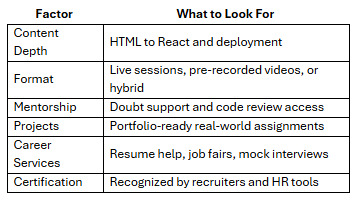
Platforms like NIIT Digital score high across all these criteria, especially for learners who value guided instruction and career support.
Career Outcomes After Front-End Courses
Once you’ve completed a front-end course, you’ll be ready to apply for roles like:
Front-End Developer
UI Developer
Web Developer
React Developer
Junior Software Engineer
Final Thoughts
Becoming a front-end developer in 2025 is not just about learning to code—it’s about learning to create digital experiences. A high-quality program gives you the edge to stand out in a crowded job market.
Whether you’re just starting out or reskilling mid-career, investing in one of the best courses for front end development can accelerate your growth and job readiness.
Platforms like NIIT Digital bring together structure, community, and mentorship—all essential ingredients for success in tech. Choose a course that doesn’t just teach you to build web pages—but to build a career.
0 notes
Text
Why Made by Humans is the Leading Creative Artists Agency in London
In today’s fast-evolving creative landscape, brands need more than just standard marketing — they need visionary storytelling, boundary-pushing artistry, and innovative digital experiences. That’s where Made by Humans, a premier creative artists agency London, comes in.

In this deep dive, we’ll explore: ✅ What sets Made by Humans apart as a creative artists agency London ✅ How we blend human ingenuity with cutting-edge AI ✅ Our unique approach to brand storytelling and digital innovation ✅ Case studies of transformative projects ✅ Why London is the epicenter of creative disruption
By the end, you’ll understand why Made by Humans isn’t just another agency — we’re the future of creative collaboration.
1. What is a Creative Artists Agency? (And Why London Leads the Way)
A creative artists agency London like Made by Humans is a hybrid powerhouse — part art collective, part brand strategists, and part tech innovators. We bridge the gap between artistic expression and commercial success, helping brands communicate with authenticity and impact.
Why London?
Global creative hub — Home to world-class designers, filmmakers, and digital artists.
Melting pot of cultures — Diverse perspectives fuel groundbreaking ideas.
Tech-forward ecosystem — AI, VR, and immersive media thrive here.
At Made by Humans, we leverage London’s dynamic energy to craft unforgettable brand experiences.
2. The Made by Humans Difference: Where Art Meets AI
Unlike traditional agencies, Made by Humans operates at the intersection of human creativity and artificial intelligence. Our philosophy?
“Technology should enhance creativity, not replace it.”
Our Core Offerings:
🔹 AI-Powered Art & Storytelling
We collaborate with AI artists to generate stunning visuals, from AI-generated brand identities to algorithmic ad campaigns. But here’s the twist — every piece is guided by human emotion and intent.
✅ Example: A luxury fashion brand wanted a campaign blending AI-generated surrealism with hand-painted textures. We made it happen.
🔹 Immersive Digital Experiences
From interactive web installations to AR-driven retail experiences, we make brands feel alive in the digital space.
✅ Example: We developed a VR art gallery for a heritage brand, merging classic paintings with AI-animated reinterpretations.
🔹 Brand Strategy with Soul
A logo is just the start. We dive deep into brand psychology, ensuring every touchpoint — from packaging to social media — tells a cohesive, human story.
✅ Example: A startup in sustainable tech needed a brand voice that felt warm yet futuristic. We crafted a neural network-inspired visual language with hand-drawn elements.
3. Case Study: Reinventing a Legacy Brand with AI & Human Touch
Client: A 100-year-old London-based spirits brand losing relevance with Gen Z. Challenge: How to modernize without losing heritage?
Our Solution:
Developed a limited-edition AI-generated label series, where an algorithm reinterpreted vintage designs.
Launched an interactive cocktail mixer app using AR face filters.
Produced a short film blending archival footage with AI-animated transitions.
Results: 📈 +300% social engagement 📈 Sold out in 3 weeks 📈 Featured in Creative Review & Dazed
4. Why AI Needs Humans (And Vice Versa)
The debate around AI vs. human artists misses the point. At Made by Humans, we see AI as:
🛠️ A tool — Like a paintbrush or camera, it extends creative possibility. 🎨 A collaborator — It suggests, humans curate. 🚀 An accelerator — Faster iterations mean more time for big ideas.
Where Humans Excel:
✔ Emotional depth — AI can’t replicate human intuition. ✔ Cultural nuance — Context matters. ✔ Ethical judgment — Creativity needs conscience.
5. How to Choose the Right Creative Artists Agency in London
Not all agencies are equal. When selecting a creative artists agency London, ask:
✔ Do they blend art and tech? (We do.) ✔ Can they show tangible ROI? (We’ve boosted brands by 200%+.) ✔ Do they prioritize storytelling? (It’s in our name — Made by Humans.)
6. What’s Next for Creative Innovation?
The future belongs to those who embrace change without losing humanity. Upcoming trends we’re watching:
🔮 Generative AI in real-time branding 🔮 Neuro-design (brainwave-driven creativity) 🔮 Blockchain-art hybrids (NFTs 2.0)
And Made by Humans will be at the forefront.
7. Ready to Transform Your Brand?

Final Thought
In a world of automated content, real connection still requires a human touch. At Made by Humans, we’re redefining creativity — one bold idea at a time.
0 notes
Text
Shopify vs commercetools: Which Commerce Platform Suits Your Enterprise?
In a digital-first market, selecting a commerce platform is one of the most important decisions that can be made for the success of your business. Are you opening a new digital shopfront or updating your ageing systems? The platform you choose can mean the difference between being able to scale, innovate, and compete.
At Alt Digital Technologies, we help enterprises navigate this decision every day. Two of the most discussed contenders in the commerce space are Shopify and commercetools. While both are powerful in their own right, they cater to very different business models and technical needs. This blog aims to unpack their differences and guide enterprise decision-makers toward the right fit.
Understanding the Platforms
Shopify is a worldwide famous SaaS based eCommerce platform. It provides a full-stack platform, that is, hosting, storefronts, and payment processing, making it a user-friendly interface. It aims to assist companies to get online fast and with minimal technical input.
In turn, Commerce Tools is a cloud-native, headless commerce platform based on MACH (Microservices-based, API-first, Cloud-native, Headless) architecture. It emphasizes flexibility, scalability, and composability that provide the developers full control over the front-end and back-end systems.
Performance, Scalability & Global Commerce
Your business will be determined by how fast your platform can grow with you. The Shopify response to this is Shopify Plus, which has additional capabilities, automation, and scalability for high-growth brands. But it has a monolithic underlying architecture, which implies that you are still stuck with some structural constraints.
commercetools excels in high-complexity conditions. Designed as API-first, it allows any service or microservice integration, which is beneficial in cases of global commerce strategies, multistorefronts, and omnichannel experiences.
Shopify vs commercetools: Quick Comparison for Enterprises

Integration Ecosystem
Shopify has an enormous app store, where users can plug-and-play with hundreds of third-party apps, such as marketing to shipping. It is excellent when it comes to small businesses that want fast and affordable integrations.
commercetools does things differently. Our flexible APIs enable you to connect to any service you like, be that a bespoke CRM, ERP, or marketing suite. This open ecosystem suits well to businesses that have sophisticated backend systems and workflows.
Developer Control and Custom Experiences
If your business depends on delivering custom customer experiences across channels (web, mobile, kiosk, voice, IoT), commercetools gives you the creative freedom to build whatever you envision. With Shopify, you work within the constraints of its templated themes and Liquid code environment, which can be limiting for more complex needs.
Final Thoughts: Which One Is Right for You?
If you're a mid-sized brand looking to launch fast, with limited development resources and a need for minimal configuration, Shopify is a fantastic choice. It simplifies commerce, letting your team focus on selling, not coding.
However, if you're an enterprise with ambitious goals, global operations, and a need for composability, commercetools is built for your future. It supports innovation, scalability, and a best-of-breed approach to commerce architecture.
Why Alt Digital?
At Alt Digital Technologies, we specialize in both platforms. Our certified Shopify developers and commercetools architects guide enterprises through every step—from strategy to deployment and optimization. Whether you need a plug-and-play solution or a highly customized commerce engine, we help you deliver experiences your customers will love.
Let’s build your commerce future together.
📞 www.altdigital.tech
#ShopifyVsCommercetools #DigitalCommerce #EnterpriseSolutions #AltDigital
0 notes
Text
React vs Angular: Choosing the Right Framework for Global Web Applications
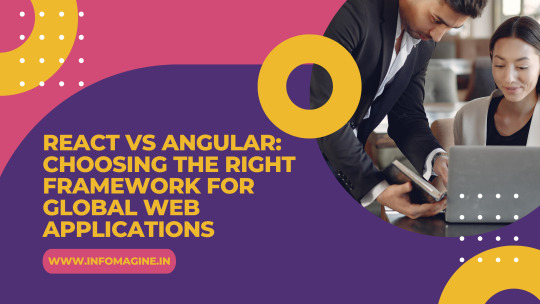
In the fast-paced world of global software innovation, choosing the right frontend framework can make or break your digital product. When businesses invest in web application development services, one of the most crucial decisions they face is whether to build with React or Angular. Both are powerful tools that dominate modern web development, but they offer distinct advantages based on project scope, team expertise, and business goals—especially when targeting global markets like the USA, UK, UAE, and Australia.
Understanding the Basics: React and Angular
React, developed by Facebook, is a JavaScript library focused on building UI components. It’s lightweight, component-based, and known for its speed and flexibility. React is often chosen for high-performance single-page applications (SPAs) and is backed by a massive community.
Angular, on the other hand, is a full-fledged frontend framework maintained by Google. Unlike React, it comes with everything out of the box—routing, HTTP services, form handling, and more—making it a more opinionated and structured option for large-scale enterprise projects.
Key Differences That Matter Globally
1. Learning Curve & Development Speed
React offers more flexibility but comes with the responsibility of assembling your tech stack—developers need to choose their own libraries for routing, state management, etc. This is great for experienced teams that want freedom, but it can be overwhelming for beginners.
Angular, being a complete framework, provides a consistent development environment. However, its learning curve is steeper due to its use of TypeScript and in-depth structure.
👉 Ideal for Global Teams: If you're managing a distributed team or outsourcing development to multiple regions, Angular's structure may help standardize development practices across borders.
2. Performance & Scalability
Both frameworks deliver excellent performance when used correctly. React's virtual DOM ensures minimal re-rendering, which is ideal for dynamic and interactive UI-heavy applications.
Angular, although slightly bulkier, handles large-scale, feature-rich applications very well. With Ahead-of-Time (AOT) compilation, lazy loading, and modularization, Angular apps can be highly optimized for enterprise-scale systems.
👉 Use Case Insight: For real-time dashboards, SaaS platforms, or media apps targeting global users, React may offer faster load times. But for comprehensive, scalable business platforms with complex data flows, Angular could be the better choice.
3. Community & Ecosystem
React has a larger community and a wider range of third-party libraries. Its flexibility allows integration with other tools, making it highly adaptable for varied project requirements.
Angular's ecosystem is more self-contained and less reliant on third-party tools. While this ensures stability, it can sometimes limit flexibility for unique use cases.
👉 Developer Availability Globally: React developers are generally easier to find across major tech markets like the US, UK, and Australia. This may speed up hiring and reduce development costs.
4. Maintenance & Long-Term Support
Angular provides long-term support and regular updates from Google, making it a strong choice for enterprise clients that prioritize stability and security. React also offers excellent support and frequent updates, though the burden of managing dependencies lies more on the development team.
👉 Security & Compliance: For industries like finance or healthcare that must comply with strict regulations, Angular’s built-in features can reduce reliance on third-party packages, enhancing security.
Which Framework Is Best for Global Web Applications?
There’s no universal winner—your choice depends on your business needs:
Choose React if:
You want lightweight, flexible UI for fast-growing products
You’re building a fast MVP or an interactive frontend for global users
You need to hire developers quickly across multiple regions
Choose Angular if:
You’re building a robust enterprise-level application
You need a standardized framework for a large, international team
You require strong built-in tools and security features
Final Thoughts
For global companies looking to scale their digital presence, the right frontend framework can significantly influence speed to market, performance, and maintainability. Both React and Angular are excellent choices—but aligning your decision with your team structure, long-term goals, and project complexity is essential.
At the end of the day, choosing between React and Angular should be a strategic move—guided not just by popularity, but by how well the framework aligns with your web application’s objectives across international markets.
If you’re unsure which technology fits best with your business model, a professional web application development company can guide you through a detailed technical assessment and help you build a future-ready digital product that delivers performance, scalability, and global reach.
0 notes
Text
Introduction to Mobile Application Testing

In today’s mobile-first world, the success of an app hinges on its performance, functionality, and user experience across a wide range of devices and platforms. As organizations strive to meet rising user expectations and deliver flawless mobile experiences, mobile application testing has become an indispensable part of the development lifecycle.
This article is the first installment in our comprehensive blog series on Mobile Application Testing, where we’ll guide you through everything from foundational concepts to advanced testing strategies. In this post, we’ll cover what mobile application testing is, why it's critical, how it differs from web testing, and where it's applied in the real world.
What is Mobile Application Testing?
Mobile application testing refers to the process of testing apps developed for mobile devices—be it smartphones or tablets—under various conditions to ensure they meet quality standards. The testing scope includes verifying app functionality, usability, security, and performance across multiple devices, operating systems (like Android and iOS), and network environments.
This testing ensures that users have a seamless experience, regardless of the device or conditions they use.
Categories of Mobile Apps:
Native Apps: Built specifically for a platform (e.g., Swift for iOS, Kotlin for Android).
Hybrid Apps: Developed using web technologies and wrapped in a native container.
Mobile Web Apps: Accessed via mobile browsers and resemble responsive websites.
Each app type requires unique testing approaches to validate their behavior across platforms and devices.
Why Mobile App Testing Is Important
Understanding the mobile app testing importance helps teams identify risks early, improve product quality, and meet business goals. Here are the top reasons it matters:
1. Diverse Devices and OS Versions
Android alone has thousands of devices with different specifications. Testing ensures consistent behavior across a fragmented ecosystem.
2. User Expectations Are Higher Than Ever
Mobile users expect fast, responsive, and bug-free apps. A single crash or lag can lead to uninstalls or negative reviews.
3. Rapid Development Cycles
Agile and CI/CD workflows demand frequent updates. Testing ensures that each release maintains the same level of quality.
4. App Store Compliance
Both Google Play and Apple App Store have strict approval criteria. Failing them can delay launches or reduce visibility.
5. Business Continuity
For many brands, mobile apps are the primary revenue or engagement channels. A poor-quality app can result in lost customers and damaged brand credibility.
Real-World Use Cases of Mobile Testing
✅ Retail & E-commerce
Apps must handle peak loads, secure payments, and responsive UIs to deliver excellent shopping experiences.
✅ Banking & FinTech
Security testing, regulatory compliance, and multi-factor authentication are essential.
✅ Healthcare Apps
Accuracy, privacy, and reliability are crucial—especially when handling patient data.
✅ Transport & Mobility
Apps like Uber or Lyft require flawless GPS, maps integration, and real-time updates.
✅ Education Platforms
Multimedia support, language compatibility, and accessibility testing are key for eLearning apps.
Final Thoughts
So, what is mobile application testing really about? It's about ensuring your mobile app performs flawlessly in real-world conditions, on real devices, under real constraints. And why is mobile app testing important? Because quality matters—and users won’t settle for anything less.
This blog sets the stage for the rest of our Mobile Testing Series, where we’ll take a deeper look into real device vs. emulator testing, types of mobile testing, common challenges, automation tools, and agile testing strategies.
For more information, get in touch with the leading Mobile application testing company
0 notes
Text
Maximizing Productivity with the Logitech M500s: A Deep Dive into Customizable Shortcuts

In the modern workspace—whether at home, in the office, or on the go—productivity hinges not just on the speed of your internet or the power of your computer, but also on the efficiency of your tools. One such unsung hero in the productivity ecosystem is your computer mouse. And few mice are as robustly built for task efficiency as the Logitech M500s.
This corded mouse may seem simple on the outside, but beneath its sleek exterior lies a powerhouse of customizable features that can significantly improve your daily workflow. In this post, we’ll explore how the Logitech M500s can be used to supercharge your productivity, especially through its highly customizable buttons and ergonomic design.
Why Shortcuts Matter for Efficiency
Before we dive into the Logitech M500s itself, it’s important to understand why customizable shortcuts are critical:
Time-Saving: One-click shortcuts replace multi-key commands or menu navigation.
Improved Focus: Custom commands let you stay immersed in your work without shifting between keyboard and mouse constantly.
Accessibility: For users with repetitive stress injuries or physical limitations, mouse shortcuts offer alternative input methods.
The Logitech M500s takes this to heart with seven programmable buttons that can be tailored to your specific needs.
Overview: Logitech M500s Key Features
Let’s look at what makes this mouse ideal for productivity enthusiasts:
High-Precision Sensor: 400 to 4000 DPI range
Dual-Mode Scroll Wheel: Toggle between click-to-click and hyper-fast scrolling
7 Programmable Buttons: Via Logitech Options software
Ergonomic Contour: Full-sized shape with rubber grips for extended use
Wired USB Connection: No lags, no batteries, no interruptions
Now let’s break down how each of these features plays into real-world productivity gains.
1. Customizing Shortcuts with Logitech Options
The real power of the Logitech M500s is unlocked when you download and use Logitech Options software. This free tool allows users to:
Assign custom commands to any of the 7 buttons
Create application-specific profiles
Adjust pointer speed and DPI sensitivity
Enable gesture-based functions (via button clicks)
Examples of Popular Shortcuts to Assign:
Browser Navigation: Assign back/forward buttons to web page navigation
Copy & Paste: Map Ctrl+C and Ctrl+V to thumb buttons
Multimedia Controls: Control volume, play/pause from your mouse
Virtual Desktops: Switch between desktops or apps instantly
Zoom In/Out: Great for designers or editors
💡 Pro Tip: Set different profiles for different software—Excel, Photoshop, Chrome—so your buttons change functions automatically based on what you’re using.
2. Use Cases: Productivity in Different Professions
A. Office Professionals
For those juggling spreadsheets, emails, and video calls, the Logitech M500s is perfect for:
Scrolling long Excel sheets with hyper-fast scrolling
One-click shortcuts to “Reply All” in Outlook
Using gesture functions to switch between tasks
B. Graphic Designers
Graphic artists and editors often use software like Adobe Photoshop or Illustrator where precision and shortcuts are critical:
Zoom and brush size mapped to side buttons
Panning tools triggered via custom buttons
Toggle grid/view modes in one click
C. Developers
Coders who spend all day typing can use the mouse to offload repetitive commands:
Compile or run script buttons
Toggle terminal vs. code view
Navigate through tab-heavy IDEs like VS Code or IntelliJ
D. Video Editors
With video software like Adobe Premiere or DaVinci Resolve:
Timeline zoom via DPI adjustment
Cut/split/trim mapped to side buttons
Scroll through frames effortlessly with the fast scroll wheel
3. Speed and Precision: Custom DPI Settings
The Logitech M500s offers on-the-fly DPI switching. This is critical for those who switch between:
High-speed navigation: Like browsing multiple web pages or dragging large files
Precision mode: Like selecting anchor points in Illustrator or trimming in video editors
You can assign two DPI settings (e.g., 800 and 3200) and toggle between them with a click. This is especially useful for multi-monitor setups where pointer travel is a factor.
4. Scroll Like a Pro: Hyper-Fast Scrolling in Action
Unlike traditional wheels, the M500s comes with dual scroll modes:
Click-to-Click: For controlled scrolling, like reviewing text
Free-Spin Mode: For blazing through long documents or web pages
For example:
Scroll through a 500-line spreadsheet in seconds
Read long PDFs without finger strain
Navigate complex codebases quickly
5. Wired Connectivity = Reliability
In an era where wireless devices are common, why stick with a corded mouse?
No battery interruptions
Zero latency
Consistent connection
If you work in a setup where stability is key—like editing large files or working on cloud-based platforms—a wired device like the Logitech M500s ensures uninterrupted performance.
6. Ergonomic Design: Work Longer Without Fatigue
Comfort isn’t just a luxury—it’s essential for productivity. The Logitech M500s has:
A full-size shape to support your palm
Soft rubber grips for better control
Contoured design to reduce wrist strain
Users who spend 6+ hours at the desk report significantly reduced fatigue compared to smaller or less supportive mice.
7. Cross-Platform Compatibility
The M500s is compatible with:
Windows 10 and above
macOS
Chrome OS
Linux (basic functionality)
You can use the mouse across desktops, laptops, and even Chromebooks without needing additional drivers.
8. Tips for Getting the Most Out of the Logitech M500s
Download Logitech Options: Don’t skip this—customization is the key.
Experiment with DPI: Try different settings for creative vs. navigation tasks.
Try Different Profiles: Switch between app-specific button profiles.
Map Macros: For tasks like renaming files or filling forms.
Use Scroll Toggle Often: Switch to fast-scroll for long pages—it’s a game-changer.
Comparison Chart: Logitech M500s vs. Generic Mouse
FeatureLogitech M500sGeneric Wired MouseProgrammable Buttons72 or NoneDPI Range400–4000800–1200Scroll ModesDual-modeSingle-modeCustom ProfilesYesNoErgonomic GripContouredStandardPriceAffordableVaries
Final Thoughts
The Logitech M500s is more than just a mouse. It’s a productivity companion that molds itself to your workflow. Whether you’re processing data, editing content, or managing dozens of browser tabs, this corded powerhouse provides speed, precision, and comfort—all at a price point that won’t break the bank.
By leveraging its programmable buttons, dual-mode scrolling, and custom DPI settings, you can turn hours of repetitive tasks into minutes—leaving you with more time and less stress.
FAQs: Maximizing Productivity with Logitech M500s
Q1: How do I assign functions to buttons on the Logitech M500s?
You can download Logitech Options software from Logitech’s website, which allows you to assign custom functions, shortcuts, or app-specific commands to any of the 7 buttons.
Q2: Can I use the Logitech M500s on macOS or Linux?
Yes. The mouse is fully compatible with macOS and Linux. While Logitech Options is not supported on Linux, the hardware functions like DPI and basic button inputs still work.
Q3: What kind of tasks benefit the most from shortcut customization?
Tasks like coding, data entry, graphic design, email management, and video editing can greatly benefit from shortcut customization. Assign common actions like copy/paste, undo, or application switching.
Q4: Is the M500s good for gaming?
While not a dedicated gaming mouse, its 4000 DPI sensor and zero-latency wired connection make it capable of handling most casual and even competitive gaming scenarios.
Q5: Can I use the same shortcuts across different apps?
Yes, or you can customize buttons uniquely for each app using Logitech Options. For instance, the side button might act as "Undo" in Photoshop but "Back" in Chrome.
0 notes
Text
Top Most Effective Customer Journey Analytics Solutions in Airlines
NUMR CXM: Elevating Airline Passenger Experience with Real-Time Journey Analytics
NUMR CXM is redefining customer journey analytics in the airline industry. By mapping end-to-end passenger interactions—from flight search to post-flight feedback—NUMR enables airlines to visualize customer drop-offs, delays in service, and satisfaction triggers. Using AI-powered predictive insights and omnichannel integration, NUMR CXM helps carriers proactively address pain points, increase loyalty, and maximize revenue per traveler. Airlines leveraging NUMR’s platform benefit from smarter segmentation, real-time action triggers, and optimized NPS across the journey lifecycle.
Why Customer Journey Analytics Matters in Aviation
In the hyper-competitive airline space, customer loyalty is fragile and influenced by multiple micro-moments—from ticket booking and check-in to baggage handling and flight experience. Customer journey analytics empowers airlines to:
Pinpoint moments of friction
Track engagement across mobile, web, and airport touchpoints
Deliver personalized interventions in real time
Improve operational efficiency and CX KPIs
Top Customer Journey Analytics Solutions in Airlines (2025)
1. NUMR CXM
AI-powered journey mapping tailored to aviation
Omnichannel passenger data integration
Predictive churn and loyalty insights
Personalized NPS and real-time feedback loops
2. Adobe Experience Platform
Real-time customer profile unification
Journey orchestration across devices
Visualization of path-to-purchase in airline portals
3. Salesforce Customer 360
Travel-specific CX dashboards
AI-driven service insights for call centers and loyalty programs
Integration with airline CRM and booking systems
4. Qualtrics Experience iD
Deep integration with operational data (e.g., delay reports)
Real-time surveys at critical travel moments
Voice-of-Customer (VoC) insights to prevent churn
5. Google Analytics 4 (GA4) with BigQuery
Tracks digital touchpoints pre-booking to boarding
Combines site behavior with predictive purchase modeling
Great for low-cost carriers optimizing conversion
6. Genesys Cloud CX
Advanced contact center analytics
Tracks call/chat/email journey interruptions
Identifies emotional sentiment in service breakdowns
7. Mixpanel
Granular event tracking on airline apps
Useful for enhancing loyalty program interaction
A/B testing and funnel analysis for digital CX teams
8. Medallia Experience Cloud
Real-time survey triggers based on NPS dips
Great airport and inflight service integration
Customizable reporting for route-level CX management
9. Sprinklr Unified CXM
Social media journey insights across platforms
Tracks complaints, praises, and competitor comparison
Excellent for airline brand reputation monitoring
10. SAS Customer Intelligence 360
Predictive personalization for frequent flyer programs
Advanced segmentation of leisure vs business travelers
Supports real-time marketing engagement
Geographic Insight: Journey Analytics in Indian and Global Aviation
India’s airline sector is experiencing explosive growth with increasing digital bookings and higher CX expectations. Globally, airlines in North America and the Middle East are leading in AI-driven journey analytics adoption. NUMR CXM is well-positioned to serve both these markets with scalable, agile platforms.
FAQs – Airline Journey Analytics Solutions
What is customer journey analytics in aviation?
It refers to the process of tracking and analyzing every interaction a passenger has with an airline, across all channels and touchpoints.
How does NUMR CXM enhance passenger experience?
NUMR CXM uses AI and predictive analytics to identify friction points in real time, enabling airlines to act quickly and improve satisfaction and loyalty.
Can airlines personalize experiences using journey data?
Yes, by mapping behavior and preferences, airlines can personalize offers, services, and communication at every journey stage.
Which journey stages are most prone to dissatisfaction?
Common friction points include booking, baggage claim, delay management, and customer service interactions.
Final Takeaway
Customer journey analytics is no longer optional—it's essential for airlines striving to deliver seamless, memorable travel experiences. By leveraging platforms like NUMR CXM, aviation brands can transform every touchpoint into an opportunity for delight, loyalty, and competitive differentiation in 2025 and beyond.
0 notes
Text
From HQ to Outlet: How FMS Ensures Franchisee Success at Every Step
In today’s fast-paced and highly competitive franchise landscape, running a successful franchise business requires more than just brand recognition and product consistency. It requires real-time coordination, data transparency, and seamless operations from head office to every individual outlet.
That’s where Franchise Management Software (FMS) plays a game-changing role. FMS isn't just a digital tool—it's the backbone of operational excellence, ensuring franchisees are empowered, informed, and aligned with the brand vision every step of the way.
Why Traditional Franchise Management Falls Short
Without a centralized system, franchise networks often face:
Communication breakdowns between HQ and outlets
Delayed order processing and approvals
Inconsistent inventory tracking
Manual billing and reporting errors
Lack of performance visibility
These inefficiencies can lead to customer dissatisfaction, revenue leakage, and strained relationships with franchisees.
Enter FMS: A Unified System for Unified Growth
Franchise Management Software bridges the gap between HQ and outlets, ensuring a smooth, efficient, and scalable operational model. Here’s how FMS ensures franchisee success at every stage:
1. Order Management & Invoicing
FMS enables franchisees to place orders directly from the outlet through a mobile app or web platform. Orders are instantly visible to HQ or the warehouse team for processing. No delays No manual errors Auto-generated invoices with real-time tracking
2. Inventory and Stock Control
The software provides complete visibility into stock levels at each outlet.
Auto-replenishment triggers based on minimum stock thresholds
Real-time stock updates post sales or returns
Wastage tracking for loss prevention
Franchisees can focus on selling, while HQ ensures the shelves are always stocked.
3. Sales and CRM Integration
Every sale, return, or customer interaction is captured and analyzed.
Track outlet-wise sales trends
Monitor fast-moving items
Run loyalty programs and promotional campaigns with ease
FMS keeps franchisees connected to customer expectations and brand strategies.
4. Expense and Petty Cash Management
With built-in tools to manage petty cash and local expenses, franchisees can maintain financial discipline.
Daily, weekly, or monthly expense tracking
Budget compliance monitoring
Expense approvals through HQ workflows
This transparency builds trust and reduces misuse.
5. Accounts and Reporting
From GST-compliant invoices to outlet-wise P&L statements, FMS automates financial reporting.
Tally integration or standalone reporting
Digital audit trails
Custom reports for both franchisee and franchisor
Finance teams save hours in reconciliation and analysis.
6. Real-Time Communication
Franchisees and HQ can exchange messages, documents, feedback, and updates in a structured format. This promotes faster decision-making, better alignment, and eliminates the dependency on informal communication channels like WhatsApp or email.
7. Performance Monitoring and Business Intelligence
Franchisees can track their performance via built-in dashboards:
Sales vs Targets
Outlet profitability
Expense trends
Customer satisfaction metrics Meanwhile, HQ gains a bird’s eye view of the entire franchise network, enabling data-driven decisions.
The FMS Advantage: Why It Matters
A well-implemented Franchise Management System:
Reduces operational friction
Ensures standardization across outlets
Enables franchisee autonomy with oversight
Enhances brand control and consistency
Accelerates growth through performance visibility
In essence, FMS helps transform the franchise model from a decentralized network of units into a well-oiled, synchronized business engine—where every outlet feels supported and every decision is backed by data.
Conclusion: Empowering Franchisees, Strengthening Brands
From the moment a franchisee places an order to the moment a customer receives their product, Franchise Management Software ensures that every step is smooth, accountable, and efficient.
For brands looking to scale without compromising on quality, transparency, or partner satisfaction, FMS is not just an option—it’s an essential foundation for long-term success.
From HQ to outlet—BETs FMS keeps every link in the chain strong.
To know more,
Visit Us : https://www.byteelephants.com/
0 notes
Text
The Art of Branding: How Graphic Designers Communicate Through Visuals
Visual Vs Graphic Designers: Common Queries Answered
1. What are the key differences in the skill sets required for visual designers compared to graphic designers?
Visual designers focus on the overall aesthetics and user experience of digital products, requiring skills in UI/UX design, motion graphics, and interactive elements. Graphic designers, on the other hand, primarily create visuals for print and branding, emphasizing typography, layout, and color theory. Both roles require creativity, but visual designers prioritize functionality alongside aesthetics.
2. How do the roles of visual designers and graphic designers differ in the context of user experience (UX) design?
Visual designers focus on the aesthetics and visual elements of a product, ensuring it is appealing and aligns with branding. Graphic designers, while also concerned with visuals, often create specific graphics and illustrations. In UX design, visual designers enhance the overall user interface, while graphic designers provide supporting visuals that aid in communication and functionality within the user experience.
3. In what ways do visual designers and graphic designers collaborate on a project, and how do their contributions complement each other?
Visual designers and graphic designers collaborate by combining aesthetics and functionality. Visual designers focus on the overall look and user experience, while graphic designers handle branding, typography, and layout. Their contributions complement each other by ensuring that the design is visually appealing and effective in communication, leading to cohesive and engaging projects that meet both creative and practical goals.
4. What types of projects are typically more suited for visual designers, and which are better aligned with the strengths of graphic designers?
Visual designers are typically suited for projects involving user interfaces, web design, and interactive media, focusing on aesthetics and user experience. Graphic designers excel in branding, print materials, and advertising, emphasizing visual communication and concept development. Each discipline has its strengths, with visual design leaning towards digital experiences and graphic design focusing on traditional media and visual storytelling.
5. How has the evolution of digital media impacted the roles of visual and graphic designers in contemporary design practices?
The evolution of digital media has expanded the roles of visual and graphic designers, requiring them to be proficient in various digital tools and platforms. Designers now create interactive and responsive designs for websites and apps, incorporating multimedia elements. They also engage in user experience (UX) and user interface (UI) design, emphasizing functionality alongside aesthetics in contemporary practices.
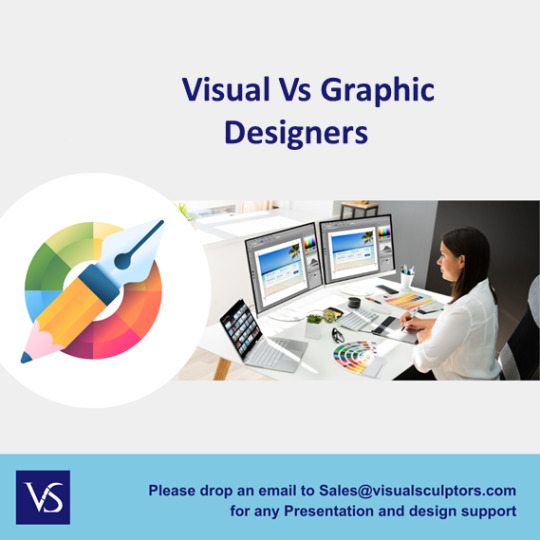
Visit: VS Website See: VS Portfolio
1 note
·
View note