#Web Creation
Explore tagged Tumblr posts
Text







Site under construction
#neocities#stamps#2000s web#old web graphics#2000s#web finds#web graphics#2000s nostalgia#site in progress#web creation#blinkies#blinkies cafe
98 notes
·
View notes
Text
Google Sites Mastery Course ZERO to HERO
Welcome to the blog "Google Sites Mastery - Zero to Hero in Creating Websites"! In this blog, we will explore the world of Google Sites and learn how to create stunning websites from scratch. Whether you're a beginner or an experienced user, this blog will take you on a journey from zero to hero in mastering Google Sites.

Google Sites Mastery Course Overview:
Our course is designed to provide you with complete mastery of Google Sites in an easy-to-understand language. We will cover all the important aspects of Google Sites, starting from the basics and progressing towards advanced techniques. By the end of this course, you will have the skills and knowledge to create beautiful and functional websites using Google Sites.
Join Google Sites Mastery Course HERE
What You'll Learn:
Complete Mastery of Google Sites: We will guide you from the very beginning, starting from scratch and gradually building your expertise in Google Sites.
All the Features of Google Sites: You will learn how to edit content, add images and videos, arrange pages and menus, and create links on your Google Site.
Embedding Google Sheets, Docs, Slides, Calendar, and Maps: We will teach you how to integrate various Google tools into your website for added functionality and convenience.
Creating Beautiful Cover Images: Learn how to design visually appealing cover images for your Google Site, and explore different cover image options.
Improving SEO of Your Google Site: Discover proven strategies to optimize your website for search engines and increase its visibility in Google search results.
Making Your Google Site Faster: We will share techniques to optimize your site's loading speed, ensuring a great user experience for your visitors.
Including Critical Elements: Learn how to incorporate essential elements like introductions, stories, call-to-action buttons, testimonials, and other monetization options on your Google Site.
Course Content:
Our course consists of 14 lectures, with a total duration of 1 hour and 15 minutes. Each lecture covers a specific topic related to Google Sites, providing step-by-step instructions and practical examples to enhance your learning experience.
Here is a preview of the course content:
Benefits of Google Sites: Understand the advantages and benefits of using Google Sites for website creation.
Getting Started: Learn how to set up and navigate the Google Sites interface effectively.
Adding Pages and Navigation: Explore how to add pages and create a clear navigation structure for your site.
Editing Content on Google Sites: Master the art of editing content on your Google Site, including text formatting and adding links.
Adding Images and Videos on Google Sites: Discover different methods to add and showcase images and videos on your site.
How to Change Themes and Create a Custom Theme: Customize the look and feel of your site by changing themes and creating your own custom theme.
Adding and Rearranging Pages in the Menu: Learn how to add new pages and rearrange their order in the site's menu.
Settings: Restrictions and Access to Public: Understand how to manage access and restrictions for your site's content.
Adding Sheets, Docs, and Slides on Website Pages: Explore the process of embedding Google Sheets, Docs, and Slides onto your site's pages.
Adding Maps and Calendars to Google Sites: Learn how to integrate Google Maps and Calendar into your site for enhanced functionality.
Integrating with Google Tools: Discover how to seamlessly integrate various Google tools into your Google Site.
Widgets in Google Sites: Explore the different widgets available in Google Sites and learn how to add them to your site.
Thanks for Completing the Course, You Are Awesome: A final message of appreciation and encouragement.
Course Requirements:
To enroll in this course, you will need a laptop and an internet connection. The course is conducted in English, so a basic understanding of the language is necessary.
Who Should Take This Course:
This course is designed for a wide range of individuals, including business owners, digital coaches, students, professionals, website creators, freelancers, and influencers. It is suitable for anyone who wants to establish a solid digital presence and create professional websites using Google Sites.
About the Instructor:
Sunil Chaudhary, India's leading digital coach, is the instructor for this course. With his extensive knowledge and experience, Sunil will guide you through the entire learning journey, providing valuable insights and practical tips to help you become a Google Sites expert.
Join us on this exciting adventure as we delve into the world of Google Sites and unlock the secrets to creating impressive websites. Get ready to go from zero to hero in website creation with Google Sites. Enroll in our course today and let's begin the journey together.
Join Google Sites Mastery Course HERE
#Google Sites Mastery Course#How to Create Google Sites#How to Create FREE Website#Website Creation Coruse#How to create website without coding#Create Beautiful website in 90 minutes#Web Creation#Wed Designing#learn Google Sites#How to Learn Google Sites
2 notes
·
View notes
Text
Professional Web Development Services - Nextr Technology
Nextr Technology offers expert web development services, delivering SEO-friendly, custom websites that enhance user experience and drive business growth. Our skilled team crafts responsive, high-performance websites tailored to your specific needs, ensuring a strong online presence and competitive edge.
#web development services#web designing services#web hosting#web creation#web development and design agency
0 notes
Text
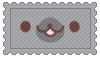




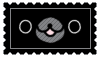

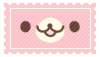






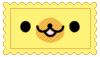
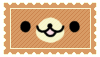
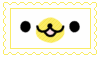

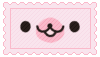











🦭 — mamegoma face stamps
view my seals, boy
#my creations#rentry#rentry resources#carrd#carrd resources#stamps#deviantart stamps#neocities#neocities stamps#web decor#page decor#san x#mamegoma
4K notes
·
View notes
Text

💿✮.𖥔 ݁Cybercore Stamps✩°。⋆⸜ 🎧



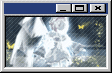





❤︎ Like + Reblog if use ⊹ Template
❤︎ "I'm so sick of windows, I need something physical Hah, tough luck in a digital world"

#my stamps#my creation#cybercore#cyber#digital#digital girl#internet angel#old internet#internetcore#windows#webcore#internet#y2k#y2k aesthetic#pictochat#2000's#old computers#decoration#cute#stamps#web graphics#page decor#rentry graphics#rentry resources#rentry decor#deviantart stamps#da stamps#blog decor#old web#editblr
3K notes
·
View notes
Text
WEB CREATION
Web design is also called creation of websites and pages of the website which reflect your company's brand. It is the art or design and layout of a web pages and website front end page. It require so much creativity and ideas to make an attractive website which attract audience interest.
HOW YOU CAN CREATE YOUR WEBSITE ?
There are so many ways to create website but i mention some important ways below:
establish a goal
choose a hosting provider
choose domain name for your website
make relevent pages
promote your website
always keep your website up to date
CAN YOU MAKE FREE WEBSITE ?
Yes , ofcourse you can make free website with some softwares such as wix , weebly , joomla , drupal , and the most known software for free website making is wordpress.
WHY CREATE A WEBSITE ?
Websites are the head of all marketing efforts. A website can be the first place where lots of audience interact with you and read about your company's brand it can also be the part where the custmors land first to make a purchase because they were redirected through an email or your company's social media handle's post.
IS IT PROFITABLE TO RUN A WEBSITE FOR FREE?
Yes it can be profitable to run a website for free so first you've to create a free website and earn money by promoting so many affliate offers and advertising is also help to make money from free website some advertising campaigns pay you just for the viewers coming to your siteand some will pay more for viewers perform some action like , click on ling or purchase that packages etc and you get paid for all actions.
Website creation is the process of designing, developing, and building a website for the company , businss , brand and internet. It involves lots of series of steps and tasks to create a web presence that can be accessed by users worldwide. Here's some key aspects of website creation:
Planning: it is the phase where you can set the goals and make plan for your website. target audience, content, and their needs. Planning also includes selecting a domain name for your website, which is the web address where your site will be possible to reached (e.g., www.promotionaladda.in ).
Design: Website design is the phase whre you create the visual design, user interface, such as it includes banner, images, templates, color schemes, typo, form and and overall look and feel of the site with the arrangement of elements on web pages.
Content Creation: it is the phase where you think and make content for your website which displayed on your site such as text, images, videos, and any other things that are relevant to your site's purpose.
Development: Web development is the phase in which includes building the website using programming languages like HTML, CSS, and JavaScript. This stage includes making a website though coding , creating interactive features, and ensuring it functions correctly.
Hosting and Domain: To make your website on the internet, you'll need a web hosting service to store your website files and content such as all media images, banner, template, text, form and a domain name to give your website a name. These services are provided by web hosting companies and domain registrars.
Optimization: Website optimization it is the phase in which involves improving the site's performance, speed, and search engine. it may include optimizing images, SEO (Search Engine Optimization) techniques, and enhancing user experience SEO it takes your website on the top of the search engine.
Maintenance and Updates: it is the very main part for your website. maintenance is very important for website to keep them secure, up to date, and relevant. Regular updates to content and software are very necessary to ensure and enhance your website continues to function well.
Website creation can be a complex and having many aspects to be considered process, and the level of complexity depends on the type of website you're building. It can range from a simple personal blog to a complex e-commerce platform or a corporate website. Many tools and platforms are available to simplify the website creation process, from website builders that need no coding to content management systems (CMS) like WordPress, wix, shopify, joomla and many more which allow for more customization and control and provide free tools for making website.
0 notes
Text
How to start a blog website
Short Summary: Starting a blog website involves selecting a platform, setting up hosting, customizing the design, creating content, optimizing for SEO, promoting, monetizing, engaging with the audience, and regular updates. Additionally, having a portfolio website is crucial for professionals to showcase their work and attract opportunities.
Choose a Blogging Platform:
Research and select a suitable blogging platform like WordPress, Blogger, or Medium based on your needs and preferences. Consider factors such as ease of use, customization options, and available features.
2. Select a Domain Name:
Choose a domain name that reflects the purpose or niche of your blog. The domain name should be memorable, relevant, and easy to spell. Consider incorporating keywords related to your blog's topics for better search engine optimization.
3. Set Up Web Hosting (if applicable):
If you're using a self-hosted platform like WordPress.org, select a reliable web hosting provider. Look for hosting plans that offer features like security, speed, and customer support. Ensure that your hosting plan meets the requirements of your chosen blogging platform.
4. Install and Customize Your Blog Theme:
Install a visually appealing and responsive theme for your blog. Choose a theme that aligns with your blog's topics and branding. Customize the theme by adjusting colors, fonts, layout, and adding a logo to create a unique look for your blog.
5. Create Compelling Content:
Start creating high-quality and engaging content for your blog. Plan your content strategy and brainstorm topics that resonate with your target audience. Write blog posts that provide value, solve problems, or entertain your readers.
6. Optimize for SEO:
Optimize your blog posts for search engines to improve your blog's visibility and attract more organic traffic. Conduct keyword research to identify relevant keywords and incorporate them naturally into your blog posts. Optimize meta titles, descriptions, headings, and URLs for better search engine rankings.
7. Promote Your Blog:
Promote your blog through various channels to reach a wider audience. Share your blog posts on social media platforms, participate in online communities and forums related to your blog's topics, collaborate with other bloggers, and engage with your audience through email newsletters.
8. Monetize Your Blog (if desired):
Explore different monetization strategies to generate income from your blog. Consider options like affiliate marketing, sponsored content, display advertising, selling digital products or services, and offering premium content or memberships.
9. Engage with Your Audience:
Build a strong relationship with your audience by actively engaging with them. Respond to comments on your blog posts, encourage discussion, ask for feedback, and interact with your audience on social media platforms. Listen to your audience's needs and preferences to tailor your content accordingly.
10. Regularly Update Your Blog:
Keep your blog updated with fresh and relevant content on a regular basis. Consistency is key to retaining readers and maintaining a loyal audience. Schedule regular blog posts, create an editorial calendar, and stay organized to ensure a steady flow of content.
Conclusion
Starting a blog website requires careful planning and execution, from choosing the right platform to engaging with the audience. Additionally, having a portfolio website is essential for professionals to establish credibility and attract opportunities in their respective fields. Individuals can effectively showcase their skills and expertise online by following these steps and understanding the importance of a portfolio website.
1 note
·
View note
Text
if I made my own mspfa would you guys perhaps maybe like it a sliver bit ?
#homestuck#ms paint#mspfa#webcomic#homestuck trolls#hs#web creation#please guys olssss plsssss say yes I will work so hard
0 notes
Text
Wikipedia Page Creation Service
Wikipedia Page Creation services also assist with reputation management. Over 460 million people visit Wikipedia and rely on the information posted on it. Wikipedia has become the Internet Encyclopedia of today’s age. If all is well, the page will be allowed to be published on the Wikipedia site. Create, add or modify content. Of course, there are moderators who will monitor the content posted.
0 notes
Text









Stuffed Snoopy stamps
1K notes
·
View notes
Text

#raytracing#retro cgi#aesthetic#vintage cgi#old cgi#3d render#3d artwork#3dart#oc art#2000s web#photo edit#webcore#unreality#web art#net art#blender#original creation#original art#90s aesthetic#90s web#retro aesthetic#1990s#2000s#oddcore#3d
2K notes
·
View notes
Text
More overlays?

















not mine, no credits needed. (pt 2.)

#𖦹 . hrlyqueen#♫ . resources#⪨ . creations#carrd graphics#carrd resources#rentry resources#rentry stuff#carrd#rentry edit#blog resources#editing resources#web resources#overlays
2K notes
·
View notes
Text
Website Development Services in Delhi - Nextr Technology
Nextr Technology offers top-notch website development services in Delhi, creating SEO-friendly, responsive websites that enhance user experience and drive business growth. Our expert team delivers custom web solutions tailored to your needs, ensuring a strong online presence that sets your brand apart.
0 notes
Text
Why DIY Websites Fall Short: The Benefits of Professional Web Creation
Why DIY Websites Fall Short: The Benefits of Professional Web Creation
With the rise of DIY website builders, many businesses and entrepreneurs are tempted to create their own websites. While DIY website builders may seem like a cost-effective and convenient option, they often fall short in delivering a professional and effective online presence. In this article, we will discuss why DIY websites fall short and the benefits of professional web creation. Why DIY…
View On WordPress
0 notes
Text



stamp template based on old paint programs. i know it's a bit of a tight fit compared to some other templates, but it's usable regardless. examples ⬇️
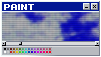





#my creations#rentry#rentry resources#carrd#carrd resources#stamps#deviantart stamps#neocities#neocities stamps#web decor#page decor#stamp template
1K notes
·
View notes
Text

🌸˚⟡₊˚Pink/Green Stamps ೀ⋆。🍀









❤︎ Like + Reblog if use ⊹ Template
❤︎ "Instead of sending flowers come back to me And hold me in your arms again"
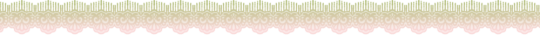
#my stamps#my creation#green#pink#green and pink#pink and green#lily of the valley#gingham#pink strawberry#strawberry#aesthetic#tulips#buttons#decoration#cute#stamps#web graphics#page decor#rentry graphics#rentry resources#rentry decor#deviantart stamps#da stamps#blog decor#old web#editblr
1K notes
·
View notes