#WebDesignBestPractices
Explore tagged Tumblr posts
Text
Are you ready to master Bootstrap 4 and take your front-end development skills to the next level? Whether you're a beginner or someone looking to enhance your web design skills, you've come to the right place! This free course by Asad Mukhtar will guide you through everything you need to know about Bootstrap 4, from layout to components.
#Bootstrap4#Bootstrap#WebDevelopment#FrontEndDevelopment#ResponsiveDesign#TechEducation#WebDesign#CSSFramework#TechBooks#WebDesignTutorial#BootstrapCourse#BootstrapTutorial#FrontendWebDesign#Bootstrap4Course#HTML5#CSS3#WebDevelopmentCourse#TechLearning#MobileFirstDesign#WebDesignSkills#BootstrapComponents#UIUXDesign#WebAppDevelopment#WebDesignBestPractices#BootstrapTips#WebDevelopmentSkills
0 notes
Text

Rely on us to carry out exhaustive website analysis and audit and uncover areas of SEO improvement. https://seoresellerscanada.ca/the-10-most-important-ecommerce-web-design-tips-practices/
0 notes
Text
“The Dos and Don’ts of Responsive Website Design”
In today's digital age, having a responsive website design is crucial for businesses to succeed online. A responsive website adapts to various screen sizes and devices, ensuring a consistent user experience. Whether you are a seasoned web designer or just starting out, it is critical to grasp the dos and don'ts of responsive website design. In this post, we'll look at the essential ideas and best practices for creating an effective and user-friendly responsive website.
1. Introduction
In this digital age, where people access the internet via a variety of devices, having a flexible website is critical. Responsive website design ensures that your site looks and performs properly on any screen size, whether it's a desktop, tablet, or smartphone. You can construct a website that engages and converts users across all devices by following the dos and avoiding the don'ts of responsive website design.
2. Understanding Responsive Website Design
Responsive website design is a method of creating and developing websites in order to deliver an ideal viewing experience across various devices. A responsive design, as opposed to producing distinct versions of a website for different devices, changes the layout, content, and functionality to match any screen size. This ensures that users have a seamless experience regardless of the device they use to access the website.
3. The Dos and Don'ts of Responsive Website Design
3.1 Adopt a Mobile-First Approach
It is critical to prioritise the mobile experience while developing a responsive website. Begin with designing for mobile devices and gradually improving the layout and features for larger screens. This method ensures that your website looks and performs properly on small screens, which are typically utilized by a large section of your audience.
3.2 Prioritize User Experience
The user experience should be prioritized in your design approach. Make sure your website is simple to use, with clear and logical menus, buttons, and connections. Use legible typefaces and font sizes to improve the readability of your material. Keep in mind that a good user experience leads to more engagement and conversions.
3.3 Optimize Page Load Speed
Quick-loading websites are critical for user satisfaction and search engine rankings. Reduce file sizes, use browser caching, and optimize images to improve the performance of your website. Reduce the loading time by compressing CSS and JavaScript files. To ensure a smooth user experience, aim for a loading time of three seconds or less.
3.4 Use Responsive Images
Images are important in website design, but they can also slow down page load speeds if not properly optimized. Use responsive images that change size depending on the device's screen resolution. For improved compression and faster loading, use contemporary picture formats such as WebP or JPEG 2000.
3.5 Run Tests on Multiple Devices and Browsers
Check that your responsive design works nicely on a variety of devices and browsers. To detect and resolve any issues, test your website's responsiveness on popular smartphones, tablets, and desktop computers. To simulate different devices and screen sizes, use browser developer tools and online testing tools.
4. Responsive Website Design Don'ts
4.1 Stay away from Flash and outdated technologies.
Many mobile devices do not support Flash or other obsolete technologies. To ensure device compatibility, avoid utilising them in your website design. Instead, develop interactive and engaging experiences with modern web technologies such as HTML5, CSS3, and JavaScript frameworks.
4.2 Don't Overload with Content
While it is critical to deliver excellent content to your users, avoid overburdening them with information. Maintain a concise, well-structured, and visually appealing material. To improve readability, divide lengthy paragraphs into shorter ones and utilise headings and subheadings.
4.3 Avoid Hidden Content or Features
Make sure that all of your content and features are accessible on all devices. Avoid hiding critical information or functionality behind hidden menus or buttons. Ensure that consumers can discover what they need without having to perform extra clicks or actions.
4.4 Don't Ignore Touchscreen Interactions
Because touchscreen devices are becoming more popular, it is critical to design your website with touch-friendly interactions in mind. Make sure that buttons and links are large enough for simple pressing, and avoid putting clickable elements too close together to avoid unintentional taps.
4.5 Avoid Unclear Call-to-Action Buttons
Call-to-action buttons are critical for directing visitors to desired actions, such as making a purchase or signing up for a subscription. Make sure your call-to-action buttons are visible, well-labeled, and strategically positioned on your website. To promote clicks, use contrasting colors and appealing phrasing.
Developing a responsive website design is critical for organizations that want to succeed in the digital realm. You can ensure that your website provides an amazing user experience on every device by following the dos and avoiding the don'ts indicated in this article. To create a website that engages and converts visitors, prioritize mobile-first design, optimize page load speed, and test across different devices.
To get started with Shariwaa and elevate your online presence with a responsive website, contact us today.
#shariwaa#ResponsiveWebDesign#WebDesignTips#UserExperience#WebsiteDevelopment#WebDesignBestPractices#OnlinePresence#DigitalMarketing#WebDesignInspiration#WebDesignCompany#ResponsiveDesign#UXDesign#WebsiteOptimization#MobileFriendly
0 notes
Text
What Are The Best Practices For Designing A Website?
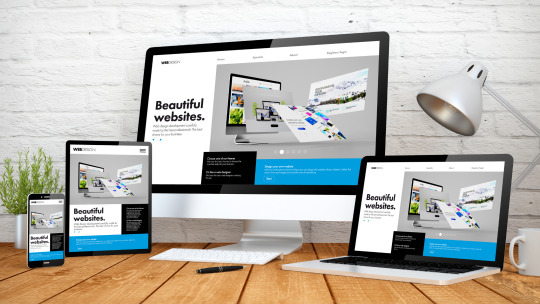
There are a variety of web design layout guidelines to consider for development. This article covers 6 best practices for designing a website.
#webdesign#websitedesign#webdesignbestpractices#websitedesignpractices#webdesignprocess#bestwebdesign#bestwebsitedesign
2 notes
·
View notes
Text
Why Use Bootstrap?
Easy to Use: Simple to integrate with HTML and CSS.
Responsive Design: Automatically adjusts to different screen sizes.
Pre-Built Components: Buttons, forms, modals, and navigation bars are ready to use.
Customization: Can be modified using CSS or Sass.
Cross-Browser Compatibility: Works on all modern browsers.
#Bootstrap5#Bootstrap#WebDevelopment#FrontendDevelopment#ResponsiveDesign#CSSFramework#TechEducation#WebDesign#WebDevelopmentTutorial#BootstrapTutorial#FrontendDesign#WebAppDevelopment#CSS3#HTML5#MobileFirstDesign#Bootstrap5Tutorial#TechLearning#WebDevelopmentSkills#UIUXDesign#WebDesignBestPractices#BootstrapComponents#WebDesignTips#TechBooks#BootstrapForBeginners#WebDevelopmentCourse
0 notes