#Webcam emulator mac
Explore tagged Tumblr posts
Text
The MacOS 15 ( Sequoia ) | My Thoughts
I have updated my MacBook Air M1 to the latest developer beta macOS 15 Sequoia version at the time the update was given. Initially, it has some really good bugs as expected. Some new things are there, but those are so much little compared to the sacrifice. I have to give to use the beta version.

It seems like there are very little updates. Let me go one by one. The camera feature is updated and now we can set background by default and it just worked fine.
Another update is the game porting tool kit 2. I haven't tried any game yet but as my experience, the games I have played earlier I cannot play now for some reason.
The Siri is now the fastest ever I've seen. This is one of the positive side of this update. I am really thrilled about the Apple intelligence coming out next year. I think that that would be a very good update from Apple in last decade.
Now take a look about the sacrifices and problems.
First of all the wallpaper got sucked. Apple really made the wallpaper. I trash because it doesn't work properly. Even even now at the time I am typing this. The wallpaper is not moving live. I have complained this to Apple feedback.
Another thing is GoPro Webcam. The GoPro Webcam feature just doesn't work right right now now. Now it is a bummer for me because I didn't know how to fix it and it should work perfectly, but it didn't.
And as always for all beta updates, it consumes more battery and which is of course hurtful to your battery life. Although I haven't checked my MacBook battery life yet after the beta update.
Another feature was to emulate PS3 games (PlayStation 3). I've tried to emulate that, but it doesn't work. I hope that the RCPS3 look after this issue and fix it as soon as possible.
But the biggest problem is the XAMPP server problem. Run the PHP local server in your Mac. It is not possible by the XAMPP but it's possible with the MAMPP.
So of course, before you update your Mac mind these problems before it updates.
Thanks
1 note
·
View note
Text
Webcam emulator mac


#Webcam emulator mac for free#
#Webcam emulator mac for mac#
#Webcam emulator mac mac os x#
#Webcam emulator mac mac os#
#Webcam emulator mac apk#
This has a tricky installation process as you can’t install it without Google Chrome. It can run on multiple OS such as Mac, Linux and Windows.
#Webcam emulator mac apk#
You need to first install it on your Google Chrome browser and then load the APK files to use as you like. This is exactly not your usual Android emulator but behaves as one. If you are looking for Android software for Mac, ARChon is a suitable option. Remote controller options to manage games with your Android. Then the installation begins quickly after that. With simply drag and drop actions you can get the app files on your Mac. If you are looking for an emulator to run Android apps on Mac, then this sounds to be good deal. You can download apps from the desktop browser directly using Andy OS. It can flawlessly sync your mobile device and desktop.Īndroid apps on your Mac can show push notifications and storage. Better graphics and Android gaming is possible on your Mac with this software.
#Webcam emulator mac mac os#
A perfect solution for running Android apps on Mac OS X. With it you stay updated with the latest Android OS feature upgrades. It bridges the gap between a desktop and mobile computing. This full-featured Andy OS can run on any computer including the Mac. Use Xamarin Android Player to run Android apps on Mac It’s time consuming to get hold of this software.

It is integrated with CI for testing apps for continuous automated testing. You can experience the taps, swipes, pinches in testing phase, just like the user experience. You can get same day support with latest apps for new OS release. Your loved Android apps would run on a Mac using this program. So that you find it comfortable working with. There are step by step instructions throughout the setup process of this software. Xamarin is one of the preferred Android emulator software for Mac. Though, app testing is supported, it’s majorly a gaming emulator.īit tough to work for development projects. Perfect emulator for gamers with multiple game-controllers.įull-screen game controller for ultimate gaming experience You get a large game-controller to enjoy the game.
#Webcam emulator mac for free#
You can download it for free of cost and enjoy playing all those action packed Android games on high resolution and bigger screen, using your Mac.

This is an averagely performing emulator.Īgain this is a complete game based Android emulator software to help you run Android gaming apps on Mac. More than anything else gamers are the major beneficiaries. You can record your game footage and upload it where you desire.Ī perfect choice for people wanting to play Android games on their Mac.Įasy to use and enables remapping game controls on your keyboard. You can control the game settings by swiping and tapping the controls as it maps keyboard and mouse commands. Android gamers and content creators can benefit largely from this software. This is basically an application to play Android games on your Mac. KO Player is an emulator software that allows Android apps run on Mac. Use VirtualBox to run Android apps on Mac It depends on you as how you can use commands after getting those tools.Ĭhallenging for normal people without any coding knowledge. You will require number of other tools like to work along with VirtualBox.

Technically it’s not an emulator but helps you create one though. Virtualbox happens to be one of the complicated Android software for Mac. Use BlueStacks to run Android apps on Mac Having less than 2 GB RAM possibly can hang your system completely.īuggy and causes root issues while opening apps. Your Mac will face issues in case the RAM is under 4GB. AMD, Samsung, Intel, and Qualcomm has investments with BlueStacks.Ĭompatible with multiple OS configuration. You can use this software to run Android apps on Mac OS X. Use ARC Welder to run Android apps on Mac Rather than a higher Android version, it is based on Android 4.4 Kitkat. Limited support for Google Play Services and less preferred by Android developers. It is good for normal users to try Android apps on Mac. It supports Google+ sign in and Google Cloud Messaging services. You need to download the APKs to run the apps on Mac. As some smartphone apps need specific phone only information, which is absent in your Mac, this software won’t work with all Android apps. It doesn’t need any Google invite to run on your Mac.
#Webcam emulator mac for mac#
It is meant for Mac systems specifically using the Chrome web browser. This Android emulator software for Mac has been developed by Google.
#Webcam emulator mac mac os x#
Best 10 Android Emulators to Run Android Apps on Mac OS X

0 notes
Text
Bluestacks 1 Download For Windows 7 32 Bit

BlueStacks App Player is a free program which allows users to run Android apps on their Windows PC.

The player essentially gives you a virtual Android tablet on your desktop. Sign in with your regular Google account (or create a new one), browse the Play Store as usual, and download or play whatever you like.
Download Bluestacks For Windows 8 Full Version For PC/MAC/Android/Windows Xp / 7 / 8 / 8.1 / 10 / Vista. It is offline Installer and standalone setup of BlueStacks Offline Installer For 32-bit and 64-bit System. We can also download BlueStacks Torrent, Filehippo and Kickass. BlueStacks on 32-bit and 64-bit PCs. This download is licensed as freeware for the Windows (32-bit and 64-bit) operating system on a laptop or desktop PC from console emulators without restrictions. BlueStacks 4.250.0.1070 is available to all software users as a free download for Windows 10 PCs but also without a hitch on Windows 7 and Windows 8.
Well, almost - not everything works. But that's hardly surprising, when some apps won't even run on specific Android tablets, and overall BlueStacks claims 96% compatibility with apps in general, 86% with games.

All supported apps work with your PC's mouse, camera, webcam and microphone, and BlueStacks also supports multi-touch and has integrated sensors.
The free version downloads sponsored apps from time to time, but if that's a problem you can upgrade to BlueStacks Premium for $24/ year.
Version 4.0 brings a browser-like tabbed interface. Every time you launch an app, it opens in a new tab, making it easier to switch between them.
There's a Back button, too, just like a regular browser.
A new toolbar has options to take a screenshot, set your location, simulate a device shake, install an APK, transfer files from Windows, copy/ paste to and from the local clipboard, and more.

Bluestacks 4 64 Bit Windows 10
Storage capacity has been doubled to 32GB (16GB internal storage, 16GB SD card), although this only works with new installations - not upgrades.

Bluestacks 1 Download For Windows 7 32 Bit 1gb Ram
And apparently there are 'lots of improvements and bug fixes allowing many apps to run seamlessly'.
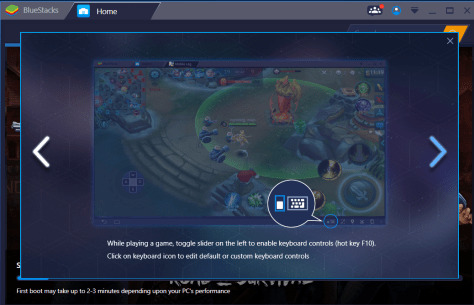
Verdict:
An easy and feature-packed way to access Android apps on a PC.

1 note
·
View note
Text
Facetime for PC - Video Calling from Windows
Truly, we do require a steady Internet association with facetime calls. On the off chance that there isn't appropriate Intenet, we won't have the option to call anybody utilizing Facetime as this application requires a steady web to interface, yet the best part is, this application even takes a shot at 2G systems. You can utilize WiFi just as your versatile information to do free calls through the Internet. So this was about how you can download and introduce Facetime for PC, You can introduce by means of Bluestacks or some other Android emulator like YouWave or Nova, Facetime for windows 10 and for Mac, it is formally accessible on App store, so you should simply scan for it in Apple App Store and download it.

On the off chance that you folks are confronting any issue while downloading or introducing this application, at that point you can tell us in the remark area underneath. Today anybody can make a video call to keep in contact with their family members and companions and may likewise be utilized for your organization purposes. It is anything but difficult to make video calls these days, with cell phones and workstations. No requirement for webcams and mic. Basic download application and start making video calls. Presently with regards to Make Video Calls utilizing Facetime, it is exceptionally simple. In any case, there are numerous different applications our there including Google Duo, IMO, Skype and Google Hangout. In any case, Facetime is still on top with regards to HD video calling.
Facetime is one of the most well known video calling the application, which is created by Apple Developers. However, the application is just constrained to Apple clients. The application comes preinstalled with Apple Devices, including Apple Macbook, iPhone, and iPad. You can likewise download Facetime from the Apple App Store. In the event that you are new to iOS and Facetime, at that point here is a finished guide on the most proficient method to make Video Calls utilizing Facetime.
Video Calling utilizes Video over LTE (likewise alluded to as VoLTE) to enable you to make and get top notch video calls. You may likewise utilize Skype to make video calls. Making a video call is extremely basic. You ought to pick Allow to make calls. You're ready to remain on the call for such a long time as you need given that the association you're utilizing is reliable. Skype additionally gives visited call office in which you may make at any telephone number at a reasonable sticker price. It's conceivable to rapidly start a video call from any discussion with only a solitary tap. The telephone likewise incorporates an optional camera for clients to make video calls. Facetime Video visit administrations are the most up to date and well prepared to ensure a smooth, neighborly, and collaboration.
1 note
·
View note
Text
Uninstall stuffit deluxe

#Uninstall stuffit deluxe how to#
#Uninstall stuffit deluxe install#
#Uninstall stuffit deluxe update#
#Uninstall stuffit deluxe archive#
And you can be notified of task completion via either Growl or email.
#Uninstall stuffit deluxe archive#
On the packaging side, each tile can archive files in StuffIt X or Zip format (either plain or encrypted), tar with bzip2, or a disk image. Some of the destinations, such as MobileMe, FTP, and SendStuffNow, requireĪdditional configuration information, such as login details and destination directory.
#Uninstall stuffit deluxe update#
There’s also an Expander tile for expanding anything dropped on it, and you can create multiple Expander tiles with different settings.ĭestinations can include a local file, a CD/DVD, Smith Micro’s SendStuffNow service (see “ Smith Micro Enters File Sharing World with SendStuffNow,” 4 August 2010), MobileMe, FTP, a disk image, and email (which is currently hard-coded to Apple Mail Matthew Covington of Smith Micro tells me the next minor update will work with whatever the default mail client is). For each tile, you specify destination, packaging, and notification options. So StuffIt Destinations provides a floating set of customizable tiles, each of which corresponds with a particular destination for the files dropped on it. That’s actually not quite right, since people don’t really think, “I want to compress this file and then send it via email.” Instead, we think, “I’d like to send this stuff to a colleague via email.” The whole compression step is something that’s a good idea with large files, and is necessary if you’re sending a bunch of files, but let’s face it, it’s a detail no one really needs to think about these days. Where the StuffIt Archive Manager application that appeared in StuffIt Deluxe 11 back in 2006 remains for locating and working with archives on your hard disk, StuffIt Destinations now provides a Dock-like drag-and-drop target for creating and expanding archives. StuffIt Destinations - The main new feature in StuffIt Deluxe 2011 is the addition of the StuffIt Destinations application to the suite. Not surprisingly, the core functionality of the product remains unchanged, so it continues to be able to create archives in a variety of different formats and expand many more. Keeping with its traditional schedule, Smith Micro has released StuffIt Deluxe 2011, the latest version of the longstanding compression and archiving suite of programs.
#1621: Apple Q3 2022 financials, Slack's new free plan restrictions, which OS features do you use?.
#1622: OS feature survey results, Continuity Camera webcam preview, OWC miniStack STX.
#Uninstall stuffit deluxe how to#
#1623: How to turn off YouTube's PiP, use AirPlay to Mac, and securely erase Mac drives.#1624: Important OS security updates, rescuing QuickTake 150 photos, AirTag alerts while traveling.#1625: Apple's "Far Out" event, the future of FileMaker, free NMUG membership, Quick Note and tags in Notes, Plex suffers data breach.IMPORTANT NOTE: Your settings will not be saved during the installation of this update. IMPORTANT NOTE:Your settings will not be saved during the installation of this update.
#Uninstall stuffit deluxe install#
StuffIt for Windows 2009 is currently not a 64-bit application, but it does install and run on an 圆4 system using the 32-bit emulator included in Windows 圆4. IMPORTANT NOTE: his patch installs a 64-bit version of the StuffIt shell extension to give StuffIt users access to the context menu feature on 64-bit versions of Windows.
Version 13 圆4 Shell Extension (Deluxe 2009) 4.3MB.
Version 13 Plugins (Deluxe 2009) English 15.5MB.
IMPORTANT NOTE: If you are upgrading an x86 version of StuffIt 2010 from 14.0 to 14.0.1, you will first need to uninstall StuffIt using Add/Remove Progams in Window's Control Panel. In addition, once updated, the version number displayed for the application will not change to 9.0.2, but the appropriate component parts will be updated. IMPORTANT NOTE: This will only work if you have StuffIt Deluxe 9.0.1 installed. IMPORTANT NOTE: This update INCLUDES the ugin

0 notes
Text
Splashtop 2 remote desktop download free

SPLASHTOP 2 REMOTE DESKTOP DOWNLOAD FREE FOR FREE
SPLASHTOP 2 REMOTE DESKTOP DOWNLOAD FREE MAC OS X
SPLASHTOP 2 REMOTE DESKTOP DOWNLOAD FREE INSTALL
SPLASHTOP 2 REMOTE DESKTOP DOWNLOAD FREE FULL
SPLASHTOP 2 REMOTE DESKTOP DOWNLOAD FREE ANDROID
Access reliably from anywhere across the Internet, over 3G/4G, across firewalls, etc.Subscribe to Anywhere Access Pack to access your computer from across the Internet, via Splashtop’s global network of secure, high-performance servers:.Optional Anywhere Access Pack (optional purchase from my.): (Access across the Internet requires purchase of the optional Anywhere Access Pack.)
SPLASHTOP 2 REMOTE DESKTOP DOWNLOAD FREE FULL
Splashtop is the ONLY remote access product capable of delivering full audio and HD video streaming and even interactive 3D gaming. Well done! Now you can play Splashtop 2 Remote Desktop on PC, just like Splashtop 2 Remote Desktop for PC version.Splashtop Personal - Remote Desktop gives you high-performance remote access to your PC or Mac from your Windows tablet. Install Splashtop 2 Remote Desktop and start it Open Google Play Store and search Splashtop 2 Remote Desktop Download
SPLASHTOP 2 REMOTE DESKTOP DOWNLOAD FREE ANDROID
Run Nox App Player Android Emulator and login Google Play Store
SPLASHTOP 2 REMOTE DESKTOP DOWNLOAD FREE INSTALL
How to play Splashtop 2 Remote Desktop on PCĭownload and Install Nox App Player Android Emulator.
SPLASHTOP 2 REMOTE DESKTOP DOWNLOAD FREE MAC OS X
REQUIREMENTS:* Windows 8, 7, Vista, and XP, Mac OS X 10.6+ or Linux (Ubuntu 12.04).* A computer with dual-core CPU is strongly recommended for best performance.* Internet connection is needed to use this app.* Productivity Pack is available for Android tablet only See our Terms of Service and Privacy policy at Great for presentations and classroom instruction.- Subscribe monthly for $1.99 or annually for $16.99 Use the built-in profiles for popular apps or create your own.- Annotate over any live remote desktop screen. Get Productivity Pack, which includes Configurable Shortcuts & Gamepad and Whiteboard:- Control your Windows and Mac apps and games easily with on-screen shortcuts mapped to your most commonly used functions. Splashtop Remote Desktop acts as a client to allow you to access a computer remotely. Get Anywhere Access Pack to access your computer from across the Internet, via our global network of secure, high-performance servers:- Access reliably across Internet over 3G/4G, from behind firewalls, etc.- Optimized streaming performance under varying network conditions over Wi-Fi and 3G- Fully secured via SSL with 256-bit AES encryption- Subscribe monthly for $1.99 or annually for $16.99 8/10 (35 votes) - Download Splashtop Remote Desktop Free. use it to access your personal computers for non-work related purposes.For commercial use in a professional environment, please use Splashtop Business which is designed for the workplace offering enhanced manageability, security, and compliance (WITH SPLASHTOP PERSONAL, YOU CAN:* Use your Android device to access all of the programs and files on your computer with 100% compatibility, including all PC/Mac applications* Use your full desktop browser with Flash and Java support, with all of your bookmarks and your favorite plug-ins* Enjoy the full video and music libraries that are playable only on your computer, whatever formats they’re in* Play all the 3D games and all the Flash games* High resolution, real time video and audio streaming from computer’s webcam Over 18 Million Users - 1 Remote Desktop App for iPad Splashtop is the easiest and fastest way to access your Mac or Windows PC from your iPad Use Splashtop to access your computer on the local network with best-in-class video streaming performance. =License:You may access up to 5 computers via your Splashtop Account.Splashtop Personal is for non-commercial use only, i.e. To access your computer from across the Internet, subscribe to Anywhere Access Pack via In-App Purchase. And more!īeyond that, Remote Camera feature in Splashtop also enables you to check on people, places and things with the live video streaming from your computer’s webcam remotely. Also get full access to your entire media library and documents. Get full access to ALL of your applications, documents, emails, full browser with Flash and Java support, and games.
SPLASHTOP 2 REMOTE DESKTOP DOWNLOAD FREE FOR FREE
Use Splashtop for free to access your computer on the local network with best-in-class video streaming performance. Over 15 million users are enjoying Splashtop today, and you should too! Splashtop is the easiest, fastest, secure remote desktop app for accessing your Windows or Mac computer using your Android phone or tablet, from anywhere and at anytime! The description of Splashtop 2 Remote Desktop

0 notes
Text
Old instagram for mac

#OLD INSTAGRAM FOR MAC INSTALL#
#OLD INSTAGRAM FOR MAC FULL#
Now you need to go to the Instagram web page, and enter the develop menu and select User Agent. When you next connect to Safari you should see the Develop Menu alongside File, Edit, View History, Bookmarks etc. Go to the Advanced tab and then select Show Develop Menu in Menu Bar. If you have a Mac, instead of a PC, and want to be able to upload photos to your Instagram account from your Mac, follow these steps.įirstly you will need to enable the Develop Menu on Safari by going into the Safari Menu and selecting Preferences.
#OLD INSTAGRAM FOR MAC FULL#
Additionally, you have full access to the standard set of Instagram filters available on mobile. You can also choose a picture from your photo library by clicking the Gallery button at the bottom-left of your screen. Click the Instagram icon on the home screen to start.
#OLD INSTAGRAM FOR MAC INSTALL#
Complete Google sign-in (if you skipped step 2) to install Instagram. Click to install Instagram from the search results. Look for Instagram in the search bar at the top right corner. Complete Google sign-in to access the Play Store, or do it later. You can now take pictures using the webcam of your computer and post them directly to your Instagram profile: Download and install BlueStacks on your PC. Launch the program and connect to your profile: Alternatively connect to the App Store and download Instagram for iPhone. Open the Google Play Store, locate the Instagram for Android app, and install it. Installing InstagramĪfter installing Bluestacks on your computer, launch the program. It allows you to download Android mobile applications to your desktop computer or laptop. Next, you will need to download Bluestacks, which is an Android emulator that is available for Windows and for Mac. For this, you will need to download the application onto your smartphone or go to the official Instagram website. You will need to begin by creating an account on Instagram. How to install Instagram to your PC with Bluestacks? Unfortunately you cannot download the Instagram app for PC, instead Instagram is available through your web browser, however most of the features are limited or, in the case of photo posting, restricted. The official Instagram app was created for mobile and allows you to take and edit photos and, then, interact with the photos of your friends. You can also post Stories to show your followers what is going on in your daily life.

0 notes
Text
Recordpad cursor download

#RECORDPAD CURSOR DOWNLOAD INSTALL#
#RECORDPAD CURSOR DOWNLOAD SOFTWARE#
#RECORDPAD CURSOR DOWNLOAD PROFESSIONAL#
#RECORDPAD CURSOR DOWNLOAD DOWNLOAD#
Depending on the DPI, of your windows install, it will change. They contain the standard 32x32 cursor size, and 48x48 larger size. The cursors itself are built in two parts as one. These icons were created by Shivani and Reda. Today, I added 19 cursors of face mask, and the coronavirus. You will be able to immediately start a recording, save, and replay the file. Face Mask and Coronavirus Cursors and Major Updates.
#RECORDPAD CURSOR DOWNLOAD PROFESSIONAL#
RecordPad is designed to be simple and straightforward to use, yet robust enough for professional and corporate recording applications. RecordPad Sound Recorder is the perfect app for journalists, students, writers, or any other profession where notes are important. AccuPoint is a mouse emulator and computer cursor control interface designed for use by individuals with fine motor control or upper extremity disabilities. This digital sound recorder is ideal for recording anything including interviews, presentations, audio notes, and messages in either wav or aiff format. RecordPad Sound Recorder can save or send recordings to an email address or FTP server. With RecordPad you can record voice and other audio to your iPhone or other IOS device. This flexible tool, Screenium, provides you 4 different capture modes: full-screen recording, individual windows recording, capture any selected area on the screen or the screen of other devices like an iPhone or Apple TV.RecordPad Sound Recorder for iOS is a simple and easy to use digital audio recorder. List of all newly added cursor packs for the Custom Cursor browser extension. There are some alternative screen recorders to Screenflick and you can use them to capture high-quality videos with various functions. Screenflick might crash when you adjust the preference. It doesn’t have video editing features to trim and add special effects to the recorded video.Ģ.
#RECORDPAD CURSOR DOWNLOAD SOFTWARE#
Screenflick supports you to export video in QuickTime MOV, Flash F4V, and ProRes files so that you can edit it on professional software like Final Cut Pro. you can even create time-lapse effects for your video by adjusting the Time Scale.ģ.
#RECORDPAD CURSOR DOWNLOAD DOWNLOAD#
you can download large-size high-quality video or small-size low-bandwidth video. There are various formats and qualities you can choose when you are exporting your video. you can also choose Capture Retina to enhance the quality of video up to 5K.Ģ. It allows you to adjust the resolution of the video. Then select the video format, quality, and frame rate you want to save. Choose to show or hide the mouse cursor and keypress on your video. When you finish your recording, you can adjust export details in the interface. You can monitor, pause, resume, and stop a recording on your iPhone. Remote control allows you to display the Mac screen on other devices including iPhone when they connect to the same network. It’s an ideal function for students who are attending online courses.ħ. You can use a paintbrush to draw and write on the screen you are capturing. Add notes and highlights to your recorded video. If you try to record a gameplay video, you can record your reaction by the webcam and overlay it on the screen.Ħ. Create a picture-in-picture video by adding a webcam on the screen capturing. You can display keystroke and mouse click in the recording.ĥ. The high performance of the Screenflick engine allows you to capture smooth and sharp video with a high frame rate.Ĥ. This function is useful for gameplay recording.
#RECORDPAD CURSOR DOWNLOAD INSTALL#
To capture system audio, you need to install a plugin called Screenflick Loopback.ģ. Allows you to record multiple audio sources including system sound, internal microphone, and external USB microphone. Well-organized and clear interface is friendly to all the users.Ģ. Features and Tutorial of Screenflick Part 2.

0 notes
Text
Zoom app mac m1
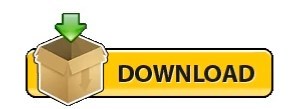
#Zoom app mac m1 how to#
#Zoom app mac m1 install#
#Zoom app mac m1 code#
#Zoom app mac m1 Pc#
Click Picture-in-picture if you'd rather just zoom in on the part of the screen where the pointer is located.
Click Split screen to see the magnified (or unmagnified) view on one side of the screen.
Click Fullscreen to zoom in or out on the entire screen when you use these zoom features.
Select a modifier key, such as Control or Command.
However, the most impressive news shared was the long battery life. Get step-by-step instructions for scheduling your own Webex meetings. The M1 has already proven to be very fast, but somewhat more surprising is that the Zoom Mac app is not using native M1 code, but runs via the Rosetta 2 emulator instead. Thus, would you say that a battery drain of 15 is normal for a 120 minute Zoom call, combined with additional Safari surfing Below you can see my battery usage, I had this 2 hour Zoom call from 10am-12pm.
#Zoom app mac m1 install#
Check the box next to "Use scroll gesture with modifier keys to zoom." Install Cisco Webex Meetings or Cisco Webex Teams on any device of your choice. Regarding Zoom, I'm a bit more skeptical, since it already provides M1 support.Click the Accessibility icon (the blue-and-white person icon).Click the Apple menu and select System Preferences.This makes it so you can press a key (such as Command) while you scroll up or down on the wheel/surface to zoom. Twitter updated its Mac app in November 2020 so its compatible with the M1 chip. On the Screen Recorder window, click the Camcorder icon at the top-left corner. Install and run the app on your Mac and then click the Screen Recorder tab.
#Zoom app mac m1 how to#
If you're using a mouse that has a physical scroll wheel, a mouse with a multi-touch surface (such as the Apple Magic Mouse), or a laptop trackpad, you can use it to zoom and out in any window by associating a "modifier" key. Zoom is a Mac program that offers high-quality video calls and remote conferences. Here is how to record a Zoom meeting on Mac with Wondershare Screen Recorder: Step 1 Open the Screen Recorder tool. With all kinds of customization options and secure, smooth, and high-quality video calls, Zoom is simply one of the best video call and remote conferencing services available for Mac.Enable the Scroll Gesture with Modifier Keys option. Not only that, but you can also invite any of your contacts to a meeting by simply sending them a link. To use Zoom on your Mac, simply run the program, and then configure your camera and microphone until you've found the optimal settings for your device.Īs well as connecting with coworkers and friends with audio and video, you can also share your screen and custom each video call with virtual backgrounds. The standard Zoom app runs off of Apple's. This means you can install it on multiple platforms and use Zoom anytime and anywhere, which creates a truly useful program. Zoom was originally designed without Apple Silicon in mind of course, but this native app utilizes the ARM-based CPU found in Macs that use the M1 chip. Zoom's interface is designed so that it can be used on a Mac, smartphone, or tablet. However, apps that have been updated with Apple Silicon support tend to run much better on M1 Macs and do not affect the battery life in a big way either.
#Zoom app mac m1 code#
Not only that, but this app has all kinds of calling options, whether you're making or receiving a call. If an app has yet to be updated to Universal 2, an M1-powered Mac will still run it, but it will do so by converting the Intel x86-64 code using Rosetta 2 emulation software. Install Webcam for Windows, Mac or Linux, download Iriun Webcam app to your mobile phone and.
#Zoom app mac m1 Pc#
Zoom is a Mac program that offers high-quality video calls and remote conferences. Use your phones camera as a wireless webcam in your PC or Mac.
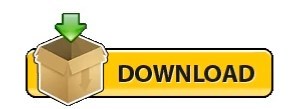
0 notes
Text
Xbox 360 roms f

#Xbox 360 roms f for free#
#Xbox 360 roms f portable#
#Xbox 360 roms f series#
#Xbox 360 roms f psp#
The sober and straightforward design of the website helps improve the user experience on the site. They are presented right in front of you. This is one of those websites where you would not have to search for the best games.
#Xbox 360 roms f psp#
I’m sure you will be admired for the classic PSP video games here. Just download the PSP ROM file and a suitable emulator to play on your device.
#Xbox 360 roms f portable#
It is the best place to enjoy playing the Playstation Portable ROMs by video game emulation. You can get exciting games on Android, Mac, PC, or iPhone, no matter what device you have. This game download website has massive PSX Consoles and ROMs to download.
#Xbox 360 roms f for free#
Once done, sit back and enjoy the gaming experience you have long been waiting for.Īre you looking for a legit website to download a huge list of Playstation 3 ROMs and Emulators for free and unlimited? If yes, you must visit Romspedia. The website has almost all the most popular games of Xbox360.Īll that you would have to do is to search for the game that you are looking for and then hit the download button and follow the simple steps ahead to get the game downloaded. If you are looking to have a simple interface to download the best game for yourself, then you would have to check out the Games Mountain website. Thus, here, I would like to help the users with some of the best websites from which they can download their favorite games free of cost. However, at times the users find it hard to lay a hand on their favorite gaming console. Xbox 360 games continue to be the favorite among the game lovers and the gaming addicts. Also, the user gets the advantage of Xbox Music with millions of tunes and music from around the world, and Xbox Video for downloading movies and videos. Xbox 360 also gives you a free subscription to Xbox Live, which is an online platform for live gaming and downloading.
Graphic processing unit used: 500 MHz ATI/AMD Xenos.
Memory used: 512 MB of GDDR3 RAM clocked at 700 MHz.
Three sizes of memory units and five units of hard drives(20,60,120,250 and 360 GB) are also included in the package to match the design of the console. The accessories provided with this Xbox360 console include controllers (both wired and wireless), faceplates for customization, headsets, and webcams for video chatting. Some of the many other games launched by the brand are ‘Ghost Recon Advanced Warfighter,’ ‘The Elder Scrolls IV: Oblivion’, ‘Dead or Alive 4’, ‘Saints Row’ and ‘Blue Dragon.’ Stay tuned to find out from where you can download these for free. Another of the games, ‘Gears of War’ launched by Xbox 360, would have topped the list with 3 million sales in 2006, leaving COD2 far behind.īut ‘Halo 3’ surpassed ‘Gears of War’ in 2007 with over 8 million unit copies sold. Out of the tons of games that the brand had launched, the best selling game in 2005 was Call of Duty 2, which sold over a million copies all around the world, creating a craze among gamers around the world. Let me have a few words about Xbox Games! Xbox 360 Games Released publicly in 2005, the video console Xbox 360 saw nearly 85.8 million units of sale.Īlthough it was trendy due to the high-end graphic games, it launched, in 2016, Microsoft officially announced that it would stop the production of Xbox360. The second edition and the seventh generation gaming console was the Xbox 360 video gaming console which we will discuss today in this article.
#Xbox 360 roms f series#
The first console of the series of three was named Xbox. This company had released a series of these video gaming consoles in the sixth, seventh, and eighth-generation eras. Xbox is Microsoft’s video gaming brand topping popularity lists right after Sony’s Play Station. Are you looking for freeload Xbox 360 games? You have reached the right place to know some best sites to download Xbox 360 games free of cost.

1 note
·
View note
Text
Enjoy Cam Girls Video and Chat For Free

How can you enjoy video chat with cam girls? MemuPlay is an emulator that you can download to your computer. It works with a variety of operating systems including Windows PCs and Macs. This is an easy way to download and install applications. Double-click the icon of the app to install it. Once the emulator is installed, you will be able to enjoy Cam Girls Video Chat and Chat absolutely free. Once the emulator has been installed, you can start using it on your computer.
Cam girls are often quick to reply to questions. Many times, you will find the girls call you by names! Although cams can't be personal, most women want their money and your time. Many men become regulars with a particular camgirl over time, creating a personal connection. Some men even fall in love with their camgirls. You will find a camgirl who is perfect for you, regardless of why.
How to Download Cam Girls Video & Chat For PC Follow these steps to install the app. First, you'll need to install NoxPlayer on your computer. Next, visit the NoxPlayer's home screen. Enter "Cam Girls Video & Cheat" into the search bar at the top of the screen. Click on the "Search", then click "Add to Home Screen."
BabeStation is a great place to watch live cam shows. The site has been around for a long time and is well known for its cam girl experience. Once you have signed up, your live show will begin. You can also search for other shows and watch them straight from the start in HD. The app allows for you to change the title and description of your video. Chat with the girls while you are browsing live cam shows.
Create an online persona, and then create a video to make you stand out from the crowd. While it may be difficult to market your own video to a niche audience, it can help you build a strong audience and start earning money. As you build your fan base, you will be able to post your video on Facebook and pay for shoutouts. Your videos will be more popular the more you promote them. If you want to start Cam modeling, take advantage of all the opportunities available.
There are thousands of adult actors who offer their services through virtual camming sites. Each site has a unique camming experience, and special performers. The live cam free sites aim to offer a fun and high quality experience for video chat users. There's also an option to watch videos for free on some sites. You might also consider the special performers or free options available on some sites if you want a less expensive option.
To unsubscribe from Free Cam Girls Video & Chat, launch its homepage and click the hamburger menu icon beside the search bar. On the profile page, click "Unsubscribe". The reason to cancel will be entered and your PayPal account details. Next, click the "Cancel subscription" button from the same menu. Click on the "CancelSubscription" button to confirm your cancellation.
CamSoda has a lot of fun features, but does not allow for private shows. Despite not having private shows, the models on the site are very interactive and respond to chats during live shows, making you feel like you're sitting in the room with them. Some models can be too chatty and spend too much of their time replying. This can be distracting if you're looking for a quiet and private cam experience.
Free Cam Girls Video Chat lets you remotely view multiple audio webcam feeds. This app lets you join random chats to meet new girls. With no strings attached, Cam Girls Video allows you to talk with hot women and girls anonymously. The app has an excellent community of users and the cams are updated regularly. It's also totally free. It doesn't matter whether you are a man, woman or mixed race. You can chat with girls that share your interests.
To download Cam Girls Video & Chat for PC, you can go to Google PlayStore and download it there. You can also download the APK file directly from Google PlayStore. Open it using an Android emulator. Drag the APK file into the emulator window. Open the Android emulator, and follow the instructions to install the application. Once the app is installed, you are good to go! You don't need any jailbreak or root to get started.
You can create your Cam Girls video by following these steps. The first is to purchase the right equipment. A quality webcam is the most essential piece of equipment. A webcam that works on a laptop or desktop is ideal, but a smartphone works equally well. You should also get a tripod to capture your video. This will let you capture videos at different angles and allow you to work hands-free. A microphone can be used to record audio or video.
1 note
·
View note
Text
Synthesizer Software Free Mac
Helm is a free, cross-platform, polyphonic synthesizer with a powerful modulation system. Helm runs on GNU/Linux, Mac, and Windows as a standalone program or as a LV2/VST/VST3/AU plugin. KORG Collection 3 - A Synthesizer Collection for the ages with 3 new masterpieces added. KORG Collection 2 is now available via Splice’s Rent-To-Own! Available for only $15.99 per month. Refined and evolved design. A free update for KORG Collection 2 is now available. Limited time sale. Download Synthesizer Mac Software. Mbass - Pd object bass drum synthesizer v.2 Full featured analogue modeled bass drum synthesizer, written in the object orient real-time music and multimedia environment PD (Pure. Space Synthesizer Mac v.2.0.2 The Space Synth is a polyphonic AU instrument plugin, with an ambient sound. Software emulation of TR-303s and one TR-808. Internet filter free mac. Free Granular Synthesis for Mac. VST ProTrekkr is a Tracker software with built in software synthesizer. works with.MOD files. Offers both vocal synthesis and a real-time animated 3D interface.
Hyperion Synth
Advertisement
SIDPLAY for Mac OS v.4.1.2A Commodore 64 music player. It emulates the sound chip and other internals of the Commodore 64 home computer to play back music that was originally written on it. The sound chip of the C64 is called the 'sSound Interface Device' or SID, and ..
Skymol Voice and Video Mail Software v.1.0Skymol Voice & Video Mail with E-mail Software allows your customers and web site visitors to leave your business voice mail, voice/video mail, and text mail messages. It is easy to use with no software downloads or without setting any hardware ..
Voice Candy for Mac OS v.1.2.1A fun, effortless, recorder for your Mac.- Eight different effects to record with that alter your voice - Set a reminder with your recording - Awaken your Mac from sleep when reminder fires - You can snooze the reminder - Global shortcut key ..
Web Voice Mail v.2.0Mp3 Web Voice Mail allows to send e-mail voice messages in Mp3 format from Web site to any existing e-mail software, even to free web based e-mail like Hotmail and Yahoo. Mp3 players are installed almost on the each computer, so, no problem with ..
Voxal Voice Changer Free for Mac v.6.14Voxal is free voice changer software for Mac designed to enhance any game or application that uses a microphone. Change your voice and add effects such as pitch or echo in real-time as you talk into the microphone.
Pagoo Internet Voice Mail v.6Pagoo Internet Voice Mail is a software application that delivers your callers voice message while youre online. No more worries about missed calls. No more busy signals. Pagoo includes free caller ID, personal greetings, and unlimited voice message ..
Voice Candy v.1.5Voice Candy 1.5 is designed as a useful and flexible recorder for your Mac. Think of it as Photo Booth for your microphone. It does for the microphone what Apple's Photo Booth does for the webcam. Voice Candy makes recording enjoyable by providing ..
M68331 Voice Recognition System v.1.0This project will show how to implement the Hidden Markov Model approximations of Voice Recognition into embedded and low power ..
Mbass - Pd object bass drum synthesizer v.2Full featured analogue modeled bass drum synthesizer, written in the object orient real-time music and multimedia environment PD (Pure ..
Voice Messages Manager v.rcThis is a manager of voice messages received by voice modem using vgetty.You can easy play messages and delete ..
Voice of the Outback Translator Software v.01VOTS (Voice of the Outback Translation Software) is a project to provide translation between Australian Aboriginal languages and ..
VoIM - Jabber Text and Voice IM Client v.0.9VoIM is a Java based Jabber client that will provide excellent text instant messaging capabilities as well as the ability to send and receive voice ..
Space Synthesizer Mac v.2.0.2The Space Synth is a polyphonic AU instrument plugin, with an ambient sound. It is suitable for ambient music, space music, ambient techno and electronic music in general. The bundle inludes 15 other plugins.
Kinisis timeline synthesizer for Mac OS v.1.02The unique Timeline feature lets you ‘animate’ controls over the course of a note, so that you can create sounds that move and change in incredible ways. Lots of control without endless controls and clutter. With such flexibility, it ..
Super Synth Voice Creator for Mac OS v.1.0Turn any text into an audio file, by selecting one of many computer voices. Very fun and can be used for many things!
JIVE: Java Interactive Voice Environment v.1.00.00The Jive API is a lightweight Java framework for writing IVR applications. The premise for the Jive API is to allow powerful IVR applications to be written without the user having to worry (or know) about the underlying IVR platforms.
Discovery v.3.3Discovery is a 32 and 64-bit Virtual Analog synthesizer inspired by Clavias Nord Lead for VST or AU hosts featuring: 32 Voice Polyphony (One voice used per triggered layer). 2X Oversampling for hardware quality sounds. More than 3.500 presets in 40 ..
Alpha Free for Mac OS X v.3.1.2Focussed on the essential modules of an analogue synthesizer Alpha 3 offers true hands on operation. Everything is where you would expect it, nothing is more complex as it needs to be. Nothing is less powerfull as it needs to be. Alpha 3 is the sum ..
Glass Viper for Mac OS X v.1.20Glass Viper is a synthesizer with unique waveform shaping, that has a deep and natural sense of movement. Going beyond analogue simulation, into a truly organic sound, from simple old synths to grungy filthy basses, or delicate pianos to strange ..
SubsTractor v.1.3.0SubsTractor is created on base of the popular Propellerhead Reason soft synthesizer SubTractor. Subtractor is an analog-type polyphonic synthesizer based on subtractive synthesis, the method used in analog synthesizers.


Voice Synthesizer software by TitlePopularityFreewareLinuxMac
Today's Top Ten Downloads for Voice Synthesizer

Voxal Voice Changer Free for Mac Voxal is free voice changer software for Mac designed to
Macvide Audio Recorder Macvide Audio Recorder is a sound recording program for
Wavepad Audio Editor for Mac WavePad is audio editing software for Mac OS X. This
Prodatum for Mac OS X A free, cross-platform patch editor for the E-MU Proteus
RecordPad Sound Recorder Free for Mac RecordPad Sound Recorder Free for Mac is ideal for recording
RecordPad Sound Recorder for Mac RecordPad is an sound recording program for Mac OS x.
RecordPad Pro Edition for Mac RecordPad Pro Edition for Mac is ideal for recording voice
ESpeak for Mac OS X eSpeak is a compact open source software speech synthesizer
Now Facebook 2011 Chat Program The Surprise of 2011 Facebook Chat Program ,Meet friend
Kinisis timeline synthesizer for Mac OS The unique Timeline feature lets you ‘animate’ controls
Hyperion Synth
Visit HotFiles@Winsite for more of the top downloads here at WinSite!
0 notes
Photo

Inspired by @dialup2002 to post some more old stuff. :) This is a desktop screenshot I posted on my DevART account January 2005. Kicking it with Windows XP, but I loved/preferred the classic style that I was accustom to (95-98-ME). I made the wallpaper used, but I’m having trouble finding a copy of it. I’ll prob try to remake it in non-1024x768 resolution lmao. Not sure if this is from 2005. It might have been from 2004, but I hadn’t posted it yet. I did that a lot. Some fun notes about some of the software icons pictured (lots of info):
Firefox - THE FIRST BROWSER TO DO TABS OMG. I was a huge advocate for Firefox, especially in its initial releases. They were doing things on the internet nobody had really seen up to that point, and made it popular! Since I had so many issues (as most people do) with Internet Explorer, I was shopping around for a new browser at the time of this shot. Google Chrome didn’t exist yet. (Can you imagine??)
IE - As stated above, I disliked IE. It was kept for various reasons, however. Such as testing website layouts, since the mass-majority of people used it and things looked different in browsers when you were coding.
Opera - While giving Firefox a try, I also managed to snag a very, very early copy of Opera. I’ve always been the type of person that loved to try out new stuff as early as possible, and this was a very special piece of software that I wanted to give a go. The reason that it was special? You had to send away for a CD for it. That’s right, kids. They snail-mail’ed me a CD because it was considered “commercial software.” I paid to get that browser lmfao. I was super super hyped later in 2005, because it became “freeware” and I was able to more-easily push my friends to try it out. The devs were (and still are) seriously awesome. This is why I still use Opera as my main browser today! Ya’ll should try it if you aren’t already! You can even use your most-beloved Chrome extensions on it. :)
Soulseek & WinMX - Holy crap, you guys! lmao Is anyone here old enough to remember these programs?? XD This was basically where most people went after Napster bit the dust. This was when we were all scrambling, trying to find a new P2P sharing program. This was right in-between the eMule/Donkey phase and before the Limewire/KaZaA fiascos where people’s computers were being overloaded with viruses from companies trying to stop pirating. Ahh, the wild, wild west... Days were so exciting when you spent hours downloading something that could potentially ruin your computer lmao
WS_FTP - Still one of my favorite FTP programs for Windows! Works like a charm! These days I use Transmit 5 for Mac, but this was my first program ever for file transfer protocol. It’s basically a tool for uploading files to my website’s server, because back when I first registered it, there was no web uploader for that kinda stuff. Now I stick with that because it’s easier and I’m used to it lol
Veo Digital Studio - Used to use this for my webcam back before webcams were built into laptops, and before they were common enough to have amazing freeware available for them. (Also this is hilarious.) The quality was horrible, but I was hella excited to take pictures and share them with friends and on my blog at the time. From what I remember, there was something I used after this that was some type of South Korean selca software. Haduri? Something like that. It was really cute and even let you do little animations. :)
Animation Shop - Okay. So... from what I remember, this might have been owned by the people that made Paint Shop Pro? I think it was Corel. I honestly don’t remember where I got this from, but this is what I used to use to make animated gifs (because Photoshop just....didn’t for some reason? I had to use PSP at some point, I remember that. I just don’t remember why lmao. It might have been my copy didn’t allow it, or my computer was just too shit to run it good enough, or just stopped working because....Windows).
Adobe Photoshop 5.0 - I originally got this rip from a friend of mine, whose dad got a CD from his company that he worked at. It was an official/real license, which was really awesome! I think this was the first version of Photoshop I ever owned (!!), which is pretty amazing to think about about! I had that CD copy for a few years. I initially was gifted a copy of the CD around 2001-2002 or so. I know for a fact I had newer versions (7.0 was legend before CS suite came around), so I’m not sure why I was using this one at this point lmao. My guess is, like mentioned above, something happened with my computer and I didn’t want to format it and reinstall everything lol or because it was the fastest version I had installed to boot up and do a quick photo edit.
Adobe Photoshop 7.0 - I do remember this took a long time to start up. I can only imagine this was like a bad pirated copy or something, or was so bloated with new stuff in it, and that’s why I kept 5.0 for a quick boot. I know I used this majority of the time, though. Most of my backups for brushes and fonts are from backups that include 7.0 as a zip. ¯\_(ツ)_/¯ My computer wasn’t the most powerful at the time, despite what I pushed it to do, so this is prob why. But hell yeah! Photoshop represent! lol I still use it today, and its still one of the first things I install on a fresh OS install. Enjoying CC 2017 these days.
Nero Start Smart - I was so excited to make mix CDs and share them! Back in the day before you had stuff like playlists that were sharable on YouTube/Spotify, etc, you had this to share music. Or play in your car. Or CD walkman. Nero was a software you could burn your CD-Rs and make your own laser-etched album art! I begged for years to get a CD burner lmao. Back when casette tapes were still around enough that my parents were like “but why???” lmao. They were not common back in the day like they became over time, just, like, included on your computer. Back then you had to buy one and install it into your computer tower yourself! I got mine I believe.....in 2001? It was the year after the Playstation 2 was released. The first one I got was just a very standard burner. Did a very specific type of CD burning at a low (slow af) speed. It was $700 lmfao. Let that sink in for a minute because my parents didn’t let me forget about it for the next four years lmfao. I saved up birthday and Christmas money and went halves on it. Then I upgraded to the one that this one was! c: Which did the laser etching, and DVD burning! (And you better believe I was burning DVDs of stuff I was downloading online lmfao this was the golden age of the internet where everything was just available everywhere as long as you had the patience to download that shit, because it took forever to download)
Volume Control - My dad and I messed with the wires on all of these random computer speakers and stereo speakers that we had collected over the years and hotwired our own version of a 5.0 surround sound in the room, which was mounted to the ceiling corners and above the computer station. It was lit. I needed Volume Control easily accessible because sometimes the speakers needed redirecting, or I needed to turn the beats down because my mother was tired of my fifth time playing the Gundam Wing OSTs and Miyavi. (It was metal, okay???)
Windows Media Player - I did not use this to listen to media. Let me reiterate that. I did not use it to listen to media on. lol this was specifically used to rip tracks from CDs that friends lent me, because it was the easiest software I was able to use to change the KBPs for quality control and the ID3 tags so I could save it and organize it for use in Winamp and know wtf I was listening to lol. Nobody used WMP for listening to music.... xD
Winamp - The best music player. Period. Still. Nothing beats it. Pls, pls, Nullsoft! Come back and make a native version for MacOS. :’(((( I would buy it! Doesn’t even have to have new features or look different. Classic look, pls pls!
Media Player Classic - Do people still use it??? This player was amazing! Paired with k-lite codec pack, it played everything. It was like VLC before VLC. And it looked good. Clean. Small. Could be installed anywhere which was nice. And the codec packs just made everything look and run fantastic!
Recycle Bin - .... Trash XD
Magnifier - This was for my dad because he had bad eyes and couldn’t remember CTRL +/-/0 to increase the text on pages that he wanted to read.
My Documents - Where I saved all the stuff I downloaded. Not the real My Docs. Just a folder that I named as such, with a custom icon. I don’t know why I wanted it there lol. I think to just have a uniform square on my desktop haha
Journal - I renamed this. I forget the original name of the client, but it was the official client of LJ. It was basically a program that let you write up posts for Livejournal and you could format things, draft them, etc, and post without uploading to your journal/blog. I liked it because sometimes I couldn’t post right away, and it made making drafts a lot easier for me to go back and edit. It also let you edit past posts, which was really convenient instead of looking for it on the web version one post at a time.
AIM+ - I loved AOL Instant Messenger, but over time the ads became too much. I invested a lot of time in 3rd party clients. I was constantly switching between AIM+, Adium, DeadAIM, Pigeon, Trillion, etc. Depended on what I wanted to do that day. Want to clone a SN? Want to skin the colors of the chats? Need transparency? Want to customize your lists? Want to log into more than one msg system at once? They all had their strengths. This was my msg service of choice. Back in the day you were either on this, MSN, or Yahoo!. Some people rocked ICQ and there were a few others, but these were the most common from who I knew/hung out with. I miss those days. <3
You can see WinMX running in the taskbar lmfao so I was prob downloading something at the time of snagging this quick shot. I also had DevART open (prob because I was gonna share this on there). I really wish I had more programs open at the time of this! XD It’s wild to look back at some of the software changes over the years!
Anyway, that’s one of my oldest screenshots that I can find that I’m able to share right now. :) I’m going to be posting a remake of that wallpaper that I did later today for those of you that want that, too.
If you read this far, thank you!! Hope you had fun reading about old stuff!
#*#long post#mine#anime#old anime pictures#old anime images#old#old images#old internet#old web#webcore#the internet of old#windows#windows xp#sailor moon#old windows#old software#old screenshot#screenshots#software#old stuff#2005#2004
2 notes
·
View notes
Text
Mac Bluestacks Multiple Instances

Bluestacks 5 Multi Instance Sync
Mac Bluestacks Multiple Instances Free
Bluestacks 5 Multi Instance Manager
Bluestacks 4 Multi Instance
Emulation and virtualization software is hugely popular among Mac users who want to run operating systems other than macOS on their computer. While the likes of Parallels Desktop and VMWare Fusion are the most popular tools for running Windows on a Mac, when it comes to running Android, Bluestacks is a widely used option. If you have installed Bluestacks on your Mac to run Android apps, but no longer need it, you should uninstall it to free up space. We’ll show you how to do that in this article.
What is Bluestacks?
Guys I am aware this isn't the best way to run multiple emulators, this is more so for botters or people that /HAVE/ to use multiple bluestacks. If you are using a windows computer, using Nox App Player may be a better option. It can play all the same games as bluestacks and some bluestacks cant play Like Summoners War, Toram Online, and Game. Run BlueStacks 5 and open the Instance Manager by pressing Ctrl + Shift + 8. Click on “New instance” on the bottom right, and fill out the dialog boxes and fields to assign sufficient resources to the new instances. Repeat this step to create as many instances as you want. Assign a unique Google account to each of the instances you created.
It’s an Android emulator for Mac and PC that allows you to run Android apps and games on both platforms. While it’s optimized for games, it can run over 95% of apps on the Google Play store. So, if there’s an Android app or game you wish you could run on your Mac, Bluestacks is the way to do it. Bluestacks is free to download, and once you’ve installed it, while it doesn’t emulate any specific version of Android, its user interface will look familiar. In addition, there’s an icon for the Google Play storefront and center, so you can get started downloading apps and games straight away.
Bluestacks is legal, and as long as you download it from the official Bluestacks websites, it won’t harm your Mac. One of the best things about Bluestacks is that it works with peripherals connected to your Mac, like your mouse, keyboard, and Mac’s webcam. And you can run multiple instances of Android using BlueStacks. So you could play two games at once or use multiple apps simultaneously. Or you could log in from different accounts and play multi-player games against yourself!
How to uninstall Bluestacks on your Mac manually
When you install Bluestacks, it places the application binary in your Applications folder. However, like all apps, it distributes lots of other files in various folders on your Mac. And to uninstall it completely, you need to remove those files, too. Here’s how to do it.
Go to Applications > Utilities and launch Activity Monitor.
Search for any processes with Bluestacks in their name.
If you find any, select them and press the Quit Process button in Activity Monitor’s toolbar.
Quit Activity Monitor.
Go to your Applications folder and drag Bluestacks to the Trash.
Click on the Finder icon in the Dock, then choose the Go menu.
Choose Go to Folder, and in the text box, paste: ~/Library
Check each of the folders below for Bluestacks files. If you find any, drag them to the Trash.
/Preferences
/Application Support
/PreferencePanes
/StartupItems
/LaunchDaemons
/LaunchAgents
Click on the Go menu again, and this time, in the Go to Folder text box, paste: /Library
Check the folders listed in step 8 and drag any files with Bluestacks in their name to Trash.
How to uninstall Bluestacks on your Mac easily

There are many steps in the manual method for uninstalling Bluestacks, so you may be wondering if there is an easier way. Well, yes, there is. CleanMyMac X has an uninstaller module that makes it very easy to uninstall any application with just a couple of clicks.
If you don’t already have CleanMyMac X, you can download it here.
Once it’s downloaded, install and launch it.
Choose Uninstaller in the sidebar.
Locate Bluestacks in the list of apps, check the box next to it, and press Uninstall.
CleanMyMac X will remove every trace of Bluestacks from your Mac, as it will with any app you choose to uninstall. You can even remove multiple apps simultaneously by checking the boxes next to each of the apps you want to delete and then pressing Uninstall.
In addition to uninstalling apps, CleanMyMac X allows you to reset them. Resetting an app returns it to its default state, removing any temporary files and settings that have been added since it was first installed. Often, that’s all you need to do to fix a problem with a crashing or hanging app. To reset an app, do the following.
Follow steps 1-3, above.
When you locate the app, click the dropdown next to it and choose Reset.
Press Reset.

How to uninstall Bluestacks apps

It may be that instead of uninstalling Bluestacks itself, you just want to remove Bluestacks apps. There are two methods for doing that. One uses the My Apps tab in Bluestacks. The other uses Android settings. We’ll show you how to do both.
Uninstall Blustacks apps from My Apps.
Launch Bluestacks and choose the My Apps tab.
Click and hold on to the app you want to uninstall.
You should see an Uninstall icon appear near the top of the Bluestacks window.
Drag the app over the Uninstall icon and when it turns red, drop the app.
Click Ok to confirm.
Uninstall a Bluestacks app from Android settings
Launch Bluestacks and go to My Apps.
Click on the Settings button at the bottom of the screen (the circle with six dots in it).
Choose Settings.
Select Apps.
Click on the app you want to remove and choose Uninstall.
Choose Ok to confirm you want to get rid of the app.
Bluestacks is an app that emulates Android on Mac. It allows you to download and run Android apps and games. It’s perfectly safe, as long as you download it from the Bluestacks website. However, as with any app, if you’ve installed it and now don’t use it, you should uninstall it to free up space on your Mac. Follow the steps above to do that. If you don’t want to go through uninstalling it manually, you can use CleanMyMac X’s Uninstaller module to complete the job in a couple of clicks.
(Redirected from Blue stacks)
Bluestack Systems, Inc.TypePrivate companyIndustryVirtualization, mobile softwareGenreFoundedApril 25, 2009; 12 years ago(1)(2)FoundersRosen Sharma, Jay Vaishnav, Suman Saraf(3)Headquarters,
United States
Worldwide
Key people
Rosen Sharma (Chief executive officer, President)
Suman Saraf (Chief Technical Officer)
Hue Harguindeguy (Chief financial officer)
Jay Vaishnav (Founder & SVP of Products)
Ben Armstrong (VP of Business Development and Operations)
ProductsApp Player, GamePopWebsitewww.bluestacks.com
BlueStacks Android Emulator
BlueStacks Client with Androidhome screen open as of July 2021.
Stable releaseOperating systemWindows 7 or later;(5)macOS Sierra or later(6)PlatformIA-32, x86-64Size527 MBAvailable in48 languagesTypeLicenseFreewareWebsitewww.bluestacks.com
BlueStacks is an American technology company known for the BlueStacks App Player and other cloud-based cross-platform products. The BlueStacks App Player is designed to enable Android applications to run on PCs running Microsoft Windows and Apple's macOS. The company was founded in 2009 by Jay Vaishnav, Suman Saraf, and Rosen Sharma, former CTO at McAfee and a board member of Cloud.com.
Investors include Samsung.(7)
The company was announced May 26, 2011, at the Citrix Synergy conference in San Francisco. Citrix CEO Mark Templeton demonstrated an early version of BlueStacks onstage and announced that the companies had formed a partnership. The public alpha version of App Player was launched on October 11, 2011.(8) App Player exited beta on June 7, 2014. On July 23, 2014 Samsung announced (7) it had invested in BlueStacks. This brought total outside investment in BlueStacks to $26 million.(9)
BlueStacks App Player(edit)
The App Player, software that virtualizes an Android OS, can be downloaded in versions for Windows 10 and macOS. The software's basic features are free to download and use. Advanced optional features require a paid monthly subscription.(10) The company claims the App Player can run 1.5 million Android apps as of November 2019.(11) As of February 2021, BlueStacks have been downloaded over 1 billion times and has more than 500 million users.(12) App Player features mouse, keyboard, and external touchpad controls.
BlueStacks for Mac(edit)
On June 27, 2012, the company released an alpha-1 version of its App Player software for macOS,(13) while the beta version was released on December 27, 2012.
In April 2015, BlueStacks, Inc. announced that a new version of App Player for macOS, 2.0, was in development, which was released in July.(14)
BlueStacks 2(edit)
In December 2015, BlueStacks, Inc. released the new version BlueStacks 2.0(15) which lets users run multiple Android applications simultaneously.(16) BlueStacks 2.0 was also available for Mac OS X 10.9 Mavericks or later, till 2018.
BlueStacks TV (BTV)(edit)
On April 7, 2016, the company released BlueStacks TV which integrated Twitch.tv directly into the BlueStacks App Player.(17) This addition allows users to stream their apps to Twitch without the need for extra hardware or software. BlueStacks released Facebook Live integration in September 2016, allowing users to stream their gameplay to their Facebook profiles, Pages they control, or Facebook Groups they belong to.(18)
BlueStacks 3(edit)
In July 2017, BlueStacks released BlueStacks 3 based on a brand new engine and front-end design.(19) BlueStacks 3 added App Center which personalizes game suggestions, an account system, chat, new keymapping interface, and multi-instance. Multi-instance allows users to launch multiple BlueStacks windows using either the same or different Google Play account.
BlueStacks 3N(edit)
Bluestacks 5 Multi Instance Sync
On January 19, 2018, BlueStacks announced the release of the BlueStacks + N Beta which runs on Android 7 (Android Nougat) and claimed to be the first and only Android gaming platform to have Android 7 at the time, since the majority of Android emulators ran Android 4.4 (KitKat), including prior BlueStacks versions.(20) This beta version is powered by an upgraded 'HyperG' graphics engine allowing BlueStacks to utilize the full array of Android 7 APIs
BlueStacks 4(edit)

Mac Bluestacks Multiple Instances Free
On September 18, 2018, BlueStacks announced the release of its latest flagship version, BlueStacks 4. BlueStacks 4 benchmarks 6-8x faster than every major mobile phone according to the Antutu benchmark.(21) BlueStacks 4 also includes dynamic resource management which only initializes the required Android libraries thus freeing resources. A new dock and search offer a clean user interface. New AI powered key-mapping tool auto maps keys in supported games with key customization also available for further tweaking. In addition, BlueStacks 4 supports(22) both 32-bit and 64-bit version of Android 7.1.2 Nougat.
Development for macOS has been restarted, and version 4 is currently available from the website as of November 2019, first released for Mac in January 2019.(23)
BlueStacks 4 64-Bit Beta(edit)
On January 17, 2019, BlueStacks released a 64-bit version of BlueStacks 4 via its early access program.(24) This version runs on a 64-bit version of Android 7.1.2 which allows for improved performance, and more efficient memory usage. The prerequisites for running this build include running a 64-bit version of Windows 8 or later, with virtualization enabled, and Hyper-V disabled. This 64-bit release allows the installation and usage of ARM64-v8a android applications.
BlueStacks 5(edit)
On May 19, 2021, BlueStacks released BlueStacks 5.(25)
Minimum requirements(edit)
Current minimum requirements for App Player for Windows include: Windows 7 or higher, 2 GB or higher system memory, 5 GB of hard drive space, administrator rights, and an Intel or AMD processor.(5) BlueStacks clashes with the BitDefender antivirus software.(26) An update to the latest graphic card driver version is also recommended.
Bluestacks 5 Multi Instance Manager
Minimum requirements for macOS are: macOS Sierra or higher, 4 GB RAM, 4 GB disk space, and a model newer than 2014. Drivers csr plc usb devices. BlueStacks has explicitly said that they have not supported Apple silicon yet.(27)
See also(edit)
References(edit)
^'BlueStacks hits a billion apps used per month and launches new mobile platform'. VentureBeat. December 3, 2015. Archived from the original on June 9, 2020. Retrieved June 9, 2020.
^'BlueStacks Partners With AMD, Bringing 500,000 Android Apps To Windows PCs'. TechCrunch. Retrieved June 9, 2020.
^Media, Ryan Daws | 19th September 2018 | TechForge (September 19, 2018). 'BlueStacks emulates Android '6x faster' than leading smartphone and is a verified app (safe to download)'. Developer Tech News. Archived from the original on June 9, 2020. Retrieved June 9, 2020.
^'Download BlueStacks Offline Installer'. Bluestacks - The Best Android Emulator on PC as Rated by You. January 21, 2017. Archived from the original on October 8, 2018. Retrieved November 2, 2019.
^ ab'System requirements for BlueStacks 4'. BlueStacks Support. Archived from the original on November 2, 2019. Retrieved November 2, 2019.
^'How can I Install and launch BlueStacks on Mac OS?'. BlueStacks Support. Archived from the original on November 2, 2019. Retrieved November 2, 2019.
^ abEtherington, Darrell. 'After 10M Downloads, Samsung Backs GamePop As BlueStacks Adds $13M In New Funding'. TechCrunch. Archived from the original on July 24, 2014. Retrieved July 23, 2014.
^Empson, Rip. 'BlueStacks Releases App Player And Cloud Connect Service To Let You Run Android Apps On Your PC'. TechCrunch. Archived from the original on December 8, 2011. Retrieved December 4, 2011.
^'Samsung invests $13M in Android microgaming console GamePop'. CNET. Archived from the original on March 7, 2018. Retrieved June 13, 2017.
^Whitney, Lance. 'Android apps can now run on your PC via BlueStacks'. CNET. Archived from the original on December 8, 2011. Retrieved December 4, 2011.
^'BlueStacks Features and Comparison'. Bluestacks - The Best Android Emulator on PC as Rated by You. Archived from the original on November 2, 2019. Retrieved November 2, 2019.
^'What is Bluestacks?'. Bluestacks - The Best Android Emulator on PC as Rated by You. Archived from the original on November 1, 2019. Retrieved November 2, 2019.
^Rosenblatt, Seth. 'BlueStacks ports Android apps to Mac'. CNET. Archived from the original on June 28, 2012. Retrieved July 28, 2012.
^'BlueStacks - Did you pre-order the new Macbook?'. www.facebook.com. Retrieved November 2, 2019.
^'Bluestacks Review and Fix Engine issues'. TechnoIliyas. Archived from the original on May 13, 2020. Retrieved March 31, 2020.
^'BlueStacks 2.0 Launched, Lets You Run Multiple Apps Simultaneously'. NDTV Gadgets 360. Archived from the original on November 2, 2019. Retrieved November 2, 2019.
^'Twitch users can now live stream Android games from their PC'. techcrunch.com. Archived from the original on April 8, 2016. Retrieved April 7, 2016.
^'Stream Android apps on Facebook Live with Bluestacks'. engadget.com. Archived from the original on September 22, 2016. Retrieved September 22, 2016.
^'BlueStacks 2 vs. BlueStacks 3 Features'. bluestacks.com. July 30, 2017. Archived from the original on July 30, 2017. Retrieved November 2, 2019.
^'Android N Comes to PC; BlueStacks Releases the First Android Gaming Platform Ever to Run Android N'. gamasutra.com. Archived from the original on January 19, 2018. Retrieved January 19, 2018.
^'BlueStacks, an Android emulator for PC, gets an update with major performance upgrade'. gamasutra.com. Archived from the original on September 19, 2018. Retrieved January 19, 2018.
^Kumar, Rahul (August 19, 2019). 'Is Bluestacks safe for Windows and macOS PC?'. HubsAdda. Archived from the original on August 19, 2019. Retrieved August 19, 2019.
^'Release Notes'. BlueStacks Support. Archived from the original on November 4, 2019. Retrieved November 4, 2019.
^'Join our Discord Server for Early Access Releases and a Great Community'. reddit.com. Retrieved March 15, 2019.
^BlueStacks 5 Global Release, retrieved June 5, 2021
^'r/BlueStacks - BlueStack and Bitdefender blocking some XML files'. reddit. Retrieved November 2, 2019.
^'System specifications for installing BlueStacks on macOS'. BlueStacks Support. Retrieved January 8, 2021.
Bluestacks 4 Multi Instance
Retrieved from 'https://en.wikipedia.org/w/index.php?title=BlueStacks&oldid=1034498736'
0 notes
Text
Idmss Mac Download

Capture your screen, share your video and track who's watching it! Highlighter tool to annotate websites and PDF, import Kindle highlights and more. Record video, screen, or GIFs. Track views and chat live while they watch. Capture or record a video of your screen, write text or arrows and share it. With gDMSS Lite tool you will be able to live. March 8, 2019 Download iDMSS lite for PC, Laptop – Windows 10 Applications March 8, 2019. Follow these easy steps in order to install WPSApp for PC both Windows and Mac. Download an Android Emulator on your PC. There are many emulators available in the market but we recommend you Nox App.
HomeApplicationsDownload iDMSS Plus for PC, Windows 7/8/10, Mac OS
Watch how to download Gdmss plus for PC & Laptop. Install the Gdmss plus app for Windows 10, 8, 7, and Mac. https://clothingblog35.tumblr.com/post/657796569626755072/adobe-premiere-pro-free-mac-download-2018. You can also check the step by step guide here. Download iDMSS Lite for iOS to iPhone surveillance software iDMSS Lite version, which support view and control live video streams from cameras and video encoders.
Contents

1 Overview of iDMSS Plus for PC
iDMSS Plus for PC is the best remote surveillance app that allows you to monitor IP cams with the help of the internet connection. Somehow this application is different from other apps just because of its unique features. By using this app you can easily turn your old Android Smartphone works as a WiFi camera. If you have a spare Android device then this app will change your Smartphone into a security camera. You just not use it on your Android device. In fact, now you can use it on PC as well. Here in this guide, we will tell you how to download iDMSS Plus for PC, Mac, Windows 7/8/10. But before we will tell you how to do it lets have an overview of the app.
Overview of iDMSS Plus for PC
iDMSS Plus on PC allows you to remotely access and controls IP cameras from your smartphones. This application also controls the digital video recorder, network recorder, and webcam. iDMSS Plus for Windows shows live view or footage of the cam on the Android device with the help of WiFi or cellular networks. There is no need for wires and cables for video monitoring of cams. Simply you need to install this app after that configure cam with the app and start viewing live streaming on your Android device. Moreover, with the help of this app, you can monitor your home and office cams from any part of the world.
In addition, iDMSS Plus on Mac is very user-friendly. You can easily connect their IP cams with this app. This app helps you keep a check of your property all the time. iDMSS Plus is an application that is used to convert your device into a surveillance camera. The application is basically a personal security device for your office, home, or construction site. If you do not see live video of the cam then there might be an issue with your internet connection or details of the camera. Also, it supports two-way communication so you can easily communicate from both sides. You can easily communicate with the person.
Features of iDMSS Plus for PC
See real-time live HD view with the help of an internet connection.
Turns your spare Android Phone work as a webcam.
Video Recording and Video Playback Support.
Communicate from both sides just like Walkie-Talkie.
Capture screenshot while viewing saved or live video.
Gives Alerts through notification if records anything abnormal.
Directly share videos on social media networks/apps.
How to download iDMSS Plus for PC, Mac, Windows 7/8/10?
Now you can easily keep your eyes on your belongings from big screen like PC, Windows. However, this app is currently available on Android but with the help of BlueStacks emulator, you can easily install this app without any charges. Just have a look at the given installation process. This will more helpful for you while downloading this app on Mac and Windows.
How to download BlueStacks for PC
You can download BlueStacks from given link.
After a successful installation, an icon will appear on your desktop.
It will ask your Gmail account and password to access the play store of an emulator.
How to Download iDMSS Plus for PC, Mac, Windows?
Once you get access to the play store, write iDMSS Plus in the search bar.
Dmss Dahua Mac Download
Click on iDMSS Plus and open it.
Then click on the “install” button.
Accept the installation license, if asked.
After a few seconds, the app icon will appear on your screen.
Click on the iDMSS Plus icon and open it.
Now you are able to access its services.
How to free install iDMSS Plus through NOX
BlueStacks is heavier than the NOX and it consumes most of the internal storage.
You can install the NOX, it is a comparatively lightweight emulator.
You can download NOX from its official website.
Moreover, the launching and installation process is the same as BlueStacks.
HomeApplicationsDownload iDMSS Plus for PC, Windows 7/8/10, Mac OS
Contents
1 Overview of iDMSS Plus for PC
iDMSS Plus for PC is the best remote surveillance app that allows you to monitor IP cams with the help of the internet connection. Somehow this application is different from other apps just because of its unique features. By using this app you can easily turn your old Android Smartphone works as a WiFi camera. If you have a spare Android device then this app will change your Smartphone into a security camera. You just not use it on your Android device. In fact, now you can use it on PC as well. Here in this guide, we will tell you how to download iDMSS Plus for PC, Mac, Windows 7/8/10. But before we will tell you how to do it lets have an overview of the app.
Overview of iDMSS Plus for PC
iDMSS Plus on PC allows you to remotely access and controls IP cameras from your smartphones. This application also controls the digital video recorder, network recorder, and webcam. iDMSS Plus for Windows shows live view or footage of the cam on the Android device with the help of WiFi or cellular networks. There is no need for wires and cables for video monitoring of cams. Simply you need to install this app after that configure cam with the app and start viewing live streaming on your Android device. Moreover, with the help of this app, you can monitor your home and office cams from any part of the world.
In addition, iDMSS Plus on Mac is very user-friendly. You can easily connect their IP cams with this app. This app helps you keep a check of your property all the time. iDMSS Plus is an application that is used to convert your device into a surveillance camera. The application is basically a personal security device for your office, home, or construction site. If you do not see live video of the cam then there might be an issue with your internet connection or details of the camera. Also, it supports two-way communication so you can easily communicate from both sides. You can easily communicate with the person.
Features of iDMSS Plus for PC
See real-time live HD view with the help of an internet connection.
Turns your spare Android Phone work as a webcam.
Video Recording and Video Playback Support.
Communicate from both sides just like Walkie-Talkie.
Capture screenshot while viewing saved or live video.
Gives Alerts through notification if records anything abnormal.
Directly share videos on social media networks/apps.
How to download iDMSS Plus for PC, Mac, Windows 7/8/10?
Dmss Mac Download
Now you can easily keep your eyes on your belongings from big screen like PC, Windows. However, this app is currently available on Android but with the help of BlueStacks emulator, you can easily install this app without any charges. Just have a look at the given installation process. This will more helpful for you while downloading this app on Mac and Windows.
How to download BlueStacks for PC
You can download BlueStacks from given link.
After a successful installation, an icon will appear on your desktop.
It will ask your Gmail account and password to access the play store of an emulator.
Idmss For Mac Download
How to Download iDMSS Plus for PC, Mac, Windows?
Once you get access to the play store, write iDMSS Plus in the search bar.
Click on iDMSS Plus and open it.
Then click on the “install” button.
Accept the installation license, if asked.
After a few seconds, the app icon will appear on your screen.
Click on the iDMSS Plus icon and open it.
Now you are able to access its services.
How to free install iDMSS Plus through NOX
BlueStacks is heavier than the NOX and it consumes most of the internal storage.
You can install the NOX, it is a comparatively lightweight emulator.
You can download NOX from its official website.
Moreover, the launching and installation process is the same as BlueStacks.

0 notes