#WordpressWebDesign
Explore tagged Tumblr posts
Text
Construction Company Web Design India
Building a strong online presence? Udaipur Web Designer creates impactful construction company websites that showcase your projects & attract clients.
https://www.udaipurwebdesigner.com/construction-website-design-company-india/
#UdaipurWebDesigner#constructionwebdesignindia#ConstructionCompany#IndiaWebDesigners#IndiaWebDesign#India#WebDesignIndia#WebDesignerIndia#WebsiteDevelopment#WebDesign#WebsiteDesign#webdesigner#webdesignagencyIndia#webdevelopment#webdesigners#webdesignservices#digitalmarketingagency#websitedesigner#webdesigning#MobileFriendlyWebsite#WordPressWebDesign#WordPressWebDesigner
1 note
·
View note
Text
The Complete Checklist for Optimising Your WordPress Website for SEO in 2025
SEO is essential for any WordPress website aiming to rank higher on Google and other search engines.
Whether you’re running a blog, an online store, or a business website, optimising your WordPress site for SEO (Search Engine Optimisation) can significantly boost organic traffic, improve user experience, and increase conversions.

In this article, we provide a complete SEO checklist for WordPress websites in 2025, covering both basic and advanced techniques to ensure your site is fully optimised for success.
1. Choose an SEO-Friendly WordPress Theme
Your website’s theme plays a crucial role in its performance and search engine ranking. A well-coded, SEO-friendly theme ensures your site is fast, mobile-responsive, and easily crawlable by search engines.
Look for themes with clean code, fast loading times, and responsive design.
Recommended themes: Astra, GeneratePress, and Neve.
Use Google’s Mobile-Friendly Test to ensure your theme is optimised for mobile users.
2. Set Up Permalinks Correctly
Permalinks are the URLs for your posts and pages. SEO-friendly URLs should be descriptive, clean, and include relevant keywords.
Navigate to Settings > Permalinks in your WordPress dashboard.
Select the Post Name option for a cleaner URL structure (e.g., www.yourwebsite.com/sample-post).
3. Install an SEO Plugin
SEO plugins simplify the process of optimising your site. They provide tools to manage meta descriptions, titles, XML sitemaps, and more.
Recommended SEO Plugins:
Yoast SEO: Offers comprehensive tools for on-page SEO.
Rank Math: A lightweight plugin with advanced features like schema markup and keyword analysis.
All in One SEO Pack: Great for beginners and advanced users alike.
4. Conduct Keyword Research
Keyword research helps you understand what your audience is searching for and ensures your content aligns with their needs.
Tools for Keyword Research:
Google Keyword Planner
Ahrefs
SEMrush
Ubersuggest
Focus on long-tail keywords with lower competition for better chances of ranking.
5. Optimise Your Titles and Meta Descriptions
Meta titles and descriptions appear in search engine results and influence click-through rates.
Best Practices:
Include your primary keyword in the title and meta description.
Keep the title under 60 characters and meta description under 160 characters.
Make your meta descriptions compelling and actionable.
Example:
Title: “The Ultimate WordPress SEO Guide for 2025”
Meta Description: “Learn proven strategies to optimise your WordPress website for SEO in 2025. Boost rankings, traffic, and conversions today!”
6. Use Heading Tags Strategically
Heading tags (H1, H2, H3, etc.) structure your content and improve readability for both users and search engines.
Use one H1 tag per page (usually the title of the post).
Break up content with H2 and H3 tags for subheadings.
Include keywords naturally in your headings.
7. Optimise Images for SEO
Images are essential for engagement but can slow down your site if not optimised. Proper image optimisation improves load times and enhances SEO.
Best Practices:
Compress images using tools like TinyPNG or plugins like Smush.
Use descriptive filenames (e.g., seo-checklist-2025.jpg).
Add alt text to images, including relevant keywords.
8. Leverage Internal Linking
Internal links connect your content, making it easier for users and search engines to navigate your site.
Link to relevant posts and pages within your content.
Use descriptive anchor text that includes keywords (e.g., “Learn more about [WordPress SEO tips].”).
Avoid overloading pages with too many internal links.
9. Create a Sitemap and Submit it to Search Engines
An XML sitemap helps search engines crawl and index your site efficiently.
Use your SEO plugin (e.g., Yoast SEO or Rank Math) to generate a sitemap automatically.
Submit your sitemap to search engines:
Google: Use Google Search Console.
Bing: Use Bing Webmaster Tools.
10. Enable Gzip Compression and Browser Caching
Faster websites rank better and provide a superior user experience. Gzip compression and browser caching reduce file sizes and load times.
Install plugins like WP Rocket or W3 Total Cache to enable these features.
Test your site speed using tools like Google PageSpeed Insights or GTmetrix.
11. Secure Your Website with HTTPS
Search engines prioritise secure websites. Installing an SSL certificate ensures your site uses HTTPS, which is critical for both SEO and user trust.
Most hosting providers offer free SSL certificates.
Verify your SSL installation using tools like Why No Padlock?.
12. Write High-Quality, Engaging Content
Content remains king in SEO. Search engines favour websites that provide value to users.
Focus on creating long-form, in-depth articles (1,000+ words) for competitive topics.
Address your audience’s pain points and provide actionable solutions.
Update older content regularly to keep it fresh and relevant.
13. Enable Mobile Responsiveness
With mobile-first indexing, Google ranks mobile-friendly sites higher. Ensure your site works seamlessly on all devices.
Test your website using Google’s Mobile-Friendly Test.
Use responsive themes and optimise media for smaller screens.
14. Use Schema Markup
Schema markup enhances your site’s appearance in search results by adding rich snippets (e.g., star ratings, FAQs, and product details).
Add schema markup using plugins like Schema Pro or Rank Math.
Test your structured data using Google’s Rich Results Test.
15. Improve Website Load Times
Slow websites lead to higher bounce rates and lower rankings. Optimising for speed is critical in 2025.
Key Strategies:
Use a caching plugin (e.g., WP Rocket).
Minify CSS, JavaScript, and HTML files using Autoptimize.
Use a Content Delivery Network (CDN) like Cloudflare.
16. Optimise for Local SEO
If your business serves a specific geographic area, local SEO is essential.
Set up and optimise your Google My Business profile.
Include local keywords in your content (e.g., “best café in London”).
Add your address, phone number, and operating hours to your website.
17. Monitor and Fix Broken Links
Broken links frustrate users and can harm SEO.
Use plugins like Broken Link Checker to identify and fix broken links.
Regularly audit your website for outdated or incorrect links.
18. Integrate Social Media Sharing
Social signals may not directly impact SEO, but they drive traffic and increase brand visibility.
Use plugins like Social Warfare or AddToAny to add social sharing buttons.
Encourage visitors to share your content on platforms like Facebook, Twitter, and LinkedIn.
19. Monitor Website Analytics
Tracking your website’s performance helps identify areas for improvement.
Use Google Analytics to monitor traffic, bounce rates, and user behaviour.
Combine with Google Search Console to track keyword rankings and indexation issues.
20. Keep Your Website Updated
Regular updates ensure your WordPress core, themes, and plugins are secure and compatible with the latest SEO standards.
Enable automatic updates where possible.
Use a staging site to test updates before applying them to your live site.
Conclusion
Optimising your WordPress website for SEO in 2025 requires a combination of technical adjustments, content strategy, and ongoing maintenance. By following this comprehensive checklist, you’ll ensure your site not only ranks higher in search engines but also delivers a seamless user experience.
SEO is an ongoing process, so regularly audit your site, stay updated on SEO trends, and make adjustments as needed. With the right approach, your WordPress website can become a powerful tool for driving organic traffic and achieving your business goals.
Article first published: https://dcpweb.co.uk/blog/the-complete-checklist-for-optimising-your-wordpress-website-for-seo
0 notes
Text
Developing Event Management Websites on WordPress

Introduction
In today’s digital world, event management has gone beyond traditional methods, embracing the power of technology to streamline processes. If you are considering developing an event management website, WordPress is a go-to platform for many businesses. Thanks to its flexibility and robust set of features, WordPress development services offer everything you need to create a tailored and scalable event website.
Whether you are a seasoned WordPress developer or looking for WordPress web development services for the first time, building an event management site can be a rewarding journey. In this article, we'll explore how WordPress solutions can meet the unique needs of event planners and how you can harness the power of this platform to create a professional, efficient site.
Why Choose WordPress for Event Management Websites?
WordPress stands out as one of the most popular platforms for building websites, and for good reason. Its ease of use, customizability, and wide range of themes and plugins make it ideal for businesses of all types, including those in the event management industry.
Custom WordPress Development
When working with WordPress, you can tailor your website to meet specific needs. Custom WordPress development ensures your event management site has unique features such as booking systems, event calendars, and online payment integrations. Whether you’re looking to build a large-scale conference platform or a smaller local event page, WordPress can handle it all.
Scalability and Flexibility
As your business grows, so should your website. WordPress provides scalability, which means that you can add features, increase capacity, and scale your website as your event management business expands. With the support of WordPress development companies or WordPress development agencies, you can easily enhance your site over time.
Key Features to Include in Your Event Management Website
To build an effective event management website on WordPress, it’s essential to include features that help streamline the event planning process -
Event Calendar - A crucial feature for event management sites, allowing visitors to see upcoming events.
Online Registration & Ticketing - Enables attendees to register and purchase tickets directly from your site.
Customizable Themes and Designs - WordPress web design and development services make it easy to create a visually appealing site that reflects your brand.
Payment Integration - Seamlessly integrate payment gateways for ticket sales and other transactions.
SEO Optimization - With the right strategies, WordPress development companies can optimize your site for search engines, ensuring visibility in a competitive market.
How to Find the Right WordPress Development Agency for Your Event Management Site?
Choosing the right WordPress development company or agency is crucial to ensure your event website meets all your business requirements. Here are a few tips to help you choose:
Experience with Event Management Websites - Look for agencies with prior experience in creating event management platforms. Their understanding of the industry will help them deliver a website that works seamlessly for your needs.
Portfolio and Reviews - Check out the portfolio of potential WordPress developers to see their previous work. Client reviews and testimonials can give you insight into their reliability and quality of service.
Custom Solutions - A great WordPress development service should be able to offer tailored solutions, ensuring your event site is as unique as your brand.
Conclusion
Building an event management website on WordPress can be an effective solution for your business. Whether you choose to hire a WordPress development agency or work with a team of WordPress developers, the platform’s versatility and powerful features will give you the tools to create a professional, user-friendly site. With the right WordPress development services, your event site can be the perfect place to manage bookings, showcase your events, and engage with your audience.
Make sure to explore all available WordPress solutions before you start. WordPress is more than just a platform; it’s an investment in your event business’s growth and success.
#WordPressDevelopment#EventManagement#CustomWordPressDevelopment#WebDesign#WordPressSolutions#EventPlanning#WordPressWebDevelopment#WebsiteDevelopment#WordPressForBusiness#WordPressWebDesign
0 notes
Text
#wordpresswebsitedevelopment#wordpresswebdesign#wordpresswebsitecompany#websitedevelopmentservices#webdesign#wordpresswebsitedevelopmentagengy#webdesigninpune#pune#orgodigital
0 notes
Text

Why Choose Indglobal To Redsign Your Business Website
Read more- https://bit.ly/3AlODO
Contact us- 9741117750
Mail us- [email protected]
#wordpress#wordpressdeveloper#wordpressblog#wordpresstheme#WordPressDesign#WordPressThemes#wordpressdesign#wordpresswebsite#wordpressblogger#WordPressWebDesign
0 notes
Text

Discover top-tier WordPress web design services to transform your online presence. Our expert WordPress design service delivers customized, high-quality solutions tailored to your business needs. Get started with our WordPress design service today!
0 notes
Text
Best 11 WordPress Themes For School Website
Here are some excellent WordPress themes specifically designed for educational institutions:
Educavo – Education WordPress Theme
Ecenter – Education WordPress Theme
Infano – Kindergarten & Preschool WordPress Theme
Sikkha – Education WordPress Theme
Eshkool – Education WordPress Theme
Marsh Preschool
Business School
RT Education School
School Education
Kortez Preschool
SchoolKids

#WordPressThemes#SchoolWebsite#BestThemes#WebsiteDesign#EducationWebsites#SchoolWebDesign#WebsiteDevelopment#TopWordPressThemes#ResponsiveDesign#ModernTemplates#SchoolThemeForest#UserFriendlyDesign#BestSchoolThemes#WordPressWebDesign#WebDesignInspo#EasyCustomization#EducationOnline#CreativeLayouts#SchoolResources#WordPressForSchools
0 notes
Video
tumblr
Now check the speed of your website on your own and get it developed!
#websitespeed#speedchek#webpagedesign#webpages#pagespeed#webdesignservice#fastwebsite#wordpresswebdesign#webhostingproviders#digitalmarketingaustralia#onlinedigitalmarketing#digitalmediamarketing#tutorialreels#websitemarketing#websitecontent#websiteoptimization#websitedesigns#webhostingservices#wordpresstips#webhostingcompany#conversions#websitedevelopmentcompany#websitedesigners#webdesigners#webdesignagency#tutorialvideo#tutorialvideos#webpage#webhosting#websitedeveloper
0 notes
Text
The Future of WordPress Development: Trends and Technologies

WordPress is the most widely used and popular website development platform worldwide. As the technology advances, it is imperative for WordPress developers and website owners to stay abreast with the ongoing trends and technologies that are contributing to the future of the website development.
A WordPress development Company in India helps you craft stellar website that attracts the right traffic.
Let’s focus on the trends of WordPress Website Development Company in India and what they are looking to achieve in the future.
Enhanced Focus on User Experience (UX):
Recently, there has been an increasing focus on user experience (UX) in website design and development. This enables the use of AI and Machine Learning to bespoke and optimize user excursions on websites. The availability of AI and ML technologies enables website owners and developers to design smarter and more engaging websites that offer a seamless user experience.
Boom in E-commerce and Online Marketplaces
The e-commerce has grown recently, and WordPress can quickly respond to a large number of e-commerce plugins and themes. WooCommerce is one of the famous e-commerce platforms for WordPress, with a large number of downloads and users across the globe.
The spurt of online marketplaces caused the emergence of marketplace themes and plugins for WordPress. These themes and plugins are easier for website owners to craft and manage online market, enabling them to enter the growing trend of doing business.
Adoption of Block-Based Development
Block-based development is an innovative trend in WordPress Website development that is accelerated by the WordPress Block Editor. The Block Editor encourages developers to develop and customize WordPress websites through blocks, which are pre-built modules that can be easily blended to design complex layouts.
Hire WordPress development Company in India to experience the benefits of WordPress development. If you want to revamp the existing website, hire a WordPress web design company in India.
#wordpressdevelopmentcompanyIndia#wordpresswebsitedevelopmentIndia#wordpresswebdesigncompanyIndia#wordpresswebsite#wordpresswebdesign
0 notes
Text
wordpress website developer I wordpress web developer I wordpress web design
Welcome to ASDC Kanpur, your premier institute for mastering essential skills. Our expert-led courses in WordPress web development and WordPress web design empower you to create professional, high-performing websites. Join us for hands-on training and start your journey as a proficient WordPress website developer. We offer free, industry-oriented education tailored to ensure your success in the digital world.
#WordPressWebsiteDeveloper#WordPressWebDeveloper#WordPressWebDesign#SkillDevelopment#FreeCourses#ASDCKanpur
0 notes
Text
Professional Website Design Pricing India
Looking for professional website design in India? Udaipur Web Designer provides transparent pricing & exceptional results.
https://www.udaipurwebdesigner.com/website-design-cost/
#UdaipurWebDesigner#websitecostindia#WebDesignCostIndia#ProfessionalWebsiteDesign#WebsiteDesignPricing#IndiaWebDesigners#IndiaWebDesign#India#WebDesignIndia#WebDesignerIndia#WebsiteDevelopment#WebDesign#WebsiteDesign#webdesigner#webdesignagencyIndia#webdevelopment#webdesigners#webdesignservices#digitalmarketingagency#websitedesigner#webdesigning#MobileFriendlyWebsite#WordPressWebDesign#WordPressWebDesigner
0 notes
Text
10 Essential WordPress SEO Tips to Boost Your Website’s Google Rankings in 2025
In today’s competitive digital landscape, having a website is no longer enough. To stand out, your WordPress site must be optimised for search engines like Google.
SEO (Search Engine Optimisation) is the practice of improving your site’s visibility to increase organic traffic, and WordPress is an excellent platform for implementing SEO strategies.
https://dcpweb.co.uk/wp-content/uploads/2024/12/10-Essential-WordPress-SEO-Tips-to-Boost-Your-Websites-Google-Rankings-in-2025-img-v1.jpg
Here are 10 essential WordPress SEO tips to help your website climb the search engine rankings in 2025.
1. Choose an SEO-Friendly WordPress Theme
Your WordPress theme forms the foundation of your website. An SEO-friendly theme ensures your site loads quickly, has a clean codebase, and is mobile-responsive—all crucial ranking factors.
Key Features to Look For: Lightweight design, fast loading speed, schema markup support, and responsiveness.
Recommended Themes: Astra, GeneratePress, and OceanWP are popular choices optimised for SEO.
Pro Tip: Use Google’s Mobile-Friendly Test tool to ensure your theme is responsive across devices.
2. Optimise Your Permalinks
Permalinks are the URLs for your blog posts and pages. WordPress provides default URL structures, but not all of them are SEO-friendly.
Go to Settings > Permalinks in your WordPress dashboard.
Choose the “Post Name” structure to make URLs short, descriptive, and keyword-rich.
Example: Instead of yoursite.com/?p=123, use yoursite.com/essential-wordpress-seo-tips.
3. Use an SEO Plugin
SEO plugins make it easier to optimise your content and website settings without requiring advanced technical skills.
Recommended Plugins:
Yoast SEO: Provides content analysis, meta tag optimisation, and XML sitemap generation.
RankMath: Offers similar features with an intuitive interface and schema support.
These plugins guide you in optimising your content for focus keywords, improving readability, and setting up meta descriptions and titles.
4. Conduct Keyword Research
Keywords are the backbone of SEO. Identify the terms your audience is searching for and use them strategically in your content.
Tools for Keyword Research:
SEMrush
Ahrefs
Ubersuggest
Focus on long-tail keywords that reflect user intent. For example, instead of targeting “WordPress plugins,” aim for “best WordPress SEO plugins for small businesses.”
Pro Tip: Incorporate keywords naturally into your content to avoid keyword stuffing, which can harm your rankings.
5. Optimise Titles and Meta Descriptions

Your title tag and meta description are the first things users see in search results. They play a significant role in improving click-through rates (CTR).
Best Practices:
Include your primary keyword in the title.
Keep titles under 60 characters and meta descriptions under 160 characters.
Write compelling, action-driven descriptions.
Example:
Title: “10 Essential WordPress SEO Tips to Boost Your Rankings in 2025”
Meta Description: “Learn 10 proven WordPress SEO strategies to improve your Google rankings in 2025. Optimise your site and drive organic traffic!”
6. Optimise Images for SEO

Large, unoptimised images can slow down your website, negatively impacting your SEO. Optimising images improves loading times and enhances user experience.
Steps to Optimise:
Compress images using tools like TinyPNG or plugins like Smush.
Use descriptive filenames (e.g., wordpress-seo-tips.jpg).
Add alt text to images to help search engines understand their content.
Pro Tip: Use the WebP format for faster loading without sacrificing quality.
7. Create High-Quality, Engaging Content
Content remains king in SEO. Google prioritises websites that provide value to users, so focus on creating in-depth, engaging, and original content.
Tips for Better Content:
Solve specific problems your audience faces.
Use a mix of text, images, and videos.
Structure content with headings (H1, H2, H3) for better readability.
Pro Tip: Aim for long-form content (1,000+ words) when tackling complex topics, as it often performs better in search rankings.
8. Improve Your Site’s Speed
Page speed is a critical ranking factor. Slow-loading websites lead to higher bounce rates, which can hurt your SEO.
How to Improve Speed:
Use a caching plugin like WP Rocket or NitroPack.
Optimise CSS, JavaScript, and HTML using tools like Autoptimize.
Enable browser caching and leverage a Content Delivery Network (CDN) like Cloudflare.
Pro Tip: Test your site’s speed using Google PageSpeed Insights or GTmetrix and follow their recommendations.
9. Build a Strong Internal Linking Structure

Internal links connect your content, making it easier for users to navigate your site and for search engines to crawl it.
Benefits of Internal Linking:
Improves page authority.
Enhances user experience by guiding readers to related content.
Helps search engines understand your site’s structure.
Example: If you have a blog post about “WordPress Plugins,” link it to related posts like “Best SEO Plugins for WordPress” or “How to Install a WordPress Plugin.”
Pro Tip: Use descriptive anchor text with relevant keywords.
10. Regularly Update and Maintain Your Website
A well-maintained WordPress website signals to Google that your content is up-to-date and relevant.
What to Update:
Refresh old blog posts with new information and statistics.
Fix broken links using tools like Broken Link Checker.
Ensure all plugins, themes, and WordPress core files are updated.
Pro Tip: Set a reminder to audit your website every few months to identify areas for improvement.
Bonus Tip: Leverage Schema Markup
Schema markup helps search engines understand your content better and enhances the way your site appears in search results.
Use tools like Schema Pro or Rank Math to add structured data.
Popular schema types: FAQs, recipes, and reviews.
Pro Tip: Test your schema using Rich Results Test tool.
Conclusion
Implementing these 10 WordPress SEO tips can significantly improve your site’s visibility on Google in 2025. From choosing an SEO-friendly theme to optimising your content and improving site speed, every small step counts toward better rankings.
Remember, SEO is an ongoing process. Stay updated on the latest algorithm changes and continue refining your strategies for long-term success. With consistent effort and these actionable tips, your WordPress site will be well-positioned to dominate the search engine results pages (SERPs).
Start optimising today and watch your organic traffic soar!
Article first published: https://dcpweb.co.uk/blog/10-essential-wordpress-seo-tips-to-boost-your-websites-google-rankings-in-2025
0 notes
Text
How To Create A WordPress Website: 10 Essential Tips
Discover the 10 essential tips for creating a thriving WordPress website. Learn the strategies and techniques to build a successful online presence.
Mastering the Art of Building a Successful WordPress Website:

Explore the key elements of building a successful WordPress website, such as choosing the right theme, optimizing for search engines, and creating engaging content. Highlight the importance of following these tips to ensure a website’s success, including increased traffic, better user experience, and higher conversion rates. Provide practical advice and step-by-step instructions on implementing each tip, making it easy for readers to apply them to their own WordPress websites.
The Importance of Choosing a Reliable Hosting Provider for Your WordPress Website:
Highlight the impact of a reliable hosting provider on the performance and security of a WordPress website. Discuss how a reliable hosting provider ensures minimal downtime, fast loading speeds, and regular backups, which are crucial for user experience and search engine optimization. Emphasize the role of a reliable hosting provider in protecting against cyber threats and providing robust security measures to safeguard sensitive data.
Select a Responsive Theme:
Highlight the significance of mobile responsiveness in today’s digital landscape and how it can impact your website’s search engine rankings. Emphasize the importance of choosing a theme that is optimized for mobile devices to cater to the growing number of users accessing websites on smartphones and tablets.
Optimize for SEO:

Offer practical advice on conducting keyword research, analyzing competitor websites, and staying updated on SEO best practices to ensure that your website remains competitive and continues to attract organic traffic. Emphasize the importance of regularly monitoring and adjusting your SEO strategies to adapt to changing search engine algorithms and trends.
Utilize Plugins Wisely:
Discover the top recommended plugins for ensuring the security, performance, and SEO optimization of your WordPress website. Find out how these essential plugins can safeguard your site from cyber threats, boost loading speed, and enhance your search engine rankings.
Create High-Quality Content:

“The Power of Engaging Content: How to Captivate Your Audience” In this blog post, we will delve into the significance of creating engaging and valuable content for your audience. We will discuss the impact it can have on building a loyal following and increasing user engagement. Additionally, we will provide practical tips and strategies on how to create high-quality blog posts and pages that will leave a lasting impression on your readers.
Implement Strong Security Measures:

In this informative blog post, we will underscore the importance of prioritizing security for your WordPress website. With cyber threats becoming increasingly sophisticated, it is crucial to implement robust security measures to safeguard your online presence. We will provide practical tips and best practices for securing your website, including the use of strong passwords and reliable security plugins. By following these recommendations, you can fortify your website’s defenses and ensure the protection of your valuable content and user data.
Regularly Update Your Website:
Highlight the importance of keeping your WordPress website updated with the latest software and plugins to ensure optimal performance, security, and compatibility with new features. Emphasize how outdated software can leave your website vulnerable to security breaches and may result in a poor user experience for visitors.
Monitor Website Performance:
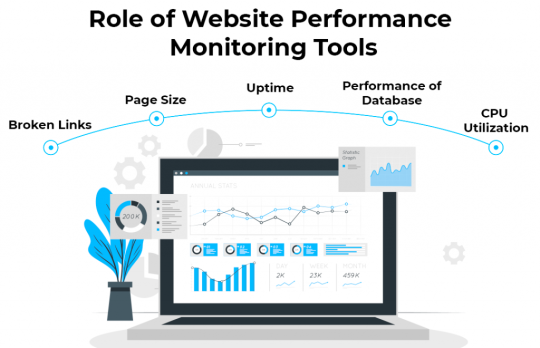
We will recommend a selection of powerful tools that can help website owners track and improve their website’s performance. We will explore popular options such as Google PageSpeed Insights, GTmetrix, and Pingdom, discussing their features and functionalities. By providing insights into these tools, readers will gain a better understanding of how they can effectively monitor their website’s performance, identify areas for improvement, and implement necessary optimizations to enhance speed and user experience.
Conclusion:
We will provide a concise summary of the 10 essential tips for building a successful WordPress website. From choosing the right theme to optimizing site speed, we will cover all the key aspects that can help you create a website that stands out from the crowd. Whether you are a beginner or an experienced WordPress user, implementing these tips will pave the way for a successful online presence.
Visit: https://chennaiwebsitedesigner.in/
#WebDesignTips#WebsiteBuildingEssentials#WebsiteBuildingGuide#WebsiteBuildingTips#WebsiteCreationGuide#WebsiteCreationTips#WebsiteCreationTricks#WebsiteDevelopmentEssentials#WebsiteDevelopmentGuide#WebsiteDevelopmentTips#WordPressBeginnerGuide#WordPressDesignGuide#WordPressDesignTips#WordPressEssentials#WordPressTips#WordPressTipsandTricks#WordPressTutorial#WordPressWebDesign#WordPressWebsiteGuide#WordPressWebsiteTips
1 note
·
View note
Text
WordPress Web Design – Ultimate Guide in 2024:

WordPress has indeed become a popular choice for web design companies, and it is currently powering millions of websites all over the world. Its versatility and user-friendly interface have made it a go-to platform for businesses of all shapes and sizes.. Its popularity stems from its versatility, ease of use, and robust community support. As we delve into 2024, it’s essential to stay abreast of the latest WordPress trends to stay ahead in the digital landscape.
#WordPressWebDesign#WebDesign#WebDevelopment#DigitalDesign#WordPressTips#WebsiteDesign#DigitalPresence
1 note
·
View note
Text
SpaceShare Website Presentation

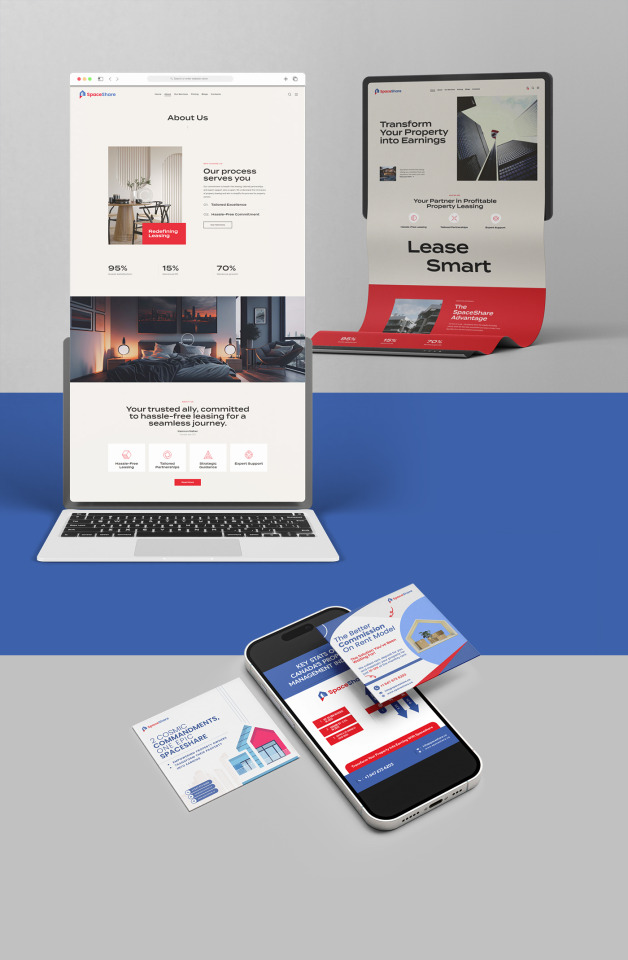


We're so excited to share our latest web design project - the stunning new website for SpaceShare!
SpaceShare offers hassle-free property leasing services based in Ontario, Canada. As their web design partner, we implemented a minimalist aesthetic to showcase their commitment to simplified management and exceptional customer service.
With clean typography and abundant negative space, the site has an airy, tranquil feel reflecting the ease of SpaceShare's leasing process. The intuitive interface makes listing properties and finding rentals a breeze.
Bright, warm imagery provides an inviting look into the SpaceShare experience. This website brings their seamless platform to life with clarity and style.
We loved collaborating with this forward-thinking startup to create a modern, visually engaging online presence! Let us know if you need a website that wows. We enjoy working with innovative brands and businesses.
#websiteredesign#webpagedesign#designerweb#websitesdesign#websdesign#websiteresponsivedesign#wordpresswebsitedesign#wordpresswebdesign#webdesign#websitedesign#webdesigner#theantfirm#wordpress
0 notes
Text
Revamp Your Website with Expert Web Design Services
In today's fast-paced digital world, the significance of good web design services cannot be overstated. Join me on a journey through the intricacies of web design, as we explore why it matters more than ever before. Discover how a well-crafted website can captivate your audience, enhance user experience, and ultimately drive your online success. Don't miss out on the opportunity to harness the power of exceptional web design – let's dive in together and unlock the potential of your online presence.

#webdesignservices#webdesignagencysydney#webdesigncompanysydney#webdesignersydney#webdesignagency#wordpresswebdesign#webdesignsydney
0 notes