#WordPressTips
Explore tagged Tumblr posts
Text

Integrate Dropbox with the Gutenberg Block Editor can significantly enhance your WordPress experience. This integration allows you to access and manage your Dropbox files directly from your WordPress site, streamlining your content creation process. Here’s an in-depth look at how this integration works and its benefits.
🔥Try Integrate Dropbox 7-Day Free Trial Now. wordpress.org/plugins/integrate-dropbox
#wordpress#dropbox#WordPressPlugin#DropboxIntegration#WordPressTips#WebsiteSolutions#DigitalMarketing#CloudStorage#ContentManagement
2 notes
·
View notes
Text
youtube
#SitoMultilingua#WordPressMultilingua#SegretiWordPress#WordPressTips#WebDevelopment#SEOInternazionale#LocalizzazioneSiti#MultilingualWebsite#WordPressPlugins#WebDesign#DigitalMarketing#WordPressGuide#OttimizzazioneSEO#EspertiWordPress#StrategieWeb#Youtube
3 notes
·
View notes
Text
Mastering WordPress Elementor: Unleashing the Power of RedMinds Training
Introduction: In the fast-paced digital era, having a dynamic and visually appealing website is crucial for businesses and individuals alike. One of the key players in the realm of website design is WordPress Elementor, a powerful and user-friendly page builder. In this blog, we will delve into the transformative training provided by RedMinds, focusing on essential skills such as adding new pages, understanding columns and rows, creating templates, modifying designs, and importing pre-designed layouts.

🚀 Adding New Pages: The foundation of any website lies in its pages. RedMinds' WordPress Elementor training empowers users to seamlessly add new pages to their websites. Whether you're creating a portfolio, blog, or business website, this fundamental skill is the gateway to expressing your ideas and content effectively.
🚀 Creating New Designs by Understanding Columns and Rows: A visually striking website begins with a solid grasp of layout structure. RedMinds goes beyond the basics, teaching users how to wield the power of columns and rows in Elementor. This knowledge enables the creation of diverse and eye-catching designs that captivate visitors and keep them engaged.
🚀 Creating Templates from Existing Designs: Efficiency is key, and RedMinds recognizes the importance of time-saving techniques. With Elementor, users can turn existing designs into reusable templates, streamlining the process of building multiple pages with a consistent look and feel. This training equips you with the tools to enhance productivity without compromising creativity.
🚀 Modifying Existing Designs: Flexibility is at the core of Elementor, and RedMinds ensures users can adapt their designs to evolving needs. Learn how to tweak and modify existing layouts effortlessly, giving you the freedom to stay ahead in the ever-changing digital landscape.
🚀 Importing Designs: RedMinds takes it a step further by introducing the art of importing designs. Explore a library of professionally crafted layouts and seamlessly integrate them into your website. This feature not only saves time but also allows for endless possibilities when it comes to design inspiration.
Conclusion: In the realm of WordPress Elementor, RedMinds' training emerges as a game-changer. Mastering the art of adding new pages, understanding columns and rows, creating templates, modifying designs, and importing layouts opens up a world of possibilities for creating visually stunning and highly functional websites. Elevate your web design skills with RedMinds and unleash the full potential of WordPress Elementor. Your digital presence will thank you. 🚀✨
#WordPress#ContentCreation#Website#DigitalMarketing#SEO#WebDesign#TechTuesday#SocialMedia#BloggersLife#OnlinePresence#WordPressTips#TechTips#CreativeContent#MarketingStrategy#PhotographyTips#PhotoEditing#PhotographyInspiration#RedmindsTechnologies#TechInnovation#DigitalTransformation#TeamRedminds#FutureTech#TechExcellence#InnovateWithRedminds#ClientSuccess#StayConnected#TechnologyPartner
3 notes
·
View notes
Text
WordPress Themes and Plugin Development
Unlocking Endless Possibilities
WordPress, the world's leading content management system (CMS), owes much of its popularity to its incredible flexibility and extensibility. At the heart of this versatility lies the realm of WordPress themes and plugin development, which empower users to customize their websites and add powerful functionality. In this article, we'll explore the fascinating world of WordPress themes and plugin development, and how they can revolutionize your online presence.
WordPress themes are the visual and functional frameworks that determine the look and feel of a website. They provide the structure, layout, and design elements that make your website visually appealing and user-friendly. Whether you're building a blog, an e-commerce store, or a corporate website, there's a vast array of themes available to suit your needs. From minimalist and modern designs to bold and vibrant layouts, the options are endless. Themes can be easily customized using the WordPress Customizer, allowing you to personalize colors, fonts, and other visual elements to match your brand identity.

However, sometimes the available themes might not offer the exact features or functionality you require. This is where plugins come into play. WordPress plugins are software components that enhance the core functionality of your website. They can add features like contact forms, social media integration, search engine optimization, security measures, and much more. The WordPress plugin repository offers a vast library of free and premium plugins catering to various needs. If you can't find a plugin that suits your requirements, you can even develop your own custom plugins to meet your unique needs.
WordPress themes and plugin development offer endless possibilities for customization. If you have coding knowledge, you can dive into the world of PHP, HTML, CSS, and JavaScript to create your own themes and plugins from scratch. For those with limited coding experience, there are numerous drag-and-drop page builders and theme frameworks available that make customization a breeze. These tools provide intuitive interfaces and pre-built modules, allowing you to create stunning websites without writing a single line of code.

Furthermore, the WordPress development community is vast and active, constantly pushing the boundaries of what can be achieved with themes and plugins. With countless tutorials, forums, and resources available online, learning and improving your development skills has never been easier
#wordpress#wordpressblog#wordpressblogger#wordpressdesign#wordpresstheme#wordpressdeveloper#wordpresswebsite#wordpressthemes#wordpresstips#wordpressdesigner#wordpressdevelopment#wordpressseo#wordpresswebsites#wordpressplugin#wordpressHelp#wordpressthemedevelopment
3 notes
·
View notes
Text
WordPress Course
Mastering Website Creation: Why a WordPress Course Is Worth Your Time In today’s digital-first world, having an online presence is not just an option—it’s a necessity. Whether you're a business owner, a blogger, a freelancer, or an aspiring web developer, knowing how to build and manage a website is an invaluable skill. Among all website-building platforms, WordPress stands out as the most widely used and beginner-friendly tool available. This is where a WordPress course becomes essential.
What Is WordPress? WordPress is an open-source website creation platform available for free, and it currently supports more than 40% of all sites on the web.. Known for its flexibility, ease of use, and vast plugin ecosystem, WordPress allows users to create everything from simple blogs to complex e-commerce websites—without needing advanced coding skills.
Why Take a WordPress Course? While WordPress is user-friendly, it has a wide range of features and functionalities that can be overwhelming to beginners. A structured WordPress course helps you understand not only the basics but also advanced customization options, best practices, and troubleshooting tips. Here's why enrolling in a WordPress course is a smart decision:
1. Build Websites with Confidence For newcomers, figuring out how to begin can often be the most difficult part. A WordPress course walks you through the process step by step—from choosing a domain and hosting provider to designing pages and installing essential plugins. By the end of the course, you’ll be equipped to build fully functional websites without relying on expensive developers.
2. Save Time and Avoid Mistakes Trial and error can be time-consuming and frustrating. A good course helps you avoid common pitfalls such as poor site structure, slow-loading pages, and security issues. You'll also learn how to properly back up your site, update plugins safely, and optimize for performance.
3. Enhance Your Career Opportunities In today’s digital job market, knowing how to use WordPress is a valuable asset. Whether you're aiming for a role in web design, online marketing, or managing website content, practical experience with WordPress can strengthen your CV. It’s also a popular choice among freelancers who use their skills to launch web development services or build websites for clients.
4. Stay Up to Date with Latest Features WordPress continues to grow and improve through regular updates, along with the introduction of new themes and plugins. A well-designed course not only teaches the fundamentals but also keeps you updated on new tools, SEO practices, and the latest versions of the platform.
What You’ll Learn in a WordPress Course While course content may vary depending on the provider and skill level, most quality WordPress courses will cover the following key topics:
Introduction to WordPress: Overview of how WordPress works, the difference between WordPress.com and WordPress.org, and how to choose a hosting plan.
Website Setup: Learn to install WordPress, select and install themes, and configure basic site settings.
Design and Layout: Use the WordPress Block Editor or popular page builders like Elementor to design attractive and responsive web pages.
Content Management: Learn how to create and manage pages, posts, categories, and menus.
Plugins and Widgets: Discover how to add functionality to your site with the right plugins—such as contact forms, SEO tools, and social sharing.
SEO Fundamentals: Learn how to improve your website’s visibility in search engine results to drive more organic traffic.
Security and Maintenance: Learn essential tips for keeping your site secure, updating regularly, and creating backups.
Who Should Take a WordPress Course? Beginners and Non-Developers who want to build their own websites.
Freelancers and Entrepreneurs looking to offer web design services.
Bloggers and Content Creators wanting to manage their own platform.
Students and Job Seekers aiming to add a practical digital skill to their portfolio.
Final Thoughts Enrolling in a WordPress course goes beyond gaining knowledge—it's a step toward building a valuable skill set for long-term personal or professional growth. Whether you're building a personal blog, launching an online store, or starting a freelance career, mastering WordPress opens the door to endless possibilities. With the right training, you can create professional websites that are not only beautiful but also functional and optimized for success.
visit now:
#WordPressCourse#LearnWordPress#WordPressTraining#WordPressForBeginners#OnlineWordPressCourse#WordPressSkills#WordPressDevelopment#WordPressDesign#WebsiteDevelopment#WebDesignCourse#WordPressLearning#BuildWithWordPress#WordPressTips#WordPressEducation#WordPressTutorial
0 notes
Text
WordPress SEO 2025: Add Schema to Boost Visibility 🔍

Want your WordPress site to show star ratings, FAQs, or voice search results in Google? 👉 Then you need schema markup.
In our latest blog, we cover: ✔️ What schema is ✔️ The most useful types for WordPress ✔️ Best plugins to use in 2025 ✔️ How to manually add schema with JSON-LD ✔️ Tips to validate your setup with Google’s Rich Results tool
Whether you're a blogger, business owner, or dev—this guide gives you the clarity and tools to succeed with SEO in the age of AI. 📖 Full post here → https://www.digital4design.com/blog/add-schema-to-wordpress-site
0 notes
Text
🔐Want to Hide Content from Certain Users in WordPress? Here's How.
Not every visitor needs to see everything on your WordPress site. Whether you’re running a membership site, online course, or premium content blog—role-based content restriction is your best friend.
🛑 Show exclusive content only to logged-in users 👥 Restrict pages by user roles (admin, editor, subscriber, customer, etc.) 🔒 Lock down downloads, blog posts, WooCommerce products, and more ✅ Create a personalized experience for every user group
Plugins like MemberPress, Restrict Content Pro, or even simple code snippets can give you full control.
🎯 Perfect for:
Online academies
Premium blogs
Membership-based communities
Client dashboards
📝 Want to learn how to set it all up (the easy way)? 👉 Read the full guide
0 notes
Text

Best WordPress Course in Jalandhar
WordPress courses cover essential skills for creating and managing websites, including theme customization, plugin integration, and content management. They cater to various skill levels, from beginners to advanced users, often featuring hands-on tutorials and comprehensive lessons.
https://techcadd.com/best-wordpress-course-in-jalandhar.php
#WordPress#WordPressCourse#LearnWordPress#WordPressTraining#WebDevelopment#WebsiteDesign#WordPressTutorial#WordPressForBeginners#WordPressCommunity#WordPressTips#WordPressDesign#WordPressPlugins#WordPressThemes#DigitalMarketing#OnlineLearning
0 notes
Text
How to Detect & Remove Malware from Your Site in 2025
🚨 Is your WordPress site acting weird? Slower load times, strange redirects, or random logouts? You might be infected with malware 😱
👉 Here’s your step-by-step guide to detect, clean, and secure your site from malware in 2025 – without needing a developer.
🛡️ Clean it. 🔐 Lock it. 💥 Bounce back like a pro.

#WordPressSecurity#MalwareRemoval#CyberSecurity#WebsiteHacked#WPPlugins#SEO#SiteSecurity#WordPressTips#WPressBlog
1 note
·
View note
Text
With so many website builders—Wix, Squarespace, Shopify, Webflow, WordPress (and many more!)—how do you know which one fits your business needs?
Whether you're starting a blog, building a brand, or selling products online, this guide will help you choose the right platform—no guesswork needed.
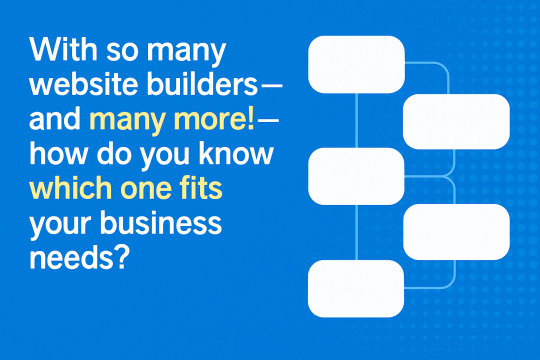
Here are a few scenarios
Best for eCommerce
Great for beginners
Ideal for creatives and portfolios
Perfect if you want total control
And more...
This quick post sorts through popular website builders based on what you need: Here are some highlights:
Shopify – Great for eCommerce businesses of all sizes
Wix – Beginner-friendly with creative drag-and-drop freedom
Squarespace – Sleek, design-forward platform ideal for portfolios and small businesses
Webflow – Advanced design flexibility for developers and designers
WordPress.org – Highly customizable for blogs and complex websites
Weebly – Simple builder with built-in eCommerce tools
Zyro – Fast and affordable builder for basic websites
BigCommerce – Scalable solution for large or growing eCommerce stores
GoDaddy Website Builder – Quick setup with basic features and hosting bundled in
Strikingly – Great for one-page websites and personal branding
Jimdo – AI-assisted builder for easy site creation
Duda – Powerful builder tailored for agencies and client work
Carrd – Lightweight and affordable for landing pages and personal sites
SITE123 – Ultra-simple builder with guided setup
Hostinger Website Builder – Budget-friendly with decent design flexibility
Choosing the right website builder can really impact your online presence. Whether you want to launch a store, a blog, or a portfolio, we review top platforms to make your decision easier.
Want more details? The full article here
#business#DigitalMarketing#WebDevelopment#WebsiteBuilder#SmallBusinessWebsite#WixVsSquarespace#WebDesignTools#eCommerceWebsite#NoCodeTools#WordPressTips#BuildAWebsite#DIYWebDesign#ShopifyStore#WebflowDesign#OnlinePresence#WebsiteTips#WebsitePlatforms
0 notes
Text
Tired of the Sky Login Redirect plugin hijacking your WordPress admin access?
Learn how to safely uninstall it and regain full control of your site — without breaking anything.
Step-by-step guide for non-techies included.
Read more:
0 notes
Text
Plugin nào giúp tối ưu tốc độ website WordPress nhanh nhất?

Bạn đang đau đầu vì website load chậm, điểm Google PageSpeed thấp? ⚠️ Điều đó ảnh hưởng trực tiếp đến SEO, trải nghiệm người dùng và doanh thu!
👉 Đừng lo, đã có những plugin tối ưu tốc độ WordPress hiệu quả hàng đầu hiện nay như: ✅ WP Rocket – Dễ dùng, mạnh mẽ, tối ưu toàn diện ✅ NitroPack – Tăng điểm hiệu suất tự động bằng AI ✅ FlyingPress – Tối ưu nhẹ, mượt, phù hợp blog và shop
Bạn đang dùng plugin nào? Comment chia sẻ nhé! 📌 Xem chi tiết bài viết tại: https://hungwordpress.com/plugin-nao-giup-toi-uu-toc-do-website-wordpress-nhanh-nhat/
#TốiƯuTốcĐộ#PluginWordPress#WProcket#FlyingPress#NitroPack#WordPressTips#SEO2025#HungWordPress#WebsiteLoadNhanh#TăngTốcĐộWeb
0 notes
Text
Seamless WordPress Website Migration with RedMinds Technologies
In the fast-paced digital landscape, maintaining a robust online presence is crucial for businesses and individuals alike. A well-designed and efficiently functioning website is at the core of this online identity. If you're considering a move to WordPress or seeking to enhance your current WordPress site, RedMinds Technologies is your go-to partner for a seamless website migration.

Why Choose WordPress for Your Website?
WordPress is a versatile and user-friendly content management system (CMS) that empowers users to create and manage feature-rich websites with ease. Whether you're a blogger, business owner, or aspiring entrepreneur, WordPress provides a solid foundation for building and expanding your online presence.
RedMinds Technologies: Your Technology Partner for Success
At RedMinds Technologies, we understand the significance of a well-crafted online presence. With a commitment to tech excellence and innovation, we offer comprehensive services that cover everything from website development and content creation to digital marketing and SEO.
The Website Migration Process Unveiled
Migrating your website to WordPress requires a strategic approach to ensure a smooth transition. RedMinds Technologies follows a meticulous process to guarantee a hassle-free migration:
Assessment and Planning: Our team conducts a thorough analysis of your existing website to identify content, structure, and functionality. A detailed migration plan is then crafted, outlining the step-by-step process.
Data Migration: We ensure the seamless transfer of your existing data, including pages, posts, images, and other relevant content, to the new WordPress platform. This process is carried out with precision to maintain data integrity.
Design and Customization: RedMinds Technologies specializes in creating visually appealing and user-friendly WordPress websites. Our design team customizes the theme and layout to align with your brand identity and enhance user experience.
Functionality Testing: Rigorous testing is conducted to ensure that all features and functionalities of your website are working seamlessly on the new WordPress platform. This step is crucial to identify and address any potential issues.
SEO Optimization: We implement SEO best practices to ensure that your website maintains or improves its search engine rankings post-migration. This includes optimizing metadata, URLs, and other key SEO elements.
Training and Support: RedMinds Technologies provides comprehensive training to empower you to manage and update your WordPress website independently. Our support team is also available to assist with any queries or issues that may arise.
Connect with RedMinds Technologies
Ready to elevate your online presence with WordPress? Connect with RedMinds Technologies today:
Contact: ☎️ RedMinds: +91 9550283428, +1 224 223 8484 🔗 linkedIn : linkedin.com/companyp/redmindstech 📧 Email: [email protected] 🏠 Add: 1-10/9/24/304, Navya Pride, Mannikonda, Hyderabad, 50089, India 🌐 Visit here : https://redmindstech.com/
#WordPress#ContentCreation#Website#DigitalMarketing#SEO#WebDesign#TechTuesday#SocialMedia#BloggersLife#OnlinePresence#WordPressTips#TechTips#CreativeContent#MarketingStrategy#PhotographyTips#PhotoEditing#PhotographyInspiration#RedmindsTechnologies#TechInnovation#DigitalTransformation#TeamRedminds#FutureTech#TechExcellence#InnovateWithRedminds#ClientSuccess#StayConnected#TechnologyPartner
3 notes
·
View notes
Text
#WordPress2025#BestPlugins#WordPressTools#WebsiteOptimization#WebDevelopment#WPPlugins#WordPressTips#DigitalTools#WebsitePerformance#WordPressEssentials
0 notes
Text
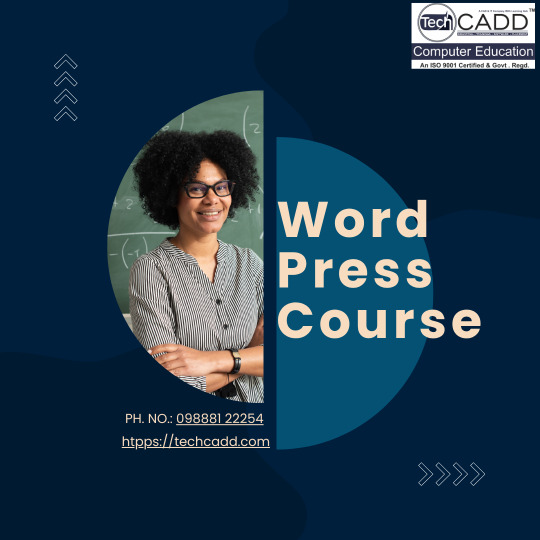
WordPress Course
https://techcadd.com/best-wordpress-course-in-jalandhar.php
#WordPressCourse#LearnWordPress#WordPressTraining#WordPressForBeginners#OnlineWordPressCourse#WordPressSkills#WordPressDevelopment#WordPressDesign#WebsiteDevelopment#WebDesignCourse#WordPressLearning#BuildWithWordPress#WordPressTips#WordPressEducation#WordPressTutorial
0 notes
Text
Best Word Press Courses & Certificates Online Coding Bit IT Solution
WordPress is a free and open-source Content Management System (CMS) that allows you to build and manage websites without needing to code.
WordPress.org: Self-hosted version where you install WordPress on your own web hosting server. Full control over your site, themes, and plugins.
WordPress com: Hosted version that provides limited control and customization. Great for beginners but comes with restrictions unless you upgrade.
For developers and technical users:-
1 Theme and plugin development
2 Using HTML, CSS, JavaScript, and PHP in WordPress
3 WordPress hooks: actions and filters
4 Working with the WordPress REST API
5 Creating custom post types, taxonomies, and templates
6 Local development tools (e.g., Local WP, XAMPP, Docker)
📞 Phone Number: +91 9511803947 📧 Email Address: [email protected]

#WordPress#WordPressWebsite#WordPressDesign#WordPressDeveloper#WordPressTips#WordPressTheme#WordPressPlugins
0 notes