#access OneNote Document through any nodes
Explore tagged Tumblr posts
Photo

university note-taking 101 ~
one of the hardest things parts of adapting to life in university is finding a note-taking method that is efficient and easy for you and your learning style.
it took me 18 months at university, experimenting with different note-taking styles, to settle on a few that work best for me. i thought i’d share all of the different methods i tried and the pros/cons of each & hopefully it’ll help you land on some note-taking styles quicker than i did! :-))
SO...i’ll start by saying obviously not all note-taking techniques are going to be included in this post because i’m just one person and these are just the styles i’ve had personal experience with and not everyone will like or dislike the same methods, it will take a little bit of trial and error to find your perfect style :-))
i’m going to split the different methods into 3 separate sections (and i’ll highlight my personal favourites):
⇢ handwritten
⇢ ipad/tablet
⇢ macbok/laptop

starting with what we all know and (kind of) love! we’ve spent the majority of our school education making handwritten notes for high school so it makes sense to start here.
1. basic handwritten notes
this type of note-taking is the most basic of all basic note-taking techniques and it’s probably what you’re used to. it involves any kind of paper - lined, squared, plained, whatever you fancy - and a single pen or pencil.
all this involves is writing down everything important you think is being said or discussed by your lecturer or your classmates! there’s nothing fancy involved, it’s all about getting down the most important points.
pros:
- you’ve already been doing this for years
- no time wasted doodling or highlighting
cons:
- can be time consuming if you’re not a quick writer
- if you’re writing on loose paper, it’s super easy to lose
- not easy to work out what notes relate to what slides / what comments were being made
- you may end up trying to write down everything on the lecture slides - waste of time when you can view them at home and you might miss important adlib!
2. annotating print-outs (*fave*)
this is a technique i adopted in second year of university! all you have to do is print out your lecture slides beforehand and bring them along with you. you can write at the side of slides or right on top of them.
pros:
- less likely to repeat what is said on slides so you can spend time listening for the nuggets of gold from your lecturer
- having slides prepared before a lecture means you can read them and familiarise yourself with some content
- easy to know what notes relate to what specific slides
- super quick to make important and accurate notes!
cons:
- it can be expensive to buy a printer/ink or to use your university’s printing facilities
- again, you can easily lose loose paper if you’re not careful
- your lecture slides may not always be available beforehand
3. cornell note-taking
cornell note-taking is something you’re probably already aware for those who don’t know - it’s a note-taking system devised in the 40s by a cornell professor.
cornell notes have to look a particular way in order for them to work (see here) and they’re geared towards helping you pass your exams.
you do your main note-taking in the right-hand box - these notes should be brief but include enough detail to act as a revision source. take these note in lectures or in classes and make sure to note down and highlight anything your lecturer emphasises.
use your left-hand column to write down potential exam questions you could be asked regarding the notes you’ve written on the right. these questions should act as test questions when you’re revising!
finally, in the bottom box you should summarise the key points to take away from that page of notes.
pros:
- excellent note-taking method for exam revision
- can be super efficient once you’re used to the style
cons:
- can take a while to set up pages if you’re doing it by hand
- can take some time adapting to this new way of note-taking
- not a flexible note-taking system, no person wiggle room
handwritten notes general pros and cons:
- hand writing notes is the most reliable way to remember important information
- you can use personal abbreviations and symbols to make your note-taking quicker
- you might lose papers here and there meaning your notes are incomplete or totally make no sense anymore
- it can be time-consuming trying to decide what is the vital information and getting it down before the topic of discussion changes

1. goodnotes for set reading annotations (app link here) (*fave*)
goodnotes is an app designed specifically for taking efficient and nice-to-look-at-notes! i personally use it for note-taking and annotating set readings at university.
i create a checklist on the first page of each module’s notebooks and write down each research paper or journal article i have to read so i don’t lose track. i then important PDFs straight into the notebook and annotate and highlight over the top of them.
pros:
- it’s super easy to have all of your reading notes and annotations in one place
- no risk of losing papers as everything is stored electronically
- the app uses icloud to sync your notes across all your devices make everything super accessible
- you can quickly share your notes with anybody through email/airdrop/imessage/pretty much anything!
cons:
- you do have to pay for the app (but it’s cheaper than printing out all of your readings)
- can be difficult to navigate at first
2. onenote for in-lecture notes
onenote is a microsoft app that lets you type and draw in one place! it works in a similar way to goodnotes.
i used onenote in first year to take in-lecture notes because it also allows for audio recording (DISCLAIMER: DO NOT RECORD YOUR LECTURES WITHOUT WRITTEN PERMISSION FROM YOUR UNIVERSITY AND LECTURERS) and it was super handy to have my notes and audio stored in the same file.
pros:
- super versatile and allows for many note-taking method in one app
- syncs across your devices (if you have onenote downloaded)
- allows you to collate different methods of note-taking in one place
cons:
- can be hard to organise your information! pages are blank and there’s no end to them, there’s also no grid for your items to snap to so it gets messy very quickly
- i’ve experienced personal issues with the syncing feature
ipad tablet/notes general pros and cons:
- tablets are generally really lightweight and easy to carry around - making them preferable over heavy notebooks or laptops
- having access to the internet makes note-taking super easy when you need to search terms or find photos
- you do have to make sure your tablet is fully charged if you’re taking it onto campus
- tablets can be super expensive


now for my holy grail - taking notes on a macbook or (insert laptop of choice here)!
1. brief in-lecture notes (*fave*)
i use microsoft word or pages to take most of my in-lecture notes and i fleet between using my ipad and macbook - i’m sticking it in this section because 9/10 i’m using my macbook.
with these kind of notes i set myself a specific structure and carry that out through the whole module!
first i lay my title across the top of my document - i usually just use the title of the lecture / general lecture topic. I then use my first indentations for the titles of each individual slide and bullet points for important comments made about each slide i also note particularly interesting things written on the slides themselves!
i stick to one font and one size to avoid wasting time on formatting!
i usually print out these notes so i can annotate them with any research i’ve found so it helps with my finalised notes.
pros:
- super quick if you’re a fast typer
- easy to correct notes or go back and add more detail at a later date
- easy to share and sync between devices
- simple format makes it easy to follow and a good revision resource
cons:
- notes can look a little boring and uninviting
- not easy to use abbreviations or symbols because of autocorrect!
2. extensive revision notes (*fave*)
i also use my macbook to create my finalised notes that i use to write my essays and revise for exams.
these notes take more time to make because of the formatting but they’re super nice to look at and make a wonderful resource at the end.
for these notes i start by picking a colour scheme (usually one within microsoft word) and i stick with this colour scheme for a whole module. i allocate one colour to research names and dates, one colour to titles, one colour to highlight key information with. i also use a variety of fonts! i typically use 4 fonts: one for the title of the lecture, one for subheadings, one for researcher names and dates and one for the main body of text - the main body font is usually a standard Helvetica or Arial!
i really take time to flesh out these notes so they reflect all of my learning - lectures, seminars, set reading, extra reading and knowledge i already had! i print off the notes and stick them in a ring binder and this becomes my bible for the semester!
pros:
- really inviting to look at so it makes revision a bit more enjoyable
- gives you time to show off your knowledge and create an extensive revision resource
- easy to share with friends or lecturers to get feedback
cons:
- can take a while to make these notes
- if you’re printing, this can cost quite a bit!
3. mind-map notes
finally! mind-map notes.
i use SimpleMind Lite to create mind-maps as the last part of my learning. each lecture gets its own mind-map and the nodes represent the key themes within the lecture!
it’s super important you don’t just use slide titles for your nodes as your mind-map will get crowded easily and you won’t want to use it as a revision resource.
keep your branching-off nodes short and sweet - think of them as knowledge cues! by the end of your learning you should be able to look at a node and remember the information regarding that point. these cues are also easier to remember and jog your memory in exam settings.
pros:
- good to see information presented in a new way
- you can use bright colours to make it more exciting
- great way to prep for exams
cons:
- hard to print also your canvas within the app is endless
- can be hard to share with others
macbook/laptop notes general pros and cons:
- can help you create a wide variety of notes - from short and sweet to fleshed out and fuuuuull of all the detail in the world
- allows you to correct, add to and print off your notes however many times you’d like
- you do have to make sure your laptop is always charged / you always have a charger!
- laptops can be heavy and impractical to carry to university
- if you’re not saving to a cloud you could lose some of your work (don’t be silly like me, use an external hard drive or dropbox!!!)
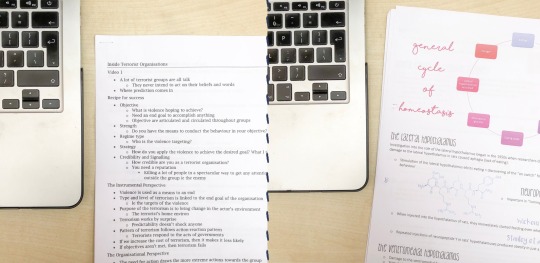
you made it!!! congrats :-))
hopefully i’ve given you a good idea of some of the note-taking methods you could use in university and you fancy trying a couple out!
if you have any questions or note-taking tips yourself, leave a message in the replies below.
decaffs x
p.p1 {margin: 0.0px 0.0px 0.0px 0.0px; font: 12.0px 'Helvetica Neue'} p.p2 {margin: 0.0px 0.0px 2.0px 0.0px; font: 14.0px 'Helvetica Neue'}
#studyblr#study#college#uni#university#grades#studygram#revise#plan#school#graduate#stationery#notes#note taking#psych#psychology#academic#organisation#organization#diary#bujo#100dop#coffee#cafe#studying#langblr#d*caf#masterpost#note#cornell
140 notes
·
View notes