#adsk_inventor
Explore tagged Tumblr posts
Text
iLogic: Export Flat Patterns of iPart Members to DXF
iLogic: Export Flat Patterns of iPart Members to DXF
By Bhavik Suthar I have written an iLogic utility to export the flat patterns of all the members of an iPart to DXF. The code automates the process of creating DXF flat patterns, saving the DXF with the instance member name as the file name in the same location as the original iPart. Here is the iLogic Code: 'iLogic code By Bhavik Suthar 'Originally posted on https://clintbrown.co.uk Dim oDoc…
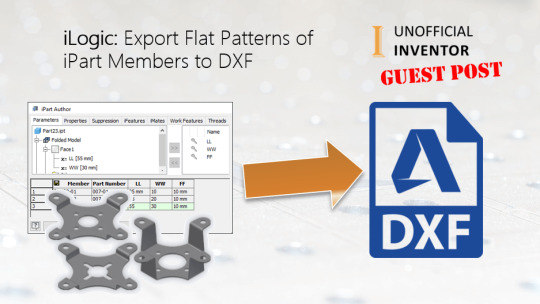
View On WordPress
#3D CAD#3DCAD#ADSK Inventor#adsk_inventor#autodesk inventor#automation#Bhavik#Design Automation#guest blog#guest blogger#iLogic#Inventor#Inventor ilogic#Inventor Professional#InventoriLogic#MCAD
1 note
·
View note
Photo

@STEAMstreamer: RT @ADSK_Inventor: Dealing with the Inevitable #Organ Shortage Brought About by #Driverless #Cars https://t.co/cTq0L2ytaa https://t.co/oTgYqNfObb
0 notes
Text
25 iLogic Routines to Speed Up Drawing Creation
25 iLogic Routines to Speed Up Drawing Creation
Creating engineering drawings can sometimes seem tedious, but drawings are one of the most important parts of any design. In fact, your drawing is the contract with the manufacturer, an agreement that contains all the specifications and key dimensions that your product will be manufactured to. That is a great reason to automate workflows making drawings easier and faster to create. Over the last…
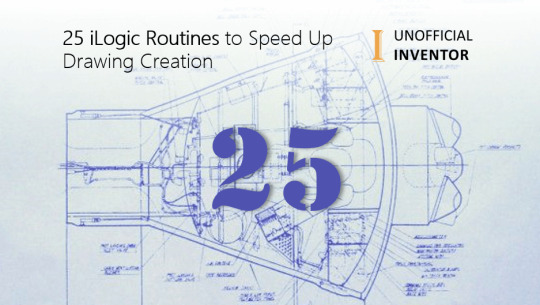
View On WordPress
#3D CAD#3DCAD#ADSK Inventor#adsk_inventor#autodesk inventor#automation#Design Automation#Dutt#guest blog#guest blogger#iLogic#Inventor#Inventor ilogic#Inventor Professional#InventoriLogic#Jelte#jhoel#MCAD#SManning
0 notes
Text
iLogic: Export Custom iProperties Of All iPart Instances
iLogic: Export Custom iProperties Of All iPart Instances
By Dutt Thakar I recently found a question on the Autodesk forums, where a user wanted to export the custom iProperties of all iPart instances to an excel document. I have found two ways to do this this. The first, is to scan the iPart Author table, get the data from it and then copy this to an Excel file. This method is faster because Inventor just needs to capture the data from the Excel…

View On WordPress
#3D CAD#3DCAD#ADSK Inventor#adsk_inventor#autodesk inventor#automation#Design Automation#Dutt#iLogic#Inventor#Inventor ilogic#Inventor Professional#InventoriLogic#MCAD
0 notes
Text
iLogic Quick Tip: Get IP Address
iLogic Quick Tip: Get IP Address
I have a Vault server on my laptop, I connect to it via a second PC or via the Vault mobile App. I tend to use the IP address as the server name, because it works well with the mobile app. The problem is that my IP address changes each time I reboot the laptop. Firing up the command prompt and typing in “ipconfig” every time is tedious, so I wrote an iLogic utility to get the IP address and copy…

View On WordPress
#3D CAD#3DCAD#ADSK Inventor#adsk_inventor#autodesk inventor#automation#Design Automation#iLogic#Inventor#Inventor ilogic#Inventor Professional#InventoriLogic#MCAD
0 notes
Text
Best Wishes & A Loft Feature
Best Wishes & A Loft Feature
By Jelte de Jong I wish you all the best for 2021. I hope that we can go back to normal life this year. Today I have a iLogic rule for you that creates an “I” similar to the image above. Nothing that you can’t find anywhere else on the internet. Just some profiles on a sketch that are extruded. Except for the loft in the Inventor logo. While I was creating this model, I discovered that you…

View On WordPress
#3D CAD#3DCAD#ADSK Inventor#adsk_inventor#autodesk inventor#automation#Design Automation#guest blog#guest blogger#iLogic#Inventor#Inventor ilogic#Inventor Professional#InventoriLogic#Jelte#MCAD
0 notes
Text
Export Flat Patterns iPart: Get Name, Export, Repeat
Export Flat Patterns iPart: Get Name, Export, Repeat
By Jelte de Jong I’ve recently seen several questions from people looking to save or export files automatically. Questions like “How to perform ‘save a copy as’ PDF for a list of Inventor drawings from an excel?” and “Automate iPart flat pattern export to DXF”. That is why I wrote this post, explaining how you can write your own iLogic export rules. In this post I will try to explain my…
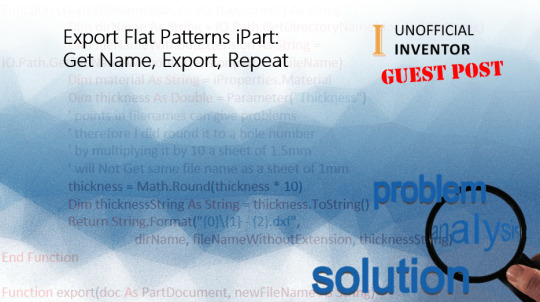
View On WordPress
#3D CAD#3DCAD#ADSK Inventor#adsk_inventor#autodesk inventor#automation#Design Automation#guest blog#guest blogger#iLogic#Inventor#Inventor ilogic#Inventor Professional#InventoriLogic#Jelte#MCAD
0 notes
Text
iLogic - File Open Timer
iLogic – File Open Timer

I thought I’d share an update to an old timer that I wrote a few years back, it was designed to show the difference between opening a file saved on a network drive, versus one stored locally. The original idea, being that using Vault will give a user a much better experience when opening large datasets. But it’s also useful in other cases, for example for checking time savings on large assemblies…
View On WordPress
#3D CAD#3DCAD#ADSK Inventor#adsk_inventor#autodesk inventor#automation#Design Automation#iLogic#Inventor#Inventor ilogic#Inventor Professional#InventoriLogic#MCAD
0 notes
Text
iLogic Quick Tip: File Open Dialogue
iLogic Quick Tip: File Open Dialogue

If you’ve ever written code that needs to open or import another file, you may find this useful.
When building product configurators, I like to use XML files as a means of storing all of the parameters for a specific “build” of a product, the benefits are that I don’t have to store and manage thousands of files, for the same reason I like to use PDF’s as a snapshot of the drawings, have a look…
View On WordPress
#3D CAD#3DCAD#ADSK Inventor#adsk_inventor#autodesk inventor#automation#Design Automation#iLogic#Inventor#Inventor ilogic#Inventor Professional#InventoriLogic#MCAD
0 notes
Text
Run iLogic Rules from the Ribbon
Run iLogic rules from your ribbon with this FREE new app for Inventor
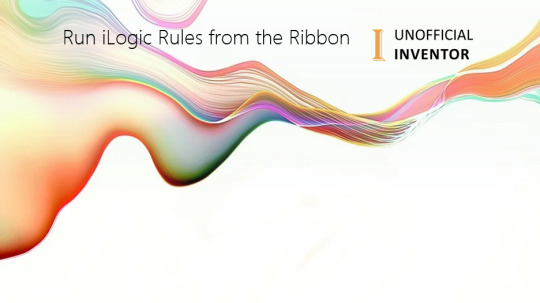
I’m extremely excited to talk about a new FREE app that allows you to add iLogic rules to your ribbon in Inventor. The app is called “Button Constructor” and has been built by a regular contributor to this site, Jelte de Jong.
Simply put, you can add your EXTERNAL iLogic rules to your ribbon in Inventor. The app has a simple interface which allows you to add your rules to pretty much anywhere…
View On WordPress
#3D CAD#3DCAD#ADSK Inventor#adsk_inventor#autodesk inventor#automation#Design Automation#iLogic#Inventor#Inventor ilogic#Inventor Professional#InventoriLogic#Jelte#MCAD
0 notes
Text
Quick Tip: Run “Before Save” Rule Only Once in Assemblies
Quick Tip: Run “Before Save” Rule Only Once in Assemblies
By Jelte de Jong

In some cases, you want to have a rule that is triggered by the “Before Save” event trigger. For example, to check if the iProperty “Part number” was set. Something like this;
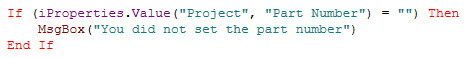

If you do this, you may get unexpected or unwanted results when you save an assembly with lots of parts that are changed. You could end up with many message boxes. One for each part that gets saved in…
View On WordPress
#3D CAD#3DCAD#ADSK Inventor#adsk_inventor#autodesk inventor#automation#Design Automation#guest blog#guest blogger#iLogic#Inventor#Inventor ilogic#Inventor Professional#InventoriLogic#Jelte#MCAD
0 notes
Text
Using Barcodes with Vault Mobile App
Using Barcodes with the Autodesk Vault Mobile App
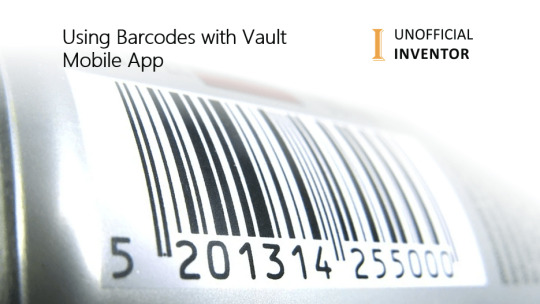
The new Autodesk Vault mobile app has a built in Barcode Scanner with is really handy. You may be wondering what exactly you can use it for.
I’ve found that the app works with QR codes and Barcodes. Barcodes are really easy to implement into your workflows, as certain types of barcodes are fonts.
In the image below, I am using that 3 of 9 barcode font on my Inventor template file. By using…
View On WordPress
#3D CAD#3DCAD#ADSK Inventor#adsk_inventor#autodesk inventor#autodesk vault#automation#Design Automation#iLogic#Inventor#Inventor ilogic#Inventor Professional#InventoriLogic#MCAD#Vault#vault ios#vault ipad#vault iphone#vault mobile#vault pro#vault professional
0 notes
Text
iLogic Quick Tip: Remove Assembly Appearance Overrides
iLogic Quick Tip: Remove Assembly Appearance Overrides

I adapted an API sample to work with iLogic. This utility removes assembly appearance overrides in your assemblies, as shown below.
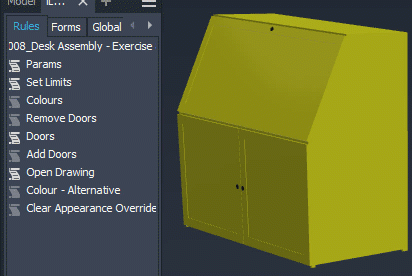
Here’s the code:
Public Sub RemoveAssemblyOverrides() ' Get the active assembly document. Dim asmDoc As AssemblyDocument Set asmDoc = ThisApplication.ActiveDocument ' Iterate through the objects that have an override. Dim obj As ComponentOccurrence For Each…
View On WordPress
#3D CAD#3DCAD#ADSK Inventor#adsk_inventor#autodesk inventor#automation#Design Automation#iLogic#Inventor#Inventor ilogic#Inventor Professional#InventoriLogic#MCAD
0 notes
Text
Get Control Definition Names – iLogic Tool
Get Control Definition Names – iLogic Tool
By Jhoel Forshav

For this blog post I thought I’d share the code for an iLogic tool I’ve written to easily find the names of control definitions. I’ve seen on the Inventor Customization Forum that users from time to time ask about the these names in order to execute them through the CommandManager (ThisApplication.CommandManager.ControlDefinitions(”ControlDefinitionName”).Execute).
So,…
View On WordPress
#3D CAD#3DCAD#ADSK Inventor#adsk_inventor#autodesk inventor#automation#Design Automation#guest blog#guest blogger#iLogic#Inventor#Inventor ilogic#Inventor Professional#InventoriLogic#jhoel#MCAD
0 notes
Text
iLogic Quick Tip: Delete Sick Dimensions
iLogic Quick Tip: Delete Sick Dimensions

Have you ever wanted to delete orphaned or unattached dimension on an Inventor drawing? The good news, is that it’s really easy to do, and Autodesk have provided a sample VBA program to do this in the API help files.
I’ve converted this to work with iLogic, see the GIF below:

Here’s the iLogic code
'This version of iLogic code by @ClintBrown3D, Adpated from the Inventor API samples 'This…
View On WordPress
#3D CAD#3DCAD#ADSK Inventor#adsk_inventor#autodesk inventor#automation#Design Automation#iLogic#Inventor#Inventor ilogic#Inventor Professional#InventoriLogic#MCAD
0 notes
Text
Autodesk Open Up Access to 5 Previous Versions
Autodesk Open Up Access to 5 Previous Versions

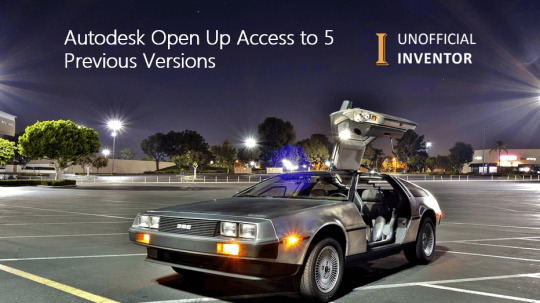
Starting November 2, 2020, Autodesk is expanding access for all customers (on subscription and maintenance plans) to the latest release and up to 5 versions back.
Check out the full details here.
Please Note: Although Autodesk are expanding access to 5 versions back, only the current and 3 versions back will be eligible for Autodesk technical support.
View On WordPress
#3D CAD#3DCAD#ADSK Inventor#adsk_inventor#AutoCAD#autodesk inventor#automation#Design Automation#iLogic#Inventor#Inventor ilogic#Inventor Professional#InventoriLogic#MCAD
0 notes