#and the best way to do that is to broadcast it from my ps5
Explore tagged Tumblr posts
Text
What if I streamed me playing Jedi Fallen Order this weekend
#i want to try and do a no stim run#and i kinda want to record the pain ill go through#and the best way to do that is to broadcast it from my ps5#this is really just gonna answer if i provide a link to the stream or if i private the stream lmao#it'll be not the best mic quality#but still#i think it would be fun#jin rambles#it'll be ng+ grand master
10 notes
·
View notes
Note
hiya if you have a spare minute could you maybe do a quick summary on the process you use to make gaming gifs? 😭 i cant seem to get the capturing and frame rates right when im trying to make them and yours are so smooth and pretty and some of my fave!! no pressure at all if you dont have the time or dont want to then please feel free to just ignore this!!! 🧡
hey hey! first of, thank you so much!! i'll quickly walk you through my process!
Making gaming gifs - from PS5 (or PS4)
I'm not sure what platform you're on, I'll be showing you how I capture footage on my Playstation 5 (PS4 is kind of similar!) and how I transfer it to Photoshop on my PC - after that I'd refer you to one of the many gif tutorials on this website!
This first section is about capturing footage on PS5. If you're on a different platform, I'm not sure what the best way of recording is, on PC i usually use the built-in xbox game bar screen recorder (windows button + alt + R). I'll be telling you step-by-step what I do from gameplay to a finished gif, so whatever you already know you can just skip.
Firstly, take a look at the settings on your PS5. Specifically, the Captures & Broadcast settings. Mine are like this:
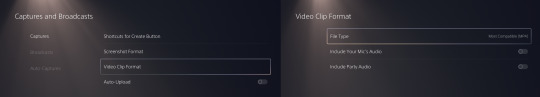
(Click to enlarge images!) If you have a 4k tv, you can also record games in 4k - I do not, I make do with 1080p, which is fine imo! (this specific method on PS4 will give you 720p footage, which is still ok but gifs won't be as crisp)
To record on your Playstation, use the share button:

On both PS4 and PS5 you can choose to save the last seconds/minutes as a video (depending on your settings), on PS5 you can also start a recording using this button. I usually press this right at the beginning of a cutscene, and then again when it ends, to perfectly fit a cutscene in one video file. After doing this, go to the Media Gallery on your home screen:

If you're not familiar with it, this where you will find all your clips and screenshots! At this point, make sure to have a USB drive with plenty of space, because that's what we're using to transfer the files to PC. You can also upload clips straight to youtube for example, but it does diminish the video quality quite a bit in my experience. Once you find the footage you want to transfer, click 'Select Multiple':

And then select all the clips/screenshots you want, and then press '...' and then 'Copy to USB Drive':
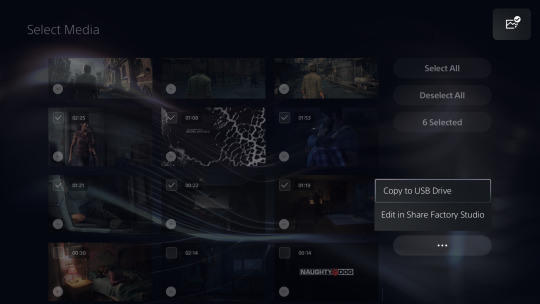
Then your PS5 will copy the selected files to your USB drive! This allows you to get your footage in the best possible quality.
As long as the game your record is running at 60fps, you should be getting 60fps clips as well. Once you insert the USB drive in your PC, you can start importing files into Photoshop using File -> Import -> Video Frames to Layers to import every frame as a layer. From here the process is the same as importing any other video file (TV, movie, etc.)
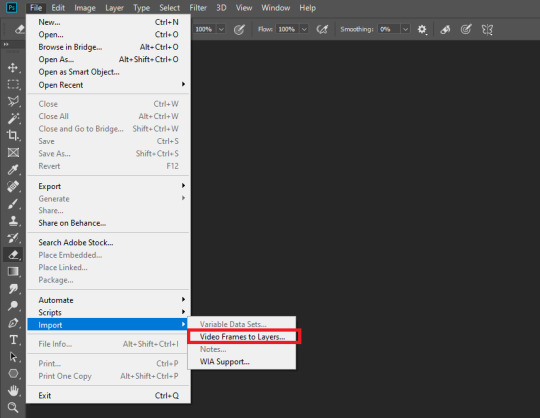
Then, select the part of the video you want to make a gif of by adjusting the sliders:

and press OK. For the smoothest gif, do not tick 'Limit To Every ... Frames', because that will make Photoshop skip frames.
After this, you can do all your coloring and such - plenty of tutorials on that on Tumblr and I'm also always urging people to try out the many options for themselves - but the last part I want to touch on for you is the framerates. After inserting this video file, the Frame Animation framerate is 0,02 seconds per frame:

Generally when you make a gif, you end up sharpening it using the Timeline and saving it. What I usually do is save the gif (File -> (Export ->) Save For Web), then open in again in Photoshop, and change the framerate there. The nicest looking framerate depends on the footage, and, of course your own taste. This is my gif right after sharpening and saving (this is 0,03s per frame):
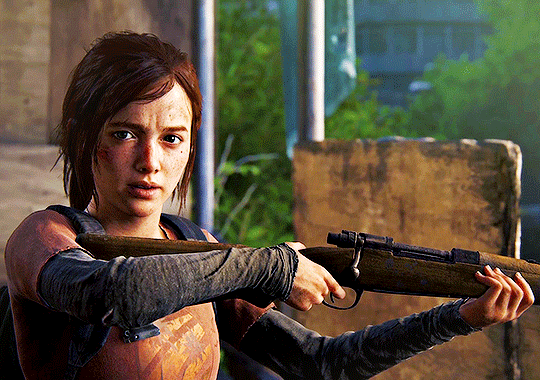
This is a high framerate, which looks okay for this gif because there isn't a lot of movement. For 60fps footage like this, I recommend setting the framerate to 0,04s, so open the gif again and change it on every frame by pressing the option I highlighted below, and pressing 'Other':

And then set the frame delay to 0,04s. That's the setting I usually use, while for 30fps footage I set the delay to 0,05s. But, again, it might depend on the footage which looks best. This is the same gif with a 0,04s frame delay:
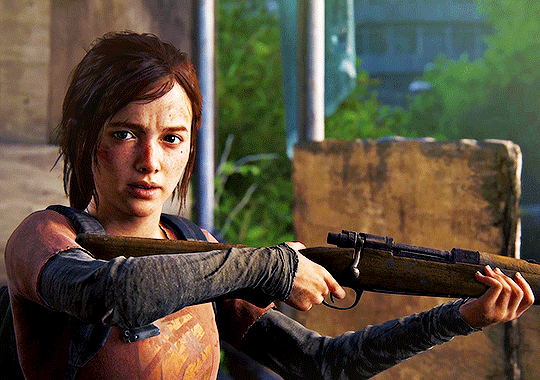
To illustrate the point of it depending on footage even more, I'll show you a gif with more movement with frame delays of 0,03s and 0,04s respectively, which hopefully shows you the difference quite clearly (I have to add to this that the speeds tend to look quite different on mobile and PC. 0,03s delay looks fine to me on PC, but way too fast on mobile):
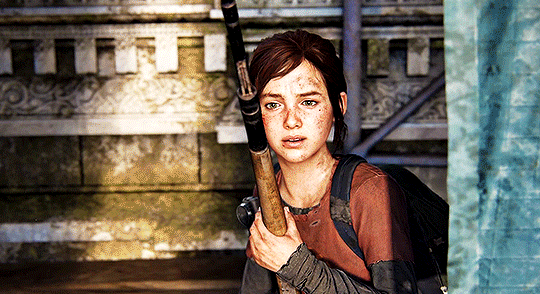

That is basically it for my process. As for your specific problems, if you use this capture method and the same options in Photoshop, you should be getting a pretty smooth gif. I hope there is some info in here that helps, if you have any other questions I'd be happy to help, but I think the most important things are using high framerate footage, importing these into Photoshop as layers and saving them for web correctly! 💗
7 notes
·
View notes
Text
Ps4 remote play streaming

#PS4 REMOTE PLAY STREAMING HOW TO#
#PS4 REMOTE PLAY STREAMING MOVIE#
#PS4 REMOTE PLAY STREAMING INSTALL#
#PS4 REMOTE PLAY STREAMING UPDATE#
If you’ve been holding off buying a PlayStation 4 until Remote Play became available for your Mac or PC, you’ll be glad to know Amazon has a number of sellers offering the console, both alone, and in numerous bundles. We’ll also support archiving live broadcasts, like we do for other streaming services.
Dailymotion – With this update, you’ll be able to live stream directly to Dailymotion on PS4.
This feature won’t be available to test in the beta, but you can look forward to it soon.
Remote Play (PC/Mac) – We’re bringing PS4 Remote Play to Windows PC and Mac.
Play Together – This features allows all members of a Party to see what each person is playing so that you can easily join a friend’s game, or start a new game together.
You can use the same app to connect to your PS5 console and PS4.
#PS4 REMOTE PLAY STREAMING INSTALL#
When your event starts, users who registered for the event will automatically be added to a party so you can start playing right away. From Google Play or the App Store, download and install PS Remote Play on your mobile device.
User Scheduled Event – Time for a play date! We’ve added the ability to schedule a future gameplay session with your friends on the system.
You can designate if you would like to appear offline when you log-in or at any time from your Profile or the Quick Menu. Now it’s easier to go incognito as we’ve added the option to appear offline.
#PS4 REMOTE PLAY STREAMING MOVIE#
Appear Offline – Sometimes you want to play a game or watch a movie without being bothered by friends.
Friend Online Notification – Want to know the moment your friends come online? With this update, you can, as we’ve added an option to be notified when members of your friends list sign on the network.
The new beta also includes a number of other new features… New Social Features Simply plug your iPhone into the Backbone One and start. Pair with the PS Remote Play App and you can play your PlayStation games anywhere with ease. Remote Play (PC/Mac) – We’re bringing PS4 Remote Play to Windows PC and Mac. 4.6 (28,697 reviews) Inspired by the look and feel of the PS DualSense wireless controller, the Backbone One gives users tactile controls to enhance their gaming experience on iPhone. (You get three guesses, and the first two don’t count.) Alas, one feature is missing from the beta. Sony is seeding the 3.50 PlayStation beta today.
#PS4 REMOTE PLAY STREAMING UPDATE#
Well, we still don’t have a definite date, but we do know that the feature is on the way as part of the next major update for the popular console, version 3.50. Download the PS Remote Play app here.It was confirmed in November that Sony would be brining Remote Play game streaming to both the Mac and PC platforms to the PlayStation 4, but no firm date was announced at that time. As such, many of the steps apply to streaming to Discord too. The following method takes advantage of PS4 Remote Play.
#PS4 REMOTE PLAY STREAMING HOW TO#
If you play on iOS and are wondering which controller is best for you, read my updated 2021 iOS controller buyer’s guide covering the PS5, Xbox Series X, PS4, and Xbox One controllers here covering PS Remote Play as well as native games. How to Use PlayStation 4 Remote Play to Stream Your PS4 Game on Discord. PS Remote Play works really well over broadband so I’m excited to see how it ends up being on LTE/4G and higher. I’m glad Sony is finally adding support for mobile remote play. Check out the screenshots below for enabling mobile data remote play: This update will roll out on iOS first with Android set to roll out over the week. The PlayStation App will be updated on September 23rd with support for sharing screen broadcasts together from the app. Until this, the console and PS Remote Play were limited to only work over broadband. The PS Remote Play will finally support streaming PS4 and PS5 games over mobile data. Tomorrow, Sony will push out a major firmware update for the PS5 and the company announced updates for both the PS Remote Play (Free) and PlayStation App (Free) with the former seeing a big update tomorrow.

0 notes
Link
Q: When did you start streaming and why?
A: My first stream was on December 11, 2019, the same day I signed up on Twitch. It was a short test stream from my PlayStation 4.
The PlayStation 4 always had this "Broadcast" feature. At the time I first got the PlayStation 4, I had other in real life pursuits (if you've been on my blog since those days, you'll know that was taekwondo. I'd still like to get back to taekwondo, but we'll see). By December 2019, however, I had moved to a different country (big life change, I know, but one I very much looked forward to) and after spending just over two years mostly at home studying Dutch (yes, I moved to the Netherlands), I felt ready to try something different. I've been on the internet for years (pre-Facebook and pre-MySpace) and have always been interested in and willing to try new forms of social media. Broadcasting (a.k.a. "streaming") was different and I felt it was time to try something a bit more interactive (albeit, more public too) than just blogging, Tweeting, using mobile apps, and whatever else I used in the past (I had stopped using Facebook by this time, though I've started using it again mostly to help promote my Twitch channel).
There I was one day just taking a break from studying so much. From about a year before moving and for two years after moving, I barely touched the PS4. I needed a break and there were games I had on the backlog (I still have a backlog :) ) and there was that "Broadcast" feature still staring at me. I set up my Twitch account that day and once I figured out how to link the PlayStation to my Twitch channel, I did a short test stream. It was for about half an hour. The stream was never saved though (I didn't know I needed to turn that option on) and which game I first streamed will for now remain a mystery for my Twitch viewers (although you can find the stats online for that stream, it streamed to the wrong category accidentally - it's a PlayStation 4 thing).
Q: Why did you continue to stream?
A: It's like what it says on the About... part of my Twitch channel. "Watch me do the things I love and more", but also "Streaming is sharing; 'sharing is caring'". This is just who I am, I like to share the things I like and love. It's like that when I go out to eat dinner with people. I want to order them the food I like and love 'cause I want to share it. Although, there's also this perspective: if the person doesn't like the same food, that's fine with me too. That just means there's more of the stuff I love just for me. ;)
I also figured Twitch's interactive chatting could be a great way for me to practice Dutch (and other languages). Again, if you've been a reader of my blog for a while now, you'd know I've been learning Dutch for a while since before I moved to the Netherlands. After about a month or so on Twitch, I checked and found out there was a Duolingo category. I've been wanting to make language learning videos for a while now, but I didn't want to just make YouTube videos. Recording myself practicing speaking Dutch is a good way for me to judge how I'm doing and I could just do that by recording videos and uploading to YouTube, however, the big appeal for me about doing a Twitch stream is the interactive chatting for the languages. My chat is a multilingual chat even if some days my brain goes on cooldown and I can't even Engl-ish. :D
Of course, I like to meet people on Twitch. Twitch is social media, and that's what I like about social media. I've met some good people on there already. If I really feel a rapport with some people, it'd be nice to meet them in real life. Maybe even have a gaming night where we can sit, chill, be ourselves (not our Twitch selves, I mean), and have fun (maybe even practice talking in different languages too).
Q: Twitch is a monetization platform. Aren't you also trying to make money on there?
A: I think everyone would love to make money just doing the things they like and love. So, sure. Of course, I'm trying to make some money on Twitch as well, but it's not my biggest motivating factor for streaming on Twitch. I just like getting on Twitch and feeling like maybe I'm making a small difference somehow. Maybe someone sees me on there when they're having a bad day and it makes them feel better. Or maybe just knowing that there's always something to watch will make someone feel better about life. Who knows? All I know is the not knowing who I'll meet on Twitch is what keeps me going.
I guess that's easy for me to say. I'm at a point in my life where not everything is great but things feel relatively stable although my residence situation isn't permanent and I no longer have fuzzy-headed "meownsters" (a.k.a. cats) running around (they both died after we moved here; and yes, I brought my cats with me when I moved - I'd never leave them behind). As I mentioned earlier, I would love to get back to taekwondo again and I did do some taekwondo training streams on Twitch. Sadly, I need a bigger living space than I currently have or I need to rent space or buy some other space I could use. Nate, my boyfriend and common-law partner, has been very supportive of my die-hard "work to live" not "live to work" personality. In the past, I worked to make ends meet and tried to "live to work". It wasn't a great life, although I was trying my best. I even had a job as a law clerk which I loved but circumstances out of my control and my boss' control changed that. I felt like life was really trying to tell me something. I was doing things wrong. Not that it's wrong for people to work. It was wrong for me - that whole "rat race". This was about the time I met Nate. After that, he supported my decision (in fact, he encouraged it) to just focus on my taekwondo training. Without his help, I'm not sure I would've been able to continue with the training because of the training fees. Now I'm on Twitch and it feels natural to me (the sharing part, I mean, I don't think I'm the most entertaining or interactive person on Twitch - I'm more of a "get things done" person than "super chatty all the time" person) like I should've been doing something like this all along. It would eventually be nice to make some money on there so I could contribute to the living expenses Nate and I have. Although with Nate, I know this isn't necessary, it's just how I feel about it.
Q: You mentioned games (it's Twitch, so obviously), languages, and taekwondo. What else do you stream on Twitch? And do you have plans for other content?
A: I've also done a few cooking streams. I've been a bit busy looking for a new home to move to, but when I get a chance to I'll try to do another cooking stream sometime. Before the coronavirus lockdowns happened, I intended to do streams outside in the city. I moved to Amsterdam and it really is a great city. It's one of my cities now. :D I'm originally from Toronto, Canada and I've been to New York City before which just felt like a bigger version of Toronto so I felt at home there in a way. Amsterdam is a bit different than both, but in a way I like and need - needed. I love this city so far. So it's one of my cities - those cities being Toronto, Amsterdam, and New York City. Don't mess with any of my cities. I'll send my NinjaBots after you. (Just jokes from my Twitch channel.) Anyway, yes. I plan to do streams out in the city. I'm not sure how that's going to work. We'll see. I'm just not confident we're not heading into The Corona Years - Year 3.
Q: What's your streaming philosophy? How do you view Twitch as a social media platform?
A: This is what I said on my Twitter: "A Twitch stream is the equivalent of an open house party in real life where the channel is the streamer's Twitch home. As streamers, we need to remember that like an open house party, the streams are public and we should conduct ourselves accordingly. (1/2)" (https://twitter.com/feyMorgaina/status/1427760936446840832) "(2/2) Viewers should also remember that when visiting someone's Twitch channel (home), you should obey the rules of that channel and always keep in mind that you may be removed from the premises (timed out) and deemed persona non grata (banned)!" (https://twitter.com/feyMorgaina/status/1427761130257195018). That basically sums up how I view Twitch. I also keep that in mind when I visit other Twitch channels.
As for my streaming philosophy, it's always been simple. I'm awake, I'm dressed, I'm doing something interesting (well, interesting to me) that I want to share, let's turn on the mic and camera. Though at first for the games, I didn't really want to use a camera (Nate convinced me to try it) and sometimes I still don't use a camera. I have days when I'm tired and feeling lazy, but I still want to hammer through more of a game. It's just much easier for me to concentrate on the game if I'm relaxed and not worried about how I look on camera. In keeping with that philosophy of being "awake and dressed, let's turn on the mic and camera", it also means that I like to be able to stream from wherever whenever. I stream from a variety of devices/machines including my mobile phone, Chromebook, the PS4, and the PS5. I feel that if I rely only on my one laptop or that one PC tower to stream, then I'm going to have days where I'm not going to stream 'cause I have to go set up on that laptop or PC tower.
Q: Is that why your streams look... simple?
A: If you mean that I don't have tons of overlays and sound alerts and such... yes, that is why. I like the simple layout and simple setup. For my language streams, it was starting to take a half hour to get set up. It really cuts into the productive time and not necessarily worth it (in my opinion). My streams are about me and the content. Anything else is just distraction, and I want my viewers to watch the content I'm putting out. The content I'm sharing is stuff I like and want to share and it's part of who I am. For those paying attention and those who are perceptive, they'll see that that's me on there (with or without the camera and mic on - I mostly have the mic on, but late at night I might not) and hopefully they can appreciate that. Plus, I think there's room on Twitch for just being yourself. No gimmicks. Just me and whatever I happen to be doing. When I'm streaming, I'm sharing part of my life. It's real not made up. I am who I am.
This is also why I don't use any special filters on my mic. I have a pop filter attached to the mic, that's it. I like my streams sounding full of life, even if it means those loud European sirens (they are seriously loud, tons louder than in Toronto) and motorists with loud engines are heard on stream (though I have on occasion just muted the mic temporarily). Also, if I stream from my phone while outside I can't do much about filtering the sound. It's going to sound much different than if I was at home with special filters on. For some kind of consistency, I figure let's just leave it alone. Like I said, I'm sharing my life, loud sirens and loud engines included. :D
Q: Do you have issues with privacy? How are you handling that?
A: feyMorgaina is my internet personality and has been for years. Sure, I have my private moments. Things I feel don't need to be shared onstream or even online, but I'm generally a fairly open person even in real life. Though in some real life situations, I may be more reserved. It depends - usually on the people I'm meeting. It's always felt much easier to be more outgoing on the internet. If you're wondering about my real identity, well... luckily, no one's tried to dox me yet. I mostly have to be careful not to dox myself. :D But yes, privacy was something I thought about carefully before deciding to stream. I think if you're real smart, you can probably find me in real life, but I think the average person isn't going to go to that much trouble. I'm certainly not popular enough. Plus, I did mention taekwondo training, right? ;)
Q: What do you do when you're not streaming?
A: Lately, it's been trying to find a new home. Otherwise, I spend time with Nate or just chill and do things I don't stream like read this book I've had on the backburner for ages, watch a movie or TV show, listen to some music. I recently cut my stream schedule back by one day. I've pretty much kept a five days a week stream schedule from the beginning, but now I need a bit of a break. I've been thinking of getting back into blogging again or maybe sitting down and actually working on a short story. When it comes to writing fiction, I get ideas for big stories, like a whole universe/world, but I think I should try something smaller just to see if I can focus enough to do it. I've had an idea for a long time of writing a bunch of short stories for a compilation. Perhaps I just need to sit down and do it already.
~~~~~~
This pretend interview was written by Your Local Twitch Streamer, feyMorgaina. Check out her entity-, human-, and LGBT/QIA+ friendly Twitch channel at https://www.twitch.tv/feymorgaina. (Yes, it's "she/her" 'cause they are the pronouns she's used to and even if she's felt "boyish" in the past and did "boy things" as a kid when she should've been doing "girl things" and didn't feel "girlish" at times, she's never considered herself to be "he/him". "They/them" is acceptable if you don't know feyMorgaina uses "she/her", for example, when she pops into one of your language learning streams and says "Hi" in the language you're learning. Also, she grew up with LGBT+; hence, the LGBT/QIA+. If there's any real difference, she doesn't really know 'cause she thought the + included others with similar experiences and of similar open-mindedness; however the meaning of the + doesn't seem to be generally agreed on anyway, but it doesn't matter as she's always been entity-friendly and let's just go from there. Okay, entity? :) )
0 notes