#asp.net core identity
Explore tagged Tumblr posts
Text
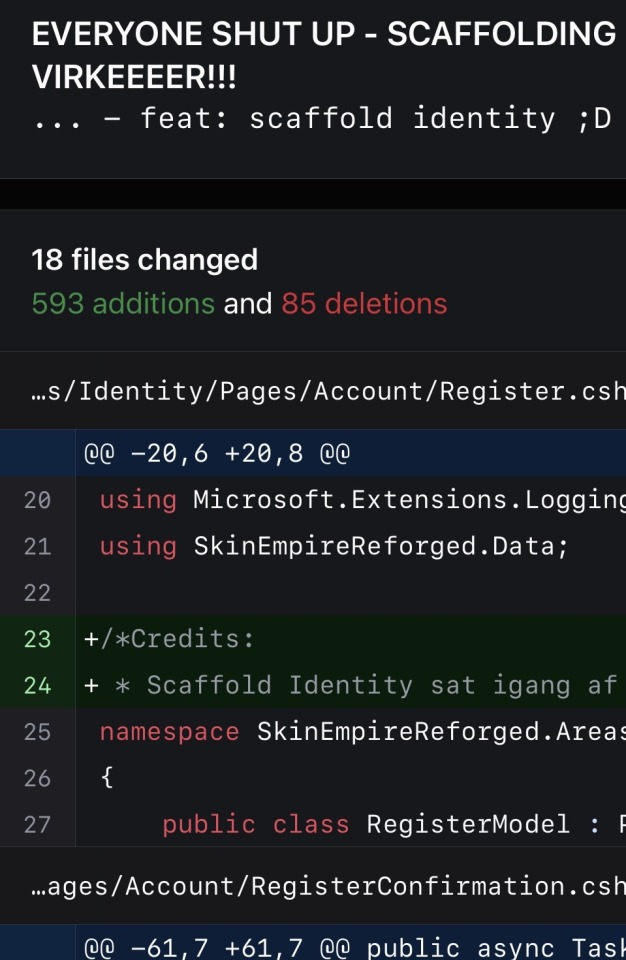
getting Scaffold Identity in ASP.Net Core to work took us approx 2 MONTHS of 6-8 hours everyday, but we MADE IT WORK in the end!! Project was made in razorpages and we even had it hosted on a cloud database as well :’)
(was in a 2man group with my sister, so proud but also very much burned out at the end of the project.. a 1 week break took us right back on track ₊✩‧₊˚౨ৎ˚₊✩‧₊)
4 notes
·
View notes
Text
Top Features to Look for in a Reliable Reseller Hosting Provider
In the dynamic world of web hosting, reseller hosting has emerged as a lucrative opportunity for entrepreneurs and businesses aiming to offer hosting services without the complexities of managing physical servers. Specifically, Windows reseller hosting caters to clients who require Microsoft technologies such as ASP.NET, MSSQL, and .NET Core. Selecting a dependable Windows reseller hosting provider is pivotal to ensure optimal performance, security, and customer satisfaction. This comprehensive guide delves into the essential features to consider when choosing a reliable and cheap Windows reseller hosting provider.

1. High Uptime Guarantee
Uptime refers to the period during which a server remains operational and accessible. A high uptime percentage is crucial for maintaining the availability of your clients' websites. Look for cheap reseller hosting providers that offer at least a 99.9% uptime guarantee. Frequent downtimes can tarnish your reputation and lead to client dissatisfaction. A reliable reseller hosting provider should ensure minimal downtimes to maintain service credibility.
2. Robust Security Measures
Security is paramount in web hosting. A reputable reseller hosting provider should offer comprehensive security features, including:
SSL Certificates: Encrypt data transfer between the server and users, ensuring data integrity.
Firewalls: Monitor and control incoming and outgoing network traffic based on predetermined security rules.
DDoS Protection: Safeguard servers from Distributed Denial of Service attacks that can overwhelm system resources.
Regular Backups: Facilitate data recovery in case of unforeseen events.
Implementing these measures protects your clients' data and maintains trust.
3. White-Label Branding
White-labeling allows resellers to rebrand the hosting services as their own, providing a seamless brand experience for clients. This feature enables customization of control panels, invoices, and support channels with your branding, fostering brand recognition and loyalty. White-labelling is beneficial for creating a unique brand identity.
4. User-Friendly Control Panel
An intuitive control panel simplifies the management of hosting accounts. For Windows hosting, Plesk is a popular choice, offering a comprehensive interface to manage websites, emails, databases, and more. Providers like MyResellerHome offer Plesk with their cheap Windows reseller hosting plans, enhancing user experience.
5. Scalability and Flexibility
As your business grows, the cheap reseller hosting provider should offer scalable solutions to accommodate increased demands. This includes the ability to upgrade server resources such as CPU, RAM, and storage without significant downtime or data migration. Scalability ensures that you can seamlessly support your clients' expanding needs.
6. Performance Optimization
Fast loading times are critical for user experience and SEO rankings. Ensure the provider utilizes high-performance servers with SSD storage, optimized configurations, and caching mechanisms to deliver swift website performance.
7. 24/7 Technical Support
Reliable customer support is essential for promptly addressing technical issues. Opt for cheap reseller hosting providers that offer round-the-clock support through various channels such as live chat, email, and phone. This ensures that any problems encountered by you or your clients can be resolved swiftly, minimizing potential downtime.
8. Comprehensive Backup Solutions
Regular backups are vital for data integrity and disaster recovery. A dependable reseller hosting provider should offer automated daily backups with easy restoration options. This feature safeguards against data loss due to accidental deletions, cyber-attacks, or hardware failures. MyResellerHome, for instance, provides free daily backups with a seven-day retention period.
9. Support for Microsoft Technologies
Given that you're opting for Windows reseller hosting, ensure the cheap reseller hosting provider supports essential Microsoft technologies such as:
ASP.NET and ASP.NET Core: Frameworks for building dynamic web applications.
MSSQL Databases: Robust database management system for data storage and retrieval.
.NET Core 5.0 and 3.1: Cross-platform versions of the .NET framework for developing applications.
10. White-Label Customer Support
Some reseller hosting providers offer white-label customer support, handling client inquiries on your behalf under your brand name. This service can enhance your business's professionalism and allow you to focus on growth strategies.
11. Competitive Pricing and Transparent Policies
Cost is a significant factor when selecting a cheap reseller hosting provider. Evaluate the pricing structures to ensure they align with your budget and business model. Additionally, scrutinize the terms of service for transparency regarding resource limitations, renewal rates, and refund policies. Many advises being cautious of hosting providers that obscure renewal prices or usage limits.
12. Positive Customer Reviews and Reputation
Before committing to a cheap reseller hosting provider, research their reputation in the market. Customer reviews offer valuable insights into the quality of service, support responsiveness, and reliability. Look for reviews on independent platforms like Trustpilot, Google Reviews, and HostAdvice.
Focus on feedback related to:
Server uptime and performance
Support efficiency
Billing transparency
Ease of use for resellers and their clients
Providers with consistently high ratings and positive feedback are generally more dependable.
13. WHMCS or Billing Software Integration
A key component of managing a successful Windows reseller hosting business is having an efficient billing and automation system. WHMCS (Web Host Manager Complete Solution) is the industry standard for this.
A reliable hosting provider should either offer WHMCS licenses or ensure seamless integration with WHMCS. This allows you to:
Automate billing and invoicing
Manage customer accounts
Provide customer support through ticket systems
Handle domain registrations
Providers like MyResellerHome and ResellerClub bundle WHMCS with their cheap reseller hosting plans, which significantly reduces operational overhead for resellers.
14. Email Hosting and Management
Many clients expect email hosting as part of their hosting package. Make sure your reseller hosting provider offers robust email solutions with features such as:
Custom email domains
Anti-spam filters
Webmail access
POP3/IMAP/SMTP support
Some cheap reseller hosting providers even include Microsoft Exchange-based email services for more professional communication needs. This can be a major selling point for your business, especially when targeting SMEs.
15. Easy White-Label DNS Management
DNS branding is an often-overlooked feature but essential for professional hosting services. Your hosting provider should allow you to configure white-label or custom DNS, so your clients see your brand when they check DNS records.
16. Free Migration Assistance
If you’re switching providers or onboarding clients from other hosting services, a provider that offers free website migration is a big plus.
Reliable Windows reseller hosting providers often include expert migration support to help move:
Website files
Databases (especially MSSQL)
Email accounts
DNS settings
Migration support reduces downtime and ensures a smoother transition, which keeps your clients happy and confident in your service.
17. Developer-Friendly Features
A top-tier Windows reseller hosting platform should cater not only to businesses but also to developers who demand advanced tools and configurations.
Look for features such as:
Support for multiple .NET versions
Access to IIS configurations
Full database management tools like MSSQL Server Management Studio (SSMS) compatibility
FTP/FTPS access
Scheduled tasks and cron jobs support (Windows Task Scheduler)
These tools help developers build and maintain high-performance web applications effectively.
18. Environmentally Friendly Hosting
As sustainability becomes a bigger concern, many clients are choosing a cheap reseller hosting providers that offer green or eco-friendly hosting. Promoting green hosting can help you align your business with environmentally-conscious clients and add a valuable differentiator in a crowded market.
19. Multiple Hosting Options
Your reseller hosting provider should offer flexible packages for different levels of client demand. Look for providers that allow you to resell:
Shared Windows hosting
VPS (Virtual Private Servers)
Dedicated servers
Cloud-based Windows hosting
This way, you can upsell or down-sell hosting based on your client’s budget and requirements, improving revenue potential and customer retention.
20. Data Center Location and Speed
The physical location of your provider’s data centers impacts website loading speed and SEO performance.
Local data centers help:
Reduce latency
Improve SEO rankings in country based search results
Comply with data residency requirements like GDPR
Some leading reseller hosting providers also offer content delivery networks (CDNs) as part of their package to boost performance for international traffic.
Final Thoughts-
Selecting the right Windows reseller hosting provider is a critical decision that can significantly impact the success and scalability of your hosting business. It's not merely about finding the cheapest plan or the one with the flashiest marketing—it’s about identifying a partner that aligns with your business goals and offers the tools, support, and reliability your clients expect. From high uptime guarantees and robust security measures to seamless support for Microsoft technologies like ASP.NET and MSSQL, every feature plays a role in building a solid, trustworthy hosting service. White-label branding, user-friendly control panels like Plesk, and automation tools like WHMCS allow you to manage your operations professionally while maintaining a strong brand presence.
Furthermore, having country-based data centers can enhance site performance for local clients and ensure compliance with data protection laws such as GDPR. Don’t overlook the importance of flexible scalability, developer-friendly features, and green hosting options—these can differentiate your services in a competitive market. Ultimately, by prioritizing these essential features and thoroughly evaluating potential reseller hosting providers, you can confidently launch or grow your Windows reseller hosting business. A reliable hosting partner not only supports your day-to-day operations but also empowers you to deliver exceptional service, build client trust, and grow your brand sustainably in the long run.

Janet Watson
MyResellerHome MyResellerhome.com We offer experienced web hosting services that are customized to your specific requirements. Facebook Twitter YouTube Instagram
#resellerhosting#best web hosting#myresellerhome#wordpress#webhostingservices#webhosting#resell#cheap web hosting#affordablehosting
0 notes
Text
The Power of .NET : A Complete Guide to Modern Software Development
Introduction
.NET is a leading framework for building secure, scalable, and high-performance applications. Whether you're developing web, desktop, or cloud-based applications, .NET provides a flexible and efficient environment for software development. If you’re searching for the best dot.net training institute in Hyderabad, it’s crucial to choose one that offers hands-on learning and real-world applications.
What is .NET?
.NET is an open-source, cross-platform framework developed by Microsoft, supporting multiple programming languages like C#, F#, and VB.NET. Its powerful ecosystem enables developers to build a wide variety of applications, from enterprise solutions to web and mobile apps.
Key Features of .NET
1. Cross-Platform Support
With .NET Core, developers can create applications that run seamlessly on Windows, macOS, and Linux, making it a versatile choice for modern development.
2. High Performance and Scalability
The framework’s Just-In-Time (JIT) compilation, garbage collection, and optimized runtime ensure superior performance and resource management, ideal for large-scale applications.
3. Object-Oriented Approach
.NET supports object-oriented programming (OOP), improving code organization, reusability, and maintainability, leading to efficient and scalable development.
4. Feature-Rich Development Environment
Microsoft’s Visual Studio provides an advanced Integrated Development Environment (IDE) with debugging tools, version control, and cloud integration, making development seamless.
5. Robust Security Mechanisms
.NET ensures security through authentication, authorization, encryption, and built-in identity management features, making it a reliable choice for enterprise applications.
6. Web Application Development
ASP.NET, a part of the .NET framework, is widely used for developing powerful and dynamic web applications using MVC architecture, Razor Pages, and Web APIs.
7. Cloud and Microservices Support
.NET allows developers to build and deploy microservices-based applications efficiently, ensuring scalability and performance in cloud computing environments.
Why Choose .NET?
Industry Relevance
Major enterprises rely on .NET for mission-critical applications, creating high demand for skilled .NET developers in various industries.
Multi-Purpose Framework
From gaming to enterprise software, cloud solutions to mobile applications, .NET serves as an all-in-one framework for diverse development needs.
Strong Community and Microsoft Backing
With an active developer community, extensive documentation, and continuous updates, .NET remains a future-proof technology for developers.
Best Practices for .NET Development
Implement Dependency Injection (DI) for modular and maintainable code.
Use Asynchronous Programming with async/await to improve application responsiveness.
Follow SOLID Principles to ensure clean and scalable code.
Optimize database interactions using Entity Framework (EF) Core.
Enhance security by implementing Authentication and Authorization best practices.
How to Learn .NET Effectively
Beginners should start by learning C# basics before diving into ASP.NET and .NET Core. Engaging in real-world projects, online courses, and interactive coding sessions will accelerate learning.
For structured guidance, choosing the best dot.net training institute in Hyderabad is essential. Look for a course that covers hands-on projects, industry exposure, and expert mentorship.
Conclusion
.NET continues to dominate software development, offering efficiency, security, and flexibility. Whether you’re a beginner or an experienced developer, mastering .NET can unlock exciting career opportunities. To gain hands-on expertise, consider enrolling in a professional training program. Monopoly IT Solutions provides industry-oriented .NET training, equipping learners with the practical skills needed to succeed in the tech industry.
#best python training institute in hyderabad#best software training institute in hyderabad#best dotnet training institute in hyderabad
0 notes
Text
ASP.NET Core 8 Identity Demo App
Learn how to implement Identity authentication and authorization in ASP.NET Core 8 with this step-by-step guide. This tutorial covers everything you need to know to secure your application, from user registration and login to role-based access control. Perfect for beginners and developers looking to enhance their skills. Read the full article here:…
0 notes
Text
Key Benefits of Using ASP.NET Core for Modern Web Development
In today’s competitive digital environment, businesses need scalable, high-performance, and secure solutions. ASP.NET Core has become a top choice for modern web application development due to its open-source foundation, cross-platform capabilities, and robust performance. Here’s why ASP.NET Core stands out for developers and businesses alike.
Cross-Platform Flexibility
ASP.NET Core supports cross-platform development, allowing applications to run on Windows, Linux, and macOS. This flexibility means businesses can reach users on multiple operating systems and aren’t tied to a single platform. Additionally, ASP.NET Core integrates smoothly with cloud services like Microsoft Azure, enabling global scalability. Tools like Docker further simplify moving applications across environments without reconfiguration, enhancing agility.
High Performance and Scalability
Performance is essential in web applications, and ASP.NET Core delivers with its lightweight, asynchronous model. The Kestrel web server optimises speed and can handle heavy traffic with minimal overhead. This combination ensures that ASP.NET Core applications are fast, scalable, and suitable for businesses of any size. Automatic scaling allows these applications to expand as demand grows, without the need for expensive hardware upgrades.
Built-In Security Features
ASP.NET Core offers robust security, integrating authentication and authorisation features for identity management and access control. It supports data protection with features like encryption and token validation, and enforces secure protocols like HTTPS. Regular security updates and an active developer community make ASP.NET Core a secure choice that aligns with data protection regulations and modern security standards.
Open Source Flexibility and Strong Community Support
ASP.NET Core’s open-source model fosters continuous improvement by a global community of developers. It integrates seamlessly with third-party libraries, offering adaptability for customised development. Businesses benefit from extensive resources such as tutorials and forums that accelerate development and troubleshooting.
Seamless Integration with Modern Front-End Technologies
ASP.NET Core works well with modern front-end frameworks like Angular, React, and Vue.js, enabling developers to build interactive single-page applications (SPAs). This integration streamlines the development process by allowing front-end and back-end teams to work in tandem, creating responsive applications with a strong user experience.
Cost Efficiency
ASP.NET Core’s open-source nature eliminates licensing fees, and its cross-platform capability reduces the need for separate development environments. High performance and scalability minimise infrastructure costs, while built-in security features reduce long-term maintenance expenses.
In summary, ASP.NET Core is a modern, flexible, and cost-effective framework for building secure, scalable web applications that grow with your business.
0 notes
Text
Securing ASP.NET Applications: Best Practices
With the increase in cyberattacks and vulnerabilities, securing web applications is more critical than ever, and ASP.NET is no exception. ASP.NET, a popular web application framework by Microsoft, requires diligent security measures to safeguard sensitive data and protect against common threats. In this article, we outline best practices for securing ASP NET applications, helping developers defend against attacks and ensure data integrity.
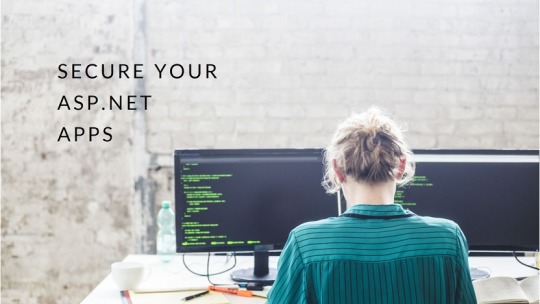
1. Enable HTTPS Everywhere
One of the most essential steps in securing any web application is enforcing HTTPS to ensure that all data exchanged between the client and server is encrypted. HTTPS protects against man-in-the-middle attacks and ensures data confidentiality.
2. Use Strong Authentication and Authorization
Proper authentication and authorization are critical to preventing unauthorized access to your application. ASP.NET provides tools like ASP.NET Identity for managing user authentication and role-based authorization.
Tips for Strong Authentication:
Use Multi-Factor Authentication (MFA) to add an extra layer of security, requiring methods such as SMS codes or authenticator apps.
Implement strong password policies (length, complexity, expiration).
Consider using OAuth or OpenID Connect for secure, third-party login options (Google, Microsoft, etc.).
3. Protect Against Cross-Site Scripting (XSS)
XSS attacks happen when malicious scripts are injected into web pages that are viewed by other users. To prevent XSS in ASP.NET, all user input should be validated and properly encoded.
Tips to Prevent XSS:
Use the AntiXSS library built into ASP.NET for safe encoding.
Validate and sanitize all user input—never trust incoming data.
Use a Content Security Policy (CSP) to restrict which types of content (e.g., scripts) can be loaded.
4. Prevent SQL Injection Attacks
SQL injection occurs when attackers manipulate input data to execute malicious SQL queries. This can be prevented by avoiding direct SQL queries with user input.
How to Prevent SQL Injection:
Use parameterized queries or stored procedures instead of concatenating SQL queries.
Leverage ORM tools (e.g., Entity Framework), which handle query parameterization and prevent SQL injection.
5. Use Anti-Forgery Tokens to Prevent CSRF Attacks
Cross-Site Request Forgery (CSRF) tricks users into unknowingly submitting requests to a web application. ASP.NET provides anti-forgery tokens to validate incoming requests and prevent CSRF attacks.
6. Secure Sensitive Data with Encryption
Sensitive data, such as passwords and personal information, should always be encrypted both in transit and at rest.
How to Encrypt Data in ASP.NET:
Use the Data Protection API (DPAPI) to encrypt cookies, tokens, and user data.
Encrypt sensitive configuration data (e.g., connection strings) in the web.config file.
7. Regularly Patch and Update Dependencies
Outdated libraries and frameworks often contain vulnerabilities that attackers can exploit. Keeping your environment updated is crucial.
Best Practices for Updates:
Use package managers (e.g., NuGet) to keep your libraries up to date.
Use tools like OWASP Dependency-Check or Snyk to monitor vulnerabilities in your dependencies.
8. Implement Logging and Monitoring
Detailed logging is essential for tracking suspicious activities and troubleshooting security issues.
Best Practices for Logging:
Log all authentication attempts (successful and failed) to detect potential brute force attacks.
Use a centralized logging system like Serilog, ELK Stack, or Azure Monitor.
Monitor critical security events such as multiple failed login attempts, permission changes, and access to sensitive data.
9. Use Dependency Injection for Security
In ASP.NET Core, Dependency Injection (DI) allows for loosely coupled services that can be injected where needed. This helps manage security services such as authentication and encryption more effectively.
10. Use Content Security Headers
Security headers such as X-Content-Type-Options, X-Frame-Options, and X-XSS-Protection help prevent attacks like content-type sniffing, clickjacking, and XSS.
Conclusion
Securing ASP.NET applications is a continuous and evolving process that requires attention to detail. By implementing these best practices—from enforcing HTTPS to using security headers—you can reduce the attack surface of your application and protect it from common threats. Keeping up with modern security trends and integrating security at every development stage ensures a robust and secure ASP.NET application.
Security is not a one-time effort—it’s a continuous commitment
To know more: https://www.inestweb.com/best-practices-for-securing-asp-net-applications/
0 notes
Text
Why Choose ASP.NET for Web Application Development in 2024?
ASP.NET is still a top technology framework for web application development, with a rich ecosystem for building strong, scalable, and secure applications. The most recent improvements in 2024 have increased its capabilities, making it a top choice for businesses globally.
Top Benefits of Using ASP.NET for Web Development in 2024
Improved Performance and Scalability
The most recent ASP.NET upgrades for 2024 provide performance optimization improvements that improve application speed and reduce memory consumption. The framework's built-in caching, asynchronous programming, and support for microservices make it ideal for applications that demand scalability.
Cross-Platform Development with.NET Core.
ASP.NET Core enables developers to create applications that run on a variety of platforms, including Windows, macOS, and Linux. This flexibility enables enterprises to reach a larger audience while also ensuring that their applications are future-proof.
Security Features:
With an increase in cybersecurity threats, ASP.NET includes built-in security capabilities like as request validation, authentication, authorization, and data encryption. The 2024 improvements enhance security by integrating identity and access management technologies.
MVC Architecture
ASP.NET The MVC architecture separates application functionality and UI layers, allowing developers to write clear, maintainable code. This also improves the application's scalability because individual components can be updated or modified without affecting the entire application.
Support for cloud and microservices.
ASP.NET works well with cloud services such as Azure, allowing developers to create scalable, cloud-native apps. Businesses can use microservices architecture to construct complex applications that are simple to deploy and manage.
What's New in ASP.NET 2024: Key Features and Updates
Improved Blazor IntegrationBlazor, the front-end framework for building interactive web UIs using C#, has seen enhancements in 2024. Developers can now build even more dynamic, real-time applications with enhanced WebAssembly capabilities.
Minimal APIs The latest ASP.NET updates introduce minimal APIs that allow developers to quickly build lightweight, fast web services with reduced boilerplate code. This feature is perfect for startups and businesses needing rapid API development.
Containerization and Kubernetes Integration ASP.NET 2024 comes with better support for containerization, allowing seamless integration with Kubernetes for deploying, managing, and scaling applications. This update enables businesses to adopt modern DevOps practices with ease.
gRPC SupportASP.NET now fully supports gRPC, a high-performance, open-source framework for remote procedure calls. This is particularly useful for building real-time applications that require low-latency communication between services.
Why Hire a Dedicated ASP.NET Developer?
Expertise in ASP.NET EcosystemA dedicated ASP.NET developer brings in-depth knowledge of the framework, ensuring the development process is smooth and efficient. They are skilled in leveraging the latest features and updates to build high-performing web applications.
Cost-Effective DevelopmentHiring a dedicated ASP.NET developer or team ensures cost-effective development. Outsourcing or remote hiring allows you to access top talent without the overhead costs associated with full-time, in-house staff.
Customization and ScalabilityA dedicated ASP.NET developer can tailor your application to meet your unique business needs and ensure scalability as your business grows. They can also provide ongoing support and maintenance.
Faster Time to MarketExperienced ASP.NET developers can accelerate the development process, allowing you to launch your application faster and gain a competitive edge.
Techcronus – Your Trusted ASP.NET Development Partner
At Techcronus, we specialize in building high-performance web applications using ASP.NET. Our team of certified ASP.NET developers delivers customized solutions to meet your business goals. Whether you're looking to build a new application or optimize an existing one, Techcronus can help you at every step.
Contact us today! Contact No: +91 79-40399641 / +1 (415) 234-7510 Email: [email protected]
For more information, visit our official website to explore our services and case studies.
#ASPNetDevelopment#WebDevelopment#ASPNetCore#DotNetDevelopment#WebAppDevelopment#DotNetCore#ASPNetMVC#CustomWebSolutions#TechSolutions#BusinessApplications#ScalableWebApps#SecureWebApplications#WebDevelopmentServices#DigitalTransformation#BusinessGrowth#InnovativeTech#EnterpriseWebApps#OpenSourceDevelopment#CrossPlatformDevelopment#RapidAppDevelopment#EasyCodeManagement#HighSecuritySolutions#ScalableSolutions
0 notes
Text
A Comprehensive Exploration of 10 .NET 8.0 Enhancements Transforming the Blazor Ecosystem

Dive into the future of web development with our in-depth analysis of 10 .NET 8.0, dissecting the groundbreaking improvements that have revolutionized the Blazor framework, propelling it to new heights of performance and functionality.
The latest release of .NET 8 brings significant additions and changes to ASP.NET Core. The most notable enhancements for this release of ASP.NET Core are related to the Performance and Blazor alongside the updates regarding the AOT, Identity, SignalR, Metrics and many more features.
Microsoft announced that ASP.NET Core in .NET 8 is the most performant released version so far, and as stated, when compared to .NET 7, ASP.NET Core in .NET 8 is 18% faster on the Techempower JSON benchmark and 24% faster on the Fortunes benchmark. Brennan Conroy wrote a blog post about Performance Improvements in ASP.NET Core 8 and readers are recommended to take a look into this.
1. Enhanced Navigation & Form Handling
Say goodbye to clunky page reloads! Blazor now intelligently updates the DOM with server-rendered content, resulting in seamless navigation and form interactions that feel like a native single-page application.
2. Choose Your Render Mode at Runtime
Need more flexibility? .NET 8.0 lets you dynamically switch between server-side and interactive render modes for individual components, giving you granular control over your app's behavior.
3. Streaming Rendering Preserves DOM
Blazor now paints components progressively, preserving existing DOM elements and avoiding unnecessary refreshes. This translates to blazing-fast performance and a more responsive user experience.
4. QuickGrid
Say Hello to Data Tables Made Easy: Forget about writing tons of boilerplate code for data grids. QuickGrid is a new built-in component that handles sorting, filtering, and pagination out of the box, making your life easier and your tables prettier.
5. Improved Authentication
Integrate authentication into your Blazor apps with greater ease thanks to built-in support for OpenID Connect and improved integration with Microsoft Identity Platform.
6. Razor Component Result
Generate static HTML content with your Blazor components! This opens up new possibilities for pre-rendering content and improving SEO.
7. Sections
Modular Layouts Made Simple: Define flexible content areas in your app layout with "Sections" and dynamically fill them with components. This promotes code reuse and keeps your layouts organized.
8. Jiterpreter for Blazor WebAssembly
Get ready for faster Blazor WebAssembly apps! The new Jiterpreter improves component execution speed, making your WebAssembly apps feel native and responsive.
9. Enhanced Routing with Named Elements
Route to specific elements within your Blazor pages using URL fragments, providing finer-grained control over navigation and deep linking.
10. Cascade Query String Values
Pass query string values directly to your Blazor components, simplifying data transmission and making your development workflow more streamlined. Bonus: Blazor Server Interactivity in Web Apps: While still in preview, this feature opens exciting possibilities for running interactive logic on the server for Blazor WebAssembly apps, potentially bridging the gap between the two models.
Ready to get blazing? These are just some of the amazing improvements that await you in .NET 8.0. So, upgrade your projects, explore these new features, and build the next generation of web applications that are fast, dynamic, and simply delightful to use.
#saas development company#saas development services#outsourcing saas development#saas development agency#saas development companies#saas application development service#saas app development services#saas application development solutions
0 notes
Text
Accelerate Your Learning: Master Angular 18 and ASP.NET 8.0

The ever-evolving world of web development has made Angular 18 and ASP NET 8.0 crucial for modern developers. Mastering these technologies not only equips you to build dynamic web applications but also accelerates your learning in an industry that demands constant innovation. This blog will guide you through Angular 18 and ASP NET 8.0 while providing top trends and essential keywords to help you stay ahead.
Why Learn Angular 18 and ASP NET 8.0?
Angular 18 is the latest version of the popular front-end framework developed by Google. It continues to be a favorite among developers because of its two-way data binding, component-driven architecture, and modular approach. Meanwhile, ASP NET 8.0, developed by Microsoft, offers a robust framework for building dynamic web applications with a focus on speed, flexibility, and scalability.
By mastering these two powerful frameworks, you can:
Build efficient, responsive, and user-friendly applications.
Develop cross-platform solutions with enhanced performance.
Utilize a broad range of libraries and tools available in the Angular ecosystem and ASP NET.
Key Features of Angular 18
The leap from Angular 17 to Angular 18 introduces several exciting features:
Enhanced Server-Side Rendering (SSR): Angular Universal makes it easier to render pages on the server for faster loading times.
Improved Ivy Rendering Engine: Angular 18 optimizes performance and offers better code-splitting capabilities.
Strict Typing: TypeScript integration has been upgraded to provide stricter typing, making Angular 18 more robust and developer-friendly.
Tailwind CSS Integration: Full support for Tailwind CSS allows for more efficient styling of applications.
RxJS 7 Compatibility: Reactive programming is now easier, with RxJS 7 natively supported, streamlining complex tasks like state management and data streams.
What’s New in ASP NET 8.0?
ASP NET 8.0 brings major updates to developers focused on building web APIs, blazing-fast web applications, and microservices:
Performance Boost: ASP NET 8.0 delivers even faster processing speeds than its predecessors, thanks to improvements in the Kestrel web server and gRPC.
Minimal APIs: The simplicity of defining APIs has been enhanced, allowing developers to build APIs faster and with less code.
Blazor Enhancements: Blazor, a feature of ASP NET for building interactive web UIs, sees enhanced WebAssembly support and improved server-side rendering.
Cross-Platform Compatibility: ASP NET 8.0 fully supports containerized applications, making it a favorite for DevOps workflows and microservices architecture.
Accelerate Your Learning with Project-Based Approach
While reading articles and documentation can provide valuable insights, nothing accelerates your learning more than working on real-life projects. Here's a structured learning path for Angular 18 and ASP NET 8.0 that can help you gain hands-on experience.
1. Build a Personal Portfolio with Angular 18
Start by creating a personal portfolio website using Angular 18. This project will allow you to:
Implement component-based architecture.
Use Tailwind CSS for modern and responsive design.
Handle form validations and input binding.
Practice routing and state management using RxJS.
2. Develop a Blog Platform with ASP NET 8.0
Once you’re comfortable with Angular, dive into ASP NET 8.0 by building a blog platform:
Set up RESTful APIs using Minimal API.
Learn how to implement authentication and authorization with ASP NET Identity.
Use Entity Framework Core 8 for database management.
Implement real-time functionalities using SignalR.
3. Full-Stack Application: Combine Angular 18 and ASP NET 8.0
Finally, put everything together by developing a full-stack application. You could build a task management system or an e-commerce platform where you:
Use Angular 18 for the front-end UI.
Handle backend processes like authentication and data management using ASP NET 8.0.
Deploy the full application using Docker containers for a cloud-ready solution.
Key Concepts to Master in Angular 18 and ASP NET 8.0
Angular 18:
Reactive Forms: Master reactive forms for robust form validation and input handling.
Dependency Injection (DI): Utilize Angular’s DI system for managing services.
Change Detection: Learn how Angular's change detection works to optimize performance.
ASP NET 8.0:
Middleware: Learn how to use middleware to handle HTTP requests and responses.
Authentication with JWT: Implement JWT-based authentication for secure APIs.
Dependency Injection in ASP NET Core: Like Angular, ASP NET also utilizes DI extensively, making it a crucial concept to master.
Best Resources for Learning Angular 18 and ASP NET 8.0
When learning Angular 18 and ASP NET 8.0, choosing the right resources can be a game-changer. Here are some top suggestions:
Udemy Courses: Courses like "Master Angular 18 and ASP NET 8.0" provide an in-depth understanding of both frameworks.
YouTube Tutorials: Channels like Academind and Net Ninja offer free yet comprehensive tutorials.
Official Documentation: Always refer to the official documentation of Angular and ASP NET for up-to-date information.
Forums and Communities: Engage in communities like Stack Overflow, Reddit, and GitHub to ask questions and get help.
Frequently Asked Questions (FAQs)
What are the benefits of mastering Angular 18 and ASP NET 8.0?
Mastering Angular 18 and ASP NET 8.0 provides a comprehensive skill set for full-stack development, enabling you to build responsive, scalable, and high-performance web applications.
How long does it take to learn Angular 18 and ASP NET 8.0?
Depending on your current knowledge and time commitment, it can take 3-6 months to become proficient in both frameworks.
Can I use Angular 18 and ASP NET 8.0 for mobile app development?
While Angular 18 is primarily used for web applications, it can be integrated with Ionic to develop mobile apps. Similarly, Blazor, part of ASP NET 8.0, allows for cross-platform app development.
Conclusion
Mastering Angular 18 and ASP NET 8.0 opens doors to a wide range of opportunities in the world of web development. Whether you're aiming to build complex web applications or simplify your development process with cutting-edge frameworks, this combination is your gateway to success. By following this guide and incorporating the right keywords like "Accelerate Your Learning: Master Angular 18 and ASP NET 8.0", you'll stay relevant and competitive in the ever-changing landscape of web development.
Take the next step in your learning journey, start building projects, and accelerate your learning to become a master of Angular 18 and ASP NET 8.0.
0 notes
Text
Learn Blazor Framework at TCCI.
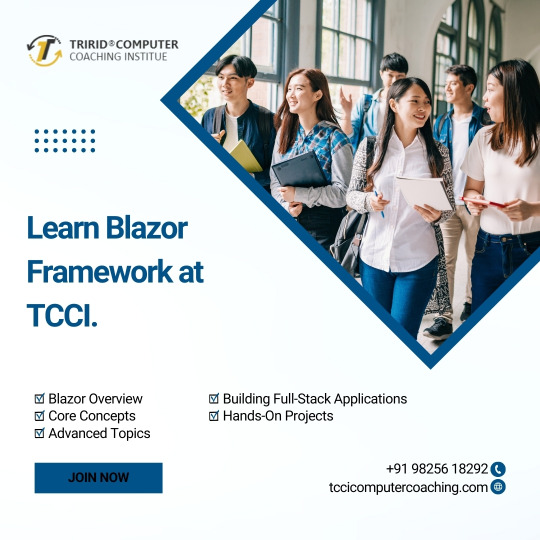
Blazor is a cutting-edge framework developed by Microsoft that enables developers to build interactive web applications using C# and .NET instead of traditional JavaScript frameworks. Here's a deeper look into what you'll learn when you take a Blazor Framework course at TCCI:
Blazor Overview:
Blazor Server vs. Blazor WebAssembly: Understand the difference between the two hosting models. Blazor Server runs on the server side, while Blazor WebAssembly allows for client-side execution directly in the browser.
Component-Based Architecture: Learn how to create reusable components, which are the building blocks of Blazor applications.
Core Concepts:
Data Binding: Master the art of two-way data binding, which keeps your UI and data in sync.
Event Handling: Discover how to handle user interactions and events in Blazor applications.
Routing: Learn how to implement routing to navigate between different components/pages in your application.
Dependency Injection: Understand how to manage services and dependencies within your Blazor application using .NET's built-in Dependency Injection (DI) system.
Advanced Topics:
State Management: Explore various state management techniques to maintain application state across different components and sessions.
JavaScript Interoperability (JSInterop): Learn how to call JavaScript functions from C# and vice versa, enabling you to integrate existing JavaScript libraries or use Blazor in conjunction with JavaScript.
Authentication & Authorization: Implement secure authentication and authorization for your Blazor applications, whether you're using ASP.NET Core Identity or external providers like OAuth.
SignalR Integration: Discover how to use SignalR with Blazor Server to build real-time web applications with features like live chat, notifications, or real-time data updates.
Building Full-Stack Applications:
Backend Integration: Learn how to connect your Blazor application with backend services, APIs, and databases.
Hosting and Deployment: Gain insights into deploying Blazor applications to various environments, including Azure and other cloud services.
Hands-On Projects:
Real-World Projects: Apply your knowledge by working on real-world projects, building complete web applications from scratch.
By the end of the course, you'll be equipped to develop robust, full-featured web applications using Blazor, and you'll have a strong foundation to continue exploring more advanced .NET and web development concepts.
Taking this course at TCCI will not only enhance your technical skills but also position you to leverage the latest technologies in the rapidly evolving field of web development.
TCCI Computer classes provide the best training in all computer courses online and offline through different learning methods/media located in Bopal Ahmedabad and ISCON Ambli Road in Ahmedabad.
For More Information:
Call us @ +91 98256 18292
Visit us @ http://tccicomputercoaching.com/
#TCCI COMPUTER COACHING INSTITUTE#BEST COMPUTER CLASS IN ISCON-AMBLI ROAD AHMEDABAD#BEST COMPUTER CLASS IN BOPAL AHMEDABAD#C LANGUAGE CLASS NEAR S.P.RING ROAD AHMEDABAD#BEST JAVASCRIPT COMPUTER CLASS IN SHELA AHMEDABAD
0 notes
Text
Asp.Net Core 8 Identity: Configuring Options
How that you’ve set up your Identity, you could go ahead and use the defaults, or customze. Let’s have a look first at how to get to the options. Step 1: In your Program.cs find the code ‘builder.Services.AddIdentityCore’ There you can pass in default values. builder.Services.AddIdentityCore<AppUser>(options => { options.SignIn.RequireConfirmedAccount =…
0 notes
Text
Top 5 Advantages of Hiring .NET Developers from iQlance Solutions
.NET technology has become a cornerstone in the world of business application development. Known for its versatility, robustness, and security, .NET is a preferred choice for developing scalable and high-performance applications. However, leveraging the full potential of this technology requires skilled developers who are adept at navigating its vast ecosystem. This is where the importance of hiring .NET developers comes into play.
In this blog, we explore the top five advantages of hiring .NET developers from iQlance Solutions, a leading ASP.NET development company known for its expertise in delivering high-quality solutions tailored to meet specific business needs.

Advantage 1: Expertise in .NET Framework
At the heart of any successful .NET project lies a team of developers with in-depth knowledge of .NET technologies. iQlance Solutions boasts a team of experts proficient in various programming languages, including C# and VB.NET. This versatility enables them to develop a wide range of applications, from web-based solutions to enterprise-grade software.
Our developers are not only well-versed in traditional .NET technologies but also have extensive experience with .NET Core and ASP.NET. These frameworks are essential for building modern web applications that are both scalable and efficient. With a thorough understanding of these tools, our team ensures that your applications are built to perform optimally across different platforms and environments.
Advantage 2: Customized Solutions
One of the standout features of working with iQlance Solutions is our commitment to delivering customized .NET development solutions. We understand that every business has unique requirements, and a one-size-fits-all approach does not work in the competitive digital landscape. Our developers excel at tailoring applications to meet specific business needs, ensuring that the solutions we provide align perfectly with your objectives.
The flexibility in our development practices allows us to incorporate personalized features that enhance the user experience. Whether it’s integrating custom functionalities or optimizing the user interface, our team goes the extra mile to ensure that your application stands out. This focus on customization not only improves user satisfaction but also helps in building a strong brand identity.
Advantage 3: Cost-Effective Development
In today’s business environment, controlling costs without compromising quality is crucial. At iQlance Solutions, we offer competitive pricing structures that provide excellent value for money. By hiring .NET developers from our team, you can significantly reduce your development costs while still receiving top-tier services.
Moreover, our efficient project delivery methods ensure that your projects are completed on time, reducing the time-to-market for your applications. This speed and efficiency translate into reduced long-term operational costs, as you can start generating revenue sooner. Additionally, our developers are adept at identifying cost-saving opportunities during the development process, ensuring that you get the best ROI.
Read also: Why Use .Net to build Enterprise Software Solutions
Advantage 4: Access to Advanced Tools and Technologies
Staying ahead in the technology curve is essential for delivering cutting-edge solutions. At iQlance Solutions, we invest in the latest development tools and frameworks to provide our clients with the best possible outcomes. Our .NET developers have access to a wide range of advanced tools that enable them to build, test, and deploy applications efficiently.
We also prioritize ongoing training and upskilling for our DotNet developers. This commitment ensures that our team is always updated with the latest industry trends and best practices. By leveraging modern technologies and methodologies, we can integrate third-party services and APIs seamlessly, providing you with comprehensive and feature-rich applications.
Advantage 5: Ongoing Support and Maintenance
The journey of a successful application doesn’t end at deployment. It requires continuous monitoring, updates, and support to ensure optimal performance. At iQlance Solutions, we offer comprehensive post-launch support to address any issues that may arise after deployment. Our team is always available to provide regular updates and bug fixes, ensuring that your application remains secure and functional.
We also focus on optimizing the performance of your application by conducting regular performance checks and updates. This proactive approach helps in preventing potential issues and keeps your application running smoothly. Our commitment to ongoing support means that you can rest assured, knowing that your application is in capable hands.
Conclusion
Hiring .NET developers from iQlance Solutions offers a multitude of advantages, from deep expertise in .NET technologies to customized solutions, cost-effective development, access to advanced tools, and ongoing support. By choosing our team, you are investing in a partner who is dedicated to delivering high-quality, tailored solutions that meet your business needs.
Ready to take your business applications to the next level? Hire .NET developers from iQlance Solutions today and experience the difference our expertise can make.
Contact us to discuss your project and see how we can help you achieve your goals.
#hiredotnetdevelopers#hiredotnetdevelopersfromiqlance#iqlance#hiringdotnetdevelopers#dotnet#dotnetdevelopment#advantagesofhiringdotnetdevelopersfromiqlance
0 notes
Link
0 notes
Text
ASP.NET Core Identity Login and Registration
View On WordPress
0 notes
Link
#.NET8#Angular#Angular17#ASP.NET#ASP.NET8#ASP.NETCore#Azure#C#EFCore#EntityFramework#GraphQL#MinimalAPIs#MSAzure#SignalR
0 notes
Text
Microsoft Hosting Server: Powering Your Online Presence
In the ultra-modern digital age, having a robust online presence is essential for individuals and companies alike. Whether you are looking to host an internet site, run web packages, or control your facts in the cloud, having a reliable and green website hosting server is paramount. Microsoft Hosting Server, provided by Microsoft, is one such answer that has gained a sizeable reputation for its sturdy features and advantages. In this article, we'll discover what Microsoft Hosting Server is and how it could be helpful to customers.
What is a Microsoft Hosting Server?
Microsoft Hosting Server, frequently known as Windows Hosting Server, is an effective and flexible server-running gadget developed through Microsoft. It's designed to offer a platform for hosting diverse net packages, websites, and services. This web hosting solution supports various programming languages, databases, and technologies, making it suitable for a diverse array of use cases.

Key Features of Microsoft Hosting Server:
Security: Security is a pinnacle of precedence for Microsoft, and the Hosting Server is ready with superior safety capabilities, integrated firewalls, identity and get right of entry to management, and regular safety updates to shield your records and packages.
Compatibility: It's regarded for its compatibility with famous net technology, such as ASP.NET, .NET Core, PHP, and Python, allowing customers to build and run their programs seamlessly.
Scalability: Microsoft Hosting Server can, without difficulty, adapt to the changing wishes of your online initiatives. You can scale up or down, depending on your requirements, without sizable downtime.
Integrated Development Tools: Microsoft Hosting Server integrates with numerous development equipment, including Visual Studio, permitting developers to streamline the advent and deployment of programs.
Reliability: With Microsoft's significant experience in organization-level solutions, the website hosting server offers excessive uptime and reliability, ensuring your websites and programs are available 24/7.
Benefits of Microsoft Hosting Server:
User-Friendly Interface: Microsoft Hosting Server has a user-pleasant interface that simplifies server control, making it available to a wider variety of customers, along with folks who will have little technical know-how.
Enhanced Performance: This website hosting answer is optimized for performance, allowing websites and packages to load faster, thereby improving user reports and search engine rankings.
Customization: Users can configure their server to suit their particular wishes, allowing them to use the software and applications they require to run their commercial enterprise efficaciously.
Support for Database Management: Microsoft Hosting Server gives a guide for popular databases like Microsoft SQL Server, MySQL, and PostgreSQL, permitting you to control your statistics efficiently.
Cost-Effective: Despite its practical functions, Microsoft Hosting Server gives competitive pricing plans, making it an attractive option for organizations seeking to manipulate their online presence on finances.
Community and Technical Support: Microsoft gives a massive community of users and technical support resources, which can help troubleshoot troubles and find solutions to common issues.

Ultimately, if you're searching for a great Microsoft Hosting Server strategy to electricity your online presence, Verito stands proud as a pinnacle choice. Verito's hosting services, constructed on the robust Microsoft Hosting Server platform, offer security, performance, scalability, and reliability, making it a super option for organizations and individuals trying to host websites, net programs, and offerings with self-belief and ease.
0 notes