#ASP.NETCore
Explore tagged Tumblr posts
Link
#ASP.NET#ASP.NETCore#ASP.NETCorerouting#HTTPRedirect#HttpRequest#HTTPResponse#MVC#RazorPages#Requestpipeline#Views#WorkInProgress
2 notes
·
View notes
Text
Mastering .NET Aspire: A Developer’s Guide to Building Distributed Applications
Overview In today’s software landscape, applications are no longer monolithic. They are composed of multiple interconnected components such as microservices, message queues, databases, API gateways, and observability tools. Managing such complexity—especially during local development—can become challenging. .NET Aspire is a robust and modern stack specifically designed to simplify the…
0 notes
Text
nopcommerce one page checkout plugin
#nopcommerce_onepage_checkout_plugin
Please check out our new plugin: https://www.nopvalley.com/nopcommerce-onepage-checkout-plugin
NopCommerce One Page Checkout plugin helps you to sum up all the features of cart and checkout at one page. So no users need to refresh the page for searching, quantity change or payment.
Supported versions: nopCommerce 4.50, nopCommerce 4.40, nopCommerce 4.30, nopCommerce 4.20, nopCommerce 4.10
#nopcommerce#nopcommerceplugins#nopcommercethemes#asp.netcore#asp.net#website optimization#website#webdevelopment#webdesign
1 note
·
View note
Link
This blog post showcase the top benefits of .NET Core Development for Making highly scalable and secure web application which can be beneficial for your business
0 notes
Text
Asp.Net Core Mvc İle Hata Yönetimi Nasıl Yapılır ?

Merhaba arkadaşlar uzun zamandır yazı yazmıyordum sebebi yoğun iş vs o şuanda vakit buldum ve bu konuda sizinle ActionFilterları göreceğiz ve yöneteceğiz.

Daha önce actionfilter hakkında bir şey duymadıysanız actionfilter şu işe yarar herhangi bir (Request) post get olaylarında her seferinde çalışır ve içerisinde çalışan action controller vs hakkında bilgiler bulunur. İlk olarak bir MyExceptionFilter şeklinde bir class oluşturuyorum. public class MyExceptionFilter { } Şimdi class'ımı IExceptionFilter 'a kalıtacağım. public class MyActionFilter : IExceptionFilter { } Daha sonra Override ediyoruz ve elimize OnException metodu geliyor public class MyActionFilter : IExceptionFilter { public void OnException(ExceptionContext context) { } } context adı ile gelen parametre ile action adı controller adı gibi bilgilere erişebilirsiniz. public class MyActionFilter : IExceptionFilter { public void OnException(ExceptionContext context) { var actionName = context.RouteData.Values; var controllerName = context.RouteData.Values; } } Şimdi bu şekilde Controller ve Action'a ulaşabildik daha ne yapabiliriz derseniz burada action türüne göre sayfayı değiştirip örnek veriyorum Post ise redirect action verip hata sayfasına yönlendirebilirsiniz veya sayfalar js ile yönetiliyorsa json döndürüp sayfa içerisinde hataları okuyup hata mesajı verebilirsiniz. public class MyActionFilter : IExceptionFilter { public void OnException(ExceptionContext context) { var actionName = context.RouteData.Values; var controllerName = context.RouteData.Values; context.ExceptionHandled = true; context.Result = new ViewResult { ViewName = "CustomError" }; } } Ben bir tane hata sayfasını açan bir örnek yapacağım result olarak viewresult yazıyorum içerisine viewname veriyorum. View'a nasıl erişeceğim nerede olacak diyorsanızda view dosyasındaki shared içerisine dosyayı açıp adını viewname'e verirseniz çalışacaktır. HttpStatusCode status = HttpStatusCode.InternalServerError; Şimdi ise ben status koduna bakayım sunucu hatası ise bu değilse vs buna yönlendireyim diyorsanız da bu şekilde status koduna ulaşıp 500 ise farklı 400 ise farklı vs sayfalara gönderebilirsiniz. , Ben bunları database'e kaydetmek istiyorum ama nasıl bir tablo oluşturmalıyım diyorsanız da sizin işinizi görecek bir model atayım codefirst kullanıyor iseniz sizin ciddi anlamda işinizi çözecektir. public partial class ErrorEntity { public int ErrorEntityId { get; set; } public int? AppUserId { get; set; } public string MessageText { get; set; } public string InnerExceptionText { get; set; } public string SourceText { get; set; } public string StackTraceText { get; set; } public string ControllerName { get; set; } public string ActionName { get; set; } public string ParameterName { get; set; } public int? StatusCode { get; set; } public string Status { get; set; } public string UserBrowser { get; set; } public string UserIp { get; set; } public string ApiController { get; set; } public string ApiAction { get; set; } public string WebController { get; set; } public string WebAction { get; set; } public DateTime CreateDate { get; set; } public bool? IsActive { get; set; } public bool? IsDeleted { get; set; } public AppUser AppUser { get; set; } } Yazıyı burada bitireyim muhtemelen bir sonraki konu action filter ile loglama şeklinde olabilir ancak ana fikir zaten neredeyse aynı. Sürüm olarak 2.1 ve 3.1 de kodlar çalışmaktadır. Read the full article
0 notes
Video
youtube
Swagger integration with Asp net core
Swagger can be integrated with asp.net core for documenting and listing apis with their models which helps alot when developing apis and testing them. It also helps to front end developers to consume these apis. Swagger can be integrated with asp.net core in three simple steps : 1 ) First one is to install package Install-Package Swashbuckle.AspNetCore 2) Second is to add setting in ConfigureServices method in Startup.cs file. 3) Third step is to add setting in Configure method in Startup.cs file.
Swagger also provide us json document of whole apis which can be easily imported into postman through import feature as demonstrated in this video.
Website: http://www.coderpie.com Blog: http://www.techintalk.com Github: https://github.com/Usman-uzi Facebook: https://www.facebook.com/techintalks Twitter: https://twitter.com/mohdusmanrafiq
0 notes
Text
Serie: Desarrolla tu primer API REST en Asp.Net Core (Prepara tu entorno)
Serie: Desarrolla tu primer API REST en Asp.Net Core (Prepara tu entorno)
Para empezar a desarrollar tus API, necesitas las herramientas necesarias para ello. A lo largo de este tutorial estaremos usando tres herramientas, Visual Studio Code como IDE, Postman nos permitirá validar el funcionamiento de nuestra API, y he decidido que guardaremos nuestros registros en una base de datos real, a saber SQL Server. (more…)
View On WordPress
0 notes
Photo
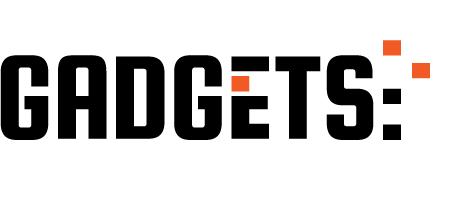
Intro to Blazor Server Side - Includes SQL Data Access and Best Practices http://ehelpdesk.tk/wp-content/uploads/2020/02/logo-header.png [ad_1] Blazor Server Side is an ASP.NET... #.netcore #.netcore3.0 #.netcore3.1 #net #agile #amazonfba #analysis #asp.net #asp.netcore #asp.netcore3.0 #asp.netcore3.1 #blazor #blazorserverside #business #businessfundamentals #ctraining #c #ccourse #ctutorial #clientsideblazor #code #course #excel #financefundamentals #financialanalysis #financialmodeling #forex #howto #investing #microsoft #pmbok #pmp #programming #razorpages #realestateinvesting #serversideblazor #sql #sqlserver #stocktrading #tableau #timcorey #training #tutorial #visualstudio #wpf
0 notes
Photo

New Features of ASP.NETCore for Modern Web and Cloud Applications Development.
Read here: https://bit.ly/2XRxXsC
#ASPNETSoftwareDevelopmentCompanies#CustomSoftwareDevelopmentCompany#BlockchainConsultingCompanyIndia#WebApplicationDevelopmentCompanyIndia#ASPNETCore
0 notes
Link
#.NET8#Angular#Angular17#ASP.NET#ASP.NET8#ASP.NETCore#Azure#C#EFCore#EntityFramework#GraphQL#MinimalAPIs#MSAzure#SignalR
0 notes
Text
OData (Open Data Protocol) API in .NET 6
OData (Open Data Protocol) is an open standard protocol for building and consuming RESTful APIs. It was initially developed by Microsoft, but it has gained widespread adoption across various platforms and industries.
OData (Open Data Protocol) is an open standard protocol for building and consuming RESTful APIs. It was initially developed by Microsoft, but it has gained widespread adoption across various platforms and industries. The primary goal of OData is to enable the creation and consumption of interoperable, RESTful APIs that facilitate data sharing and integration across different systems and…

View On WordPress
0 notes
Quote
https://youtu.be/xKkGGch1m6M?t=7
youtubebestdotnettraining.com
0 notes
Text
Micro-services communication: Rabbitmq and Asp.net core
Hi friends, I just wrote a new post about Micro-services communication with Rabbitmq and Asp.net core #rabbitmq #asp.netcore #masstransit #dotnetcore
When building micro-services it is very important to take into consideration which messaging mechanism you use. There are several ways in which micro-services communicate using different messaging protocols. Today we will focus on the AMQP messaging protocol with rabbitmq and asp.net core.
What is Rabbitmq ?
Rabbitmq is a messaging system that permits your applications communicate together…
View On WordPress
0 notes
Link
0 notes
Text
Convert Text to Speech in multiple languages using #Asp.NetCore & #C# https://t.co/n6jUATuHMi #AI https://t.co/JCSa55juOZ
Convert Text to Speech in multiple languages using #Asp.NetCore & #C# https://t.co/n6jUATuHMi #AI pic.twitter.com/JCSa55juOZ
— Macronimous.com (@macronimous) January 2, 2019
from Twitter https://twitter.com/macronimous January 03, 2019 at 12:50AM via IFTTT
0 notes