#asp.net freamwork
Explore tagged Tumblr posts
Text
Upgrading .NET Framework Projects to .NET Core: A Comprehensive Guid

The transition from the .NET Framework to .NET Core is a significant step for modernizing applications. With its cross-platform capabilities, improved performance, and modular architecture, .NET Core (now unified as .NET 6 and beyond) offers a robust framework for building modern applications. In this blog, we will guide you through the process of upgrading your existing .NET Framework projects to .NET Core.
Why Upgrade to .NET Core?
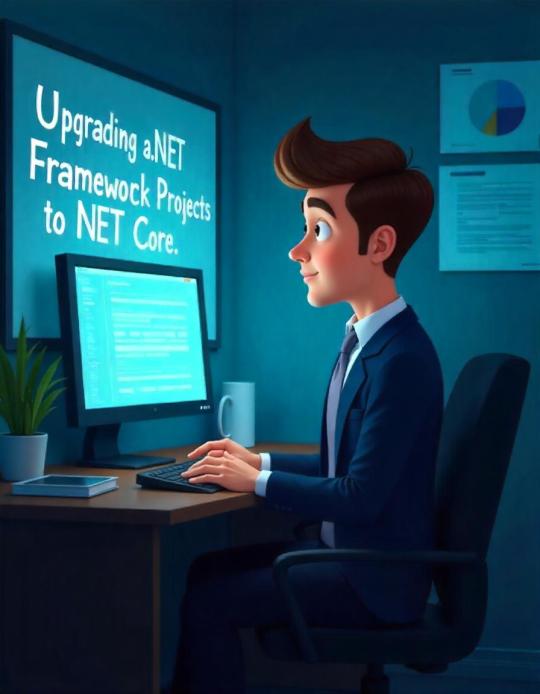
Before diving into the upgrade process, let’s understand why upgrading is beneficial:
Cross-Platform Development: Build and run applications on Windows, macOS, and Linux.
Improved Performance: Optimized runtime and faster execution.
Unified Framework: Support for all application types (desktop, web, cloud, IoT, etc.) under the unified .NET platform.
Active Development: Access to the latest features, security updates, and community support.
Containerization and Cloud: Seamless integration with Docker and cloud services like Azure.
Pre-Upgrade Considerations
Before starting the upgrade, take note of the following:
Compatibility Check: Use the Portability Analyzer to identify unsupported APIs.
Project Type: Not all .NET Framework project types can be migrated directly. Confirm that your project type is supported by .NET Core.
Third-Party Dependencies: Ensure that all third-party libraries and NuGet packages used in your project are compatible with .NET Core.
Testing: Prepare a robust test plan to validate functionality post-migration.
Step-by-Step Upgrade Process

1. Analyze Your Project
Start by analyzing your existing .NET Framework project to determine compatibility and dependencies. Tools like the .NET Upgrade Assistant can automate much of this analysis.
2. Set Up Your Environment
Install the latest .NET SDK.
Update your IDE to the latest version (e.g., Visual Studio 2022).
3. Create a New .NET Core Project
Create a new .NET Core project using your IDE or command line:mkdir MyDotNetCoreApp cd MyDotNetCoreApp dotnet new <project_type>
Replace <project_type> with the appropriate template, such as console, webapi, or mvc.
4. Migrate Code
Copy Code: Move your existing code files into the new project.
Update References: Replace any references to .NET Framework libraries with .NET Core-compatible equivalents.
Replace Configuration: Migrate configuration files (e.g., Web.config to appsettings.json).
5. Update NuGet Packages
Ensure all NuGet packages are compatible with .NET Core. Use the following command to update packages:dotnet add package <package_name>
6. Address API Changes
Resolve API compatibility issues identified during the analysis phase. For unsupported APIs, look for alternative solutions or redesign parts of your application.
7. Rebuild and Test
Rebuild your project and fix any compilation errors.
Run your test suite to verify that the application behaves as expected.
8. Optimize for .NET Core
Leverage .NET Core-specific features such as:
Dependency Injection (DI)
Asynchronous programming with async/await
Lightweight middleware in ASP.NET Core
9. Deploy the Upgraded Application
Deploy your upgraded application to your preferred environment. .NET Core supports cross-platform deployment, so you can now target multiple operating systems.
Common Challenges and Solutions

Unsupported APIs: Use the .NET Compatibility Pack or rewrite code to avoid reliance on deprecated APIs.
Third-Party Libraries: Reach out to library maintainers or explore alternatives if certain libraries are not compatible.
Performance Issues: Profile your application to identify bottlenecks and optimize them using .NET Core’s performance features.
Click here to learn more about ASP.NET
Best Practices
Incremental Migration: Upgrade one project or module at a time instead of migrating everything at once.
Leverage Tools: Use tools like .NET Upgrade Assistant and Portability Analyzer to streamline the process.
Test Rigorously: Conduct extensive testing to ensure functionality, performance, and stability.
Documentation: Maintain detailed documentation of the migration process for future reference.
Extend your knowledge by watching this video
Conclusion
Upgrading from .NET Framework to .NET Core is a strategic move that positions your application for long-term success. While the migration process requires effort and careful planning, the benefits — including cross-platform support, improved performance, and access to modern features — make it worthwhile. By following this guide and adhering to best practices, you can transition your projects smoothly and unlock the full potential of the .NET ecosystem.
Start your migration journey today and take advantage of the future-proof capabilities of .NET Core!
0 notes