#audio is from a talk by john cleese
Text
297 notes
·
View notes
Text
@taylorswift have u tried listening to audio book ....I know this kinda kid stories but I love it from now on...Cornelia funke....and also fallen book 1,torment 2, passion 3.....and this gregory maguire name is familiar,,, and about John cleese ,,,to what I remember he was with you together w/ the man idk if his name is Ryan talking about cricket,,,well his the one who is narrating on this c.s lewis the screwtape
Cornelia Funke Inkheart,,,I'm on 17 tracks...55 hrs....all in all..🤣
Btw.....how are you? Hope u post something this days,,with ur kids....in complete plz...loved u😇😘
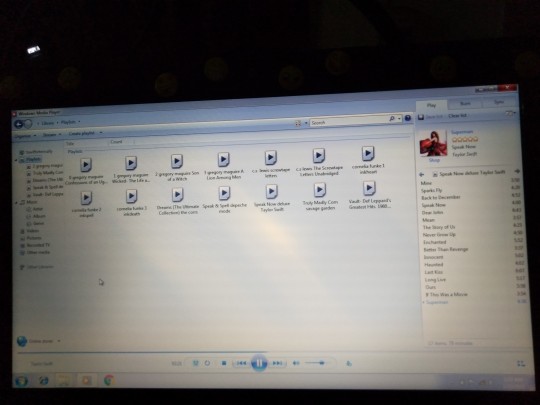
1 note
·
View note
Text
NOVA Film Festival Review: ‘Trouble Is My Business’
By John Nolan - April 11, 2018
The NOVA Film Festival has been on a roll these past few days.
The international film/music festival, hosted annually by the Angelika Film Center,
has had quite the selection of projects being screened. None, however, piqued
my interest quite as much as Trouble is my Business, a new
neo-noir thriller from writer/director Tom Konkle, who I had the pleasure of
speaking with briefly before the screening began.
Konkle is one of those
guys. Those character actors who pop up in TV and movies and make you go
“oh, it’s that guy.” And he’s proud
of his that guy status. You’ve seen
him before on the FX series Baskets, on Cosmos, and on a John
Cleese comedy special. You’ve heard his voice on cartoons and seen him in Coke
commercials, but you’ve never had the opportunity to see him as the type of
complicated character he plays in Trouble, and that’s part of the
point. Konkle and his partners on the film are all that guy performers. They decided to pool their resources into
making this film, an opportunity for all of them to push things further than
they typically get to. Wisely, they chose noir as the style for their outlet,
and we wound up with this gloriously campy movie. It’s a piece where every role
is a big character, and every piece of scenery requires proper chewing.
Shot in beautiful, shadowy black and white, the film itself
has Konkle doing his best Bill Murray impression as washed-up detective Roland
Drake. Drake is a man who finds himself wrapped up in a classic noir-style
mystery for him get to the bottom of. There’s guys in the shadows with
mustaches and fedoras, femme fetales pulling knives, Russian spies, and
smuggled diamonds. It has everything you’d want in a moody throwback to fast-talking
40’s scuzz, and this group pulls it off. Everyone in this film is having the
time of their life, swinging for the fences with their wild, cartoonishly noir
stock characters, and I loved every second of it.
That being said, nothing is perfect. While it did look very
stylized and professional, at times you could tell the true indie quality of
the film based on the occasionally fuzzy audio or clearly ADR-dubbed line. My
biggest problem, however, is a very nerdy one. Every so often the film would
slip into a handheld camera visual style. To me, that clashed hard with the pitch
perfect noir tone and setting created in every other area of the film. Film
noirs are notoriously static, and while there’s definitely room to
stylistically move the cameras, a true noir would never become quite as
visually kinetic as Trouble is My Business occasionally becomes. And that’s about
it. Past that, this movie was a slam dunk.
This isn’t a comedy, but it’s so hyper stylized, so campy,
and so fun that I just couldn’t help but chuckle throughout the whole thing.
It’s just so silly, and so proud of how silly it is. Honestly my face hurt from
smiling as much as I was during this movie. It’s such a fun ride.
I really enjoyed Trouble is My Business, and look
forward to seeing what those guys come
up with next.
Rating: 4 out of 5
0 notes
Text
Hey DÄ fans/German speaking people, can someone help me with something? It’s language related and just want to be sure of it. I want to continue my next Bela/Farin video but I constantly forget that there’s something I need to know BEFORE I can continue the video, because I don’t know if I should include this clip into the video or not. And it’s the beginning of this video:
youtube
I have this problem where I can (somewhat) understand German but I can’t trust my brains. (I had the exact same thing with English when I was getting better at it but wasn’t fluent yet.) Right now I feel like I do understand what they are talking there right before the song, but I don’t know if I can trust my ears or not. And even if I did get it right, I’m not exactly sure what they are meaning. And I’m always super self-aware and insecure what comes to languages so basically I could now just go and write the dialogue in English or even in German, the way I understand it, but I’m so afraid of it being something completely different (John Cleese voice here) that I’d just make a fool of myself and everyone would laugh at me and I’d be even more insecure with using German in the future. That’s why I usually just ask people if I’m hearing it right or don’t say anything I hear at all, just ask for a translation/transcript.
I’m pretty okay at understanding written German but audio still causes bit of trouble for me... and even with written I tend to guess A LOT and then end up understanding something that I later on can’t find again because it never was there to begin with, but I just guessed some important word and my brains marked it as translated when it clearly was not even close yet.
So, because of this I don’t want to write down the dialogue in any language, I’m just going to ask that IF I understood it all right, are they talking about birthdays? I mean, that concert was on Bela’s birthday and we all know Farin was born in October, so what my brains are telling of this is that they would be talking about aging, but I don’t know. It feels as if something was missing from the beginning but nothing is missing from the beginning, there was nothing at the end of the previous song either. And what’s of course confusing me is the title of this song, and if they talk about aging, it confuses me that why would they start talking about it when there was nothing to inspire that conversation and they just continue with the song immediately. (Overthinking much???) It’s these kinds of things that make it really difficult to understand (their) German sometimes. And then of course because I have what I call as “slash brain”, I like shipping and ships so I tend to see them everywhere and I tend to read and see things I WANT to read, which is also why I cannot trust anything I read about them because there’s always the chance my brains just understand it the way I want and not the way it actually is. It’s sometimes ridiculous how I can hear completely different words than what are actually being said. I cannot trust myself with German until I speak absolutely fluent German, and I believe it will take some more time and hard work to reach that level...
Anyway, thanks for anyone who might help me with this!
///Edit: I already got answer to this but more views are still welcome.
0 notes
Text
Video Editing Training Videos for Business (Pt. 2)
This post first appeared on https://ift.tt/2bZXxk8
The following blog post Video Editing Training Videos for Business (Pt. 2) is available on: Video One Productions
In part one of "Video Editing Training Videos," we talked about the use of motion graphics, animated text and b-roll. Part two will talk about the importance of audio, audio problems to look out for, lighting and other tips to make your training video engaging.
Audio is as Important as the video!
Audio is an often overlooked ingredient in a training video. Though there are some audio filters you can use, never believe that you can fix bad audio in the post production phase. Filming the presentation without putting a mic on the presenter is not a good idea because chances are that the audio will be bad and distracting. Shooting ‘out of the air’ gives the audio an echoey, tinny and/or otherwise unprofessional sound quality.
However, if you are faced with the task of video editing a training video with bad audio, there is help. As I mentioned, there are audio filters that can tweak the audio to some degree, but unless you have a sound studio at your disposal, the audio will never sound natural or as good as it would if you used a proper lavaliere mic for the speaker.
Audio problems that could occur during video production
Intermittent room sounds. When shooting indoors, be aware of the possibility of a fan, heater, air conditioner, or some motorized machine making noise. Perhaps the speaker was away from the noisy offender, but the videographer might not have been. So good news is that the speaker didn’t have any background noise, but the mic on the camera picked up noise that was close to the videographer. This is more of a problem when shooting out of the air, than with a mic. However, even when you have a mic and you are getting a direct feed into the camera, never assume that the audio will be good or stay good. The only way to know for certain that the audio is good is to monitor the sound throughout the filming.
Intermittent external sounds. Uncontrollable sounds such as planes, trains and cars can cause a distraction, particularly if you’re not using a lavaliere mic. The best you might be able to do is position the speaker away from source of the sounds to minimize the disturbance.
Constant sounds.If you discover that there is a constant, unwanted sound in your audio, you may be in luck. Sort of. If it’s constant, you might try using an audio filter to eliminate that portion of the sound. The problem is that it could eliminate or distort other audio that you actually want in the video.
One of the ways to prevent or short circuit audio problems is to use headphones or have a dedicated audio person monitoring the sound. If someone has the sole job of monitoring sound, you can bet that they will hear things that no one else will hear during the shoot. If it’s a controlled shoot, where you can retake a shot, the audio person can yell ‘cut’ and you’ll have a chance to get the shot again – without the distracting sound. The trouble is that if you don’t wear headphones or have that sound person, everyone will hear the sound problem after your video is edited – which you don’t need in a training video or any other type of video production for that matter!
Lights, camera, action!
Lighting is, obviously, an incredibly important part of production and editing. If the footage is under-lit, it will distract from your overall video. This is sometimes an issue when filming a training session with PowerPoint slides. Everything is well lit when the speaker starts his or her presentation. But shortly afterwards, someone turns down the lights! Yikes! Where did the speaker go?
The obvious way to prevent this from happening to you is to discuss the lighting situation beforehand. Perhaps you can light the room half way, where it’s still good enough to see the presenter, but also good enough to watch the slides.
One way to deal with this is to have the lights on so that the presenter is well lit, but just shoot the PowerPoint for reference and edit the slides in later.
If you do have to brighten up some video, it is possible with filters, but when you brighten up the image, you lose some resolution. So it’s best to think through the lighting before the shoot, rather than trying to fix something in post production.
So as you can see, there are many issues that can come up when filming your training videos. Aside from preventing them and dealing with them as they occur in post production, there are other ways to make your training video the best it can be.
Make your training video fun
You can use actors to role play. John Cleese from Monty Python’s Flying Circus had a company called Film Arts that used to produce lots of training videos. One thing they did was to show what not to do and then show what to do. This was a very effective approach, as the ‘not to do’ portion of the video was often hysterical and though exaggerated, made the point of what not to do. Then they’d show what to do just to make sure people got it. This is a great technique to use, especially for customer service training videos.
Another idea could be to have popup over people’s heads to show what they are supposedly thinking. Or use on screen text to ask questions. Perhaps freeze the frame and superimpose questions for the viewer to ponder.
If you are considering creating training videos for your business and need assistance, contact Video One Productions at (773) 252-3352 or [email protected].
The article Video Editing Training Videos for Business (Pt. 2) is courtesy of: https://www.yelp.com/biz/video-one-productions-chicago-2/
0 notes
Text
UP CLOSE & PERSONAL – BRIAN TAYLOR
Today I’m joined by Mr Brian Taylor from Axiom Solutions. Brian’s also known as the ISO guy and his business helps other small businesses install systems like ISO 9001to help them become more profitable, help them win bigger contracts and be more organised. Brian also lectures in the university, and in his spare time he does a lot of paddle boarding, he’s a very keen guitarist and singer and also teaches martial arts. He’s lives in Barry South Wales with his wife and 2 grown up kids. So, how are you doing Brian?
Andy Stace: Who is Brian Taylor?
Brian Taylor: I’m the sort of person who likes to get involved in all different kinds of things. I can get bored easily, so if you spoke to any of my friends, they’d tell you that I’m always doing something and seem to be rushing around all of the time. Nobody can believe how much I do as I have a number of different interests. I play music, practice and perform and so have a circle of friends who are just musicians. I do stand-up paddle boarding, so I’ve got a group of friends that do paddle boarding and surfing. I’ve also got friends I’ve had for many years from when I used to be in the Lifeguards, we’ve all sort of stuck together, basically everybody worked down the leisure centre. So that’s the leisure centre crew. I’ve done Taekwondo since 1980, so I’ve got friends from Taekwondo. I also get involved in local things. I’m on a management committee for a water front development project for the community, so I have people I associate with there. I used to do Bootcamp, but I haven’t trained for a while. They gave me the nick name, ‘The General’ because they said I was like the General of Barry as I’d be sat there saying, “hiya” hiya”, hiya” and talking to people all of the time. I helped a lot of people just by making connections. So, I’m a very friendly person who likes to try lots of different things, but I’m very lazy.
AS: You don’t sound lazy mate.
BT: This is the great thing; I feel like I’m a really lazy person and I can’t be arsed to do stuff but then I’ll get on with it.
AS: It’s difficult sometimes when you’re so driven that you do so many things to always think that there’s still so much that you can do. Most entrepreneurs are like that.
BT: That’s good then . . . I’m an entrepreneur and I’ve worked for myself since I was 34.
AS: Ok. Where do you live?
BT: I live in Barry just outside Cardiff in South Wales and I’m very lucky because I live on the coast. I love the water, hence the paddle boarding and all that sort of stuff. I was born in Cardiff and haven’t really moved around. I went to university in Cardiff for both degrees and I remember walking up the street when I got my degree and I thought I’m walking up the same street I did when I was 10 years old going to school. Then thought, “God you’re being very adventurous”, when other people went to University. Ironically, I went back and did a master’s and my next job then was in Llanelli, so I travelled there every day. The next job was in London and I hated staying up there, so I travelled to London every day. Then it was Cheltenham and then I looked back, and I thought, why don’t I just keep my mouth shut and have a lovely little job down on the corner that I love. So, yea I’m from Barry, born in Cardiff but basically this is where everything is.
AS: Cool. So, wife, kids?
BT: Yes. Wife Lisa, been married 24 years and been together 30 years. I met her at Taekwondo. She’d just joined, and I was just about to do my black belt I think, so I ended up instructing her. She worked down the leisure centre which started the collection of all the friends who we used to go out with all of the time. She’s 9 years younger than me and we once did a show where they spent the whole day editing different aspects of our lives, a games show. When they edited it the editor came out and said, “so why did you marry your wife”? I said because when I met her, she was 9 years younger than me and she was an aerobics instructor . . . That’s all that came out, so it was highly edited. But yes, I mean, she’s 9 years younger than me, she’s into her fitness, now into her golf big time.
AS: Who’d win a Taekwondo fight out of you and your Mrs?
BT: Ask her and she’ll say, her . . . Ask me and I’ll say her. Lisa’s one of these people, when she was a blue belt there was a tournament going on that was for black belts only. It was England, Scotland, Ireland and Wales fighting each other, we didn’t have enough fighters, so they just put a black belt on her and put her up against an Irish 4th dan world champion, so they chucked Lisa up just to sacrifice her, and they drew.
AS: Wow!
BT: She’s got more sparring trophies than me, as she keeps reminding me, because she’s just very, very competitive and aggressive. I’ve got more for patterns than her because I’m more delicate than she is. Yea, so we’ve been together for 30 years and got 2 children. Joshua who’ll be 23 in November, who got his degree in police science last year, he was a special, but he had to pack that in to go to Camp America, he was basically a lifeguard, he’s got a powerboat license and a safety boat. He’s hoping to get back in now. And I’ve got my daughter Caitlin who turned 18 last week, who’s into performing arts. She’s very much into acting, singing and in fact up until last year we used to do a lot of gigs where she’d sing, and I’d play the guitar . . . and I’m a much better guitar player when I don’t have to sing. And it was great because she has a fantastic voice, but she just doesn’t enjoy it. I’m sure she’ll come back to it. My wife’s football mad. She loves football. A Liverpool supporter. Josh referees for the Football Association of Wales, he’s on the development squad, he refereed Cardiff City in Taff Wells charity game the other day when 3,000 were watching. So, he’s taught to a relatively high level. This has always been the joke, when the kids were younger, because I’m more musical, I used to take Caitlin to dance and Lisa used to take Josh to football. Traditionally it would be the other way around.
AS: Not a conventional family then, that’s good.
BT: No, but it’s quite nice, we still enjoy each other’s company. We end up going to the cinema together and things like that. I’ve got adult children that actually speak to me, so as somebody said once, that’s successful.
AS: Brilliant. Sounds like a great family life. . . . So, onto your business then, what inspired you run your business? Why did you start up on your own?
BT: It’s really interesting because I always said to myself that I’d get married when I’m 33, I’ll marry somebody who’s 6 years younger than me (I was out by 3), and I always wanted to work for myself, I don’t know why and as I said, I was 34. Basically, it was because I wasn’t happy, and Lisa bought this book. There was also a television programme on in about ’95 on different kinds of happiness. They talked about drilling holes in your head, Angus Deayton did it. She bought me the book on that, but Tony Robbins was on it. I bought the book Unlimited Power and I started reading it and thought . . . I just want to work for myself, I’m not happy with my job. It was quite interesting as I was going around all Welsh companies giving them advice on quality and stuff, but I wanted to work for myself. I went for a walk with the dog at 6 o’clock in the morning and thought, I just need to do it. I was listening to one of the tapes I’d bought, and it said, “just make a decision”. Josh was 6 months old at the time and I just walked into the office and resigned. I’d had inclines that I could do work with other people, so I just resigned. That was it. I wanted to control my own destiny as it were.
AS: How long did it take you get started in term of actually bringing some work in?
BT: I had a really good reputation, so virtually straight away. I had a £6,000 contract and I set up a £20,000 overdraft with the bank just in case. But what I did have, I managed to get access to the old Video Arts, John Cleese video type things and be the sole distributor for Wales. To be honest I was earning money straight away because I had one or two contracts and then with my contacts, I went around picking up work. I’ve never really marketed myself. People tend to come to me or I get recommended or I become an authority figure for example Business Wales or The Welsh Assembly. . . .
You can listen to the rest of this interview by logging into your travectio account and going to the Resources/Audio tab.
from Blog | 729renegades https://ift.tt/2NuxBCA
0 notes
Link
New from Arrow Video US
Children Of The Corn [Blu-ray] (9/26)
The Suspicious Death Of A Minor [Dual Format] (10/3)
A Fish Called Wanda [Blu-ray] (10/3)
Don't Torture A Duckling [Dual Format] (10/3)
Blood Feast [Dual Format] (10/24)
J.D.'s Revenge [Dual Format] (10/31)
The Voice Of the Moon [Dual Format] (10/31)
via MVD Entertainment Group
Pre-order at MVDshop.com or on Amazon
As the nights draw in, it just means more time to enjoy late-September / October's superb lineup from Arrow Video, including some wonderful Halloween treats in the form of a grindhouse classic, an Oscar-winning British comedy classic, classic horror from Stephen King, several superb Italian films, and a blaxploitation chiller. Lavishly packaged and including limited edition items, Christmas has come early for film collectors!
Featuring stellar performances from Linda Hamilton (Terminator) and Peter Horton (thirtysomething) and based on a short story by Stephen King, The Children of the Corn is a horror classic that has spawned multiple sequels and imitators, but none as harrowing as this masterpiece of horror.
The Dual Format debut of The Suspicious Death of a Minor, a 1975 giallo/'poliziotteschi' hybrid, from the great Sergio Martino (All the Colours of the Dark, Torso) arrives on October 3rd. With a cast that includes Mel Ferrer (Nightmare City), Barbara Magnolfi (Suspiria) and Jenny Tamburi (The Psychic), the lurid murder-mystery sees a cop on the trail of a Milanese criminal gang, and the Dual Format release includes a brand new 2K restoration of the film from the original camera negative, produced exclusively by Arrow Video.
October 3rd sees the Blu-ray release of A Fish Called Wanda, the hilarious and irresistible farce from 1988, starring John Cleese, Michael Palin, Jamie Lee Curtis and Kevin Kline . A box office smash, nominated for three Academy Awards (winning one for Kline's outstanding supporting turn as the psychotic Otto), A Fish Called Wanda has stood the test of time and can be rightfully called a comedy classic.
The 3rd also sees the release of a superior Italian thriller. First, deemed shocking at the time for its brutal violence, depiction of the Catholic Church and themes of child murder and paedophilia, Don't Torture a Duckling is widely regarded today as Fulci's greatest film, rivalling the best of his close rival Dario Argento. Arrow Video is proud to present this uniquely chilling film in its North American high definition debut. From Lucio Fulci, the godfather of gore (The Psychic, The Beyond), comes one of the most powerful and unsettling giallo thrillers ever produced.
Next up this month is Blood Feast, a brand new restoration of the ground-breaking splatter classic from the Godfather of Gore, Herschell Gordon Lewis, the wonderfully lurid story of an insane caterer killing young women and stealing body parts as part of a ritual to reanimate an Egyptian goddess. The disc also includes late, great Lewis's Sixties sleaze-fest Scum of the Earth.
Just in time for Halloween is a stunning UK DVD and Blu-ray debut of of the blaxploitation favourite JD's Revenge, about a man possessed by the spirit of a murderous gangster. Featuring Academy Award-winner Louis Gossett Jr (An Officer and a Gentleman), this is alternately tough and terrifying - a Blaxploitation gem waiting to be rediscovered.
And last but certainly not least, is the swansong of the great Italian filmmaker Federico Fellini (La dolce vita, 8½), The Voice of the Moon. This new restoration from the original negative seeks to right that wrong and provide the film with a second chance. Concluding a career that had stretched back more than fifty years, The Voice of the Moon combines the nostalgia of Amarcord, the surreal satire of City of Women and the naïf-adrift-in-a-brutal-world structure of La strada... Plenty for Fellini fans to get their teeth into.
Children Of The Corn [Blu-ray] (9/26)
From the mind of celebrated horror author Stephen King, the man behind such classic terror tales as The Shining, Carrie and It, comes one of his most chilling offerings yet - Children of the Corn.
A young couple on a road trip find themselves lost in the backroads of rural Nebraska, eventually winding up in the seemingly abandoned town of Gatlin. But the town is far from empty - as the pair soon discover, it's inhabited by a twisted cult of murderous children thirsty for another blood sacrifice...
Adapted from King's eponymous short story first published in 1977 and starring Linda Hamilton (The Terminator), Children of the Corn has gone on to spawn one of the most enduring horror franchises of all time.
Features
- Brand new 2K restoration from the original camera negative
- High Definition Blu-ray (1080p) presentation
- Original stereo and 5.1 DTS-HD MA audio options
- Optional English subtitles for the deaf and hard of hearing
- Brand new audio commentary with horror journalist Justin Beahm and Children of the Corn historian John Sullivan
- Audio commentary with director Fritz Kiersch, producer Terrence Kirby and actors John Franklin and Courtney Gains
- Harvesting Horror - retrospective documentary featuring interviews with Fritz Kiersch, John Franklin and Courtney Gains
- It Was the Eighties! - an interview with actress Linda Hamilton
- ...And a Child Shall Lead Them - a brand new interview with actors Julie Maddalena and John Philbin
- Field of Nightmares - a brand new interview with writer George Goldsmith
- Stephen King on a Shoestring - an interview with producer Donald P. Borchers
- Welcome to Gatlin: The Sights & Sounds of Children of the Corn - interviews with production designer Craig Stearns and composer Jonathan Elias
- Return to Gatlin - a look back at the iconic filming locations in Iowa with host John Sullivan
- Cut From the Cornfield - an interview with actor Rich Kleinberg on the infamous "lost" Blue Man Scene
- Disciples Of the Crow - 1983 short film adaptation of Stephen King's story
- Storyboard gallery
- Original theatrical trailer
- Reversible sleeve featuring original and newly commissioned artwork by Gary Pullin
FIRST PRESSING ONLY: Fully illustrated collector's booklet featuring new writing on the film by John Sullivan and Lee Gambin
Pre-order at MVDshop.com or on Amazon
The Suspicious Death Of A Minor [Dual Format] (10/3)
In the wake of the success of Dario Argento's ground-breaking giallo The Bird with the Crystal Plumage, numerous other directors stepped forward to try their hand at these lurid murder-mysteries. At the forefront was Sergio Martino (The Strange Vice of Mrs. Wardh, Torso), whose sensual 70s thrillers starring Edwige Fenech and George Hilton are widely celebrated as some of the best the genre has to offer.
The final of Martino's six gialli, The Suspicious Death of a Minor combines conventional giallo trappings with elements of the then flourishing 'poliziotteschi' crime thrillers. Claudio Cassinelli (What Have They Done to Your Daughters?) stars as undercover cop Paolo Germi, on the trail of a Milanese criminal outfit following the brutal murder of an underage prostitute. But a killer-for-hire is also on the prowl, bumping off witnesses before they have a chance to talk...
Also starring Mel Ferrer (Nightmare City), Barbara Magnolfi (Suspiria) and Jenny Tamburi (The Psychic), and featuring a script by veteran giallo writer Ernesto Gastaldi (All the Colors of the Dark, Death Walks at Midnight), this unique and lesser-known entry in Martino's filmography serves as an essential link between two different movements in Italian popular cinema.
Features
- Brand new 2K restoration of the film from the original camera negative produced by Arrow Video exclusively for this release
- High Definition Blu-ray (1080p) and Standard Definition DVD presentations
- Original mono Italian and English soundtracks (lossless on the Blu-ray Disc)
- English subtitles for the Italian soundtrack
- Optional English subtitles for the deaf and hard of hearing for the English soundtrack
- New audio commentary by Troy Howarth, author of So Deadly, So Perverse: 50 Years of Italian Giallo Films
- New interviews with director Sergio Martino and cinematographer Giancarlo Ferrando
- Reversible sleeve featuring original and newly commissioned artwork by Chris Malbon
Pre-order at MVDshop.com or on Amazon
A Fish Called Wanda [Blu-ray] (10/3)
In 1988, John Cleese, former Python and the mastermind behind Fawlty Towers, teamed up with the veteran Ealing Comedy director Charles Crichton (The Lavender Hill Mob) to produce another classic of British comedy.
Cleese plays Archie Leach, a weak-willed barrister who finds himself embroiled with a quartet of ill-matched jewel thieves - two American con artists played by Jamie Lee Curtis and Kevin Kline, Michael Palin's animal-loving hitman and London gangster Tom Georgeson - when Georgeson is arrested. Only he and Palin know the whereabouts of the diamonds, prompting plenty of farce and in-fighting as well as some embarrassing nudity and the unfortunate demise of some innocent pooches...
Nominated for three Academy Awards and winning one for Kline's outstanding supporting turn as the psychopathic Otto, A Fish Called Wanda has stood the test of time, earning its rightful place among its creators' remarkable comedy pedigree.
Features
- Brand-new 4K restoration from the original negative, produced by Arrow Films exclusively for this release
- High Definition Blu-ray (1080p) presentation
- Original English mono audio (uncompressed LPCM)
- Optional English subtitles for the deaf and hard-of-hearing
- Commentary by writer and star John Cleese
- Brand-new appreciation by Vic Pratt of the BFI National Archive
- Brand-new interviews with composer John Du Prez, production designer Roger Murray Leach, executive producer Steve Abbott and makeup supervisor Paul Engelen
- John Cleese's Final Farewell Performance, a 1988 documentary on the making of A Fish Called Wanda featuring interviews with actors Cleese, Jamie Lee Curtis, Michael Palin, Kevin Kline and director Charles Crichton
- Something Fishy, a 15th anniversary retrospective documentary featuring interviews with Cleese, Curtis, Kline and Palin, executive producer Steve Abbott and director of photography Alan Hume
- Fish You Were Here, a documentary on the film's locations hosted by Robert Powell
- 24 deleted/alternative scenes with introductions by Cleese
- A Message from John Cleese, a tongue-in-cheek introduction recorded for the film's original release
- Gallery
- Trivia track
- Theatrical trailer
FIRST PRESSING ONLY: Booklet featuring writing on the film by Sophie Monks Kaufman
Pre-order at MVDshop.com or on Amazon
Don't Torture A Duckling [Dual Format] (10/3)
From Lucio Fulci, the godfather of gore (The Psychic, The Beyond), comes one of the most powerful and unsettling giallo thrillers ever produced: his 1972 masterpiece Don't Torture a Duckling.
When the sleepy rural village of Accendura is rocked by a series of murders of young boys, the superstitious locals are quick to apportion blame, with the suspects including the local "witch", Maciara (Florinda Bolkan, A Lizard in a Woman's Skin). With the bodies piling up and the community gripped by panic and a thirst for bloody vengeance, two outsiders - city journalist Andrea (Tomas Milian, The Four of the Apocalypse) and spoilt rich girl Patrizia (Barbara Bouchet, The Red Queen Kills Seven Times) - team up to crack the case. But before the mystery is solved, more blood will have been spilled, and not all of it belonging to innocents...
Deemed shocking at the time for its brutal violence, depiction of the Catholic Church and themes of child murder and paedophilia, Don't Torture a Duckling is widely regarded today as Fulci's greatest film, rivalling the best of his close rival Dario Argento. Arrow Video is proud to present this uniquely chilling film in its North American high definition debut.
Features
- High Definition Blu-ray (1080p) and Standard Definition DVD presentations
- Original mono Italian and English soundtracks (lossless on the Blu-ray Disc)
- English subtitles for the Italian soundtrack
- Optional English subtitles for the deaf and hard of hearing for the English soundtrack
- New audio commentary by Troy Howarth, author of So Deadly, So Perverse: 50 Years of Italian Giallo Films
- The Blood of Innocents, a new video discussion with Mikel J. Koven, author of La Dolce Morte: Vernacular Cinema and the Italian Giallo Film
- Every (Wo)man Their Own Hell, a new video essay by critic Kat Ellinger
- Interviews with co-writer/director Lucio Fulci, actor Florinda Bolkan, cinematographer Sergio D'Offizi, assistant editor Bruno Micheli and assistant makeup artist Maurizio Trani
- Reversible sleeve featuring original and newly commissioned artwork by Timothy Pittides
FIRST PRESSING ONLY: Collector's booklet with new writing on the film by Barry Forshaw and Howard Hughes
Pre-order at MVDshop.com or on Amazon
Blood Feast [Dual Format] (10/10)
The filmography of late movie maverick Herschell Gordon Lewis brims with the mad, macabre, and just downright bizarre. But perhaps the most unhinged of all his directorial efforts, and certainly the most influential, must surely be his original gore-fest Blood Feast - the first ever splatter movie.
Dorothy Fremont is looking to throw a party unlike any other, and she gets just that when she hires the decidedly sinister Fuad Ramses to cater the event. Promising to provide her guests with an authentic Egyptian feast, Ramses promptly sets about acquiring the necessary ingredients - the body parts of nubile young women!
Featuring a host of stomach-churning gore gags including the infamous tongue sequence and much more nastiness besides, Herschell Gordon Lewis' Blood Feast more than lives up to its name and remains essential viewing for any self-respecting splatter fan.
Features
- High Definition Blu-ray (1080p) and Standard DVD presentations
- English subtitles for the deaf and hard of hearing
- Scum of the Earth - Herschelll Gordon Lewis' 1963 feature
- Blood Perspectives - Filmmakers Nicholas McCarthy and Rodney Ascher on Blood Feast
- Herschell's History - Archival interview in which director Herschell Gordon Lewis discusses his entry into the film industry
- How Herschell Found his Niche - A new interview with Lewis discussing his early work
- Archival interview with Lewis and David F. Friedman
- Carving Magic - Vintage short film from 1959 featuring Blood Feast Actor Bill Kerwin
- Outtakes
- Alternate 'clean' scenes from Scum of the Earth
- Promo gallery featuring trailers and more
- Feature length commentary featuring Lewis and David F. Friedman moderated by Mike -Grady
- Reversible sleeve featuring original and newly-commissioned artwork by Twins of Evil
Pre-order at MVDshop.com or on Amazon
J.D.'s Revenge [Dual Format] (10/31)
It wasn't long before the Blaxploitation boom moved into the horror market, bringing the world Blacula, Blackenstein, Abby (Blaxploitation's The Exorcist) and cult favorite J.D.'s Revenge.
Law student Ike is enjoying a night on the town with his friends when his life changes dramatically. Taking part in a nightclub hypnosis act, he becomes possessed with the spirit of a violent gangster murdered in the 1940s. Believing himself to be the reincarnation of murderous J.D., Ike launches a revenge campaign against those who had done 'him' wrong all those years ago...
Directed by Arthur Marks (Bucktown, Friday Foster) and starring Glynn Turman (Cooley High) and Academy Award-winner Louis Gossett Jr. (An Officer and a Gentleman), J.D.'s Revenge is a alternately tough and terrifying - a Blaxploitation gem waiting to be rediscovered!
Features
- Brand new 2K restoration from original film elements, produced by Arrow Films exclusively for this release
- High Definition Blu-ray (1080p) presentation
- Original 1.0 mono sound
- Optional English subtitles for the deaf and hard-of-hearing
- Brand new interview with producer-director Arthur Marks
- More interviews to be announced!
- Original theatrical trailer
- Arthur Marks trailer reel
- Reversible sleeve featuring original and newly commissioned artwork by Sean Phillips
FIRST PRESSING ONLY: Collector's booklet containing new writing by Kim Newman, author of Nightmare Movies
Pre-order at MVDshop.com or on Amazon
The Voice Of the Moon [Dual Format] (10/31)
The swansong of the great Italian filmmaker Federico Fellini (La dolce vita, 8½), The Voice of the Moon emerged without fanfare: it played the Cannes Film Festival out of competition after its Italian premiere and failed to secure distribution in North America and the UK. This new restoration from the original negative seeks to right that wrong and provide the film with a second chance...
Adapted from a novel by Ermano Cavazzoni, The Voice of the Moon concerns itself with Ivo Salvini (Roberto Benigni, Life Is Beautiful), recently released from a mental hospital and in love with Aldini (Nadia Ottaviani). As he attempts to win her heart, he wanders a strange, dreamlike landscape and encounters various oddball characters, including Gonnella (Paolo Villagio, Fantozzi), a paranoid old man prone to conspiracy theories.
Concluding a career that had stretched back more than fifty years, The Voice of the Moon combines the nostalgia of Amarcord (the film is set in Emilia-Romagna countryside of the director's youth), the surreal satire of City of Women and the naïf-adrift-in-a-brutal-world structure of La strada. Plenty for Fellini fans to get their teeth into.
Features
- Brand new 2K restoration from original film elements, produced by Arrow Films exclusively for this release
- High Definition Blu-ray (1080p) and Standard Definition DVD presentations
- Original 1.0 mono sound (uncompressed on the Blu-ray)
- Optional English subtitles
- Towards the Moon with Fellini, a rarely seen hour-long documentary on the film's production, featuring interviews with Fellini, Roberto Benigni and Paolo Villagio
- Theatrical trailer
- Reversible sleeve featuring original and newly commissioned artwork by Peter Strain
FIRST PRESSING ONLY: Illustrated collector's booklet featuring new writing on the film by Pasquale Iannone
Pre-order at MVDshop.com or on Amazon
0 notes
Text
VHS #301
A great kd lang show - By Request, Steve Martin documentary by the BBC, an SNL compilation of some Steve Martin segments, The McGarrigle Hour, Tom Paxton interview on Speaking Freely, Gorecki - Symphony no.3 (The Symphony of Sorrowful Songs) the Tony Palmer version with horrific and beautiful images.
***
kd lang By Request
A&E, 2 hrs, s
w/ commercials, lots of them…
2000
Audio for the show: https://www.youtube.com/playlist?list=PLV0qOOQEfdt2e5N1qiGPydHnQfVjtUCan
except for It’s Happening With You and Fever.
Summerfling
Big Boned Gal! - w/ host, takes call from expecting father
Black Coffee - Holly from NJ
they talk about when she started singing, age and singing
Trail Of Broken Hearts! - Dan from Las Vegas (starts to cry…)
Crying! - Mary Lou who lost a friend in a car accident, gets a standing ovation
Don't Smoke In Bed - Tony Bennett praises her
The Consequences Of Falling - Willie from Oceanside, CA
talks with host, move to LA,
Miss Chatelaine! - Tony from Aztec, NM, bubbles flying and her in a yellow flouncy gown and big hair (and armpit hair) dancing around! Another standing ovation. Asks us to ponder the true convenience of a strap-on and then takes her hair and dress off. Sings a little of MacArthur Park in operatic falsettos, high and low.
It’s Happening With You (https://youtu.be/pBonBnrSke0) Not this clip.
host wears her wig, She talks about Patsy Cline.
Three Cigarettes In An Ashtray - Dale from Godfrey, IL
Fever (https://youtu.be/trhG8vGM8rE) This clip.
Barefoot - Pattie from Winter Park, FL (one of the good Floridians, a reference to the election of 2000.)
Constant Craving! - Marcella from Guadalajara, Mexico (music video), another standing ovation.
Wash Me Clean! - Devian, Amherst, MA
Pullin' Back The Reins - Matt, Ft Myers, FL
Simple
host and her talk
Extraordinary Thing (https://youtu.be/WcB05pEwxZU) Not this clip.
A fun show.
***
Steve Martin - Seriously Funny
~40:00
Omnibus BBC/Comedy Central
1999
Ron Howard, Roller skating through a museum, Billy Connolly, Michael Caine, Roxanne scene, talks about his talent, Dirty Rotten Scoundrels, Planes, Trains and Automobiles, Sgt Bilko, writing, Bowfinger, (Daily Show ad), Melinda Dobbs - Steve’s sister, worked at Disneyland selling programs, learned how to play the banjo by listening to slowed-down records, Knott's Berry Farm, Philosophy major, cult following to star, Wild and Crazy Guy (1978), King Tut, The Jerk, Eric Idle, Pennie From Heaven, The Man With Two Brains, Dead Men Don’t Wear Plaid, All of Me, Nora Ephron, John Cleese, L.A. Story, Parenthood, Father of the Bride, Housesitter, Picasso at the Lapin Agile, 3 surreal plays
***
SNL Steve Martin segments:
1998
1994 Cosmetic endorsement for penis beauty cream
King Tut (https://youtu.be/P1Hr9VPnMNc) This clip but in full.
Coneheads, Steve is with the IRS.
1989 Love ode
Theodoric of York Medieval Barber
Common Knowledge game show
What the hell is that?
***
The McGarrigle Hour
1999
w/ Linda Rondstadt & Emmylou Harris & Rufus Wainwright & Martha & Loudon
(order?)
School Days
Kate and Anna talk about their start
Cool River
Allez vous en
(Talk To Me Of) Mendocino (https://youtu.be/d_22V_qIp5g) Not this clip.
Kate talks
Dig My Grave (https://youtu.be/e-SuFPYm048) Not this clip.
What'll I Do?
home movie footage of the village they grew up in
Bon Voyage
Gentle Annie (https://youtu.be/qj1vP_rn3O0) This clip.
NaCl (Sodium Chloride) (https://youtu.be/CpTzawl3OmI) Not this clip.
talk about singing together
Johnny's Gone To Hilo
Green Green Rocky Road
Skip Rope Song (https://youtu.be/UxFaqybHW4s) This clip.
talk about Rufus
Heartburn
home movie footage of their mother singing
Alice Blue Gown
Baltimore Fire
Goodnight Sweetheart
These songs deleted from this video but are on the DVD:
Young Love
Year Of The Dragon (https://youtu.be/OLOjQAhTdl8) Not this clip.
Time On My Hands
Audio-only clips of this but not in the order they appeared on the video: https://www.youtube.com/playlist?list=PLtawWjtRNS3P2yWRsHrvHGsWCnb-YXOdq
Extensive notes on who sings what: http://mcgarrigles.info/Discography/tmhdvd.html
recorded live at: Le MonumentNational, Montréal, QC, December 1998
***
~43:00 of Tom Paxton interview on Metro Speaking Freely
Ken Paulson interviewer, 4/01
missed beginning, some singing, mostly talk
43:21
Lyndon Johnson Told the Nation
Your Shoes, My Shoes
Whose Garden Was This?
I Don't Want a Bunny-Wunny excerpt (about President Carter)
song about W (Bush) "We had one Bush/One Bush had we/And one was more than enough for me/This Bush is a couple leaves shy of a tree/Let's leave this Bush in Texas."
Bobbit (John Wayne Bobbit and Loreena)
rap is talking blues, iMac…
The Last Thing On My Mind
See much of it here: https://youtu.be/IRE2xcHErlk
(My version is longer and has different arrangements of THE SAME TALK... How is that possible since neither was edited?)
***
Gorecki - Symphony no.3 (The Symphony of Sorrowful Songs)
Tony Palmer, dir
London Sinfonietta
Dawn Upshaw
I missed the credits. See VHS #231 for part 2 only.
See the whole thing here: https://youtu.be/mLt9aSWkMRk
0 notes
Text
Video Editing Training Videos for Business (Pt. 2)
This post first appeared on https://ift.tt/2bZXxk8
Video Editing Training Videos for Business (Pt. 2) was originally seen on: Irwin Myers
In part one of "Video Editing Training Videos," we talked about the use of motion graphics, animated text and b-roll. Part two will talk about the importance of audio, audio problems to look out for, lighting and other tips to make your training video engaging.
Audio is as Important as the video!
Audio is an often overlooked ingredient in a training video. Though there are some audio filters you can use, never believe that you can fix bad audio in the post production phase. Filming the presentation without putting a mic on the presenter is not a good idea because chances are that the audio will be bad and distracting. Shooting ‘out of the air’ gives the audio an echoey, tinny and/or otherwise unprofessional sound quality.
However, if you are faced with the task of video editing a training video with bad audio, there is help. As I mentioned, there are audio filters that can tweak the audio to some degree, but unless you have a sound studio at your disposal, the audio will never sound natural or as good as it would if you used a proper lavaliere mic for the speaker.
Audio problems that could occur during video production
Intermittent room sounds. When shooting indoors, be aware of the possibility of a fan, heater, air conditioner, or some motorized machine making noise. Perhaps the speaker was away from the noisy offender, but the videographer might not have been. So good news is that the speaker didn’t have any background noise, but the mic on the camera picked up noise that was close to the videographer. This is more of a problem when shooting out of the air, than with a mic. However, even when you have a mic and you are getting a direct feed into the camera, never assume that the audio will be good or stay good. The only way to know for certain that the audio is good is to monitor the sound throughout the filming.
Intermittent external sounds. Uncontrollable sounds such as planes, trains and cars can cause a distraction, particularly if you’re not using a lavaliere mic. The best you might be able to do is position the speaker away from source of the sounds to minimize the disturbance.
Constant sounds.If you discover that there is a constant, unwanted sound in your audio, you may be in luck. Sort of. If it’s constant, you might try using an audio filter to eliminate that portion of the sound. The problem is that it could eliminate or distort other audio that you actually want in the video.
One of the ways to prevent or short circuit audio problems is to use headphones or have a dedicated audio person monitoring the sound. If someone has the sole job of monitoring sound, you can bet that they will hear things that no one else will hear during the shoot. If it’s a controlled shoot, where you can retake a shot, the audio person can yell ‘cut’ and you’ll have a chance to get the shot again �� without the distracting sound. The trouble is that if you don’t wear headphones or have that sound person, everyone will hear the sound problem after your video is edited – which you don’t need in a training video or any other type of video production for that matter!
Lights, camera, action!
Lighting is, obviously, an incredibly important part of production and editing. If the footage is under-lit, it will distract from your overall video. This is sometimes an issue when filming a training session with PowerPoint slides. Everything is well lit when the speaker starts his or her presentation. But shortly afterwards, someone turns down the lights! Yikes! Where did the speaker go?
The obvious way to prevent this from happening to you is to discuss the lighting situation beforehand. Perhaps you can light the room half way, where it’s still good enough to see the presenter, but also good enough to watch the slides.
One way to deal with this is to have the lights on so that the presenter is well lit, but just shoot the PowerPoint for reference and edit the slides in later.
If you do have to brighten up some video, it is possible with filters, but when you brighten up the image, you lose some resolution. So it’s best to think through the lighting before the shoot, rather than trying to fix something in post production.
So as you can see, there are many issues that can come up when filming your training videos. Aside from preventing them and dealing with them as they occur in post production, there are other ways to make your training video the best it can be.
Make your training video fun
You can use actors to role play. John Cleese from Monty Python’s Flying Circus had a company called Film Arts that used to produce lots of training videos. One thing they did was to show what not to do and then show what to do. This was a very effective approach, as the ‘not to do’ portion of the video was often hysterical and though exaggerated, made the point of what not to do. Then they’d show what to do just to make sure people got it. This is a great technique to use, especially for customer service training videos.
Another idea could be to have popup over people’s heads to show what they are supposedly thinking. Or use on screen text to ask questions. Perhaps freeze the frame and superimpose questions for the viewer to ponder.
If you are considering creating training videos for your business and need assistance, contact Video One Productions at (773) 252-3352 or [email protected].
The following article Video Editing Training Videos for Business (Pt. 2) was originally published on: https://www.yelp.com/biz/video-one-productions-chicago-2
0 notes
Text
Video Editing Training Videos for Business (Pt. 2)
This post first appeared on https://ift.tt/2bZXxk8
Video Editing Training Videos for Business (Pt. 2) is republished from: Video 1 Productions
In part one of "Video Editing Training Videos," we talked about the use of motion graphics, animated text and b-roll. Part two will talk about the importance of audio, audio problems to look out for, lighting and other tips to make your training video engaging.
Audio is as Important as the video!
Audio is an often overlooked ingredient in a training video. Though there are some audio filters you can use, never believe that you can fix bad audio in the post production phase. Filming the presentation without putting a mic on the presenter is not a good idea because chances are that the audio will be bad and distracting. Shooting ‘out of the air’ gives the audio an echoey, tinny and/or otherwise unprofessional sound quality.
However, if you are faced with the task of video editing a training video with bad audio, there is help. As I mentioned, there are audio filters that can tweak the audio to some degree, but unless you have a sound studio at your disposal, the audio will never sound natural or as good as it would if you used a proper lavaliere mic for the speaker.
Audio problems that could occur during video production
Intermittent room sounds. When shooting indoors, be aware of the possibility of a fan, heater, air conditioner, or some motorized machine making noise. Perhaps the speaker was away from the noisy offender, but the videographer might not have been. So good news is that the speaker didn’t have any background noise, but the mic on the camera picked up noise that was close to the videographer. This is more of a problem when shooting out of the air, than with a mic. However, even when you have a mic and you are getting a direct feed into the camera, never assume that the audio will be good or stay good. The only way to know for certain that the audio is good is to monitor the sound throughout the filming.
Intermittent external sounds. Uncontrollable sounds such as planes, trains and cars can cause a distraction, particularly if you’re not using a lavaliere mic. The best you might be able to do is position the speaker away from source of the sounds to minimize the disturbance.
Constant sounds.If you discover that there is a constant, unwanted sound in your audio, you may be in luck. Sort of. If it’s constant, you might try using an audio filter to eliminate that portion of the sound. The problem is that it could eliminate or distort other audio that you actually want in the video.
One of the ways to prevent or short circuit audio problems is to use headphones or have a dedicated audio person monitoring the sound. If someone has the sole job of monitoring sound, you can bet that they will hear things that no one else will hear during the shoot. If it’s a controlled shoot, where you can retake a shot, the audio person can yell ‘cut’ and you’ll have a chance to get the shot again – without the distracting sound. The trouble is that if you don’t wear headphones or have that sound person, everyone will hear the sound problem after your video is edited – which you don’t need in a training video or any other type of video production for that matter!
Lights, camera, action!
Lighting is, obviously, an incredibly important part of production and editing. If the footage is under-lit, it will distract from your overall video. This is sometimes an issue when filming a training session with PowerPoint slides. Everything is well lit when the speaker starts his or her presentation. But shortly afterwards, someone turns down the lights! Yikes! Where did the speaker go?
The obvious way to prevent this from happening to you is to discuss the lighting situation beforehand. Perhaps you can light the room half way, where it’s still good enough to see the presenter, but also good enough to watch the slides.
One way to deal with this is to have the lights on so that the presenter is well lit, but just shoot the PowerPoint for reference and edit the slides in later.
If you do have to brighten up some video, it is possible with filters, but when you brighten up the image, you lose some resolution. So it’s best to think through the lighting before the shoot, rather than trying to fix something in post production.
So as you can see, there are many issues that can come up when filming your training videos. Aside from preventing them and dealing with them as they occur in post production, there are other ways to make your training video the best it can be.
Make your training video fun
You can use actors to role play. John Cleese from Monty Python’s Flying Circus had a company called Film Arts that used to produce lots of training videos. One thing they did was to show what not to do and then show what to do. This was a very effective approach, as the ‘not to do’ portion of the video was often hysterical and though exaggerated, made the point of what not to do. Then they’d show what to do just to make sure people got it. This is a great technique to use, especially for customer service training videos.
Another idea could be to have popup over people’s heads to show what they are supposedly thinking. Or use on screen text to ask questions. Perhaps freeze the frame and superimpose questions for the viewer to ponder.
If you are considering creating training videos for your business and need assistance, contact Video One Productions at (773) 252-3352 or [email protected].
The article Video Editing Training Videos for Business (Pt. 2) is available on: Video One Productions
0 notes
Text
Video Editing Training Videos for Business (Pt. 2)
This post first appeared on https://ift.tt/2bZXxk8
Video Editing Training Videos for Business (Pt. 2) is courtesy of: https://video1pro.com/
In part one of "Video Editing Training Videos," we talked about the use of motion graphics, animated text and b-roll. Part two will talk about the importance of audio, audio problems to look out for, lighting and other tips to make your training video engaging.
Audio is as Important as the video!
Audio is an often overlooked ingredient in a training video. Though there are some audio filters you can use, never believe that you can fix bad audio in the post production phase. Filming the presentation without putting a mic on the presenter is not a good idea because chances are that the audio will be bad and distracting. Shooting ‘out of the air’ gives the audio an echoey, tinny and/or otherwise unprofessional sound quality.
However, if you are faced with the task of video editing a training video with bad audio, there is help. As I mentioned, there are audio filters that can tweak the audio to some degree, but unless you have a sound studio at your disposal, the audio will never sound natural or as good as it would if you used a proper lavaliere mic for the speaker.
Audio problems that could occur during video production
Intermittent room sounds. When shooting indoors, be aware of the possibility of a fan, heater, air conditioner, or some motorized machine making noise. Perhaps the speaker was away from the noisy offender, but the videographer might not have been. So good news is that the speaker didn’t have any background noise, but the mic on the camera picked up noise that was close to the videographer. This is more of a problem when shooting out of the air, than with a mic. However, even when you have a mic and you are getting a direct feed into the camera, never assume that the audio will be good or stay good. The only way to know for certain that the audio is good is to monitor the sound throughout the filming.
Intermittent external sounds. Uncontrollable sounds such as planes, trains and cars can cause a distraction, particularly if you’re not using a lavaliere mic. The best you might be able to do is position the speaker away from source of the sounds to minimize the disturbance.
Constant sounds.If you discover that there is a constant, unwanted sound in your audio, you may be in luck. Sort of. If it’s constant, you might try using an audio filter to eliminate that portion of the sound. The problem is that it could eliminate or distort other audio that you actually want in the video.
One of the ways to prevent or short circuit audio problems is to use headphones or have a dedicated audio person monitoring the sound. If someone has the sole job of monitoring sound, you can bet that they will hear things that no one else will hear during the shoot. If it’s a controlled shoot, where you can retake a shot, the audio person can yell ‘cut’ and you’ll have a chance to get the shot again – without the distracting sound. The trouble is that if you don’t wear headphones or have that sound person, everyone will hear the sound problem after your video is edited – which you don’t need in a training video or any other type of video production for that matter!
Lights, camera, action!
Lighting is, obviously, an incredibly important part of production and editing. If the footage is under-lit, it will distract from your overall video. This is sometimes an issue when filming a training session with PowerPoint slides. Everything is well lit when the speaker starts his or her presentation. But shortly afterwards, someone turns down the lights! Yikes! Where did the speaker go?
The obvious way to prevent this from happening to you is to discuss the lighting situation beforehand. Perhaps you can light the room half way, where it’s still good enough to see the presenter, but also good enough to watch the slides.
One way to deal with this is to have the lights on so that the presenter is well lit, but just shoot the PowerPoint for reference and edit the slides in later.
If you do have to brighten up some video, it is possible with filters, but when you brighten up the image, you lose some resolution. So it’s best to think through the lighting before the shoot, rather than trying to fix something in post production.
So as you can see, there are many issues that can come up when filming your training videos. Aside from preventing them and dealing with them as they occur in post production, there are other ways to make your training video the best it can be.
Make your training video fun
You can use actors to role play. John Cleese from Monty Python’s Flying Circus had a company called Film Arts that used to produce lots of training videos. One thing they did was to show what not to do and then show what to do. This was a very effective approach, as the ‘not to do’ portion of the video was often hysterical and though exaggerated, made the point of what not to do. Then they’d show what to do just to make sure people got it. This is a great technique to use, especially for customer service training videos.
Another idea could be to have popup over people’s heads to show what they are supposedly thinking. Or use on screen text to ask questions. Perhaps freeze the frame and superimpose questions for the viewer to ponder.
If you are considering creating training videos for your business and need assistance, contact Video One Productions at (773) 252-3352 or [email protected].
Video Editing Training Videos for Business (Pt. 2) is available on: https://www.yelp.com/biz/video-one-productions-chicago-2
0 notes
Text
Video Editing Training Videos for Business (Pt. 2)
This post first appeared on https://ift.tt/2bZXxk8
Video Editing Training Videos for Business (Pt. 2) was originally published on: https://video1pro.com/
In part one of "Video Editing Training Videos," we talked about the use of motion graphics, animated text and b-roll. Part two will talk about the importance of audio, audio problems to look out for, lighting and other tips to make your training video engaging.
Audio is as Important as the video!
Audio is an often overlooked ingredient in a training video. Though there are some audio filters you can use, never believe that you can fix bad audio in the post production phase. Filming the presentation without putting a mic on the presenter is not a good idea because chances are that the audio will be bad and distracting. Shooting ‘out of the air’ gives the audio an echoey, tinny and/or otherwise unprofessional sound quality.
However, if you are faced with the task of video editing a training video with bad audio, there is help. As I mentioned, there are audio filters that can tweak the audio to some degree, but unless you have a sound studio at your disposal, the audio will never sound natural or as good as it would if you used a proper lavaliere mic for the speaker.
Audio problems that could occur during video production
Intermittent room sounds. When shooting indoors, be aware of the possibility of a fan, heater, air conditioner, or some motorized machine making noise. Perhaps the speaker was away from the noisy offender, but the videographer might not have been. So good news is that the speaker didn’t have any background noise, but the mic on the camera picked up noise that was close to the videographer. This is more of a problem when shooting out of the air, than with a mic. However, even when you have a mic and you are getting a direct feed into the camera, never assume that the audio will be good or stay good. The only way to know for certain that the audio is good is to monitor the sound throughout the filming.
Intermittent external sounds. Uncontrollable sounds such as planes, trains and cars can cause a distraction, particularly if you’re not using a lavaliere mic. The best you might be able to do is position the speaker away from source of the sounds to minimize the disturbance.
Constant sounds.If you discover that there is a constant, unwanted sound in your audio, you may be in luck. Sort of. If it’s constant, you might try using an audio filter to eliminate that portion of the sound. The problem is that it could eliminate or distort other audio that you actually want in the video.
One of the ways to prevent or short circuit audio problems is to use headphones or have a dedicated audio person monitoring the sound. If someone has the sole job of monitoring sound, you can bet that they will hear things that no one else will hear during the shoot. If it’s a controlled shoot, where you can retake a shot, the audio person can yell ‘cut’ and you’ll have a chance to get the shot again – without the distracting sound. The trouble is that if you don’t wear headphones or have that sound person, everyone will hear the sound problem after your video is edited – which you don’t need in a training video or any other type of video production for that matter!
Lights, camera, action!
Lighting is, obviously, an incredibly important part of production and editing. If the footage is under-lit, it will distract from your overall video. This is sometimes an issue when filming a training session with PowerPoint slides. Everything is well lit when the speaker starts his or her presentation. But shortly afterwards, someone turns down the lights! Yikes! Where did the speaker go?
The obvious way to prevent this from happening to you is to discuss the lighting situation beforehand. Perhaps you can light the room half way, where it’s still good enough to see the presenter, but also good enough to watch the slides.
One way to deal with this is to have the lights on so that the presenter is well lit, but just shoot the PowerPoint for reference and edit the slides in later.
If you do have to brighten up some video, it is possible with filters, but when you brighten up the image, you lose some resolution. So it’s best to think through the lighting before the shoot, rather than trying to fix something in post production.
So as you can see, there are many issues that can come up when filming your training videos. Aside from preventing them and dealing with them as they occur in post production, there are other ways to make your training video the best it can be.
Make your training video fun
You can use actors to role play. John Cleese from Monty Python’s Flying Circus had a company called Film Arts that used to produce lots of training videos. One thing they did was to show what not to do and then show what to do. This was a very effective approach, as the ‘not to do’ portion of the video was often hysterical and though exaggerated, made the point of what not to do. Then they’d show what to do just to make sure people got it. This is a great technique to use, especially for customer service training videos.
Another idea could be to have popup over people’s heads to show what they are supposedly thinking. Or use on screen text to ask questions. Perhaps freeze the frame and superimpose questions for the viewer to ponder.
If you are considering creating training videos for your business and need assistance, contact Video One Productions at (773) 252-3352 or [email protected].
Video Editing Training Videos for Business (Pt. 2) is republished from: https://www.yelp.com/biz/video-one-productions-chicago-2/
0 notes
Text
Video Editing Training Videos for Business (Pt. 2)
This post first appeared on https://ift.tt/2bZXxk8
Video Editing Training Videos for Business (Pt. 2) is available on: Video One Production Services
In part one of "Video Editing Training Videos," we talked about the use of motion graphics, animated text and b-roll. Part two will talk about the importance of audio, audio problems to look out for, lighting and other tips to make your training video engaging.
Audio is as Important as the video!
Audio is an often overlooked ingredient in a training video. Though there are some audio filters you can use, never believe that you can fix bad audio in the post production phase. Filming the presentation without putting a mic on the presenter is not a good idea because chances are that the audio will be bad and distracting. Shooting ‘out of the air’ gives the audio an echoey, tinny and/or otherwise unprofessional sound quality.
However, if you are faced with the task of video editing a training video with bad audio, there is help. As I mentioned, there are audio filters that can tweak the audio to some degree, but unless you have a sound studio at your disposal, the audio will never sound natural or as good as it would if you used a proper lavaliere mic for the speaker.
Audio problems that could occur during video production
Intermittent room sounds. When shooting indoors, be aware of the possibility of a fan, heater, air conditioner, or some motorized machine making noise. Perhaps the speaker was away from the noisy offender, but the videographer might not have been. So good news is that the speaker didn’t have any background noise, but the mic on the camera picked up noise that was close to the videographer. This is more of a problem when shooting out of the air, than with a mic. However, even when you have a mic and you are getting a direct feed into the camera, never assume that the audio will be good or stay good. The only way to know for certain that the audio is good is to monitor the sound throughout the filming.
Intermittent external sounds. Uncontrollable sounds such as planes, trains and cars can cause a distraction, particularly if you’re not using a lavaliere mic. The best you might be able to do is position the speaker away from source of the sounds to minimize the disturbance.
Constant sounds.If you discover that there is a constant, unwanted sound in your audio, you may be in luck. Sort of. If it’s constant, you might try using an audio filter to eliminate that portion of the sound. The problem is that it could eliminate or distort other audio that you actually want in the video.
One of the ways to prevent or short circuit audio problems is to use headphones or have a dedicated audio person monitoring the sound. If someone has the sole job of monitoring sound, you can bet that they will hear things that no one else will hear during the shoot. If it’s a controlled shoot, where you can retake a shot, the audio person can yell ‘cut’ and you’ll have a chance to get the shot again – without the distracting sound. The trouble is that if you don’t wear headphones or have that sound person, everyone will hear the sound problem after your video is edited – which you don’t need in a training video or any other type of video production for that matter!
Lights, camera, action!
Lighting is, obviously, an incredibly important part of production and editing. If the footage is under-lit, it will distract from your overall video. This is sometimes an issue when filming a training session with PowerPoint slides. Everything is well lit when the speaker starts his or her presentation. But shortly afterwards, someone turns down the lights! Yikes! Where did the speaker go?
The obvious way to prevent this from happening to you is to discuss the lighting situation beforehand. Perhaps you can light the room half way, where it’s still good enough to see the presenter, but also good enough to watch the slides.
One way to deal with this is to have the lights on so that the presenter is well lit, but just shoot the PowerPoint for reference and edit the slides in later.
If you do have to brighten up some video, it is possible with filters, but when you brighten up the image, you lose some resolution. So it’s best to think through the lighting before the shoot, rather than trying to fix something in post production.
So as you can see, there are many issues that can come up when filming your training videos. Aside from preventing them and dealing with them as they occur in post production, there are other ways to make your training video the best it can be.
Make your training video fun
You can use actors to role play. John Cleese from Monty Python’s Flying Circus had a company called Film Arts that used to produce lots of training videos. One thing they did was to show what not to do and then show what to do. This was a very effective approach, as the ‘not to do’ portion of the video was often hysterical and though exaggerated, made the point of what not to do. Then they’d show what to do just to make sure people got it. This is a great technique to use, especially for customer service training videos.
Another idea could be to have popup over people’s heads to show what they are supposedly thinking. Or use on screen text to ask questions. Perhaps freeze the frame and superimpose questions for the viewer to ponder.
If you are considering creating training videos for your business and need assistance, contact Video One Productions at (773) 252-3352 or [email protected].
The following blog post Video Editing Training Videos for Business (Pt. 2) was originally seen on: Video One Productions Blog
0 notes
Text
Video Editing Training Videos for Business (Pt. 2)
This post first appeared on https://ift.tt/2bZXxk8
The following post Video Editing Training Videos for Business (Pt. 2) is available on: Video One Production Services
In part one of "Video Editing Training Videos," we talked about the use of motion graphics, animated text and b-roll. Part two will talk about the importance of audio, audio problems to look out for, lighting and other tips to make your training video engaging.
Audio is as Important as the video!
Audio is an often overlooked ingredient in a training video. Though there are some audio filters you can use, never believe that you can fix bad audio in the post production phase. Filming the presentation without putting a mic on the presenter is not a good idea because chances are that the audio will be bad and distracting. Shooting ‘out of the air’ gives the audio an echoey, tinny and/or otherwise unprofessional sound quality.
However, if you are faced with the task of video editing a training video with bad audio, there is help. As I mentioned, there are audio filters that can tweak the audio to some degree, but unless you have a sound studio at your disposal, the audio will never sound natural or as good as it would if you used a proper lavaliere mic for the speaker.
Audio problems that could occur during video production
Intermittent room sounds. When shooting indoors, be aware of the possibility of a fan, heater, air conditioner, or some motorized machine making noise. Perhaps the speaker was away from the noisy offender, but the videographer might not have been. So good news is that the speaker didn’t have any background noise, but the mic on the camera picked up noise that was close to the videographer. This is more of a problem when shooting out of the air, than with a mic. However, even when you have a mic and you are getting a direct feed into the camera, never assume that the audio will be good or stay good. The only way to know for certain that the audio is good is to monitor the sound throughout the filming.
Intermittent external sounds. Uncontrollable sounds such as planes, trains and cars can cause a distraction, particularly if you’re not using a lavaliere mic. The best you might be able to do is position the speaker away from source of the sounds to minimize the disturbance.
Constant sounds.If you discover that there is a constant, unwanted sound in your audio, you may be in luck. Sort of. If it’s constant, you might try using an audio filter to eliminate that portion of the sound. The problem is that it could eliminate or distort other audio that you actually want in the video.
One of the ways to prevent or short circuit audio problems is to use headphones or have a dedicated audio person monitoring the sound. If someone has the sole job of monitoring sound, you can bet that they will hear things that no one else will hear during the shoot. If it’s a controlled shoot, where you can retake a shot, the audio person can yell ‘cut’ and you’ll have a chance to get the shot again – without the distracting sound. The trouble is that if you don’t wear headphones or have that sound person, everyone will hear the sound problem after your video is edited – which you don’t need in a training video or any other type of video production for that matter!
Lights, camera, action!
Lighting is, obviously, an incredibly important part of production and editing. If the footage is under-lit, it will distract from your overall video. This is sometimes an issue when filming a training session with PowerPoint slides. Everything is well lit when the speaker starts his or her presentation. But shortly afterwards, someone turns down the lights! Yikes! Where did the speaker go?
The obvious way to prevent this from happening to you is to discuss the lighting situation beforehand. Perhaps you can light the room half way, where it’s still good enough to see the presenter, but also good enough to watch the slides.
One way to deal with this is to have the lights on so that the presenter is well lit, but just shoot the PowerPoint for reference and edit the slides in later.
If you do have to brighten up some video, it is possible with filters, but when you brighten up the image, you lose some resolution. So it’s best to think through the lighting before the shoot, rather than trying to fix something in post production.
So as you can see, there are many issues that can come up when filming your training videos. Aside from preventing them and dealing with them as they occur in post production, there are other ways to make your training video the best it can be.
Make your training video fun
You can use actors to role play. John Cleese from Monty Python’s Flying Circus had a company called Film Arts that used to produce lots of training videos. One thing they did was to show what not to do and then show what to do. This was a very effective approach, as the ‘not to do’ portion of the video was often hysterical and though exaggerated, made the point of what not to do. Then they’d show what to do just to make sure people got it. This is a great technique to use, especially for customer service training videos.
Another idea could be to have popup over people’s heads to show what they are supposedly thinking. Or use on screen text to ask questions. Perhaps freeze the frame and superimpose questions for the viewer to ponder.
If you are considering creating training videos for your business and need assistance, contact Video One Productions at (773) 252-3352 or [email protected].
The article Video Editing Training Videos for Business (Pt. 2) was first seen on: www.yelp.com/biz/video-one-productions-chicago-2
0 notes
Text
Video Editing Training Videos for Business (Pt. 2)
This post first appeared on https://ift.tt/2bZXxk8
The article Video Editing Training Videos for Business (Pt. 2) was originally published to: Video One Productions
In part one of "Video Editing Training Videos," we talked about the use of motion graphics, animated text and b-roll. Part two will talk about the importance of audio, audio problems to look out for, lighting and other tips to make your training video engaging.
Audio is as Important as the video!
Audio is an often overlooked ingredient in a training video. Though there are some audio filters you can use, never believe that you can fix bad audio in the post production phase. Filming the presentation without putting a mic on the presenter is not a good idea because chances are that the audio will be bad and distracting. Shooting ‘out of the air’ gives the audio an echoey, tinny and/or otherwise unprofessional sound quality.
However, if you are faced with the task of video editing a training video with bad audio, there is help. As I mentioned, there are audio filters that can tweak the audio to some degree, but unless you have a sound studio at your disposal, the audio will never sound natural or as good as it would if you used a proper lavaliere mic for the speaker.
Audio problems that could occur during video production
Intermittent room sounds. When shooting indoors, be aware of the possibility of a fan, heater, air conditioner, or some motorized machine making noise. Perhaps the speaker was away from the noisy offender, but the videographer might not have been. So good news is that the speaker didn’t have any background noise, but the mic on the camera picked up noise that was close to the videographer. This is more of a problem when shooting out of the air, than with a mic. However, even when you have a mic and you are getting a direct feed into the camera, never assume that the audio will be good or stay good. The only way to know for certain that the audio is good is to monitor the sound throughout the filming.
Intermittent external sounds. Uncontrollable sounds such as planes, trains and cars can cause a distraction, particularly if you’re not using a lavaliere mic. The best you might be able to do is position the speaker away from source of the sounds to minimize the disturbance.
Constant sounds.If you discover that there is a constant, unwanted sound in your audio, you may be in luck. Sort of. If it’s constant, you might try using an audio filter to eliminate that portion of the sound. The problem is that it could eliminate or distort other audio that you actually want in the video.
One of the ways to prevent or short circuit audio problems is to use headphones or have a dedicated audio person monitoring the sound. If someone has the sole job of monitoring sound, you can bet that they will hear things that no one else will hear during the shoot. If it’s a controlled shoot, where you can retake a shot, the audio person can yell ‘cut’ and you’ll have a chance to get the shot again – without the distracting sound. The trouble is that if you don’t wear headphones or have that sound person, everyone will hear the sound problem after your video is edited – which you don’t need in a training video or any other type of video production for that matter!
Lights, camera, action!
Lighting is, obviously, an incredibly important part of production and editing. If the footage is under-lit, it will distract from your overall video. This is sometimes an issue when filming a training session with PowerPoint slides. Everything is well lit when the speaker starts his or her presentation. But shortly afterwards, someone turns down the lights! Yikes! Where did the speaker go?
The obvious way to prevent this from happening to you is to discuss the lighting situation beforehand. Perhaps you can light the room half way, where it’s still good enough to see the presenter, but also good enough to watch the slides.
One way to deal with this is to have the lights on so that the presenter is well lit, but just shoot the PowerPoint for reference and edit the slides in later.
If you do have to brighten up some video, it is possible with filters, but when you brighten up the image, you lose some resolution. So it’s best to think through the lighting before the shoot, rather than trying to fix something in post production.
So as you can see, there are many issues that can come up when filming your training videos. Aside from preventing them and dealing with them as they occur in post production, there are other ways to make your training video the best it can be.
Make your training video fun
You can use actors to role play. John Cleese from Monty Python’s Flying Circus had a company called Film Arts that used to produce lots of training videos. One thing they did was to show what not to do and then show what to do. This was a very effective approach, as the ‘not to do’ portion of the video was often hysterical and though exaggerated, made the point of what not to do. Then they’d show what to do just to make sure people got it. This is a great technique to use, especially for customer service training videos.
Another idea could be to have popup over people’s heads to show what they are supposedly thinking. Or use on screen text to ask questions. Perhaps freeze the frame and superimpose questions for the viewer to ponder.
If you are considering creating training videos for your business and need assistance, contact Video One Productions at (773) 252-3352 or [email protected].
Video Editing Training Videos for Business (Pt. 2) is available on: Video One Production Services
0 notes
Text
Video Editing Training Videos for Business (Pt. 2)
This post first appeared on http://bit.ly/2bZXxk8
The following blog post Video Editing Training Videos for Business (Pt. 2) was originally seen on: Video One Productions
In part one of "Video Editing Training Videos," we talked about the use of motion graphics, animated text and b-roll. Part two will talk about the importance of audio, audio problems to look out for, lighting and other tips to make your training video engaging.
Audio is as Important as the video!
Audio is an often overlooked ingredient in a training video. Though there are some audio filters you can use, never believe that you can fix bad audio in the post production phase. Filming the presentation without putting a mic on the presenter is not a good idea because chances are that the audio will be bad and distracting. Shooting ‘out of the air’ gives the audio an echoey, tinny and/or otherwise unprofessional sound quality.
However, if you are faced with the task of video editing a training video with bad audio, there is help. As I mentioned, there are audio filters that can tweak the audio to some degree, but unless you have a sound studio at your disposal, the audio will never sound natural or as good as it would if you used a proper lavaliere mic for the speaker.
Audio problems that could occur during video production
Intermittent room sounds. When shooting indoors, be aware of the possibility of a fan, heater, air conditioner, or some motorized machine making noise. Perhaps the speaker was away from the noisy offender, but the videographer might not have been. So good news is that the speaker didn’t have any background noise, but the mic on the camera picked up noise that was close to the videographer. This is more of a problem when shooting out of the air, than with a mic. However, even when you have a mic and you are getting a direct feed into the camera, never assume that the audio will be good or stay good. The only way to know for certain that the audio is good is to monitor the sound throughout the filming.
Intermittent external sounds. Uncontrollable sounds such as planes, trains and cars can cause a distraction, particularly if you’re not using a lavaliere mic. The best you might be able to do is position the speaker away from source of the sounds to minimize the disturbance.
Constant sounds.If you discover that there is a constant, unwanted sound in your audio, you may be in luck. Sort of. If it’s constant, you might try using an audio filter to eliminate that portion of the sound. The problem is that it could eliminate or distort other audio that you actually want in the video.
One of the ways to prevent or short circuit audio problems is to use headphones or have a dedicated audio person monitoring the sound. If someone has the sole job of monitoring sound, you can bet that they will hear things that no one else will hear during the shoot. If it’s a controlled shoot, where you can retake a shot, the audio person can yell ‘cut’ and you’ll have a chance to get the shot again – without the distracting sound. The trouble is that if you don’t wear headphones or have that sound person, everyone will hear the sound problem after your video is edited – which you don’t need in a training video or any other type of video production for that matter!
Lights, camera, action!
Lighting is, obviously, an incredibly important part of production and editing. If the footage is under-lit, it will distract from your overall video. This is sometimes an issue when filming a training session with PowerPoint slides. Everything is well lit when the speaker starts his or her presentation. But shortly afterwards, someone turns down the lights! Yikes! Where did the speaker go?
The obvious way to prevent this from happening to you is to discuss the lighting situation beforehand. Perhaps you can light the room half way, where it’s still good enough to see the presenter, but also good enough to watch the slides.
One way to deal with this is to have the lights on so that the presenter is well lit, but just shoot the PowerPoint for reference and edit the slides in later.
If you do have to brighten up some video, it is possible with filters, but when you brighten up the image, you lose some resolution. So it’s best to think through the lighting before the shoot, rather than trying to fix something in post production.
So as you can see, there are many issues that can come up when filming your training videos. Aside from preventing them and dealing with them as they occur in post production, there are other ways to make your training video the best it can be.
Make your training video fun
You can use actors to role play. John Cleese from Monty Python’s Flying Circus had a company called Film Arts that used to produce lots of training videos. One thing they did was to show what not to do and then show what to do. This was a very effective approach, as the ‘not to do’ portion of the video was often hysterical and though exaggerated, made the point of what not to do. Then they’d show what to do just to make sure people got it. This is a great technique to use, especially for customer service training videos.
Another idea could be to have popup over people’s heads to show what they are supposedly thinking. Or use on screen text to ask questions. Perhaps freeze the frame and superimpose questions for the viewer to ponder.
If you are considering creating training videos for your business and need assistance, contact Video One Productions at (773) 252-3352 or [email protected].
Video Editing Training Videos for Business (Pt. 2) was first published to: Video Production Services Blog
0 notes